
Nokia 2780 Flip
Bruksanvisning
Utgave 2023-03-28 nb-NO

Nokia 2780 Flip Bruksanvisning
Innhold
1 Om denne bruksanvisningen 4
2 Kom i gang 5
Keys and parts . . . . . . . . . . . . . . . . . . . . . . . . . . . . . . . . . . . . . . . . . . 5
Set up and switch on your phone . . . . . . . . . . . . . . . . . . . . . . . . . . . . . . . . 6
Lade telefonen . . . . . . . . . . . . . . . . . . . . . . . . . . . . . . . . . . . . . . . . . . 8
Keypad . . . . . . . . . . . . . . . . . . . . . . . . . . . . . . . . . . . . . . . . . . . . . . 9
3 Samtaler, kontakter og meldinger 10
Samtaler . . . . . . . . . . . . . . . . . . . . . . . . . . . . . . . . . . . . . . . . . . . . . 10
Contacts . . . . . . . . . . . . . . . . . . . . . . . . . . . . . . . . . . . . . . . . . . . . . 10
Send messages . . . . . . . . . . . . . . . . . . . . . . . . . . . . . . . . . . . . . . . . . 11
Send mail . . . . . . . . . . . . . . . . . . . . . . . . . . . . . . . . . . . . . . . . . . . . . 11
4 Tilpass telefonen individuelt 12
Change the ringtone . . . . . . . . . . . . . . . . . . . . . . . . . . . . . . . . . . . . . . . 12
Change the look of your home screen . . . . . . . . . . . . . . . . . . . . . . . . . . . . . 12
Personalize the shortcut key . . . . . . . . . . . . . . . . . . . . . . . . . . . . . . . . . . 12
Accessibility . . . . . . . . . . . . . . . . . . . . . . . . . . . . . . . . . . . . . . . . . . . 12
5 Kamera 14
Photos and videos . . . . . . . . . . . . . . . . . . . . . . . . . . . . . . . . . . . . . . . . 14
6 Internett og tilkoblinger 15
Browse the web . . . . . . . . . . . . . . . . . . . . . . . . . . . . . . . . . . . . . . . . . 15
Bluetooth® connections . . . . . . . . . . . . . . . . . . . . . . . . . . . . . . . . . . . . 15
Wi-Fi . . . . . . . . . . . . . . . . . . . . . . . . . . . . . . . . . . . . . . . . . . . . . . . . 15
7 Klokke, kalender og kalkulator 16
Clock . . . . . . . . . . . . . . . . . . . . . . . . . . . . . . . . . . . . . . . . . . . . . . . 16
Kalender . . . . . . . . . . . . . . . . . . . . . . . . . . . . . . . . . . . . . . . . . . . . . 16
Kalkulator . . . . . . . . . . . . . . . . . . . . . . . . . . . . . . . . . . . . . . . . . . . . . 17
© 2023 HMD Global Oy. Med enerett. 2

Nokia 2780 Flip Bruksanvisning
8 Kopier innhold og sjekk minnet 18
Kopiere innhold . . . . . . . . . . . . . . . . . . . . . . . . . . . . . . . . . . . . . . . . . 18
Filbehandling . . . . . . . . . . . . . . . . . . . . . . . . . . . . . . . . . . . . . . . . . . . 18
Minne . . . . . . . . . . . . . . . . . . . . . . . . . . . . . . . . . . . . . . . . . . . . . . . 18
9 Sikkerhet og personvern 19
Sikkerhetsinnstillinger . . . . . . . . . . . . . . . . . . . . . . . . . . . . . . . . . . . . . . 19
10 Produkt- og sikkerhetsinformasjon 20
For din egen sikkerhet . . . . . . . . . . . . . . . . . . . . . . . . . . . . . . . . . . . . . . 20
Nødnumre . . . . . . . . . . . . . . . . . . . . . . . . . . . . . . . . . . . . . . . . . . . . 22
Ta vare på enheten . . . . . . . . . . . . . . . . . . . . . . . . . . . . . . . . . . . . . . . 23
Resirkulering . . . . . . . . . . . . . . . . . . . . . . . . . . . . . . . . . . . . . . . . . . . 23
Symbol med utkrysset avfallsdunk . . . . . . . . . . . . . . . . . . . . . . . . . . . . . . . 24
Batteri- og laderinformasjon . . . . . . . . . . . . . . . . . . . . . . . . . . . . . . . . . . 24
Små barn . . . . . . . . . . . . . . . . . . . . . . . . . . . . . . . . . . . . . . . . . . . . . 25
Medisinsk utstyr . . . . . . . . . . . . . . . . . . . . . . . . . . . . . . . . . . . . . . . . . 26
Implantert medisinsk utstyr . . . . . . . . . . . . . . . . . . . . . . . . . . . . . . . . . . 26
Hørsel . . . . . . . . . . . . . . . . . . . . . . . . . . . . . . . . . . . . . . . . . . . . . . . 26
Beskytte enheten mot skadelig innhold . . . . . . . . . . . . . . . . . . . . . . . . . . . . 26
Kjøretøy . . . . . . . . . . . . . . . . . . . . . . . . . . . . . . . . . . . . . . . . . . . . . . 26
Potensielt eksplosive omgivelser . . . . . . . . . . . . . . . . . . . . . . . . . . . . . . . 27
Opplysninger om sertifikat . . . . . . . . . . . . . . . . . . . . . . . . . . . . . . . . . . . 27
Om Digital Rights Management . . . . . . . . . . . . . . . . . . . . . . . . . . . . . . . . 28
Copyrights and other notices . . . . . . . . . . . . . . . . . . . . . . . . . . . . . . . . . . 28
© 2023 HMD Global Oy. Med enerett. 3

Nokia 2780 Flip Bruksanvisning
1 Om denne bruksanvisningen
Viktig: For å få viktig informasjon om sikker bruk av enheten og batteriet, kan du lese
Produkt- og sikkerhetsinformasjon før du tar enheten i bruk. For å finne ut hvordan du
kommer i gang med den nye enheten, kan du lese bruksanvisningen.
© 2023 HMD Global Oy. Med enerett. 4

Nokia 2780 Flip Bruksanvisning
2 Kom i gang
KEYS AND PARTS
Your phone
This user guide applies to the following model: TA-1420.
1. Call key
2. Shortcut key
3. Left selection key
4. Scroll key
5. Earpiece
6. Right selection key
© 2023 HMD Global Oy. Med enerett. 5
7. Back key
8. Power/ End key
9. Camera
10. Flash
11. Microphone
12. Back cover opening slot

Nokia 2780 Flip Bruksanvisning
13. Headset connector
14. Volume keys
15. SOS call key
16. USB connector
Do not connect to products that create an output signal, as this may damage the device. Do
not connect any voltage source to the audio connector. If you connect an external device
or headset, other than those approved for use with this device, to the audio connector, pay
special attention to volume levels. Parts of the device are magnetic. Metallic materials may be
attracted to the device. Do not place credit cards or other magnetic storage media near the
device, because info stored on them may be erased.
Some of the accessories mentioned in this user guide, such as charger, headset, or data cable,
may be sold separately.
Note: You can set the phone to ask for a security code to protect your privacy and personal
data. Press the scroll key and select Settings . Scroll right to Privacy & Security , and select
Screen Lock > Screen lock > On , and create a four-digit code. Note, however, that you
need to remember the code, as HMD Global is not able to open or bypass it.
SET UP AND SWITCH ON YOUR PHONE
Nano-SIM
Viktig: Denne enheten kan bare brukes med et nano-SIM-kort (se figur). Bruk av inkompatible
SIM-kort kan skade kortet eller enheten, og kan gjøre lagrede data på kortet uleselige.
Merk: Slå av enheten og koble fra laderen og andre enheter før du fjerner dekslene. Unngå å
berøre elektroniske komponenter når du skifter deksel. Oppbevar og bruk alltid enheten med
dekslet på plass.
© 2023 HMD Global Oy. Med enerett. 6

Nokia 2780 Flip Bruksanvisning
Open the back cover
1. Put your fingernail in the small slot at the bottom of the phone, lift and remove the cover.
2. If the battery is in the phone, lift it out.
Insert the SIM card
1. Slide the SIM card holder to the left and open it up.
2. Place the nano-SIM in the slot face down.
3. Close down the holder and slide it to the right to lock it in place.
© 2023 HMD Global Oy. Med enerett. 7

Nokia 2780 Flip Bruksanvisning
Insert the memory card
1. Slide the memory card holder to the left
and open it up.
2. Place the memory card in the slot face
down.
Tips: Bruk et stort, opptil 32 GB microSD minnekort fra en velrennomert produsent.
Slå på telefonen
Trykk på og hold den inne.
3. Close down the holder and slide it to the
right to lock it in place.
4. Put back the battery.
5. Put back the back cover.
LADE TELEFONEN
Batteriet kommer delvis oppladet fra fabrikken, men du må kanskje lade det før du kan bruke
telefonen.
Lade batteriet
1. Koble laderen til en stikkontakt.
2. Koble laderen til telefonen. Koble laderen fra telefonen og deretter fra stikkontakten når
batteriet er ferdig ladet.
© 2023 HMD Global Oy. Med enerett. 8

Nokia 2780 Flip Bruksanvisning
Hvis batteriet er fullstendig utladet, kan det ta noen minutter før ladeindikatoren lyser.
Tips: Du kan bruke USB-lading når du ikke har en stikkontakt tilgjengelig. Effektiviteten til
USB-lading varierer betydelig, og det kan ta lang tid før ladingen starter og enheten begynner
å fungere.
KEYPAD
Use the phone keys
• To open the apps list, press the scroll key.
• To open an app or select a feature, press the scroll key right, left, up, or down to scroll to
the app or feature, and press the scroll key to select SELECT .
• To go back to the previous view, press the back key.
• To go back to the home screen, press .
Lock the keypad
To lock your keys, press and hold the * key, or close the fold. To unlock the keys, select
Unlock >
Write with the keypad
Press a key repeatedly until the letter is shown. To type in a space, press 0. To type in a
special character or punctuation mark, press * . To switch between character cases, press #
repeatedly. To type in a number, press and hold a number key.
© 2023 HMD Global Oy. Med enerett. 9

Nokia 2780 Flip Bruksanvisning
3 Samtaler, kontakter og meldinger
SAMTALER
Ringe
Finn ut hvordan du ringer med din nye telefon.
1. Tast inn telefonnummeret. Du taster inn plusstegnet (+), som brukes til utenlandsnumre,
ved å trykke på * to ganger.
2. Trykk på . Hvis du blir bedt om det, velger du hvilket SIM-kort som skal brukes.
3. Trykk på for å avslutte anropet.
Svare på et anrop
Trykk på .
CONTACTS
Add a contact
1. Press the scroll key and select Contacts .
2. Select New .
3. Enter the contact details.
4. Select SAVE .
Transfer contacts from your old phone
To add contacts from your Gmail or Outlook account or your memory card to your new phone,
select Contacts > Options > Settings > Import Contacts and the relevant option.
To add contacts from your old phone using Bluetooth®:
1. On your new phone, select Settings > Network & Connectivity > Bluetooth > On .
2. Switch on Bluetooth on your old phone and send the needed contacts to your new phone
using Bluetooth.
3. On your new phone, accept the transfer request.
4. On the home screen, select Notices > Files received > Import .
© 2023 HMD Global Oy. Med enerett. 10

Nokia 2780 Flip Bruksanvisning
Call a contact
You can call a contact directly from the contacts list.
1. Press the scroll key, and select Contacts .
2. Scroll to a contact and press .
SEND MESSAGES
Write and send messages
1. Press the scroll key, and select Messages > New .
2. In the To field, press # until you are able to enter numbers and then type in a phone number,
or select Contacts to add a contact from your contacts list.
3. Write your message. If you need to remove a character, press the back key.
4. Select SEND .
SEND MAIL
Legge til en e-postkonto
Når du bruker E-post-appen for første gang, blir du bedt om å sette opp e-postkontoen din.
1. Trykk rulletasten og velg E-post .
2. Velg Neste , og skriv inn navnet ditt og e-postadressen din.
3. Velg Neste , og skriv inn passordet ditt.
Skrive e-post
1. Trykk rulletasten og velg E-post .
2. Velg Komponer .
3. I Til -feltet skriver du inn en e-
© 2023 HMD Global Oy. Med enerett. 11
postadresse.
4. Skriv inn meldingsemnet og e-posten.
5. Velg Send .

Nokia 2780 Flip Bruksanvisning
4 Tilpass telefonen individuelt
CHANGE THE RINGTONE
Select a new ringtone
1. Press the scroll key, and select Settings .
2. Scroll right to Personalization and select Sound > Tones > Ringtones .
3. Scroll to a ringtone and press the scroll key.
CHANGE THE LOOK OF YOUR HOME SCREEN
Choose a new wallpaper
You can change the background of your home screen.
1. Press the scroll key, and select Settings .
2. Scroll right to Personalization and select Display > Wallpaper .
3. Select Camera to take a new photo for the wallpaper, Gallery to choose a wallpaper from
the photos on your phone, or Wallpaper to select from pre-defined wallpapers.
PERSONALIZE THE SHORTCUT KEY
Select an app for the shortcut key
To set which app opens when you press the shortcut key, press the key, scroll to the app, and
select SELECT . To change the app later:
1. Press the scroll key, and select Settings .
2. Scroll right to Personalization and select Shortcuts .
3. Scroll to the app, and select SELECT .
ACCESSIBILITY
Change the text size
Do you want to read bigger text on the display?
1. Press the scroll key and select Settings .
2. Scroll right to Device , and select Accessibility > Large text > On .
© 2023 HMD Global Oy. Med enerett. 12

Nokia 2780 Flip Bruksanvisning
Use the accessibility mode
With the accessibility mode, the text on the phone display is bigger and the alerts louder.
To switch on the accessibility mode, press the scroll key, and select Settings > Device >
Accessibility Mode > On .
Add your ICE details
To be able to make SOS calls, you need to add your ICE (In Case of Emergency) details.
To add your personal details, press the scroll key, and select Settings > Device >
ICE information . To define the contacts to whom the SOS call is made, press the scroll key,
and select Settings > Device > ICE information > Options > Create ICE contacts .
Make an SOS call
Once you have the accessibility mode turned on and added an ICE contact, you can make SOS
calls. To make the call, press and hold the SOS call key for three seconds, or press the SOS call
key quickly twice. The phone calls your first ICE contact. If the contact doesn’t answer in 25
seconds, the phone calls the next contact, and keeps calling your contacts 10 times until one of
them answers the call, or you press . Note: When the SOS call is answered, the phone goes to
handsfree mode. Do not hold the phone close to your ear, as the volume may be very loud.
Send an SOS message
You can select to send an SOS message if no one answers your SOS call.
Press the scroll key and select Settings > Device > Accessibility Mode > On > SOS Call >
SOS Message > On . To edit the pre-defined message, select SOS Message > Edit .
Tip: If you want to keep the accessibility mode on, but don’t want to make SOS calls, press
the scroll key, and select Settings > Device > Accessibility Mode > SOS Call > Off .
© 2023 HMD Global Oy. Med enerett. 13

Nokia 2780 Flip Bruksanvisning
5 Kamera
PHOTOS AND VIDEOS
Take a photo
1. To switch on the camera, press the scroll key, and select Camera .
2. To take a photo, press the scroll key.
To view the photo right after taking it, select Preview . To view the photo later, on the home
screen, press the scroll key, and select Gallery .
Record a video
1. Press the scroll key, and select Camera .
2. To start recording, scroll right and press the scroll key.
3. To stop recording, press the scroll key.
To view the video right after recording, select Preview . To watch the video later, on the home
screen, press the scroll key and select Video .
© 2023 HMD Global Oy. Med enerett. 14

Nokia 2780 Flip Bruksanvisning
6 Internett og tilkoblinger
BROWSE THE WEB
Connect to the internet
1. Press the scroll key and select Internet .
2. Select Search Internet .
3. Write a web address, and select Go .
4. Use the scroll key to move the mouse cursor in the browser.
BLUETOOTH® CONNECTIONS
Switch on Bluetooth
1. Press the scroll key, and select Settings > Network & Connectivity > Bluetooth .
2. Turn Bluetooth to On .
3. Select Nearby devices to find a new device or Paired devices to find a device you have
paired your phone with previously.
WI-FI
Slå på Wi-Fi
1. Trykk rulletasten og velg Innstillinger > Nettverk og tilkobling > Wi-Fi .
2. Sett Wi-Fi til På .
3. Velg Tilgjengelige nettverk og nettverket du vil ha, skriv inn et passord om nødvendig og
velg Koble til .
© 2023 HMD Global Oy. Med enerett. 15

Nokia 2780 Flip Bruksanvisning
7 Klokke, kalender og kalkulator
CLOCK
Set an alarm
1. Press the scroll key and select Clock .
2. Select New > Time , use the scroll key to set the time, and select SAVE .
3. If needed, set the alarm to repeat or give the alarm a name.
4. Select Save .
If you often need an alarm at the same time, but don’t want to set in on repeat, just scroll to
the alarm and select TURN ON . The alarm sounds at the time you have specified.
Nedtellingsur
Hvis du trenger en alarm, men ikke vil lage en i alarmklokken, kan du bruke nedtellingsuret. Du
kan for eksempel ta tiden på noe som koker på kjøkkenet.
1. Trykk rulletasten og velg Klokke .
2. Rull til høyre til Tidtaker .
3. Velg ANGI , og bruk rulletasten til å angi tidspunktet du ønsker.
4. Velg START .
Stoppeklokke
1. Trykk rulletasten og velg Klokke .
2. Rull til høyre til Stoppeklokke , og velg START .
3. Velg Runde når en runde er fullført.
For å stoppe stoppeklokken, velger du PAUSE > Nullstill .
KALENDER
Er det en spesiell begivenhet du må huske? Legg den til i kalenderen.
Legg til en kalenderpåminnelse
© 2023 HMD Global Oy. Med enerett. 16

Nokia 2780 Flip Bruksanvisning
1. Trykk rulletasten og velg Kalender >
KALENDER .
2. Rull til datoen du vil ha, og velg Legg til .
3. Skriv inn hendelsesdetaljene.
4. Velg om du vil legge til en påminnelse i
hendelsen.
5. Velg Lagre .
KALKULATOR
Finn ut hvordan du legger til, trekker fra, ganger og deler med telefonkalkulatoren.
Gjøre en beregning
1. Trykk rulletasten og velg Kalkulator .
2. Skriv inn første faktor i beregningen, bruk rulletasten for å velge handling og skriv deretter
inn andre faktor.
3. Trykk rulletasten for å komme deg til resultatet av beregningen.
© 2023 HMD Global Oy. Med enerett. 17
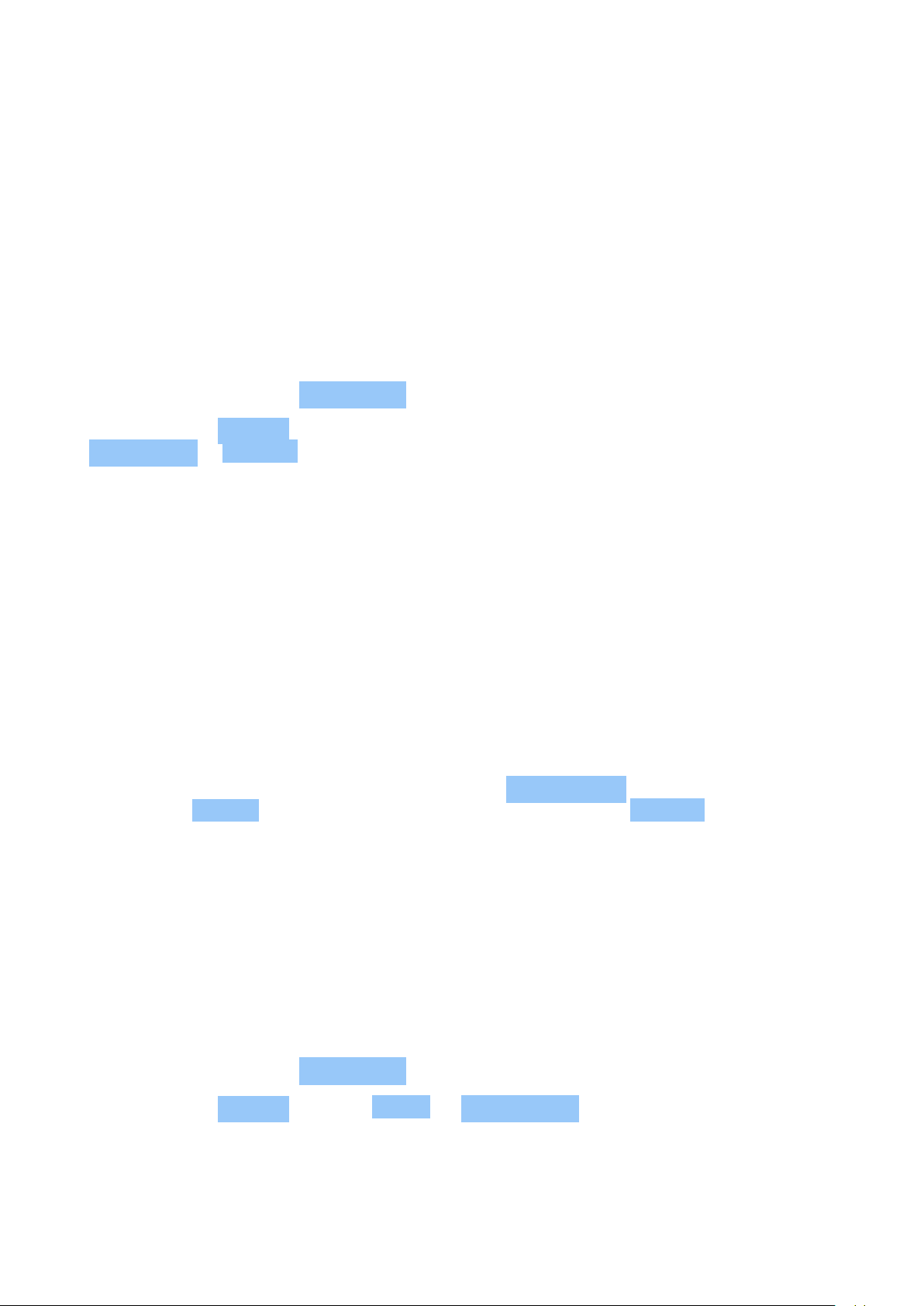
Nokia 2780 Flip Bruksanvisning
8 Kopier innhold og sjekk minnet
KOPIERE INNHOLD
Kopier innhold som er opprettet av deg, mellom telefonen og datamaskinen.
Kopier innhold mellom telefonen og datamaskinen
For å kopiere innhold fra minnet på telefonen, må du ha et minnekort i telefonen.
1. Trykk rulletasten og velg Innstillinger .
2. Rull til høyre til Lagring , og sett
USB-lagring til Aktivert .
3. Koble til telefonen til en kompatibel
datamaskin med en kompatibel USB-kabel.
4. Åpne filbehandling på datamaskinen
din, slik som Windows Utforsker, og
gå gjennom telefonen din. Du kan se
det lagrede innholdet på telefonen og
minnekortet, hvis det er satt inn.
5. Dra og slipp elementer mellom telefonen
og datamaskinen.
FILBEHANDLING
Har du behov for å finne viktige filer raskt? Åpne Filbehandling.
Finn filene dine
For å finne filene dine raskt, trykk rulletasten og velg Filbehandling . For å finne elementer på
telefonen, velg Internt . For å finne elementer på minnekortet, velg SD-kort .
MINNE
Når det er behov for det kan du sjekke hvor mye som er brukt og hvor mye ledig minne det er
på telefonen din.
Sjekk hvor mye minne som er brukt, og hvor mye minne som er ledig
1. Trykk rulletasten og velg Innstillinger .
2. Rull til høyre til Lagring , og sjekk Media og Programdata for å se hvor mye minne som er
brukt, og hvor mye som er tilgjengelig.
© 2023 HMD Global Oy. Med enerett. 18

Nokia 2780 Flip Bruksanvisning
9 Sikkerhet og personvern
SIKKERHETSINNSTILLINGER
Du kan redigere de tilgjengelige sikkerhetsinnstillingene.
Sjekk appens tillatelser
1. Trykk rulletasten og velg Innstillinger .
2. Rull til høyre til Personvern og sikkerhet , og velg App-tillatelser .
3. Velg en app for å se hvilken type tillatelse den ber om. Du kan gi eller nekte tillatelser.
Administrerere personversninnstillinger for Internett
1. Trykk rulletasten og velg Innstillinger .
2. Rull til høyre til Personvern og sikkerhet , og velg Ikke spor .
3. Velg om du vil tillate at nettsteder sporer surfingen din.
© 2023 HMD Global Oy. Med enerett. 19
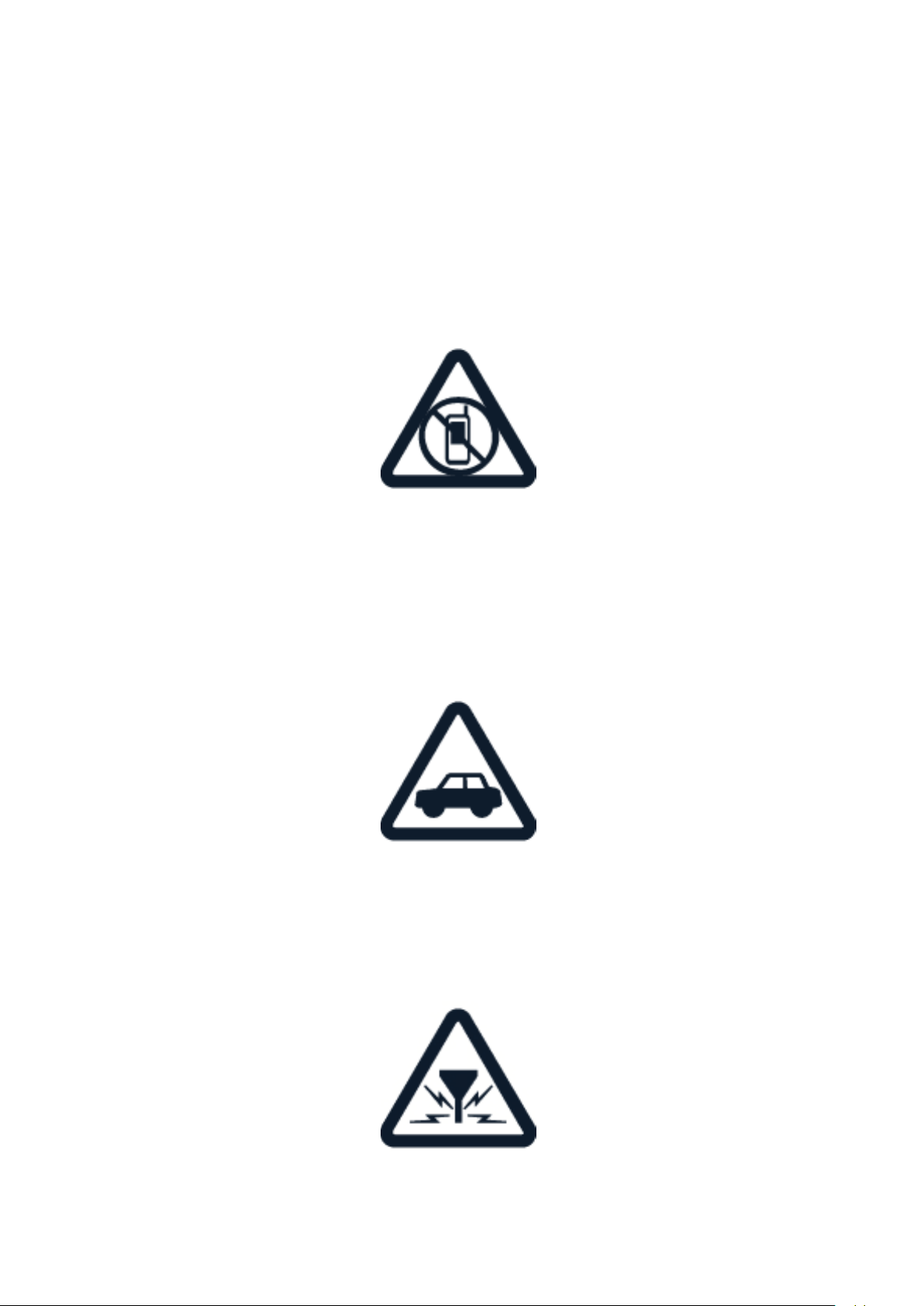
Nokia 2780 Flip Bruksanvisning
10 Produkt- og sikkerhetsinformasjon
FOR DIN EGEN SIKKERHET
Les disse enkle retningslinjene. Å ikke følge retningslinjene kan være farlig eller stride mot
lokalt lovverk. Les den fullstendige brukerveiledningen hvis du vil ha mer informasjon.
SLÅ AV ENHETEN I OMRÅDER MED BEGRENSNINGER
Slå av enheten der bruk av mobiltelefon ikke er tillatt, eller hvor det kan forårsake forstyrrelser
eller farer, for eksempel i fly, på sykehus eller i nærheten av medisinsk utstyr, drivstoff,
kjemikalier og sprengingsområder. Overhold alle instruksjoner i sikkerhetsbegrensede
områder.
VEISIKKERHET ER VIKTIGST
Overhold alle lokale lovbestemmelser. Ha alltid hendene frie til å styre bilen når du kjører.
Trafikksikkerheten bør alltid komme først når du kjører.
FORSTYRRELSE
Alle trådløse enheter kan fra tid til annen utsettes for forstyrrelser som kan påvirke ytelsen.
© 2023 HMD Global Oy. Med enerett. 20

Nokia 2780 Flip Bruksanvisning
AUTORISERT SERVICE
Bare autorisert personale kan installere eller reparere dette produktet.
BATTERIER, LADERE OG ANNET EKSTRAUTSTYR
Bruk bare batterier, ladere og annet ekstrautstyr som er godkjent av HMD Global Oy for bruk
sammen med denne enheten. Ikke koble sammen produkter som ikke er kompatible.
OPPBEVAR ENHETEN PÅ ET TØRT STED
Hvis enheten tåler vann, kan du se IP-klassifiseringen i enhetens tekniske spesifikasjoner for
mer detaljert informasjon.
© 2023 HMD Global Oy. Med enerett. 21
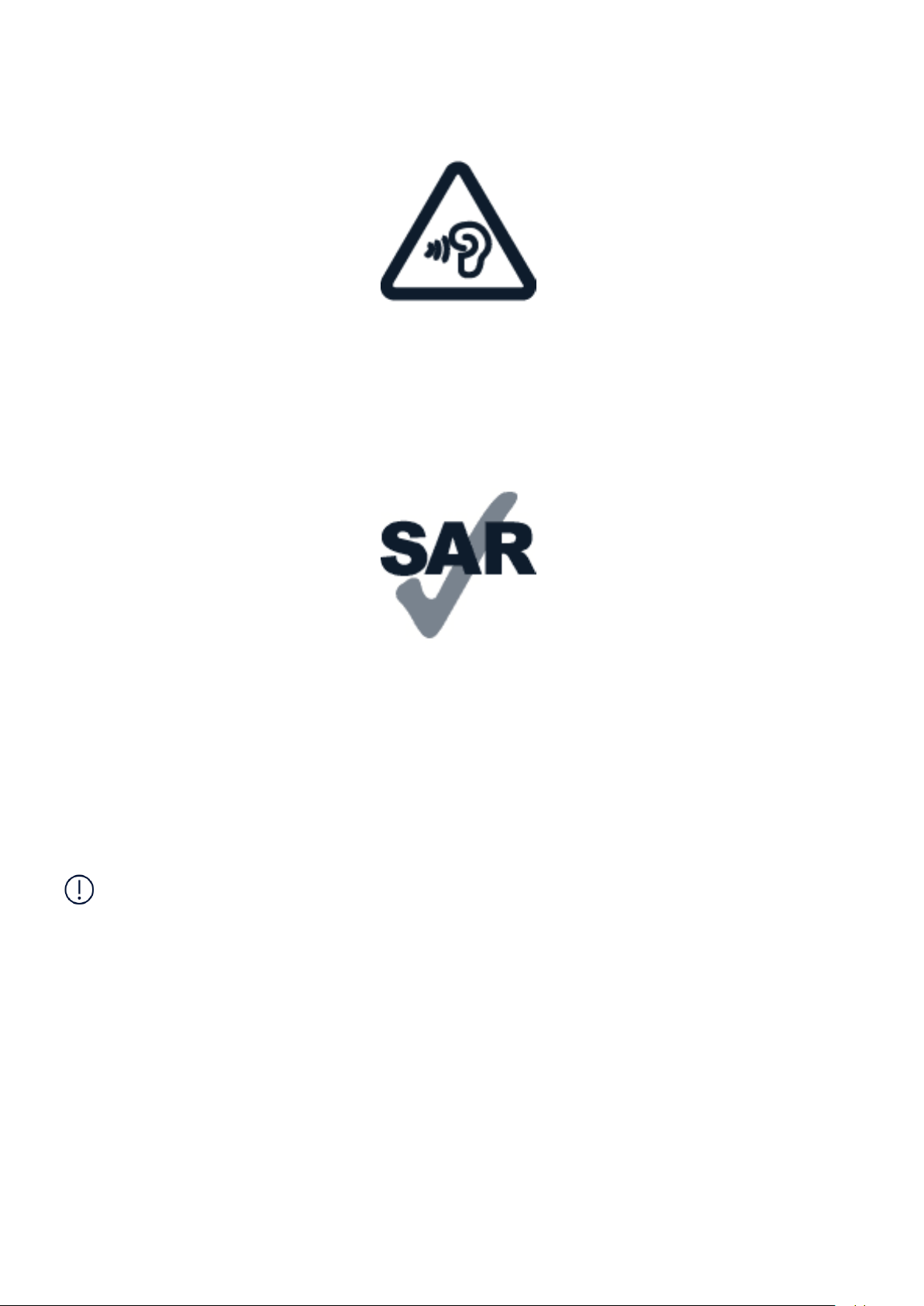
Nokia 2780 Flip Bruksanvisning
BESKYTT HØRSELEN DIN
For å unngå mulige hørselsskader bør du ikke bruke et høyt volumnivå over lengre perioder.
Vær forsiktig med å holde enheten nær øret når høyttaleren er i bruk.
SAR
Denne enheten oppfyller RF-eksponeringsretningslinjene når den brukes i normal stilling
mot øret, eller når den holdes minst 1,5 cm vekk fra kroppen. De spesifikke maksimale SARverdiene kan man finne i delen Sertifiseringsinformasjon (SAR) i denne brukerveiledningen. Du
finner mer informasjon i SAR-avsnittet i denne brukerveiledningen, eller på www.sar-tick.com.
NØDNUMRE
Viktig: Tilkoblinger i alle betingelser kan ikke garanteres. Du må aldri stole utelukkende på
trådløse telefoner for viktige samtaler som medisinsk nødhjelp.
Før du ringer: – Slå telefonen på. – Lås opp skjermen og tastene på telefonen hvis de er låst. –
Flytt til et sted med tilstrekkelig signalstyrke.
1. Trykk flere ganger på avslutningstasten, til startskjermen vises.
2. Tast inn nødnummeret som gjelder der du befinner deg. Nødnumre varierer fra land til land.
3. Trykk på ringetasten.
4. Gi nødvendig informasjon så nøyaktig og tydelig som mulig. Ikke avslutt samtalen før du får
beskjed om det.
© 2023 HMD Global Oy. Med enerett. 22

Nokia 2780 Flip Bruksanvisning
Det kan også hende at du må gjøre følgende:
– Sett inn et SIM-kort i telefonen. – Hvis telefonen ber deg om å oppgi PIN-kode, taster du
inn nødnummeret som gjelder der du befinner deg, og trykker på ringetasten. – Deaktiver
samtalebegrensninger som er aktivert på telefonen, som for eksempel anropssperring, tillatte
numre eller lukket brukergruppe.
TA VARE PÅ ENHETEN
Håndter enheten, batteriet, laderen og ekstrautstyret varsomt. Følgende råd bidrar til at
enheten fungerer som den skal.
– Oppbevar enheten på et tørt sted. Nedbør, fuktighet og alle typer væsker kan inneholde
mineraler som vil føre til rust på elektroniske kretser. – Ikke bruk eller oppbevar enheten i
støvete eller skitne omgivelser. – Oppbevar ikke telefonen i omgivelser med høy temperatur.
Høye temperaturer kan skade enheten eller batteriet. – Ikke oppbevar telefonen i kalde
temperaturer. Når enheten oppnår normal temperatur igjen, kan det dannes fuktighet inne i
enheten som kan skade den. – Ikke åpne enheten på annen måte enn den som er beskrevet
i brukerveiledningen. – Uautoriserte endringer kan forårsake skade på enheten og innebære
brudd på lovgivning for radioenheter. – Ikke slipp, slå eller rist enheten eller batteriet.
Hardhendt håndtering kan ødelegge den. – Bruk kun en myk, tørr klut til å rengjøre enhetens
overflate. – Ikke mal enheten. Maling kan føre til at enheten ikke fungerer som den skal. – Hold
enheten borte fra magneter eller magnetfelt. – For å holde viktige data trygge, bør du lagre det
på minst to forskjellige steder, som for eksempel på enheten, minnekortet eller datamaskinen,
eller skrive ned viktig informasjon.
Under lengre bruk kan enheten føles varm. I de fleste tilfeller er dette normalt. For å unngå at
den blir for varm, kan enheten automatisk redusere hastigheten, lukke apper eller slå av lading.
Den kan også slå seg av, hvis det er nødvendig. Hvis enheten ikke fungerer som den skal, må du
levere den til nærmeste autoriserte servicested.
RESIRKULERING
Returner alltid brukte elektroniske produkter, batterier og emballasje til et egnet
innsamlingssted. Ved å returnere produktene til innsamling er du med på å forhindre
ukontrollert avhending og fremme gjenbruk av materialressurser. Elektriske og elektroniske
produkter inneholder en rekke verdifulle materialer, deriblant metaller (for eksempel kobber,
aluminium, stål og magnesium) og edle metaller (for eksempel gull, sølv og palladium). Alle
materialer i enheten kan gjenvinnes som materialer eller produsere energi.
© 2023 HMD Global Oy. Med enerett. 23

Nokia 2780 Flip Bruksanvisning
SYMBOL MED UTKRYSSET AVFALLSDUNK
Symbol med utkrysset avfallsdunk
Symbolet med en utkrysset avfallsdunk på produktet, batteriet, emballasjen eller i
brukerhåndboken innebærer at alle elektriske og elektroniske produkter og batterier
ikke må kastes sammen med annet avfall. Husk å fjerne personlige data fra enheten
først. Ikke kast disse produktene som usortert husholdningsavfall: men resirkuler dem.
Hvis du ønsker mer informasjon om hvor du finner nærmeste innsamlingssted, kan du
kontakte de lokale myndighetene eller lese om HMDs resirkuleringsordning i ditt land på
www.nokia.com/phones/support/topics/recycle.
BATTERI- OG LADERINFORMASJON
Batteri- og laderinformasjon
For å finne ut om telefonen har et uttakbart batteri eller ikke, kan du se den trykte
bruksanvisningen.
Enheter som har et uttakbart batteri Enheten må bare brukes sammen med et originalt,
oppladbart batteri. Batteriet kan lades og utlades hundrevis av ganger, men det vil etter hvert
bli oppbrukt. Når samtale- og standby-tidene er merkbart kortere enn normalt, bør du erstatte
batteriet.
Enheter som ikke har et uttakbart batteri Ikke forsøk å fjerne batteriet da dette kan skade
enheten. Batteriet kan lades og utlades hundrevis av ganger, men det vil etter hvert bli
oppbrukt. Når tale- og ventetiden er merkbart kortere enn normalt, skal du bytte ut batteriet
til nærmeste autoriserte serviceanlegg.
Lad enheten med en kompatibel lader. Typen plugg på laderen kan variere. Ladetiden kan
variere avhengig av enhetskapasitet.
Sikkerhetsinformasjon for batteri og lader
Ta ut laderen fra enheten og strømstøpselet når ladingen er fullført. Vær oppmerksom på at
kontinuerlig lading ikke skal overstige 12 timer. Hvis et fullt oppladet batteri ikke brukes, lades
det ut over tid.
© 2023 HMD Global Oy. Med enerett. 24

Nokia 2780 Flip Bruksanvisning
Ekstreme temperaturer reduserer kapasiteten og levetiden til batteriet. Forsøk alltid å
oppbevare batteriet ved en temperatur mellom 15°C og 25°C for å sikre at enheten fungerer
best mulig. Hvis batteriet er for varmt eller for kaldt, kan det hende at enheten ikke fungerer
i en kortere periode. Merk at batteriet kan avta raskt i kalde temperaturer og miste nok
strøm til å slå av telefonen i løpet av minutter. Hold telefonen varm når du er utendørs i kalde
temperaturer.
Overhold lokale forskrifter. Resirkuler der dette er mulig. Batterier må ikke kastes sammen
med vanlig avfall.
Batteriet må ikke utsettes for ekstremt lavt lufttrykk eller ekstremt høy temperatur, som for
eksempel ved å forsøke å brenne det. Det kan føre til at det eksploderer, eller at det lekker ut
antennelig væske eller gass.
Du må ikke demontere, kutte, knuse, bøye, punktere eller skade batteriet på andre måter. Hvis
batteriet lekker, må du ikke la væsken komme i kontakt med huden eller øynene. Hvis dette
skulle skje, må du skylle huden eller øynene med rent vann eller kontakte lege. Du må ikke
modifisere, forsøke å innføre fremmedlegemer i batteriet eller senke det ned i eller utsette det
for vann eller andre væsker. Batterier kan eksplodere hvis de er skadet.
Bruk batteriet og laderen bare til de formålene de er beregnet for. Feil bruk eller bruk av ikkegodkjente eller inkompatible batterier eller ladere kan medføre risiko for brann, eksplosjon
eller andre farer, og kan oppheve all godkjenning eller garanti. Hvis du tror at batteriet eller
laderen er ødelagt, bør du ta det med til et servicested eller telefonforhandleren din før du
fortsetter å bruke det. Bruk aldri en lader eller et batteri som er skadet. Laderen skal bare
brukes innendørs. Ikke lad enheten i tordenvær. Når lader ikke er inkludert i salgspakken, lader
du enheten med den medfølgende datakabelen og en USB-strømadapter (kan selges separat).
Du kan lade enheten med kabler og strømadaptere fra tredjepart som er kompatible med
USB 2.0 eller senere, og med gjeldende nasjonale forskrifter og internasjonale og regionale
sikkerhetsstandarder. Andre adaptere vil kanskje ikke oppfylle gjeldende sikkerhetsstandarder.
Hvis enheten lades med slike adaptere, kan det føre til egenskapstap eller personskade.
Når du kobler fra en lader eller ekstrautstyr, bør du holde i kontakten og trekke den ut, og ikke
dra i ledningen.
I tillegg gjelder følgende for enheter som har et uttakbart batteri:
• Slå alltid av enheten og koble fra laderen før du tar ut batteriet.
• En kortslutning kan skje når en metallgjenstand berører metallpolene på batteriet. Dette
kan skade batteriet eller det andre objektet.
SMÅ BARN
Enheten og tilbehøret er ikke leker. De kan inneholde små deler. Oppbevar delene utilgjengelig
for små barn.
© 2023 HMD Global Oy. Med enerett. 25

Nokia 2780 Flip Bruksanvisning
MEDISINSK UTSTYR
Bruk av radiosendere, inkludert mobiltelefoner, kan forstyrre medisinsk utstyr som ikke
tilstrekkelig beskyttet. Rådfør deg med en lege eller produsenten av det medisinske utstyret
for å fastslå om utstyret er tilstrekkelig beskyttet mot ekstern RF-energi.
IMPLANTERT MEDISINSK UTSTYR
For å unngå potensielle forstyrrelser anbefaler produsenter av implantert medisinsk utstyr
(som pacemakere, insulinpumper og nevrostimulatorer) at det alltid er minst 15,3 centimeter
mellom en trådløs enhet og det medisinske utstyret. Personer som har slikt utstyr, bør:
– Alltid holde den trådløse enheten mer enn 15,3 centimeter (6 tommer) fra medisinsk utstyr. –
Ikke oppbevare den trådløse enheten i en brystlomme. – Holde den trådløse enheten mot øret
på motsatt side av det medisinske utstyret. – Slå av den trådløse enheten hvis det er grunn til
å mistenke at det forekommer forstyrrelser. – Følge instruksjonene fra produsenten av det
implanterte medisinske utstyret.
Hvis du har spørsmål om bruk av den trådløse enheten din sammen med implantert medisinsk
utstyr, tar du kontakt med lege eller annet helsepersonell.
HØRSEL
__Advarsel:__Når du bruker headsett, kan din evne til å høre lyder utenfra bli påvirket. Ikke
bruk hodetelefonene i situasjoner hvor det kan medføre sikkerhetsrisikoer.
Noen trådløse enheter kan forstyrre enkelte høreapparater.
BESKYTTE ENHETEN MOT SKADELIG INNHOLD
Enheten kan bli utsatt for virus og annet skadelig innhold. Ta følgende forhåndsregler:
– Vær forsiktig når du åpner meldinger. De kan inneholde skadelig programvare eller
skade enheten eller datamaskinen på andre måter. – Vær forsiktig når du godtar
tilkoblingsforespørsler eller surfer på nettet. Ikke godta Bluetooth-tilkoblinger fra kilder
du ikke stoler på. – Installer antivirusprogramvare og annen sikkerhetsprogramvare på alle
tilkoblede datamaskiner. – Ta nødvendige forholdsregler hvis du åpner forhåndsinstallerte
bokmerker og koblinger til tredjepartsnettsteder. HMD Global støtter ikke eller påtar seg
ansvar for slike nettsteder.
KJØRETØY
Radiosignaler kan påvirke elektroniske systemer i kjøretøyer hvis de er feil installert eller
ikke tilstrekkelig skjermet. Du kan be om ytterligere informasjon fra bilprodusenten eller
© 2023 HMD Global Oy. Med enerett. 26

Nokia 2780 Flip Bruksanvisning
utstyrsprodusenten. Bare autorisert personell bør installere enheten i kjøretøy. Feil installering
kan være farlig og kan oppheve garantien. Kontroller regelmessig at alt utstyr for den trådløse
enheten er riktig montert i kjøretøyet og fungerer som det skal. Brennbare eller eksplosive
væsker, gasser eller stoffer må ikke oppbevares sammen med enheten, deler av den eller
ekstrautstyr. Plasser ikke enheten eller tilbehør i området der kollisjonsputen utløses.
POTENSIELT EKSPLOSIVE OMGIVELSER
Slå av enheten når du er på et område med eksplosjonsfare, for eksempel nær bensinpumper.
Gnister kan føre til eksplosjon eller brann, som kan resultere i personskade eller tap av liv.
Overhold restriksjoner i områder med brennstoffer, på kjemiske anlegg eller der det pågår
sprengning. Områder med eksplosjonsfare er ikke alltid tydelig merket. Dette omfatter
vanligvis områder der du blir anbefalt å slå av motoren, under dekk på båter, på anlegg
for tapping eller lagring av kjemikalier og i områder hvor luften inneholder kjemikalier eller
partikler. Kontakt produsenten av kjøretøy som bruker flytende petroleumsgass (for eksempel
propan eller butan), for å kontrollere om denne enheten trygt kan brukes i nærheten av
kjøretøyet.
OPPLYSNINGER OM SERTIFIKAT
Denne mobilenheten oppfyller retningslinjer for eksponering for radiobølger.
Mobilenheten er en radiosender og -mottaker. Den er utformet for å ikke overskride grensene
for eksponering for radiobølger (radiofrekvens elektromagnetiske felter), som anbefales av
internasjonale retningslinjer fra den uavhengige vitenskapelige organisasjonen ICNIRP. Disse
retningslinjene inkluderer sikkerhetsmarginer som er beregnet på å garantere sikkerheten
til alle personer uansett alder og helsetilstand. Eksponeringsretningslinjene er basert på den
spesifikke absorberingshastigheten (SAR), som er et uttrykk for hvor mye radiofrekvensstrøm
(RF) som avgis i hodet eller kroppen når enheten sender. ICNIRP SAR-grensen for mobilenheter
er 2,0 W/kg gjennomsnitt over 10 gram vev.
SAR-tester utføres med der enheten i standard driftsposisjoner, der den overfører ved det
høyeste sertifiserte strømnivået i alle frekvensbåndene som brukes.
Denne enheten oppfyller eksponeringsretningslinjer for RF når det brukes mot hodet eller når
den er plassert minst 1,5 cm borte fra kroppen. Når et bæreomslag, remlås eller annen form
for enhetsholder brukes for kroppsbrukt drift, bør den ikke inneholder metall og bør gi minst
den ovennevnte separasjonsavstanden fra kroppen.
Du trenger en god forbindelse til nettverket for å sende data eller meldinger. Sending kan
bli forsinket helt til en god forbindelse er tilgjengelig. Følg instruksene om avstand helt til
sendingen er ferdig.
Under vanlig bruk er SAR-verdiene vanligvis godt under verdiene over. Dette er fordi
brukseffekten til mobilenheten reduseres automatisk når ikke full effekt trengs for en samtale,
for å effektivisere systemet og redusere interferens på nettverket. Jo lavere strømeffekten er,
desto lavere er SAR-verdien.
© 2023 HMD Global Oy. Med enerett. 27

Nokia 2780 Flip Bruksanvisning
Enhetsmodeller kan ha ulike versjoner og mer enn én verdi. Endringer i komponenter og
utforming kan skje over tid, og enkelte endringer kan påvirke SAR-verdier.
For mer informasjon, gå til www.sar-tick.com. Vær oppmerksom på at mobilenheter kan sende
selv om du ikke har utført et taleanrop.
WHO (Verdens helseorganisasjon) har uttalt at dagens vitenskapelige informasjon ikke indikerer
behov for spesielle forholdsregler når det gjelder bruk av mobilenheter. Hvis du er interessert i
å redusere eksponeringen, anbefaler de at du begrenser bruken eller bruker håndfri for å holde
enheten unna hodet og kroppen. Du finner mer informasjon og forklaringer samt diskusjoner
om RF-eksponering på WHOs nettsted på www.who.int/health-topics/electromagnetic-
fields#tab=tab_1.
Se www.nokia.com/phones/sar for maksimal SAR-verdi for denne enheten.
OM DIGITAL RIGHTS MANAGEMENT
Når du bruker denne enheten, må du overholde alle lover og respektere lokale skikker,
andres personvern og lovmessige rettigheter, inklusiv opphavsrettigheter. Opphavsrettslig
beskyttelse kan innebære at bilder, musikk og annet innhold ikke kan kopieres, endres eller
overføres.
COPYRIGHTS AND OTHER NOTICES
Copyrights
The availability of products, features, apps and services may vary by region. For more info,
contact your dealer or your service provider. This device may contain commodities, technology
or software subject to export laws and regulations from the US and other countries. Diversion
contrary to law is prohibited.
The contents of this document are provided ”as is”. Except as required by applicable law, no
warranties of any kind, either express or implied, including, but not limited to, the implied
warranties of merchantability and fitness for a particular purpose, are made in relation to the
accuracy, reliability or contents of this document. HMD Global reserves the right to revise this
document or withdraw it at any time without prior notice.
To the maximum extent permitted by applicable law, under no circumstances shall HMD Global
or any of its licensors be responsible for any loss of data or income or any special, incidental,
consequential or indirect damages howsoever caused.
Reproduction, transfer or distribution of part or all of the contents in this document in any
form without the prior written permission of HMD Global is prohibited. HMD Global operates
a policy of continuous development. HMD Global reserves the right to make changes and
improvements to any of the products described in this document without prior notice.
HMD Global does not make any representations, provide a warranty, or take any responsibility
for the functionality, content, or end-user support of third-party apps provided with your
device. By using an app, you acknowledge that the app is provided as is.
© 2023 HMD Global Oy. Med enerett. 28

Nokia 2780 Flip Bruksanvisning
Downloading of maps, games, music and videos and uploading of images and videos may
involve transferring large amounts of data. Your service provider may charge for the data
transmission. The availability of particular products, services and features may vary by region.
Please check with your local dealer for further details and availability of language options.
Certain features, functionality and product specifications may be network dependent and
subject to additional terms, conditions, and charges.
All specifications, features and other product information provided are subject to change
without notice.
HMD Global Privacy Policy, available at http://www.nokia.com/phones/privacy, applies to your
use of the device.
HMD Global Oy is the exclusive licensee of the Nokia brand for phones & tablets. Nokia is a
registered trademark of Nokia Corporation.
Google and other related marks and logos are trademarks of Google LLC.
The Bluetooth word mark and logos are owned by the Bluetooth SIG, Inc. and any use of such
marks by HMD Global is under license.
Dette produktet omfatter programvare med åpen kildekode. For gjeldende opphavsrettigheter
og andre merknader, tillatelser og bekreftelser, velg *#6774# på startskjermen.
© 2023 HMD Global Oy. Med enerett. 29
