
Nokia 2780 Flip
Упатство за корисникот
Издание 2023-03-28 mk-MK

Nokia 2780 Flip Упатство за корисникот
Индекс
1 За ова упатство за корисникот 4
2 Почеток 5
Keys and parts . . . . . . . . . . . . . . . . . . . . . . . . . . . . . . . . . . . . . . . . . . 5
Set up and switch on your phone . . . . . . . . . . . . . . . . . . . . . . . . . . . . . . . . 6
Полнење на телефонот . . . . . . . . . . . . . . . . . . . . . . . . . . . . . . . . . . . . 8
Keypad . . . . . . . . . . . . . . . . . . . . . . . . . . . . . . . . . . . . . . . . . . . . . . 9
3 Повици, контакти и пораки 10
Повици . . . . . . . . . . . . . . . . . . . . . . . . . . . . . . . . . . . . . . . . . . . . . . 10
Contacts . . . . . . . . . . . . . . . . . . . . . . . . . . . . . . . . . . . . . . . . . . . . . 10
Send messages . . . . . . . . . . . . . . . . . . . . . . . . . . . . . . . . . . . . . . . . . 11
Send mail . . . . . . . . . . . . . . . . . . . . . . . . . . . . . . . . . . . . . . . . . . . . . 11
4 Персонализирање на телефонот 12
Change the ringtone . . . . . . . . . . . . . . . . . . . . . . . . . . . . . . . . . . . . . . . 12
Change the look of your home screen . . . . . . . . . . . . . . . . . . . . . . . . . . . . . 12
Personalize the shortcut key . . . . . . . . . . . . . . . . . . . . . . . . . . . . . . . . . . 12
Accessibility . . . . . . . . . . . . . . . . . . . . . . . . . . . . . . . . . . . . . . . . . . . 12
5 Камера 14
Photos and videos . . . . . . . . . . . . . . . . . . . . . . . . . . . . . . . . . . . . . . . . 14
6 Интернет и поврзување 15
Browse the web . . . . . . . . . . . . . . . . . . . . . . . . . . . . . . . . . . . . . . . . . 15
Bluetooth® connections . . . . . . . . . . . . . . . . . . . . . . . . . . . . . . . . . . . . 15
Wi-Fi . . . . . . . . . . . . . . . . . . . . . . . . . . . . . . . . . . . . . . . . . . . . . . . . 15
7 Часовник, календар и калкулатор 16
Clock . . . . . . . . . . . . . . . . . . . . . . . . . . . . . . . . . . . . . . . . . . . . . . . 16
Календар . . . . . . . . . . . . . . . . . . . . . . . . . . . . . . . . . . . . . . . . . . . . . 16
Калкулатор . . . . . . . . . . . . . . . . . . . . . . . . . . . . . . . . . . . . . . . . . . . . 17
© 2023 HMD Global Oy. Сите права се задржани. 2

Nokia 2780 Flip Упатство за корисникот
8 Копирање содржини и проверка на меморијата 18
Копирање содржини . . . . . . . . . . . . . . . . . . . . . . . . . . . . . . . . . . . . . . 18
Менаџер на датотеки . . . . . . . . . . . . . . . . . . . . . . . . . . . . . . . . . . . . . . 18
Меморија . . . . . . . . . . . . . . . . . . . . . . . . . . . . . . . . . . . . . . . . . . . . . 18
9 Безбедност и приватност 19
Безбедносни поставки . . . . . . . . . . . . . . . . . . . . . . . . . . . . . . . . . . . . . 19
10 Информации за производот и безбедноста 20
За ваша безбедност . . . . . . . . . . . . . . . . . . . . . . . . . . . . . . . . . . . . . . 20
Итни повици . . . . . . . . . . . . . . . . . . . . . . . . . . . . . . . . . . . . . . . . . . . 23
Грижа за уредот . . . . . . . . . . . . . . . . . . . . . . . . . . . . . . . . . . . . . . . . . 23
Рециклирање . . . . . . . . . . . . . . . . . . . . . . . . . . . . . . . . . . . . . . . . . . 24
Симбол со прецртана канта со тркала . . . . . . . . . . . . . . . . . . . . . . . . . . . . 25
Информации за батеријата и полначот . . . . . . . . . . . . . . . . . . . . . . . . . . . 25
Мали деца . . . . . . . . . . . . . . . . . . . . . . . . . . . . . . . . . . . . . . . . . . . . 26
Медицински уреди . . . . . . . . . . . . . . . . . . . . . . . . . . . . . . . . . . . . . . . 27
Имплантирани медицински уреди . . . . . . . . . . . . . . . . . . . . . . . . . . . . . . 27
Слушање . . . . . . . . . . . . . . . . . . . . . . . . . . . . . . . . . . . . . . . . . . . . . 27
Заштитете го вашиот уред од штетни содржини . . . . . . . . . . . . . . . . . . . . . . 27
Возила . . . . . . . . . . . . . . . . . . . . . . . . . . . . . . . . . . . . . . . . . . . . . . 28
Потенцијално експлозивни средини . . . . . . . . . . . . . . . . . . . . . . . . . . . . . 28
Информации за сертификација (SAR) . . . . . . . . . . . . . . . . . . . . . . . . . . . . 28
За управувањето со дигитални права . . . . . . . . . . . . . . . . . . . . . . . . . . . . 29
Copyrights and other notices . . . . . . . . . . . . . . . . . . . . . . . . . . . . . . . . . . 29
© 2023 HMD Global Oy. Сите права се задржани. 3

Nokia 2780 Flip Упатство за корисникот
1 За ова упатство за корисникот
Важно: Пред да почнете да го користите уредот, прочитајте ги важните информации
за безбедно користење на уредот и батеријата во деловите „За ваша безбедност“
и „Безбедност на производот“ во печатеното упатство за корисникот или на вебстраницата www.nokia.com/support. За да дознаете како да почнете да го користите
вашиот нов уред, прочитајте го печатеното упатство за корисникот.
© 2023 HMD Global Oy. Сите права се задржани. 4

Nokia 2780 Flip Упатство за корисникот
2 Почеток
KEYS AND PARTS
Your phone
This user guide applies to the following model: TA-1420.
1. Call key
2. Shortcut key
3. Left selection key
4. Scroll key
5. Earpiece
6. Right selection key
© 2023 HMD Global Oy. Сите права се задржани. 5
7. Back key
8. Power/ End key
9. Camera
10. Flash
11. Microphone
12. Back cover opening slot

Nokia 2780 Flip Упатство за корисникот
13. Headset connector
14. Volume keys
15. SOS call key
16. USB connector
Do not connect to products that create an output signal, as this may damage the device. Do
not connect any voltage source to the audio connector. If you connect an external device
or headset, other than those approved for use with this device, to the audio connector, pay
special attention to volume levels. Parts of the device are magnetic. Metallic materials may be
attracted to the device. Do not place credit cards or other magnetic storage media near the
device, because info stored on them may be erased.
Some of the accessories mentioned in this user guide, such as charger, headset, or data cable,
may be sold separately.
Note: You can set the phone to ask for a security code to protect your privacy and personal
data. Press the scroll key and select Settings . Scroll right to Privacy & Security , and select
Screen Lock > Screen lock > On , and create a four-digit code. Note, however, that you
need to remember the code, as HMD Global is not able to open or bypass it.
SET UP AND SWITCH ON YOUR PHONE
Нано-SIM
Важно: Овој уред е наменет да се користи само со нано SIM-картичка (види слика).
Користењето некомпатибилни SIM-картички може да ја оштети картичката или уредот и
може да ги оштети податоците што се зачувани на картичката.
Забелешка: Пред да отстраните кој било капак, исклучете го уредот и откачете го
полначот и секој друг уред. Избегнувајте допирање на електронските делови при
промена на кој било капак. Секогаш чувајте го и употребувајте го уредот со сите капаци
поставени.
© 2023 HMD Global Oy. Сите права се задржани. 6

Nokia 2780 Flip Упатство за корисникот
Open the back cover
1. Put your fingernail in the small slot at the bottom of the phone, lift and remove the cover.
2. If the battery is in the phone, lift it out.
Insert the SIM card
1. Slide the SIM card holder to the left and open it up.
2. Place the nano-SIM in the slot face down.
3. Close down the holder and slide it to the right to lock it in place.
© 2023 HMD Global Oy. Сите права се задржани. 7
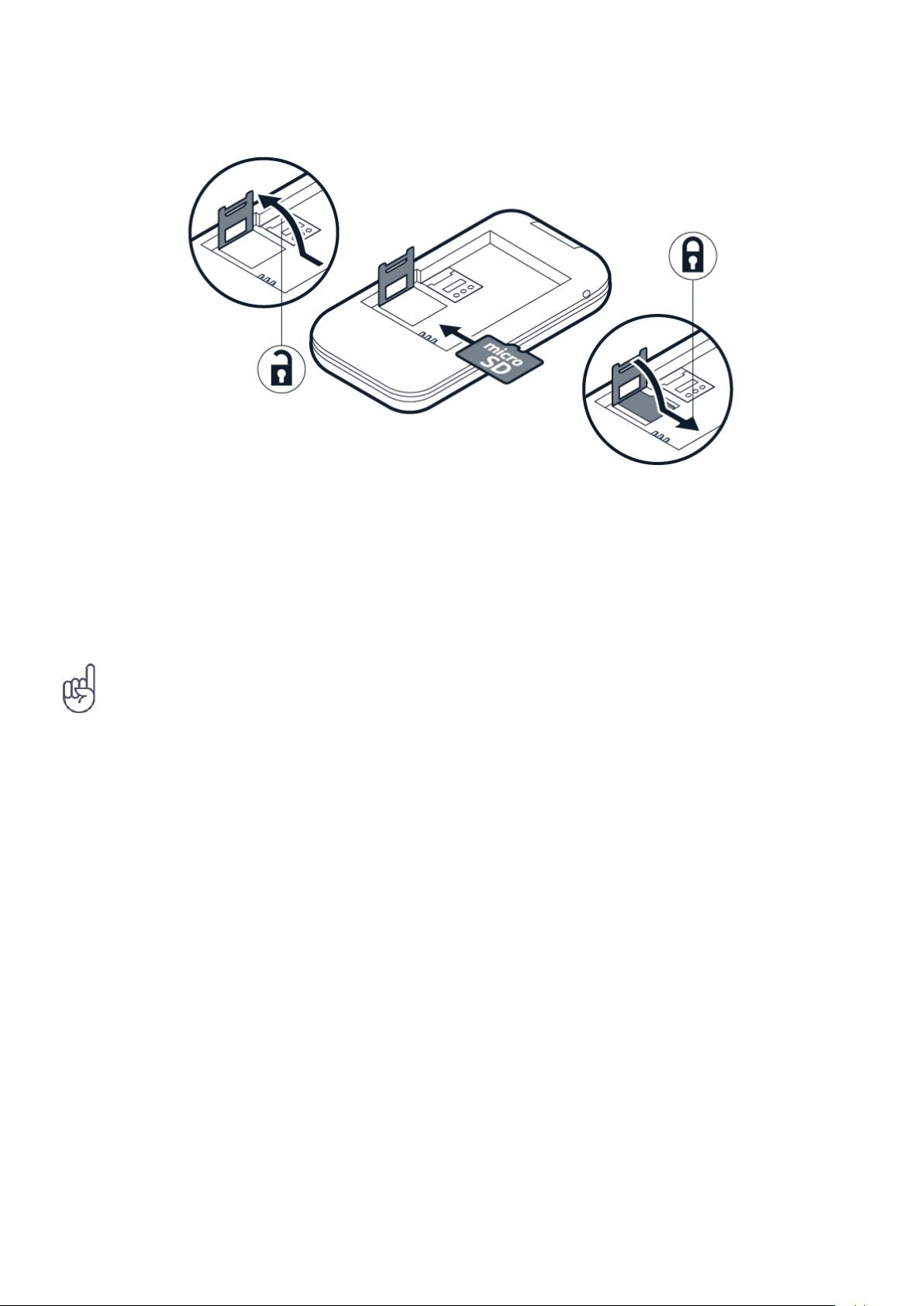
Nokia 2780 Flip Упатство за корисникот
Insert the memory card
1. Slide the memory card holder to the left
and open it up.
2. Place the memory card in the slot face
down.
Совет: Користете брза microSD мемориска картичка со меморија до 32 GB од познат
производител.
Вклучување на телефонот
Притиснете и држете на .
3. Close down the holder and slide it to the
right to lock it in place.
4. Put back the battery.
5. Put back the back cover.
ПОЛНЕЊЕ НА ТЕЛЕФОНОТ
Вашата батерија е делумно наполнета во фабриката, но може да е потребно повторно да ја
наполните пред да го користите телефонот.
Полнење на батеријата
1. Приклучете го полначот на приклучок од електричната мрежа.
2. Поврзете го полначот со телефонот. Кога ќе заврши полнењето, откачете го полначот
од телефонот, а потоа од приклучокот на електричната мрежа.
© 2023 HMD Global Oy. Сите права се задржани. 8

Nokia 2780 Flip Упатство за корисникот
Ако батеријата е целосно испразнета, може да потрае неколку минути пред да се покаже
индикаторот за полнење.
Совет: Може да користите полнење преку USB-кабел кога нема штекер за струја.
Ефикасноста на полнење преку USB-кабел значително варира и може да треба долго
време за да започне полнењето и уредот да започне да функционира.
KEYPAD
Use the phone keys
• To open the apps list, press the scroll key.
• To open an app or select a feature, press the scroll key right, left, up, or down to scroll to
the app or feature, and press the scroll key to select SELECT .
• To go back to the previous view, press the back key.
• To go back to the home screen, press .
Lock the keypad
To lock your keys, press and hold the * key, or close the fold. To unlock the keys, select
Unlock >
Write with the keypad
Press a key repeatedly until the letter is shown. To type in a space, press 0. To type in a
special character or punctuation mark, press * . To switch between character cases, press #
repeatedly. To type in a number, press and hold a number key.
© 2023 HMD Global Oy. Сите права се задржани. 9

Nokia 2780 Flip Упатство за корисникот
3 Повици, контакти и пораки
ПОВИЦИ
Остварување повик
Научете како да воспоставите повик со вашиот нов телефон.
1. Внесете го телефонскиот број. За да го внесете знакот +, што се користи за
меѓународни повици, притиснете двапати на *.
2. Притиснете на . Ако се бара, изберете која SIM-картичка да се користи.
3. За да го завршите повикот, притиснете на .
Одговарање на повик
Притиснете на .
CONTACTS
Add a contact
1. Press the scroll key and select Contacts .
2. Select New .
3. Enter the contact details.
4. Select SAVE .
Transfer contacts from your old phone
To add contacts from your Gmail or Outlook account or your memory card to your new phone,
select Contacts > Options > Settings > Import Contacts and the relevant option.
To add contacts from your old phone using Bluetooth®:
1. On your new phone, select Settings > Network & Connectivity > Bluetooth > On .
2. Switch on Bluetooth on your old phone and send the needed contacts to your new phone
using Bluetooth.
3. On your new phone, accept the transfer request.
4. On the home screen, select Notices > Files received > Import .
© 2023 HMD Global Oy. Сите права се задржани. 10

Nokia 2780 Flip Упатство за корисникот
Call a contact
You can call a contact directly from the contacts list.
1. Press the scroll key, and select Contacts .
2. Scroll to a contact and press .
SEND MESSAGES
Write and send messages
1. Press the scroll key, and select Messages > New .
2. In the To field, press # until you are able to enter numbers and then type in a phone number,
or select Contacts to add a contact from your contacts list.
3. Write your message. If you need to remove a character, press the back key.
4. Select SEND .
SEND MAIL
Додавање сметка за е-пошта
При првото користење на апликацијата за е-пошта, од вас се бара да ја поставите вашата
сметка за е-пошта.
1. Притиснете на копчето за листање и изберете Е-пошта .
2. Изберете Следно и внесете ги вашето име и адреса за е-пошта.
3. Изберете Следно и внесете ја вашата лозинка.
Пишување е-пошта
1. Притиснете на копчето за листање и
изберете Е-пошта .
2. Изберете Состави .
3. Во полето До , внесете ја адресата за
© 2023 HMD Global Oy. Сите права се задржани. 11
е-пошта.
4. Внесете ги темата на пораката и
содржината.
5. Изберете Испрати .

Nokia 2780 Flip Упатство за корисникот
4 Персонализирање на телефонот
CHANGE THE RINGTONE
Select a new ringtone
1. Press the scroll key, and select Settings .
2. Scroll right to Personalization and select Sound > Tones > Ringtones .
3. Scroll to a ringtone and press the scroll key.
CHANGE THE LOOK OF YOUR HOME SCREEN
Choose a new wallpaper
You can change the background of your home screen.
1. Press the scroll key, and select Settings .
2. Scroll right to Personalization and select Display > Wallpaper .
3. Select Camera to take a new photo for the wallpaper, Gallery to choose a wallpaper from
the photos on your phone, or Wallpaper to select from pre-defined wallpapers.
PERSONALIZE THE SHORTCUT KEY
Select an app for the shortcut key
To set which app opens when you press the shortcut key, press the key, scroll to the app, and
select SELECT . To change the app later:
1. Press the scroll key, and select Settings .
2. Scroll right to Personalization and select Shortcuts .
3. Scroll to the app, and select SELECT .
ACCESSIBILITY
Change the text size
Do you want to read bigger text on the display?
1. Press the scroll key and select Settings .
2. Scroll right to Device , and select Accessibility > Large text > On .
© 2023 HMD Global Oy. Сите права се задржани. 12

Nokia 2780 Flip Упатство за корисникот
Use the accessibility mode
With the accessibility mode, the text on the phone display is bigger and the alerts louder.
To switch on the accessibility mode, press the scroll key, and select Settings > Device >
Accessibility Mode > On .
Add your ICE details
To be able to make SOS calls, you need to add your ICE (In Case of Emergency) details.
To add your personal details, press the scroll key, and select Settings > Device >
ICE information . To define the contacts to whom the SOS call is made, press the scroll key,
and select Settings > Device > ICE information > Options > Create ICE contacts .
Make an SOS call
Once you have the accessibility mode turned on and added an ICE contact, you can make SOS
calls. To make the call, press and hold the SOS call key for three seconds, or press the SOS call
key quickly twice. The phone calls your first ICE contact. If the contact doesn’t answer in 25
seconds, the phone calls the next contact, and keeps calling your contacts 10 times until one of
them answers the call, or you press . Note: When the SOS call is answered, the phone goes to
handsfree mode. Do not hold the phone close to your ear, as the volume may be very loud.
Send an SOS message
You can select to send an SOS message if no one answers your SOS call.
Press the scroll key and select Settings > Device > Accessibility Mode > On > SOS Call >
SOS Message > On . To edit the pre-defined message, select SOS Message > Edit .
Tip: If you want to keep the accessibility mode on, but don’t want to make SOS calls, press
the scroll key, and select Settings > Device > Accessibility Mode > SOS Call > Off .
© 2023 HMD Global Oy. Сите права се задржани. 13

Nokia 2780 Flip Упатство за корисникот
5 Камера
PHOTOS AND VIDEOS
Take a photo
1. To switch on the camera, press the scroll key, and select Camera .
2. To take a photo, press the scroll key.
To view the photo right after taking it, select Preview . To view the photo later, on the home
screen, press the scroll key, and select Gallery .
Record a video
1. Press the scroll key, and select Camera .
2. To start recording, scroll right and press the scroll key.
3. To stop recording, press the scroll key.
To view the video right after recording, select Preview . To watch the video later, on the home
screen, press the scroll key and select Video .
© 2023 HMD Global Oy. Сите права се задржани. 14

Nokia 2780 Flip Упатство за корисникот
6 Интернет и поврзување
BROWSE THE WEB
Connect to the internet
1. Press the scroll key and select Internet .
2. Select Search Internet .
3. Write a web address, and select Go .
4. Use the scroll key to move the mouse cursor in the browser.
BLUETOOTH® CONNECTIONS
Switch on Bluetooth
1. Press the scroll key, and select Settings > Network & Connectivity > Bluetooth .
2. Turn Bluetooth to On .
3. Select Nearby devices to find a new device or Paired devices to find a device you have
paired your phone with previously.
WI-FI
Вклучување Wi-Fi
1. Притиснете на копчето за листање и изберете Параметри > Мрежа и поврзаност >
Wi-Fi .
2. Префрлете го Wi-Fi на Вклучено .
3. Изберете Достапни мрежи и мрежата што ја сакате, ако е потребно, внесете лозинка и
изберете Поврзи .
© 2023 HMD Global Oy. Сите права се задржани. 15

Nokia 2780 Flip Упатство за корисникот
7 Часовник, календар и калкулатор
CLOCK
Set an alarm
1. Press the scroll key and select Clock .
2. Select New > Time , use the scroll key to set the time, and select SAVE .
3. If needed, set the alarm to repeat or give the alarm a name.
4. Select Save .
If you often need an alarm at the same time, but don’t want to set in on repeat, just scroll to
the alarm and select TURN ON . The alarm sounds at the time you have specified.
Тајмер за одбројување
Доколку ви е потребен аларм, но не сакате да креирате аларм во будилникот, користете го
тајмерот за одбројување. На пример, може да поставите тајмер за нешто што се готви во
кујната.
1. Притиснете на копчето за листање и изберете Часовник .
2. Листајте надесно до Тајмер .
3. Изберете ПОСТАВИ и со помош на копчето за листање поставете го потребното време.
4. Изберете ЗАПОЧНИ .
Стоперка
1. Притиснете на копчето за листање и изберете Часовник .
2. Листајте надесно до Стоперка и изберете ЗАПОЧНИ .
3. Изберете Круг кога ќе заврши некој циклус.
За да ја запрете стоперката, изберете ПАУЗА > Ресет .
КАЛЕНДАР
Треба да запомните настан? Додајте го во вашиот календар.
Додавање потсетник во календарот
© 2023 HMD Global Oy. Сите права се задржани. 16

Nokia 2780 Flip Упатство за корисникот
1. Притиснете на копчето за листање и
изберете Календар > КАЛЕНДАР .
2. Листајте до датумот што го сакате и
изберете Додај .
3. Внесете детали за настанот.
4. Изберете дали да додадете потсетник за
настанот.
5. Изберете Зачувај .
КАЛКУЛАТОР
Запознајте се како се собира, одзема, множи и дели со калкулаторот на телефонот.
Пресметување
1. Притиснете на копчето за листање и изберете Калкулатор .
2. Внесете го првиот број од вашата пресметка, со помош на копчето за листање изберете
ја операцијата и внесете го вториот број.
3. Притиснете го копчето за листање за да го добиете резултатот од пресметката.
© 2023 HMD Global Oy. Сите права се задржани. 17

Nokia 2780 Flip Упатство за корисникот
8 Копирање содржини и проверка на меморијата
КОПИРАЊЕ СОДРЖИНИ
Копирање содржини што вие ги креиравте, меѓу телефонот и компјутерот.
Копирање содржини меѓу телефонот и компјутер
За да копирате содржина од меморијата на телефонот, треба во телефонот да имате
ставено мемориска картичка.
1. Притиснете на копчето за листање и
изберете Поставки .
2. Листајте надесно до Склад и поставете
го USB-склад на Овозможено .
3. Поврзете го телефонот на компатибилен
компјутер преку компатибилен USBкабел.
4. На вашиот компјутер, отворете менаџер
на датотеки, како што е Windows Explorer
и побарајте го телефонот. Може да
ги видите содржините зачувани на
телефонот и на мемориската картичка,
доколку е ставена.
5. Влечете и пуштајте ставки меѓу
телефонот и компјутерот.
МЕНАЏЕР НА ДАТОТЕКИ
Треба брзо да ги најдете овие важни датотеки? Отворете го Менаџер на датотеки.
Наоѓање на датотеки
За брзо да ги најдете вашите датотеки, притиснете на копчето за листање и изберете
Менаџер на датотеки . За да најдете ставки во телефонот, изберете Внатрешна . За да
најдете ставки во мемориската картичка, изберете SD-картичка .
МЕМОРИЈА
Ако е потребно, можете да проверите колку искористена и колку слободна меморија имате
на телефонот
Проверка на износот на искористена и слободна меморија
1. Притиснете на копчето за листање и изберете Поставки .
2. Листајте надесно до Склад и проверете ги Медиуми и Податоци од апликацијата за
да видите колку меморија е зафатена и колку е достапна.
© 2023 HMD Global Oy. Сите права се задржани. 18

Nokia 2780 Flip Упатство за корисникот
9 Безбедност и приватност
БЕЗБЕДНОСНИ ПОСТАВКИ
Можете да ги уредите достапните безбедносни поставки.
Проверка на дозволите за апликациите
1. Притиснете на копчето за листање и изберете Поставки .
2. Листајте надесно до Приватност и безбедност и изберете Дозволи за апликации .
3. Изберете некоја апликација за да видите за што се бара дозвола. Можете да дадете или
да не дадете дозвола.
Управување со поставките за приватност на Интернет.
1. Притиснете на копчето за листање и изберете Поставки .
2. Листајте надесно до Приватност и безбедност и изберете Да не се следи .
3. Изберете дали сакате да дозволите веб-сајтовите да го следат вашето пребарување.
© 2023 HMD Global Oy. Сите права се задржани. 19

Nokia 2780 Flip Упатство за корисникот
10 Информации за производот и безбедноста
ЗА ВАША БЕЗБЕДНОСТ
Прочитајте ги овие едноставни упатства. Непридржувањето кон нив може да биде опасно
или спротивно на локалните закони и прописи. За повеќе информации, прочитајте го
целосното упатство за корисникот.
ИСКЛУЧУВАЈТЕ ГО ВО ЗОНИ СО ОГРАНИЧУВАЊЕ
Исклучете го уредот кога користењето на мобилни уреди не е дозволено или кога тоа
може да предизвика пречки или опасност, на пример во авион, во болници или во близина
на медицинска опрема, гориво, хемикалии или зони на минирање. Почитувајте ги сите
упатства во зоните со ограничување.
БЕЗБЕДНОСТА НА ПАТОТ Е НА ПРВО МЕСТО
Почитувајте ги сите локални закони. Рацете секогаш треба да ви бидат слободни за да
управувате со возилото додека возите. Најважната работа додека возите треба да ви биде
безбедноста на патот.
© 2023 HMD Global Oy. Сите права се задржани. 20

Nokia 2780 Flip Упатство за корисникот
ПРЕЧКИ
Сите безжични уреди може да бидат чувствителни на пречки, кои можат да влијаат на
нивната работа.
ОВЛАСТЕН СЕРВИС
Само овластен персонал може да го инсталира или поправа овој производ.
БАТЕРИИ, ПОЛНАЧИ И ДРУГИ ДОДАТОЦИ
Со овој уред употребувајте само батерии, полначи и други додатоци одобрени од HMD
Global Oy. Не приклучувајте некомпатибилни производи.
© 2023 HMD Global Oy. Сите права се задржани. 21

Nokia 2780 Flip Упатство за корисникот
ЧУВАЈТЕ ГО УРЕДОТ СУВ
Ако уредот е водоотпорен, видете ја оцената за заштита во техничките спецификации на
уредот за подетални упатства.
ЗАШТИТЕТЕ ГО СЛУХОТ
За да спречите можно оштетување на слухот, не слушајте со голема гласност подолг
период. Обрнете внимание кога го држите уредот блиску до увото додека се користи
звучникот.
SAR
Овој уред ги исполнува упатствата за изложеност на радиофреквентно зрачење кога се
користи во нормална позиција на увото или кога е поставен на растојание од најмалку 1,5
сантиметри (5/8 инчи) од телото. Специфичните максимални вредности за SAR може да
се најдат во делот Информации за сертификација (SAR) што се наоѓа во ова упатство за
корисникот. За повеќе информации, проверете го делот Информации за сертификација
(SAR) што се наоѓа во ова упатство за корисникот или отидете на www.sar-tick.com.
© 2023 HMD Global Oy. Сите права се задржани. 22

Nokia 2780 Flip Упатство за корисникот
ИТНИ ПОВИЦИ
Важно: Не може да се гарантира врска во сите услови. Никогаш не потпирајте се само на
безжичен телефон кога станува збор за битни комуникации, како што се итни медицински
случаи.
Пред воспоставување повик:
• Вклучете го телефонот.
• Ако екранот и копчињата на телефонот се заклучени, отклучете ги.
• Поместете се на место со соодветна јачина на сигналот.
1. Последователно притискајте на копчето за завршување додека не се прикаже
почетниот екран.
2. Внесете го официјалниот број за итен повик кој важи за вашата моментална локација.
Броевите за итни повици се разликуваат според локацијата.
3. Притиснете го копчето за повикување.
4. Дајте ги потребните информации колку што е можно поточно. Не прекинувајте го
повикот додека не добиете дозвола за тоа.
Можеби ќе треба да го направите и следново:
• Да ставите SIM-картичка во телефонот.
• Ако телефонот побара PIN-код, внесете го официјалниот број за итни случаи за вашата
моментална локација и притиснете го копчето за повикување.
• Исклучете ги ограничувањата за повици во телефонот, како што се забрана на повик,
фиксно бирање или затворена корисничка група.
ГРИЖА ЗА УРЕДОТ
Внимателно ракувајте со уредот, батеријата, полначот и додатоците. Следниве предлози
помагаат да го одржите уредот во функција.
• Чувајте го уредот сув. Врнежите,
влажноста и сите видови течности
или влага може да содржат минерали
што предизвикуваат корозија на
електронските кола.
• Не користете го и не чувајте го уредот на
правливи или нечисти места.
© 2023 HMD Global Oy. Сите права се задржани. 23
• Не чувајте го уредот на висока
температура. Високите температури
може да го оштетат уредот или
батеријата.
• Не чувајте го уредот на ниска
температура. Кога уредот ќе се загрее
до својата нормална температура, во
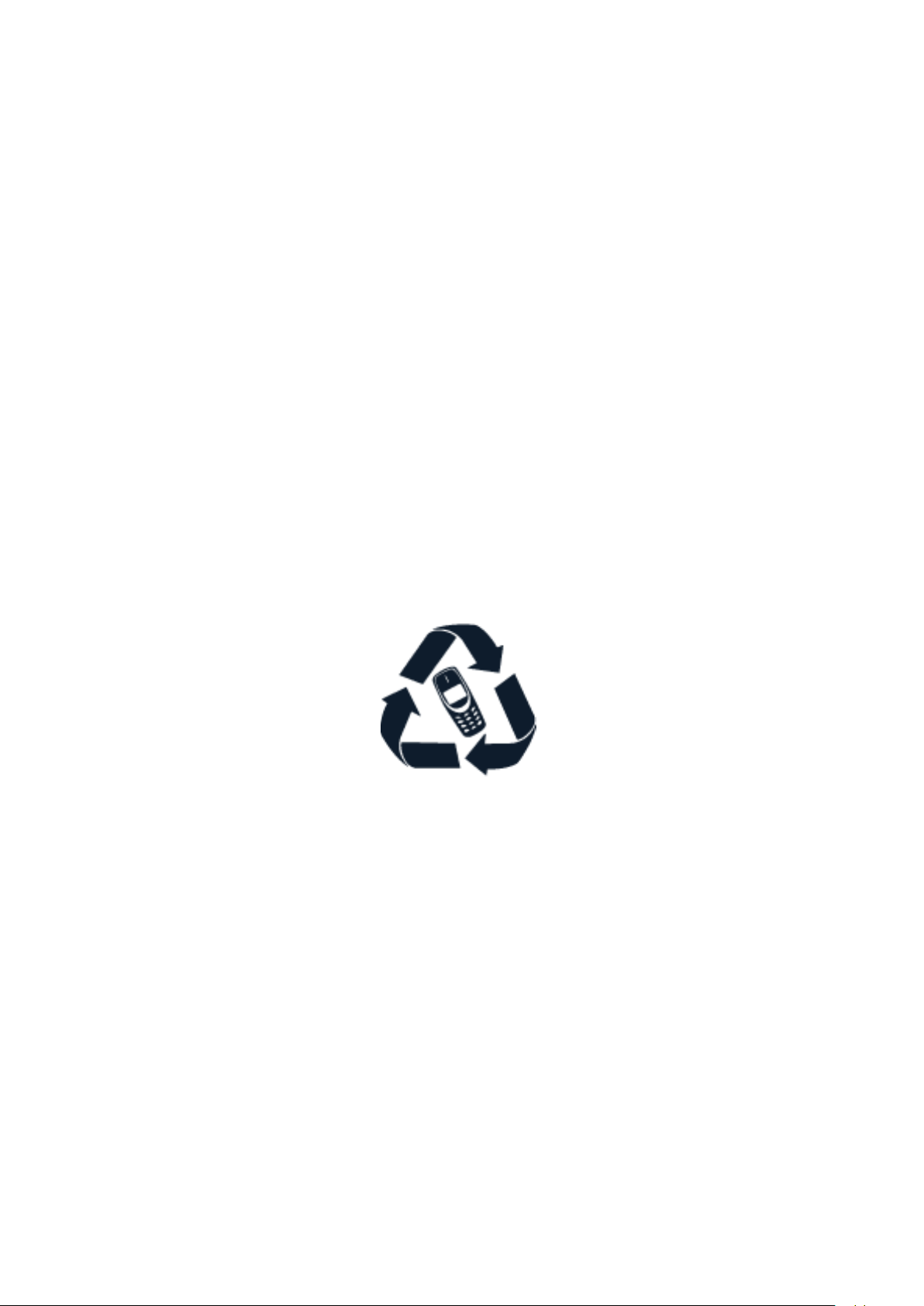
Nokia 2780 Flip Упатство за корисникот
внатрешноста на уредот може да се
формира влага и да го оштети.
• Не отворајте го уредот на друг начин
освен онака како што е наведено во
упатството за корисникот.
• Неодобрените модификации може да
го оштетат уредот и да ги прекршат
прописите кои важат за радиоуреди.
• Не испуштајте го, не удирајте го и не
тресете го уредот или батеријата.
Грубото ракување може да го скрши.
За време на продолжена работа, уредот може да се загрее. Во најголем број од случаите,
ова е нормално. За да избегнете прегревање, уредот може автоматски да ја забави
работата, да затвори апликации, да го исклучи полнењето или, ако е потребно, самиот да
се исклучи. Ако уредот не работи правилно, однесете го до најблискиот овластен сервис.
• Користете само мека, чиста и сува крпа
за чистење на површината на уредот.
• Не обојувајте го уредот. Бојата може да
спречи правилно функционирање.
• Држете го уредот подалеку од магнети
или магнетни полиња.
• За безбедно чување на важните
податоци, складирајте ги на најмалку
две одделни места, како што се уредот,
мемориска картичка или компјутер, или
запишете ги важните информации.
РЕЦИКЛИРАЊЕ
Секогаш враќајте ги искористените електронски производи, батерии и материјали за
пакување на места наменети за собирање. На овој начин помагате во спречувањето
на неконтролираното отстранување на отпадот и го промовирате рециклирањето
на материјалите. Електричните и електронските производи содржат многу вредни
материјали, вклучувајќи метали (како што се бакар, алуминиум, челик и магнезиум) и
благородни метали (како што се злато, сребро и паладиум). Сите материјали од уредот
можат да се искористат како материјали и енергија.
© 2023 HMD Global Oy. Сите права се задржани. 24
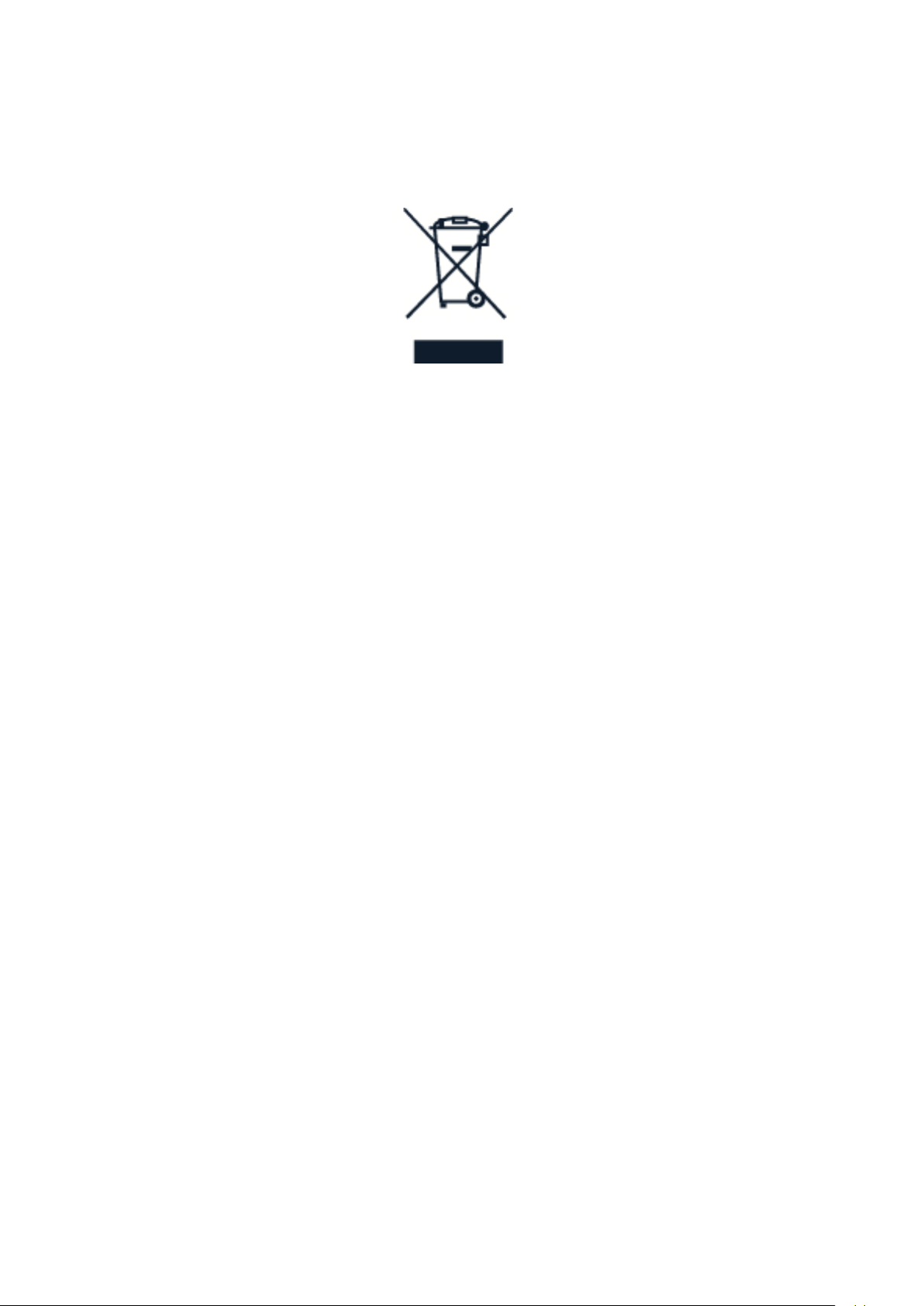
Nokia 2780 Flip Упатство за корисникот
СИМБОЛ СО ПРЕЦРТАНА КАНТА СО ТРКАЛА
Симбол со прецртана канта со тркала
Симболот со прецртана канта со тркала кој стои на вашиот производ, батерија, литература
или пакување ве потсетува дека сите електрични или електронски производи и батерии
мора да се однесат на место за сортирано собирање на крајот од нивниот работен
век. Не фрлајте ги овие производи како несортиран комунален отпад: однесете ги на
рециклирање. За информации за најблиските места за рециклирање, проверете кај
локалните власти за управување со отпад.
ИНФОРМАЦИИ ЗА БАТЕРИЈАТА И ПОЛНАЧОТ
Информации за батеријата и полначот
За да проверите дали телефонот има батерија што може или што не може да се отстрани,
видете во упатството Почеток.
Уреди со батерија што може да се отстрани Користете го уредот само со оригинална
батерија што може повторно да се полни. Батеријата може да се полни и празни стотици
пати, но на крајот ќе се истроши. Кога времињата за разговор и мирување ќе станат
значително пократки од нормалното, заменете ја батеријата.
Уреди со батерија што не може да се отстрани Не обидувајте се да ја отстраните
батеријата, бидејќи може да го оштетите уредот. Батеријата може да се полни и празни
стотици пати, но на крајот ќе се истроши. Кога времињата за разговор и мирување ќе
станат значително пократки од нормалното, однесете го уредот во најблискиот овластен
сервис за да ви ја заменат батеријата.
Полнете го уредот со компатибилен полнач. Типот на приклучокот на полначот може да се
разликува. Времето на полнење зависи од можностите на уредот.
Безбедносни информации за батеријата и полначот
Откако ќе се наполни уредот, исклучете го полначот и од уредот и од штекерот за струја.
Имајте предвид дека континуираното полнење не треба да трае подолго од 12 часа. Ако не
се користи, целосно наполнетата батерија ќе го изгуби полнењето со текот на времето.
© 2023 HMD Global Oy. Сите права се задржани. 25

Nokia 2780 Flip Упатство за корисникот
Екстремните температури ги намалуваат капацитетот и работниот век на батеријата. За
оптимални перформанси, секогаш чувајте ја батеријата на температура помеѓу 15°C и
25°C (59°F и 77°F). Уред со жешка или ладна батерија може привремено да не работи.
Имајте предвид дека на ниски температури батеријата може брзо да се празни и да изгуби
доволно енергија за да се исклучи телефонот за само неколку минути. Кога сте надвор на
ниски температури, чувајте го телефонот на топло.
Почитувајте ги локалните прописи. Рециклирајте секогаш кога можете. Не фрлајте ја
батеријата како отпад од домаќинството.
Не изложувајте ја батеријата на исклучително низок воздушен притисок и не оставајте ја на
исклучително висока температура, на пример да ја фрлите во оган, бидејќи така батеријата
може да експлодира или од неа да протече запалива течност или гас.
Во никој случај батеријата не смее да се расклопува, сече, крши, витка, дупчи или на друг
начин да се оштетува. Доколку батеријата протекува, не дозволувајте течноста да ја допре
кожата или очите. Доколку тоа се случи, веднаш исплакнете ги со вода зафатените места
или побарајте медицинска помош. Батеријата не смее да се модифицира, да се ставаат
туѓи објекти во неа, да се потопува или изложува на вода или на други течности. Батериите
можат да експлодираат ако се оштетат.
Батеријата и полначот користете ги само за наменетата цел. Неправилната употреба
или користењето на неодобрени или некомпатибилни батерии или полначи може да
претставуваат ризик од пожар, експлозија или друга опасност и може да поништи какво
било одобрување или гаранција. Ако сметате дека батеријата или полначот се оштетени,
однесете ги во сервисен центар или кај продавачот на телефонот пред да продолжите да
ги користите. Никогаш не користете оштетена батерија или полнач. Полначот користете
го само во затворен простор. Не полнете го уредот за време на грмежи. Ако полначот
не е вклучен во продажното пакување, наполнете го уредот со помош на кабелот за
податоци (приложен) и струен USB-адаптер (се продава одделно). Уредот може да го
полните со кабли од трети страни и адаптери усогласени со стандардот USB 2.0 (или
понов), со важечките прописи во земјата и со меѓународните и регионалните стандарди
за безбедност. Други адаптери може да не бидат усогласени со важечките стандарди за
безбедност, па полнењето со такви адаптери може да претставува ризик од имотна штета
или лична повреда.
За исклучување на полначот или некој додаток, фатете го и повлечете го приклучокот, а не
кабелот.
Освен тоа, ако уредот има батерија што може да се отстрани, важи следново:
• Секогаш исклучувајте го уредот и исклучувајте го полначот пред да ја извадите
батеријата.
• Може да настане случаен краток спој ако метален предмет ги допре металните ленти на
батеријата. Ова може да ја оштети батеријата или другиот предмет.
МАЛИ ДЕЦА
Вашиот уред и неговите додатоци не се играчки. Тие може да содржат мали делови.
Чувајте ги надвор од дофатот на малите деца.
© 2023 HMD Global Oy. Сите права се задржани. 26

Nokia 2780 Flip Упатство за корисникот
МЕДИЦИНСКИ УРЕДИ
Работата на радиопредавателната опрема, вклучувајќи ги и безжичните телефони, може да
ги попречува несоодветно заштитените медицински уреди. Консултирајте се со лекар или
со производителот на медицинскиот уред за да одредите дали тој е соодветно заштитен од
надворешна радиоенергија.
ИМПЛАНТИРАНИ МЕДИЦИНСКИ УРЕДИ
За да се избегнат можни пречки, производителите на имплантирани медицински уреди
(како што се срцеви пејсмејкери, инсулински пумпи и невростимулатори) препорачуваат
минимално растојание од 15,3 сантиметри (6 инчи) меѓу безжичен уред и медицинскиот
уред. Лицата кои имаат такви уреди треба:
• Секогаш да го држат безжичниот уред на
растојание поголемо од 15,3 сантиметри
(6 инчи) од медицинскиот уред.
• Да не го носат безжичниот уред во џеб
на градите.
• Да го држат безжичниот уред на увото
на спротивната страна од медицинскиот
Ако имате какви било прашања во врска со користењето на вашиот безжичен уред со некој
имплантиран медицински уред, консултирајте се со вашиот давател на здравствена нега.
уред.
• Да го исклучат безжичниот уред доколку
постои каква било причина за сомнеж
дека постојат некакви пречки.
• Да ги следат насоките од
производителот за имплантираниот
медицински уред.
СЛУШАЊЕ
Предупредување: Кога користите слушалки, тоа може да влијае на вашата способност
за слушање надворешни звуци. Не користете ги слушалките онаму каде што можат да ја
загрозат вашата безбедност.
Некои безжични уреди може да попречуваат некои помагала за слушање.
ЗАШТИТЕТЕ ГО ВАШИОТ УРЕД ОД ШТЕТНИ СОДРЖИНИ
Вашиот уред може да биде изложен на вируси и други штетни содржини. Преземете ги
следниве мерки за претпазливост:
• Бидете внимателни кога отворате пораки. Тие може да содржат злонамерен софтвер
или на друг начин да бидат штетни за вашиот уред или компјутер.
• Бидете внимателни кога прифаќате барања за поврзување или при пребарување по
Интернет. Не прифаќајте поврзување преку Bluetooth од извори на кои не им верувате.
© 2023 HMD Global Oy. Сите права се задржани. 27

Nokia 2780 Flip Упатство за корисникот
• Инсталирајте антивирус и друг безбедносен софтвер на кој било друг поврзан
компјутер.
• Ако пристапувате до претходно инсталирани обележувачи и веб-врски до вебсајтови на трети страни, преземете соодветни мерки на претпазливост. HMD Global не
поддржува или презема одговорност за таквите веб-сајтови.
ВОЗИЛА
Радиосигналите може да влијаат на неправилно инсталирани или несоодветно заштитени
електронски системи во возилата. За повеќе информации, проверете кај производителот
на возилото или неговата опрема. Само овластен персонал треба да го инсталира уредот
во возило. Неправилното инсталирање може да биде опасно и да ја поништи вашата
гаранција. Редовно проверувајте дали целата опрема на безжичниот уред во вашето
возило е правилно поставена и правилно работи. Не чувајте и не пренесувајте запаливи
или експлозивни материјали во истиот оддел со уредот, неговите делови или додатоци. Не
ставајте го уредот или додатоците во зоната на отворање на воздушните перничиња.
ПОТЕНЦИЈАЛНО ЕКСПЛОЗИВНИ СРЕДИНИ
Исклучувајте го уредот во потенцијално експлозивни средини, како во близина на
бензински пумпи. Искрите може да предизвикаат експлозија или пожар коишто може
да резултираат со повреда или смрт. Почитувајте ги ограничувањата во зони со гориво,
хемиски погони или на места каде што се врши минирање. Зоните со потенцијално
експлозивна средина може да не бидат јасно означени. Обично тоа се зони каде што сте
советувани да го исклучите моторот, под палубата на бродовите, објекти за трансфер
или складирање хемикалии и места каде што воздухот содржи хемикалии или честички.
Проверете кај производителите на возила што користат течен нафтен гас (како што се
пропан или бутан) дали овој уред може безбедно да се користи во нивна близина.
ИНФОРМАЦИИ ЗА СЕРТИФИКАЦИЈА (SAR)
Овој мобилен уред ги исполнува упатствата за изложување на радиобранови.
Вашиот мобилен уред е радиопредавател и приемник. Тој е дизајниран да не ги надминува
границите за изложување на радиобранови (радиофреквентни електромагнетни полиња),
препорачани со меѓународните упатства од независната научна организација ICNIRP. Овие
упатства вклучуваат значителни безбедносни маргини наменети да ја осигурат заштитата
на сите лица, без оглед на возраста и здравјето. Упатствата за изложеност се темелат на
специфична стапка на апсорпција (SAR), која го изразува количеството радиофреквентна
(RF) енергија на која се изложува главата или телото кога уредот емитува. Ограничувањето
за SAR на ICNIRP за мобилни уреди е 2,0 W/kg усреднети на 10 грама ткиво.
Тестовите за SAR се изведени со уредот поставен во стандарди позиции на ракување,
емитувајќи на највисокото сертифицирано ниво на моќност, во сите фреквентни опсези.
© 2023 HMD Global Oy. Сите права се задржани. 28

Nokia 2780 Flip Упатство за корисникот
За максималните вредности за SAR на уредот, погледнете на www.nokia.com/phones/sar.
Овој уред ги исполнува упатствата за изложеност на радиофреквентно зрачење кога
се користи до главата или кога е поставен на растојание од најмалку 5/8 инчи (1,5
сантиметри) од телото. Ако за употреба на телефонот, кога се носи на телото, се користи
футрола за носење, штипка за каиш или друга форма на држач за уредот, тие не треба
да содржат метал и треба да го обезбедуваат барем погоре наведеното растојание на
раздвојување од телото.
За испраќање податоци или пораки, потребна е добра врска со мрежата. Испраќањето
може да се одложи додека таква врска не стане достапна. Следете ги упатствата за
растојанието за раздвојување додека не заврши испраќањето.
При вообичаена употреба, вредностите за SAR обично се многу помали од вредностите
наведени погоре. Тоа е така бидејќи, поради ефикасноста на системот и минимизирањето
на пречките во мрежата, работната моќност на мобилниот телефон автоматски се
намалува кога за повикот не е потребна целосната моќност. Колку е помала излезната
моќност, толку е помала вредноста за SAR.
Моделите на уредите може да имаат различни верзии и повеќе од една вредност. Со тек на
време може да настанат промени во компонентите и дизајнот и некои од тие промени може
да влијаат на вредностите за SAR.
За повеќе информации, одете на www.sar-tick.com. Имајте предвид дека мобилните уреди
може да емитуваат дури и кога не остварувате говорен повик.
Светската здравствена организација (СЗО) изјави дека тековните научни информации не
укажуваат на потребата за каква било специјална претпазливост при користење мобилни
уреди. Ако сте заинтересирани за намалување на изложеноста, тие препорачуваат да
ја ограничите употребата или да користите комплет за употреба без раце за да се држи
уредот подалеку од главата и телото. За повеќе информации, објаснувања и дискусии
за изложувањето на RF-зрачење, одете на веб-локацијата на СЗО на www.who.int/health-
topics/electromagnetic-fields#tab=tab_1.
ЗА УПРАВУВАЊЕТО СО ДИГИТАЛНИ ПРАВА
Кога го користите овој уред, почитувајте ги сите закони и локалните обичаи, приватноста и
легитимните права на другите, вклучувајќи ги и авторските права. Заштитата на авторските
права може да ве спречува да копирате, модифицирате или пренесувате фотографии,
музика и други содржини.
COPYRIGHTS AND OTHER NOTICES
Copyrights
The availability of products, features, apps and services may vary by region. For more info,
contact your dealer or your service provider. This device may contain commodities, technology
© 2023 HMD Global Oy. Сите права се задржани. 29

Nokia 2780 Flip Упатство за корисникот
or software subject to export laws and regulations from the US and other countries. Diversion
contrary to law is prohibited.
The contents of this document are provided ”as is”. Except as required by applicable law, no
warranties of any kind, either express or implied, including, but not limited to, the implied
warranties of merchantability and fitness for a particular purpose, are made in relation to the
accuracy, reliability or contents of this document. HMD Global reserves the right to revise this
document or withdraw it at any time without prior notice.
To the maximum extent permitted by applicable law, under no circumstances shall HMD Global
or any of its licensors be responsible for any loss of data or income or any special, incidental,
consequential or indirect damages howsoever caused.
Reproduction, transfer or distribution of part or all of the contents in this document in any
form without the prior written permission of HMD Global is prohibited. HMD Global operates
a policy of continuous development. HMD Global reserves the right to make changes and
improvements to any of the products described in this document without prior notice.
HMD Global does not make any representations, provide a warranty, or take any responsibility
for the functionality, content, or end-user support of third-party apps provided with your
device. By using an app, you acknowledge that the app is provided as is.
Downloading of maps, games, music and videos and uploading of images and videos may
involve transferring large amounts of data. Your service provider may charge for the data
transmission. The availability of particular products, services and features may vary by region.
Please check with your local dealer for further details and availability of language options.
Certain features, functionality and product specifications may be network dependent and
subject to additional terms, conditions, and charges.
All specifications, features and other product information provided are subject to change
without notice.
HMD Global Privacy Policy, available at http://www.nokia.com/phones/privacy, applies to your
use of the device.
HMD Global Oy is the exclusive licensee of the Nokia brand for phones & tablets. Nokia is a
registered trademark of Nokia Corporation.
Google and other related marks and logos are trademarks of Google LLC.
The Bluetooth word mark and logos are owned by the Bluetooth SIG, Inc. and any use of such
marks by HMD Global is under license.
Овој производ вклучува софтвер со отворен изворен код. За применливите авторски права
и други известувања, дозволи и потврди, изберете *#6774# на почетниот екран.
© 2023 HMD Global Oy. Сите права се задржани. 30
