
Nokia 2780 Flip
Guide de l’utilisateur
Version 2022-11-02 fr-CH

Nokia 2780 Flip Guide de l'utilisateur
Sommaire
1 À propos de ce guide d’utilisation 4
2 Prise en main 5
Keys and parts . . . . . . . . . . . . . . . . . . . . . . . . . . . . . . . . . . . . . . . . . . 5
Set up and switch on your phone . . . . . . . . . . . . . . . . . . . . . . . . . . . . . . . . 6
Charger votre téléphone . . . . . . . . . . . . . . . . . . . . . . . . . . . . . . . . . . . . 8
Keypad . . . . . . . . . . . . . . . . . . . . . . . . . . . . . . . . . . . . . . . . . . . . . . 9
3 Appels, contacts et messages 10
Appels . . . . . . . . . . . . . . . . . . . . . . . . . . . . . . . . . . . . . . . . . . . . . . . 10
Contacts . . . . . . . . . . . . . . . . . . . . . . . . . . . . . . . . . . . . . . . . . . . . . 10
Send messages . . . . . . . . . . . . . . . . . . . . . . . . . . . . . . . . . . . . . . . . . 11
Send mail . . . . . . . . . . . . . . . . . . . . . . . . . . . . . . . . . . . . . . . . . . . . . 11
4 Personnaliser votre téléphone 12
Change the ringtone . . . . . . . . . . . . . . . . . . . . . . . . . . . . . . . . . . . . . . . 12
Change the look of your home screen . . . . . . . . . . . . . . . . . . . . . . . . . . . . . 12
Personalize the shortcut key . . . . . . . . . . . . . . . . . . . . . . . . . . . . . . . . . . 12
Accessibility . . . . . . . . . . . . . . . . . . . . . . . . . . . . . . . . . . . . . . . . . . . 12
5 Appareil photo 14
Photos and videos . . . . . . . . . . . . . . . . . . . . . . . . . . . . . . . . . . . . . . . . 14
6 Internet et connexions 15
Browse the web . . . . . . . . . . . . . . . . . . . . . . . . . . . . . . . . . . . . . . . . . 15
Bluetooth® connections . . . . . . . . . . . . . . . . . . . . . . . . . . . . . . . . . . . . 15
Wi-Fi . . . . . . . . . . . . . . . . . . . . . . . . . . . . . . . . . . . . . . . . . . . . . . . . 15
7 Horloge, agenda et calculatrice 16
Clock . . . . . . . . . . . . . . . . . . . . . . . . . . . . . . . . . . . . . . . . . . . . . . . 16
Agenda . . . . . . . . . . . . . . . . . . . . . . . . . . . . . . . . . . . . . . . . . . . . . . 16
Calculatrice . . . . . . . . . . . . . . . . . . . . . . . . . . . . . . . . . . . . . . . . . . . . 17
© 2022 HMD Global Oy. Tous droits réservés. 2

Nokia 2780 Flip Guide de l'utilisateur
8 Copier du contenu et vérifier la mémoire 18
Copier du contenu . . . . . . . . . . . . . . . . . . . . . . . . . . . . . . . . . . . . . . . . 18
Mes fichiers . . . . . . . . . . . . . . . . . . . . . . . . . . . . . . . . . . . . . . . . . . . . 18
Mémoire . . . . . . . . . . . . . . . . . . . . . . . . . . . . . . . . . . . . . . . . . . . . . 18
9 Sécurité et vie privée 19
Paramètres de sécurité . . . . . . . . . . . . . . . . . . . . . . . . . . . . . . . . . . . . . 19
10 Informations relatives au produit et à la sécurité 20
Pour votre sécurité . . . . . . . . . . . . . . . . . . . . . . . . . . . . . . . . . . . . . . . 20
Appels d’urgence . . . . . . . . . . . . . . . . . . . . . . . . . . . . . . . . . . . . . . . . 23
Prendre soin de votre appareil . . . . . . . . . . . . . . . . . . . . . . . . . . . . . . . . . 23
Recyclage . . . . . . . . . . . . . . . . . . . . . . . . . . . . . . . . . . . . . . . . . . . . . 24
Symbole de la poubelle barrée d’une croix . . . . . . . . . . . . . . . . . . . . . . . . . . 25
Informations relatives à la batterie et au chargeur . . . . . . . . . . . . . . . . . . . . . . 25
Enfants en bas âge . . . . . . . . . . . . . . . . . . . . . . . . . . . . . . . . . . . . . . . 27
Appareils médicaux . . . . . . . . . . . . . . . . . . . . . . . . . . . . . . . . . . . . . . . 27
Implants médicaux . . . . . . . . . . . . . . . . . . . . . . . . . . . . . . . . . . . . . . . . 27
Écoute . . . . . . . . . . . . . . . . . . . . . . . . . . . . . . . . . . . . . . . . . . . . . . . 27
Protéger votre appareil des contenus nuisibles . . . . . . . . . . . . . . . . . . . . . . . 27
Véhicules . . . . . . . . . . . . . . . . . . . . . . . . . . . . . . . . . . . . . . . . . . . . . 28
Environnements potentiellement explosifs . . . . . . . . . . . . . . . . . . . . . . . . . . 28
Informations relatives à la certification (DAS) . . . . . . . . . . . . . . . . . . . . . . . . 28
À propos de la Gestion des droits numériques . . . . . . . . . . . . . . . . . . . . . . . . 30
Copyrights and other notices . . . . . . . . . . . . . . . . . . . . . . . . . . . . . . . . . . 30
© 2022 HMD Global Oy. Tous droits réservés. 3

Nokia 2780 Flip Guide de l'utilisateur
1 À propos de ce guide d’utilisation
Important : Pour obtenir des informations importantes sur la sécurité d’utilisation de votre
appareil et de la batterie, consultez ” Pour votre sécurité ” et ” Sécurité du produit ” dans
le guide d’utilisation imprimé ou sur www.nokia.com/support avant d’utiliser l’appareil.
Pour découvrir comment commencer à utiliser votre nouvel appareil, consultez le guide
d’utilisation imprimé.
© 2022 HMD Global Oy. Tous droits réservés. 4

Nokia 2780 Flip Guide de l'utilisateur
2 Prise en main
KEYS AND PARTS
Your phone
This user guide applies to the following model: TA-1420.
1. Call key
2. Shortcut key
3. Left selection key
4. Scroll key
5. Earpiece
6. Right selection key
© 2022 HMD Global Oy. Tous droits réservés. 5
7. Back key
8. Power/ End key
9. Camera
10. Flash
11. Microphone
12. Back cover opening slot

Nokia 2780 Flip Guide de l'utilisateur
13. Headset connector
14. Volume keys
15. SOS call key
16. USB connector
Do not connect to products that create an output signal, as this may damage the device. Do
not connect any voltage source to the audio connector. If you connect an external device
or headset, other than those approved for use with this device, to the audio connector, pay
special attention to volume levels. Parts of the device are magnetic. Metallic materials may be
attracted to the device. Do not place credit cards or other magnetic storage media near the
device, because info stored on them may be erased.
Some of the accessories mentioned in this user guide, such as charger, headset, or data cable,
may be sold separately.
Note: You can set the phone to ask for a security code to protect your privacy and personal
data. Press the scroll key and select Settings . Scroll right to Privacy & Security , and select
Screen Lock > Screen lock > On , and create a four-digit code. Note, however, that you
need to remember the code, as HMD Global is not able to open or bypass it.
SET UP AND SWITCH ON YOUR PHONE
Nano SIM
Important: cet appareil est conçu pour être utilisé avec une carte nano-SIM uniquement (voir
photo). L’utilisation de cartes SIM incompatibles peut endommager la carte ou l’appareil et
corrompre des données stockées sur la carte.
Remarque: avant d’enlever les éléments de la façade, mettez l’appareil hors tension et
débranchez le chargeur et tout autre matériel. Évitez tout contact avec les composants
électroniques lorsque vous changez les façades. Rangez et utilisez toujours l’appareil avec les
façades fixées.
© 2022 HMD Global Oy. Tous droits réservés. 6

Nokia 2780 Flip Guide de l'utilisateur
Open the back cover
1. Put your fingernail in the small slot at the bottom of the phone, lift and remove the cover.
2. If the battery is in the phone, lift it out.
Insert the SIM card
1. Slide the SIM card holder to the left and open it up.
2. Place the nano-SIM in the slot face down.
3. Close down the holder and slide it to the right to lock it in place.
© 2022 HMD Global Oy. Tous droits réservés. 7

Nokia 2780 Flip Guide de l'utilisateur
Insert the memory card
1. Slide the memory card holder to the left
and open it up.
2. Place the memory card in the slot face
down.
Conseil: utilisez une carte mémoire microSD rapide de 32Go maximum, d’un fabricant
renommé.
Allumez votre téléphone
Appuyez longuement sur .
3. Close down the holder and slide it to the
right to lock it in place.
4. Put back the battery.
5. Put back the back cover.
CHARGER VOTRE TÉLÉPHONE
Votre batterie a été chargée partiellement en usine, mais vous risquez de devoir la recharger
avant de pouvoir utiliser votre téléphone.
Charger la batterie
1. Branchez le chargeur sur une prise murale.
2. Connectez le chargeur au téléphone. Quand la batterie est chargée, débranchez le chargeur
du téléphone, puis de la prise murale.
© 2022 HMD Global Oy. Tous droits réservés. 8

Nokia 2780 Flip Guide de l'utilisateur
Si la batterie est complètement déchargée, plusieurs minutes peuvent s’écouler avant que
l’indicateur de charge s’allume.
Conseil: vous pouvez utiliser le chargement USB quand une prise murale n’est pas disponible.
L’efficacité de la puissance de chargement USB varie considérablement et un temps
considérable peut s’écouler avant que le chargement commence et que l’appareil puisse
fonctionner.
KEYPAD
Use the phone keys
• To open the apps list, press the scroll key.
• To open an app or select a feature, press the scroll key right, left, up, or down to scroll to
the app or feature, and press the scroll key to select SELECT .
• To go back to the previous view, press the back key.
• To go back to the home screen, press .
Lock the keypad
To lock your keys, press and hold the * key, or close the fold. To unlock the keys, select
Unlock >
Write with the keypad
Press a key repeatedly until the letter is shown. To type in a space, press 0. To type in a
special character or punctuation mark, press * . To switch between character cases, press #
repeatedly. To type in a number, press and hold a number key.
© 2022 HMD Global Oy. Tous droits réservés. 9

Nokia 2780 Flip Guide de l'utilisateur
3 Appels, contacts et messages
APPELS
Émettre un appel
Découvrez comment émettre un appel avec votre nouveau téléphone.
1. Saisissez le numéro de téléphone. Pour taper le caractère + utilisé pour les appels
internationaux, appuyez deux fois sur *.
2. Appuyez sur . Si vous y êtes invité, sélectionnez la carte SIM à utiliser.
3. Pour mettre fin à l’appel, appuyez sur .
Répondre à un appel
Appuyez sur .
CONTACTS
Add a contact
1. Press the scroll key and select Contacts .
2. Select New .
3. Enter the contact details.
4. Select SAVE .
Transfer contacts from your old phone
To add contacts from your Gmail or Outlook account or your memory card to your new phone,
select Contacts > Options > Settings > Import Contacts and the relevant option.
To add contacts from your old phone using Bluetooth®:
1. On your new phone, select Settings > Network & Connectivity > Bluetooth > On .
2. Switch on Bluetooth on your old phone and send the needed contacts to your new phone
using Bluetooth.
3. On your new phone, accept the transfer request.
4. On the home screen, select Notices > Files received > Import .
© 2022 HMD Global Oy. Tous droits réservés. 10

Nokia 2780 Flip Guide de l'utilisateur
Call a contact
You can call a contact directly from the contacts list.
1. Press the scroll key, and select Contacts .
2. Scroll to a contact and press .
SEND MESSAGES
Write and send messages
1. Press the scroll key, and select Messages > New .
2. In the To field, press # until you are able to enter numbers and then type in a phone number,
or select Contacts to add a contact from your contacts list.
3. Write your message. If you need to remove a character, press the back key.
4. Select SEND .
SEND MAIL
Ajouter un compte de messagerie
Lorsque vous utilisez l’application d’e-mail pour la première fois, vous êtes invité à configurer
votre compte de messagerie.
1. Appuyez surla touche de défilement et sélectionnez Courriel .
2. Sélectionnez Suivant et saisissez votre nom et votre adresse e-mail.
3. Sélectionnez Suivant et tapez votre mot de passe.
Écrire un e-mail
1. Appuyez surla touche de défilement et
sélectionnez Courriel .
2. Sélectionnez Rédiger .
3. Dans le champ À: , saisissez une adresse
© 2022 HMD Global Oy. Tous droits réservés. 11
e-mail.
4. Saisissez le sujet du message et le texte.
5. Sélectionnez Envoyer .

Nokia 2780 Flip Guide de l'utilisateur
4 Personnaliser votre téléphone
CHANGE THE RINGTONE
Select a new ringtone
1. Press the scroll key, and select Settings .
2. Scroll right to Personalization and select Sound > Tones > Ringtones .
3. Scroll to a ringtone and press the scroll key.
CHANGE THE LOOK OF YOUR HOME SCREEN
Choose a new wallpaper
You can change the background of your home screen.
1. Press the scroll key, and select Settings .
2. Scroll right to Personalization and select Display > Wallpaper .
3. Select Camera to take a new photo for the wallpaper, Gallery to choose a wallpaper from
the photos on your phone, or Wallpaper to select from pre-defined wallpapers.
PERSONALIZE THE SHORTCUT KEY
Select an app for the shortcut key
To set which app opens when you press the shortcut key, press the key, scroll to the app, and
select SELECT . To change the app later:
1. Press the scroll key, and select Settings .
2. Scroll right to Personalization and select Shortcuts .
3. Scroll to the app, and select SELECT .
ACCESSIBILITY
Change the text size
Do you want to read bigger text on the display?
1. Press the scroll key and select Settings .
2. Scroll right to Device , and select Accessibility > Large text > On .
© 2022 HMD Global Oy. Tous droits réservés. 12

Nokia 2780 Flip Guide de l'utilisateur
Use the accessibility mode
With the accessibility mode, the text on the phone display is bigger and the alerts louder.
To switch on the accessibility mode, press the scroll key, and select Settings > Device >
Accessibility Mode > On .
Add your ICE details
To be able to make SOS calls, you need to add your ICE (In Case of Emergency) details.
To add your personal details, press the scroll key, and select Settings > Device >
ICE information . To define the contacts to whom the SOS call is made, press the scroll key,
and select Settings > Device > ICE information > Options > Create ICE contacts .
Make an SOS call
Once you have the accessibility mode turned on and added an ICE contact, you can make SOS
calls. To make the call, press and hold the SOS call key for three seconds, or press the SOS call
key quickly twice. The phone calls your first ICE contact. If the contact doesn’t answer in 25
seconds, the phone calls the next contact, and keeps calling your contacts 10 times until one of
them answers the call, or you press . Note: When the SOS call is answered, the phone goes to
handsfree mode. Do not hold the phone close to your ear, as the volume may be very loud.
Send an SOS message
You can select to send an SOS message if no one answers your SOS call.
Press the scroll key and select Settings > Device > Accessibility Mode > On > SOS Call >
SOS Message > On . To edit the pre-defined message, select SOS Message > Edit .
Tip: If you want to keep the accessibility mode on, but don’t want to make SOS calls, press
the scroll key, and select Settings > Device > Accessibility Mode > SOS Call > Off .
© 2022 HMD Global Oy. Tous droits réservés. 13

Nokia 2780 Flip Guide de l'utilisateur
5 Appareil photo
PHOTOS AND VIDEOS
Take a photo
1. To switch on the camera, press the scroll key, and select Camera .
2. To take a photo, press the scroll key.
To view the photo right after taking it, select Preview . To view the photo later, on the home
screen, press the scroll key, and select Gallery .
Record a video
1. Press the scroll key, and select Camera .
2. To start recording, scroll right and press the scroll key.
3. To stop recording, press the scroll key.
To view the video right after recording, select Preview . To watch the video later, on the home
screen, press the scroll key and select Video .
© 2022 HMD Global Oy. Tous droits réservés. 14

Nokia 2780 Flip Guide de l'utilisateur
6 Internet et connexions
BROWSE THE WEB
Connect to the internet
1. Press the scroll key and select Internet .
2. Select Search Internet .
3. Write a web address, and select Go .
4. Use the scroll key to move the mouse cursor in the browser.
BLUETOOTH® CONNECTIONS
Switch on Bluetooth
1. Press the scroll key, and select Settings > Network & Connectivity > Bluetooth .
2. Turn Bluetooth to On .
3. Select Nearby devices to find a new device or Paired devices to find a device you have
paired your phone with previously.
WI-FI
Activer le Wi-Fi
1. Appuyez sur la touche de défilement et sélectionnez Paramètres > Réseau et connectivité
> Wi-Fi .
2. Réglez Wi-Fi sur Activé .
3. Sélectionnez Réseaux disponibles et le réseau souhaité, entrez un mot de passe le cas
échéant, puis sélectionnez Connecter .
© 2022 HMD Global Oy. Tous droits réservés. 15

Nokia 2780 Flip Guide de l'utilisateur
7 Horloge, agenda et calculatrice
CLOCK
Set an alarm
1. Press the scroll key and select Clock .
2. Select New > Time , use the scroll key to set the time, and select SAVE .
3. If needed, set the alarm to repeat or give the alarm a name.
4. Select Save .
If you often need an alarm at the same time, but don’t want to set in on repeat, just scroll to
the alarm and select TURN ON . The alarm sounds at the time you have specified.
Compte à rebours
Si vous avez besoin d’une alarme, mais que vous ne souhaitez pas en créer une avec le réveil,
utilisez le compte à rebours. Par exemple, vous pouvez vous en servir pour suivre le temps de
cuisson lorsque vous cuisinez.
1. Appuyez surla touche de défilement et sélectionnez Horloge .
2. Faites défiler vers la droite jusqu’à Minuteur .
3. Sélectionnez Définir , puis utilisez la touche de défilement pour régler la durée requise.
4. Sélectionnez COMMENCER .
Chronomètre
1. Appuyez surla touche de défilement et sélectionnez Horloge .
2. Faites défiler vers la droite jusqu’à Chronomètre et sélectionnez COMMENCER .
3. Sélectionnez Reprise lorsqu’une reprise est terminée.
Pour arrêter le chronomètre, sélectionnez PAUSE > Réinitialiser .
AGENDA
Vous devez vous souvenir d’un événement? Ajoutez-le à votre agenda.
Ajouter un rappel d’agenda
© 2022 HMD Global Oy. Tous droits réservés. 16

Nokia 2780 Flip Guide de l'utilisateur
1. Appuyez sur la touche de défilement et
sélectionnez Agenda > AGENDA .
2. Faites défiler jusqu’à la date souhaitée et
sélectionnez Ajouter .
3. Entrez les détails de l’événement.
4. Choisissez d’ajouter ou non un rappel à
l’événement.
5. Sélectionnez Enregistrer .
CALCULATRICE
Découvrez comment additionner, soustraire, multiplier et diviser avec la calculatrice de votre
téléphone.
Faire un calcul
1. Appuyez surla touche de défilement et sélectionnez Calculatrice .
2. Entrez le premier facteur de votre calcul, sélectionnez l’opération avec la touche de
défilement, puis entrez le deuxième facteur.
3. Appuyez sur la touche de défilement pour obtenir le résultat du calcul.
© 2022 HMD Global Oy. Tous droits réservés. 17

Nokia 2780 Flip Guide de l'utilisateur
8 Copier du contenu et vérifier la mémoire
COPIER DU CONTENU
Copiez du contenu créé par vos soins entre votre téléphone et votre ordinateur.
Copier du contenu entre votre téléphone et votre ordinateur
Pour copier du contenu stocké dans la mémoire du téléphone, une carte mémoire doit être
insérée dans votre téléphone.
1. Appuyez surla touche de défilement et
sélectionnez Paramètres .
2. Faites défiler vers la droite jusqu’à
Stockage et réglez Stockage USB sur
Activé .
3. Connectez votre téléphone à un
ordinateur compatible avec un câble USB
compatible.
4. Sur votre ordinateur, ouvrez un
gestionnaire de fichiers, comme
l’Explorateur Windows, et naviguez jusqu’à
votre téléphone. Le contenu stocké sur
votre téléphone s’affiche alors, tout
comme celui de la carte mémoire si vous
l’avez insérée.
5. Faites glisser et déposez des éléments
entre le téléphone et l’ordinateur.
MES FICHIERS
Vous devez trouver rapidement d’importants fichiers? Ouvrez Mes fichiers.
Rechercher vos fichiers
Pour trouver rapidement vos fichiers, appuyez sur la touche de défilement et sélectionnez
Mes fichiers . Pour trouver des éléments sur votre téléphone, sélectionnez Interne . Pour
trouver des éléments sur la carte mémoire, sélectionnez Carte SD .
MÉMOIRE
Si besoin, vous pouvez vérifier la quantité de mémoire que vous avez utilisée et l’espace de
stockage libre qu’il vous reste sur votre téléphone.
Vérifier l’espace de stockage disponible et utilisé
1. Appuyez surla touche de défilement et sélectionnez Paramètres .
2. Faites défiler vers la droite jusqu’à Stockage , puis vérifiez Stockage des médias et
Stockage des applications pour connaître la taille de la mémoire utilisée et celle disponible.
© 2022 HMD Global Oy. Tous droits réservés. 18
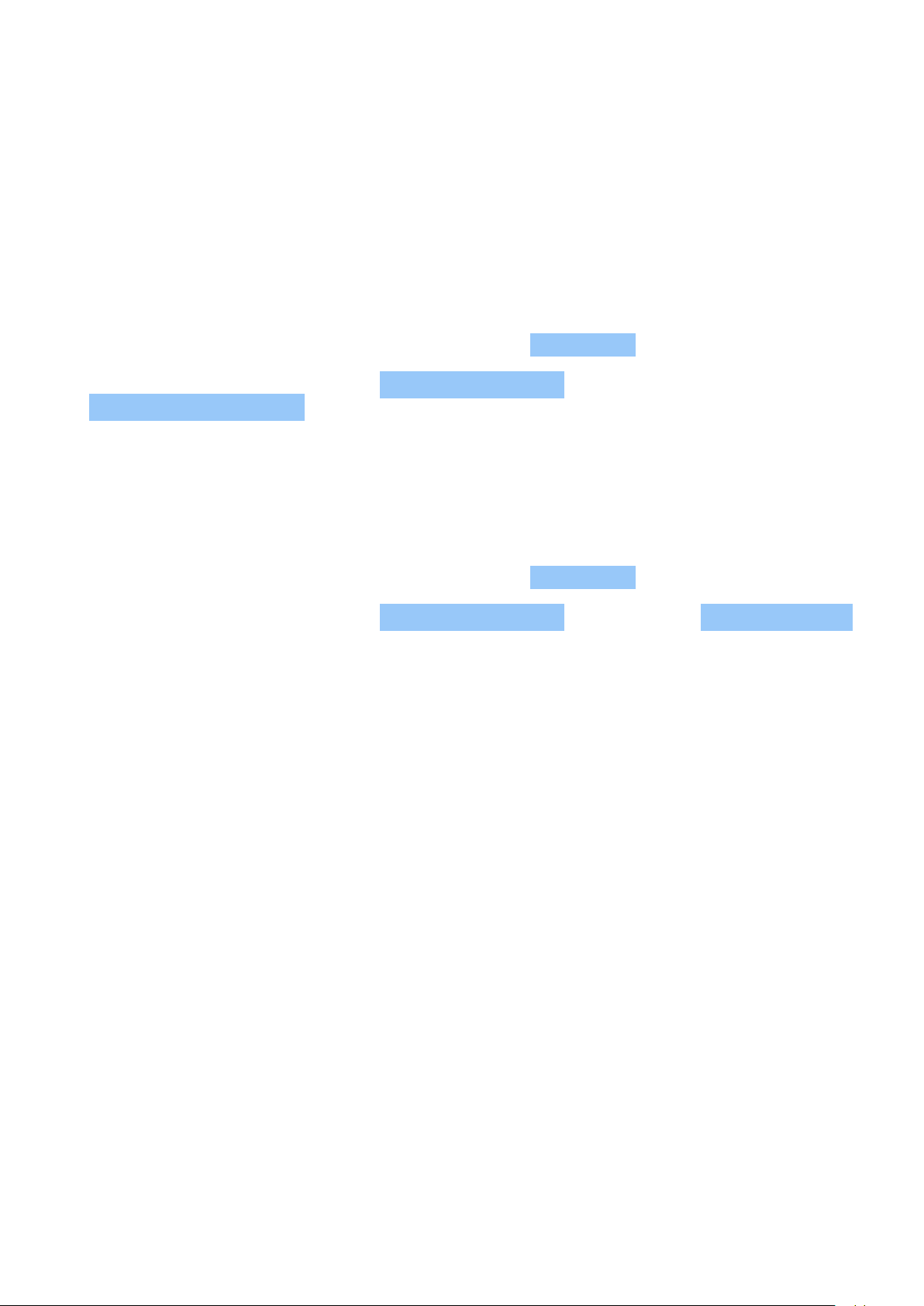
Nokia 2780 Flip Guide de l'utilisateur
9 Sécurité et vie privée
PARAMÈTRES DE SÉCURITÉ
Vous pouvez modifier les paramètres de sécurité disponibles.
Vérifier les autorisations de vos applications
1. Appuyez surla touche de défilement et sélectionnez Paramètres .
2. Faites défiler vers la droite jusqu’à Vie privée et sécurité et sélectionnez
Permissions applications .
3. Sélectionnez une application pour voir le type de permissions requis. Vous pouvez octroyer
ou refuser des permissions.
Gérer vos paramètres de confidentialité Internet
1. Appuyez surla touche de défilement et sélectionnez Paramètres .
2. Faites défiler vers la droite jusqu’à Vie privée et sécurité et sélectionnez Ne pas me suivre .
3. Autorisez ou non les sites Web à vous suivre.
© 2022 HMD Global Oy. Tous droits réservés. 19

Nokia 2780 Flip Guide de l'utilisateur
10 Informations relatives au produit et à la sécurité
POUR VOTRE SÉCURITÉ
Parcourez ces consignes simples. Il peut être dangereux, voire illégal au niveau de la législation
locale de ne pas les respecter. Lisez le manuel d’utilisation complet pour de plus amples
informations.
MISE HORS TENSION DANS LES ZONES RÉGLEMENTÉES
Mettez l’appareil hors tension lorsque l’utilisation d’appareils sans fil n’est pas autorisée ou
lorsqu’elle risque de provoquer des interférences ou de présenter un danger, par exemple à
bord d’un avion, dans des hôpitaux ou à proximité d’équipements médicaux, de carburants, de
produits chimiques ou de zones où sont utilisés des explosifs. Respectez toutes les consignes
dans les zones réglementées.
LA SÉCURITÉ ROUTIÈRE AVANT TOUT
Respectez toutes les réglementations locales. Gardez toujours les mains libres lorsque vous
êtes au volant d’une voiture. Votre préoccupation première pendant la conduite doit être la
sécurité sur la route.
© 2022 HMD Global Oy. Tous droits réservés. 20

Nokia 2780 Flip Guide de l'utilisateur
INTERFÉRENCES
Tous les appareils sans fil peuvent subir des interférences susceptibles d’avoir une incidence
sur leurs performances.
SERVICE AUTORISE
Seul le personnel autorisé est habilité à installer ou réparer ce produit.
BATTERIES, CHARGEURS ET AUTRES ACCESSOIRES
N’utilisez que des batteries, chargeurs et autres accessoires agréés par HMD Global Oy pour
cet appareil. Ne connectez pas de produits incompatibles.
© 2022 HMD Global Oy. Tous droits réservés. 21

Nokia 2780 Flip Guide de l'utilisateur
MAINTENEZ VOTRE APPAREIL AU SEC
Si votre appareil est étanche à l’eau, reportez-vous à sa classification IP dans les spécifications
techniques de l’appareil pour plus d’informations.
PROTÉGEZ VOTRE AUDITION
N’écoutez pas à des volumes élevés pendant des périodes prolongées, car cela peut altérer
l’ouïe. Soyez prudent lorsque vous placez votre appareil près de l’oreille alors que vous utilisez
le haut-parleur.
DAS
Cet appareil est conforme aux directives en matière d’exposition aux fréquences
radioélectriques lorsqu’il est utilisé soit dans sa position normale contre l’oreille, soit à
une distance minimale de 1,5cm du corps. Les valeurs SAR maximales spécifiques sont
mentionnées dans la section qui traite des informations relatives à la certification (SAR) de ce
guide d’utilisation. Pour plus d’informations, consultez la section Informations de certification
(DAS) de ce guide de l’utilisateur ou www.sar-tick.com.
© 2022 HMD Global Oy. Tous droits réservés. 22

Nokia 2780 Flip Guide de l'utilisateur
APPELS D’URGENCE
Important: les connexions ne peuvent être garanties dans tous les cas. Ne comptez jamais
uniquement sur un téléphone sans fil pour les communications de première importance,
comme les urgences médicales.
Avant d’émettre un appel:
• Mettez le téléphone sous tension.
• Si l’écran et les touches du téléphone sont verrouillés, déverrouillez-les.
• Gagnez un endroit où l’intensité du signal est suffisante.
1. Appuyez plusieurs fois sur la touche de fin d’appel jusqu’à ce que l’écran d’accueil s’affiche.
2. Saisissez le numéro d’urgence officiel correspondant à l’endroit où vous vous trouvez. Les
numéros d’appel d’urgence varient selon la situation géographique.
3. Appuyez sur la touche d’appel.
4. Indiquez les informations nécessaires de façon aussi précise que possible. N’interrompez
pas l’appel avant d’en avoir reçu l’autorisation.
Vous devrez peut-être effectuer également les actions suivantes:
• Introduisez une carte SIM dans le téléphone.
• Si votre téléphone vous invite à saisir un code PIN, saisissez le numéro d’urgence officiel
correspondant à l’endroit où vous vous trouvez, puis appuyez sur la touche d’appel.
• Désactivez les restrictions d’appel sur votre téléphone, notamment l’interdiction d’appel, la
liste des numéros autorisés ou le groupe d’utilisateurs limité.
PRENDRE SOIN DE VOTRE APPAREIL
Manipulez votre appareil, la batterie, le chargeur et les accessoires avec soin. Les suggestions
suivantes vous permettent de préserver le fonctionnement de votre appareil.
• Maintenez l’appareil au sec. L’eau de pluie,
l’humidité et les liquides contiennent des
minéraux susceptibles de détériorer les
circuits électroniques.
• N’utilisez pas ou ne conservez pas votre
appareil dans un endroit poussiéreux ou
sale.
© 2022 HMD Global Oy. Tous droits réservés. 23
• Ne conservez pas l’appareil dans
des zones de haute température.
Des températures élevées peuvent
endommager l’appareil ou la batterie.
• Ne conservez pas l’appareil dans des
zones de basses températures. Lorsque
l’appareil retrouve sa température
normale, de l’humidité peut se former à

Nokia 2780 Flip Guide de l'utilisateur
l’intérieur et l’endommager.
• N’ouvrez pas l’appareil autrement
que selon les instructions du guide
d’utilisation.
• Vous risquez d’endommager l’appareil
et de violer la réglementation relative
aux appareils radio si vous effectuez des
adaptations non autorisées.
• Ne laissez pas tomber l’appareil ou la
batterie, ne les heurtez pas et ne les
secouez pas. Une manipulation brusque
risque de le briser.
En cas d’utilisation intensive, l’appareil peut chauffer. Cela est tout à fait normal dans la
plupart des cas. Pour éviter toute surchauffe, l’appareil peut automatiquement ralentir,
fermer des applications, désactiver le chargement et, si nécessaire, se mettre hors tension. Si
l’appareil ne fonctionne pas correctement, confiez-le au centre de service agréé le plus proche.
• Utilisez seulement un chiffon doux, propre
et sec pour nettoyer l’appareil.
• Ne peignez pas l’appareil. La peinture
risque d’entraver le bon fonctionnement
de l’appareil.
• Maintenez l’appareil à l’écart des aimants
et des champs magnétiques.
• Pour préserver la sécurité de vos données
importantes, stockez-les en deux endroits
séparés au moins, notamment sur votre
appareil, carte mémoire ou ordinateur et
consignez les informations importantes
par écrit.
RECYCLAGE
Retournez toujours vos produits électroniques, batteries et emballages usagés à des points de
collecte dédiés. Vous contribuerez ainsi à la lutte contre la mise au rebut non contrôlée et à la
promotion du recyclage des matériaux. Les produits électriques et électroniques contiennent
bon nombre de matières précieuses, notamment des métaux (comme le cuivre, l’aluminium,
l’acier et le magnésium) et des métaux précieux (comme l’or, l’argent et le palladium). Tous
les matériaux dont cet appareil est composé peuvent être recyclés sous la forme de matières
premières et d’énergie.
© 2022 HMD Global Oy. Tous droits réservés. 24

Nokia 2780 Flip Guide de l'utilisateur
SYMBOLE DE LA POUBELLE BARRÉE D’UNE CROIX
Symbole de la poubelle barrée d’une croix
Sur votre produit, sa batterie, sa documentation ou son emballage, le symbole de la
poubelle barrée d’une croix a pour objectif de vous rappeler que les produits électriques et
électroniques ainsi que les batteries doivent faire l’objet d’une collecte sélective en fin de vie.
Ne jetez pas ces produits dans les ordures ménagères non sujettes au tri sélectif: recyclezles. Pour connaître votre centre de recyclage le plus proche, adressez-vous à l’autorité locale
compétente en matière de traitement des déchets.
INFORMATIONS RELATIVES À LA BATTERIE ET AU CHARGEUR
Informations relatives à la batterie et au chargeur
Pour vérifier si votre téléphone possède une batterie amovible ou non amovible, consultez le
guide Prise en main.
Appareils avec batterie amovible Utilisez uniquement votre appareil avec une batterie
rechargeable authentique. La batterie peut être chargée et déchargée des centaines de fois,
mais elle s’épuise au fil du temps. Lorsque le temps de conversation et le temps de veille sont
sensiblement plus courts que la normale, remplacez la batterie.
Appareils avec batterie non amovible N’essayez pas de retirer la batterie, car vous pourriez
endommager l’appareil. La batterie peut être chargée et déchargée des centaines de fois,
mais elle s’épuise au fil du temps. Lorsque le temps de conversation et le temps de veille sont
sensiblement plus courts que la normale, confiez l’appareil au service de maintenance habilité
le plus proche pour remplacer la batterie.
Chargez votre appareil avec un chargeur compatible. Le type de fiche du chargeur peut varier.
Les temps de chargement peuvent varier en fonction des capacités de l’appareil.
Informations relatives à la sécurité de la batterie et du chargeur
Une fois la charge de votre appareil terminée, débranchez le chargeur de l’appareil et de la
prise électrique. Veuillez noter que la charge continue ne doit pas dépasser 12heures. Si elle
reste inutilisée, une batterie entièrement chargée se décharge progressivement.
© 2022 HMD Global Oy. Tous droits réservés. 25

Nokia 2780 Flip Guide de l'utilisateur
Des températures extrêmes réduisent la capacité et la durée de vie de la batterie. Pour
optimiser les performances, conservez toujours la batterie à une température comprise entre
15°C et 25°C (59°F et 77°F). Un appareil utilisant une batterie chaude ou froide risque de ne
pas fonctionner temporairement. Notez que la batterie peut se vider rapidement par temps
froid et perdre assez d’énergie pour éteindre le téléphone en quelques minutes. Lorsque vous
êtes à l’extérieur par temps froid, gardez votre téléphone au chaud.
Respectez les réglementations locales. Recyclez-les si possible. Elles ne doivent pas être jetées
dans une poubelle réservée aux ordures ménagères.
N’exposez pas la batterie à une pression d’air extrêmement basse ou à une température
extrêmement élevée, en la jetant au feu, par exemple, car cela pourrait provoquer l’explosion
de la batterie ou une fuite de liquide ou de gaz inflammable.
Vous ne devez pas démonter, couper, écraser, tordre, percer la batterie ni l’endommager de
toute autre manière. Si une batterie fuit, ne laissez pas le liquide entrer en contact avec la
peau ou les yeux. Si cela se produit, rincez immédiatement les zones touchées avec de l’eau ou
consultez un médecin. Vous ne devez pas modifier une batterie ou tenter d’y insérer des corps
étrangers. Vous ne devez pas la plonger dans l’eau ou d’autres liquides ou encore l’exposer à
ceux-ci. Les batteries risquent d’exploser si elles sont endommagées.
N’utilisez la batterie et le chargeur que dans le but pour lequel ils ont été conçus. Une
utilisation inappropriée ou l’utilisation de batteries non agréées ou de chargeurs incompatibles
peut présenter des risques d’incendie, d’explosion ou d’autres dangers, et risque d’invalider
toute approbation ou garantie applicable à l’appareil. Si vous pensez que la batterie ou le
chargeur est endommagé, portez-le à un centre de maintenance ou au revendeur de votre
téléphone avant de continuer à l’utiliser, afin qu’il soit examiné. N’utilisez jamais un chargeur
ou une batterie endommagé(e). Utilisez uniquement le chargeur à l’intérieur. Ne chargez pas
votre appareil pendant un orage. Si le chargeur n’est pas inclus dans l’emballage, chargez votre
appareil à l’aide du câble de données (inclus) et d’un adaptateur secteur USB (qui peut être
vendu séparément). Vous pouvez charger votre appareil avec des câbles et des adaptateurs
secteur tiers, compatibles avec USB2.0 (ou version ultérieure) et avec les réglementations
nationales en vigueur et les normes de sécurité internationales et régionales. D’autres
adaptateurs peuvent ne pas répondre aux normes de sécurité applicables, et leur utilisation
pour le chargement de votre appareil peut présenter un risque de perte de biens ou de
blessures.
Pour débrancher un chargeur ou un accessoire, ne tirez pas sur le cordon, mais saisissez la
fiche et tirez dessus.
Les consignes suivantes s’appliquent également si votre appareil possède une batterie
amovible:
• Mettez toujours l’appareil hors tension et débranchez le chargeur avant de retirer la
batterie.
• Un court-circuit accidentel peut se produire si un objet métallique touche les contacts
métalliques de la batterie. Cela risque d’endommager la batterie ou l’autre objet.
© 2022 HMD Global Oy. Tous droits réservés. 26
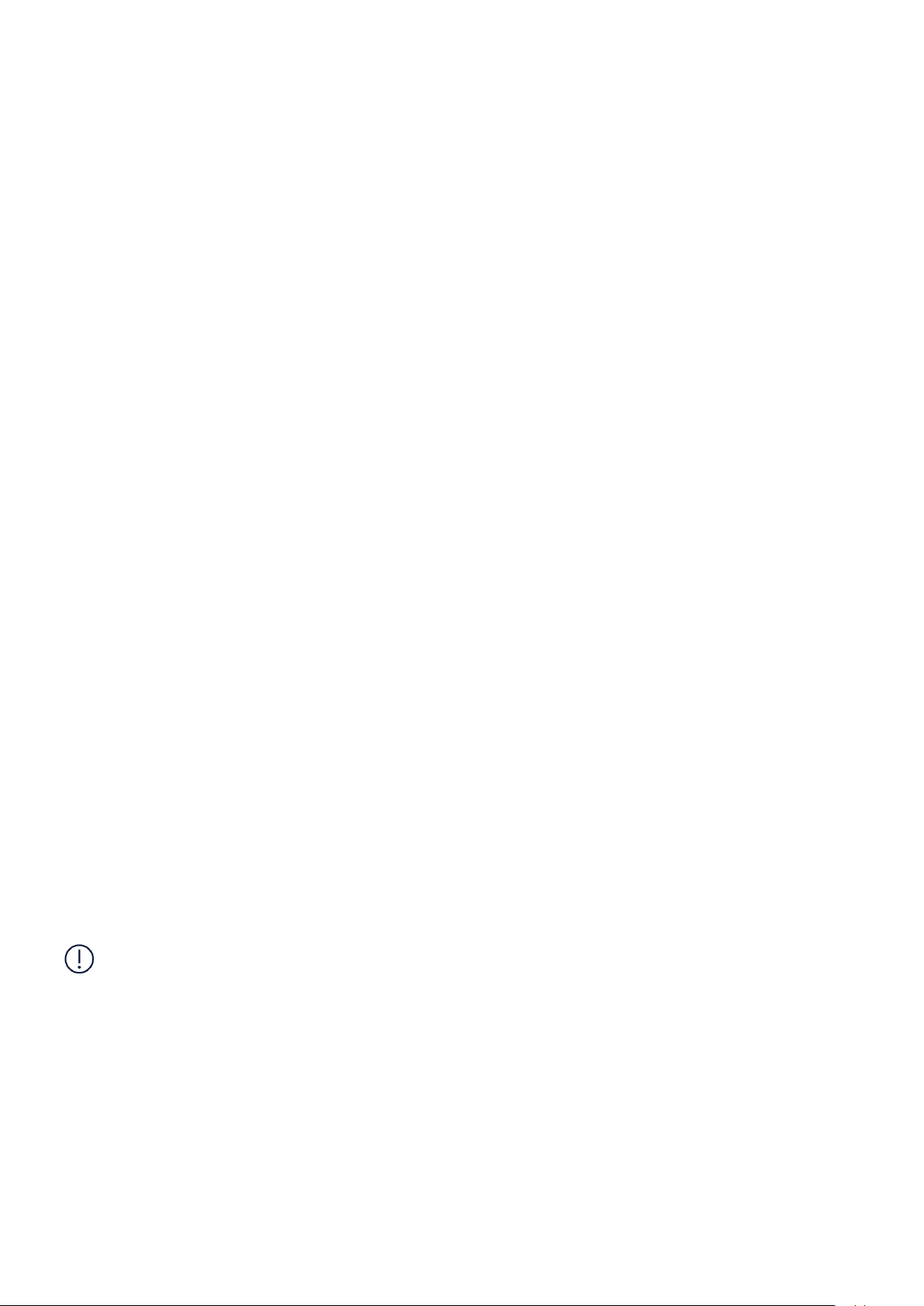
Nokia 2780 Flip Guide de l'utilisateur
ENFANTS EN BAS ÂGE
Votre appareil et ses accessoires ne sont pas des jouets. Ils peuvent contenir des éléments de
petite taille. Gardez-les hors de portée des enfants.
APPAREILS MÉDICAUX
Les équipements de transmission par fréquences radioélectriques, y compris les téléphones
sans fil, peuvent interférer avec le bon fonctionnement des appareils médicaux insuffisamment
protégés. Consultez un médecin ou le fabricant de l’appareil médical pour déterminer s’il est
correctement protégé de l’énergie radio externe.
IMPLANTS MÉDICAUX
Pour éviter toute interférence potentielle, les fabricants d’appareils médicaux implantés
(tels que les stimulateurs cardiaques, les pompes à insuline et les neurostimulateurs)
recommandent de laisser une distance minimale de 15,3centimètres entre un appareil sans
fil et un appareil médical. Il est recommandé aux personnes équipées de tels appareils:
• De toujours veiller à maintenir l’appareil
sans fil à une distance de plus de
15,3centimètres de l’appareil médical.
• De ne pas porter l’appareil sans fil dans
une poche de poitrine.
• De placer l’appareil sans fil au niveau de
Si vous portez un implant médical et avez des questions concernant l’utilisation de votre
appareil sans fil, consultez votre médecin.
l’oreille opposée à l’appareil médical.
• D’éteindre l’appareil sans fil si vous pensez
qu’une interférence peut se produire.
• De suivre les instructions fournies par le
fabricant de l’implant médical.
ÉCOUTE
Attention: si vous utilisez un casque, vous risquez de ne pas pouvoir entendre correctement
les sons extérieurs. N’utilisez pas de casque si cela risque de nuire à votre sécurité.
Certains appareils sans fil peuvent interférer avec le bon fonctionnement de certaines
prothèses auditives.
PROTÉGER VOTRE APPAREIL DES CONTENUS NUISIBLES
Votre appareil peut être exposé à des virus et autre contenu nuisible. Prenez les précautions
suivantes:
© 2022 HMD Global Oy. Tous droits réservés. 27

Nokia 2780 Flip Guide de l'utilisateur
• Soyez prudent lorsque vous ouvrez des messages. Ils peuvent contenir un logiciel
malveillant ou autres données nuisibles pour votre appareil ou ordinateur.
• Faites attention lorsque vous acceptez des demandes de connectivité ou naviguez sur
Internet. N’acceptez pas des connexions Bluetooth de sources non fiables.
• Installez un antivirus et autre logiciel de sécurité sur tout ordinateur connecté.
• Si vous accédez à des signets et liens préinstallés vers des sites Internet tiers, prenez les
précautions appropriées. HMD Global n’endosse ou n’assume aucune responsabilité envers
ces sites.
VÉHICULES
Des signaux radio peuvent affecter les systèmes électroniques mal installés ou insuffisamment
protégés dans les véhicules. Pour plus d’informations, consultez le constructeur de votre
véhicule ou de ses équipements. Seul le personnel autorisé peut procéder à l’installation de
l’appareil dans un véhicule. Une installation défectueuse peut s’avérer dangereuse et annuler
votre garantie. Vérifiez régulièrement l’installation de votre équipement de transmission
sans fil dans votre véhicule ainsi que son fonctionnement. Ne stockez pas ou ne transportez
pas de matériaux inflammables ou explosifs dans le même compartiment que l’appareil, ses
composants ou ses accessoires. Ne placez pas votre appareil ou vos accessoires dans la zone
de déploiement de l’airbag.
ENVIRONNEMENTS POTENTIELLEMENT EXPLOSIFS
Éteignez votre appareil dans les environnements potentiellement explosifs, notamment
à proximité des pompes de carburant. Des étincelles peuvent provoquer une explosion
ou un incendie, causant des blessures qui peuvent être mortelles. Observez strictement
les restrictions d’utilisation en présence de carburant, dans les usines chimiques ou
dans les endroits où sont utilisés des explosifs. Les zones présentant un environnement
potentiellement explosif ne sont pas toujours clairement signalées. Il s’agit généralement des
zones où il est conseillé de couper le moteur des véhicules, des parties situées en dessous
du pont des bateaux, des installations destinées au transfert ou au stockage de produits
chimiques et des zones dont l’air contient des substances chimiques ou des particules. Vérifiez
auprès des constructeurs de véhicules utilisant des gaz de pétrole liquéfiés (tels que le propane
ou le butane) si l’appareil peut être utilisé en toute sécurité à proximité de ceux-ci.
INFORMATIONS RELATIVES À LA CERTIFICATION (DAS)
Cet appareil mobile est conforme aux recommandations en matière d’exposition aux
fréquences radioélectriques.
Votre appareil mobile est un émetteur-récepteur radio. Il a été conçu de manière à respecter
les limites fixées par les recommandations internationales de l’organisation scientifique
© 2022 HMD Global Oy. Tous droits réservés. 28

Nokia 2780 Flip Guide de l'utilisateur
indépendante ICNIRP en matière d’exposition aux ondes radio (champs électromagnétiques
des fréquences radio). Ces directives intègrent des marges de sécurité importantes
destinées à assurer la protection de tous, indépendamment de l’âge et de l’état de santé.
Les recommandations d’exposition sont fondées sur le débit d’absorption spécifique (DAS),
qui exprime le niveau de puissance des fréquences radio qui est émis sur la tête ou le corps
pendant le fonctionnement de l’appareil. La limite DAS de l’ICNIRP pour les appareils mobiles
est de 2,0 W/kg en moyenne sur un tissu cellulaire de 10 grammes.
Les tests DAS sont réalisés en utilisant l’appareil dans des positions de fonctionnement
standard et à son niveau de puissance certifié le plus élevé dans toutes ses bandes de
fréquences.
Veuillez visiter le site www.nokia.com/phones/sar pour connaître la valeur SAR maximum de
l’appareil.
Cet appareil est conforme aux recommandations en matière d’exposition aux fréquences
radioélectriques lorsqu’il est utilisé contre la tête ou lorsqu’il est positionné à une distance
minimale de 1,5centimètre du corps. Lorsqu’un étui, un clip ceinture ou une autre forme de
support est utilisé à des fins de transport sur soi, il ne doit pas contenir de parties métalliques
et doit assurer au moins la distance de séparation du corps indiquée ci-dessus.
L’envoi de données ou de messages requiert une connexion au réseau de bonne qualité.
L’envoi peut être retardé jusqu’à ce qu’une telle connexion soit possible. Suivez les
instructions relatives à la distance de séparation tant que l’envoi n’est pas terminé.
Dans des conditions d’utilisation générales, les valeurs DAS sont généralement nettement
inférieures à celles indiquées ci-dessus. Cela est dû au fait que la puissance de fonctionnement
de votre appareil mobile est diminuée automatiquement lorsque l’appel ne nécessite pas la
pleine puissance afin d’optimiser l’efficacité du système et de minimiser les interférences sur
le réseau. Plus la puissance reproduite est faible, plus la valeur DAS est basse.
Différents modèles d’appareil peuvent avoir différentes versions et plus d’une valeur. La
conception et les composants sont susceptibles d’être modifiés dans le temps et certaines
modifications peuvent affecter les valeurs SAR.
Pour plus d’informations, rendez-vous sur www.sar-tick.com. Notez que des appareils mobiles
peuvent transmettre même lorsqu’un appel vocal n’est pas en cours.
L’Organisation mondiale de la santé (OMS) a déclaré que les informations scientifiques
actuelles n’indiquent pas la nécessité de prendre des précautions particulières quelconques
pour utiliser des appareils mobiles. Si vous souhaitez réduire votre niveau d’exposition,
l’institution recommande de limiter votre utilisation ou d’utiliser un kit mains libres afin
d’éloigner l’appareil de la tête et du corps. Pour plus d’informations, d’explications et
de discussions sur l’exposition aux RF, rendez-vous sur le site Web de l’OMS à l’adresse
www.who.int/health-topics/electromagnetic-fields#tab=tab_1.
Exposition aux champs électromagnétiques
Arrêté ministériel du 15novembre2019 (Cette section s’applique uniquement à la France.)
Tous les produits Nokia sont conformes aux normes et réglementations internationales
© 2022 HMD Global Oy. Tous droits réservés. 29

Nokia 2780 Flip Guide de l'utilisateur
et, le cas échéant, nationales visant à limiter l’exposition des utilisateurs aux champs
électromagnétiques. Ces normes et réglementations ont été adoptées après la réalisation
de recherches scientifiques approfondies. Ces recherches n’établissent aucun lien entre
l’utilisation d’un appareil et tous effets nocifs sur la santé si l’appareil est utilisé conformément
aux normes et réglementations applicables. Si vous avez des doutes au sujet de l’exposition
aux combinés fonctionnant dans le respect de ces normes ou directives, conformément aux
exigences de la réglementation française, nous sommes tenus d’inclure dans le présent Guide
d’utilisation la mention suivante relative aux mesures de précaution à prendre: vous pouvez
limiter l’exposition aux hautes fréquences (a) en utilisant l’appareil dans de bonnes conditions
de réception comme indiqué par l’icône de connexion sur l’écran de votre appareil (pour réduire
les rayonnements notamment dans les parkings souterrains, lors des déplacements en train ou
en voiture, etc.), b) en garantissant une utilisation raisonnable des équipements radio par les
enfants et les adolescents, par exemple en évitant les communications nocturnes et en limitant
la fréquence et la durée des appels, ou (c) en vous servant d’un kit mains libres pour éloigner
l’appareil de votre tête et de votre corps, et surtout du ventre pour les femmes enceintes et du
bas ventre pour les adolescents.
À PROPOS DE LA GESTION DES DROITS NUMÉRIQUES
Lorsque vous utilisez cet appareil, respectez toutes les réglementations, les usages locaux,
les dispositions relatives aux données personnelles et les droits légitimes des tiers, y compris
les droits de propriété intellectuelle. La protection des droits de propriété intellectuelle peut
empêcher la copie, la modification ou le transfert de photos, de musique et d’autre contenu.
COPYRIGHTS AND OTHER NOTICES
Copyrights
The availability of products, features, apps and services may vary by region. For more info,
contact your dealer or your service provider. This device may contain commodities, technology
or software subject to export laws and regulations from the US and other countries. Diversion
contrary to law is prohibited.
The contents of this document are provided ”as is”. Except as required by applicable law, no
warranties of any kind, either express or implied, including, but not limited to, the implied
warranties of merchantability and fitness for a particular purpose, are made in relation to the
accuracy, reliability or contents of this document. HMD Global reserves the right to revise this
document or withdraw it at any time without prior notice.
To the maximum extent permitted by applicable law, under no circumstances shall HMD Global
or any of its licensors be responsible for any loss of data or income or any special, incidental,
consequential or indirect damages howsoever caused.
Reproduction, transfer or distribution of part or all of the contents in this document in any
form without the prior written permission of HMD Global is prohibited. HMD Global operates
a policy of continuous development. HMD Global reserves the right to make changes and
improvements to any of the products described in this document without prior notice.
© 2022 HMD Global Oy. Tous droits réservés. 30

Nokia 2780 Flip Guide de l'utilisateur
HMD Global does not make any representations, provide a warranty, or take any responsibility
for the functionality, content, or end-user support of third-party apps provided with your
device. By using an app, you acknowledge that the app is provided as is.
Downloading of maps, games, music and videos and uploading of images and videos may
involve transferring large amounts of data. Your service provider may charge for the data
transmission. The availability of particular products, services and features may vary by region.
Please check with your local dealer for further details and availability of language options.
Certain features, functionality and product specifications may be network dependent and
subject to additional terms, conditions, and charges.
All specifications, features and other product information provided are subject to change
without notice.
HMD Global Privacy Policy, available at http://www.nokia.com/phones/privacy, applies to your
use of the device.
HMD Global Oy is the exclusive licensee of the Nokia brand for phones & tablets. Nokia is a
registered trademark of Nokia Corporation.
Google and other related marks and logos are trademarks of Google LLC.
The Bluetooth word mark and logos are owned by the Bluetooth SIG, Inc. and any use of such
marks by HMD Global is under license.
Ce produit comprend un logiciel open source. Pour plus d’informations sur les droits d’auteur
applicables et autres avis, permissions et mentions, tapez *#6774# sur l’écran d’accueil.
© 2022 HMD Global Oy. Tous droits réservés. 31
