
Nokia 2780 Flip
Gebruikershandleiding
Uitgave 2023-03-28 nl-BE

Nokia 2780 Flip Gebruikershandleiding
Inhoudsopgave
1 Over deze gebruikershandleiding 4
2 Aan de slag 5
Keys and parts . . . . . . . . . . . . . . . . . . . . . . . . . . . . . . . . . . . . . . . . . . 5
Set up and switch on your phone . . . . . . . . . . . . . . . . . . . . . . . . . . . . . . . . 6
Uw telefoon opladen . . . . . . . . . . . . . . . . . . . . . . . . . . . . . . . . . . . . . . 8
Keypad . . . . . . . . . . . . . . . . . . . . . . . . . . . . . . . . . . . . . . . . . . . . . . 9
3 Oproepen, contacten en berichten 10
Oproepen . . . . . . . . . . . . . . . . . . . . . . . . . . . . . . . . . . . . . . . . . . . . . 10
Contacts . . . . . . . . . . . . . . . . . . . . . . . . . . . . . . . . . . . . . . . . . . . . . 10
Send messages . . . . . . . . . . . . . . . . . . . . . . . . . . . . . . . . . . . . . . . . . 11
Send mail . . . . . . . . . . . . . . . . . . . . . . . . . . . . . . . . . . . . . . . . . . . . . 11
4 Uw telefoon personaliseren 12
Change the ringtone . . . . . . . . . . . . . . . . . . . . . . . . . . . . . . . . . . . . . . . 12
Change the look of your home screen . . . . . . . . . . . . . . . . . . . . . . . . . . . . . 12
Personalize the shortcut key . . . . . . . . . . . . . . . . . . . . . . . . . . . . . . . . . . 12
Accessibility . . . . . . . . . . . . . . . . . . . . . . . . . . . . . . . . . . . . . . . . . . . 12
5 Camera 14
Photos and videos . . . . . . . . . . . . . . . . . . . . . . . . . . . . . . . . . . . . . . . . 14
6 Internet en verbindingen 15
Browse the web . . . . . . . . . . . . . . . . . . . . . . . . . . . . . . . . . . . . . . . . . 15
Bluetooth® connections . . . . . . . . . . . . . . . . . . . . . . . . . . . . . . . . . . . . 15
Wi-Fi . . . . . . . . . . . . . . . . . . . . . . . . . . . . . . . . . . . . . . . . . . . . . . . . 15
7 Klok, agenda en calculator 16
Clock . . . . . . . . . . . . . . . . . . . . . . . . . . . . . . . . . . . . . . . . . . . . . . . 16
Agenda . . . . . . . . . . . . . . . . . . . . . . . . . . . . . . . . . . . . . . . . . . . . . . 16
Rekenmachine . . . . . . . . . . . . . . . . . . . . . . . . . . . . . . . . . . . . . . . . . . 17
© 2023 HMD Global Oy. Alle rechten voorbehouden. 2

Nokia 2780 Flip Gebruikershandleiding
8 Inhoud kopiëren en het geheugen controleren 18
Inhoud kopiëren . . . . . . . . . . . . . . . . . . . . . . . . . . . . . . . . . . . . . . . . . 18
Bestandsbeheer . . . . . . . . . . . . . . . . . . . . . . . . . . . . . . . . . . . . . . . . . 18
Geheugen . . . . . . . . . . . . . . . . . . . . . . . . . . . . . . . . . . . . . . . . . . . . . 18
9 Beveiliging en privacy 19
Beveiligingsinstellingen . . . . . . . . . . . . . . . . . . . . . . . . . . . . . . . . . . . . . 19
10 Product- en veiligheidsinformatie 20
Voor uw veiligheid . . . . . . . . . . . . . . . . . . . . . . . . . . . . . . . . . . . . . . . . 20
Noodoproepen . . . . . . . . . . . . . . . . . . . . . . . . . . . . . . . . . . . . . . . . . . 23
Het apparaat onderhouden . . . . . . . . . . . . . . . . . . . . . . . . . . . . . . . . . . . 23
Recycling . . . . . . . . . . . . . . . . . . . . . . . . . . . . . . . . . . . . . . . . . . . . . 24
Symbool van een doorgestreepte container . . . . . . . . . . . . . . . . . . . . . . . . . 25
Informatie over de batterij en de lader . . . . . . . . . . . . . . . . . . . . . . . . . . . . 25
Kleine kinderen . . . . . . . . . . . . . . . . . . . . . . . . . . . . . . . . . . . . . . . . . . 27
Medische apparatuur . . . . . . . . . . . . . . . . . . . . . . . . . . . . . . . . . . . . . . 27
Geïmplanteerde medische apparaten . . . . . . . . . . . . . . . . . . . . . . . . . . . . . 27
Gehoor . . . . . . . . . . . . . . . . . . . . . . . . . . . . . . . . . . . . . . . . . . . . . . 27
Het apparaat tegen schadelijke inhoud beschermen . . . . . . . . . . . . . . . . . . . . . 27
Voertuigen . . . . . . . . . . . . . . . . . . . . . . . . . . . . . . . . . . . . . . . . . . . . 28
Omgevingen met mogelijk explosiegevaar . . . . . . . . . . . . . . . . . . . . . . . . . . 28
Certificatiegegevens . . . . . . . . . . . . . . . . . . . . . . . . . . . . . . . . . . . . . . 28
Over Digital Rights Management (DRM) . . . . . . . . . . . . . . . . . . . . . . . . . . . . 29
Copyrights and other notices . . . . . . . . . . . . . . . . . . . . . . . . . . . . . . . . . . 30
© 2023 HMD Global Oy. Alle rechten voorbehouden. 3
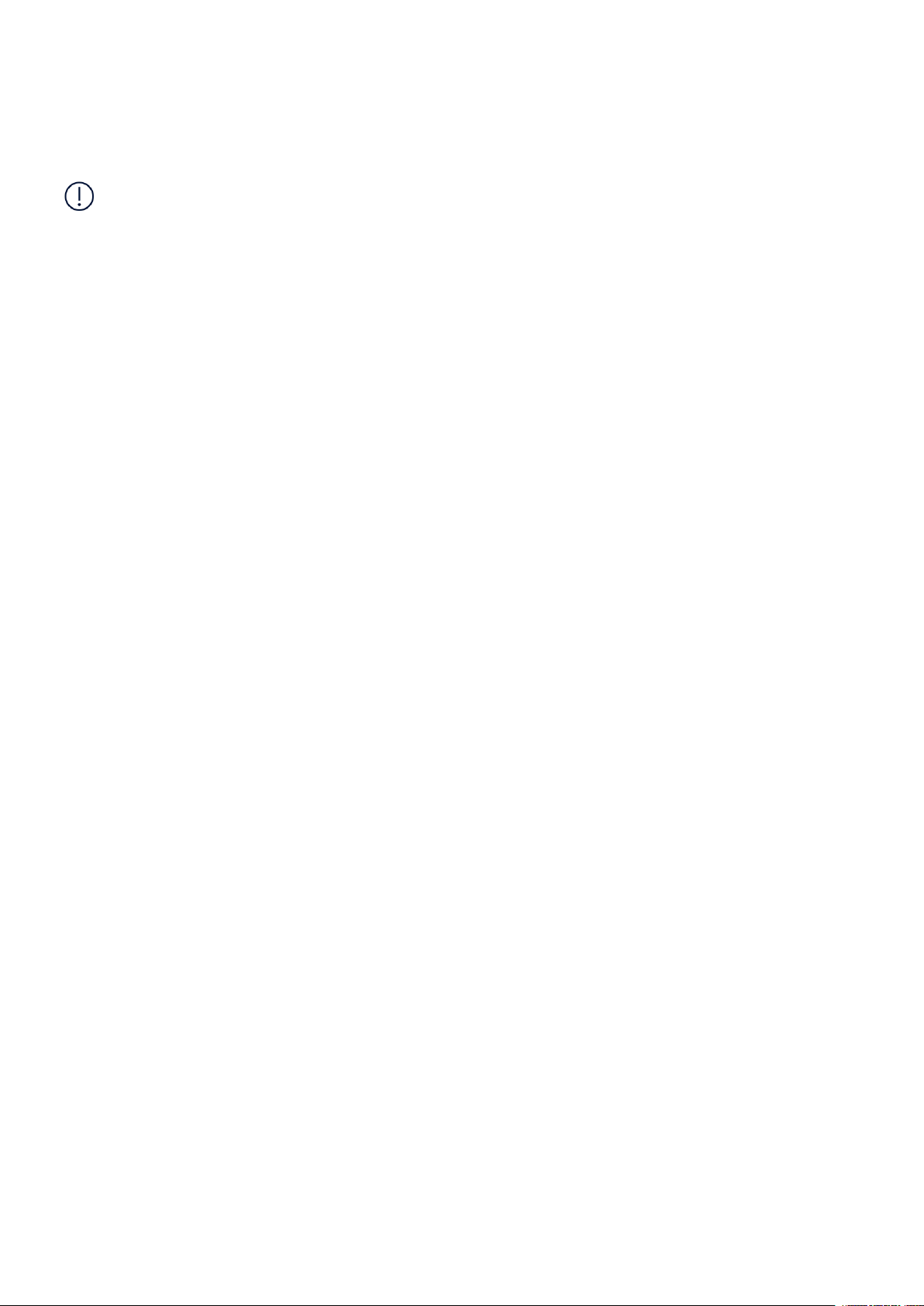
Nokia 2780 Flip Gebruikershandleiding
1 Over deze gebruikershandleiding
Belangrijk: Lees de gedeelten ’Voor uw veiligheid’ en ’Product- en veiligheidsinformatie’ in
de gedrukte gebruikershandleiding of op www.nokia.com/support voordat u het apparaat in
gebruik neemt, voor belangrijke informatie over een veilig gebruik van uw apparaat en batterij.
Lees de gedrukte handleiding om aan de slag te gaan met uw nieuwe apparaat.
© 2023 HMD Global Oy. Alle rechten voorbehouden. 4
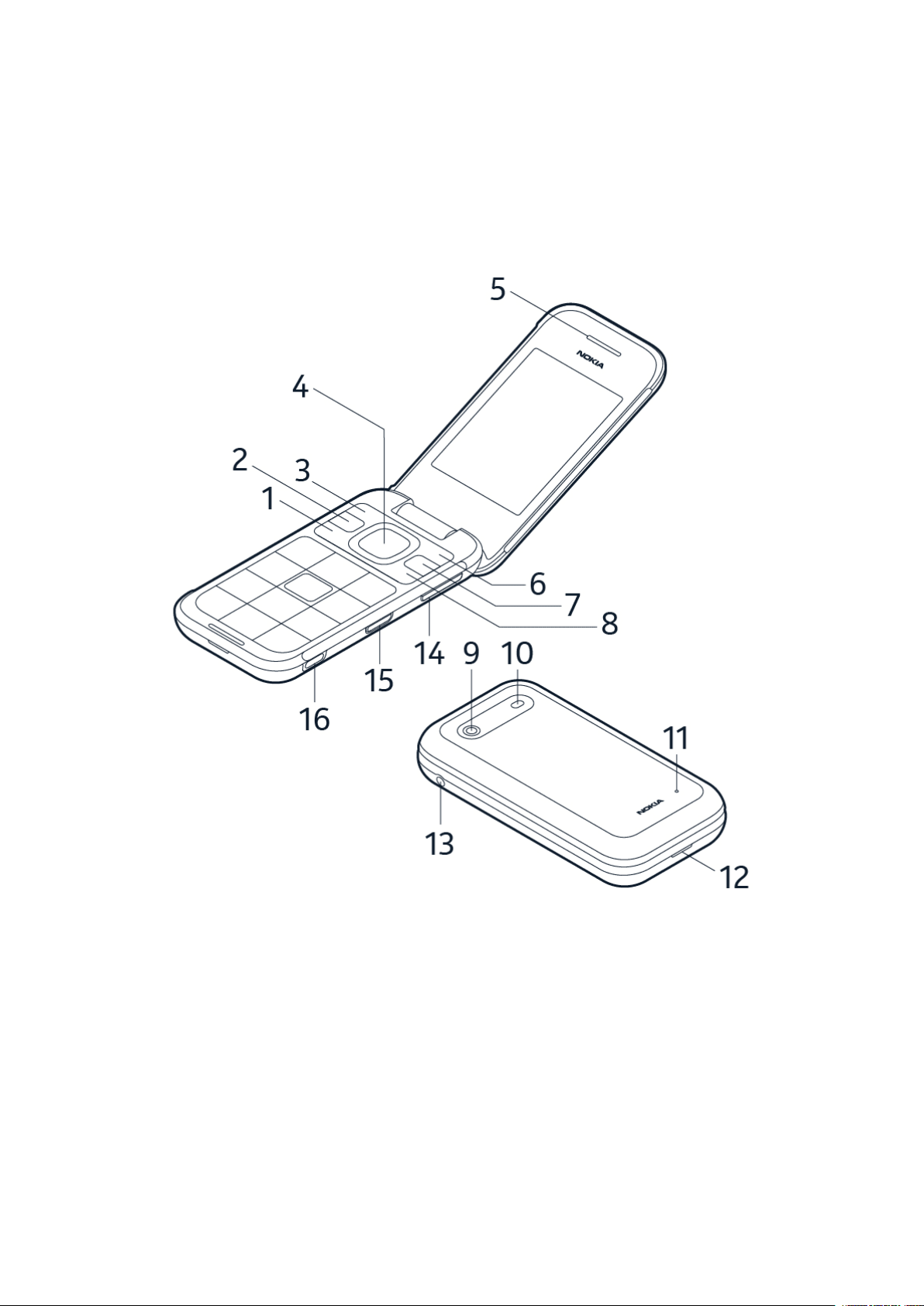
Nokia 2780 Flip Gebruikershandleiding
2 Aan de slag
KEYS AND PARTS
Your phone
This user guide applies to the following model: TA-1420.
1. Call key
2. Shortcut key
3. Left selection key
4. Scroll key
5. Earpiece
6. Right selection key
© 2023 HMD Global Oy. Alle rechten voorbehouden. 5
7. Back key
8. Power/ End key
9. Camera
10. Flash
11. Microphone
12. Back cover opening slot

Nokia 2780 Flip Gebruikershandleiding
13. Headset connector
14. Volume keys
15. SOS call key
16. USB connector
Do not connect to products that create an output signal, as this may damage the device. Do
not connect any voltage source to the audio connector. If you connect an external device
or headset, other than those approved for use with this device, to the audio connector, pay
special attention to volume levels. Parts of the device are magnetic. Metallic materials may be
attracted to the device. Do not place credit cards or other magnetic storage media near the
device, because info stored on them may be erased.
Some of the accessories mentioned in this user guide, such as charger, headset, or data cable,
may be sold separately.
Note: You can set the phone to ask for a security code to protect your privacy and personal
data. Press the scroll key and select Settings . Scroll right to Privacy & Security , and select
Screen Lock > Screen lock > On , and create a four-digit code. Note, however, that you
need to remember the code, as HMD Global is not able to open or bypass it.
SET UP AND SWITCH ON YOUR PHONE
Nano-SIM
Belangrijk: Dit apparaat is alleen bedoeld voor gebruik met een nanosimkaart (zie afbeelding).
Bij gebruik van incompatibele simkaarten kan de kaart of het apparaat schade oplopen en
kunnen gegevens op de kaart beschadigd raken.
Let op: Schakel het apparaat uit en zorg ervoor dat het apparaat niet met een lader of een
ander apparaat is verbonden als u covers wilt verwijderen. Raak de elektronische onderdelen
niet aan terwijl u covers verwisselt. Bevestig altijd de covers voordat u het apparaat opbergt
of gebruikt.
© 2023 HMD Global Oy. Alle rechten voorbehouden. 6
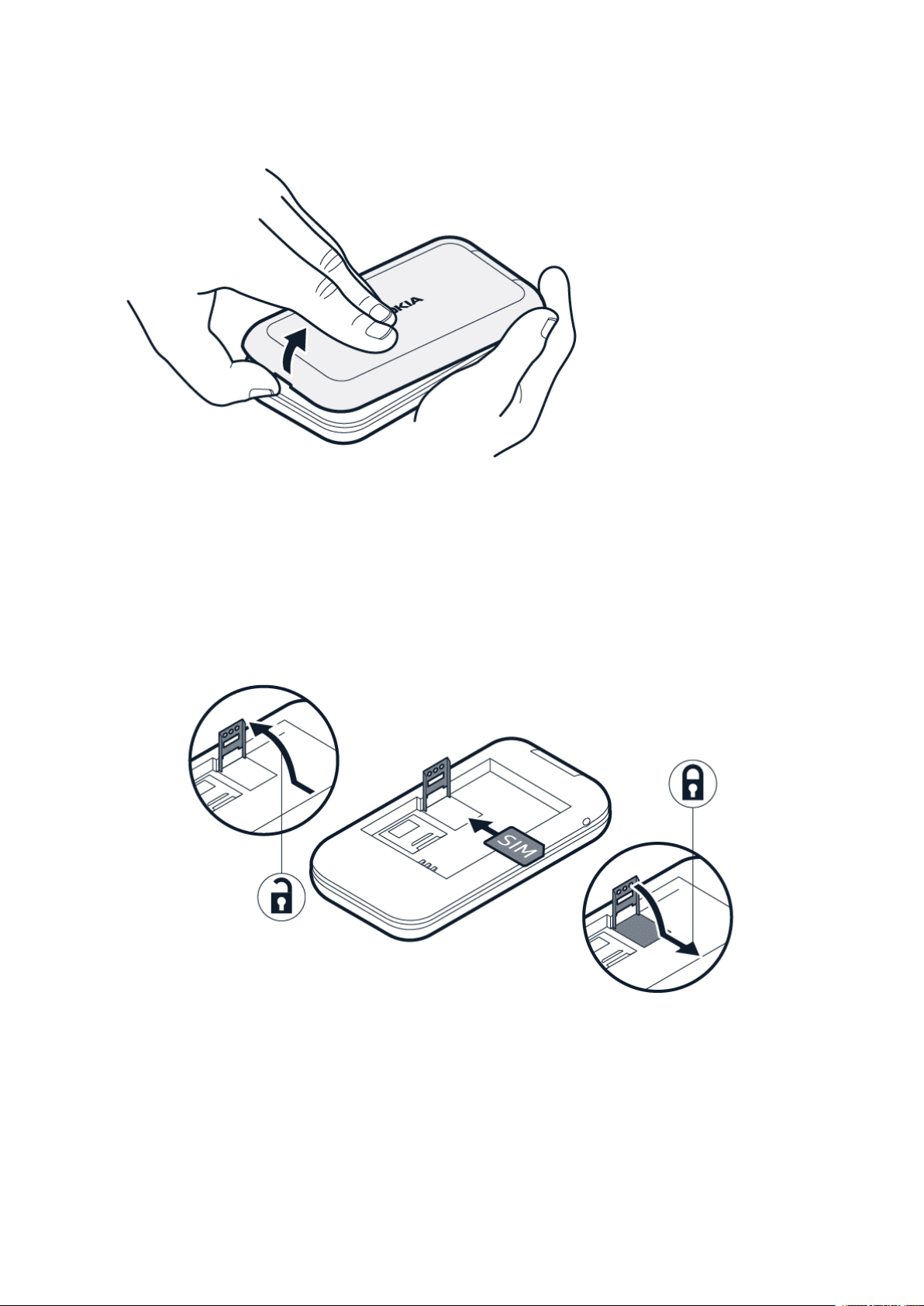
Nokia 2780 Flip Gebruikershandleiding
Open the back cover
1. Put your fingernail in the small slot at the bottom of the phone, lift and remove the cover.
2. If the battery is in the phone, lift it out.
Insert the SIM card
1. Slide the SIM card holder to the left and open it up.
2. Place the nano-SIM in the slot face down.
3. Close down the holder and slide it to the right to lock it in place.
© 2023 HMD Global Oy. Alle rechten voorbehouden. 7
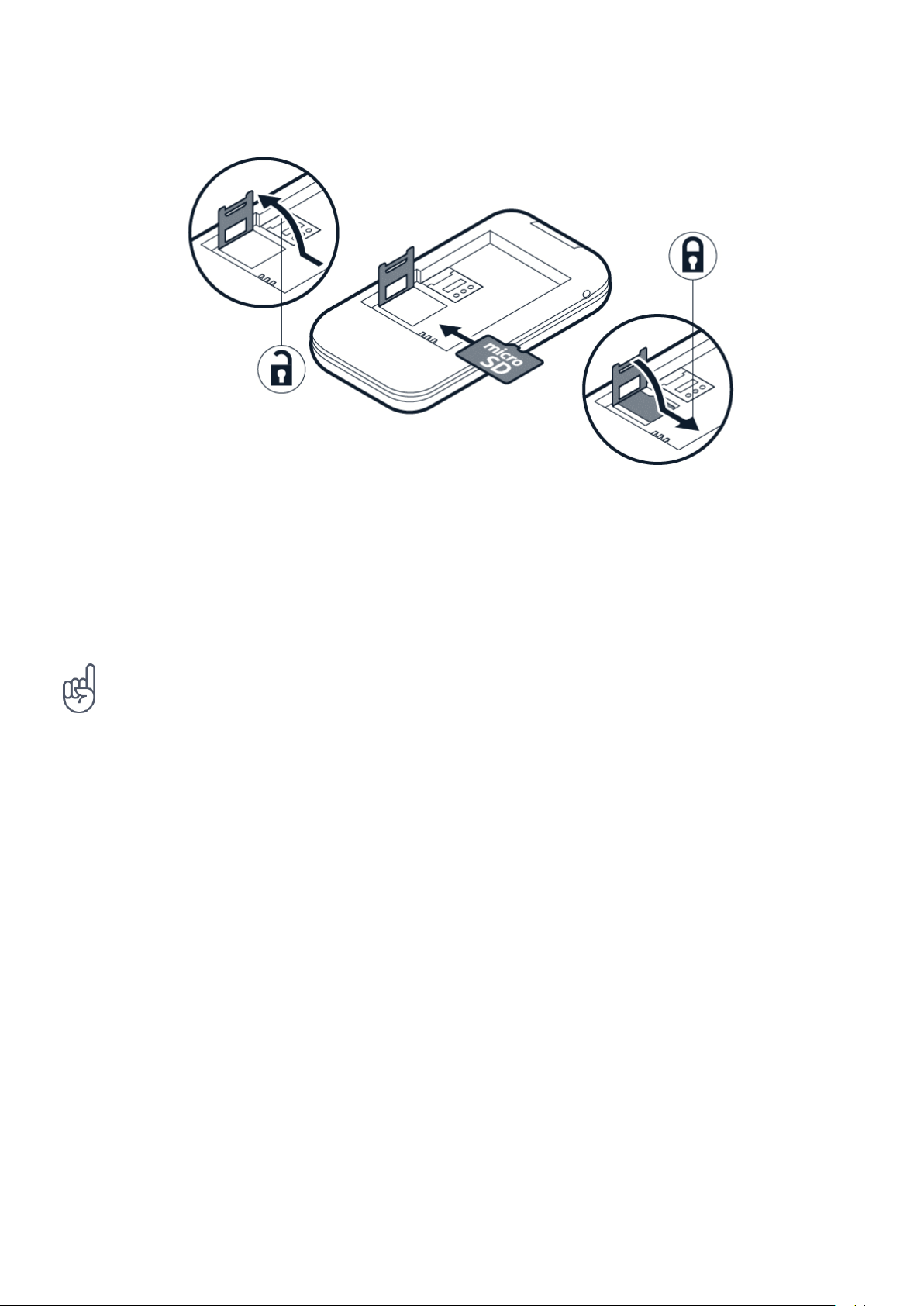
Nokia 2780 Flip Gebruikershandleiding
Insert the memory card
1. Slide the memory card holder to the left
and open it up.
2. Place the memory card in the slot face
down.
Tip: Gebruik een snelle microSD-geheugenkaart van maximaal 32 GB van een vertrouwde
fabrikant.
Uw telefoon inschakelen
Houd ingedrukt.
3. Close down the holder and slide it to the
right to lock it in place.
4. Put back the battery.
5. Put back the back cover.
UW TELEFOON OPLADEN
Uw batterij is in de fabriek gedeeltelijk opgeladen maar u moet deze mogelijk opnieuw opladen
voordat u uw telefoon kunt gebruiken.
De batterij opladen
1. Sluit de lader aan op een stopcontact.
2. Sluit de lader aan op de telefoon. Wanneer de batterij is opgeladen, koppelt u lader los van
de telefoon en vervolgens van het stopcontact.
© 2023 HMD Global Oy. Alle rechten voorbehouden. 8
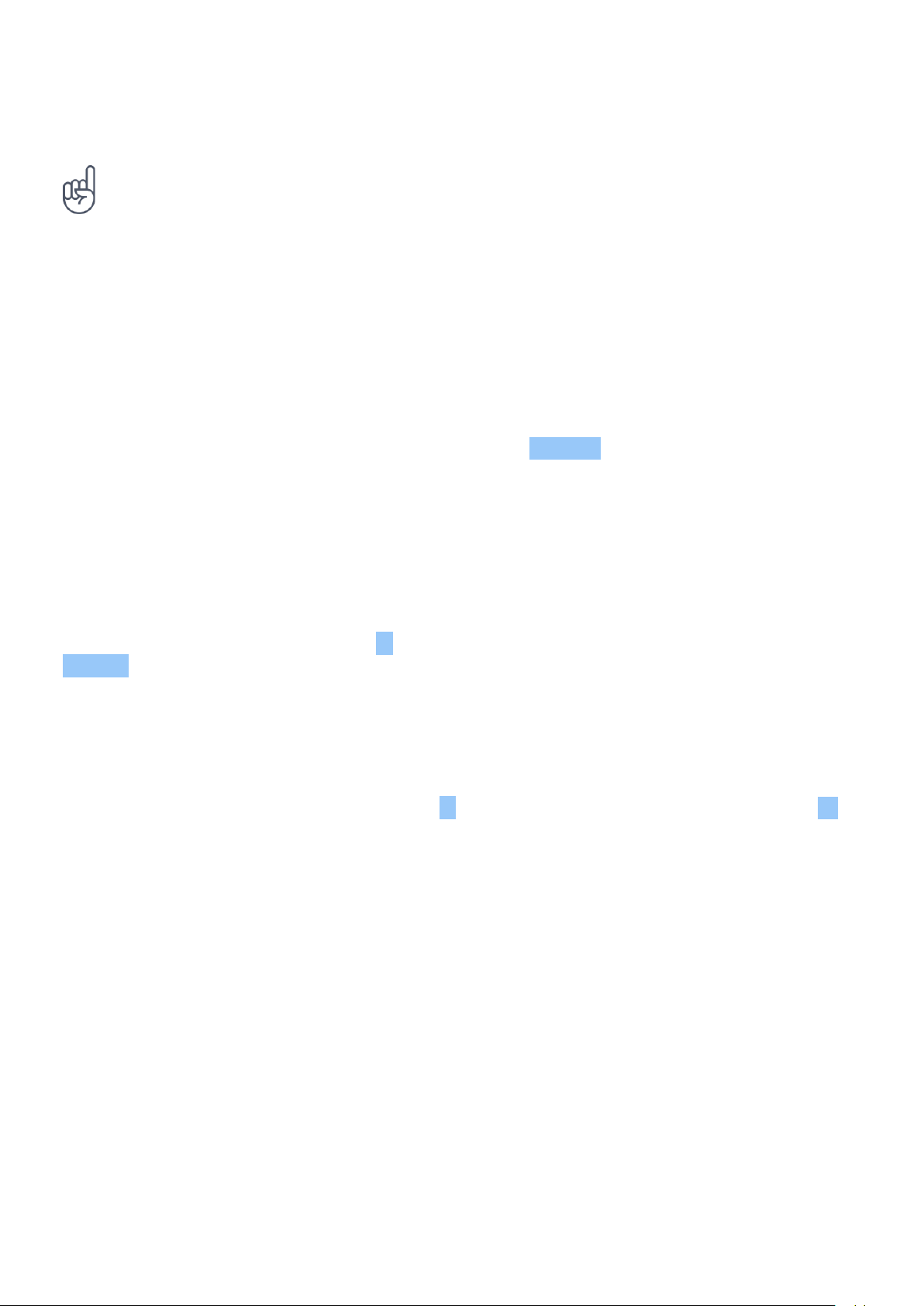
Nokia 2780 Flip Gebruikershandleiding
Als de batterij volledig ontladen is, kan het enkele minuten duren voordat de batterij-indicator
wordt weergegeven.
Tip u kunt het opladen via USB gebruiken wanneer er geen stopcontact beschikbaar is. De
efficiëntie van opladen via USB kan sterk variëren en het kan lang duren voordat het opladen
start en het apparaat gaat werken.
KEYPAD
Use the phone keys
• To open the apps list, press the scroll key.
• To open an app or select a feature, press the scroll key right, left, up, or down to scroll to
the app or feature, and press the scroll key to select SELECT .
• To go back to the previous view, press the back key.
• To go back to the home screen, press .
Lock the keypad
To lock your keys, press and hold the * key, or close the fold. To unlock the keys, select
Unlock >
Write with the keypad
Press a key repeatedly until the letter is shown. To type in a space, press 0. To type in a
special character or punctuation mark, press * . To switch between character cases, press #
repeatedly. To type in a number, press and hold a number key.
© 2023 HMD Global Oy. Alle rechten voorbehouden. 9

Nokia 2780 Flip Gebruikershandleiding
3 Oproepen, contacten en berichten
OPROEPEN
Een oproep plaatsen
Ontdek hoe u met uw nieuwe telefoon een oproep kunt plaatsen.
1. Voer het telefoonnummer in. Als u het voor internationale oproepen gebruikte +-teken wilt
invoeren, drukt u tweemaal op *.
2. Druk op . Selecteer welke SIM-kaart u wilt gebruiken als hierom wordt gevraagd.
3. Als u de oproep wilt beëindigen, drukt u op .
Een oproep beantwoorden
Druk op .
CONTACTS
Add a contact
1. Press the scroll key and select Contacts .
2. Select New .
3. Enter the contact details.
4. Select SAVE .
Transfer contacts from your old phone
To add contacts from your Gmail or Outlook account or your memory card to your new phone,
select Contacts > Options > Settings > Import Contacts and the relevant option.
To add contacts from your old phone using Bluetooth®:
1. On your new phone, select Settings > Network & Connectivity > Bluetooth > On .
2. Switch on Bluetooth on your old phone and send the needed contacts to your new phone
using Bluetooth.
3. On your new phone, accept the transfer request.
4. On the home screen, select Notices > Files received > Import .
© 2023 HMD Global Oy. Alle rechten voorbehouden. 10

Nokia 2780 Flip Gebruikershandleiding
Call a contact
You can call a contact directly from the contacts list.
1. Press the scroll key, and select Contacts .
2. Scroll to a contact and press .
SEND MESSAGES
Write and send messages
1. Press the scroll key, and select Messages > New .
2. In the To field, press # until you are able to enter numbers and then type in a phone number,
or select Contacts to add a contact from your contacts list.
3. Write your message. If you need to remove a character, press the back key.
4. Select SEND .
SEND MAIL
Een e-mailaccount toevoegen
Als u de E-mailapp voor het eerst gebruikt, wordt u gevraagd een e-mailaccount in te stellen.
1. Druk op de bladertoets en selecteer E-mail .
2. Selecteer Volgende en typ uw naam en e-mailadres.
3. Selecteer Volgende en typ uw wachtwoord.
Een e-mail schrijven
1. Druk op de bladertoets en selecteer
E-mail .
2. Selecteer Opstellen .
3. Typ een e-mailadres in het veld Naar .
© 2023 HMD Global Oy. Alle rechten voorbehouden. 11
4. Typ het onderwerp en vervolgens uw
bericht.
5. Selecteer Verz .

Nokia 2780 Flip Gebruikershandleiding
4 Uw telefoon personaliseren
CHANGE THE RINGTONE
Select a new ringtone
1. Press the scroll key, and select Settings .
2. Scroll right to Personalization and select Sound > Tones > Ringtones .
3. Scroll to a ringtone and press the scroll key.
CHANGE THE LOOK OF YOUR HOME SCREEN
Choose a new wallpaper
You can change the background of your home screen.
1. Press the scroll key, and select Settings .
2. Scroll right to Personalization and select Display > Wallpaper .
3. Select Camera to take a new photo for the wallpaper, Gallery to choose a wallpaper from
the photos on your phone, or Wallpaper to select from pre-defined wallpapers.
PERSONALIZE THE SHORTCUT KEY
Select an app for the shortcut key
To set which app opens when you press the shortcut key, press the key, scroll to the app, and
select SELECT . To change the app later:
1. Press the scroll key, and select Settings .
2. Scroll right to Personalization and select Shortcuts .
3. Scroll to the app, and select SELECT .
ACCESSIBILITY
Change the text size
Do you want to read bigger text on the display?
1. Press the scroll key and select Settings .
2. Scroll right to Device , and select Accessibility > Large text > On .
© 2023 HMD Global Oy. Alle rechten voorbehouden. 12

Nokia 2780 Flip Gebruikershandleiding
Use the accessibility mode
With the accessibility mode, the text on the phone display is bigger and the alerts louder.
To switch on the accessibility mode, press the scroll key, and select Settings > Device >
Accessibility Mode > On .
Add your ICE details
To be able to make SOS calls, you need to add your ICE (In Case of Emergency) details.
To add your personal details, press the scroll key, and select Settings > Device >
ICE information . To define the contacts to whom the SOS call is made, press the scroll key,
and select Settings > Device > ICE information > Options > Create ICE contacts .
Make an SOS call
Once you have the accessibility mode turned on and added an ICE contact, you can make SOS
calls. To make the call, press and hold the SOS call key for three seconds, or press the SOS call
key quickly twice. The phone calls your first ICE contact. If the contact doesn’t answer in 25
seconds, the phone calls the next contact, and keeps calling your contacts 10 times until one of
them answers the call, or you press . Note: When the SOS call is answered, the phone goes to
handsfree mode. Do not hold the phone close to your ear, as the volume may be very loud.
Send an SOS message
You can select to send an SOS message if no one answers your SOS call.
Press the scroll key and select Settings > Device > Accessibility Mode > On > SOS Call >
SOS Message > On . To edit the pre-defined message, select SOS Message > Edit .
Tip: If you want to keep the accessibility mode on, but don’t want to make SOS calls, press
the scroll key, and select Settings > Device > Accessibility Mode > SOS Call > Off .
© 2023 HMD Global Oy. Alle rechten voorbehouden. 13

Nokia 2780 Flip Gebruikershandleiding
5 Camera
PHOTOS AND VIDEOS
Take a photo
1. To switch on the camera, press the scroll key, and select Camera .
2. To take a photo, press the scroll key.
To view the photo right after taking it, select Preview . To view the photo later, on the home
screen, press the scroll key, and select Gallery .
Record a video
1. Press the scroll key, and select Camera .
2. To start recording, scroll right and press the scroll key.
3. To stop recording, press the scroll key.
To view the video right after recording, select Preview . To watch the video later, on the home
screen, press the scroll key and select Video .
© 2023 HMD Global Oy. Alle rechten voorbehouden. 14

Nokia 2780 Flip Gebruikershandleiding
6 Internet en verbindingen
BROWSE THE WEB
Connect to the internet
1. Press the scroll key and select Internet .
2. Select Search Internet .
3. Write a web address, and select Go .
4. Use the scroll key to move the mouse cursor in the browser.
BLUETOOTH® CONNECTIONS
Switch on Bluetooth
1. Press the scroll key, and select Settings > Network & Connectivity > Bluetooth .
2. Turn Bluetooth to On .
3. Select Nearby devices to find a new device or Paired devices to find a device you have
paired your phone with previously.
WI-FI
Wi-Fi inschakelen
1. Druk op de bladertoets en selecteer Instellingen > Netwerk en connectiviteit > Wi-Fi .
2. Zet Wi-Fi Aan .
3. Selecteer Beschikbare netwerken en het gewenste netwerk, typ het wachtwoord en
selecteer Verbinding maken .
© 2023 HMD Global Oy. Alle rechten voorbehouden. 15

Nokia 2780 Flip Gebruikershandleiding
7 Klok, agenda en calculator
CLOCK
Set an alarm
1. Press the scroll key and select Clock .
2. Select New > Time , use the scroll key to set the time, and select SAVE .
3. If needed, set the alarm to repeat or give the alarm a name.
4. Select Save .
If you often need an alarm at the same time, but don’t want to set in on repeat, just scroll to
the alarm and select TURN ON . The alarm sounds at the time you have specified.
Afteltimer
Als u een alarm nodig hebt maar er geen één in de wekker wilt maken, gebruikt u de afteltimer.
U kunt bijvoorbeeld timen wanneer uw eitje genoeg gekookt heeft.
1. Druk op de bladertoets en selecteer Klok .
2. Blader naar rechts naar Timer .
3. Selecteer INSTELLEN en stel de gewenste tijd in met de bladertoets.
4. Selecteer STARTEN .
Stopwatch
1. Druk op de bladertoets en selecteer Klok .
2. Blader naar rechts naar Stopwatch en selecteer STARTEN .
3. Selecteer Ronde als een ronde is voltooid.
Selecteer ONDERBR > Herstel om de stopwatch te stoppen.
AGENDA
Moet u een gebeurtenis onthouden? Voeg deze aan uw agenda toe.
Een agendaherinnering toevoegen
© 2023 HMD Global Oy. Alle rechten voorbehouden. 16

Nokia 2780 Flip Gebruikershandleiding
1. Druk op de bladertoets en selecteer
Agenda > AGENDA .
2. Blader naar de gewenste datum en
selecteer Toevoegen .
3. Voer de gebeurtenis in.
4. Selecteer of u een herinnering wilt
ontvangen.
5. Selecteer Opslaan .
REKENMACHINE
Ontdek hoe u met de rekenmachine van uw telefoon kunt optellen, aftrekken,
vermenigvuldigen en delen.
Een berekening maken
1. Druk op de bladertoets en selecteer Calculator .
2. Voer de eerste factor van uw berekening in, gebruik de bladertoets om de bewerking te
selecteren en voer de tweede factor in.
3. Druk op de bladertoets om het resultaat van de berekening te krijgen.
© 2023 HMD Global Oy. Alle rechten voorbehouden. 17

Nokia 2780 Flip Gebruikershandleiding
8 Inhoud kopiëren en het geheugen controleren
INHOUD KOPIËREN
Door u gemaakte inhoud kopiëren tussen uw telefoon en uw computer.
Inhoud tussen uw telefoon en computer kopiëren
U moet u een geheugenkaart in uw telefoon hebben geplaatst om inhoud van het
telefoongeheugen te kunnen kopiëren.
1. Druk op de bladertoets en selecteer
Instellingen .
2. Blader naar rechts naar Opslag en zet
USB-opslag op Ingeschakeld .
3. Sluit uw telefoon op een compatibele
computer aan met een compatibele USBkabel.
4. Open bestandsbeheer zoals Windows
Verkenner op uw computer en blader naar
uw telefoon. U kunt de inhoud bekijken die
op uw telefoon en op de geheugenkaart
(indien geplaatst) is opgeslagen.
5. Sleep items van uw telefoon naar uw
computer of omgekeerd.
BESTANDSBEHEER
Wilt u snel uw bestanden vinden? Open Bestandsbeheer.
Uw bestanden zoeken
Druk op de bladertoets en selecteer Bestandsbeheer als u snel bestanden wilt vinden.
Selecteer Intern als u items op uw telefoon wilt zoeken. Selecteer SD-kaart als u snel items
op uw geheugenkaart wilt zoeken.
GEHEUGEN
U kunt indien nodig controleren hoeveel geheugen u op uw telefoon hebt gebruikt en hoeveel
vrij geheugen u hebt.
De hoeveelheid gebruikt en vrij geheugen controleren
1. Druk op de bladertoets en selecteer Instellingen .
2. Blader naar rechts naar Opslag en controleer bij Media en Applicatiegegevens hoeveel
geheugen is gebruikt en hoeveel er nog over is.
© 2023 HMD Global Oy. Alle rechten voorbehouden. 18

Nokia 2780 Flip Gebruikershandleiding
9 Beveiliging en privacy
BEVEILIGINGSINSTELLINGEN
U kunt de beschikbare beveiligingsinstellingen bewerken.
Uw app-machtigingen controleren
1. Druk op de bladertoets en selecteer Instellingen .
2. Blader naar rechts naar Privacy en beveiliging en selecteer App-machtigingen .
3. Selecteer een app en kijk welke machtigingen zijn vereist. U kunt machtigingen toewijzen of
intrekken.
Uw instellingen voor internetprivacy beheren
1. Druk op de bladertoets en selecteer Instellingen .
2. Blader naar rechts naar Privacy en beveiliging en selecteer Niet bijhouden .
3. Selecteer of u al of niet wilt dat websites u volgen bij het browsen.
© 2023 HMD Global Oy. Alle rechten voorbehouden. 19

Nokia 2780 Flip Gebruikershandleiding
10 Product- en veiligheidsinformatie
VOOR UW VEILIGHEID
Lees deze eenvoudige richtlijnen. Het niet opvolgen van de richtlijnen kan gevaarlijk zijn of in
strijd zijn met lokale wet- en regelgeving. Lees de volledige gebruikershandleiding voor meer
informatie.
SCHAKEL HET APPARAAT UIT IN GEBIEDEN WAARBINNEN EEN GEBRUIKSVERBOD GELDT
Schakel het apparaat uit wanneer het gebruik van mobiele apparaten niet is toegestaan of
wanneer dit storingen of gevaar kan opleveren, bijvoorbeeld in vliegtuigen, in ziekenhuizen
of in de nabijheid van medische apparatuur, bij brandstof, chemicaliën of in gebieden waar
explosieven worden gebruikt. Volg alle instructies op in gebieden waar een gebruiksverbod
geldt.
VERKEERSVEILIGHEID HEEFT VOORRANG
Houd u aan alle lokale wetgeving. Houd tijdens het rijden altijd uw handen vrij om het voertuig
te besturen. De verkeersveiligheid dient uw eerste prioriteit te hebben terwijl u rijdt.
© 2023 HMD Global Oy. Alle rechten voorbehouden. 20

Nokia 2780 Flip Gebruikershandleiding
STORING
Alle draadloze apparaten kunnen gevoelig zijn voor storing. Dit kan de werking van het
apparaat negatief beïnvloeden.
BEVOEGDE SERVICE
Dit product mag alleen door bevoegd personeel worden geïnstalleerd of gerepareerd.
BATTERIJEN, LADERS EN ANDERE ACCESSOIRES
Gebruik alleen batterijen, laders en andere accessoires die door HMD Global Oy zijn
goedgekeurd voor gebruik met dit apparaat. Sluit geen incompatibele producten aan.
© 2023 HMD Global Oy. Alle rechten voorbehouden. 21

Nokia 2780 Flip Gebruikershandleiding
HOUD HET APPARAAT DROOG
Als uw apparaat waterbestendig is, vindt u meer informatie over de IP-code in de technische
specificaties.
GEHOORSCHADE VOORKOMEN
Luister niet langdurig naar hoge geluidsniveaus om mogelijke gehoorschade te voorkomen.
Wees voorzichtig wanneer u het apparaat dicht bij uw oor houdt terwijl de luidspreker wordt
gebruikt.
SAR
Dit apparaat voldoet aan de richtlijnen voor blootstelling aan RF-signalen wanneer het op
normale wijze tegen het oor wordt gehouden of wanneer het zich op een afstand van minimaal
1,5 cm van het lichaam bevindt. De specifieke maximale SAR-waarden kunt u vinden in het
gedeelte Informatie over certificatie (SAR) van deze gebruikershandleiding. Zie voor meer
informatie de paragraaf Certificeringsinformatie (SAR) in deze gebruikershandleiding of ga naar
www.sar-tick.com.
© 2023 HMD Global Oy. Alle rechten voorbehouden. 22

Nokia 2780 Flip Gebruikershandleiding
NOODOPROEPEN
Belangrijk: verbindingen kunnen niet onder alle omstandigheden worden gegarandeerd.
Vertrouw nooit alleen op een draadloze telefoon voor het tot stand brengen van essentiële
communicatie, bijvoorbeeld bij medische noodgevallen.
Voordat u de oproep plaatst:
• Schakel de telefoon in.
• Ontgrendel het telefoonscherm en de toetsen als deze vergrendeld zijn.
• Ga naar een plek waar de signaalsterkte voldoende is.
1. Druk meerdere malen op de eindetoets, tot het startscherm wordt weergegeven.
2. Voer het officiële alarmnummer in voor het gebied waar u zich bevindt. Alarmnummers
verschillen per locatie.
3. Druk op de beltoets.
4. Geef de benodigde informatie zo nauwkeurig mogelijk op. Beëindig de oproep pas als u
hiervoor toestemming hebt gekregen.
Mogelijk moet u ook de volgende stappen uitvoeren:
• Plaats een SIM-kaart in de telefoon.
• Als de telefoon om een pincode vraagt, voert u het officiële alarmnummer in voor het
gebied waar u zich bevindt en drukt u op de beltoets.
• Schakel de oproepbeperkingen in uw telefoon, zoals het blokkeren van oproepen, vaste
nummers of beperkte groep gebruikers uit.
HET APPARAAT ONDERHOUDEN
Behandel het apparaat, batterij, lader en accessoires met zorg. Met de volgende suggesties
houdt u het apparaat in werkende staat.
• Houd het apparaat droog. Neerslag,
vochtigheid en allerlei soorten vloeistoffen
of vocht kunnen mineralen bevatten die
corrosie van elektronische schakelingen
veroorzaken.
• Gebruik of bewaar het apparaat niet op
stoffige of vuile plaatsen.
© 2023 HMD Global Oy. Alle rechten voorbehouden. 23
• Bewaar het apparaat niet bij zeer hoge
temperaturen. Hoge temperaturen kunnen
schade aan het apparaat of de batterij
veroorzaken.
• Bewaar het apparaat niet bij zeer lage
temperaturen. Wanneer het apparaat weer
opwarmt tot de normale temperatuur,
kan binnen in het apparaat vocht ontstaan

Nokia 2780 Flip Gebruikershandleiding
waardoor het beschadigd kan raken.
• Open het apparaat niet op een andere
manier dan in de gebruikershandleiding
wordt voorgeschreven.
• Niet-geautoriseerde aanpassingen kunnen
het apparaat beschadigen en kunnen
in strijd zijn met de regelgeving met
betrekking tot radioapparaten.
• Laat het apparaat niet vallen en stoot
of schud niet met het apparaat of de
batterij. Een ruwe behandeling kan het
beschadigen.
Bij langdurig gebruik kan het apparaat warm aanvoelen. In de meeste gevallen is dit normaal.
Het apparaat kan automatisch trager worden, apps sluiten, het laden uitschakelen en indien
nodig zichzelf uitschakelen om te voorkomen dat het te warm wordt. Als het apparaat niet naar
behoren werkt, brengt u het naar het dichtstbijzijnde bevoegde servicepunt.
• Het oppervlak van het apparaat mag alleen
worden gereinigd met een zachte, schone,
droge doek.
• Verf het apparaat niet. Verf kan een
correcte werking belemmeren.
• Houd het apparaat uit de buurt van
magneten of magneetvelden.
• Om ervoor te zorgen dat uw belangrijke
gegevens veilig zijn opgeborgen, moet
u deze op minstens twee afzonderlijke
plaatsen bewaren, bijvoorbeeld op het
apparaat, geheugenkaart of computer,
of belangrijke informatie noteren.
RECYCLING
Breng uw gebruikte elektronische producten, batterijen en verpakkingsmateriaal altijd terug
naar hiervoor geëigende verzamelpunten. Op deze manier helpt u het ongecontroleerd
weggooien van afval tegen te gaan en bevordert u het hergebruik van materialen. Elektrische
en elektronische producten bevatten veel kwetsbare materialen, waaronder metalen (zoals
koper, aluminium, staal en magnesium) en kostbare metalen (zoals goud, zilver en palladium).
Alle materialen van het apparaat kunnen worden hergebruikt als materiaal en energie.
© 2023 HMD Global Oy. Alle rechten voorbehouden. 24

Nokia 2780 Flip Gebruikershandleiding
SYMBOOL VAN EEN DOORGESTREEPTE CONTAINER
Symbool van een doorgestreepte container
Het symbool van de doorgestreepte container op uw product, in de documentatie of op
de verpakking wil zeggen dat alle elektrische en elektronische producten en batterijen na
afloop van de levensduur voor gescheiden afvalverzameling moeten worden aangeboden.
Verwijder eerst uw persoonlijke gegevens van het apparaat. Bied deze producten niet aan
bij het gewone huisvuil: neem ze mee voor recycling. Raadpleeg de milieudienst van uw
plaatselijke overheid voor meer informatie over het dichtstbijzijnde recyclepunt, of lees op
www.nokia.com/phones/support/topics/recycle over het innameprogramma van HMD en de
beschikbaarheid daarvan in uw land.
INFORMATIE OVER DE BATTERIJ EN DE LADER
Informatie over de batterij en de lader
Raadpleeg de gedrukte handleiding om na te gaan of uw telefoon is uitgerust met een
verwijderbare batterij of niet.
Apparaten met een verwijderbare batterij Gebruik uw apparaat alleen met een originele
oplaadbare batterij. De batterij kan honderden keren worden opgeladen en ontladen maar na
verloop van tijd treedt slijtage op. Wanneer de gespreksduur en stand-byduur aanmerkelijk
korter zijn dan normaal, moet u de batterij vervangen.
Apparaten met een batterij die niet kan worden verwijderd Probeer de batterij niet te
verwijderen, want hierdoor kunt u het apparaat beschadigen. De batterij kan honderden
keren worden opgeladen en ontladen maar na verloop van tijd treedt slijtage op. Wanneer de
gespreksduur en stand-byduur aanmerkelijk korter zijn dan normaal, brengt u het apparaat
naar het dichtstbijzijnde bevoegde servicepunt om de batterij te laten vervangen.
Laad uw apparaat op met een compatibele lader. Het type stekker van de lader kan verschillen.
De oplaadtijd kan variëren afhankelijk van de mogelijkheden van het apparaat.
Veiligheidsinformatie over de batterij en de lader
Nadat uw apparaat is opgeladen, koppelt u de lader los van het apparaat en haalt u de stekker
van de lader uit het stopcontact. Let op: het apparaat mag niet langer dan 12 uur continu
© 2023 HMD Global Oy. Alle rechten voorbehouden. 25

Nokia 2780 Flip Gebruikershandleiding
worden opgeladen. Als een volledig opgeladen batterij niet wordt gebruikt, raakt deze na
verloop van tijd automatisch ontladen.
Bij extreme temperaturen nemen de capaciteit en levensduur van de batterij af. Bewaar de
batterij altijd op een temperatuur tussen 15°C en 25°C voor optimale prestaties. Een apparaat
met een warme of koude batterij kan gedurende bepaalde tijd onbruikbaar zijn. De batterij kan
bij lage temperaturen snel ontladen raken en binnen enkele minuten zoveel lading verliezen dat
de telefoon wordt uitgeschakeld. Houd uw telefoon warm als u bij lage temperaturen buiten
bent.
Houd u aan de lokale regelgeving. Lever batterijen indien mogelijk in voor recycling. Gooi
batterijen niet weg met het huishoudafval.
Stel de telefoon niet bloot aan extreem lage luchtdruk of aan extreem hoge temperaturen.
Gooi uw telefoon bijvoorbeeld niet in een vuurhaard aangezien de batterij dan kan exploderen
of ontvlambare vloeistof of gassen kan verspreiden.
U mag batterijen nooit ontmantelen, erin snijden, verbuigen, doorboren of anderszins
beschadigen. Als een batterij lekt, moet u de vloeistof niet in aanraking laten komen met de
huid of ogen. Als dat toch gebeurt, moet u onmiddellijk uw huid en ogen met water afspoelen
of medische hulp zoeken. Wijzig de batterij niet, probeer er geen vreemde voorwerpen in
te brengen. Stel de batterij niet bloot aan en dompel deze niet onder in water of andere
vloeistoffen. Batterijen kunnen ontploffen als deze beschadigd raken.
Gebruik de batterij en lader alleen voor de doelen waarvoor ze bestemd zijn. Onjuist gebruik
of gebruik van niet-goedgekeurde of incompatibele batterijen of laders kan het risico van
brand, explosie of een ander gevaar met zich meebrengen, en kan de goedkeuring of garantie
doen vervallen. Als u denkt dat de batterij of lader beschadigd is, moet u deze ter inspectie
naar een servicepunt of de leverancier van uw telefoon brengen voordat u deze opnieuw
gebruikt. Gebruik nooit een beschadigde batterij of lader. Gebruik de lader alleen binnenshuis.
Laad uw apparaat niet op tijdens een onweersbui. Als er geen oplader met de telefoon wordt
meegeleverd, laad het apparaat dan op met de gegevenskabel (meegeleverd) of een USBstroomadapter (mogelijk apart aan te schaffen). U kunt uw apparaat opladen met kabels van
derden en met stroomadapters die geschikt zijn voor USB 2.0 of hoger en die voldoen aan
toepasselijke regelgeving van het land en internationale en lokale veiligheidseisen. Andere
adapters voldoen mogelijk niet aan toepasselijke veiligheidseisen en opladen met dergelijke
adapters kan mogelijk leiden tot schade aan uw eigendommen of tot lichamelijk letsel.
Als u een lader of accessoire loskoppelt, moet u aan de stekker trekken, niet aan het snoer.
Daarnaast is het volgende van toepassing als uw apparaat een verwijderbare batterij heeft:
• Schakel het apparaat altijd uit en koppel deze los van de lader voordat u de batterij
verwijdert.
• Onopzettelijke kortsluiting kan optreden wanneer een metalen voorwerp in aanraking komt
met de metalen strips op de batterij. Dit kan schade veroorzaken aan de batterij of het
andere voorwerp.
© 2023 HMD Global Oy. Alle rechten voorbehouden. 26

Nokia 2780 Flip Gebruikershandleiding
KLEINE KINDEREN
Het apparaat en toebehoren zijn geen speelgoed. Ze kunnen kleine onderdelen bevatten. Houd
ze buiten het bereik van kleine kinderen.
MEDISCHE APPARATUUR
Het gebruik van radiozendapparatuur, dus ook van draadloze telefoons, kan het functioneren
van onvoldoende beschermde medische apparatuur nadelig beïnvloeden. Raadpleeg een arts
of de fabrikant van het medische apparaat om vast te stellen of het voldoende is beschermd
tegen externe radiofrequentie-energie.
GEÏMPLANTEERDE MEDISCHE APPARATEN
Om mogelijke storing te voorkomen, raden fabrikanten van geïmplanteerde medische
apparaten (zoals pacemakers, insulinepompen en neurostimulators) aan om altijd een afstand
van minimaal 15,3 centimeter aan te houden tussen het draadloze apparaat en het medische
apparaat. Personen met dergelijke apparaten moeten met het volgende rekening houden:
• Houd het draadloze apparaat altijd op
meer dan 15,3 centimeter afstand van het
medische apparaat.
• Draag het draadloze apparaat niet in een
borstzak.
• Houd het draadloze apparaat tegen het
oor aan de andere kant van het lichaam
Als u vragen hebt over het gebruik van het draadloze apparaat wanneer u een geïmplanteerd
medisch apparaat hebt, neemt u contact op met uw zorginstelling.
dan de kant waar het medische apparaat
zit.
• Schakel het draadloze apparaat uit als er
enige reden is om te vermoeden dat er een
storing plaatsvindt.
• Volg de instructies van de fabrikant van
het geïmplanteerde medische apparaat.
GEHOOR
Waarschuwing: wanneer u de headset gebruikt, kan uw vermogen om geluiden van buitenaf te
horen negatief worden beïnvloed. Gebruik de headset niet wanneer dit uw veiligheid in gevaar
kan brengen.
Sommige draadloze apparaten kunnen storingen in sommige gehoorapparaten veroorzaken.
HET APPARAAT TEGEN SCHADELIJKE INHOUD BESCHERMEN
Het apparaat kan worden blootgesteld aan virussen en andere schadelijke inhoud. Neem de
volgende voorzorgsmaatregelen:
© 2023 HMD Global Oy. Alle rechten voorbehouden. 27

Nokia 2780 Flip Gebruikershandleiding
• Wees voorzichtig met het openen van berichten. Berichten kunnen schadelijke software
bevatten of anderszins schadelijk zijn voor het apparaat of de computer.
• Wees voorzichtig bij het accepteren verbindingsverzoeken of tijdens het browsen op
internet. Accepteer geen Bluetooth-verbindingen van bronnen die u niet vertrouwt.
• Installeer antivirus- en andere beveiligingssoftware op elke aangesloten computer.
• Als u vooraf geïnstalleerde bladwijzers en koppelingen naar websites van derden opent,
moet u voorzorgsmaatregelen treffen. HMD Global onderschrijft deze sites niet en
aanvaardt er geen verantwoordelijkheid voor.
VOERTUIGEN
Radiosignalen kunnen elektronische systemen in voertuigen beïnvloeden die verkeerd
geïnstalleerd of onvoldoende afgeschermd zijn. Raadpleeg voor meer informatie de fabrikant
van uw voertuig of van de hierin geïnstalleerde apparatuur. Het apparaat mag alleen door
bevoegd personeel in een auto worden gemonteerd. Ondeskundige installatie kan risico’s
opleveren en de garantie ongeldig maken. Controleer regelmatig of de draadloze apparatuur
in de auto nog steeds goed bevestigd is en naar behoren functioneert. Bewaar of vervoer geen
brandbare of explosieve materialen in dezelfde ruimte als het apparaat of de bijbehorende
onderdelen of accessoires. Plaats uw apparaat of toebehoren daarom nooit in de ruimte vóór
de airbag.
OMGEVINGEN MET MOGELIJK EXPLOSIEGEVAAR
Schakel het apparaat uit als u zich in mogelijk explosieve omgevingen bevindt, zoals vlakbij
benzinestations. Vonken kunnen een explosie of brand veroorzaken die kan resulteren in
letsel of de dood. Let op beperkingen in gebieden met brandstof, chemische bedrijven of
waar explosiewerkzaamheden worden uitgevoerd. Omgevingen met een explosiegevaar zijn
mogelijk niet altijd duidelijk aangegeven. Dit zijn meestal omgevingen waar u wordt aangeraden
uw motor uit te schakelen, het benedendeks-gedeelte op boten, plaatsen voor overdracht en
opslag van chemische stoffen en omgevingen waar de lucht chemische stoffen of deeltjes
bevat. Informeer bij de fabrikanten van voertuigen die op vloeibare gassen rijden (zoals
propaan of butaan) of dit apparaat in de omgeving daarvan veilig kan worden gebruikt.
CERTIFICATIEGEGEVENS
Dit mobiele apparaat voldoet aan richtlijnen voor blootstelling aan radiogolven.
Dit mobiele apparaat is een radiozender en -ontvanger. Het is ontworpen om de limiet voor
blootstelling aan radiogolven niet te overschrijden (elektromagnetische radiofrequentievelden),
aanbevolen door internationale richtlijnen van de onafhankelijke wetenschappelijke organisatie
ICNIRP. Deze richtlijnen omvatten belangrijke veiligheidsmarges die bedoeld zijn om de
bescherming van alle personen te waarborgen, ongeacht hun leeftijd en gezondheidstoestand.
© 2023 HMD Global Oy. Alle rechten voorbehouden. 28

Nokia 2780 Flip Gebruikershandleiding
De richtlijnen voor blootstelling zijn gebaseerd op de SAR (Specific Absorption Rate). Dit is een
uitdrukking voor de hoeveelheid radiofrequentie-energie (RF) die in het hoofd of op het lichaam
beland wanneer het apparaat aan het zenden is. De ICNIRP SAR-limiet voor mobiele apparaten
is 2,0 W/kg gemiddeld over 10 gram lichaamsweefsel.
SAR-tests worden uitgevoerd met het apparaat in standaard gebruiksposities, waarbij het in
alle frequentiebanden het hoogst toegestane energieniveau uitzendt.
Dit apparaat voldoet aan de richtlijnen voor blootstelling aan radiosignalen bij gebruik tegen
het hoofd of wanneer het apparaat minstens 1,5 centimeter uit de buurt van het lichaam wordt
gehouden. Wanneer het apparaat op het lichaam wordt gedragen in een draagtasje, riemclip of
andere vorm van apparaathouder, moeten deze hulpmiddelen geen metaal bevatten en moet
er minimaal voor bovengenoemde afstand van het lichaam worden gezorgd.
Voor het verzenden van gegevens of berichten is een goede verbinding met het netwerk nodig.
Het verzenden wordt mogelijk vertraagd tot een dergelijke verbinding beschikbaar is. Houd u
aan de instructies voor de afstand tot het lichaam totdat het verzenden is beëindigd.
Tijdens algemeen gebruik liggen de SAR-waarden gewoonlijk beduidend lager dan de hierboven
weergegeven waarden. Dit komt doordat het stroomverbruik van uw mobiele apparaat
automatisch wordt verlaagd wanneer er geen volledige energie voor de oproep nodig is. Dit is
bedoeld voor systeemefficiëntie en het minimaliseren van storingen op het netwerk. Hoe lager
het uitgangsvermogen, des te lager de SAR-waarde.
Apparaatmodellen hebben mogelijk verschillende versies en meer dan een waarde. In de loop
der tijd kunnen component- en ontwerpwijzigingen worden doorgevoerd en kunnen bepaalde
wijzigingen de SAR-waarden beïnvloeden.
Ga voor meer informatie naar www.sar-tick.com. Onthoud dat mobiele apparaten, zelfs als u
geen spraakoproep plaatst, mogelijk zenden.
De Wereldgezondheidsorganisatie (WHO) heeft verklaard dat huidige wetenschappelijke
gegevens niet aangeven dat er speciale voorzorgsmaatregelen nodig zijn bij het gebruik van
mobiele apparaten. Als u geïnteresseerd bent in het verminderen van uw blootstelling, raden
ze aan uw gebruik te beperken of een handsfree kit te gebruiken om het apparaat uit de
buurt van uw hoofd en lichaam te houden. Ga voor meer informatie, uitleg en discussies over
blootstelling aan radiosignalen naar de website van de WHO op https://www.who.int/health-
topics/electromagnetic-fields#tab=tab_1.
Raadpleeg www.nokia.com/phones/sar voor de maximum SAR-waarde van het apparaat.
OVER DIGITAL RIGHTS MANAGEMENT (DRM)
Houd u bij het gebruik van dit apparaat aan alle regelgeving en respecteer lokale
gebruiken, privacy en legitieme rechten van anderen, waaronder auteursrechten.
Auteursrechtbescherming kan verhinderen dat u foto’s, muziek en andere inhoud kopieert,
wijzigt of overdraagt.
© 2023 HMD Global Oy. Alle rechten voorbehouden. 29

Nokia 2780 Flip Gebruikershandleiding
COPYRIGHTS AND OTHER NOTICES
Copyrights
The availability of products, features, apps and services may vary by region. For more info,
contact your dealer or your service provider. This device may contain commodities, technology
or software subject to export laws and regulations from the US and other countries. Diversion
contrary to law is prohibited.
The contents of this document are provided ”as is”. Except as required by applicable law, no
warranties of any kind, either express or implied, including, but not limited to, the implied
warranties of merchantability and fitness for a particular purpose, are made in relation to the
accuracy, reliability or contents of this document. HMD Global reserves the right to revise this
document or withdraw it at any time without prior notice.
To the maximum extent permitted by applicable law, under no circumstances shall HMD Global
or any of its licensors be responsible for any loss of data or income or any special, incidental,
consequential or indirect damages howsoever caused.
Reproduction, transfer or distribution of part or all of the contents in this document in any
form without the prior written permission of HMD Global is prohibited. HMD Global operates
a policy of continuous development. HMD Global reserves the right to make changes and
improvements to any of the products described in this document without prior notice.
HMD Global does not make any representations, provide a warranty, or take any responsibility
for the functionality, content, or end-user support of third-party apps provided with your
device. By using an app, you acknowledge that the app is provided as is.
Downloading of maps, games, music and videos and uploading of images and videos may
involve transferring large amounts of data. Your service provider may charge for the data
transmission. The availability of particular products, services and features may vary by region.
Please check with your local dealer for further details and availability of language options.
Certain features, functionality and product specifications may be network dependent and
subject to additional terms, conditions, and charges.
All specifications, features and other product information provided are subject to change
without notice.
HMD Global Privacy Policy, available at http://www.nokia.com/phones/privacy, applies to your
use of the device.
HMD Global Oy is the exclusive licensee of the Nokia brand for phones & tablets. Nokia is a
registered trademark of Nokia Corporation.
Google and other related marks and logos are trademarks of Google LLC.
The Bluetooth word mark and logos are owned by the Bluetooth SIG, Inc. and any use of such
marks by HMD Global is under license.
Dit product bevat opensourcesoftware. Kies *#6774# op het startscherm voor auteursrechten andere vermeldingen, toestemmingen en erkenningen.
© 2023 HMD Global Oy. Alle rechten voorbehouden. 30
