Page 1

After Sales Technical Documentation
NHE–5/NHK–5
NON–SERVICEABLE
ACCESSORIES
Original 32/96
NMP Part No. 0275072
Page 2
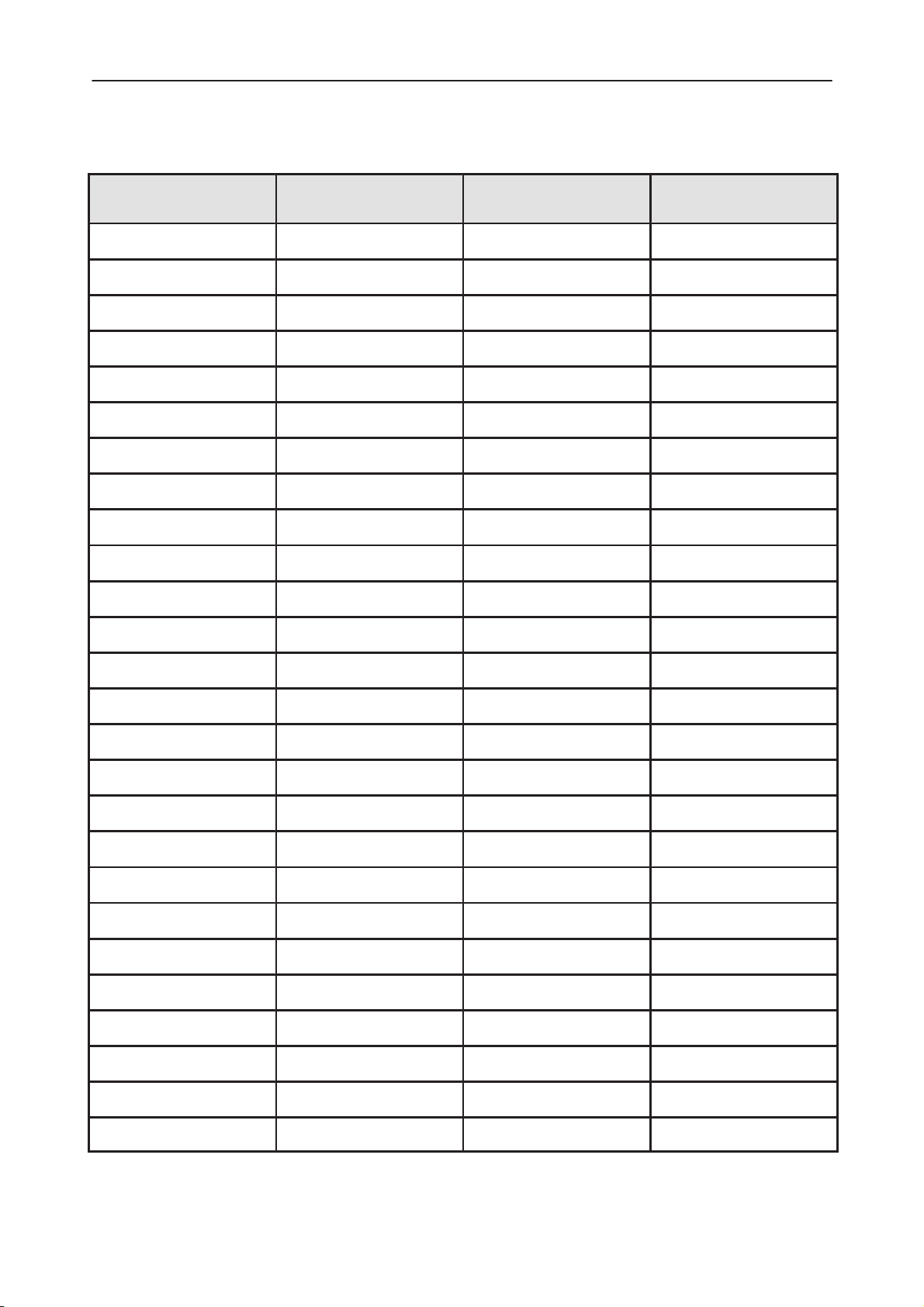
NHE–5/NHK–5 Non–serviceable Accessories
AMENDMENT RECORD SHEET
After Sales
Technical Documentation
Amendment
Number
Date Inserted By Comments
Page 2
Original 32/96
Page 3

After Sales
Technical Documentation
NHE–5/NHK–5 Non–serviceable Accessories
NHE–5/NHK–5 NON–SERVICEABLE ACCESSORIES
Contents
List of Non–Serviceable Accessories Page 5
Battery Pack BBT–7S and BBT–3S Page 5
Product Code Page 5
Specification Page 5
View of Battery Pack Page 5
Battery Pack BBT–2S and BBT–2H Page 6
Product Codes Page 6
Specification Page 6
View of Battery Pack Page 6
Standard Charger ACH–8 Page 7
Product Codes Page 7
Specification Page 7
View of Standard Chargers Page 8
Fast & Light Charger ACH–6 Page 9
Product Codes Page 9
Specification Page 9
View of Fast & Light Chargers Page 10
Basic Stand CGH–2 Page 11
Product Code Page 11
Specification Page 11
View of Basic Stand Page 11
Desktop Stand CGH–1 Page 12
Product Code Page 12
Specification Page 12
View of Desktop Stand Page 13
Phone Holder MBT–2 Page 14
Product Code Page 14
Specification Page 14
View of Phone Holder Page 14
Mounting Plate MKE–7 Page 15
Product Code Page 15
Specification Page 15
View of Mounting Plate Page 15
Swivel Mounting Plate HHS–7 Page 16
Product Code Page 16
Specification Page 16
View of Swivel Mounting Plate Page 16
Original 32/96
Page 3
Page 4
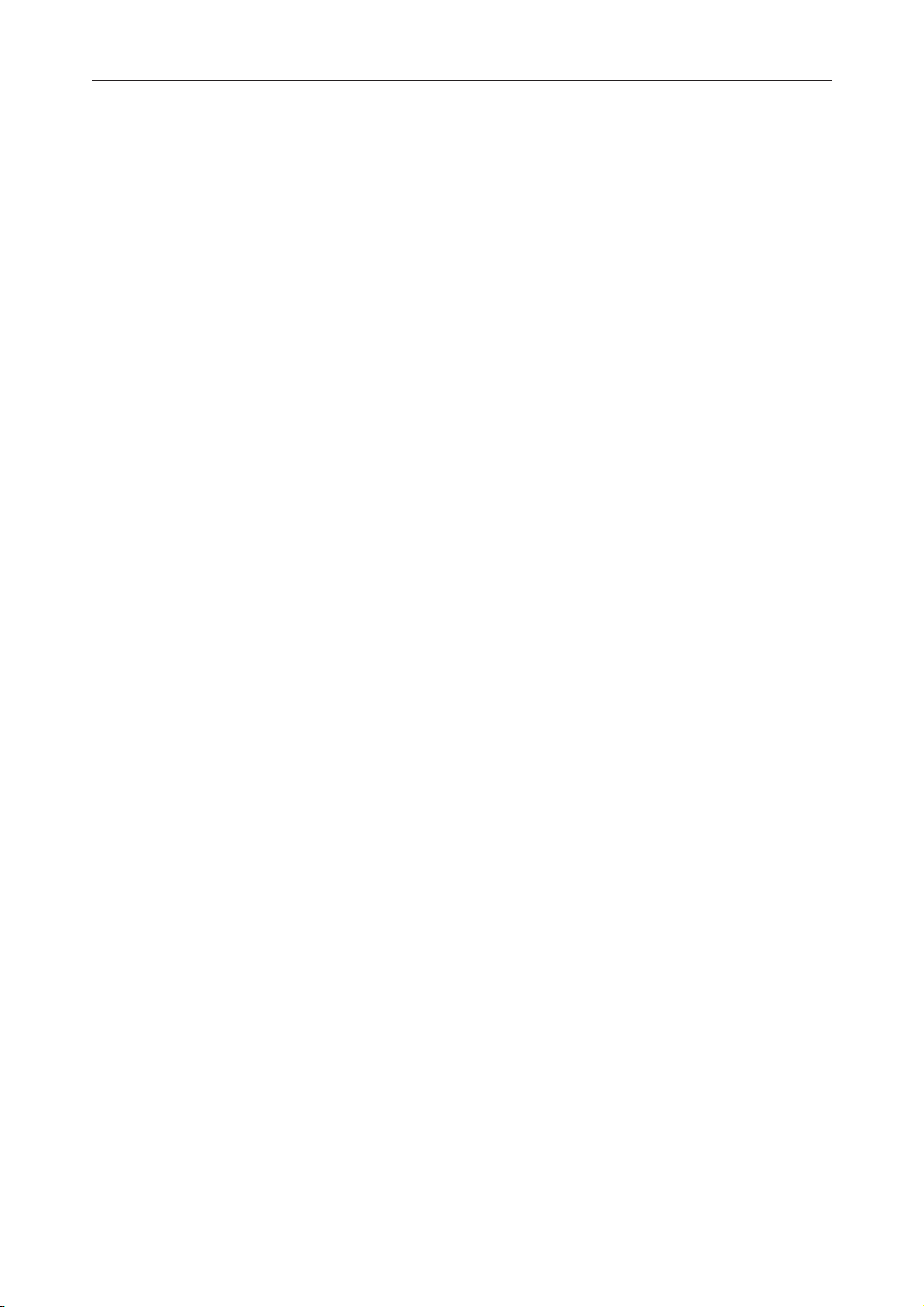
NHE–5/NHK–5 Non–serviceable Accessories
Universal Mobile Charger LCH–6 Page 17
Product Code Page 17
Specification Page 17
View of Universal Mobile Charger Page 18
Fixed Mobile Charger LCM–1 Page 19
Product Code Page 19
Specification Page 19
View of Fixed Mobile Charger Page 19
Power Cable PCM–5 Page 20
Product Code Page 20
Specification Page 20
View of Power Cable Page 20
Handset HSU–2 Page 21
Product Code Page 21
Specification Page 21
View of Handset HSU–2 Page 22
Headset HDC–2 Page 23
Product Code Page 23
Specification Page 23
View of Headset Page 24
Headset Adapter HDA–4 Page 25
Product Code Page 25
Specification Page 25
View of Headset Adapter Page 25
Handsfree Microphone HFM–7 Page 26
Product Code Page 26
Specification Page 26
View of Handsfree Microphone Page 26
External Antenna Adapter AAE–1 Page 27
Product Code Page 27
Specification Page 27
View of Antenna Adapter Page 27
After Sales
Technical Documentation
Page 4
Original 32/96
Page 5
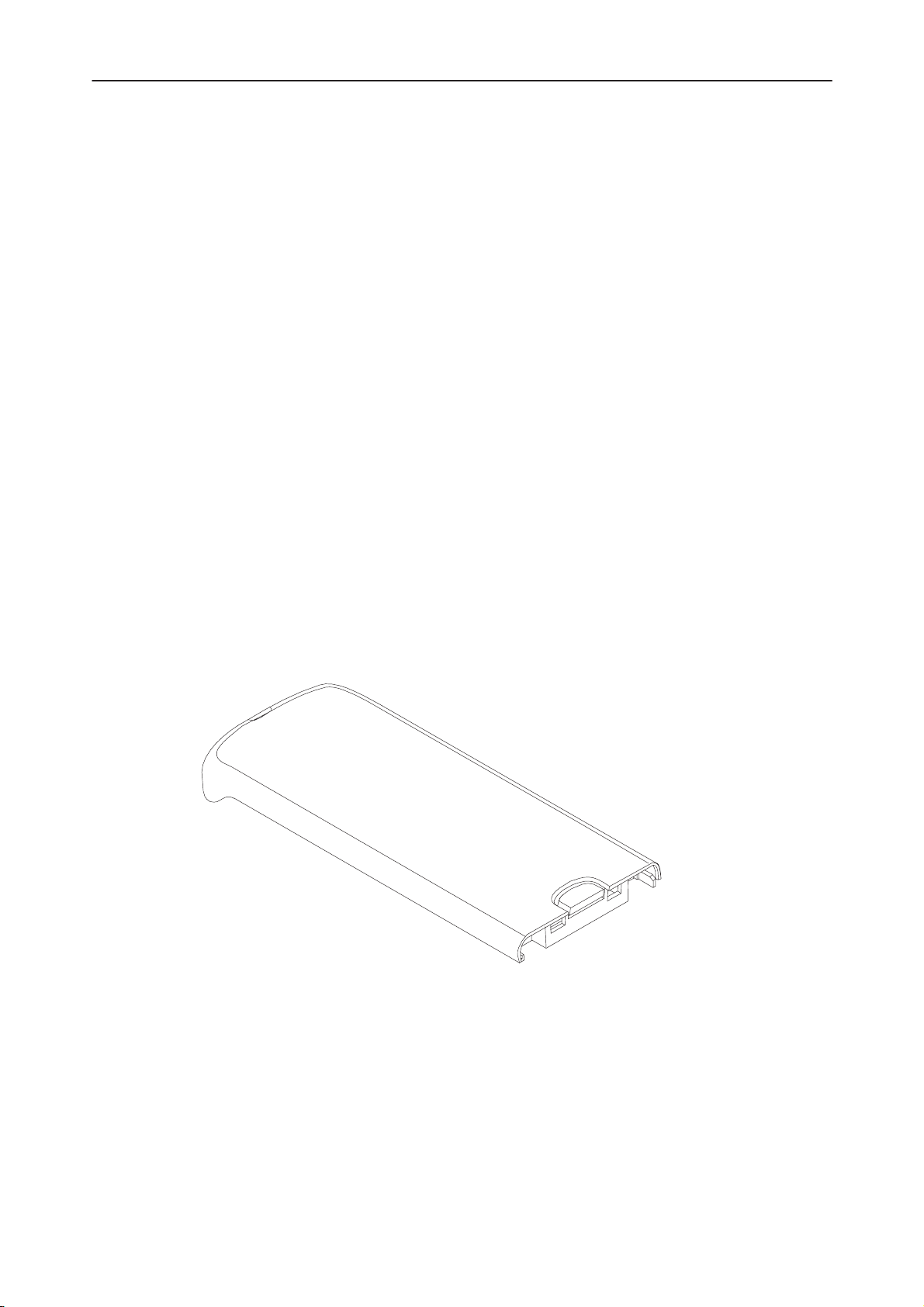
After Sales
Technical Documentation
NHE–5/NHK–5 Non–serviceable Accessories
List of Non–Serviceable Accessories
Battery Pack BBT–7S and BBT–3S
The BBT–7S NiCd light battery and BBT–3S NiMH slim battery pack provide an
acceptable level of performance in a package (ie including phone) weighing
251 g.
Product Code
Battery pack BBT–7S:
Battery pack BBT–3S:
Specification
Dimensions (h x w x d):
Weight:
Capacity
• BBT–7S:
• BBT–3S:
View of Battery Pack
0670126
0670125
58 x 132 x 9 mm
113 g
450 mAh
600 mAh
Original 32/96
G0670126
Page 5
Page 6
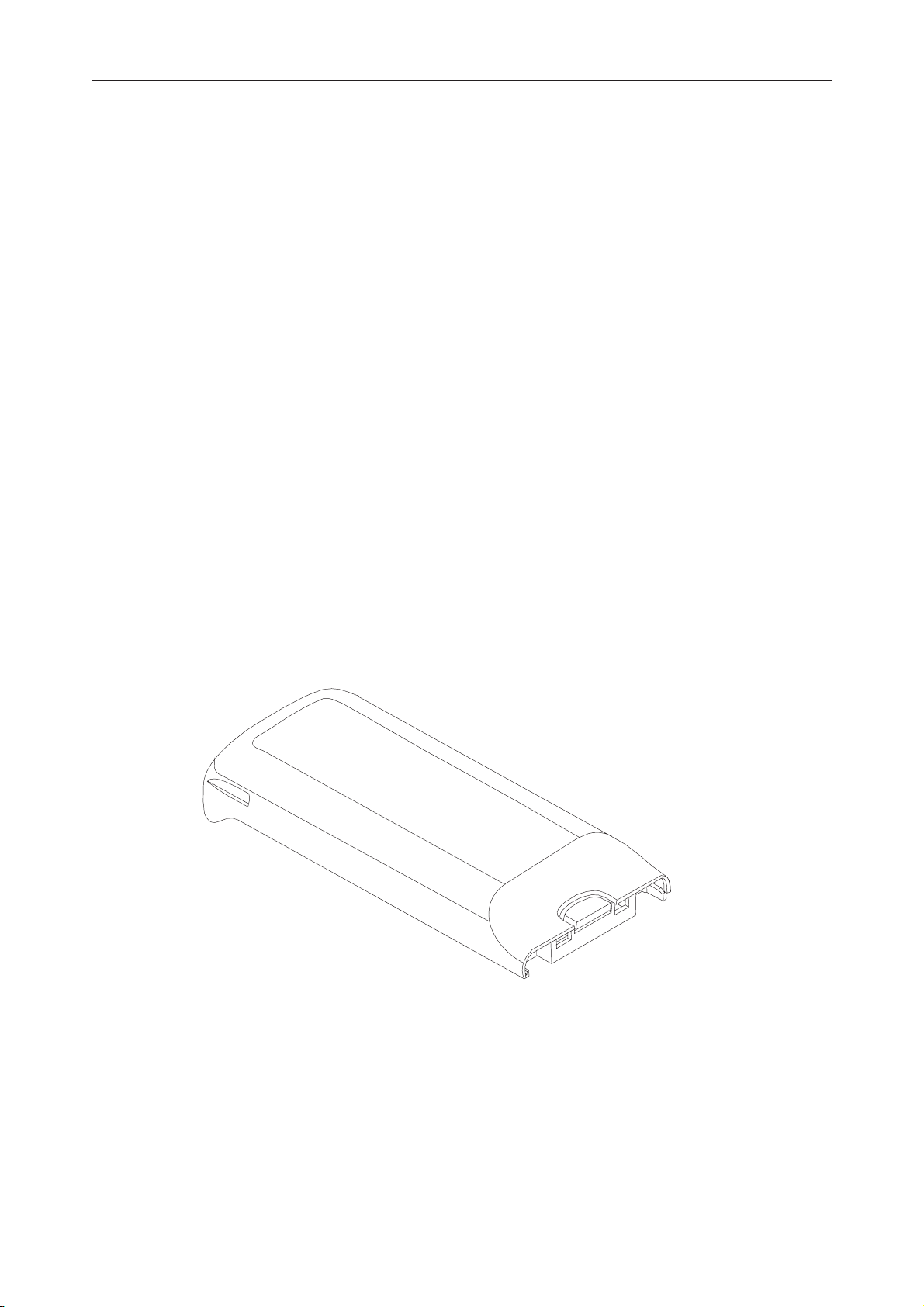
NHE–5/NHK–5 Non–serviceable Accessories
Battery Pack BBT–2S and BBT–2H
The BBT–2S NiCd extended battery pack and BBT–2H NiMH ultra extended
battery pack provide the best compromise between weight and performance for
the average user. A extended package (ie including phone) weights 283 g and
an ultra extended package 303 g.
Product Codes
After Sales
Technical Documentation
Battery pack BBT–2S:
Battery pack BBT–2H:
Specification
Dimensions (h x w x d):
Weight
• BBT–2S:
• BBT–2H:
Capacity
• BBT–2S:
• BBT–2H:
View of Battery Pack
0670123
0670124
58 x 132 x 17 mm
145 g
165 g
950 mAh
1200 mAh
Page 6
G0670123
Original 32/96
Page 7

After Sales
Technical Documentation
Standard Charger ACH–8
Use this durable and economical charger to charge all battery options – simply
plug the charger into a wall outlet and connect the connector to the bottom of
your phone. Check the charging status on the phone display.
The charging time is about 2 h 30 for the 470 mAh battery.
You can make calls while charging. However, charging is suspended for the
duration of the call.
Standard charger is available for different voltage levels and comes with differ-
ent wall plugs.
Standard charger can also be used as a power supply for the basic stand and
desktop stand.
Product Codes
NHE–5/NHK–5 Non–serviceable Accessories
Standard charger ACH–8U (USA plug):
Standard charger ACH–8E (Euro plug):
Standard charger ACH–8X (UK plug):
Specification
Dimensions (h x w x d):
Weight:
Cable length:
Mains plug type:
Output connectors:
Protection:
Input voltage:
0675091
0675089
0675090
86 x 50 x 44 mm (without plug)
< 300 g
1950 mm
see picture
3.0 mm standard d.c. plug
output current limiting, max. 300 mA
output voltage limiting, max. 16 V
(unloaded)
180 to 250 V (110 V ACH–8U)
Original 32/96
Page 7
Page 8
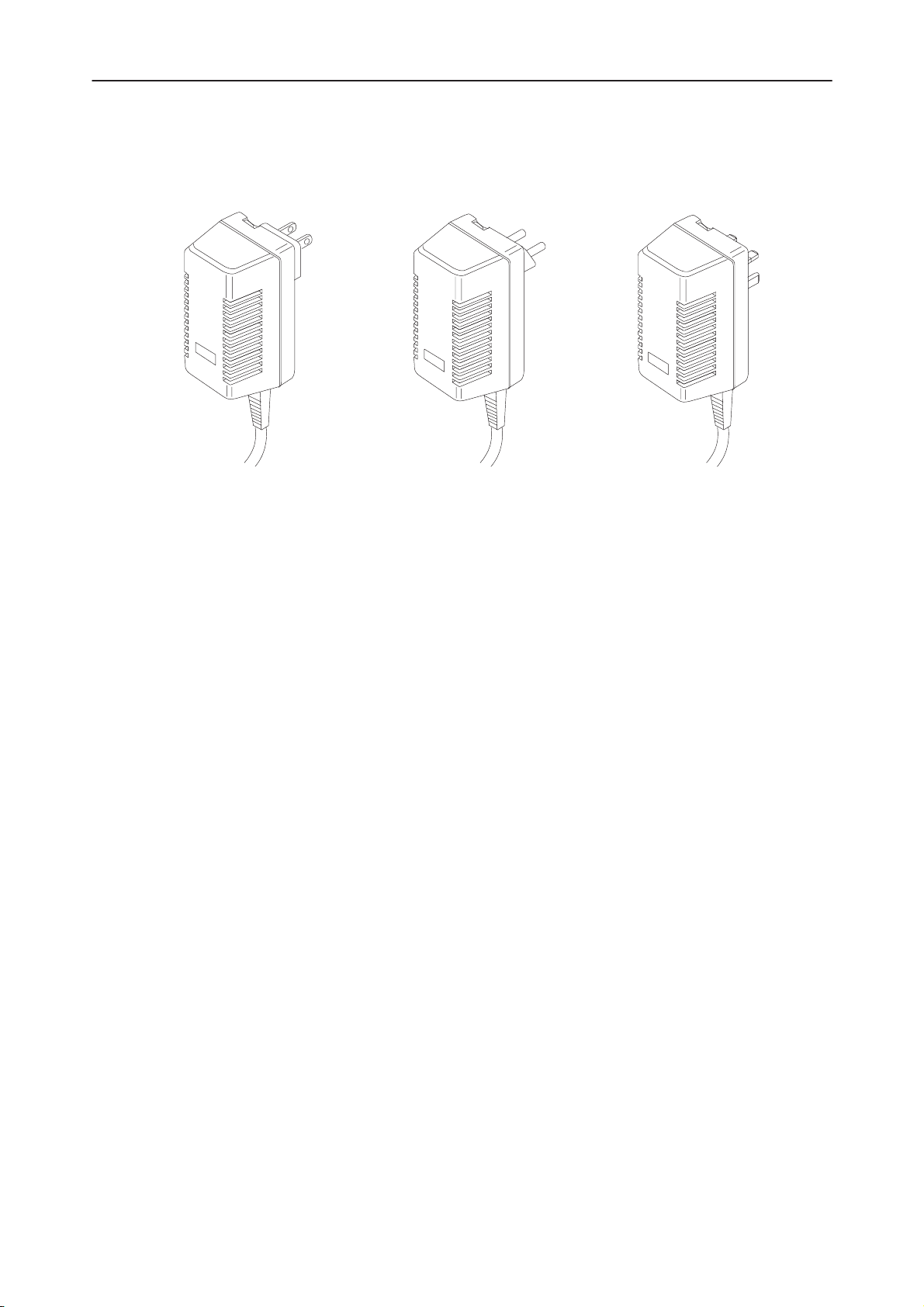
NHE–5/NHK–5 Non–serviceable Accessories
View of Standard Chargers
ACH–8U ACH–8E ACH–8X
After Sales
Technical Documentation
S0001160
Page 8
Original 32/96
Page 9

After Sales
Technical Documentation
Fast & Light Charger ACH–6
Extremely light, functionally designed fast & light charger charges your phone
battery quickly.
Plug the charger into a wall outlet and connect the connector to the bottom of
your phone. When not using the charger, you can wrap the cord around it and
attach the loose end to the slot on top.
The charging time is approximately 45 minutes for the 470 mAh battery. Check
the charging status on the phone display. You can use your phone also while
charging.
Operating within voltage range 90 V...250 V AC (50 Hz...60 Hz), fast & light
charger is practically current independent in normal office and household use.
Like standard charger, fast & light charger is compatible with all battery options
and is available with different wall plugs.
The fast & light charger can also be used with basic stand and desktop stand.
NHE–5/NHK–5 Non–serviceable Accessories
Product Codes
Fast & light charger ACH–6U (USA plug):
Fast & light charger ACH–6E (Euro plug):
Fast & light charger ACH–6A (Austr. plug):
Fast & light charger ACH–6X (UK plug):
Output cable PCC–1 (supplied with ACH–6):
Specification
Dimensions (h x w x d):
Weight:
Output cable length:
Mains plug type:
Output connectors:
Protection:
0675085
0675084
0675086
0675087
0730076
75 x 29 x 42 mm (without plug)
< 150 g
1950 mm
see picture
3.0 mm standard d.c. plug
output current limiting, max. 870 mA
output voltage limiting, max. 11 V
(unloaded)
Input voltage:
Original 32/96
90 to 250 V
Page 9
Page 10

NHE–5/NHK–5 Non–serviceable Accessories
View of Fast & Light Chargers
ACH–6U ACH–6E ACH–6XACH–6A
S0001161
After Sales
Technical Documentation
Page 10
Original 32/96
Page 11

After Sales
Technical Documentation
Basic Stand CGH–2
This charging stand is an economical choice for users who wish to have their
phone close at hand, always ready for calls.
Charging times for the 470 mAh battery are approximately 2 h 30 or 45 min, depending on the charger used. The basic stand is used together with the standard charger or fast & light charger.
Product Code
NHE–5/NHK–5 Non–serviceable Accessories
Basic stand CGH–2:
Specification
Dimensions (h x w x d):
Weight:
Connections:
Charge control:
Maximum input voltage:
Maximum input current:
Protection:
View of Basic Stand
0700038
42 x 75 x 80 mm
40
3.0 mm d.c. jack
none
16 V
820 mA/10.8 V
no damage if short circuit in output
Original 32/96
G0700038
Page 11
Page 12

NHE–5/NHK–5 Non–serviceable Accessories
Desktop Stand CGH–1
The desktop stand provides mounting place for both the phone and a spare
battery.
Charging order is the phone battery first, and then the spare battery. Check the
charging status of the phone battery on the phone display.
Compatible with all battery options, the desktop stand is used together with the
standard charger or fast & light charger. Charging times for the 470 mAh battery are approximately 45 min or 2 h 30, respectively.
In addition, the desktop stand offers a discharging facility for the spare battery.
Discharging helps extend battery life. Place the spare battery in the stand and
press the discharge button. When the battery is totally discharged, recharging
will begin automatically. You can also stop discharging before it is finished by
pressing the button again. Recharging will begin immediately.
The discharge button is equipped with LED indication for the spare battery. A
blinking red light indicates discharging. A continuous red light indicates recharging, and a green light indicates the spare battery is full. Charge until the light
turns green.
After Sales
Technical Documentation
Product Code
Desktop stand CGH–1:
Specification
Dimensions (h x w x d):
Weight:
Connections:
Charge control:
Operation input voltage:
Max. input current:
Discharge current:
Discharge end voltage:
Protection:
0675078
43 x 75 x 100 mm
70 g
3.0 mm d.c. jack
cell voltage (peak or negative
change), time control, cell
temperature
9...16 V
780 ±40 mA
308...360 mA
4 V ±7 %
no damage if short circuit in output
Page 12
Original 32/96
Page 13

After Sales
Technical Documentation
View of Desktop Stand
NHE–5/NHK–5 Non–serviceable Accessories
G0675078
Original 32/96
Page 13
Page 14

NHE–5/NHK–5 Non–serviceable Accessories
Phone Holder MBT–2
Designed to fit and complement your car’s interiors, phone holder holds your
phone firmly in place by its three–point hold and stiff structure.
The phone holder is attached to the vehicle’s interior using mounting plate,
MKE–7 or alternatively swivel mounting plates, HHS–6 or HHS–7.
Product Code
After Sales
Technical Documentation
Phone holder MBT–2:
Specification
Dimensions (h x w x d):
Weight:
View of Phone Holder
0620028
186.5 x 59.5 x 40 mm
g
Page 14
G0620028
Original 32/96
Page 15

After Sales
Technical Documentation
Mounting Plate MKE–7
The MKE–7 mounting plate provides a method of fixing the phone holder, the
compact handsfree unit or the handset to the vehicle interior.
Product Code
NHE–5/NHK–5 Non–serviceable Accessories
Mounting plate MKE–7:
Specification
Dimensions (h x w x d):
Weight:
View of Mounting Plate
0650021
7.3 x 45 x 48 mm
8 g
G0650021
Original 32/96
Page 15
Page 16

NHE–5/NHK–5 Non–serviceable Accessories
Swivel Mounting Plate HHS–7
The HHS–7 swivel mounting plate provides an alternative (to MKE–7) method
of locating the phone holder, the basic handsfree unit or the handset.
Product Code
After Sales
Technical Documentation
Swivel mounting plate HHS–7:
Specification
Dimensions (h x w x d):
Weight:
View of Swivel Mounting Plate
G0650020
0650020
20 x 44 x 48 mm
30 g
Page 16
Original 32/96
Page 17

After Sales
Technical Documentation
Universal Mobile Charger LCH–6
The universal mobile charger ensures your phone is always ready for use
wherever you travel. This small charger’s functional design fits well to most car
lighters and interiors.
The charging time for the 470 mAh battery is about 45 minutes, and you can
use your phone freely during charging.
A green light indicates that the cigarette lighter charger is ready for charging.
Check the charging status on the phone display. The input voltage can be 12 or
24 V d.c., negative grounding.
Universal mobile charger can be used with all car accessories provided for your
phone.
Avoid prolonged charging with universal mobile charger when the car engine in
not running; this may cause the battery of your car to drain. Note also that in
some cars the cigarette lighter plug is not provided with electricity if the ignition
is switched off. Verify that the green led light is lit.
NHE–5/NHK–5 Non–serviceable Accessories
Product Code
Universal mobile charger LCH–6:
Specification
Dimensions (h x w x d):
Weight:
Cable length:
Connectors
• input:
• output:
Protection:
Voltage
• input:
• output (nominal):
Nominal output current:
Charging into empty battery:
0675076
29 x 35 x 84 mm
< 70 g
465 mm curly cable
D 21/23 mm
3.0 mm standard d.c. plug
input fused, output current limit
11.3...35 V
10.3 V
780 mA
>= 300 mA
Original 32/96
Page 17
Page 18

NHE–5/NHK–5 Non–serviceable Accessories
View of Universal Mobile Charger
G0675076
After Sales
Technical Documentation
Page 18
Original 32/96
Page 19

After Sales
Technical Documentation
Fixed Mobile Charger LCM–1
The fixed mobile charger powers your phone from the car battery when the
ignition is switched on and leaves the cigarette lighter vacant.
You can use the fixed mobile charger in any vehicle with a 12 or 24 V d.c. connection, negative grounding.
The charging time for the 470 mAh battery is only about 45 minutes.
Fixed mobile charger housing has a four pin connector for power cable, and on
the opposite end a connector for the output cable, which connects the fixed mobile charger directly to the d.c. connector of your phone or to the basic handsfree unit.
Product Code
NHE–5/NHK–5 Non–serviceable Accessories
Fixed mobile charger LCM–1:
Output cable PCC–1 (supplied with LCM–1):
Specification
Dimensions (h x w x d):
Weight:
Output cable length:
Protection:
Voltage
• input:
• output (nominal):
Output current nominal:
Charging into empty battery:
View of Fixed Mobile Charger
0675077
0730076
27 x 36 x 65 mm
< 70 g
1950 mm
input fused, output current limit
11.3...32 V
10.3 V
780 mA
>= 300 mA
Original 32/96
G0675077
Page 19
Page 20

NHE–5/NHK–5 Non–serviceable Accessories
Power Cable PCM–5
The power cable connects the fixed mobile charger, LCM–1, to the vehicle’s
power supply. The red wire must be connected to the + voltage supply controlled by the vehicle’s ignition key via the supplied fused connector. The black
wire must be attached to a good negative GND connection.
Product Code
After Sales
Technical Documentation
Power cable PCM–5:
Specification
Weight:
Cable length
• red wire:
• black wire:
Max current via contacts:
View of Power Cable
0730058
74 ±5 g
2500 ±100 mm
2000 ±50 mm
1 A
Page 20
G0730058
Original 32/96
Page 21

After Sales
Technical Documentation
Handset HSU–2
A simple handset with no display or keypad, the handset provides privacy for
conversation.
Connect the handset to the bottom of basic handsfree unit PHF–5. The connector is marked with
When you lift handset from its holder, the HF loudspeaker and HF microphone
will be muted and you can speak in privacy. When you replace the handset in
its cradle, the call is terminated. However, you can press the Menu selection
key of your phone a few seconds before you replace the handset to retain the
call and return to handsfree mode.
Product Code
NHE–5/NHK–5 Non–serviceable Accessories
.
Handset HSU–2:
Specification
Dimensions (h x w x d)
• handset:
• cradle:
Weight
• handset:
• cradle:
Cable length
• handset:
• cradle:
Handset connector:
Input signal level:
Earpiece sound pressure:
Microphone sound pressure:
Output signal level:
0640078
25 x 36 x 181 mm
25 x 49 x 54 mm
120 g
25 g
0.4 m
2 m
2.5 mm stereo plug
31 mV
RMS
–7 dBPa
–9 dBPa
0.85 mV
RMS
Original 32/96
Page 21
Page 22

NHE–5/NHK–5 Non–serviceable Accessories
View of Handset HSU–2
After Sales
Technical Documentation
G0640078
Page 22
Original 32/96
Page 23

After Sales
Technical Documentation
Headset HDC–2
Compact and functional, headset kit HDXK–7 (headset adapter HDA–4 and
headset HDC–2) provides you with a convenient handsfree facility which you
can use anywhere.
Connect headset adapter HDA–4 to the bottom of your phone, and plug the
headset HDC–2 to the adapter.
In car use, you can connect the headset directly to the basic handsfree unit.
(The headset adapter is not required under this configuration.) When used with
external antenna adapter, this combination provides you with handsfree operation, privacy and optimum reception quality. When the headset is connected,
the HF loudspeaker and microphone are disabled.
Product Code
NHE–5/NHK–5 Non–serviceable Accessories
Headset HDC–2:
Specification
Cord length :
Weight:
Microphone sensitivity:
Microphone directionality:
Microphone supply voltage:
Earphone rated/max input:
Earphone sound pressure:
Impedance
• microphone:
• earphone:
0694017
1500 ±50 mm
13 g
–46.5 ±5 dB (0 dB = 1 V/Pa at 1 kHz)
Omni–directional
5 V
1 mW/5 mW
106 ±5 dB (at 1 kHz, 1 mW)
max 2.2 kΩ at 1 kHz
32 ±7
Ω
Original 32/96
Page 23
Page 24

NHE–5/NHK–5 Non–serviceable Accessories
View of Headset
After Sales
Technical Documentation
G0694017
Page 24
Original 32/96
Page 25

After Sales
Technical Documentation
Headset Adapter HDA–4
The headset adapter provides connections between the headset, power supply
and the phone. The adapter plugs into the base of the phone.
Note: When using the headset adapter, connect your charger to the adapter if
you need to charge your phone.
Product Code
NHE–5/NHK–5 Non–serviceable Accessories
Headset adapter HDA–4:
Specification
Dimensions (h x w x d):
Weight:
Gain
• microphone:
• earphone:
Sound pressure
• microphone:
• earphone:
Level at headset connector:
• microphone:
• earphone:
View of Headset Adapter
0694042
28 x 29 x 13.3 mm
10 g
33.5 dB
0 dB
–16...+3 dBPa (0 dBPa = 94 dB spl)
0 dBPa...+23 dBPa
1.3...11.6 mV
16...220 mV
Original 32/96
G0694029
Page 25
Page 26

NHE–5/NHK–5 Non–serviceable Accessories
Handsfree Microphone HFM–7
The HFM–7 microphone forms part of compact handsfree unit.
Product Code
After Sales
Technical Documentation
Handsfree microphone HFM–7:
Specification
Dimensions (h x w x d):
Cable length:
Holders:
Connector:
Sensitivity curve:
Bias supply voltage:
Bias supply current:
Acoustical operating range (THD<1 %):
Sensitivity:
Noise (IHF–A weighting):
View of Handsfree Microphone
0690012
16 x 24 x 43 mm
3.0 m
double sided tape and screws
2.5 mm plug, angle type
hypercardioid
1.5...8 V
100...500 µA
35...110 dB SPL (–56...+16 dBa)
–41±4 dBV/Pa at 1 kHz, front signal
(measured with mic assembled on
hard plate, 30 x 30 cm)
<9 µV
Page 26
G0690012
Original 32/96
Page 27

After Sales
Technical Documentation
External Antenna Adapter AAE–1
The external antenna adapter allows an external antenna to be capacitively
coupled to the phone’s antenna when the phone is located in the mobile holder.
The external antenna adapter is fastened to the top of the holder with two
screws.
Product Code
NHE–5/NHK–5 Non–serviceable Accessories
External antenna adapter AAE–1:
Specification
Dimensions (h x w x d):
Weight:
Connection:
Cable length:
Insertion loss:
View of Antenna Adapter
0750080
55 x 40 x 30 mm
30 g
Mini UHF/50
750 mm coaxial cable
< 4 dB
Ω
Original 32/96
G0750080
Page 27
Page 28

NHE–5/NHK–5 Non–serviceable Accessories
After Sales
Technical Documentation
This page intentionally left blank.
Page 28
Original 32/96
