Nissan SENTRA 2007 USER Manual

QU ICK RE FE R E N CE G U I DE
2007 SENTRA
Sh if t_fun
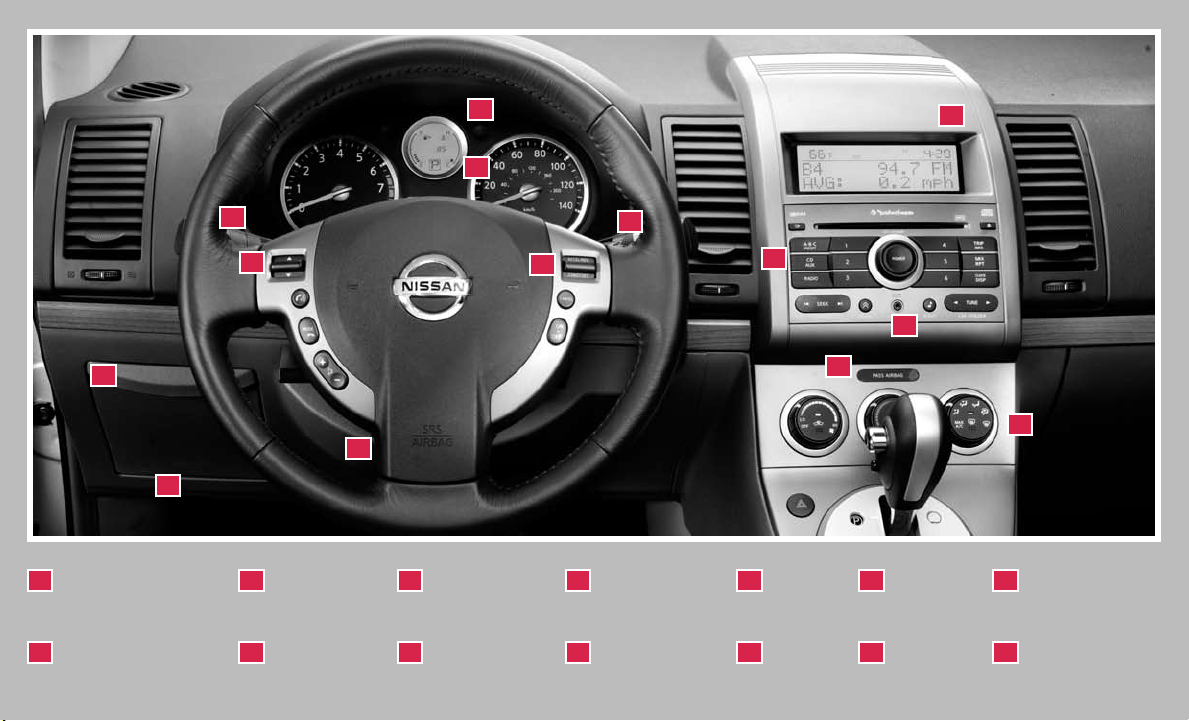
01
10
02
07
09
TIRE PRESSURE
01
MONITORI NG
SYSTEM (TPMS)
INSTR UME NT
02
BRIGHTNESS CONTROL*
*See yo ur Owner’s M anual for mor e informatio n.
03
05
HEADLIGHT AND
03
TURN SIGNAL
CONTROL
WIND SHI ELD
04
WIPER/WASHER
SWITCH
08
STEER ING WHE EL
05
SWITCHES FOR
AUDIO CONTROL
CRUI SE CONTROL
06
06
07
08
04
STORAGE
SPACE
*
STEER ING WH EEL
TILT ADJUSTMENT*
11
HOOD
09
RELEAS E*
TRIP
10
COMPUTER
13
12
AUDIO
11
SYSTEM
AUXILIARY
12
AUDIO I NPUT
JACK*
14
FRONT-PASSENGE R
13
AIR BAG STATUS
LIGHT
CLIMATE
14
CONTROLS
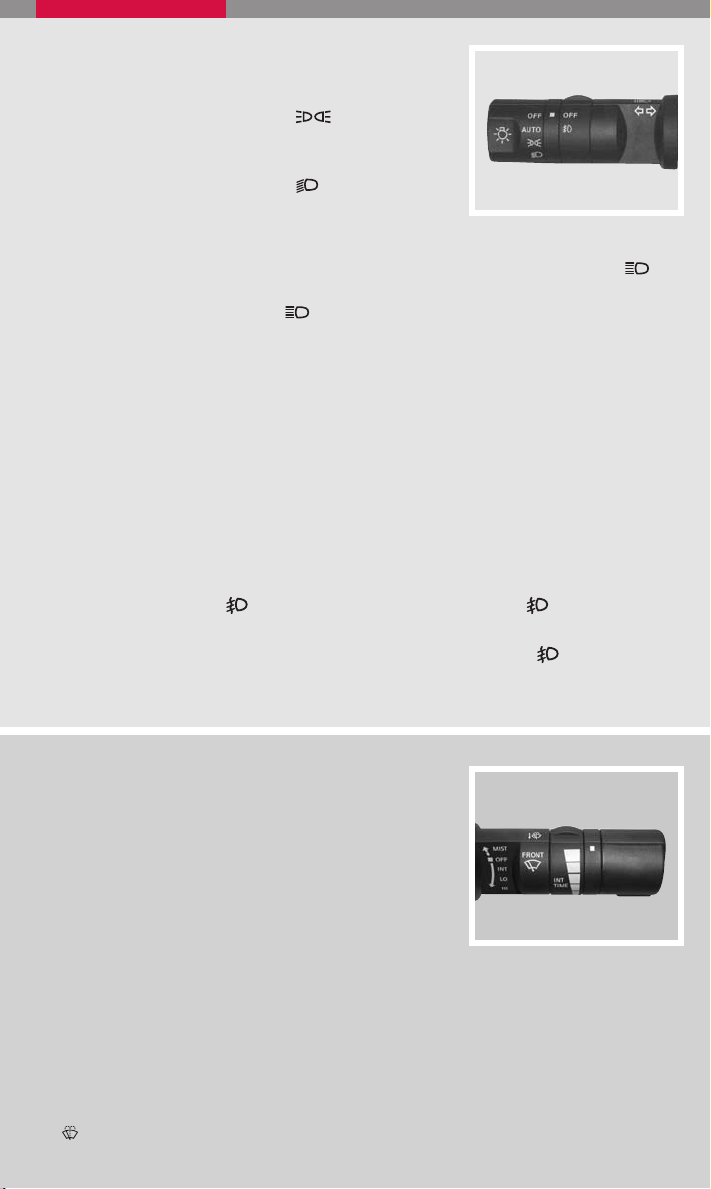
HEADLIGHT AND TURN SIGNAL CONTROL
HEADLIGHT SWITCH
Turn the headlight switch to the
on the front parking, tail, license plate and instrument
position to turn
panel lights.
Turn the headlight switch to the position to turn
on the headlights. All other lights remain on.
HIGH BE AM
Push the headlight switch forward to select the high beam function. The blue
indicator light illuminates. Pull the headlight switch back to the original position to
select the low beam. The blue indicator light goes off.
Pull and release the headlight switch to flash the headlight high beams on and off.
TURN SIGNAL SWITCH
Move the headlight control switch up or down to signal the turning direction. When
the turn is completed, the turn signals cancel automatically.
To signal a lane change, move the headlight control switch up or down to the point
where the indicator light begins to flash, but the headlight control switch does not
latch.
FOG LIGHT OPERATION (if so equipped)
The headlights must be on and the low beams selected for the fog lights to
NOTE:
operate.
Turn the switch to the position to turn on the fog lights. The indicator light
illuminates.
Turn the switch to the OFF position to turn off the fog lights. The indicator light
goes off.
WINDSHIELD WIPER/WASHER SWITCH
The ignition switch must be in the ON position to
activate the windshield wipers.
Push the lever down to operate the windshield
wipers.
Switch operation includes:
INT
Intermittent – Wipers operate intermittently and
can be adjusted by turning the time control.
Also, the intermittent operation speed varies in
accordance with the vehicle speed. (For example, when the vehicle speed is
high, the intermittent operation speed will be faster.)
Low speed – Wipers operate at a continuous low speed.
LO
High speed – Wipers operate at a continuous high speed.
HI
MIST
Mist – Lift the lever up for one sweep operation of the wiper.
Wash – Pull the lever toward you. Wipers automatically wipe several times.
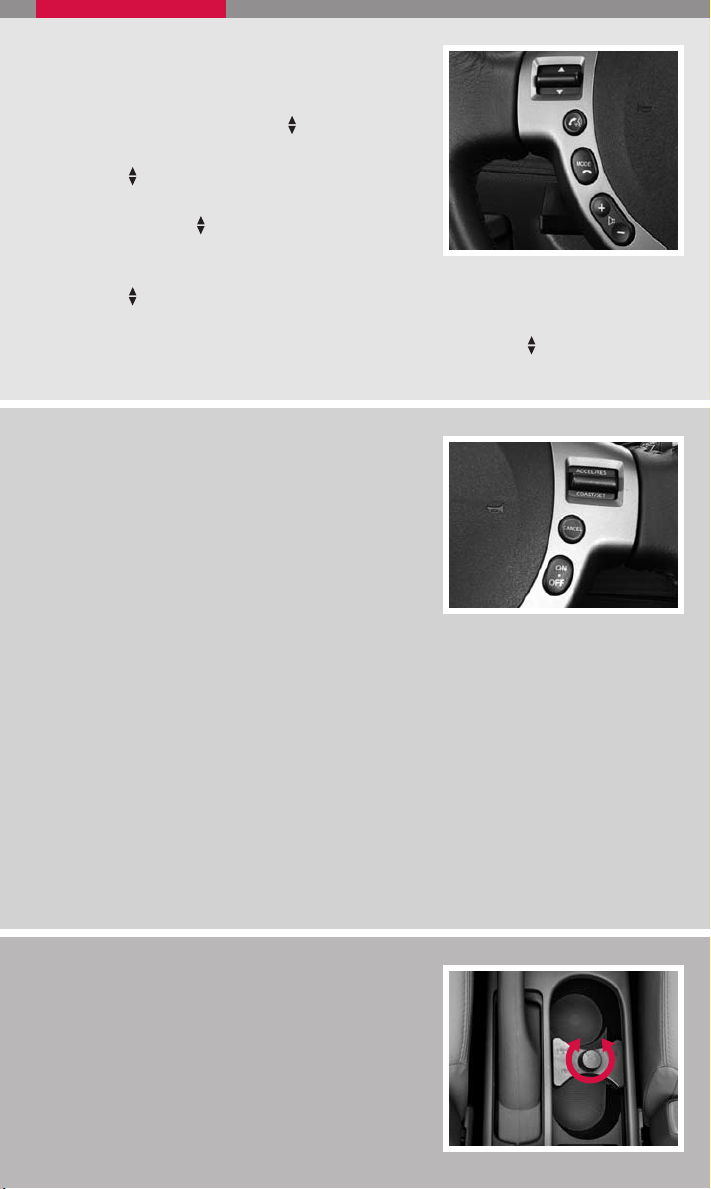
STEERING WHEEL SWITCHES FOR AUDIO
CONTROL (if so equipped)
To choose Preset A, B, C, CD or AUX press MODE
repeatedly. The tuning up or down
used to perform the following:
• Push the
change to a preset station.
• Push and hold the
1.5 seconds to seek the next or previous
broadcasting radio station.
• Push the
change programs on the CD.
• If the vehicle is equipped with a CD changer, push and hold the
than 1.5 seconds to change between CDs.
CRUISE CONTROL (if so equipped)
To activate the cruise control, push the ON.OFF
switch. The indicator light in the instrument panel
will illuminate.
To set cruising speed, accelerate the vehicle to
the desired speed, push the COAST/SET switch
and release it. The SET indicator light in the
instrument panel will illuminate.
To reset at a faster cruising speed, push and hold
the ACCEL/RES switch. When the vehicle reaches the speed you desire, release
the switch.
To reset at a slower cruising speed, push and hold the COAST/SET switch. Release
the switch when the vehicle slows to the desired speed.
To cancel cruise control, push the CANCEL switch or tap the brake pedal. The SET
indicator light in the instrument panel will go out.
To resume a preset speed, push and release the ACCEL/RES switch. The vehicle
returns to the last set cruising speed when the vehicle speed is over 24 MPH (38
km/h).
To turn off cruise control, push the ON.OFF switch. Both the CRUISE indicator light
and the SET light in the instrument panel will go out.
switch for less than 1.5 seconds to
switch for more than
switch while playing a CD (if so equipped) for less than 1.5 seconds to
switch can be
switch for more
FRONT CUP HOLDERS
Adjust the front cup holder size by turning the
adjustment knob and sliding the cup holder divider to
the desired position.
