Nissan QUEST QRG 2006 Service Manual

QU IC K RE FE R EN CE GU ID E
2006 QUEST
Sh ift_convention
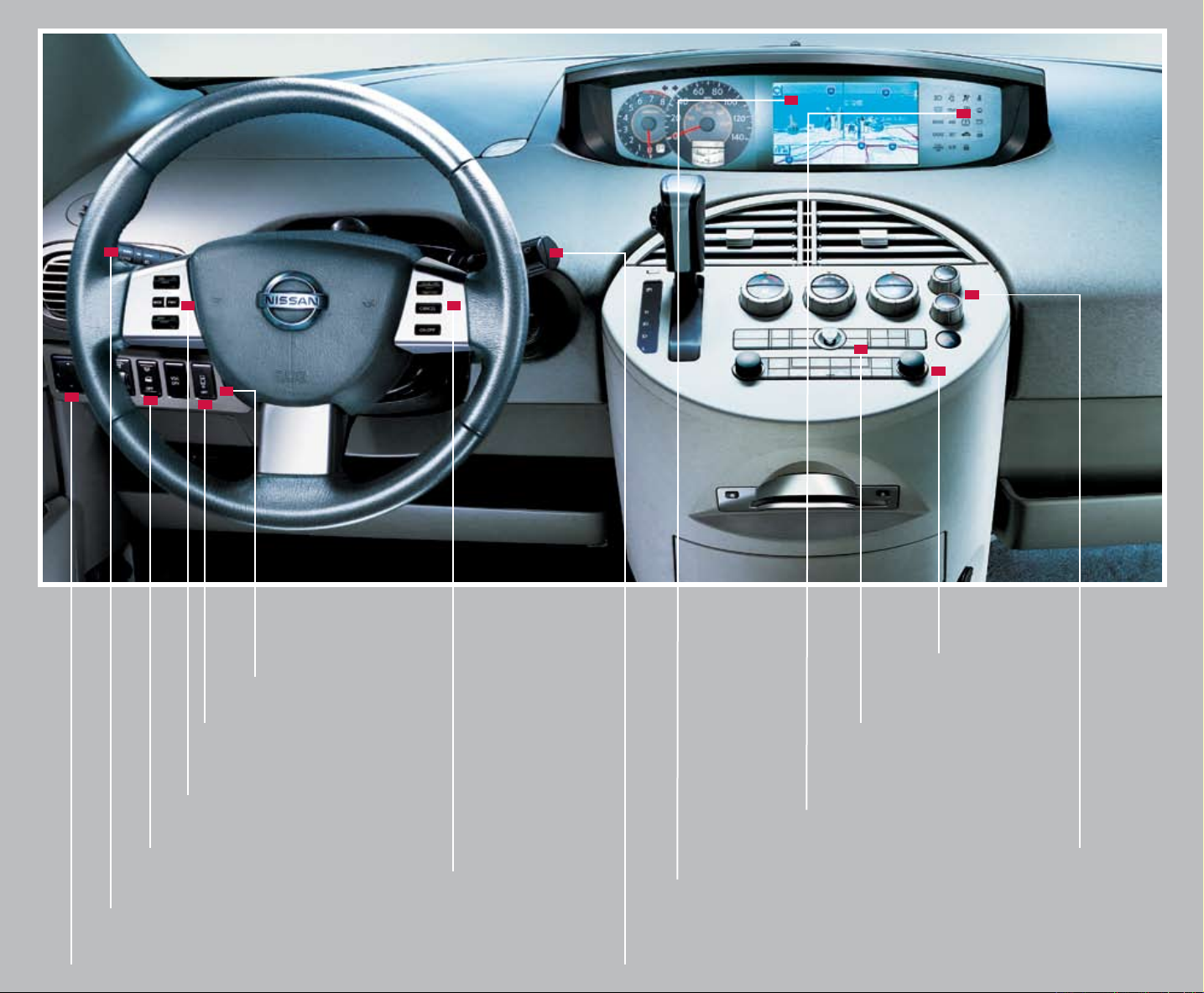
STEERING WHEEL
TILT ADJUSTMENT
(BEHIND STEE RI NG WHEEL)
REAR SONAR SWITCH
02
STEERING WHEEL SWITCHES
FOR AUDIO CONTROL
01
LIGHTS ON DEMAND
HEADLIGHT CONTROL
OUTSIDE MIRROR CONTROL
03
CRUISE CONTROL
DISPL AY SCREEN
WINDSHIELD WIPER/
WASHER CONTROLS
05
TRIP BUTTON
04
TIRE PRESSURE
MONITORING SYSTEM
06
AUDIO SYSTEM
07
CLIMATE
CONTROLS
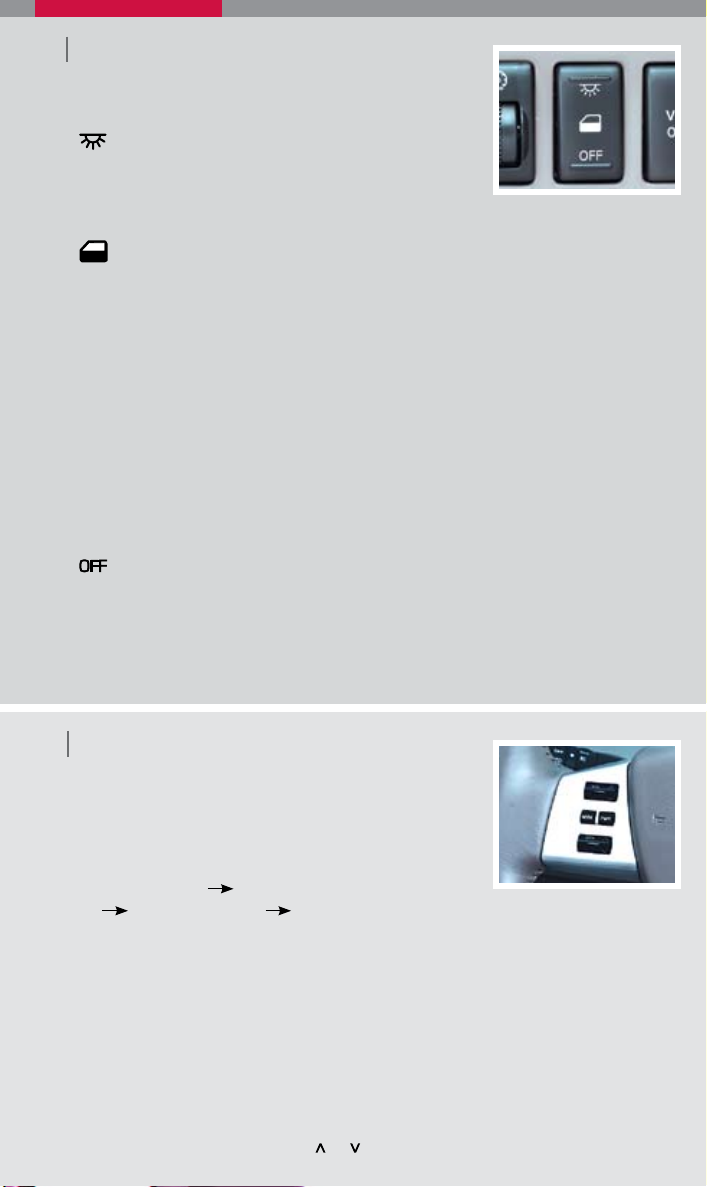
01
LIGHTS ON DEMAND
LIGHTS ON DEMAND switch allows the driver
The
to select one of three lighting modes for the interior
lights and puddle lamps (if so equipped): on, door, off.
Push the top portion of the switch and the
interior lights and puddle lamps will illuminate;
they will turn off automatically after 30 minutes,
to prevent the battery from becoming
discharged.
If the LIGHTS ON DEMAND switch is in the neutral position, the lights will
stay on for about 30 seconds when:
The doors are unlocked by the keyfob, a key, or the power door lock switch
while all doors are closed and the ignition switch is in the OFF position.
The driver’s door is opened and then closed while the key is removed from the
ignition switch.
The key is removed from the ignition switch while all doors are closed.
The interior lights and puddle lamps (if so equipped) will turn off while the
30-second timer is activated when:
The driver’s door is locked by the keyfob, a key, or the power door lock switch.
The ignition switch is turned on.
The lights will turn off automatically after 30 minutes while the doors are open to
prevent the battery from becoming discharged.
Push the bottom portion of the switch and the interior lights and puddle
lamps (if so equipped) will be turned off.
The lights can be turned off so sleeping passengers are not disturbed when
the doors are opened.
The lights on the front doors will turn on when the front doors are opened.
02
STEERING WHEEL SWITCHES FOR
AUDIO CONTROL (if so equipped)
To turn steering wheel audio system on,
push POWER
Push the
the following sequence: Preset radio station bank
( A or B or C)
.
MODE button to change the mode in
CD (if a CD is in the player)
SAT (if equipped) DVD (if equipped).
DVD will show in the display even if there is no DVD in the player.
< >
The
switch can be used to perform the following:
• Push the
• Push the
broadcasting radio station.
• Push the
< >
switch for less than 1.5 seconds to change to the preset station.
< >
switch for more than 1.5 seconds to seek to the next
< >
switch while playing a CD for less than 1.5 seconds to change
programs on the CD.
• If the vehicle is equipped with a 6 Disc CD changer, push the
more than 1.5 seconds to change between CDs.
Push the VOL control switch or to increase or decrease volume.
< >
switch for
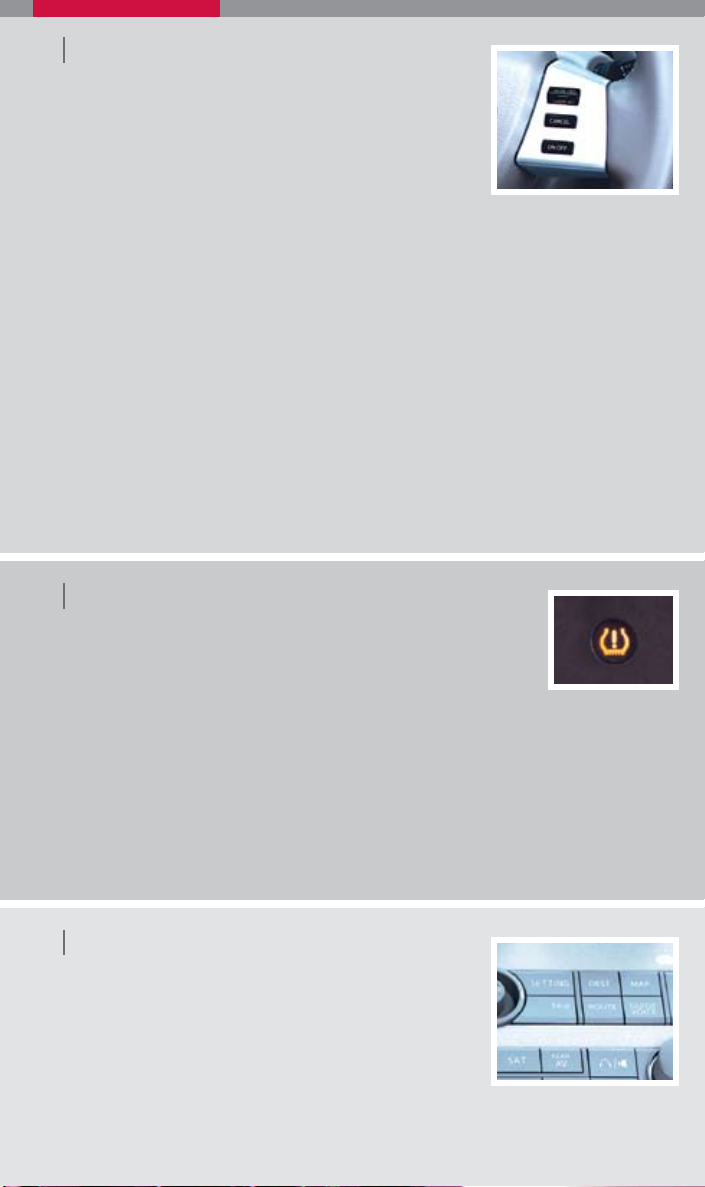
03
CRUISE CONTROL
To initiate cruise control, push ON. (The CRUISE
indicator light will illuminate.)
To set a cruising speed, accelerate to the desired
speed, push COAST/SET and release. (The
indicator light will illuminate.)
To set a faster or slower cruising speed:
• Press on the brake or accelerator to attain the desired speed, push
COAST/SET, and release.
• Push and hold the ACCEL/RES switch to increase speed. Release the
switch when the vehicle attains the desired speed. Push and release the
ACCEL/RES switch to increase speed by about 1 MPH.
• Push and hold the COAST/SET switch to decrease speed. Release the
switch when the vehicle attains the desired speed. Push and release the
COAST/SET switch to decrease speed by about 1 MPH.
To resume a preset speed, push ACCEL/RES and release.
To cancel cruise control, push the CANCEL switch or tap the brake pedal. The
SET indicator light in the instrument panel will go out.
To turn off cruise control, push the main (ON/OFF) switch. Both the CRUISE
indicator light and the SET light in the instrument panel will go out.
04
TIRE PRESSURE MONITORING SYSTEM (TPMS)
This system monitors tire pressure. Please remember, this
system does not detect a sudden drop in tire pressure (for
example, a blowout while driving). It also does not monitor the
air pressure in the spare tire.
Tire pressure is affected by temperature. Low outside temperature causes lower
tire pressure. This may cause the low tire pressure warning light to illuminate.
If the low tire pressure warning light comes on, check the tire pressure in all four
tires. Adjust the low tire pressure to the recommended
on the Tire and Loading Information label to turn the low tire pressure warning light
off.
If TPMS is not functioning properly, the low tire pressure warning light will flash for
approximately 60 seconds when the key is turned on. After 60 seconds, the light
will remain on. Have the system checked by a NISSAN dealer.
SET
COLD tire pressure shown
05
TRIP BUTTON
When TRIP is pressed, the following modes will
display on the screen:
TRIP 1 – TIME, DIST, AVG
TRIP 2 – TIME, DIST, AVG
OFF
TRIP 1 or TRIP 2 record journey time, trip odometer and average speed.
To reset TRIP 1 and TRIP 2, use the joystick to select RESET; press ENTER or
TRIP for approximately 2 seconds.
