Nikon VAA31001, Coolpix 5600 Service Manual
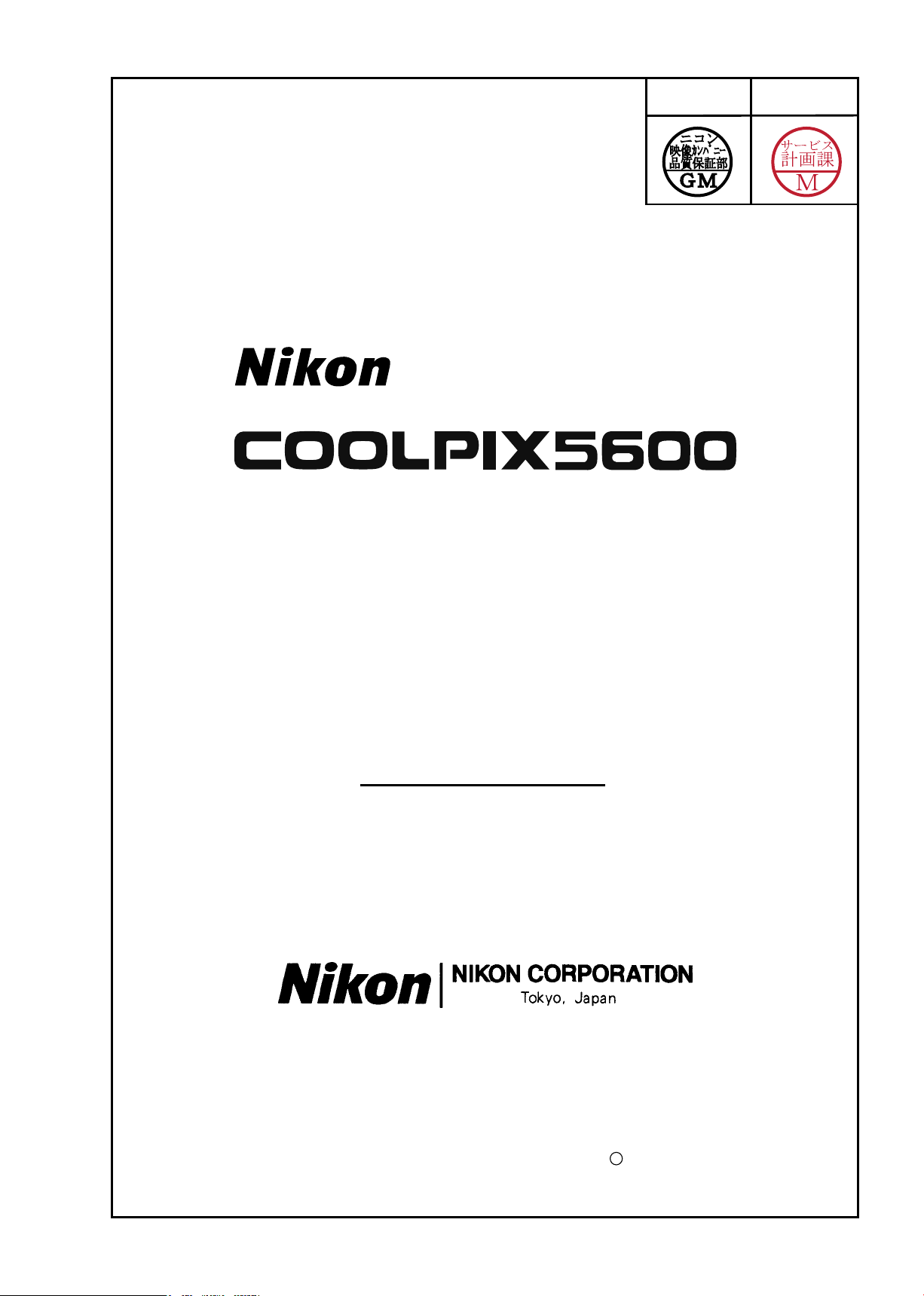
VAA31001-R.3651.A
作成承認印 配布許可印
VAA31001
REPAIR MANUAL
Printed in Japan February 2005
Copyright c 2005 by Nikon Corporation.
All Rights Reserved.
無断転載を禁ず
!!

VAA31001-R.3651.A
CONTENTS
SPECIFICATIONS ・・・・・・・・・・・・・・・・・・・・・・・・・・・・・・・・・・・・・・・・・・・・・・・・・・・・・・・・・・・・・・・・・・・・・・・・・ M1-M2
Disassembly
WARNING・・・・・・・・・・・・・・・・・・・・・・・・・・・・・・・・・・・・・・・・・・・・・・・・・・・・・・・・・・・・・・・・・・・・・・・・・・・・・・・・・・ D1
REAR COVER・・・・・・・・・・・・・・・・・・・・・・・・・・・・・・・・・・・・・・・・・・・・・・・・・・・・・・・・・・・・・・・・・・・・・・・・・・・・・・・ D2
DISASSEMBLY OF REAR COVER ・・・・・・・・・・・・・・・・・・・・・・・・・・・・・・・・・・・・・・・・・・・・・・・・・・・・・・・・・・・・・ D3
Discharging of main condenser ・・・・・・・・・・・・・・・・・・・・・・・・・・・・・・・・・・・・・・・・・・・・・・・・・・・・・・・・・・・・・・・・・・ D4
FRONT COVER ・・・・・・・・・・・・・・・・・・・・・・・・・・・・・・・・・・・・・・・・・・・・・・・・・・・・・・・・・・・・・・・・・・・・・・・・・・・・・ D5
DISASSEMBLY OF FRONT COVER ・・・・・・・・・・・・・・・・・・・・・・・・・・・・・・・・・・・・・・・・・・・・・・・・・・・・・・ D6ーD7
TRIPOD SOCKET・・・・・・・・・・・・・・・・・・・・・・・・・・・・・・・・・・・・・・・・・・・・・・・・・・・・・・・・・・・・・・・・・・・・・・・・・・・・ D8
LCD ・・・・・・・・・・・・・・・・・・・・・・・・・・・・・・・・・・・・・・・・・・・・・・・・・・・・・・・・・・・・・・・・・・・・・・・・・・・・・・・・・・・・・・・ D8
SPEAKER HOLDER・・・・・・・・・・・・・・・・・・・・・・・・・・・・・・・・・・・・・・・・・・・・・・・・・・・・・・・・・・・・・・・・・・・・・・・・・・ D8
MICROPHONE ・・・・・・・・・・・・・・・・・・・・・・・・・・・・・・・・・・・・・・・・・・・・・・・・・・・・・・・・・・・・・・・・・・・・・・・・・・・・・・D9
MONITOR HOLDER ・・・・・・・・・・・・・・・・・・・・・・・・・・・・・・・・・・・・・・・・・・・・・・・・・・・・・・・・・・・・・・・・・・・・・・・・・D9
SB UNIT ・・・・・・・・・・・・・・・・・・・・・・・・・・・・・・・・・・・・・・・・・・・・・・・・・・・・・・・・・・・・・・・・・・・・・・・・・・・・・・・・・ D10
WIRE HOLDER ・・・・・・・・・・・・・・・・・・・・・・・・・・・・・・・・・・・・・・・・・・・・・・・・・・・・・・・・・・・・・・・・・・・・・・・・・・・ D11
TB-1 PCB・・・・・・・・・・・・・・・・・・・・・・・・・・・・・・・・・・・・・・・・・・・・・・・・・・・・・・・・・・・・・・・・・・・・・・・・・・・・・・・・・ D11
CONDENSER HOLDER ・・・・・・・・・・・・・・・・・・・・・・・・・・・・・・・・・・・・・・・・・・・・・・・・・・・・・・・・・・・・・・・・・・・・ D11
LENS UNIT ・・・・・・・・・・・・・・・・・・・・・・・・・・・・・・・・・・・・・・・・・・・・・・・・・・・・・・・・・・・・・・・・・・・・・・・・・・・・・・・D12
Points to notice when disassembling / (re)assembling Lens unit・・・・・・・・・・・・・・・・・・・・・・・・・・・・・・・・・・・・・・・ D13
Tools required for FFD inspection and adjustment ・・・・・・・・・・・・・・・・・・・・・・・・・・・・・・・・・・・・・・・・・・・・・・・ D13
FINDER UNIT・・・・・・・・・・・・・・・・・・・・・・・・・・・・・・・・・・・・・・・・・・・・・・・・・・・・・・・・・・・・・・・・・・・・・・・・・・・・・ D14
ZOOM MOTOR UNIT ・・・・・・・・・・・・・・・・・・・・・・・・・・・・・・・・・・・・・・・・・・・・・・・・・・・・・・・・・・・・・・・・・・・・・・D14
DISASSEMBLY OF ZOOM MOTOR UNIT ・・・・・・・・・・・・・・・・・・・・・・・・・・・・・・・・・・・・・・・・・・・・・・・・・・・・・ D15
CCD FRAME・・・・・・・・・・・・・・・・・・・・・・・・・・・・・・・・・・・・・・・・・・・・・・・・・・・・・・・・・・・・・・・・・・・・・・・・・・・・・・ D16
BARRIER UNIT ・・・・・・・・・・・・・・・・・・・・・・・・・・・・・・・・・・・・・・・・・・・・・・・・・・・・・・・・・・・・・・・・・・・・・・・・・・・D17
FIXED BARREL ・・・・・・・・・・・・・・・・・・・・・・・・・・・・・・・・・・・・・・・・・・・・・・・・・・・・・・・・・・・・・・・・・・・・・・・・・・・D18
DISASSEMBLY OF FIXED BARREL・・・・・・・・・・・・・・・・・・・・・・・・・・・・・・・・・・・・・・・・・・・・・・・・・・・・・・・・・・ D18
2ND LENS GROUP UNIT ・・・・・・・・・・・・・・・・・・・・・・・・・・・・・・・・・・・・・・・・・・・・・・・・・・・・・・・・・・・・・・・・・・・D19
SHUTTER ・・・・・・・・・・・・・・・・・・・・・・・・・・・・・・・・・・・・・・・・・・・・・・・・・・・・・・・・・・・・・・・・・・・・・・・・・・・・・・・・ D19
STRAIGHT BARREL ・・・・・・・・・・・・・・・・・・・・・・・・・・・・・・・・・・・・・・・・・・・・・・・・・・・・・・・・・・・・・・・・・・・・・・・D19
KEY BARREL ・TURN BARREL ・・・・・・・・・・・・・・・・・・・・・・・・・・・・・・・・・・・・・・・・・・・・・・・・・・・・・・・・・・・・・ D20
1ST LENS GROUP UNIT ・・・・・・・・・・・・・・・・・・・・・・・・・・・・・・・・・・・・・・・・・・・・・・・・・・・・・・・・・・・・・・・・・・・・ D20
ASSEMBLY
1ST LENS GROUP UNIT ・・・・・・・・・・・・・・・・・・・・・・・・・・・・・・・・・・・・・・・・・・・・・・・・・・・・・・・・・・・・・・・・・・・・・・ A1
KEY BARREL ・TURN BARREL ・・・・・・・・・・・・・・・・・・・・・・・・・・・・・・・・・・・・・・・・・・・・・・・・・・・・・・・・・・・・・・・ A1
STRAIGHT BARREL ・・・・・・・・・・・・・・・・・・・・・・・・・・・・・・・・・・・・・・・・・・・・・・・・・・・・・・・・・・・・・・・・・・・・・・・・・A2
SHUTTER ・・・・・・・・・・・・・・・・・・・・・・・・・・・・・・・・・・・・・・・・・・・・・・・・・・・・・・・・・・・・・・・・・・・・・・・・・・・・・・・・・・ A2
- E5600 -

VAA31001-R.3651.A
2ND LENS GROUP UNIT ・・・・・・・・・・・・・・・・・・・・・・・・・・・・・・・・・・・・・・・・・・・・・・・・・・・・・・・・・・・・・・・・・・・・・A3
ASSEMBLY OF FIXED BARREL ・・・・・・・・・・・・・・・・・・・・・・・・・・・・・・・・・・・・・・・・・・・・・・・・・・・・・・・・・・・・・・・A3
FIXED BARREL ・・・・・・・・・・・・・・・・・・・・・・・・・・・・・・・・・・・・・・・・・・・・・・・・・・・・・・・・・・・・・・・・・・・・・・・・・・・・・A4
CCD FRAME・・・・・・・・・・・・・・・・・・・・・・・・・・・・・・・・・・・・・・・・・・・・・・・・・・・・・・・・・・・・・・・・・・・・・・・・・・・・・・・・ A5
ASSEMBLY OF ZOOM MOTOR UNIT ・・・・・・・・・・・・・・・・・・・・・・・・・・・・・・・・・・・・・・・・・・・・・・・・・・・・・・・・・・A6
ZOOM MOTOR UNIT ・・・・・・・・・・・・・・・・・・・・・・・・・・・・・・・・・・・・・・・・・・・・・・・・・・・・・・・・・・・・・・・・・・・・・・・・A7
FFD Inspection and adjustment (*FFD:Flange Focal Distance) ・・・・・・・・・・・・・・・・・・・・・・・・・・・・・・・・・・・・・・・・・ A8
Preparation ・・・・・・・・・・・・・・・・・・・・・・・・・・・・・・・・・・・・・・・・・・・・・・・・・・・・・・・・・・・・・・・・・・・・・・・・・・・・・・・・A8
FFD inspection and adjustment ・・・・・・・・・・・・・・・・・・・・・・・・・・・・・・・・・・・・・・・・・・・・・・・・・・・・・・・・ A8-A10
FFD adjustment ・・・・・・・・・・・・・・・・・・・・・・・・・・・・・・・・・・・・・・・・・・・・・・・・・・・・・・・・・・・・・・・・・・・・・・・・・・A10
BARRIER UNIT ・・・・・・・・・・・・・・・・・・・・・・・・・・・・・・・・・・・・・・・・・・・・・・・・・・・・・・・・・・・・・・・・・・・A11-A12
Operation inspection ・・・・・・・・・・・・・・・・・・・・・・・・・・・・・・・・・・・・・・・・・・・・・・・・・・・・・・・・・・・・・・・・・・・・・・・・ A12
FINDER UNIT・・・・・・・・・・・・・・・・・・・・・・・・・・・・・・・・・・・・・・・・・・・・・・・・・・・・・・・・・・・・・・・・・・・・・・・・・・・・・ A12
Resolution inspection ・・・・・・・・・・・・・・・・・・・・・・・・・・・・・・・・・・・・・・・・・・・・・・・・・・・・・・・・・・・・・・・・・・・・・・・・ A13
LENS UNIT ・・・・・・・・・・・・・・・・・・・・・・・・・・・・・・・・・・・・・・・・・・・・・・・・・・・・・・・・・・・・・・・・・・・・・・・・・・・・・・・A14
CONDENSER HOLDER ・・・・・・・・・・・・・・・・・・・・・・・・・・・・・・・・・・・・・・・・・・・・・・・・・・・・・・・・・・・・・・・・・・・・ A15
TB-1 PCB・・・・・・・・・・・・・・・・・・・・・・・・・・・・・・・・・・・・・・・・・・・・・・・・・・・・・・・・・・・・・・・・・・・・・・・・・・・・・・・・・ A15
WIRE HOLDER ・・・・・・・・・・・・・・・・・・・・・・・・・・・・・・・・・・・・・・・・・・・・・・・・・・・・・・・・・・・・・・・・・・・・・・・・・・・ A16
SB UNIT ・・・・・・・・・・・・・・・・・・・・・・・・・・・・・・・・・・・・・・・・・・・・・・・・・・・・・・・・・・・・・・・・・・・・・・・・・ A16-A18
MONITOR HOLDER ・・・・・・・・・・・・・・・・・・・・・・・・・・・・・・・・・・・・・・・・・・・・・・・・・・・・・・・・・・・・・・・・・・・・・・・A18
MICROPHONE ・・・・・・・・・・・・・・・・・・・・・・・・・・・・・・・・・・・・・・・・・・・・・・・・・・・・・・・・・・・・・・・・・・・・・・・・・・・・A19
SPEAKER HOLDER・・・・・・・・・・・・・・・・・・・・・・・・・・・・・・・・・・・・・・・・・・・・・・・・・・・・・・・・・・・・・・・・・・・・・・・・ A20
LCD ・・・・・・・・・・・・・・・・・・・・・・・・・・・・・・・・・・・・・・・・・・・・・・・・・・・・・・・・・・・・・・・・・・・・・・・・・・・・・・・・・・・・・ A20
TRIPOD SOCKET・・・・・・・・・・・・・・・・・・・・・・・・・・・・・・・・・・・・・・・・・・・・・・・・・・・・・・・・・・・・・・・・・・・・・・・・・・ A21
ASSEMBLY OF FRONT COVER・・・・・・・・・・・・・・・・・・・・・・・・・・・・・・・・・・・・・・・・・・・・・・・・・・・・・・ A21-A22
FRONT COVER ・・・・・・・・・・・・・・・・・・・・・・・・・・・・・・・・・・・・・・・・・・・・・・・・・・・・・・・・・・・・・・・・・・・・・・・・・・・ A23
ASSEMBLY OF REAR COVER・・・・・・・・・・・・・・・・・・・・・・・・・・・・・・・・・・・・・・・・・・・・・・・・・・・・・・・・・・・・・・・ A23
REAR COVER・・・・・・・・・・・・・・・・・・・・・・・・・・・・・・・・・・・・・・・・・・・・・・・・・・・・・・・・・・・・・・・・・・・・・・・・・・・・・ A24
ADJUSTMENT ・・・・・・・・・・・・・・・・・・・・・・・・・・・・・・・・・・・・・・・・・・・・・・・・・・・・・・・・・・・・・・・・・・・・・・・ A25-A35
DISCRIPTION OF CIRCUIT・・・・・・・・・・・・・・・・・・・・・・・・・・・・・・・・・・・・・・・・・・・・・・・・・・・・・・・・・・・・・・・・・ E1-E8
ELECTRICITY
OVERALL WIRING ・・・・・・・・・・・・・・・・・・・・・・・・・・・・・・・・・・・・・・・・・・・・・・・・・・・・・・・・・・・・・・・・・・・・・・・・・・E9
CP1(DMA)CIRCUIT DIAGRAM・・・・・・・・・・・・・・・・・・・・・・・・・・・・・・・・・・・・・・・・・・・・・・・・・・・・・・・・・・・・・・ E10
CP1(SYA) CIRCUIT DIAGRAM ・・・・・・・・・・・・・・・・・・・・・・・・・・・・・・・・・・・・・・・・・・・・・・・・・・・・・・・・・・・・・・ E11
CP1(CAA) CIRCUIT DIAGRAM・・・・・・・・・・・・・・・・・・・・・・・・・・・・・・・・・・・・・・・・・・・・・・・・・・・・・・・・・・・・・・ E12
CP1(PWA) CIRCUIT DIAGRAM・・・・・・・・・・・・・・・・・・・・・・・・・・・・・・・・・・・・・・・・・・・・・・・・・・・・・・・・・・・・・・ E13
CP1(STA) CIRCUIT DIAGRAM ・・・・・・・・・・・・・・・・・・・・・・・・・・・・・・・・・・・・・・・・・・・・・・・・・・・・・・・・・・・・・・E14
ST1 CIRCUIT DIAGRAM ・・・・・・・・・・・・・・・・・・・・・・・・・・・・・・・・・・・・・・・・・・・・・・・・・・・・・・・・・・・・・・・・・・・E15
- E5600 -

VAA31001-R.3651.A
TB1 CIRCUIT DIAGRAM ・・・・・・・・・・・・・・・・・・・・・・・・・・・・・・・・・・・・・・・・・・・・・・・・・・・・・・・・・・・・・・・・・・・ E16
TB2 CIRCUIT DIAGRAM ・・・・・・・・・・・・・・・・・・・・・・・・・・・・・・・・・・・・・・・・・・・・・・・・・・・・・・・・・・・・・・・・・・・ E17
OVERALL BLOCK DIAGRAM・・・・・・・・・・・・・・・・・・・・・・・・・・・・・・・・・・・・・・・・・・・・・・・・・・・・・・・・・・・・・・・ E18
CCD BLOCK DIAGRAM・・・・・・・・・・・・・・・・・・・・・・・・・・・・・・・・・・・・・・・・・・・・・・・・・・・・・・・・・・・・・・・・・・・・ E19
LENS BLOCK DIAGRAM ・・・・・・・・・・・・・・・・・・・・・・・・・・・・・・・・・・・・・・・・・・・・・・・・・・・・・・・・・・・・・・・・・・・ E20
ASIC BLOCK DIAGRAM ・・・・・・・・・・・・・・・・・・・・・・・・・・・・・・・・・・・・・・・・・・・・・・・・・・・・・・・・・・・・・・・・・・・E21
SYSTEM CONTROL BLOCK DIAGRAM ・・・・・・・・・・・・・・・・・・・・・・・・・・・・・・・・・・・・・・・・・・・・・・・・・・・・・・ E22
POWER BLOCK DIAGRAM ・・・・・・・・・・・・・・・・・・・・・・・・・・・・・・・・・・・・・・・・・・・・・・・・・・・・・・・・・・・・・・・・・ E23
FUSE arrangement (CP1 PCB) ・・・・・・・・・・・・・・・・・・・・・・・・・・・・・・・・・・・・・・・・・・・・・・・・・・・・・・・・・・・・・・・・E24
INSPECTION STANDARDS・・・・・・・・・・・・・・・・・・・・・・・・・・・・・・・・・・・・・・・・・・・・・・・・・・・・・・・・・・・・・・・ R1-R10
Tool List ・・・・・・・・・・・・・・・・・・・・・・・・・・・・・・・・・・・・・・・・・・・・・・・・・・・・・・・・・・・・・・・・・・・・・・・・・・・・・・・・・ T1-T5
- E5600 -
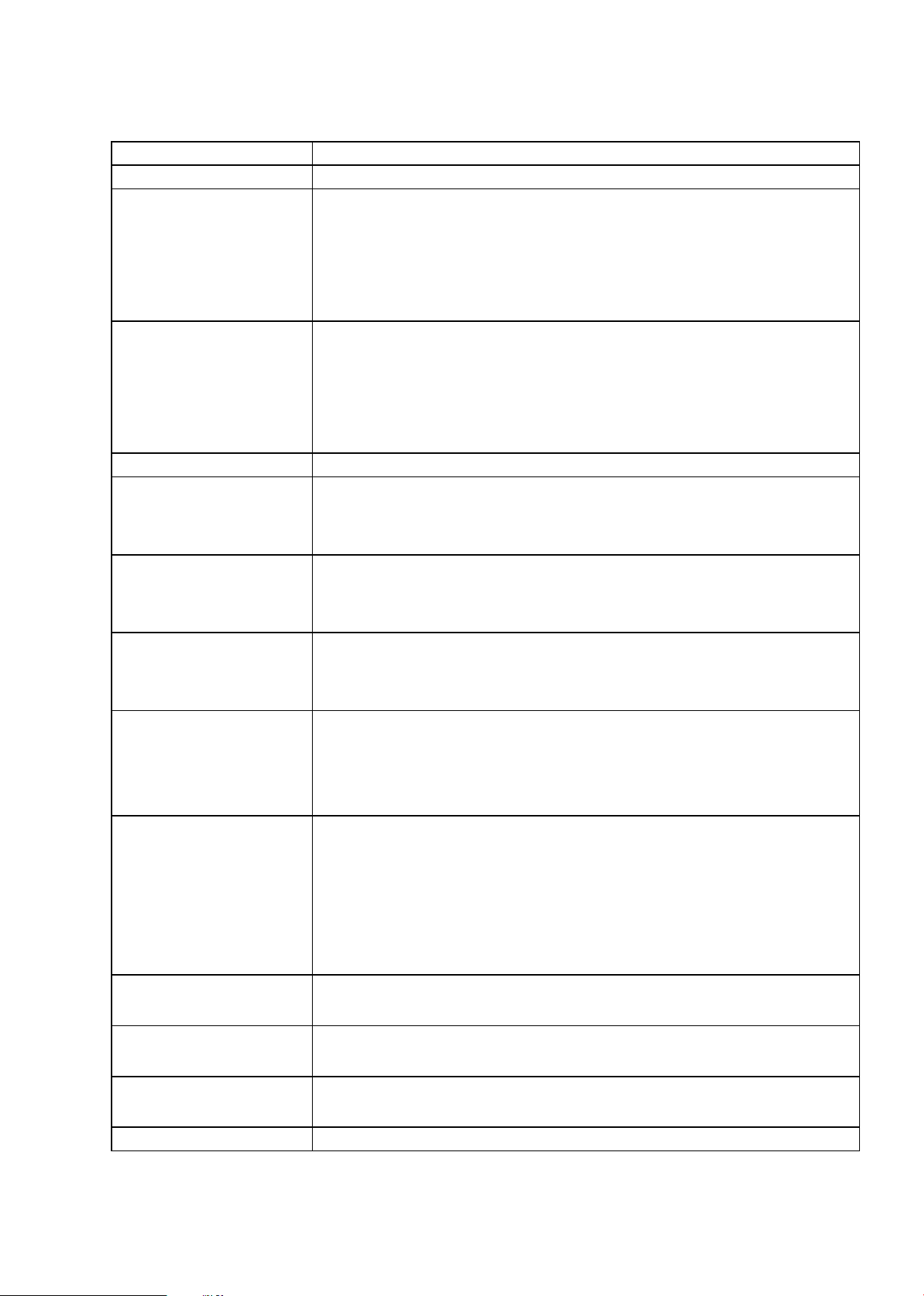
SPECIFICATIONS
Type E5600 digital camera
Effective pixels 5.1 million
CCD
1/2.5” high-density CCD; total pixels: 5.36 million
VAA31001-R.3651.A
Image size (pixels)
Lens
Focal length
f/-number
Construction
Digital zoom 4 × (35-mm [135] camera-format equivalent:420 mm)
Autofocus (AF)
Focus range
Focus-area selection
Viewnder
Magnification
Frame coverage
Monitor
2,592 × 1,944 (2592)
2,048 × 1,536 (2048)
1,024 × 768 (1024)
640 × 480 (640)
3 × Zoom Nikkor
F=5.7 - 17.1 mm
(35-mm [135] camera-format equivalent: 35 - 105 mm)
f/2.9 - f/4.9
Seven elements in six groups
Contrast-detect through the lens (TTL) AF
30 cm (1') - ∞ ; macro mode 4 cm/1.6” (M) - ∞
Center with ve-area selection in frame assist mode
Real-image zoom viewnder with LED indication
0.3 - 0.76 ×
Approximately 82% horizontal and 82% vertical
1.8”, 80,000-dot, amorphous silicon TFT LCD monitor
Frame coverage
(shooting mode)
Storage Media
File system
File formats
Exposure
Metering
Exposure control
Range
Shutter
Speed
Aperture
Range
Sensitivity Approximately equivalent to ISO 50
Approximately 97% horizontal and 97% vertical
Internal memory (14 MB)/SD memory cards
Compliant with Design Rule for Camera File System (DCF),
Exif 2.2, and Digital Print Order Format (DPOF)
Compressed: JPEG-baseline-compliant, Movies: QuickTime
256-segment matrix metering linked to AF area
(when frame is displayed in frame-assisted scene mode)
Programmed auto exposure with exposure compensation
(-2.0 - +2.0 EV in steps of 1/3 EV)
W: +1.1 - +17.1 EV, T: +2.6 - +18.6 EV
Mechanical and charge-coupled electronic shutter
4 - 1/3,000 s
Electronically-controlled preset aperture
Two steps (f/2.9 and f/4.9 [W])
(auto gain of two to four times) (up to equivalent of ISO 200)
Self-timer Ten-second duration
- M1・ E5600 -
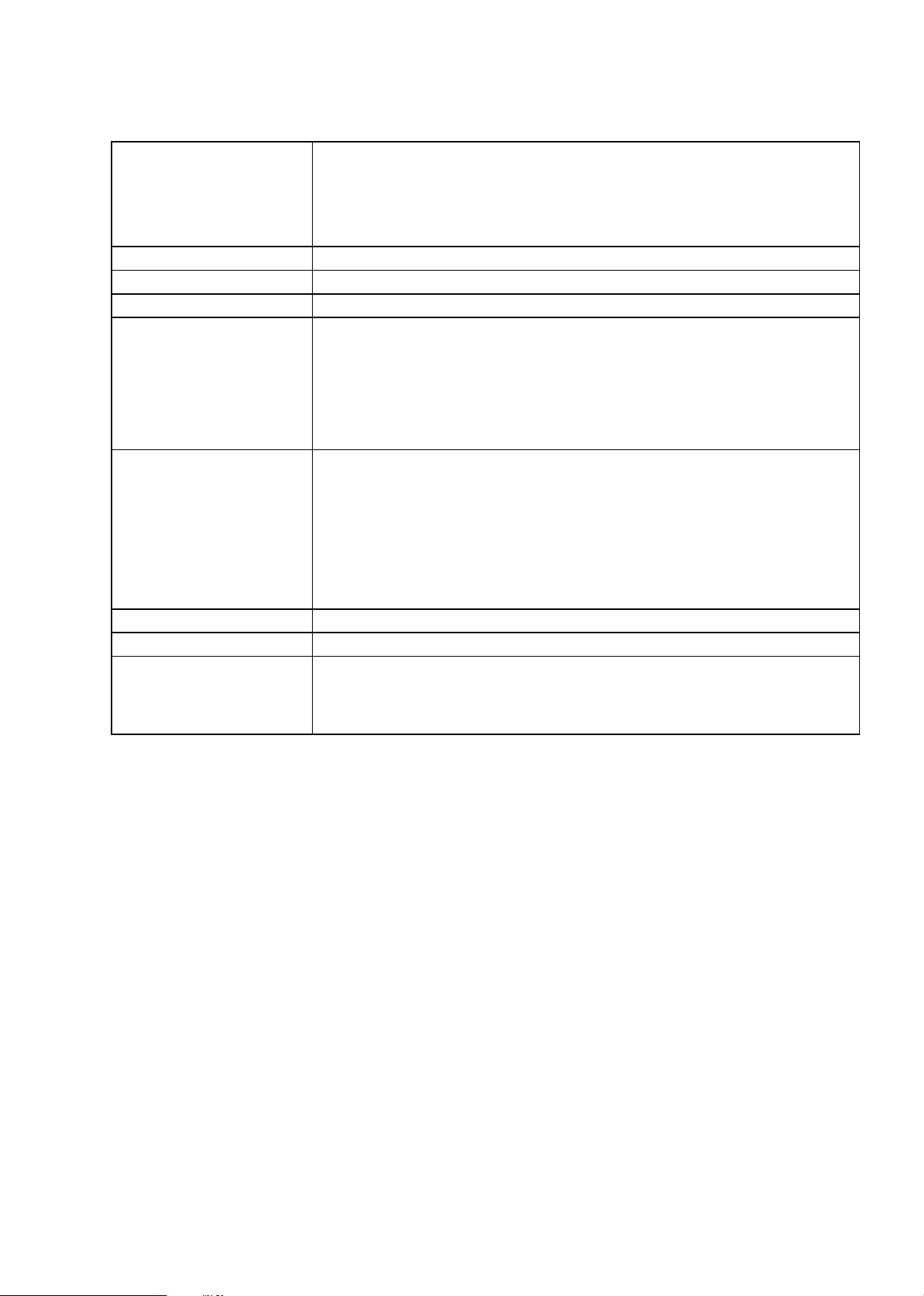
Built-in Speedlight
VAA31001-R.3651.A
Range (approx.)
Flash control
Interface USB
Video output Can be selected from NTSC and PAL
I/O terminals A/V out/digital I/O
Power sources ・Two rechargeable Nikon EN-MH1 NiMH batteries
Nu m ber of fram es tak en in
succession
Dimensions (W × H × D) 85 × 60 × 35 mm (3.3” × 2.4” × 1.3”)
Approximate weight 130 g (4.6 oz) without battery or memory card
Operating environment
W: 0.4 - 3.3 m/1'4” - 10'10”
T: 0.4 - 2.0 m/1'4” - 6'7”
Sensor ash system
・Two LR6 (AA) alkaline batteries
・Two ZR6 (AA) nickel manganese batteries
・Two FR6/L91 (AA) lithium batteries
・EH-62B AC adapter
・220 frames (alkaline batteries)
・340 frames (EN-MH1)
・600 frames (lithium batteries)
Measured at standard temperature (25 ℃ /77 °F ) with fully charged batteries based on
CIPA standard: zoom adjusted with each shot, ash used in approximately one half of
shots, image type set to Normal.
Temperature
Humidity
0 - 40 ℃ (32 - 104°F )
Less than 85% (no condensation)
- M2・ E5600 -
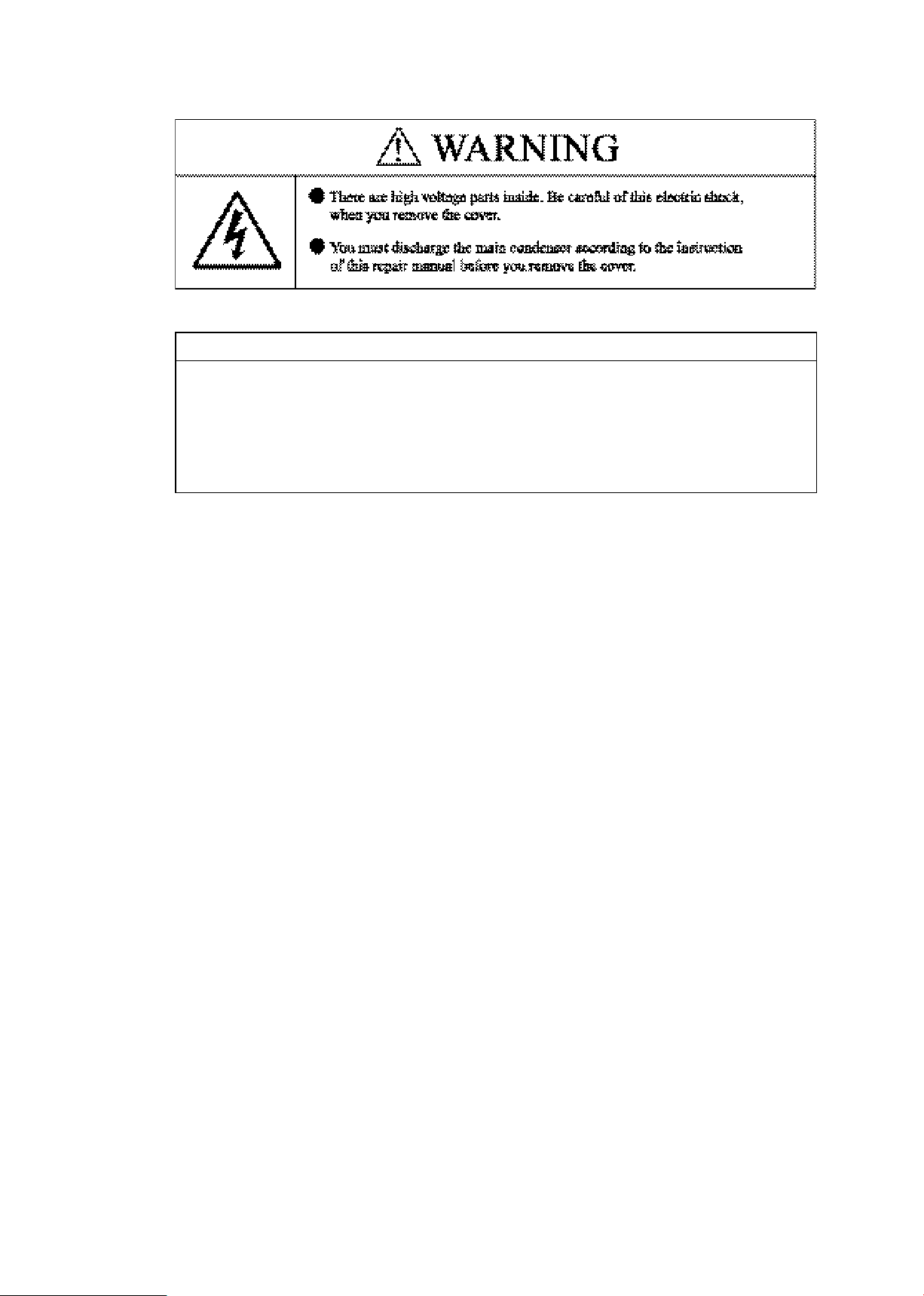
Disassembly
・ Lead-free solder is used for this product.
・ For soldering work, the special solder and soldering iron are required.
・ Do NOT mix up lead-free solder with traditional solder.
・ Use the special soldering iron respectively for lead-free solder and lead solder. They cannot
be used in common.
VAA31001-R.3651.A
Points to notice for Lead-free solder products
Note : ① Be sure to remove the SD memory card and batteries before disassembly.
② When disassembling, make sure to memorize the processing state of wires, screws to be
xed and their types, etc.
③ Because electrical parts are easily damaged by static electricity, make sure that you are
well earthed/grounded.
- D1・ E5600 -
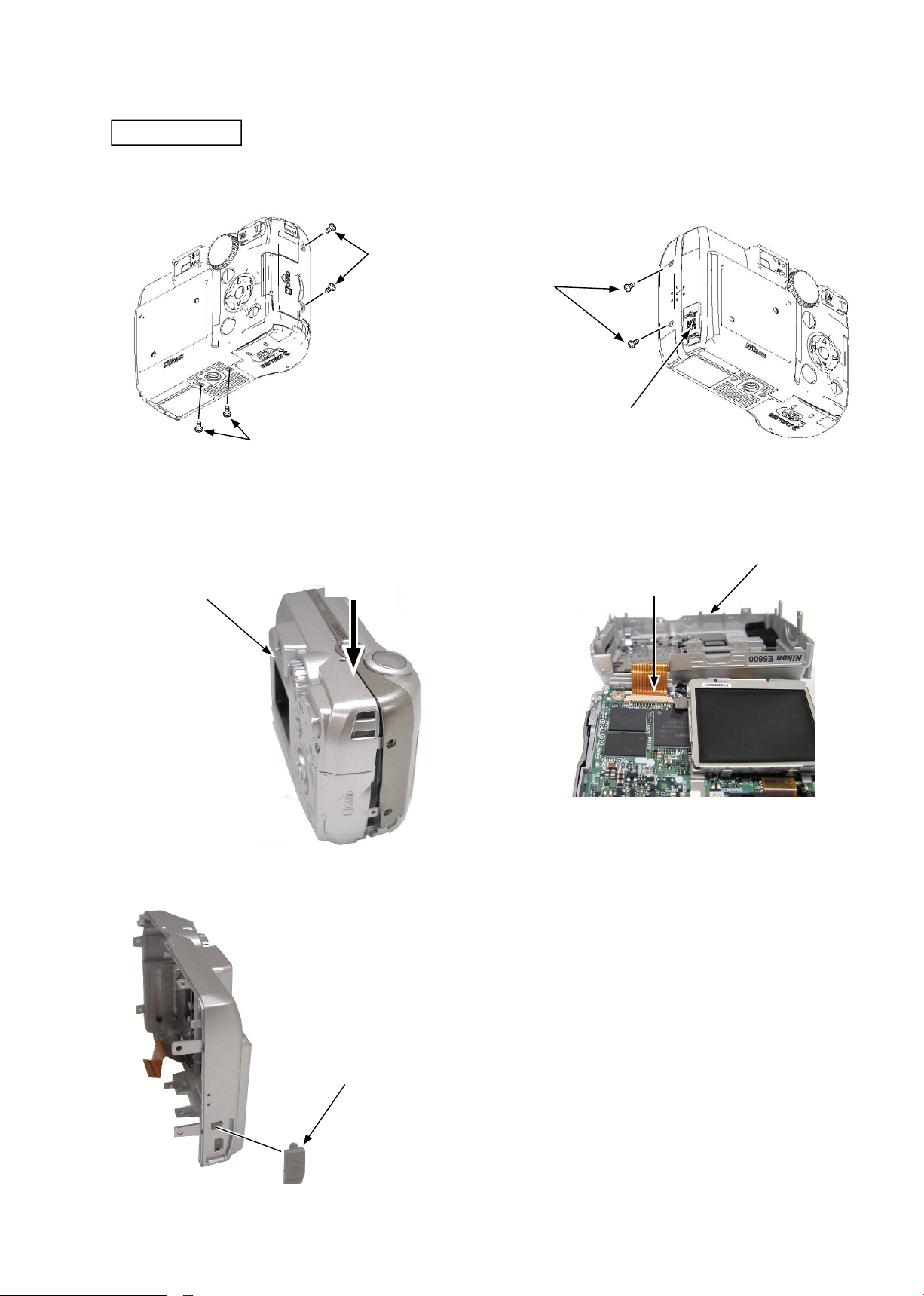
VAA31001-R.3651.A
- D2・ E5600 -
REAR COVER
・ Remove the four screws [#102]. ・ Remove the two screws [#103].
・ Open the USB cover [#033].
・ As pushing the top side of the rear cover unit [#030]
by your nger, perform unhooking.
・ Open the rear cover unit [#030] slowly backward and
remove the FPC.
・ Remove the USB cover [#033].
Rear cover unit [#030]
FPC
Push.
Rear cover unit [#030]
Screw [#103]
USB cover [#033]
USB cover [#033]
Screw [#102]
Screw [#102]
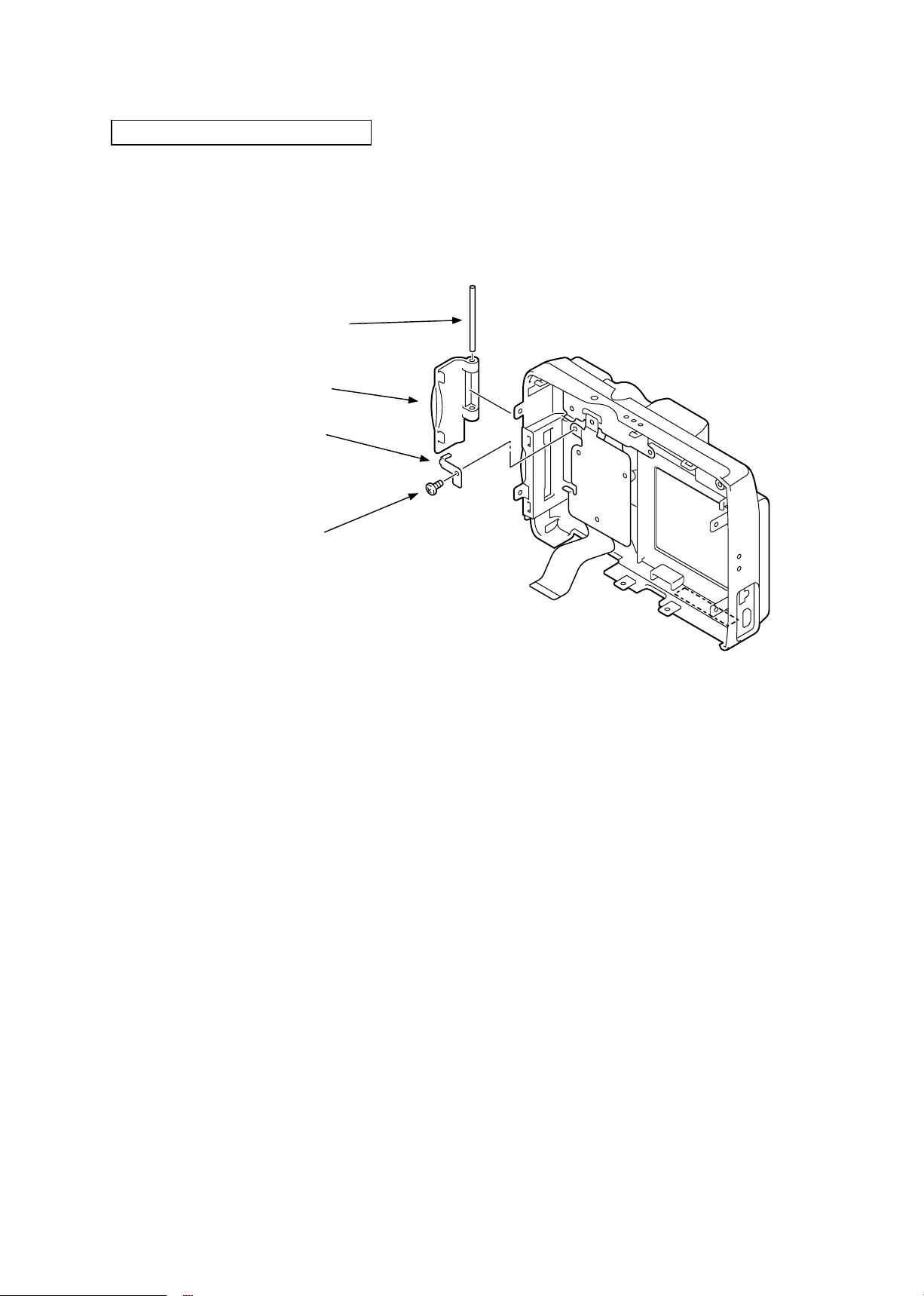
DISASSEMBLY OF REAR COVER
・ Remove the screw [#104].
・ Remove the earth shaft [#029].
・ Remove the cover shaft [#009].
・ Remove the SD cover [#037].
Cover shaft [#009]
SD cover [#037]
Earth shaft [#029]
VAA31001-R.3651.A
Screw [#104]
- D3・ E5600 -
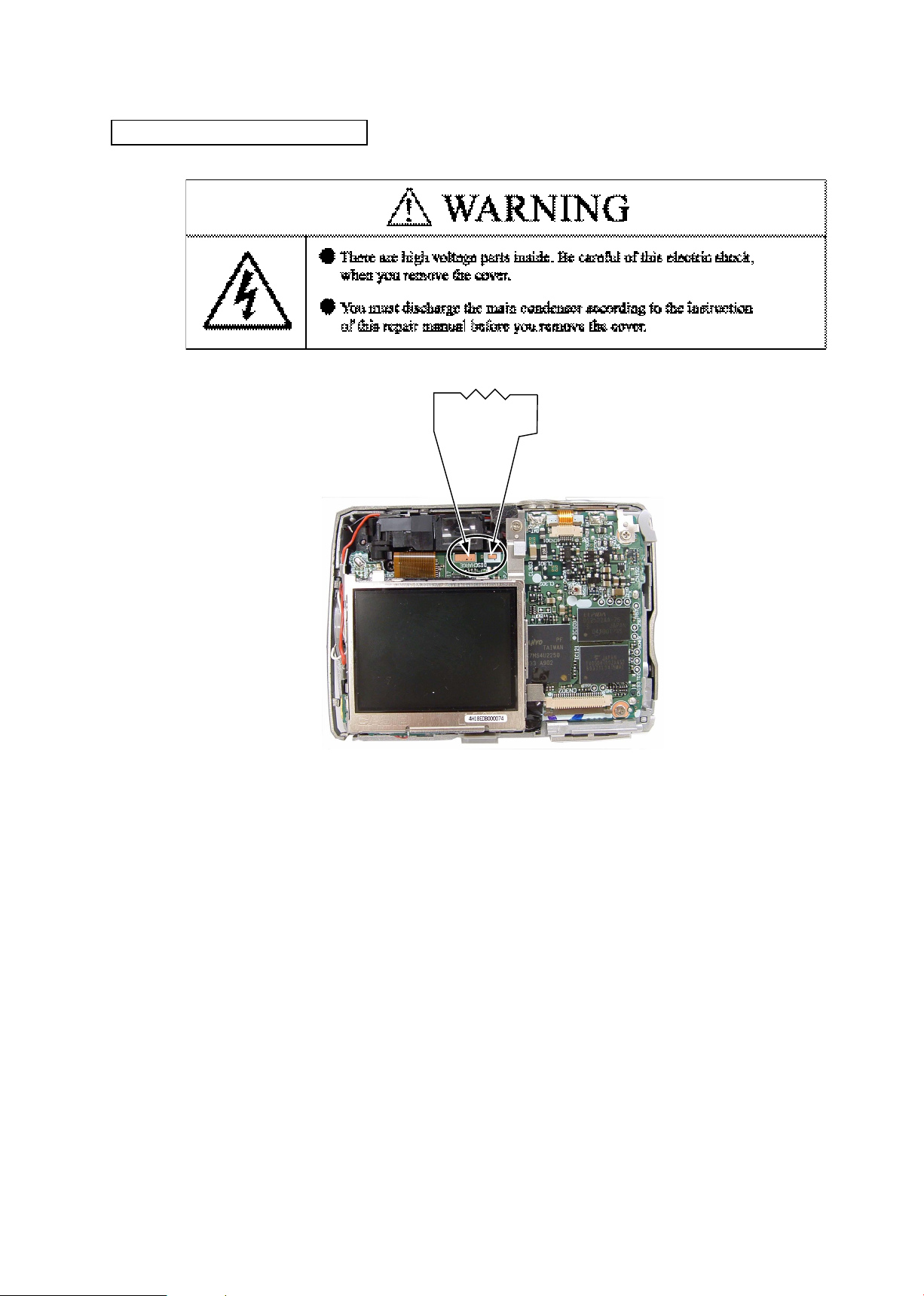
Discharging of main condenser
VAA31001-R.3651.A
2KΩ/5W
- D4・ E5600 -
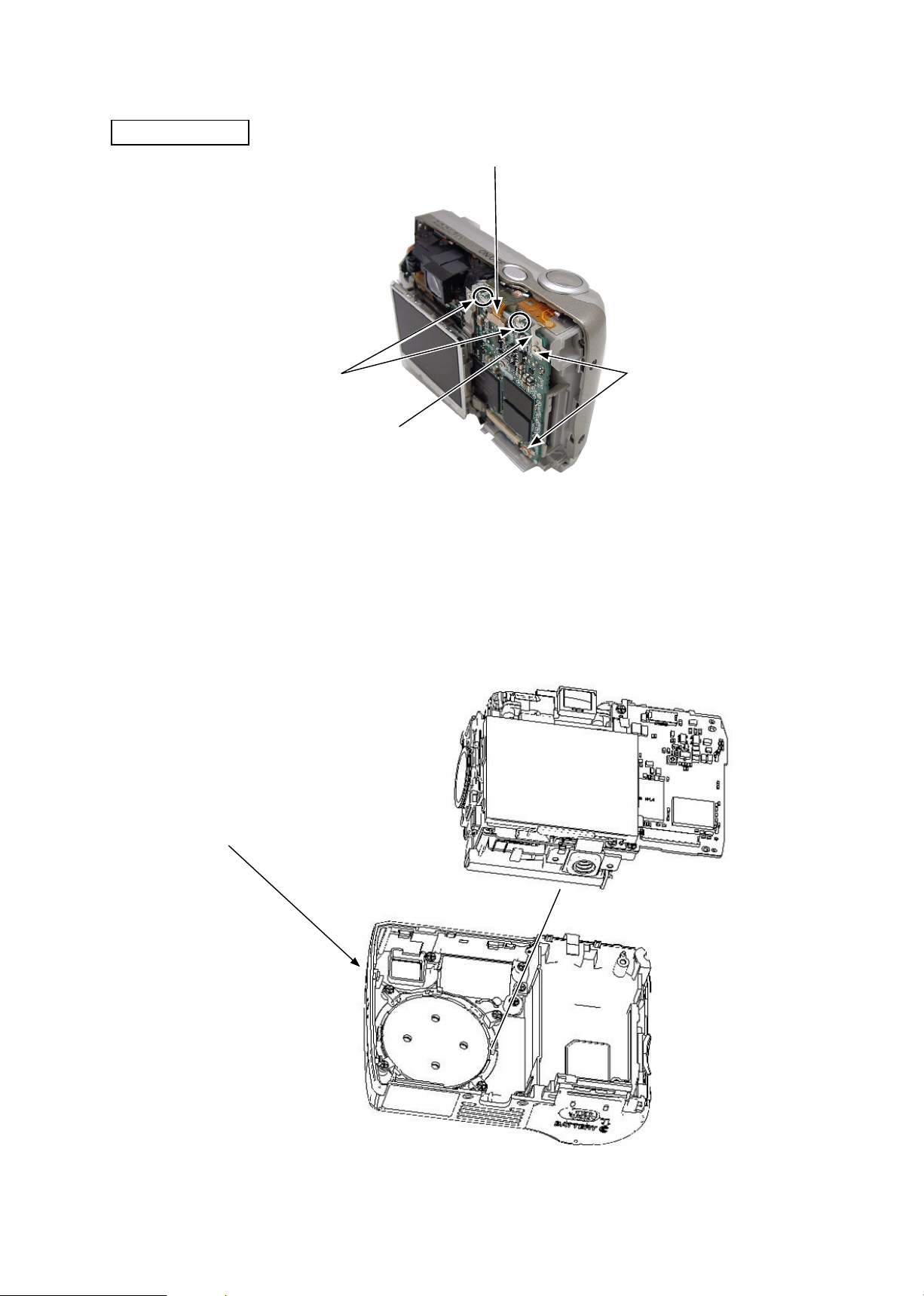
FRONT COVER
・ Remove the solder at 2 places.
・ Remove the FPC.
・ Remove the two screws [#102].
・ The earth release [#026] can be removed.
VAA31001-R.3651.A
FPC
Solder
Earth release [#026]
・ Remove the front cover [#013].
Screw [#102]
Front cover [#013]
- D5・ E5600 -
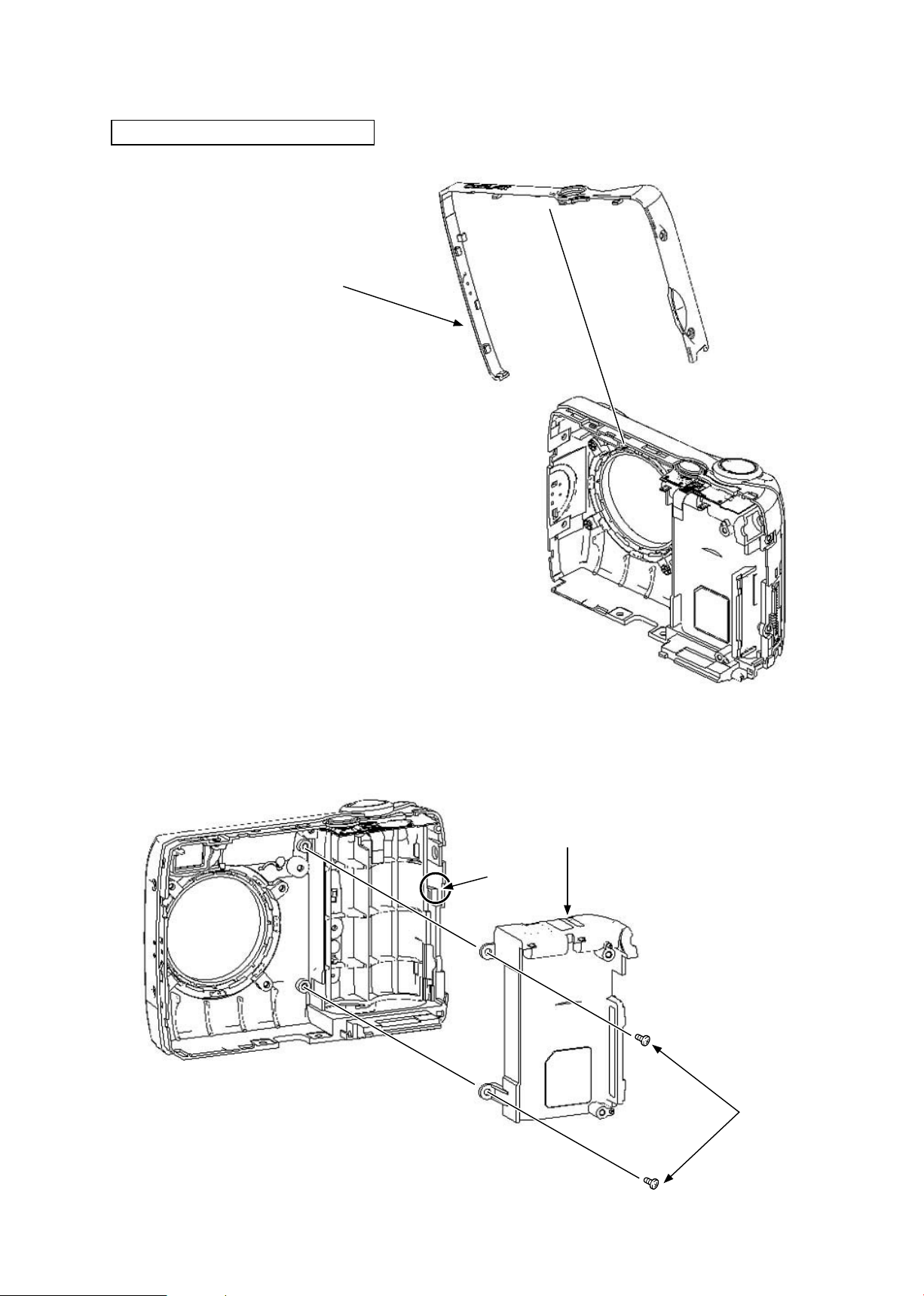
DISASSEMBLY OF FRONT COVER
・ Remove the decoration top [#021].
Decoration top [#021]
VAA31001-R.3651.A
・ Remove the two screws [#104].
・ Unhook the battery holder [#024].
Battery holder [#024]
Hook
Screw [#104]
- D6・ E5600 -
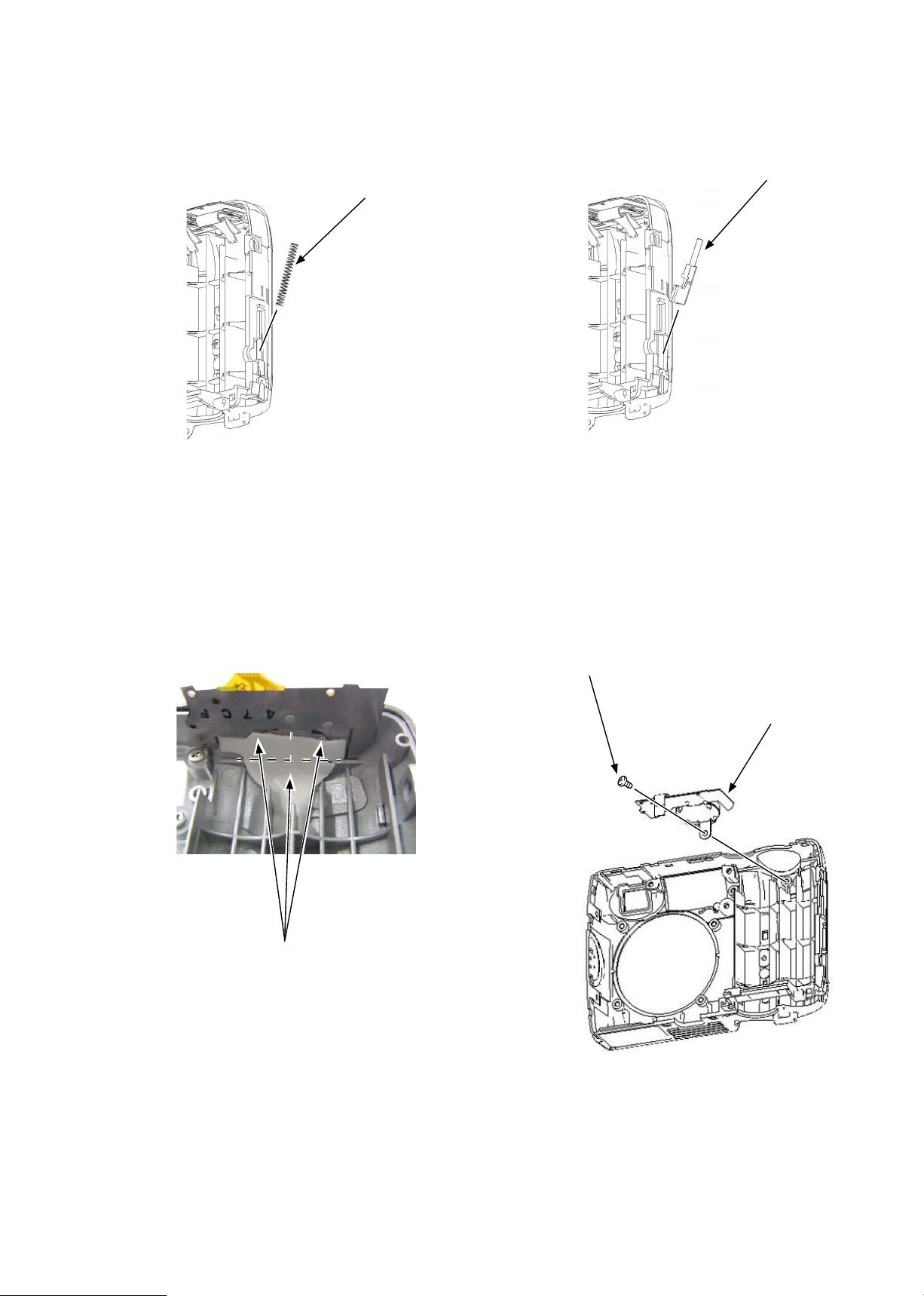
・ Remove the DC cover spring [#012]. ・ Pull out the DC cover [#011].
DC cover [#011]
DC cover spring [#012]
VAA31001-R.3651.A
・ Take off the spacer [#019] from the release button
unit.
※ In the gure below, the spacer is divided into three
pieces from the dotted line.
Spacer [#019]
・ Remove the screw [#104].
・ Remove the release button unit [#020].
Screw [#104]
Release button unit [#020]
- D7・ E5600 -
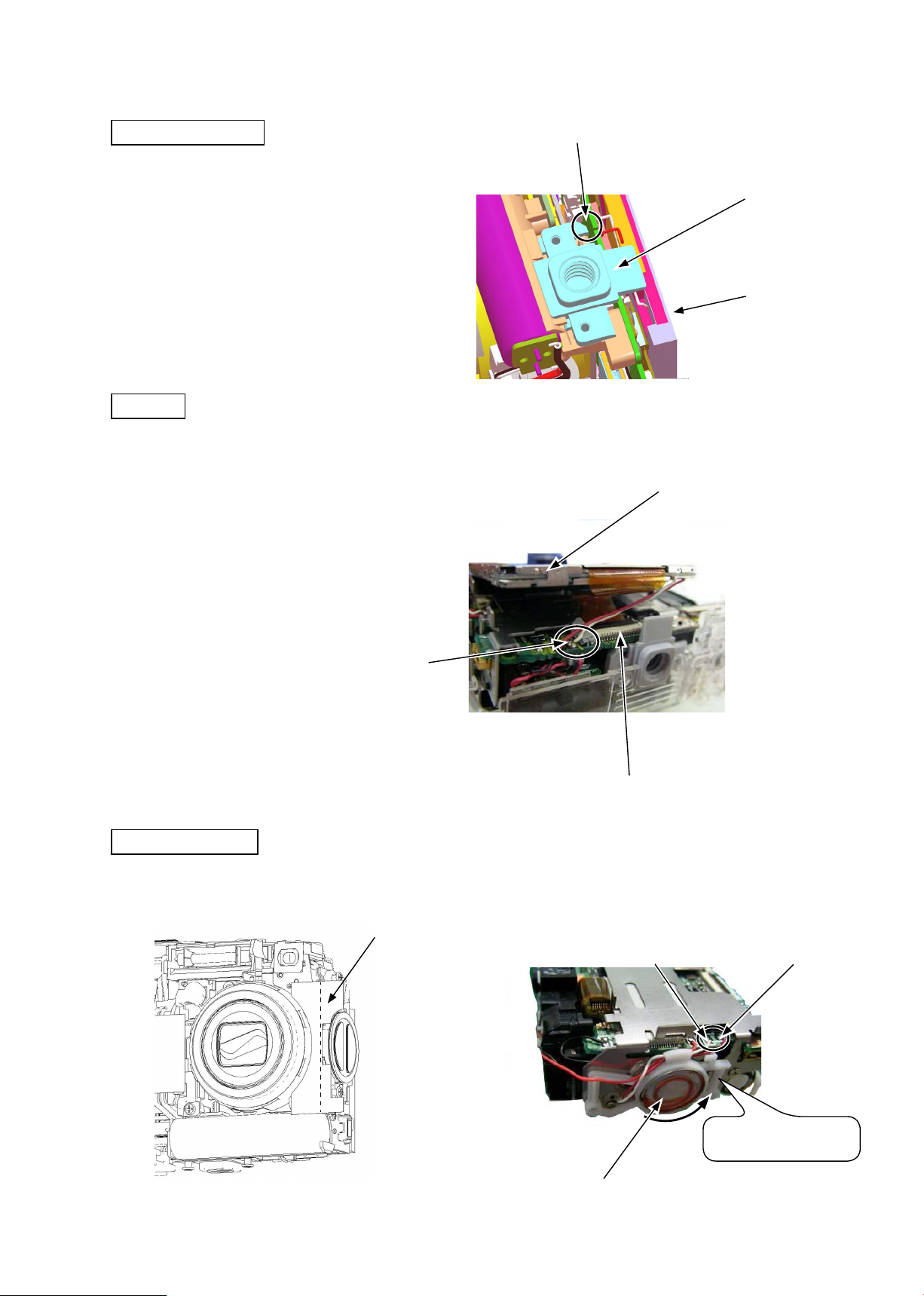
VAA31001-R.3651.A
TRIPOD SOCKET
・ Perform unhooking and remove the tripod socket
[#201].
LCD
・ Lift up the LCD [#239] and unsolder the lead wires [red] and [white].
※ The LCD [#239] is adhered with the double-adhesive tape.
・ Remove the FPC.
・ Remove the LCD [#239].
Hook
Tripod socket [#201]
LCD[#239]
LCD[#239]
Lead wires [red] and [white]
FPC
SPEAKER HOLDER
・ Take off the spacer [#206]. ・ Unsolder the lead wires [red] and [white].
・ As turning counterclockwise, remove the speaker
Spacer [#206]
holder [#233].
Lead wire [red]Lead wire [white]
- D8・ E5600 -
Float this section and
remove it as turning.
Speaker holder [#233]
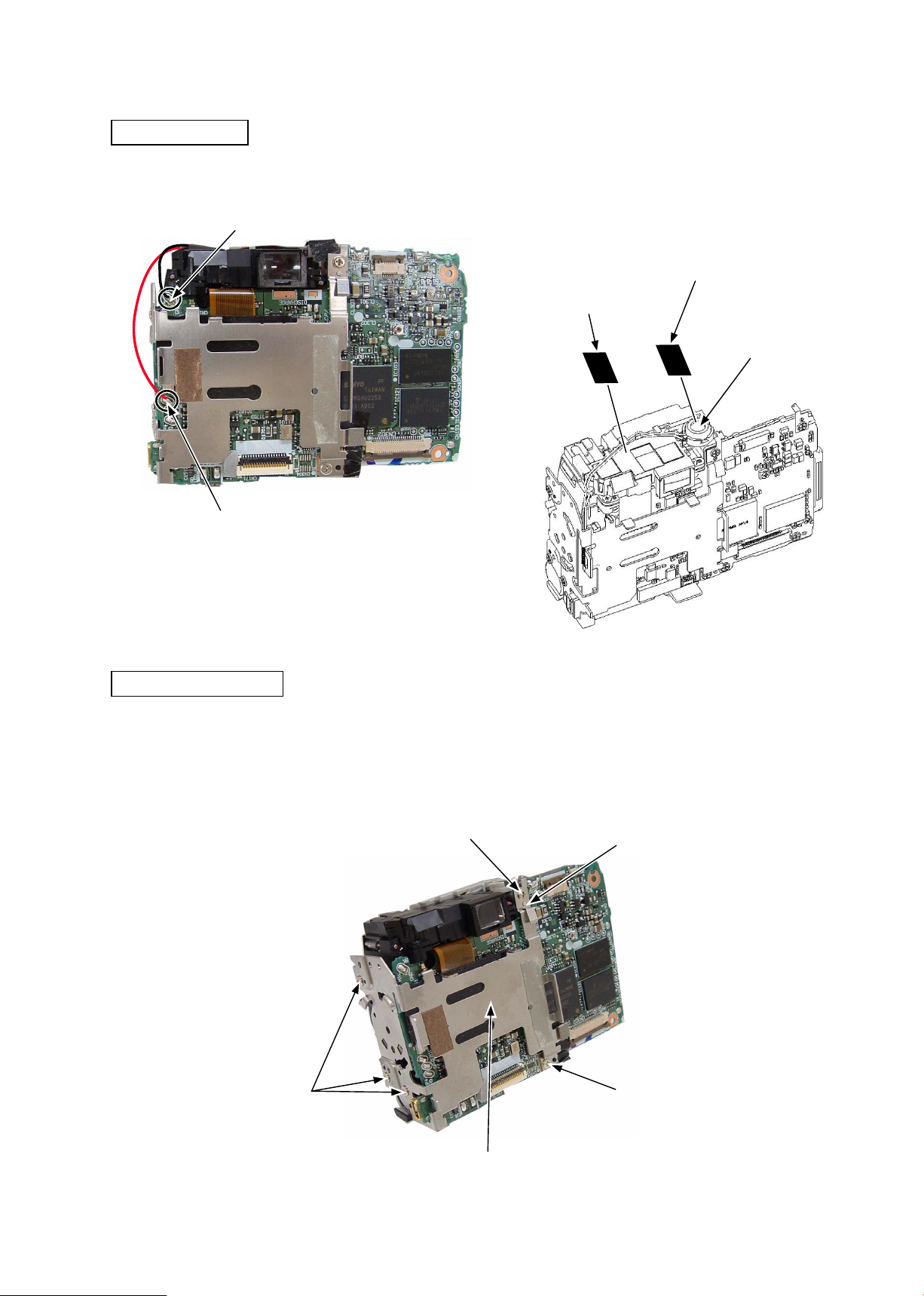
MICROPHONE
・ Unsolder the lead wires [black] and [red]. ・ Take off the spacer [#025].
・ Take off the spacer [#223].
Lead wire [black]
・ Remove the microphone [#222].
Spacer [#223]
Spacer [#025]
VAA31001-R.3651.A
Microphone [#222]
Lead wire [red]
MONITOR HOLDER
・ Remove the two screws [#102].
・ Remove the earth release [#228].
・ Remove the three screws [#104].
・ Remove the LCD holder [#231].
Screw [#102]
Earth release [#228]
Screw [#104]
Screw [#102]
LCD holder [#231]
- D9・ E5600 -
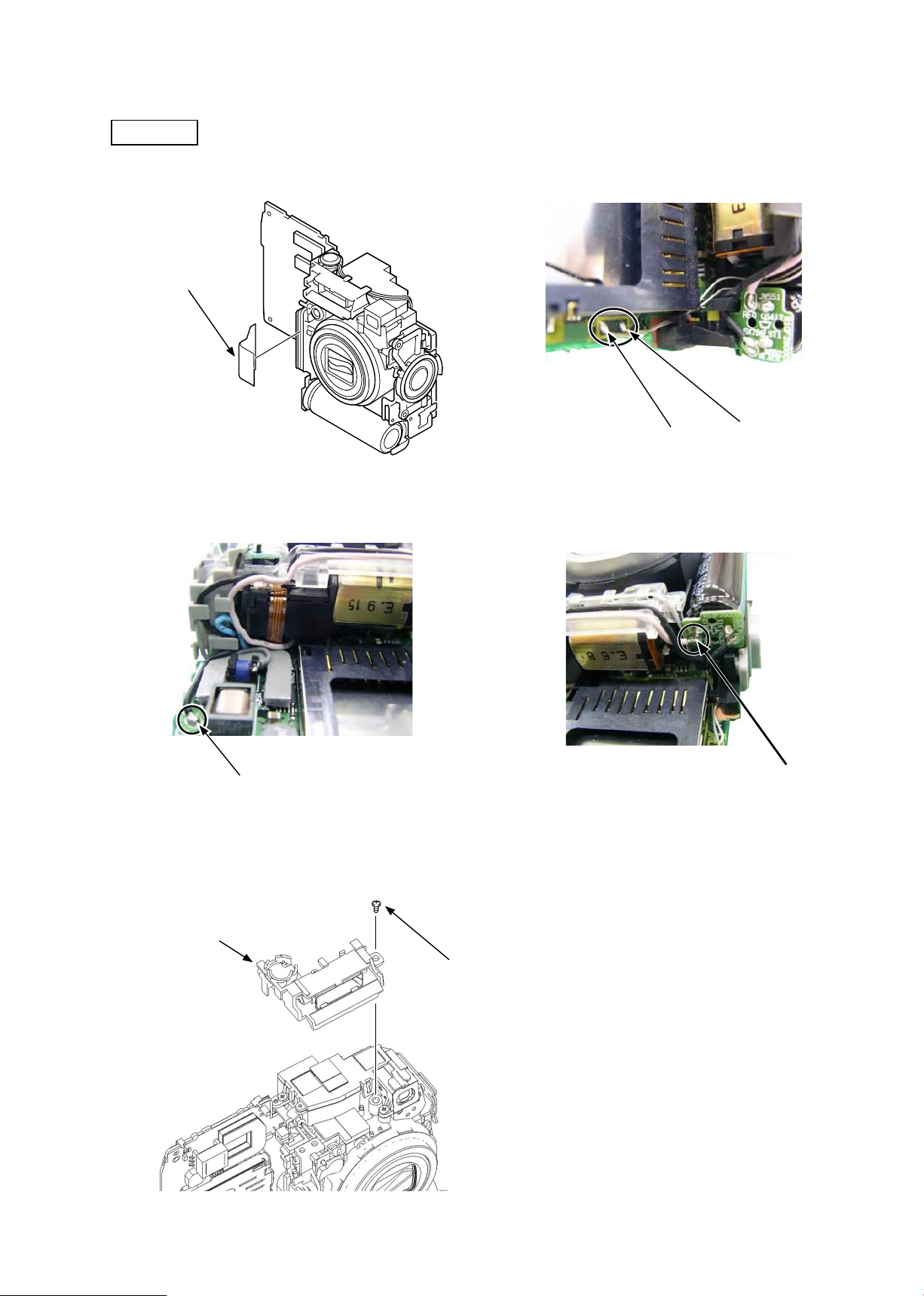
VAA31001-R.3651.A
SB UNIT
・ Remove the spacer [#039]. ・ Unsolder the lead wires [gray] and [white].
Spacer [#039]
Lead wires [gray] and [white]
・ Unsolder the lead wire [black]. ・ Unsolder the lead wire [pink].
Lead wire [black]
・ Remove the screw [#104].
・ Float the ash unit [#219].
Flash unit [#219]
Lead wire [pink]
Screw [#104]
- D10 ・ E5600 -
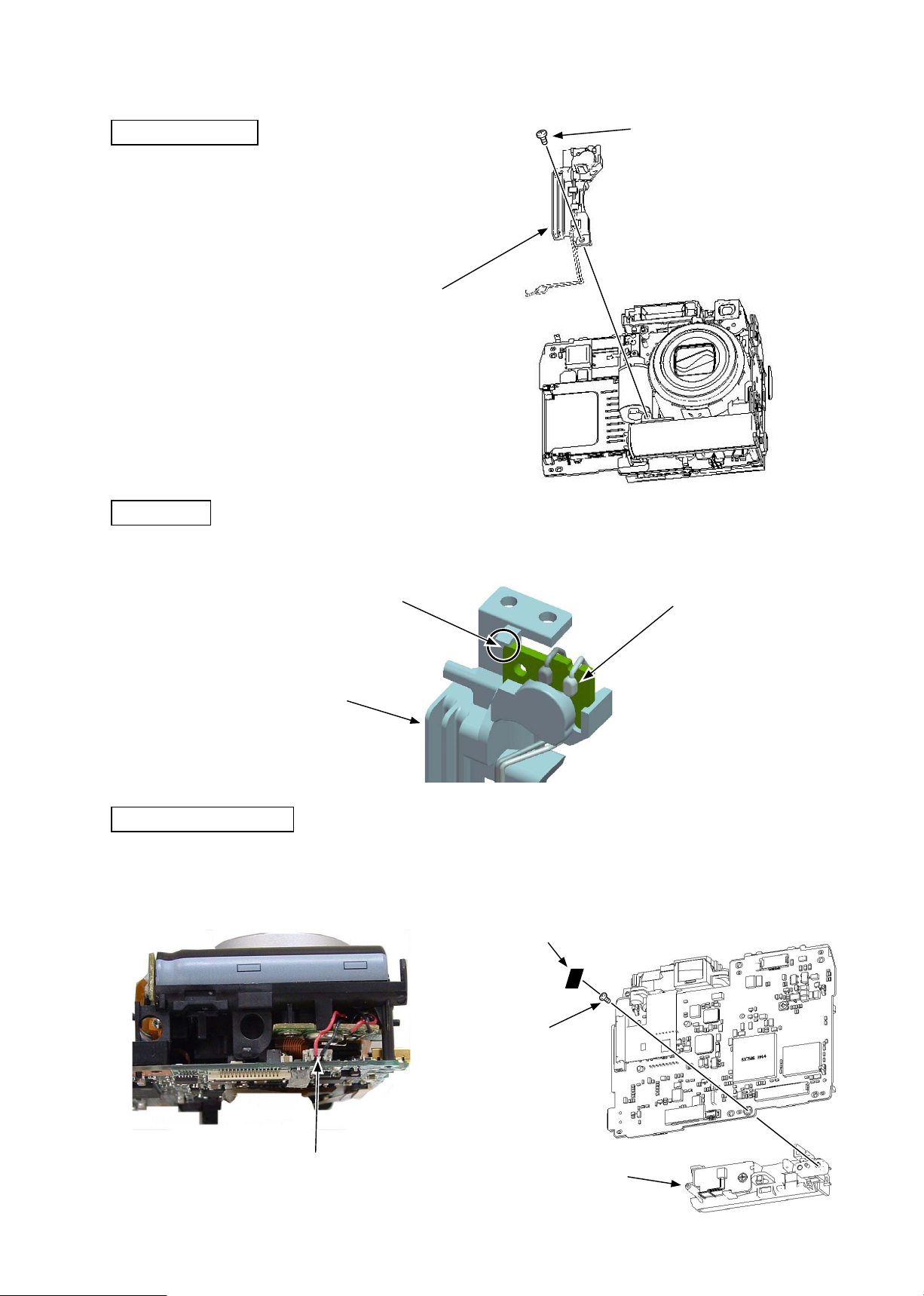
VAA31001-R.3651.A
WIRE HOLDER
・ Remove the screw [#102].
・ Remove the wire holder [#215].
Wire holder [#215]
TB-1 PCB
・ Perform unhooking and remove the TB-1 PCB [#216].
Screw [#102]
Hook
Wire holder [#215]
CONDENSER HOLDER
・ Remove the connector. ・ Take off the spacer [#224].
・ Remove the screw [#102].
・ Remove the condenser holder [#204].
Spacer [#224]
TB-1 PCB [#216]
Connector
Screw [#102]
Condenser holder [#204]
- D11 ・ E5600 -
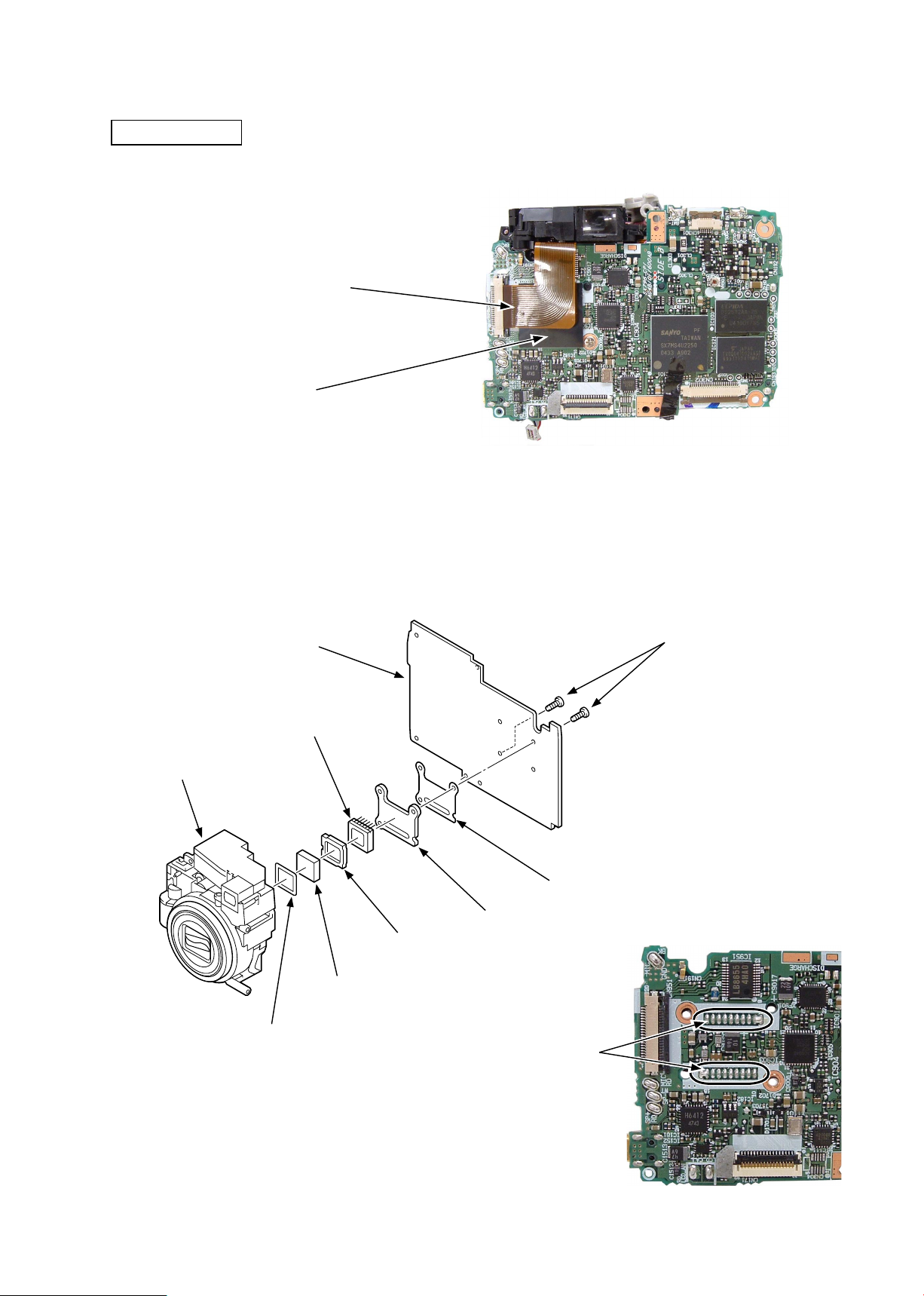
LENS UNIT
・ Remove the FPC.
・ Take off the spacer [#225].
FPC
Spacer [#225]
・ Remove the two screws [#106].
・ The lens unit can be removed.
・ The spacer LPF [#209], the optical lter [#210] and the spacer [#211] can be removed.
・ Remove the solder xing the CCD. (Fig. 1)
・ Remove the CCD [#212], the lens mount [#213] and the spacer insulator [#214].
VAA31001-R.3651.A
Lens unit
Main PCB CP-1 [#218]
CCD [#212]
Optical lter [#210]
Spacer LPF [#209]
Screw [#106]
Spacer insulator [#214]
Lens mount [#213]
Spacer [#211]
Solder
- D12 ・ E5600 -
(Fig. 1)
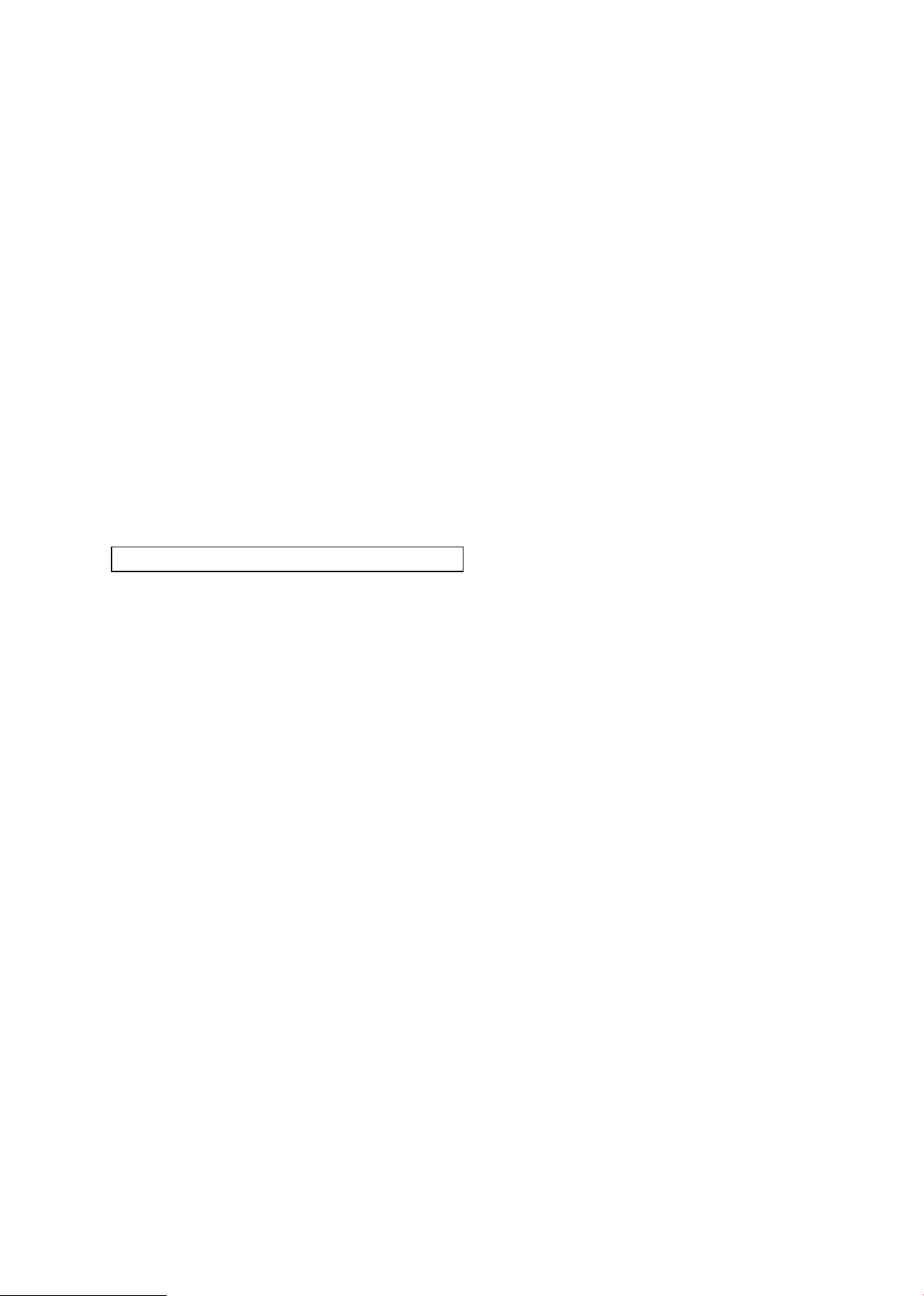
VAA31001-R.3651.A
Points to notice when disassembling / (re)assembling
Lens unit
When the following parts are replaced for repairing the lens unit singularly, the lens unit checking tool is required for the
FFD inspection and adjustment. Therefore, at service facilities where there is no tool, do NOT make a replacement
・1st lens group unit
・2nd lens group unit
・3rd lens group unit
Tools required for FFD inspection and adjustment
Note: When the operation check and adjustment of the lens unit are made for repairing the lens unit singularly,
the following tools are required.
・Lens unit checking tool :J61202
・Connection cable for lens :J61202F
・PCI I/F board :J61204
・Connection cable for PC :J61204A
・Adjusting focus stand for APS :J15327
・Adapter for J15327 :J15327A + J15327D
・E4600/E5600 lens unit checking program :J65072
- D13 ・ E5600 -
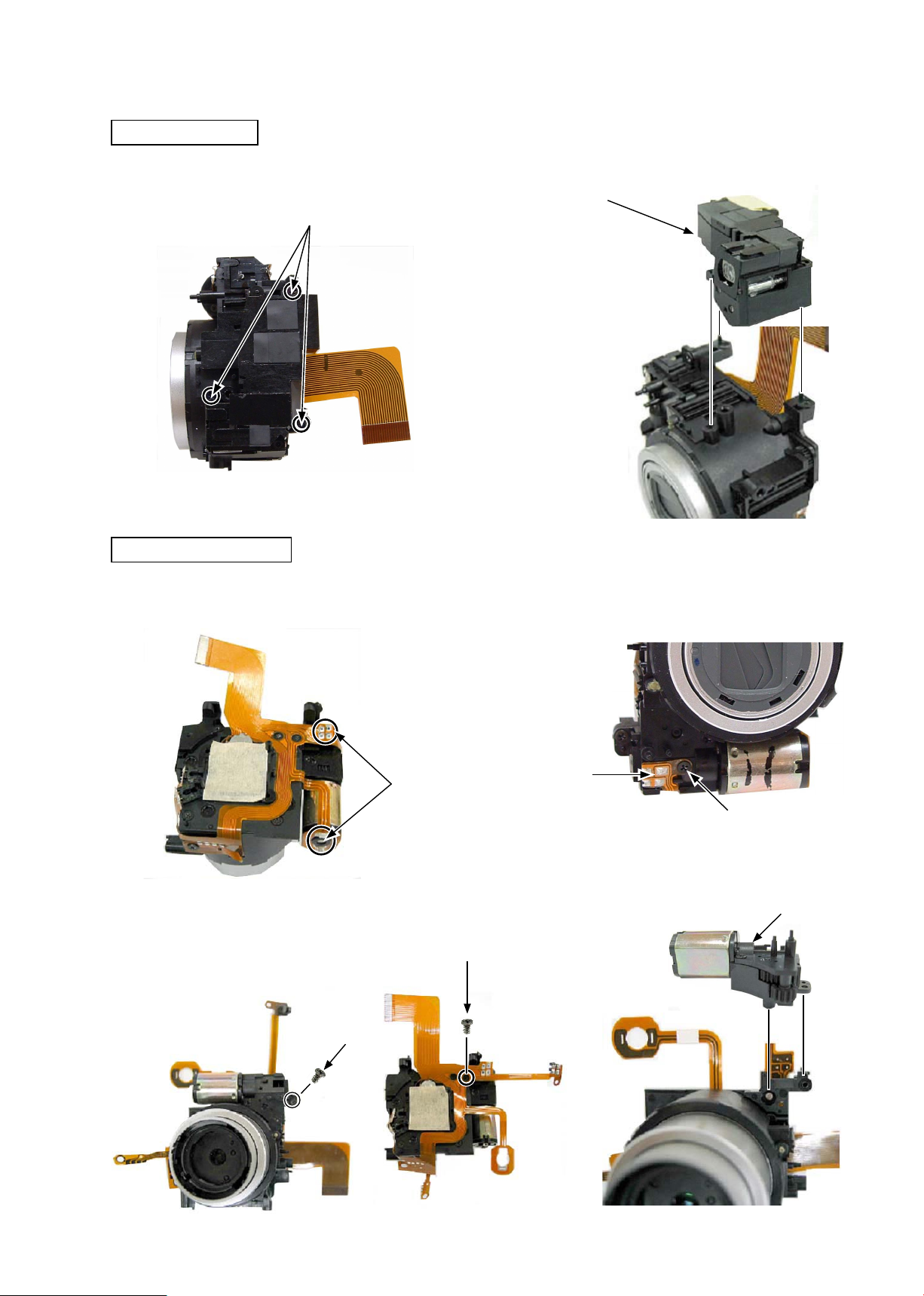
FINDER UNIT
・ Remove the three screws [#429]. ・ Remove the nder unit [#405].
[#405]
Screw [#429]
VAA31001-R.3651.A
ZOOM MOTOR UNIT
・ Remove the solder of the motor at 2 places.
・ Remove the solder of the FPC at 4 places.
Remove the solder.
・ Remove the screw [#429].
・ Remove the screw [#431].
Screw [#431]
・ Remove the screw [#430].
・ Remove the zoom PI.
Zoom PI
・ Remove the zoom motor unit.
Screw [#430]
Zoom motor unit
Screw [#429]
- D14 ・ E5600 -
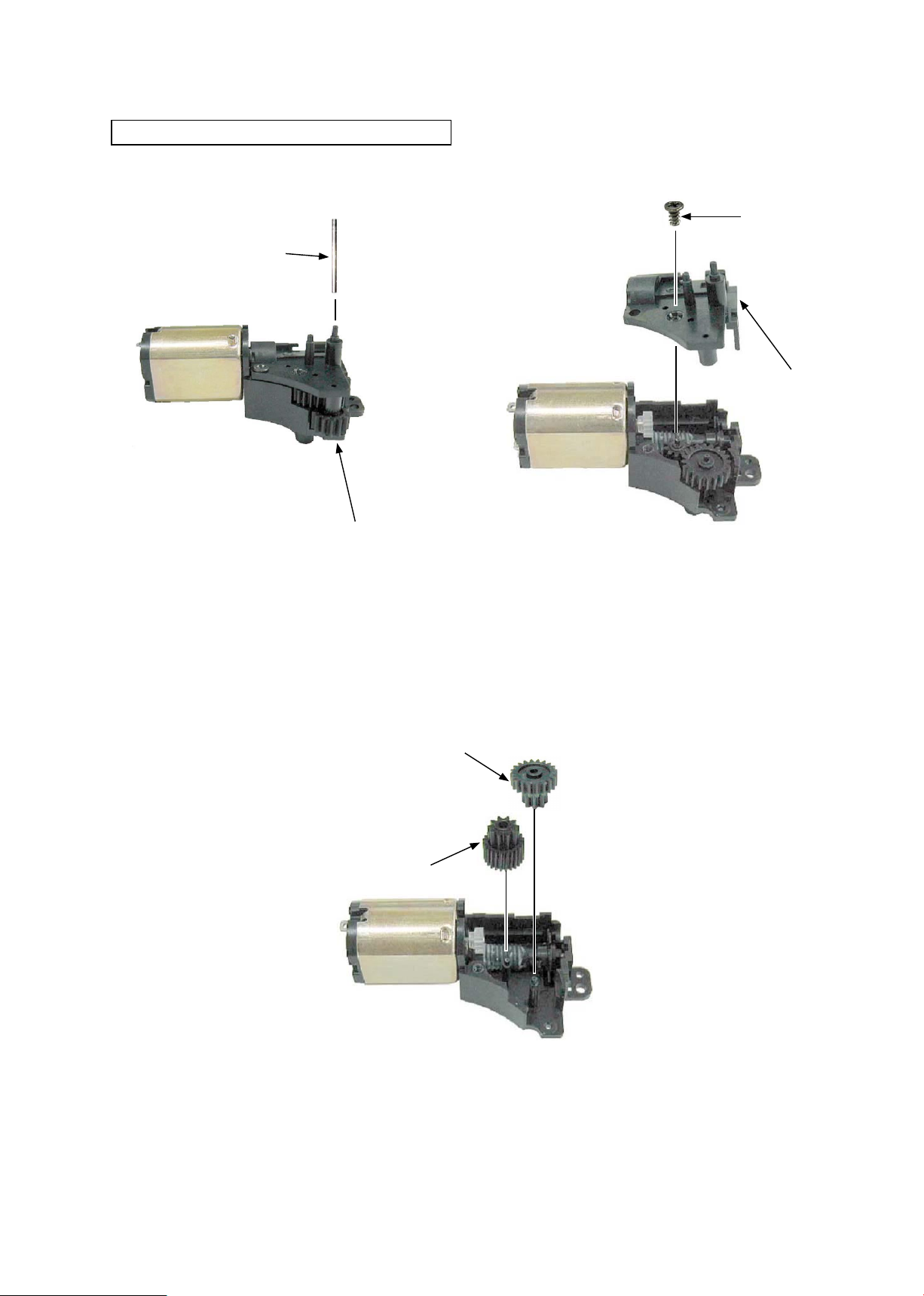
DISASSEMBLY OF ZOOM MOTOR UNIT
VAA31001-R.3651.A
・ Pull out the gear shaft D [#419].
・ Remove the zoom gear E [#411].
Gear shaft D [#419]
Zoom gear E [#411]
・ Remove the screw [#429] and then remove the gear
cover [#403].
Screw [#429]
Gear cover [#403]
・ Remove the zoom gear D [#410] and the zoom gear C [#409].
Zoom gear D [#410]
Zoom gear C [#409]
- D15 ・ E5600 -
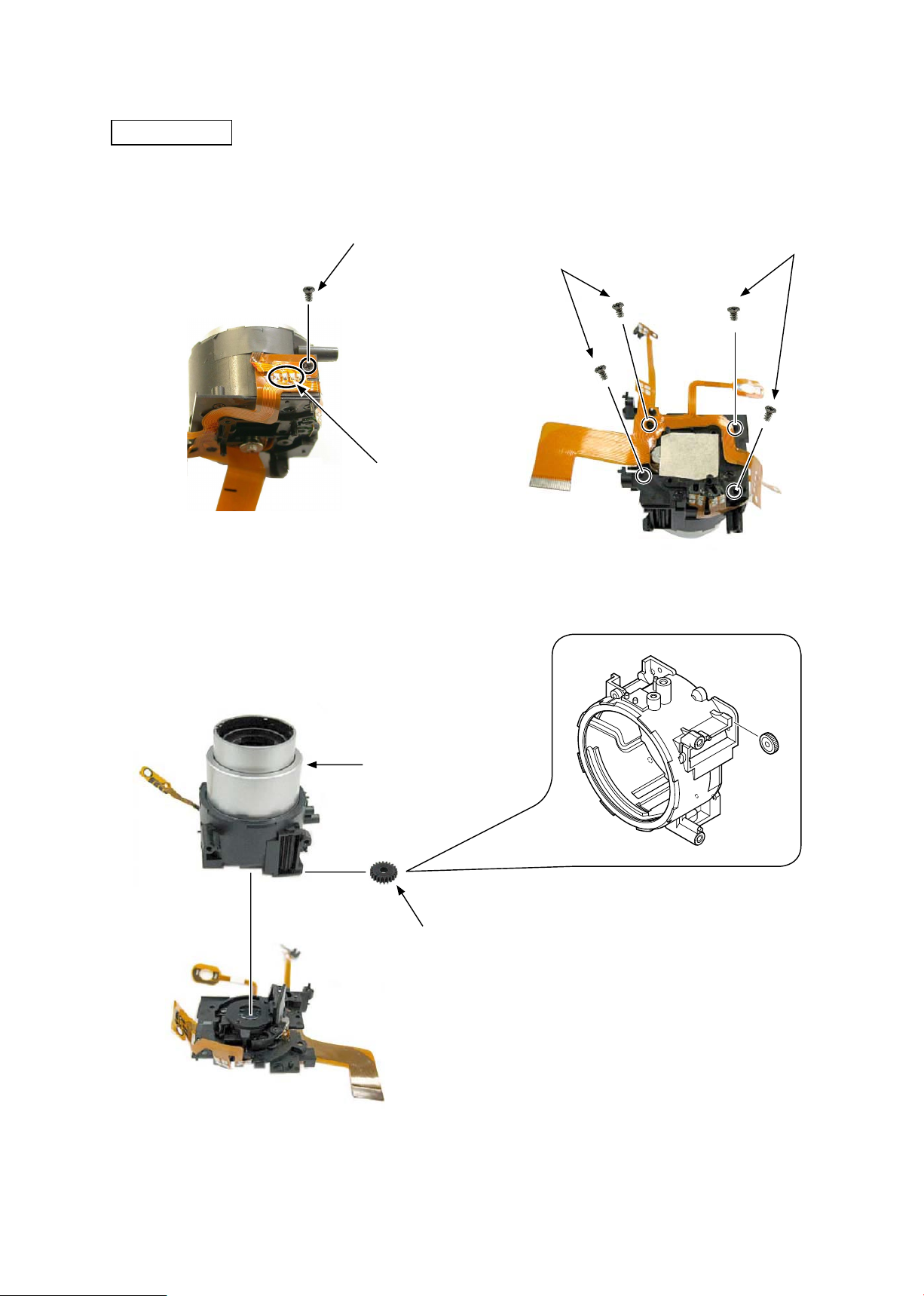
CCD FRAME
VAA31001-R.3651.A
・ Remove the solder.
・ Remove the screw [#430].
Screw [#430]
Solder
・ Remove the four screws [#431].
Screw [#431]
Screw [#431]
・ Remove the lens barrel unit.
・ The nder gear B [#417] can be removed.
Lens barrel unit
Finder gear B [#417]
- D16 ・ E5600 -

VAA31001-R.3651.A
BARRIER UNIT
・ Take off the name plate seal [#415]. ・ Remove the barrier unit [#407] by turning
Name plate seal [#415]
counterclockwise.
※ Insert tweezers into the clearance and turn the
barrier unit counterclockwise. It will be removed
easily.
・ Remove the barrier ring spring [#420].
・ Remove the barrier ring [#404] by turning clockwise.
Barrier ring [#404]
Clearance
Clearance
Barrier unit [#407]
Barrier ring spring [#420]
- D17 ・ E5600 -
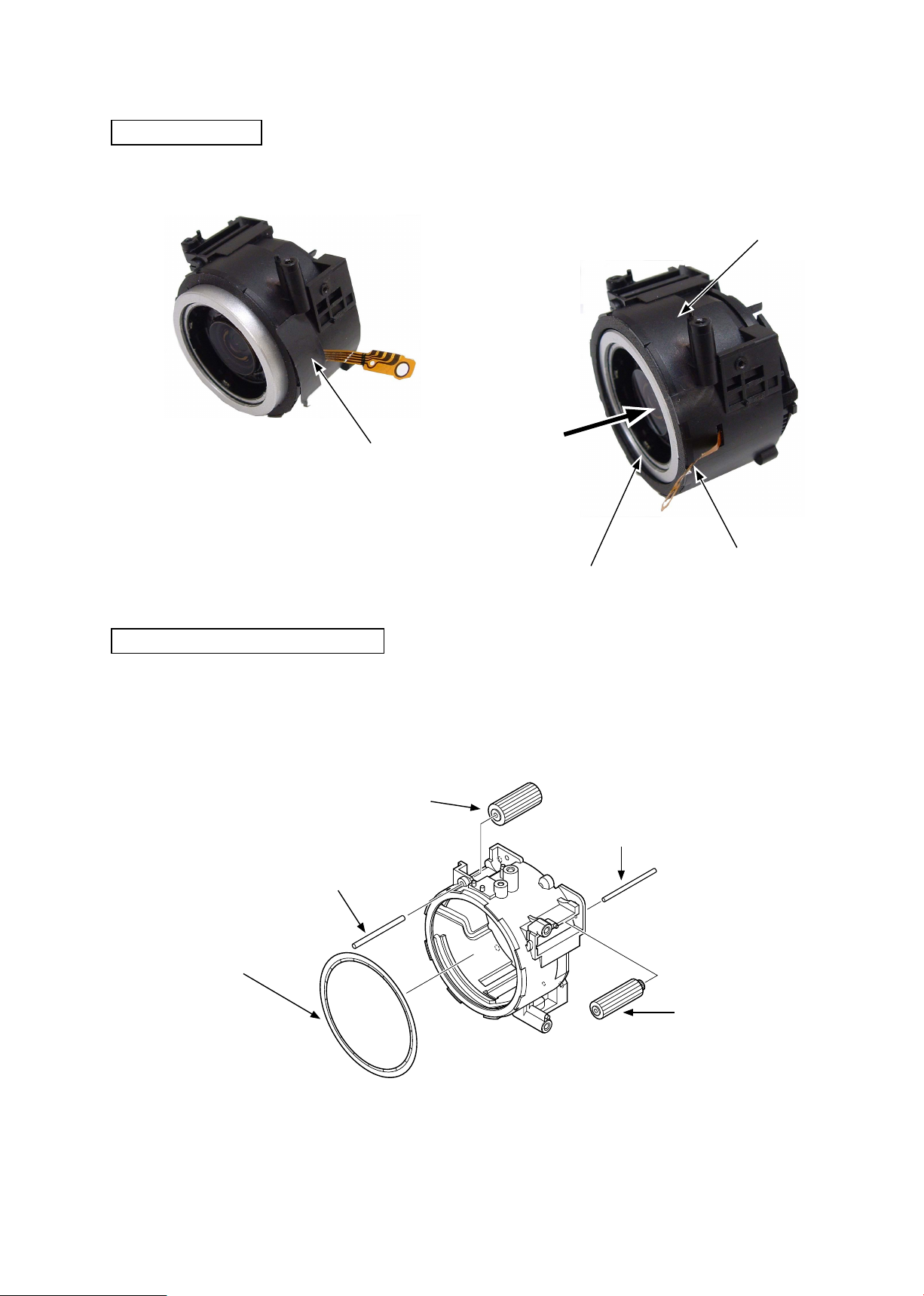
VAA31001-R.3651.A
FIXED BARREL
・ Take off the FPC sheet [#423]. ・ Push out the turn barrel [#401]. As taking out the
shutter FPC, remove the turn barrel [#402].
Turn barrel [#402]
FPC sheet [#423]
DISASSEMBLY OF FIXED BARREL
・ Pull out the gear shaft A [#413] and remove the zoom gear F [#412].
・ Pull out the gear shaft B [#418] and remove the nder gear A [#416].
・ Remove the light-shield ring [#424].
Zoom gear F [#412]
Gear shaft A [#413]
Push out.
Turn barrel [#401]
Shutter FPC
Gear shaft B [#418]
Light-shield ring [#424]
Finder gear A [#416]
- D18 ・ E5600 -
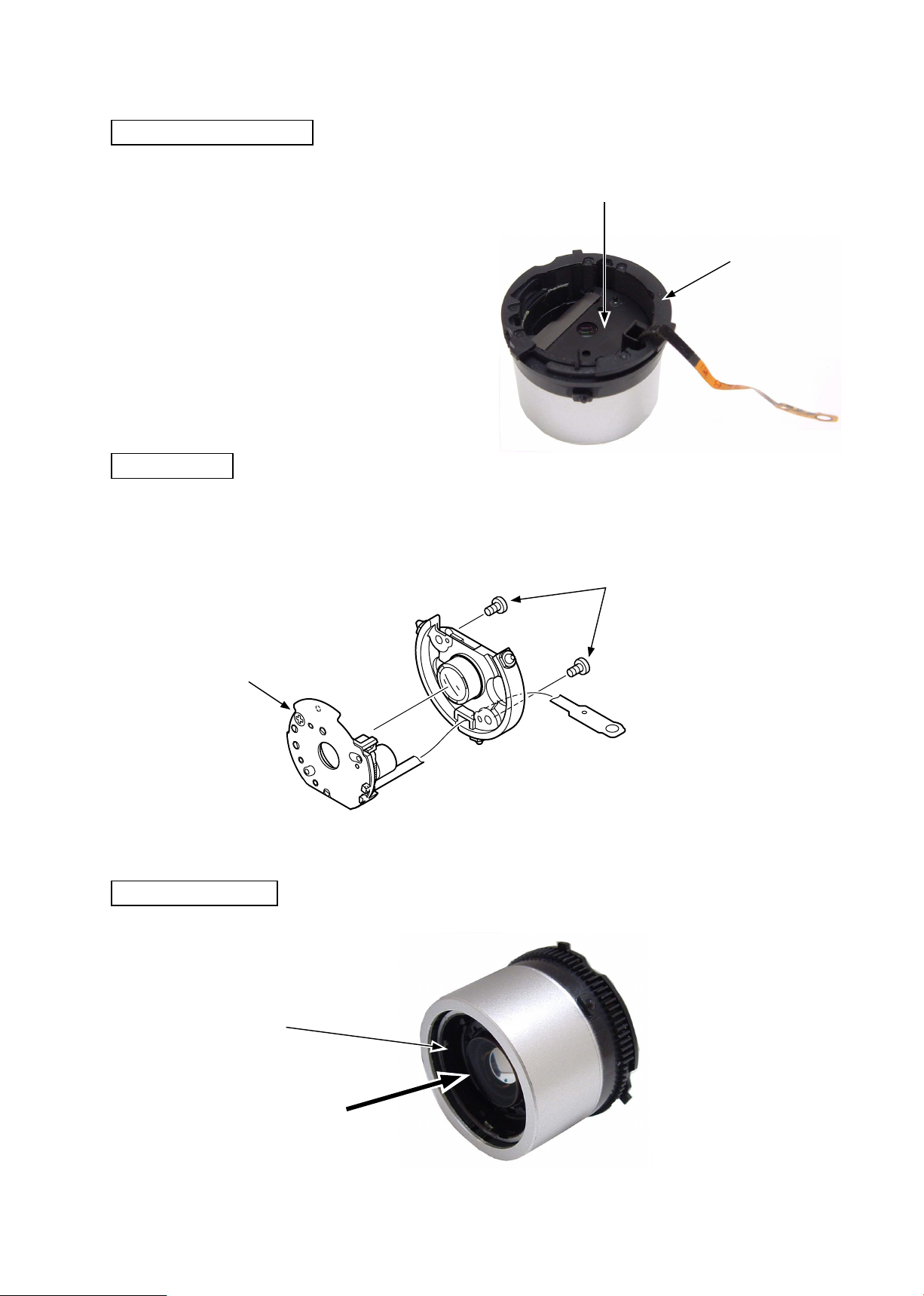
2ND LENS GROUP UNIT
・ Turn the key barrel unit [#428] in the W-end direction to the
limit.
・ The 2nd lens group unit [#426] oats a little and can be
removed.
SHUTTER
・ Remove the two screws [#431].
・ Remove the shutter unit [#432].
VAA31001-R.3651.A
2nd lens group unit [#426]
Key barrel unit [#428]
Shutter unit [#432]
STRAIGHT BARREL
・ Push out and remove the straight barrel unit [#427].
Straight barrel unit [#427]
Screw [#431]
Push out.
- D19 ・ E5600 -

KEY BARREL ・ TURN BARREL
・ Pull out the key barrel unit [#428] from the turn barrel [#401].
Key barrel unit [#428]
VAA31001-R.3651.A
Shading ring [#424]
Turn barrel [#401]
1ST LENS GROUP UNIT
・ Turn the 1st lens group unit [#425] counterclockwise.
・ The 1st lens group unit [#425] can be removed.
1st lens group unit [#425]
- D20 ・ E5600 -

ASSEMBLY
1ST LENS GROUP UNIT
VAA31001-R.3651.A
・ Set the 1st lens group unit [#425] into the straight
barrel unit [#427]. Turn the 1st lens group unit
[#425] counterclockwise to be level and turn it
clockwise to be installed correctly.
1st lens group unit [#425]
Straight barrel unit [#427]
・ Apply the adhesive (1401B) to 3 places.
1401B
KEY BARREL ・ TURN BARREL
・ There is a convex section on the side without gear on the turn barrel [#401]. Fit the lever position on the key barrel
unit [#428] to this convex section and set the key barrel unit [#428] into the turn barrel [#401].
Key barrel unit [#428]
Lever
Convex section
Turn barrel [#401]
- A1・ E5600 -
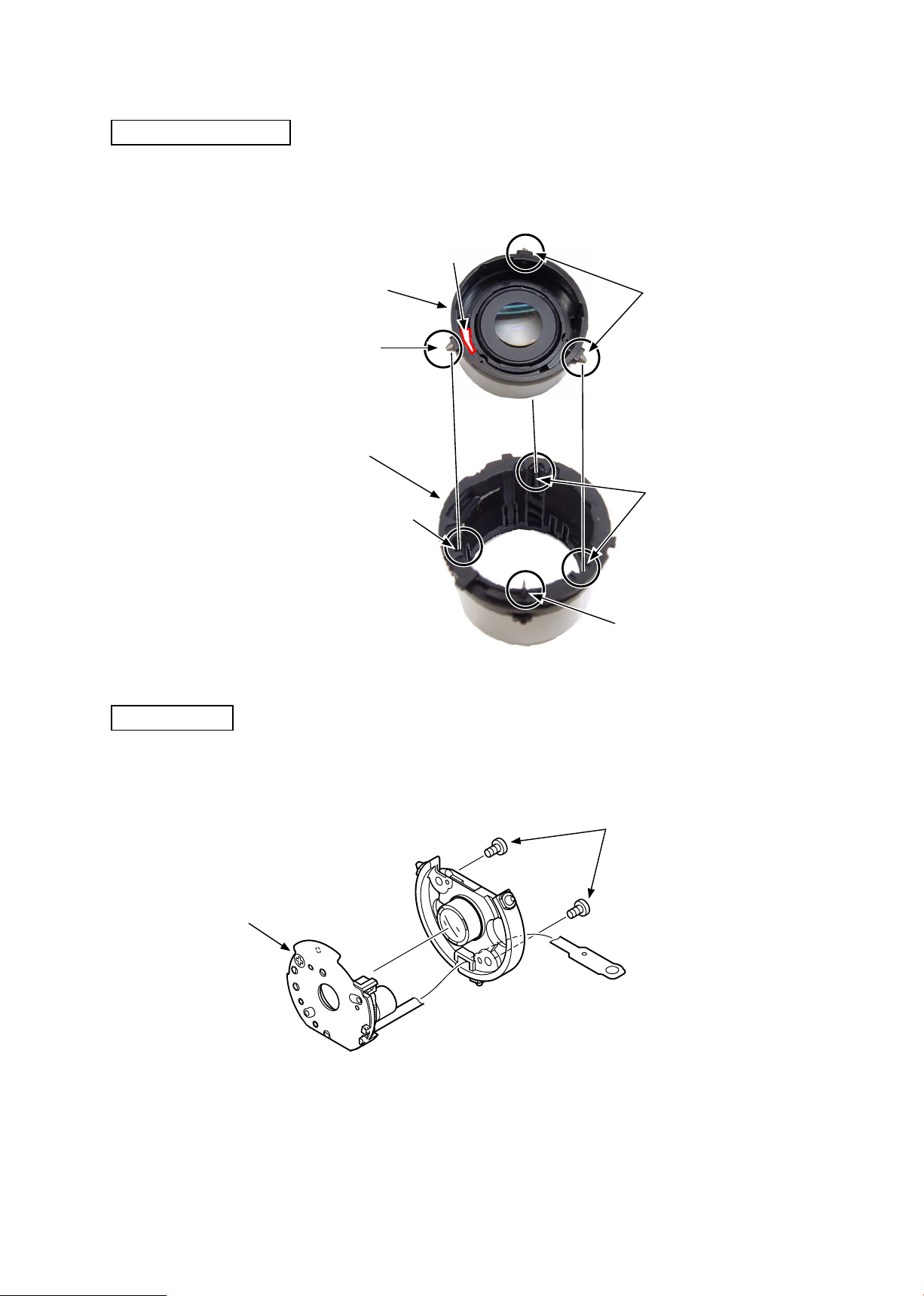
VAA31001-R.3651.A
STRAIGHT BARREL
・ Set the lever of the key barrel unit [#428] at the front side. Set the long hole of the straight barrel unit [#427] at the
left side. Fit the convex sections to the grooves and then set the straight barrel unit [#427] into the key barrel unit [#428].
Long hole
SHUTTER
Straight barrel unit [#427]
Convex section
Key barrel unit [#428]
Groove
Convex section
Groove
Lever
・ Install the shutter unit [#432] and tighten the two screws [#431].
Shutter unit [#432]
Screw [#431]
- A2・ E5600 -
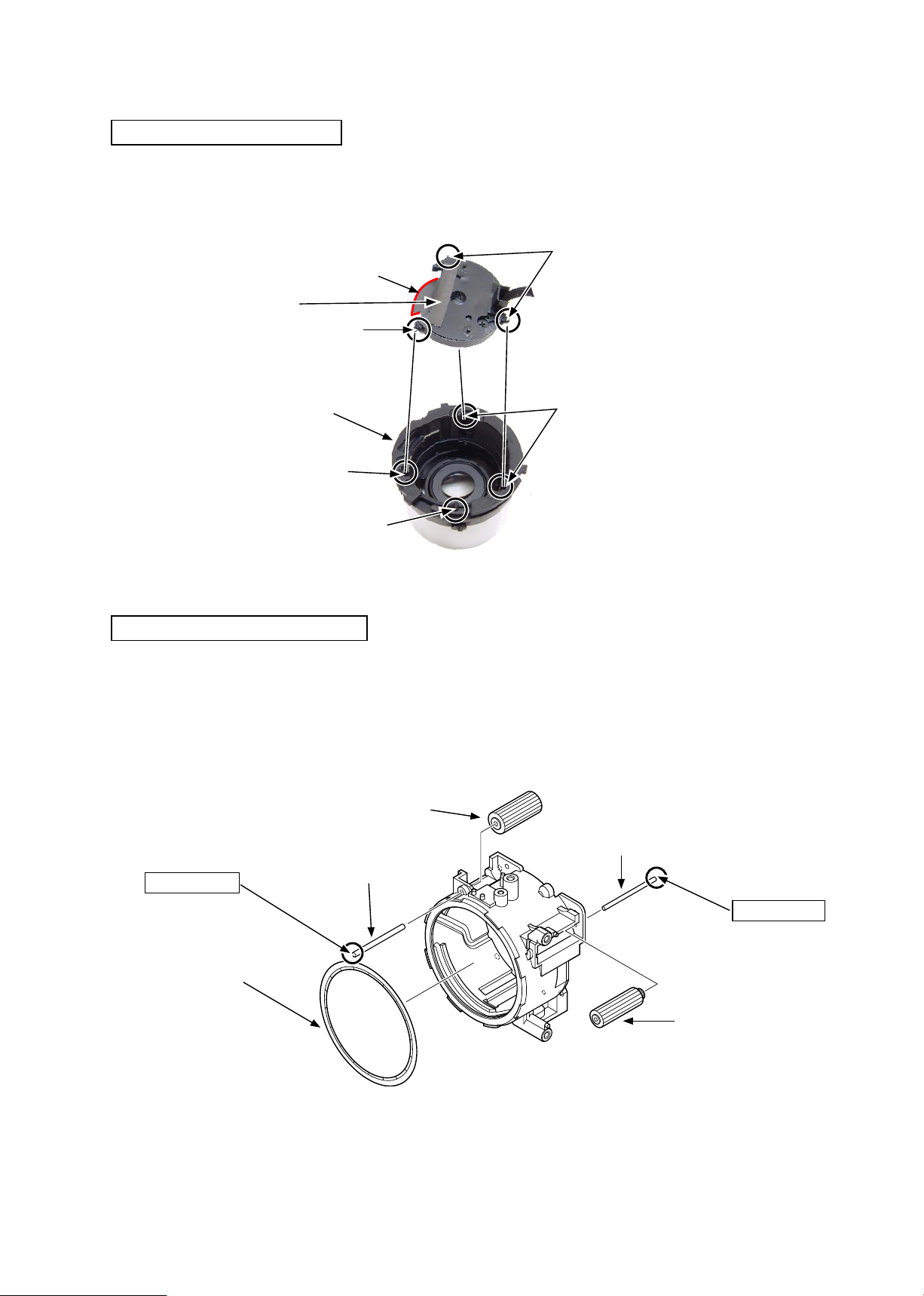
VAA31001-R.3651.A
2ND LENS GROUP UNIT
・ Set the lever of the key barrel unit [#428] at the front side. Set the notch of the 2nd lens group unit [#426] at the left
side. Fit the convex sections to the grooves and set the 2nd lens group unit [#426] into the key barrel unit [#428].
Convex section
Notch
2nd lens group unit [#426]
Convex section
key barrel unit [#428].
Groove
Groove
Lever
ASSEMBLY OF FIXED BARREL
・ Set the light-shield ring [#424].
・ Make the stepped difference side of the nder gear A [#416] face the CCD. Then, set the nder gear A [#416] and
insert the gear shaft B [#418].
・ Set the zoom gear F [#412] and insert the gear shaft A [#413].
・ Apply the adhesive (EC-1368) to the gear shafts.
Zoom gear F [#412]
EC-1368
Light-shield ring [#424]
Gear shaft B [#418]
Gear shaft A [#413]
EC-1368
Finder gear A [#416]
- A3・ E5600 -

VAA31001-R.3651.A
- A4・ E5600 -
FIXED BARREL
・ Adhere the FPC sheet [#423].・ Insert the shutter FPC into the hole on the side of the
xed barrel [#402].
・ Fit the convex sections on the turn barrel [#401] to
the grooves on the xed barrel [#402]. Set the turn
barrel [#401] into the xed barrel [#402].
FPC sheet [#423]
Turn barrel [#401]
Shutter FPC
Fixed barrel [#402]
Groove
Convex section
Convex section
Groove
