Nikon NIKKOR ED 400 User Manual [en, de, es, fr, it]

Nikkor
ED 400mm
f/28 IF
Nikon
INSTRUCTION MANUAL
GEBRAUCHSANWEISUNG
MODE D’EMPLOI
MANUAL DE INSTRUCCIONES
MANUALE DI ISTRUZIONI
Al
'S n
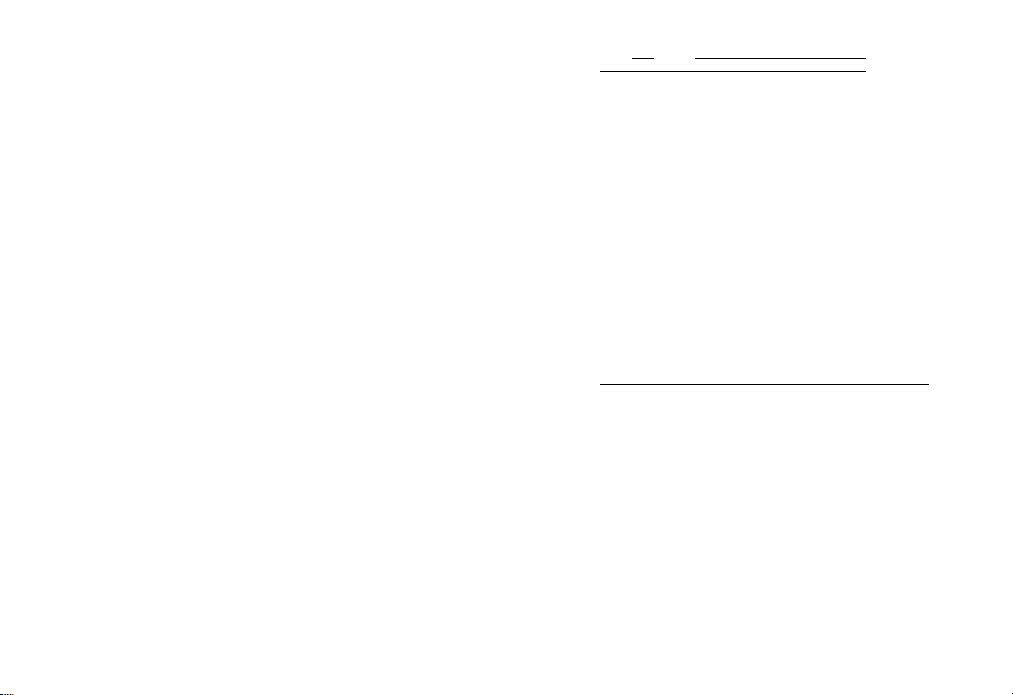
г\
9^
эг
Í1
-ÿ
Э
'rvr
V
°
(**■
V
г 1
-\-
н
э ф
'Ш
*
&г~я
0V
31
'í^
3-
i
<—
W-
V
31
ч
d
°
Î+
ш
ш
8
ч
е>*
м
ÌE ш
í»í'
r\
|ш
151
й
-№
MlИ
Ч
Í >
9т
*35
Ч
»
Ift
W
'Ч-
ÍÍ
гЦ
Я Г>:
сэ-
Sf
3-
w-
ч
tJ“
ч
°
м
ч
? э r>
( (
fY
í 1
1
-Г;
Э «
•
(~¡
' av
D
э
íí
#
н
Э
>J
Шв
Ч1
V Tm
V'
ж
—
ш
Ч
V
4J
3
11
1
-г.
X
ГП
ч:f\M
/■
ф
~r
<-
э
4j
V
V
sull
н
W?
■Ч
J'
3e)4
Ч
frCI
Ò*
ПЛ
4Z
Vi
%■
MÍ^
it
я
vil
3
CT
>J
3
я
4j
9^
9> r\
V
f\
V
V
*
(Y
Й
>+?F■ni"
ií el
e>*
SJ ífi
(-
ít
1rtv>*
s
'
'
Ш
D>
(\fYЧ
Ш
1
-r„
4jl
Л
-r
9+
»
?s
íi
Ж
-le^
9>
<r
r
í®
Ч
Э-
-S
Ш
-í
¡5¡jí
K-
■i
Ч'
Vï-
1
>J
(T,
1
”7"
H
Dt>
*:•
34
( 1
94-
9+
c«-
vJ^mИ
u
?■
гЦ
V V
Э<~я
Wf
í 1
»
ilt
°
я
4i
V i*î
LI
c~
\'
f-
1
9Vr
Ч
1
Э Ч
wí
a
ГТ
<r
V
”7*
“П
D>
3-
4 -ÿ
4i
V
Э
u
Ш
\'
a
X
1
4Î+
Vi
1 vjl
V
>J
СЛ )#
jSí
■Я1
Ç-
94f
Ч
°
94V-T
rt
Э
*
Î"1
4'K
я
á
lä w
ж
LI
9^
1H?
Hl
л.
lœ
vT'
ч
а-
3
Wfrt Ш
â
Mm
Ч
Л®
П>
°
3 »
9+V
э
•'
LI
1
>J Ч
“Г
4j
V
M
1
a-
'ÍЙ-
Ш
9>
[B>
Í1
V
M
‘^r
/Ч
ài
ov
H 11oos^
3Í
sZ:
'
94f
Ш
Э
Ì#
cî^ü
M
il
ж
IVr
?
H
<“
-r
V
s
V
Э
H
Ч'
s
TTf н
H a
Í i Ч Ч
cr>
Ч
*
iï
u
>= Ч
n-
V
a;
4
Ш
s
ri
w
fY
ж
C“
9M-
c~
rr
m
mm
4»1 w
î
9H-
Ш
Э
3S('
H
<~
5®
■ТЯ а
Э
H
a-
(B>
u
V
»
-r
4ji
w Ш
>J эф
Ч
s
a
'S
il
;>*W-
°
9«-
*
>
l3t
a
â
X
Ш
m
Ш
m
at
я
э
it
Ч
4jl
Hl
л
d
9+
iï
»
“П
4
Í ( Í1
э 9
г
V Ç,
9+
"П
<J
о
V
-г
э
ч
>.
э
it
V
vjl
Ч.
Hi
Л
п
а
<—
?>*
1 1
fY
' °
—1
г
$3
ЕЕ
ии||
ÍY
№
gH
9-1-
11
<'
U
1
V
V
V
н
»
и
к
Ml
*7
ГГ
рчo^í
s^
fY
О/
il
9Мч
9+
ЦП со ГО
(3
н
S-
ч
HI
V
V'
Ш ~r
V
4J ч-
1 1 1 1
“т;
и>ОГЧ)r\3гомго
4
Ч|1
Ht
V
4j
л
Vi
1 1 ÜI
it
V
Ч
1
ш
V)
Л
V
Vi
1
it
Ч
>>■
J31
ji¡>
9э
9э Зэ
tei
Hl
Г> 1>эГа ш
Л
9э
Зэ 3* ЕНшш»
V
Я Я я
4J 4J
л л л
it it it
ч Vf
1 1 1
0
945:* Ш(Г
<Т)
4J
S
ü
М
ЕЕ
ЕЕ
Л
—t-—h
V
íÉfÍÉ
gÜ
Vf
1
it
Л
3-
“7^
»
Л
Sí
пи
1й
vj
Vf
Vf
ìi
Ш
гоСЛго
йж
3Œ
»
J1
Iraf
W
it
шсг
<i
1
Vf
-t*госо
ГП
ш ш III
с: с:
о
Mt
V
ч
л
•W
й
пи
»
го
ПБ
т
СЛ■{¡к
03
FH3
RO
ГТЛ
ТТЛ
*
гшмó
V
Vf4c:
го го
о
Зэ
Щ
Г>
sT:
3-
я >}
M
|°|
ffl
III
и
щ
пит
Elt
ш
fO PO
Vf
m
III
4Z
Ж
mt
lit
Vf
й
й
z:
V
T
M-
M-
4Z
ШТ
tSir
V
Ш
Vr
4
V
-r
H
1
Vf
C£>oo“m
IIIVfm
vZ
Щ
Щ
V
Ч
lit
\f
V:
k
4
s
si
■)i-
-7-
V;
Ч
Ч
_
Vf
ч]1
V
\J
Ч
Ч
,3
4J
1
■71
4»
Ш
Э
IP
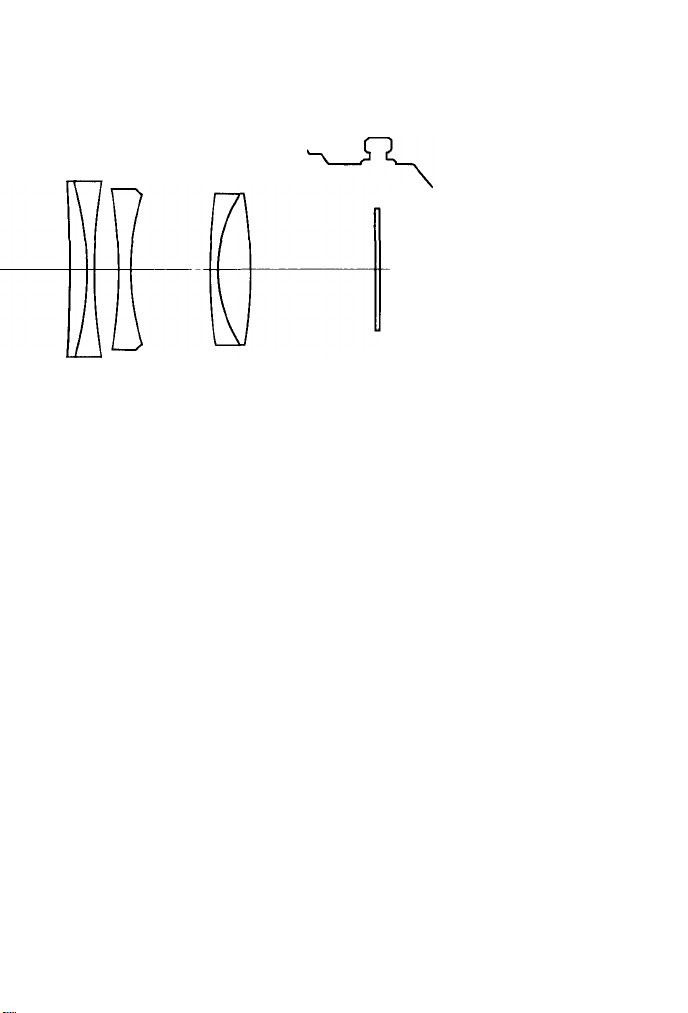
r~
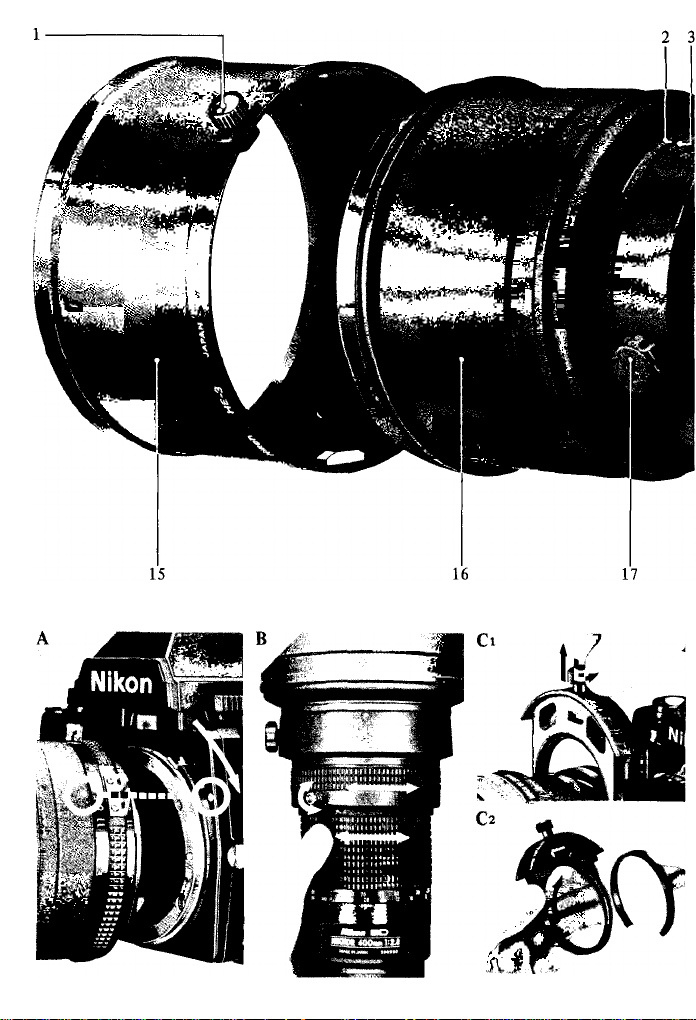
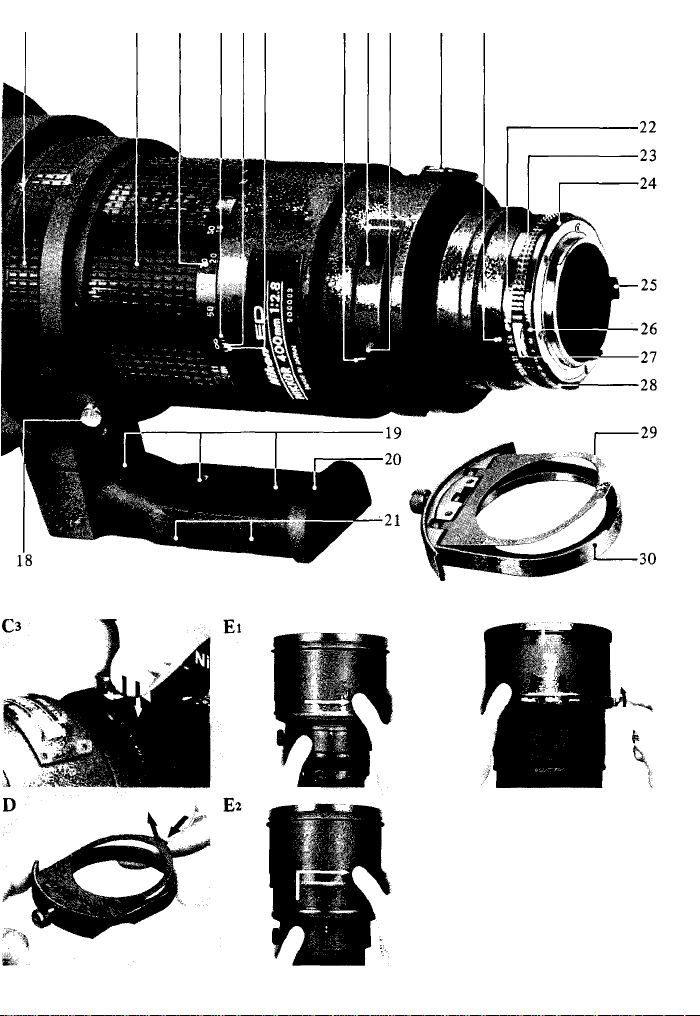
5 6 7 8 9 10 И 12 13 14
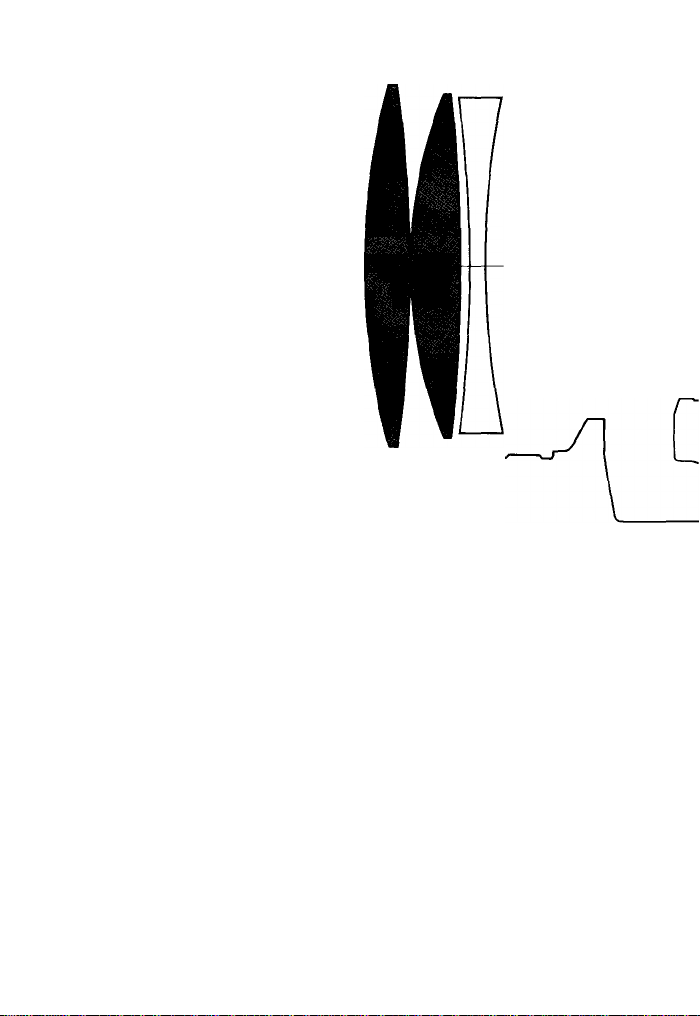
I ED U > ^
ED Glass elements
ED-Glas
Vene ED
Elementos de cristal ED
Elementi lenti ED
a*i§-
-------
English-
DEPTH-OF-FIELD TABLECLOSE-UP TABLE
Deutsch -----------------------------
SCHÄRFENTIEFENTABELLE
NAHAUFNAHME-TABELLE —
Français -
TABLE DE PROFONDEUR DE CHAMP-
TABLE DE PHOTOMACROGRAPHIE —
Español -
TABLA DE PROFUNDIDAD DE CAMPO -
TABLA DE ACERCAMIENTO
Italiano —---------------------------------------------
SCALA PROFONDITÀ DI CAMPO SCALA FOTOGRAFIA CON DISPOSITIVI
PER RIPRESE CLOSE-UP
----------
-------------
----------------------
■ 6R
■42Ä
•43H
■ Page 12
■ Page 42
- Page 43
- Seite 18
- Seite 42
- Seite 43
-Page 24
-Page 42
- Page 43
-Página 30
-Página 42
-Página 43
-Pagina 36
-Pagina 42
Pagina 43

uyXcomViSSttij'(ШШЛ'Ь
М.Х) --jtí%sxiHLíГо л^гл^т-ч<7)и>7:'йййг:?>%'ЯЬ4-*'ь
л X г Îr&B#it:Çr^'^[ll Lifo
-¡±Ш
-60l^>XÎ:AISït(7)*> ^-Хт-'-Г IC® lltHi+a»U-^''-*v'X-hlfïtCO*^ ^Tiì, Ж Li.'
íiBlcÍÍtBltÜBiL^'--*''t 7 I- Jnxi.'Î.A'tilî.LTfribmtH'tltT < ÍZ?L'. í fciîÉ*COTTLlt!±ilt#ê
й> 7Х:т"Ч(С® iMíltí)íié-lí- Iííiiíti:a»lí-tíí>t«)ic. «--rsajíFíicO-tr v F ^íttT < izÿL'o
'j.'íi. 1'Гпсош^1сов í LT feifiBii, tz^i\
-B
ÍÉ»U >Í’'1C1Í. e*(7)}iiííÉ» I xmiLÍ' и 7Í'^ h 'y7>IS:lt?>X¿*<-5ItÉX-ro *b*'Lí*
tltííMí7);*í -3XL'í.«:i:№iS'Í.*‘JSL»tí'r5iI'é-Ü-¿'lc®ffl L í T£*Ш1^УХ--Г„
í' ij 7 í-OTt 'У I- lííí;(73j: T Fj;^)i||x-ítL'Í Го
Qí'M-yí’-fe'y ЬУ7>^Г|ЬХ1Ф5»^Го
d)7 ') 'у7-12'У 1- U >7'^[ULXo 7 ') -уЯ^ШЯ LiAi^âTo
(7)í ¿Ю'ШЛ-^тч >Х^1ШЬГ. SScoiifJÎËÈtlc-ê-b-t+Î Го
®7 и -у 7-t'У I- У 7|&^Г>ЬХ»Й>^Го >У>[э1 их t)®X-&r>-ti/cllti
ÏÊ»Ic-&L'ir£, 7 U'У 7A'ÎÏÎ.jA*iro У U ■yÎ'^WPtLfcl'ii-ê-tio 7 U 7 7 t 7 L У
7Гг1Ф0ЙХ < /с? L'o
it fco У U 7У t 7 I- >y'liy U 7У-Ь7 h У 7'|ё:»й/с«1ех[11и *Г£Шаи >У'£ LXffi
mx-ê ît(nx\ =s\m^im ¿nnê^izmmxr,
KU sS<72fe£i№L/cfeiâ$iX'L'>xîiM-bi;ÿS?nxL'iГо îr«[H5r
;yí»XÍái:№i: f> h xê'ic. ^íT)¿ #-b 7 h S nXt'SKU S®£ lBie<7) 2Г:«
¡í,«xiísrsÉa^tt*iixniío xcDtê(ntA'w^)Miiti'bb'4it„ itfcx »ç^iæitiio луу
г;гч«KUjAí^ry >iê-#i+(io 7 уХ >У'-1^хвшг%х ¿ fcx# íг»
5S?mx«fii|rÎTÿ tf-â-li. "Blílíti: f> ь{±В*'^с^ГП5Х£Л>*и íTo х«/с». и>Г
i*H_blCfÿiE*(7)iS£ LXäFiifi^?r«5^LXfcU äTo #?Í-»tlfí«-)}S6Íl¥*lí Í Г7 7 X
>y'-Xf>t'i-'è-fci'ti-à Го oÿ'lcXwif^ïËS^îSyfi^â X»Lo ííffl7y yL7-^*(tX
íffíL îTo

о
G
о
Ш
с5
К
л
л
р
и
■Й
I
—
'■fc
V
■CN
^
1ïi
V
p^
.'<J
O
U
en
_1
E
Î5
E
C4J
Li V•w(Ш^
LO
( t
"K
A
I
A
G
1J
■16
1
■K'
Ji
m
_)
V
■+Ч-»
^
m
U
Ш
-t-6
G
P
1 Ш «
■IN
rü
Ji
A V
V
V
U
pN
^
[Ш
H
-Q
A
-M
Lj
ñ
'O
Ч
■1
K!>
M
i
IE<
Щ
H
‘S
■w
A
_)
■Q
_L|
£
It
I i
HOK
'O
Щ
■H
0iKG
G
G
■H
’■(h
Ф
'■Q
■16Ш "16
jJm
G
_ü
4^
m
V
^
^
©
V
м
и
■Й
4^
^
G
A
V V G
M■Hка
4g
fin
L_J
V
^
■Í?
<flb
КЭ
4*№
'S
A
y
-R
Ф
H
-Й '■Q
A
■Ht
ШOCD
R§
i|ii3
A
S
Ш
+^'
-Й
S
1 Ì
ка
>N>4
Ji
H
tll
■ih
_:v
0
t )
V
h
Ф
0
0)
Ш
S
I
-Q
ка
_>
н
4
nj
{й^
■Ht
дли
Fffll
H
3
0
O
Ar
Ш
Li
■t6
(
■1
ÎS
%
K
AJ
G
M»a
«
Ш
'1¿
А)Ш
A
■Ht
lilü
G
"16■16 ■(6
■CN
Ji
V
V V
^ ^
b'
A
mi
Ш
■fc
Kô
w
0
IJ
G
H
DD^
•b
-Ч
ЦшК
Ö
'•Í?
M
Й V
Í) ^
i¥
I i
H
_)
*
sas
V
•'S
îi
I
S
V-
*
V
œ
«<
V
lü
Í*
1?
_->
Ш
G
fN
Л
>b
l^
'P
I
V' -fc
•W +^J
Ш. il
^ M
I 0
>s Kâ
■16 il
A
3
V
Pn ÎS
Л P
Ih Ш
G
H h<¡n e
» J
K? ï?\
V ^
m -f6
w I
+b>
I ^
V
^
V Л
PN >K
Л ih
Hs
Ih 'V
'P -M
^ V
■w pN
•«b Л
g| >b
Ш
'fcl
S: V
I m
pW
Ш
^ m
lû
Ш
Ш
'f<
s-
T
_:k
V
PN
■f6
I
ih
№
■ir^
I
-Ç?
■Й
HC
i'
K
■fr #i ai
. .Í I
H Й
Й- K V
'■C Л fN
I Л e
4^ 1ÍJ
^ I -M
V
pN ^ Ì5
A -16 +^5
ib I ^
ih l!
•■ïi =i Ж
, V g
Й fN ^
II
AJ
4a
V
G
I
r<l ’-IN
_)
S -«s
ел®
Ш
Ш
Ç:
_->
G
^
1ïi
U
■Ö
m
■E
33
m
_)
33
«0
H
-J
0
M
■ih:
-\—
ma
f
IE(
H
Г
■§:
l-i i®'
'K -w»
A -Й
A ^
îî Й
^ AJ
I l®'
pN M
1ii -3
-l^
гЯ Щ
U ^
-Й ^
K? Li
A 'S'
H ^
P .
+6 ^
m ii
■e: -)
^ O
îi nj
Îî
K»
I
i -fc
^
b' %
J ^
-S
(^ I
U ^
H Л
S Л
^ Л
I IK
[N K
Л -Зч
iâè
m
ГП H
Л U
Л e
-c
Ib l:
K „
■C\ v
3^
„
HjJ
ü
Ш
G
CO
Ûj
X
î
^
Л
m
Д
Л
IK
K
<s
H
‘Ib
S
K
I
fN
e
«
Й&
r<l
<)n Ib
H «
« ÿ
h
Л Й
Л fi æ
Л K> -R
K 4^1 iÿ
■Сч U S
H Д
L! -4J
=-
E e
J *
■R H
s 3
_)
U
«J
■lE
я
¡J
-Ч
e
Гч
1îi
я
и
-2
{g
•E
if
■R Л1
O K
_) i«
g
Л
Ч Л10
A 4ПП
iK fa’
K
H M
-У5 Kâ
<6 jer.
WP
4p 4p
AJ <^a
H
h
I-t
A
V
P
jj^
G
îë
i:
AJ
I
^
A
ГП
A
IK
K
<\
H
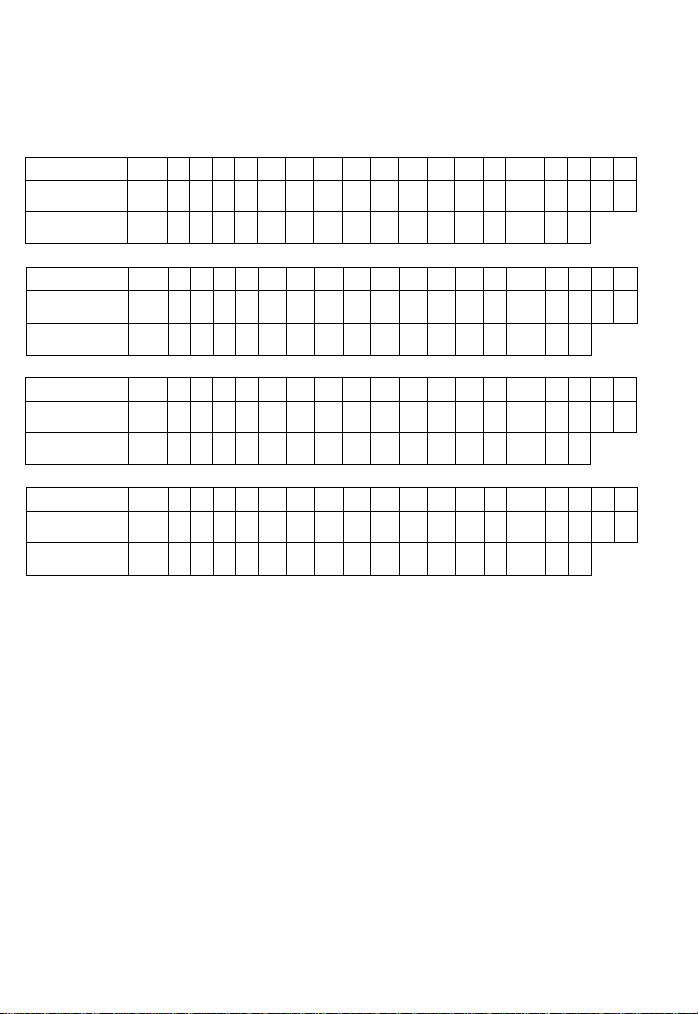
г □ >F3-> 'J - Xfc J: If F2-> <J - X iz
7 7
-f > y- Д ? 'J - >*% *K U > X(7) ÿ -< У
bOT^ii.iíZ ¿ Л'Тё it, С(ли >X(;iÍL/;7 7-1' >У-7У U
-> li >кт<п t ti i)x-t.
BCD
Л>-7
----F3
F2
13x1^3 >/<-y-TC-200â*IÎ, TC-20ISÎr«ffl ЬЛШ-ёЛ>7 —-—-
F3
F2
A/L
---
^.
0 ©©©
@
©
0
BCD
A/L
© O O
©
© O O
©
IBxua >^<-У-тс-зоо*Лй. TC-30lsir«ffl L/;«-ê-
ВСDЕGl
A/L
F3
F2
® © о О
® © о о
lax u-3 >/<-y -Tc-i4â fcii. TC-uBSi:fiEm l
ВсD
л>7 ^ -------
F3
F2
A/L
© О о
©
© © о о
E
G1
G2
G3 G4HIH2 H3 H4
© O
©
© ©
E
© О
©
© О ©
©
Е
©
©
© O
Gl
G2 G3 G4HIН2 НЗ Н4
G2 G3 G4HIН2
;о © О
Gl
G2 G3 G4HIН2
О
о
(-1)
O
O
@ : »ат-Го
# : Д 7"U 7 K 7-Í ¿^ □ 7’U XATii f> hê-b-t+A'T-ê Í-tiAo
O ; îta\ f> ь-ё-ь-й-йт-# îTo
■ : t-ê-t-mtr-ê itô\ ¡¡ШИТё i-ttA,,
( ):( )ЙОТШ«С0ШЖШШЛ'**^Т-Г„
: Йя^ашт-То
F3. F2-> IJ-ХЫ41-ЛА1Й7 7#7-'-î ^ ■•fÎffltTDli'ê-tÎ- -b*4>F3«(7)Kâ-r
ЯЙ LTTS 4'„(K2,B2,E27 7 'J - > li ^П^'ПК.В,Е7 У <J -УтШ^хШТ $ L'J
J K/P M
© O © ©
© O © ©
J К/Р м R т
® ®
о
J К/Р мRт
НЗ Н4
® ® ®®®
©
® ® ®
J К/Р м R Т
НЗ Н4
© © © © ©
©
©
©
(-1)
» ®
© ©
R T
© © ©
©
® ® ®
U
и
и
и

пШ
Ш ÎË st : 400mm
* * p iï tt : I : 2.8
1^ > x'WÆ: 6ÍÍ81ÍC (и>я'^«с-(*ал'7я I iitrtÄ)
¡Ш й : 6° IO’
!Ё St i Й ; oo~4m, I5ft
* ÿf и Œ IB « :
Ш. ') Ш Ш: 2.S~22. у т'ОУ-г^ЛжЩЩШШ
Ш Ч
:Ç ît : asjiRtJ
■;и Ä Ä Ä : BfWiilW
f > h -ä- Ъ -й- : -з>йШУ;АШт
= W 1Ш: 360" Hiíít
у — к i
y -í n- ^ - : í*gP*UiA¿íí.ít52mmíaUÜ*^ít7-f JUÍ’—-f 7 f" > 7-Г Í’--+^ Î>'
-#S
■7 •y > h : - □ >FV7 > h
± é è : rOI63mm(**g)X378.5mm(Sÿ:/s'aÎ-'y h*W®A'ibU>XífeiSÍT-)
á-igiSse-Smni
■ *:»5,l50g
■ê'fiSÆÏ^SÏ*'-i!’ti‘BÎ)+ ^ v~f
LF-1
52mmia UiA¿^it7 -r Л/7 -L37C
ЧЩ-^^^'-'У -r 7и?—-1^л^7'—
y Vî>v y'
х7Д7^>->а>7 - KHE-3
77LÏ t- 7>7CT-40û
52mm^ L2M)i*ït7 -f ;L7 —
V 7 h 7 —7No.59
axL3 >^\'-7-TC-20IS
axU=l >^\'~7-TC-30IS
a?up TC-I4BS
U VXU iJîai ' Jico c-;à*
• и>х<птшч, í;^¿í*i:K7)'4-uT\ -Ч^р U ^tetTÍIfficLT <л—íB*S'í=;T4'7i.'
fct # (i. ЩЬЛЧ'-ЯЖЧС7(;Й(7)л.# ^CÄ*7^^P-^^(x7 y -;и)^^'в;1ь-Й, ф-^й'^Ь
йёА^, M(7)7j.4'J: Ì c-;ÈÂLFj;*«bîi< tíí är„ x-xJLí-®ffl
Lí-r¿, »IMa-x-f >7'^№Li;U>X«li-ê-- «ŒC 7 t U î, й^Пй<* М í
t. bLy=E4tl^±Ltzm-^CI.t. Ä*7^^з-^^^;#¿î^йâ■ti■fcф*|.^#^T•йê*LT <
tzè^\
10

• u >bmasc7)7,7V-it7 o 9I) ¿:, *x‘j i ~ t >j s-r„
^ fc ^ if t*« ffl -r % if ■& li, R ‘J ^ PjfM (» fc »«OT -J ^ $ i. N) iiS IJ i: L, Sg» fc i % J: T I - L
T <
• b rii.m < fcS i.'„ U > , U>X7—FfeiS
Cjib iT„
• U>X^Z-(gffl(z4- biil-'t # (i, !i!'-f U >X+ 1- yy'^LXiil'X < tz$l\
EDl^>’XiC ^i:i^>^'tt№<7)ri]-h&@iBLT^*^i!t(tT#/c-zi>*<JieizW5f:,p,T
OL'T LT*)SS-ti-fc(7)
A\ ^-y 9 —;L/EDL-->XT'To EDiBTtli, Extra-low Dispersion (i#fife-(g;
nx-t,
-t7)ED{W^(i*< *'bfflL'bnTP'-5*5'i-i'tniSBl,ttif4i: X < ntz%m^
bi:*Sa®ai^«lz < iio# (Z < L't® U >Xti{aiZSIJlW^SltS -
■a-iiW'j.-Ki+i'T-# i To ifc, iai*S;-(blzJ:5U>X(7)BB?S't=
< - DfcA'-oTSlSS!-(tlzJ: 5 t"> M'iSOTXu ttiy/i
< —#2<7)U>Xxli 2 o<73;;SS(Z'Pt,'T#taiD,'i,‘S^ feo J: p
izKI+?nxi.'i-r*\ 1te(7)aftC7)7tS(i**COBiiaiZXUir„ XC7)XU
<nmi b xcnmiiM^J'^Ml2itmi.X±^ < U
‘J ir.
ED-> U -Xi7)U>XX(i, U>Xgiilf lzEDiH^^ffli.'?>Z b IZ J; ij, ii*,
?nXP'ic 2 SSjX-iir HK73Pt*lZ®iiiLi D/Zo X
COf;*. &1R**'^^S'IZJ; < «JE?nXfc'ij, MJt» U *'b □ > F 7 X. F cD
iTo
4'fc\ED-> U-x'iTjigXz #?FiiIE@S<7))j:L'U>X*''i>U ir*\ xni±
'3Iil«A'b*i'Fi Xc7)7tiZ9F'TaaS'D*'fi)tLiS(f bnXF'-5)*'bX-r„
—x(7)&;ft'D%5TiSi*tzb f4i>Tii</j.'bii\ ^i75*/ziiMaitir'j'?
< "T^iX ¿*'X# i Xo X(7) J: 0 ii'u >xx-(i.
tiIEi^ig«A'«LXi.‘J ir„
11

NOMENCLATURE
1. Lens hood screw 16.
2. Tripod collar alignment scale 17.
(four marks) 18.
3. Tripod collar alignment index 19.
4. Preset-focus ring 20.
5. Focusing ring 21.
6. Distance scale 22.
7. Depth-of-field indicators 23.
8. Distance index 24.
9. Infrared compensation index 25.
10. Filter holder mounting index 26.
11. Glass filter holder 27.
12. Filter holder knob 28.
13. Shoulder strap eyelets 29.
14. Aperture index 30.
15. Extension lens hood HE-3
Thank you for your kind patronage of Nikon.
Before using your new lens, read the following carefully so you get the most out of
your lens now and for years to come.
Built-in lens hood
Tripod collar lock screw
Preset-focus ring lock screw
Tripod sockets
Built-in rotating tripod collar
Tripod socket position guides
.Aperture scale
.Aperture ring
EE servo coupling post
■Aperture indexing post
Aperture-direct-readout scale
Meter coupling shoe
Meter coupling ridge
Gelatine filter holder plate
Gelatine filter holder
MOUNTING THE LENS--------------------------------------------------------------------A
To mount, position the lens in the camera’s bayonet mount, lining up the aperture
index on the lens with the lens mounting index on the camera. Twist the camera body
clockwise until it clicks into place.
To remove, press the lens release button on the camera and turn the camera body
counterclockwise. For details, refer to the camera’s instruction manual.
FOCUSING
Turn the focusing ring until the image in the viewfinder appears sharp and crisp. The
effective focal length may vary in extreme heat or cold. To compensate for this, turn
the lens focusing ring slightly beyond the °° (infinity) position.
Preset Focusing---------------------------------------------------------------------------------B
When you want to refocus rapidly to a specific object distance, preset the focused
distance,
1. Loosen the preset-focus ring lock screw and turn the ring in either direction until it
clicks.
2. Turn the focusing ring to set the desired distance.
3. Tighten the preset-focus ring lock screw.
It is possible to focus/refocus by turning either the preset-focus ring or focusing ring.
12
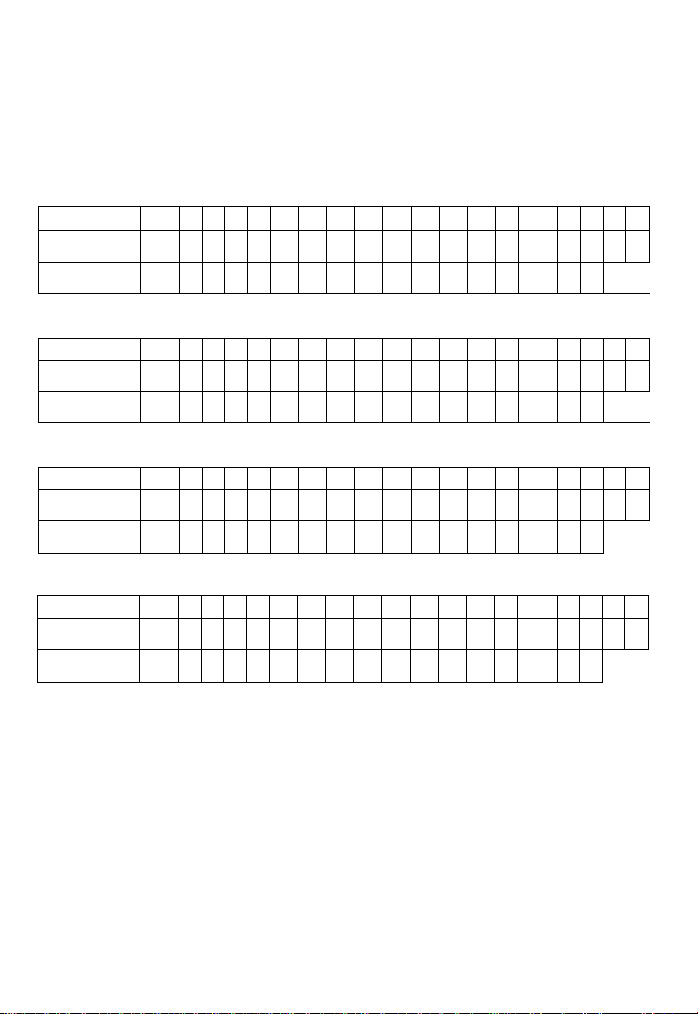
RECOMMENDED FOCUSING SCREENS
Various interchangeable focusing screens are available for F3- and F2-series cameras to
suit any type of lens or picture-taking situation. Those which are recommended for use
with your lens are listed below. For screens used with Nikon cameras other than F3and F2-series cameras (e.g., Nikon FA, FE2, FM2 and FE), refer to the column for F3series cameras. For the K2, B2 and E2 focusing screens, refer to the columns on the K,
B and E screens, respectively. For details, also refer to the specific focusing screen’s
instruction sheet.
Camera ^^
F3
F2
A/L B
@@@ @ @ @ 0 O @
@ @
■ When the Teleconverter TC-201 or TC-20C
E G!
c D
@ @ o
@ @
G4 HI H2
G2 G3
H3H4J
o @ @ © ©
@
o
o @
is attached to this lens, use the following
K/P MRT
©
©
u
©
table:
^.....Screen
Camera
F3
F2
■ When the Teleconverter TC-301 or
■A/L
@ @
@
B
D E G1
c
o @ o
o
®
o o @ o m ® ®
G2 G3
G4 HI
H2 H3H4J
K/P M R T
® ® ®
m
TC-300 is attached to this lens , use the following
u
®
table:
S c r ee n
Camera
F3
F2
A/L B
m @
® @
D E Gl
c
o @ o @ @ m ® ® ® ®
O
@
o o
G2 G3
o
G4 HI
@
H2 H3H4J
o m
K/P M R T
® ®
u
I When the Teleconverter TC-14B or TC-14 is attached to this lens, use the following
table:
~~~--~~......Screen
Camera ^
F3
F2
A/L B
© ©
© ©
E Gl
D
C
G2 G3
o o © o ©
©
o o
(-1)
G4 HI
H2 H3
o
(H)
K/P M R T
J
H4
©
© © ©
u
©
©©©
0= Excellent focusing
#= Acceptable focusing
The split-image rangefinder, microprism or cross-hair area is dim. Focus on the sur
rounding matte area.
0
= Acceptable focusing
Slight vignetting (or moire phenomenon, in the case of the microprism) affects the
screen image. The image on the film, however, shows no trace of this.
B= Exposure measurement not possible; lens/screen combination permits only focus
ing operation.
0 = Indicates degree of exposure compensation.
Blank means not usable.
13

DEPTH OF FIELD
Depth of field can be checked with the color-coded depth-of-field indicators engraved
on the lens barrel.
If your camera has a depth-of-field preview function, it is possible to check the depth
of field in the viewfinder. (For details, see camera instruction manual.)
Depth of field can also be checked by referring to the table on page 42.
INFRARED PHOTOGRAPHY
In infrared photography, it is necessary to make the following adjustments to the
focused distance.
1. Focus subject.
2. Reset the focusing ring to align the focused distance with the infrared focusing
index.
4. Attach the appropriate filter, such as R60, etc., and take the shot.
USING FILTERS
Always use a filter with the lens. The slip-in glass filter holder comes mounted with a
Nikon L37C filter. A slip-in ge/aiwe filter holder is also supplied with the lens.
Replacing Glass Filters -
Press down on the glass filter holder knob, and turn counterclockwise until the
white line on the knob is at a right angle to the axis of the lens.
2. Pull the holder out.
3. Unscrew the mounted filter and replace with the filter you want to use.
4. Put the holder back, push down on the knob, and turn clockwise to lock.
------------------------------------------------------C]-Cj'Ca
Using Gelatine Filter
1. Cut the gelatine filter into a circle of approx. 55mm (2.2 in.) in diameter.
2. Open the gelatine filter holder plate by pushing on the latch and lifting up.
3. Insert the gelatine filter into the holder and close the plate. Make sure the filter is
unscratched and free from dust and take care that it stays flat.
4. Remove the glass filter holder from the lens and insert the gelatine filter holder.
USING LENS HOODS
When shooting in bright sunlight, use the lens hoods to prevent stray light from enter
ing your lens.
To Use Built-In Lens Hood
1. Turn the hood clockwise and pull out as far as it goes.
2. Secure in place by continuing to turn counterclockwise until it locks.
To Attach Extention Lens Hood HE-3
1. Loosen the lock screw on the HE-3.
2. Slip the HE-3 onto the front of the built-in hood.
3. Tighten the locking screw.
---------------------------------------------------
-------------------------------------
-El-Ej
D
14
