Page 1
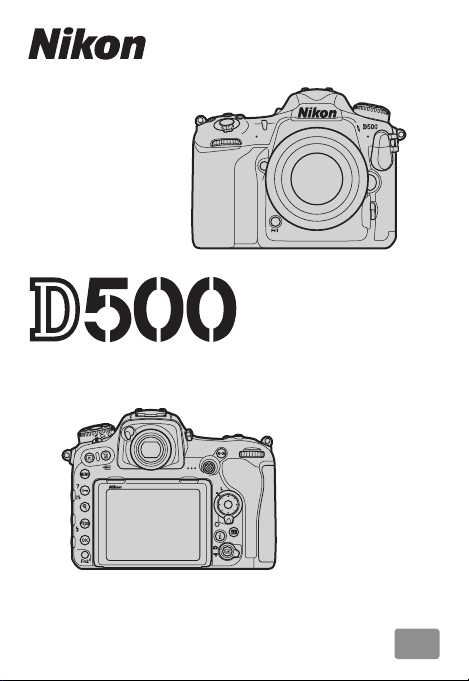
Professional
Setting Guide
— Sports AF Edition —
Revision 1.0
En
Page 2
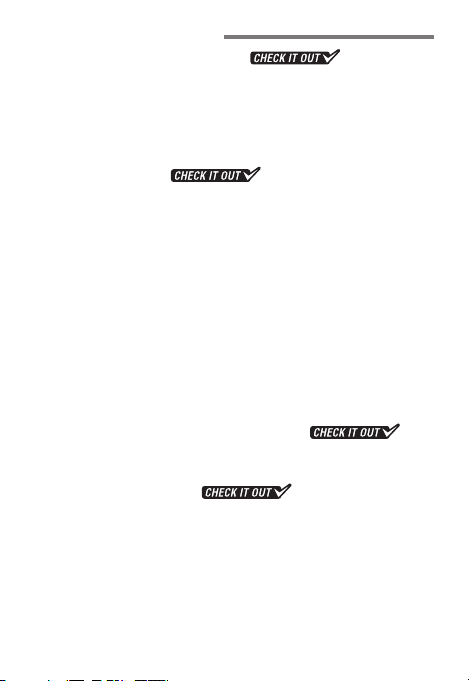
Table of Contents
Sports AF: Autofocus Basics ..................... 3
• AF Mode: AF‑C ..................................................................................3
• AF‑Area Mode: 25‑Point Dynamic‑Area AF ............................... 3
• Focus Tracking with Lock‑On ........................................................4
• The Standby Timer...........................................................................5
AF-Area Mode ...................................................................... 6
• Custom Settings ..................................................8
Focus Points ......................................................................... 9
• Cross Sensors ..................................................................................10
• Teleconverters and Available Focus Points .............................11
Sports AF: Custom Settings.............................................15
• a1: AF‑C Priority Selection ...........................................................16
• a3: Focus Tracking with Lock‑On................................................18
• a6: Number of Focus Points ........................................................20
• a7: Store by Orientation ...............................................................20
• a8: AF Activation ............................................................................22
• a9: Limit AF‑Area Mode Selection .............................................23
• a10: Autofocus Mode Restrictions .............................................23
• a11: Focus Point Wrap‑Around ...................................................23
Sports AF: Custom Control Assignments
• Focus‑Related Control Assignments .........................................24
• Lens Focus Function Buttons ......................................................26
Auto AF Fine-Tuning ................................ 27
Recommended AF Settings by Event ............................ 30
• Overview: Settings by Event .......................................................30
• Soccer ...............................................................................................34
• Winter Sports ..................................................................................35
• Gymnastics ......................................................................................46
• Athletics ...........................................................................................52
• Aquatics ...........................................................................................57
2
... 24
Page 3
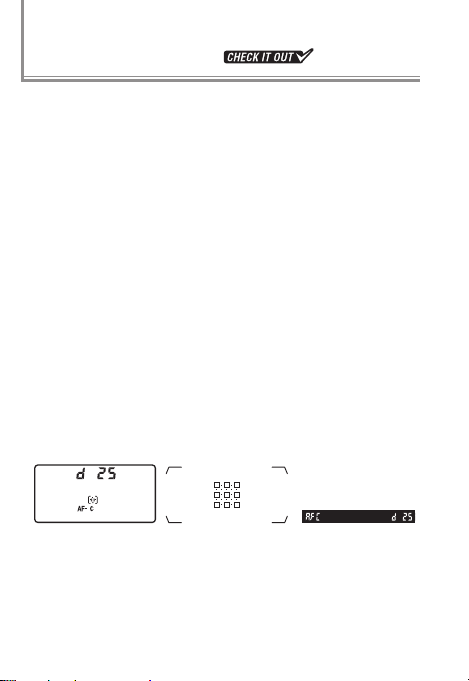
Sports AF: Autofocus Basics
The following settings are suitable for most sports:
• Autofocus mode: AF-C
• AF-area mode: 25-point dynamic-area AF
• Custom Settings
a1 AF-C priority selection: Release
a3 Focus tracking with lock-on
> Blocked shot AF response: 2 Subject motion: Normal
a10 Autofocus mode restrictions: AF-C
c2 Standby timer: 1 min
AF Mode: AF‑C
l
Focus is adjusted continuously while the shutter-release
button is pressed halfway or the AF-ON button is pressed.
AF‑Area Mode: 25‑Point Dynamic‑Area AF
l
If your subject briey leaves the selected focus point, the
camera will focus based on information from surrounding
focus points. The following indicators are displayed while
the AF-mode button is pressed.
Control panel Focus-point
display
Viewnder
3
Page 4
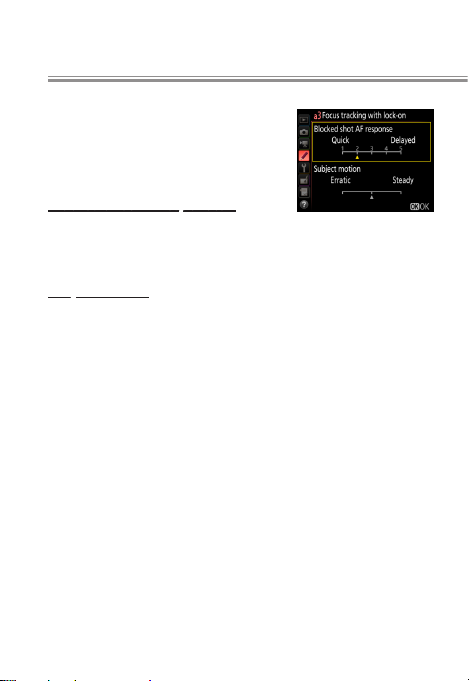
Focus Tracking with Lock‑On
l
Custom Setting a3 (Focus tracking with lock-on) controls how autofo-
cus responds to changes in the distance to the subject.
Blocked Shot AF Response: 2
Increasing the speed with which the autofocus system reacts to blocked shots ensures that focus responds quickly
to frequent subject changes.
Subject Motion
Position the slider according to how your subject moves.
The default (“normal”) position, midway between Erratic
and Steady, is suited to a wide variety of subjects.
4
Page 5
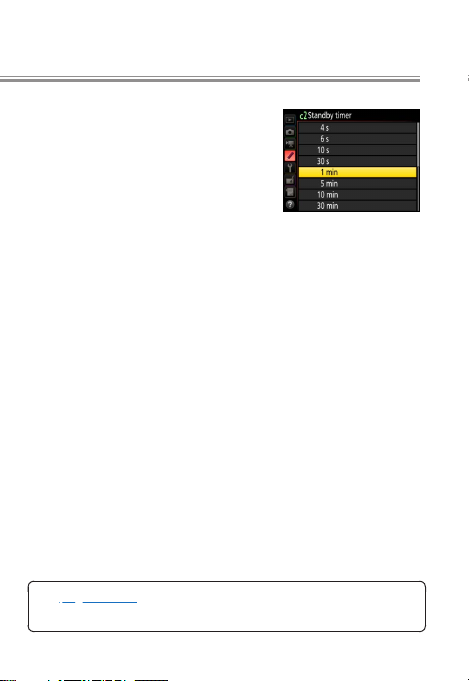
The Standby Timer
l
Choose long standby times to keep
the timer active and avoid the delay
that occurs when it is reactivated
(note that this increases the drain
on the battery). If you’re at a soccer
match and the default six-second
timer expires while you’re waiting for a player to line up a
corner kick, the delay may make you miss the golden moment following the kick. In situations like these, we suggest setting the timer to a minute or more.
See pages 30–61 for the recommended AF settings for dierent
sporting events.
5
Page 6
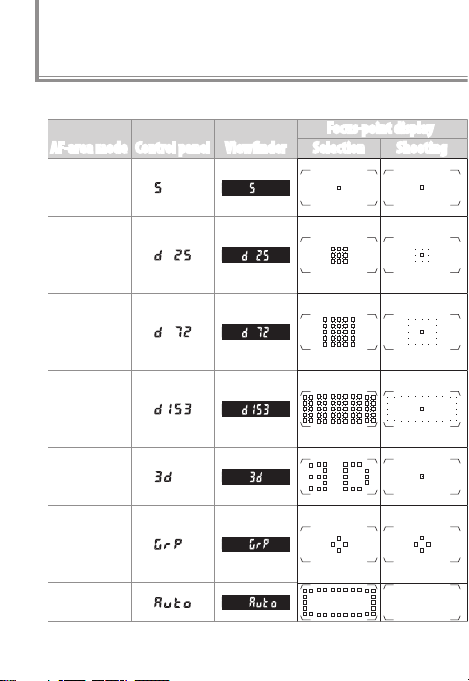
AF-Area Mode
Choose an AF-area mode according to your subject.
AF-area mode Control panel Viewnder
Single-point
AF
25-point
dynamic-area
AF
72-point
dynamic-area
AF
153-point
dynamic-area
AF
3D-tracking
Group-area
AF
Auto-area AF
Focus-point display
6
Page 7
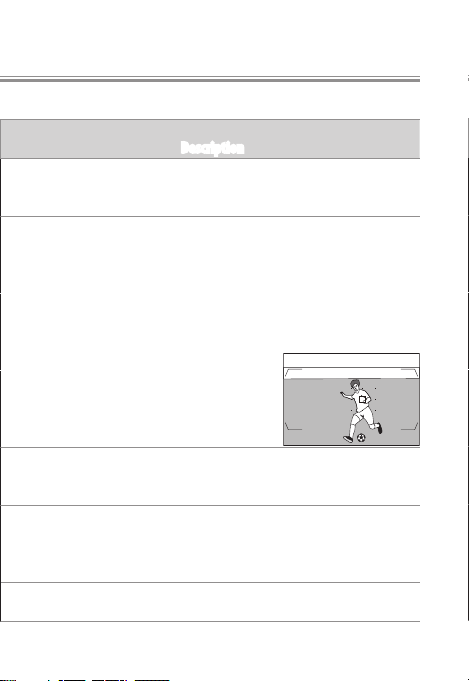
The focus point is selected manually. The camera focuses on the sub-
DescriptionSelection Shooting
ject in the selected focus point only. Choose for subjects you can keep
framed in the selected focus point.
The focus point is selected manually. The camera focuses on the subject in
the selected focus point when autofocus is initiated, but if the subject later
leaves the selected point for brief periods, the camera will focus based on
information from surrounding points (the edges of the area surrounding
the selected focus point are shown by small dots, but all 25, 72, or 153 focus points in the area are used for focus). Choose for low-contrast subjects if the camera has difficulty focusing or for active subjects that are
hard to keep framed in a single point, and increase the number of points if the subject is
moving unpredictably or occupies a large area
of the frame. Choose a setting one level higher
for subjects at the edge of the frame.
The initial focus point is selected manually. While the shutter-release button is pressed halfway, the camera uses color information to track subjects
that leave the selected focus point and selects new focus points as required.
The camera focuses using all the focus points in a group around the
point selected by the user, reducing the risk of the camera focusing on
the background. Choose for subjects that are difficult to photograph
using a single focus point.
The camera automatically detects the subject and selects the focus
point. Priority is given to the faces of any portrait subjects detected.
7
Page 8
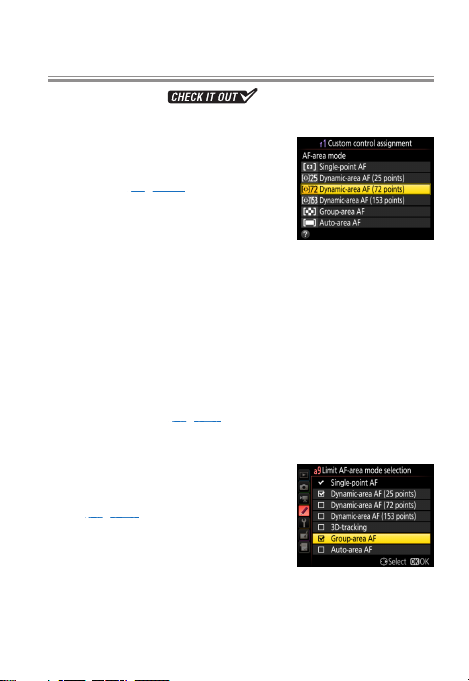
AF-Area Mode
Custom Settings
l
For faster AF-area mode selection, you can:
• Assign specic AF-area modes to buttons
using Custom S etting f1 (Custom control
assignment, page 24): If you assign
72-point dynamic-area AF to the
Pv button and group-area AF to
the lens focus function buttons,
for example, and then select 25-point dynamic-area AF
with the AF-mode button and sub-command dial, you
can keep the Pv button pressed to take pictures with
72-point dynamic-area AF, keep a lens focus function
button pressed to take pictures with group-area AF, or
release both buttons to take pictures with 25-point dynamic-area AF.
• Match AF-area mode to camera orientation using Custom Setting a7
(Store by orientation, page 20): Select Focus point and AF-area
mode to link AF-area mode selection to camera orienta-
tion.
• Restrict AF-area mode selection using Cus-
tom Setting a9 (Limit AF-area mode selection, page 23).
8
Page 9

Focus Points
The camera focuses using 153 focus
points, of which the 55 shown in red
at right can be selected by the user.
The available cross sensors and focus points vary with the lens or teleconverter used (pages 10–14).
Focus-Point Selection
The center focus point can be selected by pressing the center
of the multi selector. See page 20 for information on choosing
the number of focus points available, page 23 for information
on conguring focus-area selection to “wrap around”.
1.3× (18×12)
The focus points at the left and right
edges of the display are not available when 1.3× (18× 12) is selected
for Choose image area. Instead,
the camera focuses using 117 focus
points, of which 45 can be selected by
the user. If another focus point is active when 1.3× (18× 12)
is selected, focus will move to the closest available point. The
previous selection will be restored if the user chooses another
image area option without changing the focus point.
9
Page 10
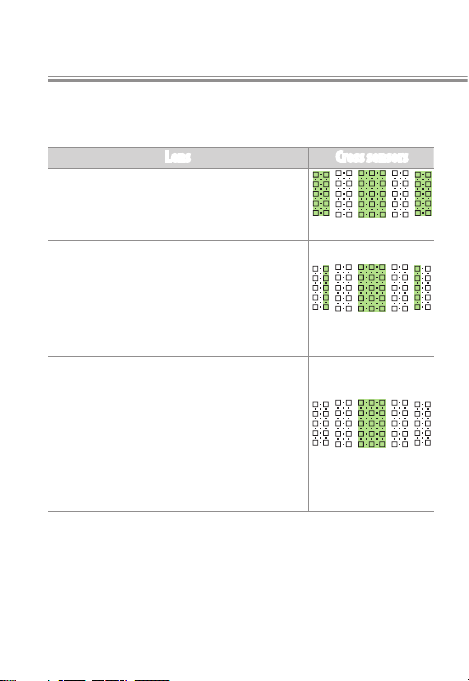
Cross Sensors
l
The focus points with cross sensors are highlighted in
green. All other focus points use line sensors.
Lens Cross sensors
AF-S lenses other than those listed below
with maximum apertures of f/4 or faster
• AF-S DX Zoom-Nikkor 12–24 mm f/4G IF-ED
• AF-S Micro NIKKOR 60 mm f/2.8G ED
• AF-S NIKKOR 600 mm f/4G ED VR
• AF-S NIKKOR 600 mm f/4E FL ED VR
• AF-S Nikkor 600 mm f/4D IF-ED II
• AF-S Nikkor 600 mm f/4D IF-ED
• AF-S NIKKOR 200–400 mm f/4G ED VR II
• AF-S VR Zoom-Nikkor 200–400 mm f/4G IF-ED
• AF-S NIKKOR 500 mm f/4G ED VR
• AF-S Nikkor 500 mm f/4D IF-ED II
• AF-S Nikkor 500 mm f/4D IF-ED
• AF-S lenses with maximum apertures
slower than f/4
*
• Non–AF-S lenses
* At maximum zoom, in the case of zoom lenses.
10
*
99 cross sensors
63 cross sensors
45 cross sensors
Page 11
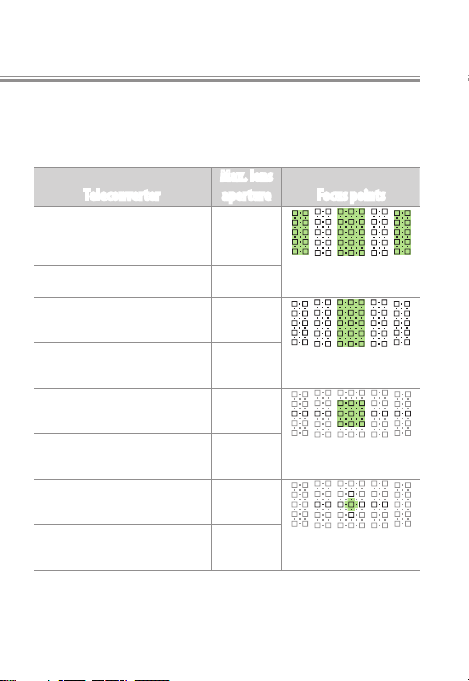
Focus Points
Teleconverters and Available Focus Points
l
The focus points shown below are available for autofocus
and electronic rangending when a teleconverter is used.
Cross-sensor focus points are highlighted in green.
Max. lens
Teleconverter
aperture Focus points
• TC-14E/TC-14EII/TC-14EIII
• TC-17EII
• TC-20E/TC-20EII/TC-20EIII
TC-14E/TC-14EII/TC-14EIII f/2.8
• TC-17EII
• TC-20E/TC-20EII/TC-20EIII
TC-14E/TC-14EII/TC-14EIII f/4
f/2
153 (55 selectable);
99 cross sensors
f/2.8
153 (55 selectable);
45 cross sensors
TC-17EII f/4
2
37 (17 selectable);
25 cross sensors
15 (9 selectable);
5 cross sensors
1
1
TC-800-1.25EED f/5.6
TC-20E/TC-20EII/TC-20EIII f/4
TC-14E/TC-14EII/TC-14EIII f/5.6
2
1. Points shown in gray support autofocus under some conditions.
2. With support for a combined aperture of f/8.
11
Page 12
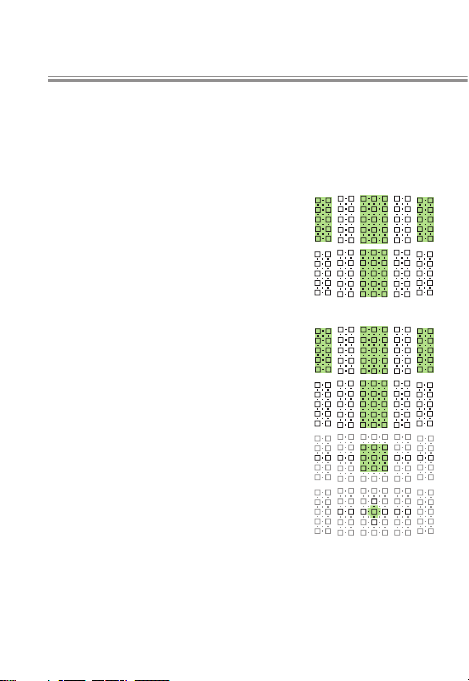
The focus points available for autofocus and electronic
rangending when teleconverters are used in combination with dierent lenses are shown below (data are current as of April 2016).
AF-S NIKKOR 400 mm f/2.8E FL ED VR and 70–200 mm f/2.8G ED VR II
• Alone or with TC-14E/TC-14EII/TC-14EIII:
153 (55 selectable); 99 cross sensors
• With TC-17EII or TC-20E/TC-20EII/TC-20EIII:
153 (55 selectable); 45 cross sensors
AF-S NIKKOR 500 mm f/4E FL ED VR
• Alone: 153 (55 selectable); 99 cross sensors
• With TC-14E/TC-14EII/TC-14EIII:
153 (55 selectable); 45 cross sensors
• With TC-17EII:
37 (17 selectable); 25 cross sensors
• With TC-20E/TC-20EII/TC-20EIII:
15 (9 selectable); 5 cross sensors with support for a combined aperture of f/8
12
Page 13
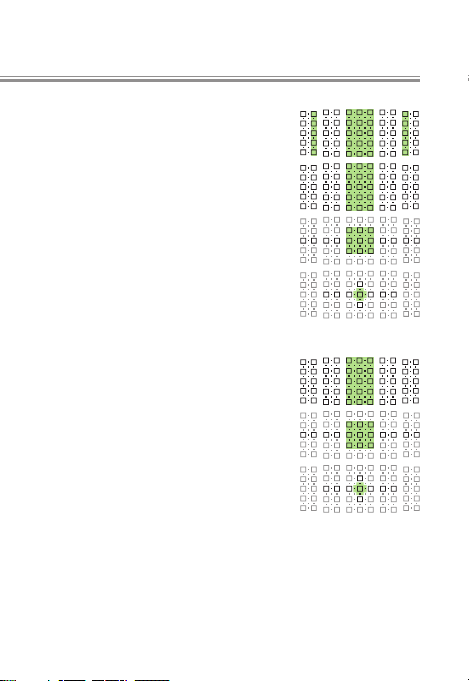
AF-S NIKKOR 600 mm f/4E FL ED VR
• Alone: 153 (55 selectable); 63 cross sensors
• With TC-14E/TC-14EII/TC-14EIII:
153 (55 selectable); 45 cross sensors
• With TC-17EII:
37 (17 selectable); 25 cross sensors
• With TC-20E/TC-20EII/TC-20EIII:
15 (9 selectable); 5 cross sensors with support for a combined aperture of f/8
AF-S NIKKOR 200–400 mm f/4G ED VR II
• Alone or with TC-14E/TC-14EII/TC-14EIII:
153 (55 selectable); 45 cross sensors
• With TC-17EII:
37 (17 selectable); 25 cross sensors
• With TC-20E/TC-20EII/TC-20EIII:
15 (9 selectable); 5 cross sensors with support for a combined aperture of f/8
Focus Points
13
Page 14
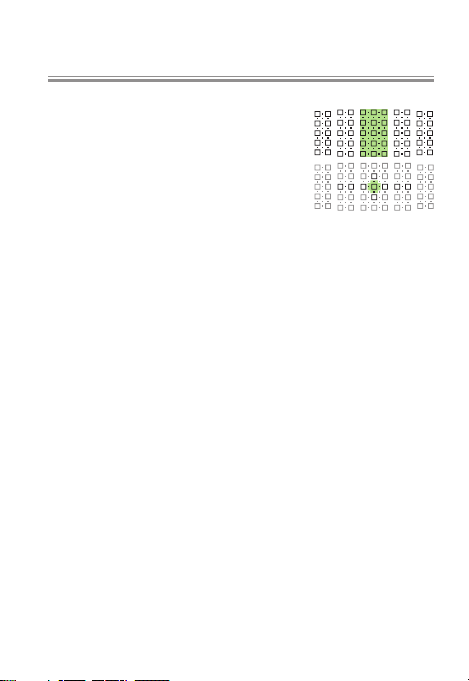
Focus Points
AF-S NIKKOR 80–400 mm f/4.5-5.6G ED VR and 200–500 mm f/5.6E ED VR
• Alone: 153 (55 selectable); 45 cross sensors
• With TC-14E/TC-14EII/TC-14EIII:
15 (9 selectable); 5 cross sensors with support for a combined aperture of f/8
14
Page 15
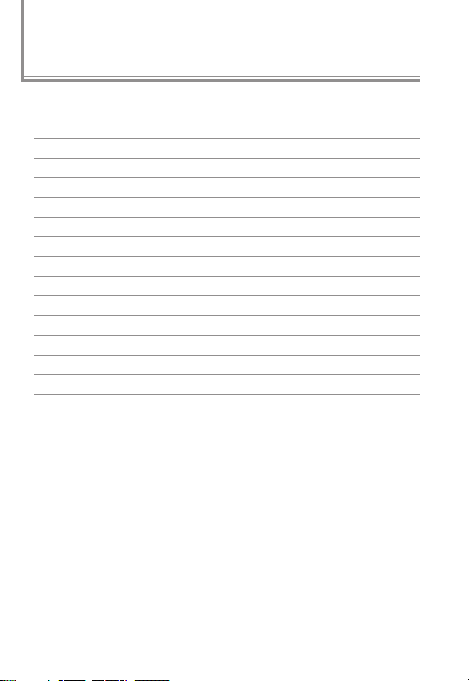
Sports AF: Custom Settings
The following options are available in Custom Settings
Group “a” (Autofocus).
a1 AF-C priority selection
a2 AF-S priority selection
a3 Focus tracking with lock-on
a4 3D-tracking face-detection
a5 3D-tracking watch area
a6 Number of focus points
a7 Store by orientation
a8 AF activation
a9 Limit AF-area mode selection
a10 Autofocus mode restrictions
a11 Focus point wrap-around
a12 Focus point options
a13 Manual focus ring in AF mode
15
Page 16
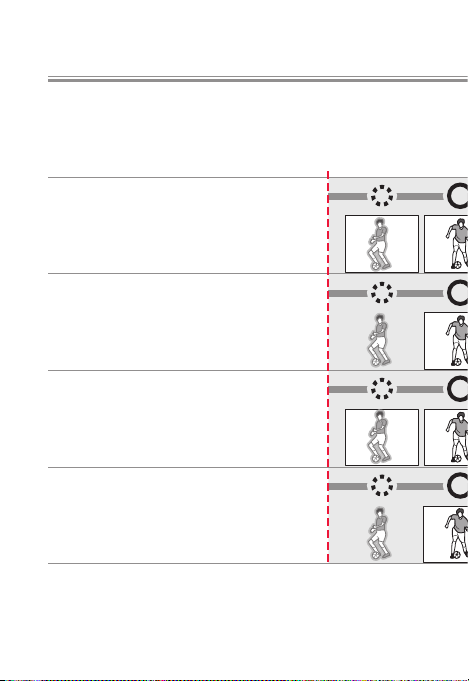
a1: AF‑C Priority Selection
l
Custom Setting a1 (AF-C priority selection) controls wheth-
er the camera gives priority to focus or shutter release.
Shutter-release button pressed all the way down
G Release: Pictures can be taken whether or
not the camera is in focus. Frame rates do not
slow during burst photography.
B Focus + release: In burst mode, priority is
given to focus for the first frame and to release
for later frames, ensuring that the first frame
is in focus and that no subsequent frames are
missed. Frame rates do not slow.
E Release + focus: In burst mode, priority is
given to release for the first frame and to focus
for later frames. Frame rates slow as needed to
allow camera to focus.
F Focus: Pictures can only be taken when the
camera is in focus.
Note: Release timing not exactly as shown.
16
1 2
1
21
1
Page 17
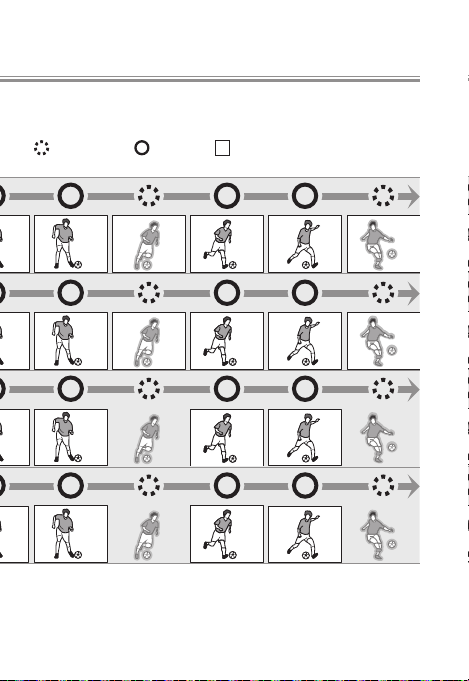
Sports AF: Custom Settings
: Subject not
in focus
3 54 6 7
2 4 53 6
3 4 5
2 3 4
: Subject
in focus
: Photo taken (frame number
shown in top left corner)
17
Page 18
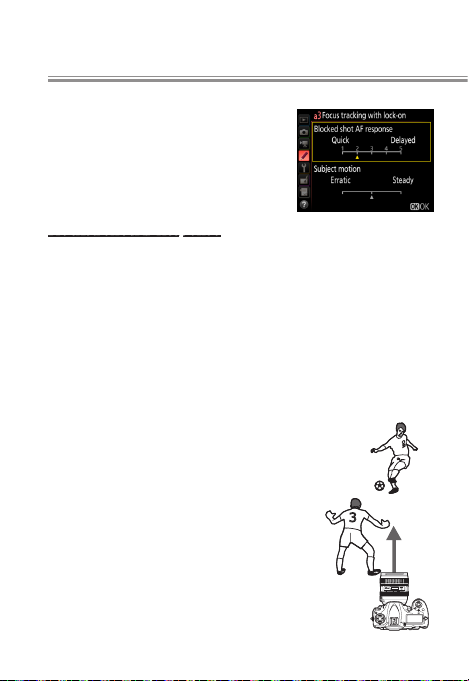
a3: Focus Tracking with Lock‑On
l
This menu contains two options:
Blocked shot AF response and Sub-
ject motion.
Blocked Shot AF Response
In continuous-servo AF, focus tracking with lock-on prevents the camera refocusing when your subject is briey
obscured by another object, ensuring that it will continue
to track the main subject once the obstacle has moved
away. Choose the length of time before the camera refocuses from 1 (Quick), 2, 3, 4, and 5 (Delayed). Lock-on applies only while the camera is focusing; to focus at a new
distance without waiting for lock-on to end, re-initiate
autofocus.
The camera will track and focus on objects at the same distance as the main
subject. High values (slow response)
make the camera slow to refocus on obstacles when the shot is blocked. Select
low values (quick response) to quickly
refocus on subjects passing in front of
the camera and for improved response
when switching rapidly from one subject to another.
Main subject
Obstacle
18
Page 19
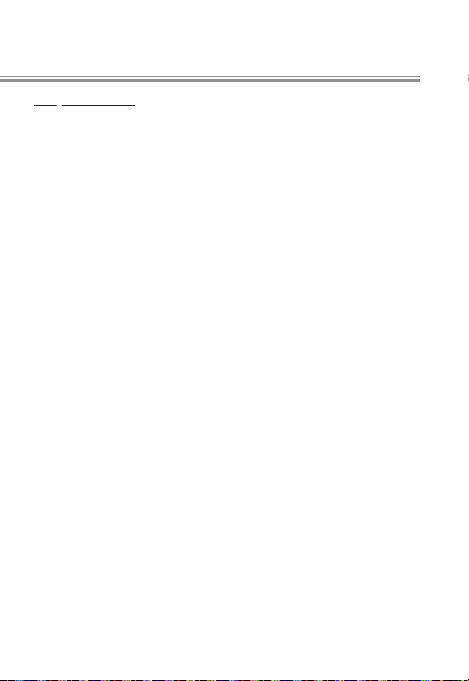
Sports AF: Custom Settings
Subject Motion
Choose how the camera tracks subjects in motion. Choose
Steady for subjects approaching the camera at a steady
pace, like speed skaters or race cars on a track, Erratic for
hockey players and other subjects prone to sudden stops
and starts.
19
Page 20

a6: Number of Focus Points
l
Choose the focus points available for user selection.
• 155 points: Choose from the 55 points shown
at right. Use for precise framing.
• 215 points: Choose from the 15 points shown
at right. Use for quick focus-point selection.
a7: Store by Orientation
l
This option lets you concentrate on shooting without having to worry about focus-point selection. Choose whether
the camera uses the same focus point and AF-area mode
in all orientations, or stores separate focus points and/or
AF-area modes for use in “wide” (landscape) orientation,
“tall” (portrait) orientation with the camera rotated 90°
clockwise, or “tall” orientation with the camera rotated
90° counterclockwise. The options are Focus point, Focus
point and AF-area mode, and O.
• Focus point: Rotating the camera restores the focus point
last selected in the chosen orientation. If you select O
after choosing this option, the camera will select the center focus point for all orientations.
• Focus point and AF-area mode: Rotating the camera restores
the focus point and AF-area mode last selected in the
chosen orientation.
20
Page 21

Sports AF: Custom Settings
Camera
rotated 90°
counterclockwise
Landscape (wide)
orientation
Camera rotated
90° clockwise
• O: The same focus point and AF-area mode will be used
regardless of camera orientation.
Camera
rotated 90°
counterclockwise
Landscape (wide)
orientation
Camera rotated
90° clockwise
21
Page 22

a8: AF Activation
l
Choose AF-ON only to split the
functions of the AF-ON and shutterrelease buttons so that the former
is used for focus while the latter is
used only to release the shutter. Lift
your thumb from the AF-ON button
to lock focus and take more shots at
the current focus distance or prevent the camera refocusing when an object passes between you and your subject.
Highlighting AF-ON only and pressing 2 displays an Out-
of-focus release option; for sports photography, conrm
that Enable is selected.
Custom Setting f1 (Custom control
assignment) can be used to assign
AF-ON to controls other than the AF-ON
button. The lens focus function buttons on telephoto lenses equipped
with a focus function selector will perform the same function as the camera
AF-ON button when the selector is in
the AF-ON position.
AF-ON button
22
Page 23

Sports AF: Custom Settings
a9: Limit AF‑Area Mode Selection
l
Prevent the selection of unwanted
AF-area modes. For example, you
can select Dynamic-area AF (25
points) and Group-area AF to
switch quickly back and forth between these two modes.
a10: Autofocus Mode Restrictions
l
Prevent the selection of unwanted
autofocus modes. For sports photography, you may nd it convenient to choose AF-C to stop you accidentally selecting single-servo AF.
a11: Focus Point Wrap‑Around
l
Select Wrap if you frequently switch between widely
separated focus points. Focus-point selection will “wrap
around” from top to bottom, bottom to top, left to right,
and right to left so that, for example, pressing 2 when a
focus point on the right edge of the
display is highlighted (q) selects
the corresponding focus point on
the left edge of the display (w).
w
q
23
Page 24

Sports AF: Custom Control Assignments
Custom Setting f1 (Custom control assignment) can be
used to assign dierent roles, including focus-related functions, to camera controls such as the Pv and Fn buttons. Users of MB-D17 battery packs can in addition use Custom
Setting f10 (Assign MB-D17 buttons) to choose the roles
played by the buttons on the battery pack.
Focus‑Related Control Assignments
l
The following focus-related functions can be assigned to
camera and battery-pack controls:
D500 MB-D17
A
Preset focus point
K
AF-area mode
q
AF-area mode + AF-ON
B
AE/AF lock
F
AF lock only
A
AF-ON
G
Same as camera AF-ON button — — — — — — —
• A Preset focus point: Pressing the control selects a pre-
set focus point. To choose the point, select it and press
the control while pressing the AF-mode button until
the focus point ashes. If this option is assigned to the
lens focus function buttons, you can select the preset focus point by pressing and holding a lens focus function
button. Release the button to restore the original focus
point selection.
0 v x V 8 S
4 4
4 4—4 4 4—4
4 4—4 4 4—4
4 4—4 4 4—4
4 4—4 4 4—4
4 4—4 4 4—4
— —
4 4 4
Fn
AF-ON
—
4
24
Page 25

• KAF-area mode: Highlight this option and press 2 to select an AF-area mode (3D-tracking excluded). The selected mode will take eect while the control is pressed;
releasing the control restores the original AF-area mode.
• qAF-area mode + AF-ON: As for AF-area mode, above, except that pressing the control also initiates autofocus.
• BAE/AF lock: Focus and exposure lock while the control is
pressed.
• FAF lock only: Focus locks while the control is pressed.
• AAF-ON: Pressing the control initiates autofocus.
• G Same as camera AF-ON button: The control performs the
same function as that currently selected for the camera
AF-ON button.
25
Page 26

Sports AF: Custom Control Assignments
Lens Focus Function Buttons
l
You can use SLens focus function
buttons to choose the role played
by the focus function buttons when
the focus function selector on the
lens is set to AF-L. For fast-moving
sports, choose AF-area mode to enable rapid AF-area mode selection.
Lenses with Focus Function Selectors
As of April 2016, the following lenses featured focus function
selectors:
• AF-S NIKKOR 800 mm f/5.6E FL ED VR
• AF-S NIKKOR 600 mm f/4E FL ED VR
• AF-S NIKKOR 600 mm f/4G ED VR
• AF-S NIKKOR 500 mm f/4E FL ED VR
• AF-S NIKKOR 500 mm f/4G ED VR
• AF-S NIKKOR 400 mm f/2.8E FL ED VR
• AF-S NIKKOR 400 mm f/2.8G ED VR
• AF-S NIKKOR 300 mm f/2.8G ED VR II
• AF-S NIKKOR 200 mm f/2G ED VR II
• AF-S NIKKOR 200–400 mm f/4G ED VR II
Focus
function
buttons
26
Page 27

Auto AF Fine-Tuning
The D500 can ne-tune autofocus automatically. The results can be used with all lenses of the same type.
Use only as required. AF ne-tuning should be performed at
the focus distance at which the lens is normally used; netuning performed at short focus distances may be less eective with distant subjects and vice versa.
Ready the camera.
1
Mount the camera on a tripod and aim the camera at
a at, high-contrast subject parallel to the camera focal plane. Note that auto AF ne-tuning works best
at maximum aperture and may not function in dark
surroundings.
27
Page 28

Start live view.
2
Rotate the live view selector to
C and press the a button.
Adjust focus settings.
3
Rotate the focus-mode selector to AF and use the AF-mode
button and command dials to
select the following:
• Autofocus mode: AF-S
• AF-area mode: 5 (wide) or 6
(normal)
Select the center focus point.
4
Press the center of the multi selector to select the center focus
point.
Focus.
5
Press the shutter-release button halfway to focus, then
zoom in on the view through the lens to conrm that
the subject is in focus.
28
Page 29

Perform auto AF ne-tuning.
6
Press the AF-mode and movierecord buttons simultaneously
and keep them pressed until
the dialog shown in Step 7 is
displayed (this should take
slightly over two seconds).
Save the new value.
7
Highlight Yes and press J to
add the AF ne-tuning value
for the current lens to the saved
values list (CPU lenses only).
Note that only one value can be
stored for each type of lens.
Enable AF ne-tuning.
8
In the camera setup menu,
select AF ne-tune > AF ne-
tune (On/O ), then highlight
On and press J.
Auto AF Fine-Tuning
AF-mode button
Movie-record button
29
Page 30

Recommended AF Settings by Event
This section oers some advice on adjusting autofocusrelated settings for dierent sporting events.
Overview: Settings by Event
l
The settings for dierent events are summarized in the
table below.
Soccer (page 34)
Hockey (page 35) 1 (Quick) or 2 Erratic
Ski jumping (from the side, page 36)
Ski jumping (from the front, page 37)
Alpine skiing (near gates, page 38)
Winter sports
Alpine skiing (jumps, page 39) Group-area AF
Singles figure skating
(page 40)
Pairs figure skating/ice dance
(page 42)
Speed skating (page 43)
Short-track speed skating
(page 44)
Gymnastics
Floor exercises (page 46)
Rhythmic gymnastics (page 48)
Event
AF
mode AF-area mode
25-point dynamic-area AF
25- or 72-point dynamic-
or group- or auto-area AF
AF-C
Group- or auto-area AF Normal
25- or 72-point
dynamic-area AF
25-point dynamic- or
group-area AF
25- or 72-point dynamic-
or auto-area AF
25- or 72-point dynamic-
or 3D-tracking
30
Page 31

a1: AF-C priority
selection
Custom Settings
a3: Focus tracking with lock-on
2 Normal
a7: Store by
orientationBlocked shot AF response Subject motion
Focus point
Release
2
3
Normal —
Normal or erratic
Steady
Focus point
Normal
31
Page 32

Event
Gymnastics
Balance beam (page 50)
Vault (page 51)
Rings and horizontal bar (page 51)
Sprints (page 52)
Hurdles (page 54)
Athletics
Marathons (from a vehicle, page 55)
Shot put, discus, javelin,
and hammer throw (page 55)
Long jump and triple jump (page 56) 25-point dynamic-area AF
High jump and pole vault (page 56)
Synchronized swimming (page 57) 25-point dynamic-area AF
Aquatics
Swimming (page 58)
Diving (page 60)
AF
mode AF-area mode
25- or 72-point dynamic-
or 3D-tracking
or auto-area AF
25- or 72-point dynamic-
or auto-area AF
25-point dynamic- or
group-area AF
Single- or 25-point
dynamic-area AF
Single- or 25-point
AF-C
dynamic-area AF
Group-area AF
25- or 72-point dynamic-
Single-point AF
3D-tracking or
auto-area- or 72-point
dynamic-area AF
32
area AF
Page 33

a1: AF-C priority
selection
Recommended AF Settings by Event
Custom Settings
a3: Focus tracking with lock-on
a7: Store by
orientationBlocked shot AF response Subject motion
Release
3 Normal
2 Normal or erratic
Normal
3
Erratic
Normal
—
Focus point
—
33
Page 34

Soccer
l
Photographing soccer matches involves quick changes of focus and
subjects that may be briey obscured by foreground objects. The
following autofocus settings are recommended:
• Autofocus mode: AF-C
• AF-area mode: 25-point dynamic-area AF
• Custom Settings
a1 AF-C priority selection: Release
a3 Focus tracking with lock-on
> Blocked shot AF response: 2 Subject motion: Normal
a7 Store by orientation: Focus point
34
Page 35

Recommended AF Settings by Event
Winter Sports
l
Here are some suggested settings for photographers at
the rink or on the slopes.
Hockey
If you nd yourself continually
switching subjects as the puck
passes from one player to another,
select low values for Custom Setting
a3 (Focus tracking with lock-on) >
Blocked shot AF response to quickly refocus at new focus
distances. Note, however, that the camera will refocus instantly when the subject leaves the focus point.
• Autofocus mode: AF-C
• AF-area mode: 25-point dynamic-area AF
• Custom Settings
a1 AF-C priority selection: Release
a3 Focus tracking with lock-on
Blocked shot AF response: 1 (Quick) or 2
>
Subject motion: Erratic
a7 Store by orientation: Focus point
35
Page 36

Ski Jumping
Choose settings according to whether you are at the side
of the hill with jumpers crossing your eld of view or at the
bottom with jumpers coming toward you.
From the Side
The following settings are recommended for shots taken from the
side of the hill.
• Autofocus mode: AF-C
• AF-area mode: 25-point dynamic-area
AF
• Custom Settings
a1 AF-C priority selection: Release
a3 Focus tracking with lock-on
> Blocked shot AF response: 2 Subject motion: Normal
If you nd the subject hard to track with 25 focus points,
choose a dynamic-area AF mode with 72 or 153 points to
increase the supplementary focus coverage available if the
subject slips from the selected point. Note that when the
subject is at the edge of the frame, the number of focus
points available for dynamic-area AF drops; for coverage
similar to 25 points, choose 72-point AF.
25-point AF (center) 25-point AF (edge) 72-point AF (edge)
36
Page 37

Recommended AF Settings by Event
From the Front
When the subject is at the edge of the
frame, the number of focus points available
for dynamic-area AF drops; for coverage
similar to 25-point AF, choose 72-point AF.
• Autofocus mode: AF-C
• AF-area mode: 25-point dynamic-area AF
• Custom Settings
a1 AF-C priority selection: Release
a3 Focus tracking with lock-on
> Blocked shot AF response: 2 Subject motion: Normal
25-point AF (center) 25-point AF (edge) 72-point AF (edge)
37
Page 38

Alpine Skiing
Choose settings according to whether the skier is near the
gate or taking air over a jump.
Near Gates
With a slow blocked-shot response
of 5 (Delayed) or 4, the camera may
be slow to switch back to the skier
after focusing on a gate (the eect
varies with the distance between
the gate and the skier). If you want to keep the AF-ON button pressed or the shutter-release button pressed halfway for continuous focus, you can choose 2 or 1 (Quick)
for improved focus switching (note that this increases the
chance of the camera focusing on the gate). Alternatively,
you can choose a slow setting such as 5 (Delayed) or 4 and
release the AF-ON or shutter-release button as needed to
refocus after the camera has locked onto a gate.
• Autofocus mode: AF-C
• AF-area mode: 25-point dynamic-area AF
• Custom Settings
a1 AF-C priority selection: Release
a3 Focus tracking with lock-on
> Blocked shot AF response: 2 Subject motion: Normal
38
Page 39

Recommended AF Settings by Event
Jumps
If you anticipate that the subject will
come into view suddenly and will
not overlap a gate, choose group-area AF. Group-area AF uses a selected
group of 5 or more focus points, letting you track your subject in a wide area and ensuring
that even small, fast-moving, and hard-to-frame subjects
can reliably be captured in sharp focus.
• Autofocus mode: AF-C
• AF-area mode: Group-area AF
• Custom Settings
a1 AF-C priority selection: Release
a3 Focus tracking with lock-on
> Blocked shot AF response: 3 Subject motion: Normal
39
Page 40

Singles Figure Skating
Auto-area AF is recommended if composition is a priority. To automatically switch
focus points and AF-area modes as you go
from “tall” (portrait) to “wide” (landscape)
orientation and back again (page 41), select
Focus point and AF-area mode for Custom
Setting a7 (Store by orientation).
• Autofocus mode: AF-C
• AF-area mode: 25- or 72-point dynamic-area or group- or
auto-area AF
• Custom Settings
a1 AF-C priority selection: Release
a3 Focus tracking with lock-on
Blocked shot AF response: 3
>
Subject motion: Normal or erratic
a7 Store by orientation: Focus point
40
Page 41

Recommended AF Settings by Event
Instant AF-Area Mode Selection
For exible AF-area mode selection
when photographing gure skating,
select 25- or 72-point dynamic- or
auto-area AF with the camera and assign group-area AF to the focus function buttons using Custom Setting f1
(Custom control assignment) > S Lens focus function
buttons (page 26). You can then press a focus function but-
ton to select group-area AF when framing shots of distant
subjects with the camera in wide orientation, and release the
button to switch to 25- or 72-point dynamic- or auto-area AF
when framing shots of nearby subjects in tall orientation.
Subject nearby Distant subject
Group-area AF
25-point dynamic-
area AF
Auto-area AF
41
Page 42

Pairs Figure Skating/Ice Dance
For events in which skaters frequently cross in front of one another, a slow blocked-shot response is
recommended to improve tracking
and prevent the focus point falling
between the skaters.
• Autofocus mode: AF-C
• AF-area mode: Auto- or group-area AF
• Custom Settings
a1 AF-C priority selection: Release
a3 Focus tracking with lock-on
> Blocked shot AF response: 3 Subject motion: Normal
a7 Store by orientation: Focus point
Use group-area AF if the subjects are far away. For exible
AF-area mode selection, select auto-area AF with the camera and assign group-area AF to the focus function buttons
using Custom Setting f1 (Custom control assignment)>
SLens focus function buttons (page 26). You can then
press a focus function button to select group-area AF for
distant subjects and release the button to switch to autoarea AF when your subjects are closer.
42
Page 43

Recommended AF Settings by Event
Speed Skating
For more precise focus, use 25-point
dynamic-area AF for wide-orientation upper-body shots and shots
taken head-on. Switch to 72 points
for tall-orientation shots with the
skater near the edge of the frame.
• Autofocus mode: AF-C
• AF-area mode: 25- or 72-point dynamic-area AF
• Custom Settings
a1 AF-C priority selection: Release
a3 Focus tracking with lock-on
> Blocked shot AF response: 3 Subject motion: Steady
a7 Store by orientation: Focus point
When the subject is at the edge of the frame, the number
of focus points available for dynamic-area AF drops; for
coverage similar to 25-point AF, choose 72-point AF.
43
Page 44

Short-Track Speed Skating
The following settings are recommended:
• Autofocus mode: AF-C
• AF-area mode: 25-point dynamic- or
group-area AF
• Custom Settings
a1 AF-C priority selection: Release
a3 Focus tracking with lock-on
> Blocked shot AF response: 3 Subject motion: Normal
a7 Store by orientation: Focus point
44
Page 45

Recommended AF Settings by Event
Instant AF-Area Mode Selection
Group-area AF is a good choice when
your subject is in the lead, but it may
continue to focus on the leader even
when your subject is back in the pack.
For rapid AF-area mode selection
when skaters switch positions, assign AF-area mode to the lens focus function buttons using
Custom Setting f1 (Custom control assignment)> SLens
focus function buttons (page 26).
Group-area AF
(subject in lead)
25-point dynamic-area AF
(subject in pack)
45
Page 46

Gymnastics
l
Try these settings for gymnastics events.
Floor Exercises
Auto-area AF is recommended if composition is a priority, but dynamic-area AF may
be preferred if the background contains
objects with regular, detailed patterns, as
otherwise photos may not be in focus even
if the in-focus indicator (l) is lit. If you are
using dynamic-area AF, choose an option
with a comparatively high number of focus
points (r) to capture fast-moving subjects.
• Autofocus mode: AF-C
• AF-area mode:
• Custom Settings
a1 AF-C priority selection: Release
a3 Focus tracking with lock-on
a7 Store by orientation: Focus point
Auto-area AF or 25- or 72-point dynamic-area
> Blocked shot AF response: 3 Subject motion: Normal
46
Page 47

Recommended AF Settings by Event
Select Focus point and AF-area mode for Custom Setting a7 (Store by orientation) to automatically switch fo-
cus points and AF-area modes as you rotate the camera
(page 20). If you nd yourself frequently changing focus
points, choose 15 points for Custom Setting a6 (Number
of focus points) to reduce the number of focus points for
quicker selection (page 20).
55 points
15 points
47
Page 48

Rhythmic Gymnastics
For events with apparatuses, choose 3Dtracking, position the focus area over your
subject (for best results, choose the uniform or another area of the subject that is
a dierent color from the background), and
press and hold the AF-ON button or keep the
shutter-release button pressed halfway.
The camera will automatically track the
subject, letting you concentrate on composition. If you
nd that the camera has trouble tracking athletes against
the stands, billboards, and other varied backgrounds,
switch to 25- or 72-point dynamic-area AF.
• Autofocus mode: AF-C
• AF-area mode:
• Custom Settings
a1 AF-C priority selection: Release
a3 Focus tracking with lock-on
a7 Store by orientation: Focus point
25- or 72-point dynamic-area AF or 3D-tracking
> Blocked shot AF response: 3 Subject motion: Normal
48
Page 49

Recommended AF Settings by Event
Select Focus point and AF-area mode for Custom Setting a7 (Store by orientation) to automatically switch fo-
cus points and AF-area modes as you rotate the camera
(page 20). If you nd yourself frequently changing focus
points when using dynamic-area AF, choose 15 points for
Custom Setting a6 (Number of focus points) to reduce the
number of focus points for quicker selection (page 20).
55 points
15 points
49
Page 50

Balance Beam
Auto-area AF is recommended if composition is a priority, while 25-point dynamicarea AF is suggested for close-ups. When
photographing events with frequent
jumps or changes of direction, choose
3D- tracking, position the focus area over
your subject (for best results, choose the
uniform or another area of the subject that
is a dierent color from the background), and press and
hold the AF-ON button or keep the shutter-release button
pressed halfway. The camera will automatically track the
subject, letting you concentrate on composition. If you
nd that the camera has trouble tracking athletes against
the stands, billboards, and other varied backgrounds,
switch to 25- or 72-point dynamic-area AF.
• Autofocus mode: AF-C
• AF-area mode:
or auto-area AF
• Custom Settings
a1 AF-C priority selection: Release
a3 Focus tracking with lock-on
> Blocked shot AF response: 3 Subject motion: Normal
25- or 72-point dynamic-area or 3D-tracking
50
Page 51

Recommended AF Settings by Event
Vault
If you nd the subject hard to frame, choose
a dynamic-area AF mode with more focus
points (r) or select auto-area AF. Autoarea AF in particular lets you concentrate
on composition while leaving the camera
in charge of choosing the focus point.
• Autofocus mode: AF-C
• AF-area mode:
auto-area AF
• Custom Settings
a1 AF-C priority selection: Release
a3 Focus tracking with lock-on
> Blocked shot AF response: 2 Subject motion: Normal or erratic
If you can’t see athletes on their approach, focus on the
vault and then refocus when a vaulter comes into view.
Rings and Horizontal Bar
If you nd the subject hard to track using
25-point dynamic-area AF, choose a mode
with more focus points (r).
• Autofocus mode: AF-C
• AF-area mode:
or auto-area AF
• Custom Settings
a1 AF-C priority selection: Release
a3 Focus tracking with lock-on
> Blocked shot AF response: 3 Subject motion: Normal
25- or 72-point d
25- or 72-point dynamic-area
ynamic- or
51
Page 52

Athletics
l
You may nd these settings useful when photographing
road running or track and eld events.
Sprints
Choose 25-point dynamic-area AF
when photographing approaching
runners to help prevent the camera focusing on their hands, group-
area AF for more reliable focus when
photographing runners on the start line and in other shots
taken at long range.
• Autofocus mode: AF-C
• AF-area mode: 25-point dynamic-area or group-area AF
• Custom Settings
a1 AF-C priority selection: Release
a3 Focus tracking with lock-on
> Blocked shot AF response: 3 Subject motion: Normal
a7 Store by orientation: Focus point
Select Focus point and AF-area mode for Custom Setting
a7 (Store by orientation) to automatically switch focus
points and AF-area modes as you rotate the camera between “tall” (portrait) orientations and “wide” (landscape)
orientation for shots taken after the runner has crossed the
nish line (page 20).
52
Page 53

Recommended AF Settings by Event
Instant AF-Area Mode Selection
For exible AF-area mode selection
when photographing approaching
runners, select 25-point dynamic-area
AF with the camera and assign grouparea AF to the focus function buttons
using Custom Setting f1 (Custom
control assignment) > S Lens focus function buttons
(page 26). You can then press a focus function button to select group-area AF when your subject is far away and release
the button as the runners approach to instantly switch to
25-point dynamic-area AF without taking your eye from the
viewnder.
Group-area AF
(distant subject)
25-point dynamic-area AF
(runner approaching)
53
Page 54

Hurdles
Choosing an AF-area mode with
comparatively few focus points (single-point or 25-point dynamic-area
AF) helps prevent the camera focusing on the hurdles or the hurdler’s
legs. You can refocus as needed if the camera focuses on
the hurdles in the foreground.
• Autofocus mode: AF-C
• AF-area mode: Single-point AF or 25-point dynamic-area AF
• Custom Settings
a1 AF-C priority selection: Release
a3 Focus tracking with lock-on
> Blocked shot AF response: 3 Subject motion: Normal
a7 Store by orientation: Focus point
Select Focus point and AF-area mode for Custom Setting
a7 (Store by orientation) to automatically switch focus
points and AF-area modes as you rotate the camera between “tall” (portrait) orientations and “wide” (landscape)
orientation for shots taken after the hurdler has crossed
the nish line (page 20).
54
Page 55

Recommended AF Settings by Event
Marathons (from a Vehicle)
Choosing 25-point dynamic-area
AF or single-point AF makes it easy
to keep subjects in focus as they
change position in the pack, but you
could instead choose auto-area AF
if you nd it hard to keep your subject in the focus point
when shooting from a moving vehicle. If your lens supports vibration reduction, choose SPORT (if available) or
ACTIVE to reduce camera blur. SPORT also stabilizes the
image in the viewnder.
• Autofocus mode: AF-C
• AF-area mode: 25-point dynamic-area or single-point AF
• Custom Settings
a1 AF-C priority selection: Release
a3 Focus tracking with lock-on
> Blocked shot AF response: 3 Subject motion: Normal
Shot Put, Discus, Javelin, and Hammer Throw
Choose group-area AF for more reliable
focus when photographing these events
from the front at long ranges.
• Autofocus mode: AF-C
• AF-area mode: Group-area AF
• Custom Settings
a1 AF-C priority selection: Release
a3 Focus tracking with lock-on
> Blocked shot AF response: 3 Subject motion: Normal
55
Page 56

Long Jump and Triple Jump
Choosing a dynamic-area AF mode with
comparatively few focus points (r) when
photographing long and triple jumps from
the front helps prevent the camera focusing
on the sand while still letting you capture
subject motion.
• Autofocus mode: AF-C
• AF-area mode: 25-point dynamic-area AF
• Custom Settings
a1 AF-C priority selection: Release
a3 Focus tracking with lock-on
> Blocked shot AF response: 3 Subject motion: Erratic
High Jump and Pole Vault
If you nd it dicult to keep the subject in the frame, choose a dynamic-area AF mode with more focus
points (r) or select auto-area AF.
• Autofocus mode: AF-C
• AF-area mode: 25- or 72-point dynamic-area AF
• Custom Settings
a1 AF-C priority selection: Release
a3 Focus tracking with lock-on
> Blocked shot AF response: 3 Subject motion: Erratic
56
Page 57

Recommended AF Settings by Event
Aquatics
l
Synchronized swimming
• Autofocus mode: AF-C
• AF-area mode: 25-point dynamic-area AF
• Custom Settings
a1 AF-C priority selection: Release
a3 Focus tracking with lock-on
Blocked shot AF response: 3
>
Subject motion: Normal
57
Page 58

Swimming
Choosing single-point AF helps prevent the camera focusing on splashes (you can refocus as needed if the
camera fails to focus on the main
subject).
• Autofocus mode: AF-C
• AF-area mode:
• Custom Settings
a1 AF-C priority selection: Release
a3 Focus tracking with lock-on
Single
-point AF
> Blocked shot AF response: 3 Subject motion: Normal
58
Page 59

Recommended AF Settings by Event
Instant AF-Area Mode Selection
For exible AF-area mode selection
when photographing the start of a
race, select single-point AF with the
camera and assign group-area AF
to the focus function buttons using
Custom Setting f1 (Custom control
assignment)> SLens focus function buttons (
You can then press a focus function button to select grouparea AF when your subject is diving from the starting block
and release the button once the swimmer is in the water to
instantly switch to single-point AF without taking your eye
from the viewnder. AF-area mode can also be assigned to
the Pv, Fn1, Fn2, or AF-ON button, to the center of the sub-selector, or to the AF-ON button on the optional MB-D17 battery
pack (
page 24).
page 26).
Group-area AF (distant
subject diving)
Single-point AF
(subject swimming)
59
Page 60

Diving
When photographing divers against
low-contrast, undierentiated backgrounds, choose 3D-tracking, posi-
tion the focus area over your subject
(for best results, choose the uniform
or another area of the subject that is a dierent color
from the background), and press and hold the AF-ON button or keep the shutter-release button pressed halfway.
The camera will automatically track the diver, letting you
concentrate on composition. When photographing divers against the stands, billboards, and other high-contrast
backgrounds, select 72-point dynamic-area AF.
Low-contrast background High-contrast background
60
Page 61

Recommended AF Settings by Event
• Autofocus mode: AF-C
• AF-area mode:
ic-area AF
• Custom Settings
a1 AF-C priority selection: Release
a3 Focus tracking with lock-on
> Blocked shot AF response: 3 Subject motion: Normal
a4 3D-tracking face-detection: O
3D-tracking or auto-area or 72-point dynam-
61
Page 62

© 2016 Nikon Corporation
