Nikon CAPTURE 2 installation Manual
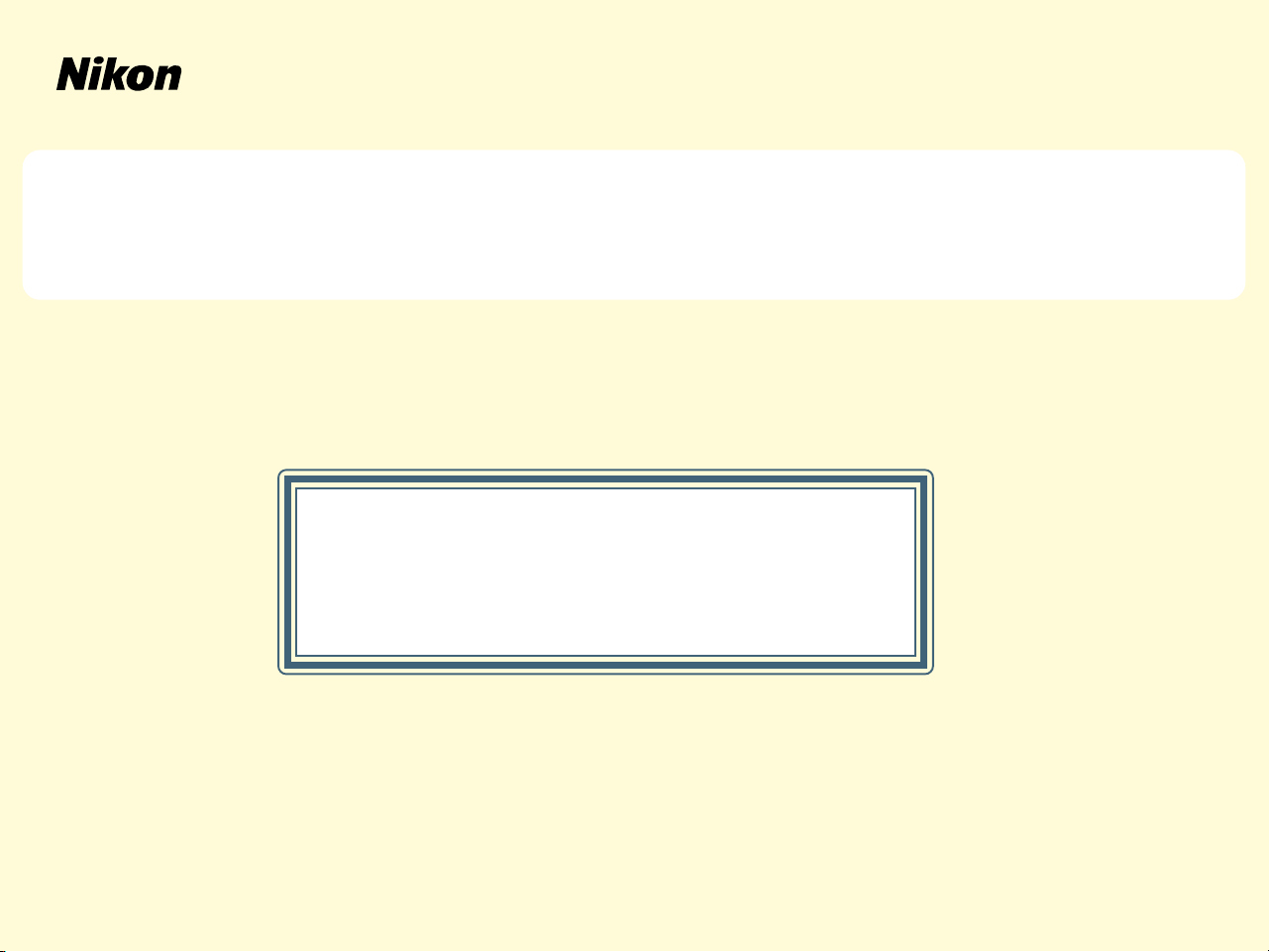
Windows 2000 Professional
Nikon Capture 2 (Ver. 2.0.2 Updater)
This manual is for those users of D1 series cameras who
are running Windows 2000 Professional, and are updating
to Nikon Capture 2 (Ver. 2.0.2).
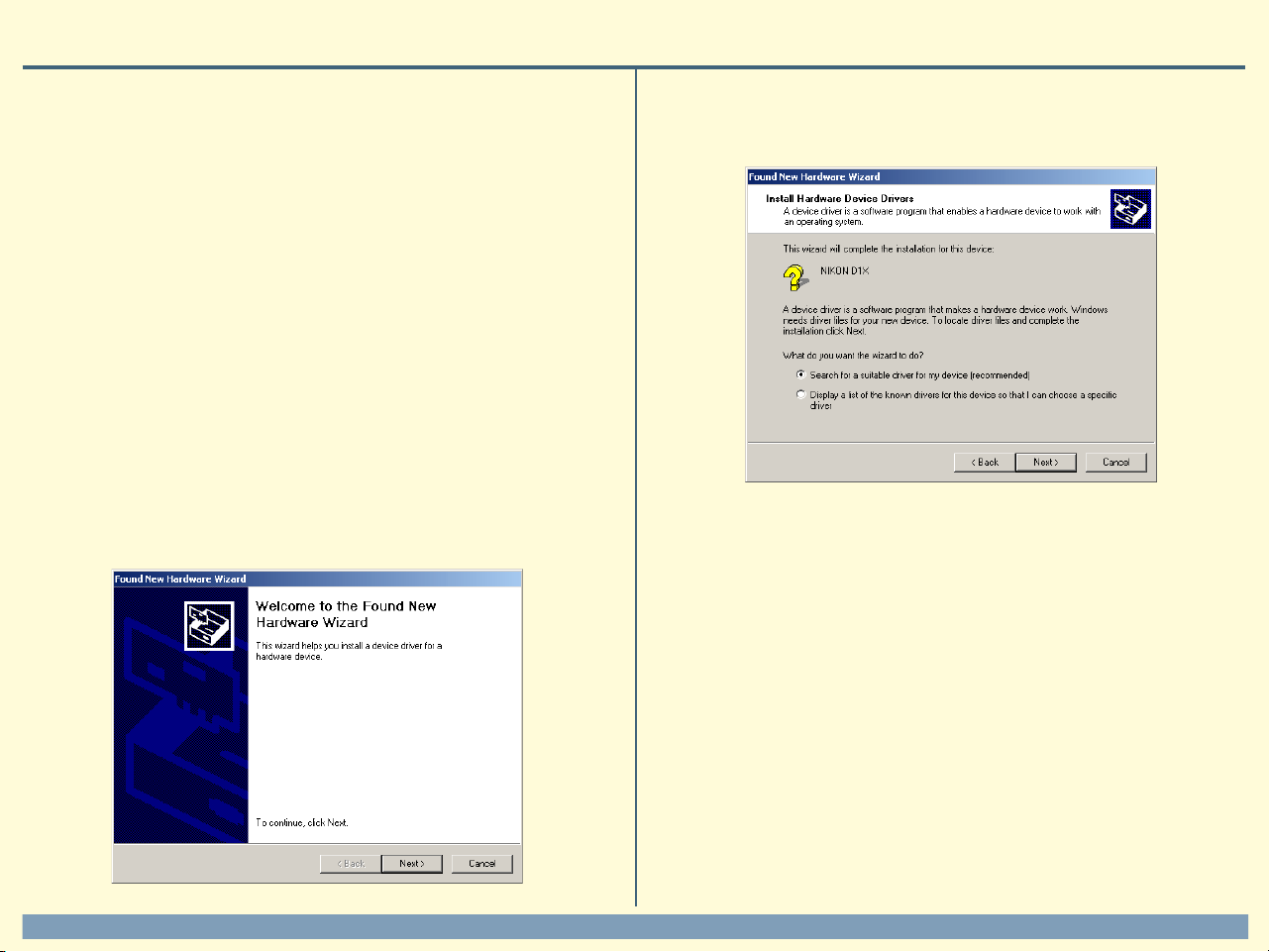
For Windows 2000 Professional Users
Registering the Camera under Windows 2000
Before you will be able to use your D1, D1X, or D1H digital camera with Nikon
Capture 2, you must complete the device resistration procedure. If you have already
registered the camera for use with Nikon View 4 or will not be connecting the camera
to the computer, you will not need to register the camera now. See Nikon Capture
User's Manual page 16 for further details.
Step 1
After installing Nikon Capture ver. 2.0.2, turn the camera on, make sure that the
mode dial is set to PC, and then connect the camera to the computer using an IEEE
1394 cable.
Step 2
The opening dialog for the Found New Hardware Wizard will be displayed. Click
Next.
Step 3
Select the search option and click Next.
Windows 2000 Professional
2k-1
