Page 1

Instructions and warnings for the Fitter
Istruzioni ed avvertenze per l’Installatore
Instructions et recommandations pour l’Installateur
Instrucciones y advertencias para el Instalador
Anweisungen und Hinweise für den Installateur
Instrukcje i ostrzeżenia dla instalatora
Aanwijzingen en aanbevelingen voor de Installateur
Eu:
0682
TT2D
Built-in receiver
module
TT2L
Page 2
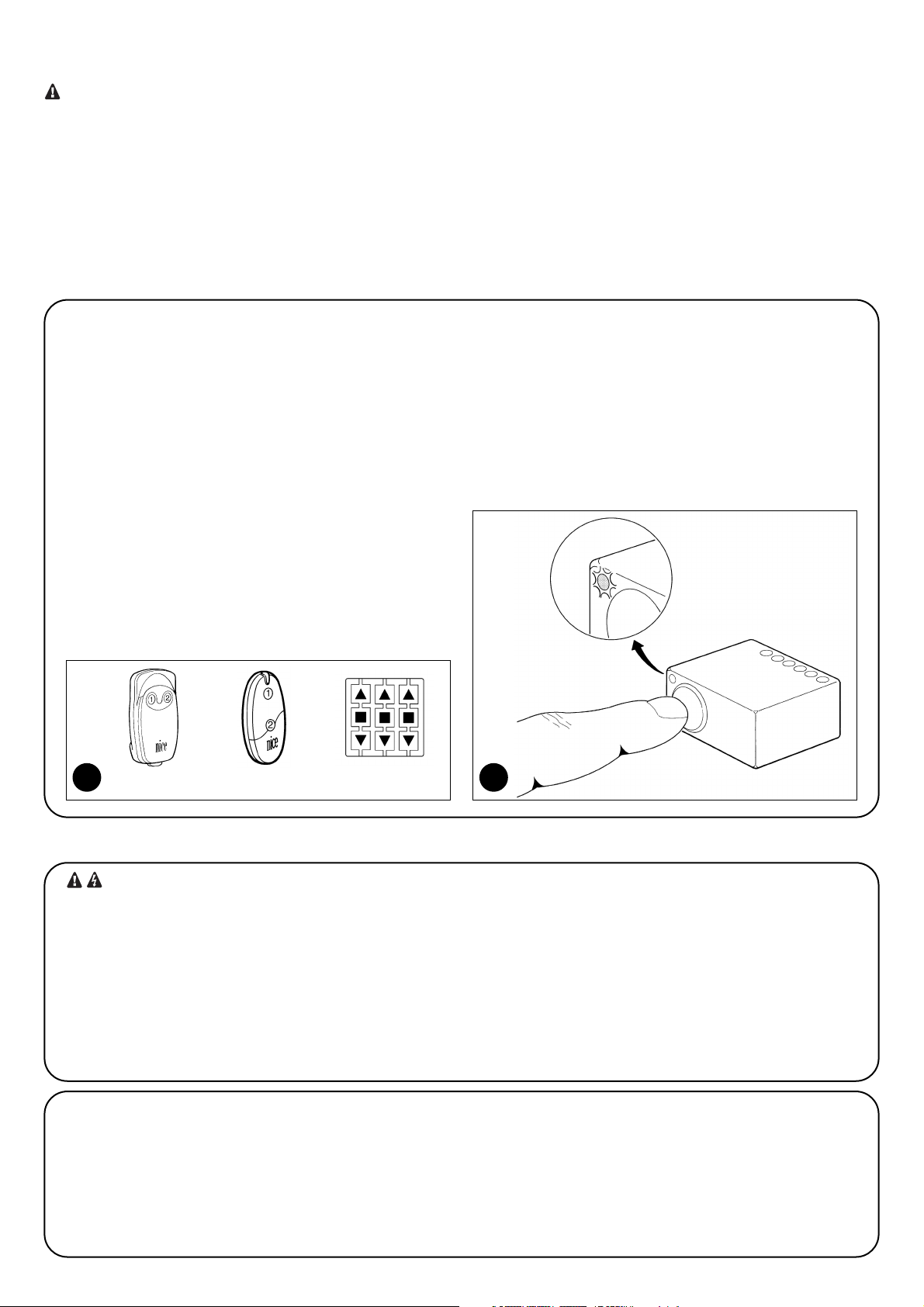
2
The TT2L and TT2D control units make it possible to switch on/off
mains-powered electric devices; basically, their distinguishing characteristic consists in the different configuration of the output. The
TT2L control unit (figure 3a) is suitable for direct control of the device,
whereas the TT2D control unit (figure 3b) has a potential-free
changeover switch on the output side, and is more suited to control
devices that already have other control circuits.
The control units incorporate a radio receiver which works at a frequency of 433.92 MHz using rolling code technology in order to
ensure high security levels.
Each control unit can memorize up to 30 transmitters in the series
FLO2R, VERY VR and NICEWAY (figure 1). Two keys are used on
each transmitter: one for the ON command and the other for the
OFF command. The control unit memorizes the ON-OFF status of
the connected device, so in the event of a power failure, when the
power supply is restored the output returns to the previous status.
The TT2L and TT2D control units are equipped with an input “P/B”
for control of the units also by means of and external contact.
Memorization and programming are possible via the transmitters or
direct via the programming pushbutton (figure 2) on the TT2L and
TT2D. The user is guided through the various phases by means of
led signals.
Note. The TT2L and TT2D control units can also manage other
types of transmitter and other operating modes; refer to chapter 4
“Further Details”.
Warnings
• For personal safety it is important to observe all instructions herein and conserve this document for future consultation.
• This manual contains important safety instructions for
installation. Incorrect installation procedures may lead to
seriously hazardous conditions.
• Partial reading of these instructions will not ensure that the
user exploits the characteristics of this product to the full.
The TT2L and TT2D have been designed for control of a single phase
electric device, mains powered, e.g.: lamps, “on-off” motors and such;
any other use is improper and prohibited. Installation must be carried out
by qualified technical personnel in full compliance with current legislation
and electrical and safety standards.
1) Product description
2) Installation
• The product is subject to hazardous electric voltages.
• The installation of the TT2L, TT2D and electrical devices
must be performed exclusively by technically qualified
personnel, in observance of current legislation and standards, and according to these instructions. All connections must be made with the system disconnected from
the power supply.
• The TT2L and TT2D control units have been especially
designed for insertion in a junction box or wall box; their
housing does not feature any protection against water
and only basic protection against contact with solid
parts. Never place the TT2L and TT2D in inadequately
protected environments.
• Never open or perforate the TT2L and TT2D housing; do
not cut the aerial cable under any circumstances: this is
subject to hazardous electric voltages.
1 2
FLO2R VERY NICEWAY
2.1) Preliminary checks
• The power supply line must be protected by suitable magnetothermal and differential switches.
• A disconnection device must be inserted in the power supply line
from the electrical mains (the distance between the contacts must
be at least 3.5 mm with an overvoltage category of III) or equivalent system, for example an outlet and relative plug. If the disconnection device for the power supply is not mounted near the
automation, it must have a locking system to prevent unintentional, unauthorised connection.
Page 3
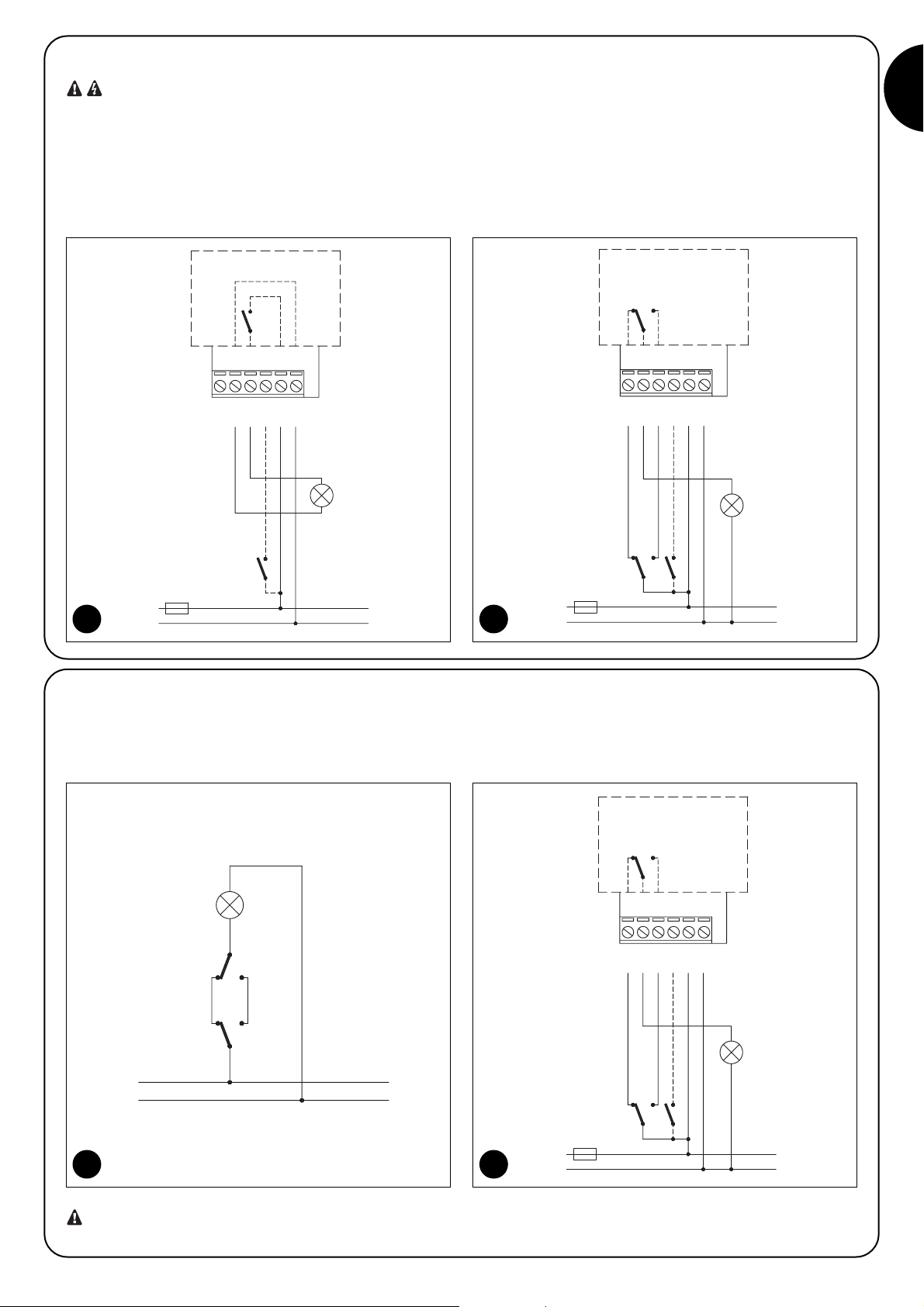
GB
3
2.2) Electrical connections
• Carefully follow all the connection instructions. If you
have any doubts do not make experiments but consult
the relevant technical specifications which are also
available on the web site www.niceforyou.com. An incorrect connection may be dangerous and cause damage to
the system.
• The TT2L and TT2D control units do not feature any protection against overload or short circuits on outlets.
Adequate overload protection should be envisaged on
the power supply line, for instance, if a fuse is used its
maximum value should be 5 A for a resistive load of 230
V, or a maximum of 3.15 A in all other cases (inductive
load or 120 V).
3a
3b
2.2.1) Electrical connection of the device
In the TT2L control unit, the device that has to be controlled must be connected to terminal units 2-3; the device is powered directly by the
control unit.
Figure 4a shows an example of operating diagram for the TT2D control unit, where C1 represents a switch in the system, outside TT2D, and
C2 represents the TT2D contact. Figure 4b represents the connections relative to the diagram shown in figure 4a.
4a
4b
Never connect more than one device per control unit.
FUSE FUSE
FUSE
TT2D
ON-OFF
TT2L
213456
P/B L+-
N
ON-OFF
FUSIBILE
L
N
L
N
213456
P/B L N
FUSIBILE
C2
C1
L
N
FUSIBILE
L
N
TT2D
C2
213456
P/B L N
ON-OFF
C1
Page 4
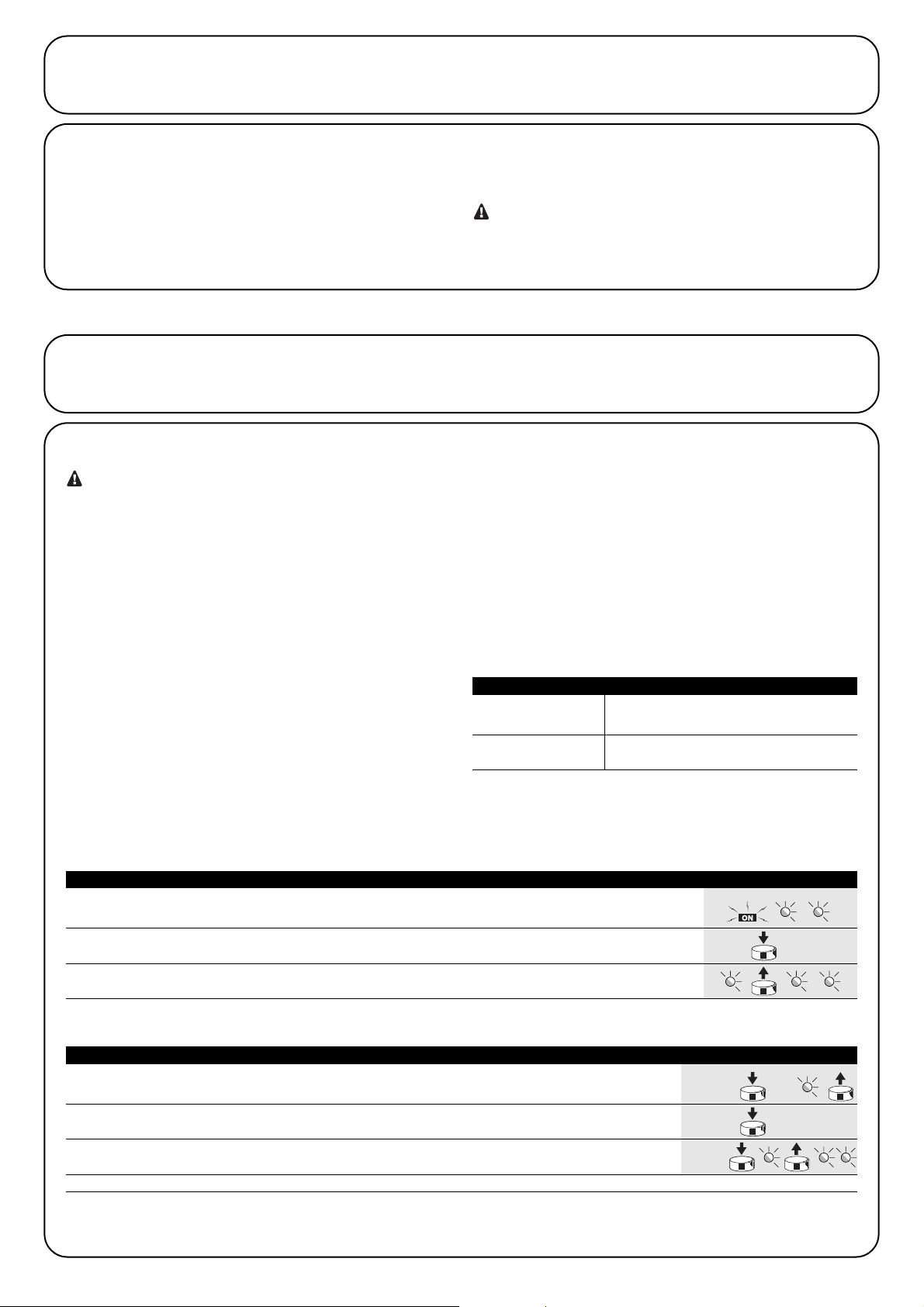
4
1. Press and hold key 1 or 2 (or key 3 or 4) of the new transmitter (for at least 5 seconds)
confirmed by a long flash, after which release.
2. Slowly press key three times of a previous and memorized transmitter.
3. Press the key 1 or 2 (or key 3 or 4) of the new transmitter, and release on the first of
the 3 long flashes confirming memorization.
Note. If the memory is full (30 transmitters), 6 long flashes will indicate that the transmitter cannot be memorized.
When one or more transmitters have already been memorized, others may be enabled as follows:
Table “A2” Memorization of additional transmitters in Mode I Example
New
Old
5s
New
X3
3.1) Settings via transmitters
• This chapter describes the memorization procedure in
Mode I, used to control a device with 2 keys of the transmitters. Chapter 4.2 describes the memorization procedure in Mode II, used to control a device with a single
key, thus leaving the other keys free for control of other
automations.
• All the memorization sequences are timed, i.e. they must
be completed within the programmed time limits.
• With transmitters that envisage several “groups”, the
relative group to associate with the control unit must be
selected before proceeding.
• The memorization via radio may be performed on all the
receivers that are within the transmitter range; therefore, only the device required for the operation should
be switched on.
• Two keys are used for each transmitter: key 1 = On; key
2 = Off. On transmitters with 4 keys, those that are left
unused can be utilized to control another control unit:
key 3 = On and key 4 = Off.
• The ON command on the TT2L control unit is used to
switch the unit on, whereas the Off command is used to
switch the unit Off. On the TT2D control unit, the ON
command is used to turn the switch off between terminals 2 and 3, while the Off command is used to turn the
switch off between terminals 1 and 2.
The user can check whether any transmitters are already memorized
on the TT2L and TT2D control units by simply checking the type of
flash sequence of the leds when the control unit is switched on.
2 long flashes
No transmitter memorized
(total 1.5s)
2 short flashes
There are already transmitters memorized
(total 0.4s)
Control of the memorized transmitters
1. Connect the control unit to the power mains, confirmed by 2 long flashes.
2. Within 5 seconds press and hold key 1 or 2 (or key 3 or 4) of the transmitter to be memorized
(for at least 3 seconds)
3. Release key on the first of the three flashes confirming memorization.
When there is no transmitter memorized, the first can be memorized according to the following procedure.
Table “A1” Memorizing the first transmitter (in mode I) Example
3s
2.2.3) Input for On-Off contact
The TT2L and TT2D control units are preset to be connected to a
contact for On-Off manual controls. The contact must be connected
between phase (L) and terminal 4 as shown in figures 3a and 3b.
Either a switch or a pushbutton may be used. The operation is as follows: if the contact remains closed for less than 1 second, the command is given only when the contact closes, if the contact remains
closed for longer than 1 second, the command is given both when
the contact closes and when it opens.
As there is mains voltage on the contact, it must be properly isolated and protected.
To ensure that a transmitter can control the TT2L and TT2D units, the memorization procedure must be performed as described in table A1.
Memorization and settings can be entered via the transmitters (chapter 3.1) or directly via the programming pushbutton (chapter 3.2).
3) Programming
2.2.2) Power supply
The electric power supply of the control unit must be connected by means of terminals 5 and 6 (Phase, Neutral). The TT2L and TT2D control units can operate with either supply voltages of 120 or 230 V and frequency of 50 or 60 Hz.
Page 5

GB
5
1. Press and hold the programming pushbutton
2. Wait for the led to illuminate, then wait for it to turn off, followed by a flashing sequence.
3. Release the pushbutton precisely during the third flash to delete the memorized
transformers only, or during the fifth flash to delete the entire contents of the
memory.
4. If the memory clearing procedure has been successful, the led will flash 5 times.
Table “A4” Memory deletion Example
The type of code can be checked by the number of flashes emitted by the led on start-up.
Led flashes Code type of memorized transmitters
1 short flash (total 0.2s) Transmitters with FLO code
2 short flashes (total 0.4s) Transmitters with FLOR code
3 short flashes (total 0,6s) Transmitters with SMILO code
2 long flashes (total 1.5s) Memory empty (no transmitter memorized)
FLO4R VERY SM4 SM2
4.1) Compatible transmitters
Table A5 indicates the transmitters and relative type of code that can
be used with the TT2L and TT2D control units.
Because the coding of the transmitters is different and the control unit is unable to recognise them at the same time, the first transmitter
memorized determines the type of coding in use and therefore the type of transmitters that can be memorized afterwards. If it is necessary
to change the type of transmitter after the first transmitter has been memorized, all transmitters must be cleared (see table A4).
Coding Transmitters
ERGO1 - ERGO4 - ERGO6
PLANO1 - PLANO4 - PLANO6 - PLANO TIME
FLOR Rolling code FLO1R - FLO2R - FLO4R
NICEWAY
VERY VR
SMILO Rolling code SM2 - SM4
FLO Fixed code
FLO1 - FLO2 - FLO4
VERY VE
Table “A5”
ERGO PLANO NICEWAY
1. Press and hold down the programming button for at least 4 seconds.
2. Release the programming button when the LED lights up.
3. Within 10 seconds, press and hold down for at least 3 seconds key 1 0r 2 (or key 3 or 4)
of the transmitter to be memorized.
4. If the memorization procedure is successful, the led emits 3 long flashes.
Note. If there are other transmitters to be memorized, repeat point 3 within a further 10 seconds; the memorization phase terminates if no
new transmitters are received within a 10 second interval.
Table “A3” Memorizing of a transmitter in mode I Example
4s
3s
()
3.2) Settings via the programming pushbutton
To memorize a transmitter via the programming pushbutton proceed as described below.
If you need to clear the memorization and programming operations, follow the steps described below.
4) Additional information
In addition to the FLO2R, VERY VR and NICEWAY series transmitters, the TT2L and TT2D control units also recognise other transmitters
produced by Nice (paragraph 4.1 Compatible transmitters). A particular command can also be associated to each transmitter key by means
of a specific memorization procedure (paragraphes 4.2.1 Mode I and 4.2.2 Mode II).
4.2) Memorization of the transmitters in Mode I and Mode II
Tables A1, A2 and A3 describe the memorization of the transmitters in Mode I, where a pair of keys is used on each transmitter: 1-2 or 3-4.
The transmitters can also be memorized on the TT2L and TT2D using Mode II, which allows greater flexibility in the use of the transmitter
keys. Transmitters can be memorized using both Mode I and Mode II on the same control unit.
Page 6
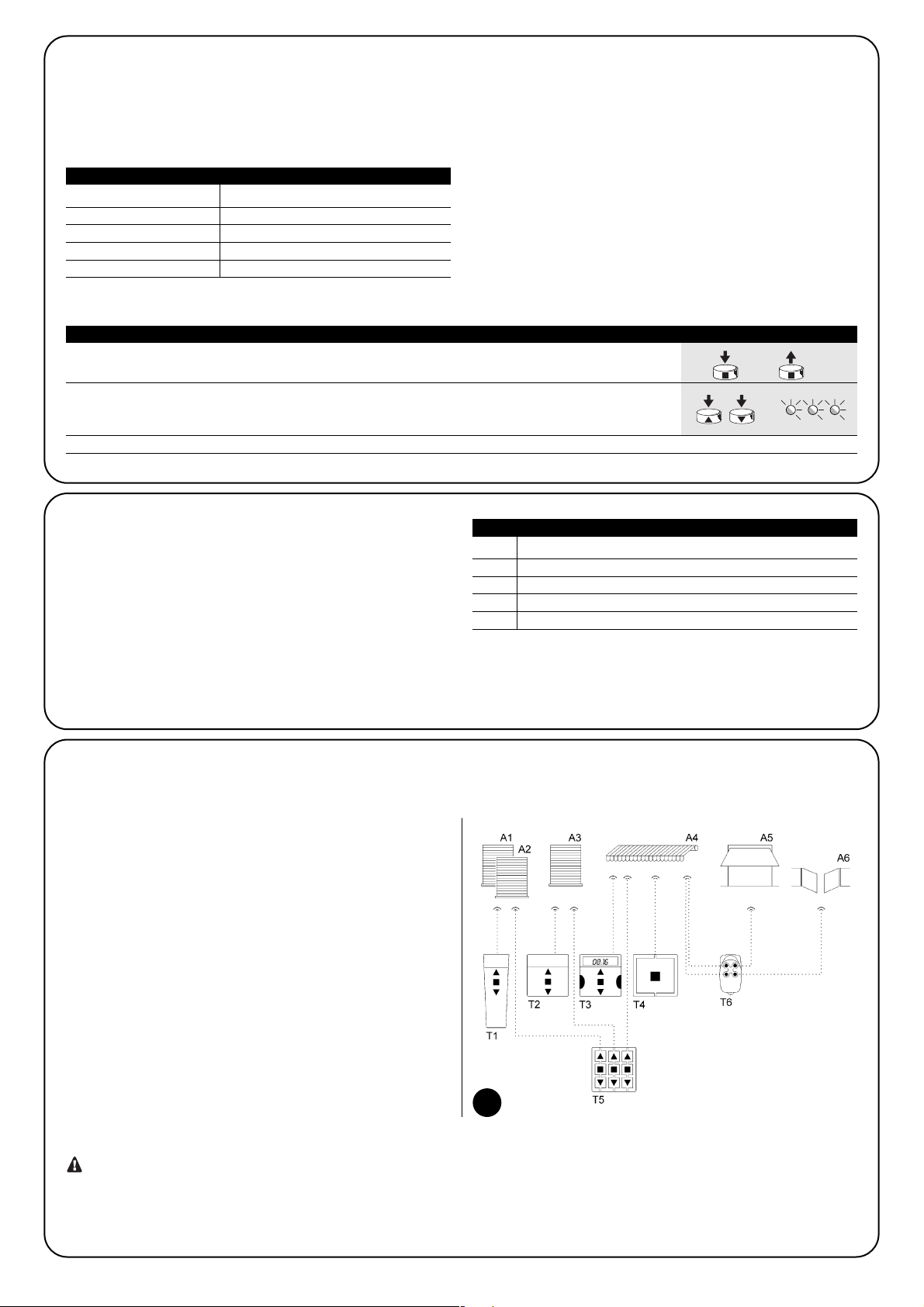
6
4.2.3) Example of Mode I and Mode II combined memorization
The combination of memorization procedures combining Mode I and Mode II enables the creation of group commands as shown in the
example of figure 5. The example refers to automations, but it can be modified to apply to the switching on and off of electrical devices.
• Transmitter T1 (Ergo1) memorised using Mode I on A1 and A2
commands the movements UP, STOP and DOWN simultaneously
of both A1 and A2.
• Transmitter T2 (Plano1) memorised using Mode I only on A3 commands the movements UP, STOP and DOWN exclusively of A3.
• Transmitter T3 (Planotime) memorised using Mode I only on A4
commands the movements UP, STOP and DOWN exclusively of
A4.
• Transmitter T4 (WM001C) memorised using Mode II (Step-byStep) commands A4 only.
• Transmitter T5 (WM003G) memorised using Mode I to command
with group 1 on A1 and A2, with group 2 on A3, and with group 3
on A4, commands the movements UP, STOP and DOWN of A1
and A2, A3 or A4.
• Transmitter T6 (Flo4R) memorised using Mode II on A4 (keys 1 and
3) on A5 (key 2) and on A6 (key 4), commands the UP and DOWN
movements of A4, or opening of the garage door A5 or opening of
the automatic gate A6.
• With a transmitter memorised using Mode II some functions cannot be programmed if settings require activation of
different keys, for example key ■ and key ▲.
• With a transmitter memorised using Mode II “multiple group” commands cannot be used.
5
1. Press and hold down key ■ on the transmitter already memorized in mode I, until you
see a long flash (after approx. 5 seconds), then release the key.
2. Within 3 seconds, press the 2 keys ▲▼simultaneously and hold them down for approx.
5 more seconds, until 3 long flashes signal that the function has been programmed.
Note. If you wish to disable the function, repeat the procedure starting from point 1.
Table “A7” On-Off function with ▲▼ Example
5s
5s
4.2.1) Mode I
In Mode I the command associated with the transmitter keys is fixed (table A6). A single memorization phase is performed in Mode I for each
transmitter and a single section is occupied in the memory. Two keys are used for each transmitter: key 1 = On; key 2 = Off. On transmitters
with 4 keys, those that are left unused can be utilized to control another control unit: key 3 = On and key 4 = Off. During memorization in
Mode I it is not important which key is pressed (either key 1 or 2) on the transmitter.
When using transmitters with the keys ▲, ■, ▼ (Up-Stop-Down)
memorized in mode I, for each of them it is possible to associate the
Off command with key ▼. This makes it easy to use the events provided for by the transmitters, such as PLANO TIME. To key ▲ corresponds an On command, while key ■ will continue to send the Off
command. To enable this function, which will apply only to the relevant transmitter, the latter must be memorized in mode I; if necessary, repeat the programming procedure for each transmitter.
Key Command
Key 1 or ▲ On
Key 2 or ■ Off
Key 3 On
Key 4 Off
Table “A6”: Memorization in Mode I
4.2.2) Mode II
In Mode II each key of the transmitter can be associated with one of
4 possible commands (table A8); for example one control unit can be
controlled with just one key memorized for the On-Off command,
while the other keys are left free for control of other control units.
A memorization phase is performed for each key in Mode II, and
each occupies a section of the memory. The key pushed is
memorized during memorization in Mode II. A new memorization is
necessary if one wishes to assign another command to another key
of the same transmitter
N° Command
1 On-Off
2 Hold-to-run
3 Timer1
4 Timer2
Table “A8”: Memorization in Mode II
Page 7

()
1s
1-2
GB
7
To memorize a transmitter using Mode II, when the programming pushbutton is accessible, proceed as follows.
1. Press the programming pushbutton the number of times corresponding to the required
command (1 = On-Off, 2 = Hold-to-run, 3 = Timer1, 4 = Timer2).
2. Check that the led emits the number of long flashes corresponding to the required
command.
3. Within 10 seconds press the required key of the transmitter to be memorized for at
least 3 seconds.
4. If the memorization procedure is successful, the led emits 3 long flashes.
Note. If there are other transmitters to be memorized, for the same command selected in point 1, repeat point 3 within a further 10 sec-
onds; otherwise if the command is different, repeat point 1; the memorization phase terminates if no new transmitters are received within a
10 second interval.
Table “A9” Memorization using Mode II with the programming pushbutton Example
1-4
1-4
3s
1. Press and hold down the key to be memorized of the new transmitter for at
least 3 seconds, then release.
2. Press and hold down the pre-memorized key of the old transmitter
(for at least 3 seconds) then release the key.
3. Press and hold down the key to be memorized of the new transmitter
(for at least 3 seconds) then release the key.
4. Press and hold down the pre-memorized key of the old transmitter
(for at least 3 seconds) then release the key.
A new transmitter can easily be memorized with the same characteristics as that of the old one. The “new” transmitter will inherit the characteristics of the old one, i.e. if the old transmitter was memorized in Mode 1, the new one will also function in Mode 1, if the old transmitter was memorized in Mode II then the key of the new transmitter will be associated to the same command as that of the old one. For memorization, proceed as follows.
Table “A10” Memorizing other transmitters with a previously memorized transmitter Example
New
Old
3s
3s
Old 3s
New 3s
4.3) Timers
The TT2L and TT2D control units allow you to program 2 independent timers: Timer1 and Timer2, for the automatic switching on and off of
the connected device after a set time. The set time is reset at each command. The switch-off time can be brought forward by keeping the
Timer command active for longer than 3 seconds or by sending an Off command. The factory settings for the 2 timers, restored in case of
complete memory clearing, are: Timer1 = 1 minute and Timer2 = 10 minutes. The switch-on time can be programmed from a minimum of 1
second to a maximum of 9 hours. In order to program the timers you need a transmitter, memorized in Mode II, to give the command to the
relevant timer. For programming, proceed according to the following instructions.
1. Press and hold down the transmitter key corresponding to the timer you wish to program;
the relay will activate (On).
2. Keep the same key pressed; after about 3 seconds the relay will deactivate (Off).
3.
Continue holding down the same key until the relay activates again (after approx. 8 seconds);
time counting begins as of this moment. Release the key.
4. When the time you wish to program has elapsed, press a key on a transmitter memorized in
the control unit to stop the time counting and deactivate the relay; 3 long flashes will signal
that the time has been memorized, followed by 1 or 2 short flashes indicating that the
programming operation pertains to either Timer1 or Timer2.
Table “A11” Programming the timers with a transmitter in Mode II Example
3s
8s
1-2
If you need to set the timers for a period of time exceeding one hour you should follow the quick programming steps described below. During quick programming, the time is counted in the following manner: 1 s = 1 min, 1 min = 1 h (e.g.: programming time = 3 min 45 s, device
activation = 3 h 45 min).
1. Press and hold down the programming pushbutton.
2. Wait for the led to illuminate, then wait for it to turn off, followed by a flashing
sequence.
3. Release the pushbutton precisely during the first (Timer1) or second (Timer2)
long flash; the relay will activate and the counting stage will begin.
4. When the time you wish to program has elapsed, press and hold down key ● for 1
second to stop the time counting process and deactivate the relay; release the button
at the first of the 3 long flashes that signal the completion of the time memorization
procedure; these will be followed by 1 or 2 short flashes indicating that the programming
operation pertains to either Timer1 or Timer2.
Table “A12” Quick programming of timers using the programming pushbutton Example
Page 8
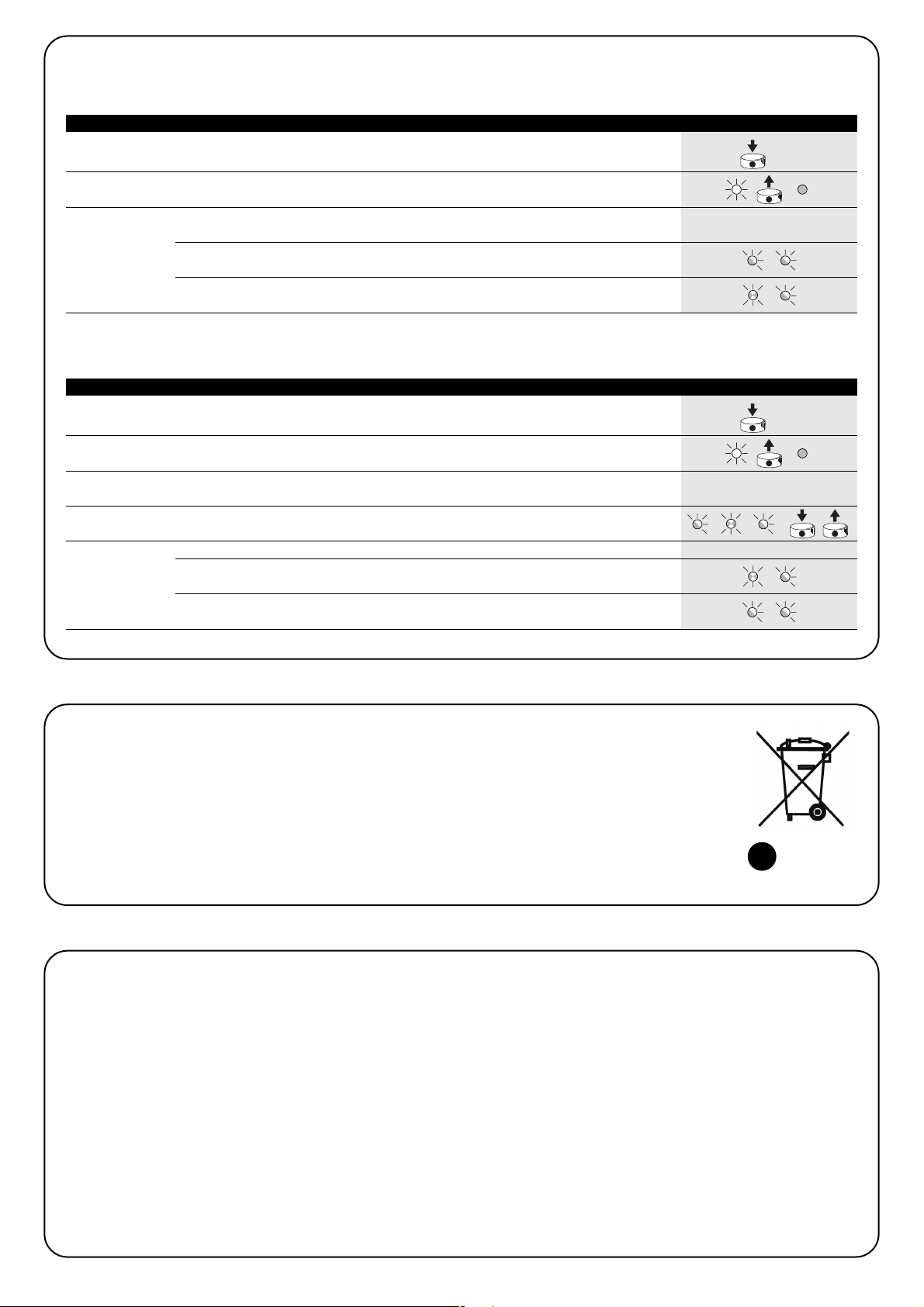
8
1. Press and hold down the programming pushbutton (for at least 4 seconds).
2. Release the programming pushbutton when the led illuminates.
3. Wait approx. 10 seconds then carefully observe the 2 flashes emitted by the led:
- if the duration of each flash is the same, there is no memorization block;
- if the 2ndflash is longer that the first, the memorization block is active.
Table “A13” Checking block status for memorization of new transmitters Example
4s
10s
4.4) Memorization block
If required, for example to increase security, the memorization of new transmitters can be blocked. To check whether the block is active or
not (free memorization) proceed as follows.
1. Press and hold down the programming pushbutton (for at least 4 seconds).
2. Release the programming pushbutton when the led illuminates.
3. Wait for the led to turn off, followed by 2 flashes.
4. Briefly press the pushbutton exactly on the second flash.
5. 2 flashes will follow:
- if the 2
nd
is longer than the 1st, this means the block is active;
- if the duration is the same, the block is not active.
Table “A14” Blocking or unblocking memorization of new transmitters Example
4s
To enable or disable the memorization block, follow the steps in the table below. The steps are the same for enabling or disabling memorization; the first time it is blocked and the second time it is released, and so on.
()
10s
As for the installation, the disposal of the product at the end of its
effective life, must be performed by qualified personnel. This product
is made up of different types of material, some of which can be recycled while others must be disposed of. Seek information on the recycling and disposal systems envisaged by the local regulations in your
area for this product category. Some parts of the product may contain polluting or hazardous substances that, if incorrectly disposed
of, could have a damaging effect on the environment or on the health
of individuals.
As indicated by the symbol in figure 6, this
product must not be disposed of in household waste. Perform “separated collection”
for disposal in compliance with regulations
locally in force, or return the product to the
manufacturer when purchasing a replacement. Heavy fines may be imposed by local
laws for the illegal disposal of this product.
5) Disposal
6
After powering up the module, the led do not flash and no
transmitter commands are executed. Check that the module
is correctly powered: there must be mains voltage present between
terminals 5-6. If power supply is correct, there is probably a serious
fault and the module must be replaced.
The external contact does not activate the device. Check
the electrical connection of the contact: there must be mains voltage
present between contact input and terminal 4.
After a radio command, the led emits 6 short flashes and
the device does not activate. Transmitter timing is out of phase;
the transmitter memorization procedure must be repeated.
After a command, the led emits 10 flashes, then the
device activates. The memorized parameter self-test procedure
has detected a fault. In this case, the entire memory must be
cleared, and all transmitter memorization and timer programming
procedures must be repeated.
It is not possible to program the timers according to the
procedure in table A11. It is not possible to program the timers
with transmitters memorized in Mode I, check that the transmitter
has been memorized using Mode II.
Transmitter memorization not possible. Check the number of
led flashes during the memorization procedure; 6 long flashes indicate that the memory is full; 2 flashes, with the second longer than
the first, indicate that the transmitter memorization block is active.
6) What to do if… a small troubleshooting guide!
Page 9
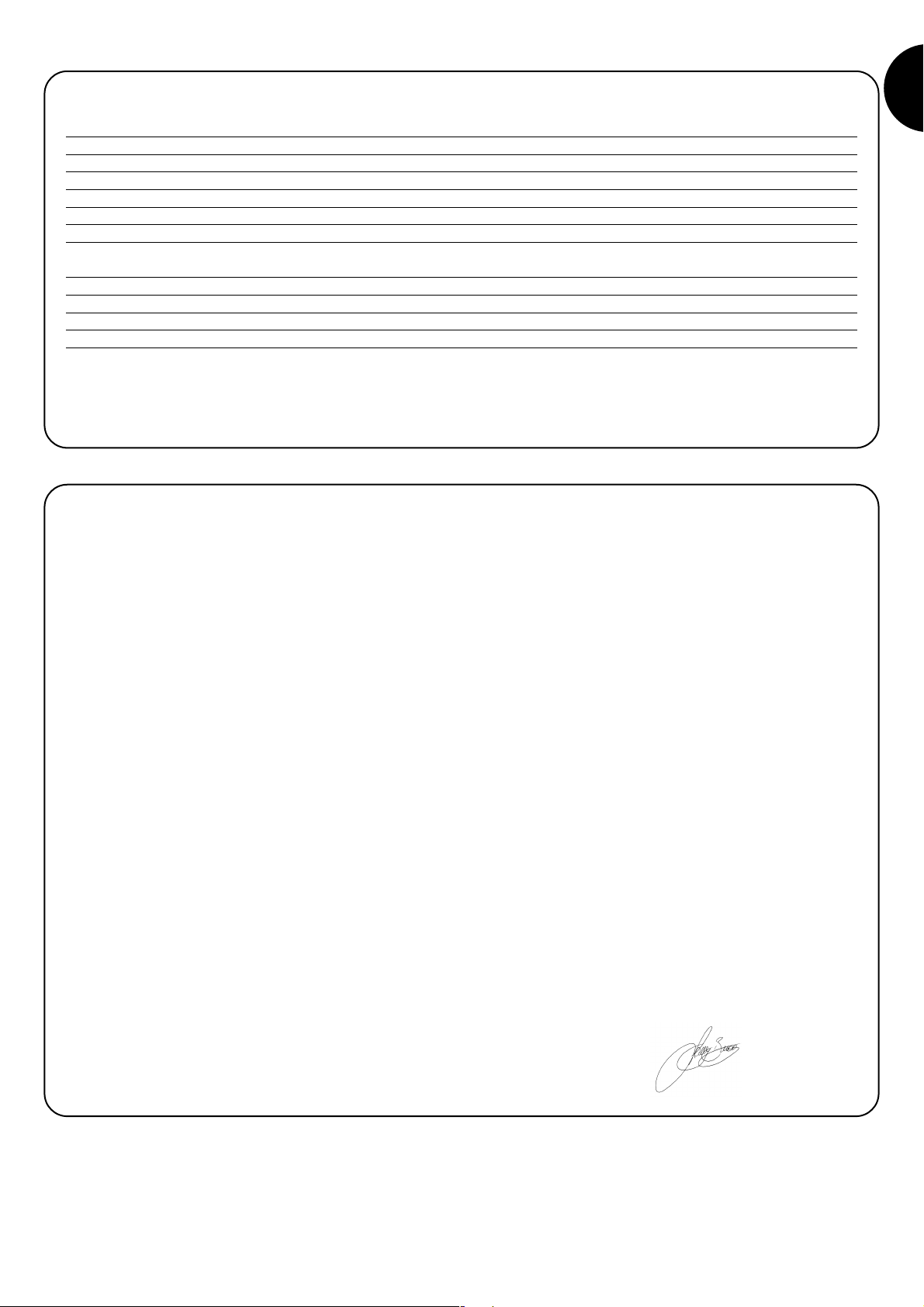
GB
9
7) Technical characteristics
Note. All technical specifications refer to a temperature of 20 °C.
TT2L and TT2D control units
Power Supply 120 - 230 Vac, 50/60 Hz, limits: 100÷255 Vac
Maximum device power 1000W/500VA for Vn = 230V, 600W/600VA for Vn = 120V
Operating temperature -20÷55 °C
Dimensions / weight 40 x 18 h 32 / 20 g
Protection rating IP20 (container intact)
Timers 1 s÷9 h (factory setting Timer1=1 min, Timer2=10 min)
Radio receiver
Frequency 433.92 MHz
Coding FLO (fixed code), FLOR (rolling code), SMILO (rolling code)
No. of transmitters that can be memorized: 30
Transmitter range Estimated at 150 m in open space and 20 m inside buildings (*)
(*) The capacity of the transmitters is strongly influenced by other devices with continuous transmissions which operate at the same frequency. These include alarms, headphones, etc… which interfere with the control unit receiver.
In order to improve its products, Nice S.p.A. reserves the right to modify the technical characteristics at any time without prior notice. In any case, the manufacturer guarantees their functionality and fitness for the intended purposes.
Declaration EC of Conformity
N° 248/TT2L-D Rev 0
Manufacturer's name: NICE s.p.a.
Address: Via Pezza Alta 13, 31046 Z.I. Rustignè, Oderzo (TV) Italia.
Type: light control module and built-in switch.
Model: TT2L, TT2D.
The undersigned Lauro Buoro, managing director, declares under his sole responsibility that the following product:
TT2L and TT2D comply with the requirements of the following EC directives:
• 1999/5/EC; DIRECTIVE 1999/5/EC OF THE EUROPEAN PARLIAMENT AND OF THE COUNCIL of 9th March 1999 concerning radio equipment and telecommunications terminal equipment and mutual recognition of their conformity.
According to the following harmonised standards: EN 300220- 3 V1.1.1:2000.
Satisfies the essential requirements of the following Directives, as amended by the directive 93/68/EEC of the European Council of 22nd July
1993:
• 73/23/EEC; DIRECTIVE 73/23/EEC OF THE EUROPEAN COUNCIL of 19th February 1973 for the harmonization of the legislation of member States regarding electrical equipment designed to be used within certain voltage limits.
According to the following harmonised standards: EN 50371:2002, EN 60730-1:2000+A11:2002, EN 60730-2-1:1997+A11:2005.
• 89/336/EEC; DIRECTIVE 89/336/EEC OF THE EUROPEAN COUNCIL of 3rd May 1989, for the harmonization of the legislations of member States regarding electromagnetic compatibility.
According to the following standards: EN 301 489-1:2004, EN 301 489-3:2002.
30 May 2006 Managing Director
Lauro Buoro
Page 10
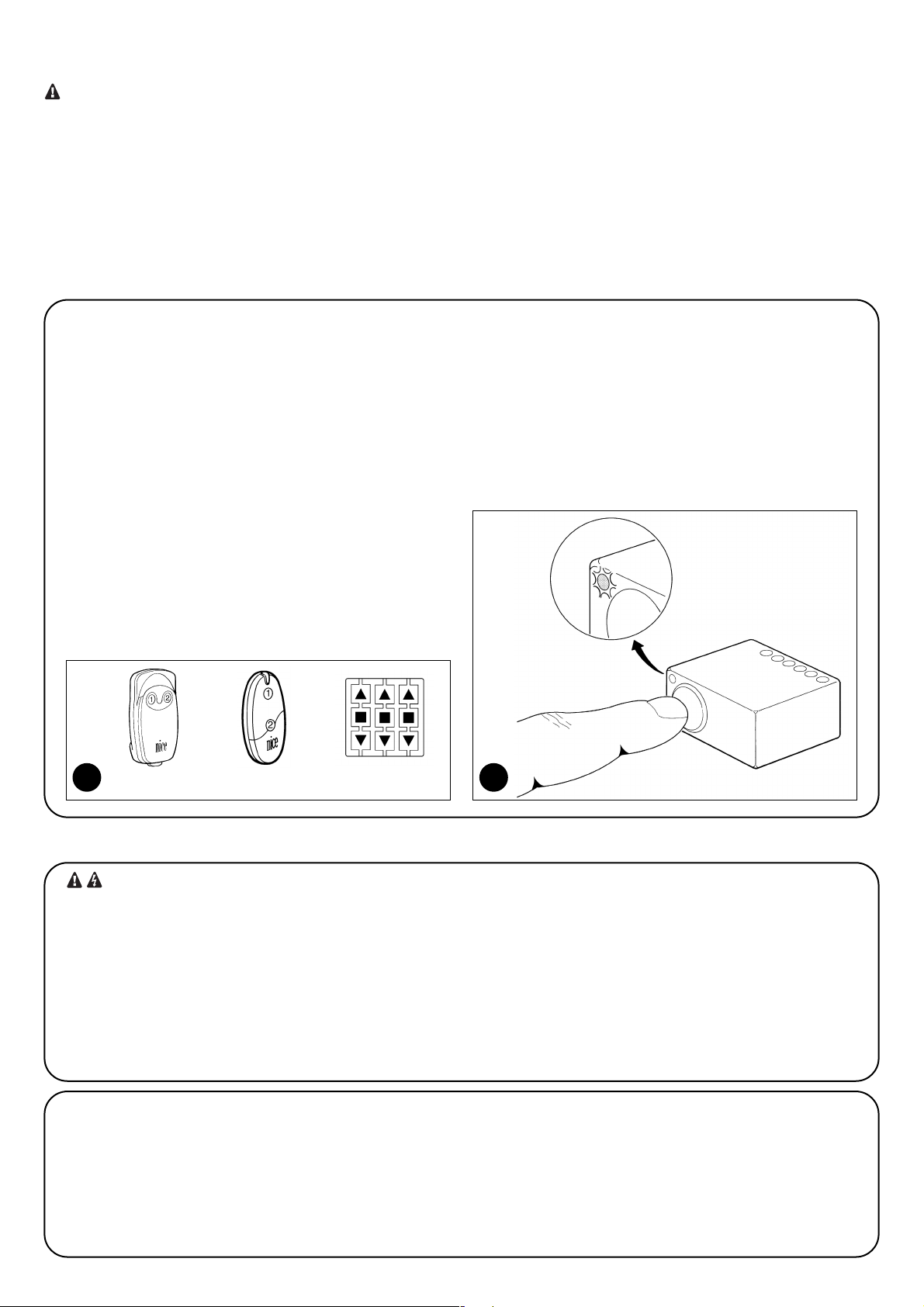
10
10
Le centrali TT2L e TT2D permettono di accendere e spegnere apparecchi elettrici alimentati a tensione di rete; si differenziano essenzialmente per una diversa configurazione dell'uscita. La centrale TT2L
(figura 3a) è adatta a comandare direttamente l'apparecchio, mentre
la centrale TT2D (figura 3b) in uscita dispone di un commutatore,
libero da potenziale, ed è più adatta a comandare apparecchi che
hanno già altri circuiti di comando.
Le centrali incorporano un ricevitore radio che opera alla frequenza
di 433.92 MHz con tecnologia rolling code per garantire elevati livelli
di sicurezza.
In ogni centrale è possibile memorizzare fino a 30 trasmettitori della
serie FLO2R, VERY VR e NICEWAY (figura 1). In ogni trasmettitore
vengono utilizzati 2 tasti: uno per il comando di accensione (On) e
l'altro per il comando di spegnimento (Off). La centrale memorizza lo
stato On-Off del dispositivo collegato, quindi in caso di mancanza di
alimentazione elettrica, al ritorno della stessa l'uscita si riporta nello
stato precedente.
Nelle centrali TT2L e TT2D è disponibile un ingresso “P/B” per
comandarle anche con un contatto esterno.
Le memorizzazioni e le programmazioni sono possibili attraverso i
trasmettitori oppure direttamente attraverso il pulsante di programmazione (figura 2) presente nelle centrali TT2L e TT2D; una segnalazione luminosa mediante led ne guiderà le varie fasi.
Nota. Le centrali TT2L e TT2D possono gestire anche altri tipi di trasmettitori ed altre modalità di funzionamento, vedere il capitolo 4
“Approfondimenti”.
Avvertenze
• Per la sicurezza delle persone è importante rispettare queste istruzioni e conservarle per poterle consultare in futuro.
• Il presente manuale contiene importanti disposizioni per la
sicurezza dell'installazione, installazioni non corrette possono creare gravi situazioni di pericolo.
• Una lettura solo parziale di queste istruzioni non permetterà
all'utente di sfruttare al meglio le caratteristiche di questo
prodotto.
Le centrali TT2L e TT2D sono adatte al comando di un apparecchio elettrico monofase alimentato a tensione di rete, ad esempio: lampade,
motori “acceso-spento” e similari, ogni altro uso è improprio e vietato.
L'installazione deve essere eseguita da personale tecnico nel pieno
rispetto delle leggi, normative elettriche e di sicurezza vigenti.
1) Descrizione del prodotto
2) Installazione
• Il prodotto è sottoposto a tensione elettrica pericolosa.
• L'installazione delle centrali TT2L, TT2D e dei dispositivi elettrici deve essere effettuata da personale tecnico
qualificato, nel rispetto delle presenti istruzioni e delle
norme e leggi esistenti sul territorio. Tutti i collegamenti devono essere eseguiti senza la presenza di alimentazione elettrica.
• Le centrali TT2L e TT2D sono previste espressamente per
essere inserite all'interno di scatole di derivazione o scatole portafrutto; il loro contenitore non prevede nessuna
protezione per l'acqua e solo una protezione essenziale
per il contatto con parti solide. E' vietato porre le centrali TT2L e TT2D in ambienti non adeguatamente protetti.
• Non aprire e non forare il contenitore delle centrali TT2L
e TT2D; non tagliare per nessun motivo il cavo dell'antenna: è sottoposto a tensione elettrica pericolosa!
1 2
FLO2R VERY NICEWAY
2.1) Verifiche preliminari
• La linea di alimentazione elettrica deve essere protetta da un adeguato dispositivo magnetotermico e differenziale.
• Sulla linea di alimentazione dalla rete elettrica è necessario inserire
un dispositivo di sconnessione dell'alimentazione (con categoria di
sovratensione III cioè distanza fra i contatti di almeno 3,5 mm)
oppure altro sistema equivalente ad esempio una presa e relativa
spina. Se il dispositivo di sconnessione dell'alimentazione non è in
prossimità del dispositivo deve disporre di un sistema di blocco
contro la connessione non intenzionale o non autorizzata.
Page 11
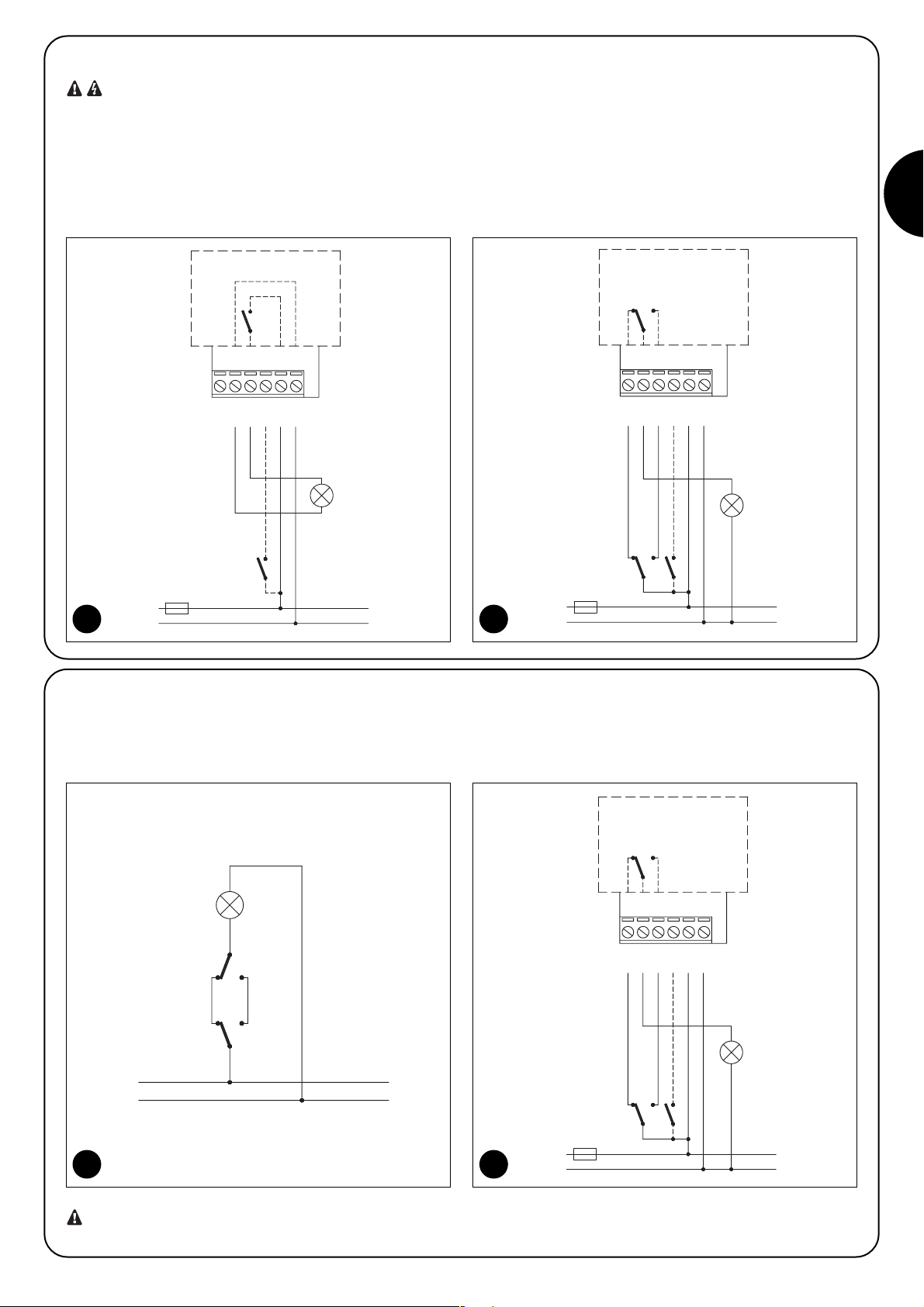
I
11
I
1111
2.2) Collegamenti elettrici
• Rispettare scrupolosamente i collegamenti previsti, in
caso di dubbio NON tentare invano, ma consultare le
apposite schede tecniche di approfondimento disponibili
anche sul sito: www.niceforyou.com. Un collegamento
errato può provocare guasti gravi o situazioni di pericolo.
• Le centrali TT2L e TT2D non prevedono nessuna protezione contro i sovraccarichi o il corto circuito sulle uscite. Sulla linea di alimentazione è necessario prevedere
una protezione adeguata al carico; ad esempio se viene
utilizzato un fusibile il suo valore massimo sarà di 5 A
per un carico resistivo a 230 V o di valore massimo 3.15
A in tutti gli altri casi (carico induttivo o 120 V).
3a
3b
2.2.1) Collegamento dell'apparecchio elettrico
Nella centrale TT2L il dispositivo che si vuole comandare deve essere collegato ai morsetti 2-3; il dispositivo viene alimentato direttamente
dalla centrale.
Un esempio di schema di utilizzo della centrale TT2D è rappresentato in figura 4a, dove C1 rappresenta un deviatore presente nell'impianto
ed esterno a TT2D e C2 rappresenta il contatto di TT2D. La figura 4b rappresenta i collegamenti corrispondenti allo schema di figura 4a.
4a
4b
Non collegare più di un dispositivo per ogni centrale.
TT2L
213456
P/B L+-
N
ON-OFF
TT2D
213456
P/B L N
ON-OFF
FUSIBILE
L
N
FUSIBILE
L
N
TT2D
C2
213456
C2
C1
P/B L N
ON-OFF
L
N
FUSIBILE
L
N
C1
Page 12
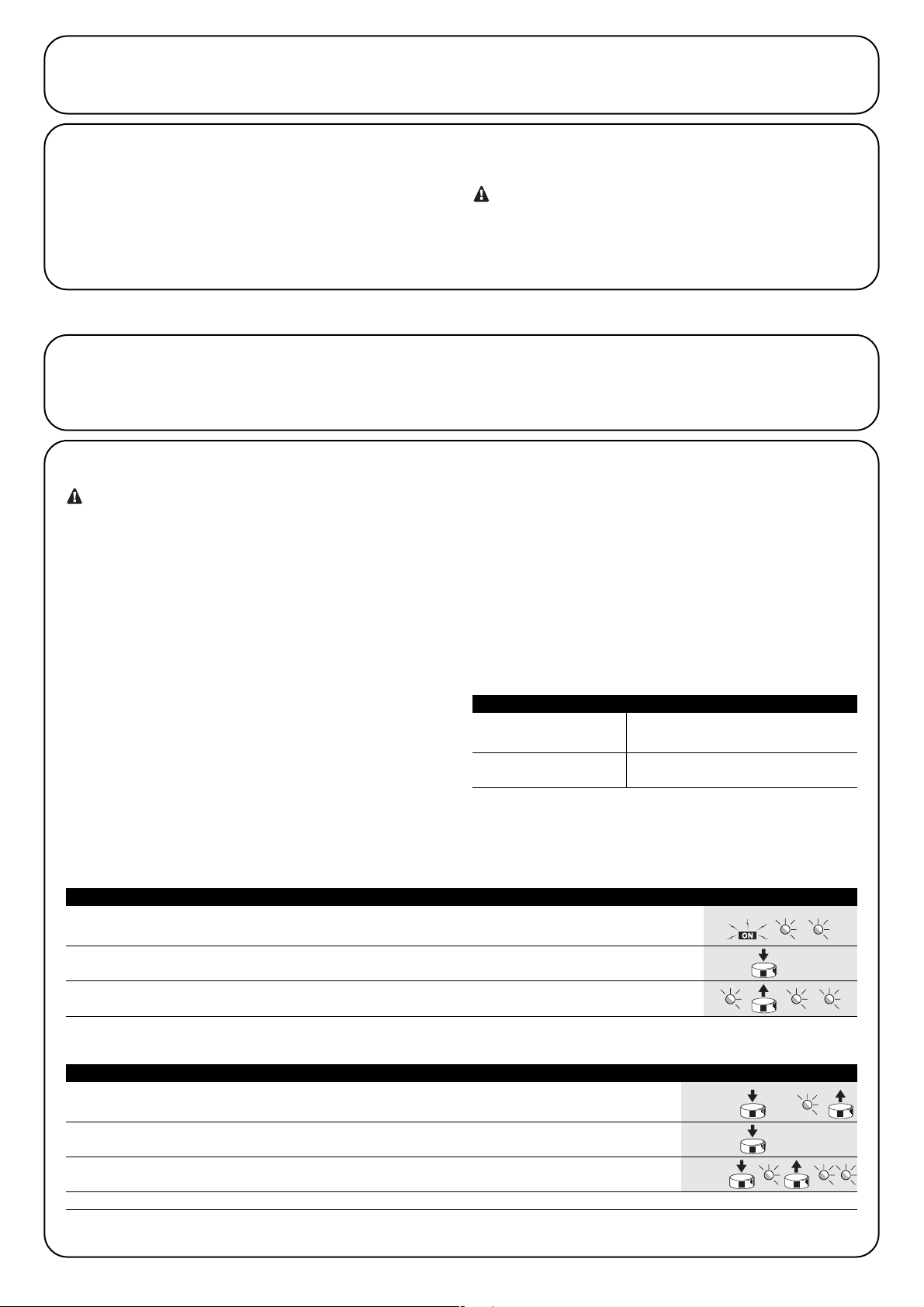
12
12
1. Premere e tenere premuto il tasto 1 o 2 (oppure 3 o 4) del nuovo trasmettitore
(almeno 5 secondi) fino a vedere un lampeggio lungo, poi rilasciare il tasto ■.
2. Premere lentamente per 3 volte il tasto di un trasmettere vecchio e già memorizzato.
3. Premere ancora il tasto 1 o 2 (oppure 3 o 4) del nuovo trasmettitore, rilasciare il tasto
al primo dei 3 lampeggi lunghi che confermano la memorizzazione.
Nota. Se la memoria è piena (30 trasmettitori memorizzati) si vedranno 6 lampeggi lunghi ed il trasmettitore non potrà essere memorizzato.
Quando uno o più trasmettitori sono già stati memorizzati, è possibile abilitarne altri con i seguenti passi.
Tabella “A2” Memorizzazione di altri trasmettitori in Modo I Esempio
Nuovo
Vecchio
5s
Nuovo
X3
3.1) Programmazioni con i trasmettitori
• In questo capitolo viene descritta la memorizzazione in
Modo I, adatta per comandare un dispositivo con 2 tasti
dei trasmettitori. Nel paragrafo 4.2 è descritta la memorizzazione in Modo II adatta per comandare un dispositivo anche con un solo tasto; così che gli altri tasti rimangono liberi per comandare altri dispositivi.
• Tutte le sequenze di memorizzazione sono a tempo, ossia
devono essere eseguite entro i limiti di tempo previsti.
• Con trasmettitori che prevedono più “gruppi”, prima di
procedere alla memorizzazione occorre scegliere il
gruppo al quale associare la centrale.
• Le programmazioni via radio possono avvenire in tutti i
ricevitori che si trovano nel raggio della portata del trasmettitore, è quindi opportuno tenere alimentato solo il
dispositivo interessato all'operazione.
• Per ogni trasmettitore vengono utilizzati 2 tasti: tasto 1
= On e tasto 2 = Off. Nei trasmettitori con 4 tasti, quelli
rimasti liberi possono essere usati per comandare un'altra centrale: tasto 3 = On e tasto 4 = Off.
• Nella centrale TT2L il comando On corrisponde ad apparecchio acceso, mentre il comando Off corrisponde ad
apparecchio spento. Nella centrale TT2D il comando On
corrisponde al commutatore chiuso tra i morsetti 2 e 3,
mentre il comando Off corrisponde al commutatore chiuso tra i morsetti 1 e 2.
E' possibile verificare se nelle centrali TT2L e TT2D ci sono già dei
trasmettitori memorizzati; a questo scopo è sufficiente verificare il
tipo di lampeggio del led al momento dell'accensione della centrale.
2 lampeggi lunghi
Nessun trasmettitore memorizzato
(totale 1,5s)
2 lampeggi brevi
Vi sono già trasmettitori memorizzati
(totale 0,4s)
Verifica dei trasmettitori memorizzati
1. Collegare la centrale all'alimentazione di rete, si vedranno 2 lampeggi lunghi.
2. Entro 5 secondi premere e tener premuto il tasto 1 o 2 (oppure 3 o 4) del trasmettitore da
memorizzare (almeno 3 secondi).
3. Rilasciare il tasto al primo dei 3 lampeggi che confermano la memorizzazione.
Quando non c'è nessun trasmettitore memorizzato si può precedere alla memorizzazione del primo con i seguenti passi.
Tabella “A1” Memorizzazione del primo trasmettitore in Modo I Esempio
3s
2.2.3) Ingresso per contatto On-Off
Le centrali TT2L e TT2D sono predisposte per essere collegate ad
un contatto per comandi manuali di tipo On-Off. Il contatto va collegato fra fase (L) ed il morsetto 4 come indicato nelle figure 3a e 3b.
E' possibile utilizzare sia un interruttore che un pulsante.
Il comportamento segue questa regola: se il contatto rimane chiuso
per meno di 1 secondo, il comando avviene solo alla chiusura del contatto, se il contatto rimane chiuso per più di 1 secondo, il comando
avviene sia alla chiusura che all'apertura del contatto.
Sul contatto è presente la tensione di rete quindi dovrà
essere adeguatamente isolato e protetto.
Affinché un trasmettitore possa comandare le centrali TT2L e TT2D è necessario eseguire la fase di memorizzazione come indicato in tabella A1. Le memorizzazioni e le programmazioni sono possibili attraverso i trasmettitori (paragrafo 3.1) oppure direttamente attraverso il pulsante di programmazione (paragrafo 3.2).
3) Programmazione
2.2.2) Alimentazione
L'alimentazione elettrica alla centrale deve essere eseguita utilizzando i morsetti 5-6 (Fase, Neutro). Le centrali TT2L e TT2D possono funzionare indifferentemente con valori di tensione di 120 o 230 V e frequenza di 50 o 60 Hz.
Page 13
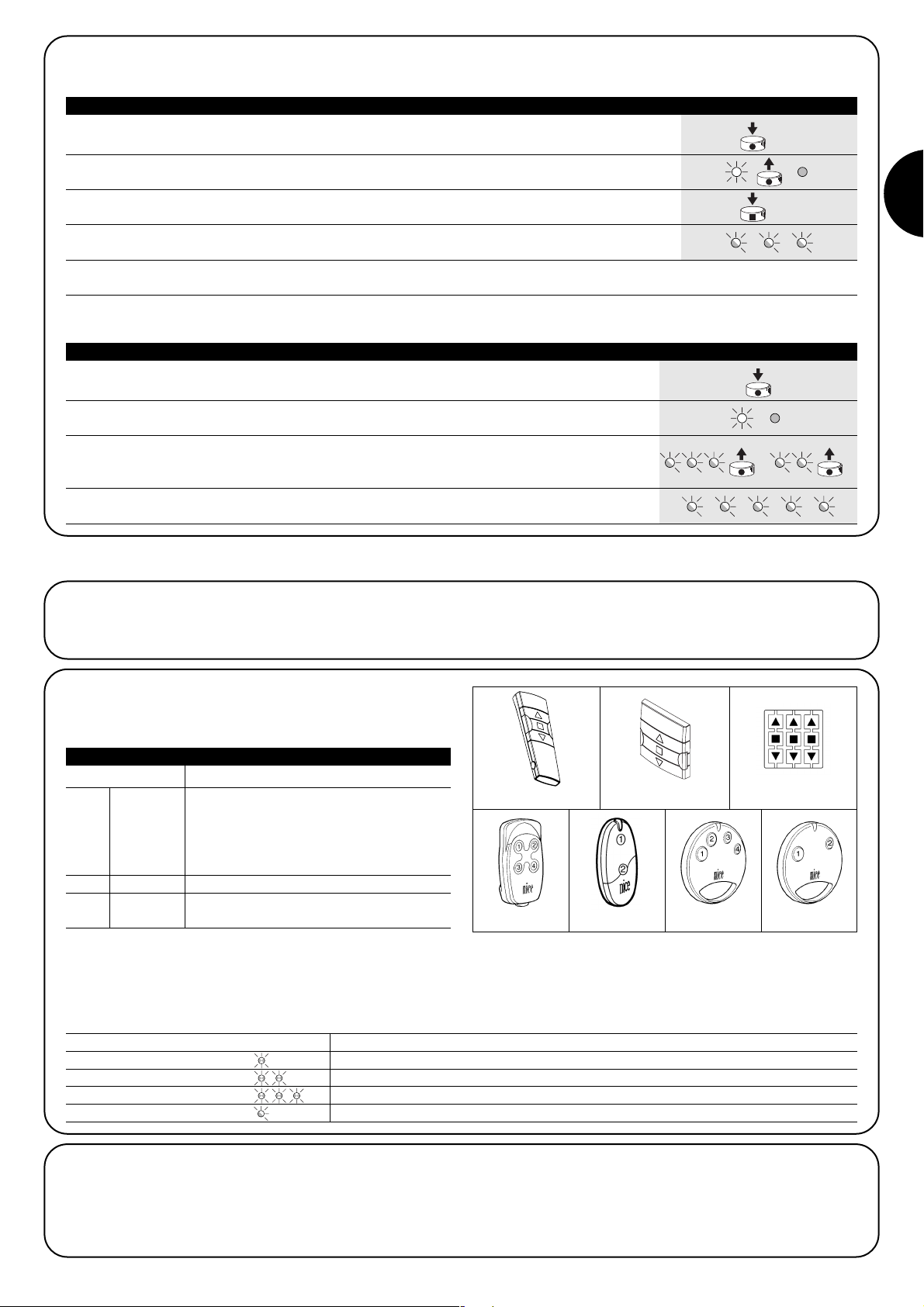
I
13
1. Premere e tenere premuto il pulsante di programmazione.
2. Aspettare che il led si accenda, poi aspettare che si spenga, quindi aspettare che
inizi a fare dei lampeggi.
3. Rilasciare il pulsante esattamente durante il terzo lampeggio per
cancellare solo i trasmettitori memorizzati o durante il quinto lampeggio per
cancellare tutto il contenuto della memoria.
4. Se la cancellazione è andata a buon fine il led farà 5 lampeggi lunghi.
Tabella “A4” Cancellazione della memoria Esempio
E' possibile verificare il tipo di codifica verificando il numero di lampeggi eseguiti dal led al momento dell'accensione.
Lampeggi led Tipo di codifica dei trasmettitori memorizzati
1 lampeggio breve (totale 0,2s) Trasmettitori con codifica FLO
2 lampeggi brevi (totale 0,4s) Trasmettitori con codifica FLOR
3 lampeggi brevi (totale 0,6s) Trasmettitori con codifica SMILO
2 lampeggi lunghi (totale 1,5s) Memoria vuota (nessun trasmettitore memorizzato)
FLO4R VERY SM4 SM2
I
13
4.1) Trasmettitori utilizzabili
Nella tabella A5 sono indicati i trasmettitori ed il relativo tipo di codifica che possono essere utilizzati con le centrali TT2L e TT2D.
Poiché le codifiche dei trasmettitori sono diverse e la centrale non può riconoscerle simultaneamente, il primo trasmettitore memorizzato
determina il tipo di codifica e quindi i trasmettitori che si potranno memorizzare in seguito. Se dopo la memorizzazione del primo trasmettitore si desidera cambiare tipo di trasmettitori è necessario cancellare tutti i trasmettitori (tabella A4).
Codifica Trasmettitori
ERGO1 - ERGO4 - ERGO6
PLANO1 - PLANO4 - PLANO6 - PLANO TIME
FLOR Rolling code FLO1R - FLO2R - FLO4R
NICEWAY
VERY VR
SMILO Rolling code SM2 - SM4
FLO Fixed code
FLO1 - FLO2 - FLO4
VERY VE
Tabella “A5”
ERGO PLANO NICEWAY
1. Premere e tener premuto il pulsante di programmazione (almeno 4 secondi).
2. Rilasciare il pulsante di programmazione quando si accende il led.
3. Entro 10 secondi premere per almeno 3 secondi il tasto 1 o 2 (oppure 3 o 4) del
trasmettitore da memorizzare.
4. Se la memorizzazione è andata a buon fine il led farà 3 lampeggi lunghi.
Nota. Se ci sono altri trasmettitori da memorizzare ripetere il punto 3 entro altri 10 secondi; la fase di memorizzazione termina se per 10
secondi non vengono ricevuti nuovi trasmettitori da memorizzare.
Tabella “A3” Memorizzazione di un trasmettitore in Modo I Esempio
4s
3s
()
3.2) Programmazioni con il pulsante di programmazione
Per memorizzare un trasmettitore attraverso il pulsante di programmazione precedere con i seguenti passi.
Nel caso fosse necessario cancellare le memorizzazioni e le programmazioni è possibile seguire i seguenti passi.
4) Approfondimenti
Le centrali TT2L e TT2D, oltre ai trasmettitori della serie FLO2R, VERY VR e NICEWAY, riconoscono altri tipi di trasmettitori prodotti da Nice
(paragrafo 4.1 Trasmettitori utilizzabili). Inoltre con opportune procedure di memorizzazione dei trasmettitori è anche possibile associare a ciascun tasto del trasmettitore un particolare comando (paragrafi 4.2.1 Modo I e 4.2.2 Modo II).
4.2) Memorizzazione dei trasmettitori in Modo I e Modo II
Nelle tabelle A1, A2 e A3 è stata descritta la memorizzazione dei trasmettitori in Modo I dove su ogni trasmettitore vengono utilizzati 2 tasti
in coppia: 1-2 oppure 3-4. Nelle centrali TT2L e TT2D è possibile anche memorizzare i trasmettitori in Modo II, modalità che permette maggiore flessibilità per quanto riguarda l'utilizzo dei tasti dei trasmettitori. Nella stessa centrale si possono memorizzare sia trasmettitori in Modo
I che in Modo II.
Page 14
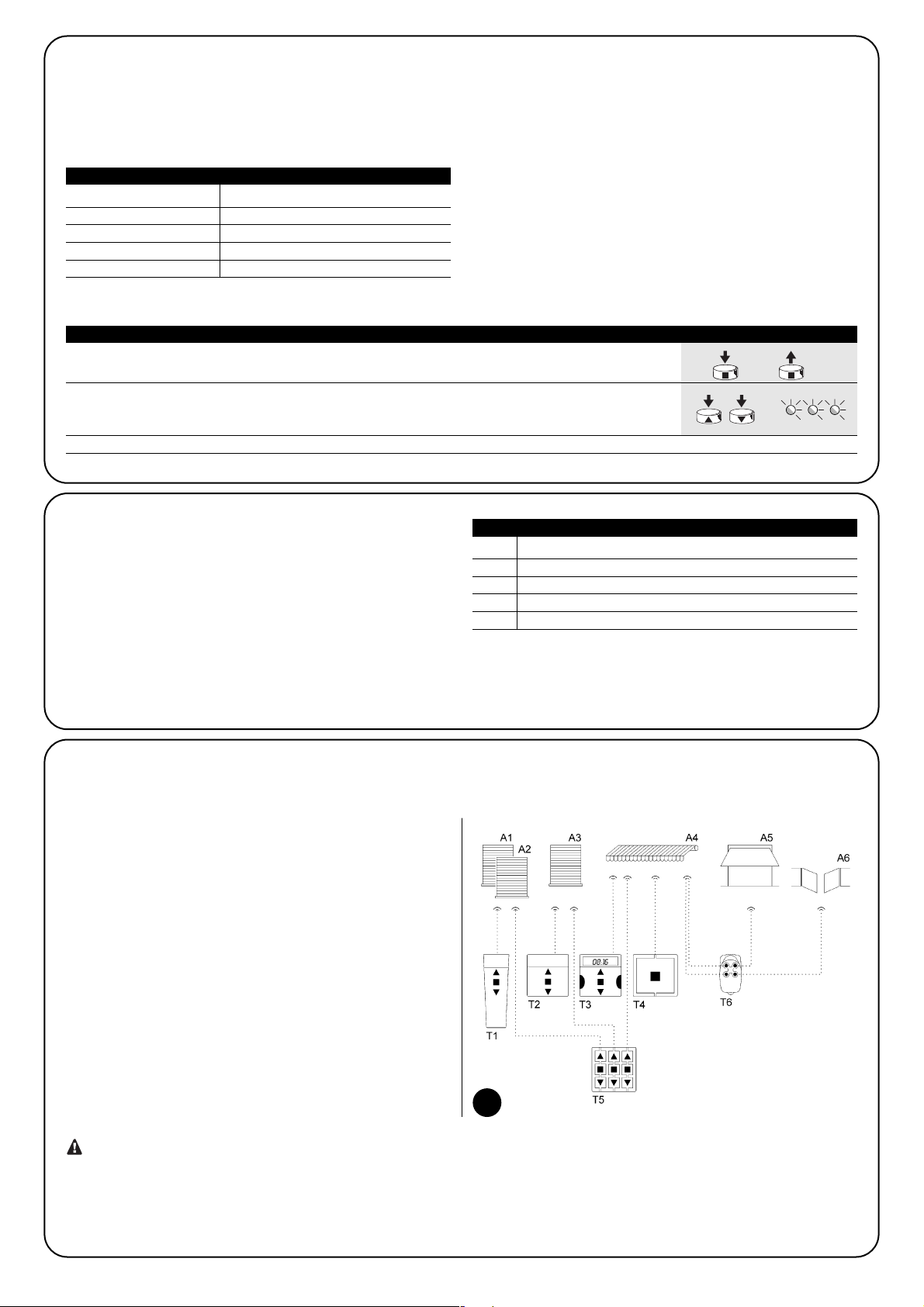
14
14
4.2.3) Esempio di memorizzazione mista Modo I e Modo II
Sfruttando opportunamente le memorizzazioni in Modo I e Modo II è possibile creare dei comandi di gruppo come nell'esempio riportato in
figura 5. L'esempio è riferito a delle automazioni, ma è possibile modificarlo per l'accensione e lo spegnimento di dispositivi elettrici.
• Il trasmettitore T1 (Ergo1) memorizzato in Modo I su A1 e A2
comanda la salita, lo stop o la discesa simultaneamente sia di A1
che di A2.
• Il trasmettitore T2 (Plano1) memorizzato in Modo I solo su A3
comanda la salita, lo stop o la discesa solo di A3.
• Il trasmettitore T3 (Planotime) memorizzato in Modo I solo su A4
comanda la salita, lo stop o la discesa solo di A4.
• Il trasmettitore T4 (WM001C) memorizzato in Modo II (Passo-Pas-
so) comanda solo A4.
• Il trasmettitore T5, (WM003G) memorizzato in Modo I per coman-
dare col gruppo 1 su A1 e A2, col gruppo 2 su A3 e col gruppo 3
su A4, comanda la salita, lo stop o la discesa di A1 ed A2, A3
oppure A4.
• Il trasmettitore T6 (Flo4R) memorizzato in Modo II su A4 (tasti 1 e
3) su A5 (tasto 2) e su A6 (tasto 4) comanda la salita e la discesa
di A4, oppure l'apertura del portone da garage A5 oppure l'apertura del cancello automatico A6.
• Con un trasmettitore memorizzato in Modo II non è possibile effettuare la programmazione di alcune funzioni se in
questa programmazione è richiesta la pressione di tasti diversi, ad esempio il tasto ■ ed il tasto ▲.
• Con un trasmettitore memorizzato in Modo II non possono essere utilizzati i comandi di “gruppo multiplo”.
5
1. Premere e tenere premuto il tasto ■ del trasmettitore già memorizzato in modo I fino
a vedere un lampeggio lungo (dopo circa 5 secondi), poi rilasciare.
2. Entro 3 secondi premere contemporaneamente i 2 tasti ▲▼ e mantenerli premuti
per circa altri 5 secondi fino a quando 3 lampeggi lunghi segnaleranno l'avvenuta
programmazione della funzione.
Nota. Se si volesse escludere la funzione ripetere la procedura partendo dal punto 1.
Tabella “A7” Funzione On-Off con ▲▼ Esempio
5s
5s
4.2.1) Modo I
In Modo I il comando associato ai tasti del trasmettitore è fisso (tabella A6). In Modo I si esegue una unica fase di memorizzazione per ogni
trasmettitore e viene occupato un solo posto in memoria. Per ogni trasmettitore vengono utilizzati 2 tasti: tasto 1 = On e tasto 2 = Off. Nei
trasmettitori con 4 tasti, quelli rimasti liberi possono essere usati per comandare un'altra centrale: tasto 3 = On e tasto 4 = Off. Durante la
memorizzazione in Modo I non ha importanza quale tasto viene premuto (tasto 1 o tasto 2) sul trasmettitore.
Se si dispone di trasmettitori con tasti ▲, ■, ▼ (Salita-Stop-Discesa) memorizzati in modo I, per ognuno di essi è possibile associare
il comando Off al tasto ▼. In questa maniera è possibile utilizzare in
modo agevole gli eventi previsti dai trasmettitori come ad esempio
PLANO TIME. Al tasto ▲ corrisponde un comando di On, mentre il
tasto ■ continuerà ad inviare il comando di Off. Per abilitare questa
funzione è necessario che il trasmettitore sia memorizzato in modo I
e sarà applicata solo al relativo trasmettitore; eventualmente ripetere
la programmazione per ciascun trasmettitore.
Tasto Comando
Tasto 1 oppure ▲ On
Tasto 2 oppure ■ Off
Tasto 3 On
Tasto 4 Off
Tabella “A6”: memorizzazione in Modo I
4.2.2) Modo II
In Modo II è possibile associare ad ogni tasto del trasmettitore uno
dei 4 possibili comandi elencati in tabella A8. Ad esempio, con un
solo tasto memorizzato per il comando On-Off è possibile comandare una centrale e gli altri tasti possono restare liberi per il comando di altre centrali. In Modo II si esegue una fase di memorizzazione
per ogni tasto ed ognuno occupa un posto in memoria. Durante la
memorizzazione in Modo II viene memorizzato il tasto premu-
to. Se si desidera assegnare ad un altro tasto dello stesso trasmettitore un altro comando è necessaria una nuova memorizzazione per
quel tasto.
N° Comando
1 On-Off
2 Uomo presente
3 Timer1
4 Timer2
Tabella “A8”: memorizzazione in Modo II
Page 15
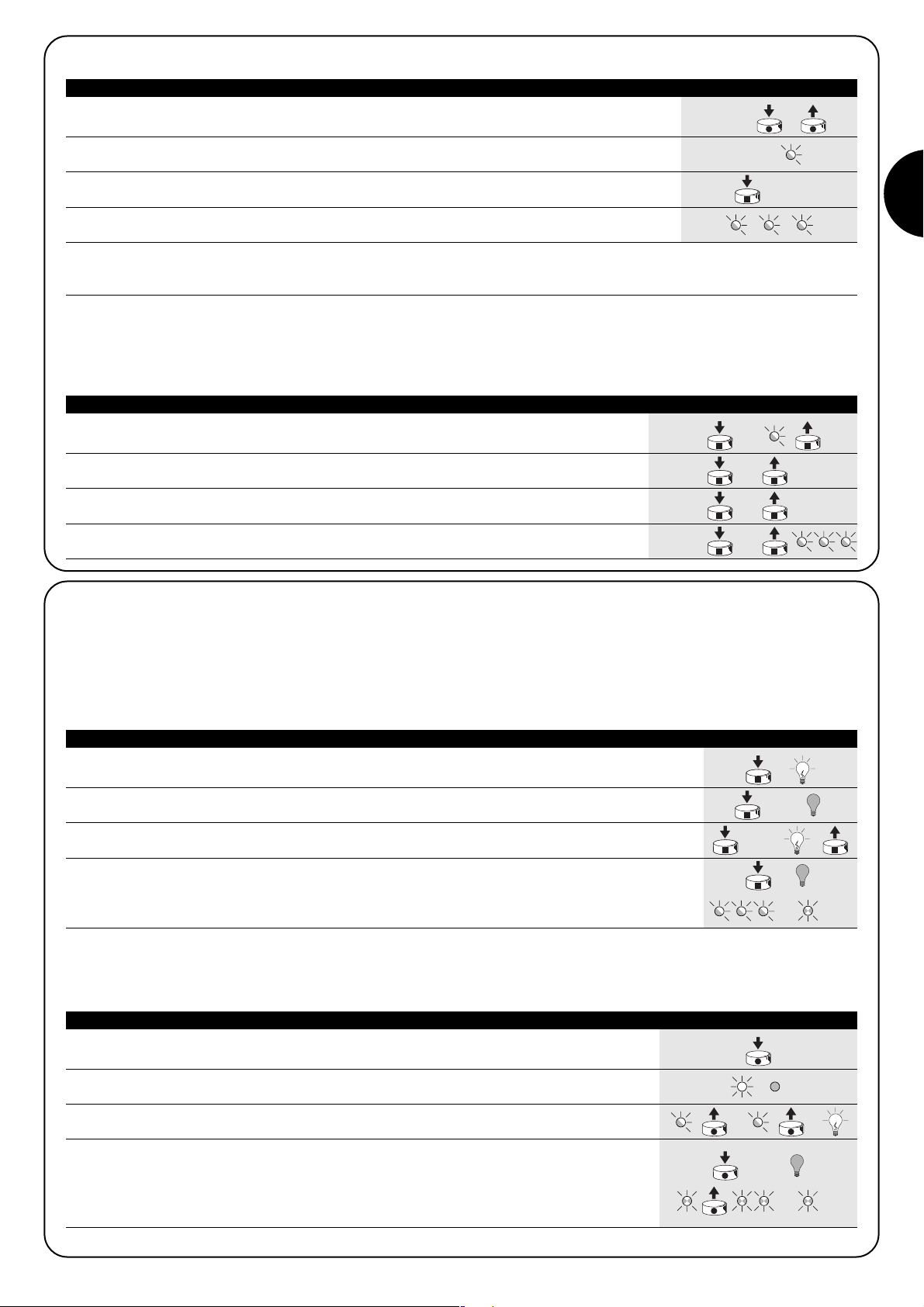
I15I
Per memorizzare un trasmettitore in Modo II, quando è accessibile il pulsante di programmazione, seguire i seguenti passi.
1. Premere il pulsante di programmazione un numero di volte pari al comando desiderato
(1 = On-Off, 2 = Uomo-presente, 3 = Timer1, 4 = Timer2).
2. Verificare che il led emetta un numero di lampeggi lunghi pari al comando desiderato.
3. Entro 10 secondi premere per almeno 3 secondi il tasto desiderato del trasmettitore
da memorizzare.
4. Se la memorizzazione è andata a buon fine il led farà 3 lampeggi lunghi.
Nota. Se ci sono altri trasmettitori da memorizzare, per lo stesso comando selezionato al punto 1, ripetere il punto 3 entro altri 10 secondi,
se invece il comando da associare è diverso ripetere il punto 1; la fase di memorizzazione termina se per 10 secondi non vengono ricevuti
nuovi trasmettitori da memorizzare.
Tabella “A9” Memorizzazione in modo II con il pulsante di programmazione Esempio
1-4
1-4
3s
1. Premere e tener premuto il tasto da memorizzare del nuovo trasmettitore per
almeno 3 secondi, poi rilasciare il tasto.
2. Premere e tener premuto il tasto già memorizzato del vecchio trasmettitore per
almeno 3 secondi, poi rilasciare il tasto.
3. Premere e tener premuto il tasto da memorizzare del nuovo trasmettitore per
almeno 3 secondi, poi rilasciare il tasto.
4. Premere e tener premuto il tasto già memorizzato del vecchio trasmettitore per
almeno 3 secondi, poi rilasciare il tasto.
E' possibile memorizzare in modo semplice un nuovo trasmettitore mantenendo le caratteristiche del vecchio trasmettitore. Il nuovo trasmettitore così memorizzato erediterà le caratteristiche di quello vecchio, ossia se il vecchio era memorizzato in Modo I, anche il nuovo funzionerà in Modo I, se il vecchio era memorizzato in Modo II anche il tasto del nuovo trasmettitore verrà associato allo stesso comando di
quello vecchio. Per la memorizzazione seguire i seguenti passi.
Tabella “A10” Memorizzazione di altri trasmettitori con un trasmettitore memorizzato Esempio
Nuovo
Vecchio
3s
3s
Vecchio 3s
Nuovo 3s
4.3) Temporizzatori
Le centrali TT2L e TT2D permettono di programmare 2 temporizzatori indipendenti: Timer1 e Timer2 per l'accensione e lo spegnimento automatico del dispositivo collegato dopo un tempo prestabilito. Ad ogni comando viene ricaricato il tempo previsto. É possibile anticipare lo spegnimento tenendo attivo il comando Timer per più di 3 secondi oppure inviando un comando di Off. Di fabbrica o dopo una cancellazione completa della memoria, i tempi previsti per i 2 temporizzatori sono: Timer1 = 1 minuto e Timer2 = 10 minuti. E' possibile programmare il tempo
di accensione da un minimo di 1 secondo ad un massimo di 9 ore. Per procedere alla programmazione dei temporizzatori è necessario un trasmettitore memorizzato in Modo II che possa dare il comando al timer interessato. Per la programmazione seguire i seguenti passi.
Tabella “A11” Programmazione temporizzatori con un trasmettitore in Modo II Esempio
Se fosse necessario avere un durata dei temporizzatori di oltre 1 h è consigliabile attuare la programmazione rapida riportata qui sotto. Durante la programmazione rapida il tempo viene conteggiato nel seguente modo: 1 s = 1 min, 1 min = 1 h (es.: durata programmazione = 3 min
45 s, attivazione dispositivo = 3 h 45 min).
Tabella “A12” Programmazione rapida dei temporizzatori con il pulsante di programmazione Esempio
3s
8s
1-2
1. Premere e tenere premuto il tasto del trasmettitore relativo al temporizzatore che si
vuole programmare; il relè si attiva (On).
2. Mantenere sempre premuto lo stesso tasto, dopo circa 3 secondi il relè si disattiva (Off).
3.
Continuare a mantenere sempre premuto lo stesso tasto fino a quando il relè si attiva nuovamente
(dopo circa 8 secondi); da questo istante inizia la fase di conteggio del tempo. Rilasciare il tasto.
4. Quando è trascorso il tempo che si desidera programmare premere un tasto di un
trasmettitore memorizzato nella centrale per fermare il conteggio del tempo e disattivare
il relè; 3 lampeggi lunghi segnaleranno l'avvenuta memorizzazione del tempo seguiti da 1
o 2 lampeggi brevi per indicare che la programmazione è relativa al Timer1 o al Timer2.
1. Premere e tenere premuto il pulsante di programmazione.
2. Aspettare che il led si accenda, poi aspettare che si spenga, quindi aspettare che
inizi a fare dei lampeggi.
3. Rilasciare il pulsante esattamente durante il primo (Timer1) od il secondo
(Timer2) lampeggio lungo; si attiva il relè ed inizia la fase di conteggio.
4. Quando è trascorso il tempo che si desidera programmare premere e tenere premuto
il pulsante ● per 1 secondo per fermare il conteggio del tempo e disattivare il relè;
rilasciare il pulsante al primo dei 3 lampeggi lunghi che segnaleranno l'avvenuta
memorizzazione del tempo seguiti da 1 o 2 lampeggi brevi per indicare che la
programmazione è relativa al Timer1 o al Timer2.
()
1s
1-2
Page 16
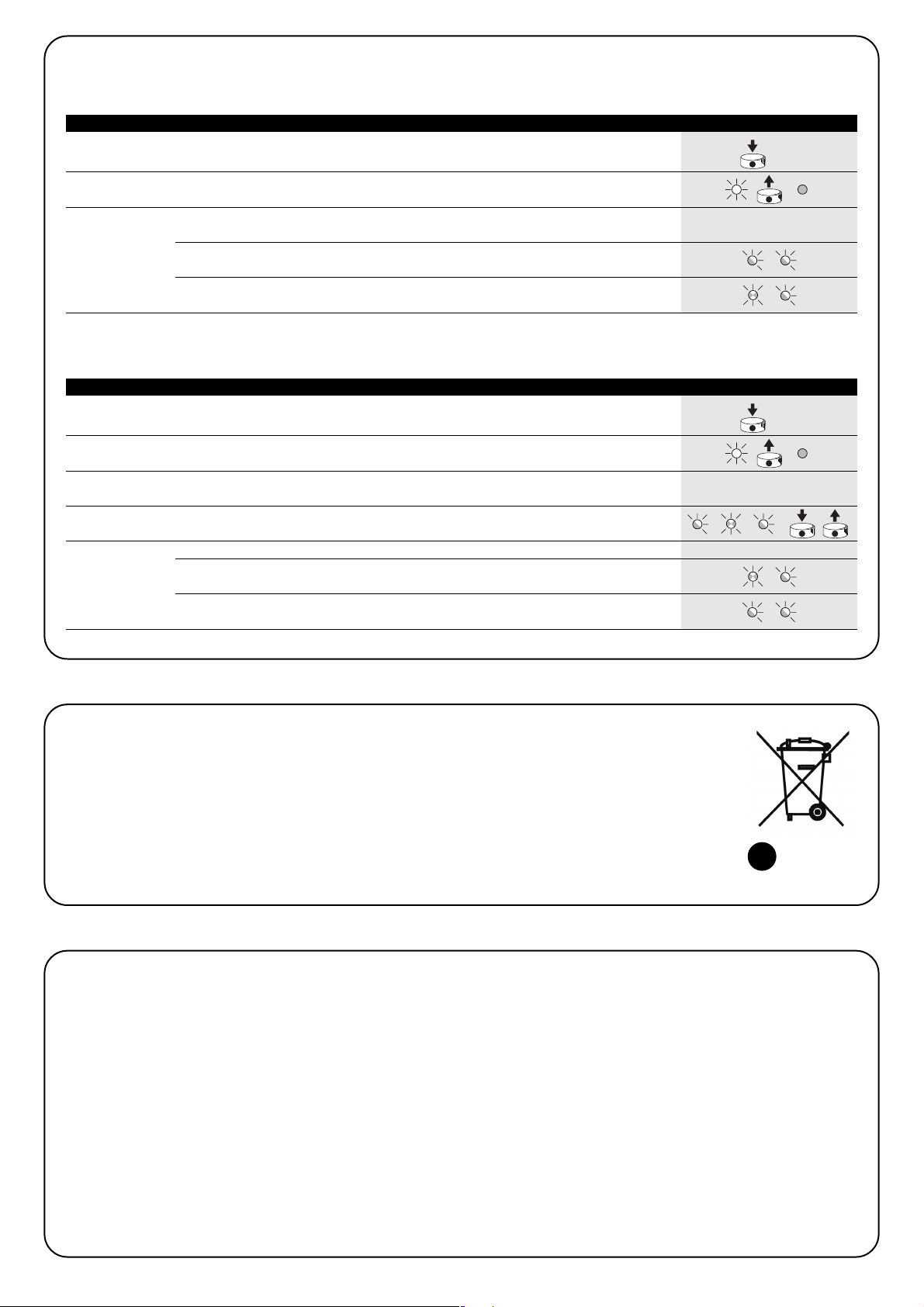
16
1. Premere e tener premuto il pulsante di programmazione (almeno 4 secondi).
2. Rilasciare il pulsante di programmazione quando si accende il led.
3. Attendere circa 10 secondi poi osservare con attenzione i 2 lampeggi che farà il led:
- se i due lampeggi sono della stessa durata non c'è il blocco alla memorizzazione;
- se il 2° lampeggio dura più del primo c'è il blocco alla memorizzazione.
Tabella “A13” Verifica dello stato di blocco della memorizzazione di nuovi trasmettitori Esempio
4s
10s
4.4) Blocco della memorizzazione
Se richiesto, ad esempio per aumentare la sicurezza, è possibile bloccare la memorizzazione di nuovi trasmettitori. Per verificare se il blocco
non è attivo (memorizzazione libera) oppure se il blocco è attivo seguire i seguenti passi.
1. Premere e tener premuto il pulsante di programmazione (almeno 4 secondi).
2. Rilasciare il pulsante di programmazione quando si accende il led.
3. Attendere circa 10 secondi ed aspettare che il led inizi a fare i due lampeggi.
4. Premere il pulsante esattamente durante il secondo lampeggio e rilasciare.
5. Seguiranno 2 lampeggi:
- se il 2° dura più del 1° significa che il blocco è attivo;
- se sono di durata uguale lo sblocco è attivo.
Tabella “A14” Blocco o sblocco della memorizzazione di nuovi trasmettitori Esempio
4s
Per bloccare la memorizzazione o per togliere il blocco seguire i passi della tabella seguente. I passi da fare sono gli stessi,sia per bloccare
che per sbloccare la memorizzazione; la prima volta si blocca poi si sblocca e così via.
()
10s
Come per l'installazione, anche al termine della vita di questo prodotto, le operazioni di smantellamento devono essere eseguite da
personale qualificato. Questo prodotto è costituito da vari tipi di
materiali, alcuni possono essere riciclati altri devono essere smaltiti;
informarsi sui sistemi di riciclaggio o smaltimento previsti dai regolamenti locali per questa categoria di prodotto. Alcune parti del prodotto possono contenere sostanze inquinanti o pericolose, se
disperse potrebbero provocare effetti dannosi all'ambiente ed alla
salute umana. Come indicato dal simbolo di figura 6 è vietato gettare questo prodotto nei rifiuti domestici.
Eseguire la raccolta separata per lo smaltimento secondo i metodi previsti dai regolamenti locali, oppure riconsegnare il prodotto
al venditore al momento dell'acquisto di un
nuovo prodotto equivalente. Regolamenti
locali possono prevedere pesanti sanzioni in
caso di smaltimento abusivo di questo prodotto.
5) Smaltimento
6
Dopo aver alimentato il modulo non si vede nessun lampeggio ed i trasmettitori non comandano. Verificare che il
modulo sia correttamente alimentato: tra i morsetti 5-6 deve essere
presente la tensione di rete. Se l'alimentazione è corretta è probabile vi sia un guasto grave ed il modulo deve essere sostituito.
Il contatto esterno non fa attivare il dispositivo. Controllare il
collegamento elettrico del contatto: tra l'ingresso del contatto ed il morsetto 4, a contatto aperto, deve essere presente la tensione di rete.
Dopo un comando via radio si vedono 6 lampeggi brevi e
non si attiva il dispositivo. Il trasmettitore è fuori sincronismo,
bisogna ripetere la memorizzazione del trasmettitore.
Dopo un comando si vedono 10 lampeggi, poi si attiva il
dispositivo. L'autodiagnosi dei parametri in memoria ha rilevato
qualche anomalia. In questo caso è necessario effettuare una cancellazione totale della memoria e ripetere la memorizzazione dei trasmettitori e la programmazione della durata dei temporizzatori.
Non si riesce a programmare i temporizzatori seguendo la
procedura di tabella A11. Non è possibile programmare la dura-
ta dei temporizzatori con trasmettitori memorizzati in modo I, verificare che il trasmettitore sia inserito in memoria in Modo II.
Non si riesce a memorizzare un trasmettitore. Controllare il
numero di lampeggi del led durante la procedura di memorizzazione,
6 lampeggi lunghi indicano che la memoria è piena; 2 lampeggi,
dove il secondo dura più del primo, indicano che è attivo il blocco
della memorizzazione dei trasmettitori.
6) Cosa fare se... cioè piccola guida se qualcosa non va!
Page 17
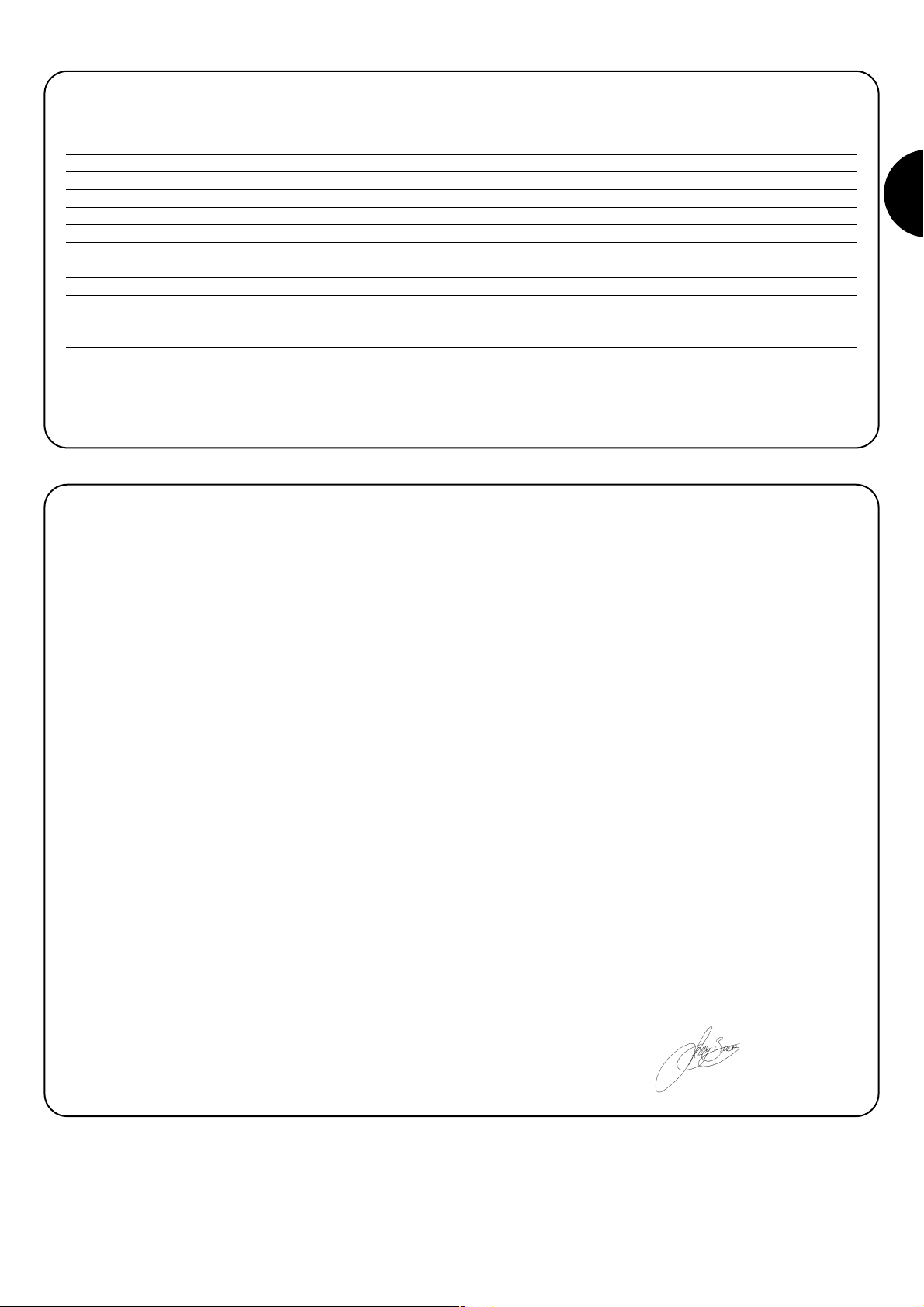
I
17
7) Caratteristiche tecniche
Nota. Tutte le caratteristiche tecniche sono riferite alla temperatura di 20°C.
Centrali TT2L e TT2D
Alimentazione 120 o 230 Vac, 50/60 Hz, limiti: 100÷255 Vac
Potenza massima dispositivo 1000W/500VA per Vn = 230V, 600W/600VA per Vn = 120V
Temperatura di funzionamento -20÷55 °C
Dimensioni / peso 40 x 18 x 32 / 20 g
Grado Protezione IP20 (contenitore integro)
Temporizzatori 1 s÷9 h (di fabbrica Timer1=1 min, Timer2=10 min)
Ricevitore radio
Frequenza 433.92 MHz
Codifica FLO (fixed code), FLOR (rolling code), SMILO (rolling code)
N° trasmettitori memorizzabili 30
Portata dei trasmettitori Stimata in 150 m in spazio libero e 20 m se all'interno di edifici (*)
(*) La portata dei trasmettitori è fortemente influenzata da altri dispositivi che operano alla stessa frequenza con trasmissioni continue come
per esempio allarmi e radiocuffie che interferiscono con il ricevitore del modulo.
Allo scopo di migliorare i prodotti Nice S.p.A. si riserva il diritto di modificare le caratteristiche in qualsiasi momento e
senza preavviso, garantendo comunque funzionalità e destinazione d'uso previste.
Dichiarazione CE di conformità
Numero: 248/TT2L-D Revisione: 0
Nome produttore: Nice S.p.A.
Indirizzo: Via Pezza Alta 13, 31046 Z.I. Rustignè, Oderzo (TV) Italia.
Tipo: modulo comando luci e deviatore da incasso.
Modello: TT2L, TT2D.
Il sottoscritto Lauro Buoro in qualità di Amministratore Delegato, dichiara sotto la propria responsabilità che il prodotto: TT2L, TT2D risulta
conforme a quanto previsto dalla seguente direttiva comunitaria:
• 1999/5/CE DIRETTIVA 1999/5/CE DEL PARLAMENTO EUROPEO E DEL CONSIGLIO del 9 marzo 1999 riguardante le apparecchiature
radio e le apparecchiature terminali di telecomunicazione e il reciproco riconoscimento della loro conformità.
Secondo le seguenti norme armonizzate: EN 300220-3 V1.1.1:2000.
Inoltre, risulta conforme a quanto previsto dalle seguenti direttive comunitarie, così come modificate dalla Direttiva 93/68/CEE del consiglio
del 22 Luglio 1993:
• 73/23/CEE; DIRETTIVA 73/23/CEE DEL CONSIGLIO del 19 febbraio 1973 concernente il riavvicinamento delle legislazioni degli Stati mem-
bri relative al materiale elettrico destinato ad essere adoperato entro taluni limiti di tensione.
Secondo le seguenti norme armonizzate: EN 50371:2002, EN 60730-1:2000+A11:2002, EN 60730-2-1:1997+A11:2005.
• 89/336/CEE; DIRETTIVA 89/336/CEE DEL CONSIGLIO del 3 maggio 1989, per il riavvicinamento delle legislazioni degli Stati membri rela-
tive alla compatibilità elettromagnetica.
Secondo le seguenti norme: EN 301 489-1:2004, EN 301 489-3:2002.
30, Maggio 2006 Amministratore Delegato
Lauro Buoro
Page 18
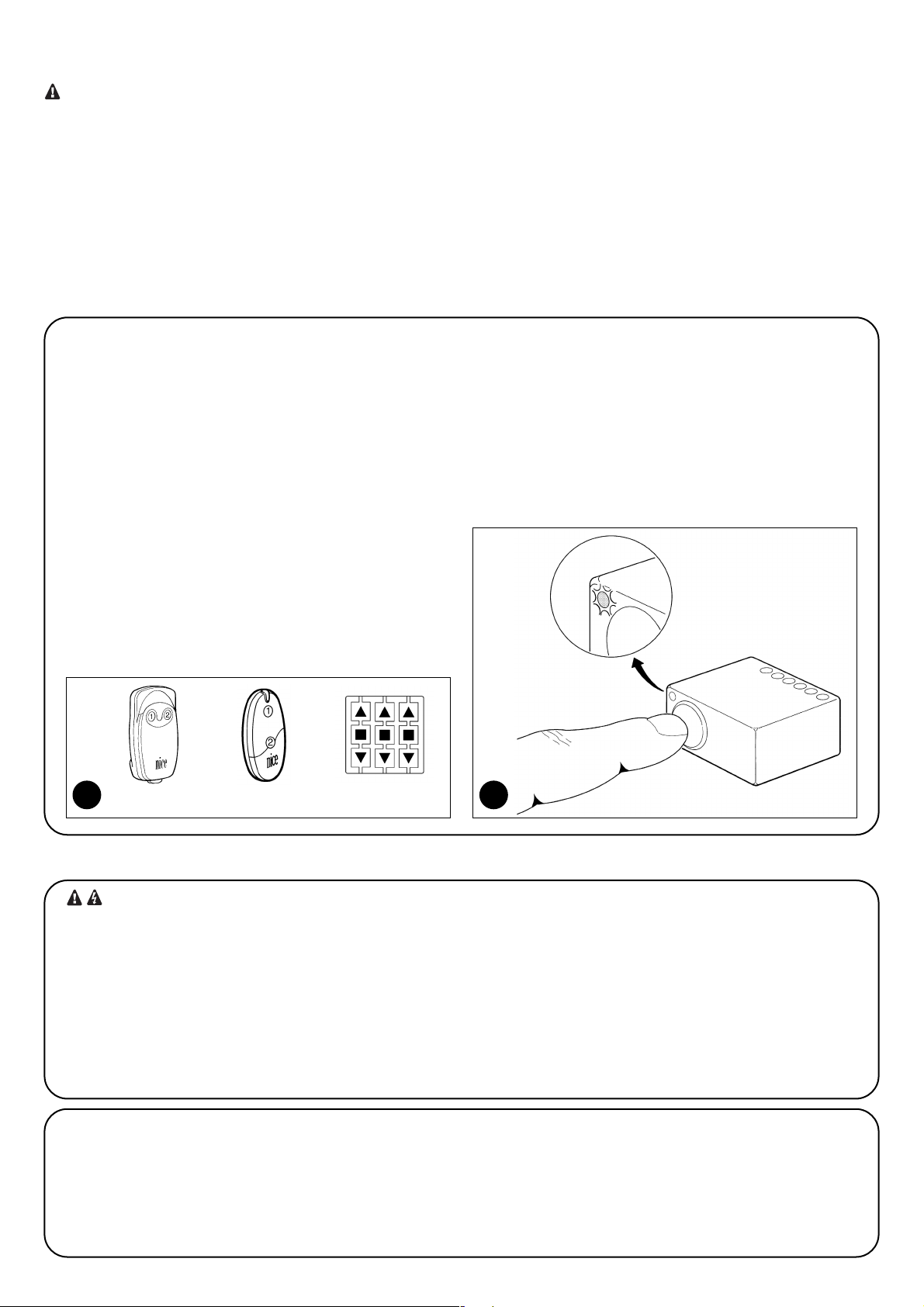
18
Les logiques de commande TT2L et TT2D permettent d'allumer et
d'éteindre des appareils électriques alimentés à la tension de secteur;
elles se différencient essentiellement par la configuration différente de
la sortie. La logique de commande TT2L (figure 3a) est indiquée pour
commander directement l'appareil, tandis que la logique de commande TT2D (figure 3b) dispose en sortie d'un commutateur, sans potentiel, et elle est plus indiquée pour commander des appareils qui ont
déjà d'autres circuits de commande.
Les logiques de commande ont un récepteur radio incorporé qui fonctionne à une fréquence de 433,92 MHz avec technologie rolling code,
pour garantir des niveaux de sécurité élevés.
Dans chaque logique, on peut mémoriser jusqu'à 30 émetteurs de la
série FLO2R, VERY VR et NICEWAY (figure 1). Dans chaque émetteur
on utilise 2 touches: une pour la commande d'allumage (On) et l'autre
pour la commande d'extinction (Off). La logique de commande
mémorise l'état On-Off du dispositif connecté, puis en cas de manque
d'alimentation électrique, au retour du courant la sortie retourne à
l'état précédent. Sur les logiques TT2L et TT2B, il y a une entrée “P/B”
pour les commander également à l'aide d'un contact extérieur.
Les mémorisations et les programmations sont possibles à l'aide
des émetteurs ou directement à l'aide de la touche de programmation (figure 2) présente dans les logiques TT2L et TT2D; une signalisation lumineuse par led en guidera les différentes phases.
N.B. Les logiques de commande TT2L et TT2D peuvent gérer aussi d'autres types d'émetteurs et d'autres modes de fonctionnement,
voir le chapitre 4 “Approfondissements”.
Recommandations
• Pour la sécurité des personnes, il est important de respecter ces instructions et de les conserver pour pouvoir les
consulter dans le futur.
• Le présent manuel contient des dispositions importantes
pour la sécurité de l'installation, des installations non correctes peuvent créer de graves situations de danger.
• Une lecture seulement partielle de ces instructions ne permettra pas à l'utilisateur d'exploiter au mieux les caractéristiques de ce produit.
Les logiques de commande TT2L et TT2D sont adaptées à la commande d'un appareil électrique monophasé alimenté à la tension de secteur,
par exemple: lampes, moteurs “on-off” et similaires, toute autre utilisation est impropre et interdite. L'installation doit être effectuée par du personnel technique dans le plein respect des lois et des normes électriques et de sécurité en vigueur.
1) Description du produit
2) Installation
• Le produit est soumis à une tension électrique dangereuse.
• L'installation des logiques de commande TT2L, TT2D et
des dispositifs électriques doit être exécutée par du personnel technique qualifié, dans le respect de ces instructions et des normes et des lois existant sur le territoire. Toutes les connexions doivent être effectuées en
l'absence d'alimentation de secteur.
• Les logiques de commande TT2L et TT2D sont prévues
expressément pour être insérées à l'intérieur de boîtes
de dérivation ou d'encastrement; leur boîtier ne prévoit
aucune protection pour l'eau et uniquement une protection essentielle pour le contact avec des parties solides.
Il est interdit de placer les logiques de commande TT2L
et TT2L dans des endroits qui ne sont pas protégés de
manière adéquate.
• Ne pas ouvrir et ne pas percer le boîtier des logiques
TT2L et TT2D; ne couper sous aucun prétexte le câble
de l'antenne: le produit est soumis à une tension électrique dangereuse!
1 2
FLO2R VERY
NICEWAY
2.1) Contrôles préliminaires
• La ligne d'alimentation électrique doit être protégée par un disjoncteur magnétothermique associé à un déclencheur différentiel;
• Sur la ligne d'alimentation du secteur électrique, il faut monter un
dispositif de déconnexion de l'alimentation (avec catégorie de surtension III, c'est-à-dire avec une distance entre les contacts d'au
moins 3,5 mm) ou bien un autre système équivalent, par exemple
une prise et une fiche. Si le dispositif de déconnexion de l'alimentation ne se trouve pas à proximité de l'automatisme, il faut disposer d'un système de blocage contre la connexion accidentelle ou
non autorisée.
Page 19

F
19
2.2) Branchements électriques
• Respecter scrupuleusement les connexions prévues, en
cas de doute, ne pas tenter en vain mais consulter les
notices techniques disponibles également sur le site:
www.niceforyou.com. Un branchement erroné peut provoquer des pannes graves ou des situations de danger.
• Les logiques de commande TT2L et TT2D ne prévoient
aucune protection contre les surcharges ou le court-circuit sur les sorties. Sur la ligne d'alimentation il faut prévoir une protection adaptée à la charge; par exemple si
on utilise un fusible sa valeur maximum sera de 5 A pour
une charge résistive à 230 V ou de 3,15 A dans tous les
autres cas (charge inductive ou 120 V).
3a
3b
2.2.1) Branchement électrique de l'appareil
Dans la logique TT2L le dispositif que l'on veut commander doit être raccordé aux bornes 2-3; le dispositif est alimenté directement par la
logique de commande. Un exemple de schéma d'utilisation de la logique TT2D est illustré dans la figure 4a, où C1 représente un déviateur
présent dans l'installation et extérieur à TT2D et C2 représente le contact de TT2D. La figure 4b représente les connexions correspondant
au schéma de figure 4a.
4a
4b
Ne pas connecter plus d'un dispositif par logique.
FUSIBLE FUSIBLE
FUSIBLE
TT2L
213456
P/B L+-
N
ON-OFF
TT2D
213456
P/B L N
ON-OFF
FUSIBILE
L
N
FUSIBILE
L
N
TT2D
C2
213456
C2
C1
P/B L N
ON-OFF
L
N
FUSIBILE
L
N
C1
Page 20

20
GB
I
F
D
E
PL
NL
1. Presser et maintenir enfoncée la touche 1 ou 2 (ou 3 ou 4) du nouvel émetteur (pendant au
moins 5 secondes) jusqu'à ce que l'on voie un clignotement long, puis relâcher la touche ■.
2. Presser lentement 3 fois la touche d'un ancien émetteur déjà mémorisé.
3. Presser encore la touche 1 ou 2 (ou 3 ou 4) du nouvel émetteur, relâcher la touche au
premier des 3 clignotements longs qui confirment la mémorisation.
N.B. Si la mémoire est pleine (30 émetteurs mémorisés) on verra 6 clignotements longs et l'émetteur ne pourra pas être mémorisé.
Quand un ou plusieurs émetteurs ont déjà été mémorisés, il est possible d'en activer d'autres en suivant les étapes ci-après.
Tableau “A2” Mémorisation d'autres émetteurs (en Mode I) Exemple
Nouvel
Ancier
5s
Nouvel
X3
3.1) Programmations avec les émetteurs
• Ce chapitre décrit la mémorisation en Mode I, adaptée
pour commander un automatisme avec 2 touches des
émetteurs. Le paragraphe 4.2 décrit la mémorisation en
Mode II adaptée pour commander un dispositif même
avec une seule touche; les autres touches restent ainsi
libres pour commander d'autres dispositifs.
• Toutes les séquences de mémorisation sont tempori-
sées, c'est-à-dire qu'elles doivent être effectuées dans
les limites de temps prévues.
• Avec des émetteurs qui prévoient plusieurs “groupes”,
avant de procéder à la mémorisation, il faut choisir le
groupe auquel associer la logique.
• Les programmations par radio peuvent s'effectuer dans
tous les récepteurs qui se trouvent dans le rayon de portée de l'émetteur; il faut donc alimenter uniquement le
dispositif qui est concerné par l'opération.
• Dans chaque émetteur on utilise 2 touches: touche 1 = On
et touche 2 = Off. Pour les émetteurs à 4 touches, les
touches restées libres peuvent être utilisées pour commander une autre logique: touche 3 = On et touche 4 = Off.
• Dans la logique TT2L la commande On correspond à
appareil allumé, tandis que la commande Off correspond
à appareil éteint. Dans la logique TT2D la commande On
correspond au commutateur fermé entre les bornes 2 et
3, tandis que la commande Off correspond au commutateur fermé entre les bornes 1 et 2.
Il est possible de vérifier s'il existe déjà des émetteurs mémorisés
dans la logique de commande TT2L et TT2N; pour cela, il suffit de
vérifier le type de clignotement de la led au moment de l'allumage de
la logique.
2 clignotements longs
Aucun émetteur mémorisé
(total 1,5 s)
2 clignotements brefs
Il y a déjà des émetteurs mémorisés
(total 0,4 s)
Vérification des émetteurs mémorisés
1. Connecter la logique de commande à l'alimentation de secteur, on verra 2 clignotements
longs.
2. Dans les 5 secondes qui suivent, presser et maintenir enfoncée la touche 1 ou 2 (ou 3 ou 4)
de l'émetteur à mémoriser (pendant au moins 3 secondes).
3. Relâcher la touche au premier des 3 clignotements qui confirment la mémorisation.
Quand il n'y a aucun émetteur mémorisé, on peut procéder à la mémorisation du premier en suivant les étapes ci-après.
Tableau “A1” Mémorisation du premier émetteur (en Mode I) Exemple
3s
2.2.3) Entrée pour contact On-Off
Les logiques de commande TT2L et TT2D sont prévues pour être
connectées à un contact pour commandes manuelles de type OnOff. Le contact doit être connecté entre la phase (L) et la borne 4
comme l'indiquent les figures 3a et 3b.
On peut utiliser aussi bien un interrupteur qu'un bouton. Le comportement suit cette règle: si le contact reste fermé pendant moins
d'1 seconde, la commande s'effectue seulement à la fermeture du
contact, si le contact reste fermé pendant plus d'1 seconde, la commande s'effectue à la fermeture et à l'ouverture du contact.
La tension de secteur arrive au contact, il devra donc être
isolé et protégé de manière adéquate.
Pour qu'un émetteur puisse commander les logiques de commande TT2L et TT2D, il faut procéder à la mémorisation suivant les indications
du tableau A1. Les mémorisations et les programmations sont possibles à travers les émetteurs (paragraphe 3.1) ou directement à travers
la touche de programmation (paragraphe 3.2).
3) Programmations
2.2.2) Alimentation
L'alimentation électrique de la logique doit être effectuée en utilisant les bornes 5-6 (Phase, Neutre). Les logiques de commande TT2L et
TT2D peuvent fonctionner indifféremment avec des valeurs de tension de 120 ou 230 V et à une fréquence de 50 ou 60 Hz.
Page 21

F
21
1. Presser et maintenir enfoncée la touche de programmation.
2. Attendre que la led s'allume, attendre qu'elle s'éteigne, puis attendre qu'elle
commence à clignoter.
3. Relâcher la touche exactement durant le troisième clignotement pour effacer
uniquement les émetteurs mémorisés ou durant le cinquième clignotement
pour effacer tout le contenu de la mémoire.
4. Si l'effacement a été correctement effectué, la led clignotera 5 fois.
Tableau “A4” Effacement de la mémoire Exemple
On peut identifier le type de codage en vérifiant le nombre de clignotements effectués par la led au moment de l'allumage.
Clignotements led Type de codage des émetteurs mémorisés
1 clignotement bref (total 0,2 s) Émetteurs avec codage FLO
2 clignotements brefs (total 0,4 s) Émetteurs avec codage FLOR
3 clignotements brefs (total 0,4 s) Émetteurs avec codage SMILO
2 clignotements longs (total 1,5 s) Mémoire vide (aucun émetteur mémorisé)
FLO4R VERY SM4 SM2
4.1) Émetteurs utilisables
Le tableau A5 précise les émetteurs qui peuvent être utilisés avec les
logiques TT2L et TT2D ainsi que leur type de codage.
Dans la mesure où les codages des émetteurs sont différents et que la logique ne peut pas les reconnaître simultanément, le premier émetteur mémorisé détermine le type de codage utilisé et donc les émetteurs qui pourront être mémorisés par la suite. Si après la mémorisation
du premier émetteur on souhaite changer le type d'émetteurs, il faut effacer tous les émetteurs (tableaux A4).
Codage Émetteurs
ERGO1 - ERGO4 - ERGO6
PLANO1 - PLANO4 - PLANO6 - PLANO TIME
FLOR Rolling code FLO1R - FLO2R - FLO4R
NICEWAY
VERY VR
SMILO Rolling code SM2 - SM4
FLO Fixed code
FLO1 - FLO2 - FLO4
VERY VE
Tableau “A5”
ERGO PLANO NICEWAY
1. Presser et maintenir enfoncée la touche de programmation (pendant au moins 4 secondes).
2. Relâcher la touche de programmation quand la led s'allume.
3. Dans les 10 secondes qui suivent, appuyer pendant au moins 3 secondes sur la touche 1
ou 2 (ou 3 ou 4) de l'émetteur à mémoriser.
4. Si la mémorisation a été correctement effectuée, la led fera trois longs clignotements.
N.B. S'il y a d'autres émetteurs à mémoriser, répéter la phase 3 dans les 10 secondes qui suivent; la phase de mémorisation se termine si
aucun nouvel émetteur à mémoriser n'est reçu pendant 10 secondes.
Tableau “A3” Mémorisation d'un émetteur en Mode I Exemple
4s
3s
()
3.2) Programmations avec la touche de programmation
Pour mémoriser un émetteur avec la touche de programmation procéder de la façon suivante.
Pour effacer les mémorisations et les programmations il est possible de procéder de la façon suivante.
4) Approfondissements
Les logiques de commande TT2L et TT2D, en plus des émetteurs de la série FLO2R, VERY VR ou NICEWAY, reconnaissent d'autres types d'émetteurs produits par Nice (paragraphe 4.1 Émetteurs utilisables). Par ailleurs, avec des procédures spécifiques de mémorisation des émetteurs, il est
également possible d'associer à chaque touche de l'émetteur une commande particulière (paragraphes 4.2.1 Mode I et 4.2.2 Mode II).
4.2) Mémorisation des émetteurs en Mode I et en Mode II
Les tableaux A1, A2 et A3 décrivent la procédure de mémorisation des émetteurs en Mode I où sur chaque émetteur on utilise 2 touches en
couple: 1-2 ou 3-4. Dans les logiques TT2L et TT2D il est possible également de mémoriser les émetteurs en Mode II, modalité qui permet
une plus grande flexibilité en ce qui concerne l'utilisation des touches des émetteurs. Dans la même logique de commande, on peut mémoriser aussi bien des émetteurs en Mode I qu'en Mode II.
Page 22

22
GB
I
F
D
E
PL
NL
4.2.3) Exemple de mémorisation mixte en mode I et en mode II
En exploitant de manière opportune les mémorisations en Mode I et en Mode II, on peut créer des commandes de groupe comme dans
l'exemple illustré dans la figure 5. L'exemple se réfère à des automatismes mais on peut le modifier pour l'allumage et l'extinction de dispositifs électriques.
• L'émetteur T1 (Ergo1) mémorisé en Mode I sur A1 et A2 com-
mande la montée, l'arrêt ou la descente simultanément tant de A1
que de A2.
• L'émetteur T2 (Plano1) mémorisé en Mode I seulement sur A3
commande la montée, l'arrêt ou la descente seulement de A3.
• L'émetteur T3 (Planotime) mémorisé en Mode I seulement sur A4
commande la montée, l'arrêt ou la descente seulement de A4.
• L'émetteur T4 (WM001C) mémorisé en Mode II (Pas à pas) com-
mande seulement A4.
• L'émetteur T5 (WM003G) mémorisé en Mode I pour commander
avec le groupe 1 sur A1 et A2, avec le groupe 2 sur A3 et avec le
groupe 3 sur A4, commande la montée, l'arrêt ou la descente de
A2 et A2, A3 ou A4.
• L'émetteur T6 (Flo4R) mémorisé en Mode II sur A4 (touches 1 et
3), sur A5 (touche 2) et sur A6 (touche 4), commande la montée et
la descente de A4, ou l'ouverture de la porte de garage A5 ou l'ouverture du portail automatique A6.
• Avec un émetteur mémorisé en Mode II on ne peut pas effectuer la programmation de certaines fonctions si dans cet-
te programmation il faut presser des touches différentes, par exemple la touche ■ et la touche ▲.
• Avec un émetteur mémorisé en mode II, on ne peut pas utiliser les commandes de “groupe multiple”.
5
1. Presser et maintenir enfoncée la touche ■ de l'émetteur déjà mémorisé en mode I jusqu'à ce
que l'on voie un clignotement long (au bout d'environ 5 secondes), puis relâcher la touche.
2. Dans les 3 secondes qui suivent presser simultanément les 2 touches ▲▼et les maintenir
enfoncées pendant environ encore 5 secondes jusqu'à ce que 3 clignotements longs
signalent que la fonction a été programmée.
N.B. Si l'on veut exclure la fonction, répéter la procédure à partir du point 1.
Tableau “A7” Fonction On-Off avec ▲▼ Exemple
5s
5s
4.2.1) Mode I
En Mode I, la commande associée aux touches de l'émetteur est fixe (tableau A6): En mode I, on effectue une unique phase de mémorisation pour chaque émetteur et un seul emplacement est occupé dans la mémoire. Dans chaque émetteur on utilise 2 touches: touche 1 =
On et touche 2 = Off. Pour les émetteurs à 4 touches, les touches restées libres peuvent être utilisées pour commander une autre logique:
touche 3 = On et touche 4 = Off. Durant la mémorisation en Mode I, la touche pressée sur l'émetteur n'a pas d'importance (touche
1 ou touche 2).
Si l'on dispose d'émetteurs avec les touches ▲, ■, ▼ (Montée-StopDescente) mémorisées en Mode I, pour chacun d'eux on peut associer la commande Off à la touche ▼. On peut utiliser ainsi facilement
les événements prévus par les émetteurs comme par exemple type
PLANO TIME. À la touche ▲ correspond une commande On, tandis
que la touche ■ continuera à envoyer la commande Off. Pour activer
cette fonction il faut que l'émetteur soit mémorisé en mode I et elle
sera appliquée uniquement à l'émetteur correspondant; répéter
éventuellement la programmation pour chaque émetteur.
Touche Commande
Touche 1 ou ▲ On
Touche 2 ou ■ Off
Touche 3 On
Touche 4 Off
Tableau “A6”: mémorisation Mode I
4.2.2) Mode II
En Mode II on peut associer à chaque touche de l'émetteur l'une
des 4 commandes possibles énumérées dans le tableau A8. Par
exemple, avec une seule touche mémorisée pour la commande OnOff on peut commander une logique et les autres touches peuvent
rester libres pour la commande d'autres logiques. En Mode II, on
effectue une phase de mémorisation pour chaque touche et chacune d'elle occupe un emplacement de mémoire. Durant la mémorisation en Mode II, la touche pressée est mémorisée. Si l'on sou-
haite attribuer une autre commande à une autre touche du même
émetteur, il faut effectuer une nouvelle mémorisation pour cette
touche.
N° Commande
1 On-Off
2 Commande “par action maintenue”
3 Timer1
4 Timer2
Tableau “A8”: mémorisation en Mode II
Page 23

()
1s
1-2
F
23
Pour mémoriser un émetteur en Mode II, quand la touche de programmation est accessible, exécuter les opérations suivantes.
1. Presser la touche de programmation un nombre de fois égal à la commande désirée
(1 = On-Off, 2 = Action maintenue, 3 = Timer1, 4 = Timer2).
2. Vérifier que la led émet un nombre de clignotements longs équivalent à la commande
désirée.
3. Dans les 10 secondes qui suivent, appuyer pendant au moins 3 secondes sur la touche
désirée de l'émetteur à mémoriser.
4. Si la mémorisation a été correctement effectuée, la led fera 3 clignotements longs.
N.B. S'il y a d'autres émetteurs à mémoriser, pour la même commande sélectionnée au point 1, répéter le point 3 dans les 10 secondes qui
suivent; si par contre la commande à associer est différente, répéter le point 1; la phase de mémorisation se termine si aucun nouvel émetteur à mémoriser n'est reçu pendant 10 secondes.
Tableau “A9” Mémorisation en mode II avec la touche de programmation Exemple
1-4
1-4
3s
1. Presser et maintenir enfoncée la touche à mémoriser du nouvel émetteur pendant
au moins 3 secondes, puis relâcher la touche.
2. Presser et maintenir enfoncée la touche déjà mémorisée de l'ancien émetteur
pendant au moins 3 secondes, puis relâcher la touche.
3. Presser et maintenir enfoncée la touche à mémoriser du nouvel émetteur pendant
au moins 3 secondes, puis relâcher la touche.
4. Presser et maintenir enfoncée la touche déjà mémorisée de l'ancien émetteur
pendant au moins 3 secondes, puis relâcher la touche.
Il est possible de mémoriser de manière simple un nouvel émetteur en maintenant les caractéristiques de l'ancien émetteur. Le nouvel émetteur ainsi mémorisé héritera des caractéristiques de l'ancien, c'est-à-dire que si l'ancien était mémorisé en Mode I, le nouveau fonctionnera
lui aussi en Mode I, si l'ancien était mémorisé en Mode II, la touche du nouvel émetteur sera associée à la même commande que l'ancien.
Pour la mémorisation procéder de la façon suivante.
Tableau “A10” Mémorisation d'autres émetteurs avec un émetteur mémorisé Exemple
Nouvel
Ancien
3s
3s
Ancien 3s
Nouvel 3s
4.3) Temporisateurs
Les logiques de commande TT2L et TT2D permettent de programmer 2 temporisateurs indépendants: Timer1 et Timer2 pour l'allumage et l'extinction automatique du dispositif connecté après un temps préétabli. Chaque commande entraîne la recharge du temps prévu. On peut anticiper l'extinction en maintenant la commande Timer active pendant plus de 3 secondes ou en envoyant une commande Off. En usine ou après l'effacement
complet de la mémoire, les temps prévus pour les 2 temporisateurs sont: Timer1 = 1 minute et Timer2 = 10 minutes. Il est possible de programmer
le temps d'allumage d'un minimum d'1 seconde à un maximum de 9 heures. Pour procéder à la programmation des temporisateurs il faut un émetteur mémorisé en Mode II qui puisse donner la commande au temporisateur concerné. Pour la mémorisation procéder de la façon suivante.
Tableau “A11” Programmation des temporisateurs avec un émetteur en Mode II Exemple
Si on a besoin d'une durée de plus d'1 heure pour les temporisateurs, il est conseillé de procéder à la programmation rapide ci-après. Durant
la programmation rapide le temps est compté de la façon suivante: 1s = 1 min, 1min = 1h (ex.: durée programmation = 3 min 45 s, activation dispositif = 3 h 45 min).
3s
8s
1-2
Tableau “A12” Programmation rapide des temporisateurs avec la touche de programmation Exemple
1. Presser et maintenir enfoncée la touche de l'émetteur correspondant au temporisateur
que l'on veut programmer; le relais s'active (On).
2. Maintenir toujours enfoncée la même touche, au bout d'environ 3 secondes le relais se
désactive (Off).
3.
Continuer à maintenir toujours la même touche enfoncée jusqu'à ce que le relais s'active de
nouveau (au bout d'environ 8 secondes); c'est à partir de ce moment que la phase de
comptage commence. Relâcher la touche.
4. Quand le temps que l'on souhaite programmer s'est écoulé, presser une touche d'un émetteur
mémorisé dans la logique pour arrêter le comptage du temps et désactiver le relais; 3
clignotements longs signaleront que la mémorisation du temps a eu lieu, suivis d'1 ou de 2
clignotements brefs pour indiquer que la programmation est relative au Timer1 ou au Timer2.
1. Presser et maintenir enfoncée la touche de programmation.
2. Attendre que la led s'allume, attendre qu'elle s'éteigne, puis attendre qu'elle
commence à clignoter.
3. Relâcher la touche exactement durant le premier (Timer1) ou le second (Timer2)
clignotement long; le relais s'active et la phase de comptage commence.
4. Quand le temps que l'on souhaite programmer s'est écoulé presser et maintenir
enfoncée la touche ● pendant 1 seconde pour arrêter le comptage du temps et
désactiver le relais; relâcher la touche au premier des 3 clignotements longs qui
signaleront la mémorisation du temps suivis de 1 ou 2 clignotements brefs pour
indiquer que la programmation est relative au Timer1 ou au Timer2.
Page 24

24
GB
I
F
D
E
PL
NL
1. Presser et maintenir enfoncée la touche de programmation (pendant au moins 4
secondes).
2. Relâcher la touche de programmation quand la led s'allume.
3. Attendre environ 10 secondes puis observer attentivement les 2 clignotements que fera
la led:
- si les deux clignotements sont de même durée, le blocage de la mémorisation n'est
pas activé;
- si le 2
e
clignotement dure plus longtemps que le premier, le blocage de la mémorisation
est activé.
Tableau “A13” Vérification de l'état de blocage de la mémorisation de nouveaux émetteurs Exemple
4s
10s
4.4) Blocage de la mémorisation
Si nécessaire, par exemple pour augmenter la sécurité, on peut bloquer la mémorisation de nouveaux émetteurs. Pour vérifier si le blocage
est activé ou s'il est désactivé (mémorisation libre), procéder de la façon suivante.
1. Presser et maintenir enfoncée la touche de programmation (pendant au moins 4
secondes).
2. Relâcher la touche de programmation quand la led s'allume.
3. Attendre que la led s'éteigne, puis attendre qu'elle commence à faire les 2 clignotements.
4. Presser et relâcher la touche exactement durant le deuxième clignotement.
5. On aura 2 clignotements:
- si le 2
e
dure plus longtemps que le 1er, cela signifie que le blocage est activé;
- s'ils sont de même durée le blocage est désactivé.
Tableau “A14” Blocage ou déblocage de la mémorisation de nouveaux émetteurs Exemple
4s
Pour activer ou pour désactiver le blocage de la mémorisation, suivre les opérations décrites dans le tableau ci-après. Les phases à accomplir sont
les mêmes aussi bien pour bloquer que pour débloquer la mémorisation; la première fois elle se bloque puis elle se débloque et ainsi de suite.
()
10s
Comme pour l'installation, à la fin de la durée de vie de ce produit, les
opérations de démantèlement doivent être effectuées par du personnel qualifié. Ce produit est constitué de différents types de matériaux
dont certains peuvent être recyclés et d'autres devront être mis au
rebut; s'informer sur les systèmes de recyclage ou d'élimination prévus par les normes locales en vigueur pour cette catégorie de produit.
Certains composants du produit peuvent contenir des substances
polluantes ou dangereuses qui pourraient avoir des effets nuisibles sur
l'environnement et sur la santé des personnes s'ils n'étaient pas adéquatement éliminés. Comme l'indique le symbole de la figure 6, il est
interdit de jeter ce produit avec les ordures ménagères.
Procéder par conséquent à la «collecte différenciée» des composants pour leur traitement conformément aux méthodes prescrites par les normes locales en vigueur ou
restituer le produit au vendeur lors de l'achat
d'un nouveau produit équivalent. Certains
règlements locaux peuvent appliquer de
lourdes sanctions en cas d'élimination prohibée de ce produit.
5) Mise au rebut
6
Après avoir alimenté le module on ne voit aucun clignotement et les émetteurs ne commandent pas. Vérifier que le
module est correctement alimenté: La tension de secteur doit être
présente entre les bornes 5-6. Si l'alimentation est correcte il y a probablement une anomalie grave et le module devra être remplacé.
Le contact extérieur n'active pas le dispositif. Contrôler la
connexion électrique du contact: entre l'entrée du contact et la borne 4, il doit y avoir la tension de secteur quand le contact est ouvert.
Après une commande par radio, on voit 6 clignotements
brefs et le dispositif ne s'active pas. L'émetteur n'est pas syn-
chronisé, il faut répéter la mémorisation de l'émetteur.
Après une commande, on voit 10 clignotements puis le
dispositif s'active. L'autodiagnostic des paramètres en mémoire
a détecté une anomalie quelconque. Dans ce cas, il faut effacer toute la mémoire et répéter la mémorisation des émetteurs et la programmation de la durée des temporisateurs.
Il est impossible de programmer les temporisateurs en
suivant la procédure du tableau A11. Il n'est pas possible de
programmer la durée des temporisateurs avec les émetteurs mémorisés en mode I, vérifier que l'émetteur est mémorisé en Mode II.
Il est impossible de mémoriser un émetteur. Contrôler le
nombre de clignotements de la led durant la procédure de mémorisation, 6 clignotements longs indiquent que la mémoire est pleine;
2 clignotements, où le second dure plus longtemps que le premier,
indique que le blocage de la mémorisation des émetteurs a été activé.
6) Que faire si... petit guide en cas de problème!
Page 25

F
25
7) Caractéristiques techniques
N.B. Toutes les caractéristiques techniques se réfèrent à la température de 20 °C.
Logiques de commande TT2L et TT2D
Alimentation 120 ou 230 VCA, 50/60 Hz, limites: 100÷255 VCA
Puissance maximum dispositif 1000W/500VA pour Vn = 230V, 600W/600VA pour Vn = 120V
Température de fonctionnement -20÷55 °C
Dimensions / poids 40 x 18 x 32 / 20 g
Indice de protection IP20 (boîtier intact)
Temporisateurs 1 s÷9 h (en usine Timer1 = 1 min, Timer2 = 10 min)
Récepteur radio
Fréquence 433,92 MHz
Codage FLO (fixed code), FLOR (rolling code) SMILO (rolling code)
Nombre d'émetteurs mémorisables 30
Portée des émetteurs Estimée à 150 m en espace libre et à 20 m à l'intérieur d'édifices (*)
(*) La portée des émetteurs est fortement influencée par d'autres dispositifs qui opèrent à la même fréquence avec des émissions continues,
comme les alarmes, les casques radio, etc. qui interfèrent avec le récepteur de la logique de commande.
Dans le but d'améliorer les produits, Nice S.p.a. se réserve le droit d'en modifier à tout moment et sans préavis les
caractéristiques techniques, en garantissant dans tous les cas le bon fonctionnement et le type d'utilisation prévus.
Déclaration de conformité
N° 248/TT2L-D Rév. 0
Nom producteur: Nice S.p.A.
Adresse: Via Pezza Alta 13, 31046 Z.I. Rustignè, Oderzo (TV) Italia.
Type: module commande lumières et déviateur encastrable.
Modèle: TT2L, TT2D.
Je soussigné Lauro Buoro en qualité d'Administrateur Délégué, déclare sous mon entière responsabilité que le produit: TT2L, TT2D est
conforme à ce qui est prévu par la directive communautaire suivante:
• 1999/5/CE DIRECTIVE 1999/5/CE DU PARLEMENT EUROPÉEN ET DU CONSEIL du 9 mars 1999 concernant les équipements hertziens
et les équipements terminaux de télécommunication et la reconnaissance mutuelle de leur conformité.
Selon les normes harmonisées suivantes: EN 300220- 3 V1.1.1:2000.
Qu'il est conforme à ce qui est prévu par les directives communautaires suivantes, telles qu'elles sont modifiées par la directive 93/68/CEE
du Conseil du 22 juillet 1993:
• 73/23/CEE DIRECTIVE 73/23/CEE DU CONSEIL du 19 février 1973 concernant l'harmonisation des législations des États membres rela-
tives au matériel électrique destiné à être utilisé dans certaines limites de tension.
Selon les normes harmonisées suivantes: EN 50371:2002; EN 60730-1:2000+A11:2002; EN 60730-2-1:1997+A11:2005.
• 89/336/CEE DIRECTIVE 89/336/CEE DU CONSEIL du 3 mai 1989, pour l'harmonisation des législations des États membres relatives à la
compatibilité électromagnétique.
Selon les normes suivantes: EN 301 489-1:2004; EN 301 489-3:2002
30 mai 2006 Administrateur Délégué
Lauro Buoro
Page 26

26
Mit den Steuerungen TT2L und TT2D können mit Netzspannung
gespeiste Elektroapparaturen ein und ausgeschaltet werden; sie
unterscheiden sich im Wesentlichen aufgrund der verschiedenen
Konfiguration des Ausgangs. Die Steuerung TT2L (abbildung 3a)
eignet sich für die Direktschaltung der Apparatur, wogegen die TT2D
(abbildung 3b) im. Ausgang über einen potentialfreien Umschalter
verfügt und sich mehr für Geräte eignet, die bereits andere Steuerkreise haben.
Die Steuerungen beinhalten einen Funkempfänger, der mit Rolling
Code Technologie auf einer Frequenz von 433.92 MHz arbeitet, um
ein hohes Sicherheitsniveau zu gewährleisten.
In jeder Steuerung können bis zu 30 Sender der Serien FLO2R,
VERY VR und NICEWAY gespeichert werden (abbildung 1). An
jedem Sender werden 2 Tasten benutzt, die eine zum Einschalten
(On) und die zweite zum Ausschalten (Off). Die Steuerung speichert
den On-Off Status der angeschlossenen Vorrichtung; nach einen
Stromausfall wird der Ausgang daher bei Spannungsrückkehr wieder in den früheren Status versetzt.
An den Steuerungen TT2L und TT2D steht ein Eingang “P/B” zur
Verfügung, um diese auch über einen externen Kontakt zu schalten.
Die Speicherungen und Programmierungen sind über die Sender
oder direkt über die Programmierungstaste (abbildung 2) an den
TT2L und TT2D möglich; eine led-leuchtanzeige wird die verschiedenen Phasen anleiten.
Anmerkung. Die Steuerungen TT2L und TT2D funktionieren auch
mit anderen Sendertypen und in anderen Betriebsmodi siehe das
Kapitel 4 "Weitere Auskünfte".
Hinweise
• Für die Sicherheit von Personen ist es wichtig, sich an diese Anweisungen zu halten und dieselben für ein zukünftiges
Nachschlagen aufzubewahren.
• Die vorliegende Anleitung enthält wichtige Verordnungen
für die Sicherheit der Installation; eine unkorrekte Installation kann schwere Gefahren verursachen.
• Durch ein nur teilweises Lesen der vorliegenden Anweisungen wird der Benutzer die Merkmale dieses Produktes nicht
voll nutzen können.
Die Steuerungen TT2L und TT2D eignen sich zur Kontrolle einer mit
Netzspannung gespeisten, einphasigen Elektroapparatur wie zum Beispiel Beleuchtungen, Antriebe mit Ein-/Ausschaltung und ähnlichem;
jeder andere Einsatz ist unsachgemäß und untersagt. Die Installation
muss von technischem Fachpersonal unter voller Einhaltung der elektrischen Gesetzesverordnungen und Richtlinien und der gültigen Sicherheitsvorschriften ausgeführt werden.
1) Beschreibung des Produktes
2) Installation
• Das Produkt steht unter gefährlicher Spannung.
• Die Installation der Steuerungen TT2L und TT2D sowie der
elektrischen Vorrichtungen darf ausschließlich von technischem Fachpersonal unter Einhaltung der vorliegenden
Anweisungen und der auf dem Gebiet gültigen Vorschriften und Gesetze ausgeführt werden. Alle Anschlüsse sind
ohne Spannungsversorgung auszuführen.
• Die Steuerungen TT2L und TT2D dürfen ausschließlich
in Abzweigdosen oder Kästen untergebracht werden. Ihr
Gehäuse ist nicht wasserdicht und hat nur einen sehr
geringen Schutz vor dem Kontakt mit Feststoffen. Es ist
untersagt, die Steuerungen TT2L und TT2D in nicht entsprechend geschützter Umgebung zu installieren.
• Das Gehäuse der Steuerungen TT2L und TT2D nicht öffnen und/oder lochen; keinesfalls das Antennekabel
durchschneiden: es steht unter gefährlicher Spannung!
1 2
FLO2R VERY NICEWAY
2.1) Vorprüfungen
• Die elektrische Versorgungsleitung muss durch eine geeignete
magnetothermische Vorrichtung und Differentialschalter geschützt
sein.
• Weiterhin muss eine Abtrennvorrichtung der Stromversorgung (mit
Überspannungsklasse III bzw. Abstand zwischen den Kontakten
von mindestens 3,5 mm) oder ein gleichwertiges System wie z.B.
Steckdose und Stecker vorhanden sein.
Sollte sich die Abtrennvorrichtung der Stromversorgung nicht in
der Nähe der Automatisierung befinden, muss sie über ein
Absperrsystem verfügen, das vor einem unbeabsichtigten oder
nicht genehmigten erneuten Anschluss schützt.
Page 27

D
27
2.2) Elektrische Anschlüsse
• Die vorgesehenen Anschlüsse genauestens ausführen;
im Zweifelsfall KEINE unnützen Versuche machen, sondern die technischen Blätter zu Rate ziehen, die auch im
Internet unter www.niceforyou.com zur Verfügung stehen. Ein falscher Anschluss kann schwere Defekte oder
Gefahren verursachen.
• Die Steuerungen TT2L und TT2D haben keinen Schutz
vor Überlasten oder Kurzschlüssen in den Ausgängen. In
der Versorgungslinie ist für einen der Last entsprechenden Schutz zu sorgen. Wenn man z. B. eine Sicherung
benutzt, wird ihr Höchstwert 5 A für eine bei 230 V resistive Last oder für allen anderen Fälle (induktive Last
oder 120V) max. 3.15 A sein.
3a
3b
2.2.1) Elektrischer Anschluss der Apparatur
In der Steuerung TT2L muss die Vorrichtung, die geschaltet werden soll, an den Klemmen 2-3 angeschlossen sein; die Vorrichtung wird direkt
von der Steuerung gespeist. Ein Anwendungsbeispiel der Steuerung TT2D ist in abbildung 4a dargestellt, wo C1 ein Wechselschalter in der
Anlage und extern zu TT2D ist, und C2 der Kontakt von TT2D ist. Die abbildung 4b zeigt die dem Schema in abbildung 4a entsprechenden
Anschlüsse.
4a
4b
Nicht mehr als eine Vorrichtung an jeder Steuerung anschließen
SICHERUNG SICHERUNG
SICHERUNG
TT2L
213456
P/B L+-
N
ON-OFF
TT2D
213456
P/B L N
ON-OFF
FUSIBILE
L
N
FUSIBILE
L
N
TT2D
C2
213456
C2
C1
P/B L N
ON-OFF
L
N
FUSIBILE
L
N
C1
Page 28

28
1. Auf Taste 1 oder 2 (bzw. 3 oder 4) des neuen Senders drücken und gedrückt halten
(mindestens 5 Sekunden lang), bis man ein langes Blinken sieht, dann Taste loslassen.
2. Langsam 3 Mal auf Taste eines alten, bereits gespeicherten Senders drücken.
3. Erneut auf Taste 1 oder 2 (bzw. 3 oder 4) des neuen Senders drücken. Taste beim ersten
der 3 langen Blinkvorgänge loslassen, welche die Speicherung bestätigen.
Anmerkung. falls der Speicher voll ist (30 Sender gespeichert), wird man 6 Mal ein langes Blinken sehen und der Sender kann nicht gespei-
chert werden.
Wenn ein oder mehrere Sender bereits gespeichert sind, können andere nach folgenden Schritten aktiviert werden:
Tabelle “A2” Speicherung weiterer Sender in Modus I Beispiel
Neuen
Alten
5s
Neuen
X3
3.1) Programmierungen über die Sender
• In diesem Kapitel ist die Speicherung im Modus I besch-
rieben, der zur Steuerung von nur einer Vorrichtung mit
2 Sendertasten dient. In Par. 4.2 ist die Speicherung im
Modus II beschrieben, mit dem eine Vorrichtung mit nur
einer Taste geschaltet werden kann; die anderen Tasten
stehen so für andere Vorrichtungen zur Verfügung.
• Alle Speichersequenzen sind auf Zeit bzw. müssen
innerhalb der vorgesehenen Zeitgrenzen ausgeführt
werden.
• Bei Sendern, die mehrere “Gruppen” vorsehen, muss vor
der Speicherung die Gruppe gewählt werden, der die
Steuerung zugeordnet werden soll.
• Die Programmierung per Funk kann an allen Empfängern
erfolgen, die sich innerhalb der Reichweite des Senders
befinden; daher nur die betreffende Vorrichtung gespeist halten.
• An jedem Sender werden 2 Tasten benutzt: Taste 1 = On
und Taste 2 = Off. An Sendern mit 4 Tasten können die
beiden anderen benutzt werden, um eine andere Steuerung zu schalten: Taste 3 = On und Taste 4 = Off.
• An der Steuerung TT2L entspricht der Befehl On dem
eingeschalteten Gerät, wogegen Off dem ausgeschalteten Gerät entspricht. An der Steuerung TT2D entspricht
der Befehl On dem geschlossenen Wechselschalter zwischen den Klemmen 1 und 2, wogegen Off dem geschlossenen Wechselschalter zwischen den Klemmen 2 und
3 entspricht.
Man kann prüfen, ob Sender bereits in der Steuerung TT2L und
TT2D gespeichert sind; hierzu genügt es zu prüfen, wie die led beim
Einschalten der Steuerung blinkt.
2 Mal langes Blinken kein Sender gespeichert
(insgesamt 1,5 Sek.)
2 Mal kurzes Blinken gespeicherte Sender vorhanden
(insgesamt 0,4 Sek.)
Überprüfung der gespeicherter Sender
1. Die Steuerung an der Netzspannung anschließen; man wird 2 Mal ein langes Blinken sehen.
2. Innerhalb von 5 Sekunden auf Taste 1 oder 2 (bzw. 3 oder 4) des zu speichernden Senders
drücken und gedrückt halten (mindestens 3 Sekunden lang).
3. Taste beim ersten der 3 Blinkvorgänge loslassen, welche die Speicherung bestätigen.
Ist kein Sender gespeichert, kann der erste nach folgenden Schritten gespeichert werden.
Tabelle “A1” Speicherung des ersten Senders (in Modus I) Beispiel
3s
2.2.3) Eingang für On-Off-Kontakt
Die Steuerungen TT2L und TT2D können an einen Kontakt für
manuelle Ein-Aus-Schaltbefehle angeschlossen werden. Der Kontakt muss zwischen Phase (L) und Klemme 4 angeschlossen sein,
wie auf den abbildungen 3a und 3b gezeigt.
Es kann sowohl ein Schalter als auch eine Taste benutzt werden.
Das Verhalten erfolgt nach dieser Logik: wenn der Kontakt weniger
als 1 Sekunde geschlossen bleibt, erfolgt der Schaltbefehl nur bei
der Schließung des Kontaktes; wenn der Kontakt dagegen länger als
1 Sekunde geschlossen bleibt, erfolgt der Schaltbefehl sowohl bei
der Schließung als auch bei der Öffnung des Kontaktes.
Am Kontakt liegt Netzspannung an, er muss daher entsprechend isoliert und geschützt sein.
Damit ein Sender die Steuerungen TT2L und TT2D schalten kann, muss die Speicherung wie in Tabelle A1 angegeben ausgeführt werden.
Die Speicherungen und Programmierungen sind über die Sender (Par. 3.1) oder direkt über die Programmierungstaste möglich (Par. 3.2).
3) Programmierungen
2.2.2) Versorgung
Die Stromversorgung zur Steuerung muss unter Verwendung der Klemmen 5-6 (Phase, Nullleiter) ausgeführt sein. Die Steuerungen TT2L und
TT2D können unterschiedslos mit einer Spannung von 120 oder 230 V und einer Frequenz von 50 oder 60 Hz funktionieren.
Page 29

D
29
1. Taste Programmierung drücken und gedrückt halten.
2. Warten, bis die led einschaltet, dann warten, bis sie ausschaltet und danach warten,
bis sie blinkt.
3. Die Taste genau beim dritten Blinken loslassen, um nur die gespeicherten Sender
zu löschen, oder beim fünften Blinken, um den Speicher ganz zu löschen.
4. Die led wird 5 Mal blinken, falls das Löschen erfolgreich war.
Tabelle “A4” Löschen des Speichers Beispiel
Der Codierungstyp kann überprüft werden, indem man prüft, wie oft die led beim Einschalten blinkt.
Blinken der led Codierungstyp der gespeicherten Sender
1 kurzes Blinken (insgesamt 0,2 Sek.) Sender mit der Codierung FLO
2 Mal kurzes Blinken (insgesamt 0,4 Sek.) Sender mit der Codierung FLOR
3 Mal kurzes Blinken (insgesamt 0,6 Sek.) Sender mit der Codierung SMILO
2 Mal langes Blinken (insgesamt 1,5 Sek.) Speicher leer (kein Sender gespeichert)
FLO4R VERY SM4 SM2
4.1) Verwendbare Sender
In Tabelle A5 sind die mit den Steuerungen TT2L und TT2D kompatiblen Sender mit der entsprechenden Codierung angegeben.
Da die Codierungen der Sender unterschiedlich sind und sie die Steuerung nicht gleichzeitig erkennen kann, bestimmt der erste gespeicherte
Sender den Codierungstyp und daher auch die Sender, die dann später gespeichert werden können. Wenn man nach der Speicherung des
ersten Senders den Sendertyp wechseln will, müssen alle Sender gelöscht werden (Tabelle A4).
Codierung Sender
ERGO1 - ERGO4 - ERGO6
PLANO1 - PLANO4 - PLANO6 - PLANO TIME
FLOR Rolling code FLO1R - FLO2R - FLO4R
NICEWAY
VERY VR
SMILO Rolling code SM2 - SM4
FLO Fixed code
FLO1 - FLO2 - FLO4
VERY VE
Tabelle “A5”
ERGO PLANO NICEWAY
1. Taste 1 oder 2 (bzw. 3 oder 4)Programmierung drücken und gedrückt halten
(mindestens 4 Sekunden lang).
2. Die Taste Programmierung loslassen, wenn sich die led einschaltet.
3. Innerhalb von 10 Sekunden mindestens 3 Sekunden lang auf eine beliebige Taste des
zu speichernden Senders drücken.
4. Die led wird 3 Mal lang blinken, falls die Speicherung erfolgreich war.
Anmerkung. Punkt 3 innerhalb der nächsten 10 Sekunden wiederholen, wenn man weitere Sender speichern will; die Speicherphase endet,
wenn man 10 Sekunden lang keine anderen Sender eingibt.
Tabelle “A3” Speicherung eines Senders in Modus I Beispiel
4s
3s
()
3.2) Programmierungen über die Taste Programmierung
Nach folgenden Schritten vorgehen, um einen Sender über die Taste Programmierung zu speichern.
Folgende Schritte ausführen, wenn man die Speicherungen und Programmierungen löschen will.
4) Weitere Auskünfte
Die Steuerungen TT2L und TT2D erkennen außer den Sendern der Serien FLO2R, VERY VR und NICEWAY auch andere von Nice hergestellte Sendertypen (Par. 4.1 Verwendbare Sender). Weiterhin kann jeder Sendertaste über spezielle Speicherverfahren ein besonderer Befehl
zugeordnet werden (Par. 4.2.1 Modus I und 4.2.2 Modus II).
4.2) Speicherung der Sender in Modus I und Modus II
In den Tabellen A1, A2 und A3 ist die Speicherung der Sender im Modus I beschrieben, wo an jedem Sender 2 Tasten paarweise verwendet werden: 1-2 oder 3-4. Die Sender können auch im Modus II in den Steuerungen TT2N und TT2D gespeichert werden. Dieser Modus
macht die Verwendung der Sendertasten flexibler. In derselben Steuerung können Sender sowohl im Modus I als auch im Modus II gespeichert werden.
Page 30

30
4.2.3) Beispiel für eine gemischte Speicherung in Modus I und II
Über entsprechende Speicherungen in Modus I und Modus II können auch Gruppenbefehle erstellt werden, wie im Beispiel in Abbildung 5.
Das Beispiel bezieht sich auf Automatisierungen, aber Änderungen für das Ein und Ausschalten elektrischer Vorrichtungen sind möglich.
• Der Sender T1 (Ergo1), in Modus I sowohl an A1 als auch an A2
gespeichert, verursacht gleichzeitig sowohl an A1 als auch an A2
den Steuerbefehl Anstieg, Stopp und Abstieg.
• Der Sender T2 (Plano1), in Modus I nur an A3 gespeichert, verur-
sacht nur an A3 den Steuerbefehl Anstieg, Stopp und Abstieg.
• Der Sender T3 (Planotime), in Modus I nur an A4 gespeichert, ver-
ursacht nur an A4 den Steuerbefehl Anstieg, Stopp und Abstieg.
• Der Sender T4 (WM001C), in Modus II (Schrittbetrieb) gespeichert,
schaltet nur A4.
• Der Sender T5 (WM003G), in Modus I gespeichert, um mit Grup-
pe 1 an A1 und A2, mit Gruppe 2 an A3 und mit Gruppe 3 an A4
zu schalten, verursacht den Steuerbefehl Anstieg, Stopp oder
Abstieg von A1 und A2, A3 oder A4.
• Der Sender T6 (Flo4R), in Modus II an A4 (Tasten 1 und 3), an A5
(Taste 2) und A6 (Taste 4) gespeichert, verursacht den An- und
Abstieg von A4 oder die Öffnung des Garagentors A5 oder des
automatischen Tors A6.
• Mit einem in Modus II gespeicherten Sender können einige Funktionen nicht programmiert werden, wenn bei dieser
Programmierung der Druck auf andere Tasten wie zum Beispiel auf Taste ■ und Taste ▲ erforderlich ist.
• Mit einem in Modus II gespeicherten Sender können keine Steuerbefehle für "Vielfachgruppen“ erteilt werden.
5
1. Auf Taste ■ des bereits im Modus I gespeicherten Senders drücken und gedrückt halten,
bis man ein langes Blinken sieht (nach ca. 5 Sekunden), dann Taste ■ loslassen.
2. Innerhalb von 3 Sekunden gleichzeitig auf die 2 Tasten ▲▼drücken und noch ca. 5
Sekunden gedrückt halten, bis 3 lange Blinkvorgänge die erfolgte Programmierung der
Funktion bestätigen werden
Anmerkung. Falls man die Funktion ausschließen will, das Verfahren ab Punkt 1 wiederholen.
Tabelle “A7” On-Off-Funktion mit ▲▼ Beispie
5s
5s
4.2.1) Modus I
Im Modus I ist der den Sendertasten zugeordnete Befehl fest (Tabelle A6). Man führt hierbei für jeden Sender nur eine Speicherphase aus
und es wird nur ein Platz im Speicher belegt. An jedem Sender werden 2 Tasten benutzt: Taste 1 = On und Taste 2 = Off. An den Sendern
mit 4 Tasten können die zwei anderen freien für eine andere Steuerung benutzt werden: Taste 3 = On und Taste 4 = Off. Bei der Speicherung im Modus I ist es unwichtig, auf welche Taste (Taste 1 oder Taste 2) gedrückt wird.
Wenn man über im Modus I gespeicherte Sender mit den Tasten ▲,
■, ▼ (Anstieg-Stopp-Abstieg) verfügt, kann der Taste ▼ eines jeden
Senders der Befehl Off zugeordnet werden. Auf diese Weise sind die
Funktionen von Sendern wie zum Beispiel PLANO TIME noch einfacher auszuführen. Die Taste ▲ entspricht dem Befehl On, wogegen
die Taste ■ weiter den Befehl Off senden wird. Damit diese Funktion, die nur für den jeweiligen Sender angewendet wird, aktiviert werden kann, muss der Sender im Modus I gespeichert sein; die Programmierung ggf. an jedem Sender wiederholen.
Taste Steuerbefehl
Taste 1 oder ▲ On
Taste 2 oder ■ Off
Taste 3 On
Taste 4 Off
Tabelle “A6”: Speicherung im Modus I
4.2.2) Modus II
Im Modus II kann jeder Sendertaste einer der 4 möglichen Steuerbefehle zugeordnet werden (Tabelle A8); zum Beispiel kann eine
Steuerung mit nur einer Taste, der der Befehl On-Off zugeordnet ist,
geschaltet werden. Die anderen Tasten bleiben für andere Steuerungen frei. Im Modus II führt man für jede Taste eine Speicherphase
aus und jede Taste belegt einen Speicherplatz. Bei der Speicherung
im Modus II wird die gedrückte Taste gespeichert. Wenn man
einer anderen Taste desselben Senders einen anderen Steuerbefehl
zuordnen will, muss für jene Taste eine neue Speicherung durchgeführt werden.
N° Steuerbefehl
1 On-Off
2 Todmannbetrieb
3 Zeitschaltuhr1
4 Zeitschaltuhr 2
Tabelle “A8”: Speicherung im Modus II
Page 31

()
1s
1-2
D
31
Folgende Schritte ausführen, um einen Sender in Modus II zu speichern, wenn die Taste Programmierung zur Verfügung steht.
1. Sooft auf Taste Programmierung drücken, wie der gewünschte Befehl ist (1 = On-Off,
2 = Todmannbetrieb, 3 = Zeitschaltuhr1, 4 = Zeitschaltuhr2).
2. Prüfen, ob die LED sooft lang blinkt, wie der gewünschte Steuerbefehl ist.
3. Innerhalb von 10 Sekunden mindestens 3 Sekunden lang auf eine beliebige Taste des
zu speichernden Senders drücken.
4. Die led wird 3 Mal lang blinken, falls die Speicherung erfolgreich war.
Anmerkung. Punkt 3 innerhalb der nächsten 10 Sekunden wiederholen, wenn man weitere Sender für den in Punkt 1 gewählten Steuer-
befehl speichern will; falls dagegen ein anderer Steuerbefehl zugeordnet werden soll, muss Punkt 1 wiederholt werden; die Speicherphase
endet, wenn man 10 Sekunden lang keine neuen Sender eingibt.
Tabelle “A9” Speicherung im Modus II über die Taste Programmierung Beispiel
1-4
1-4
3s
1. Mindestens 3 Sekunden auf die zu speichernde Taste des neuen Senders
drücken und gedrückt halten, dann die Taste loslassen.
2. Mindestens 3 Sekunden auf die bereits gespeicherte Taste des alten Senders
drücken und gedrückt halten, dann die Taste loslassen.
3. Mindestens 3 Sekunden auf die zu speichernde Taste des neuen Senders
drücken und gedrückt halten, dann die Taste loslassen.
4. Mindestens 3 Sekunden auf die bereits gespeicherte Taste des alten Senders
drücken und gedrückt halten, dann die Taste loslassen.
Ein neuer Sender kann sehr einfach mit den Merkmalen des alten Senders gespeichert werden. Der so gespeicherte neue Sender wird die
Merkmale des alten erben, d.h. dass der neue Sender im Modus I funktionieren wird, wenn der alte in diesem Modus gespeichert war; wenn
der alte Sender im Modus II gespeichert war, wird auch der Taste des neuen Senders derselbe Steuerbefehl wie am alten Sender zugeordnet. Für die Speicherung nach folgenden Schritten vorgehen.
Tabelle “A10” Speicherung anderer Sender über einen bereits gespeicherten Sender Beispiel
Neuen
Alten
3s
3s
Alten 3s
Neuen 3s
4.3) Zeitschaltuhren
Mit den Steuerungen TT2L und TT2D können 2 unabhängige Zeitschaltuhren programmiert werden: Zeitschaltuhr1 und Zeitschaltuhr2 für das automatische Ein und Ausschalten der Vorrichtung zur vorher bestimmten Zeit. Bei jedem Befehl wird die vorgesehene Zeit abgerufen. Das Ausschalten kann
auch vorverstellt werden, indem der Befehl Zeitschaltuhr länger als 3 Sekunden oder ein Off-Befehl erteilt wird. Werkzeitig oder nach einem vollständigen
Löschen des Speichers sind die für die beiden Schaltuhren vorgesehenen Zeiten: Timer1 = 1 Minute, und Timer2 = 10 Minuten. Es ist möglich, eine Einschaltzeit von mindestens 1 Sekunde bis höchstens 9 Stunden zu programmieren. Um die Zeitschaltuhren zu programmieren, ist ein im Modus II gespeicherter Sender notwendig, der der betreffenden Zeitschaltuhr den Befehl erteilen kann. Zur Programmierung sind folgende Schritte auszuführen.
Tabelle “A11” Programmierung der Zeitschaltuhren mit einem Sender in Modus II Beispiel
Falls eine Zeitschaltung von über 1 Stunde programmiert werden soll, kann die hier unten erklärte Schnellprogrammierung angewendet werden. Bei der Schnellprogrammierung wird die Zeit wie folgend gezählt: 1 Sek. = 1 Min., 1 Min. = 1 Stunde (Beispiel: programmierte Dauer =
3 Min. 45 Sek., Aktivierung der Vorrichtung = 3 St. 45 Min.).
Tabelle “A12” Schnellprogrammierung der Zeitschaltuhren über Programmierungstaste Beispiel
3s
8s
1-2
1. Die Sendertaste der zu programmierenden Zeitschaltuhr drücken und gedrückt halten;
das Relais aktiviert sich (On).
2. Dieselbe Taste immer gedrückt halten; nach ca. 3 Sekunden deaktiviert sich das Relais (Off).
3.
Weiter auf dieselbe Taste drücken, bis sich das Relais erneut aktiviert (nach ca. 8 Sekunden); ab
diesem Augenblick beginnt die Zählung der Zeit. Die Taste loslassen.
4. Nach Ablauf der zu programmierenden Zeit auf eine Taste eines in der Steuerung gespeicherten
Senders drücken, um die Zeitzählung zu stoppen und das Relais zu deaktivieren; 3 lange
Blinkvorgänge werden die erfolgte Speicherung der Zeit bestätigen, gefolgt von 1 oder 2 kurzen
Blinkvorgängen, die anzeigen, ob sich die Programmierung auf die Zeitschaltuhr 1 oder 2 bezieht.
1. Taste Programmierung drücken und gedrückt halten.
2. Warten, bis die LED einschaltet, dann warten bis sie ausschaltet und danach warten,
bis sie blinkt.
3. Die Taste genau beim ersten langen Blinken (Zeitschaltuhr1) oder beim
zweiten (Zeitschaltuhr2) loslassen; das Relais aktiviert sich und die Zählung beginnt.
4. Nach Ablauf der zu programmierenden Zeit 1 Sekunde lang auf die Taste ● drücken,
um die Zeitzählung zu stoppen und das Relais zu deaktivieren; die Taste beim ersten
der 3 langen Blinkvorgänge loslassen. Sie bestätigen die erfolgte Speicherung der
Zeit, gefolgt von 1 oder 2 kurzen Blinkvorgängen, die anzeigen, ob sich die
Programmierung auf die Zeitschaltuhr1 oder Zeitschaltuhr 2 bezieht.
Page 32

32
1. Taste Programmierung drücken und gedrückt halten (mindestens 4 Sekunden lang).
2. Die Taste Programmierung loslassen, wenn sich die LED einschaltet.
3. Ca. 10 Sekunden warten, dann genau beobachten, wie die led blinken wird:
- falls die beiden Blinkvorgänge genauso lang dauern, ist die Speicherung nicht gesperrt;
- falls der 2. Blinkvorgang länger ist als der erste, ist die Speicherung gesperrt.
Tabelle “A13” Überprüfung der Sperre der Speicherung neuer Sender Beispiel
4s
10s
4.4) Sperre der Speicherung
Falls gewünscht (z. B. zur Erhöhung der Sicherheit) kann die Speicherung neuer Sender gesperrt werden. Um zu prüfen, ob die Sperre aktiviert bzw. deaktiviert (Speicherung frei) ist, sind folgende Schritte auszuführen.
1. Taste Programmierung drücken und gedrückt halten (mindestens 4 Sekunden lang).
2. Die Taste Programmierung loslassen, wenn sich die led einschaltet.
3. Warten, bis die led ausschaltet, danach warten, bis sie zwei Mal blinkt.
4. Die Taste genau beim zweiten Blinken loslassen.
5. Dann folgen 2 Blinkvorgänge:
- falls der 2. länger dauert als der erste, ist die Sperre aktiviert;
- falls sie gleich lang sind, ist die Sperre deaktiviert.
Tabelle “A14” Aktivierung/Deaktivierung der Sperre der Speicherung neuer Sender Beispiel
4s
Nach den Schritten in der folgenden Tabelle vorgehen, um die Sperre zu aktivieren bzw. zu deaktivieren. Die Schritte sind sowohl für die Deaktivierung als auch die Aktivierung der Sperre gleich; beim ersten Mal aktiviert sich die Sperre, dann deaktiviert sie sich usw.
()
10s
Wie die Installationsarbeiten muss auch die Abrüstung am Ende der
Lebensdauer dieses Produktes von Fachpersonal ausgeführt werden.
Dieses Produkt besteht aus verschiedenen Stoffen, von denen einige
recycled werden können. Informieren Sie sich über die Recycling oder
Entsorgungssysteme, die für diese Produktkategorie von den örtlich
gültigen Vorschriften vorgesehen sind. Bestimmte Teile des Produktes
können Schadstoffe oder gefährliche Substanzen enthalten, die, falls
in die Umwelt gegeben, schädliche Wirkungen auf die Umwelt und die
Gesundheit der Menschen haben könnten. Wie durch das Symbol in
Abb. 6 angegeben, ist es verboten, dieses Produkt zum Haushaltmüll
zu geben. Daher differenziert nach den
Methoden entsorgen, die von den örtlich gültigen Verordnungen vorgesehen sind, oder
das Produkt dem Verkäufer beim Kauf eines
neuen, gleichwertigen Produktes zurückgeben. Die örtlichen Verordnungen können
schwere Strafen im Fall einer widerrechtlichen
Entsorgung dieses Produktes vorsehen.
5) Entsorgung
6
Die Sender funktionieren nicht und die led blinkt nach der
Versorgung des Moduls nicht. Prüfen, ob das Modul korrekt
versorgt ist: zwischen den Klemmen 5-6 muss Netzspannung vorhanden sein. Falls die Versorgung korrekt ist, liegt wahrscheinlich ein
schwerer Defekt vor und die Steuerung muss ersetzt werden.
Der externe Kontakt aktiviert die Vorrichtung nicht. Den
elektrischen Anschluss des Kontakts überprüfen: zwischen dem Eingang des Kontakts und der Klemme 4 muss bei geöffnetem Kontakt
Netzspannung anliegen.
Nach einem Funkbefehl sieht man 6 kurze Blinkvorgänge
und die Vorrichtung aktiviert sich nicht. Der Sender ist nicht
synchronisiert; die Speicherung muss wiederholt werden.
Nach einem Befehl sieht man 6 kurze Blinkvorgänge, dann
aktiviert sich die Vorrichtung. Die Selbstdiagnose der gespei-
cherten Parameter hat eine Störung wahrgenommen. In diesem Fall
muss der Speicher ganz gelöscht werden. Dann die Speicherung
der Sender und die Programmierung der Zeit an den Zeitschaltuhren
wiederholen.
Mit dem Verfahren in Tabelle A11 gelingt die Programmierung der Zeitschaltuhren nicht. Die Zeit an den Zeitschaltuhren
kann mit im Modus I gespeicherten Sendern nicht programmiert
werden; prüfen, ob der Sender im Modus II gespeichert ist.
Es gelingt nicht, einen neuen Sender zu speichern. Prüfen,
wie oft die led während der Speicherung blinkt. Ein 6-maliges langes
Blinken bedeutet, dass der Speicher voll ist; ein 2-maliges Blinken,
bei dem das zweite Blinken länger dauert als das erste, bedeutet,
dass die Senderspeicherung gesperrt ist.
6) Was tun, wenn... kurzer Leitfaden, wenn etwas nicht funktioniert!
Page 33

D
33
7) Technische Merkmale
Anmerkung. Alle technischen Merkmale beziehen sich auf eine Temperatur von 20°C.
Steuerungen TT2L und TT2D
Betriebsspannung 120 oder 230 Vac, 50/60 Hz, Grenzwerte: 100÷255 Vac
Höchstleistung der Antriebe 1000W/500VA für Vn = 230V, 600W/600VA für Vn = 120V
Betriebstemperatur -20÷55 °C
Abmessungen / Gewicht 40 x 18 x 32 / 20 g
Schutzart IP 20 (unbeschädigtes Gehäuse)
Zeitschaltuhren 1 Sek.÷9 St. (werkseitig Zeitschaltuhr1=1 Min., Zeitschaltuhr2=10 Min.)
Funkempfänger
Frequenz 433.92 MHz
Codierung FLO (Fixed Code), FLOR (Rolling Code) SMILO (Rolling Code)
Anzahl an speicherbaren Sendern 30
Reichweite der Sender Ca. 150 m auf freiem Raum; 20 m in Gebäuden (*)
(*) Die Reichweite der Sender kann durch andere Vorrichtungen, die mit derselben Frequenz ständig funktionieren, wie Alarme, Kopfhörer,
usw. und mit dem Empfänger der Steuerung interferieren, stark beeinträchtigt werden.
Für eine Verbesserung der Produkte behält sich Nice S.p.A. das Recht vor, die Merkmale jederzeit und ohne vorherige
Benachrichtigung zu ändern, wobei aber die vorgesehenen Funktionalitäten und Einsätze garantiert bleiben.
Konformitätserklärung
Nr. 248/TT2L-D Rev 0
Herstellername: Nice S.p.A.
Adresse: Via Pezza Alta 13, 31046 Z.I. Rustignè, 31046 Oderzo (TV) Italien,
Typ: Steuermodul für Beleuchtungen und Wechselschalter.
Modell: TT2L, TT2D
Der Unterzeichnete Lauro Buoro erklärt als Geschäftsführer unter seiner Haftung, dass das Produkt: TT2L, TT2D konform mit den Vorschriften der folgenden EU-Richtlinie ist:
• 1995/5/CE; RICHTLINIE 1999/5/CE DES EUROPAPARLAMENTS UND DES RATES vom 9. März 1999, was die Funkapparaturen und Ter-
minals für Fernmeldewesen und die gegenseitige Anerkennung ihrer Konformität betrifft.
Gemäß der folgenden harmonisierten Normen: EN 300220-3 V1.1.1:2000.
Weiterhin ist das Produkt mit den Vorschriften der folgenden gemeinschaftlichen Richtlinien sowie den Änderungen durch die Richtlinie
93/68/CEE des Rates vom 22. Juli 1993 konform:
• 73/23/CEE; RICHTLINIE 73/23/CEE DES RATES vom 19. Februar 1973 bezüglich der Annäherung der Gesetzgebungen der Mitglieds-
staaten, was das elektrische Material betrifft, das innerhalb bestimmter Spannungsgrenzen zu verwenden ist
Gemäß der folgenden harmonisierten Normen: EN 50371:2002, EN 60730-1:2000+A11:2002, EN 60730-2-1:1997+A11:2005.
• 89/336/CEE; RICHTLINIE 89/336/CEE DES RATES vom 3. Mai 1989 für die Annäherung der Gesetzgebung der Mitgliedstaaten bezüglich
der elektromagnetischen Verträglichkeit.
Gemäß der folgenden Normen: EN 301 489-1:2004, EN 301 489-3:2002.
30. Mai 2006 Der Geschäftsführer
Lauro Buoro
Page 34

34
Las centrales TT2L y TT2D permiten encender y apagar equipos
eléctricos alimentados con tensión de red; se diferencian principalmente por tener una configuración de salida diferente. La central
TT2L (figura 3a) es adecuada para accionar directamente el equipo,
mientras que la central TT2D (figura 3b) incorpora en la salida un
conmutador, libre de potencial, y es más adecuada para accionar
equipos que tienen otros circuitos de mando.
Las centrales incorporan un radiorreceptor que trabaja con una frecuencia de 433.92 MHz con tecnología rolling code para garantizar
niveles elevados de seguridad.
En cada central es posible memorizar hasta 30 transmisores de las
series FLO2R, VERY VR y NICEWAY (figura 1). En cada transmisor
se utilizan 2 botones: uno para el mando de encendido (On) y el otro
para el mando de apagado (Off). La central memoriza el estado OnOff del dispositivo conectado, por lo tanto, si falta la alimentación
eléctrica, al volver la salida se coloca en el estado anterior.
En las centrales TT2L y TT2D hay disponible una entrada “P/B” para
accionarlas también con un contacto externo.
Las memorizaciones y las programaciones pueden ejecutarse
mediante los transmisores o bien directamente mediante el botón de
programación (figura 2) montado en las centrales TT2L y TT2D; una
señal luminosa de led le guiará durante las diferentes etapas.
Nota. Las centrales TT2L y TT2D también pueden controlar otros
tipos de transmisores y otros modos de funcionamiento, véase el
capítulo 4 “Otras informaciones”.
Advertencias
• Para la seguridad de las personas es importante respetar
estas instrucciones y guardarlas para poderlas consultar
posteriormente.
• Este manual contiene instrucciones importantes para la
seguridad de la instalación, las instalaciones incorrectas
pueden originar situaciones graves de peligro.
• Una lectura parcial de estas instrucciones no permitirá que
el usuario aproveche al máximo las características de este
producto.
Las centrales TT2L y TT2D son adecuadas para el accionamiento de un
equipo eléctrico monofásico alimentado con tensión de red, por ejemplo: lámparas, motores “encendido-apagado” y similares, cualquier otro
uso es considerado inadecuado y está prohibido.
La instalación debe ser hecha por personal técnico respetando las leyes,
las normativas eléctricas y de seguridad vigentes.
1) Descripción del producto
2) Instalación
• El producto funciona con tensión eléctrica peligrosa.
• La instalación de las centrales TT2L, TT2D y de los dispositivos eléctricos debe ser efectuada por personal técnico cualificado, respetando estas instrucciones y las normas y leyes vigentes locales. Todas las conexiones deben
efectuarse con la alimentación eléctrica desactivada.
• Las centrales TT2L y TT2D han sido estudiadas expresamente para ser instaladas en el interior de cajas de
derivación o cajas de elementos; su caja no prevé ninguna protección contra el agua y sólo una protección
esencial para el contacto con partes sólidas. Está prohibido colocar las centrales TT2L y TT2D en locales protegidos inadecuadamente.
• No abra ni perfore la caja de las centrales TT2L y TT2D;
no corte por ningún motivo el cable de la antena: ¡por
este pasa tensión eléctrica peligrosa!
1 2
FLO2R VERY NICEWAY
2.1) Controles preliminares
• La línea de alimentación eléctrica debe estar protegida por un dispositivo magnetotérmico y diferencial adecuado.
• En la línea de alimentación de la red eléctrica hay que montar un
dispositivo de desconexión de la alimentación (con categoría de
sobretensión III, es decir distancia entre los contactos de 3,5 mm
como mínimo), o bien otro sistema equivalente, por ejemplo un
contactor hembra con su contactor macho respectivo.
Si el dispositivo de desconexión de la alimentación no está en proximidad de la automatización, hay que incorporar un sistema de
bloqueo contra la conexión no intencional o no autorizada
Page 35

E
35
2.2) Conexiones eléctricas
• Respete escrupulosamente las conexiones previstas; si
tuviera dudas NO pruebe inútilmente, sino que consulte
las fichas técnicas disponibles también en la página
web: www.niceforyou.com. Una conexión incorrecta
puede provocar averías graves o situaciones peligrosas.
• Las centrales TT2L y TT2D no tienen ninguna protección
contra las sobrecargas o cortocircuito en las salidas. En
la línea de alimentación hay que montar una protección
adecuada para la carga; por ejemplo, si se instala un
fusible, su valor máximo deberá ser de 5 A para una carga resistiva de 230 V o mayor que 3.15 A en todos los
demás casos (carga inductiva o 120 V).
3a
3b
2.2.1) Conexión eléctrica del equipo
En la central TT2L el dispositivo que se desea accionar debe estar conectado a los bornes 2-3; el dispositivo es alimentado directamente
desde la central. Un ejemplo de esquema de utilización de la central TT2D está indicado en la figura 4a, donde C1 representa un desviador
montado en la instalación y externo a TT2D, y C2 representa el contacto de TT2D. La figura 4b muestra las conexiones correspondientes al
esquema de la figura 4a.
4a
4b
No conecte más de un dispositivo por cada central.
FUSIBLE FUSIBLE
FUSIBLE
TT2L
213456
P/B L+-
N
ON-OFF
TT2D
213456
P/B L N
ON-OFF
FUSIBILE
L
N
FUSIBILE
L
N
TT2D
C2
213456
C2
C1
P/B L N
ON-OFF
L
N
FUSIBILE
L
N
C1
Page 36

36
1. Pulse y mantenga pulsado el botón 1 ó 2 (o bien 3 ó 4) del nuevo transmisor (5 segundos
como mínimo) hasta ver un destello prolongado, posteriormente suelte el botón.
2. Pulse lentamente 3 veces el botón de un transmisor viejo y memorizado.
3. Pulse de nuevo el botón 1 ó 2 (o bien 3 ó 4) del nuevo transmisor, suelte el botón cuando
vea el primero de los 3 destellos prolongados que confirman la memorización.
Nota. Si la memoria está llena (30 transmisores memorizados), se producirán 6 destellos prolongados y el transmisor no podrá ser memorizado.
Cuando se hayan memorizados uno o varios transmisores, es posible habilitar otros de la siguiente manera.
Tabla “A2” Memorización de otros transmisores en Modo I Ejemplo
Nuevo
Viejo
5s
Nuevo
X3
3.1) Programaciones con los transmisores
• En este capítulo se describe la memorización en Modo I,
adecuado para accionar un dispositivo con 2 botones de
los transmisores. En el párrafo 4.2 se describe la memorización en Modo II adecuada para accionar un dispositivo incluso con un solo botón, para que los demás botones queden libres para accionar otros dispositivos.
• Todas las secuencias de memorización son por tiempo,
es decir que deben efectuarse dentro de los límites de
tiempo previstos.
• Con transmisores que prevean varios "grupos", antes de
proceder con la memorización, hay que elegir el grupo al
que asociar la central.
• Las programaciones por radio pueden realizarse en todos
los receptores que se encuentran en el radio de alcance
del transmisor y, por eso, es oportuno mantener alimentado sólo el dispositivo interesado por la operación.
• Para cada transmisor se utilizan 2 botones: botón 1 = On
y botón 2 = Off. En los transmisores con 4 botones, los
botones que quedan libres pueden utilizarse para accionar otra central: botón 3 = On y botón 4 = Off.
• En la central TT2L el mando On corresponde al equipo
encendido; mientras que el mando Off corresponde al
equipo apagado. En la central TT2D el mando On corresponde al conmutador cerrado entre los bornes 1 y 2,
mientras que el mando Off corresponde al conmutador
cerrado entre los bornes 2 y 3.
Es posible comprobar si hay transmisores memorizados en las centrales TT2L y TT2D; a tal fin, es suficiente con controlar el tipo de
destello del led en el momento del encendido de la central.
2 destellos prolongados Ningún transmisor memorizado
(total 1,5s)
2 destellos cortos Hay transmisores memorizados
(total 0,4s)
Control de los transmisores memorizados
1. Conecte la central a la red de alimentación, se producirán 2 destellos prolongados.
2. Antes de 5 segundos, pulse y mantenga pulsado el botón 1 ó 2 (o bien 3 ó 4) del transmisor
que se debe memorizar (3 segundos como mínimo).
3. Suelte el botón cuando vea el primero de los 3 destellos que confirman la memorización.
Cuando no haya ningún transmisor memorizado se puede proceder con la memorización del primer transmisor de la siguiente manera.
Tabla “A1” Memorización del primer transmisor (en Modo I) Ejemplo
3s
2.2.3) Entrada para contacto On-Off
Las centrales TT2L y TT2D están predispuestas para ser conectadas a un contacto para mandos manuales tipo On-Off. El contacto
debe conectarse entre la fase (L) y el borne 4, tal como indicado en
las figuras 3a y 3b.
Es posible utilizar un interruptor o un botón. El comportamiento
sigue estos pasos: si el contacto queda cerrado durante menos de
1 segundo, el mando se ejecuta sólo al cerrarse el contacto, si el
contacto queda cerrado durante más de 1 segundo, el mando se
ejecuta tanto al cerrarse como al abrirse el contacto.
En el contacto hay tensión de red, por consiguiente, deberá ser aislado y protegido adecuadamente.
Para que un transmisor pueda accionar las centrales TT2L y TT2D es necesario efectuar la memorización, tal como indicado en la tabla A1.
Las memorizaciones y las programaciones pueden hacerse mediante los transmisores (párrafo 3.1), o bien directamente con el botón de
programación (párrafo 3.2).
3) Programaciones
2.2.2) Alimentación
La alimentación eléctrica de la central debe efectuarse utilizando los bornes 5-6 (Fase, Neutro). Las centrales TT2L y TT2D pueden funcionar indiferentemente con valores de tensión de 120 ó 230 V y frecuencia de 50 o 60 Hz.
Page 37

E
37
1. Pulse y mantenga pulsado el botón de programación.
2. Espere a que el led se encienda, después espere a que se apague y posteriormente
a que empiece a destellar.
3. Suelte el botón exactamente durante el tercer destello para borrar sólo los
transmisores memorizados o durante el quinto destello para borrar todo
el contenido de la memoria.
4. Si la cancelación se ha ejecutado correctamente, el led destellará 5 veces.
Tabla “A4” Borrado de la memoria Ejemplo
Es posible comprobar el tipo de codificación, comprobando la cantidad de destellos efectuados por el led en el momento del encendido.
Destellos led Tipo de codificación de los transmisores memorizados
1 destello corto (total 0,2s) Transmisores con codificación FLO
2 destellos cortos (total 0,4s) Transmisores con codificación FLOR
3 destellos cortos (total 0,6s) Transmisores con codificación SMILO
2 destellos prolongados (total 1,5s) Memoria vacía (ningún transmisor memorizado)
FLO4R VERY SM4 SM2
4.1) Transmisores que pueden utilizarse
En la tabla A5 se indican los transmisores y el tipo de codificación
correspondiente que pueden utilizarse con las centrales TT2L y TT2D.
Puesto que las codificaciones de los transmisores son diferentes y que la central no puede reconocerlas simultáneamente, el primer transmisor memorizado determina el tipo de codificación y los transmisores que podrán memorizarse posteriormente. Si después de la memorización del primer transmisor se desea cambiar el tipo de transmisor, es necesario borrar todos los transmisores (tabla A4).
Codificación Transmisores
ERGO1 - ERGO4 - ERGO6
PLANO1 - PLANO4 - PLANO6 - PLANO TIME
FLOR Rolling code FLO1R - FLO2R - FLO4R
NICEWAY
VERY VR
SMILO Rolling code SM2 - SM4
FLO Fixed code
FLO1 - FLO2 - FLO4
VERY VE
Tabla “A5”
ERGO PLANO NICEWAY
1. Pulse y mantenga pulsado el botón de programación (durante 4 segundos como mínimo).
2. Suelte el botón de programación cuando se encienda el led.
3. Antes de 10 segundos, pulse durante 3 segundos como mínimo cualquier el botón
1 ó 2 (o bien 3 ó 4) del transmisor que se ha de memorizar.
4. Si la memorización se ha ejecutado correctamente, el led hará 3 destellos prolongados.
Nota. Si hubiera que memorizar otros transmisores, repita el punto 3 dentro de otros 10 segundos. La memorización termina si durante 10
segundos no se reciben nuevos transmisores a memorizar.
Tabla “A3” Memorización de un transmisor en Modo I Ejemplo
4s
3s
()
3.2) Programaciones con el botón de programación
Para memorizar un transmisor con el botón de programación, realice estos pasos.
Si fuera necesario cancelar las memorizaciones y las programaciones, efectúe los siguientes pasos.
4) Otras informaciones
Las centrales TT2L y TT2D reconocen, además de los transmisores de la serie FLO2R, VERY VR y NICEWAY, otros tipos de transmisores
fabricados por Nice (párrafo 4.1 Transmisores que pueden utilizarse). Asimismo, con procedimientos oportunos de memorización de los
transmisores también es posible asociar a cada botón del transmisor un mando específico (párrafos 4.2.1 Modo I y 4.2.2 Modo II).
4.2) Memorización de los transmisores en Modo I y Modo II
En las tablas A1, A2 y A3 se describe la memorización de los transmisores en Modo I donde en cada transmisor se utilizan 2 botones en
par: 1-2 o bien 3-4. En las centrales TT2L y TT2D también es posible memorizar los transmisores en Modo II; dicha modalidad permite una
mayor flexibilidad en la utilización de los botones de los transmisores. En la misma central se pueden memorizar transmisores tanto en Modo
I como en Modo II.
Page 38

38
4.2.3) Ejemplo de memorización mixta Modo I y Modo II
Aprovechando oportunamente las memorizaciones en Modo I y Modo II es posible crear mandos de grupo como en el ejemplo indicado en
la figura 5. El ejemplo se refiere a automatizaciones, pero es posible modificarlo para encender y apagar dispositivos eléctricos.
• El transmisor T1 (Ergo1), memorizado en Modo I en A1 y A2,
acciona la subida, la parada o la bajada simultáneamente sea de
A1 como de A2.
• El transmisor T2 (Plano1), memorizado en Modo I sólo en A3,
acciona la subida, la parada o la bajada sólo de A3.
• El transmisor T3 (Planotime), memorizado en Modo I sólo en A4,
acciona la subida, la parada o la bajada sólo de A4.
• El transmisor T4 (WM001C), memorizado en Modo II (Paso a
Paso), acciona sólo A4.
• El transmisor T5 (WM003G), memorizado en Modo I para accionar
con el grupo 1 en A1 y A2, con el grupo 2 en A3 y con el grupo 3
en A4, acciona la subida, la parada o la bajada de A1 y A2, A3 o
bien A4.
• El transmisor T6 (Flo4R), memorizado en Modo II en A4 (botones
1 y 3), en A5 (botón 2) y en A6 (botón 4), acciona la subida y la
bajada de A4, o bien la apertura de la puerta de garaje A5, o bien
la apertura de la puerta automática A6.
• Con un transmisor memorizado en Modo II no es posible efectuar la programación de algunas funciones si en esta
programación se requiere pulsar botones diferentes, por ejemplo el botón ■ y el botón ▲.
• Con un transmisor memorizado en Modo II no es posible utilizar los mandos de “grupo múltiple”.
5
1. Pulse y mantenga pulsado el botón ■ del transmisor memorizado en Modo I hasta ver
un destello prolongado (después de unos 5 segundos), posteriormente suéltelo.
2. Antes de 3 segundos pulse simultáneamente los 2 botones ▲▼ y manténgalos
pulsados durante otros 5 segundos hasta que 3 destellos prolongados señalen que la
programación de la función se ha ejecutado
Nota. Si se desea desactivar la función, repita el procedimiento comenzando desde el punto 1.
Tabla “A7” Función On-Off con ▲▼ Ejemplo
5s
5s
4.2.1) Modo I
En Modo I el mando asociado a los botones del transmisor es fijo (tabla A6). En Modo I se ejecuta una única etapa de memorización por
cada transmisor y se ocupa un solo lugar en la memoria. Para cada transmisor se utilizan 2 botones: botón 1 = On y botón 2 = Off. En los
transmisores con 4 botones, los botones que quedan libres pueden utilizarse para accionar otra central: botón 3 = On y botón 4 = Off. Durante la memorización en Modo I no es importante el botón que se pulsa (botón 1 o botón 2) en el transmisor.
Si se dispone de transmisores con botones ▲, ■, ▼ (Subida-Parada-Bajada) memorizados en Modo I, para cada uno de ellos es posible asociar el mando Off al botón ▼. De esta manera es posible utilizar fácilmente los eventos previstos por los transmisores, como por
ejemplo PLANO TIME. Al botón ▲ corresponde un mando de On,
mientras que el botón ■ seguirá enviando el mando de Off. Para
habilitar esta función es necesario que el transmisor esté memorizado en modo I; la función se aplicará sólo al transmisor respectivo; de
ser necesario, repita la programación de cada transmisor.
Botón Mando
Botón 1 o bien ▲ On
Botón 2 o bien ■ Off
Botón 3 On
Botón 4 Off
Tabla “A6”: memorización en Modo I
4.2.2) Modo II
En Modo II es posible asociar a cada botón del transmisor uno de
los 4 mandos posibles mencionados en la tabla A8. Por ejemplo,
con un solo botón memorizado para el mando On-Off es posible
accionar una central y los demás botones pueden quedar libres para
el accionamiento de otras centrales. En Modo II se ejecuta una etapa de memorización para cada botón y cada uno ocupa un lugar en
la memoria. Durante la memorización en Modo II se memoriza el
botón pulsado. Si se desea asignar a otro botón del mismo transmisor otro mando, es necesario realizar una nueva memorización
para dicho botón.
N° Mando
1 On-Off
2 Hombre presente
3 Timer1
4 Timer2
Tabla “A8”: memorización en Modo II
Page 39

()
1s
1-2
E
39
Para memorizar un transmisor en Modo II, cuando es accesible el botón de programación, realice los siguientes pasos.
1. Pulse el botón de programación una cantidad de veces equivalente al mando deseado
(1 = On-Off, 2 = Hombre-presente, 3 = Timer1, 4 = Timer2).
2. Controle que el led emita una cantidad de destellos prolongados equivalentes al mando
deseado.
3. Antes de 10 segundos pulse durante 3 segundos como mínimo el botón deseado del
transmisor que debe memorizar.
4. Si la memorización se ha ejecutado correctamente, el led hará 3 destellos prolongados.
Nota. Si hubiera que memorizar otros transmisores, para el mismo mando seleccionado en el punto 1, repita el punto 3 dentro de otros 10
segundos; por el contrario, si el mando a asociar es diferente, repita el punto 1; la memorización termina si durante 10 segundos no se reciben nuevos transmisores a memorizar.
Tabla “A9” Memorización en modo II con el botón de programación Ejemplo
1-4
1-4
3s
1. Pulse y mantenga pulsado el botón a memorizar del nuevo transmisor durante
3 segundos como mínimo, posteriormente suelte el botón.
2. Pulse y mantenga pulsado el botón memorizado del viejo transmisor durante
3 segundos como mínimo, posteriormente suelte el botón.
3. Pulse y mantenga pulsado el botón a memorizar del nuevo transmisor durante
3 segundos como mínimo, posteriormente suelte el botón.
4. Pulse y mantenga pulsado el botón memorizado del viejo transmisor durante
3 segundos como mínimo, posteriormente suelte el botón.
Es posible memorizar de manera sencilla un nuevo transmisor manteniendo las mismas características del transmisor viejo. El nuevo transmisor memorizado adquirirá las características del transmisor viejo, es decir que si el viejo estaba memorizado en Modo I, también el nuevo
funcionará en Modo I y si el viejo estaba memorizado en Modo II, también el botón del nuevo transmisor será asociado al mismo mando del
viejo. Para la memorización, realice estos pasos.
Tabla “A10” Memorización de otros transmisores con un transmisor memorizado Ejemplo
Nuevo
Viejo
3s
3s
Viejo 3s
Nuevo 3s
4.3) Temporizadores
Las centrales TT2L y TT2D permiten programar 2 temporizadores independientes: Timer1 y Timer2 para el encendido y el apagado automático
del dispositivo conectado después de un tiempo predeterminado. En cada mando se recarga el tiempo previsto. Es posible anticipar el apagado
manteniendo activo el mando Timer durante más de 3 segundos, o bien enviando un mando de Off. De fábrica o después de una cancelación
completa de la memoria, los tiempos previstos para los 2 temporizadores son: Timer1 = 1 minuto y Timer2 = 10 minutos. Es posible programar
el tiempo de encendido desde un mínimo de 1 segundo hasta un máximo de 9 horas. Para proceder con la programación de los temporizadores es necesario un transmisor memorizado en Modo II que pueda dar el mando al timer deseado. Para la programación, realice estos pasos.
Tabla “A11” Programación de los temporizadores con un transmisor en Modo II Ejemplo
Si fuera necesario que los temporizadores tengan una duración de más de 1 horas, se aconseja realizar la programación rápida indicada a
continuación. Durante la programación rápida el tiempo se cuenta de la siguiente manera: 1 s = 1 min, 1 min = 1 h (ej.: duración de la programación = 3 min 45 seg, activación del dispositivo = 3 h 45 min).
Tabla “A12” Programación rápida de los temporizadores con el botón de programación Ejemplo
3s
8s
1-2
1. Pulse y mantenga pulsado el botón del transmisor correspondiente al temporizador que
se desea programar. El relé se activa (On).
2. Mantenga siempre pulsado el mismo botón; después de unos 3 segundos el relé se
desactiva (Off).
3.
Mantenga pulsado el mismo botón hasta que el relé se active nuevamente (después de unos 8
segundos); desde este instante, comienza la etapa de cuenta del tiempo. Suelte el botón.
4. Cuando haya transcurrido el tiempo que se desea programar, pulse un botón de un transmisor
memorizado en la central para detener la cuenta y desactivar el relé. 3 destellos prolongados
indicarán que la memorización del tiempo se ha ejecutado, seguidos de 1 ó 2 destellos
cortos que indicarán que la programación se refiere al Timer1 o al Timer2.
1. Pulse y mantenga pulsado el botón de programación.
2. Espere a que el led se encienda, después espere a que se apague y después a que
empiece a destellar.
3. Suelte el botón exactamente durante el primero (Timer1) o el segundo
(Timer2) destello prolongado; se activará el relé y comenzará la cuenta.
4. Cuando haya transcurrido el tiempo que se desea programar, pulse y mantenga
pulsado el botón ● durante 1 segundo para detener la cuenta del tiempo y desactivar
el relé; suelte el botón durante el primero de los 3 destellos prolongados que señalarán
que se ha memorizado el tiempo, seguido de 1 ó 2 destellos cortos que indican que
la programación se refiere al Timer1 o al Timer2.
Page 40

40
1. Pulse y mantenga pulsado el botón de programación (durante 4 segundos como mínimo).
2. Suelte el botón de programación cuando se encienda el led.
3. Espere unos 10 segundos y observe con atención los 2 destellos que hará el led:
- si los dos destellos duran el mismo tiempo, la memorización no está bloqueada;
- si el 2° destello dura más que el primero, la memorización está bloqueada.
Tabla “A13” Control del estado de bloqueo de la memorización de nuevos transmisores Ejemplo
4s
10s
4.4) Bloqueo de la memorización
Si fuera necesario, por ejemplo para aumentar la seguridad, es posible bloquear la memorización de nuevos transmisores. Para comprobar
si el bloqueo no está activo (memorización libre) o si el bloqueo está activo, efectúe estos pasos.
1. Pulse y mantenga pulsado el botón de programación (durante 4 segundos como mínimo).
2. Suelte el botón de programación cuando se encienda el led.
3. Espere a que el led se apague, después espere a que haga 2 destellos.
4. Pulse y suelte el botón exactamente durante el segundo destello.
5. Seguirán 2 parpadeos:
- si el 2° dura más que el 1°, significa que el bloqueo está activo;
- si duran el mismo tiempo, el desbloqueo está activo.
Tabla “A14” Bloqueo y desbloqueo de la memorización de nuevos transmisores Ejemplo
4s
Para bloquear la memorización o para desbloquearla, siga los pasos de la siguiente tabla. Los pasos que hay que hacer son los mismos,
tanto para bloquear como para desbloquear la memorización; la primera vez se bloquea y después se desbloquea y así sucesivamente.
()
10s
Al igual que para la instalación, también las operaciones de desguace, al final de la vida útil de este producto, deben ser efectuadas por
personal cualificado. Este producto está formado de varios tipos de
materiales, algunos pueden reciclarse y otros deben ser eliminados.
Infórmese sobre los sistemas de reciclaje o de eliminación previstos
por las normativas locales para esta categoría de producto.
Algunas partes del producto pueden contener sustancias contaminantes o peligrosas; si se abandonarán en el medio ambiente podrían ser perjudiciales para el ambiente y para la salud de las personas.
Como indicado por el símbolo de la figura 6,
está prohibido arrojar este producto en los
residuos domésticos. Para la eliminación,
realice la recogida selectiva, según los métodos previstos por las normas locales, o bien
entregue el producto al vendedor cuando
compre un nuevo producto equivalente. Las
normas locales pueden prever sanciones
importantes en el caso de eliminación abusiva de este producto.
5) Desguace
6
Después de haber alimentado el módulo no se ve ningún
destello y los transmisores no funcionan. Controle que el
módulo esté bien alimentado: entre los bornes 5-6 debe haber tensión de red. Si la alimentación es correcta es probable que haya una
avería y que haya que sustituir el módulo.
El contacto exterior no activa el dispositivo. Controle la
conexión eléctrica del contacto: con el contacto abierto, entre la
entrada del contacto y el borne 4 debe pasar tensión de red.
Después de un mando por radio se ven 6 destellos cortos
y no se activa el dispositivo. El transmisor está desincronizado,
hay que repetir la memorización del transmisor.
Después de un mando se ven 10 destellos, posteriormente se activa el dispositivo. El autodiagnóstico de los parámetros
en la memoria ha detectado algún desperfecto. En este caso es
necesario cancelar toda la memoria y repetir la memorización de los
transmisores y la programación de la duración de los temporizadores.
No se logra programar los temporizadores efectuando el
procedimiento de la tabla A11. No es posible programar la
duración de los temporizadores con transmisores memorizados en
Modo I, controle que el transmisor esté insertado en la memoria en
Modo II.
No se logra memorizar un transmisor. Controle el número de
destellos del led durante la memorización, 6 destellos prolongados
indican que la memoria está llena; 2 destellos, donde el segundo
dura más que el primero, indican que está activo el bloqueo de la
memorización de los transmisores.
6) Qué hacer si... pequeña guía en caso de problemas!
Page 41

E
41
7) Características técnicas
Nota. Todas las características técnicas se refieren a una temperatura de 20°C.
Centrales TT2L y TT2D
Alimentación 120 ó 230 Vac, 50/60 Hz, límites: 100÷255 Vac
Potencia máxima dispositivo 1000W/500VA para Vn = 230V, 600W/600VA para Vn = 120V
Temperatura de funcionamiento -20÷55 °C
Medidas / peso 40 x 18 x 32 / 20 g
Grado de protección IP20 (caja íntegra)
Temporizadores 1 seg ÷ 9 h (de fábrica Timer1=1 min, Timer2=10 min)
Radiorreceptor
Frecuencia 433.92 MHz
Codificación FLO (fixed code), FLOR (rolling code), SMILO (rolling code)
N° transmisores memorizables 30
Alcance de los transmisores Estimado en 150 m al aire libre y en 20 m en el interior de edificios (*)
(*) El alcance de los transmisores depende mucho de otros dispositivos que funcionan en la misma frecuencia con transmisiones continuas
tales como alarmas, radioauriculares, etc. que interfieren con el receptor de la central.
Nice S.p.A., a fin de mejorar sus productos, se reserva el derecho de modificar las características en cualquier momento y sin previo aviso, garantizando la funcionalidad y el uso previstos.
Declaración de conformidad
N° 248/TT2L-D Rev 0
Nombre del fabricante: Nice S.p.A.
Dirección: Via Pezza Alta 13, 31046 Z.I. Rustignè, Oderzo (TV) Italia.
Tipo: módulo de mando luces y conmutadores empotrables.
Modelo: TT2L, TT2D.
El suscrito Lauro Buoro, en su carácter de Administrador Delegado, declara bajo su responsabilidad que el producto: TT2N, TT2D responde a las prescripciones de la siguiente directiva comunitaria:
• 1999/5/CE; DIRECTIVA 1999/5/CE DEL PARLAMENTO EUROPEO Y DEL CONSEJO del 9 de marzo de 1999 acerca de los equipos de
radio y los equipos terminales de telecomunicación y el recíproco reconocimiento de su conformidad.
Según las siguientes normas armonizadas: EN 300220- 3 V1.1.1:2000.
Asimismo, satisface los requisitos previstos por las siguientes directivas comunitarias, modificadas por la Directiva 93/68/CEE del consejo
del 22 de julio de 1993:
• 73/23/CEE; DIRECTIVA 73/23/CEE DEL CONSEJO del 19 de febrero de 1973 acerca de la aproximación de las legislaciones de los Esta-
dos miembros relativas al material eléctrico destinado a ser utilizado dentro de dichos límites de tensión.
Según las siguientes normas armonizadas: EN 50371:2002, EN 60730-1:2000+A11:2002, EN 60730-2-1:1997+A11:2005.
• 89/336/CEE, DIRECTIVA 89/336/CEE DEL CONSEJO del 3 de mayo de 1989 para la aproximación de las legislaciones de los Estados
miembros relativas a la compatibilidad electromagnética.
Según las siguientes normas: EN 301 489-1:2004, EN 301 489-3:2002.
30 de mayo de 2006 Administrador delegado
Lauro Buoro
Page 42

42
Centrale TT2L i TT2D pozwalają na uruchamianie i wyłączanie urządzeń
elektrycznych zasilanych napięciem sieciowym; różnią się istotnie ze
względu na różną konfigurację wyjścia. Centrala TT2L (rysunek 3a) jest
przystosowana do bezpośredniego sterowania urządzeniem,
natomiast centrala TT2D (rysunek 3b) dysponuje na wyjściu
przełącznikiem nie podpiętym do napięcia i nadaje się bardziej do
sterowania urządzeniami, które mają już inne obwody sterujące.
Centrale zawierają odbiornik radiowy, który działa na częstotliwości
433.92 MHz z technologią rolling code, aby zapewnić wysoki poziom
bezpieczeństwa.
W każdej centrali można zapamiętać aż do 30 nadajników serii FLO2R,
VERY VR i NICEWAY (rysunek 1). W każdym nadajniku są używane 2
przyciski: jeden do polecenia uruchomienia (On) i drugi do polecenia
wyłączenia (Off). Centrala pamięta stan On-Off podłączonego
urządzenia, zatem w przypadku zaniku zasilania elektrycznego na
wejściu, po powrocie napięcia zachowuje stan wyjść.
W centralach TT2L i TT2D jest do dyspozycji wejście “P/B” do
sterowania także zestykiem zewnętrznym.
Zapamiętywanie i programowanie są możliwe poprzez nadajniki lub
bezpośrednio za pomocą przycisku programowania (rysunek 2),
obecnego w centralach TT2L i TT2D; sygnalizacja świetlna za pomocą
diod kieruje programowaniem w różnych fazach.
Uwaga. Centrale TT2L i TT2D mogą współpracować także z innymi
typami nadajników i pracować w innych trybach działania; zobacz
rozdział 4 “Zagadnienia zaawansowane”.
Ostrzeżenia
• Dla bezpieczeństwa osób ważne jest przestrzeganie poniższych
instrukcji i przechowanie ich, aby móc je wykorzystać w
przyszłości.
• Niniejsza instrukcja zawiera ważne zalecenia w zakresie
bezpieczeństwa instalacji; nieprawidłowe instalacje mogą
powodować sytuacje poważnego zagrożenia.
• Tylko fragmentaryczne przeczytanie tych instrukcji nie pozwoli
użytkownikowi optymalnie wykorzystać cechy niniejszego
produktu.
Centrale TT2L i TT2D są przystosowane do sterowania urządzeniami
elektrycznymi jednofazowymi, zasilanymi napięciem sieciowym, jak np.
lampy, silniki „włączone / wyłączone” i podobne, natomiast wszelkie użycie
w innym celu jest niewłaściwe i zabronione. Instalacja musi być wykonana
przez wykwalifikowany personel techniczny z pełnym zachowaniem
obowiązujących przepisów i norm, elektrycznych i bezpieczeństwa.
1) Opis produktu
2) Instalacja
• Produkt jest podłączony do napięcia elektrycznego, które
może stanowić zagrożenie.
• Instalacja central TT2L, TT2D oraz urządzeń powinna być
wykonana przez wykwalifikowanego technika, z
zachowaniem niniejszych instrukcji oraz norm i przepisów
prawa obowiązujących na danym obszarze. Wszystkie
podłączenia powinny być wykonywane przy odłączonym
napięciu zasilającym.
• Centrale TT2L i TT2D są specjalnie przeznaczone do
wstawienia do wnętrza skrzynki rozgałęźnej lub modułu
zespolonego; ich obudowa nie przewiduje żadnego
zabezpieczenia przed wodą a jedynie podstawowe
zabezpieczenie przed zanieczyszczeniami stałymi.
Zabronione jest stawianie central TT2L i TT2D w miejscach
nieodpowiednio zabezpieczonych.
• Nie otwierać i nie robić otworów w obudowie central TT2L i
TT2D; z żadnego powodu nie przecinać kabla antenowego:
znajduje się on pod niebezpiecznym napięciem
elektrycznym.
1 2
FLO2R VERY
NICEWAY
2.1) Kontrole wstępne
• Linia zasilania elektrycznego musi być zabezpieczona przez
odpowiednie urządzenie magnetotermiczne i różnicowe.
• Na linii zasilania sieci elektrycznej należy wstawić urządzenie
odłączania zasilania (z kategorią przepięcia III czyli o odległości
styków przynajmniej 3,5 mm) lub też inny system równoważny, na
przykład gniazdo i odpowiednią wtyczkę. Jeżeli urządzenie
odłączania zasilania nie znajduje się w pobliżu automatyki, powinno
dysponować systemem blokowania połączeń nie zamierzonych lub
nie uprawnionych.
Page 43

PL
43
2.2) Połączenia elektryczne
• Dokładnie przestrzegać przewidziane połączenia, w razie
wątpliwości NIE wykonywać niepotrzebnych prób, lecz
sprawdzić odpowiednie, bardziej szczegółowe, opisy
techniczne, dostępne między innymi na stronie internetowej:
www.niceforyou.com. Błędne połączenie może spowodować
poważne uszkodzenia lub sytuacje niebezpieczne.
• Centrale TT2L i TT2D nie przewidują żadnego zabezpieczenia
przed przeciążeniem lub zwarciem na wyjściu. Na linii zasilania
trzeba przewidzieć zabezpieczenie odpowiednie do
obciążenia; na przykład jeżeli jest używany bezpiecznik, to
jego maksymalna wartość powinna wynosić 5 A dla obciążenia
opornościowego przy 230 V, lub 3,15 A we wszystkich innych
przypadkach (obciążenie indukcyjne lub 120 V).
3a
3b
2.2.1) Połączenie elektryczne urządzenia
W centrali TT2L urządzenie, którym chce się sterować, musi być podłączone do zacisków 2-3; będzie ono zasilane bezpośrednio z centrali.
Przykładowy schemat użytkowania centrali TT2D jest przedstawiony na rysunku 4a, gdzie C1 przedstawia przełącznik włączony w instalację po
stronie zewnętrznej względem TT2D a C2 przedstawia styk w centrali TT2D. Rysunek 4b przedstawia połączenia odpowiadające schematowi na
rysunku 4a.
4a
4b
Nie podłączać więcej niż jedno urządzenie do każdej centrali.
BEZPIECZNIK BEZPIECZNIK
BEZPIECZNIK
TT2L
213456
P/B L+-
N
ON-OFF
TT2D
213456
P/B L N
ON-OFF
FUSIBILE
L
N
FUSIBILE
L
N
TT2D
C2
213456
C2
C1
P/B L N
ON-OFF
L
N
FUSIBILE
L
N
C1
Page 44

44
1. Nacisnąć i przytrzymać naciśnięty przycisk 1 lub 2 (lub 3 lub 4) nowego nadajnika (co najmniej
przez 5 sekund) aż do zauważenia długiego mignięcia, a następnie zwolnić przycisk.
2. Nacisnąć powoli trzykrotnie przycisk starego, już zapamiętanego nadajnika.
3. Nacisnąć ponownie przycisk 1 lub 2 (lub 3 lub 4) nowego nadajnika, zwolnić przycisk
przy pierwszym z 3 mignięć długich, co potwierdza zapamiętanie.
Uwaga. Jeżeli pamięć jest zapełniona (zapamiętanych 30 nadajników) widoczne jest 6 długich mignięć a nadajnik nie będzie mógł być
zapamiętany.
Gdy jeden lub więcej nadajników zostało już zapamiętanych, możliwe jest zapamiętanie innych, zgodnie z następującymi krokami.
Tabela “A2” Zapamiętywanie dalszych nadajników (w Trybie I) Przykład
Nowego
Starego
5s
Nowego
X3
3.1) Programowanie za pomocą nadajników
• W tym rozdziale jest opisane zapamiętywanie w Trybie I,
nadające się do sterowania urządzeniem za pomocą dwu
przycisków nadajnika. W paragrafie 4.2 jest opisane
zapamiętywanie w Trybie II, nadające się do sterowania
urządzeniem także z jednym tylko przyciskiem; w tym trybie
inne przyciski pozostają wolne do sterowania innymi
urządzeniami.
• Wszystkie sekwencje zapamiętywania są określone w
czasie, to znaczy, że muszą być wykonane w ciągu
przewidzianych przedziałów czasowych.
• W przypadku nadajników, które przewidują więcej “grup”
przed procedurą zapamiętywania należy wybrać grupę, do
której przynależy centrala.
• Programowanie za pomocą radia może zachodzić we
wszystkich odbiornikach, które znajdują się w promieniu
zasięgu nadajnika; jest zatem korzystne zasilać tylko to
urządzenie, w którym chcemy przeprowadzić tę operację.
• Dla każdego nadajnika są używane 2 przyciski: przycisk 1 =
On i przycisk 2 = Off. W nadajnikach z 4 przyciskami te,
które pozostają wolne, mogą być użyte do sterowania inną
centralą: przycisk 3 = On i przycisk 4 = Off.
• W centrali TT2L polecenie On odpowiada uruchomionemu
urządzeniu, natomiast polecenie Off odpowiada urządzeniu
wyłączonemu. W centrali TT2D polecenie On odpowiada
przełącznikowi zamkniętemu między zaciskami 2 i 3,
natomiast polecenie Off odpowiada przełącznikowi
zamkniętemu między zaciskami 1 i 2.
Możliwe jest sprawdzenie, czy w centralach TT2L i TT2D są już
zapamiętane nadajniki; w tym celu wystarczy sprawdzić sposób
migania diody w momencie włączenia centrali.
2 mignięcia długie Żaden nadajnik nie zapamiętany
(łącznie 1,5 sek)
2 mignięcia krótkie Są już zapamiętane nadajniki
(łącznie 0,4 sek)
Weryfikacja zapamiętanych nadajników
1. Podłączyć centralę do sieci zasilającej, widoczne są 2 długie mignięcia.
2. W ciągu 5 sekund nacisnąć i przytrzymać naciśnięty przycisk 1 lub 2 (lub 3 lub 4)
zapamiętywanego nadajnika (co najmniej przez 3 sekundy).
3. Zwolnić przycisk przy pierwszym z 3 mignięć, co potwierdza zapamiętanie.
Gdy w centrali nie ma żadnego zapamiętanego nadajnika, można przystąpić do zapamiętywania pierwszego nadajnika zgodnie z następującymi krokami.
Tabela “A1” Zapamiętywanie pierwszego nadajnika (w Trybie I) Przykład
3s
2.2.3) Wejście dla zestyku On-Off
Centrale TT2L i TT2D są przygotowane do podłączenia do zestyku
ręcznego sterowania typu On-Off. Zestyk jest podłączony pomiędzy
fazę (L) i zacisk 4, jak pokazano na rysunkach 3a i 3b.
Możliwe jest używanie bądź wyłącznika bądź przycisku, zgodnie z
następującą zasadą: jeżeli zestyk pozostaje zamknięty przez mniej niż
1 sekundę, to tylko zamknięcie zestyku wysyła polecenie, jeżeli zestyk
pozostaje zamknięty przez więcej niż 1 sekundę, to zarówno
zamknięcie jak i otwarcie zestyku wysyłają polecenia.
Zestyk pozostaje pod napięciem sieci, zatem powinien być
odpowiednio izolowany i zabezpieczony.
Aby nadajnik mógł sterować centralami TT2L i TT2D, konieczne jest wykonanie fazy zapamiętania, jak pokazano w tabeli A1. Zapamiętanie i
programowanie można realizować za pomocą nadajników (paragraf 3.1) lub bezpośrednio za pomocą przycisku programowania (paragraf 3.2).
3) Programowanie
2.2.2) Zasilanie
Zasilanie elektryczne do centrali musi być wykonane z wykorzystaniem zacisków 5-6 (Faza, Neutralny). Centrale TT2L i TT2D mogą działać
zarówno z wartościami napięcia 120 jak i 230 V oraz z częstotliwością 50 lub 60 Hz.
Page 45

PL
45
1. Nacisnąć i przytrzymać naciśnięty przycisk programowania.
2. Zaczekać aż dioda zaświeci się, następnie zaczekać aż zgaśnie, i z kolei zaczekać aż
zacznie migać.
3. Aby skasować tylko zapamiętane nadajniki zwolnić przycisk dokładnie podczas
trzeciego mignięcia, aby skasować całą zawartość pamięci - podczas
piątego mignięcia.
4. Jeżeli kasowanie pamięci dojdzie prawidłowo do końca, nastąpi 5 długich mignięć diody.
Tabela “A4” Kasowanie pamięci Przykład
Typ kodowania można sprawdzić poprzez określenie liczby mignięć diody w momencie uruchomienia centrali.
Mignięcia diody Typ kodowania zapamiętanych nadajników
1 mignięcie krótkie (ogółem 0,2 sek) Nadajniki z kodowaniem FLO
2 mignięcia krótkie (ogółem 0,4 sek) Nadajniki z kodowaniem FLOR
3 mignięcia krótkie (ogółem 0,6 sek) Nadajniki z kodowaniem SMILO
2 mignięcia długie (ogółem 1,5 sek) Pamięć pusta (żaden nadajnik nie jest zapamiętany)
FLO4R VERY SM4 SM2
4.1) Nadajniki możliwe do stosowania
W tabeli A5 są pokazane nadajniki wraz z odpowiednim typem
kodowania, które mogą być stosowane z centralami TT2L i TT2D.
Ze względu na różne kodowanie nadajników i brak możliwości równoczesnego ich rozpoznawania przez centralę, pierwszy zapamiętany nadajnik
określa typ kodowania i tym samym rodzaje nadajników, które można następnie zapamiętywać. Jeżeli po zapamiętaniu pierwszego nadajnika chce
się zmienić typ nadajnika, koniecznym jest skasowanie wszystkich nadajników (tabela A4).
Kodowanie Nadajniki
ERGO1 - ERGO4 - ERGO6
PLANO1 - PLANO4 - PLANO6 - PLANO TIME
FLOR Rolling code FLO1R - FLO2R - FLO4R
NICEWAY
VERY VR
SMILO Rolling code SM2 - SM4
FLO Fixed code FLO1 - FLO2 - FLO4
VERY VE
Tabela “A5”
ERGO PLANO NICEWAY
1 Nacisnąć i przytrzymać naciśnięty przycisk programowania (co najmniej przez 4 sekundy).
2 Zwolnić przycisk programowania, gdy zaświeci się dioda.
3 W ciągu 10 sekund nacisnąć przez co najmniej 3 sekundy jakikolwiek przycisk 1 lub 2
(lub 3 lub 4) zapamiętywanego nadajnika.
4 Jeżeli zapamiętywanie dojdzie prawidłowo do końca, nastąpią 3 długie mignięcia diody.
Uwaga. Jeżeli są inne nadajniki do zapamiętania, należy powtórzyć punkt 3 w ciągu kolejnych 10 sekund; etap zapamiętywania zakończy się,
jeżeli w ciągu 10 sekund nie zostaną wprowadzone do zapamiętania nowe nadajniki.
Tabela “A3” Zapamiętanie nadajnika (w Trybie I) Przykład
4s
3s
()
3.2) Programowanie za pomocą przycisku programowania
Aby zapamiętać nadajnik za pomocą przycisku programowania, należy postępować następująco.
W przypadku koniecznego skasowania zapamiętanych i zaprogramowanych nadajników można wykonać następujące kroki.
4) Zagadnienia zaawansowane
Centrale TT2L i TT2D, oprócz nadajników serii FLO2R, VERY VR i NICEWAY, rozpoznają inne typy nadajników produkowane przez Nice (paragraf
4.1 Nadajniki możliwe do stosowania). Ponadto za pomocą stosownych procedur zapamiętywania nadajników jest również możliwe przypisanie
każdemu przyciskowi nadajnika szczególnego polecenia (paragrafy 4.2.1 Tryb I i 4.2.2 Tryb II).
4.2) Zapamiętywanie nadajników w Trybie I i Trybie II
W tabelach A1, A2 i A3 została opisana procedura zapamiętywanie nadajników w Trybie I, gdzie w każdym nadajniku są używane 2 przyciski w
parach: 1-2 lub 3-4. W centralach TT2L i TT2D można także zapamiętać nadajniki w Trybie II; jest to tryb, który pozwala na większą elastyczność
w używaniu przycisków nadajników. W tej samej centrali mogą być zapamiętane nadajniki zarówno w Trybie I jak i w Trybie II.
Page 46

46
4.2.3) Przykład zapamiętania mieszanego Tryb I i Tryb II
Wykorzystując właściwie zapamiętywanie w Trybie I i w Trybie II można stworzyć polecenia zespołowe, jak w przykładzie pokazanym na rysunku
5. Przykład odnosi się do automatyki, ale można go zmodyfikować do uruchamiania i wyłączania urządzeń elektrycznych.
• Nadajnik T1 (Ergo1) zapamiętany w Trybie I dla obiektów A1 i A2
steruje podnoszeniem, zatrzymaniem i opuszczaniem jednocześnie
tak obiektu A1 jak i obiektu A2.
• Nadajnik T2 (Plano1) zapamiętany w Trybie I tylko dla A3 steruje
podnoszeniem, zatrzymaniem i opuszczaniem tylko obiektu A3.
• Nadajnik T3 (Planotime) zapamiętany w Trybie I tylko dla A4 steruje
podnoszeniem, zatrzymaniem i opuszczaniem tylko obiektu A4.
• Nadajnik T4 (WM001C) zapamiętany w Trybie II (praca krokowa)
steruje tylko obiektem A4.
• Nadajnik T5 (WM003G) zapamiętany w Trybie I do sterowania grupą
1 dla obiektów A1 i A2, grupą 2 dla A3 oraz grupą 3 dla A4 steruje
podnoszeniem, zatrzymaniem i opuszczaniem obiektów A1 i A2, A3
lub A4.
• Nadajnik T6 (Flo4R) zapamiętany w Trybie II dla obiektu A4 (przyciski
1 i 3), dla obiektu A5 (przycisk 2) i dla obiektu A6 (przycisk 4) steruje
podnoszeniem i opuszczaniem obiektu A4, lub otwarciem drzwi
garażu A5 lub otwarciem automatycznej bramy A6.
• Za pomocą nadajnika zapamiętanego w Trybie II nie jest możliwe wykonanie programowania kilku funkcji, jeżeli w tym
programowaniu wymagane jest naciskanie różnych przycisków, np. przycisku ■ i przycisku ▲.
• Za pomocą nadajnika zapamiętanego w Trybie II nie mogą być stosowane polecenia “grupy wielokrotnej”.
5
1. Nacisnąć i przytrzymać przycisk ■ nadajnika już zapamiętanego w trybie I aż do zauważenia
długiego mignięcia (po około 5 sekundach), następnie zwolnić przycisk.
2. W ciągu 3 sekund nacisnąć równocześnie 2 przyciski ▲▼i przytrzymać je naciśnięte
przez około 5 sekund, dopóki 3 długie mignięcia nie zasygnalizują przyjęcia
zaprogramowania funkcji.
Uwaga. Jeżeli chciałoby się wyłączyć działanie funkcji, należy powtórzyć procedurę począwszy od punktu 1.
Tabela “A7” Funkcja On-Off z przyciskami ▲▼ Przykład
5s
5s
4.2.1) Tryb I
W Trybie I polecenie przypisane do przycisku nadajnika jest stałe (tabela A6). W Trybie I wykonuje się jedyna faza zapamiętanie dla każdego
nadajnika i jest zajmowane tylko jedno miejsce w pamięci. Dla każdego nadajnika są używane 2 przyciski: przycisk 1 = On i przycisk 2 = Off. W
nadajnikach z 4 przyciskami te, które pozostają wolne, mogą być użyte do sterowania inną centralą: przycisk 3 = On i przycisk 4 = Off. Podczas
zapamiętywania w Trybie I nie ma znaczenia, który przycisk został naciśnięty (przycisk 1 lub przycisk 2) w nadajniku.
Jeżeli dysponuje się nadajnikami z zapamiętanymi w Trybie I przyciskami
▲, ■, ▼ (Podnoszenie, Zatrzymanie, Opuszczanie), w każdym z
nadajników można przypisać przyciskowi ▼ polecenie Off. Dzięki temu
można w łatwy sposób obsługiwać zdarzenia przewidziane dla
nadajników, jak np. PLANO TIME. Przyciskowi ▲ odpowiada polecenie
On, natomiast przycisk ■ będzie kontynuował wysyłanie polecenia Off.
Aby uaktywnić tę funkcję koniecznym jest, aby nadajnik był zapamiętany
w trybie I, a funkcja będzie stosowana tylko z tym nadajnikiem; można
ewentualnie powtórzyć programowanie dla każdego nadajnika.
Przycisk Polecenie
Przycisk 1 lub ▲ On
Przycisk 1 lub ■ Off
Przycisk 3 On
Przycisk 4 Off
Tabela “A6”: zapamiętywanie w Trybie I
4.2.2) Tryb II
W Trybie II można przypisać do każdego przycisku nadajnika jedno z 4
możliwych poleceń wymienionych w tabeli A8. Na przykład, tylko z
jednym przyciskiem przypisanym do polecenia On-Off można sterować
jedną centralą a inne przyciski mogą pozostać wolne, aby sterować
innymi centralami. W Trybie II wykonuje się fazę zapamiętania dla
każdego przycisku i każdy zajmuje jedno miejsce w pamięci. Podczas
zapamiętywania w Trybie II zostaje zapamiętany przycisk
naciśnięty. Jeżeli chce się przypisać do innego przycisku tego
samego nadajnika inne polecenie niezbędne jest nowe zapamiętanie
tego przycisku.
N. Polecenie
1 On-Off
2 Tryb manualny
3 Timer1
4 Timer2
Tabela “A8”: zapamiętywanie w Trybie II
Page 47

1. Nacisnąć i przytrzymać przycisk nadajnika odpowiadający przekaźnikowi czasowemu, który
chce się zaprogramować; przekaźnik uaktywnia się (On).
2. Trzymając nadal naciśnięty ten sam przycisk, po około 3 sekundach przekaźnik się
dezaktywuje (Off).
3. Utrzymywać nadal naciśnięty ten sam przycisk, dopóki przekaźnik ponownie się nie uaktywni
(po około 8 sekundach); od tego momentu rozpoczyna się faza liczenia czasu. Zwolnić przycisk.
4. Po upływie żądanego czasu zaprogramowania nacisnąć przycisk nadajnika zapamiętanego w
centrali, aby zatrzymać odliczanie czasu i zdezaktywować przekaźnik; 3 długie mignięcia diody
zasygnalizują przyjęcie zaprogramowania czasu, po czym 1 lub 2 krótkie mignięcia wskażą
przekaźnik czasowy (Timer 1 lub Timer 2), którego dotyczyło programowanie.
PL
47
Aby zapamiętać nadajnik w Trybie II, gdy jest dostępny przycisk programowania, należy wykonać następujące kroki.
1. Nacisnąć przycisk programowania taką liczbę razy, jaka odpowiada żądanemu poleceniu
(1 = On-Off, 2 = Sterowanie manualne, 3 = Timer1, 4 = Timer2).
2. Sprawdzić, czy dioda emituje liczbę długich mignięć odpowiadającą żądanemu poleceniu.
3. W ciągu 10 sekund nacisnąć przez co najmniej 3 sekundy żądany przycisk nadajnika do
zapamiętania.
4. Jeżeli zapamiętanie doszło prawidłowo do końca, dioda wykona 3 długie mignięcia.
Uwaga. Jeżeli są inne nadajniki do zapamiętania dla tego samego polecenia, co w punkcie 1, należy powtórzyć punkt 3 w ciągu kolejnych 10
sekund; jeżeli natomiast polecenie do przypisania jest inne - powtórzyć punkt 1; faza zapamiętanie kończy się, jeżeli przez 10 sekund nie zostaną
przyjęte nowe nadajniki do zapamiętania.
Tabela “A9” Zapamiętanie w Trybie II z przyciskiem programowania Przykład
1-4
1-4
3s
1. Nacisnąć i przytrzymać naciśnięty przycisk do zapamiętania nowego nadajnika przez
co najmniej 3 sekundy, następnie zwolnić przycisk.
2. Nacisnąć i przytrzymać naciśnięty przycisk już zapamiętany starego nadajnika przez
co najmniej 3 sekundy, następnie zwolnić przycisk.
3. Nacisnąć i przytrzymać naciśnięty przycisk do zapamiętania nowego nadajnika przez
co najmniej 3 sekundy, następnie zwolnić przycisk.
4. Nacisnąć i przytrzymać naciśnięty przycisk już zapamiętany starego nadajnika przez
co najmniej 3 sekundy, następnie zwolnić przycisk.
Nowy nadajnik można zapamiętać w prosty sposób zachowując dane starego nadajnika. Tak zapamiętany nowy nadajnik dziedziczy dane tego
starego, to znaczy, jeśli stary nadajnik został zapamiętany w Trybie I, także nowy będzie działał w Trybie I, jeśli stary został zapamiętany w Trybie II,
to również przycisk nowego nadajnika będzie przypisany do tego samego polecenia, co w starym nadajniku. W celu zapamiętania należy wykonać
następujące kroki.
Tabela “A10”
Zapamiętywanie innych nadajników na podstawie danych zapamiętanego nadajnika
Przykład
Nowego
Starego
3s
3s
Starego 3s
Nowego
3s
4.3) Przekaźniki czasowe
Centrale TT2L i TT2D pozwalają na zaprogramowanie 2 niezależnych przekaźników czasowych: Timer1 i Timer2 do automatycznego uruchomienia
i wyłączenia po określonym czasie podłączonego urządzenia. Dla każdego polecenia jest wprowadzany odpowiedni czas. Możliwe jest
wyprzedzenie wyłączenia, utrzymując aktywne polecenie Timer przez więcej niż 3 sekundy lub wysyłając polecenie Off. W ustawieniach
fabrycznych lub po całkowitym skasowaniu pamięci czasy ustalone dla obydwu przekaźników czasowych są następujące: Timer1 = 1 minuta i
Timer2 = 10 minut. Czas włączenia można zaprogramować w przedziale od 1 sekundy (wartość minimalna) do 9 godzin (wartość maksymalna).
Do przeprowadzenia procedury programowania przekaźników czasowych konieczne jest zapamiętanie nadajnika w Trybie II, aby mógł on
wygenerować polecenie do wybranego przekaźnika czasowego. W celu zaprogramowania należy wykonać następujące kroki.
Tabela “A11” Programowanie przekaźników czasowych z nadajnikiem w Trybie II Przykład
Jeżeli byłoby konieczne ustawić czas przekaźników czasowych powyżej 1 godziny, zalecane jest wykonanie programowania szybkiego, opisanego
poniżej. Podczas programowania szybkiego czas jest liczony w sposób następujący: 1 s = 1 min, 1 min = 1 h (np.: czas programowania = 3 min
45 s, czas uaktywnienia urządzenia = 3 h 45 min).
Tabela “A12” Programowanie szybkie przekaźników czasowych z przyciskiem programowania Przykład
3s
8s
1-2
1. Nacisnąć i przytrzymać przycisk programowania.
2. Zaczekać, aż zapali się dioda, następnie zaczekać, aż zgaśnie, wreszcie zaczekać, aż
rozpocznie migotać.
3. Zwolnić przycisk dokładnie podczas pierwszego (Timer 1) lub drugiego (Timer 2)
długiego mignięcia; uaktywnia się przekaźnik i rozpoczyna się faza odliczania czasu.
4. Po upływie żądanego czasu zaprogramowania nacisnąć i przytrzymać przycisk ● przez
1 sekundę, aby zatrzymać odliczanie czasu i zdezaktywować przekaźnik; zwolnić
przycisk przy pierwszym z 3 długich mignięć, które sygnalizują przyjęcie zaprogramowania
czasu a kolejne mignięcia (1 lub 2) wskazują czy programowanie dotyczy pierwszego
(Timer1) czy drugiego (Timer2) przekaźnika czasowego.
()
1s
1-2
Page 48

48
1. Nacisnąć i przytrzymać naciśnięty przycisk programowania (co najmniej przez 4 sekundy).
2. Gdy zaświeci się dioda, zwolnić przycisk programowania.
3. Zaczekać ok. 10 sekund a następnie uważnie obserwować 2 mignięcia diody.
- jeżeli obydwa mignięcia trwają tak samo długo, blokada zapamiętywania nie jest aktywna;
- jeżeli drugie mignięcie trwa dłużej niż pierwsze, blokada zapamiętywania jest aktywna.
Tabela “A13” Weryfikacja stanu blokady zapamiętywania nowych nadajników Przykład
4s
10s
4.4) Blokada zapamiętywania
Na życzenie, np. w celu zwiększenia bezpieczeństwa, możliwe jest zablokowanie zapamiętywania nowych nadajników. Aby sprawdzić, czy
blokada nie jest aktywna (zapamiętywanie możliwe) lub jest aktywna, należy wykonać następujące kroki
1. Nacisnąć i przytrzymać naciśnięty przycisk programowania (co najmniej przez 4 sekundy).
2. Gdy zaświeci się dioda, zwolnić przycisk programowania.
3. Zaczekać aż dioda zgaśnie, a następnie zaczekać na dwa mignięcia diody.
4. Nacisnąć i zwolnić przycisk dokładnie podczas drugiego mignięcia.
5. Nastąpią dwa mignięcia:
- jeżeli drugie trwa dłużej niż pierwsze, oznacza to, że blokada jest aktywna;
- jednakowy czas trwania obydwu mignięć oznacza to, że blokada nie jest aktywna.
Tabela “A14” Blokowanie i odblokowywanie zapamiętywania nowych nadajników Przykład
4s
Aby zablokować zapamiętywanie lub usunąć blokadę, należy wykonać kroki wg poniższej tablicy. Kroki do wykonania są takie same, zarówno przy
blokowaniu jak i przy odblokowywaniu zapamiętywania; za pierwszym razem następuje blokowanie, potem odblokowanie, itd.
()
10s
Podobnie jak przy instalacji, także zakończeniu użytkowania niniejszego
produktu czynności utylizacji powinny być wykonane przez personel
wykwalifikowany. Niniejszy produkt składa się z materiałów różnego
rodzaju, niektóre z nich mogą być powtórnie użyte, inne muszą zostać
poddane utylizacji; należy zasięgnąć informacji o systemach wtórnego
przerobu i utylizacji, przewidzianych przez lokalne przepisy dla tej
kategorii produktu. Niektóre elementy produktu mogą zawierać
substancje szkodliwe lub niebezpieczne, które pozostawione w
środowisku mogłyby zaszkodzić środowisku lub zdrowiu ludzkiemu.
Zgodnie ze wskazaniem symbolu na rysunku 6, zabronione jest
wyrzucanie tego produktu razem z odpadami
domowymi.
W celu utylizacji produktu należy przeprowadzić
“segregację odpadów” na potrzeby utylizacji,
według metod przewidzianych lokalnymi
przepisami, lub zwrócić produkt sprzedawcy
podczas zakupu nowego, równorzędnego
produktu. Lokalne przepisy mogą przewidywać
poważne sankcje w przypadku samodzielnej
likwidacji tego produktu.
5) Utylizacja
6
Po podaniu zasilania na moduł nie zauważa się żadnego
migotania diod a nadajniki nie sterują. Sprawdzić, czy moduł jest
poprawnie zasilany: Pomiędzy zaciskami 5-6 powinno być napięcie
sieciowe. Jeżeli zasilanie jest prawidłowe, to prawdopodobne jest
poważne uszkodzenie i moduł musi być wymieniony.
Zestyk zewnętrzny nie uruchamia urządzenia. Skontrolować
połączenie elektryczne zestyku: między wejściem zestyku i zaciskiem
4, przy styku otwartym, musi być napięcie sieciowe.
Po poleceniu drogą radiową widoczne jest 6 krótkich mignięć
a urządzenie nie uruchamia się. Nadajnik jest rozsynchronizowany,
należy powtórzyć procedurę zapamiętywania nadajnika.
Po poleceniu widoczne jest 10 mignięć, potem urządzenie
uruchamia się. Autodiagnostyka parametrów w pamięci wykazała
jakąś nieprawidłowość. W tym wypadku konieczne jest całkowite
skasowanie pamięci i powtórzenie procedury zapamiętywanie
nadajników i programowanie czasu przekaźników czasowych.
Nie udaje się zaprogramować przekaźników czasowych
zgodnie z procedurą w tabeli A11. Nie można zaprogramować
czasu przekaźników czasowych przy nadajnikach zapamiętanych w
trybie I, sprawdzić, czy nadajnik jest zapamiętany w pamięci w Trybie II.
Nie udaje się zapamiętać nadajnika. Sprawdzić liczbę mignięć
diody podczas procedury zapamiętywania; 6 długich mignięć oznacza
zapełnienie pamięci; 2 mignięcia, z których drugie trwa dłużej niż
pierwsze, wskazuje, że aktywna jest blokada zapamiętywania
nadajników.
6) Co zrobić jeśli... czyli mały przewodnik jeżeli coś nie działa!
Page 49

PL
49
7) Dane techniczne
Uwaga. Wszystkie dane techniczne odnoszą się do temperatury 20 ˚C
Centrale TT2L i TT2D
Zasilanie 120 lub 230 Vac, 50/60 Hz, granice: 100÷255 Vac
Maksymalna moc urządzenia 1000W/500VA dla Vn = 230V, 600W/600VA dla Vn = 120V
Temperatura działania -20÷55 ˚C
Wymiary / masa 40 x 18 x 32 / 20 g
Stopień ochrony IP20 (nieuszkodzona obudowa)
Przekaźniki czasowe 1 s÷9 h (ustawienia fabryczne Timer1=1 min, Timer2=10 min)
Odbiornik radiowy
Częstotliwość 433.92 MHz
Kodowanie FLO (fixed code), FLOR (rolling code), SMILO (rolling code)
Liczba zapamiętywanych nadajników 30
Zasięg nadajników W przybliżeniu 150 m w terenie otwartym i 20 m wewnątrz budynków (*)
(*) Zasięg nadajników jest mocno zależny od innych urządzeń, jakie działają na tej samej częstotliwości przy transmisji ciągłej, jak np. alarmy i
systemy transmisji radiowej na słuchawki, które zakłócają odbiornik centrali.
W celu poprawy produktów firmy Nice S.p.A. zastrzega się prawo do modyfikowania danych w dowolnym momencie i bez
uprzedzenia, gwarantując jednakże przewidziane funkcjonowanie i przeznaczenie urządzenia.
Deklaracja CE zgodności
Nr. 248/TT2L-D Wersja 0
Nazwa producenta: Nice S.p.A.
Adres: Via Pezza Alta 13, 31046 Z.I. Rustigne´, Oderzo (TV) Włochy
Typ: moduł podtynkowy sterowania światłami z przełącznikiem.
Model: TT2L, TT2D.
Niżej podpisany Lauro Buoro, pełniący funkcję Prezesa Zarządu, deklaruje z pełną odpowiedzialnością, że produkt: TT2L, TT2D spełnia wymagania
dyrektywy unijnej:
• 1999/5/WE; DYREKTYWA NR 1999/5/WE PARLAMENTU EUROPEJSKIEGO I RADY z dnia 9 marca 1999 r. w sprawie urządzeń radiowych i
końcowych urządzeń telekomunikacyjnych oraz wzajemnego uznawania ich zgodności.
Zgodnie z następującymi zharmonizowanymi normami: EN 300220-3 V1.1.1:2000.
Ponadto spełnia wymagania następujących dyrektyw unijnych, w treści zmodyfikowanej Dyrektywą Rady 93/68/EWG z dnia 22 lipca 1993:
• 73/23/EWG; DYREKTYWA RADY 73/23/EWG z dnia 19 lutego 1973 r. dotycząca harmonizacji przepisów prawnych państw członkowskich
odnoszących się do sprzętu elektrycznego przeznaczonego do użytku w pewnych granicach napięcia.
Zgodnie z następującymi zharmonizowanymi normami: EN 50371:2002, EN 60730-1:2000+A11:2002, EN 60730-2-1:1997+A11:2005.
• 89/336/EWG; DYREKTYWA RADY 89/336/EWG z dnia 3 maja 1989 r., w sprawie zbliżenia ustawodawstw Państw Członkowskich
odnoszących się do kompatybilności elektromagnetycznej.
Zgodnie z następującymi normami: EN 301 489-1:2004, EN 301 489-3:2002.
30 Maj 2006 r. Prezes Zarządu
Lauro Buoro
Page 50

50
Met de besturingseenheden TT2L en TT2D kunt u op netstroom
werkende elektrische apparaten aan- en uitzetten; zij verschillen
voornamelijk in een verschillende uitgangsconfiguratie van elkaar. De
besturingseenheid TT2L (afbeelding 3a) is geschikt om rechtstreeks
het apparaat te bedienen, terwijl de besturingseenheid TT2D (afbeelding 3b) in de uitgang over een schakelaar zonder potentiaal en
meer geschikt is om apparaten te bedienen die reeds andere bedieningscircuits hebben.
In de besturingseenheden is een radio-ontvanger ingebouwd, die
werkt op een frequentie van 433,92 MHz met rollingcode-technologie, zodat er een hoog veiligheidsniveau kan worden gegarandeerd.
In elke het geheugen van elke besturingseenheid kunnen er tot 30
zenders uit de serie FLO2R, VERY VR en NICEWAY (afbeelding 1)
worden opgeslagen. In elke zender worden 2 toetsen gebruikt: één
voor de instructie van inschakeling (On) en de andere voor de instructie van uitschakeling (Off). De besturingseenheid slaat de staat On-Off
van de aangesloten inrichting in het geheugen op; dus brengt zij in
geval van stroomuitval de inrichting weer in de vorige staat terug.
Op de besturingseenheden TT2L en TT2D bevindt zich een ingang
"P/B" zodat het ook mogelijk is de besturingseenheden met een
externe toets te bedienen. Geheugenopslag en programmering kan
via de zenders of rechtstreeks met de programmeertoets (afbeelding
2) op de besturingseenheden TT2L en TT2D plaatsvinden; lichtsignalering via de leds zal u bij de verschillende fasen leiden.
N.B. De besturingseenheden TT2L en TT2D kunnen ook andere
soorten zenders en andere functioneringsmodi aansturen; zie hoofdstuk 4 "Verdere details".
Aanbevelingen
• In verband met de veiligheid voor de personen is het van
belang deze aanwijzingen in acht te nemen en ze te bewaren om ze in de toekomst te kunnen gebruiken.
• Deze handleiding bevat belangrijke voorschriften voor de veiligheid van de installatie, een niet correct uitgevoerd installatie kan zeer gevaarlijke situaties ten gevolge hebben.
• Het slechts gedeeltelijk lezen van deze aanwijzingen zal de
gebruiker de mogelijkheid onthouden zoveel mogelijk de
kenmerken van dit product te benutten.
De besturingseenheden TT2L en TT2D zijn geschikt voor het aansturen
van een éénfase asynchroonmotor op netstroom, bijvoorbeeld: lampen,
motoren “aan-uit” en dergelijke; elk ander gebruik is oneigenlijk gebruik
en verboden. De installatie moet door technici uitgevoerd worden waarbij de van kracht zijnde wetten en normen op het gebied van elektriciteit
en veiligheid ten volle in acht worden genomen.
1) Beschrijving van het product
2) Installatie
• Er staat elektrische spanning op het product.
• Het installeren van de bedieningseenheden TT2L, TT2D
en de elektrische inrichtingen moet door gekwalificeerde technici met inachtneming van deze aanwijzingen en
de in dit land bestaande normen en wetten worden uitgevoerd. Er mag geen enkele aansluiting verricht worden wanneer de installatie onder spanning staat.
• De besturingseenheden TT2L en TT2D zijn uitdrukkelijk
bedoeld om in een aftakdoos te worden geplaatst; de
box daarvan biedt geen enkele bescherming tegen water
en alleen een basisbescherming tegen contact met vaste delen. Het is verboden de besturingseenheden TT2L
en TT2D aan te brengen in een ruimte die niet voldoende is beschermd.
• U mag de box van de besturingseenheden TT2L en TT2D
niet openen of erin boren; u mag de antennekabel om
geen enkele reden doorsnijden: er staat elektrische
spanning op!
1 2
FLO2R VERY NICEWAY
2.1) Preliminaire controles
• De toevoerleiding van elektriciteit moet worden beschermd door
een adequate thermomagnetische- en differentiaalschakelaar.
• Op de toevoerleiding van het elektranet dient er een scheidingsschakelaar te worden aangebracht (met overspanningcategorie III,
d.w.z. een afstand van tenminste 3,5 mm tussen de contacten) of
een gelijkwaardig systeem, bijvoorbeeld een contactdoos met bijbehorende stekker. Als de scheidingsschakelaar niet in de buurt
van de automatisering is, moet er een blokkeringsysteem voorzien
worden zodat het onmogelijk is per ongeluk of onbevoegd de aansluiting tot stand te brengen.
Page 51

NL
51
2.2) Elektrische aansluitingen
• Volg nauwgezet de aansluitingen zoals die voorzien zijn;
doe in geval van twijfel GEEN vruchteloze pogingen, maar
raadpleeg de daarvoor bestemde gespecificeerde technische bladen die ook op de site: www.niceforyou.com
beschikbaar zijn. Een verkeerd uitgevoerde aansluiting
kan ernstige schade aan de besturingseenheid veroorzaken.
•
De besturingseenheden TT2L en TT2D voorzien geen enkele bescherming tegen overbelasting of kortsluiting op de uitgangen. Op de leiding van de stroomtoevoer dient een beveiliging aangebracht te worden die adequaat is voor de belasting; als er bijvoorbeeld een zekering gebruikt wordt, zal de
maximale waarde daarvan 5 A bedragen voor een weerstandsbelasting van 230 V of een maximale waarde van
3,15A in alle andere gevallen (inductieve belasting of 120V).
3a
3b
2.2.1) Elektrische aansluiting van het apparaat
Bij de besturingseenheid TT2L moet de te bedienen inrichting op de klemmetjes 2-3 worden aangesloten; de inrichting wordt rechtstreeks
door de besturingseenheid van stroom voorzien. Een voorbeeld van een schema voor gebruikt van de besturingseenheid TT2D vindt u op
afbeelding 4a, waar C1 een verdeelkop in de installatie en buiten TT2D om laat zien en C2 het contact van TT2D. Afbeelding 4b laat de aansluitingen zien die met het schema op afbeelding 4a overeenkomen.
4a
4b
Sluit niet meer dan één motor per besturingseenheid aan.
ZEKERING ZEKERING
ZEKERING
TT2L
213456
P/B L+-
N
ON-OFF
TT2D
213456
P/B L N
ON-OFF
FUSIBILE
L
N
FUSIBILE
L
N
TT2D
C2
213456
C2
C1
P/B L N
ON-OFF
L
N
FUSIBILE
L
N
C1
Page 52

52
1. Druk op de toets 1 of 2 (of 3 of 4) van de nieuwe zender en houd die ingedrukt
(tenminste 5 seconden) tot u een langdurige knippering ziet; laat daarna de toets los ■.
2. Druk 3 maal langzaam op de toets van een oude en reeds in het geheugen opgeslagen
zender.
3. Druk nogmaals op de toets 1 of 2 (of 3 of 4) van de nieuwe zender, laat de toets los bij
de eerste van de 3 langdurige knipperingen die de geheugenopslag bevestigen.
N.B. Als het geheugen vol is (30 bewaarde zenders), zult u 6 langdurige knipperingen zien en zal de zender niet in het geheugen kunnen worden opgeslagen.
Wanneer er al één of meer zenders in het geheugen zijn opgeslagen, kunt u andere zenders opslaan, en wel met de volgende stappen.
Tabel “A2” Geheugenopslag van andere zenders (in Modus I) Voorbeeld
Nieuwe
Oude
5s
Nieuwe
X3
3.1) Programmering via de zenders
• In dit hoofdstuk wordt de geheugenopslag in Modus I
beschreven die geschikt is om één enkele inrichting via
de 2 toetsen op de zenders aan te sturen. In hoofdstuk
4.2. wordt geheugenopslag in Modus II beschreven die
geschikt is om een inrichting met één enkele toets aan
te sturen; daarmee blijven de andere toetsen vrij om
andere inrichtingen aan te sturen.
• Bij de geheugenopslag zijn alle sequenties tijdgebon-
den, dat wil zeggen dat zij binnen het geplande tijdsbestek moeten worden uitgevoerd.
• Bij zenders die meerdere “groepen” voorzien, dient u
voordat u met de geheugenopslag gaat beginnen, eerst
de groep te kiezen waaraan de besturingseenheid
gekoppeld moet worden.
• Draadloze programmering kan plaatsvinden in alle ont-
vangers die zich binnen het bereik van de zender bevinden; het is dus raadzaam alleen die inrichting van
stroom te voorzien die voor ons van belang is.
•
Voor elke zender worden 2 toetsen gebruikt: Toets 1 = On en
toets 2 = Off. Bij de zenders met 4 toetsen kunnen de vrij
gebleven toetsen worden gebruikt om een andere besturingseenheid aan te sturen: toets 3 = On en toets 4 = Off.
• Bij de besturingseenheid TT2L komt de instructie On
overeen met apparaat aan, terwijl de instructie Off overeenkomt met apparaat uit. Bij de besturingseenheid
TT2D komt de instructie On overeen met de gesloten
schakelaar tussen de klemmetjes 2 en 3, terwijl de
instructie Off overeenkomt met gesloten schakelaar tussen de klemmetjes 1 en 2.
Het is mogelijk te controleren of er reeds zenders in het geheugen
van de besturingseenheid TT2N zijn opgeslagen; hiertoe behoeft u
alleen maar te controleren hoeveel en op welke manier de led knippert bij het aanzetten van de besturingseenheid.
2 langdurige knipperingen Geen enkele zender in het
(in totaal 1,5s) geheugen opgeslagen
2 kortstondige knipperingen Er zijn reeds zenders in het
(in totaal 0,4s) geheugen opgeslagen
Controle van de in het geheugen opgeslagen zenders
1. Sluit de besturingseenheid op het elektriciteitsnet aan; u zult 2 langdurige knipperingen zien.
2. Druk binnen 5 seconden op de toets 1 of 2 (of 3 of 4) van de te bewaren zender en houd
die ingedrukt (tenminste 3 seconden).
3. Laat de toets los bij de eerste van de 3 knipperingen die geheugenopslag bevestigen.
Wanneer er geen enkele zender in het geheugen is opgeslagen kunt u met de geheugenopslag van de eerste beginnen, en wel met de volgende stappen.
Tabel “A1” Geheugenopslag van de eerste zender (in Modus I) Voorbeeld
3s
2.2.3) Ingang voor contact On-Off
De besturingseenheden TT2L en TT2D zijn ontworpen om op een
contact voor handmatige bediening van het type On-Off te worden
aangesloten. Het contact dient tussen fase (L) en het klemmetje 4 te
worden aangesloten zoals dat op de afbeeldingen 3a en 3b is te
zien. U kunt zowel een schakelaar als een knop gebruiken. De functionering is als volgt: Als het contact korter dan 1 seconde gesloten
blijft, vindt bediening alleen bij sluiting van het contact plaats; als het
contact langer dan 1 seconde gesloten blijft, vindt bediening zowel
bij sluiting als bij opening van het contact plaats.
Op het contact staat netspanning; dus moet het adequaat
geïsoleerd en beschermd worden.
Voordat een zender de besturingseenheden TT2L en TT2D kan bedienen dient u de fase van geheugenopslag uit te voeren zoals die in tabel
A1 is aangegeven. Geheugenopslag en programmering kunnen worden uitgevoerd met behulp van de zenders (paragraaf 3.1) of rechtstreeks via de programmeerknop (paragraaf 3.2).
3) Programmering
2.2.2) Stroomvoorziening
De stroomvoorziening naar de besturingseenheid moet via de klemmetjes 5-6 (Fase, Nulleider) tot stand komen. De besturingseenheden
TT2L en TT2D kunnen zowel op een spanning van 120 als 230 V werken en een frequentie van 50 of 60 Hz.
Page 53

NL
53
1. Druk op de programmeerknop en houd die ingedrukt.
2. Wacht tot de led gaat branden, wacht daarna tot hij uit gaat en vervolgens tot hij
gaat knipperen.
3. Laat de knop precies bij de derde knippering los om alleen de in het geheugen
opgeslagen zenders te wissen, of bij de vijfde knippering om het gehele
geheugen te wissen.
4. Se Als de geheugenopslag tot een goed einde is gebracht, zal de led 5 knipperingen
geven.
Tabel “A4” Wissen van het geheugen Voorbeeld
Het is mogelijk het type codering te controleren door het aantal knipperingen van de led op het moment van inschakeling te tellen.
Knipperingen van de led Type codering van de in het geheugen opgeslagen zenders
1 kortstondige knippering (in totaal 0,2s) Zenders met codering FLO
2 kortstondige knipperingen (in totaal 0,4s) Zenders met codering FLOR
3 kortstondige knipperingen (in totaal 0,6s) Zenders met codering SMILO
2 langdurige knipperingen (in totaal 1,5s) Geheugen leeg (geen enkele zender in het geheugen opgeslagen)
FLO4R VERY SM4 SM2
4.1) Bruikbare zenders
In de tabel A5 zijn de zenders met het bijbehorende coderingtype aangegeven die met de besturingseenheden TT2L en TT2D kunnen worden gebruikt.
Omdat codering voor elke zender anders is en de besturingseenheid ze niet tegelijk kan herkennen, bepaalt de eerste zender die in het
geheugen wordt opgeslagen, het type codering en daarmee de zenders die daarna kunnen worden bewaard. Als u na geheugenopslag van
de eerste zender van type zenders wilt veranderen, dient u alle zenders te wissen (tabel A4).
Codering Zenders
ERGO1 - ERGO4 - ERGO6
PLANO1 - PLANO4 - PLANO6 - PLANO TIME
FLOR Rolling code FLO1R - FLO2R - FLO4R
NICEWAY
VERY VR
SMILO Rolling code SM2 - SM4
FLO Fixed code
FLO1 - FLO2 - FLO4
VERY VE
Tabel “A5”
ERGO PLANO NICEWAY
1. Druk op de programmeerknop en houd die ingedrukt (tenminste 4 seconden).
2. Laat de programmeerknop los wanneer de led gaat branden.
3. Druk binnen 10 seconden tenminste 3 seconden lang op een willekeurige de toets 1 of 2
(of 3 of 4) van de te bewaren zender.
4. Als de geheugenopslag tot een goed einde is gebracht, zal de led 3 langdurige
knipperingen geven.
N.B. Als er nog meer zenders in het geheugen moeten worden opgeslagen, dient u punt 3 binnen 10 seconden te herhalen; de fase van
geheugenopslag wordt beëindigd als er binnen 10 seconden geen nieuwe te bewaren zenders worden ontvangen.
Tabel “A3” Geheugenopslag van een zender (in Modus I) Voorbeeld
4s
3s
()
3.2) Programmering met de programmeerknop
Voor het bewaren van een zender via de programmeerknop dient u de volgende stappen te verrichten.
Indien het nodig mocht zijn geheugenopslag en programmering te wissen, kunt u de volgende stappen verrichten.
4) Nadere details
De besturingseenheden TT2L en TT2D herkennen naast de zenders uit de serie FLO2R, VERY VR of NICEWAY andere door Nice vervaardigde typen zenders (paragraaf 4.1 Bruikbare zenders). Bovendien is het via passende procedures voor geheugenopslag van de zenders ook
mogelijk aan elke toets van de zender een speciale instructie te koppelen (hoofdstukken 4.2.1 Modus I en 4.2.2 Modus II).
4.2) Geheugenopslag van de zenders in Modus I en Modus II
In de tabellen A1, A2 en A3 is de geheugenopslag van zenders in Modus I beschreven waar op elke zender 2 toetsen in koppel worden
gebruikt: 1-2 of 3-4. In de besturingseenheden TT2L en TT2D kunnen de zenders ook in Modus II worden opgeslagen; deze modus biedt
een grotere flexibiliteit voor wat betreft het gebruik van de toetsen op de zenders. Op één en dezelfde besturingseenheid kunnen er zenders
zowel in Modus I als in Modus II worden opgeslagen.
Page 54

54
4.2.3) Voorbeeld van gemengde geheugenopslag in Modus I en Modus II
Door handig gebruik te maken van geheugenopslag in Modus I en in Modus II is het mogelijk instructiegroepen aan te maken zoals u kunt
zien op het voorbeeld van afbeelding 5. Het voorbeeld heeft betrekking op automatiseringen maar u kunt dit wijzigen voor het in- en uitschakelen van elektrische inrichtingen.
• De zender T1 (Ergo1) die in Modus I op A1 en A2 is opgeslagen,
stuurt de manoeuvre naar omhoog, de stop of de manoeuvre naar
omlaag tegelijk zowel op A1 als A2 aan.
• De zender T2 (Plano1) die in Modus I alleen Op A3 is opgeslagen,
stuurt de manoeuvre naar omhoog, de stop of de manoeuvre naar
omlaag alleen op A3 aan.
• De zender T3 (Planotime) die in Modus I alleen Op A4 is opgesla-
gen, stuurt de manoeuvre naar omhoog, de stop of de manoeuvre
naar omlaag alleen op A4 aan.
• De zender T4 (WM001C) die in Modus II (Stap-voor-Stap) is opge-
slagen, stuurt alleen A4 aan.
• De zender T5 (WM003G) die in Modus I is opgeslagen om met
groep 1 op A1 en A2 aan te sturen, met groep 2 op A3 en met
groep 3 op A4, stuurt de manoeuvre naar omhoog, de stop of de
manoeuvre naar omlaag van A1 en A2, A3 of A4 aan.
• De zender T6 (Flo4R) die in Modus II op A4 (toetsen 1 en 3) op A5
(toets 2) en op A6 (toets 4) is opgeslagen, stuurt de manoeuvre
naar omhoog en naar omlaag van A4 aan, of het openen van de
garagedeur A5 of de opening van de automatische poort A6.
• Met een in Modus II opgeslagen zender is het niet mogelijk bepaalde functies te programmeren als er bij deze pro-
grammering op verschillende toetsen moet worden gedrukt, zoals bijvoorbeeld op toets ■ en toets ▲.
• Met een in Modus II opgeslagen zender is het niet mogelijk instructies voor “meervoudige groep” te gebruiken.
5
1. Druk op de toets ■ van de reeds in modus I in het geheugen opgeslagen zender en houd
die ingedrukt tot u (na ongeveer 5 seconden) een langdurige knippering ziet; laat daarna
de toets los.
2. Druk binnen 3 seconden tegelijk op de 2 toetsen ▲▼ en houd die ongeveer 5 seconden
ingedrukt totdat 3 langdurige knipperingen zullen signaleren dat de functie is
geprogrammeerd.
N.B. Als u de functie wilt uitsluiten, herhaalt u de procedure vanaf punt 1.
Tabel “A7” Functie On-Off met ▲▼ Voorbeeld
5s
5s
4.2.1) Modus I
Bij Modus I is de instructie vast aan de toetsen op de zender gekoppeld (tabel A6). In Modus I wordt voor elke zender één enkele fase van
geheugenopslag uitgevoerd en wordt er één enkele plaats in het geheugen ingenomen. Voor elke zender worden 2 toetsen gebruikt: toets
1 = On en toets 2 = Off. Bij de zenders met 4 toetsen kunnen de vrij gebleven toetsen worden gebruikt om een andere besturingseenheid
aan te sturen: toets 3 = On en toets 4 = Off. Bij geheugenopslag in Modus I is het van geen enkel belang op welke toets (toets 1
of toets 2) op de zender wordt gedrukt.
Als u beschikt over zenders met de toetsen ▲, ■, ▼ (Omhoog-Stop-
Omlaag) die in modus I in het geheugen zijn opgeslagen, kunt u voor
elk daarvan de instructie Off aan de toets ▼ koppelen. Op deze
manier is het mogelijk de door de zenders, zoals bijvoorbeeld
PLANO TIME, voorziene gebeurtenissen gemakkelijk te gebruiken.
Met de toets ▲ komt de instructie On overeen, terwijl de toets ■ de
instructie Off zal blijven doorzenden. Om deze functie vrij te geven
dient de zender in modus I in het geheugen te zijn opgeslagen en zal
alleen op de zender in kwestie worden toegepast; voer eventueel
voor elke zender de programmering opnieuw uit.
Toets Instructie
Toets 1 of ▲ On
Toets 2 of ■ Off
Toets 3 On
Toets 4 Off
Tabel “A6”: geheugenopslag in Modus II
4.2.2) Modus II
Bij Modus II is het mogelijk aan elke toets op de zender één van de
4 mogelijke instructies te koppelen (tabel A8); het is bijvoorbeeld
mogelijk met een enkele opgeslagen toets voor de instructie On-Off
een besturingseenheid te bedienen terwijl de andere toetsen voor
het bedienen van andere besturingseenheden vrij blijven. Bij Modus
II wordt er een fase van geheugenopslag voor elke toets uitgevoerd
en elke toets neemt een plaats in het geheugen in beslag. Bij opslag
in Modus II wordt de ingedrukte toets in het geheugen
opgeslagen. Indien u aan een andere toets van dezelfde zender
een andere instructie wilt koppelen is er een nieuwe fase voor
geheugenopslag nodig.
N° Instructie
1 On-Off
2 Iemand aanwezig
3 Timer1
4 Timer2
Tabel “A8”: geheugenopslag in Modus II
Page 55

()
1s
1-2
NL
55
Om een zender in Modus II in het geheugen op te slaan dient u wanneer er een programmeerknop is, de volgende stappen te verrichten.
1. Druk zoveel maal op de programmeerknop als het getal dat bij de gewenste instructie
hoort… (1 = On-Off, 2 = Iemand aanwezig, 3 = Timer 1, 4 = Timer 2).
2. Controleer dat de led zoveel malen langdurig knippert als het getal voor de gewenste
instructie.
3. Druk binnen 10 seconden tenminste 3 seconden lang op de gewenste toets van de te
bewaren zender.
4. Als de geheugenopslag tot een goed einde is gebracht, zal de led 3 langdurige
knipperingen geven.
N.B. Als er nog meer zenders in het geheugen moeten worden opgeslagen, dient u voor de op punt 1 geselecteerde instructie punt 3 binnen 10 seconden te herhalen; als de te koppelen instructie daarentegen een andere is dient u punt 1 te herhalen; de fase van geheugenopslag wordt beëindigd als er binnen 10 seconden geen nieuwe te bewaren zenders worden ontvangen.
Tabel “A9” Geheugenopslag in modus II met de programmeerknop Voorbeeld
1-4
1-4
3s
1. Druk op de te bewaren toets van de nieuwe zender en houd die tenminste
3 seconden ingedrukt, laat daarna de toets los.
2. Druk op de reeds bewaarde toets van de oude zender en houd die tenminste
3 seconden ingedrukt, laat daarna de toets los.
3. Druk op de te bewaren toets van de nieuwe zender en houd die tenminste
3 seconden ingedrukt, laat daarna de toets los.
4. Druk op de reeds bewaarde toets van de oude zender en houd die tenminste
3 seconden ingedrukt, laat daarna de toets los.
Het is mogelijk een nieuwe zender heel eenvoudig in het geheugen op te slaan waarbij de kenmerken van de oude zender gehandhaafd blijven. De op die manier opgeslagen nieuwe zender zal de kenmerken van de oude erven, ofwel als de oude in Modus I was opgeslagen, zal
de nieuwe ook in Modus I werken; als de oude in Modus II was opgeslagen, zal de toets van de nieuwe zender aan dezelfde instructie van
de oude worden gekoppeld. Voor de geheugenopslag dient u de volgende stappen te verrichten.
Tabel “A10”
Geheugenopslag van verdere zenders met een reeds in het geheugen opgeslagen zender
Voorbeeld
Nieuwe
Oude
3s
3s
Oude 3s
Nieuwe 3s
4.3) Timers
Met de besturingseenheden TT2L en TT2D kunt u 2 onafhankelijke timers programmeren. Timer 1 en Timer 2 om de aangesloten inrichting na een
vastgestelde tijd automatisch in- en uit te schakelen. Bij elke instructie wordt de vastgestelde tijd opnieuw geladen. Het is mogelijk uitschakeling te
vervroegen door de instructie Timer langder dan 3 seconden geactiveerd te houden of door een instructie Off te verzenden. In de fabriek of nadat
het geheugen helemaal is gewist zijn de tijden voor de 2 timers: Timer1 = 1 minuut en Timer2 = 10 minuten. U kunt de inschakelingstijd instellen
met een minimum van 1 seconde tot een maximum van 9 uur. Om de timers te kunnen programmeren dient u een in Modus II in het geheugen
opgeslagen zender te hebben dat de timer in kwestie kan aansturen. Voor de geheugenopslag dient u de volgende stappen te verrichten.
Tabel “A11” Programmering timers met een zender in Modus I Voorbeeld
Indien het noodzakelijk is dat de timers langer dan 1h duren, is het raadzaam de snelle programmering hieronder uit te voeren. Bij de snelle
programmering wordt de tijd op de volgende manier geteld: 1s = 1min, 1min = 1h (b.v.: duur programmering = 3min 45 s; activering inrichting = 3h 45min).
Tabel “A12” Snelle programmering van de timers met de programmeerknop Voorbeeld
3s
8s
1-2
1. Druk op de toets van de zender die betrekking heeft op de te programmeren timer en
houd die ingedrukt; het relais wordt geactiveerd (On).
2. Houd diezelfde toets steeds ingedrukt; na ongeveer 3 seconden zal het relais worden
gedeactiveerd (Off).
3.
Blijf nog steeds drukken op diezelfde toets totdat het relais opnieuw wordt geactiveerd (na
ongeveer 8 seconden); vanaf dat moment begint het aftellen van de tijd. Laat de toets los.
4. Wanneer de tijd is verstreken die u wilt programmeren, drukt u op een toets van een in het
geheugen van de besturingseenheid opgeslagen zender om het tellen van de tijd te stoppen
en het relais te deactiveren; 3 langdurige knipperingen zullen aangeven dat de tijd in het
geheugen is opgeslagen; daarna zullen er 1 of 2 kortstondige knipperingen zijn die aangeven
dat de programmering betrekking heeft op de Timer1 of Timer 2.
1. Druk op de programmeerknop en houd die ingedrukt.
2. Wacht tot de led gaat branden, wacht daarna tot hij uit gaat en vervolgens tot hij
gaat knipperen.
3. Laat de knop precies bij de eerste (Timer1) of de tweede (Timer2) langdurige
knipperling los; het relais wordt geactiveerd en het tellen begint.
4. Wanneer de tijd is verstreken die u wilt programmeren, drukt u op de knop ● en houd
die 1 seconde ingedrukt om het tellen van de tijd te stoppen en het relais te deactiveren;
laat de knop bij de eerste van de 3 langdurige knipperingen los die aangeven dat de tijd
in het geheugen is opgeslagen; daarna zullen er 1 of 2 kortstondige knipperingen zijn
die aangeven dat de programmering betrekking heeft op de Timer1 of Timer2.
Page 56

56
1. Druk op de programmeerknop en houd die ingedrukt (tenminste 4 seconden).
2. Laat de programmeerknop los wanneer de led gaat branden.
3. Wacht ongeveer 10 seconden om daarna goed te kijken naar de 2 knipperingen van de
led:
- als er twee knipperingen zijn die even lang duren is er geen blokkering voor
geheugenopslag;
- als de 2
de
knippering langer duurt dan de eerste is er een blokkering voor
geheugenopslag.
Tabel “A13” Controle van blokkering van geheugenopslag van nieuwe zenders Voorbeeld
4s
10s
4.4) Blokkering van het geheugen
Het is desgewenst mogelijk, bijvoorbeeld in verband met een grotere veiligheid, geheugenopslag van nieuwe zenders te blokkeren. Om te
controleren of blokkering niet actief is (geheugenopslag vrij) of blokkering actief is neemt u de volgende stappen.
1. Druk op de programmeerknop en houd die ingedrukt (tenminste 4 seconden).
2. Laat de programmeerknop los wanneer de led gaat branden.
3. Wacht dat de led uit gaat, wacht vervolgens dat hij 2 maal gaat knipperen.
4. Druk op de knop en laat hem los precies bij de tweede knippering los.
5. Er volgen nu 2 knipperingen:
- als de 2
de
langer duurt dan de 1ste betekent dit dat blokkering actief is;
- als ze even lang duren is deblokkering actief.
Tabel “A14” Blokkering of deblokkering van geheugenopslag voor nieuwe zenders Voorbeeld
4s
Om geheugenopslag te blokkeren of om de blokkering op te heffen volgt u de stappen uit de volgende tabel. De te volgende stappen zijn zowel
voor blokkering als deblokkering van geheugenopslag gelijk; de eerste keer blokkeert u, daarna verwijdert u de blokkering en zo verder.
()
10s
Wanneer de levensduur van dit product ten einde is, dienen, zoals
dit ook bij de installatiewerkzaamheden het geval is, de ontmantelingswerkzaamheden door gekwalificeerde technici te worden uitgevoerd. Dit product bestaat uit verschillende soorten materialen,
waarvan sommige opnieuw gebruikt kunnen worden, terwijl andere
als afval verwerkt dienen te worden. Win inlichtingen in over de
methoden van hergebruik of afvalverwerking in en houd u aan de
plaatselijk voor dit soort producten van kracht zijnde voorschriften.
Sommige onderdelen van het product zouden vervuilende stoffen
kunnen bevatten: indien die in het milieu zouden verdwijnen, zouden
ze schadelijke gevolgenvoor het milieu en de menselijke gezondheid
kunnen opleveren Zoals dat door het symbool op afbeelding 6 is aangegeven, is het
verboden dit product met het gewone huisafval weg te gooien.
Scheid uw afval voor verwerking op een
manier zoals die in de plaatselijke regelgeving
is voorzien of lever het product bij uw leverancier in, wanneer u een nieuw gelijksoortig
product koopt. De plaatselijke regelgeving
kan in zware straffen voorzien in geval van
illegale dumping van dit product.
5) Afvalverwerking
6
Nadat de module onder spanning is gezet, ziet u geen
enkele knippering en de zenders geven geen instructie
door. Controleer of de stroomvoorziening naar de module in orde is:
tussen de klemmetjes 5-6 moet er netstroom aanwezig zijn. Als de
stroomvoorziening in orde is, is het zeer waarschijnlijk dat er een ernstig defect is en de module moet worden vervangen.
Het externe contact activeert de inrichting niet. Controleer de
elektrische aansluiting van het contact: tussen de ingang van het contact en het klemmetje 4 moet bij open contact netstroom aanwezig zijn.
Na een instructie via radio ziet u 6 kortstondige knipperingen en de inrichting wordt niet geactiveerd. De zender is
niet gesynchroniseerd; u moet opnieuw de geheugenopslag van de
zender uitvoeren.
Na een instructie ziet u 10 knipperingen, daarna wordt de
inrichting geactiveerd. De zelfdiagnose van de parameters in het
geheugen heeft enkele anomalieën geconstateerd. In dit geval dient
u het geheugen helemaal te wissen, de zenders opnieuw in het
geheugen op te slaan en de duur van de timers te programmeren.
Het is niet mogelijk de timers volgens de procedure van tabel
A11 te programmeren. Het is niet mogelijk tijdsduur van de timers te
programmeren met zenders die in modus II in het geheugen op te slaan;
controleer of de zender in Modus I in het geheugen is opgeslagen.
Het is niet mogelijk een zender in het geheugen op te slaan.
Controleer het aantal knipperingen van de led tijdens de procedure van
geheugenopslag; 6 langdurige knipperingen geven aan dat het geheugen vol is; 2 knipperingen, waarbij de tweede langer is dan de eerste,
geven aan dat blokkering voor geheugenopslag van de zenders actief is.
6) Wat te doen als…. ofwel een kleine gids als er iets niet functioneert!
Page 57

NL
57
7) Technische gegevens
N.B. Alle technische gegevens hebben betrekking op een omgevingstemperatuur van 20°C.
Besturingseenheden TT2L en TT2D
Stroomvoorziening 120 of 230 Vac, 50/60Hz, grenswaarden: 100÷255 Vac
Maximumvermogen inrichting 1000W/500VA voor Vn = 230V, 600W/600VA voor Vn = 120V
Werkingstemperatuur -20÷55°C
Afmetingen / gewicht 40 x 18 x 32 / 20 g
Beschermingsklasse IP20 (box intact)
Timers 1 s÷9 h (fabrieksinstelling Timer1=1 min, Timer2=10 min)
Radio-ontvanger
Frequentie 433.92 MHz
Codering FLO (vaste code), FLOR (rollingcode), SMILO (rollingcode)
Aantal zenders dat in het geheugen kan worden opgeslagen 30
Bereik van de zenders Geschat op 150 m in het vrije veld en 20 m binnen gebouwen (*)
(*) Het bereik van de zenders wordt sterk beïnvloed door andere inrichtingen die op dezelfde frequentie met voortdurende overdracht werken.
Dit kunnen bijvoorbeeld alarmen en draadloze koptelefoons zijn die interferentie veroorzaken met de ontvanger van de besturingseenheid.
Teneinde haar producten steeds meer te vervolmaken behoudt Nice S.p.A. zich het recht voor op elk gewenst moment
en zonder voorbericht wijzigingen in haar producten aan te brengen, waarbij functionaliteit en gebruiksbestemming
echter gehandhaafd blijven.
Verklaring van overeenstemming
Nr. 248/TT2L-D Herz. 0
Naam fabrikant: Nice S.p.A.
Adres: Via Pezza Alta 13, 31046 Z.I: Rustignè, Oderzo (TV) Italië
Type: module aansturing lichten en verdeelkop voor inbouw.
Model: TT2L, TT2D.
Ondergetekende Lauro Buoro in diens hoedanigheid van Gedelegeerd Bestuurder verklaart onder diens verantwoordelijkheid dat het product: TT2L TT2D in overeenstemming is met wat in onderstaande communautaire richtlijn voorzien is:
• 1999/5/EG; RICHTLIJN 1999/5/EG VAN HET EUROPESE PARLEMENT EN DE RAAD van 9 maart 1999 inzake radio-apparatuur en tele-
communicatie-eindapparatuur en de wederzijdse erkenning van hun conformiteit.
Volgens de volgende geharmoniseerde normen EN 300220- 3 V1.1.1:2000.
en bovendien in overeenstemming is met de bepalingen van de volgende communautaire richtlijnen, zoals die gewijzigd zijn bij de Richtlijn
93/68/ EEG van de Raad van 22 juli 1993:
• 73/23/EEG RICHTLIJN 73/23/EEG VAN DE RAAD van 19 februari 1973 inzake harmonisering van de verschillende wetgevingen van de
Lidstaten met betrekking tot elektrisch materiaal dat binnen bepaalde spanningslimieten gebruikt moet worden.
Volgens de volgende geharmoniseerde normen EN 50371:2002, EN 60730-1:2000+A11:2002, EN 60730-2-1:1997+A11:2005.
• 89/336/EEG; RICHTLIJN 89/336/EEG VAN DE RAAD van 3 mei 1989 inzake harmonisering van de verschillende wetgevingen van de Lid-
staten met betrekking tot de elektromagnetische compatibiliteit.
Volgens de volgende geharmoniseerde normen EN 301 489-1:2004, EN 301 489-3:2002.
30 mei 2006 Gedelegeerd Bestuurder
Lauro Buoro
Page 58

Page 59

Page 60

IST206 4858 Rev.00 del 31-07-2006
Nice Romania
Cluj Napoca
Tel/Fax +40.264.45.31.27
info@ro.niceforyou.com
Nice Deutschland
Gelnhausen-Hailer
Tel. +49.60.51.91.52-0
Fax +49.60.51.91.52-119
info@de.niceforyou.com
Nice China
Shanghai
Tel. +86.21.575.701.46
+86.21.575.701.45
Fax +86.21.575.701.44
info@cn.niceforyou.com
Nice USA Inc.
Jacksonville, FI.
Tel. +001.904.786.7133
Fax +001.904.786.7640
info@us.niceforyou.com
www.niceforyou.com
Headquarter
Nice SpA
Oderzo TV Italia
Tel. +39.0422.85.38.38
Fax +39.0422.85.35.85
info@niceforyou.com
Nice in Italy
Nice Padova
Sarmeola di Rubano PD Italia
Tel. +39.049.89.78.93.2
Fax +39.049.89.73.85.2
infopd@niceforyou.com
Nice Roma
Roma Italia
Tel. +39.06.72.67.17.61
Fax +39.06.72.67.55.20
inforoma@niceforyou.com
Nice worldwide
Nice France
Buchelay
Tel. +33.(0)1.30.33.95.95
Fax +33.(0)1.30.33.95.96
info@fr.niceforyou.com
Nice Rhône-Alpes
Decines Charpieu France
Tel. +33.(0)4.78.26.56.53
Fax +33.(0)4.78.26.57.53
infolyon@fr.niceforyou.com
Nice France Sud
Aubagne France
Tel. +33.(0)4.42.62.42.52
Fax +33.(0)4.42.62.42.50
infomarseille@fr.niceforyou.com
Nice Belgium
Leuven (Heverlee)
Tel. +32.(0)16.38.69.00
Fax +32.(0)16.38.69.01
info@be.niceforyou.com
Nice España Madrid
Tel. +34.9.16.16.33.00
Fax +34.9.16.16.30.10
info@es.niceforyou.com
Nice España Barcelona
Tel. +34.9.35.88.34.32
Fax +34.9.35.88.42.49
info@es.niceforyou.com
Nice Polska
Pruszków
Tel. +48.22.728.33.22
Fax +48.22.728.25.10
info@pl.niceforyou.com
Nice UK
Chesterfield
Tel. +44.87.07.55.30.10
Fax +44.87.07.55.30.11
info@uk.niceforyou.com
