Page 1
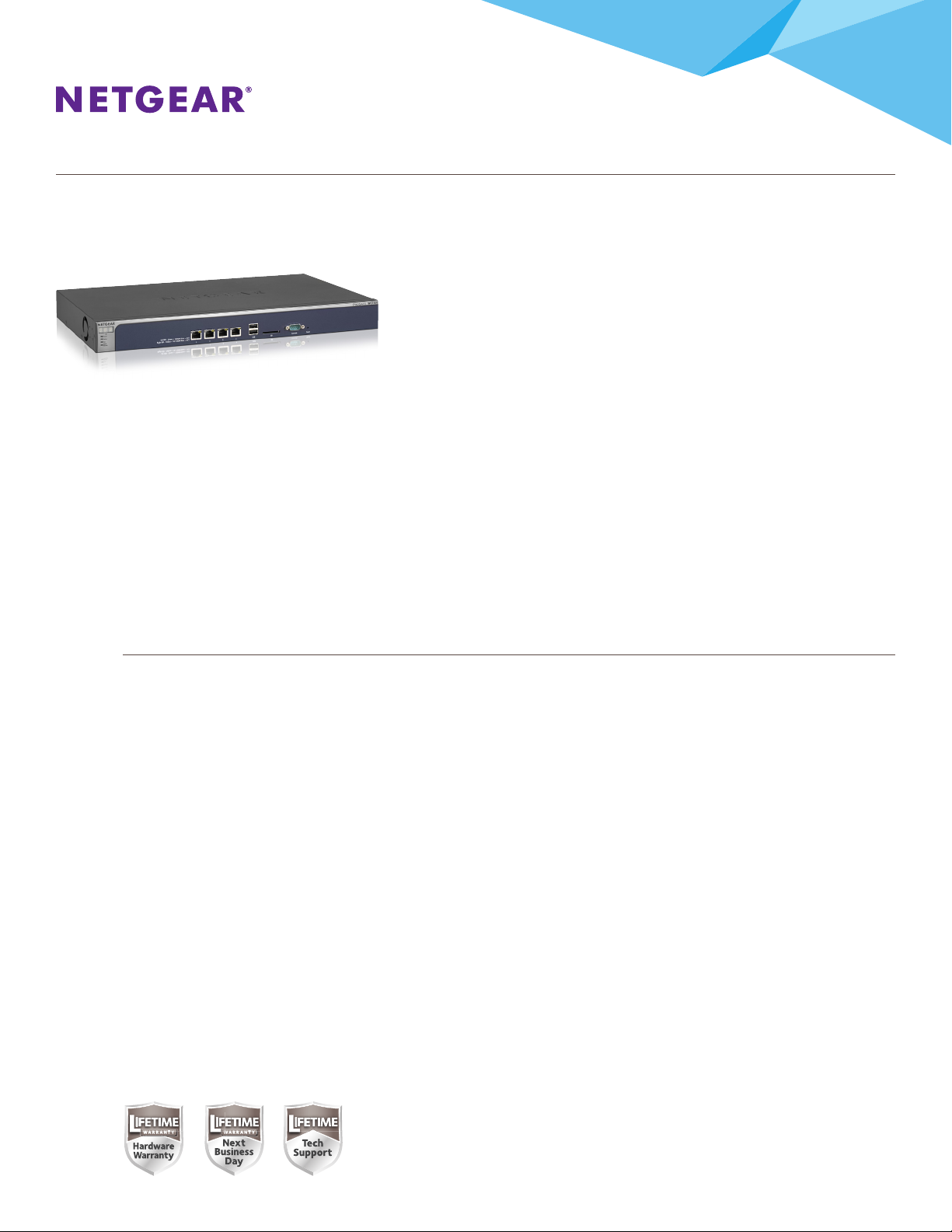
ProSAFE® WC7500 Wireless Controller Data Sheet
WC7500
Full Featured Enterprise-Class Wireless Controller
The NETGEAR® ProSAFE® WC7500 Wireless Controller is a fully featured
enterprise class, high performance and secured wireless controller capable of
managing up to 15 Access Points (with a base support of 10 AP’s, and optional
license to support 5 additional AP’s) for Small and Medium Enterprise. The
WC7500 delivers ultra-fast Access Point discovery, Layer 2 and Layer 3 fast
roaming, a captive portal for guest access, fully distributed architecture, and
ease of configuration and management.
The NETGEAR ProSAFE WC7500 Wireless Controller manages the full
line of NETGEAR ProSAFE Access Points, from entry level single band APs
(WNAP210 and WNAP320), business class dual band APs (WNDAP350 and
WNDAP360), high performance 3x3:450 Mbps per radio dual band concurrent
APs (WNDAP660), to specialized in-wall mounted APs (WN370) and outdoor
APs (WND930) to a full line of industry fastest 802.11 ac APs (WAC720 and
WAC730) all with a single click of a mouse.
Unlike other Wireless systems that are costly, complex and cumbersome to
deploy, the WC7500 wireless controller is ideal for K-12 education, hospitality,
and healthcare deployments. Designed with simplicity in mind for management
and ease of use, it oers enterprise grade functionality and capability for small
Features
to mid-sized organizations, without the cost and complexity of big IT.
Perfect for Entry Level deployment
•Supports up to 15 Access Points with a base
support of 10 AP’s and optional license to
support additional 5 AP’s
Ultra-fast Access Point discovery with
tm
Ufast
•Ufasttm AP discovery provides super-fast
AP discovery
•Improves reliability and shortens setup time
•Secured communication between AP and
WC750 0
Distributed and local forwarding
•Data trac forwarded to the best path
without traversing the controller
•Eliminates controller bottleneck for high
throughput 802.11n and 802.11ac APs
•Intelligent tunneling with Layer 2 and
Layer 3 roaming
Enterprise-grade and feature-rich
•Layer 2 and Layer 3 seamless roaming
•Dynamic RF adjustments
•WLAN healing for automatic RF coverage in
the case of AP failure
•Rogue AP detection
•Bandsteering to optimally load balance
trac between 2.4 and 5GHz
Investment protection
•Dynamically moves clients from a
congested frequency (typically 2.4GHz)
onto a less congested one (5GHz)
•Supports 802.11n and 802.11ac ProSAFE
Access Points
Industry-leading warranty
This product is backed by a NETGEAR limited
ProSAFE® Lifetime Hardware Warranty
•ProSUPPORT Lifetime Chat Technical Support
(Remote diagnostics performed by our
technical experts for prompt resolution of
technical issues)
•ProSUPPORT 90 days Live Phone Technical
Support 24 x 7
•Lifetime Next Business Day (NBD) Hardware
replacement (See http://onsite.netgear.com for
coverage, availability and terms and conditions)
•Includes Lifetime Next Business Day Hardware
Replacement
Page 1 of 9
* Region dep endent. Please c heck with yo ur local NETGE AR
representative
Page 2

ProSAFE® WC7500 Wireless Controller Data Sheet
WC7500
Supported Access Points
Access
Points
WAC730
WAC720
WNDAP660
WNDAP360
WNDAP350
WNAP320
Description Typical
Wireless-AC 3x3:1.7 Gbps
High Performance Access Point
Wireless-AC 2x2:1.2 Gbps
Premium Access Point
Wireless-N 3x3:900 Mbps
Dual Band Concurrent Premium
Access Point
Wireless-N 2x2:600 Mbps
Dual Band Concurrent
Access Point
Wireless-N 2x2:600 Mbps
Dual Band Concurrent
Access Point (Metal)
Wireless-N 2x2:300 Mbps
Single Band Access Point
Medium to large enterprise,
higher education, mid to large
hotels and hospitals requiring
ultra high density throughput
Medium enterprise, higher education, hospitality requiring high
Medium enterprise, higher
education, mid-sized hotels
enterprise, K-12 schools with
Small to medium enterprise, K-12
Product Image (Front) Product Image (Back)
Deployment
density and throughput
and hospitals
Small to medium
advanced Wi-Fi, hotels,
mid-sized hospitals
Warehouse,
transportation,
hardened locations
with basic Wi-Fi
WNAP210
WN370
WND930
WNDAP380R*
*selected regions
Wireless-N 2x2:300 Mbps
Single Band Access Point
Wireless-N 2x2:300 Mbps
Wall Mount Single Band
Access Point
Wireless-N 2x2:600 Mbps
Dual Band Concurrent
Outdoor Access Point
Wireless-N 2x2:600 Mbps
Dual Band Concurrent
Access Point with RFID
Entry level small to medium
enterprise
Small to medium hospitality
requiring per room wire/wireless
access
Outdoor deployment in schools,
hospitalities, parking lots
Medium to large hospitals, clinics
Page 2 of 9
Page 3
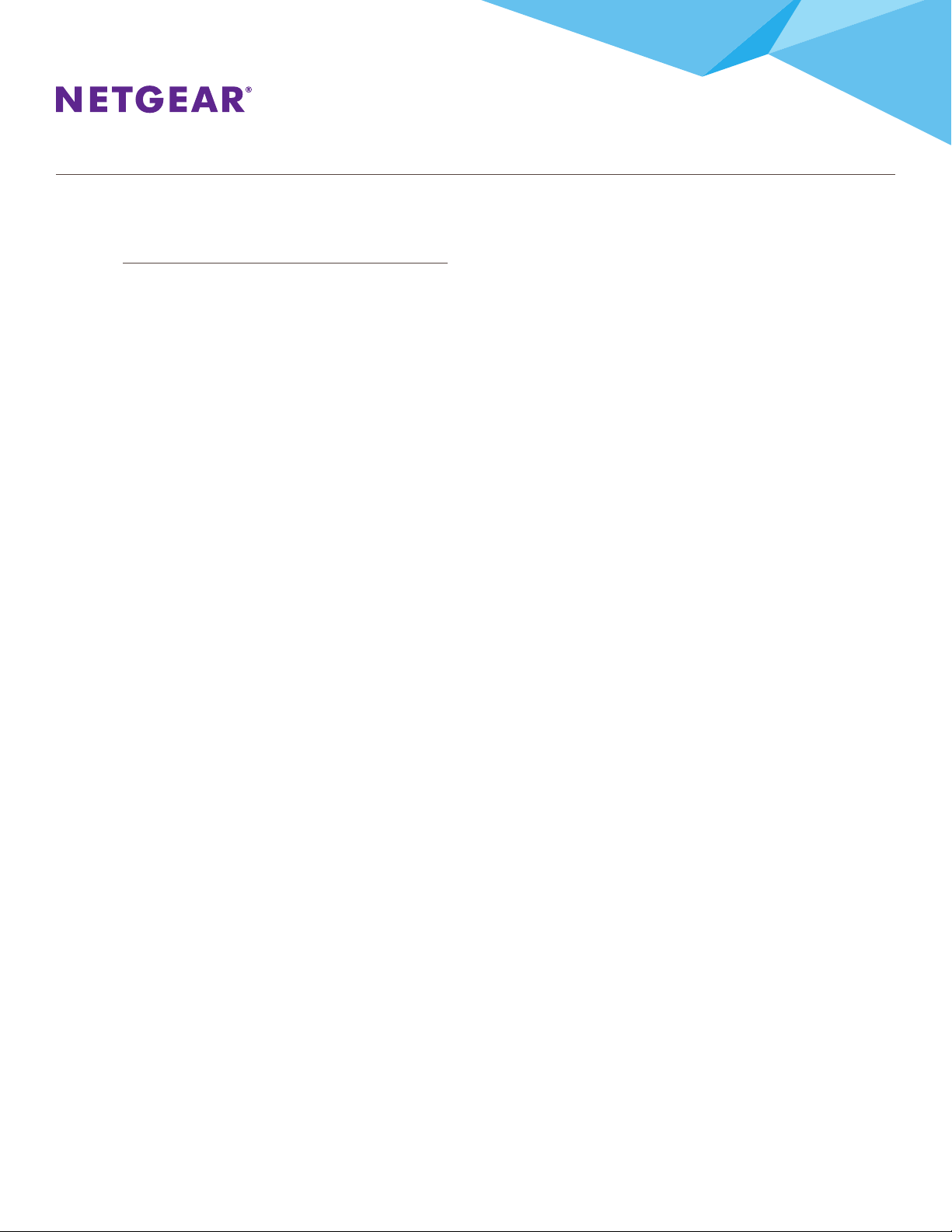
ProSAFE® WC7500 Wireless Controller Data Sheet
WC7500
Features
Scalable Architecture
The NETGEAR WC7500 Premium Wireless
Controller supports up to 15 APs with base
support of 10 AP’s and optional license to
support additional 5 AP’s.
Centralized Management
Deployed as an overlay on the existing
wired network infrastructure, the
NETGEAR ProSAFE WC7500 Premium
Wireless Controller simplifies the network
management by providing a single point
of management for the entire wireless
network. Easy to set up, the WC7500
Controller discovers all supported access
points in the network, even across VLANs
and subnets. Once identified, the access
points are provisioned in minutes. The
discovery process follows an ecient and
fast protocol in Ufast™.
Robust Security
With identity-based security features
such as support for RADIUS, Active
Directory and internal or external
AAA server, the NETGEAR ProSAFE
WC7500 Premium Wireless Controller
truly unifies wired and wireless access
without compromising on security.
Management VLAN is configurable
and up to 8 security configuration
profiles (SSID, 802.11i security, VLAN,
ACLs, radio parameters) can be active.
Rogue AP detection permits rogue
APs classification (friendly or hostile).
Standard RADIUS compliance enables
support for third-party authentication
and billing system implementation.
Scheduled wireless on/o times permits
the wireless network to be completely
unavailable during specified nonbusiness hours.
Guest Access, Captive Portal and
Logging
Guest access allows restricted access to
the network, using an integrated captive
portal. Two methods of entry are provided,
either assisted or self-certified. In the
assisted model, the receptionist can create
a user name and password for guests
in the GUI and the NETGEAR ProSAFE
WC7500 Premium Wireless Controller
hosts a captive portal where guests can
enter their pre-configured credentials to
gain access to the network. Alternatively,
the NETGEAR ProSAFE WC7500 Premium
Wireless Controller hosts a guest portal
where guests can register themselves
before entering the network. Backend
VLAN policies ensure restricted access to
guests, prohibiting them any access to the
sensitive data on the corporate network.
Guest activity logs are available.
RF Management and Hole Detection
Automatic control of AP transmit power
and channel allocation ensures coverage
by minimizing interferences. Automatic
WLAN healing aer loss of AP or due to
RF interferences adapts the power and
channel of the other APs around the area.
Scheduled automatic channel allocation
authorizes an enterprise-class reliable
wireless experience.
UFast™
Ufast is an innovative approach to expedite
the communication between the AP
and the Controller during the discovery
process. Typical AP to controller discovery
can take multiple seconds and depending
on the number of AP’s in the network, the
discovery process can take minutes. With
the Ufast protocol, the AP discovery is
nearly instantaneous, and resulting in an
fast and easy set up stage.
Load Balancing and Rate Limiting
Automatic load balancing of clients across
APs is provided based on number of clients
per AP and signal strength threshold/data
rate threshold of clients on the BSS. Rate
limiting is provided by SSID. Load balancing
and rate limiting ensure fair bandwidth
allocation among all clients for robust
wireless connectivity.
Bandsteering
Bandsteeering provides the capability to
automatically direct dual band clients to
the most desired frequency band (2.4
or 5 GHz) to improve client’s experience
and maximize over the air resources.
Fast Roaming and Voice over WiFi
The NETGEAR ProSAFE WC7500 Premium
Wireless Controller supports rapid mobility
across VLANs and subnets including
802.11i pre-authentication and fast
roaming support (FRS). Seamless L2 and
L3 roaming provides support for latencysensitive applications such as video, audio
and voice over wireless. WiFi Multimedia
(WMM) advanced prioritization extends
WiFi’s high-quality end-user experience to
voice applications (VoWi-Fi).
Monitoring and Reporting
The WC7500 uses a heartbeat mechanism
between the controller and the AP. It is
monitored based on several factors, such
as RF interference, clients, error levels, etc.
Each AP is constantly monitored (number
of clients, trac load, RF interference,
packet error levels and retransmission
statistics). Statistics provide reliable metrics
per AP, per client, per floor and for the
entire wireless network.
Page 3 of 9
Page 4

ProSAFE® WC7500 Wireless Controller Data Sheet
WC7500
Features
Comprehensive Dashboard
Performance
The best of centralized and distributed
architectures are implemented by the
NETGEAR ProSAFE Wireless Controller for
outstanding Wireless-N and Wireless-AC
performance. Local trac is automatically
switched at the access points level for
fastest processing, when roamed L3
trac is processed at the controller level
with advanced data control. Real-time
applications such as VoWi-Fi require
perfect inter-subnet/inter-VLAN mobility:
WC7500 encryption tunneling delivers
enterprise-class fast roaming without any
impact on Layer 2/Layer 3 performance.
Example Deployment
Core Switch
M7100
Supported Access Points
Supporting standard NETGEAR access
points, the WC7500 Premium Wireless
Controller enables customers to select
the right access points for their needs,
including mixing models to provide the
right coverage. The standard access
points are converted to dependent
access points. Supported models include
professional-class ProSAFE access points
WAC730 and WAC720 (802.11ac ultra
high performance), WNDAP660 (high
performance dual band concurrent),
Intelligent Edge
GMS7228PS
Wireless Controller
WC7500
WNDAP360 (dual band), WNDAP350 (dual
band), WNAP320 (single band), WNAP210
(single band), WN370 (wall mount
single band), WND930 (outdoor) and
WNDAP380Rv2 (integrated WiFi and RFID)
all with Power over Ethernet capabilities
and lifetime warranties.
3 x WNDAP350
Dual Band Access Point
3 x WAC720
802.11ac Access Point
Security
Gateway
Internet
Page 4 of 9
3 x WAC730
802.11ac Access Points
Page 5

ProSAFE® WC7500 Wireless Controller Data Sheet
WC7500
Technical Features
RF MANAGEMENT
Automatic Channel Allocation
• Automatic channel distribution to minimize interferences
• Auto-channel allocation taking into consideration of the environment, interferences, trac load and neighboring AP
• Modiable list of corporate channels to be used
• Scheduled mode for Auto-channel allocation
• Automatic mode in case of high level of interferences available
Automatic Power Control
Coverage Hole Detection
Load Balancing
Fast Roaming
QUALITY OF SERVICE
WMM Quality of Service
WMM Queues in decreasing
order of priority
WMM Power Save option
WIRELESS SECURITY
Client Authentication Protocols
• Optimum transmit power determination based on coverage requirements
• Automatic power control mode available
• Neighborhood scan of RF environment to minimize neighboring AP interference and leakage accross oors
• Automatic mode or Manual mode
• Down APs or compromized RF environment detection with alerts
• Self healing: automatic neighboring AP power increase to cover coverage losses
• APs load monitoring and overloading prevention
• Clients redirection to lightly loaded neighboring APs
• Seamless rapid mobility across VLAN and subnets
• Including 802.11i pre-auth and fast roaming
• Fast Roaming support accross L2, and L3 for video, audio and voice over wireless client
WMM (802.11e) prioritizes trac for both upstream trac from the stations to the Access Points (station EDCA parameters) and
down stream trac from the Access Points to the client stations (AP EDC A parameters)
• Voice: The highest priority queue with minimum delay, which makes it ideal for applications like VoIP and streaming media
• Video: The second highest priority queue with low delay is given to this queue. Video applications are routed to this queue
• Best Eort: The medium priority queue with medium delay is given to this queue. Most standard IP application will use this queue
• Background: Low priority queue with high throughput. Applications, such as FTP, which are not time-sensitive but require high
throughput can use this queue
WMM Power Save helps conserve battery power in small devices such as phones, laptops, PDAs, and audio players using
IEEE 802.11e mechanisms
• Open, WEP, WPA/WPA2-PSK
• 802.11i/WPA/WPA2 Enterprise with standard interface to external AAA / RADIUS Server
Distinct AAA Server per SSID
RADIUS Accounting Protocol
LDAP Based Authentication
Integrated AAA Server
Guest Access
Captive Portal
Rogue Access Points
Yes
Per Client tracking for:
• Bytes Tx/Rx
• Login/Logout Time
• Standard interface to external LDAP Server / Microso® Active Directory Server
• Per Client Based LDAP policies for user bandwidth rate limiting available
Local Database Authentification based on WC7520 internal RADIUS Server
• Integrated Captive Portal available for client authentication in a Security Prole
• Password based authentication mode: local user store available, receptionist assigned user name / password
• Open authentication mode: guests auto registration with email address (up to 64 email stored)
• Extraction of logs of guest activity
Configurable Portal page, including image files
• Rogue AP denition: AP with radio SSID oberved by any of the Managed AP and seen transmitting on same L2 wired network
• Detection and Mapping of up to 512 Rogue APs
Page 5 of 9
Page 6

ProSAFE® WC7500 Wireless Controller Data Sheet
WC7500
Technical Features
WIRELESS NETWORK MONITORING
Monitoring Summary
Summary of the Managed Access Points status, rogue Access Points detected, Wireless stations connected, Wireless
Controller Information and Wireless Network usage
Managed Access Points
Rogue Access Points
Wireless Clients
Wireless Network Usage
DHCP Leases
MANAGEMENT
Management Interface
Logging and Reporting
Diagnostics
Maintenance
Dual Boot Image
SNMP
IEEE AND IETF RFC STANDARDS
Wired IEEE Standards
RFC - System Facilities
RFC - Security
APs status for the Managed Access Points and details that includes configuration settings, current Wireless settings,
current Clients and detailed Trac statistics
• Rogue Access Points Reported
• Rogue Access Points in same channel
• Rogue Access Points in interfering channels
• Clients statistics and details per AP, per SSID, per oor, per location
• Black listed Clients, Roaming Clients
Network Usage Statistics display plots of average received/transmitted network trac per Managed Access Point. Three
dierent plots show Ethernet, Wireless 802.11 b/bg/ng/ac and 802.11 a/na/ac mode trac separately
DHCP details for Wireless Clients
HTTP, SNMP v1/v2c, Telnet, Secure Shell (SSH)
If available Syslog server on the network, the Wireless Controller and Managed Access Points can send all Logs. Logs are
also available on the GUI and ready to download (Log export file)
Managed Access Points Ping
Save/Restore Configuration, Restore to Factory Defaults, Admin password change, Add user (read-only), Firmware
Upgrade via Web browser for the Wireless Controller and the Managed Access Points
Supported
SNM P v1/ v2c
• IEEE 802.3 10BASE-T, IEEE 802.3u 100BASE-TX, IEEE 802.3ab 1000BASE-T
• IEEE 802.1Q VLAN tagging
• RFC 2131 DHCP
• RFC 768 UDP
• RFC 791 IP
• RFC 792 ICMP
• RFC 793 TCP
• RFC 1519 CIDR
• RFC 1542 BOOTP
• WPA-PSK, WPA2-PSK
• IEEE 802.11i
• WEP and TKIP-MIC: RC4 40, 104 and 128 bits (both static and shared keys)
• AES: CBC, CCM, CCMP
• DES: DES-CBC, 3DES
• SSL and TLS: RC4 128-bit and RSA 1024- and 2048-bit
• DTLS: AES-CBC
• IPSec: DES-CBC, 3DES, AES-CBC
• RFC 2406 IPsec
• RFC 2409 IKE
• RFC 3280 Internet X.509 PKI Certicate and CRL Prole
• RFC 3602 The AES-CBC Cipher Algorithm and Its Use with IPsec
• RFC 3686 Using AES Counter Mode with IPsec ESP
• RFC 4347 Datagram Transport Layer Security
• RFC 4346 TLS Protocol Version 1.1
Page 6 of 9
Page 7

ProSAFE® WC7500 Wireless Controller Data Sheet
WC7500
Technical Features
IEEE AND IETF RFC STANDARDS (continued)
RFC - AAA (Authentication,
Authorization, Accounting)
RFC - Management
• IEEE 802.1X
• RFC 2548 Microso Vendor-Specic RADIUS Attributes
• RFC 2716 PPP EAP-TLS
• RFC 2865 RADIUS Authentication
• RFC 2866 RADIUS Accounting
• RFC 2867 RADIUS Tunnel Accounting
• RFC 2869 RADIUS Extensions
• RFC 3576 Dynamic Authorization Extensions to RADIUS
• RFC 3579 RADIUS Support for EAP
• RFC 3580 IEEE 802.1X RADIUS Guidelines
• RFC 3748 Extensible Authentication Protocol
• Web-based authentication
• TACACS support for management users
• SNMP v1, v2c
• RFC 854 Telnet
• RFC 1155 Management Information for TCP/IP-Based Internets
• RFC 1156 MIB
• RFC 1157 SNMP
• RFC 1213 SNMP MIB II
• RFC 1350 TFTP
• RFC 1643 Ethernet MIB
• RFC 2030 SNTP
• RFC 2616 HTTP
• RFC 2665 Ethernet-Like Interface types MIB
• RFC 2674 Denitions of Managed Objects for Bridges with Trac Classes, Multicast Filtering, and Virtual Extensions
• RFC 2819 RMON MIB
• RFC 2863 Interfaces Group MIB
• RFC 3164 Syslog
• RFC 3418 MIB for SNMP
• RFC 3636 Denitions of Managed Objects for IEEE 802.3 MAUs
• Enterprise private MIBs
Ordering Information - Controller
Worldwide, except China
China
Ordering Information - Licenses
Incremental 5-AP Upgrade
PROSUPPORT SERVICE PACKS
OnCall 24x7, Category 3
WC7500-10000S
WC7500-100PRS
WC05APL-10000S
PMB0333
Page 7 of 9
Page 8

ProSAFE® WC7500 Wireless Controller Data Sheet
WC7500
Technical Specifications
Physical Characteristics
Power
•100-240V AC Universal
Physical Dimensions (1 RU)
•Dimensions (L x W x H):
440 x 262 x 43 mm
(17.34 x 10.30 x1.7 in)
Weight
•3.6 kg (7.9 lb)
Environmental Conditions
Operating Temperature
•32° to 113° F
(0° to 45° C)
Storage Temperature
•-4° to 150° F
(-20° to 70° C)
Operating Relative Humidity
•Minimum 10%
•Maximum 90%
Storage Humidity
•Minimum 5%
•Maximum 95%
MTBF
•WC7500 (@25C): 664,072 hours
•Fan Tray (@25C): 676,058 hours
•Power Supply (@25C): 938,490 hours
Power Consumption
•Maxi m um: 13W
Compliance
•ENGR 10049 EST Environmental Stress
Test Guideline
•ENGR 10045 EVT Engineering Validation
Test Guideline
•ENGR 10048 CVT Compliance Validation
Test Guideline
•ENGR 10046 SVT System Validation Test
Guideline
•ENGR 10023 HALT Highly Accelerated Life
Test Guideline
•ENGR 10036 CDG Component Derating
Guideline
Capacity
Managed APs
•15 per controller
WLANs (BSSIDs)
•144
Concurrent Stations
•2,000 per controller
Guest Portal
Profile Groups per Controller
•9 (1 Basic + 8 Advanced)
Profile per Controller
•128
Security Profile Groups per Profile Group
•9 (1 Basic + 8 Advanced)
Detectable rogue AP
•Maxim um: 512
Features
•Layer 2 Discovery
•Layer 3 Discovery
•L2 Roaming
•L3 Roaming
•Layer 2 isolation
•Access List
•Auto Channel Allocation
•Radius, AD, and LDAP proxy
•Remote AP
•Client load balancing
•Bandsteering
•Auto Power Control
•Coverage Hole Detection
•Rate Limiting on per SSID
•Rate Limiting on per client
•802.11e WMM
•Schedule AP on/o
•Captive Portal
•Heatmap
Page 8 of 9
Page 9

ProSAFE® WC7500 Wireless Controller Data Sheet
WC7500
Technical Specifications
Interfaces and Indicators
4G Copper RJ-45 Ports
•Four 10/100/1000 Mbps auto-sensing
and auto-negotiation
USB Ports
•One USB 2.0 Type A connector
Console
•One 1 D-Sub-9 MALE connector
LED
•Power, status, fan, stacking master
Default Reset
Networking
IP
•IPv4
•IPv6
VLANs
•64+1 Mgmt
•# of VLANs
DHCP Server
Management
Configuration
•Web user interface
•SNMPv1
•SNMPv2
AAA
•Radius (primary and backup)
AP Provisioning
•L2
•L3
Wireless Security Standards
•WPA
•WPA2
•802.11i
Encryption
•WEP
•TKIP
•AES
Authentication
•802 .1x
•MAC address
Access Control
•L2
Warranty and Support
NETGEAR Warranty*
•This product is backed by a NETGEAR
limited ProSAFE® Lifetime Hardware
Warranty.
•ProSUPPORT Lifetime Chat Technical
Support (Remote diagnostics performed by
our technical experts for prompt resolution
of technical issues).
•ProSUPPORT 90 days 24 x 7 Live Phone
Technical Support.
•Lifetime Next Business Day (NBD)
Hardware replacement (See http://onsite.
netgear.com for coverage, availability and
terms and conditions).
Product Ordering Information
•WC7500-10000S (For all regions outside
of China).
•WC7500-100PRS (For China only)
•WC10APL-10000S (10 A P licenses)
Supported APs
•WAC730
•WAC720
•WNDAP660
•WNDAP360
•WNDAP350
•WNAP320
•WNAP210v2
•WN370
•WND930
•WNDAP380R – (selected region only)
* Warranty may var y in regions. Please check with your local NETGEAR representatives. The Lifetime Hardware Warranty only covers hardware, fans, and internal power supplies, and does not
include external power supplies or soware. Hardware modications or customization void the warranty.
NETGEAR, the NETGEAR Logo, ProSAFE, ProSUPPORT, and Ufast are trademarks of NETGEAR, Inc. in the United States and/or other countries. Other brand names mentioned herein are for
identication purposes only and may be trademarks of their respective holder(s). Information is subject to change without notice. © 2016 NETGEAR, Inc. All rights reserved.
D-WC7500-1
Page 9 of 9
