Page 1
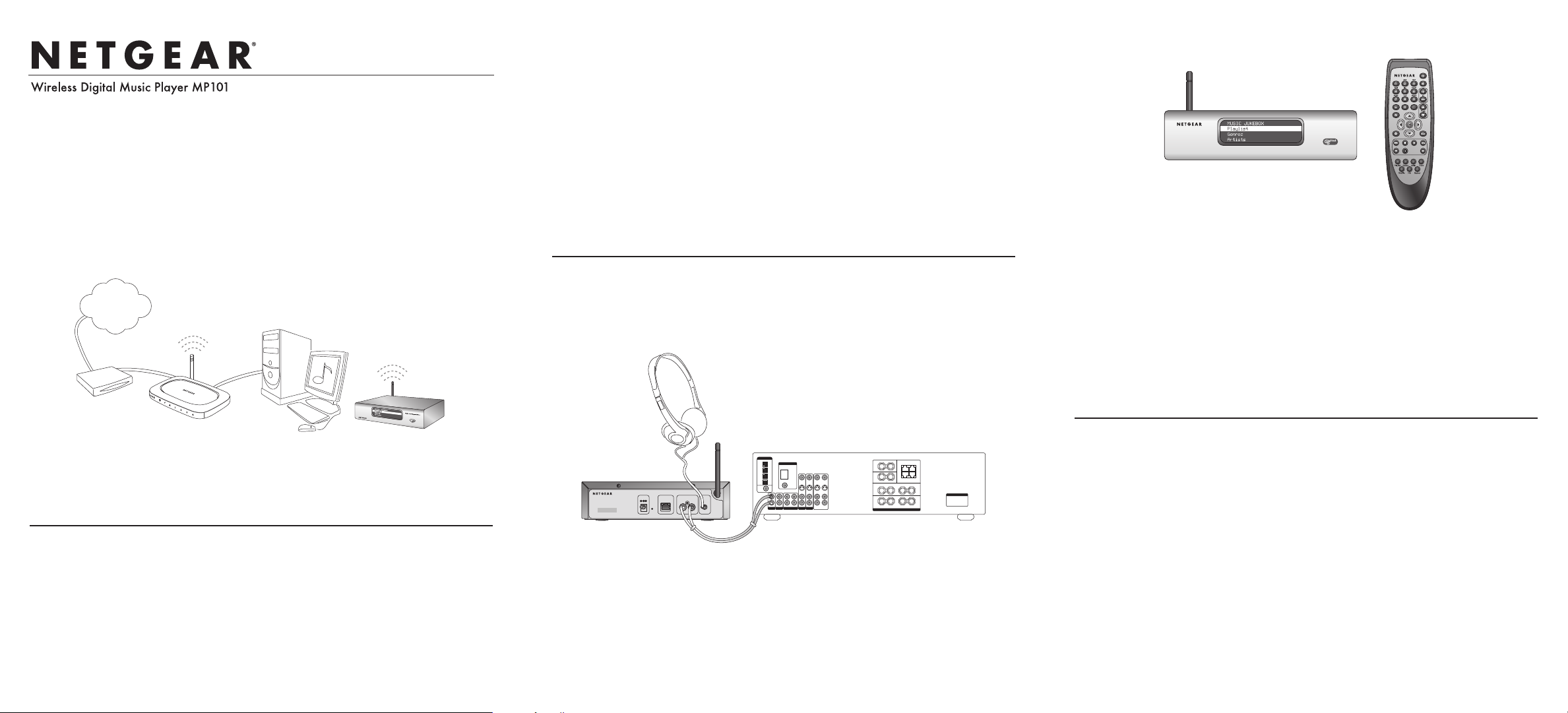
Start Here
Follow these instructions to set up your router.
Verify That Basic Requirements Are Met
Assure that you have the following:
• Network: A Wireless (802.11b or 802.11g) or Ethernet network
• Computer: One or more computers running Windows 98SE, 2000, ME or XP
Have your Ethernet or wireless network settings handy.
First, Install the Music Player Software
Warning: PC firewall software can prevent the music server from communicating with
the MP101 Wireless Digital Music Player. Consult the server software online help for full
details about firewall settings.
1. Power on your computer and log in as needed.
2. Insert the Wireless Digital Music Player Resource CD into your CD-ROM drive. The
CD main page will load.
• Install the MP101 server software to play music stored on your computers.
• Install the RHAPSODY™server software to take advantage of a 30-day free trial
to play music from their vast collection of recordings.
3. Follow the InstallShield Wizard steps, click Finish when done, and restart your
computer as needed.
4. Run the Netgear music server software and have it scan your hard drive to locate
your music files. Consult the
Reference Manual on the Wireless Digital Music Player
Resource CD
for full instructions on cataloging your collection of music in the server.
Next, Connect the MP101
Note: The MP101 will not work unless the music server you just installed or an Internet
service such as RHAPSODY sends it music.
1. Connect the provided RCA cable from the MP101 Wireless Digital Music Player to
your audio system.
2. Connect the MP101 to your network.
Note: The MP101 is set from the factory to automatically receive its network settings
via DHCP. If DHCP is not running on your network, you will have to set up the IP
address of the MP101 in the range of addresses on your network.
• For Ethernet networks, connect via the Ethernet port.
• For wireless networks, use the remote to browse the Network Setup menu to the
Wireless selection. Choose your wireless network and, if you are using WEP,
configure those settings.
Note: If the MP101 finds only one wireless network, it automatically selects that
one. Also, if the MP101 does not connect to a wireless network, you may have
to power cycle it before trying again. Refer to the troubleshooting tips in this
document or the Reference Manual on the Wireless Digital Music Player Resource
CD to resolve connectivity problems.
Play Music from Your PC or the Internet
1. Once the MP101 is connected to your network, it will also connect to the music
server you installed earlier.
2. Use the remote to navigate through the LCD menus to select music to play.
Installation Guide
AUX DVD
VIDEO2
CD/SACD
MD/TAPE
VIDEO1
SPEAKERS
AC OUTLET
ANTENNA
DIGITAL
MP101 Wireless Digital Music Player
Receiver
Line
Out
Audio
Out
Ethernet
LR
Digital Music Player MP101
SERIAL
Power
7.5VDC, 1.0A
Reset
Internet
Desktop PC
with music files
Digital Music Player MP101
digital 5
MP101 Wireless Digital Music Player
Broadband
Modem
WGT624 Wireless Firewall Router
MP101 Wireless Digital
Music Player
Page 2
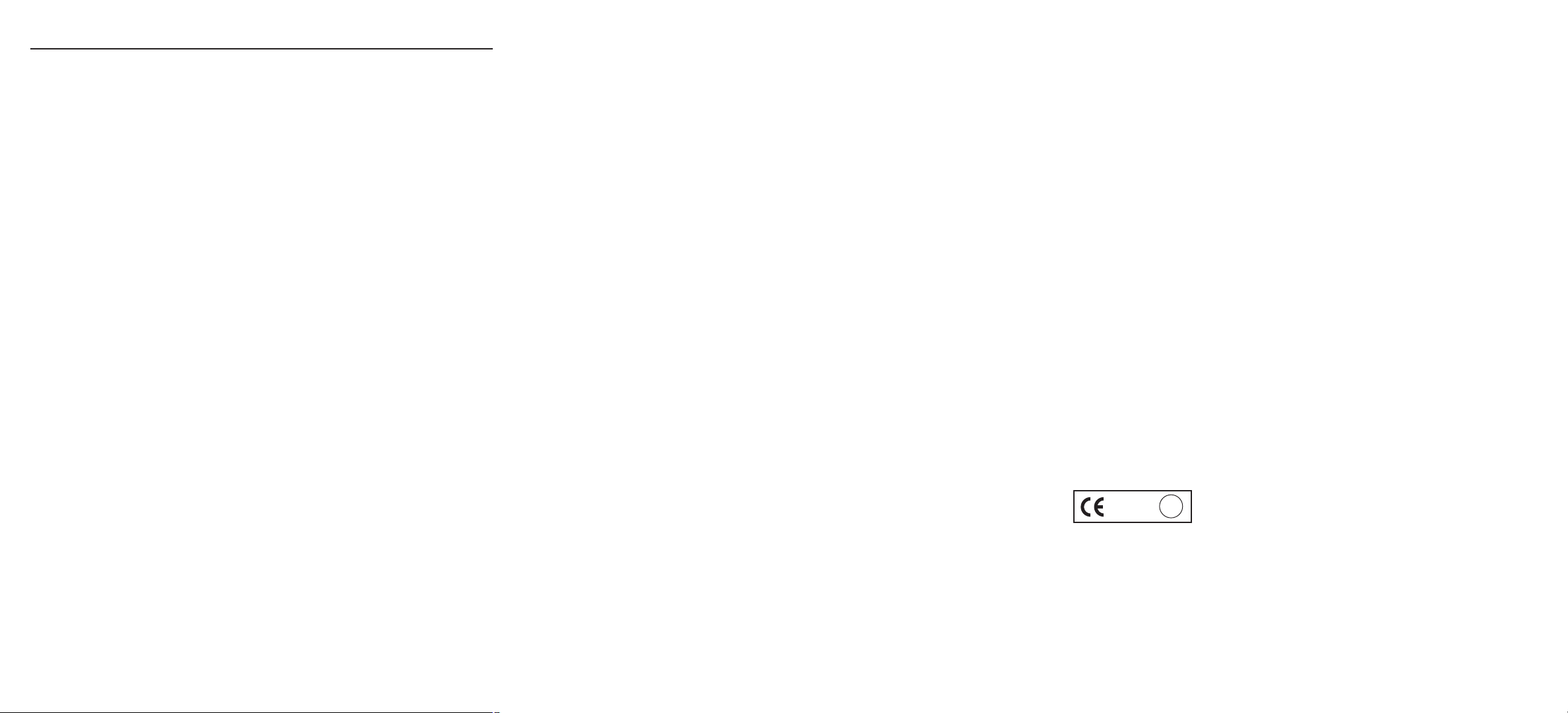
Troubleshooting Tips
Here are some tips for correcting simple problems that prevent you from connecting to
the Internet or connecting to the music player.
Make sure the wireless settings in the MP101 and your wireless
access point match exactly.
• The Wireless Network Name (SSID) and WEP settings of the MP101 and wireless
access point must match exactly.
Be sure to restart your network in the correct sequence.
• Restart the music server software, then the music player.
Make sure the Ethernet cables are securely plugged in.
• For each powered on computer with music server software installed, as well as the
music player, be sure the Ethernet cables are securely plugged in.
Make sure the network settings are correct.
• Ethernet and wireless MP101 connections must obtain an IP address automatically
via DHCP. Refer to the Reference Manual on the Wireless Digital Music Player
Resource CD if your network settings are different.
*M-10191-02*
M-10191-02
January 2004
©2004 NETGEAR, Inc. NETGEAR, the Netgear logo, The Gear Guy and Everybody's connecting are
trademarks or registered trademarks of Netgear, Inc. in the United States and/or other countries. RHAPSODY is
a trademark of RealNetworks, Inc. Other brand and product names are trademarks or registered trademarks of
their respective holders. Information is subject to change without notice. All rights reserved.
Technical Support
PLEASE REFER TO THE SUPPORT INFORMATION CARD THAT SHIPPED
WITH YOUR PRODUCT.
By registering your product at www.NETGEAR.com/register, we can provide you with
faster expert technical support and timely notices of product and software upgrades.
Attention: When you configure the wireless settings of the device
please make sure to select the correct country settings. Due to
EU-law the country settings must be identical to the country, where
the device is operating (important due to non-harmonized frequencies in the EU).
802.11b Restrictions: European standards dictate maximum radiated transmit power of 100
mW EIRP and frequency range of 2.400 – 2.4835 GHz. In France, the equipment mustbe
restricted to the 2.4465 – 2.4835 GHz frequency range and must be restricted to indoor use.
!
0560
