Page 1
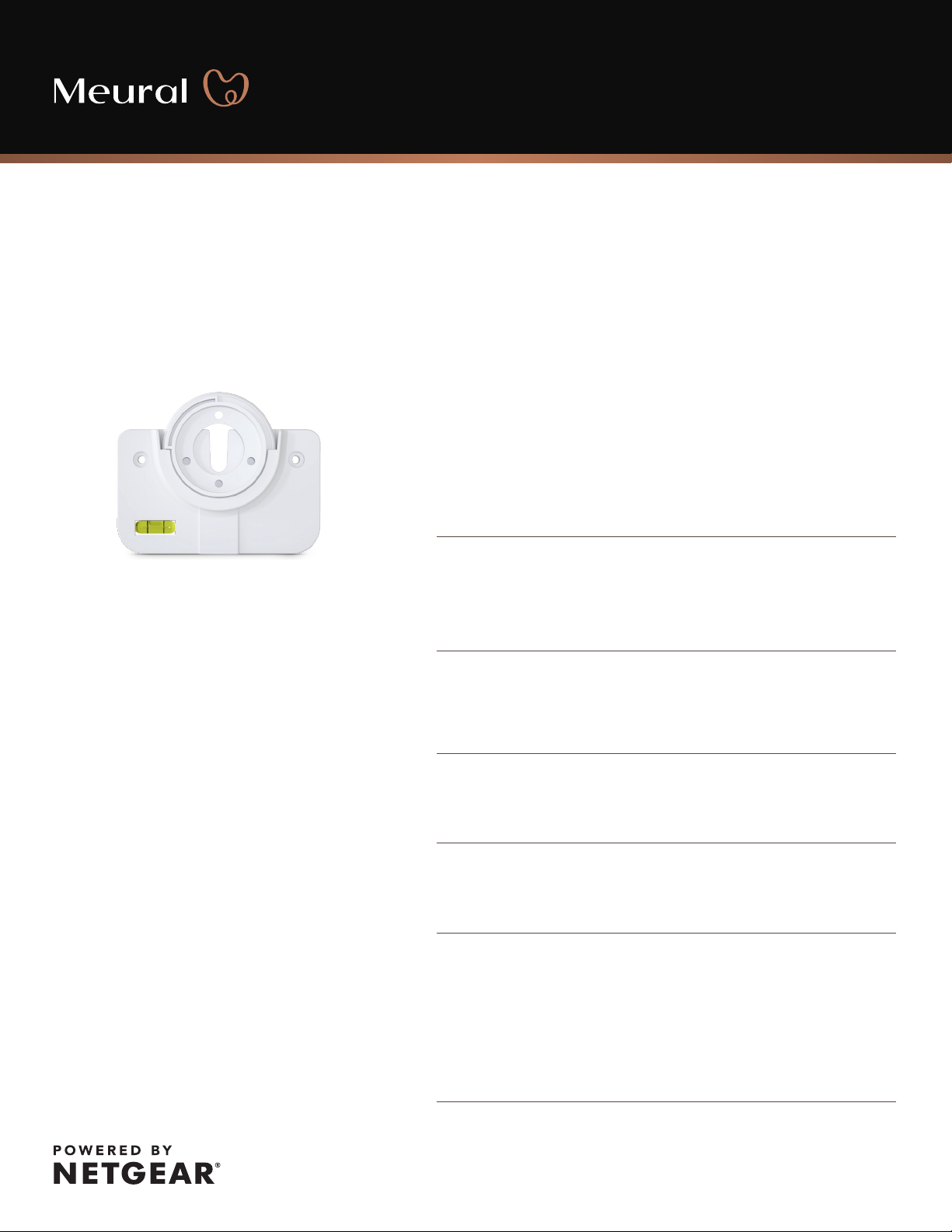
Meural Canvas Accessories
Get More for Your Meural Canvas
Meural accessories enhance your Canvas experience for your home or business.
No matter what you need, these extras make it simple.
Swivel Mount
A sturdy, durable, lightweight mechanism that makes it easy to switch
orientations in seconds—and access all of your artwork. With a simple,
one-time install, it’s the must-have hanging mechanism for users who
frequently discover new art, or showcase their own.
Data Sheet
In The Box
• Mount
• Plastic bracket
• Screws
Dimensions
• Width: 5.7 inches (14.5 cm)
Height: 3.3 inches (8.4 cm)
Depth: 0.8 inches (2.1 cm)
Material
• Aluminum
• Plastic
Compatibility
• Canvas, Leonora and Winslow (model MC227)
• Canvas II (models MC321 and MC327)
Requirements
Tools
• Powerdrill
• Hammer
• 1/4" drill bit
• Phillips head screwdriver
Hanging location
• Drywall
Power outlet
Model
• MCAS327-10000S
PAGE 1 of 3
Page 2
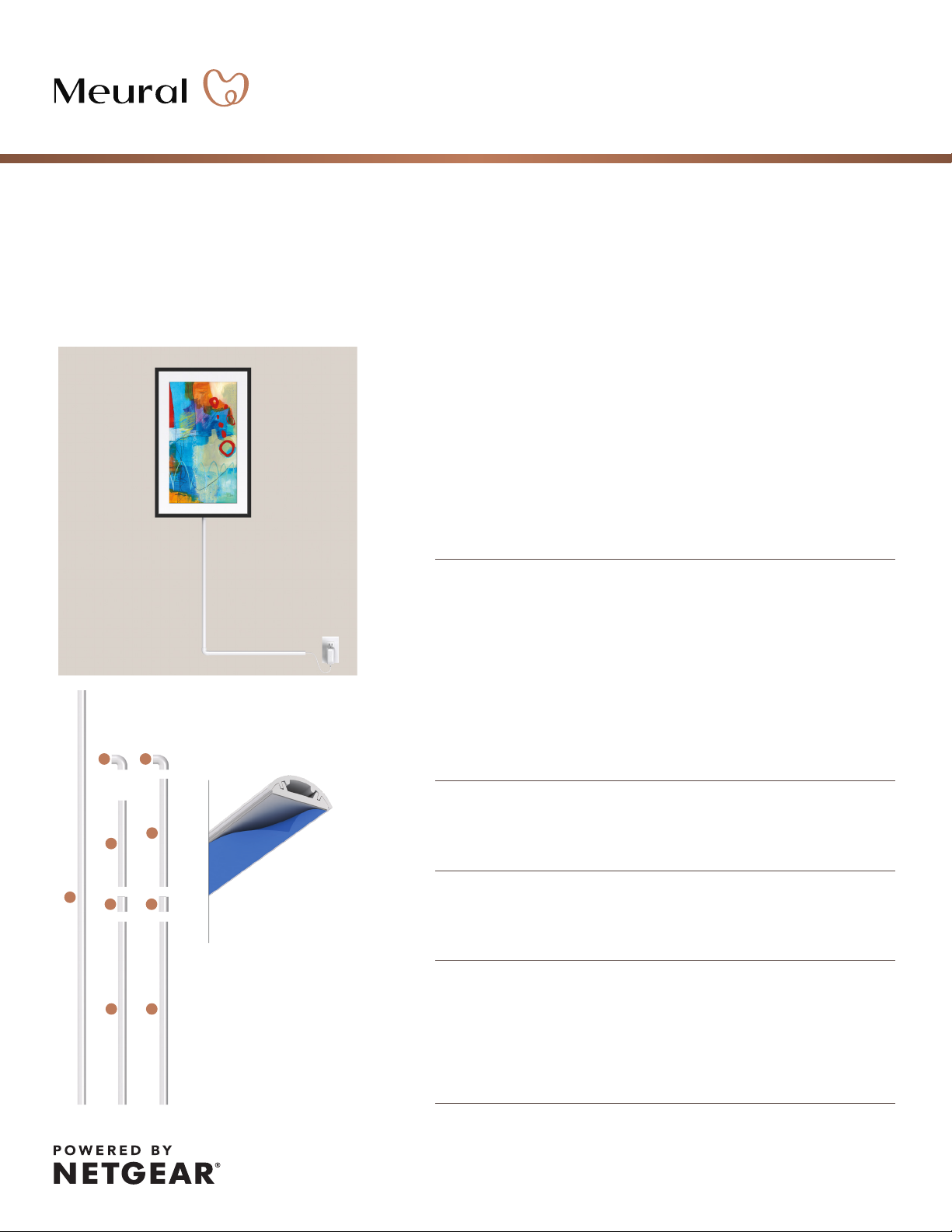
Data Sheet
Meural Canvas Accessories
Out of sight. Out of mind.
Designed specically for the Meural Digital Canvas. Hide the power cable and elevate your displayed Meural
content when it's mounted on your wall. Installation is quick and easy.
Power Cable Cover
• Conceal and manage your Meural Power Cord when hanging on the wall
• Quick and easy to install with self-adhesive backing
• Works when Meural is both in vertical and horizontal orientation
• Not recommended for use on wallpaper or textured walls
• Optional tools to cut cord cover pieces not included
• Intended for use with the Meural Canvas II Power Cable
In The Box
• Quick Install Guide
• A (1) Straight length 39 inches (100cm)
• B (2) Straight length 17 inches (43cm)
• C (1) Straight length 10 inches (25cm)
• D (1) Straight length 8 inches (20cm)
• E (2) Straight center connectors 1.3 inches (3.5cm)
• F (2) Corner connectors 1.4 inches (3.6cm)
F F
D
C
Material
• Plastic
• Self-adhesive backing
Compatibility
A
E E
• Meural Canvas II: Models MC321 & MC327
• Meural swivel mount and mounting cleat
Requirements
B B
Tools
• Pencil
• Measuring tape
• Optional: PVC cutter
Hanging location
• Drywall
• Not recommended
for use on wallpaper
or textured walls
Power outlet
Model
• MCAR1-10000S
PAGE 2 of 3
Page 3

Data Sheet
Meural Canvas Accessories
Protective Screen Cover
The ideal, must-have accessory for the Meural Canvas II in commercial
and industrial spaces. The plastic Protective Cover is easy to install
and provides high-level protection from dust, resins or other sticky
substances, scratches from sharp objects, or anything that can
damage the surface of your digital Canvas display.
In The Box
• Plastic Protective Cover with peel and stick adhesive
Dimensions
16x24 Protective Cover
• Width: 29.5 inches (74.9 cm)
Height: 19.2 inches (48.7 cm)
Depth: 1.6 inches (4 cm)
19x29 Protective Cover
• Width: 29.5 inches (74.9 cm)
Height: 19.2 inches (48.7 cm)
Depth: 1.6 inches (4 cm)
Compatibility
• Canvas II 16x24 (model MC321)
• Canvas II 19x24 (model MC327)
Model
• MCAP321-10000S
• MCAP327-10000S
NETGE AR, the NETGEAR logo, Meural, and the Meural palette logo are trademarks of NETGEAR, Inc. Any other tr ademarks on this packaging are for reference purposes only.
©2020 NETGEAR, Inc.
NETGEAR, Inc. 350 E. Plumeria Drive, San Jose, CA 95134-1911 USA, www.NETGEAR.com Acces sories-0
PAGE 3 of 3
