Netgear GSM7328S Installation Manual
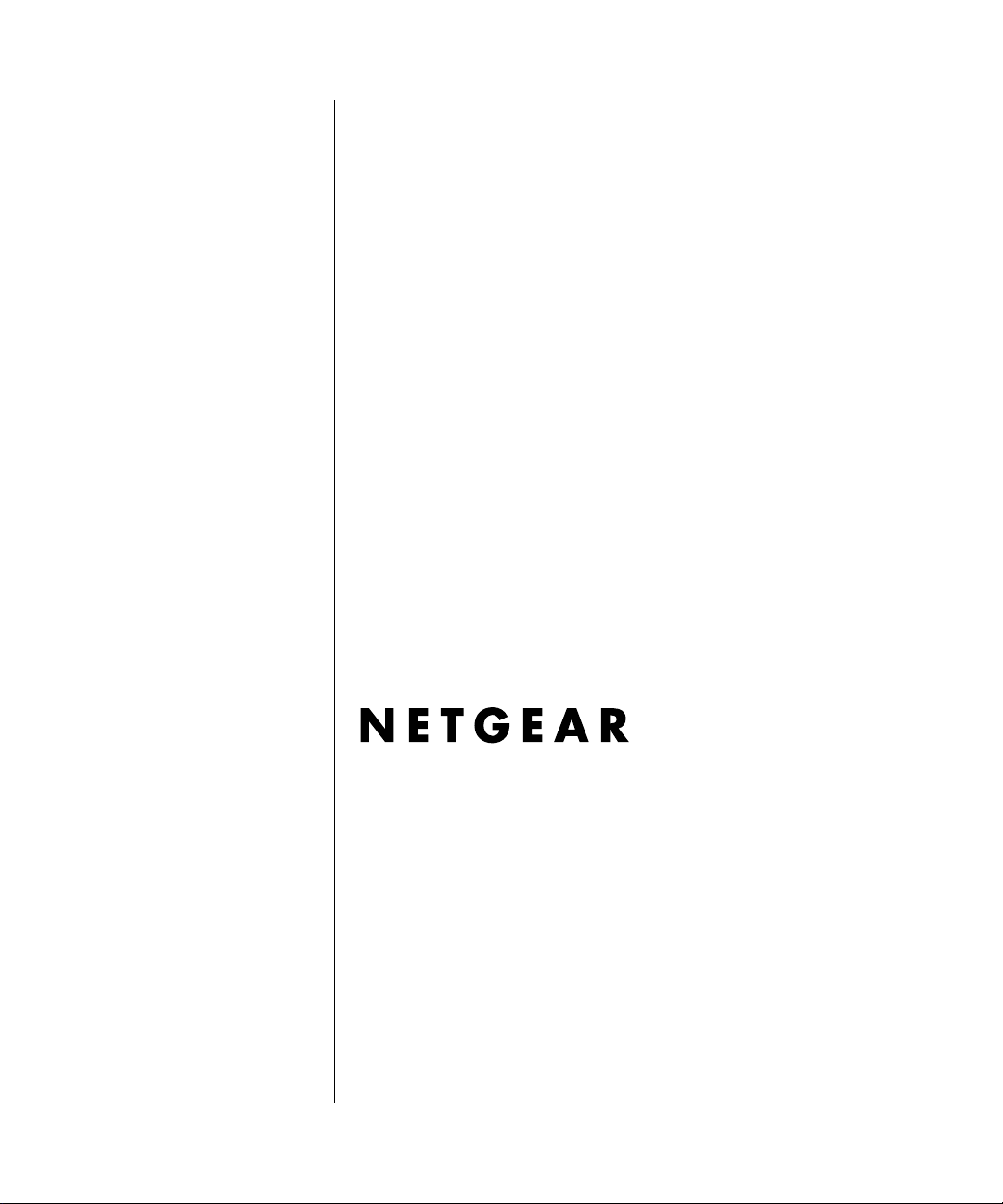
Managed St ackable Layer 3
Switches GSM7328S and
GSM7352S Hardware
Inst allation Guide
NETGEAR, Inc.
4500 Great America Parkway
Santa Clara, CA 95054 USA
201-10813-01
March 2006
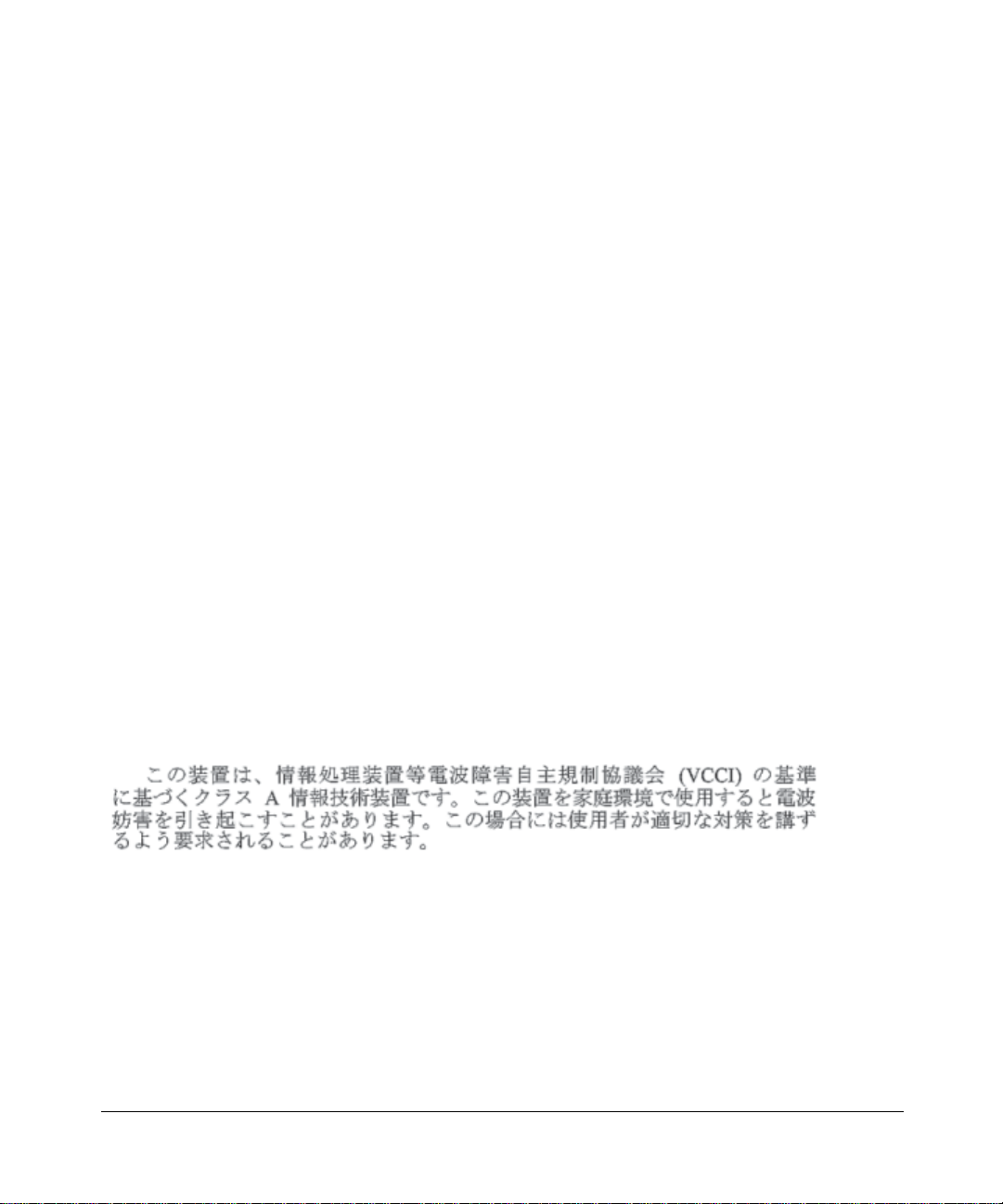
© 2006 by NETGEAR, Inc. All rights reserved. Information is subject to change without notice.
Trademarks
The Netgear Logo, the Gear Guy, Everybody’s connecting, and ProSafe are trademarks or registered trademark of
Netgear, Inc. in the United States and other countries. Microsoft, Windows, and the Windows logo are trademarks or
registered trademarks of Microsoft Corporation in the United States and/or other countries. Other brand and product
names are trademarks or registered trademarks of their respective holders.
Statement of Conditions
In the interest of improving internal design, operational function, and/or reliability, NETGEAR reserves the right to
make changes to the products described in this document without notice.
NETGEAR does not assume any liability that may occur due to the use or application of the product(s) or circuit
layout(s) described herein.
Certificate of the Manufacturer/Importer
It is hereby certified that the NETGEAR ProSafe 24-Port 10/100/1000 L3 managed Stackable Switch with 4 High-speed
I/O Module Bays GSM7328S has been suppressed in accordance with the conditions set out in the BMPT-AmtsblVfg
243/1991 and Vfg 46/1992.The operation of some equipment (for example, test transmitters) in accordance with the
regulations may, however, be subject to certain restrictions. Please refer to the notes in the operating instructions.
It is hereby certified that the NETGEAR ProSafe 48-Port 10/100/1000 L3 managed Stackable Switch with 4 High-speed
Module Bays GSM7352S has been suppressed in accordance with the conditions set out in the BMPT-AmtsblVfg 243/
1991 and Vfg 46/1992.The operation of some equipment (for example, test transmitters) in accordance with the
regulations may, however, be subject to certain restrictions. Please refer to the notes in the operating instructions.
Federal Office for Telecommunications Approvals has been notified of the placing of this equipment on the market and
has been granted the right to test the series for compliance with the regulations.
Voluntary Control Council for Interference (VCCI) Statement
This is Class A product based on the standard of the Voluntary Control Council for Interference by Information
Te chnology Equipment (VCCI). If th is equipment is used in a domestic environment, radio interference may occur, in
which case, the user may be required to take corrective actions.”
Federal Communications Commission (FCC) Compliance Notice: Radio Frequency Notice
This device complies with part 15 of the FCC Rules. Operation is subject to the following two conditions:
• This device may not cause harmful interference.
• This device must accept any interference received, including interference that may cause undesired operation.
Note: This equipment has been tested and found to comply with the limits for a Class A digital device, pursuant to part
15 of the FCC Rules. These limits are designed to provide reasonable protection against harmful interference in a
residential installation. This equipment generates, uses, and can radiate radio frequency energy and, if not installed and
used in accordance with the instruct ions, may cause harmf ul interference to radio communications. However, there is no
guarantee that interference will not occur in a particular installation. If this equipment does cause harmful interference to
Publication Version 1.0, March 2006

radio or television reception, which can be determined by turning the equipment off and on, the user is encouraged to try
to correct the interference by one or more of the following measures:
• Reorient or relocate the receiving antenna.
• Increase the separation between the equipment and receiver.
• Connect the equipment into an outlet on a circuit different from that which the receiver is connected.
• Consult the dealer or an experienced radio/TV technician for help.
Canadian Department of Communications Rad io Interference Regulations
This digital apparatus (NETGEAR ProSafe 24-Port 10/100/1000 L3 managed Stackable Switch with 4 High-speed I/O
Module Bays GSM7328S) does not exceed the Class A limits for radio-noise emissions from digital apparatus as set out
in the Radio Interference Regulations of the Canadian Department of Communications.
This digital apparatus (NETGEAR ProSafe 48-Port 10/100/1000 L3 managed Stackable Switch with 4 High-speed
Module Bays GSM7352S) does not exceed the Class A limits for radio-noise emissions from digital apparatus as set out
in the Radio Interference Regulations of the Canadian Department of Communications.
Règlement sur le brouillage radioélectrique du ministère des Communications
Cet appareil numérique (NETGEAR ProSafe 24-Port 10/100/1000 L3 managed Stackable Switch with 4 High-speed I/O
Module Bays GSM7328S) respecte les limites de bruits radioélectriques visant les appareils numériques de classe A
prescrites dans le Règlement sur le brouillage radioélectrique du ministère des Communications du Canada.
Cet appareil numérique (NETGEAR ProSafe 48-Port 10/100/1000 L3 managed Stackable Switch with 4 High-speed
Module Bays GSM7352S) respecte les limites de bruits radioélectriques visant les appareils numériques de classe A
prescrites dans le Règlement sur le brouillage radioélectrique du ministère des Communications du Canada.
EN 55 022 Declaration of Conformance
This is to certify that the NETGEAR ProSafe 24-Port 10/100/1000 L3 managed Stackable Switch with 4 High-speed I/O
Module Bays GSM7328S is shielded against the generation of radio interference in accordance with the application of
Council Directive 89/336/EEC, Article 4a. Conformity is declared by the application of EN 55024 Class A (CISPR 22).
EN 55 022 and EN 55 024 Statements
This is to certify that the NETGEAR ProSafe 48-Port 10/100/1000 L3 managed Stackable Switch with 4 High-speed
Module Bays GSM7352S is shielded against the generation of radio interference in accordance with the application of
Council Directive 89/336/EEC, Article 4a. Conformity is declared by the application of EN 55024 Class A (CISPR 22).
EN 55 022 and EN 55 024 Statements
This is to certify that the NETGEAR ProSafe 24-Port 10/100/1000 L3 managed Stackable Switch with 4 High-speed I/O
Module Bays GSM7328S is shielded against the generation of radio interference in accordance with the application of
Council Directive 89/336/EEC, Article 4a. Conformity is declared by the application of EN 55 022 Class A (CISPR 22)
and EN 55 024.
This is to certify that the NETGEAR ProSafe 48-Port 10/100/1000 L3 managed Stackable Switch with 4 High-speed
Module Bays GSM7352S is shielded against the generation of radio interference in accordance with the application of
Publication Version 1.0, March 2006

Council Directive 89/336/EEC, Article 4a. Conformity is declared by the application of EN 55 022 Class A (CISPR 22)
and EN 55 024.
Warning: This is a Class A product. In a domestic environment, this product may cause
radio interference, in which case the user may be required to take appropriate
measures.
Customer Support
Refer to the Support Information Card that shipped with your Managed Stackable Layer 3 Fast Ethernet Switch.
World Wide Web
NETGEAR maintains a World Wide Web home page that you can access at the universal resource locator (URL)
http://www.netgear.com. A direct connection to the Internet and a Web browser such as Internet Explorer or Netscape are
required.
Product and Publication Details
Model Number: GSM7328S and GSM7352S
Publication Date: March 2006
Product Family: managed switch
Product Name: • ProSafe 24-Port 10/100/1000 L3 managed Stackable Switch with 4
High-speed I/O Module Bays GSM7328S
• ProSafe 48-Port 10/100/1000 L3 managed Stackable Switch with 4
High-speed Module Bays GSM7352S
Home or Business Product: Business
Language: English
Publication Part Number: 201-10813-01
Publication Version Number 1.0
4
Publication Version 1.0, March 2006

Contents
Chapter 1
About This Manual
Audience, Scope, Conventions, and Formats ................................................................1-1
Chapter 2
Introduction
GSM7328S Front Panel and LEDs .................................................................................2-1
GSM7328S Rear Panel ..................................................................................................2-4
GSM7352S Front Panel and LEDs .................................................................................2-4
GSM7352S Rear Panel ..................................................................................................2-6
Safety Instructions ..........................................................................................................2-7
Chapter 3
Hardware Installation
Package Contents ..........................................................................................................3-1
Protecting Against Electrostatic Discharge .....................................................................3-2
Unpacking the Hardware ....................................... ... .... ... ... ... .... ... ... ... ............................3-2
Installation ......................................................................................................................3-3
Select a Location ......................................................................................................3-4
Install the Switch ......................................................................................................3-5
Check the Installation ...............................................................................................3-6
Connect to Power and Check the LEDs ...................................................................3-6
High-Speed I/O Module Bays ............................................................................. .... ... ... ..3-7
SPF Modules ............................................................................................................3-7
Stacking ..................................................................... ...... ....... ...... ....... ...... ....... ...... ..3-9
Connecting a Redundant Power Supply .......................................................................3-10
Connecting Equipment to the Switch ............................................................................3-10
RJ-45 Ports ............................................................................................................3-10
Connecting a Console to the Switch .............................................................................3-11
Publication Version 1.0, March 2006
i

Chapter 4
Troubleshooting
Troubleshooting Chart ...................................................................................................4-1
Additional Troubleshooting Suggestions ......................................................................4-2
Appendix A
Technical Specifications ......................................................................................................A1
Appendix B
Default Configuration Settings............................................................................................B1
ii
Publication Version 1.0, March 2006
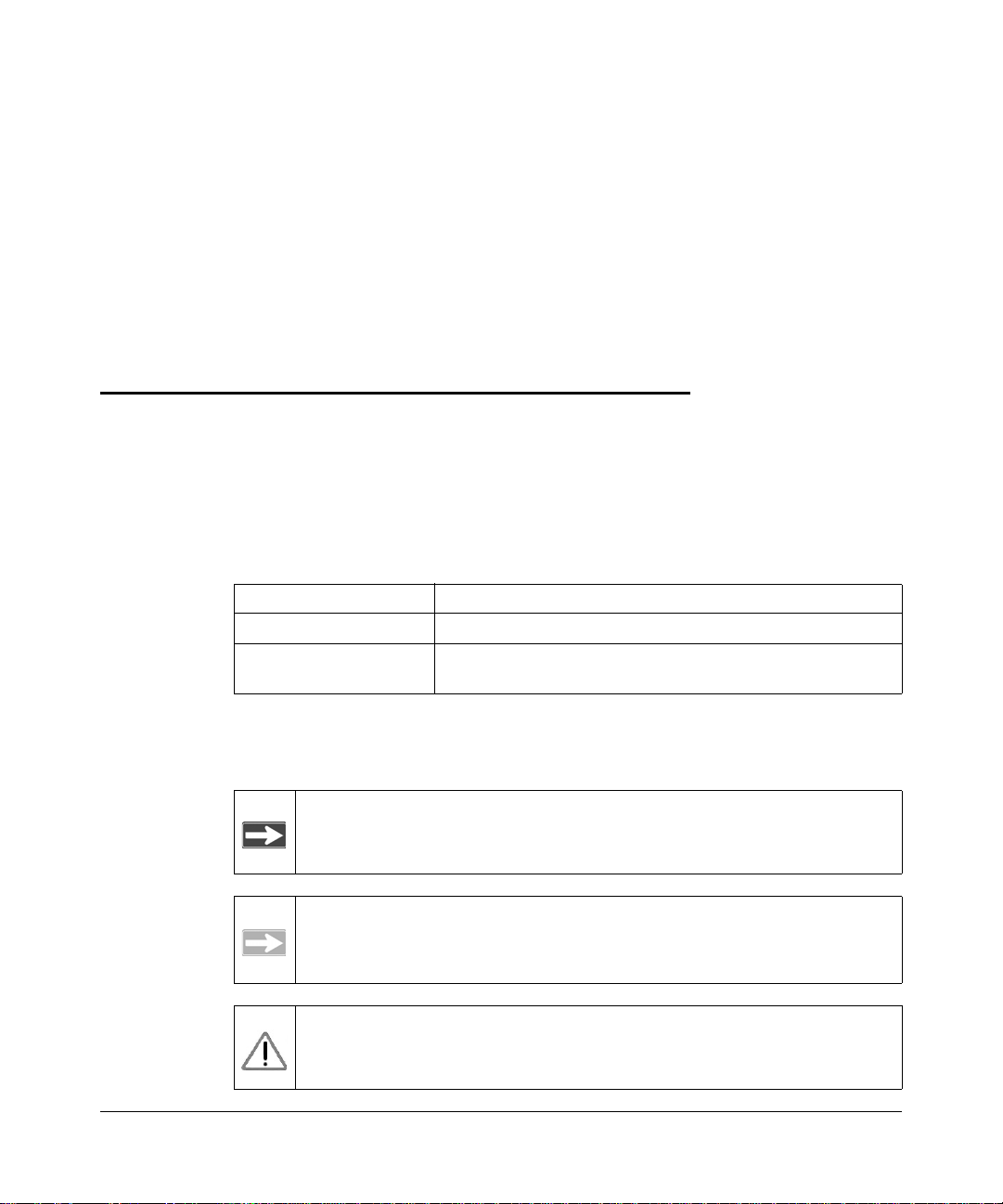
About This Manual
The Managed Stackable Layer 3 Switches GSM7328S and GSM7352S Hardware
Installation Guide describes installation and basic troubleshoting for the
NETGEAR
Audience, Conventions, Formats, and Scope
This information in this guide is intended for network managers familiar with
network management concepts and terminology. This guide uses the following
typographical conventions:
Table 1-1. Typographical Conventions
Italics Emphasis, books, CDs, URL names
Bold User input
Fixed
®
GSM7328S and GSM7352S switches.
Screen text, file and server names, extensions, commands, IP
addresses
Chapter 1
This guide uses the following formats to highlight special messages:
Note: This format is used to highlight information of importance or
special interest.
Tip: This format is used to highlight a procedure that will save time or
resources.
Warning: Ignoring this type of note may result in a malfunction or
damage to the equipment.
v1.0, March 2006
1-1
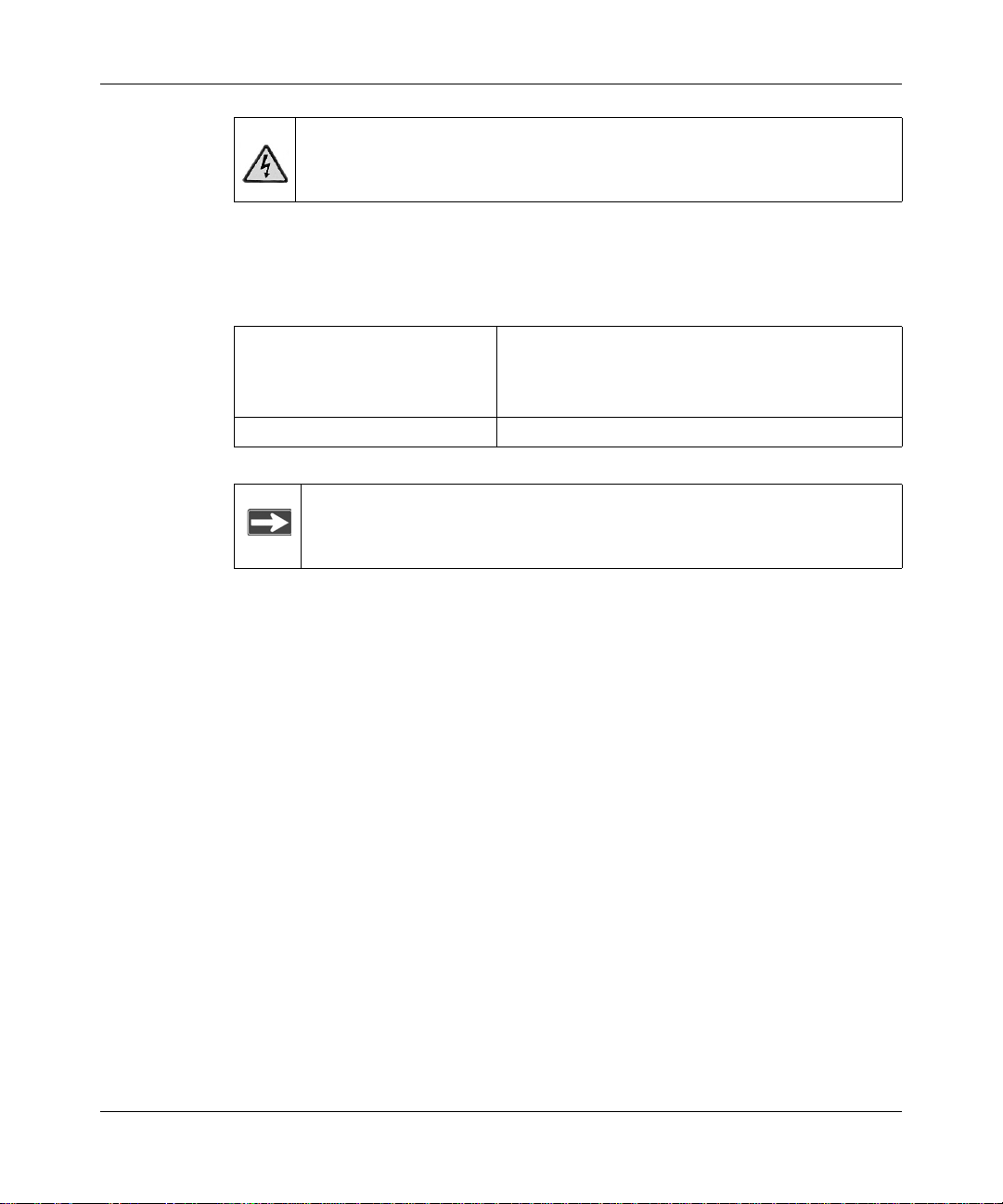
Managed Stackable Layer 3 Switches GSM7328S and GSM7352S Hardware Installation Guide
Danger: This is a safety warning. Failure to take heed of this notice may
result in personal injury or death.
This manual is written for the Managed Stackable Layer 3 Fast Ethernet Switch
according to these specifications:
Table 1-2. Manual Scope
Product Version • ProSafe 24-Port 10/100 L3 managed Stackable
Switch with 4 Gigabit Ports GSM7328S
• ProSafe 48-Port 10/100 L3 managed Stackable
Switch with 4 Gigabit Ports GSM7352S
Manual Publication Date March 2006
Note: Product updates are available on the NETGEAR, Inc. Web site at
http://kbserver.netgear.com.
1-2 About This Manual
v1.0, March 2006
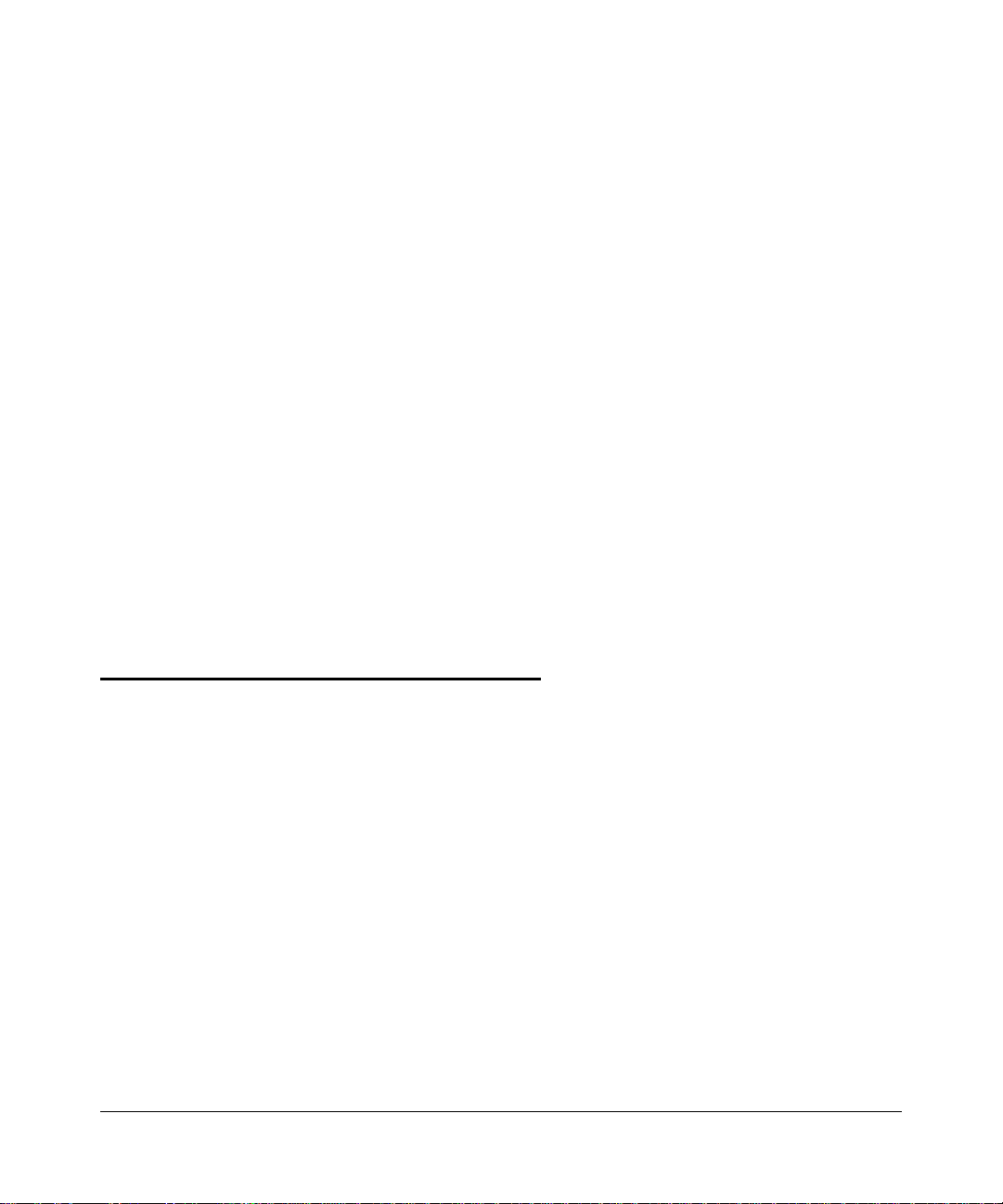
Chapter 2
Introduction
The NETGEAR Layer 3 Managed Stackable Fast Ethernet Switch is a state-ofthe-art, high-performance, IEEE-compliant network solution. It includes powerful
management features that you can use to eliminate bottlenecks, boost
performance, and increase productivity.
This guide describes hardware installation and basic troubleshooting for the
following NETGEAR switches:
• ProSafe 48-Port 10/100/1000 L3 managed Stackable Switch with 4 High-
speed Module Bays GSM7352S
• ProSafe 48-Port 10/100/1000 L3 managed Stackable Switch with 4 Highspeed Module Bays GSM7352S
These switches can be free-standing, or rack-mounted in a wiring closet or an
equipment room. For information about features for each product, see the
NETGEAR Web site at http://www.netgear.com.
GSM7328S Front Panel and LEDs
The following figure shows the front panel of the GSM7328S. The front panel
contains LEDs, a RST (reset) button, RJ-45 jacks, copper/fiber combo ports, and
two module bays.
v1.0, March 2006
2-1
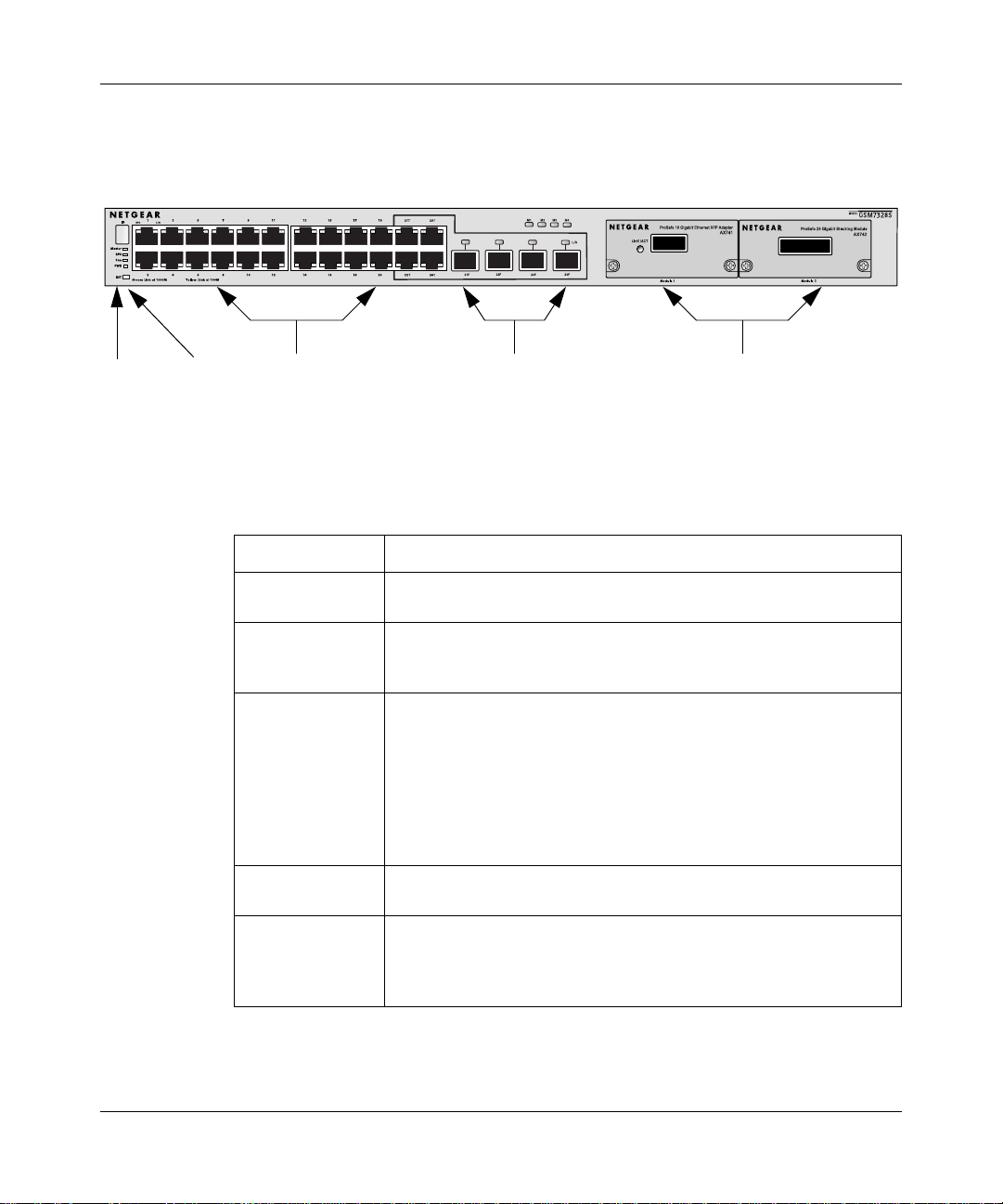
Managed Stackable Layer 3 Switches GSM7328S and GSM7352S Hardware Installation Guide
The module bays support any combination of either the ProSafe 24-Gigabit
Stackable Module (AX742) or the ProSafe 10-Gigabit Ethernet XFP Adapter
(AX741). See “High-Speed I/O Module Bays” in Chapter 3.
1
LEDs RST
(reset button)
Figure 2-1
RJ-45 jacks
Stacking/XFPCopper/fiber
module bayscombo ports
The following table describes the LEDs on the front panel of the switch.
Table 2-1. LED Descriptions for GSM7328S
LED Description
ID This is the stack member ID (1–8) that the software assigns to the
switch.
Master • Green: Switch acts as a master unit in a stack of GSM7300S
series switches.
• Off: Switch acts as a slave unit in a stack of GSM7300S switches.
RPS
(redundant power
supply)
Fan • Red: Fan has failed.
PWR (power) • Solid green: Power is supplied and the switch is working.
• Solid green: The redundant power supply is connected (and using
internal power).
• Solid yellow: The switch internal power has failed or been
disconnected, but the redundant power supply is providing power
to the switch.
• Blinking yellow: The redundant power supply unit is present, but
the power has failed.
• Off: The redundant power supply is disconnected or not present.
• Off: Fan operating normally.
• Solid yellow: Power-on Self-Test (POST) is in progress.
• Blinking yellow: POST, CPU, or internal power supply has failed.
• Off: Power is disconnected.
2-2 Introduction
v1.0, March 2006
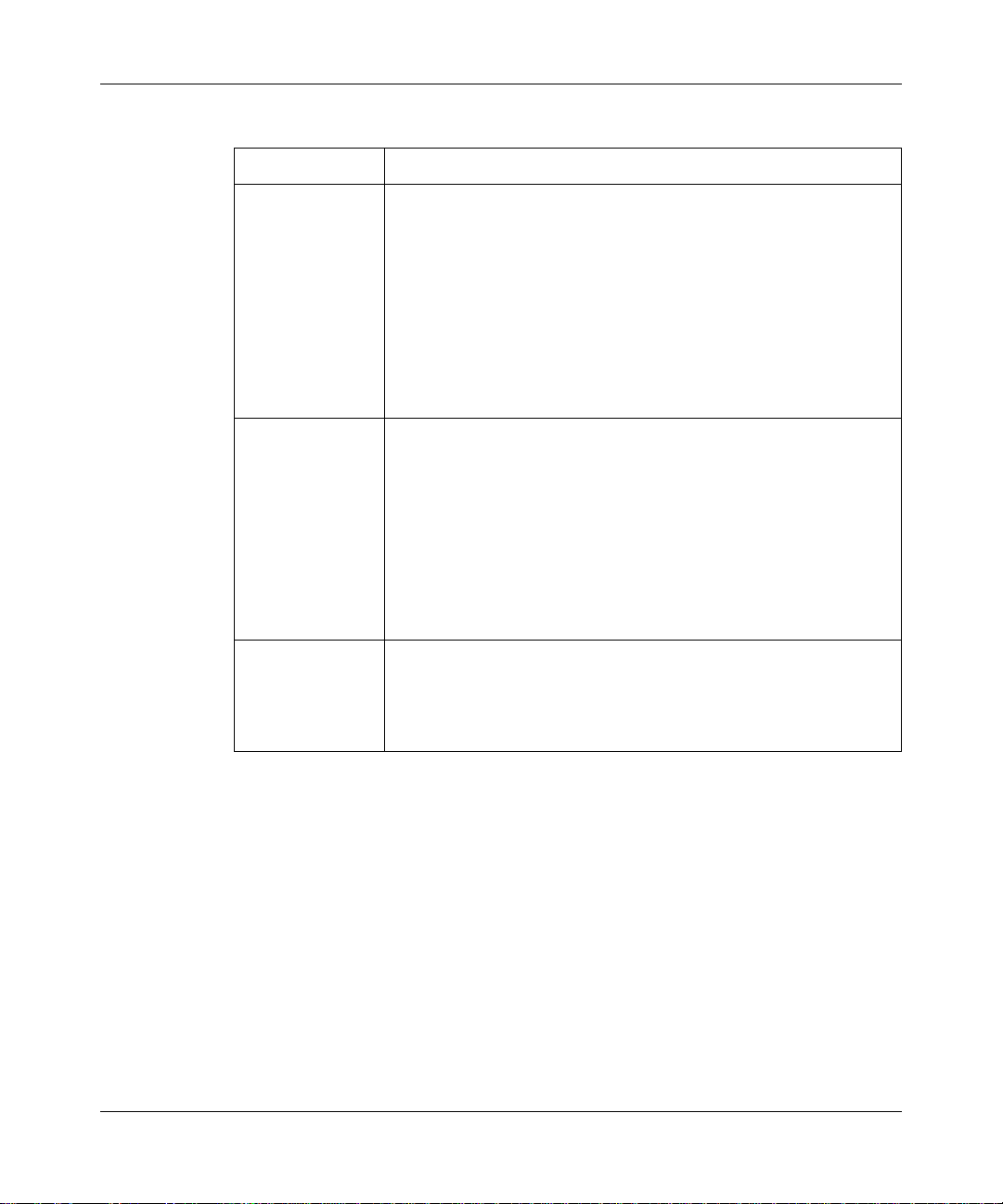
Managed Stackable Layer 3 Switches GSM7328S and GSM7352S Hardware Installation Guide
Table 2-1. LED Descriptions for GSM7328S (continued)
LED Description
M1, M2, M3, M4
High-Speed I/O
Modules
(1 LED per
module)
10/100/1000M
Ports
(2 LEDs per port)
SFP Ports
(1Link/ACT LED
per port)
XFP Module present or Stacking Adapter present and ACT LED:
XFP Module present LED /ACT
• Off: The 10GbE Adapter is not present.
• Solid green: The 10GbE Adapter is present.
• Blinking green: Packets transmission or reception is occurring on
the port
Stacking Adapter Link/ACT LED
• Off: Stacking module is not present .
• Solid green: Stacking module is present .
• Blinking green: Packets transmission or reception is occurring on
the port .
Link/ACT LED
• Off: No link is established on the port.
• Solid green: A valid link is established on the port.
• Blinking green: The port is sending or receiving packets.
SPD LED
• Off: No link or a valid 10M link is established on the port.
• Solid yellow: A valid 100 Mbps link is established on the port.
• Solid green: A valid 1000 Mbps link is established on the port.
Note: If port 21–24 media is changed to SFP, the RJ-45 LEDs l
change to OFF status.
• Off: No SFP module link is established on the port.
• Solid green: A valid SFP module link is established on the port.
• Blinking green: The port is sending or receiving packets.
Note. If port 21–24 media is changed to copper, the SFP LEDs
change to OFF status.
Introduction 2-3
v1.0, March 2006
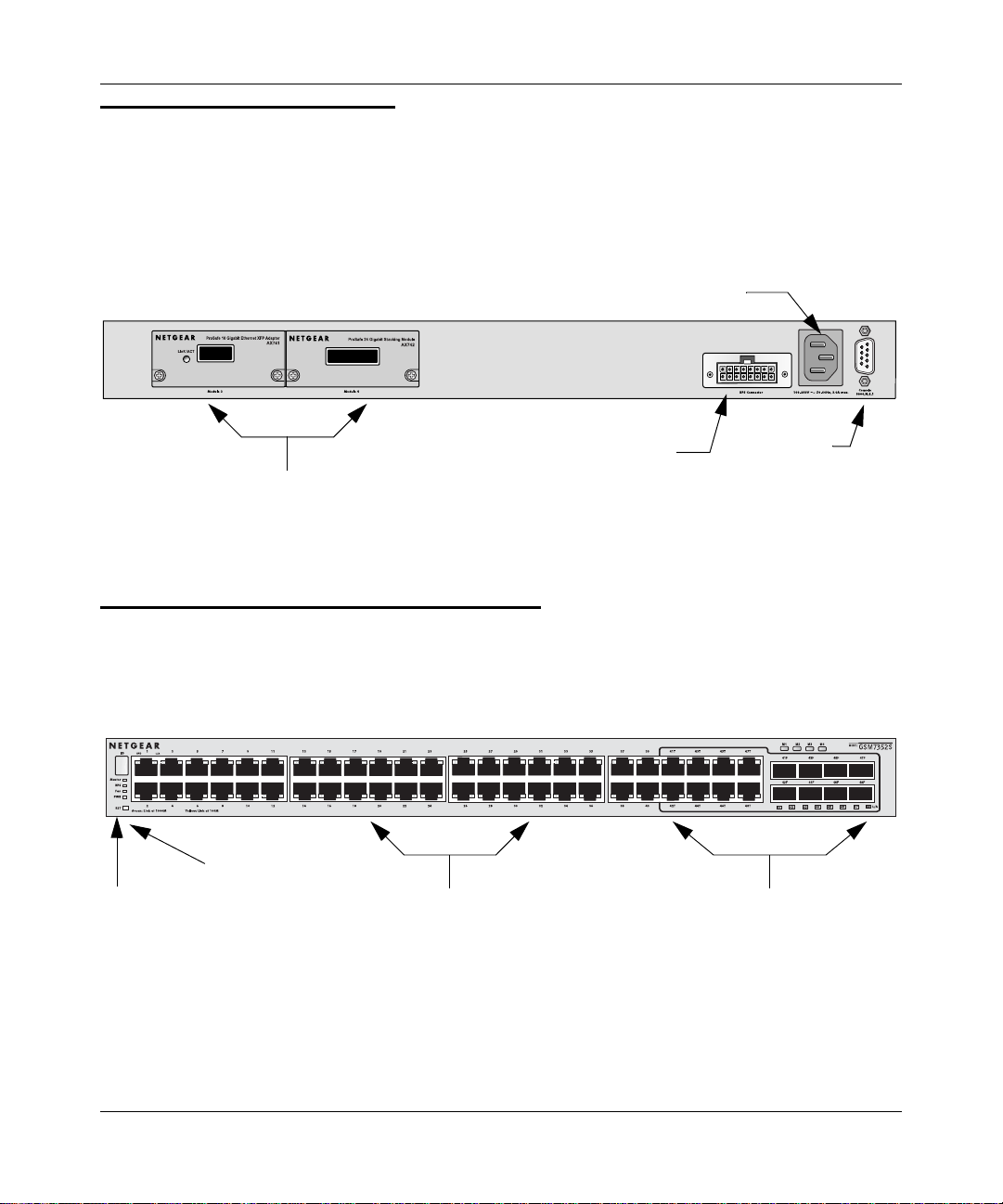
Managed Stackable Layer 3 Switches GSM7328S and GSM7352S Hardware Installation Guide
GSM7328S Rear Panel
The rear panel has two module bays, a console port, redundant power supply
connector, and a standard AC power receptacle for the supplied power cord. The
module bays support any combination of either the ProSafe 10-Gigabit Ethernet
XFP Adapter (AX741) or the ProSafe 24-Gigabit Stackable Module (AX742).
Power receptacle
Stacking/XFP
module bays
Figure 2-2
GSM7352S Front Panel and LEDs
The figure below shows the front panel of the GSM7352S. The front panel
contains LEDs, a RST (reset) button, RJ-45 jacks, and copper/fiber combo ports.
1
RST
(reset button)
Figure 2-3
RJ-45 jacksLEDs
Redundant
power supply
connector
Console
Copper/fiber
combo ports
2-4 Introduction
v1.0, March 2006
