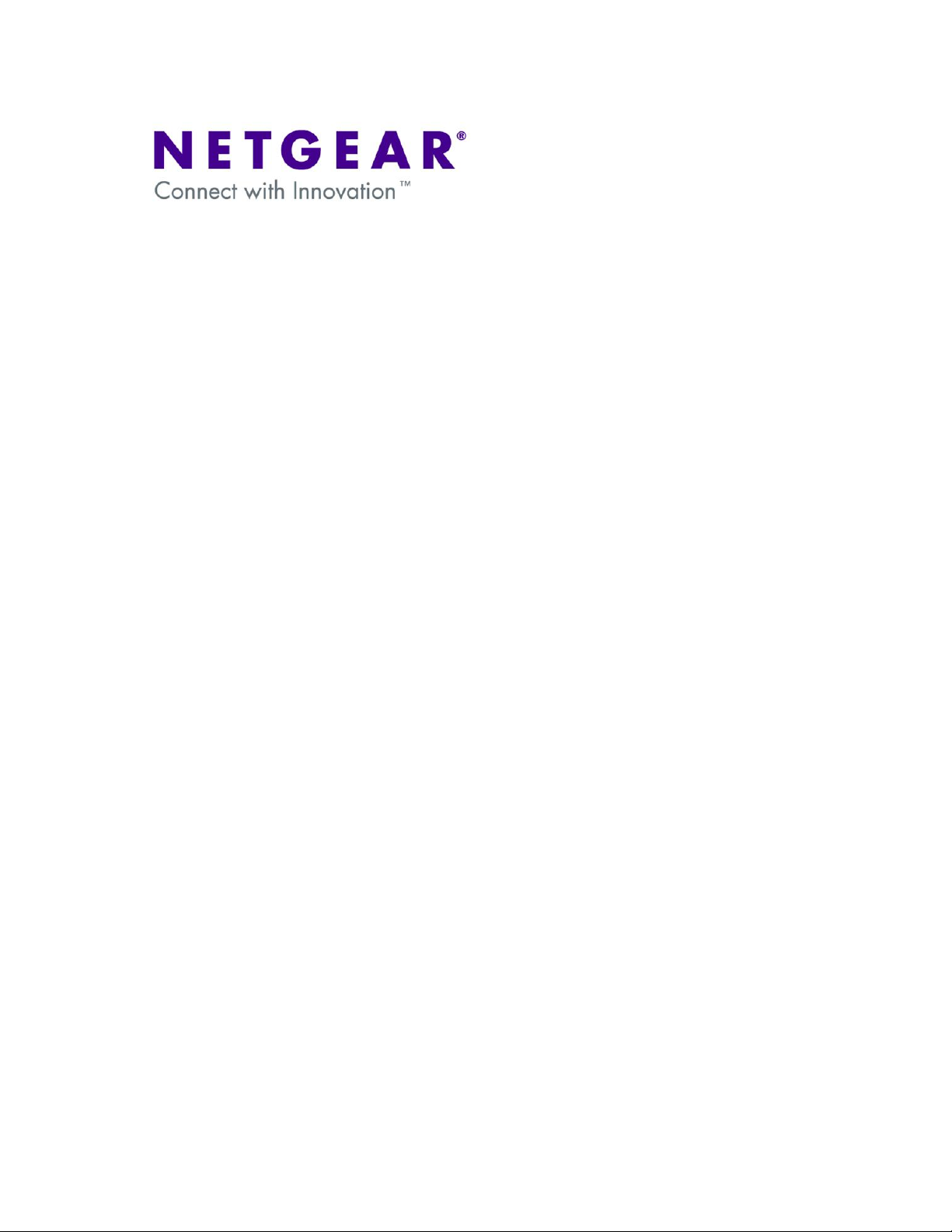
Password recovery procedure for Layer 2 and Layer 3 switches
This document describes the procedure to reset to default the admin and enable passwords on
Layer 2 and Layer 3 switches.
The Password recovery feature is available from Firmware Version 7.3.1.7
Table of Contents
Accessing the switch via the Console port ................................................................... 2
Password recovery........................................................................................................... 3
Setting the Admin and Enable passwords ................................................................... 4
Save the configuration and reload ................................................................................. 5
Version 1.0
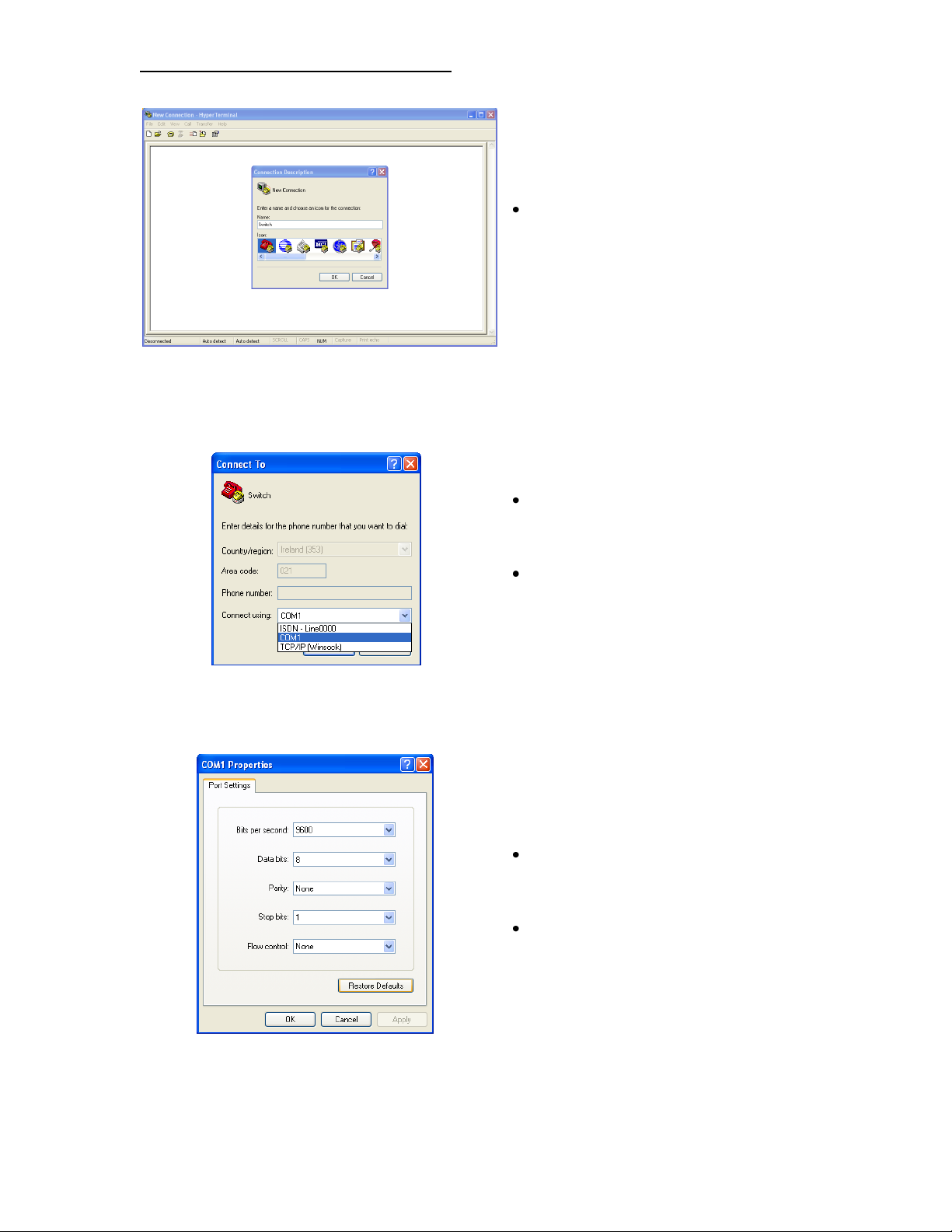
Accessing the switch via the Console port
❶ Start Hyper Terminal and create a new
connection (i.e. Switch) and click OK.
NOTE: At this time the switch is turned off
➋ Choose the serial portal that will be
used to connect the Console cable to the
Switch
Connect the Console cable (enclosed in
the Switch box) to the Console port of the
switch
➌ Click on Restore defaults to set the
COM port properties (9600, 8, None, 1,
None)
Click OK
❶
➋
➌
Version 1.0
