Page 1

NETGEAR 10/100/1000 Mbps Gigabit Ethernet Adapter GA311 User Manual
NETGEAR, Inc.
4500 Great America Parkway
Santa Clara, CA 95054 USA
202-10252-01
February 2007
Page 2

Technical Support
Please refer to the support information card that shipped with your product. By registering your
product at http://www.netgear.com/register, we can provide you with faster expert technical
support and timely notices of product and software upgrades.
NETGEAR, INC. Support Information
Phone: 1-888-NETGEAR, for US & Canada only. For other countries, see your Support
information card.
E-mail: support@netgear.com
North American NETGEAR website: http://www.netgear.com
Statement of Conditions
In the interest of improving internal design, operational function, and/or reliability, NETGEAR reserves the right to
make changes to the products described in this document without notice.
NETGEAR does not assume any liability that may occur due to the use or application of the product(s) or circuit
layout(s) described herein.
©2007 NETGEAR, Inc. NETGEAR, the NETGEAR logo, The Gear Guy and Everybody's Connecting are
trademarks or registered trademarks of NETGEAR, Inc. in the United States and/or other countries.
Microsoft and Windows are registered trademarks of Microsoft Corporation in the United States and/or
other countries. Other brand and product names are trademarks or registered trademarks of their respective
holders. Information is subject to change without notice. All rights reserved
February 2007
.
Certificate of the Manufacturer/Importer
It is hereby certified that the Model GA311 Gigabit Ethernet Adapter has been suppressed in accordance with the
conditions set out in the BMPT- AmtsblVfg 243/1991 and Vfg 46/1992. The operation of some equipment (for example,
test transmitters) in accordance with the regulations may, however, be subject to certain restrictions. Please refer to the
notes in the operating instructions.
Federal Office for Telecommunications Approvals has been notified of the placing of this equipment on the market and
has been granted the right to test the series for compliance with the regulations.
VCCI Statement
This equipment is in the Class B category (information equipment to be used in a residential area or an adjacent area
thereto) and conforms to the standards set by the Voluntary Control Council for Interference by Data Processing
Equipment and Electronic Office Machines aimed at preventing radio interference in such residential areas. When used
near a radio or TV receiver, it may become the cause of radio interference. Read instructions for correct handling.
ii
v1.0, February 2007
Page 3

Contents
About This Manual
Conventions, Formats and Scope .....................................................................................v
How to Use This Manual .................................................................................................. vi
How to Print this Manual ................................................................................................... vi
Revision History ..................... ... ... .... ... ... ... .......................................... .... ... ... ....................vii
Chapter 1
Introduction
About the NETGEAR 10/100/1000 Mbps Gigabit Ethernet Adapter GA311 ...................1-1
Key Features and Related NETGEAR Products ............................................................1-2
What’s in the Box? ..........................................................................................................1-3
Hardware Description .....................................................................................................1-4
Chapter 2
Basic Setup
What You Need Before You Begin ..................................................................................2-1
Verifying System Requirements ...............................................................................2-1
Preparing to Install Your GA311 Gigabit Ethernet Adapter .............................................2-2
Selecting the Network Cable ....................................................................................2-2
Installation Order ......................................................................................................2-3
Basic Installation Instructions .........................................................................................2-3
For Windows Vista Users .........................................................................................2-4
For Windows XP, 2000, Me, and 98SE Users ..........................................................2-7
For Windows NT 4.0 Users Installing a GA311 ........................................................2-9
Moving the GA311 to a Different Slot in Windows Vista, XP, 2000, Me, or 98SE ...... ...2-12
Moving the GA311 to a Different Slot in Windows NT 4.0 ......... ... ... ... .... ... ... ... ... .... ... ...2-13
Updating the Driver Software in Windows NT 4.0 ........................................................2-13
Determining the GA311 Connection Status ..................................................................2-14
Viewing the Physical Connection Indicators ..........................................................2-14
Installing the GA311 Smart Wizard Utility ..............................................................2-15
Chapter 3
Configuration and Troubleshooting
Understanding the Configuration Options ......................................................................3-1
Contents iii
Page 4

Configuring Optional Adapter Properties ........................................................................3-2
Basic Troubleshooting Tips .............................................................................................3-4
Checking the Port LEDs ...........................................................................................3-4
Using a Troubleshooting Checklist ...........................................................................3-5
Appendix A
Technical Specifications
Appendix B
Manual Driver Installation
Basic Installation Instructions ........................................................................................ B-1
For Windows Vista and XP Users Installing a GA311 ................................................... B-2
For Windows 2000 & 98SE/Me Users Installing a GA311 ............................................. B-4
For Windows NT 4.0 Users Installing a GA311 ............................................................. B-7
Appendix C
Related Documents
Index
iv Contents
Page 5
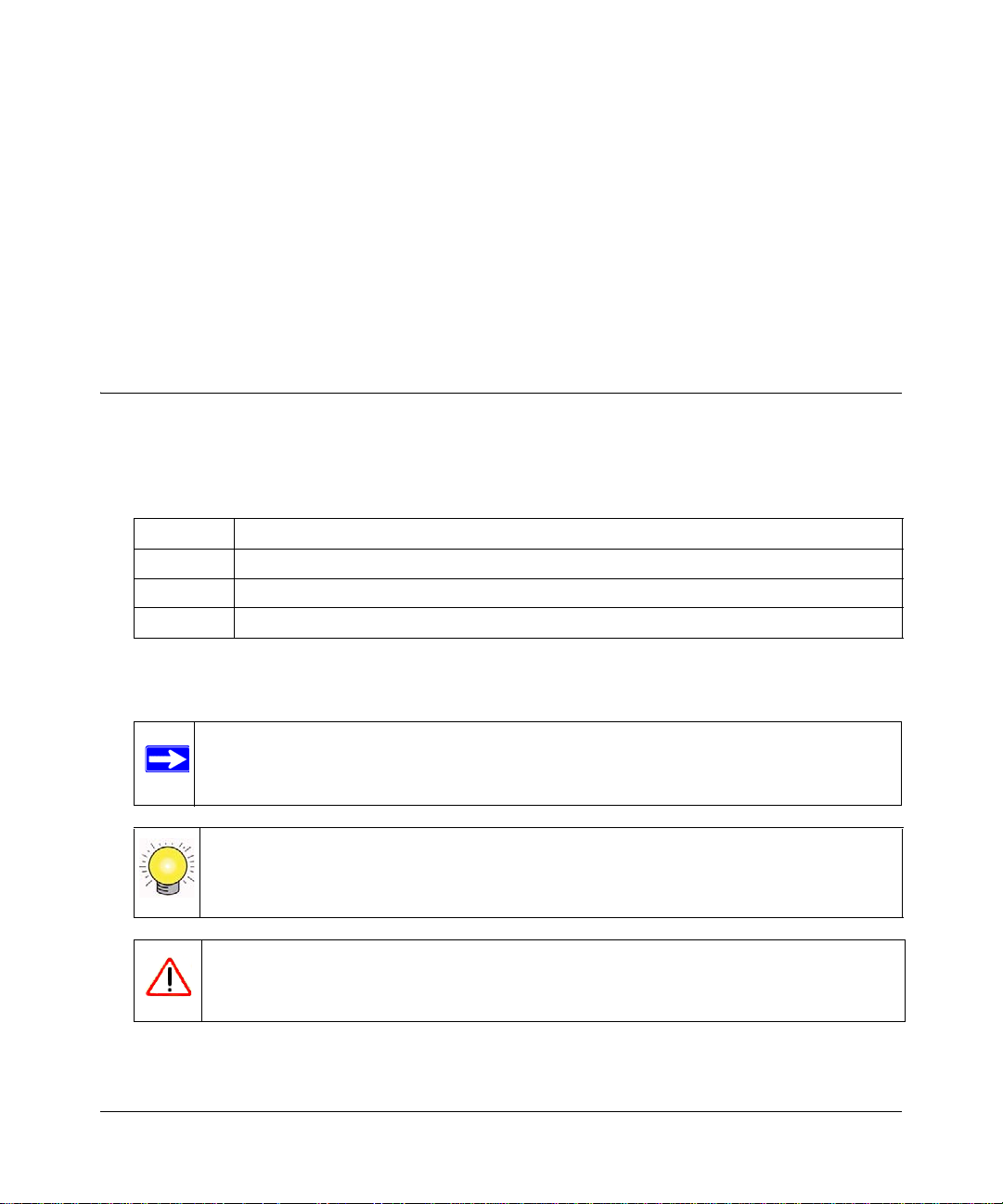
About This Manual
The NETGEAR® NETGEAR 10/100/1000 Mbps Gigabit Ethernet Adapter GA311 User Manual
describes how to install, configure and troubleshoot the NETGEAR 10/100/1000 Mbps Gigabit
Ethernet Adapter GA311. The information in this manual is intended for readers with intermediate
computer and Internet skills.
Conventions, Formats and Scope
The conventions, formats, and scope of this manual are described in the following paragraphs:
• Typographical Conventions. This manual uses the following typographical conventions::
Italics Emphasis, books, CDs, file and server names, extensions
Bold User input, IP addresses, GUI screen text
Fixed Command prompt, CLI text, code
italics URL links
• Formats. This manual uses the following formats to highlight special messages:
Note: This format is used to highlight information of importance or special interest.
Tip: This format is used to highlight a procedure that will save time or resources.
Warning: Ignoring this type of note may result in a malfunction or damage to the
equipment.
v1.0, February 2007
v
Page 6
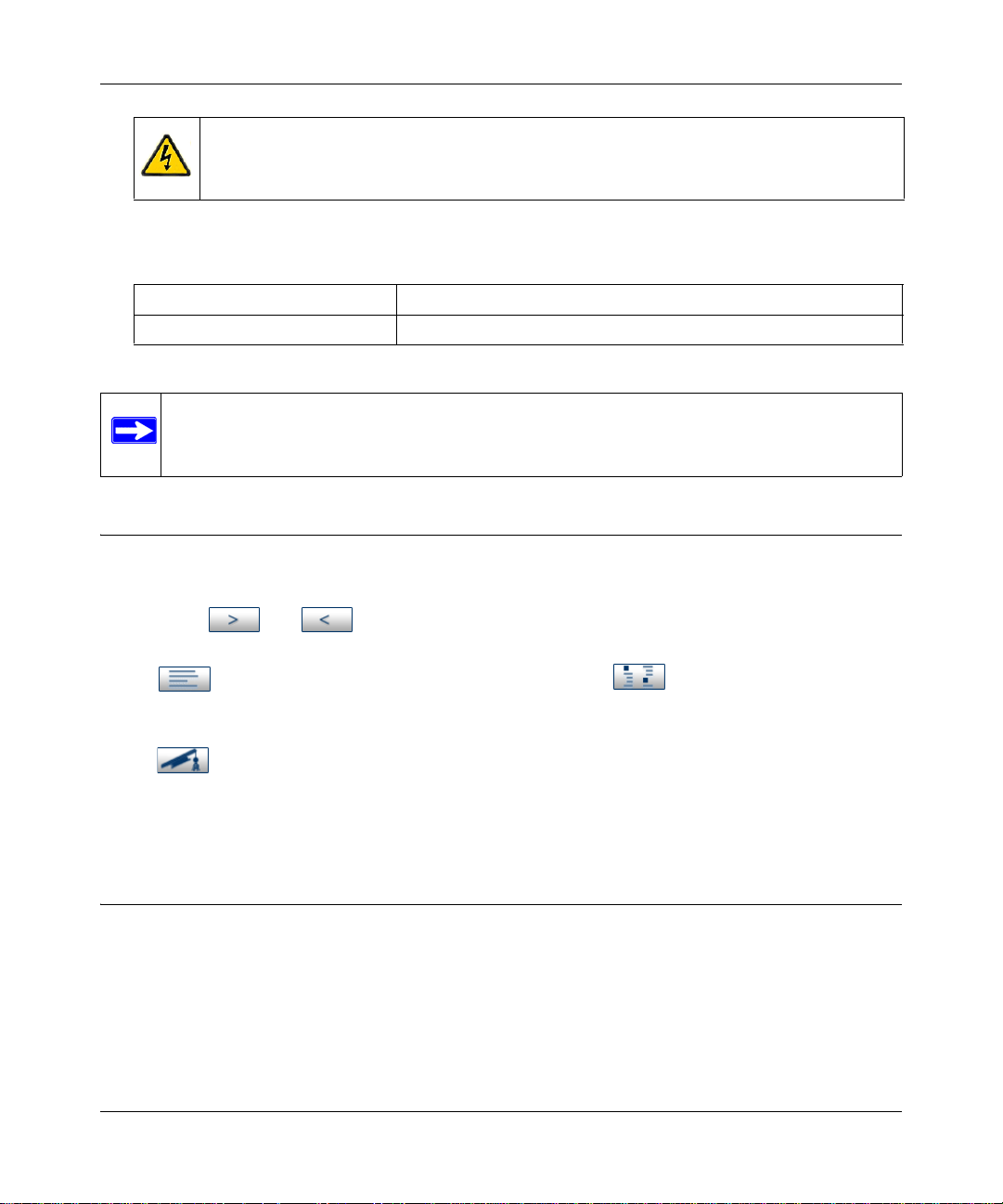
NETGEAR 10/100/1000 Mbps Gigabit Ethernet Adapter GA311 User Manual
Danger: This is a safety warning. Failure to take heed of this notice may result in
personal injury or death.
• Scope. This manual is written for the GA311 Gigabit Ethernet Adapter according to these
specifications:
Product Version NETGEAR 10/100/1000 Mbps Gigabit Ethernet Adapter GA311
Manual Publication Date February 2007
.
Note: Product updates are available on the NETGEAR, Inc. website at
http://kbserver.netgear.com/products/GA311.asp.
How to Use This Manual
The HTML version of this manual includes the following:
• Buttons, and , for browsing forwards or backwards through the manual one page
at a time
• A button that displays the table of contents and an button. Double-click on a
link in the table of contents or index to navigate directly to where the topic is described in the
manual.
• A button to access the full NETGEAR, Inc. online knowledge base for the product
model.
• Links to PDF versions of the full manual and individual chapters.
How to Print this Manual
To print this manual, you can choose one of the following options, according to your needs.
• Printing a Page from HTML. Each page in the HTML version of the manual is dedicated to
a major topic. Select File > Print from the browser menu to print the page contents.
vi
v1.0, February 2007
Page 7
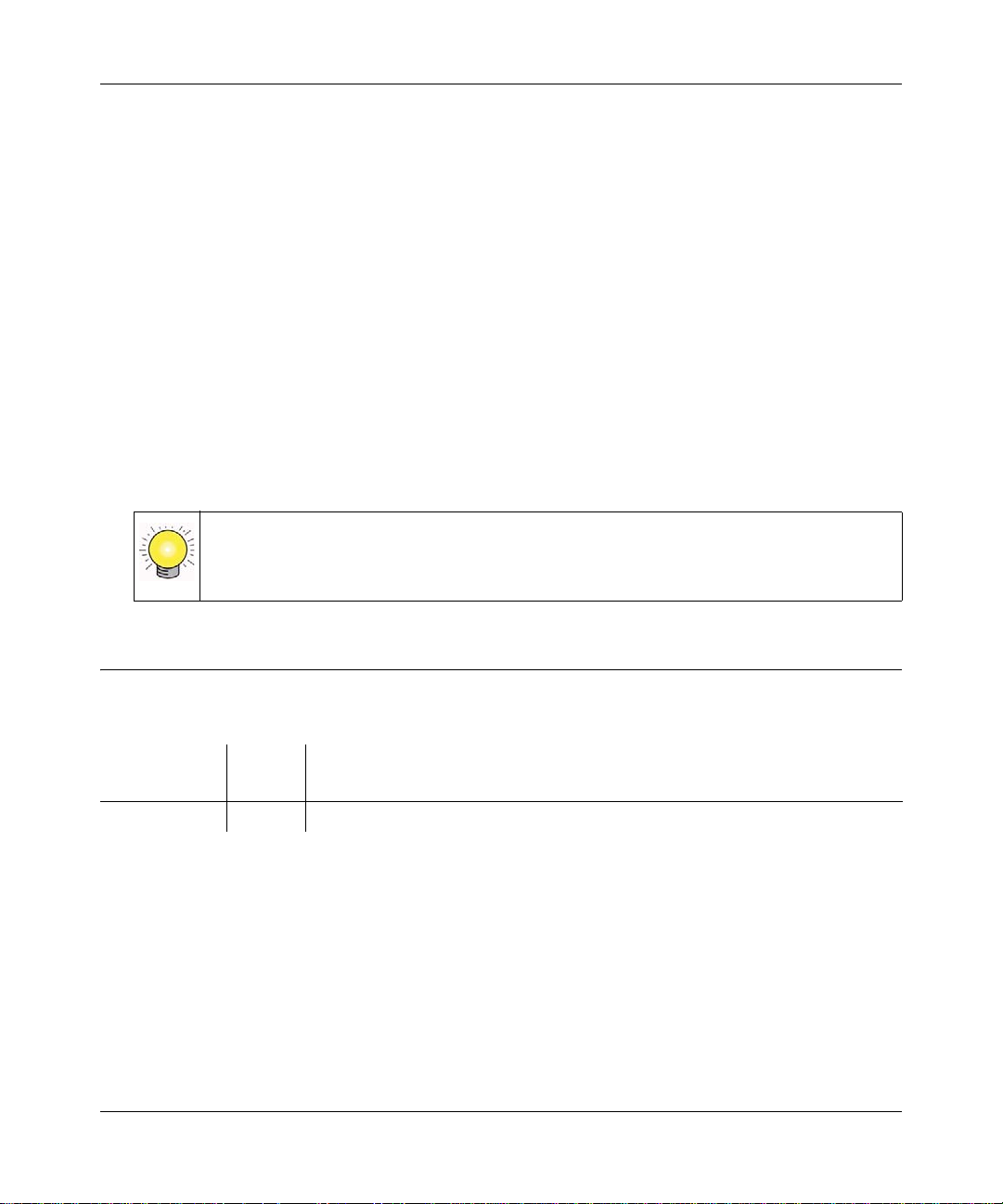
NETGEAR 10/100/1000 Mbps Gigabit Ethernet Adapter GA311 User Manual
• Printing from PDF. Your computer must have the free Adobe Acrobat reader installed in
order to view and print PDF files. The Acrobat reader is available on the Adobe Web site at
http://www.adobe.com.
– Printing a PDF Chapter. Use the PDF of This Chapter link at the top left of any page.
• Click the PDF of This Chapter link at the top left of any page in the chapter you want
to print. The PDF version of the chapter you were viewing opens in a browser
window.
• Click the print icon in the upper left of your browser window.
– Printing a PDF version of the Complete Manual. Use the Complete PDF Manual link
at the top left of any page.
• Click the Complete PDF Manual link at the top left of any page in the manual. The
PDF version of the complete manual opens in a browser window.
• Click the print icon in the upper left of your browser window.
Tip: If your printer supports printing two pages on a single sheet of paper, you can
save paper and printer ink by selecting this feature.
Revision History
Part Number
202-10252-01 1.0 Addition of Vista compatibility
Version
Number
Description
v1.0, February 2007
vii
Page 8

NETGEAR 10/100/1000 Mbps Gigabit Ethernet Adapter GA311 User Manual
viii
v1.0, February 2007
Page 9
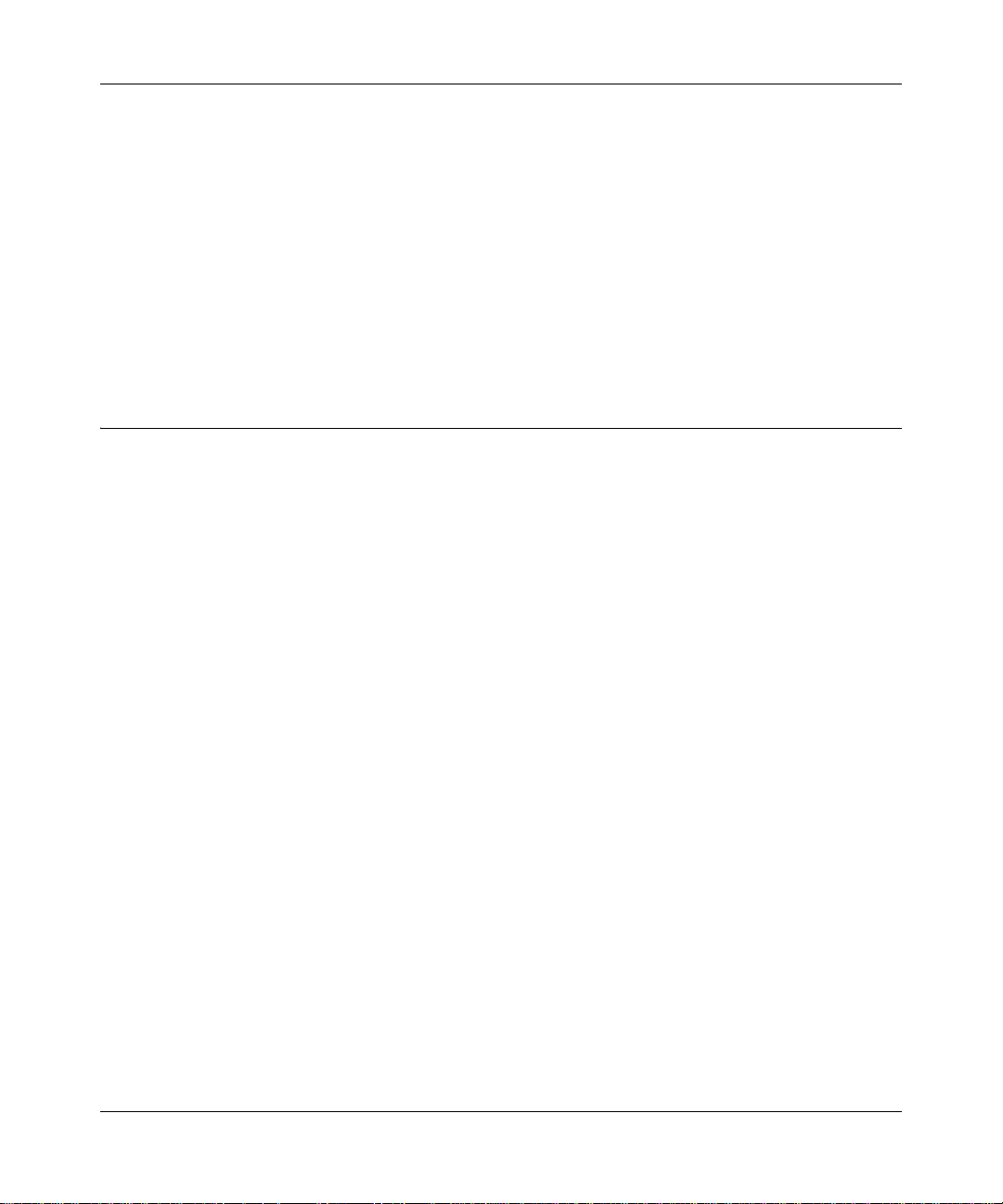
NETGEAR 10/100/1000 Mbps Gigabit Ethernet Adapter GA311 User Manual
Chapter 1
Introduction
This chapter introduces the features, package contents, and appearance of the NETGEAR 10/100/
1000 Mbps Gigabit Ethernet Adapter GA311.
About the NETGEAR 10/100/1000 Mbps Gigabit Ethernet Adapter GA311
Congratulations on your purchase of the NETGEAR® GA311 Gigabit Ethernet Adapter. Designed
especially for high-performance systems, such as servers and high-end workstations, it offers 2
gigabits per second (Gbps) of aggregate bandwidth and optimized performance while minimizing
network overhead on the host system. This guide describes the installation and use of the GA311
for operation with a Microsoft® Windows® Vista, Windows® XP, Windows® 2000, Windows®
Me, Windows® 98SE 2nd edition, or Windows NT 4.0 (with Service Pack 5 or above) system.
It connects your PCI-compliant workstation to a Gigabit Ethernet network, incorporating a new
technology that transfers data at a rate of 1 Gbps or 1000 megabits per second (Mbps) over
standard Category 5 cables. Performance is optimized and network overhead on the host system is
minimized with the use of the GA311 Gigabit Ethernet Adapter.
The GA311 has demonstrated interoperability with all major Gigabit Ethernet equipment on the
market that is compliant with IEEE 802.3ab standards and should work with most non-compliant
Gigabit Ethernet products. In addition, because the GA311 uses standard Ethernet frame and
Media Access Control (MAC) formats, it provides full compatibility with Fast Ethernet network
equipment through network switches from a variety of vendors, including NETGEAR®.
The GA311 is 802.1Q/1p-compliant for frame priority tagging. The IEEE 802.1Q standard defines
the operation of Virtual LAN (VLAN) Bridges that permit the definition, operation and
administration of Virtual LAN topologies within a Bridged LAN infrastructure. Using the GA311
with 802.1p-compliant switches or routers offers a range of traffic prioritization of Layer 2 frames,
providing a higher Quality of Service on high-speed local area networks.
1-1
v1.0, February 2007
Page 10

NETGEAR 10/100/1000 Mbps Gigabit Ethernet Adapter GA311 User Manual
Key Features and Related NETGEAR Products
The key features of the GA311 Gigabit Ethernet Adapter are:
• Flexible 10/100/1000 Mbps capability
• Includes proven Gigabit controller technology
• Full-duplex operation (2,000 Mbps: 1,000 Mbps each way) with DMA (Direct Memory
Access) Gigabit Ethernet interface (IEEE 802.3ab)
• RJ-45 connector for Category 5 unshielded twisted pair (UTP) cable
• Interoperability with existing Fast Ethernet equipment compliance with the following
standards and protocols:
– IEEE 802.3ab Gigabit Ethernet
– IEEE 802.3u Fast Ethernet
– IEEE 802.3 Ethernet
– IEEE 802.3u Auto Negotiation for auto-selectable 10/100/1000 Mbps line speed
– IEEE 802.1Q VLAN
• Standard Ethernet frame size (up to 1500 bytes), optional Jumbo frame size (7500 bytes)
• 33/66 MHz, 32/64-bit PCI bus master (Local Bus Revision 2.2 compliant) with adaptive DMA
channels
• Software driver support for Windows Vista, Windows XP, Windows 2000, Windows Me,
Windows 98SE, and Windows NT 4.0
• Universal dual-voltage signaling (3.3 V and 5 V)
The optional advanced configuration choices include:
• Configurable 802.1Q VLAN ID and 802.1Q/1p VLAN frame tagging for traffic prioritization
• Optional Jumbo Ethernet frame size (7500 bytes)
• Configurable link speed and duplex mode
• Checksum off loading to the network card
• Off load of TCP large packets to the network card
• Wakeup on ARP/PING
1-2
v1.0, February 2007
Page 11
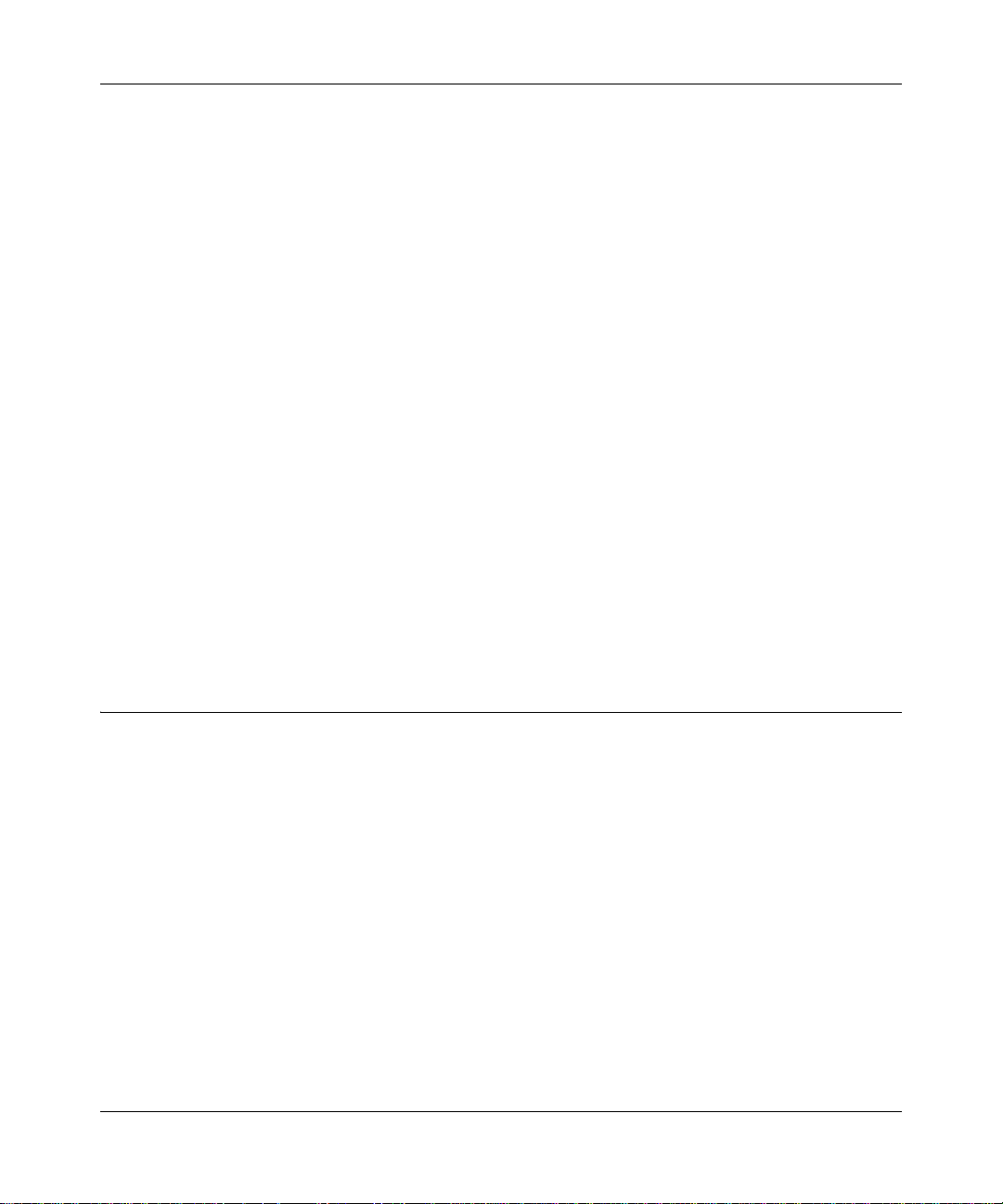
NETGEAR 10/100/1000 Mbps Gigabit Ethernet Adapter GA311 User Manual
The following NETGEAR products can be configured to communicate with the GA311 Gigabit
Ethernet Adapter:
• FS750AT Modular Fast Ethernet Switch with 48-Port 10/100 Mbps + 2 Gigabit Ports
• FS726AT Modular Fast Ethernet Switch with 24-Port 10/100 Mbps + 2 Gigabit Ports
• FS526T 24-Port Smart Switch with Gigabit Ports
• GS104 4-Port Gigabit Ethernet Switch
• GS108 8-Port Copper Gigabit Switch
• GS105 5-Port 10/100/1000 Mbps Gigabit Ethernet Switch
• GS524T 24-Port 10/100/1000 Mbps Copper Gigabit Switch
• GS516T 16-Port 100/1000 Mbps Copper Gigabit Switch
• GSM712 12-Port Managed Gigabit Switch
• GSM712F 12-Port Managed Fiber Gigabit Switch
• FSM750S 48-Port 10/100 Mbps Managed Stackable Switch with Gigabit Ports
• FSM726S 24-Port 10/100 Mbps Managed Stackable Switch with Gigabit ports
• FSM726 24-Port Mbps Managed Switch with Gigabit Ports
• FS526T 24-Port Smart Switch with Gigabit Ports
• GSM7324 24-Port Layer 3 Managed Gigabit Switch
• GSM7312 12-Port Layer 3 Managed Gigabit Switch
What’s in the Box?
The product package should contain the following items:
• GA311 Gigabit Ethernet Adapter
• Installation Guide for the NETGEAR 10/100/1000 Mbps Gigabit Ethernet Adapter GA311
(201-10011-01)
• NETGEAR 10/100/1000 Mbps Gigabit Ethernet Adapter GA311 Resource CD, including:
– Driver and System Utility Software
– NETGEAR 10/100/1000 Mbps Gigabit Ethernet Adapter GA311 User Manual
– Animated Network Properties Configuration Tutorial
– PC Networking Tutorial
• Warranty/Support information card
v1.0, February 2007
1-3
Page 12

NETGEAR 10/100/1000 Mbps Gigabit Ethernet Adapter GA311 User Manual
If any of the parts are incorrect, missing, or damaged, contact your NETGEAR dealer. Keep the
carton, including the original packing materials, in case you need to return the product for repair.
To qualify for product updates and product warranty registrations, fill out the registration
information within 30 days of purchase. For priority service, register online on the NETGEAR
Web page at:
http://www.NETGEAR.com
You can also fill out and return the Warranty & Registration Card that is included in your product
package.
Hardware Description
As illustrated in the figure below, the GA311 Gigabit Ethernet Adapter has an RJ-45 connector
port and four LEDs.
Figure 1-1
The front panel of the GA311 has four LEDs: one for each port speed option (10 Mbps,100 Mbps,
and 1000 Mbps) to indicate which link is active, and one LED for the data transfer status.
1-4
v1.0, February 2007
Page 13
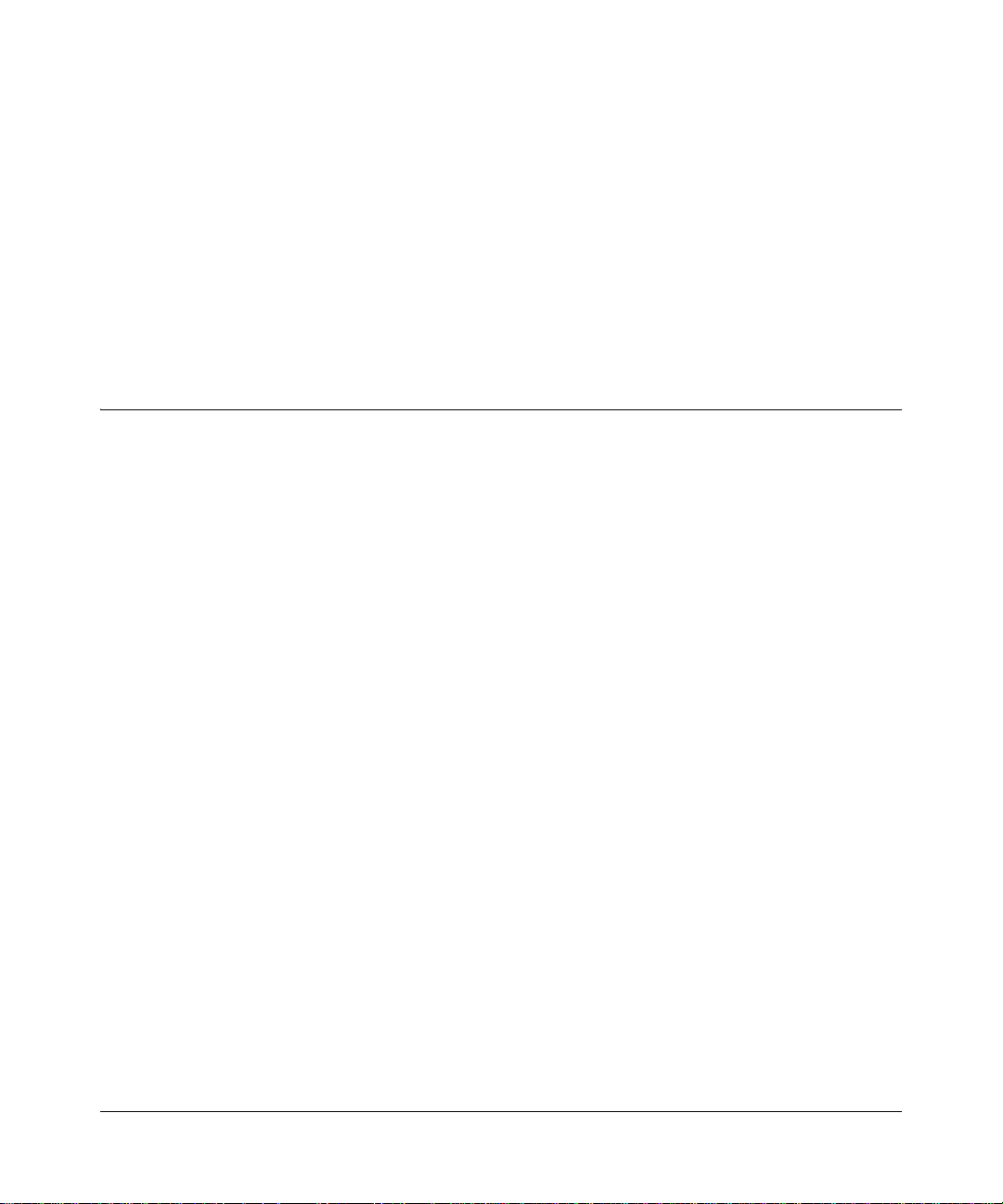
Chapter 2
Basic Setup
This chapter describes how to install your NETGEAR 10/100/1000 Mbps Gigabit Ethernet
Adapter GA311 and set up basic connectivity on your Local Area Network (LAN) using the
setup.exe utility.
What You Need Before You Begin
You need to verify your computer meets the minimum system requirements and identify the
network configuration settings of the LAN where you will connect before you can configure your
gigabit Ethernet adapter and connect.
Verifying System Requirements
Before installing the NETGEAR 10/100/1000 Mbps Gigabit Ethernet Adapter GA311, please
make sure that these minimum requirements have been met:
• A computer with a Pentium
• One open 32-bit or 64-bit PCI slot
•A CD-ROM drive
• 64 MB of memory
• Windows Vista, Windows XP Home, Windows XP Professional, 2000, Me, 98SE (2nd
edition), Windows NT 4.0 (with Service Pack 5 or above), Windows 2000 Professional,
Windows 2000 Server, or Windows 2000 Advanced Server
®
300 MHz or higher compatible processor
Some versions of Windows may ask for the original Windows operating system installation
files to complete the installation of the GA311 driver software.
To download the latest Service Pack for Windows NT 4.0, go to the following Microsoft Web
page and search for the latest service pack:
http://www.microsoft.com/downloads/search.asp
2-1
v1.0, February 2007
Page 14

NETGEAR 10/100/1000 Mbps Gigabit Ethernet Adapter GA311 User Manual
Preparing to Install Your GA311 Gigabit Ethernet Adapter
Follow the instructions provided in this section for installing the GA311 Gigabit Ethernet Adapter
in your server or workstation. For additional information about performing these tasks on your
particular system, refer to the manuals included with your system hardware.
Before installing your gigabit Ethernet adapter:
1. Make sure that your system meets the hardware and software requirements referenced in
“Verifying System Requirements” on page 2-1.
1. Make sure that your system uses the latest BIOS.
2. Turn off the power to your PC. If you are running Windows, close all applications and click
Start from the desktop menu, select Shut Down, and then select Shut down the computer.
Warning: You are installing the gigabit Ethernet adapter in a machine that operates
with voltages that can be dangerous. Protect yourself, the gigabit Ethernet
adapter, and your server by taking these precautions:
• Shut down the server software and turn off the power to your server.
• Use only insulated or non-conducting tools.
• Hold the gigabit Ethernet adapter by the edges and place it on an antistatic surface only.
• Check the adapter for visible signs of damage, particularly to the connector on the edge of
the card. Never attempt to install a damaged card.
Selecting the Network Cable
The GA311 has one RJ-45 connector used for attaching the system to an Ethernet copper-wire
segment.The card will automatically negotiate the fastest connection speed and duplex possible. If
a specific speed or duplex is desired, the card can be placed into one of the supported modes: 1000
Mbps full duplex; 100 Mbps full duplex, 100 Mbps half duplex; 10Mbps full duplex, 10Mbps half
duplex. Prepare an appropriate cable. The cable specifications are:
• Port type: 10/100/1000BASE-T
• Connector: RJ-45
• Media: CAT 5 UTP/CAT 5e UTP
• Maximum Distance: 325 feet (100 meters)
2-2
v1.0, February 2007
Page 15
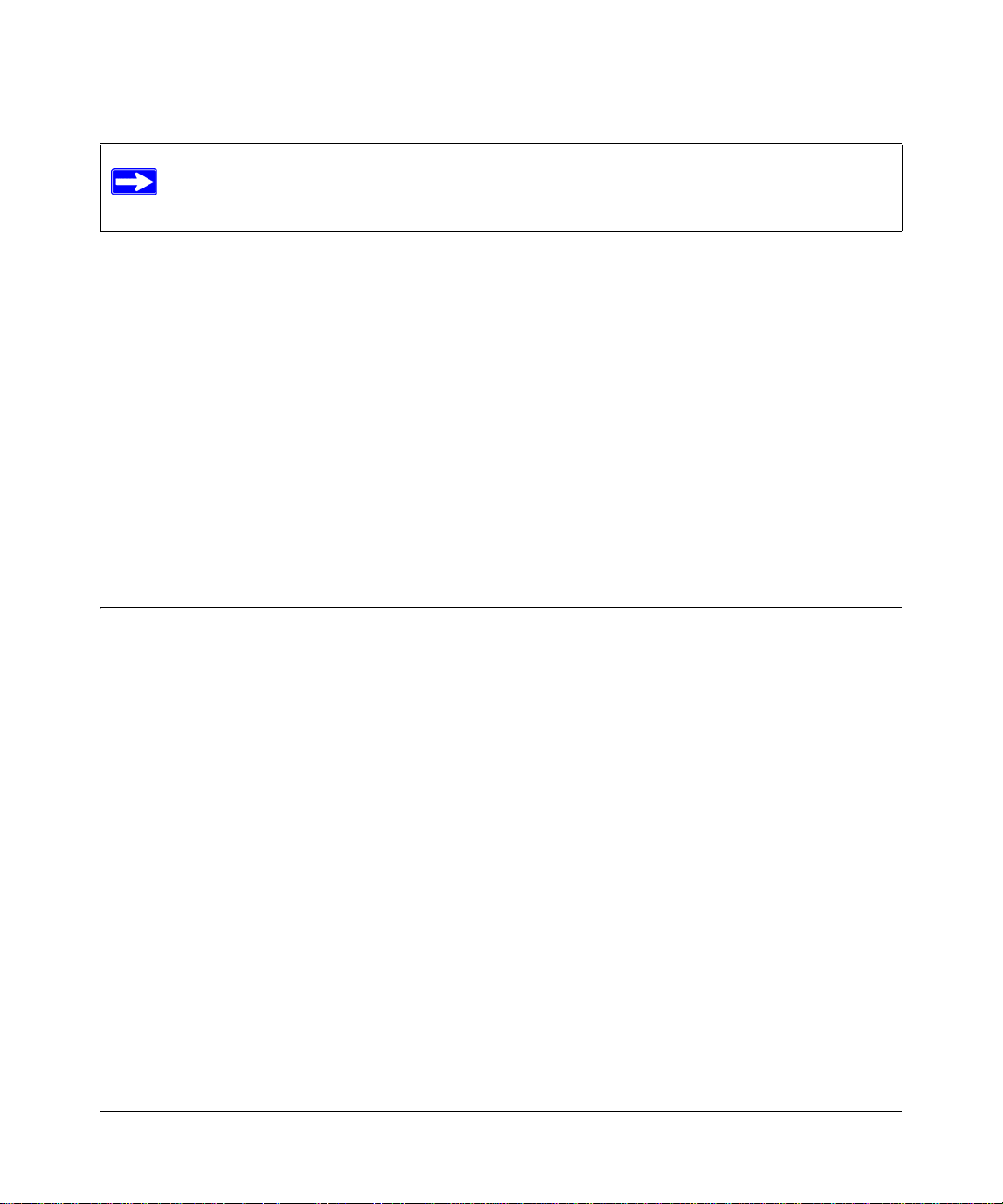
NETGEAR 10/100/1000 Mbps Gigabit Ethernet Adapter GA311 User Manual
Note: 1000BASE-T signaling requires four twisted pairs of Category 5 balanced cabling,
as specified in ISO/IEC 11801:1995 and ANSI/EIA/TIA-568-A (1995) and tested
using procedures defined in TIA/EIA TSB95.
Installation Order
1. First, install the GA311 driver and utility software using the setup.exe program on the
NETGEAR 10/100/1000 Mbps Gigabit Ethernet Adapter GA311 Resource CD.
2. When the Windows system boots up after installing the GA311 Gigabit Ethernet Adapter, the
system automatically detects the new hardware and prompts you to install the driver software
for the device.
3. Follow the prompts of the Found New Hardware Wizard to automatically use the driver
installed in step 1.
If you are installing more than one GA311 Gigabit Ethernet Adapter, you must perform the
following procedure for each card.
Basic Installation Instructions
Use the procedure below that corresponds to the version of Windows you are using:
•Windows Vista
• Windows XP, 2000, 98SE 2nd edition, or Me
• Windows NT 4.0
v1.0, February 2007
2-3
Page 16
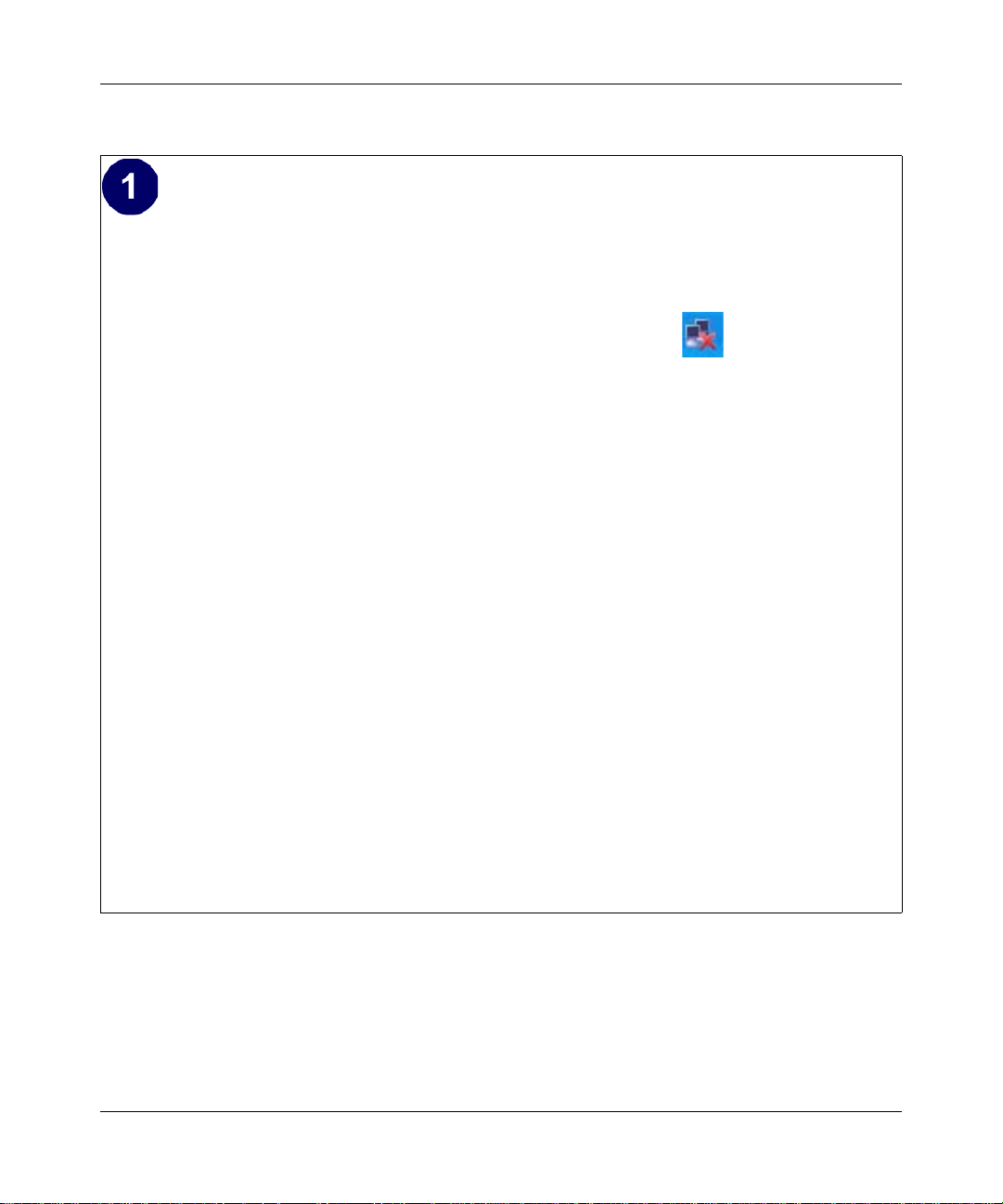
NETGEAR 10/100/1000 Mbps Gigabit Ethernet Adapter GA311 User Manual
For Windows Vista Users
First, install the GA311 Gigabit Ethernet
Adapter.
a. Power off and shut down your computer.
b. Open the PC case, and locate an
available PCI slot in your computer.
Insert the card into the PCI expansion
slot.
Note: To avoid damaging any
components on the care, handle it by the
edges. Use your thumbs to push it
securely into the PCI slot. Do not use
excessive force, but make sure the card
is fully inserted into the slot to prevent
the PC operating system from freezing at
startup.
c. Power on your PC, let the operating
system boot up completely , and log in as
needed. You will see the GA311 system
tray icon on the lower right of the
Windows task bar.
Local Area Connection Icon before you connect a
network cable
For assistance with configuring the network
settings, please see the networking tutorials on
the NETGEAR 10/100/1000 Mbps Gigabit
Ethernet Adapter GA311 Resource CD.
d. Double-click the GA311 icon in the
Windows system tray to open the
Windows network connection page.
e. Click Properties and configure the
GA311 according to your network
requirements.
2-4
v1.0, February 2007
Page 17

NETGEAR 10/100/1000 Mbps Gigabit Ethernet Adapter GA311 User Manual
THEN, INSTALL THE GA311 SOFTWARE.
a. Insert the NETGEAR 10/100/1000 Mbps
Gigabit Ethernet Adapter GA311
Resource CD into your CD-ROM drive.
The Adapter Resource CD main page
will load.
b. From the Windows Start menu, select
Run. The Run dialog box opens.
c. Enter the path to the GA311 setup.exe
file on the CD. For example, if your
CD-ROM is drive D, enter
D:\GA311\setup as the path.
Then, click OK.
d. Follow the InstallShield Wizard steps,
click Finish when done, and if
prompted, restart your computer.
Adapters Resource CD
Now, the GA311 driver and utility software
are installed.
v1.0, February 2007
Windows Start Run
2-5
Page 18

NETGEAR 10/100/1000 Mbps Gigabit Ethernet Adapter GA311 User Manual
Verify connectivity to your network.
a. Connect one end of the cable to the GA311 Gigabit Ethernet Adapter.
b. Connect the other end of the cable to an RJ-45 Ethernet network port.
c. Turn on power to the PC and then to the connected device.
d. Verify that one of the four LEDs is on, indicating that there is a good link to the card.
e. Click the GA311 system tray Netgear Smart Wizard utility icon on the lower right of the
Windows task bar. .
f. Verify that the GA311 status information matches your network.
If there is a problem with the installation of the driver, an exclamation point will appear
next to the NETGEAR GA311 Gigabit Adapter. Try rebooting your computer.
Note: If you are unable to connect, see troubleshooting tips in “Basic Troubleshooting Tips”
on page 3-4.
2-6
v1.0, February 2007
Page 19

NETGEAR 10/100/1000 Mbps Gigabit Ethernet Adapter GA311 User Manual
For Windows XP, 2000, Me, and 98SE Users
FIRST, INSTALL THE GA311 SOFTWARE.
a. Power on your PC, let the operating
system boot up completely , and log in as
needed.
b. Insert the NETGEAR 10/100/1000 Mbps
Gigabit Ethernet Adapter GA311
Resource CD into your CD-ROM drive.
The Adapter Resource CD main page
will load.
c. From the Windows Start menu, select
Run. The Run dialog box opens.
d. Enter the path to the GA311 setup.exe
file on the CD. For example, if your
CD-ROM is drive D, enter
D:\GA311\setup as the path.
Then, click OK.
e. Follow the InstallShield Wizard steps,
click Finish when done, and if
prompted, restart your computer.
Now, the GA311 driver and utility software
are installed.
Adapters Resource CD
Windows Start Run
v1.0, February 2007
2-7
Page 20

NETGEAR 10/100/1000 Mbps Gigabit Ethernet Adapter GA311 User Manual
Next, install the GA311 Gigabit Ethernet
Adapter.
a. Shut down and turn off your computer.
b. Open the PC case, and locate an
available PCI slot in your computer.
Insert the card into the PCI expansion
slot.
Note: To avoid damaging any
components on the care, handle it by the
edges. Use your thumbs to push it
securely into the PCI slot. Do not use
excessive force, but make sure the card
is fully inserted into the slot to prevent
the PC OS from freezing at startup.
c. Restart the PC and Follow the Found
New Hardware Wizard steps.
Windows Found New Hardware Wizard
Accept the Install the software
automatically setting, and click Next to
proceed.
Note: If W indows XP or 2000 displays a
Windows XP Logo Testing or a Digital
Signature Not Found warning, click
Continue Anyway or Yes to proceed.
d. Click Finish to complete the installation.
If prompted to do so, restart the PC. You
will see the GA311 system tray icon on
the lower right of the Windows task bar.
e. Double-click the GA311 icon in the
Windows system tray to open the
Windows network connection page.
f. Click Properties and configure the
GA311 according to your network
requirements.
2-8
v1.0, February 2007
Local Area Connection Icon before you connect a
network cable
For assistance with configuring the network
settings, please see the networking tutorials on
the NETGEAR 10/100/1000 Mbps Gigabit
Ethernet Adapter GA311 Resource CD.
Page 21

NETGEAR 10/100/1000 Mbps Gigabit Ethernet Adapter GA311 User Manual
Verify connectivity to your network.
a. Connect one end of the cable to the GA311 Gigabit Ethernet Adapter.
b. Connect the other end of the cable to an RJ-45 Ethernet network port.
c. Turn on power to the PC and then to the connected device.
d. Verify that one of the four LEDs is on, indicating that there is a good link to the card.
e. Click the GA311 system tray Netgear Smart Wizard utility icon on the lower right of the
Windows task bar .
f. Verify that the GA311 status information matches your network.
.
If there is a problem with the installation of the driver, an exclamation point will appear
next to the NETGEAR GA311 Gigabit Adapter. Try rebooting your computer.
Note: If you are unable to connect, see troubleshooting tips in “Basic Troubleshooting Tips”
on page 3-4.
For Windows NT 4.0 Users Installing a GA311
This section provides information about inserting the gigabit Ethernet adapter in your computer
and installing the Microsoft Windows NT 4.0 driver software.
v1.0, February 2007
2-9
Page 22

NETGEAR 10/100/1000 Mbps Gigabit Ethernet Adapter GA311 User Manual
Install the GA311 Gigabit Ethernet Adapter.
a. Locate an available PCI slot in your
computer.
b. Insert the card into the PCI expansion
slot.
Note: To avoid damaging any
components on the card, handle it by the
edges, using your thumbs to push it
securely into the PCI slot. Do not use
excessive force, but make sure the card
is fully inserted into the slot to prevent
the PC operating system from freezing at
startup.
c. When you boot up the Windows system
Network Settings
after installing the GA311 Gigabit
Ethernet Adapter, on the Windows
taskbar, click the Start button, point to
Settings, and then click Control Panel.
The Control Panel window opens,
displaying a group of icons including the
Network icon. Double-click on the
network icon.
d. The network dialog box opens, which
displays a list of installed components.
Click on the adapter tab, and then click
the Add button.
2-10
v1.0, February 2007
Page 23

NETGEAR 10/100/1000 Mbps Gigabit Ethernet Adapter GA311 User Manual
Install the driver for the NETGEAR 10/100/1000
Mbps Gigabit Ethernet Adapter GA311.
a. The select network adapter dialog box
opens, click the Have Disk button.
b. The insert dialog box opens, insert the
GA311 driver CD into your CD-ROM
drive. Type D:\ in the dialog box and
click OK.
Note: Windows NT 4.0 drivers are
found at D:\, assuming that D: is the
drive letter for the CD-ROM drive.
c. The select OEM Option dialog box
opens, highlight the GA311 Gigabit
Ethernet Adapter and click OK.
d. The driver is copied onto your system,
and NT 4.0 will probably ask for the
original Windows NT 4.0 CD-ROM.
Point Windows NT 4.0 to the proper
location (for example, D:\i386). When
the Adapter property dialog box opens,
click Continue to accept the default
parameters.
Select Network Adapter
Note: If Windows warns about a Digital
Signature Not Found, click Yes to continue.
e. If other cards in your system use TCP/IP
bindings, the Microsoft TCP/IP
properties dialog box will open. Set any
necessary TCP/IP configurations and
click Close.
f. When prompted to restart your
computer, remove your driver CD from
the CDROM drive and click OK.
g. The GA311 Windows NT 4.0 driver
installation is complete.
v1.0, February 2007
Accept the Default Speed & Duplex
2-11
Page 24

NETGEAR 10/100/1000 Mbps Gigabit Ethernet Adapter GA311 User Manual
Verify connectivity to your network.
a. Connect one end of the cable to the GA311 Gigabit Ethernet Adapter.
b. Connect the other end of the cable to an RJ-45 Ethernet network port.
c. Turn on power to the PC and then to the connected device.
d. Verify that one of the four LEDs is on, indicating that there is a good link to the card. See
“Determining the GA311 Connection Status” on page 2-14 for more information.
e. Verify connectivity to the Internet or network resources:
• Double-click My Computer on the desktop, double-click Control Panel, and then
double-click System.
• Click Hardware and click Device Manager tab, and then double-click Network
adapters.
• Double-click NETGEAR GA311 Gigabit Ethernet Adapter. A message appears
describing the status of the device.
If there is a problem with the installation of the driver, an exclamation point will appear
next to the NETGEAR GA311 Gigabit Ethernet Adapter. Try rebooting your computer.
Note: The Netgear Smart Wizard utility is not avilable for Windows NT.
Moving the GA311 to a Different Slot in Windows Vista, XP, 2000, Me, or 98SE
Windows automatically detects the installation and removal of hardware. To move a GA311
Gigabit Ethernet Adapter to a different slot in the same system, you need to do the following:
1. Shut down the system and remove the card from the PCI slot.
2. Install the card in its new PCI slot.
3. When the system is powered on, reinstall the driver software. See “Basic Installation
Instructions” on page 2-3 for more information.
2-12
v1.0, February 2007
Page 25

NETGEAR 10/100/1000 Mbps Gigabit Ethernet Adapter GA311 User Manual
Moving the GA311 to a Different Slot in Windows NT 4.0
Before moving your GA311 Gigabit Ethernet Adapter to a different slot in the same system, you
must first remove the card driver software. After removing the driver software, you can move the
card to a different slot and reinstall the driver software.
To remove the driver softw are:
1. Start your Windows NT 4.0 system and log in. You must have Network Administrator
privileges to remove the driver software.
2. On the Windows taskbar , click the S tart button, point to Settings, and then click Control Panel.
3. Double-click the Network icon. The Network dialog box opens.
4. Click on the Adapter tab. Any previously installed driver is listed in the Network Adapters list.
5. Click on the network card you want to remove, and then click Remove. Repeat step 5 for each
network card that you want to remove.
6. Click Close.
7. When prompted to restart your computer, click No.
8. Shut down your computer.
Install the network card in a new slot and then install the network drivers by following the
instructions in “For Windows NT 4.0 Users Installing a GA311” on page 2-9.
Updating the Driver Software in Windows NT 4.0
To replace an old driver software with a newer version:
1. Start your Windows NT 4.0 system and log in. You must have Network Administrator
privileges to install the driver software.
2. On the Windows taskbar , click the Start button, point to Settings, and then click Control Panel.
3. Double-click the Network icon.
4. Click on the Adapters tab. Any previously installed software drivers are listed in the Network
Adapters list.
5. Click on the adapter that you want to update.
6. Click Update. The Select Network Adapter dialog box opens.
2-13
v1.0, February 2007
Page 26

NETGEAR 10/100/1000 Mbps Gigabit Ethernet Adapter GA311 User Manual
When prompted, insert the NETGEAR 10/100/1000 Mbps Gigabit Ethernet Adapter GA311
7.
Resource CD into the CD-ROM drive in your PC.
8. Type the path that matches the CD-ROM drive on your system, and then click OK. For
example, enter the following path:
E:\
In this example, the letter E: is the CD-ROM drive.
9. Click Close in the Network Dialog box when the copying process is complete.
10. When prompted to restart your computer, click Yes.
The system restarts using the new driver and the default configuration settings.
Determining the GA311 Connection Status
The NETGEAR 10/100/1000 Mbps Gigabit Ethernet Adapter GA311 provides the following two
indicators which give you feedback on the status of your connection:
• The LEDs on the NETGEAR 10/100/1000 Mbps Gigabit Ethernet Adapter GA311 indicate
the condition of link.
• The GA311 Smart Wizard utility displays the current status of the device.
Viewing the Physical Connection Indicators
Figure 2-1:
2-14
v1.0, February 2007
Page 27

NETGEAR 10/100/1000 Mbps Gigabit Ethernet Adapter GA311 User Manual
Once the hardware and its driver software are properly installed on your system, the LEDs indicate
the conditions described in the table below.
Table 2-1. GA311 Port LED Activity
Label Activity Description
DATA Blinking
On
Off
1000 On
Off
100 On
Off
10 On
Off
Brief bursts of data detected on the port
Streams of data detected on the port
No data detected on the port
Good 1000 Mbps Gigabit Ethernet link
No 1000 Mbps link; possible link at different speed, possible bad cable, bad
connector, or configuration mismatch
Good 100 Mbps Gigabit Ethernet link
No 100 Mbps link; possible link at different speed, possible bad cable, bad
connector, or configuration mismatch
Good 10 Mbps Gigabit Ethernet link
No 10 Mbps link; possible link at different speed, possible bad cable, bad
connector, or configuration mismatch
Installing the GA311 Smart Wizard Utility
The GA311 Smart Wizard utility provides a convenient way to check the status of the adapter
without needing to view the front of the adapter itself. :.
Note: The Netgear Smart Wizard utility is not available for Windows NT.
To install the utility:
1. Click the Windows Start menu and select Run.
2. Choose cmd.
3. Type d:\GA311\launch to start the utility installation.
Note: The installation program is found on D:\, assuming that D: is the drive letter for
the CD-ROM drive.
4. Follow the installation prompts.
v1.0, February 2007
2-15
Page 28

NETGEAR 10/100/1000 Mbps Gigabit Ethernet Adapter GA311 User Manual
Click Finish to complete the installation. The GA31 1 Smart Wizard utility appears in the right
5.
section of the Windows taskbar.
6. Click the GA311 Smart Wizard utility icon to view the current status.
Figure 2-2:
The GA311 System Utility displays the following details:
•Link
• Activity
• MAC address
•IP number
•Speed
• TCP/IP Transmit/Receive Performance graph—select to view packets transmitted, received,
or both
2-16
v1.0, February 2007
Page 29

NETGEAR 10/100/1000 Mbps Gigabit Ethernet Adapter GA311 User Manual
• TCP/IP Transmit and Receive Statistics
• Click Details to view the settings of the adapter:
Figure 2-3:
v1.0, February 2007
2-17
Page 30

NETGEAR 10/100/1000 Mbps Gigabit Ethernet Adapter GA311 User Manual
2-18
v1.0, February 2007
Page 31

Chapter 3
Configuration and Troubleshooting
This chapter describes how to use the advanced configuration options of your NETGEAR 10/100/
1000 Mbps Gigabit Ethernet Adapter GA311 and basic troubleshooting techniques.
Understanding the Configuration Options
The GA311 adapter provides the following advanced options:
• Configure the 802.1Q VLAN ID. The IEEE 802.1Q standard defines the operation of Virtual
LAN (VLAN) Bridges that permit the definition, operation and administration of V irtual LAN
topologies within a Bridged LAN infrastructure.
• Configure 802.1Q/1p VLAN tagging. The 802.1p Quality of service (QOS) is an OSI layer 2
standard for prioritizing network traffic at the data link sublayer.
• Enable Jumbo frames to extend Ethernet frames to 7500 bytes
• Set the link speed and the duplex mode:
– Auto Negotiation
– 1000Mbps/Full Duplex
– 100Mbps/Full Duplex
– 100Mbps/Half Duplex
– 10Mbps/Full Duplex
– 10Mbps/Half Duplex
• Set up checksum offloading to the network card
• Set up the offload of TCP large packets to the network card
• Enable wakeup on ARP/PING
v1.0, February 2007
3-1
Page 32

NETGEAR 10/100/1000 Mbps Gigabit Ethernet Adapter GA311 User Manual
Configuring Optional Adapter Properties
The table below introduces the optional advanced capabilities of the adapter.
Table 3-1. Advanced GA311 Adapter Properties
Properties Description
802.1Q VLAN ID
(Windows Vista, 2000,
XP only)
802.1Q/1p VLAN Tagging
(Windows Vista, 2000,
XP only)
Jumbo Frame (Windows
NT not supported)
Link Speed/Duplex Mode
(Windows Vista, 2000,
XP only)
Network Address
Offload Checksum
(Windows Vista, 2000,
XP only)
Offload TCP_LargeSend
(Windows Vista, 2000,
XP only)
WakeUp on ARP/PING
(Windows NT not
supported)
Set the Virtual Lan ID number. The range is from 1 to 4094.
When enabled, tags are recognized by 802.1p-aware switches and
routers. Disabled by default.
Extends the default Ethernet frame size from 1500 to 7500 bytes if
enabled. Disabled by default.
A performance option that allows you to choose how the card transmits
and receive packets over the network.You can select auto negotiation, or
set the speed and whether to use half or full duplex.
Displays the network address.
Supports hardware offload of checksum in the transmit and receive
directions. When enabled, this option allows the card to verify the TCP/
IP checksum of incoming (Rx) and/or outgoing (Tx) packets. This
improves the TCP/IP transmit/receive performance by offloading this
operation from the CPU.
Supports hardware offload of large TCP packets in the transmit and
receive directions. When enabled, this option improves the TCP/IP
transmit/receive performance by offloading this operation from the
CPU. Disabled by default.
Enable wakeup on ARP/Ping. Disabled by default.
To configure the optional advanced adapter properties:
1. Click the Local Area Connection icon in the lower right section of the Windows taskbar.
3-2
v1.0, February 2007
Page 33

NETGEAR 10/100/1000 Mbps Gigabit Ethernet Adapter GA311 User Manual
Select the NETGEAR GA311 Gigabit Ethernet Adapter.
2.
Figure 3-1
3. Click Configure, then select the Advanced tab to display the advanced configuration options.
Be careful when changing these settings. Incorrect Advanced settings can cause your GA311
to behave unpredictably or not function.
4. Select the Property to configure, then click the drop-down arrow to set the Value.
5. Click OK when you have finished changing the configuration.
3-3
v1.0, February 2007
Page 34

NETGEAR 10/100/1000 Mbps Gigabit Ethernet Adapter GA311 User Manual
Basic Troubleshooting Tips
Checking the Port LEDs
The front panel of the GA311 has four LEDs: one for each port speed option (10Mbps, 100 Mbps
and 1000Mbps) to indicate which link is active, and one LED for data transfer status.
Before the port LEDs can provide troubleshooting information, the card must be connected to the
network, and the network drivers for your particular operating system must be installed. See
“Basic Installation Instructions” on page 2-3 for more information.
The LEDs on the NETGEAR 10/100/1000 Mbps Gigabit Ethernet Adapter GA311 indicate the
condition of link:
Figure 3-2
3-4
v1.0, February 2007
Page 35

NETGEAR 10/100/1000 Mbps Gigabit Ethernet Adapter GA311 User Manual
Verify that the card status LEDs operate as described in the table below:
Table 3-2. GA311 Port LED Activity
Label Activity Description
DATA Blinking
On
Off
1000 On
Off
100 On
Off
10 On
Off
Brief bursts of data detected on the port
Streams of data detected on the port
No data detected on the port
Good 1000 Mbps Gigabit Ethernet link
No 1000 Mbps link; possible link at different speed, possible bad cable, bad
connector, or configuration mismatch
Good 100 Mbps Gigabit Ethernet link
No 100 Mbps link; possible link at different speed, possible bad cable, bad
connector, or configuration mismatch
Good 10 Mbps Gigabit Ethernet link
No 10 Mbps link; possible link at different speed, possible bad cable, bad
connector, or configuration mismatch
Using a Troubleshooting Checklist
If you need to test the network adapter further, check the following items:
• Inspect all cables and connections. Check the length and rating of the cable. Make sure that the
cable segment is compliant with the requirements shown in Table 2-3 on page 2-8.
• Connect the adapter to a different network port and run the tests again. If successful, the
original network port may be defective or improperly configured.
• Check the adapter installation by reviewing “Basic Installation Instructions” on page 2-3.
Make sure that the adapter is properly seated in a PCI slot.
• Check for specific hardware problems, such as broken traces or loose/broken solder
connections.
• Check the configuration settings and change them if they are in conflict with another device.
• Make sure that your system is using the latest BIOS.
Check the PCI BIOS parameters for proper configuration of the slot where the adapter is installed.
The following table shows several possible PCI BIOS parameters. (These parameters may not all
be available on every system.)
3-5
v1.0, February 2007
Page 36

NETGEAR 10/100/1000 Mbps Gigabit Ethernet Adapter GA311 User Manual
Table 3 -3. PCI BIOS Parameters
Parameter Setting
Bus-Master Enabled
Interrupt
number
Latency timer Recommended range is between 20 and 255. This parameter is typically
Set to any IRQ that does not conflict with another device
set to 64
• Try inserting the network adapter in another slot. If the new position works, the original slot in
your system may be defective.
• Replace the failed network adapter with one that is known to work properly. If the second
adapter works in the slot where the first one failed, the original adapter is probably defective.
• Install the network adapter in another functioning system and run the tests again. If the adapter
passed the tests in the new system, the original system may be defective.
• Remove all other network adapters from the system and run the tests again. If the adapter
passes the tests, the other adapters might be causing the conflict.
3-6
v1.0, February 2007
Page 37

Appendix A
Technical Specifications
This appendix provides technical specifications for the NETGEAR 10/100/1000 Mbps Gigabit
Ethernet Adapter GA311.
Cable Specifications GA311 (10/100/1000BASE-T)
• Port type: 10/100/1000BASE-T
• Connector: RJ-45
• Media: CAT 5 UTP/CAT 5e UTP
• Maximum Distance: 325 feet (100 meters)
Note: 1000BASE-T signaling requires four twisted pairs of Category 5 balanced cabling,
as specified in ISO/IEC 11801:1995 and ANSI/EIA/TIA-568-A (1995) and tested
for additional performance using testing procedures defined in TIA/EIA TSB95
Note: .
Standards Compatibility IEEE 802.3ab 1000Base-T Gigabit Ethernet
IEEE 802.3u 100Base-TX Fast Ethernet
IEEE 802.3 10Base-T Ethernet
IEEE 802.3u Auto Negotiation
IEEE 802.1Q VLAN
GA311Network Connection RJ-45 connector for Category 5 UTP cable
Full-duplex 2000 Mbps (1000 Mbps each way) Gigabit Ethernet
Host Connection 64 bit, 66/33 MHz PCI slot
32-bit, 33 MHz PCI slot
PCI rev 2.2 or higher
DC Operating Voltage +5V +/- 5%
Power Consumption 4.75 watts, maximum
Dimensions 5.53 x 2.30 in. (14.04 x 5.84 cm)
Weight 2.2 oz. (60 g)
Operating Temperature
0º to 55º C
v1.0, February 2007
A-1
Page 38

NETGEAR 10/100/1000 Mbps Gigabit Ethernet Adapter GA311 User Manual
Storage Temperature -10 degrees to 70 degrees
Operating Humidity 10% to 90% noncondensing
Agency Compliance FCC Class B, CE mark, VCCI, C-Tick
WOL Support Remote Walk-up
A-2
v1.0, February 2007
Page 39

Appendix B
Manual Driver Installation
This Appendix describes how to install your NETGEAR 10/100/1000 Mbps Gigabit Ethernet
Adapter GA311 driver without using the setup.exe but rather manually through the Wi ndows
utilities.
Note: The procedures below will only install the GA311 driver. If you also want the
GA311 utility, run the launch.exe program in the GA311 directory on the
NETGEAR 10/100/1000 Mbps Gigabit Ethernet Adapter GA311 Resource CD.
Basic Installation Instructions
Use the procedure below that corresponds to the version of Windows you are using:
•Windows Vista
• Windows XP
• Windows 2000, Windows 98SE 2nd edition, Windows Me
• Windows NT 4.0
v1.0, February 2007
B-1
Page 40

NETGEAR 10/100/1000 Mbps Gigabit Ethernet Adapter GA311 User Manual
For Windows Vista and XP Users Installing a GA311
Install the GA311 Gigabit Ethernet Adapter.
a. Locate an available PCI slot in your
computer.
b. Insert the card into the PCI expansion
slot.
Note: To avoid damaging any
components on the card, handle it by the
edges, using your thumbs to push it
securely into the PCI slot. Do not use
excessive force, but make sure the card
is fully inserted into the slot to prevent
the PC operating system from freezing at
startup.
Found New Hardware Wizard
c. When you boot up the Windows Vista/
XP system after installing the GA311
Gigabit Ethernet Adapter, a Found New
Hardware Wizard dialog box displays.
Click Next.
Note: Click Continue Anyway if you
are prompted with a Windows Vista/XP
Logo testing message.
d. Insert the GA311 driver CD into your
CD-ROM drive.
e. Select Install from a list or specific
location (Advanced) and then click Next.
The choose your search and installation
options dialog box appears.
B-2
v1.0, February 2007
Page 41

NETGEAR 10/100/1000 Mbps Gigabit Ethernet Adapter GA311 User Manual
Install the driver for the NETGEAR 10/100/1000
Mbps Gigabit Ethernet Adapter GA311.
a. Click Search for the best driver in these
locations, clear the Search removable
media (floppy, CD-ROM...) check box
and select Include this location in the
search. Type D:\ in the drop-down box.
Click Next.
Note: Windows XP drivers are found at
D:\ assuming that D:\ is the drive letter
for the CD-ROM drive).
b. The driver is copied onto your system,
and XP will probably ask for the original
Windows XP CD-ROM. Po int Windows
XP to the proper location (for example,
D:\i386)
c. The Completing the Found New
Hardware Wizard dialog box appears
with the following adaptor name: GA311
Gigabit Ethernet Adapter. Click Finish.
d. Remove the GA311 driver CD from the
CD-ROM drive. The GA311 Windows
XP driver installation is complete.
You should see the Local Area
Connection icon on the right in the lower
right portion of the Windows task bar.
Search and Installation Options
Local Area Connection Icon before you connect a
network cable
v1.0, February 2007
B-3
Page 42

NETGEAR 10/100/1000 Mbps Gigabit Ethernet Adapter GA311 User Manual
Verify connectivity to your network.
a. Connect one end of the cable to the GA311 Gigabit Ethernet Adapter.
b. Connect the other end of the cable to an RJ-45 Ethernet network port.
c. Turn on power to the PC and then to the connected device.
d. Verify that one of the four LEDs is on, indicating that there is a good link to the card.
Alternatively, install the GA311System Utility to easily view the connection status
without needing to view the end of the adapter.
e. Verify connectivity to the Internet or network resources.
Local Area Connection icon
• Click the Local Area Connection icon in the lower right section of the Windows
Taskbar.
• Click the NETGEAR GA311 Gigabit Adapter. A message appears describing the
status of the device.
If there is a problem with the installation of the driver, an exclamation point will appear
next to the NETGEAR GA311 Gigabit Adapter. Try rebooting your computer.
Note: If you are unable to connect, see troubleshooting tips in “Basic Troubleshooting Tips”
on page 3-4.
For Windows 2000 & 98SE/Me Users Installing a GA311
You must have Network Administrator privileges to install the driver software. The following
screens illustrate the Windows 2000 installation steps. The Windows 98SE and Windows Me
installation process may proceed with different dialog boxes, or the dialog boxes may open in a
different sequence, but should prompt you for the same information.
B-4
v1.0, February 2007
Page 43

NETGEAR 10/100/1000 Mbps Gigabit Ethernet Adapter GA311 User Manual
Install the GA311 Gigabit Ethernet Adapter.
a. Locate an available PCI slot in your
computer.
b. Insert the card into the PCI expansion
slot.
Note: To avoid damaging any
components on the card, handle it by the
edges, using your thumbs to push it
securely into the PCI slot. Do not use
excessive force, but make sure the card
is fully inserted into the slot to prevent
the PC operating system from freezing at
startup.
c. When you boot up the Windows system
after installing the GA311 Gigabit
Ethernet Adapter, a Found New
Hardware Wizard dialog box appears,
indicating that Windows has found the
adapter. Click Next.
Found New Hardware Wizard
d. Insert the GA311 driver CD into your
CD-ROM drive.
e. The install hardware device drivers
dialog box appears. Select Search for a
suitable driver for your device
(Recommended). Click Next.
v1.0, February 2007
Search for a driver
B-5
Page 44

NETGEAR 10/100/1000 Mbps Gigabit Ethernet Adapter GA311 User Manual
Install the driver for the NETGEAR 10/100/1000
Mbps Gigabit Ethernet Adapter GA311.
a. The Locate Driver Files dialog box
appears.
b. Select Specify a location. Click Next.
c. Insert the GA311 driver CD into your
CD-ROM drive. In the Copy
manufacturers files from field, type D:\
and click OK.
Locate Driver Files
Note: Windows drivers are found at D:\,
assuming that D: is the drive letter for
the CD-ROM drive.
d. The Driver File Search Results dialog
Note: If Windows warns about a Digital
Signature Not Found, click Yes to continue.
box appears. Click Next.
e. The Completing the Found New
Hardware Wizard dialog box appears
with the following adapter name:
NETGEAR 10/100/1000 Mbps Gigabit
Ethernet Adapter GA311. Click Finish.
f. Remove the GA311 driver CD from the
CD-ROM drive. The GA311 Windows
driver installation is complete.
You should see the Local Area
Connection icon on the right in the lower
right portion of the Windows task bar.
B-6
Local Area Connection Icon before you connect a
network cable
v1.0, February 2007
Page 45

NETGEAR 10/100/1000 Mbps Gigabit Ethernet Adapter GA311 User Manual
Verify connectivity to your network.
a. Connect one end of the cable to the GA311 Gigabit Ethernet Adapter.
b. Connect the other end of the cable to an RJ-45 Ethernet network port.
c. Turn on power to the PC and then to the connected device.
d. Verify that one of the four LEDs is on, indicating that there is a good link to the card.
Alternatively, install the GA311System Utility to easily view the connection status
without needing to view the end of the adapter.
e. Verify connectivity to the Internet or network resources.
Local Area Connection icon
• Click the Local Area Connection icon in the lower right section of the Windows
taskbar.
• Click the NETGEAR GA311 Gigabit Ethernet Adapter. A message appears describing
the status of the device.
If there is a problem with the installation of the driver, an exclamation point will appear
next to the NETGEAR GA311 Gigabit Ethernet Adapter. Try rebooting your computer.
Note: If you are unable to connect, see “Basic Troubleshooting Tips” on page 3-4.
For Windows NT 4.0 Users Installing a GA311
This section provides information about inserting the gigabit Ethernet adapter in your computer
and installing the Microsoft Windows NT 4.0 driver software.
v1.0, February 2007
B-7
Page 46

NETGEAR 10/100/1000 Mbps Gigabit Ethernet Adapter GA311 User Manual
Install the GA311 Gigabit Ethernet Adapter.
a. Locate an available PCI slot in your
computer.
b. Insert the card into the PCI expansion
slot.
Note: To avoid damaging any
components on the card, handle it by the
edges, using your thumbs to push it
securely into the PCI slot. Do not use
excessive force, but make sure the card
is fully inserted into the slot to prevent
the PC operating system from freezing at
startup.
c. When you boot up the Windows system
Network Settings
after installing the GA311 Gigabit
Ethernet Adapter, on the Windows
taskbar, click the Start button, point to
Settings, and then click Control Panel.
The Control Panel window opens,
displaying a group of icons including the
Network icon. Double-click on the
network icon.
d. The network dialog box opens, which
displays a list of installed components.
Click on the adapter tab, and then click
the Add button.
B-8
v1.0, February 2007
Page 47

NETGEAR 10/100/1000 Mbps Gigabit Ethernet Adapter GA311 User Manual
Install the driver for the NETGEAR 10/100/1000
Mbps Gigabit Ethernet Adapter GA311.
a. The select network adapter dialog box
opens, click the Have Disk button.
b. The insert dialog box opens, insert the
GA311 driver CD into your CD-ROM
drive. Type D:\ in the dialog box and
click OK.
Note: Windows NT 4.0 drivers are
found at D:\, assuming that D: is the
drive letter for the CD-ROM drive.
c. The select OEM Option dialog box
opens, highlight the GA311 Gigabit
Ethernet Adapter and click OK.
d. The driver is copied onto your system,
and NT 4.0 will probably ask for the
original Windows NT 4.0 CD-ROM.
Point Windows NT 4.0 to the proper
location (for example, D:\i386). When
the Adapter property dialog box opens,
click Continue to accept the default
parameters.
e. If other cards in your system use TCP/IP
bindings, the Microsoft TCP/IP
properties dialog box will open. Set any
necessary TCP/IP configurations and
click Close.
Select Network Adapter
Note: If Windows warns about a Digital
Signature Not Found, click Yes to continue.
Accept the Default Speed & Duplex
f. When prompted to restart your
computer, remove your driver CD from
the CDROM drive and click OK.
g. The GA311 Windows NT 4.0 driver
installation is complete.
v1.0, February 2007
B-9
Page 48

NETGEAR 10/100/1000 Mbps Gigabit Ethernet Adapter GA311 User Manual
Verify connectivity to your network.
a. Connect one end of the cable to the GA311 Gigabit Ethernet Adapter.
b. Connect the other end of the cable to an RJ-45 Ethernet network port.
c. Turn on power to the PC and then to the connected device.
d. Verify that one of the four LEDs is on, indicating that there is a good link to the card.
e. Verify connectivity to the Internet or network resources:
• Double-click My Computer on the desktop, double-click Control Panel, and then
double-click System.
• Click Hardware and click Device Manager tab, and then double-click Network
adapters.
• Double-click NETGEAR GA311 Gigabit Ethernet Adapter. A message appears
describing the status of the device.
If there is a problem with the installation of the driver, an exclamation point will appear
next to the NETGEAR GA311 Gigabit Ethernet Adapter. Try rebooting your computer.
B-10
v1.0, February 2007
Page 49

Appendix C
Related Documents
This appendix provides links to reference documents you can use to gain a more complete
understanding of the technologies used in your NETGEAR product.
Document Link
Internet Networking and TCP/IP
Addressing
Wireless Communications
Preparing a Computer for
Network Access
Virtual Private Networking (VPN)
Glossary
http://documentation.netgear.com/reference/enu/tcpip/index.htm
http://documentation.netgear.com/reference/enu/wireless/index.htm
http://documentation.netgear.com/reference/enu/wsdhcp/index.htm
http://documentation.netgear.com/reference/enu/vpn/index.htm
http://documentation.netgear.com/reference/enu/glossary/index.htm
Related Documents C-1
v2.0, August 2005
Page 50

Reference Manual for the ProSafe VPN Firewall 200 FVX538
C-2 Related Documents
v2.0, August 2005
Page 51

NETGEAR 10/100/1000 Mbps Gigabit Ethernet Adapter GA311 User Manual
Index
Numerics
10/100/1000BASE-T 2-2
32-bit, 33 MHz PCI slot A-1
64 bit, 66/33 MHz PCI slot A-1
802.1Q VLAN ID 3-1
802.1Q/1p VLAN tagging 3-1
A
arp 1-2, 3-1
C
Cat5 cable 2-2
checksum offloading 3-1
Compatible NETGEAR products 1-3
Configuration Options 3-1
Connection Status 2-14
Connector
RJ-45 2-2
Customer support 1-ii
D
Direct Memory Access 1-2
duplex mode 3-1
E
Ethernet 1-1
Ethernet frame size 1-2
F
Fast Ethernet 1-1
features 1-2
Full-duplex operation 1-2
G
Gigabit Ethernet 1-1
H
Hardware Description 1-4
I
IEEE 802.1Q 1-1
IEEE 802.1Q VLAN 1-2
IEEE 802.3 Ethernet 1-2
IEEE 802.3ab Gigabit Ethernet 1-2
IEEE 802.3u Auto Negotiation 1-2
IEEE 802.3u Fast Ethernet 1-2
Installation Instructions 2-3, B-1
Installing the System Utility 2-15
IP
checksum offload 3-2
number 2-16
transmit/receive performance 3-2
J
Jumbo frames 3-1
L
Layer 2 frames 1-1
LEDs
description 1-4
troubleshooting 3-4
v1.0, February 2007
Index-1
Page 52

NETGEAR 10/100/1000 Mbps Gigabit Ethernet Adapter GA311 User Manual
link speed 3-1
M
MAC address 2-16
Media Access Control (MAC) 1-1
N
Network Cable 2-2
O
offload of TCP large packets 3-1
P
Physical Connection Indicators 2-14
ping 1-2, 3-1
R
registering 1-ii
RJ-45 connector 1-4
Animated Network Properties Configuration 1-3
PC Networking 1-3
U
Universal dual-voltage signaling 1-2
W
wakeup on ARP/PING 3-1
warranty registration 1-4
S
Support 1-ii
System Requirements 2-1
System Utility 2-15
T
TCP/IP
checksum offload 3-2
LargeSend offload 3-2
Transmit and Receive Statistics 2-17
Transmit/Receive Performance graph 2-16
Te chnical Support 1-ii
traffic prioritization 1-1
Troubleshooting
Checklist 3-5
Tips 3-4
Tutorial
Index-2
v1.0, February 2007
