Page 1
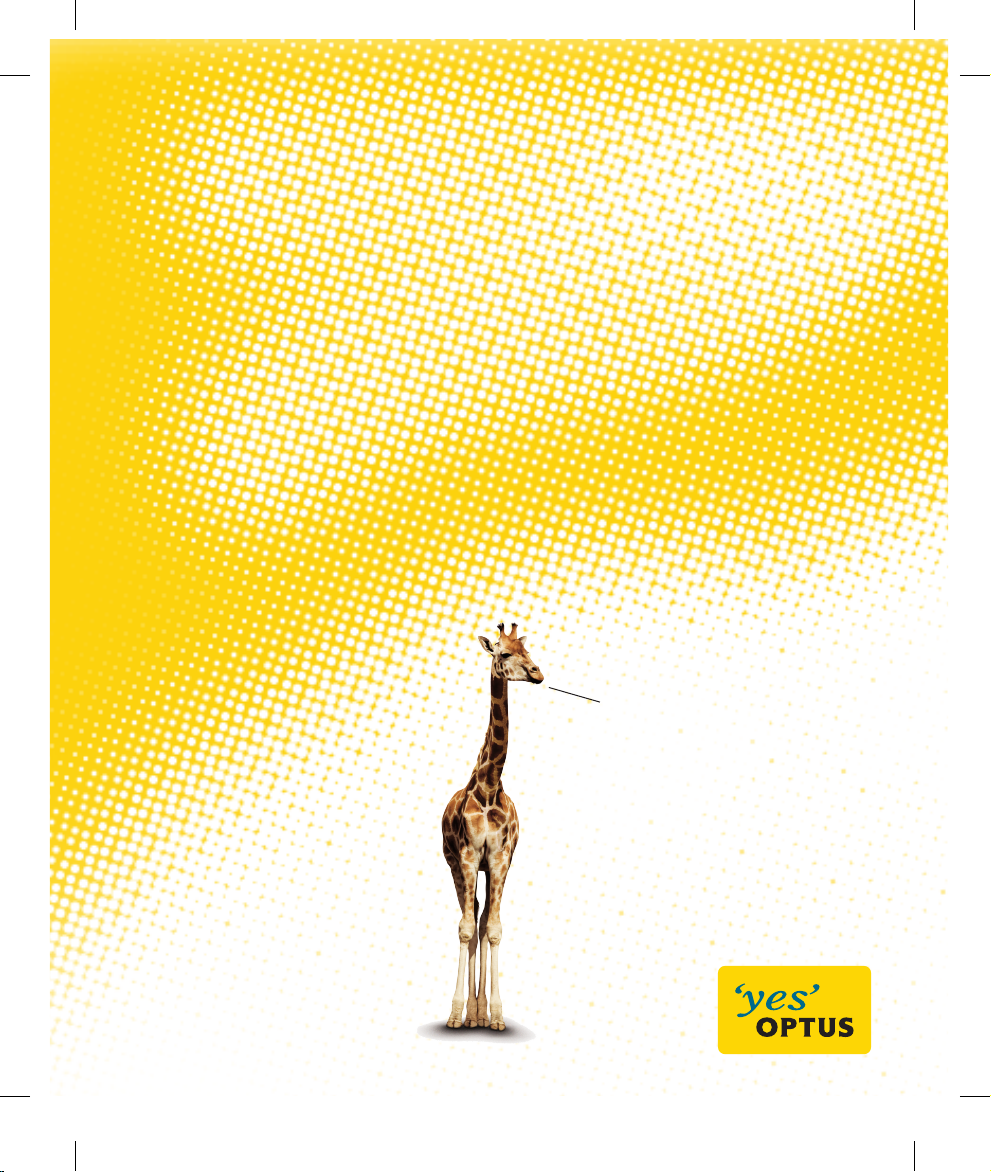
Your Optus
Local Access
Telephony
User Guide.
Full of
handy hints.
P/N 202-10819-02
4114645E 04/11
4114645E 0411 166323.indd 1 7/04/11 10:40 AM
Page 2
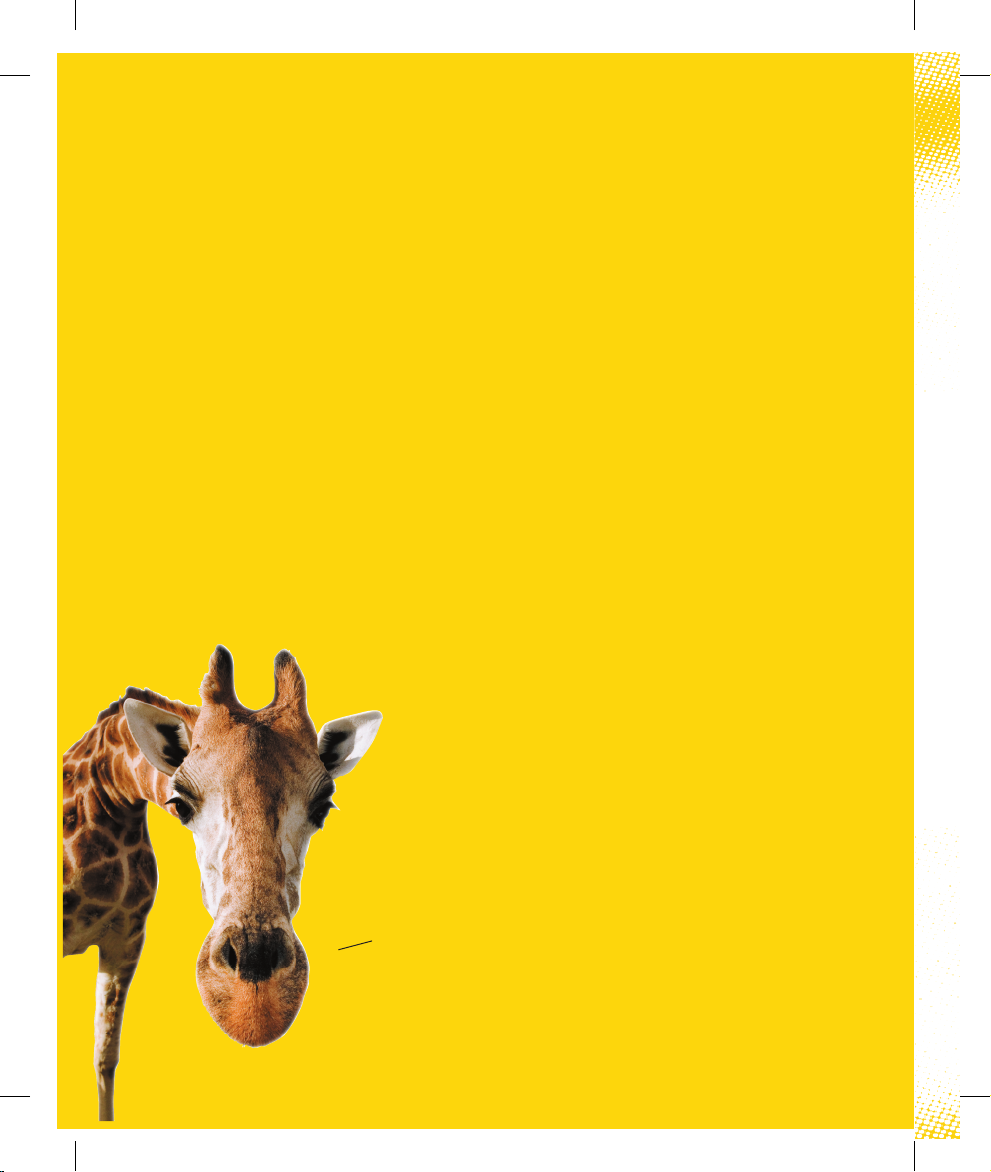
Welcome
It’s great to have you with us and we’ll certainly do all we can to take
good care of you.
This User Guide has been provided to help you become familiar with
the many features of your new telephone service. They’re all very
simple to use, especially once they’ve been explained to you.
Remember, if these features aren’t currently available on your phone
and you’d like access to them, contact Customer Service on 133 937.
It’s easy.
4114645E 0411 166323.indd 2 7/04/11 10:40 AM
Page 3
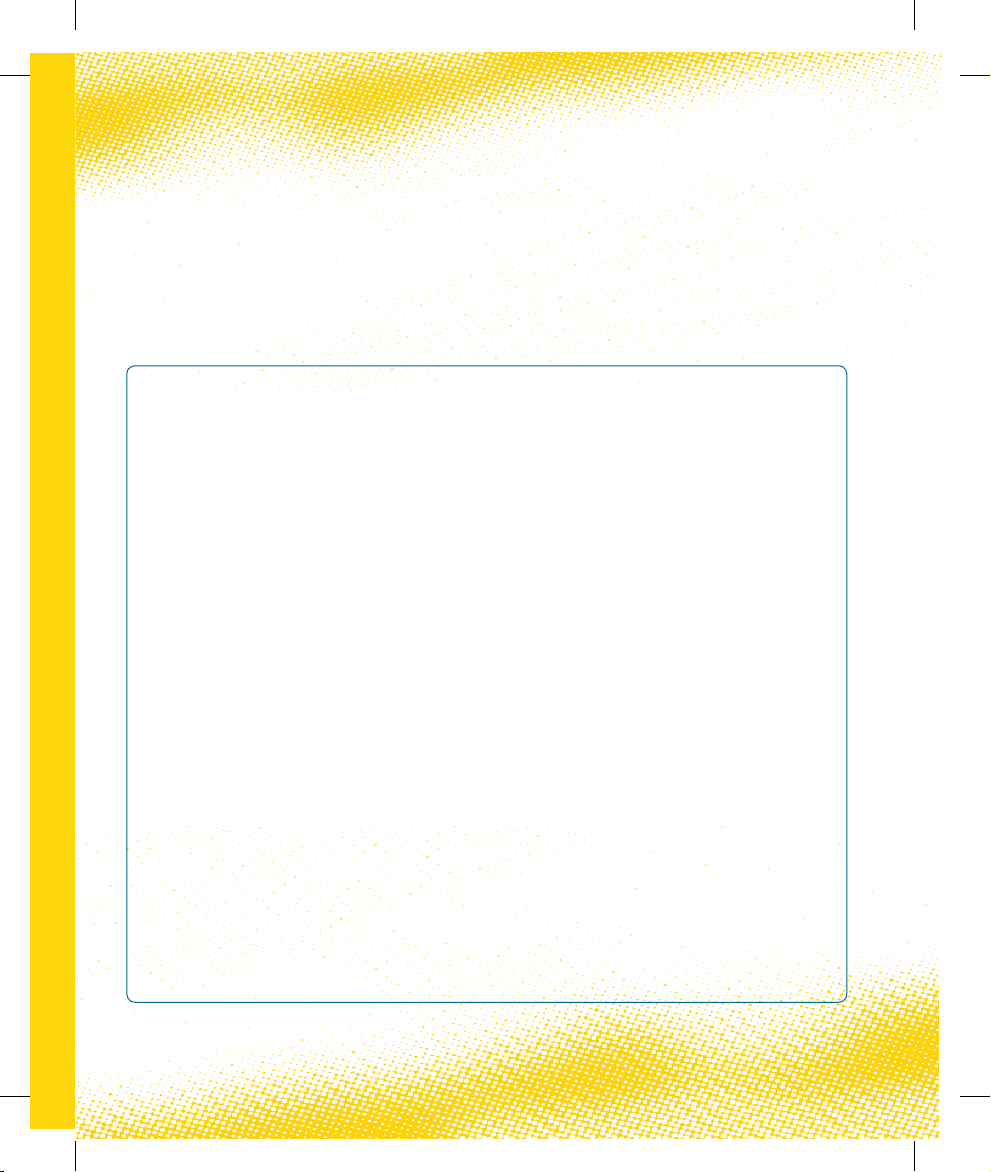
Contents
The Optus Commitment 2
Why you’re better off with Optus
A Quick Word About Making Calls 4
Tips for making calls, easily, safely and cheaply
MAKING THE MOST OF OPTUS LOCAL
Calling Number Display 5
Do you want people to know it’s you who are calling?
VoiceMail 6
Just like an answering machine only better
Caller ID 14
Find out who’s calling before you answer
Call Return 15
Gives you the number of the last incoming caller
Call Waiting 16
Don’t miss a call when you’re on the line
Call Divert 18
Have your calls transferred to another phone or mobile when not at home
Three Way Call 20
Three people, one conversation!
Troubleshooting
When you need help
Useful Numbers 22
Useful phone numbers
4114645E 0411 166323.indd 1 7/04/11 10:40 AM
21
Page 4

The Optus Commitment
Our guarantee to you
Our commitment* is to aim to bring you the most reliable phone service in Australia.
We guarantee to keep our appointments
There’s nothing more frustrating than waiting around for a service call.
That’s why, when you make an appointment for an Optus technician to call at your premises, to either install
your service or repair a fault, we guarantee we’ll arrive within the agreed time frame.
Naturally, if there are emergencies or hitches that are out of our control (such as extreme weather conditions)
it may be necessary for you or Optus to reschedule the appointment. If this happens, we commit to providing
you with reasonable notice of the change.
We guarantee the time of your connection
When you request to be connected to Optus Local, we guarantee your connection will be made within
5 working days of the installation date you requested or within 2 days if the service can be
automatically connected.
In the event that Optus needs to meet other requirements such as local government regulations or permission
to cross another person’s land, or you agree to waive your customer service guarantee rights due to a special
offer or plan, your connection may take a little longer. In this case, we guarantee to complete your connection
by an agreed date.
2 THE OPTUS COMMITMENT
4114645E 0411 166323.indd 2 7/04/11 10:40 AM
Page 5
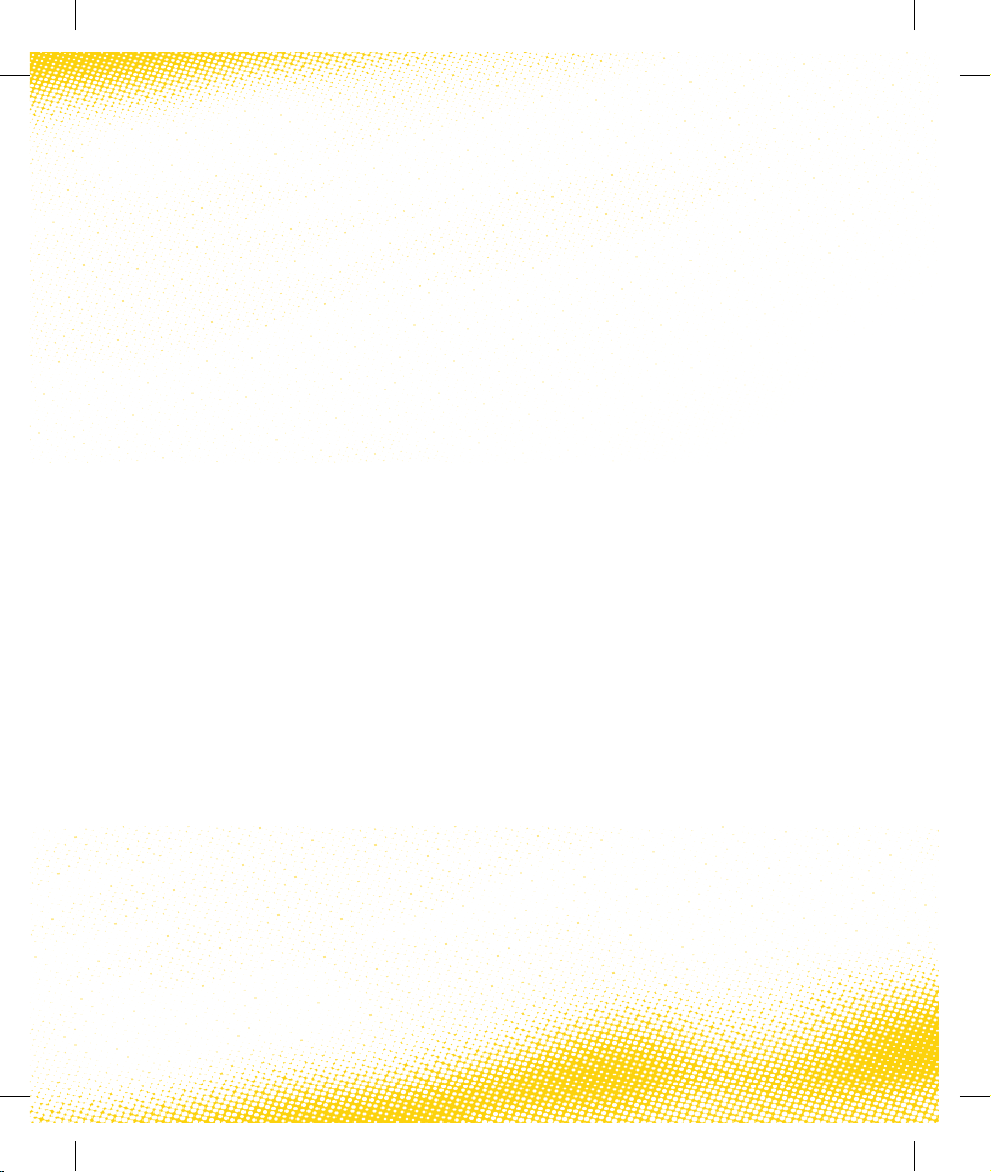
We guarantee repairs will be made quickly
If you have a service fault, and your property is in the metropolitan area, Optus guarantees to repair the fault
by the end of the first working day after you reported it.
We guarantee our customer service
In the unlikely event that the performance standards for the phone services that we supply are not met, you
may be entitled to compensation under the Customer Service Guarantee.
This could cover delays in installation, late appointments, inability to use selected phone features or inability
to make or receive calls.
The level of your compensation is calculated on each working day of delay exceeding the guaranteed
maximum period. If the delay extends beyond 5 working days, the per day amount is increased.
There are exemptions for situations out of Optus’ control. In some circumstances, you may waive your rights
to the Customer Service Guarantee.
If you have any questions about the Optus Commitment
team on 133 937. The Australian Communications and Media Authority (ACMA) can also provide you with
additional information on the Customer Service Guarantee.
*
The Optus Commitment covers the Standard Phone Service, which is your phone line, Call Barring, Call Waiting, Call
Divert, Calling Number Display and Calling Number Display Suppression.
*
, please call our friendly Optus Customer Service
THE OPTUS COMMITMENT 3
4114645E 0411 166323.indd 3 7/04/11 10:40 AM
Page 6
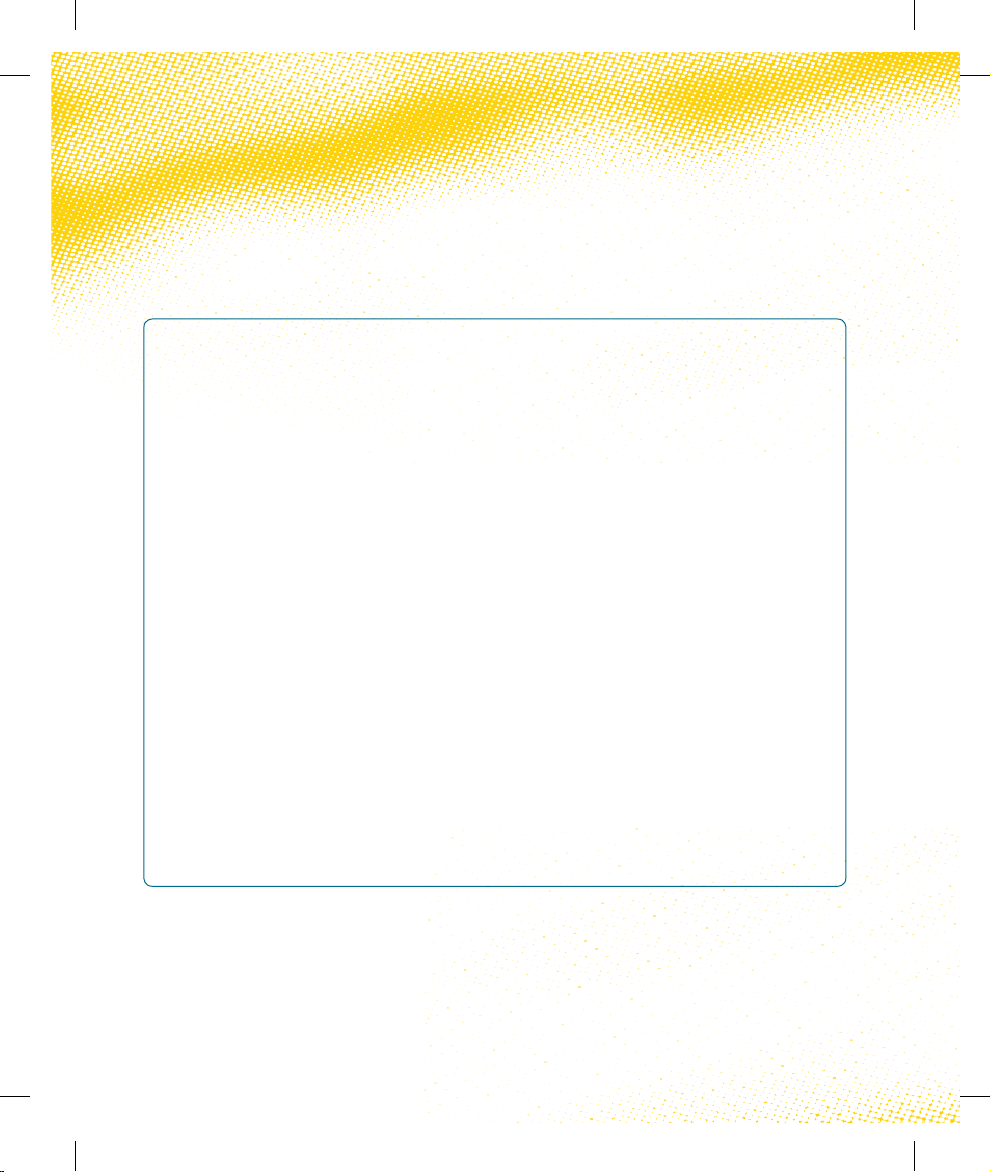
Making Calls
Making phone calls with Optus Local is simple and the same as you are used to.
The Optus network has been built to comply with national standards, which means you can use most phones,
faxes and modems with Optus Local.
No matter what sort of phone you’re using, here are some helpful hints to always bear in mind.
1. Always wait for a dial tone before you start dialling the number you wish to call.
2. During thunderstorms, any electrical appliance may cause personal injury
(or in extreme cases, a fatality).
With your safety in mind:
• Avoid using your phone during thunderstorms.
• If you need to make an urgent call, keep it short.
3. If you hear fax or computer tones, hang up immediately and check that you have dialled
the right number. Sometimes these tones (if not expected) can be high pitched and
therefore alarming.
4. In rare cases you may receive unwelcome calls. If this should happen, hang up immediately. Calls
that threaten you or your property should always be reported to the police.
If unwelcome calls continue, contact Optus Customer Service.
5. Optus Local calls disconnect as soon as you put the receiver down.
So to avoid over billing, if you receive a call and want to use another phone in your house, leave the
first phone off the hook until you have picked up the second phone.
6. Hearing aid compatibility – A corded standard touch tone phone provides magnetic coupling from
the handset receiver suitable for use with hearing aids having a T switch. Some cordless phones do
not provide this feature and you need to check with your phone supplier.
4 MAKING CALLS
4114645E 0411 166323.indd 4 7/04/11 10:40 AM
Page 7
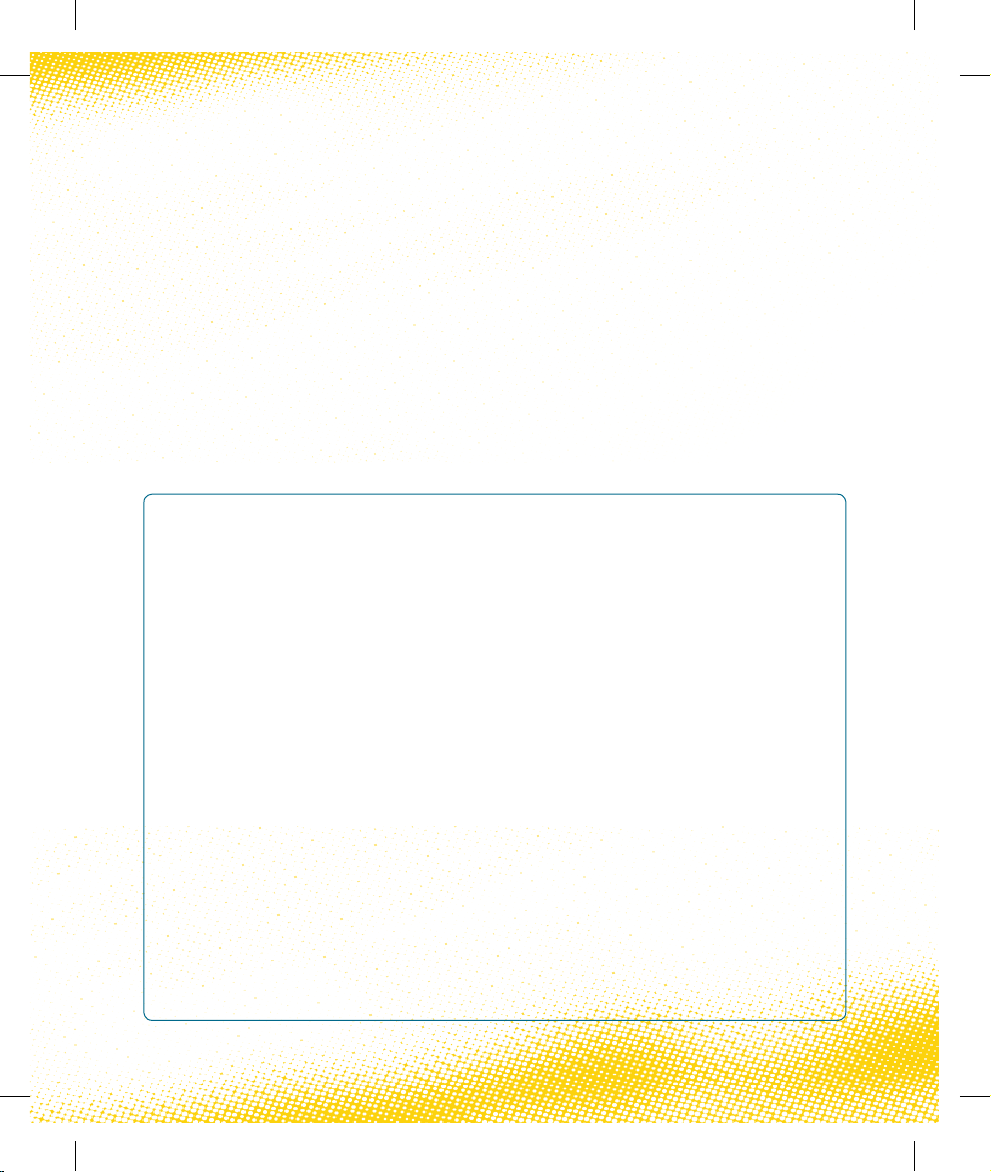
Calling Number Display
Calling Number Display (CND) means that when you make a call, your number will be sent to the phone of the
person you are calling.
If they have a display phone they will be able to see your number. If they don’t have a display phone, they can
tell you were the last caller by using a call return feature.
Optus Local CND is automatically blocked. However, you can choose to unblock CND and to send your phone
number. This means that when you make calls, friends and family instantly know it’s you. Or if they are on
another call, they can see you are trying to get through and can call you back.
Note: Your number will be automatically sent when a call is placed to an Emergency Service Number. This is
regardless of your CND status.
HOW TO CONTROL SENDING YOUR NUMBER
There are two ways to control sending your number:
1. You can permanently send your number.
Simply phone Optus Customer Service on 133 937 and make the request.
2. You can send your number on a per call basis.
Dial 1832, wait for dial tone and then dial the number you wish to call.
When you send your number permanently:
• People will know it’s you, as they’ll see your phone number before they answer your call.
• If you want to block your number for a particular call, simply dial 1831,wait for dial tone and then dial
the number you wish to call.
• If at any time, you want to change your selection so that you permanently block your number, you can
do so by phoning Optus Customer Service.
How to check your CND Status
To find out whether your number is being displayed when you make a call, please call 1300 554 536.
A recorded announcement will tell you whether your phone number is currently displaying to
people you call.
4114645E 0411 166323.indd 5 7/04/11 10:40 AM
CALLING NUMBER DISPLAY 5
Page 8
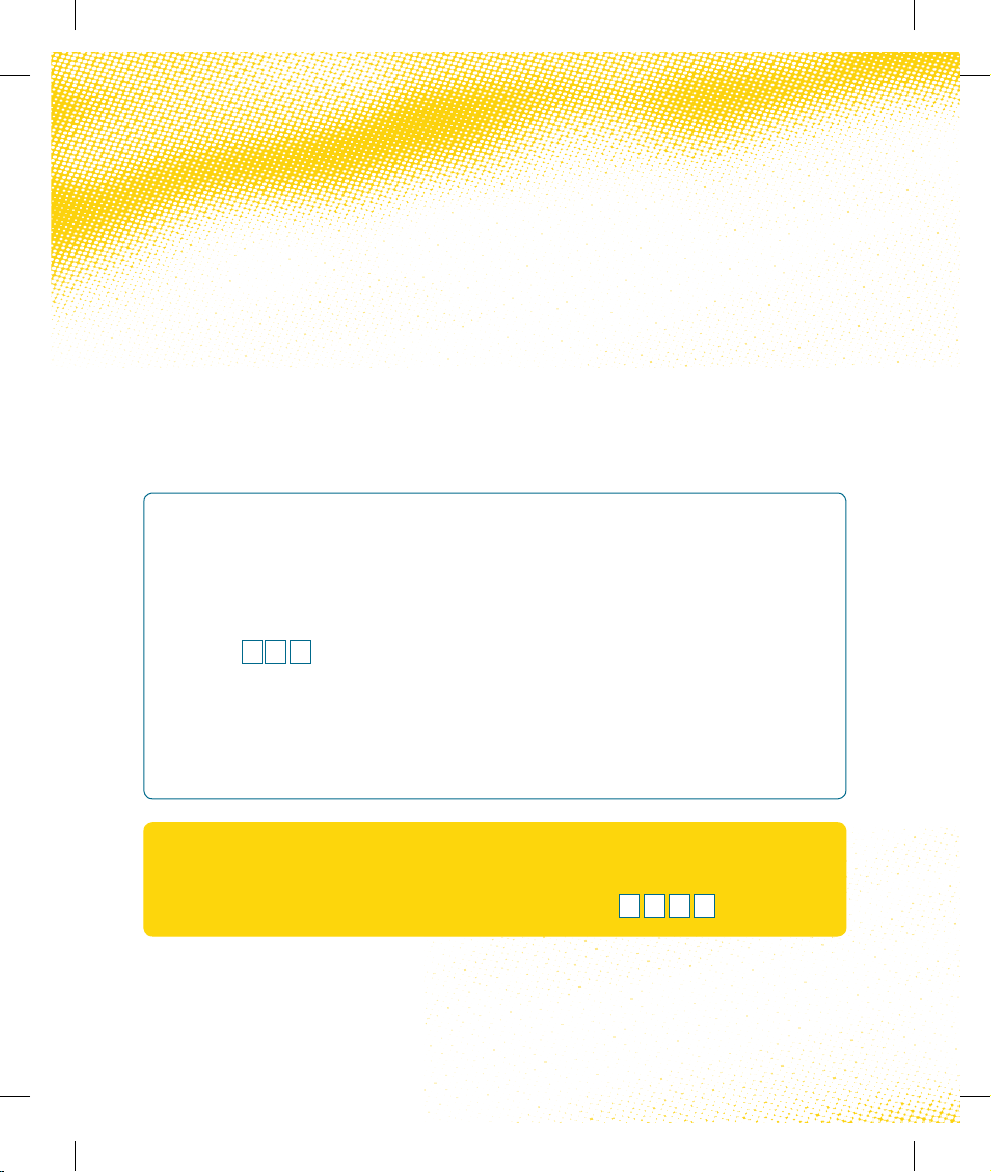
VoiceMail
You will never miss a call again. With VoiceMail, callers will hear your own personal greeting when you can’t
get to the phone and will be able to leave you a message.
It’s simple. A special ‘message waiting’ dial tone lets you know as soon as you lift the receiver if there are any
messages for you. Once you’ve accessed the service, a voice prompt guides you through the steps.
When you collect your messages you can use VoiceMail Call Return to simply return the call.
No need to write down the number and then dial it – VoiceMail Call Return does this for you.
You’ll never need an alarm clock again. You can use VoiceMail as a wake up or reminder service.
If you don’t have VoiceMail and wish to use this feature, please contact Optus customer service on 133 937 for
further information.
SETTING UP VOICEMAIL
The first thing you need to do is set up your own Personal Identification Number (PIN) and personal
greeting. To do this, follow the steps below.
STEP 1
9 6
Simply dial
STEP 2
Once you have accessed the service you will be prompted to set up your own PIN (it can be anything
from 4 to 9 digits long) and record your personal greeting and name. This will be followed by a detailed
tutorial for the VoiceMail service.
*
on a standard touch tone phone.
HANDY HINT
The first time you access VoiceMail use the last four digits of your phone number as your PIN.
For example, if your phone number is (02) 9111 3465, you should type in
For useful information about changing your PIN and recording your own personal greeting, see page 13.
6 VOICEMAIL
4114645E 0411 166323.indd 6 7/04/11 10:40 AM
3 4 6 5
.
Page 9

HANDY HINT
Optus Voicemail is great way to never miss a call, but If your handset has a built-in answering
machine and you prefer to use this, please ensure you configure your answering machine to pick up
the call before our Voicemail does. This way you can still use your Optus Voicemail to catch calls
even when the line is busy!
What your callers will hear
After hearing your personal greeting, your caller will be able to leave a message and in most cases their
number will be recorded automatically. If they know they’re not going to be contactable on the number they
are calling on, they can press
be contacted on, e.g. their mobile number.
#
at the end of their message and dial in another phone number they can
HANDY HINT
When you record your personal greeting, you can ask callers to press
if they want to leave a call back number.
#
at the end of their message
HOW TO LISTEN TO MESSAGES AT HOME
FOR STANDARD TOUCH TONE PHONES
STEP 1
Lift the receiver. A ‘message waiting’ dial tone (a fast but interrupted dial tone) indicates that you
have messages.
STEP 2
9 6
Simply dial
STEP 3
You are now connected to VoiceMail. You will be prompted with easy to follow instructions.
4114645E 0411 166323.indd 7 7/04/11 10:40 AM
*
VOICEMAIL 7
on a standard touch tone phone.
Page 10

HOW TO LISTEN TO MESSAGES WHEN YOU’RE NOT AT HOME
FOR STANDARD TOUCH TONE PHONES
STEP 1
Lift the receiver.
STEP 2
Dial 133 321.
STEP 3
Enter your VoiceMail number (your phone number including area code) followed by
your phone number is (02) 1234 5678,
STEP 4
Enter your PIN, followed by
Remember, every time you access your VoiceMail box from another fixed line phone you will be charged
the 13/1300 call rate, no matter where you call from within Australia. Calls from mobile phones are
charged at the applicable mobile rate.
enter all numbers followed by
#
.
#
.
#
. For example, if
8 VOICEMAIL
4114645E 0411 166323.indd 8 7/04/11 10:40 AM
Page 11

HOW TO USE VOICEMAIL CALL RETURN
Available when listening to messages at home
After each message has played you will be given the option to return the call.
You will hear: To return the call, press
If your caller has left a call back number
• you will be given the option to return the call to the recorded number,
or to enter another phone number.
If your caller has not left a call back number
• you will be given the option to enter a phone number to call.
You’ll be connected as normal and will pay the standard Optus call rates. Please note you will be able to
return the call to any local, national or mobile number using VoiceMail call Return regardless of any call
barring selection you have on your phone service.
When you finish your call, you will return to your VoiceMail box to hear the rest of your messages.
HANDY HINT
You don’t need to leave your VoiceMail box to return the calls, simply follow the prompts and your calls
will be connected as normal. You’ll only be charged the cost of the call to access VoiceMail, plus the
standard Optus call rates for all VoiceMail call returns.
6
.
HOW TO DELETE, REPLAY AND SAVE MESSAGES
FOR STANDARD TOUCH TONE PHONES
After each message has played you will be given the following options:
To delete, press
To replay, press
To save, press
If you keep your messages, they will be stored for 7 days after which time the system will automatically
delete them for you.
VOICEMAIL 9
4114645E 0411 166323.indd 9 7/04/11 10:40 AM
3
.
7
.
5
.
Page 12

HANDY HINTS
VoiceMail shortcuts
The following can be used at any time whilst listening to messages.
To go back
Press
Press
To go forward
Press
Press
Press
To pause
Press
Press
For help
Press
To exit, press
Using VoiceMail and Call Waiting
To avoid calls being diverted to VoiceMail when you are busy on a call, you may like to subscribe to
Call Waiting. See Call Waiting in this manual or phone Optus customer service on 133 937 for more
information.
to go back 8 seconds.
*
to go back to the beginning of that message.
* *
#
to fast forward 8 seconds.
# #
to fast forward to the end of that message.
8
to skip to the next message.
1
to pause for up to 30 seconds.
1
again to resume.
0
.
9 9
or just hang up.
HANDY HINT
Calls will be answered by VoiceMail if you do not answer the phone within six or eight rings, or if your
line is busy. If you would prefer to have your calls follow you to another phone while you are out, just
choose the Call Divert feature. See page 18 of this User Guide or phone Optus Customer Service on
133 937 for more information.
10 VOICEMAIL
4114645E 0411 166323.indd 10 7/04/11 10:40 AM
Page 13

HOW TO SET A WAKE UP OR REMINDER CALL
STEP 1
Enter your VoiceMail box.
STEP 2
8
Press
STEP 3
Press
STEP 4
Press
STEP 5
Simply follow the prompts to enter a phone number and a time for your wake up call.
HANDY HINTS
• You can set a Wake Up Call to one nominated number within Australia, including your mobile.
•
•
•
for User Options.
8
for Wake Up Call.
2
to set up a new Wake Up Call.
You can set up to two different Wake Up Call times. You can even make one of the calls recur
every weekday (Monday to Friday).
You can change your nominated number and call times as often as you like.
You can set a Wake Up Call when you are away from home. Simply dial 133 321 and follow
the prompts.
Wake Up Call is available for you 24 hours a day, 7 days a week.
•
You’ll only be charged the cost of a standard local call to access VoiceMail from your Optus phone,
•
plus the standard Optus call rates for a short call to your chosen destination.
Remember, your VoiceMail time is set to your home time zone, eg. if you live in Sydney and
are on holidays in Perth, you will need to set the wake up time to Sydney time, not Perth time.
VOICEMAIL 11
4114645E 0411 166323.indd 11 7/04/11 10:40 AM
Page 14

HANDY HINT
Options to use at any time
9
Press
Press
Press
Press
Press
to return to the main menu.
9 9
to exit the service.
1
to pause/resume.
0
for help.
0 0
for general information on the VoiceMail service.
VOICEMAIL USER OPTIONS
To change your personal greeting
Your personal greeting is what your callers initially hear when they access your VoiceMail box.
You will have recorded this message when you accessed VoiceMail for the first time. It can be up to 60
seconds long and the good news is you can change it whenever, and wherever, you like.
STEP 1 Enter your VoiceMail box.
STEP 2 Press
STEP 3 Press
STEP 4 Press
8
for User Options.
4
for Set Up Options.
4
to change your personal greeting, then simply follow the prompts.
HANDY HINT
A caller can skip your personal greeting and go directly to the tone to record their message by dialling
#
. This is especially helpful when calling your own phone to leave a message.
12 VOICEMAIL
4114645E 0411 166323.indd 12 7/04/11 10:40 AM
Page 15

To change your Personal Identification Number (PIN)
Your PIN is your personal security code number which prevents other people from hearing your messages.
It can be anything from four to nine digits long. We recommend you choose a number which is easy for the
family to remember, such as a birthday. You can change your PIN as often as you like. Just follow the simple
steps below.
STEP 1 Enter your VoiceMail box.
STEP 2 Press
STEP 3 Press
STEP 4 Press
STEP 5 Enter your new PIN by pressing your chosen numbers on the phone, followed by
Your PIN will then be replayed to you to confirm the number that you have entered is correct, then you will
return to the Main Menu.
Forgotten your PIN? No problem, just call Optus Customer Service on 133 937.
8
for User Options.
4
for Set Up Options.
7
to change your PIN.
#
.
HANDY HINT
Your PIN cannot be consecutive numbers eg. 1234, or a number repeated, eg. 1111.
VOICEMAIL 13
4114645E 0411 166323.indd 13 7/04/11 10:40 AM
Page 16

Caller ID
Wouldn’t it be great to know who’s calling before you answer?
With Caller ID, you can see the phone number of the incoming caller before you answer the phone. Caller ID
displays the phone number of the caller. To use this feature you need a display phone.
If you don’t have a display phone or this feature, contact Optus Customer Service on 133 937 for information.
USING CALLER ID
Caller information is not available for calls originating internationally or coming from some areas within
Australia. In these instances, in the display screen you will see ‘UNAVAILABLE’. If a number is blocked by the
caller or originates from an unlisted number, the display will show ‘PRIVATE’.
All incoming numbers displayed will include the area code.
HANDY HINT
If you have Caller ID and a display phone, you can also choose the Call Waiting Display feature. In
addition to the Call Waiting tone, you can see the phone number of the second caller on the display.
When you know who’s calling, you can decide whether to take the call or to call them back later. For
more information on this feature, please contact Optus Customer Service on 133 937.
14 CALLER ID
4114645E 0411 166323.indd 14 7/04/11 10:40 AM
Page 17

Call Return
How often do you hear the phone ringing but do not quite get there in time?
If you miss a call, call return is a very useful feature which lets you know the number of the last incoming
caller. You are given the option to return that call automatically.
STANDARD TOUCH TONE PHONE
STEP 1
Lift the receiver and listen for the dial tone.
STEP 2
6 9
Simply dial
STEP 3
If you have received a new call, you will hear an announcement of the last number that called you,
along with the date and time of the call.
STEP 4
You will then be asked to dial
*
HANDY HINT
Call Return is ideal when you hear the Call Waiting beeps in the background of a conversation, but
you do not wish to answer the second call. It allows you to simply return that call later.
on a standard touch tone phone.
1
if you wish to return the last call.
4114645E 0411 166323.indd 15 7/04/11 10:40 AM
CALL RETURN 15
Page 18

Call Waiting
Ever worried about missing calls when either you or somebody else has been on the phone?
You won’t need to worry any more with Call Waiting. If you don’t have this feature and would like it, please
contact Optus Customer Service on 133 937 for further information.
With Call Waiting you will hear a series of two discreet beeps when a second caller is trying to get through.
You can ask the first caller to hold while you answer the second caller.
STANDARD TOUCH TONE PHONE
STEP 1
When you’re talking on the phone and you hear the Call Waiting beeps, press
Flash/Recall
(The caller on hold will hear nothing.)
STEP 2
Flash/Recall
Press
(By pressing
Alternatively, you can choose not to use Call Waiting by ending the first call in the usual way by hanging up
the phone. The phone will then ring again with the second caller. This means you will be unable to return to
the first call.
to put the first caller on hold and talk to the new caller.
to put the new caller on hold and return to the first caller.
Flash/Recall
you can alternate between the two calls.)
16 CALL WAITING
4114645E 0411 166323.indd 16 7/04/11 10:40 AM
Page 19

FAXES, MODEMS AND CALL WAITING
If you are using a fax or modem, Call Waiting may interrupt the transmission. To turn Call Waiting off for a
particular call:
FOR STANDARD TOUCH TONE PHONES
STEP 1
Lift the receiver and listen for the dial tone.
STEP 2
# 8 7
Dial
HANDY HINT
With Call Waiting you cannot speak to the first and second caller at the same time.
To have the option to hold a three way conversation, we recommend you use the Three Way Call
Feature. See page 20 of this User Guide or phone Optus Customer Service on 133 937 for more
information.
followed by the fax or modem number you wish to call.
CALL WAITING 17
4114645E 0411 166323.indd 17 7/04/11 10:40 AM
Page 20

Call Divert
This great feature allows your calls to be transferred to other numbers when you’re away from home –
including mobile phones, pagers and answering services. You can turn Call Divert on and off as often as you
like. When it’s on, you will not receive incoming calls, although you can make outgoing calls.
If you don’t have Call Divert and wish to use this feature, please contact Optus customer service on 133 937
for further information.
HOW TO TURN CALL DIVERT ON
STANDARD TOUCH TONE PHONE
STEP 1
Lift the receiver and listen for the dial tone.
STEP 2
7 8
Dial
*
(3 beeps followed by a continuous tone).
STEP 3
Dial the phone number you wish calls to be diverted to.
STEP 4
Listen for the confirmation tone (2 short beeps).
You will hear a special dial tone
.
STEP 5
Replace the receiver.
HANDY HINT
Call Divert is great if you have a mobile phone. Just turn it on when you leave the house to have all
calls transferred to your mobile number. You can easily turn it off again later.
18 CALL DIVERT
4114645E 0411 166323.indd 18 7/04/11 10:40 AM
Page 21

HOW TO TURN CALL DIVERT ON
STANDARD TOUCH TONE PHONE
STEP 1
Lift the receiver and listen for the dial tone.
STEP 2
# 7 8
Dial
STEP 3
Listen for the confirmation tone (2 short beeps).
STEP 4
Replace the receiver.
When Call Divert is still on, you will hear a short ring when someone is calling to remind you that your calls
are still being diverted.
HANDY HINT
Call Divert is great if you have a mobile phone. Just turn it on when you leave the house to have all
calls transferred to your mobile number. You can easily turn it off again later.
CALL DIVERT 19
4114645E 0411 166323.indd 19 7/04/11 10:40 AM
Page 22

Three Way Call
Imagine you are already on a call and would like to include a third person in the conversation.
With the Three Way Call feature you can put your first caller on hold, dial the third party and, when they
answer, have a three way conversation.
If you don’t have Three Way Call and wish to use this feature, please contact Optus customer Service on
133 937 for further information.
HANDY HINT
If you and the first caller both have the Three Way Call feature, either party can initiate the three
way conversation.
SETTING UP A THREE WAY CALL
STANDARD TOUCH TONE PHONE
STEP 1
Establish a call with the first person. You may phone them, or they may phone you.
STEP 2
Flash/Recall
Press
STEP 3
Wait until you hear the dial tone.
to place the first person on hold.
STEP 4
Dial the phone number of the second person.
STEP 5
Wait until you hear the second line ringing.
STEP 6
Flash/Recall
Press
OR Wait for the second person to answer and talk to them privately, then press
Flash/Recall
20 THREE WAY CALL
4114645E 0411 166323.indd 20 7/04/11 10:40 AM
and talk to the first person (the ringing tone can be heard by both of you).
to begin a three way conversation.
Page 23

Troubleshooting
If you’re having difficulty making a call, here are a few useful tips which may help you to fix the problem
yourself. Try these first before contacting us.
I picked up my phone and there was no dial tone.
Sometimes there can be a slight delay before you hear the dial tone. Check that your phone is plugged into
the Optus socket.
I try to make a call but it won’t connect.
If you have a second phone in your house that is working, try making the call using that phone.
If the call now connects, it indicates you may have a problem with the first phone.
If the second phone doesn’t work either, contact Optus Customer Service on 133 937.
I dial a number and get a recorded voice announcement.
STEP 1
Check the number you dialled was correct.
STEP 2
Ensure you waited for the dial tone before dialling the number.
STEP 3
Make a note of the recorded announcement in case you need to contact us.
Also, remember there are questions and answers at the end of relevant sections in this manual.
Still having a problem?
If you have followed the useful tips above and are still having a problem, call Optus to investigate your
fault on 131 344. (Call costs apply for these services.)
4114645E 0411 166323.indd 21 7/04/11 10:40 AM
TROUBLESHOOTING 21
Page 24

Useful Numbers
Directory, Emergency and Operator Assisted Services
Optus Customer Service 133 937
Calls from Teletypewriter 1800 500 002
Faults and Service difficulties:
From Optus and Telstra phones (including mobile phones) 131 344
From payphones and Vodafone mobiles 133 937
Local Directory Assistance 1223
National Directory Assistance 1223
General Assistance (National/International connections) 1234
International Directory Assistance 1225
International Fault Reporting 1221
Optus VoiceMail 133 321
Wake Up and Reminder Calls (available for Optus VoiceMail customers) 133 321
Police, Fire, Ambulance 000
22 USEFUL NUMBERS
4114645E 0411 166323.indd 22 7/04/11 10:40 AM
