Page 1
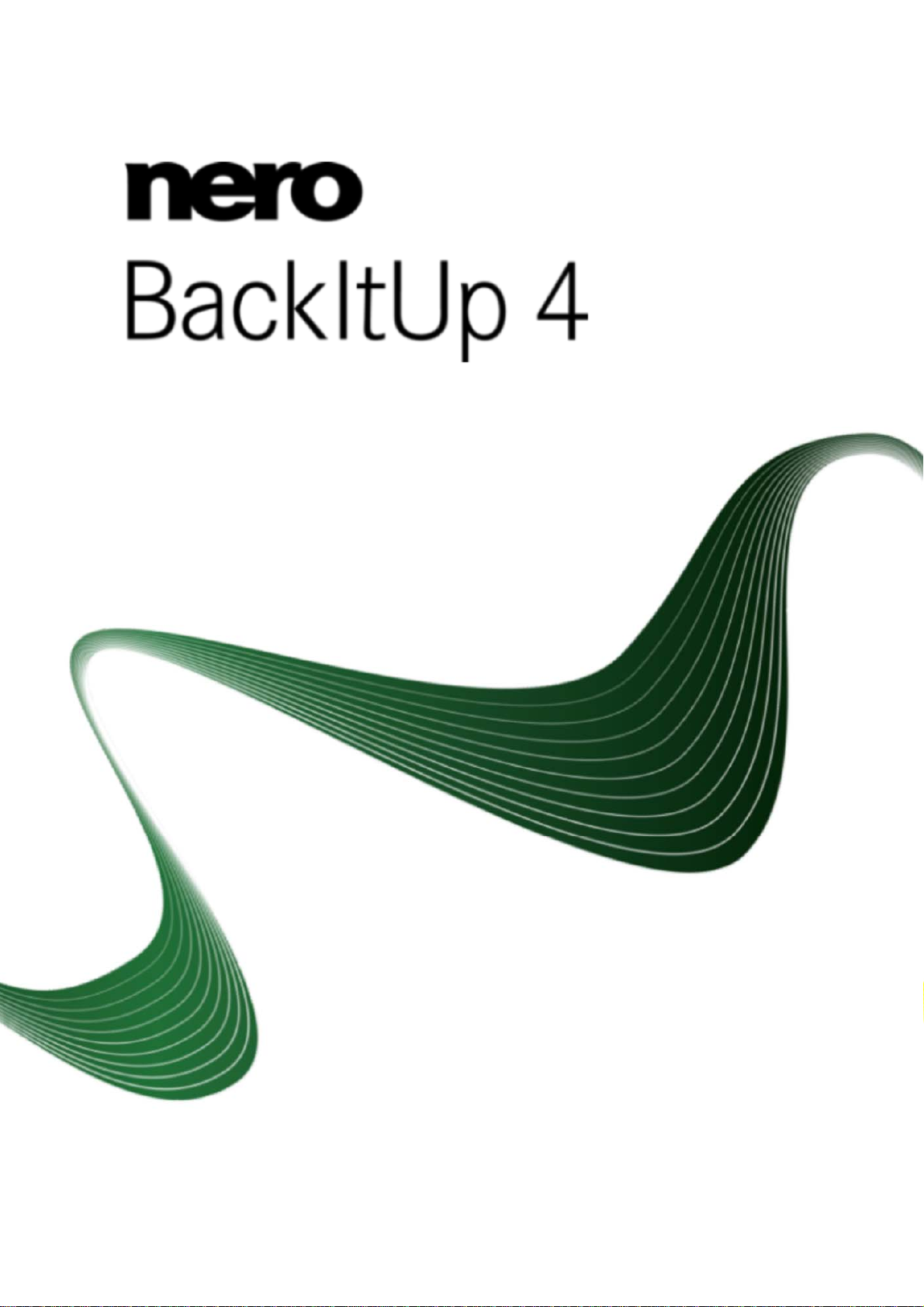
Manual
NBCmd
Page 2

Copyright and Trademark Information
Copyright and Trademark Information
This document, like the software described therein, is provided as a license and may only be used or reproduced in accordance with
the licensing agreement. The contents of this document, as well as the associated software, is subject to change without prior notice.
Nero AG rejects any responsibility for the correctness of the contents of this document and rejects any claims that transcend the
clauses of the guarantee agreement.
This document and all of its contents are protected by copyright and are the property of Nero AG. All rights reserved. In addition , thi s
document contains material that is protected by internationally valid copyright. This document may not be reproduced, transmitted, or
transcribed in whole or in part without the express written permission of Nero AG.
Please keep in mind that existing graphics, pictures, videos, music titles or other materials that you may wish to insert or transcribe
into projects may be protected by copyright. The unauthorized use of this type of material in your projects may violate the rights of
the owner of the copyright. Make sure that you obtain all necessary authorizations from the owner of the copyright.
Unless you own the copyright, have permission from the copyright owner or your actions fall under the "fair use" provisions of copyright law, you may be violating national or international copyright laws. The transcribing, re-formation, modification or publication of
copyright-protected material may lead to claims for damages and the enforcement of other legal measures against you. If you are
unsure of your rights, you should contact your legal advisor.
Nero BackItUp requires technologies developed by third party manufacturers, some of which are contained in Nero BackItUp as
demo versions. These applications can be activated online free of charge or by sending an activation fax to have unlimited use of the
version. Only the the data necessary for activation of technology licensed from third parties will be transmitted. For unlimited use of
Nero BackItUp, it is therefore necessary to have an Internet connection or a fax machine.
Copyright © 2006 - 2008 Nero AG and its licensors. All rights reserved.
Nero, the Nero logo, Nero Digital, Nero Essentials, Nero Express, Nero ImageDrive, Nero LiquidTV, Nero MediaHome, Nero PhotoSnap, Nero Recode, Nero RescueAgent, Nero ShowTime, Nero SecurDisc, Nero StartSmart, Nero Vision, InCD, Move it, and UltraBuffer are trademarks or protected trademarks of Nero AG.
Adobe, Acrobat, Acrobat Reader and Premiere are trademarks or protected trademarks of Adobe Systems, Incorporated.
AMD Athlon, AMD Opteron, AMD Sempron, AMD Turion, ATI Catalyst and ATI Radeon are trademarks or registered trademarks of
Advanced Micro Devices, Inc.
ATSC is a trademark of the Advanced Television Committee.
ICQ is a registered trademark of AOL, LLC.
Apple, iPhoto, iPod, iTunes, iPhone, FireWire, and Mac are brands or registered trade names of Apple, Inc.
ARM is a registered trademark of ARM, Ltd.
AudibleReady is a registered trademark of Audible, Inc.
BenQ is a trademark of the BenQ Corporation.
Blu-ray Disc is a brand of Blu-ray Disc Association.
CyberLink is a registered trademark of CyberLink Corp.
DLNA is a registered trademark of Digital Living Network Alliance.
DivX and DivX Certified are registered trademarks of DivX, Inc.
Dolby, Pro Logic and the double-D symbol are brands or registered trademarks of Dolby Laboratories, Inc.
DTS and DTS Digital Surround are trademarks or registered trademarks of DTS, Inc.
DVB is a registered trademark of the DVB Project.
Freescale is a trademark of Freescale Semiconductor, Inc.
Google and YouTube are trademarks of Google, Inc.
WinTV is a registered trademark of Hauppauge Computer Works, Inc.
Intel, Pentium and Core are trademarks or registered trademarks of Intel Corporation.
Linux is a registered trademark of Linus Torvalds.
Memorex is a registered trademark of Memorex Products, Inc.
ActiveX, ActiveSync, DirectX, DirectShow, Internet Explorer, Microsoft, HDI, MSN, Outlook, Windows, Windows Mobile, Windows
NT, Windows Server, Windows Vista, Windows Media, Xbox, Xbox 360, the Windows Vista star t button and the Windows logo are
trademarks or registered trademarks of Microsoft Corporation.
My Space is a trademark of MySpace, Inc.
NVIDIA, GeForce and ForceWare are brands or registered trademarks of NVIDIA Corporation.
Nokia is a registered trademark of Nokia Corporation.
CompactFlash is a registered trademark of SanDisk Corporation.
Sony, Memory Stick, PlayStation, PLAYSTATION and PSP are brands or registered trademarks of Sony Corporation.
HDV is a trademark of Sony Corporation and Victor Company of Japan, Limited (JVC).
UPnP is a registered trademark of the UPnP Implementers Corporation.
Labelflash is a registered trademark of Yamaha Corporation.
The trademarks mentioned here are named for information purposes only. All trade names and trademarks are the property of their
respective owners.
Nero AG, Im Stoeckmaedle 13-15, D-76307 Karlsbad, Germany
NBCmd
Page 3

Table of contents
1 Start Successfully 4
1.1 About NBCmc 4
1.2 Working with NBCmd 4
1.3 Requirements and Recommendations 4
1.4 Convention 4
2 Launching NBCmd 5
2.1 Using NBCmd 5
3 Backup 6
3.1 File Backup 6
3.2 Drive Backup 6
3.2.1 Backup Parameter Description 7
3.2.2 Examples 9
4 Restore 11
4.1 Restore Parameter Description 11
4.2 Examples 12
Table of contents
5 Add FTP 13
6 Create bootable disc 14
7 Disc commands 15
8 Display commands 16
9 Glossary 17
10 Contact 19
NBCmd
III
Page 4

1 Start Successfully
1.1 About NBCmc
NBCmd is a console application that enables Nero BackItUp to accept, interpret and execute
commands via command line interface. NBCmd not only provides the basic functionality for
creating and restoring file and drive backups but also facilitates the user by providing additional options settable for support of all operations which BackItUp is capable of.
This document will provide a comprehensive list of available options for NBCmd and
examples of use. NBCmd can perform the following tasks:
File backup
Drive backup
Restore of file and drive backups
Start Successfully
1.2 Work
1.3 Requ
ing with NBCmd
This application provides the functionality for creating and restoring file and drive backups.
NBCmd provides the support of a variety of different media type like FTP, hard drive and op
tical disc for backup and restore operations. So some additional media supporte
like disc erasing, disc ejecting, FTP configuration are also included in NBCmd.
NBCmd will be
tUp manual.
Settings who are m
other way around.
irements and Recommendations
NBCmd will work on any platform which is fit for hosting Ne
needs to be installed and licensed
NBCmd will not work with Linux.
Please refer also to the Silent Installation Manual.
1.4 Convention
< >
[ ]
Place ho
optional
-
d features
installed with Nero BackItUp. For further information refer to the Nero BackI-
ade in the Nero BackItUp options are default values in NBCmd and the
ro BackItUP. Nero BackItUp
prior to using NBCmd.
lder
NBCmd
4
Page 5
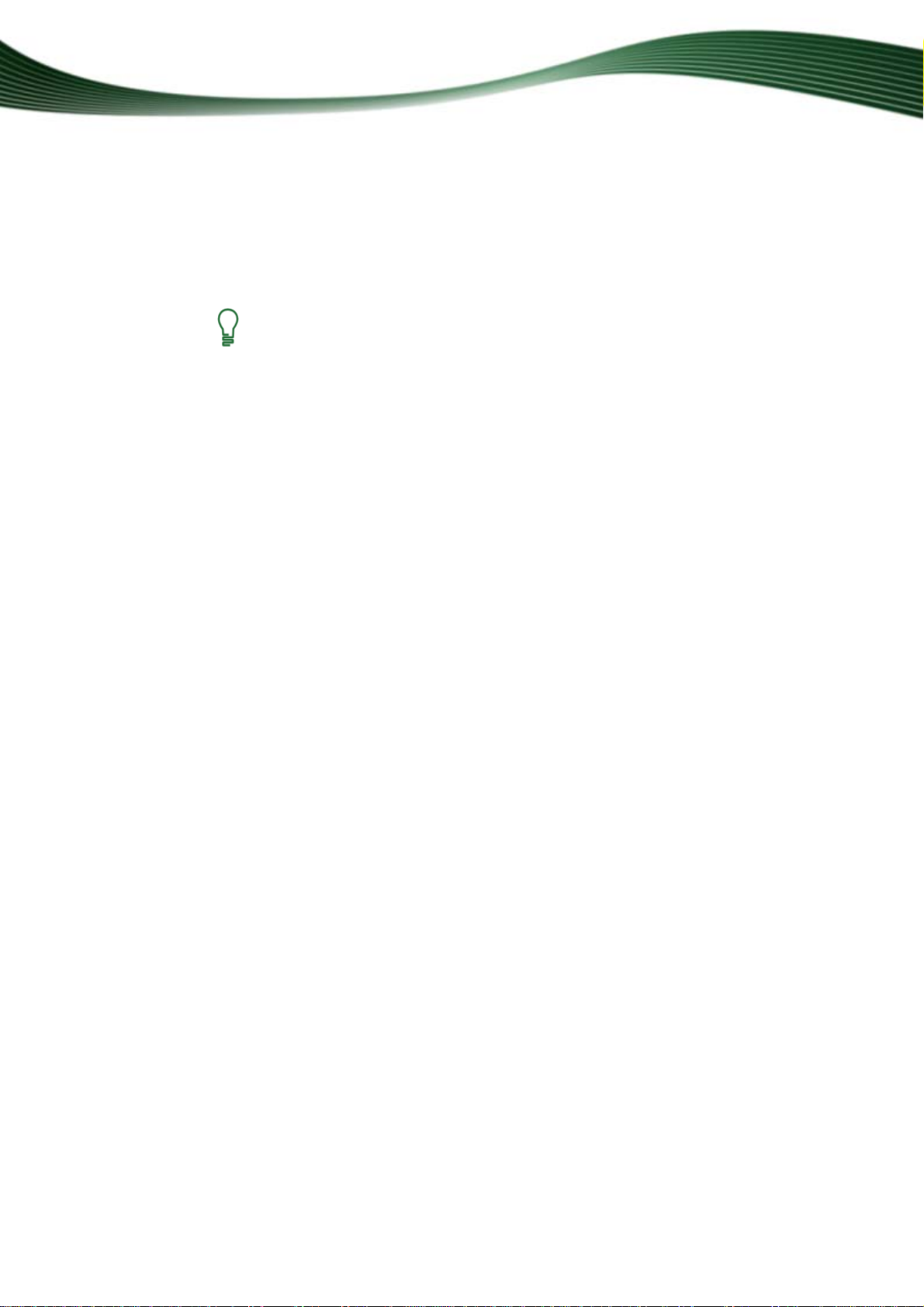
2 Launching NBCmd
To launch NBCmd, proceed as follows:
1. Open a command shell.
2. Change to the drive and directory where NBCmd.exe is installed on your hard drive:
For example, NBCmd.exe is installed in the default path E:\NBCmd\:
Type E: and press Enter
Type cd NBCmd and press Enter
Î You are now ready to use NBCmd.
2.1 Using NBCmd
To use NBCmd is easy. After launching NBCmd, you can execute all the commands which
are described in this manual.
NBCmd must be typed before a command. The commands and parameters itself must be
typed in the following order: two hyphens and then the command/parameter without a blank
between the single lines and the command/parameter.
Launching NBCmd
NBCmd
5
Page 6
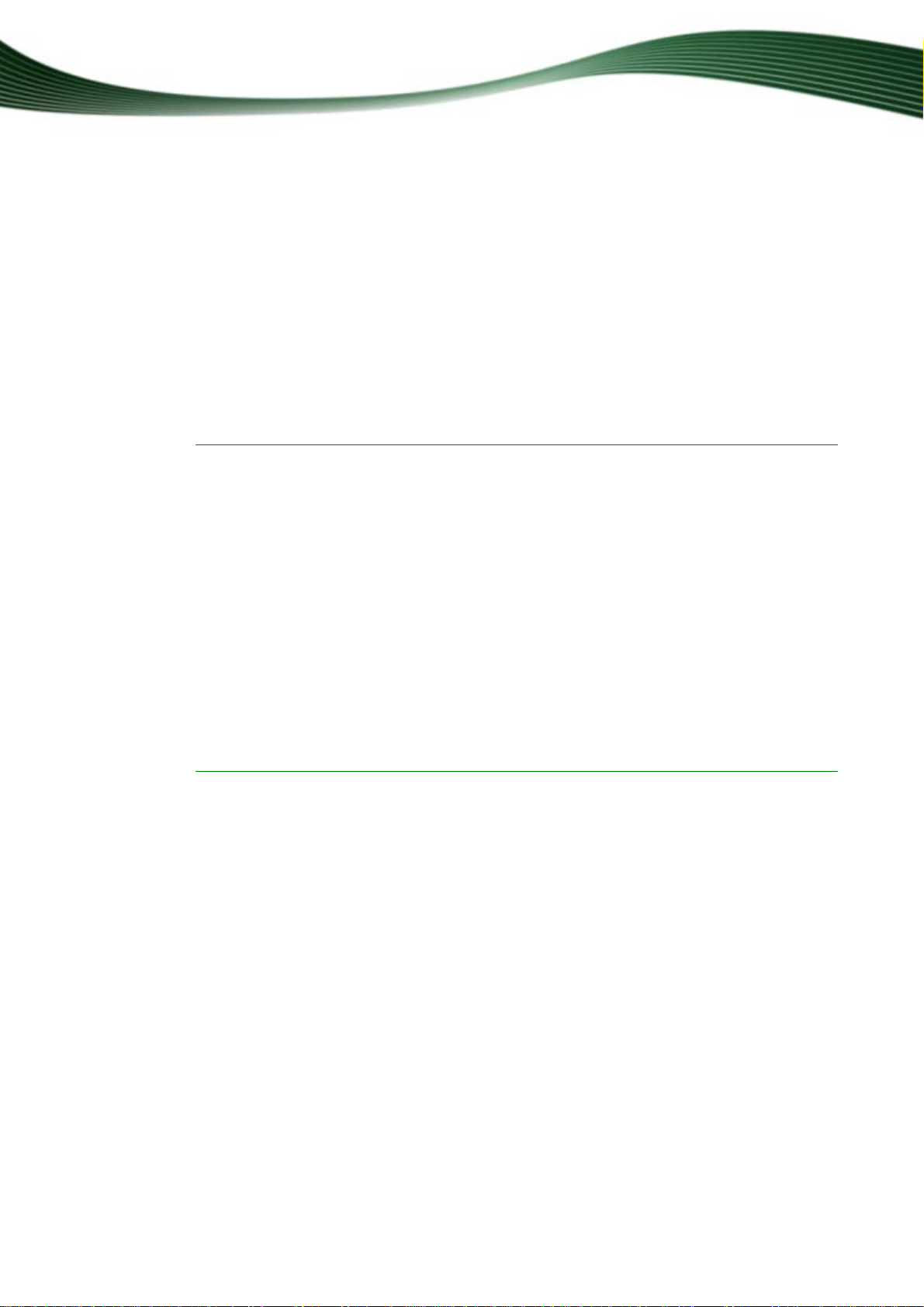
3 Backup
3.1 File Backup
You can back up files with NBCmd. You can burn the backup to a disc or hard drive. It is also possible to save on an FTP server.
A file backup is useful to protect against data loss that can occur due to hardware damage or
force majeure (fire, etc.). Consequently we recommend executing frequent file backups so
that, should such an event occur, data that is as current as possible can be restored.
Command line:
--filebackup
--sourcepath <sourcepath1, sourcepath2, … sourcepathn>
--location <location>
[--output_folder <output folder>]
[--backuptype <update/differential/incremental>
--source_backup <source backup>]
[--shadowcopy <0/1>]
--backupname <backupname>
[--verify <0/1>]
[--password <password> --encrypt_type <standard/aes>]
[--compress <low/middle/high>]
[--comments <comments>]
[--log_file <log_file>]
Backup
3.2 Drive Backup
You can take backup of single drive partition, multiple drive partitions or complete drives.
with NBCmd. In contrast to the file backup, the drive backup restores programs and operating systems when restoring.
You can burn the backup to a disc or save it to a hard drive. It is also possible to save the
backup to an FTP server.
When you back up a drive, the backup file is usually quite large. If you burn the backup to
disc, you will usually require multiple discs. The first backup disc is always a bootable disc. If
you do not burn the backup to disc, it is still quite useful to create a bootable disc so that you
can start the computer (and the drive restore) from CD/DVD in the event of an emergency.
NBCmd
6
Page 7

Command line:
--drivebackup
--sourceharddisknumber <sourceharddisknumber>
[--sourcepartitionnumber <0,1,2 … n>]
--location <location>
[--output_folder <output folder>]
--backupname <backupname>
[--verify <0/1>]
[--password <password> --encrypt_type <standard/aes>]
[--compress <low/middle/high>]
[--comments <comments>]
[--log_file <log_file>]
3.2.1 Backup Parameter Description
Backup
--sourcepath <sourcepath1, path2, … pathn>
Definies the path of the source <path1,path2,…pathn> (only file backup).
Example:
--sourcepath D:\Data,C:\MyData
(for single source path) --sourcepath D:\Data
(for multiple
source path)
--sourceharddisknumber <sourceharddisknumber>
Displays di
Example:
--sourceharddisknumber 1
sk number (only drive backup).
[--sourcepartitionnumber <0,1,2 … n>]
Chooses th
Example:
–-sourcepartitionnumber 0,3
e partion or partitions to be backed up (only drive backup).
--location <location>
NBCmd
Defines the backup location index for the b
can be rea
dout with --listlocations.
ackup. The location index of the choosen target
7
Page 8

Example:
Backup
--location H:\ (for local hard disk locatio
--location MyFtp (for FTP locat
ion)
n)
[--output_folder <output folder>]
Defines the
Example:
--output_folder Backup (simple path)
--output_folder Backup\MyFileBackups
folder path on target. The path can be nested path of the folder on the target.
[--backuptype <update/differential/incremental>
--source_backup <source backup>]
Defines the backup type and gives the complete backup source fild path (only file back
incremental. all files that have changed in comparison to the last backup will be saved.
differential: all files that have changed in comparison to the first backup will be saved.
The procedure for update varies depending on the medium to w
If you are backing up to a hard drive with the update type, then the data of the previous
backup will be overwritten with the changed data. This means that older versions will be era sed; access to older backup states w
If you are backing up to the disc on which the last backup was burned with the update type,
then the procedure is the same as described for the incremental backup.
will be generated in
If you are b
described for the full backup. The full backup will be burned on the disc.
acking up to a new disc with the update type, then the procedure is the same as
a new session.
ill no longer be possible.
hich you will back up.
In this case a folder
up).
NBCmd
Example:
--backuptype <update> --source_backup H:\MyBackup.nbi
[--shadowcopy <0/1>]
Enables shadow copy for backup: sh
Thus files can also be backed up that are currently being worked on (only for file
--backupn
Chooses an name for the backup. Date and time are added automatically.
Example:
--backupnam
data and time: ‘20081213_104312_MyBackup.nbi’)
ame <backupname>
e MyBackup (The backup created on the location will be appended by
adow copies of the files will be created before backup.
backup).
8
Page 9

Backup
[--verify <0/1>]
Verifies, if the backup was succesful after backup process. If you want to verify the backup
process give ‘1’ as an argument.
Example:
--verify 1
[--password <password> --encrypt_type]
Defines a password for the encryption an
on password. Password is optional but once you give a password you may give its encryption type. By default the encryption type
you are required to provide the correct password.
Note: Be careful while setting a password and remember it be
backup if you forgot your password.
d the encryption type. Encryption type is dependent
is AES . Whenever you want to restore the backup
cause you cannot open a
[--compress <low/middle/high>]
Compresses the backuped data and chooses compress rate. A higher compress rate will re
sult in lower file size, but the backu
p process will last longer.
[--comments <comments>]
Gives backup
-
[- log_file <log file>]
Complete file p
path to save the
Example:
--log_file D:\MyLogFile.txt
comments
ath for the logfile. Log file is saved in text format and you can set the custom
file.
3.2.2 Examples
The following command creates a full file backup named “MyBackup” consisting files and
folders located in directory “D:\Data” at the target directory:
NBCmd --filebackup --sourcepath D:\Data --location H
--output_folder Backup --backupname MyBackup
or creating an
F
--backuptype parameter values should be defined, like following command will create an
incremental backup of an existing backup:
NBCmd --filebackup --source_backup H:\MyBackup.nba
--backuptype incremental --location H:\ --output_folder Backup
--backupname MyIncBackup
NBCmd
update backup of
:\
an existing backup --backup-source and
9
Page 10

Backup
Following command will create a
complete drive backup named MyFullDriveBackup of se-
lected hard drive:
NBCmd --drivebackup --sourceharddisknumber 1 -- location D:\
-- output_folder Backup --backup
name MyFullDriveBackup
To create a drive backup of a selected partition parameters can be specified as follows:
NBCmd --drivebackup --sourceharddisknumber 1
–-sourcepartitionnumber 0 -- location D:\ --output_folder Backup
--backupname MyPartitionBackup
NBCmd
10
Page 11

4 Restore
NBCmd can be used to restore a backup. The backup can be restored to the so urce folder or
selected folders.
Command line:
--restore
--location <location>
--source_backup <source backup>
[--sourcepartitionnumber <sourcepartitionnumber>]
[--targetharddisknumber <targetharddisknumber>
--targetpartitionnumber <targetpartitionnumber>
--targetstartsector <targetstartsector>]
[--fit <source/target>]
[--verify <0/1>]
[--password <password>]
[--originalpath / --custompath <custompath>]
[--log_file <log_file>]
Restore
4.1 Restore Parameter Description
--location <location>
Is the backup location.
Example:
--location H
--source_backup
Is the complete backup source file path. Note: file backups have the extension NBA and
drive backups have the extension NDA.
Example:
--source_backup Backup\MyBackup.nba
[--sourcepartitionnumber]
Is the partition number at source.
NBCmd
11
Page 12

Restore
[--targetharddisknumber <targetdisknumber>
--targetpartitionnumber <targetpartitionnumber>
--targetstartsector <targetstartsector>
Defines, where the backup is to restore with target disk number, partition number, and target
sector.
[--fit <source/target>]
Specifies whether the restore will be fitted to the target or source size. If the target partition
and backed up partition are the same size, the options provide the same result. There are
differences if the target partition is larger than the backed up partition. Only for restoring
drive backup!
--fit source: The size of the target partition is reduced to the size of the backed up partition. Partition storage space no longer needed is no longer part of the partition. You can repartition this unused storage space as needed.
--fit target: The size of the target partition remains intact. The storage space not needed for the restore becomes empty space but remains part of the partition.
[--verify <0/1>]
Verifies, if the restore was successful.
[--password <password>]
Decrypt an encrypted backup. If a password was entered while taking file or drive backup
then during restoring the same, you must provide the password.
[--originalpath / --custompath <custompath>]
Restore backup on original path or on selected path as specified.
4.2 Examples
The following command with the specified parameter set will restore a file backup.
NBCmd --restore --location H --source_backup Backup\MyBackup.nba
--originalpath
To restore a drive backup of a partition, parameters can be specified as follows:
NBCmd --restore --location D:\
--source_backup Backup\MyPartitionBackup.nda
--sourcepartitionnumber 1 --targetharddisknumber 0
--targetpartitionnumber 4 --fit target
NBCmd
12
Page 13

5 Add FTP
With this command FTP connections can be established which can be used as source and
target for various backup and restore operations.
Command line:
--ftp
--name <name>
--address <address>
--user <user>
--password <password/anonymous>
--name <name>
Is the host name which serves as an internal name for the remote site
Add FTP
--address <address>
Is the host address which is the url of the remote site
--user <user>
Is your login name
--password <password/anonymous>
Is the password for the connection
NBCmd
13
Page 14

6 Create bootable disc
With this command you can create a bootable disc with Nero BackItUp Image Tool.
With the ImageTool, you can back up and restore drives. This particularly lends itself to backing up on otherwise active drives, since such drives are inactive when bootin g the Nero
BackItUp ImageTool.
You can find more information about this and about working with the Nero BackItUp ImageTool in the Nero BackItUp manual under
Command line:
--createbootabledisc
--location <location>
Create bootable disc
www.nero.com/.
NBCmd
14
Page 15

7 Disc commands
With NBCmd you can load and eject your disc. Rewritable discs can be era se d.
The following disc commands are available
Disc commands
--load --drivename
<drivename>
--eject --drivename
<drivename
--erase --drivename
<drivename --mode
<full/quick>
This command loads a media into an optical
disc drive.
This command ejects the inserted disk.
This command erases the rewritable media.
--drivename <drivename>
Is either the "full name" of the drive or the drive letters
--mode <full/quick>
Chooses a erase method.
Full erasing removes the data from the disc by overwriting it with zeroes. The contents cannot be restored with conventional methods. Repeated full erasing increases the probability
that third parties will not be able to reconstruct the contents.
Quick erasing does not remove the data physically from the disc, but instead only makes it
inaccessible by erasing the references to existing content. The data can be restored!
NBCmd
15
Page 16

8 Display commands
The following display commands are available:
Display commands
--help OR /?
--listlocations
--listharddrives
--discinfo
--drivename
<drivename>
--backupproperties
--location
<location>
--source_backup
<source backup>
Displays list of all available features in NBCmd.
Displays list of different target media with names
and their full paths. You need the index of the
location, when you choose a backup target.
Display the list of drives with their file system,
disk number, and Partition number and start
sector of the disk.
Displays the disc info with type, start, stop,
length, session number.
Displays the information (like Erase Modes, Medium Flags, Total Capacity etc) of the inserted
media.
Displays various properties of file backups and
drive backups like full backup name, backup
set, backup name, backup type, user name,
backup size, compress size, backup date, number of files, folders etc.
NBCmd
16
Page 17

9 Glossary
AES Encryption
The Advanced Encryption Standard uses symmetrical encryption with key lengths of 128,
192, and 256 bits. With it, sensitive data is protected from unauthorized access.
Archive Bit
Archive bits are used to identify files that have been edited. A file is only resaved during the
next backup process if it was edited (and an archive bit is thus reset).
Backup
Copying data from the computer to an alternative storage medium. Backups are created in a
special format with the help of a backup program.
Backup Set
A backup set consists of individual backups that belong together - a complete backup and a
differential backup extension, or a complete backup and one or more incremental backup
extensions.
Bootable CD
Booting refers to loading the operating system when a computer is started. This is normally
done from the hard drive. However, if you do not want to boot or cannot boot your computer
from your hard drive for whatever reason, you can load an operating environment from the
drive with a boot CD.
Glossary
Classic Encryption
Classic encryption is the predecessor of AES encryption. It uses a symmetrical encryption
algorithm as well. The key length is 56 bits.
CRC
Cyclic Redundance Check refers to an error-detection procedure used during the transmission or copying of data. A checksum is calculated with a defined amount of data at the beginning, and provided with the data block. After the operation has ended, the checksum is
calculated again and compared to the first value. Deviations indicate the presence of errors.
Differential Backup
Differential backup refers to a type of backup update / backup extension. Only data that has
been modified or added since the first full backup is backed up.
Drive
General term for a storage device with read, and possibly write, capabilities that is located
outside RAM. Drives are e.g. physical drives (hard drives), logical drives (partitions), or optical drives (CD/DVD drives).
NBCmd
17
Page 18

Glossary
FTP Server
An FTP server is a data storage unit that can be accessed through the Internet. Access is
usually anonymous. FTP servers are frequently used as storage locations for backups.
Hard Drive
A hard drive is a physical drive that writes binary data on a rotating magnetic disk. The hard
drive can be installed in the computer or be connected to the computer as a so-called external hard drive.
Incremental Backup
Incremental backup refers to a type of backup update / backup extension. Only data that has
been modified or added since the last backup - the first full backup or an earlier incremental
backup - is backed up. The reason why this type of backup extension is called incremental
backup is that several incremental backups are usually added to a full backup.
Master Boot Record MBR
The Master Boot Record (MBR) is located in the hard drive's first sector. It contains a boot
file that starts the operating system. It also defines the drive's partitioning.
Multisession Disc
A multisession disc can contain several sessions that are not fixed. This way, more data can
be added in new sessions at a later point in time, and the disc is not closed until it is full.
NTFS
New Technology File System is a Windows file system. Its advantages include differentiated
access and rights management, as well as defragmented data storage, which allows the
processing speed to remain high.
Partition
A partition is a section of the hard drive. A hard drive can be divided into several partitions
that can work independently of each other, as if they were separate drives. Because of this,
partitions are also called "logical" drives.
Restore
Restore stands for restoring data to a previous condition or to copying data by using a backup copy that was created previously and a backup program, e.g. Nero BackItUp.
Shadow Copy
A shadow copy is a snapshot of a file at a certain point in time. The advantage is that you
can keep working with this file while the backup program, e.g. Nero BackItUp, backs up the
file in the background. This feature is particularly relevant when you want to save system files, which are modified continuously by the system.
NBCmd
18
Page 19

10 Contact
NBCmd and Nero BackItUp are Nero AG products.
Contact
Nero AG
Im Stoeckmaedle 13-15
76307 Karlsbad
Germany
Nero Inc.
330 N Brand Blvd Suite 800
Glendale, CA 91203-2335
USA
Nero KK
Rover Center-kita 8F-B, 1-2-2
Nakagawa-chuou Tsuzuki-ku
Yokohama, Kanagawa
Japan 224-0003
Web:
Help:
Fax:
Web:
Help:
Fax:
E-mail:
Web:
Help:
www.nero.com
http://support.nero.com
+49 724 892 8499
www.nero.com
http://support.nero.com
(818) 956 7094
US-CustomerSupport@nero.com
www.nero.com
http://support.nero.com
NBCmd
Copyright © 2008 Nero AG and its licensors. All rights reserved.
19
