Nellcor N-290 Service manual
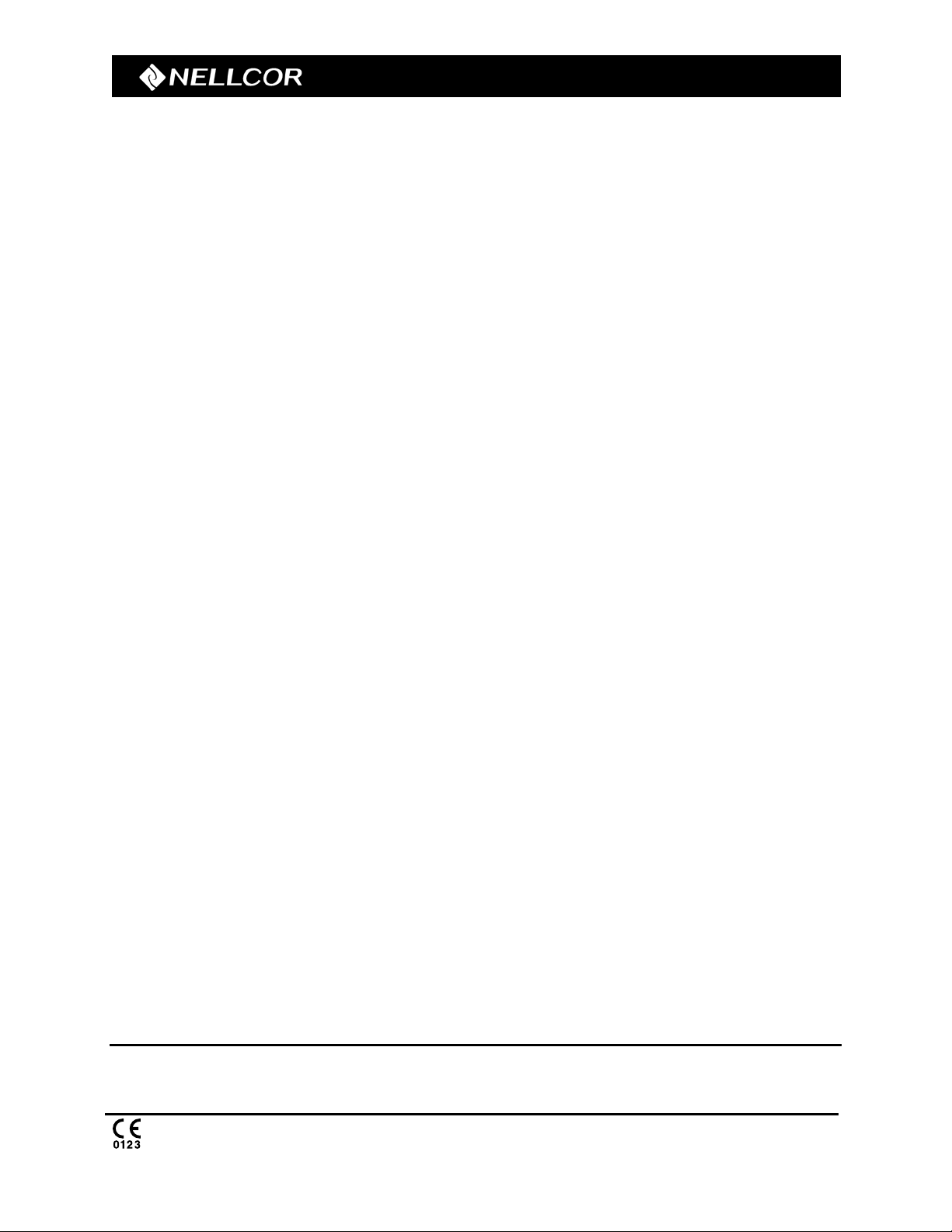
SERVICE MANUAL
NPB-290 Pulse Oximeter
Caution: Federal law (U.S.A.) restricts this device to sale by or on the order of a physician.
To contact Mallinckrodt's representative: In the United States, call 1.800.635.5267 or 314.654.2000; outside of the United
States, call your local Mallinckrodt representative.
© 2002 Mallinckrodt Inc. All rights reserved. 061096D-1102

Nellcor Puritan Bennett Inc.
4280 Hacienda Drive
Pleasanton, CA 94588 USA
Telephone Toll Free 1.800.NELLCOR
Mallinckrodt Europe BV
Hambakenwetering 1
5231 DD”s-Hertogenbosch
The Netherlands
Telephone +31.73.648.5200
Nellcor Puritan Bennett is a wholly owned subsidiary of Mallinckrodt Inc. Nellcor, Nellcor Puritan Bennett, Oxinet II,
Oxisensor II, and Durasensor are trademarks of Mallinckrodt Inc.
To obtain information about a warranty, if any, for this product, contact Mallinckrodt Technical Services Department, or
your local Mallinckrodt representative.
Notice: Purchase of this instrument confers no express or implied license under any Mallinckrodt patent to use the
instrument with any sensor that is not manufactured or licensed by Mallinckrodt.
Covered by one or more of the following U.S. Patents and foreign equivalents: 4,621,643; 4,653,498; 4,700,708; 4,770,179;
4,869,254; 5,078,136; 5,351,685; 5,368,026; 5,533,507; and 5,662,106.
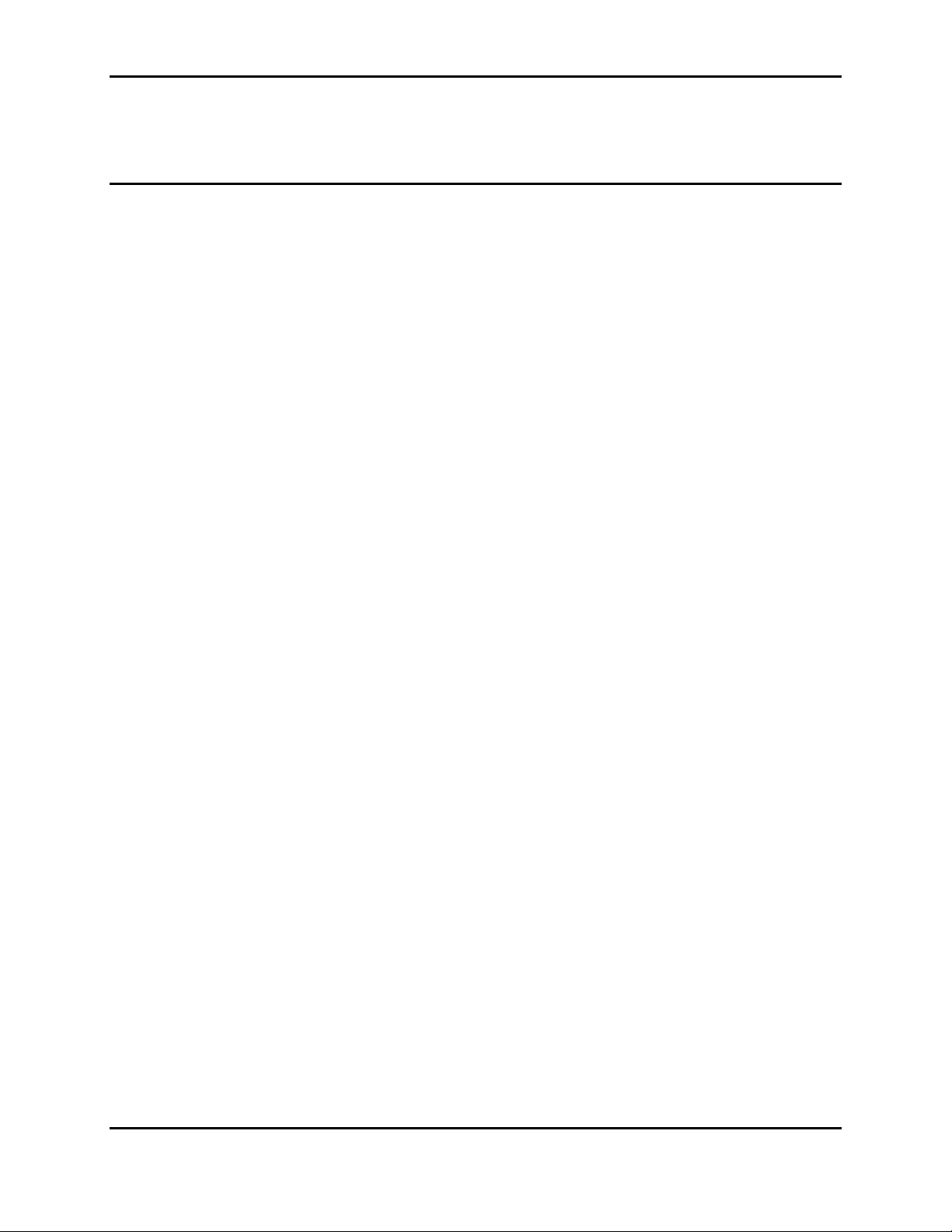
TABLE OF CONTENTS
List of Figures
List of Tables
Table of Contents......................................................................................... iii
List of Figures .......................................................................................... v
List of Tables ........................................................................................... vi
Section 1: Introduction............................................................................... 2-1
1.1 Manual Overview ........................................................................... 2-1
1.2 NPB-290 Pulse Oximeter Description ........................................... 2-1
1.3 Related Documents ....................................................................... 2-2
Section 2: Routine Maintenance ............................................................... 2-1
2.1 Cleaning......................................................................................... 2-1
2.2 Periodic Safety and Functional Checks......................................... 2-1
2.3 Battery............................................................................................ 2-1
Section 3: Performance Verification ......................................................... 3-1
3.1 Introduction .................................................................................... 3-1
3.2 Equipment Needed........................................................................ 3-1
3.3 Performance Tests ........................................................................ 3-1
3.4 Safety Tests................................................................................... 3-10
Section 4: Audible Alarm Settings and Service Menu ............................ 4-1
4.1 Introduction .................................................................................... 4-1
4.2 Audible Alarm Settings .................................................................. 4-1
4.3 Operator's Menu Options............................................................... 4-2
4.4 Service Menu Options ................................................................... 4-4
Section 5: Troubleshooting ....................................................................... 5-1
5.1 Introduction .................................................................................... 5-1
5.2 How to Use this Section ................................................................ 5-1
5.3 Who Should Perform Repairs........................................................ 5-1
5.4 Replacement Level Supported ...................................................... 5-1
5.5 Obtaining Replacement Parts........................................................ 5-1
5.6 Troubleshooting Guide .................................................................. 5-2
5.7 Error Codes ................................................................................... 5-8
Section 6: Disassembly Guide................................................................... 6-1
6.1 Introduction .................................................................................... 6-1
6.2 Prior to Disassembly...................................................................... 6-1
6.3 Fuse Replacement ........................................................................ 6-2
6.4 Monitor Disassembly ..................................................................... 6-3
6.5 Monitor Reassembly...................................................................... 6-4
6.6 Battery Replacement ..................................................................... 6-5
6.7 Power Entry Module (PEM) Removal/Replacement ..................... 6-6
6.8 Power Supply Removal/Replacement........................................... 6-7
6.9 Cooling Fan Removal/Replacement.............................................. 6-9
6.10 Display PCB Removal/Replacement............................................. 6-10
6.11 User Interface PCB Removal/Replacement .................................. 6-11
6.12 Alarm Speaker Removal/Replacement ......................................... 6-12
Section 7: Spare Parts................................................................................ 7-1
7.1 Introduction .................................................................................... 7-1
iii

Table of Contents
Section 8: Packing for Shipment............................................................... 8-1
8.1 General Instructions ...................................................................... 8-1
8.2 Repacking in Original Carton......................................................... 8-1
8.3 Repacking in a Different Carton .................................................... 8-3
Section 9: Specifications ........................................................................... 9-1
9.1 General .......................................................................................... 9-1
9.2 Electrical ........................................................................................ 9-1
9.3 Physical Characteristics ................................................................ 9-1
9.4 Environmental................................................................................ 9-1
9.5 Alarms............................................................................................ 9-2
9.6 Factory Default Settings ................................................................ 9-2
9.7 Performance .................................................................................. 9-2
Section 10: Data Port Interface Protocol .................................................. 10-1
10.1 Introduction .................................................................................... 10-1
10.2 Enabling the Data Port .................................................................. 10-1
10.3 Connecting to the Data Port .......................................................... 10-2
10.4 Real-Time Printout......................................................................... 10-3
10.5 Nurse Call ...................................................................................... 10-6
10.6 Analog Output................................................................................ 10-7
10.7 Interactive Mode ............................................................................ 10-7
Section 11: Technical Supplement ........................................................... 11-1
11.1 Introduction .................................................................................... 11-1
11.2 Oximetry Overview ........................................................................ 11-1
11.3 Circuit Analysis .............................................................................. 11-2
11.4 Functional Overview ...................................................................... 11-2
11.5 AC Input......................................................................................... 11-3
11.6 Power Supply PCB Theory Of Operation ...................................... 11-3
11.7 Battery............................................................................................ 11-4
11.8 User Interface PCB........................................................................ 11-5
11.9 Front Panel Display PCB and Controls ......................................... 11-8
11.10 Schematic Diagrams ..................................................................... 11-9
Section 12: Index ........................................................................................ 12-1
iv

LIST OF FIGURES
Table of Contents
Figure 1-1: NPB-290 Front Panel ................................................................. 2-1
Figure 1-2: NPB-290 Rear Panel.................................................................. 2-2
Figure 3-1: NPB-290 Controls ...................................................................... 3-2
Figure 3-2: Power-On Self-Test Display ....................................................... 3-3
Figure 3-3: Adjusting High %SpO2 Alarm Limit............................................ 3-4
Figure 3-4: Adjusting Low %SpO2 Alarm Limit ............................................ 3-4
Figure 3-5: Adjusting High Pulse Rate Alarm Limit ...................................... 3-4
Figure 3-6: Adjusting Low Pulse Rate Alarm Limit ....................................... 3-4
Figure 3-7: Alarm Silence Duration............................................................... 3-6
Figure 3-8: Alarm Volume Display ................................................................ 3-7
Figure 4-1: NPB-290 Controls ...................................................................... 4-1
Figure 6-1: Fuse Removal ............................................................................ 6-2
Figure 6-2: NPB-290 Corner Screws ............................................................ 6-3
Figure 6-3: Separating Case Halves............................................................. 6-4
Figure 6-4: Battery Removal......................................................................... 6-5
Figure 6-5: Power Entry Module ................................................................... 6-6
Figure 6-6: Power Supply ............................................................................. 6-7
Figure 6-7: Cooling Fan ................................................................................ 6-9
Figure 6-8: Display PCB ............................................................................... 6-10
Figure 6-9: User Interface PCB .................................................................... 6-11
Figure 6-10: Alarm Speaker.......................................................................... 6-13
Figure 7-1: NPB-290 Exploded View ............................................................ 7-2
Figure 8-1: Repacking the NPB-290............................................................. 8-2
Figure 10-1: Data Port Pin Layout ................................................................ 10-2
Figure 10-2: Real-Time Printout ................................................................... 10-3
Figure 10-3: Instrument Info Printout ............................................................ 10-9
Figure 10-4: Trend Printout........................................................................... 10-10
Figure 10-5: Error Log Printout ..................................................................... 10-10
Figure 11-1: Oxyhemoglobin Dissociation Curve ......................................... 11-2
Figure 11-2: NPB-290 Functional Block Diagram......................................... 11-3
Figure 11-3: User Interface PCB Front End Red/IR Schematic Diagram .... 11-9
Figure 11-4: Front End LED Drive Schematic Diagram................................ 11-9
Figure 11-5: Front End Power Supply Schematic Diagram.......................... 11-9
Figure 11-6: SIP/SOP Isolation Barrier Schematic Diagram ........................ 11-9
Figure 11-7: Data Port Drivers and Analog Output Schematic Diagram...... 11-9
Figure 11-8: User Interface PCB MC331 Core Schematic Diagram ............ 11-9
Figure 11-9: User Interface PCB MC331 Memory Schematic Diagram B ... 11-9
Figure 11-10: Speaker Driver Schematic Diagram A ................................... 11-9
Figure 11-11: User Interface PCB Power Supply Schematic Diagram B..... 11-9
Figure 11-12: Display Interface Schematic Diagram .................................... 11-9
Figure 11-13: Parts Locator Diagram for USER INTERFACE PCB ............. 11-9
Figure 11-14: Power Supply Schematic Diagram......................................... 11-9
Figure 11-15: Power Supply Parts Locator Diagram .................................... 11-9
Figure 11-16: Display PCB Schematic Diagram........................................... 11-9
Figure 11-17: Display PCB Parts Locator Diagram ...................................... 11-9
v

Table of Contents
LIST OF TABLES
Table 3-1: Dynamic Operating Range .......................................................... 3-8
Table 3-2: Earth Leakage Current Limits...................................................... 3-11
Table 3-3: Enclosure Leakage Current Limits .............................................. 3-11
Table 3-4: Patient Leakage Current Limits ................................................... 3-12
Table 3-5: Patient Leakage Current Test Configurations -
Mains Voltage on the Applied Part............................................. 3-13
Table 4-1: Language Selection..................................................................... 4-3
Table 4-2: Factory Default Settings .............................................................. 4-5
Table 5-1: Problem Categories..................................................................... 5-2
Table 5-2: Power Problems .......................................................................... 5-3
Table 5-3: Button Problems .......................................................................... 5-4
Table 5-4: Display/Alarms Problems ............................................................ 5-5
Table 5-5: Operational Performance Problems ............................................ 5-6
Table 5-6: Data Port Problems ..................................................................... 5-7
Table 5-7: Error Codes ................................................................................. 5-8
Table 6-1: Power Supply Leads Connections .............................................. 6-8
Table 7-1: Parts List...................................................................................... 7-1
Table 9-1: Default Settings ........................................................................... 9-2
Table 10-1 Data Port Pin Outs...................................................................... 10-2
Table 10-2: Status Codes ............................................................................. 10-6
Table 10-3: Nurse Call Relay Pin States ...................................................... 10-7
Table 10-4: Rating of Nurse Call Relay ........................................................ 10-7
vi
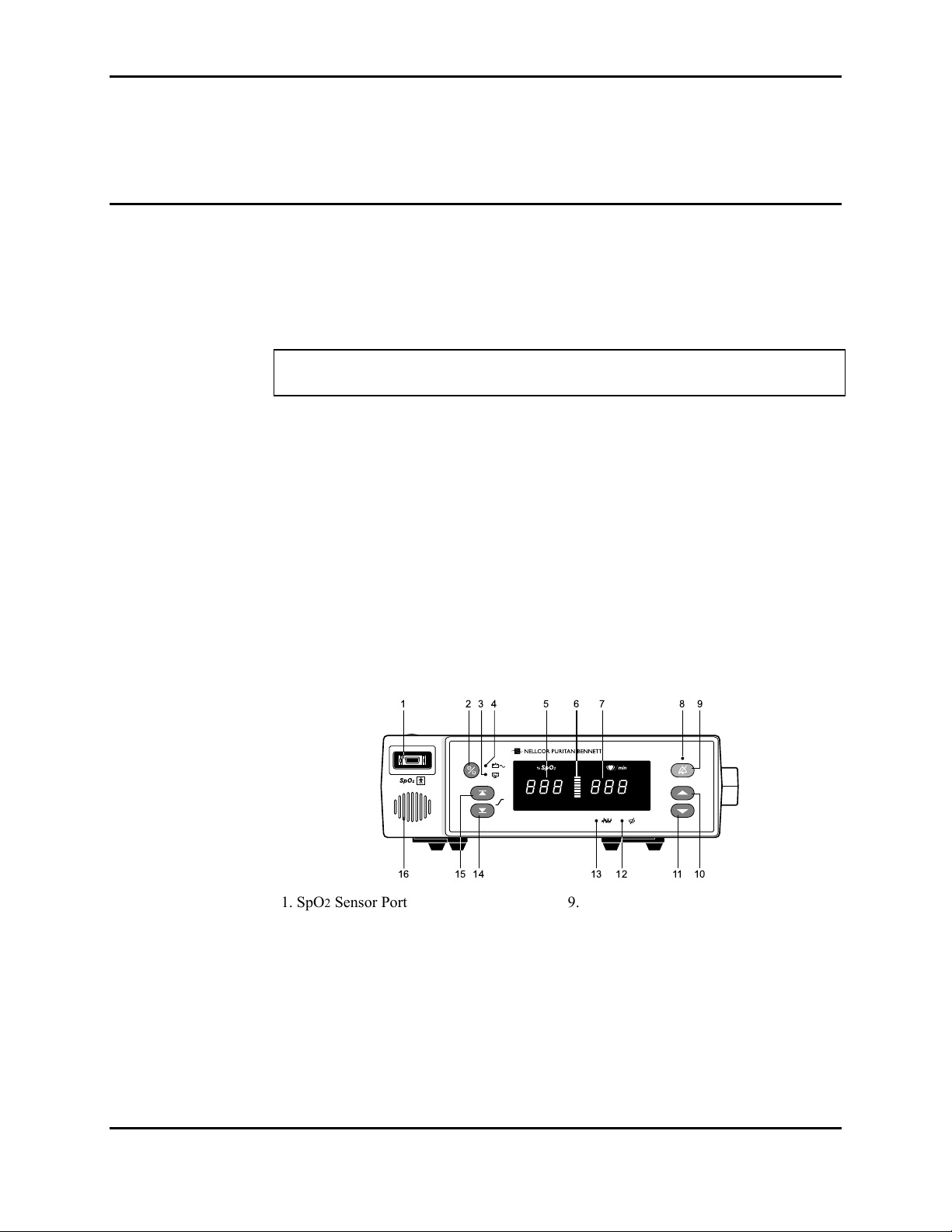
SECTION 1: INTRODUCTION
1.1 Manual Overview
1.2 NPB-290 Pulse Oximeter Description
1.3 Related Documents
1.1 MANUAL OVERVIEW
This manual contains information for servicing the NPB-290 pulse oximeter.
Only qualified service personnel should service this product. Before servicing
the NPB-290, read the operator's manual carefully for a thorough understanding
of how to operate the NPB-290.
Warning: Explosion hazard. Do not use the NPB-290 pulse oximeter in the
presence of flammable anesthetics.
1.2 NPB-290 PULSE OXIMETER DESCRIPTION
The Nellcor NPB-290 pulse oximeter is intended for continuous, noninvasive
monitoring of functional oxygen saturation of arterial hemoglobin (SpO
pulse rate (measured by SpO
2 sensor).
2), and
The monitor is intended for use on adult, pediatric, and neonatal patients in all
hospital areas, hospital-type facilities, and in the home environment. It may be
used during intra-hospital transport when powered by its internal battery.
Digital displays are provided for oxygen saturation and pulse rate, and a 10segment light-emitting diode (LED) bar indicates pulse amplitude.
The NPB-290 can operate on AC or rechargeable internal battery power. The
controls and indicators for the NPB-290 are illustrated in Figure 1-1 and Figure
1-2.
"!#$ % & '
NPB-290
!"#$
1. SpO2 Sensor Port 9. Alarm Silence Button
2. Power On/Off Button 10. Adjust Up Button
3. Low Battery Indicator 11. Adjust Down Button
4. AC Power Indicator 12. Pulse Search Indicator
5. %SpO
6. Pulse Amplitude Indicator 14. Lower Alarm Limit Button
7. Pulse Rate Display 15. Upper Alarm Limit Button
8. Alarm Silence Indicator 16. Speaker
2 Display 13. Motion Indicator
Figure 1-1: NPB-290 Front Panel
1-1
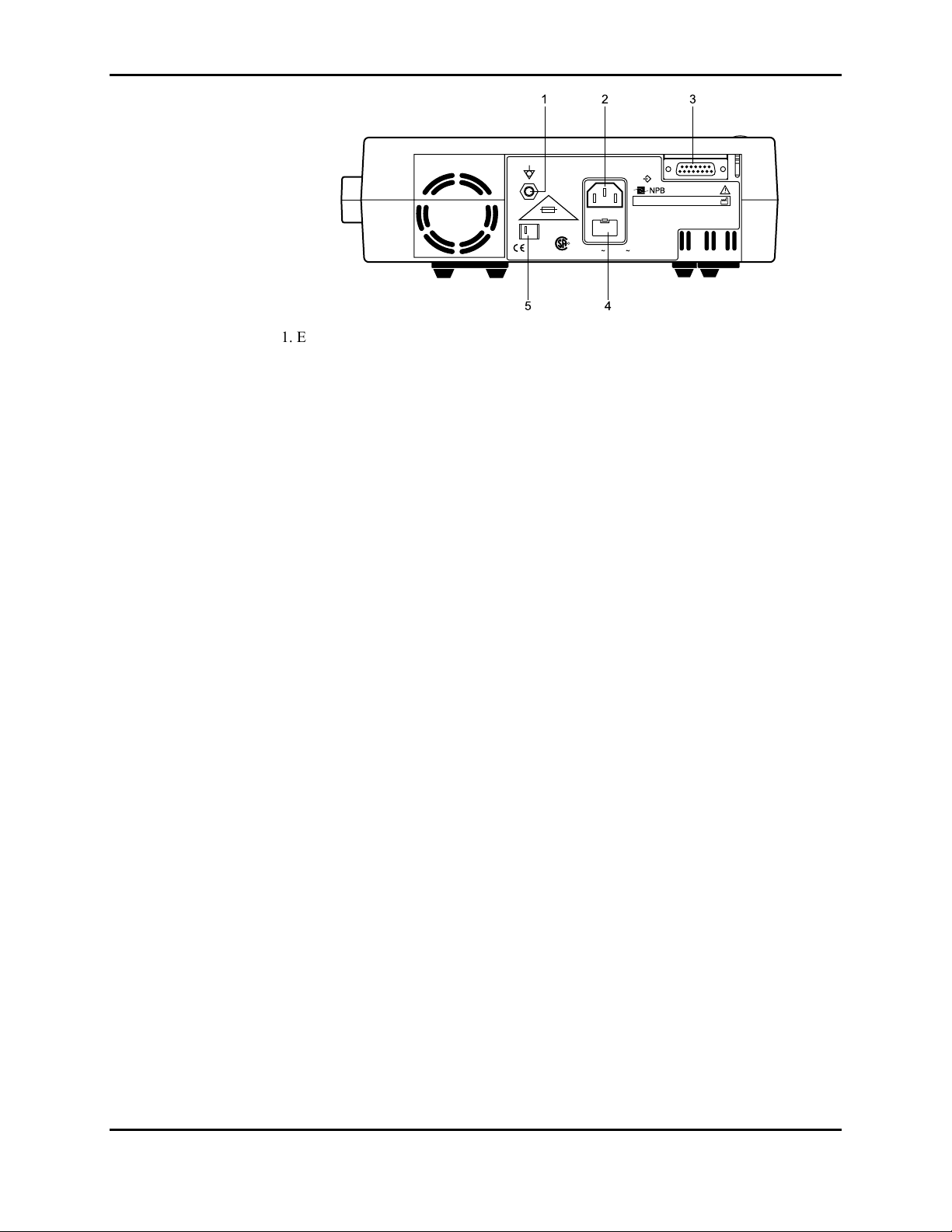
Section 1: Introduction
1. Equipotential Terminal 4. Fuse Drawer
2. AC Connector 5. Supply Voltage Selector Switch
3. Data Port
1.3 RELATED DOCUMENTS
To perform test and troubleshooting procedures and to understand the principles
of operation and circuit analysis sections of this manual, you must know how to
operate the monitor. Refer to the NPB-290 operator's manual. To understand the
various Nellcor sensors that work with the monitor, refer to directions for use for
individual sensors.
T 0.50A 250V
0123
#
2X
IPX1
NRTL/C
R
100-120 V 200-240 V
50/60 Hz 20VA
"
NPB-290
SN
NELLCOR PURITAN BENNETT, INC.
PLEASANTON, CA 94588, U.S.A.
NELLCOR PURITAN BENNETT EUROPE BV,
's-HERTOGENBOSCH, THE NETHERLANDS
U.S. PATENTS:
4,621,643; 4,653,498;
4,700,708; 4,770,179;
4,869,254; 4,911,167;
4,928,692; 4,934,372;
5,078,136
Figure 1-2: NPB-290 Rear Panel
!
MADE IN U.S.A.
035285X-1296
1-2
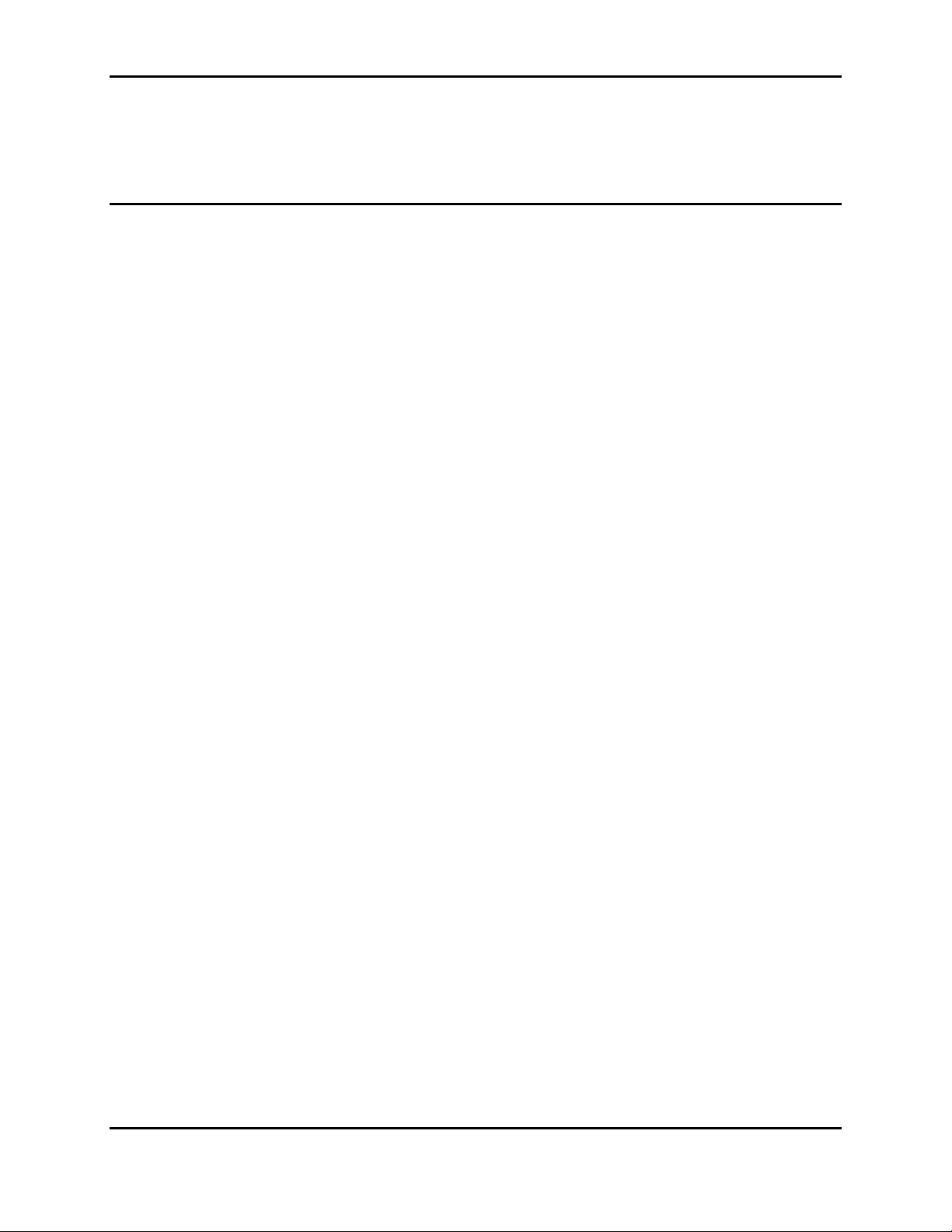
SECTION 2: ROUTINE MAINTENANCE
2.1 Cleaning
2.2 Periodic Safety and Functional Checks
2.3 Battery
2.1 CLEANING
Caution: Do not immerse the NPB-290 or its accessories in liquid or clean
with caustic or abrasive cleaners. Do not spray or pour any liquid on the
monitor or its accessories.
To clean the NPB-290, dampen a cloth with a commercial, nonabrasive cleaner
and wipe the exterior surfaces lightly. Do not allow any liquids to come in
contact with the power connector, fuse holder, or switches. Do not allow any
liquids to penetrate connectors or openings in the instrument cover. Wipe sensor
cables with a damp cloth. For sensors, follow the individual directions for use.
2.2 PERIODIC SAFETY AND FUNCTIONAL CHECKS
The NBP-290 requires no calibration.
The battery should be replaced at least every 24 months (paragraph 6.6).
The following checks should be performed at least every 24 months by a qualified
service technician.
2.2.1 Periodic Safety Checks
1. Inspect the equipment for mechanical and functional damage.
2. Inspect safety labels for legibility. If the labels are not legible, contact
Mallinckrodt Technical Services Department or your local Mallinckrodt
representative.
2.2.2 Functional Checks
If the monitor has been visibly damaged or subjected to mechanical shock (for
example, if dropped), perform the performance tests, refer to paragraph 3.3.
The following checks should be performed at least every 2 years by a qualified
service technician.
1. Perform the electrical safety tests detailed in paragraph 3.4. If the unit fails
these electrical safety tests, refer to Section 6, Troubleshooting.
2. Inspect the fuses for proper value and rating (F1 & F2 = 0.5 amp, 250 volts).
2.3 BATTERY
Mallinckrodt recommends replacing the instrument battery every 2 years. When
the NPB-290 is going to be stored for 2 months or more, remove the battery. To
replace or remove the battery, refer to Section 6, Disassembly Guide.
2-1

Section 2: Routine Maintenance
If the NPB-290 has been stored for more than 30 days, charge the battery as
described in paragraph 3.3.1. A fully discharged battery requires 14 hours to
receive a full charge when the NPB-290 is in the standby mode and 18 hours if
the NPB-290 is in use. The battery is being charged anytime that the instrument
is plugged into AC power.
2-2
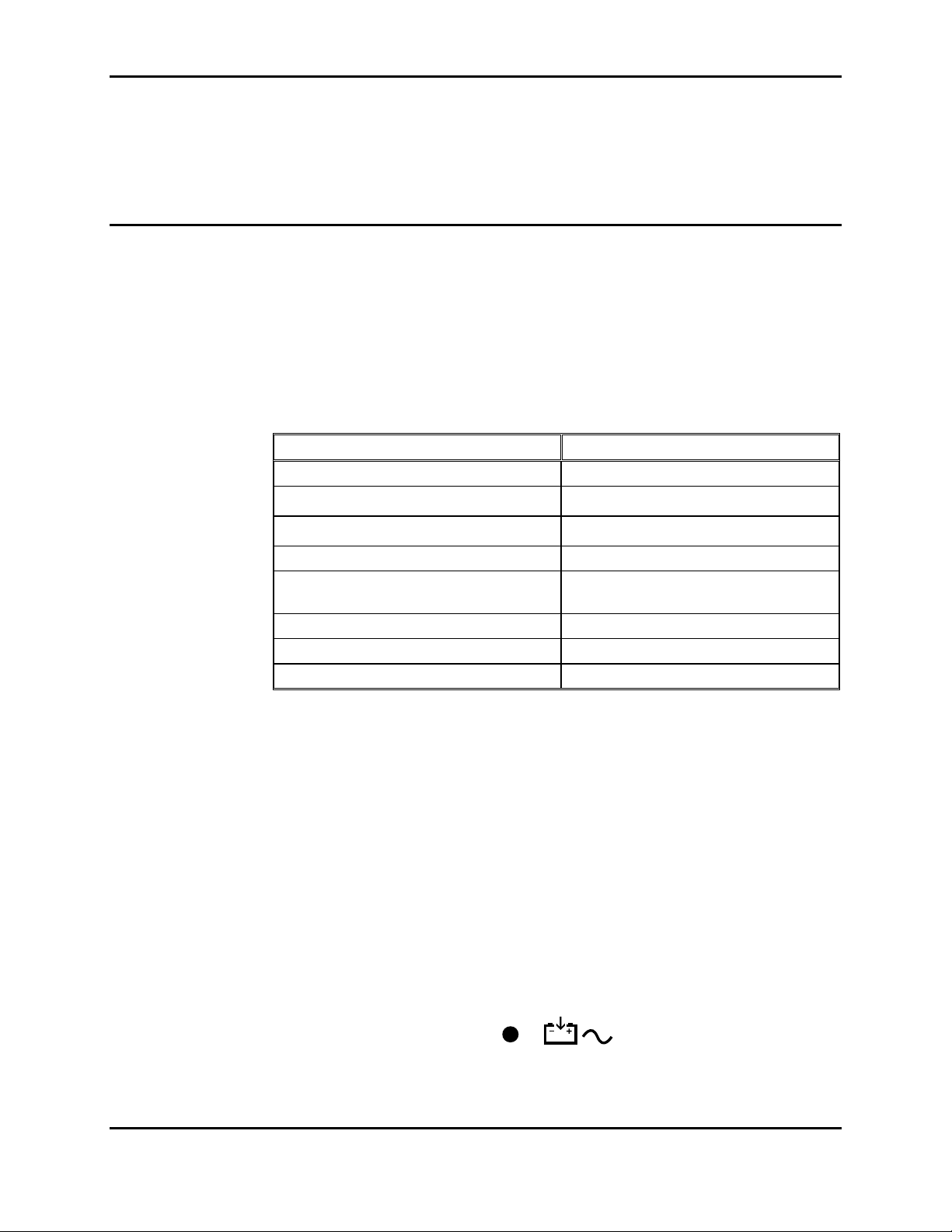
SECTION 3: PERFORMANCE VERIFICATION
3.1 Introduction
3.2 Equipment Needed
3.3 Performance Tests
3.4 Safety Tests
3.1 INTRODUCTION
This section discusses the tests used to verify NPB-290 performance following
repairs or during routine maintenance. All tests can be performed without
removing the NPB-290 cover.
If the NPB-290 fails to perform as specified in any test, repairs must be made to
correct the problem before the monitor is returned to the user.
3.2 EQUIPMENT NEEDED
Equipment Description
Digital multimeter (DMM) Fluke Model 87 or equivalent
Durasensor® oxygen transducer
Oxisensor® II oxygen transducer
Pulse oximeter tester SRC-2
Safety analyzer Must meet current AAMI ES1/1993 &
Sensor extension cable SCP-10 or MC-10
Serial interface cable Refer to paragraph 10.3
Stopwatch Manual or electronic
DS-100A
D-25
IEC 601-1/1998 specifications
3.3 PERFORMANCE TESTS
The battery should be charged before the monitor is repaired whenever possible.
Note: This section is written using Mallinckrodt factory-set defaults. If your
institution has pre-configured custom defaults, those values will be
displayed. Factory defaults can be reset using the configuration
procedure described in paragraph 4.4.5.
3.3.1 Battery Charge
Perform the following procedure to fully charge the battery.
1. Connect the monitor to an AC power source.
2. Verify that the monitor is off and that the AC Power/Battery Charging
indicator is lit.
3. Charge the battery for at least 14 hours.
3-1
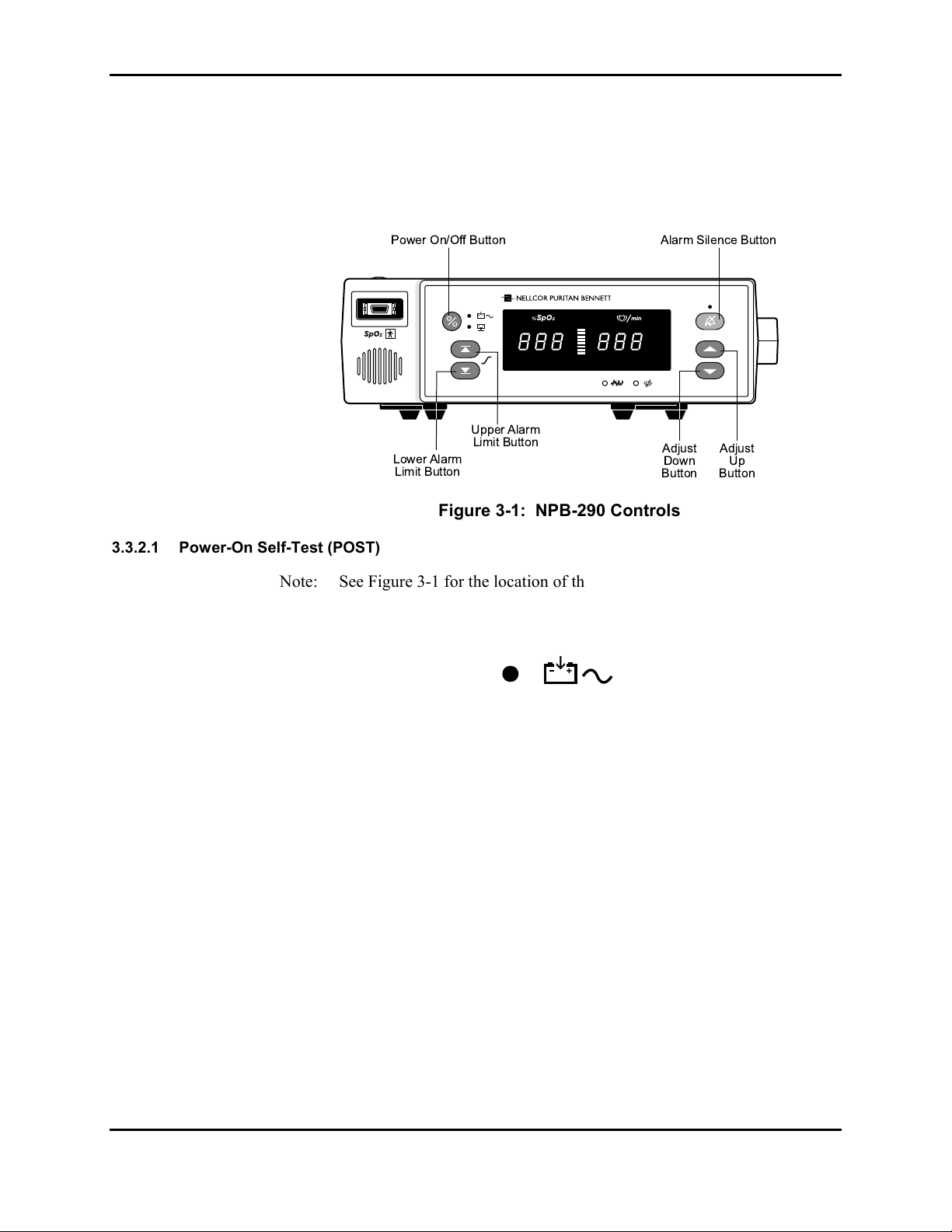
Section 3: Performance Verification
3.3.2 Performance Tests
The power-up performance tests (3.3.2.1 and 3.3.2.2) verify the following
monitor functions:
• 3.3.2.1 Power-On Self-Test
• 3.3.2.2 Factory Power-On Defaults and Alarm Limit Ranges
NPB-290
Figure 3-1: NPB-290 Controls
3.3.2.1 Power-On Self-Test (POST)
Note: See Figure 3-1 for the location of the NPB-290 controls.
1. Connect the monitor to an AC power source. Verify the AC Power/Battery
Charging indicator is lit.
2. Do not connect any input cables to the monitor.
3. Observe the front panel of the monitor. With the monitor off, press the
Power On/Off button. Verify that the monitor performs the following
sequence:
a. Red "8.8.8." is displayed in both windows for a few seconds and the 10-
segment blip bar is completely illuminated in green. Only the AC Power
Indicator is illuminated.
3-2
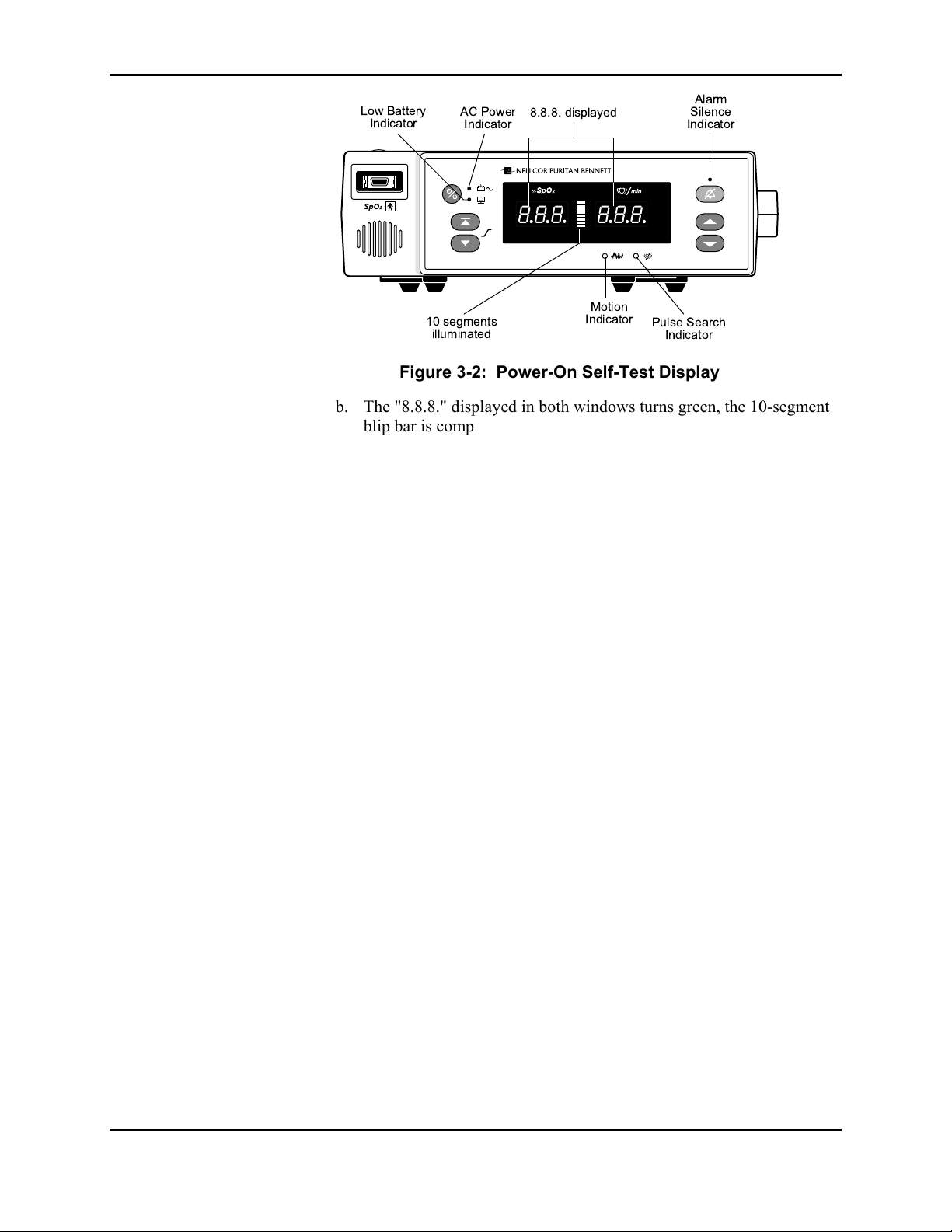
Section 3: Performance Verification
Low Battery
Indicator
AC Power
Indicator
10 segments
illuminated
8.8.8. displayed
Motion
Indicator
NPB-290
Alarm
Silence
Indicator
Pulse Search
Indicator
Figure 3-2: Power-On Self-Test Display
b. The "8.8.8." displayed in both windows turns green, the 10-segment
blip bar is completely illuminated in green, and all LEDs are
illuminated as shown in Figure 3-2.
c. The software version is displayed and all LEDs are illuminated.
d. A 1-second POST beep sounds, 3 dashes are displayed in each
window, and all LEDs are off except the AC Power LED.
Note: When a sensor is connected, a zero is displayed in each window, a 1-
second Power-On Self-Test (POST) beep sounds and the Pulse Search
LED is illuminated along with the AC Power/Battery Charging LED.
e. The NPB-290 begins normal operation if a sensor is connected.
Without a sensor, the monitor will display 3 dashes in each window.
3.3.2.2 Factory Power-On Defaults and Alarm Limit Ranges
Note: See Figure 3-1 for the location of the NPB-290 controls.
Note: When observing or changing default limits, a 3-second timeout is in
effect, that is, if no action is taken within 3 seconds, the monitor
automatically returns to the normal mode.
1. Turn the monitor on by pressing the Power On/Off button.
a. Wait for POST to be completed.
b. Press and release the Upper Alarm Limit button.
c. Verify that the monitor emits a single beep and the %SpO
indicates a high alarm limit of "100" for about 3 seconds.
d. Verify that three dashes are displayed at the top of the pulse rate display.
See Figure 3-3.
2 display
Note: The location of the three dashes indicates the type of alarm limit that is
being adjusted. Three dashes in the top of the display window indicate a
high alarm limit and three dashes in the bottom of the display window
indicate a low alarm limit.
3-3
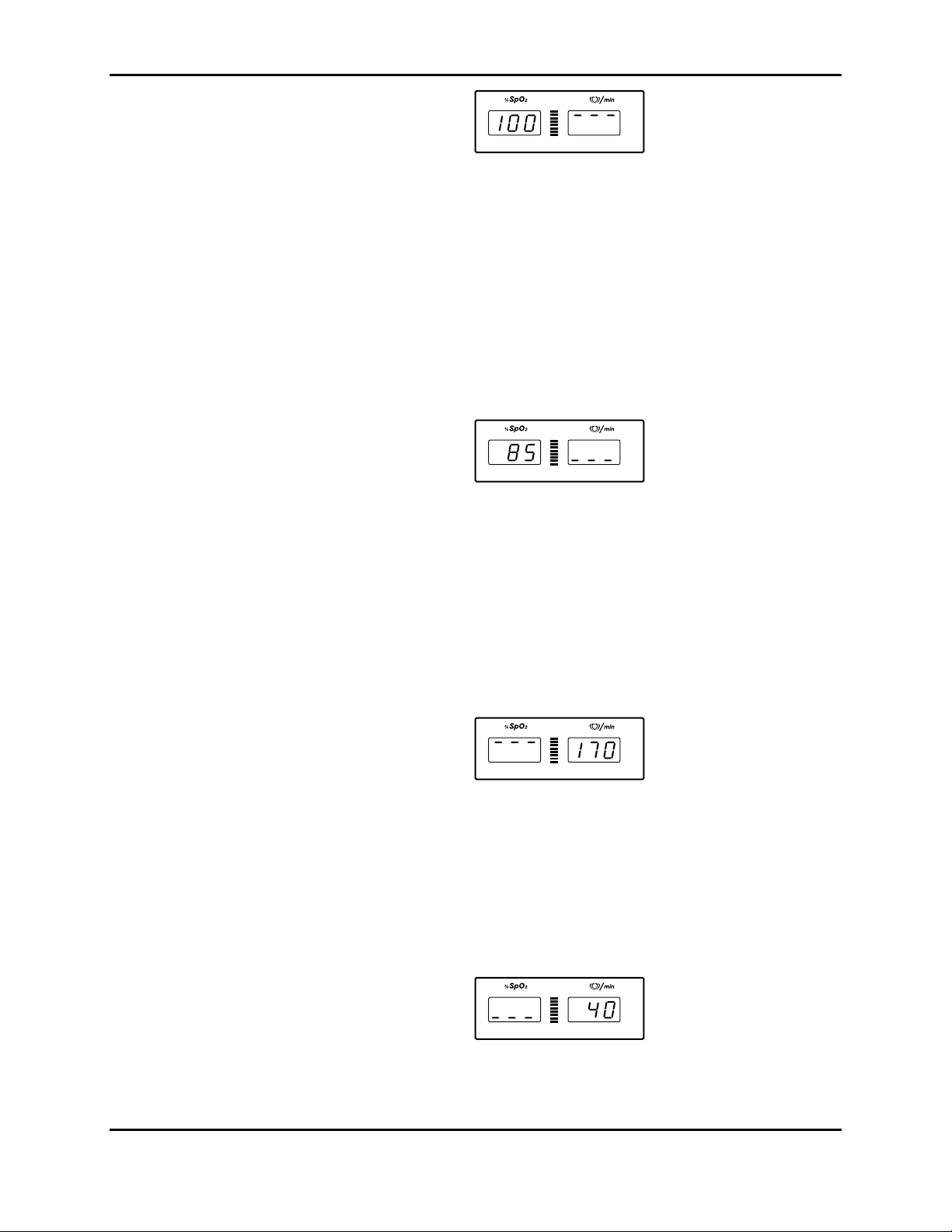
Section 3: Performance Verification
Figure 3-3: Adjusting High %SpO
2 Alarm Limit
2. Press the Upper Alarm Limit button. Within 3 seconds press and hold the
Adjust Down button. Verify the %SpO
2 display reduces to a minimum of
"85."
Note: A decimal point to the right of the value in either display indicates that
the alarm limits are not power-on default values.
3. Press the Lower Alarm Limit button. Verify that the monitor emits a single
beep and that the %SpO
2 display indicates an alarm limit of "85" for 3
seconds. Verify that three dashes are displayed at the bottom of the pulse
rate display. See Figure 3-4.
Figure 3-4: Adjusting Low %SpO
2 Alarm Limit
4. Press the Lower Alarm Limit button. Within 3 seconds press and hold the
Adjust Down button and verify that the %SpO
2 display reduces to a
minimum of "20." Press and hold the Adjust Up button and verify that the
2 display cannot be raised past the upper alarm limit setting of "85."
%SpO
5. Press the Upper Alarm Limit button two times rapidly (twice within 3
seconds). Verify that the monitor emits two beeps, the pulse rate display
indicates an alarm limit of "170," and that the %SpO
2 display window shows
three dashes at the top for about 3 seconds. See Figure 3-5.
Figure 3-5: Adjusting High Pulse Rate Alarm Limit
6. Press the Upper Alarm Limit button two times rapidly. Within 3 seconds
press and hold the Adjust Down button. Verify that the pulse rate display
reduces to a minimum of "40." See Figure 3-6.
7. Press the Lower Alarm Limit button two times rapidly. Verify that the pulse
rate display indicates an alarm limit of "40" and that the %SpO
2 display
shows three dashes at the bottom for 3 seconds.
Figure 3-6: Adjusting Low Pulse Rate Alarm Limit
3-4

Section 3: Performance Verification
8. Press the Lower Alarm Limit button two times rapidly. Within 3 seconds
press and hold the Adjust Down button. Verify that the pulse rate display
reduces to a minimum of "30."
9. Press the Lower Alarm Limit button two times rapidly. Within 3 seconds
press and hold the Adjust Up button. Verify that the pulse rate display
cannot be adjusted above "40."
10. Press the Power On/Off button to turn the unit off. Turn the unit back on.
11. Press and release the Upper Alarm Limit button. Verify that the %SpO
display indicates an alarm limit of "100."
12. Press and release the Lower Alarm Limit button. Verify that the %SpO
display indicates an alarm limit of "85."
13. Press the Upper Alarm Limit button two times rapidly. Verify that the pulse
rate display indicates an alarm limit of "170."
14. Press the Lower Alarm Limit button two times rapidly. Verify that the pulse
rate display indicates an alarm limit of "40."
15. Press the Power On/Off button to turn the monitor off.
3.3.3 Hardware and Software Tests
Hardware and software testing includes the following tests:
• 3.3.3.1 Operation with a Pulse Oximeter Tester
• 3.3.3.2 General Operation
3.3.3.1 Operation with a Pulse Oximeter Tester
Operation with an SRC-2 pulse oximeter tester includes the following tests:
• 3.3.3.1.1 Alarms and Alarm Silence
• 3.3.3.1.2 Alarm Volume Control
2
2
• 3.3.3.1.3 Pulse Tone Volume Control
• 3.3.3.1.4 Dynamic Operating Range
• 3.3.3.1.5 Nurse Call
• 3.3.3.1.6 Analog Output
• 3.3.3.1.7 Operation on Battery Power
3.3.3.1.1 Alarms and Alarm Silence
1. Connect the SRC-2 pulse oximeter tester to the sensor-input cable and
connect the cable to the monitor. Refer to SRC-2 Operator's manual. Set the
SRC-2 switches as follows:
SWITCH POSITION
RATE 38
LIGHT HIGH 1
MODULATION OFF
RCAL/MODE RCAL 63/LOCAL
3-5
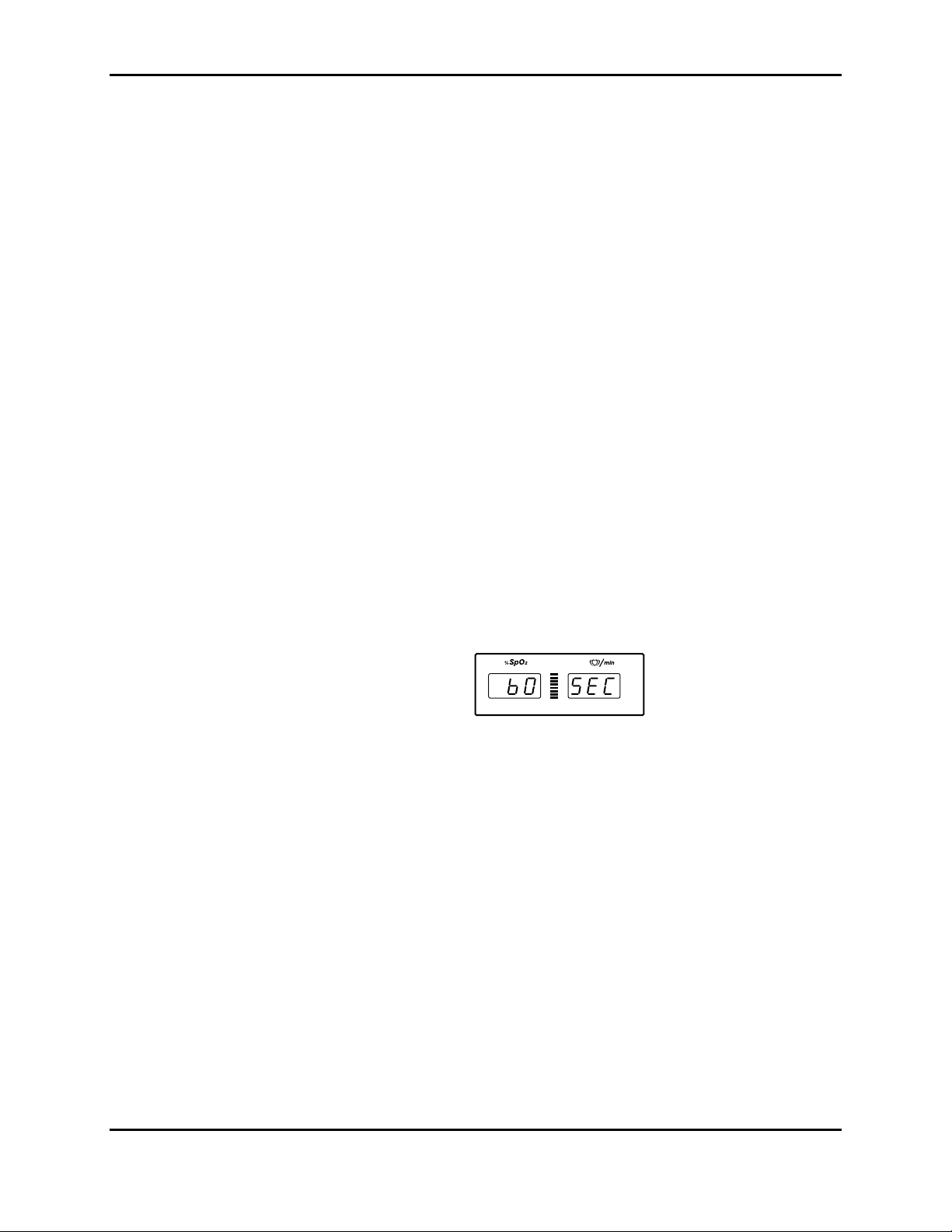
Section 3: Performance Verification
2. Press the Power On/Off button to turn the monitor on. After the normal
power-up sequence, verify that the pulse rate initially indicates zeroes.
Note: The pulse amplitude indicator may occasionally indicate a step change
as the monitor is in the pulse search mode.
3. Set the modulation switch on the SRC-2 to HIGH.
4. Verify that the following monitor reactions:
a. The pulse amplitude indicator begins to track the artificial pulse signal
from the SRC-2.
b. The pulse tone is heard.
c. Zeroes are displayed in the %SpO
2 and pulse rate displays.
d. After about 10 to 20 seconds, the monitor displays oxygen saturation and
pulse rate as specified by the tester. Verify that the values are within the
following tolerances:
• Oxygen saturation range 79% to 83%
• Pulse rate range 37 to 39 bpm
e. The audible alarm sounds and both the %SpO
2 and pulse rate displays
flash the values in red. This is an indication that both parameters have
violated the default alarm limits.
5. Press and hold the Alarm Silence button located on the front of the monitor
for less than 3 seconds. Verify that the pulse rate display indicates "SEC"
and the %SpO
2 display indicates "60" while the Alarm Silence button is
pressed. The alarm is silenced when the button is released. See Figure 3-7.
Figure 3-7: Alarm Silence Duration
6. Release the Alarm Silence button. Verify the following:
3-6
a. The alarm remains silenced.
b. The Alarm Silence indicator lights.
c. The %SpO
2 and pulse rate displays resume flashing.
d. The pulse tone is still audible.
e. The audible alarm returns after approximately 60 seconds.
7. While pressing the Alarm Silence button, press the Adjust Down button until
the %SpO
2 display indicates "30."
8. Press the Adjust Up button and verify that the displays indicate 60 SEC, 90
SEC, 120 SEC, and OFF. Release the button when the display indicates
"OFF."
9. Press the Alarm Silence button again and verify that the Alarm Silence
indicator flashes.
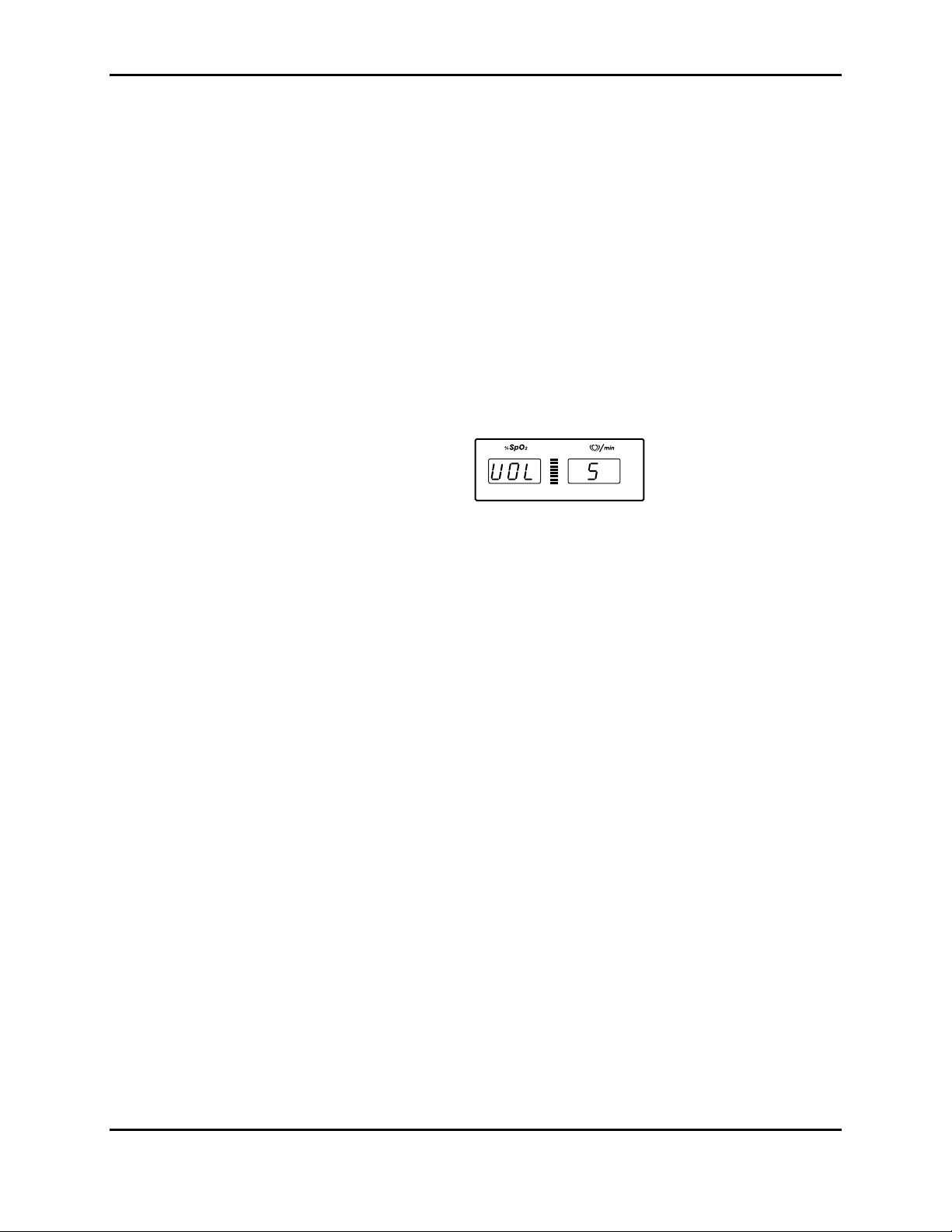
10. Wait approximately 3 minutes. Verify that the alarm does not return.
11. After 3 minutes ± 10 seconds, the alarm silence reminder beeps three times,
and continues to do so at 3-minute intervals.
3.3.3.1.2 Alarm Volume Control
After completing the procedure in paragraph 3.3.3.1.1:
1. Press and hold the Alarm Silence button for more than 3 seconds. Verify the
following:
a. "OFF" is displayed for approximately 3 seconds.
b. After 3 seconds:
• a steady tone is heard at the default alarm volume setting
Section 3: Performance Verification
• the %SpO
• the pulse rate display indicates the default setting of 5.
2. Press the Adjust Down button until an alarm volume setting of 1 is displayed.
Verify that the volume of the alarm has decreased but is still audible.
3. Press the Adjust Up button to increase the alarm volume setting to a
maximum value of 10. Verify that the volume increases.
4. Press the Adjust Down button until a comfortable audio level is attained.
5. Release the Alarm Silence button. The tone stops.
3.3.3.1.3 Pulse Tone Volume Control
1. When a valid pulse has been acquired, press the Adjust Up button and verify
that the sound level of the beeping pulse tone increases.
2. Press the Adjust Down button and verify that the beeping pulse tone
decreases until it is no longer audible.
2 display indicates "VOL." See Figure 3-8.
Figure 3-8: Alarm Volume Display
3. Press the Adjust Up button to return the beep volume to a comfortable level.
3.3.3.1.4 Dynamic Operating Range
The following test sequence verifies proper monitor operation over a range of
input signals:
1. Turn the instrument off and connect the SRC-2 to the NPB-290. Turn the
NPB-290 on.
2. Place the SRC-2 in the RCAL 63/LOCAL mode.
3. Set the SRC-2 as indicated in Table 3-1. Verify that the NPB-290 readings
are within the indicated tolerances. Allow the monitor several seconds to
stabilize the readings.
3-7
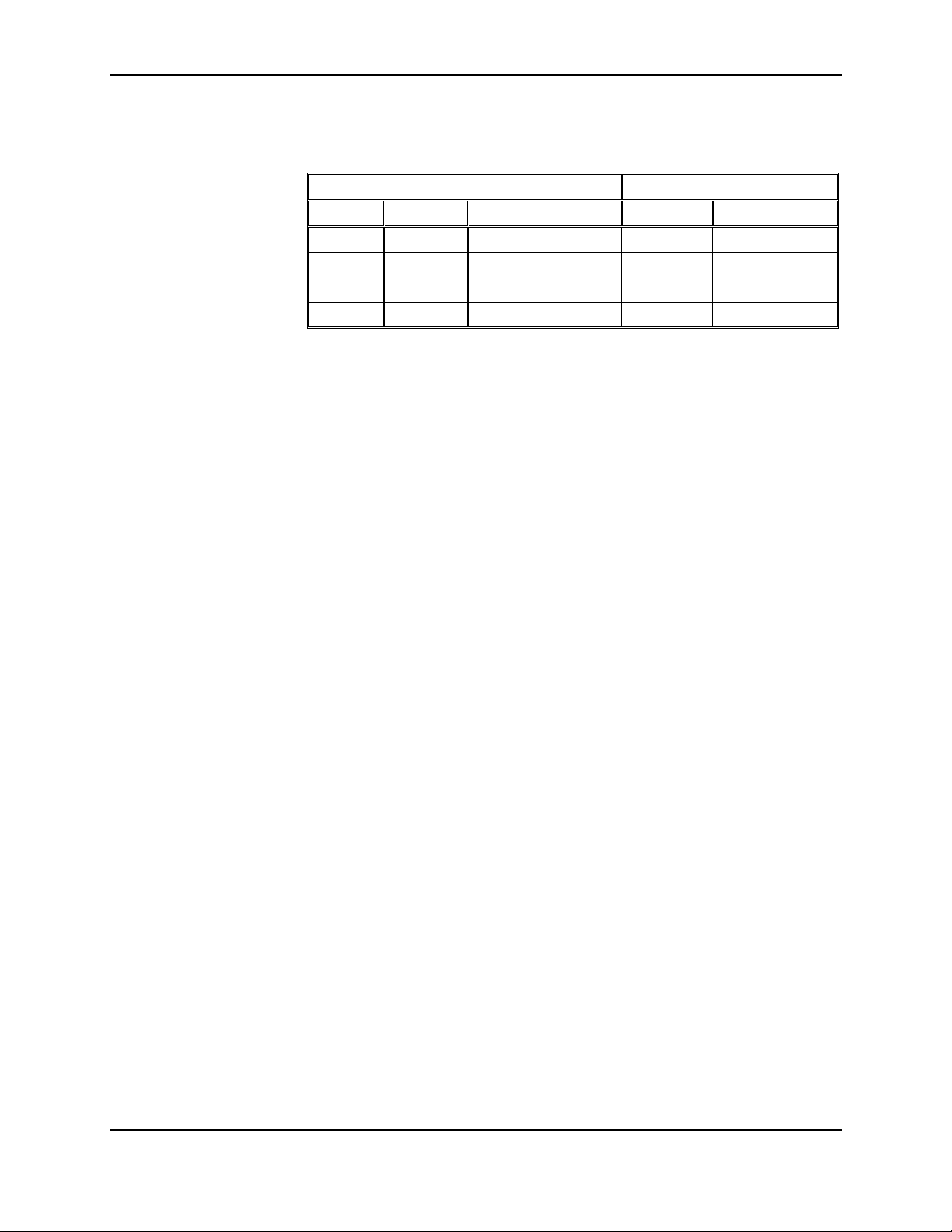
Section 3: Performance Verification
Note: An asterisk (*) indicates values that produce an alarm. Press the Alarm
Silence button to silence the alarm.
Rate Light Modulation SpO2 Pulse Rate
38 HIGH2 LOW 79 - 83* 37 - 39*
112 HIGH1 HIGH 79 - 83* 110 - 114
201 LOW LOW 79 - 83* 195 - 207*
201 LOW HIGH 79 - 83* 195 - 207*
3.3.3.1.5 Nurse Call
Note: The Nurse Call tests must be performed with the instrument operating on
AC power.
1. Connect the negative lead of a voltmeter to pin 10 and the positive lead to
pin 11 of the data port on the back of the instrument (Figure 10-1). Ensure
that the audible alarm is not silenced or turned off.
2. Set the pulse rate switch of the SRC-2 to create an alarm condition. Refer to
the SRC-2 Operator's manual. Verify that an output voltage at pins 10 and
11 between +5 and +12 volts DC.
Table 3-1: Dynamic Operating Range
SRC-2 Settings NPB-290 Indications
3. Press the Alarm Silence button. With no active audible alarm, the output
4. With the instrument in an alarm condition, use an ohmmeter to verify that
5. Adjust the alarm limits so that there is no alarm condition. Use an ohmmeter
3.3.3.1.6 Analog Output
Note: The Analog Output tests must be performed with the instrument
1. Connect the negative lead of a voltmeter to pin 10 and the positive lead to
2. Turn the instrument off, then turn it back on.
3. Verify that the output voltage is 0.000 ± 0.025 volts DC, then after about a
4. Move the positive lead to pin 13 and repeat steps 2 and 3.
5. Move the positive lead to pin 14 and repeat steps 2 and 3.
voltage at pins 10 and 11 must be between -5 and -12 volts DC.
there is no continuity between pins 8 and 15 and that there is continuity
between pins 7 and 15.
to verify that there is continuity between pins 8 and 15 and that there is no
continuity between pins 7 and 15.
operating on AC power.
pin 6 of the data port located on the back of the instrument (Figure 1-2).
minute verify that the voltage has increased to +1.000 ± 0.025 volts DC.
3-8
6. Disconnect the voltmeter from the instrument.

3.3.3.1.7 Operation on Battery Power
1. Turn the instrument on using AC power.
2. Disconnect the instrument from AC and verify the AC Power Indicator turns
off.
3. Verify the instrument continues monitoring normally and that the Low
Battery Indicator is not lit.
Note: If the Low Battery Indicator is lit, perform the procedure in paragraph
3.3.1.
4. Connect the instrument to AC and verify that the AC Power Indicator lights
and that the instrument is monitoring normally.
3.3.3.2 General Operation
The following tests are an overall performance check of the system:
• LED Excitation Test
• Monitor Operation with a Live Subject
3.3.3.2.1 LED Excitation Test
Section 3: Performance Verification
This procedure uses normal system components to test circuit operation. A
®
Nellcor Oxisensor
II oxygen transducer, model D-25, is used to examine LED
intensity control. The red LED is used to verify intensity modulation caused by
the LED intensity control circuit.
1. Connect the monitor to an AC power source.
2. Connect an SCP-10 or MC-10 sensor input cable to the monitor.
3. Connect a D-25 sensor to the sensor-input cable.
4. Press the Power On/Off button to turn the monitor on.
5. Leave the sensor open with the LEDs and photodetector visible.
6. After the monitor completes its normal power-up sequence, verify that the
sensor LED is brightly lit.
7. Slowly move the sensor LED in close to the photodetector element of the
sensor. As the LED approaches the photodetector, verify that the LED
intensity decreases.
8. Open the sensor and notice that the LED intensity increases.
9. Repeat step 7 and the intensity will again decrease. This variation is an
indication that the microprocessor is in proper control of LED intensity.
10. Turn the NPB-290 off.
3.3.3.2.2 Monitor Operation with a Live Subject
Pulse oximetry involves connecting the monitor to a live subject for a qualitative
test.
1. Ensure that the monitor is connected to an AC power source.
3-9

Section 3: Performance Verification
2. Connect an SCP-10 or MC-10 sensor input cable to the monitor.
3. Connect a Nellcor Durasensor
sensor input cable.
4. Clip the DS-100A to an adult subject as recommended in the sensor
directions for use.
5. Press the Power On/Off button to turn the monitor on and verify that the
monitor is operating.
6. The monitor should stabilize on the subject's physiological signal in about 15
to 30 seconds. Verify that the saturation and heart rates are reasonable for
the subject.
3.4 SAFETY TESTS
NPB-290 safety tests meet the standards of, and are performed in accordance
with, IEC 601-1 (EN 60601-1, Second Edition, 1988; Amendment 1, 1991-11,
Amendment 2, 1995-03) and UL 2601-1 (August 18, 1994), for instruments
classified as Class 1 and TYPE BF, and AAMI Standard ES1 (ANSI/AAMI ES1
1993).
3.4.1 Ground Integrity
®
oxygen transducer, model DS-100A, to the
This test checks the integrity of the power cord ground wire from the AC plug to
the instrument chassis ground. The current used for this test is <
50 or 60 Hz, and 25 A.
1. Connect the monitor AC power cord to the analyzer as recommended by the
analyzer operating instructions.
2. Connect the analyzer resistance input lead to the equipotential terminal
(grounding lug) on the rear panel of the instrument. See Figure 1-2. Verify
that the analyzer indicates 100 milliohms or less.
3.4.2 Electrical Leakage
The following tests verify the electrical leakage of the monitor:
• Earth Leakage Current
• Enclosure Leakage Current
• Patient Applied Risk Current
• Patient Isolation Risk Current (Mains Voltage on the Applied Part)
Note: For the following tests, ensure the AC switch on the rear of the
6 volts RMS,
instrument is configured for the AC voltage being supplied.
3-10
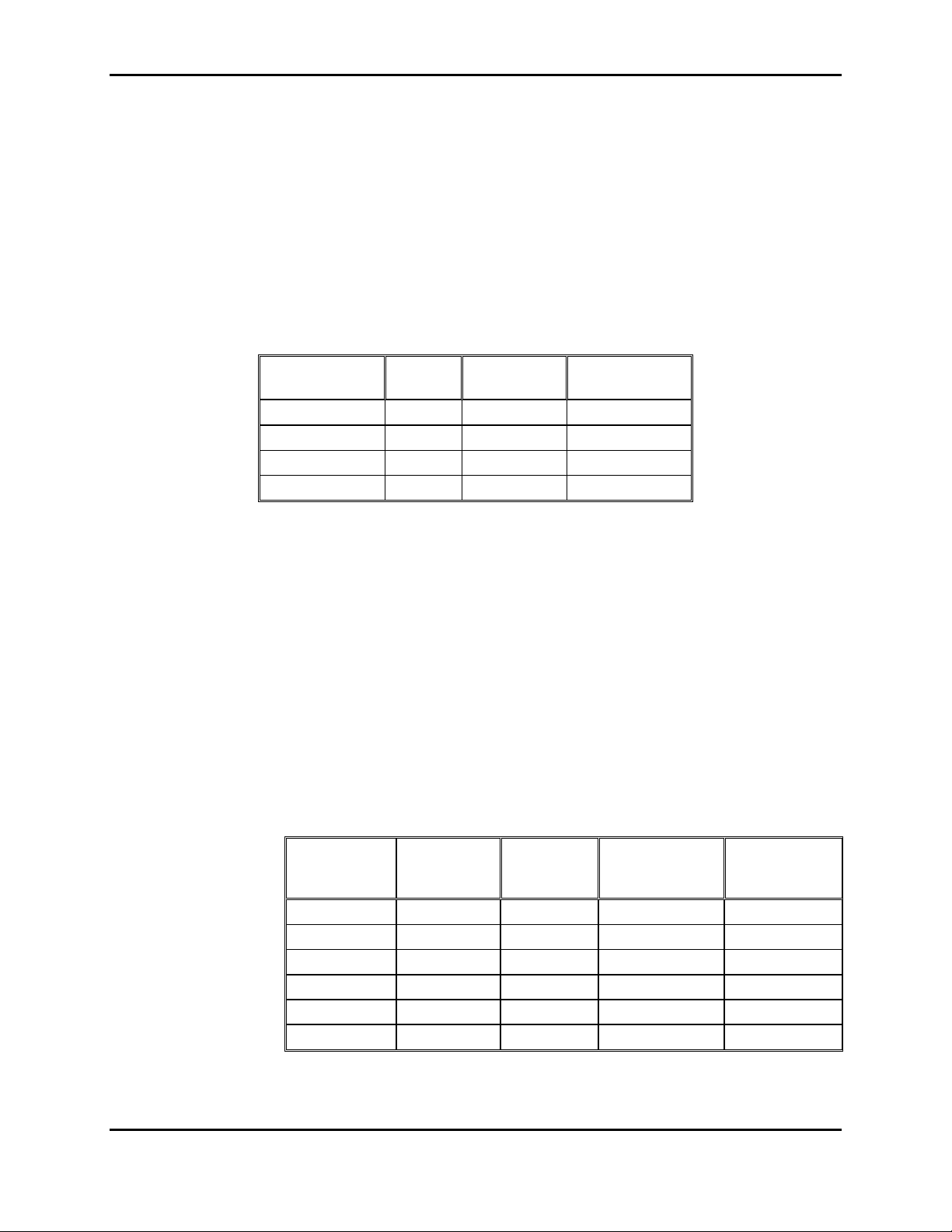
3.4.2.1 Earth Leakage Current
This test is in compliance with IEC 601-1 (earth leakage current) and AAMI
Standard ES1 (earth risk current). The applied voltage for AAMI ES1 is 120
volts AC, 60 Hz; for IEC 601-1 the voltage is 264 volts AC, 50 to 60 Hz. All
measurements shall be made with the power switch in both the "On" and "Off"
positions. Refer to Table 3-2.
1. Connect the monitor AC plug to the electrical safety analyzer as
recommended by the analyzer operating instructions.
2. The equipotential terminal is not connected to ground.
Section 3: Performance Verification
Table 3-2: Earth Leakage Current Limits
AC Polarity Line
Normal Closed Closed 500 µA
Reversed Closed Closed 500 µA
Normal Open Closed 1000 µA
Normal Closed Open 1000 µA
3.4.2.2 Enclosure Leakage Current
This test is in compliance with IEC 601-1 (enclosure leakage current) and AAMI
Standard ES1 (enclosure risk current). This test is for ungrounded enclosure
current, measured between enclosure parts and earth. The applied voltage for
AAMI/ANSI is 120 volts AC, 60 Hz, and for IEC 601-1 the applied voltage is
264 volts AC, 50 to 60 Hz. Refer to Table 3-3.
1. Connect the monitor AC plug to the electrical safety analyzer as
recommended by the analyzer operating instructions.
2. Place a 200-cm
is not in contact with any metal parts of the enclosure that may be grounded.
Measure the leakage current between the foil and earth.
Note: The analyzer leakage indication must not exceed values listed Table 3-3.
Neutral
Cord
2
foil in contact with the instrument case, making sure the foil
Cord
Leakage
Current
Table 3-3: Enclosure Leakage Current Limits
AC Line
Cord
Closed Closed Closed 100 µA 100 µA
Closed Closed Open 500 µA 300 µA
Closed Open Closed 500 µA 300 µA
Open Closed Closed 500 µA 100 µA
Open Open Closed 500 µA 300 µA
Open Closed Open 500 µA 300 µA
Neutral Line
Cord
Power Line
Ground
Cable
IEC 601-1 AAMI/ANSI
ES1 Standard
3-11
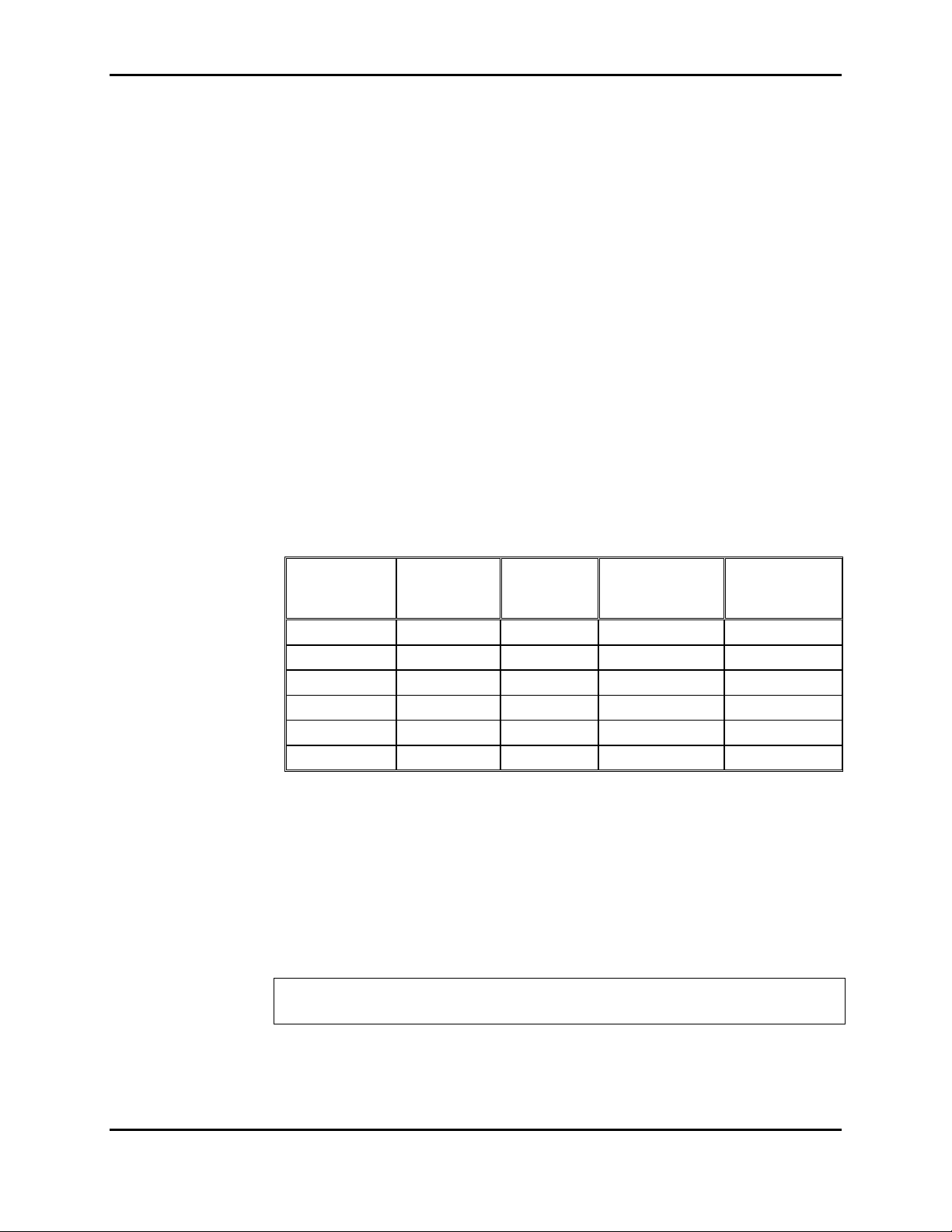
Section 3: Performance Verification
3.4.2.3 Patient Applied Risk Current
This test is in compliance with AAMI Standard ES1 (patient applied risk
current), and IEC 601-1 (patient auxiliary current). The leakage current is
measured between any individual patient connection and power (earth) ground.
The applied voltage for AAMI/ANSI is 120 volts AC, 60 Hz, and for IEC 601-1
the applied voltage is 264 volts AC, 50 to 60 Hz. Refer to Table 3-4.
1. Configure the electrical safety analyzer as follows:
Function: Patient Leakage
Range: µA
2. Connect the monitor AC plug to the electrical safety analyzer as
recommended by the analyzer operating instructions for Patient Leakage
Current.
3. Connect the patient leakage input lead of the electrical safety analyzer to all
pins of the monitor's patient cable at the end of the cable.
4. The equipotential terminal is not connected to ground.
5. All functional earth terminals are not connected to ground.
6. Measure the leakage current between the patient connector and earth.
Table 3-4: Patient Leakage Current Limits
AC Line
Polarity
Normal Closed Closed 100 µA 10 µA
Normal Open Closed 500 µA 50 µA
Normal Closed Open 500 µA 50 µA
Reverse Closed Closed 100 µA 10 µA
Reverse Open Closed 500 µA 50 µA
Reverse Closed Open 500 µA 50 µA
3.4.2.4 Patient Isolation Risk Current - (Mains Voltage on the Applied Part)
Neutral Line Power Line
Ground
Cable
IEC 601-1 AAMI/ANSI
This test is in compliance with AAMI Standard ES1 (patient isolation risk current
[sink current]), and IEC 601-1 (patient leakage current). Patient Leakage Current
is the measured value in a patient connection if mains voltage is connected to that
patient connection. The applied voltage for AAMI/ANSI is 120 volts AC, 60 Hz,
and for IEC 601-1 the applied voltage is 264 volts AC,
50 to 60 Hz.
ES1 Standard
3-12
Warning: AC mains voltage will be present on the patient cable terminals
during this test. Exercise caution to avoid electrical shock hazard.
1. Configure the electrical safety analyzer as follows:
Function: Patient Leakage (Mains On Applied Part)
Range: µA
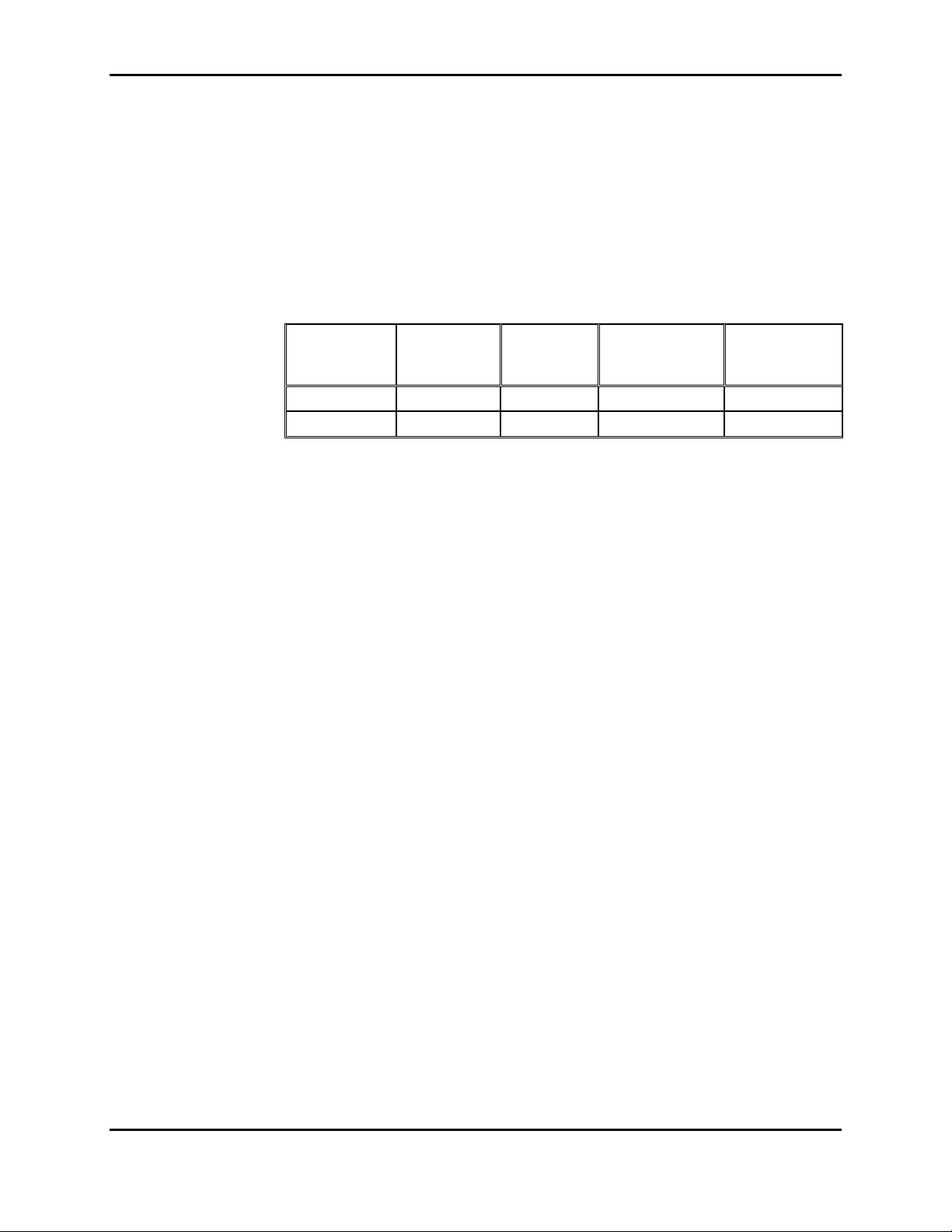
Section 3: Performance Verification
2. Connect the monitor AC plug to the electrical safety analyzer as
recommended by the operating instructions for patient sink (leakage) current.
3. Connect the patient leakage input lead of the electrical safety analyzer to all
connectors in the patient cable at the patient end of the cable.
4. The equipotential terminal is not connected to ground.
5. All functional earth terminals are not connected to ground.
6. The analyzer leakage current must not exceed the values shown in Table 3-5.
Table 3-5: Patient Leakage Current Test Configurations -
Mains Voltage on the Applied Part
AC Line
Polarity
Normal Closed Closed 5 mA 50 µA
Reverse Closed Closed 5 mA 50 µA
Neutral Line Power Line
Ground
Cable
IEC 601-1 AAMI/ANSI
ES1 Standard
3-13

(Blank Page)
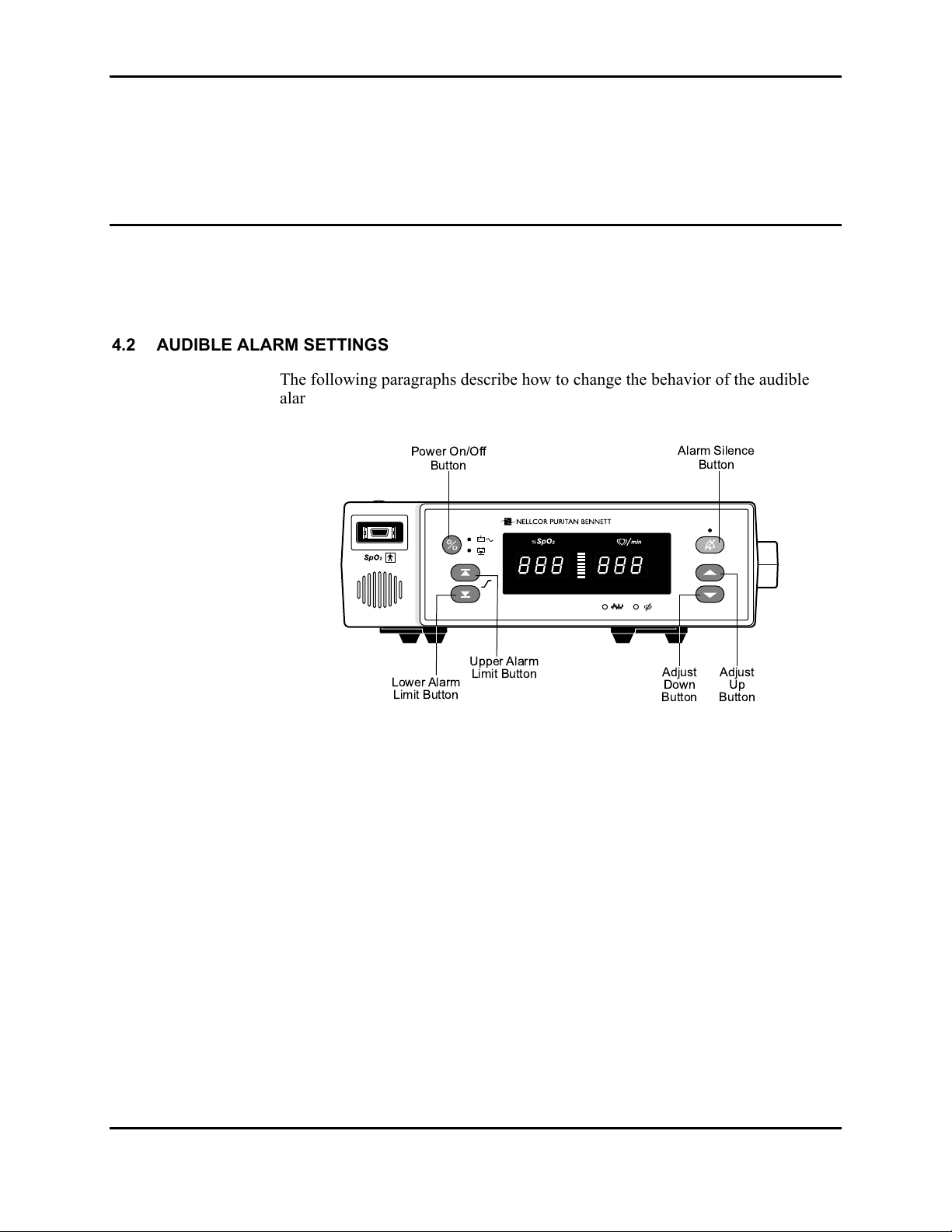
SECTION 4: AUDIBLE ALARM SETTINGS AND SERVICE MENU
4.1 Introduction
4.2 Audible Alarm Settings
4.3 Operator's Menu Options
4.4 Service Menu Options
4.1 INTRODUCTION
This section discusses use of the service menu to reconfigure power-on default
values, and how to control the behavior of the audible alarm.
4.2 AUDIBLE ALARM SETTINGS
The following paragraphs describe how to change the behavior of the audible
alarm. Operators can select the volume of the alarm and the duration of alarm
silence. Controls for the NPB-290 are shown in Figure 4-1.
4.2.1 Alarm Silence State
Press the Alarm Silence button to silence the alarm. Press the button a second
time to turn the alarm back on.
4.2.2 Alarm Silence Duration
1. Press and hold the Alarm Silence button for less than 3 seconds.
Figure 4-1: NPB-290 Controls
NPB-290
2. Before 3 seconds have passed, the Adjust Up or Adjust Down button can be
4.2.3 Alarm Volume
1. Press and hold the Alarm Silence button for more than 3 seconds.
2. After 3 seconds, while still pressing the Alarm Silence button, the Adjust Up
used to change the duration of the alarm silence. The alarm duration can be
set to 30, 60, 90, or 120 seconds, or the alarm can be turned to Off.
or Adjust Down button can be used to select alarm volumes from 1 to 10.
Select a level that is suitable for the monitor's location.
4-1

Section 4: Audible Alarm Settings and Service Menu
4.3 OPERATOR'S MENU OPTIONS
The menu items listed below are options that are available to the operator. These
options can be used to print or clear trend data, and to change the configuration
of data from the data port. Changes can be made in menu options 1 through 5
while monitoring a patient. Menu items beyond 5 cannot be accessed when a
sensor is connected to the instrument. Unless changes are saved as power-on
default values, they will be lost when the NPB-290 is turned off. When the
instrument is turned on again, it will begin to use the power-on default values
that have been stored. Factory-set power-on default values are listed in Table
4-2.
4.3.1 Accessing Menu Items
1. Menu items can be accessed at any time by pressing the Upper and Lower
Alarm Limit buttons simultaneously for at least 3 seconds. Menu options
have been accessed when a "1" appears in the pulse rate display.
2. Pressing the Adjust Up or Adjust Down button selects the menu item
number. Menu items 3, 5, 8, and 11 have options within them that can be
selected by first pressing the Upper Alarm Limit button, and then pressing
the Adjust Up or Adjust Down key. The option being selected is displayed
in the %SpO
2 display window.
Note: Service menu items numbered above 5 cannot be accessed if a sensor is
connected to the monitor.
3. Once adjustments have been made within a menu item, the Upper Alarm
Limit button can be used to initiate the current selection. To save the current
settings as power-on default values, refer to the procedure outlined in
paragraph 4.4.4.
4. Menu options can be exited without making changes by pressing the Lower
Alarm Limit button. If a period of 10 seconds passes with no button presses,
the instrument will exit the service menu, go to normal monitoring, and no
changes will have been made.
4.3.2 Menu Item 1 (Trend Print)
Trend data can be viewed (if connected to a PC), or a trend printout can be made,
if the Upper Alarm Limit button is pressed when menu item 1 is displayed. For
more information about trend printouts, refer to paragraph 10.4.
4.3.3 Menu Item 2 (Trend Clear)
When menu item 2 is selected, trend data that is available through the use of
menu item 1 will be deleted when the Upper Alarm Limit button is pressed and
held until three beeps are heard.
4.3.4 Menu Item 3 (Language Selection)
4-2
1. Seven languages are available for data output to the data port. Once menu
item 3 has been accessed, press the Upper Alarm Limit button. Then press
the Adjust Up or Adjust Down button until the desired number is displayed
in the %SpO
2 window. Table 4-1 lists the languages and their numbers.
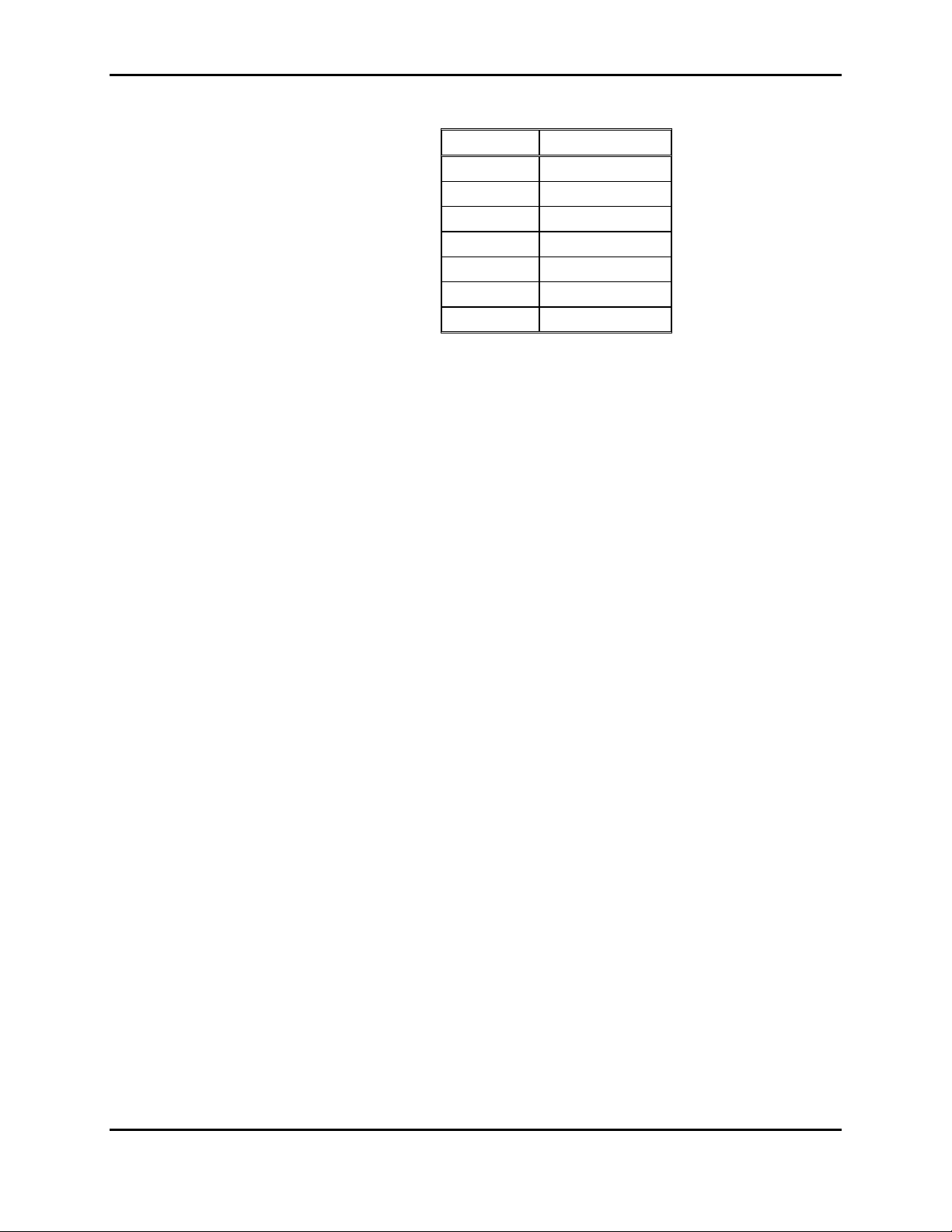
2. When the desired option is indicated in the %SpO2 display, press the Upper
Alarm Limit button to initiate the current selection.
4.3.5 Menu Item 4 (Baud Rate)
1. Baud rates of 2400, 9600, and 19200 can be selected by first pressing the
Upper Alarm Limit button, then using the Adjust Up or Adjust Down button
to select the desired baud rate. The baud rates will be displayed in the
%SpO
Section 4: Audible Alarm Settings and Service Menu
Table 4-1: Language Selection
Number Language
0 English
1 French
2 German
3 Italian
4 Spanish
5 Dutch
6 Portuguese
2 window as 24, 96, or 192.
2. When the desired option is indicated in the %SpO
Alarm Limit button to initiate the current selection.
4.3.6 Menu Item 5 (EPP mode)
1. This menu item is used to change the method of sending data to the data port.
Three options -- 0, 1, or 2 -- can be accessed by first pressing the Upper
Alarm Limit button, then using the Adjust Up or Down button to scroll to the
desired number.
• Option "0" enables ASCII. This option would be used to send data to a
printer or to receive instructions from a computer.
• Option "1" sends data from the data port that can be used by the Nellcor
Oxinet II system and with Score Software.
Note: When using Score software use the latest version. Contact
• Option "2" is intended for Mallinckrodt use only.
2. When the desired option is indicated in the %SpO
Alarm Limit button to initiate the current selection.
Note: Menu items greater than 5 cannot be accessed when a valid sensor is
connected to the unit.
2 display, press the Upper
Mallinckrodt's Technical Services Department or your local
Mallinckrodt representative to determine the latest version of
Score software.
2 display, press the Upper
4-3

Section 4: Audible Alarm Settings and Service Menu
4.4 SERVICE MENU OPTIONS
Service menu options can be accessed only when the sensor is disconnected from
the instrument. Only qualified service personnel should access these options.
Refer to paragraph 4.3.1 for instructions on how to access the menu options and
make selections within them.
Note: To reach menu item 8, two invalid tones will be heard when passing
through menu items 6 and 7. An invalid tone is a single low-pitched
tone.
4.4.1 Menu Item 6 (Not Displayed)
4.4.2 Menu Item 7 (Not Displayed)
4.4.3 Menu Item 8 (Nurse Call Polarity)
A negative voltage is provided on pin 10 and a positive voltage on pin 11 that
can be used to drive a Nurse Call alarm. This voltage will be either -5 volts DC
to -12 volts DC or +5 volts DC to +12 volts DC, depending on the state of the
audible alarm. An audible alarm causes the voltage to change polarity. Using
menu item 8, a choice can be made to make the voltage go either positive or
negative during an audible alarm.
1. Two options, 0 or 1, can be accessed by first pressing the Upper Alarm Limit
button, then using the Adjust Up or Down button to scroll to the desired
number.
• Selecting option "0" makes the voltage negative during an audible alarm
and positive when there is no audible alarm.
• Selecting option "1" makes the voltage positive during an audible alarm
and negative when there is no audible alarm.
2. When the desired option is indicated in the %SpO
Alarm Limit button to save the current selection.
4.4.4 Menu Item 9 (Save Current Values as Power-On Default)
If menu item 9 is selected, the current values for alarm limits, alarm volume,
pulse beep volume, audible alarm silence duration, alarm silence behavior,
communications protocol, and baud rate will be saved as the power-on default
settings. To save new values as the current power-on default values, press the
Upper Alarm Limit button. Three tones will sound to indicate that the changes
have been accepted.
The following values are not allowed to be saved as power-on default values.
• Alarm Silence Duration of Off
• Low %SpO
2 alarm limits less than 80%.
2 display, press the Upper
4-4
If an invalid tone is heard instead of the triple beep, the current settings were not
changed. An invalid tone is a single low-pitched tone.
Note: Current values will not be stored in memory as defaults if power is
interrupted before exiting this menu option.
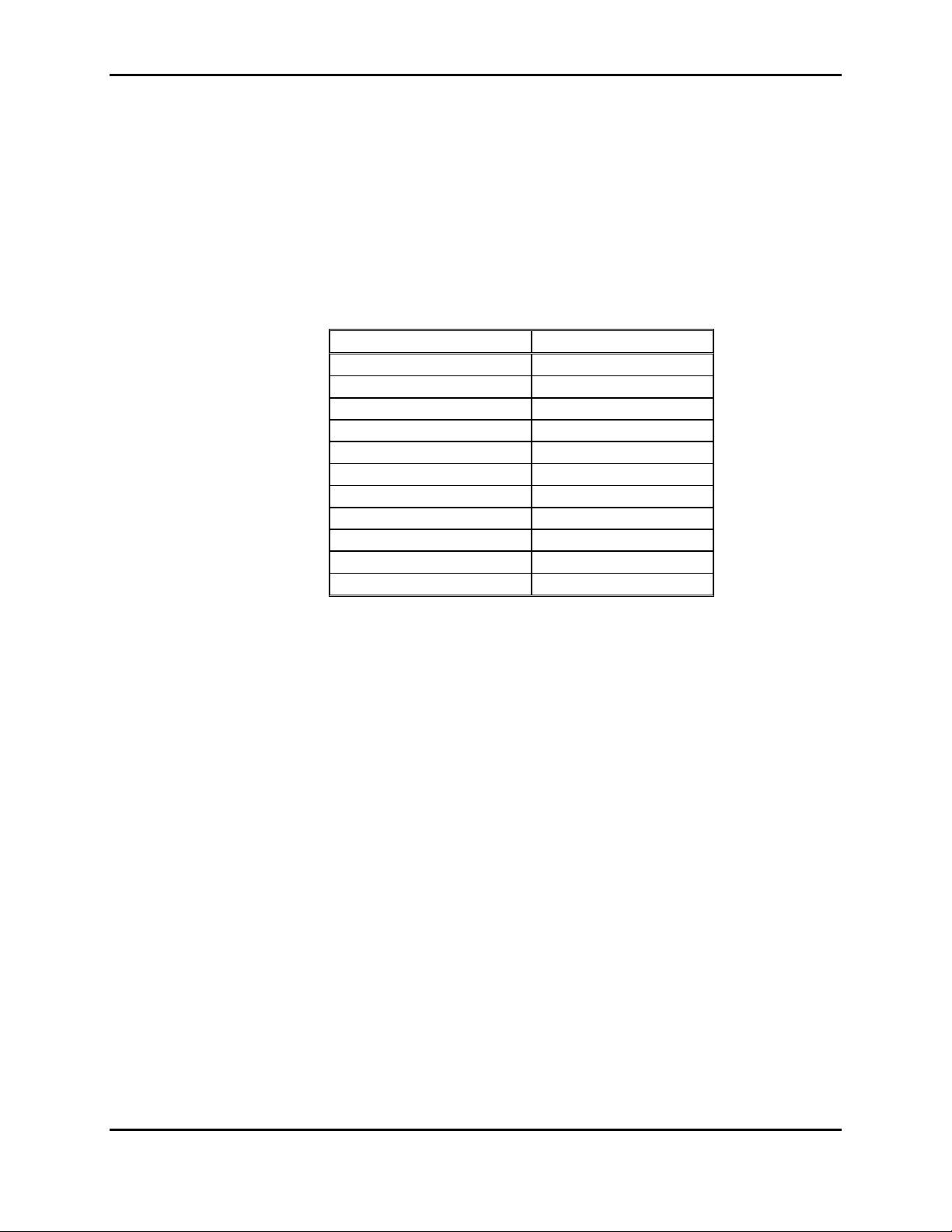
Section 4: Audible Alarm Settings and Service Menu
Note: When the operator changes an alarm limit to a value other than a
power-on default value, a decimal point is displayed to the right of the
parameter whose alarm limit was changed.
4.4.5 Menu Item 10 (Return to Default Settings)
Menu item 10 resets the monitor to factory default settings as shown in Table
4-2, three confirmation tones will be heard.
After menu item 10 has been selected, cycle power to the NPB-290 and verify
that the factory default values have been reinstated.
Table 4-2: Factory Default Settings
Parameter Default Value
Alarm Silence Behavior 0 (Off with reminder)
Alarm Silence Duration 60 seconds
Alarm Volume Level 5
Baud Rate 9600
Data Port Format Real-time ASCII
Nurse Call Polarity Normally Low
Pulse beep volume Level 4
Pulse rate High 170 bpm
Pulse rate Low 40 bpm
SpO2 High 100%
SpO2 Low 85%
4.4.6 Menu Item 11 (Alarm Silence Behavior)
1. This menu item is used to change alarm silence behavior. Three options (0,
1, or 2) can be accessed by first pressing the Upper Alarm Limit button, then
using the Adjust Up or Down button to scroll to the desired number.
• Option "0" allows the operator to select Alarm Silence Off. There will
be a reminder tone every 3 minutes.
• Option "1" allows the operator to select Alarm Silence Off. There will
be no reminder tone.
• Option "2" does not allow the operator to select Alarm Silence Off.
2. When the desired option is indicated in the %SpO
Alarm Limit button to save the current selection.
Note: The low battery audible alarm cannot be disabled.
4.4.7 Menu Item 12
Do not use. For use by Mallinckrodt Customer Service Engineer.
4.4.8 Menu Item 13
Do not use. For use by Mallinckrodt Customer Service Engineer.
2 display, press the Upper
4-5

Section 4: Audible Alarm Settings and Service Menu
4.4.9 Menu Item 14 (Calibration Signal)
Menu item 14 will initiate the calibration signal. The calibration signal will
begin at 0.0 volts DC and hold that point for 60 seconds. It will then jump up to
its maximum of +1.0 volt DC and hold that value for 60 seconds. The third part
of the calibration signal is a stair-step signal. The stair-step signal starts at 0.0
volts DC and increases up to +1.0 volt DC in 0.1-volt increments. Each
increment will be held for 1 second. Refer to Table 10-1 for Data port pin outs.
4-6
