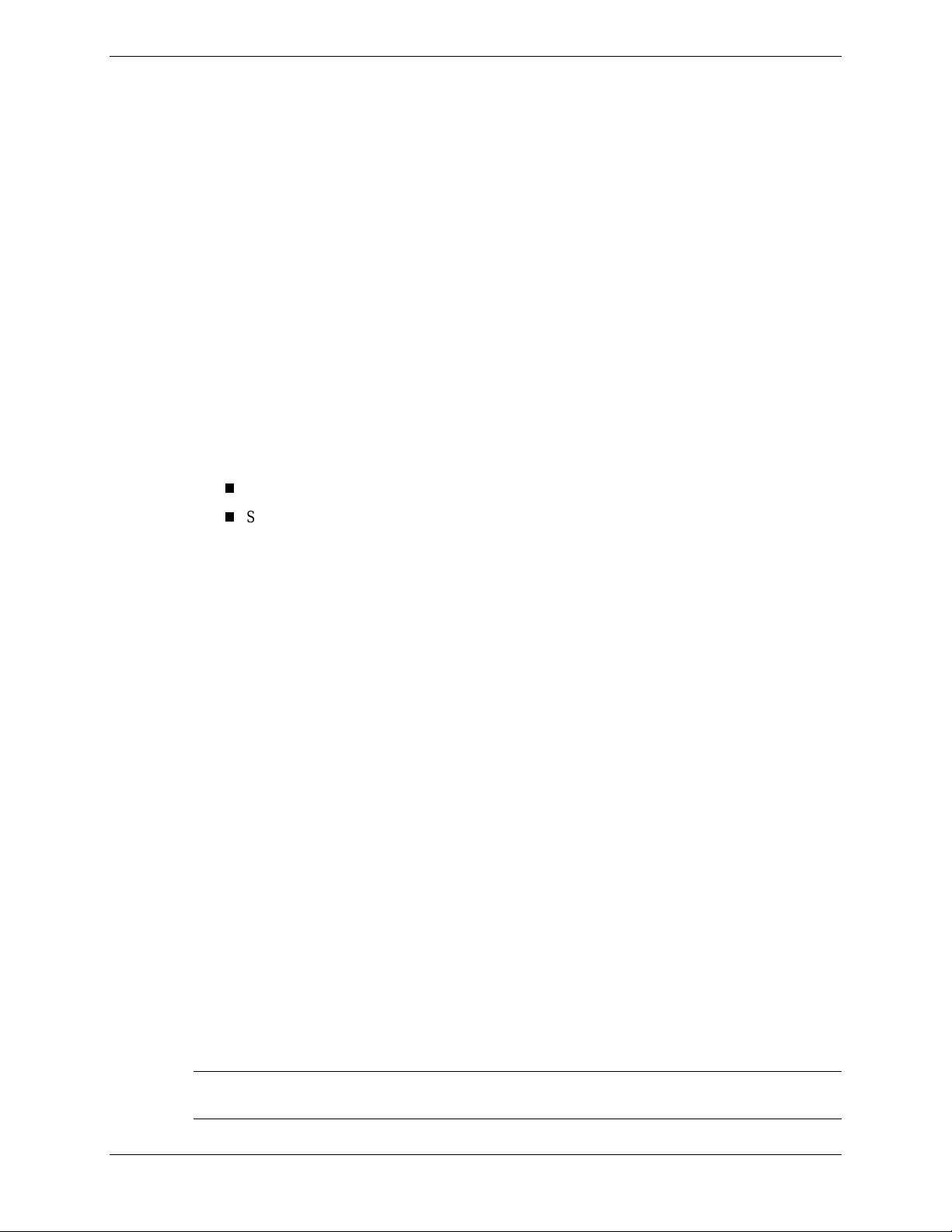
NEC Versa® SXi
Enabling the IR Port
Con gratul ation s on purchasing an NEC Ver sa SXi not e book com puter! The NEC Versa S X i provides a
high performance, portable solution for your computing needs. Before using your system read the
important information detailed in this document.
Infrared Communications
The IR (infrared communication) port on the left side of your system lets your NEC Versa SXi
comput er communicate with other devices that also use infrared technology. The IR port is Infrared
Data Association (IrDA) compatible. You can easily transfer files between your NEC Versa and an
IR-equipped device, or print to an IR-equipped printer without using cables.
Using the IR Port
Your NEC Versa ships with the IR port disabled. Before using the IR port for the first time, you must
enable the device. T o enable your system’s IR device, you must:
Fir st, en able the IR serial port in the system BI OS .
Second , enable the IR d evi ce in the operating system. The instructions for enabl ing the IR port
in Windows 2000 and Windows 98, vary. Be sure to follow the instructions specific to your
opera ting system, provided in th e fol lowing sections.
Enabling the IR Serial Port in the System BIOS
Follow these instructions to enable the IR serial port in the system BIOS.
1.
Restart or power on your syst em and press F2 (before the operatin g s ystem loads) to enter the
BIOS setup.
2.
Use t he down arrow to h ighli ght Peripheral S e tup and press
3.
Use the down arrow to highlight IR Ser ial Port.
4.
Use th e
5.
Press
Next, fol low the instr uctions specific to your oper ating system to enable the I R d evi ce.
PgDn
key to toggle the setting to Auto and press
F10
, select Yes, then press
Enter
to save your settings and exit the BIOS setup.
Enabling the IR Port with Windows 2000
Follows these steps to enable the IR port in Windows 2000.
1.
Go to Start, Settin g, Control Pan el, and double cli ck the Wireles s Link icon.
2.
Select t he Hardware tab and click the Properties bu tton.
3.
Select ‘ Us e the device (enable)’ in the device usage section of the window.
4.
Click O K. I f prompted, restar t your system t o enable the IR port.
Esc
Enter
.
.
Note
range of your NEC Versa.
The infrared ic on appears on the Windo ws taskb ar when a nother infrared device is withi n
NEC Versa SXi Enabling the IR Port 1
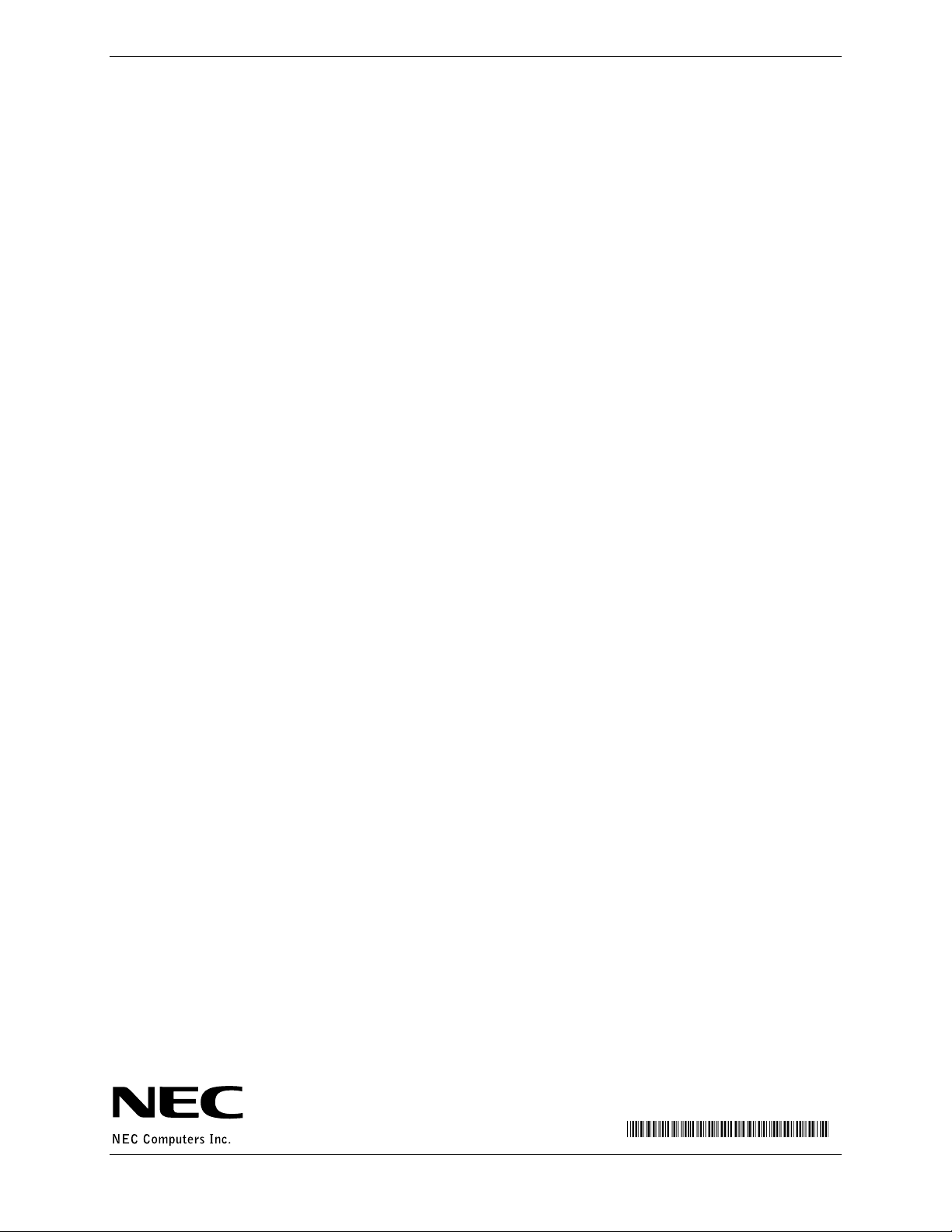
Transferring Files Using the IR Port with Windows 2000
Follow these steps to transfer files using the IR port with Windows 2000.
1.
Position the NEC Versa SXi no more than three feet away from the IR device you are using and be
sure that there is no greater than a 30º angle betw een the compu ter and the device.
2.
Use My Compu ter or Windows Ex plorer to di s p lay the files t hat you want to trans fer.
3.
Righ t click the fil e( s ) for transfer, then select and click Infrar ed Recipient.
4.
Durin g the file transfer, a Wireless Link window ma y appear on the recei vi ng IR device. Click
Yes to accep t the file tr ansfer.
Enabling the IR Port with Windows 98
The infrared icon appears on the ta s k bar , once the IR port is enabled in th e BI O S s etup. Follow these
steps t o en able the IR port in Windows 98.
1.
Double click the infrared icon on the taskbar or go to Start, Settings, Control Panel, and double
click the infrared icon.
2.
Select t he Options tab and place a check in the box label ed ‘En able infrared communication.’
3.
Click A pp ly, then click O K to cl ose the Infrared Monitor window.
Transferring Files Using the IR port with Windows 98
Follow t hese steps t o tr ansfer fil es u sing the IR port with Windows 98.
1.
Position the NEC Versa SXi no more than three feet away from the IR device you are using and be
sure that there is no greater than a 30º angle betw een the compu ter and the device.
2.
Use My Compu ter or Windows Ex plorer to di s p lay the files t hat you want to trans fer.
3.
Righ t click the fil e( s ) for transfer, then select and click Infrar ed Recipient.
4.
Durin g the file transfer, an Infrared Monitor window may appear on the receivi ng IR device. Click
Yes to accep t the file tr ansfer.
2 NEC Versa SXi Enabling the IR Port
819-200694-000
08/2000
'%&(#&!('
