Nec VERSA SXI user Manual

NEC Versa® SXi
Release Notes
Congratulations on purchasing an NEC Versa SXi notebook computer! Before using your system read
the important informatio n detailed in t his doc ume nt. The topic s desc ribe d in this docume nt apply to
NEC Versa SXi systems running the Microsoft
Wind ows NT operat in g s ystems. Top ics specifi c t o a particu lar operating system are noted.
Contents
Introducing New System Features ...................................................................................................................2
Installing Windows 2000 or Windows NT...................................................................................................2
Notes for ALL Users.......................................................................................................................................2
Swapping VersaBay III Devices..................................................................................................................2
Notes for Using Windows 2000.......................................................................................................................2
Installing the Xircom Modem/LAN Drivers................................................................................................. 2
Notes for Using Windows 98 Second Edition...................................................................................... ............4
Playing Audio CDs.....................................................................................................................................4
Swapping Devices in the NEC VersaBay III................................................................................................5
Using a Generic Windows 98 Operating System..........................................................................................5
Using a Xircom LAN Card..........................................................................................................................6
Notes for Using Windows NT.........................................................................................................................6
Installing the Xircom LAN Driver...............................................................................................................6
Playing AVI files........................................................................................................................................6
®
Windows® 2000, Windows 98 Second Edition, or
NEC Versa SXi Release Notes 1
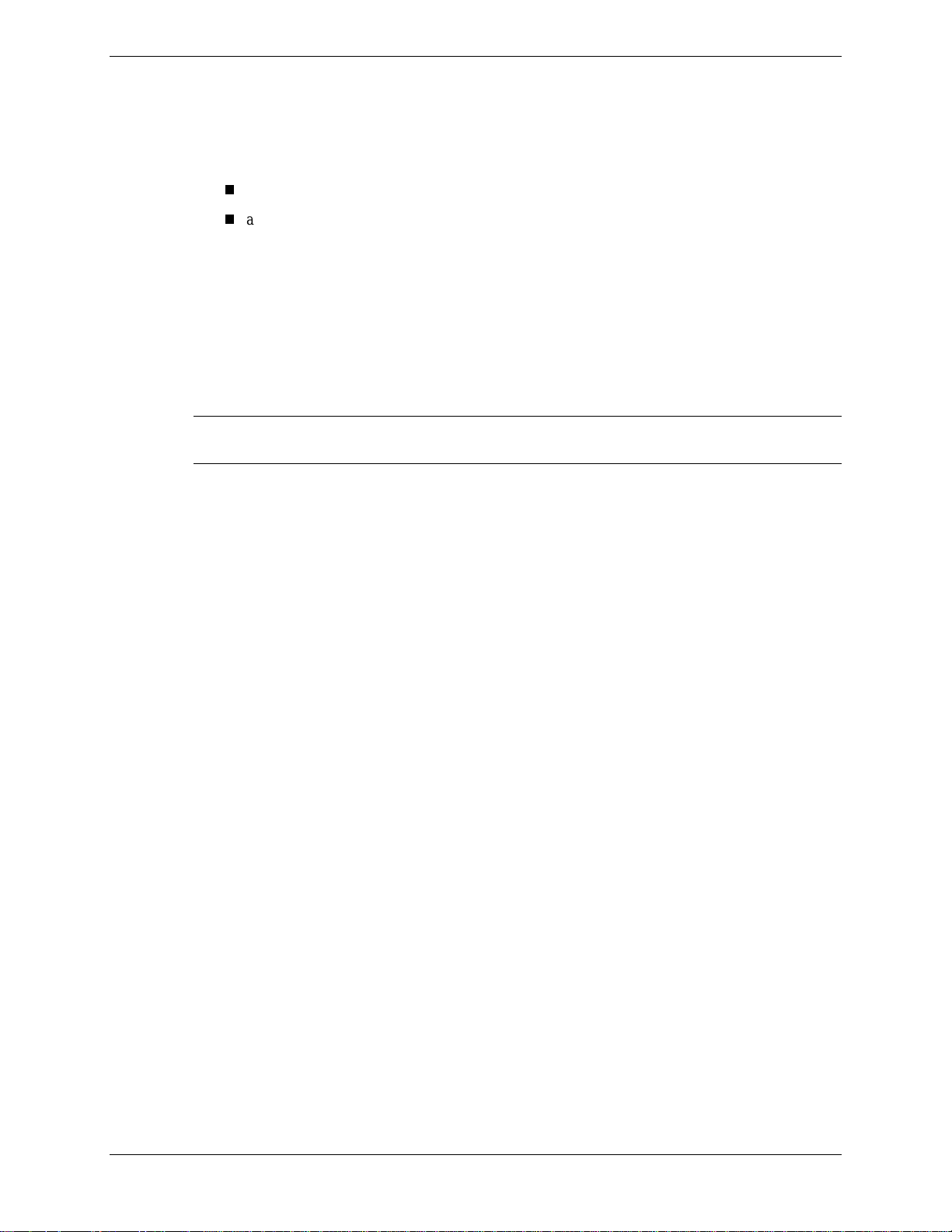
Introducing New System Features
Your NEC Versa SXi provides a variety of system features to accommodate your mobile computing
needs. In addit ion to the features described in the NEC Versa SXi User’s Guide, some systems now
offer the foll owing :
an Int el
a choice of either the Windows 2000 Professional Edition or the Windows NT 4 Workstation
opera ting system.
Installing Windows 2000 or Windows NT
Some NEC Versa SXi systems ship with a dual configuration, giving you a choice between the
Windows 2000 Professional Edition and Windows NT 4 Workstation operating systems. When you
power on the system f or the fir st time, you must s elect the op er ating syst em of your choice. Read the
screens carefully before making your s election. Once you choose an operatin g system , a messa ge
appears allowing you to either ‘Continue’ with the insta llation or go ‘Back’ to alter your selection.
®
Pentium III, 800 MHz or 850 MHz with SpeedStep™.
Note
systems.
Please note that once you click ‘Continue,’ you are unable to alter your choice of operating
Notes for ALL Users
Be sure t o r ead the following notes when using an y operating system on your NEC Versa S X i.
Swapping VersaBay III Devices
Your NEC Versa SXi system supports hot swapping some NEC VersaBay III devices. Hot swapping is
possible when the NEC VersaBay III Swap Utility is installed and your system is powered on. For
details about the using the swap utility, refer to your NEC Versa SXi User’s Guide.
Your NEC Versa SXi notebook system does not support warm swapping of NEC VersaBay III
devices. Warm swapping is possible when a system (that supports warm swapping) automatically or
manua lly enter s a sleep stat e.
Notes for Using Windows 2000
Be sure to read the following notes when using Windows 2000 on your NEC Versa SXi.
Installing the Xircom Modem/LAN Drivers
Your factory-installed NEC Versa SXi system contains the Xircom modem/LAN drivers. Before using
the Application & Driver CD (A&D CD) to install (or reinstall) the Xircom modem/LAN drivers, you
must first remove any existing modem or LAN files and configured drivers from your NEC Versa
system. Instructions to remove the modem/LAN files and configured drivers from the system and to
inst all the modem /LAN driver s from the A&D C D, are provided in the following secti ons. Be sur e to
follow all of the instructions to remove and install the drivers.
2 NEC Ver sa SXi Release Notes
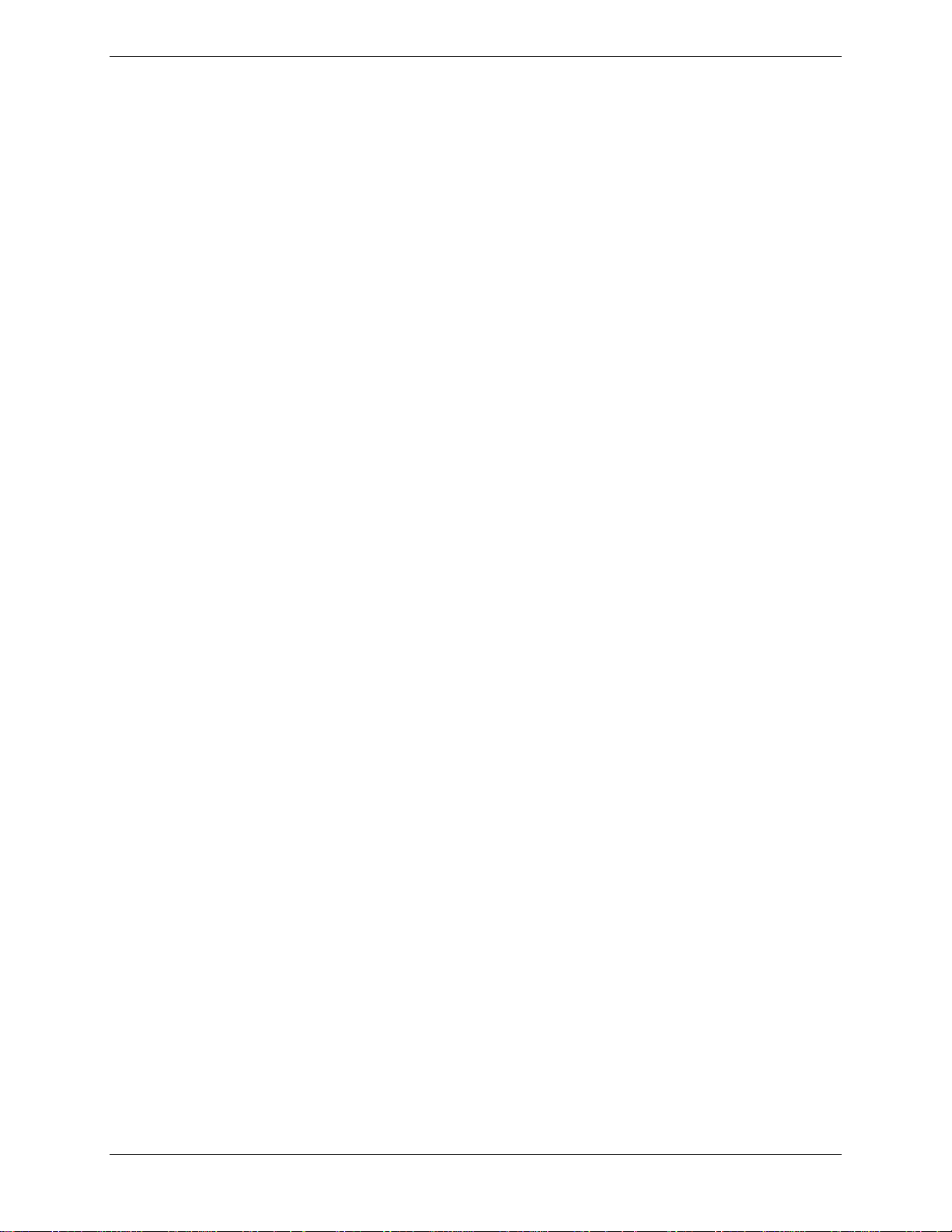
Removing the Modem/LAN Files
Follow these instructions to remove the modem/LAN files.
1.
Double click My Computer and double click drive C:.
2.
Double click the Drivers folder.
3.
Highlight and delete the Modem and LAN folders.
4.
Follow the instructions to remove the Xircom LAN driver.
Removing the Xircom LAN Driver
Follow these instructions to remove the configured Xircom LAN driver from your system.
1.
Righ t click My Comput er, high light and click Properties.
2.
Select t he Hardware tab and cl ick the Hardware Wizard button.
3.
Click N ex t when the Add/ Rem ove Hard ware Wizar d screen appears.
4.
Select ‘Uninstall/unplug a device’ and c lick N ext.
5.
Select ‘Unins tall a device’ an d click Next.
6.
Scroll down to select ‘Intel Pro/100+ Mini PCI’ and click Next.
7.
Click Yes when the ‘I want to uninst all this d evi ce’ screen appears and click Next.
8.
Click Finish to remove the LAN driver.
9.
Click O K t o cl ose the System Propert ies window.
10.
Restart your comp uter.
11.
Follow the instructions to install the Xircom LAN driver from the A&D CD
Installing the Xircom LAN Driver
Follow t hese ins tr uction s t o install the Xircom LAN driver fr om th e A &D C D.
1.
Once you restart your computer, Windows 2000 automatically detects the ethernet controller.
When th e Files Needed s creen app ears, ins er t the A&D CD.
2.
Click the Browse button to locate your CD-ROM drive.
3.
Double click through the following path: \Software\Drivers\Xircom\LAN, and click Open.
4.
Click OK to install the LAN driver.
5.
Click Finish to complete the installation.
6.
Click Yes when prompted to restart your computer.
The LAN driver is now installed and ready to use.
NEC Versa SXi Release Notes 3
