Page 1

NEC Versa LitePad Tablet PC
512-MB Memory Module
The 512-MB Memory Module upgrades the NEC Versa LitePad™ Tablet PC memory from
256 MB to 512 MB. The memory upgrade slot is located on the back of your tablet PC.
See th e followin g procedure to upgrade system mem ory.
Before handling any internal components, discharge static
electricity from yourself by touching a nearby unpainted metal surface.
1. Power off the system, d isconnect AC power, remove the ba ttery pack ( see Chapter 2 in
the NEC Versa LitePad T a bl et PC User’s G ui d e), and disconnect an y peripher al
devices.
2. Locate the screw securing the memory bay cover to the bottom of the tablet PC.
Remove the screw and lift off the memory bay cover.
Note Removing the memory bay cover screw requires a very small tip Phillips
screwdriver.
Locating the memory bay cover
A – Memory Bay Cover B – Screw
3.
Remove the installed memory module as follows.
Press the locking tabs away from the si d es of t he module un til the modu l e pops up
at an ang le (see the fol lowing fi gure).
Pull th e memory modul e ou t of the slot along the an gle and stor e it in a stati c- free
bag.
NEC Versa LitePad Tablet P C 512-MB M emory Module 1
Page 2
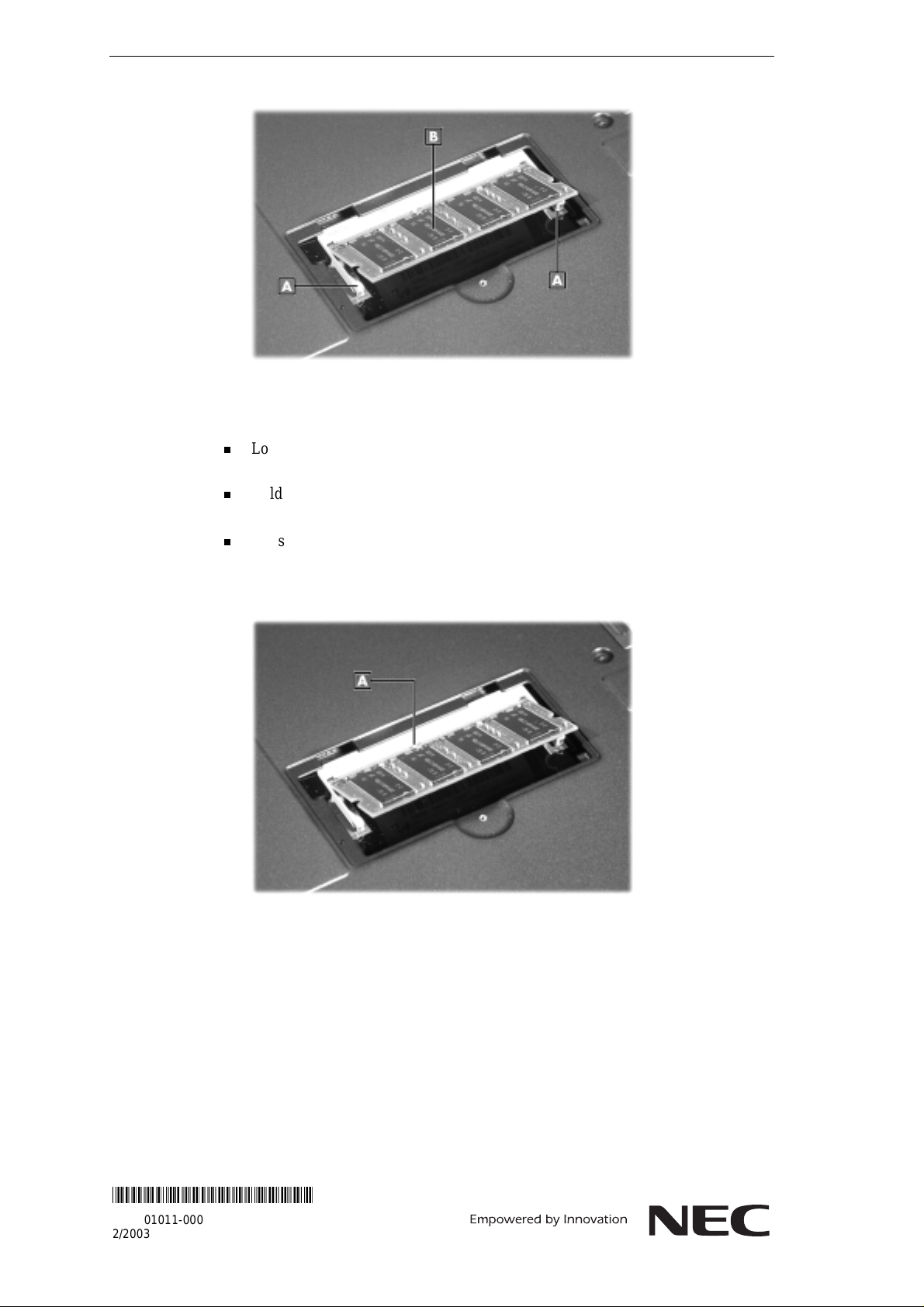
Removing the memory module
A – Locking Tabs B – Memory Module
4.
Install the new memory module as follows.
Locate the alignment notch on the module. Align the notch with the key in the slot
connector.
Holding the mem or y modu le at a 40- degree angle to the socket, inser t the module
conn ector int o th e sock et. Firm ly push th e module into the socket.
Press down on the edge of the memory module until the locking tabs on the sides of
the socket s nap int o p lace, secur ing the modu le.
Installing the memory module
A – Module Alignment Notch
Replace t he memory bay cover and its screw.
5.
6. Turn the system over. Reins tall th e bat tery pack and reconnect the periphera ls and the
AC adapter power cable.
Information in this publication is subject to change without notice. Versa LitePad is a tradem ark of NEC Solutions (America), Inc.
NEC and Empowered by In novation are ei ther registered trademarks or trademarks of NEC Corpor ation. All other tradem arks
and registered trademarks are the property of t heir respect i ve owners. Copyright ©2003 NEC Solutions (America), I nc.
All Rights Reserved.
NEC Solutions (America), Inc.
Mobi le Solu tions Divis ion
www.necsolutions-am.com/mobilesolutions
*819-201011-000*
819-201011-000
2/2003
2 NEC Versa LitePad Tablet P C 512-MB M emory Module
