
Less shadow and glare give you more flexibility to engage with your audience.
UM351W UM361X
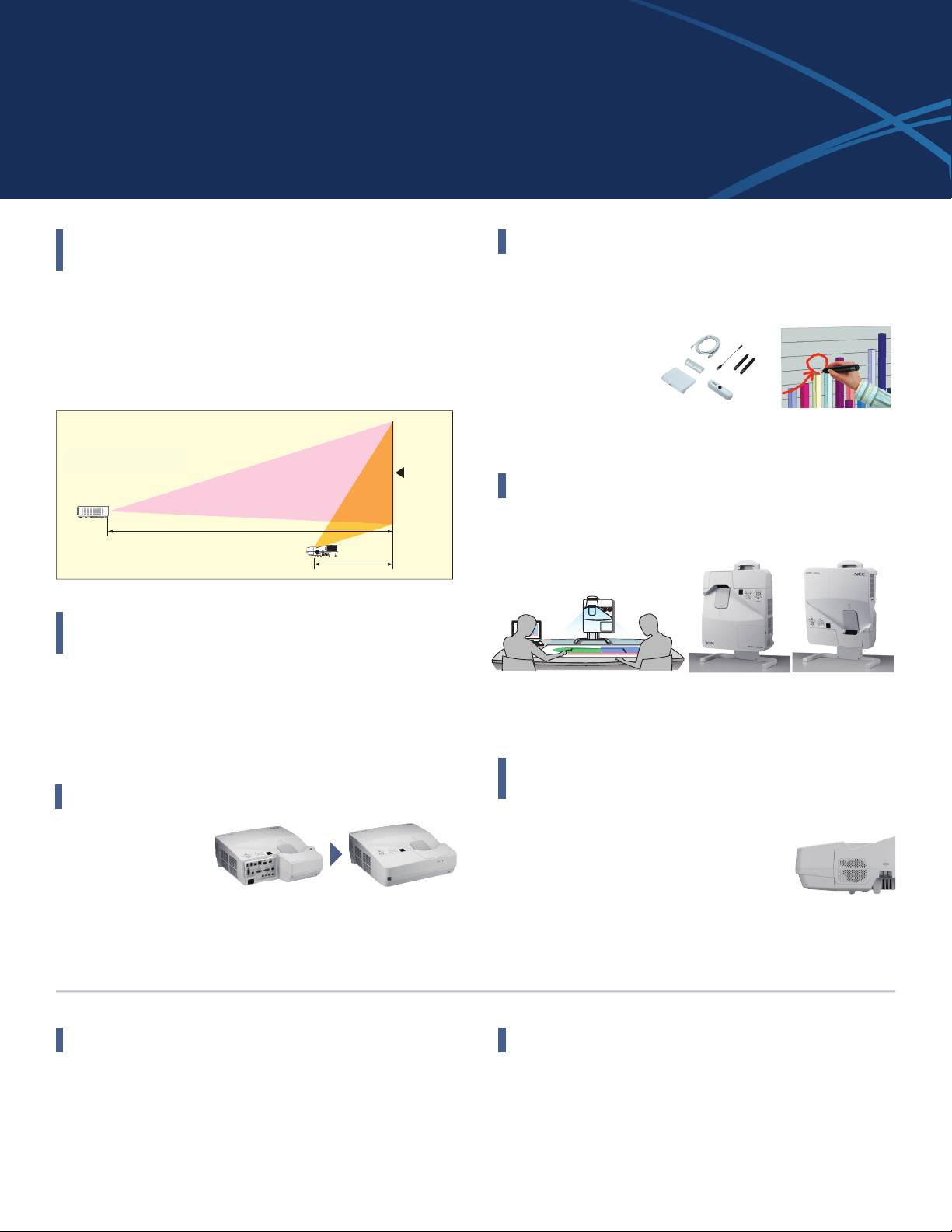
The UM Series allows you to enjoy great performance
and flexibility with its range of advanced features
Ultra short Throw Projection that is Optimal for Classrooms
and Meeting Areas
Thanks to the ultra short throw lens, the UM351W can project a 100” diagonal image from
only 31” (the distance from the edge of the projector to the screen is only 17 inches). Shadows
do not easily form even when someone stands in front of the projector, making it suitable
for classrooms, small meeting areas, shop windows, and a wide variety of other locations if
installed on the wall or the ceiling.
Compar ed to a standa rd p roj ector
*Throwing distance of UM351W
*Throwing distance of UM351X
for a 100 inch screen is 31 inches
for a 100 inch screen is 31 inches
129 "
UM351W
31" *
100 inch
sc reen
A Light Output of 3,600 ANSI lumens*1,
the Highest in its Category
Projects a sharp image even in bright rooms thanks to its light output of 3,600 ANSI lumens,
among the best performance in its category.
*1:When ECO mode off is selected in UM361X
Optional Interactive Solutions
Pen and touch interactive capabilities can be added to UM Series projectors. The NP04Wi
kit includes two pens and a camera module for at the board control of the computer and
on-screen annotations.
The NP01TM touch module
provides touch based interactive
control and
annotations.
Table Projection
For unique applications, projecting images onto a table, floor or ceiling is possible.
20 W Speaker is powerful
Accessory Cable Cover
A cover is included to protect
connected devices and hide
unsightly cables.
enough for use in large rooms
A built-in monaural speaker with powerful 20 W output provides excellent sound even in
classrooms and conference rooms. This projector also comes with a
microphone input, allowing your voice to be projected via the
internal speaker.
Get Connected with a Wide Selection of Inputs and Outputsadvanced features
USB Display Function
Using a commercially available USB cable (compatible with USB 2.0
specifications) to connect the computer with the projector allows you to send your computer
screen image and sound to the projector without the need of traditional computer cables.
USB Viewer
This series projector can deliver a solution when you would prefer to leave your laptop
computer behind for a presentation. Simply place your file onto a USB drive and plug it into
the projector’s USB port. This allows you to display images stored as JPEGs from optional USB
storage
