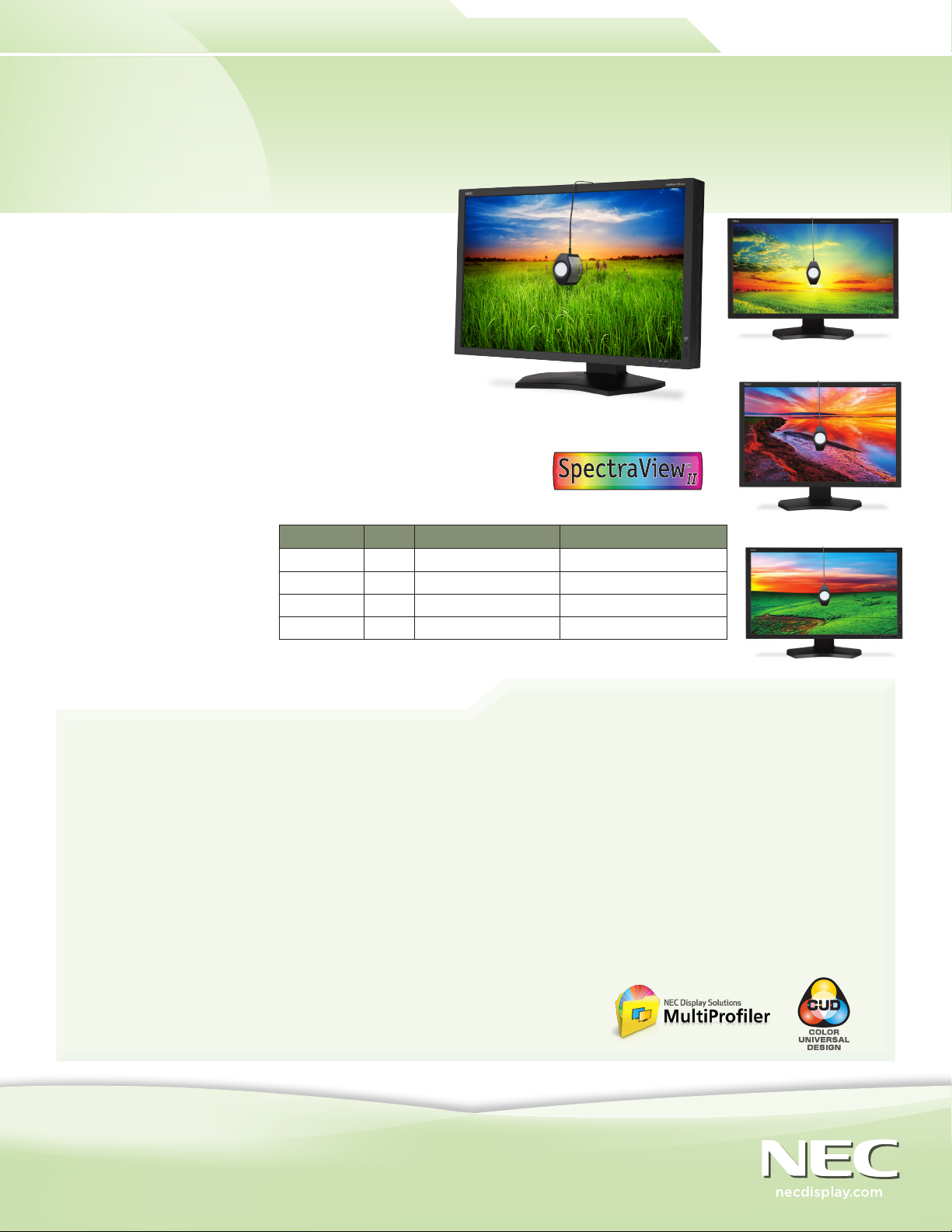
Professional Desktop
NEC MultiSync® PA Series with SpectraViewII™
Color calibration solution ideal for color-critical applications
Designed with key features for the graphics and
photography professional, NEC MultiSync PA
Series displays are smart investments for your
desktop. These models include the SpectraViewII
Color Calibration Solution, which combines awardwinning NEC LCD display technology with a color
measurement sensor and sophisticated software. The
result is a highly accurate, reliable, repeatable and
feature-rich display calibration and profiling solution.
Color and brightness uniformity were paramount in the design of
these high-performance displays, making them ideal for graphic
arts, desktop publishing, photography and other color-critical
environments. In addition to
accurate color, the displays
also feature Picture-inPicture and Picture-byPicture modes for a realtime preview of work in a
second color space.
Model Size Panel Technology AdobeRGB Coverage
PA231W 23” e-IPS 75.4%
PA241W 24” p-IPS 98.1%
PA271W 27” p-IPS 9 7.1 %
PA301W 30” p-IPS 98.2%
PA301W
PA271W
PA241W
PA231W
Highlights
• Best-in-class 10-bit active matrix IPS LCD technology with wide viewing angle and wide color gamut* provides optimum
performance for displaying color images
• XtraView+™ technology provides for the widest viewing angles available (up to 178°) with minimal off-angle color shift
• Internal 14-bit programmable 3D lookup tables (LUTs) allow the display of 1.07 billion colors out of a palette of 4.3 trillion**
for lossless color and smooth images and hardware calibration
• Free MultiProfiler software provides complete control over the five picture modes. This includes loading any ICC profile
directly into the monitor for optimal color space matching.
• Built-in USB hub with DisplaySync Pro™ controls two computers with only one keyboard and mouse
• AmbiBright™ ambient light sensor automatically adjusts the display’s brightness based on lighting conditions
• Four-way ergonomic stand boasts pivot, swivel, tilt and height-ad justment up to 150mm to maximize your viewing comfort
• Color Vision Emulation allows a real-time preview of Type P/D/T color vision deficiencies in support of Color Universal Design
* PA231W features an 8-bit IPS LCD and standard color gamut
** with 10-bit DisplayPort input. 16.7 million colors out of 65 billion with DVI-D input.
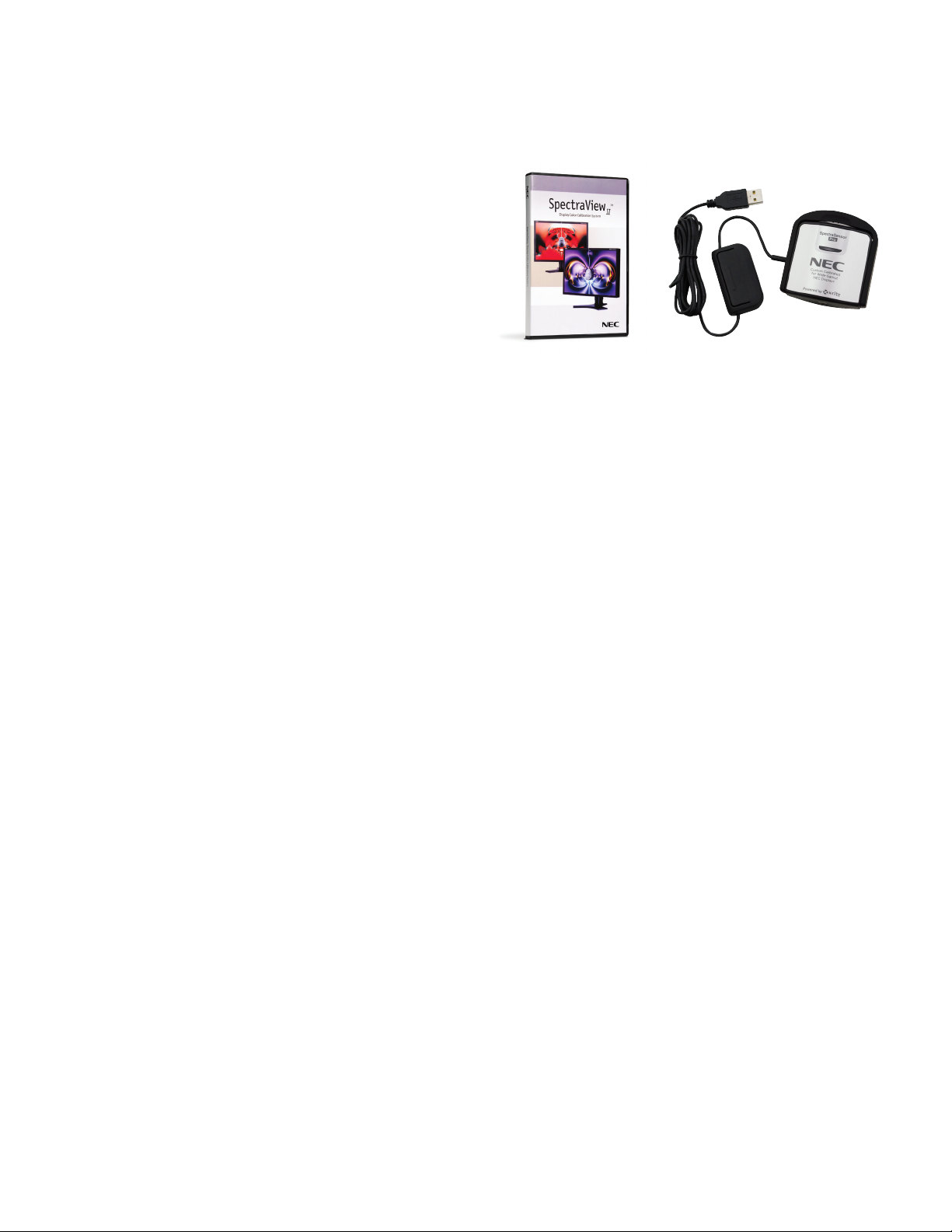
SpectraViewII Color Calibration Solution Features and Benefits
Quick and easy measurements. The SpectraViewII system,
available for Mac OS and Windows, uses the ultrasensitive NEC SpectraSensor Pro colorimeter to take color
measurements of the display screen during calibration. The
software analyzes these measurements and sends color
adjustment commands directly to the display monitor. This
means that color adjustments are made in the monitor
rather than in the video graphics adapter, resulting in full
use of the number of colors available on the graphics
adapter and a much brighter image with the maximum
possible color gamut. With SpectraViewII, the video
graphics adapter is not used at all to make any gamma or
tone response curve corrections to the display, so the full
color resolution and fidelity of the system is maintained.
Calibration status validation - SpectraViewII will query
each calibrated monitor to see if any controls have
changed since the last calibration. If anything has changed,
the previous calibrated state can be restored automatically.
14-bit Internal Look Up Tables (LUTs) - Each LCD monitor
supported by SpectraViewII features internal 14-bit 3D
LUTs. These tables allow precise adjustments to be
made to the display’s tone response curve with minimal
reduction to the number of displayable colors. Since the
tone response curve correction is stored within the display
and not on the host system’s video graphics card LUT, the
display can be calibrated on one machine and then used
on another and still maintain calibration as long as a digital
video signal is used.
Display Data Channel Command Interface (DDC/CI) SpectraViewII communicates with the monitor using DDC/
CI, which is a two-way communications link between the
video graphics adapter and display monitor using the
standard video signal cable. No extra cables are necessary.
All adjustments to the monitor settings are done
automatically using this communications link.
Multiple calibration sets - Dierent monitor calibrations
can be instantly loaded, allowing quick and easy switching
between dierent calibration settings without the need
to re-calibrate the display. Each time a calibration set is
loaded, the necessary monitor settings and ICC/ColorSync
profiles are automatically updated.
Calibrated display information - At the end of each
monitor calibration, an information window is displayed,
which shows the results of the calibration and includes
a wealth of information about the display such as the
measured color gamut, grayscale color tracking, Delta-E
and luminance values. Additional information about the
display monitor such as the model name, serial number
and the total number of hours that it has been in use are
also displayed.
Application flexibility - SpectraViewII provides many
features and options that make it flexible enough to be
used in a large variety of applications, including full DICOM
support for medical imaging. The display luminance can be
adjusted to either a specific user-defined value or set to
the maximum the display can achieve. In addition, custom
target response curves can be created in addition to
presets such as L* and SMPTE.
Network support (Windows only) - SpectraViewII
integrates with the NEC NaViSet™ Administrator
network software (available separately from your NEC
representative) to provide remote network access and
monitoring of display monitors. NaViSet™ Administrator
is able to read, display and log the current calibration
settings and status of displays on an existing network
(LAN). This feature is particularly useful for large
installations where central monitoring and asset
management is needed.
Monitor locking - Once calibrated, the On Screen Display
(OSD®) controls for the display monitors can be locked to
prevent accidental or unauthorized adjustment, which may
invalidate the calibrated state of the monitor.
Monitor profiling - After calibration, the display is
automatically profiled and highly accurate ICC/ColorSync
color profiles are generated and automatically registered
with the color management system. These profiles use the
Bradford Chromaticity Adaptation matrix.
Colorimeter function - The software features a colorimeter
function, which allows direct measurements to be taken by
the color sensor and the results displayed in a variety of
dierent formats.
