NEC NP-PX700W, NP-PX800X-08ZL, NP-PX700W-08ZL, NP-PX800X Specifications

Professional
Installation Projectors
PX Series
PX700W, PX750U and PX800X digital projectors
Powerful installation projector equipped to take on the most
demanding integration projects.
FLEXIBILITY ENABLES PERFORMANCE
• High-performance video processing/scaling, utilizing the Hollywood
Quality Video processor, is designed for computer signals as well as
standard or high-denition video. The technology produces superior
video processing using pixel-based, motion-adaptive de-interlacing
to remove undesirable motion artifacts typical of interlaced signals.
This processing creates life-like images in applications such as video
conferencing.
• Bright enough for most applications: 7000 lumens (PX700W), 7500 lumens (PX750U), 8000 lumens (PX800X) with a 6-segment
(RGBYCW) color wheel. For higher video quality color reproduction, BrilliantColor™ technology and a second 6-segment (RGBYCM) color
wheel (included) can dramatically increase color saturation at mid and low video levels, while optimizing color gain across the full color gamut.
• VIDI technology, a Phillips innovation designed to work in conjunction with the color wheel, uses a brilliant pulse to increase the
brightness of the image and a dark pulse to increase the contrast ratio
• Lens memory controls lens attributes (zoom, focus, shift) based on input resolution and input selection
INTEGRATED NETWORKING AND ASSET MANAGEMENT
• Integrated RJ45 connection for quick connection to the LAN
(10/100 base-T capability)
• Optional high-speed wireless LAN IEEE 802.11b/g/n
• Desktop control allows you to securely transmit information wirelessly
to the projector from a docking station or PC in another room
• Image Express Utility (IEU 2.0; compatible with Windows
or Mac operating systems) dedicated projector software
provides wired and wireless data transmission via peer-to-peer or
over the network
• Broadcast mode allows you to send information from one
computer to several projectors
• Windows Network Projector function within Windows Vista
connects directly to networked projectors without the need for
additional proprietary software
• Windows Remote Desktop function allows you to control a
networked computer by connecting a USB mouse and keyboard
directly to the projector’s USB input
• Windows Network Drive Function displays multimedia les (.jpeg,
.bmp, .png, .mpeg2 or .wmv9) in the Windows shared folder on a
local network using the Viewer function—all without bringing your
PC into the conference room
• Windows Media Connection Function displays multimedia les
(.mpeg2, .jpeg or .wmv9) stored on the Windows Media Connect
server or a local network using the Viewer function—all without
bringing your PC into the conference room
• Crestron Roomview Connected™
SECURITY FEATURES PROVIDE PEACE OF MIND
• Cabinet control lock setting enables user to deactivate buttons
on cabinet to prevent unwanted changes to projector settings
• Logo lock restricts changes to logo saved in projector memory
• Password protection restricts unauthorized use of projector
• Email notication informs the system administrator when the lamp approaches the end of its useful life
Lens Shift
Enjoy greater
installation
exibility with
50% vertical
lens shift and
+/- 10% horizontal
lens shift. Ships
lensless with a
complete line of
optional bayonet
style lenses (6)
for quick and easy
exchange. Lens
throw distances range from 2.6 to 179.8 feet.
necdisplay.com
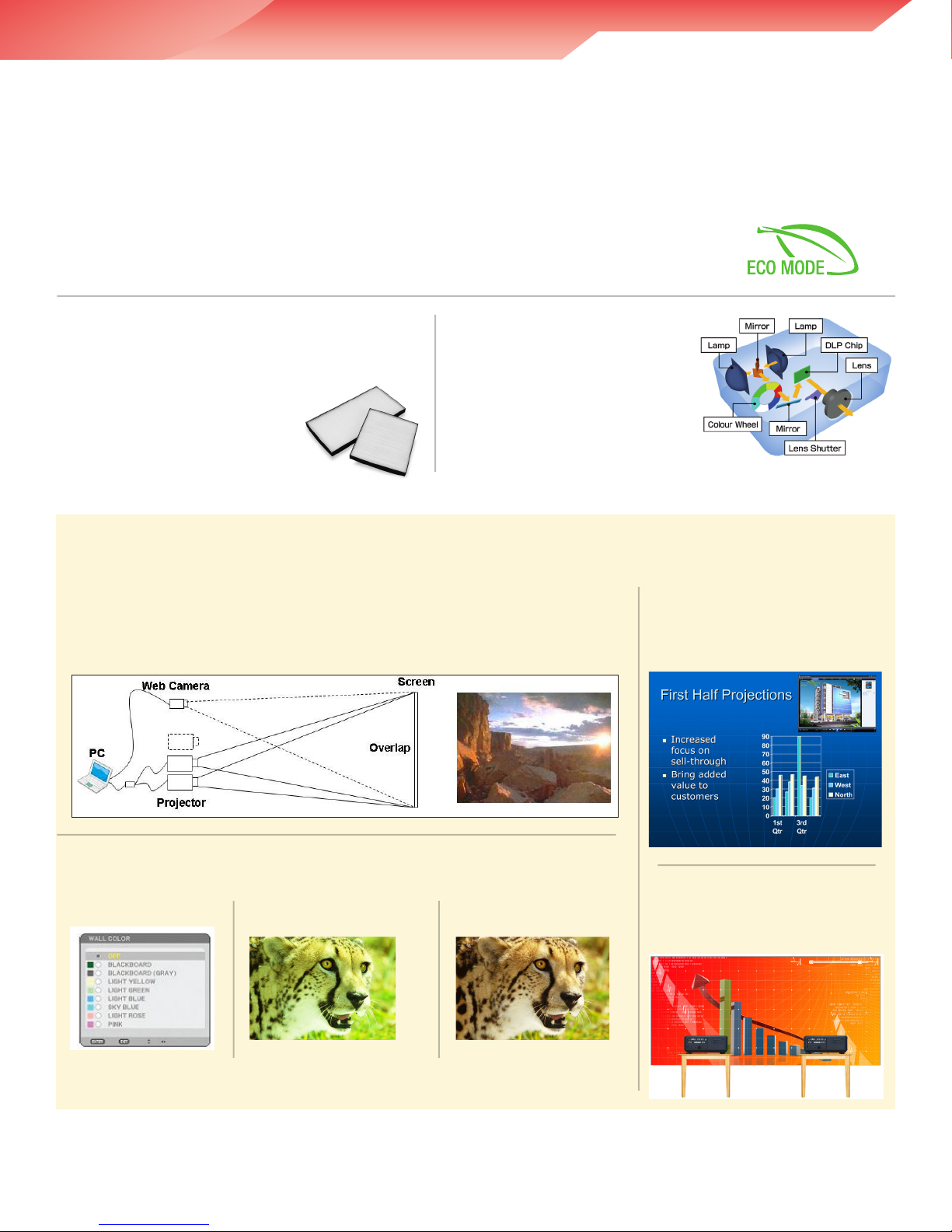
DESIGNED WITH THE ENVIRONMENT IN MIND
• Extended lamp life with ECO Mode™ technology increases lamp life up to 2500 hours, while lowering power consumption
• Power management enables projector to automatically turn off when an incoming signal is not detected from any of the inputs
• Auto Power On via the RGB (15-pin) input connector when a signal is detected from a computer
• Carbon savings meter calculates the positive effects of operating the projector in ECO Mode, which is encouraged by an optional
message at startup. A green ECO Mode button on the remote control makes the switch easy.
• Quick start (3 to 4 seconds) lets you begin presenting in seconds while quick shutdown (immediate power off with no cooling
required after shutdown) ensures efficient energy usage
• Sleep timer can be set to automatically turn off the projector at set countdown times
• Low power consumption (0.2W in stand-by mode) minimizes energy costs
• Direct power off provides instantaneous shutdown of the projector
2500-hour filter life
NEC is committed to designing its products to provide
long lifecycles. This commitment even extends to
components within its products, including the improved
lter. This virtually maintenance-free
lter reduces the frequency at which
cleaning is required, thereby decreasing
your total cost of ownership. Filter
replacement is only required at the
time the lamp is replaced.
Dual lamps
The PX Series features dual lamps,
providing up to 8000 lumens of
light output. You can combine
dual lamps for up to four dierent
light congurations (Normal Mode
with dual or single lamp and ECO
Mode with dual or single lamp) and
settings depending on the ambient
lighting conditions.
BUILT-IN SOFTWARE
Built-in stacking correction
The industry’s rst built-in stacking correction capabilities (up to four projectors) allows
the projectors to boost an image’s brightness up to 32,000 lumens, which is ideal
for larger-sized screens and environments with heavy ambient light. This feature also
prevents the complete loss of an image, which can happen when using only one projector.
PIP/Side-by-Side
This function allows two sources to
be displayed on the screen at one
time in either a picture-in-picture or
side-by-side conguration.
Built-in wall color correction presets
These provide for adaptive color tone correction to display properly on non-white surfaces.
On a
green wall...
BEFORE
auto wall correction
AFTER
auto wall correction
Edge blending
This function seamlessly blends
multiple projected images to display
a single high-resolution image.
