Nec NEC070617 BROCHURE

Connect without connections
WMS100 wireless projector adaptor.
Wirelessly transmit from your Windows® PC to your projector or plasma via
the new WMS 100 Adaptor.
Why get tangled up with cables the next time you have to make an important presentation, when
instead you can present from your PC wirelessly connected to your projector or plasma. The
NEC wireless adapter (from NewSoft) uses 802.11 a/b/g standard Wi-Fi technology. This allin-one solution is based upon a hardware receiver and software that enables presenters to
wirelessly connect their Wi-Fi enabled notebooks or PCs to almost any projector or plasma. No
more swapping the VGA cable between you and the next presenter as you can simply toggle
om one computer to the next.
fr
FEATURES
WMS 100 Image offers enterprises a more
cost-efficient approach to using their
projectors and plasmas, and allows users to
get rid of all the wires via its wireless, featurerich technology. Using a wireless projector
adapter, WMS 100 Image enables a presenter
to broadcast from anywhere in the room, and
allows others access to the same projector.
And best of all, it is done wirelessly. No more
swapping cords between laptops when a
presenter hands off to the next person.
Broadcast screen-captured images from
°
any Wi-Fi enabled PC or notebook to
multiple SVGA /XGA projectors & plasmas
incorporating hardware adapters
Wi-Fi IEEE 802.11 a/b/g and ethernet
°
compliant
Compatible with virtually all projectors with
°
VGA connectivity
Increased wireless security through standard
°
WEP 64/128-bit data encryption
apping the VGA cable
w
No mor
°
between presenters to connect laptops or
PCs with the projector or plasma
Transmit lossless screen captured images
°
from PC or notebook to the projector or
plasma
High frame rate (up to 15 fps) ensures
°
smooth display of embedded video clips
during pr
e s
esent
ations
An all-in-one wireless hardware and software solution includes NewSoft's award-winning
Presto! WMS sending software with a hardware receiver, and features smooth presentation
from its high frame transfer rate (15fps), so that viewers can enjoy excellent quality transmission
of PowerPoint slides or images from your computer to the screen. And, with its "one-tomany" functionality all meeting participants can view presentation content on their computers
from anywhere in the room. Presentations are now more mobile than ever before!
BROADCASTING YOUR PRESENTATION HAS NEVER BEEN THIS MOBILE .
Integrated with NewSoft's most advanced wireless AV technology, WMS 100 Image
implements the latest Wi-Fi 802.11a/b/g standard to provide users with the freedom to
broadcast screen-captured images from any Wi-Fi enabled PC or notebook to one or
more projectors or plasmas connected to the wireless projector adapters.
COST-EFFICIENT ARCHITECTURE.
Ideal for enterprise users' corporate presentations and educators presenting to large
audiences, WMS 100 Image gets the most out existing presentation and network tools.
Meeting participants can receive content from the presenter, take notes and check related data
all on the same notebook or P
WMS 100 Image's "one-to-many" wireless transmission capability allows users to receive
content on their o
SEND YOUR DATA SEAMLESSLY.
WMS 100 Image, which features seamless hardware-software integration, is designed to send
and receive screen-captured images between PCs, notebooks, and hardware adapters. The
receivers can be either PCs/notebooks, or hardware adapters that normally connect to
projectors or plasmas. Ideal for sharing presentation content,
NewSoft's Presto! WMS sending software is easy to set up,
enabling users to configure a wireless environment in just a few
steps. It lets users share screen-captured images and graphics in
real-time. Besides, users can easily search information provided
by senders through the channel scanning method and
communication protocol without worrying about wireless
ameter
par
wn PCs or notebooks from anywhere in the conference room or lecture hall.
s and settings.
C, all at the same time. Utilizing a wireless LAN transmission,
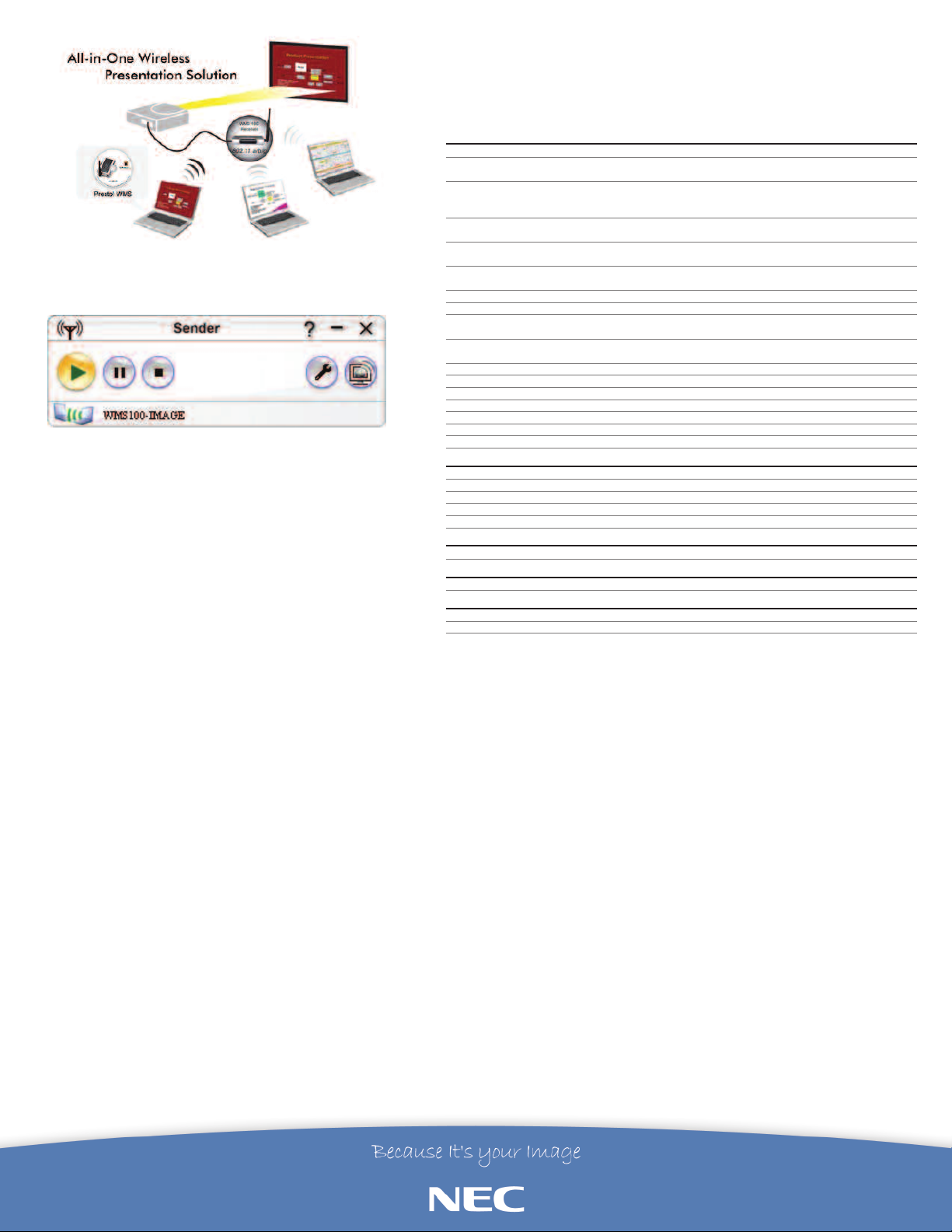
Connect without connections
WMS100 wireless projector adaptor.
PECIFICATIONS
S
etwork Standards IEEE 802.11 a/b/g, Ethernet
N
andwidth 802.11a: 5GHz
B
hannels USA & Canada: 11
C
ransmission Rate * 802.11a/g: Up to 54Mbps
T
Transmission Range ** 802.11a: 20~30M Depends on environment
ntenna 5dBi external dipole antenna with reverse SMA connector and built-in ceramic diversity
A
antenna
perating Temperature 0-40°C
O
perating Humidity 10-85%, Non-condensing
O
Power Consumption USA & Taiwan: 5V, 1A
onnectors D-Sub 15 pin
C
tatus indicators Power On
S
imensions 116 x 79.5 x 26.2 mm/190g
D
Certification CE, FCC
anagement Protocol Web-based utility
M
raphics Resolution 800x600, 1024x768
G
Color Depth 16-bit/24-bit/32-bit
ecurity Mechanism WEP
S
PRESTO! WMS 2.5 SYSTEM REQUIREMENTS
perating System: Microsoft® Windows® 2000/XP
O
CPU: Intel® Pentium® III 800MHz or above
emory: 256 MB of RAM or above
M
ard Disk Space: 10 MB of available hard-disk space required for installation
H
WLAN 802.11 a/b/g or b/g card with Ad-hoc mode support (embedded or card bus)
WARRANTY
One-year warranty for receiver ada)
IN THE BOX
WMS 100 Receiver, AC power adapter, Presto! WMS 2.5 installation software CD-ROM, Quick installation guide and warranty card
ACCESSORIES
Order Code Description
WPA001 WMS 100 receiver
802.11b/g: 2.4GHz
urope: 13
E
Japan: 14
02.11b: Up to 11Mbps
8
02.11b/g: 50~100M Depends on environment
8
urope: 5V, 1.7A
E
RJ-45
For more information, call 1.800.NEC.INFO
or visit www.necvisualsystems.com
NEC is a registered trademark of NEC Corporation.
All other trademarks ar
All specifications subject to change without notice.
NEC Solutions (America), Inc.
Visual Systems Division
1250 Arlington Heights Rd., Suite 400
Itasca, IL 60143-1248
NEC 070617
e the pr
ty of their respective owners.
oper
*Maximum wireless signal rate based on IEEE Standard 9\802.11 specifications.
Actual data thr
including volume of network traffic, building materials and construction, and
networks over
oughput will var
head may lower actual data throughput rate.
. Network conditions and environmental factors,
y
