NEC NEAX7400 ICS M110e, NEAX7400 ICS M120e User Manual
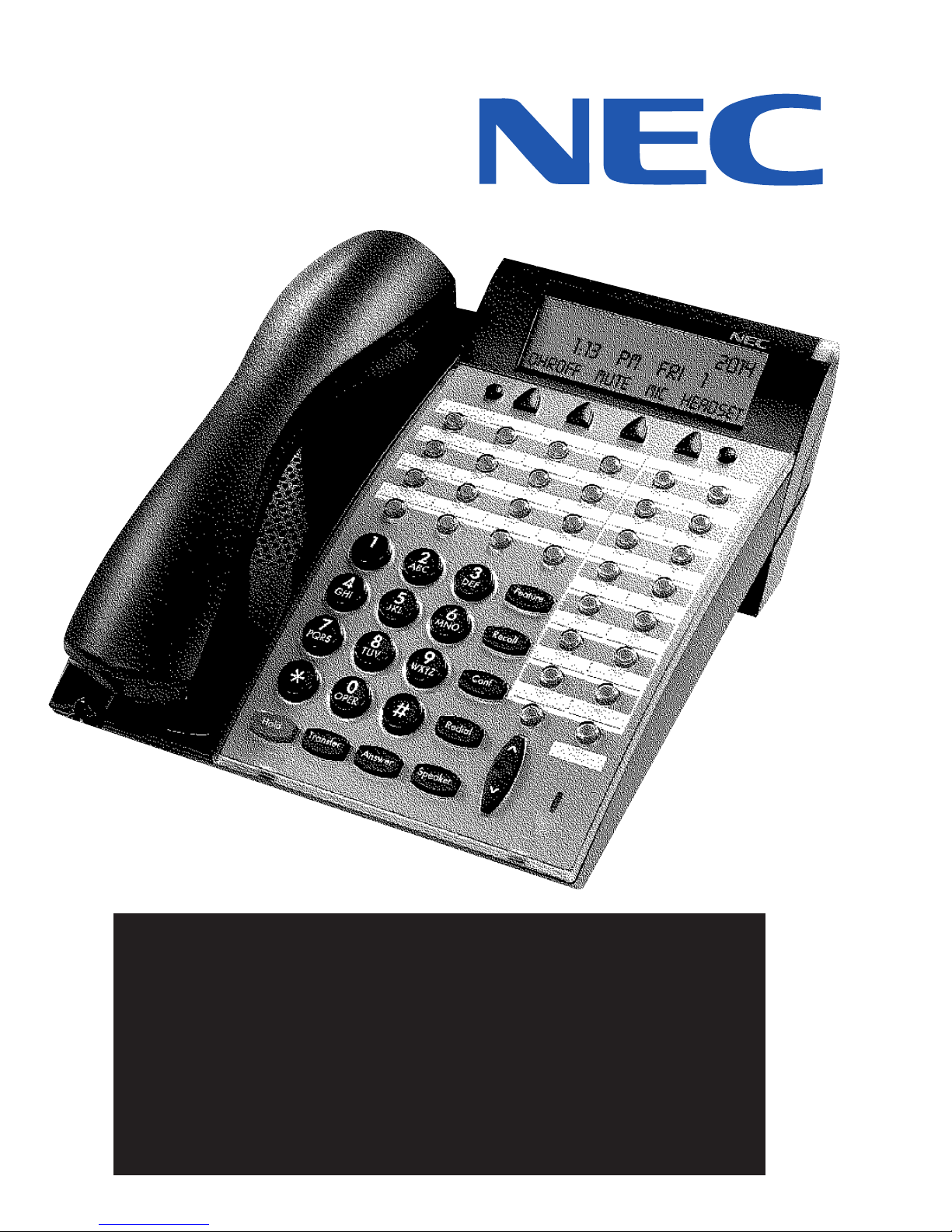
NEAX7400 ICS M110e/M120e
TERM
D
SERIES E TELEPHONES
USER GUIDE
®
HYPERCORE
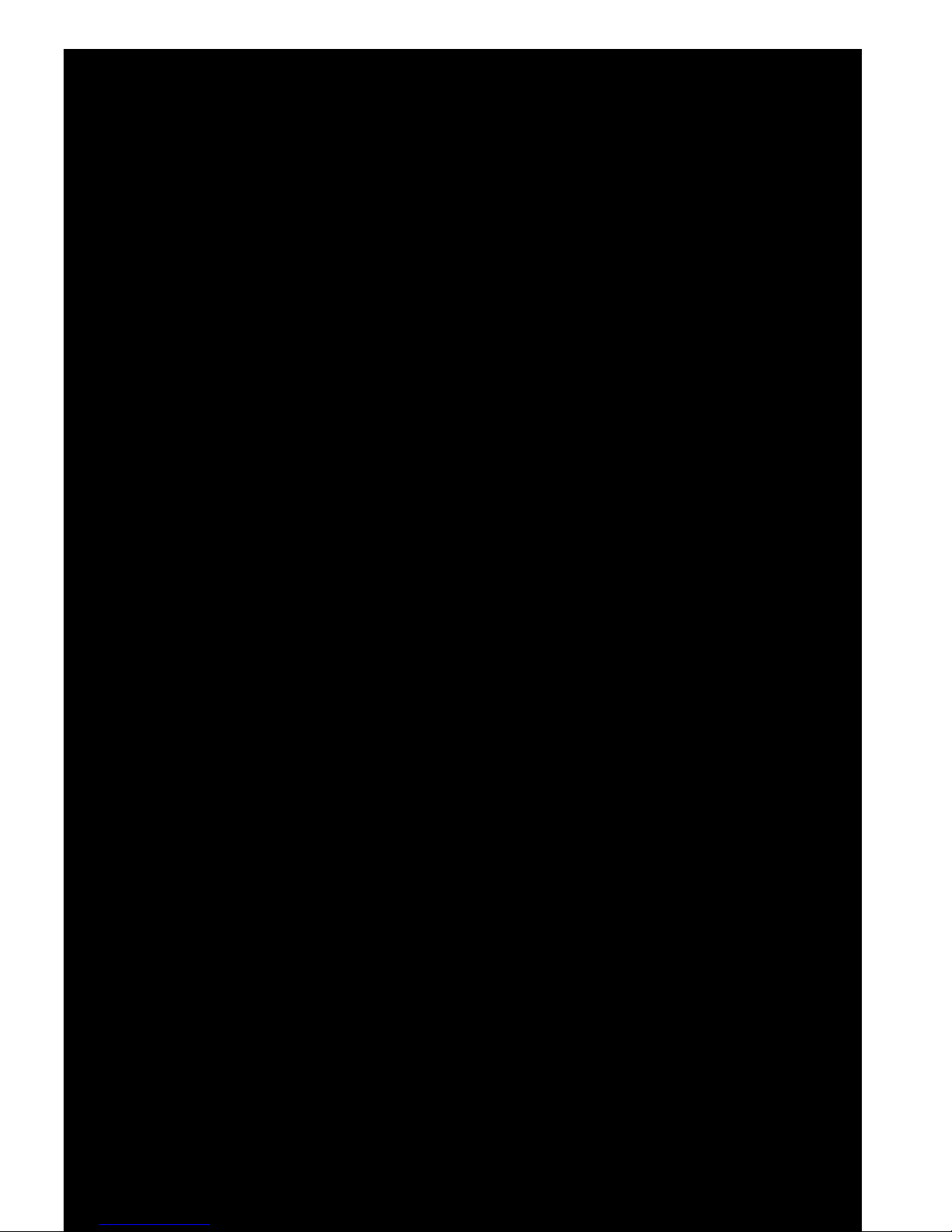
Liability Disclaimer
NEC Australia Pty. Ltd. reserves the right to change the
specifications, functions, or features, at any time, without
notice.
NEC Australia Pty. Ltd. has prepared this document for use by
its employees and customers. The information contained
herein is the property of NEC Australia Pty. Ltd. and shall not
be reproduced without prior written approval from
NEC Australia Pty. Ltd.
Copyright 1998
NEC Australia Pty. Ltd.
Printed in Australia
TABLE OF CONTENTS
Keys and Lamps 2
Terminal Setup with the Feature Key 6
To Originate an Outside Call via
Extension Line Key 7
To Originate an Internal Call 7
Outside Line Appearance 8
To Originate a Call Using
One-touch Buttons 8
Automatic Idle Return 9
To Originate a Call Using Speed Calling
(Individual Station) 9
Account Code 10
Forced Account Code 10
Authorisation Code 10
Voice First/Tone First 11
Originating a Voice Call 11
To Answer A Voice Call Hands Free 11
Automatic Intercom 12
Manual Intercom 12
Dial Intercom 13
To Place a Call on Hold 13
To Place a Call on Exclusive Hold 14
To Transfer A Call 14
Conference 15
To Establish a Broker Call 15
Call Back (Station) 15
To Answer a Camped-on Call 16
To Set Camped-on Call 16
Camp-on (Call Waiting Method) 16
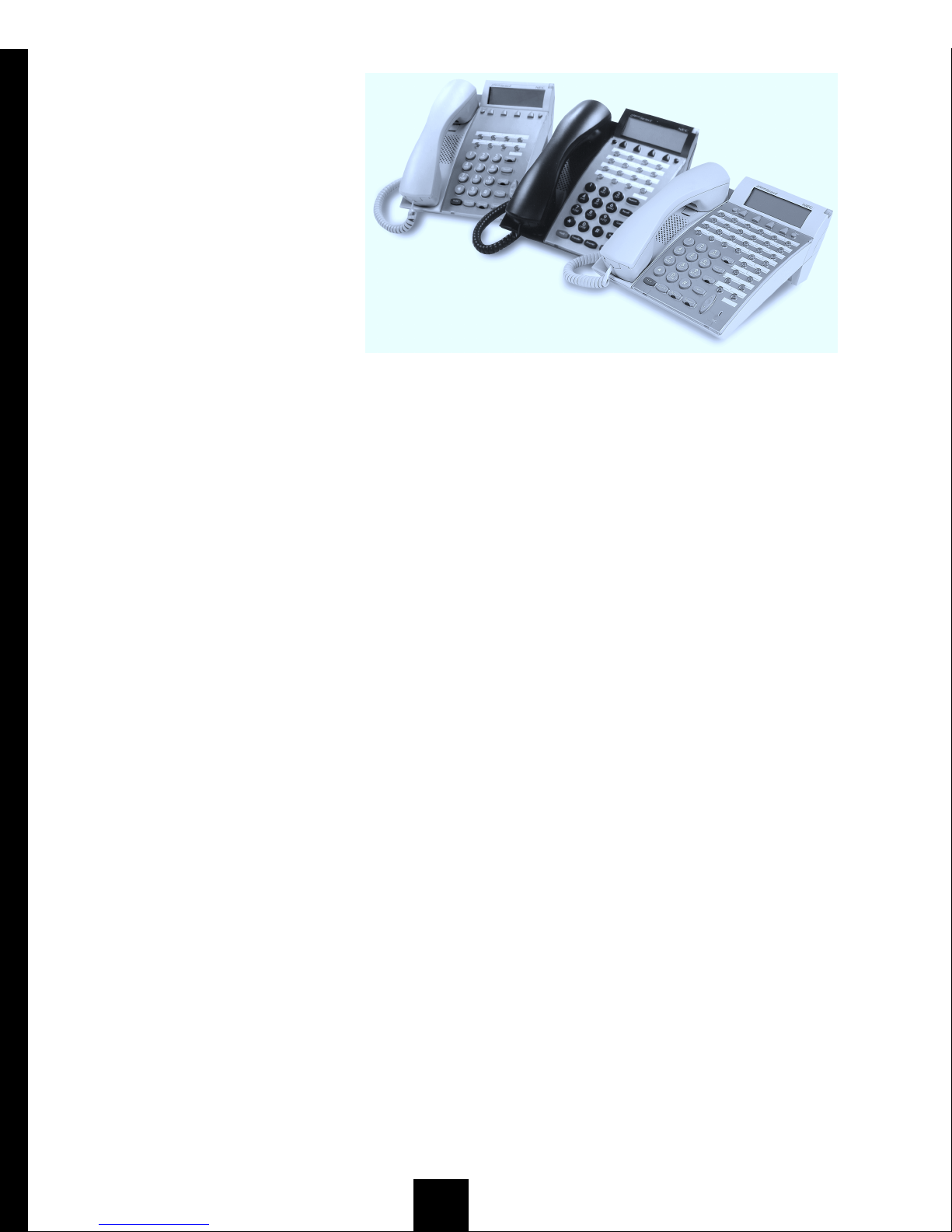
1
TABLE OF CONTENTS
Keys and Lamps 2
Terminal Setup with the Feature Key 6
To Originate an Outside Call via
Extension Line Key 7
To Originate an Internal Call 7
Outside Line Appearance 8
To Originate a Call Using
One-touch Buttons 8
Automatic Idle Return 9
To Originate a Call Using Speed Calling
(Individual Station) 9
Account Code 10
Forced Account Code 10
Authorisation Code 10
Voice First/Tone First 11
Originating a Voice Call 11
To Answer A Voice Call Hands Free 11
Automatic Intercom 12
Manual Intercom 12
Dial Intercom 13
To Place a Call on Hold 13
To Place a Call on Exclusive Hold 14
To Transfer A Call 14
Conference 15
To Establish a Broker Call 15
Call Back (Station) 15
To Answer a Camped-on Call 16
To Set Camped-on Call 16
Camp-on (Call Waiting Method) 16
Call Park 17
Call Pick-up (Group) 18
Call Pick-up (Direct) 18
Outside Line Queueing
(From Extension Dial Tone) 19
Timed Queueing (Outside Line Only) 19
Executive Override 19
Redial (Last Number Redial) 20
Call Forwarding – All Calls 20
Call Forwarding – Busy 21
Call Forwarding – No Answer 22
Call Forwarding - I’m Here 22
To Save and Repeat a Number 23
Internal Zone Paging with
Meet-me Page 23
Boss/Secretary Calling 24
Boss/Secretary Override 25
Do Not Disturb 26
Timed Reminder 26
Privacy Release 27
Returned Message Schedule 27
Name Display 28
Index 30
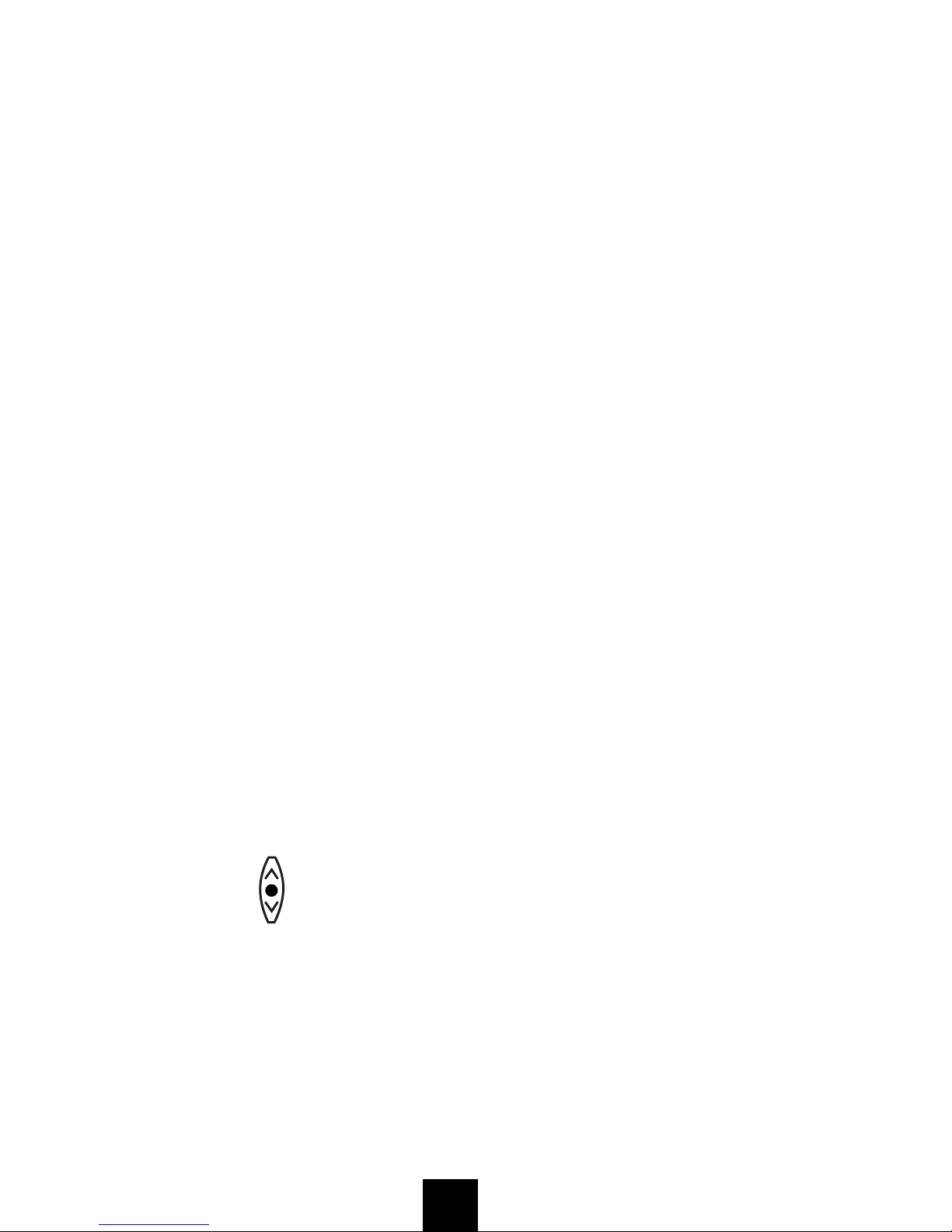
PROGRAMMABLE KEYS
These are examples of D
keys. Keys must be programmed by the telephone system administrator.
AICM (Automatic Intercom)
Press key to activate Automatic Intercom.
CB (Call Back)
Press key to activate.
DICM (Dial Intercom)
Press key to activate Dial Intercom.
DND (Do Not Disturb)
Press key to activate or cancel Privacy feature.
FD-A (Call Forwarding - All Calls)
Press key to activate, verify, or cancel Call Forwarding All Calls Feature.
FD-B (Call Forwarding - Busy)
Press key to activate, verify, or cancel Call Forwarding -Busy feature.
FD-N (Call Forwarding - No Answer)
Press key to activate, verify, or cancel Call Forwarding-No Answer feature.
FD-DS (Call Forwarding - Destination Set)
Press key to activate Call Forwarding I’m Here.
FD-DC (Forward Destination - Cancel)
Press key to deactivate Call ForwardingI’m Here.
MICM (Manual Intercom)
Press key to activate Manual Intercom.
S&R (Save and Repeat)
Press key to store a number or redial a stored number.
SECONDARY APPEARANCE (Subline)
An extension key, other than the primary extension.
2
KEYS AND LAMPS
FUNCTION KEYS
Answer
When LED on this key is lit, press key to answer a waiting call.
Conf (Conference)
Press key to establish a three-way conversation. LED on key lights when key
is active.
Feature
Used to activate terminal setup functions and to program One-Touch
Speed Dial/Feature Keys.
Hold
Press key to place an internal or external call on hold.
Redial
Press key to activate Last Number Call redial and Speed Calling.
Recall
Press key to terminate established call and reseize internal dial tone.
Speaker
Controls the built-in speaker which can be used for Hands Free
dialing/monitoring. LED on key lights when key is active.
Transfer
Allows the station user to transfer established calls to another station,
without attendant assistance.
UP/ DOWN
Used to adjust LCD contrast, speaker/receiver volume, and ringer volume.
■ LCD Contrast:
Press or key while idle.
■ Speaker/Receiver Volume:
Press or key during conversation.
■ Ringer Volume:
Press or key during ringing.
>
<
>
<
>
<

3
PROGRAMMABLE KEYS
These are examples of D
term
®
features available by pressing the programmable
keys. Keys must be programmed by the telephone system administrator.
AICM (Automatic Intercom)
Press key to activate Automatic Intercom.
CB (Call Back)
Press key to activate.
DICM (Dial Intercom)
Press key to activate Dial Intercom.
DND (Do Not Disturb)
Press key to activate or cancel Privacy feature.
FD-A (Call Forwarding - All Calls)
Press key to activate, verify, or cancel Call Forwarding All Calls Feature.
FD-B (Call Forwarding - Busy)
Press key to activate, verify, or cancel Call Forwarding -Busy feature.
FD-N (Call Forwarding - No Answer)
Press key to activate, verify, or cancel Call Forwarding-No Answer feature.
FD-DS (Call Forwarding - Destination Set)
Press key to activate Call Forwarding I’m Here.
FD-DC (Forward Destination - Cancel)
Press key to deactivate Call ForwardingI’m Here.
MICM (Manual Intercom)
Press key to activate Manual Intercom.
S&R (Save and Repeat)
Press key to store a number or redial a stored number.
SECONDARY APPEARANCE (Subline)
An extension key, other than the primary extension.
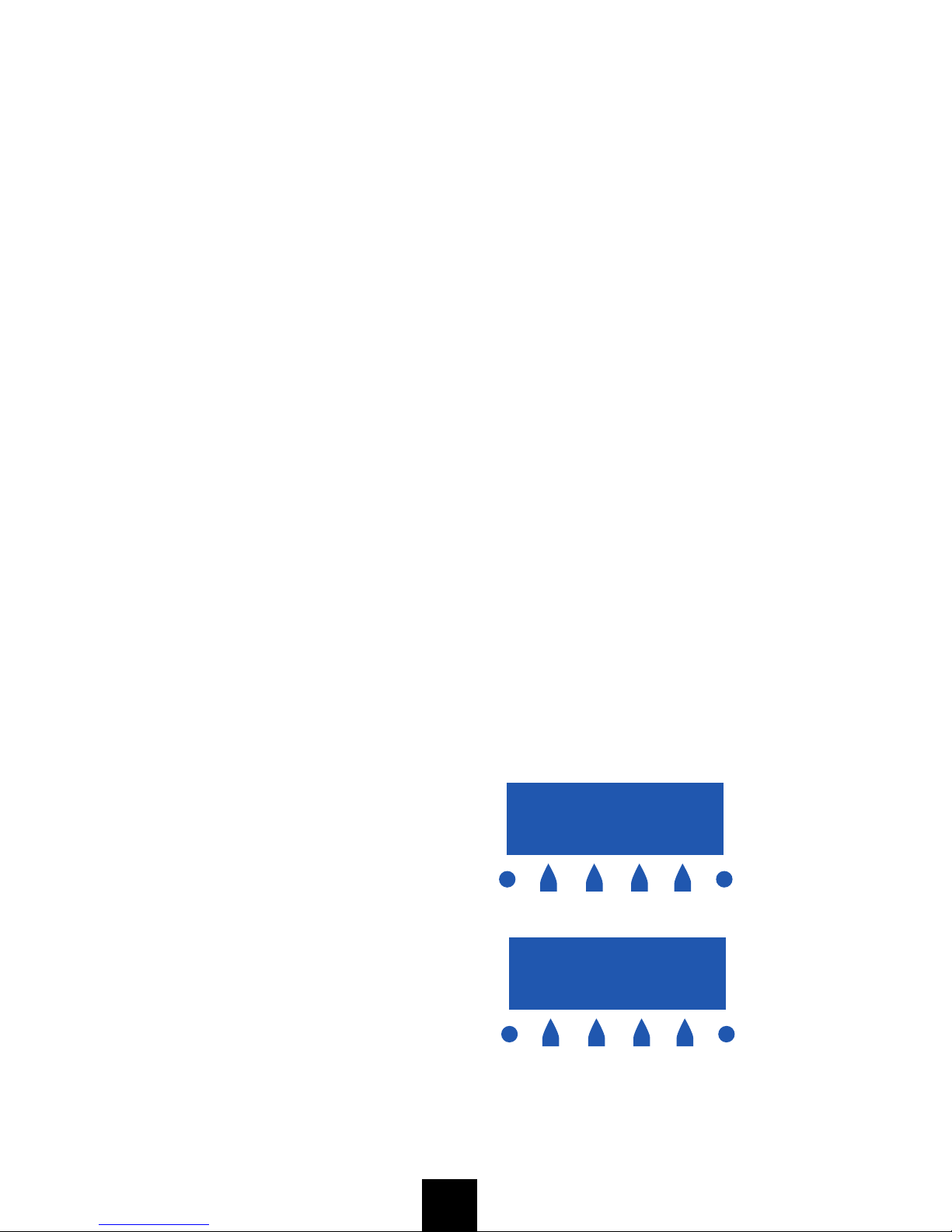
SOFT KEYS (FACTORY ASSIGNED FEATURES)
Mic (Microphone)
Press the Soft Key below “Mic” to activate or deactivate the Microphone.
The Mic LED will illuminate when Mic is on.
Help
Press the Help Key. Press desired Soft Key for helpful information about that
key.
Exit
Press the Exit Key to exit the Help program.
S&R (Save & Repeat)
Press the Soft Key below “S&R” to enable dialed numbers to be stored.
PICK (Call Pick-up)
Press the Soft Key below “PICK” to invoke the Call Pick-up - Group/DIrect
Feature.
FDA (Call Forward - All)
Press the Soft Key below “FDA” to invoke the Call Forward - All feature.
FDN (Call Forward - NANS)
Press the Soft Key below “FDA” to invoke the Call Forward - All feature.
DND (Do Not Disturb)
Press the Soft Key below “DND” to activate or deactivate the Do Not
Disturb feature.
4
On Hook State
(Telephone is idle)
Off Hook State
(Telephone is in use)
TO USE THE SOFT KEYS
Four soft keys are indicated in the LCD according to the status of the
Multiline Terminal.
■ Press the SCROLL (>>>>) key to scroll the display to show the desired
key if there are other functions available.
■ Press a desired key under the indicated 4 Soft Keys on the LCD.
■ The service feature of the pressed Soft Key is operated.
TO USE THE HELP KEY
■ Press the HELP key and Soft Key.
■ Explanation of the pressed Soft Key is indicated on the LCD.
■ Press the EXIT key to leave HELP.
LAMPS
Call Indicator Lamp
Lamp at top corner of D
Lamp lights steadily when a message has been left.
LCD
Liquid Crystal Diode (LCD) display provides D
date, time and Soft Key operation.
LED
Some function keys have a built-in Light Emitting Diode (LED) that lights or
flashes according to the activity of that function key.
MIC Lamp
Lamp displays the status of the built-in microphone used for hands free
operation.
FEATURE KEY ACTIVITIES
Feature + 1 = Turns microphone on or off.
Feature + 3 = Selects ringer tone.
Feature + 4 = Adjusts transmission level.
Feature + 0 = Activates ringer. (dependent on System Programming)
Exit Help
3:17PM TUE 14 JUL 1998
S&R PICK >>>>
Exit Help
3:17PM TUE 14 JUL 1998
MIC

5
TO USE THE SOFT KEYS
Four soft keys are indicated in the LCD according to the status of the
Multiline Terminal.
■ Press the SCROLL (>>>>) key to scroll the display to show the desired
key if there are other functions available.
■ Press a desired key under the indicated 4 Soft Keys on the LCD.
■ The service feature of the pressed Soft Key is operated.
TO USE THE HELP KEY
■ Press the HELP key and Soft Key.
■ Explanation of the pressed Soft Key is indicated on the LCD.
■ Press the EXIT key to leave HELP.
LAMPS
Call Indicator Lamp
Lamp at top corner of D
term
®
flashes when a call terminates to the terminal.
Lamp lights steadily when a message has been left.
LCD
Liquid Crystal Diode (LCD) display provides D
term
®
activity information plus
date, time and Soft Key operation.
LED
Some function keys have a built-in Light Emitting Diode (LED) that lights or
flashes according to the activity of that function key.
MIC Lamp
Lamp displays the status of the built-in microphone used for hands free
operation.
FEATURE KEY ACTIVITIES
Feature + 1 = Turns microphone on or off.
Feature + 3 = Selects ringer tone.
Feature + 4 = Adjusts transmission level.
Feature + 0 = Activates ringer. (dependent on System Programming)
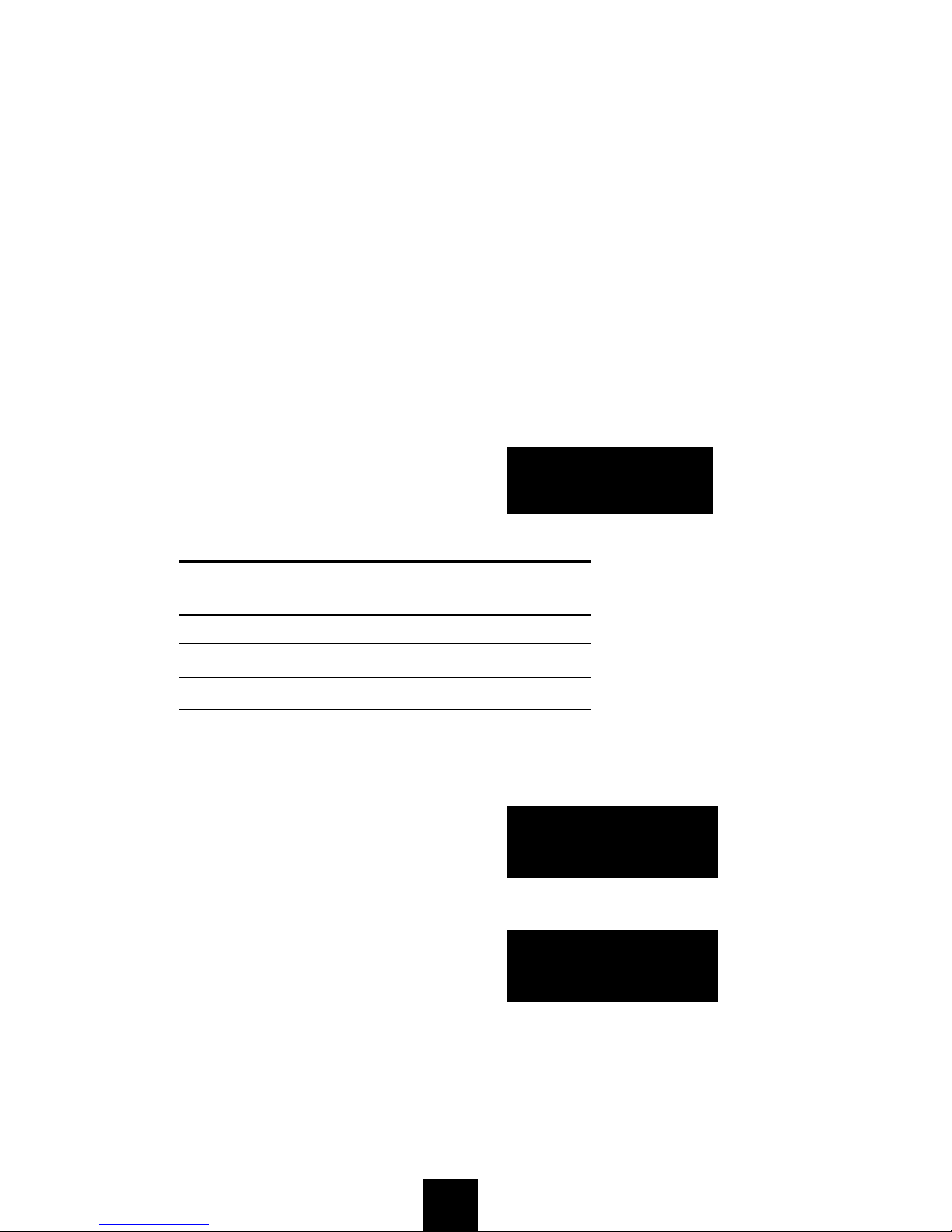
TO PRESET RINGER VOLUME
NOTE: Access to feature is based on data assignment.
■ Press Feature and 0. Ringer activates.
■ Press or Key. Ringer volume decreases or increases.
■ Press Feature Key to stop ringing.
TO ADJUST TRANSMISSION/RECEIVING VOLUME
(DURING VALID CALL)
■ Press Feature and 4. The Transit Volume increases.
■ Press Feature and 4 again. Transit Volume returns to normal.
■ Press and again. Receive Volume decreases or increases.
TO ORIGINATE AN OUTSIDE CALL VIA
EXTENSION LINE KEY
■ Lift handset or press Speaker key, receive extension dial tone.
■ Dial the outside line access code, e.g. 0.
■ Dial desired telephone number.
■ Use handset or MIC to converse.
TO ORIGINATE AN INTERNAL CALL
■ Lift handset or press Speaker key.
■ Receive extension dial tone.
■ Dial desired station number.
■ Use handset or MIC to converse.
6
TERMINAL SET UP WITH THE FEA TURE KEY
MICROPHONE ON/OFF
The MIC lamp shows the status of the built-in microphone.
To change microphone status:
■ Press Feature and 1 to turn the microphone from on to off, or from off to on.
TO SELECT RINGER TONE
The D
term
Series E has 3 kinds of ringer tones that you can select.
■ Press Feature and 3. The LCD
displays the selected tone
number (n=1 ~ 3).
Tone No. Frequency Modulation
(Hz) (Hz)
1 480/606 16
2 480/606 8
3 1285/1024 16
TO ADJUST RINGER TONE
NOTE: Access to feature is based on data assignment.
■ Press Feature and 0.
Ringer activates.
■ Press 3.
The LCD displays the selected tone
number (n=1~3).
■ Press 3. Next tone is selected.
RINGER TONE n
(Time Display)
RINGER TONE n
(Time Display)
RINGER TONE n
(Time Display)
>
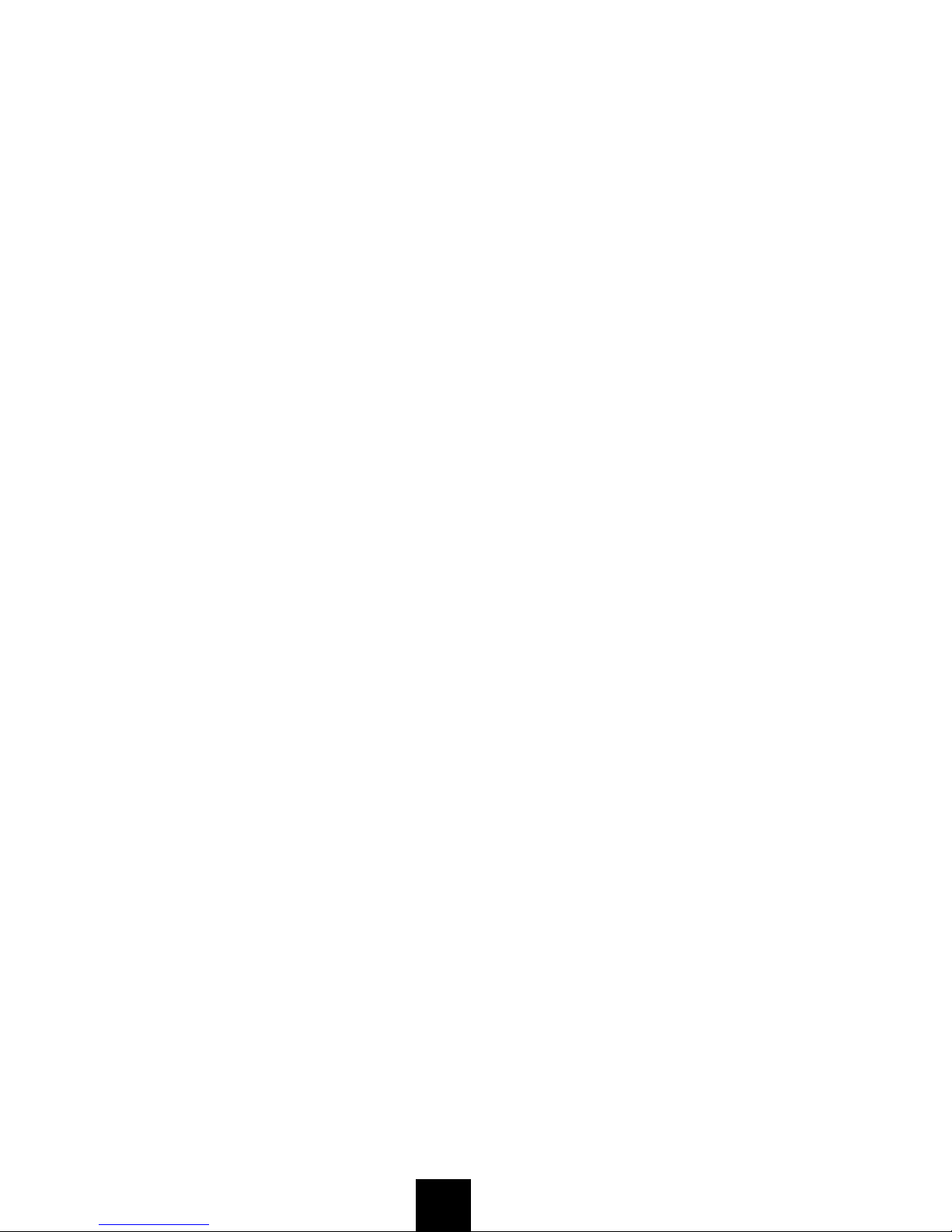
7
TO PRESET RINGER VOLUME
NOTE: Access to feature is based on data assignment.
■ Press Feature and 0. Ringer activates.
■ Press or Key. Ringer volume decreases or increases.
■ Press Feature Key to stop ringing.
TO ADJUST TRANSMISSION/RECEIVING VOLUME
(DURING VALID CALL)
■ Press Feature and 4. The Transit Volume increases.
■ Press Feature and 4 again. Transit Volume returns to normal.
■ Press and again. Receive Volume decreases or increases.
TO ORIGINATE AN OUTSIDE CALL VIA
EXTENSION LINE KEY
■ Lift handset or press Speaker key, receive extension dial tone.
■ Dial the outside line access code, e.g. 0.
■ Dial desired telephone number.
■ Use handset or MIC to converse.
TO ORIGINATE AN INTERNAL CALL
■ Lift handset or press Speaker key.
■ Receive extension dial tone.
■ Dial desired station number.
■ Use handset or MIC to converse.
>
<
>
<

TO VERIFY
■ Press Conf button.
■ Press desired One Touch button.
■ Display indicates digits programmed.
NOTE: When a station number is programmed on a one touch button, the associated LED will light
when that station is in use. (Available for 32D terminals only).
AUTOMATIC IDLE RETURN
■ Press Speaker key. Receive dial tone.
■ Dial desired number.
– Or –
■ Press One Touch key.
■ When called party answers, converse.
■ When called party hangs up, your D
TO ORIGINATE A CALL USING SPEED
CALLING (INDIVIDUAL STATION)
■ Press the Redial button.
■ Enter via dial pad the desired speed calling number (00-99).
NOTE: Access to feature is based on data assignment.
8
OUTSIDE LINE APPEARANCE
TO ORIGINATE
■ Press the Outside Line Appearance key.
■ Lift handset or press Speaker, receive Outside Line or distant PBX dial tone.
■ Dial the desired number.
TO ANSWER
■ Press the flashing Line Appearance key (ringing and flashing LED alert
user to incoming call).
■ Lift handset or press Speaker.
■ Speak with incoming party.
TO ORIGINATE A CALL USING
ONE-TOUCH BUTTONS
NOTE: With DTP-32D
■ Press desired Speed Call button, or press Speaker and Speed Call.
TO PROGRAM
NOTE: Available only on D
term
®
stations with speed calling keys.
■ Press Conf button. Conf flashes.
■ Press desired One-Touch button, Speaker button LED lights steady.
■ Enter desired station number, feature code or outside access code and
telephone number. Display indicates digits dialed.
■ Press Conf again
to save the entry.
SET
(Time Display)

9
TO VERIFY
■ Press Conf button.
■ Press desired One Touch button.
■ Display indicates digits programmed.
NOTE: When a station number is programmed on a one touch button, the associated LED will light
when that station is in use. (Available for 32D terminals only).
AUTOMATIC IDLE RETURN
■ Press Speaker key. Receive dial tone.
■ Dial desired number.
– Or –
■ Press One Touch key.
■ When called party answers, converse.
■ When called party hangs up, your D
term
®
automatically returns to idle.
TO ORIGINATE A CALL USING SPEED
CALLING (INDIVIDUAL STATION)
■ Press the Redial button.
■ Enter via dial pad the desired speed calling number (00-99).
NOTE: Access to feature is based on data assignment.
