NEC NEAX2400 IPX Installation Manual
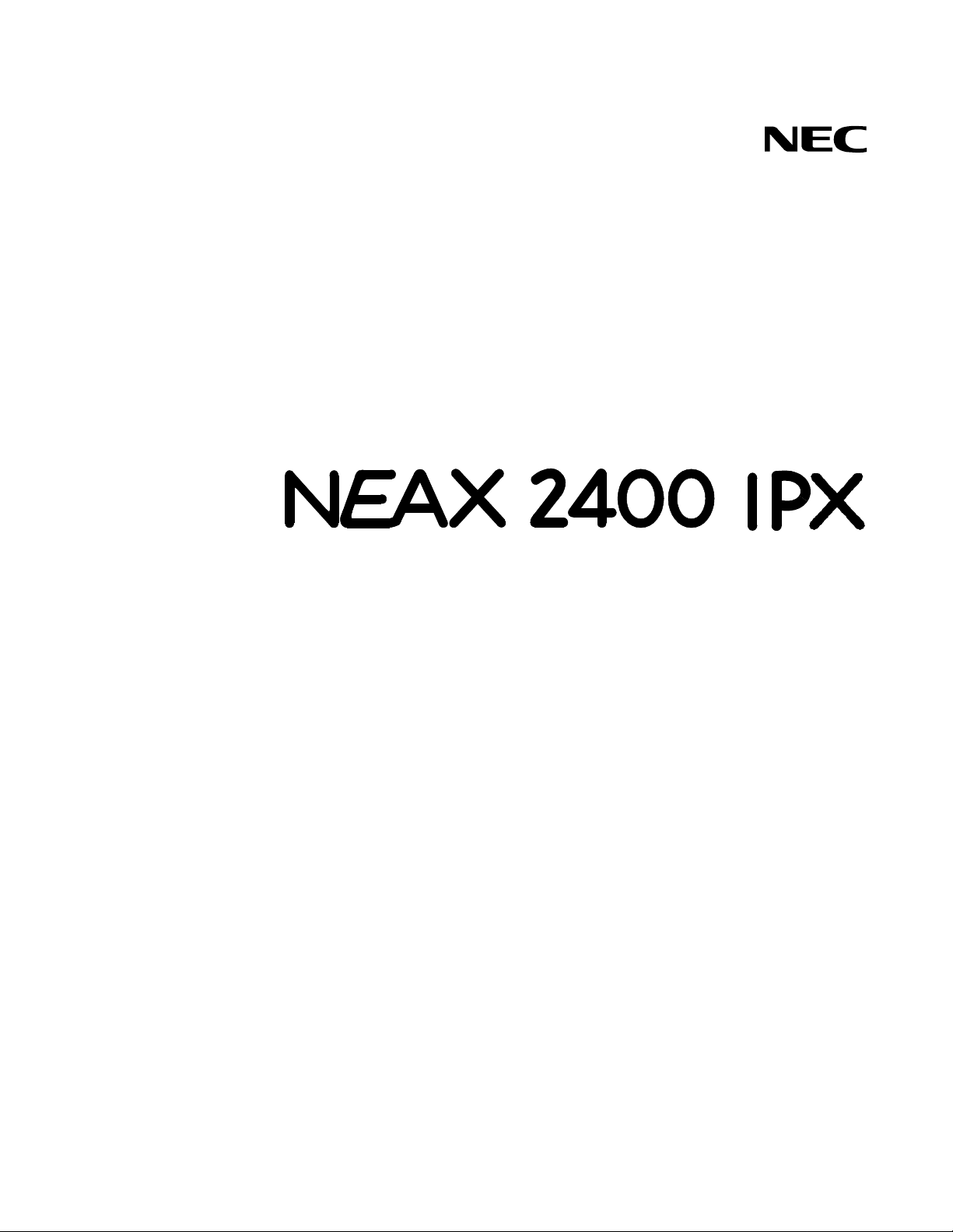
NDA-24306
ISSUE 1
STOCK # 200788
®
Installation Manual (IPX-U Type)
OCTOBER, 2000
NEC America, Inc.
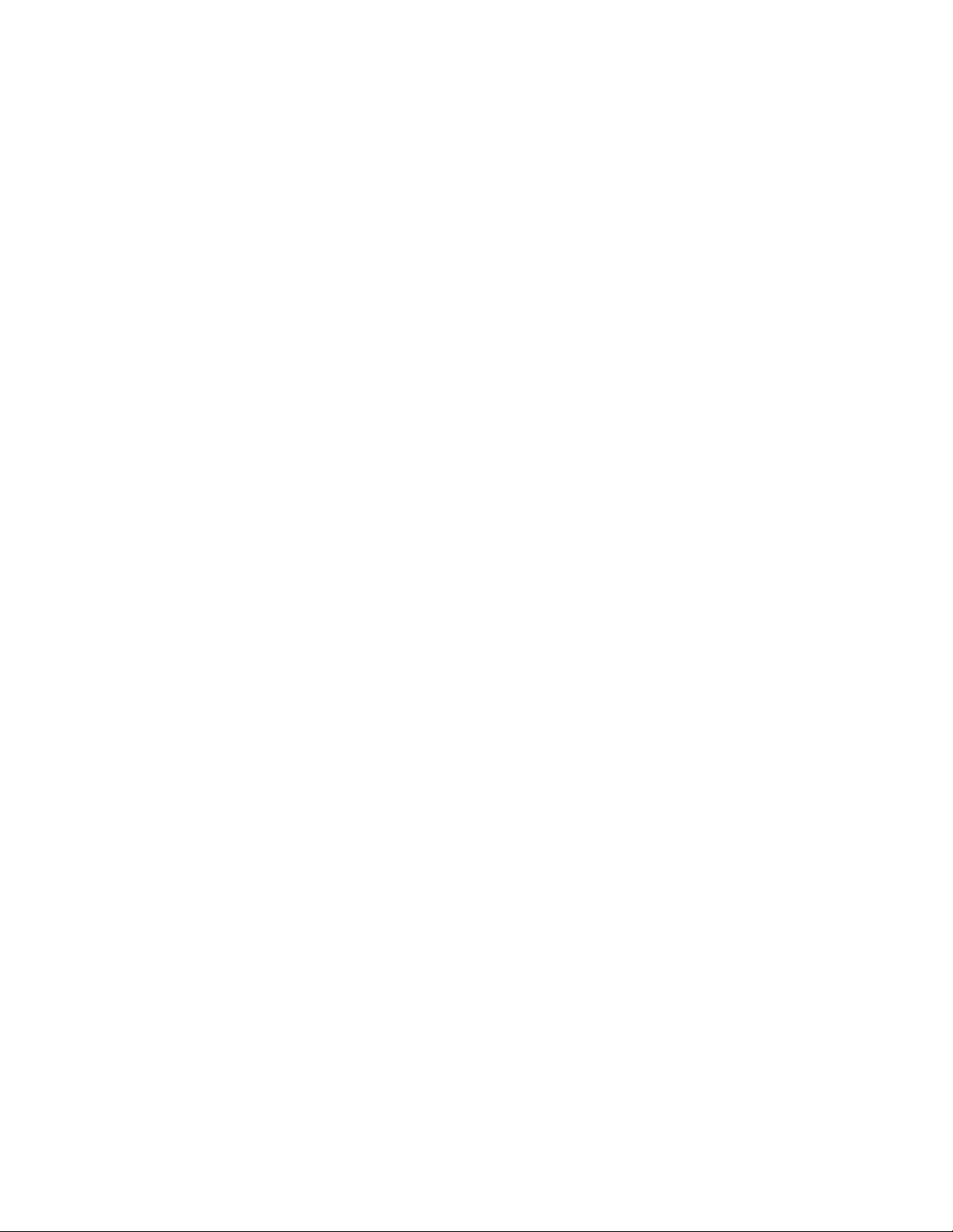
LIABILITY DISCLAIMER
NEC America, Inc. reserves the right to change the specifications, functions,
or features, at any time, without notice.
NEC America, Inc. has prepared this document for use by its employees and
customers. The information contained herein is the property of NEC America,
Inc. and shall not be reproduced without prior written approval from NEC
America, Inc.
NEAX
®
and D
term®
are registered trademarks of NEC Corporation.
Copyright 2000
NEC America, Inc.
Printed in the U.S.A
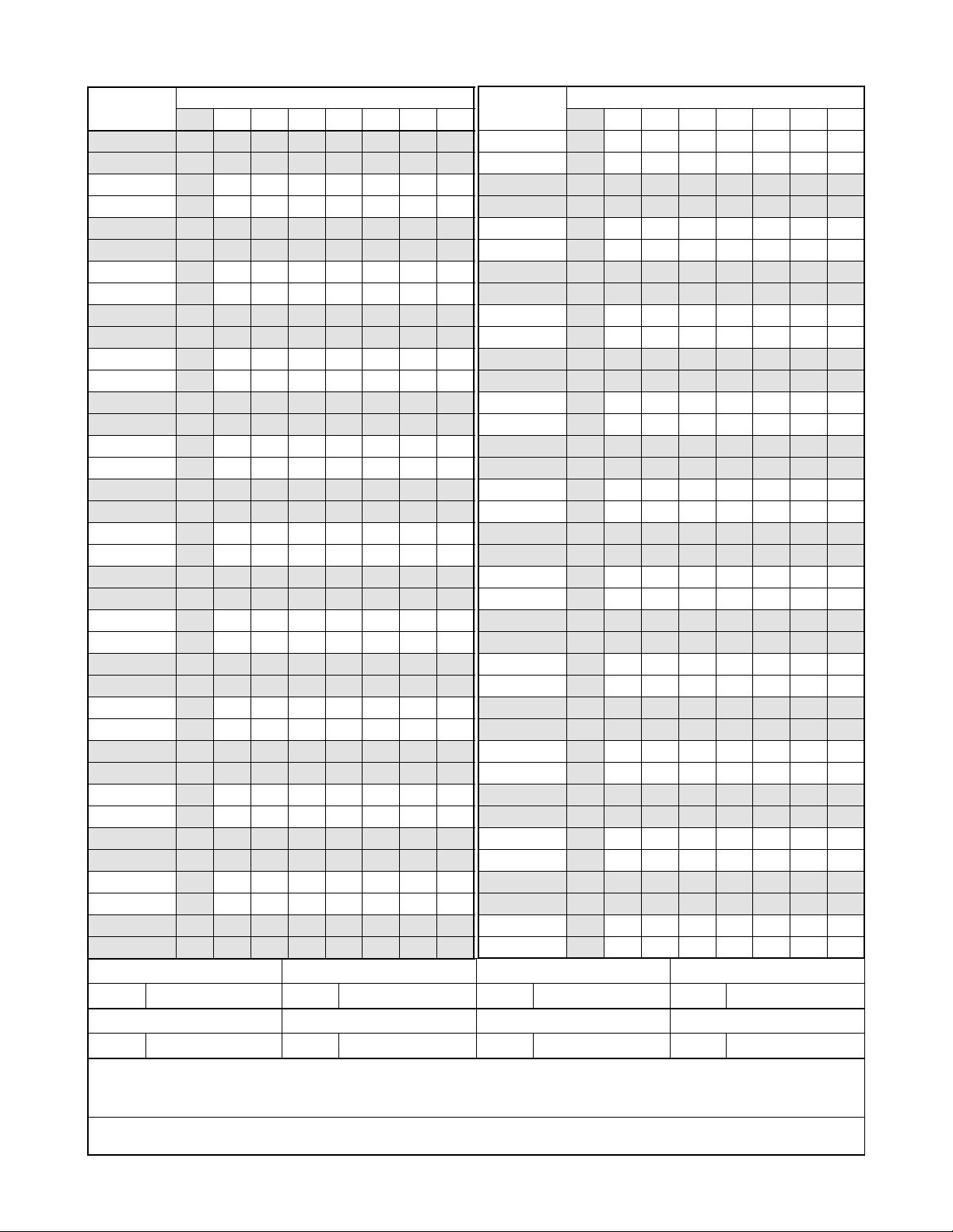
PAGE No.
i 1
ii 1
iii 1
iv
v 1
vi 1
vii 1
viii
ix 1
x 1
xi 1
xii
xiii 1
xiv 1
xv 1
xvi
xvii 1
xviii 1
xix 1
xx
xxi 1
xxii 1
xxiii 1
xxiv
xxv 1
xxvi 1
xxvii 1
xxviii
1 1
2 1
3 1
4
5 1
6 1
7 1
8
9 1
10 1
DATE OCTOBER, 2000 DATE DATE DATE
DA TE DATE DATE DATE
12345678
1
1
1
1
1
1
1
1
1
ISSUE 1 ISSUE 2 ISSUE 3 ISSUE 4
ISSUE 5 ISSUE 6 ISSUE 7 ISSUE 8
ISSUE No.
PAGE No.
11 1
12
13 1
14 1
15 1
16
17 1
18 1
19 1
20
21 1
22 1
23 1
24
25 1
26 1
27 1
28
29 1
30 1
31 1
32
33 1
34 1
35 1
36
37 1
38 1
39 1
40
41 1
42 1
43 1
44
45 1
46 1
47 1
48
12345678
1
1
1
1
1
1
1
1
1
1
ISSUE No.
NEAX2400 IPX
Installation Manual (IPX-U Type)
Revision Sheet 1/6
NDA-24306
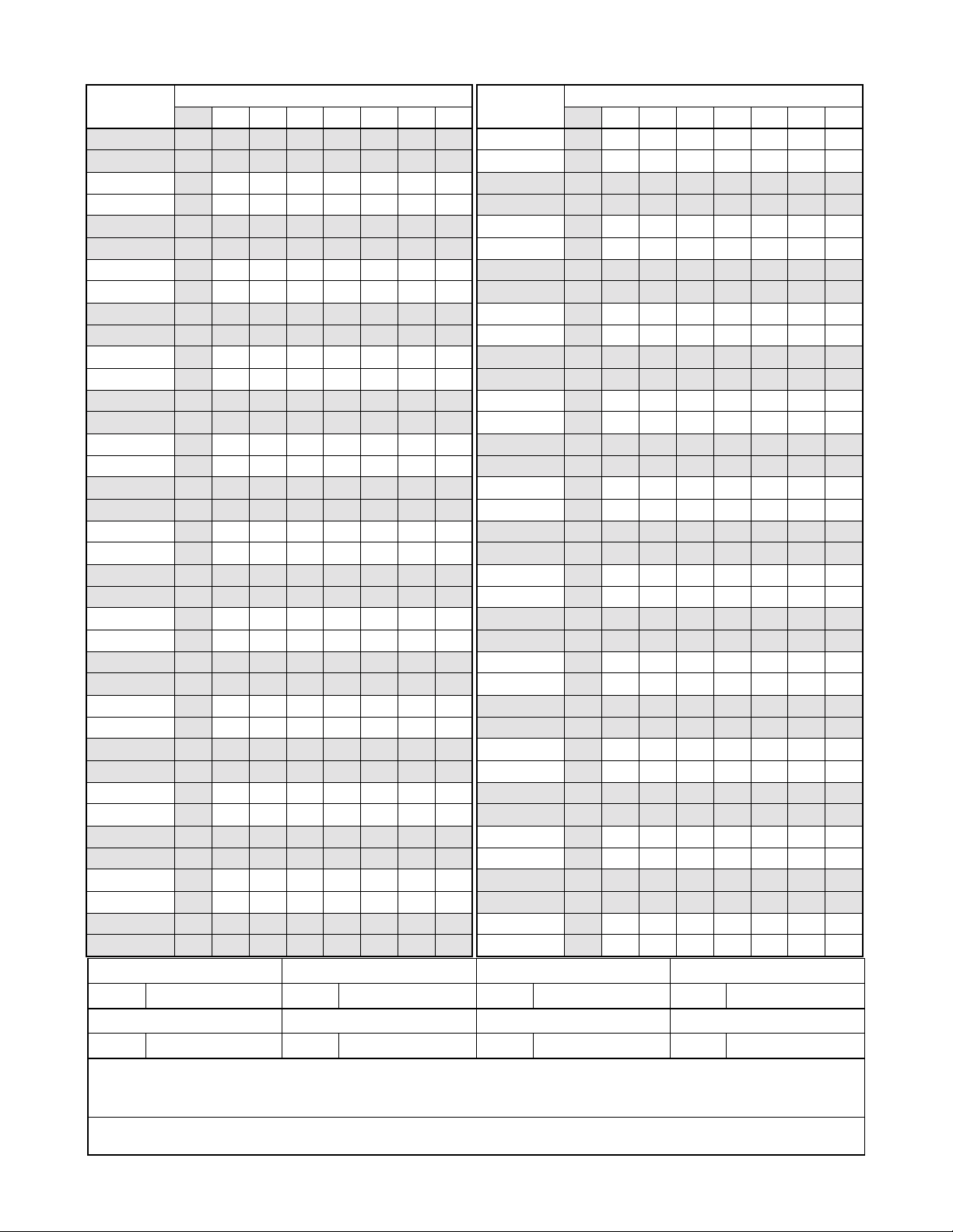
PAGE No.
49 1
50 1
51 1
52
53 1
54 1
55 1
56
57 1
58 1
59 1
60
61 1
62 1
63 1
64
65 1
66 1
67 1
68
69 1
70 1
71 1
72
73 1
74 1
75 1
76
77 1
78 1
79 1
80
81 1
82 1
83 1
84
85 1
86 1
DATE OCTOBER, 2000 DATE DATE DATE
DA TE DATE DATE DATE
12345678
1
1
1
1
1
1
1
1
1
ISSUE 1 ISSUE 2 ISSUE 3 ISSUE 4
ISSUE 5 ISSUE 6 ISSUE 7 ISSUE 8
ISSUE No.
PAGE No.
87 1
88
89 1
90 1
91 1
92
93 1
94 1
95 1
96
97 1
98 1
99 1
100
101 1
102 1
103 1
104
105 1
106 1
107 1
108
109 1
110 1
111 1
112
113 1
114 1
115 1
116
117 1
118 1
119 1
120
121 1
122 1
123 1
124
12345678
1
1
1
1
1
1
1
1
1
1
ISSUE No.
NEAX2400 IPX
Installation Manual (IPX-U Type)
Revision Sheet 2/6
NDA-24306
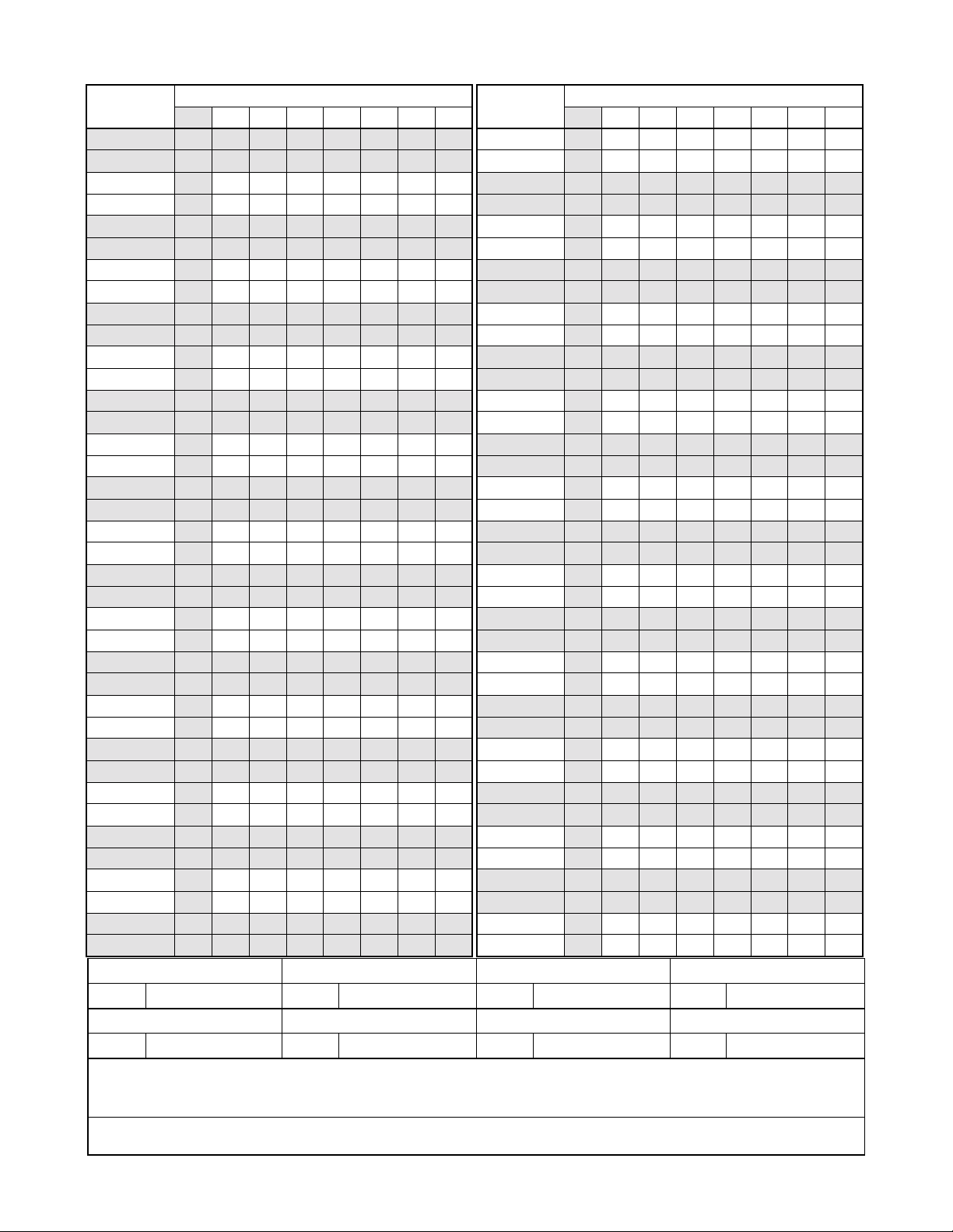
PAGE No.
125 1
126 1
127 1
128
129 1
130 1
131 1
132
133 1
134 1
135 1
136
137 1
138 1
139 1
140
141 1
142 1
143 1
144
145 1
146 1
147 1
148
149 1
150 1
151 1
152
153 1
154 1
155 1
156
157 1
158 1
159 1
160
161 1
162 1
DATE OCTOBER, 2000 DATE DATE DATE
DA TE DATE DATE DATE
12345678
1
1
1
1
1
1
1
1
1
ISSUE 1 ISSUE 2 ISSUE 3 ISSUE 4
ISSUE 5 ISSUE 6 ISSUE 7 ISSUE 8
ISSUE No.
PAGE No.
163 1
164
165 1
166 1
167 1
168
169 1
170 1
171 1
172
173 1
174 1
175 1
176
177 1
178 1
179 1
180
181 1
182 1
183 1
184
185 1
186 1
187 1
188
189 1
190 1
191 1
192
193 1
194 1
195 1
196
197 1
198 1
199 1
200
12345678
1
1
1
1
1
1
1
1
1
1
ISSUE No.
NEAX2400 IPX
Installation Manual (IPX-U Type)
Revision Sheet 3/6
NDA-24306
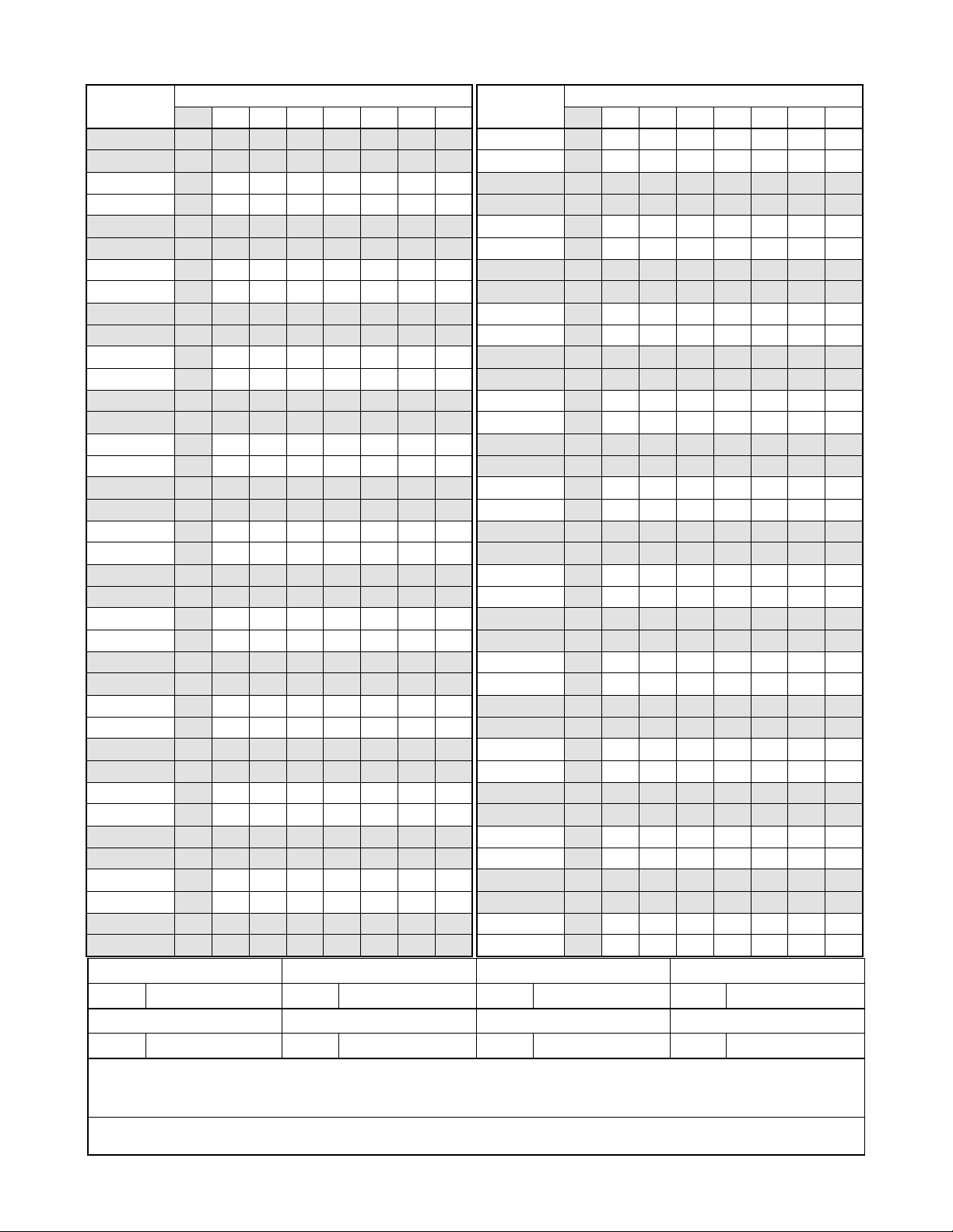
PAGE No.
201 1
202 1
203 1
204
205 1
206 1
207 1
208
209 1
210 1
211 1
212
213 1
214 1
215 1
216
217 1
218 1
219 1
220
221 1
222 1
223 1
224
225 1
226 1
227 1
228
229 1
230 1
231 1
232
233 1
234 1
235 1
236
237 1
238 1
DATE OCTOBER, 2000 DATE DATE DATE
DA TE DATE DATE DATE
12345678
1
1
1
1
1
1
1
1
1
ISSUE 1 ISSUE 2 ISSUE 3 ISSUE 4
ISSUE 5 ISSUE 6 ISSUE 7 ISSUE 8
ISSUE No.
PAGE No.
239 1
240
241 1
242 1
243 1
244
245 1
246 1
247 1
248
249 1
250 1
251 1
252
253 1
254 1
255 1
256
257 1
258 1
259 1
260
261 1
262 1
263 1
264
265 1
266 1
267 1
268
269 1
270 1
271 1
272
273 1
274 1
275 1
276
12345678
1
1
1
1
1
1
1
1
1
1
ISSUE No.
NEAX2400 IPX
Installation Manual (IPX-U Type)
Revision Sheet 4/6
NDA-24306
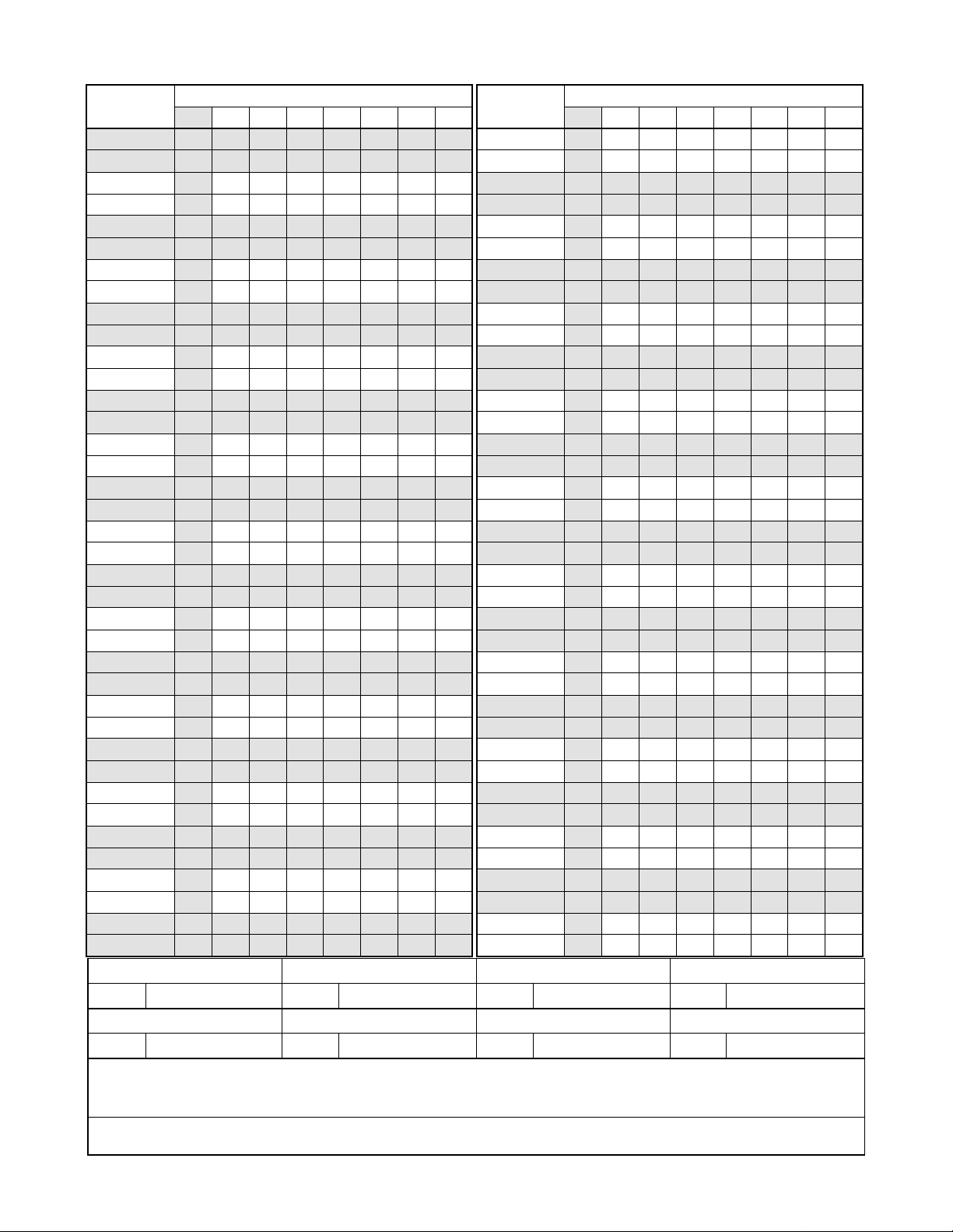
PAGE No.
277 1
278 1
279 1
280
281 1
282 1
283 1
284
285 1
286 1
287 1
288
289 1
290 1
291 1
292
293 1
294 1
295 1
296
297 1
298 1
299 1
300
301 1
302 1
303 1
304
305 1
306 1
307 1
308
309 1
310 1
311 1
312
313 1
314 1
DATE OCTOBER, 2000 DATE DATE DATE
DA TE DATE DATE DATE
12345678
1
1
1
1
1
1
1
1
1
ISSUE 1 ISSUE 2 ISSUE 3 ISSUE 4
ISSUE 5 ISSUE 6 ISSUE 7 ISSUE 8
ISSUE No.
PAGE No.
315 1
316
317 1
318 1
319 1
320
321 1
322 1
323 1
324
325 1
326 1
327 1
328
329 1
330 1
331 1
332
333 1
334 1
335 1
336
337 1
338 1
339 1
340
341 1
342 1
343 1
344
345 1
346 1
347 1
348
349 1
350 1
351 1
352
12345678
1
1
1
1
1
1
1
1
1
1
ISSUE No.
NEAX2400 IPX
Installation Manual (IPX-U Type)
Revision Sheet 5/6
NDA-24306
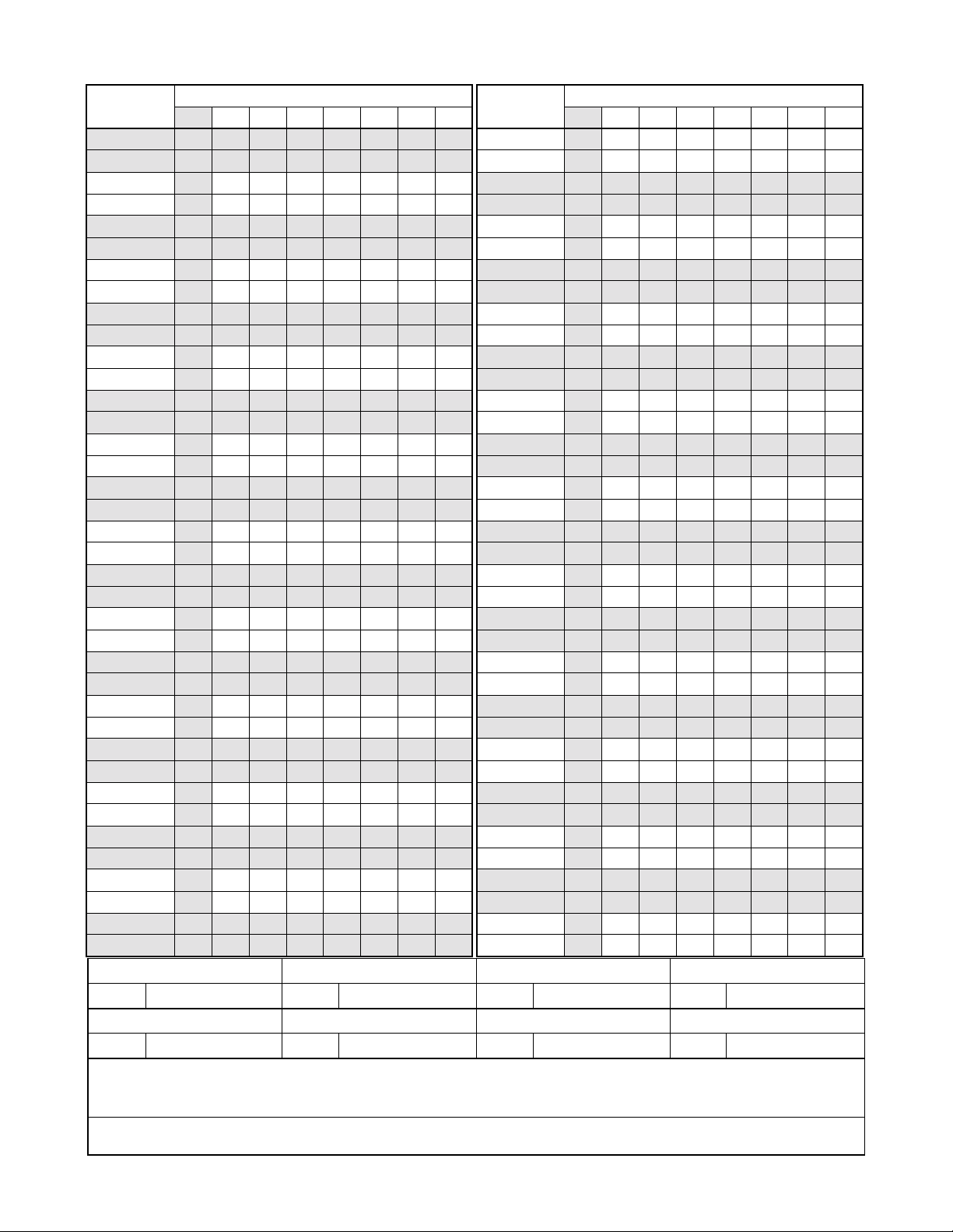
PAGE No.
353 1
354 1
355 1
356
357 1
358 1
359 1
360
361 1
362 1
363 1
364
365 1
366 1
367 1
368
369 1
370 1
371 1
372
373 1
374 1
375 1
376
377 1
378 1
379 1
380
381 1
382 1
383 1
384
385 1
386 1
387 1
388
389 1
390 1
DATE OCTOBER, 2000 DATE DATE DATE
DA TE DATE DATE DATE
12345678
1
1
1
1
1
1
1
1
1
ISSUE 1 ISSUE 2 ISSUE 3 ISSUE 4
ISSUE 5 ISSUE 6 ISSUE 7 ISSUE 8
ISSUE No.
PAGE No.
391 1
392
12345678
1
ISSUE No.
NEAX2400 IPX
Installation Manual (IPX-U Type)
Revision Sheet 6/6
NDA-24306

NDA-24306
ISSUE 1
OCTOBER, 2000
NEAX2400 IPX
Installation Manual
(IPX-U Type)
TABLE OF CONTENTS
Page
LIST OF FIGURES . . . . . . . . . . . . . . . . . . . . . . . . . . . . . . . . . . . . . . . . . . . . . . . . . . . . . . . . . . . . . . . . . . . . . . . vii
LIST OF TABLES . . . . . . . . . . . . . . . . . . . . . . . . . . . . . . . . . . . . . . . . . . . . . . . . . . . . . . . . . . . . . . . . . . . . . . . .xiii
SAFETY CONSIDERATIONS. . . . . . . . . . . . . . . . . . . . . . . . . . . . . . . . . . . . . . . . . . . . . . . . . . . . . . . . . . . . . . . xv
REGULATORY INFORMATION . . . . . . . . . . . . . . . . . . . . . . . . . . . . . . . . . . . . . . . . . . . . . . . . . . . . . . . . . . . . xvii
1. REGULATORY REQUIREMENTS . . . . . . . . . . . . . . . . . . . . . . . . . . . . . . . . . . . . . . . . . . . . . . . . . . . . xvii
2. FCC PART 15 REQUIREMENTS. . . . . . . . . . . . . . . . . . . . . . . . . . . . . . . . . . . . . . . . . . . . . . . . . . . . . xvii
3. FCC PART 68 REGISTRATION . . . . . . . . . . . . . . . . . . . . . . . . . . . . . . . . . . . . . . . . . . . . . . . . . . . . . . xvii
3.1 Company Notification. . . . . . . . . . . . . . . . . . . . . . . . . . . . . . . . . . . . . . . . . . . . . . . . . . . . . . . . . xvii
3.2 Service Requirements . . . . . . . . . . . . . . . . . . . . . . . . . . . . . . . . . . . . . . . . . . . . . . . . . . . . . . . xviii
3.3 Location of FCC Compliance Labels . . . . . . . . . . . . . . . . . . . . . . . . . . . . . . . . . . . . . . . . . . . . xviii
4. DIRECT-INWARD DIALING (DID) CALLS . . . . . . . . . . . . . . . . . . . . . . . . . . . . . . . . . . . . . . . . . . . . . xviii
5. REGULATORY INFORMATION ON SINGLE-LINE ANALOG TELEPHONES. . . . . . . . . . . . . . . . . . . xix
6. HEARING AID COMPATIBILITY . . . . . . . . . . . . . . . . . . . . . . . . . . . . . . . . . . . . . . . . . . . . . . . . . . . . . xix
7. INDUSTRY CANADA CS-03 . . . . . . . . . . . . . . . . . . . . . . . . . . . . . . . . . . . . . . . . . . . . . . . . . . . . . . . . xix
8. SAFETY LISTING/CERTIFICATIONS . . . . . . . . . . . . . . . . . . . . . . . . . . . . . . . . . . . . . . . . . . . . . . . . . . xx
8.1 Safety Considerations . . . . . . . . . . . . . . . . . . . . . . . . . . . . . . . . . . . . . . . . . . . . . . . . . . . . . . . . . xx
CHAPTER 1 INTRODUCTION . . . . . . . . . . . . . . . . . . . . . . . . . . . . . . . . . . . . . . . . . . . . . . . . . . . . . . . . . . . . . 1
1. GENERAL . . . . . . . . . . . . . . . . . . . . . . . . . . . . . . . . . . . . . . . . . . . . . . . . . . . . . . . . . . . . . . . . . . . . . . . 1
2. HOW TO FOLLOW THE MANUAL. . . . . . . . . . . . . . . . . . . . . . . . . . . . . . . . . . . . . . . . . . . . . . . . . . . . . 1
2.1 Outline . . . . . . . . . . . . . . . . . . . . . . . . . . . . . . . . . . . . . . . . . . . . . . . . . . . . . . . . . . . . . . . . . . . . . 1
2.2 How to Follow NAPs . . . . . . . . . . . . . . . . . . . . . . . . . . . . . . . . . . . . . . . . . . . . . . . . . . . . . . . . . . 2
2.3 How To Follow Trees . . . . . . . . . . . . . . . . . . . . . . . . . . . . . . . . . . . . . . . . . . . . . . . . . . . . . . . . . . 4
2.4 Figure and Table Numbers. . . . . . . . . . . . . . . . . . . . . . . . . . . . . . . . . . . . . . . . . . . . . . . . . . . . . . 6
2.5 Essential/Critical Information . . . . . . . . . . . . . . . . . . . . . . . . . . . . . . . . . . . . . . . . . . . . . . . . . . . . 6
CHAPTER 2 INSTALLATION DESIGN . . . . . . . . . . . . . . . . . . . . . . . . . . . . . . . . . . . . . . . . . . . . . . . . . . . . . . . 7
1. GENERAL . . . . . . . . . . . . . . . . . . . . . . . . . . . . . . . . . . . . . . . . . . . . . . . . . . . . . . . . . . . . . . . . . . . . . . . 7
2. ENVIRONMENTAL REQUIREMENTS. . . . . . . . . . . . . . . . . . . . . . . . . . . . . . . . . . . . . . . . . . . . . . . . . . 7
2.1 Temperature and Humidity. . . . . . . . . . . . . . . . . . . . . . . . . . . . . . . . . . . . . . . . . . . . . . . . . . . . . . 7
2.2 Heat Generation from Switching Equipment . . . . . . . . . . . . . . . . . . . . . . . . . . . . . . . . . . . . . . . . 8
3. FLOOR SPACE . . . . . . . . . . . . . . . . . . . . . . . . . . . . . . . . . . . . . . . . . . . . . . . . . . . . . . . . . . . . . . . . . . . 9
NDA-24306 TABLE OF CONTENTS
Page i
Revision 1.0

TABLE OF CONTENTS (CONTINUED)
Page
4. FLOOR LOAD REQUIREMENTS . . . . . . . . . . . . . . . . . . . . . . . . . . . . . . . . . . . . . . . . . . . . . . . . . . . . . 9
5. EQUIPMENT ROOM REQUIREMENTS . . . . . . . . . . . . . . . . . . . . . . . . . . . . . . . . . . . . . . . . . . . . . . . . 9
5.1 Floor Surface . . . . . . . . . . . . . . . . . . . . . . . . . . . . . . . . . . . . . . . . . . . . . . . . . . . . . . . . . . . . . . . . 9
5.2 Wall . . . . . . . . . . . . . . . . . . . . . . . . . . . . . . . . . . . . . . . . . . . . . . . . . . . . . . . . . . . . . . . . . . . . . . . 9
5.3 Ceiling . . . . . . . . . . . . . . . . . . . . . . . . . . . . . . . . . . . . . . . . . . . . . . . . . . . . . . . . . . . . . . . . . . . . 10
5.4 Lighting Facilities . . . . . . . . . . . . . . . . . . . . . . . . . . . . . . . . . . . . . . . . . . . . . . . . . . . . . . . . . . . . 10
6. POWER SUPPLY REQUIREMENTS. . . . . . . . . . . . . . . . . . . . . . . . . . . . . . . . . . . . . . . . . . . . . . . . . . 10
6.1 Main Source Power . . . . . . . . . . . . . . . . . . . . . . . . . . . . . . . . . . . . . . . . . . . . . . . . . . . . . . . . . . 10
6.2 Current Consumption. . . . . . . . . . . . . . . . . . . . . . . . . . . . . . . . . . . . . . . . . . . . . . . . . . . . . . . . . 11
6.3 Power Distribution Box Requirements . . . . . . . . . . . . . . . . . . . . . . . . . . . . . . . . . . . . . . . . . . . . 12
6.4 Grounding . . . . . . . . . . . . . . . . . . . . . . . . . . . . . . . . . . . . . . . . . . . . . . . . . . . . . . . . . . . . . . . . . 12
7. MDF REQUIREMENTS . . . . . . . . . . . . . . . . . . . . . . . . . . . . . . . . . . . . . . . . . . . . . . . . . . . . . . . . . . . . 12
8. INSTALLATION TOOLS . . . . . . . . . . . . . . . . . . . . . . . . . . . . . . . . . . . . . . . . . . . . . . . . . . . . . . . . . . . . 13
9. SYSTEM CONFIGURATION . . . . . . . . . . . . . . . . . . . . . . . . . . . . . . . . . . . . . . . . . . . . . . . . . . . . . . . . 14
9.1 Configuration of the System and Module Accommodations . . . . . . . . . . . . . . . . . . . . . . . . . . . 15
9.2 Circ uit Card Locations. . . . . . . . . . . . . . . . . . . . . . . . . . . . . . . . . . . . . . . . . . . . . . . . . . . . . . . . 26
9.3 Assignment of Network Control Node . . . . . . . . . . . . . . . . . . . . . . . . . . . . . . . . . . . . . . . . . . . . 32
9.4 Preparation of Trunking Diagram . . . . . . . . . . . . . . . . . . . . . . . . . . . . . . . . . . . . . . . . . . . . . . . . 36
9.5 Preparation of Module Group Face Layout and Port Accommodation Diagram . . . . . . . . . . . . 36
9.6 Preparation of Circuit Card Switch Setting Sheets . . . . . . . . . . . . . . . . . . . . . . . . . . . . . . . . . . 36
10. INSTALLATION CABLES . . . . . . . . . . . . . . . . . . . . . . . . . . . . . . . . . . . . . . . . . . . . . . . . . . . . . . . . . . . 36
10.1 AC Input, DC Power, and Ground Cables . . . . . . . . . . . . . . . . . . . . . . . . . . . . . . . . . . . . . . . . . 37
10.2 Cables between the PBX and MDF . . . . . . . . . . . . . . . . . . . . . . . . . . . . . . . . . . . . . . . . . . . . . . 42
CHAPTER 3 INSTALLATION PROCEDURE . . . . . . . . . . . . . . . . . . . . . . . . . . . . . . . . . . . . . . . . . . . . . . . . . 45
1. GENERAL . . . . . . . . . . . . . . . . . . . . . . . . . . . . . . . . . . . . . . . . . . . . . . . . . . . . . . . . . . . . . . . . . . . . . . 45
2. PRECAUTIONS BEFORE BEGINNING INSTALLATION. . . . . . . . . . . . . . . . . . . . . . . . . . . . . . . . . . . 46
3. INSTALLATION PROCEDURE. . . . . . . . . . . . . . . . . . . . . . . . . . . . . . . . . . . . . . . . . . . . . . . . . . . . . . . 48
NAP-200-001. Installation Preparation . . . . . . . . . . . . . . . . . . . . . . . . . . . . . . . . . . . . . . . . . . . . . . . . 49
NAP-200-002. Marking, Leveling, and Drilling . . . . . . . . . . . . . . . . . . . . . . . . . . . . . . . . . . . . . . . . . . 51
1. WHEN SECURING THE PBX DIRECTLY ONTO THE FLOOR. . . . . . . . . . . . . . . . . . . . . . . . 52
2. WHEN SECURING THE PBX WITH THE SPECIAL STAND. . . . . . . . . . . . . . . . . . . . . . . . . . 54
3. WHEN SECURING THE PBX WITH FLOOR ELEVATIONS . . . . . . . . . . . . . . . . . . . . . . . . . . 56
4. MARKING, LEVELING AND DRILLING FOR MDF, POWER EQUIPMENT, AND
PERIPHERAL EQUIPMENT. . . . . . . . . . . . . . . . . . . . . . . . . . . . . . . . . . . . . . . . . . . . . . . . . . . 57
NAP-200-003. Unpacking and Inspection. . . . . . . . . . . . . . . . . . . . . . . . . . . . . . . . . . . . . . . . . . . . . . 58
1. UNPACKING. . . . . . . . . . . . . . . . . . . . . . . . . . . . . . . . . . . . . . . . . . . . . . . . . . . . . . . . . . . . . . . 58
2. INSPECTION . . . . . . . . . . . . . . . . . . . . . . . . . . . . . . . . . . . . . . . . . . . . . . . . . . . . . . . . . . . . . . 59
NAP-200-004. Installation of the Base Unit . . . . . . . . . . . . . . . . . . . . . . . . . . . . . . . . . . . . . . . . . . . . 60
1. INSTALLING THE BASE UNIT DIRECTLY ONTO THE FLOOR . . . . . . . . . . . . . . . . . . . . . . . 60
2. INSTALLING THE BASE UNIT USING A SPECIAL STAND . . . . . . . . . . . . . . . . . . . . . . . . . . 62
NAP-200-005. Mounting of Units and Modules. . . . . . . . . . . . . . . . . . . . . . . . . . . . . . . . . . . . . . . . . . 63
1. MOUNTING OF UNITS AND MODULES . . . . . . . . . . . . . . . . . . . . . . . . . . . . . . . . . . . . . . . . . 63
2. INSTALLATION OF FANU . . . . . . . . . . . . . . . . . . . . . . . . . . . . . . . . . . . . . . . . . . . . . . . . . . . . 64
3. ATTACHING THE ADDITIONAL NOISE FILTER UNIT (NFILU) TO THE BASEU . . . . . . . . . 76
NAP-200-006. Installation of Power Equipment . . . . . . . . . . . . . . . . . . . . . . . . . . . . . . . . . . . . . . . . . 79
TABLE OF CONTENTS N DA-24306
Page ii
Revision 1.0

TABLE OF CONTENTS (CONTINUED)
Page
NAP-200-007. Installation of the MDF . . . . . . . . . . . . . . . . . . . . . . . . . . . . . . . . . . . . . . . . . . . . . . . . 80
NAP-200-008. Connection of Power and Ground Cables from the Power Equipment. . . . . . . . . . . . 81
1. CONNECTION OF THE POWER AND GROUND CABLES . . . . . . . . . . . . . . . . . . . . . . . . . . 81
2. CONNECTION OF DC-DC CONVERTER FOR TELEPHONE SETS EQUIPPED WITH
MESSAGE WAITING LAMPS. . . . . . . . . . . . . . . . . . . . . . . . . . . . . . . . . . . . . . . . . . . . . . . . . . 84
3. END JOINTING OF POWER AND GROUND CABLES. . . . . . . . . . . . . . . . . . . . . . . . . . . . . . 87
4. BRANCHING OF POWER CABLES. . . . . . . . . . . . . . . . . . . . . . . . . . . . . . . . . . . . . . . . . . . . . 89
NAP-200-009. Setting of Switch Positions and Mounting of the Circuit Cards. . . . . . . . . . . . . . . . . . 93
1. PRECAUTIONS . . . . . . . . . . . . . . . . . . . . . . . . . . . . . . . . . . . . . . . . . . . . . . . . . . . . . . . . . . . . 93
2. EXTRACTION OF MOUNTED CIRCUIT CARDS. . . . . . . . . . . . . . . . . . . . . . . . . . . . . . . . . . . 94
3. MOUNTING OF CIRCUIT CARDS . . . . . . . . . . . . . . . . . . . . . . . . . . . . . . . . . . . . . . . . . . . . . . 96
4. SETTING OF SWITCH POSITIONS ON CIRCUIT CARDS. . . . . . . . . . . . . . . . . . . . . . . . . . . 97
5. INSTALLATION OF CPR . . . . . . . . . . . . . . . . . . . . . . . . . . . . . . . . . . . . . . . . . . . . . . . . . . . . . 99
NAP-200-010. Cable Connections . . . . . . . . . . . . . . . . . . . . . . . . . . . . . . . . . . . . . . . . . . . . . . . . . . 105
1. INTERNAL CABLE CONNECTIONS FOR ISW/LN . . . . . . . . . . . . . . . . . . . . . . . . . . . . . . . . 113
2. INTER-FRAME CABLE CONNECTION FOR LN . . . . . . . . . . . . . . . . . . . . . . . . . . . . . . . . . . 139
3. PCM AND ALARM CABLE CONNECTIONS BETWEEN ISW AND EACH LN . . . . . . . . . . . 151
4. ETHER CABLE CONNECTIONS . . . . . . . . . . . . . . . . . . . . . . . . . . . . . . . . . . . . . . . . . . . . . . 172
NAP-200-011. Front Cable Connections between Circuit Cards . . . . . . . . . . . . . . . . . . . . . . . . . . . 178
NAP-200-012. Cable Running from the PBX to MDF, ATTCON, MAT and SMDR . . . . . . . . . . . . . 179
1. CABLE RUNNING FROM THE PBX TO THE MDF AND ATTCON. . . . . . . . . . . . . . . . . . . . 180
2. CABLE RUNNING FROM THE PBX TO THE MAT AND SMDR . . . . . . . . . . . . . . . . . . . . . . 184
3. CONNECTIONS AT THE PBX SIDE . . . . . . . . . . . . . . . . . . . . . . . . . . . . . . . . . . . . . . . . . . . 185
4. CABLE TYING AT THE PBX . . . . . . . . . . . . . . . . . . . . . . . . . . . . . . . . . . . . . . . . . . . . . . . . . 185
5. TERMINATION OF THE CABLES BETWEEN THE PBX AND THE MDF OR ATTCON
ONTO THE CABLE SUPPORT ASSEMBLY . . . . . . . . . . . . . . . . . . . . . . . . . . . . . . . . . . . . . 187
NAP-200-013. Termination of Cables on MDF (Wire Accommodation of Each Cable) . . . . . . . . . . 192
NAP-200-014. Cable Termination and Cr os s Conn ections from MDF to
Peripheral Equipment, C. O. Lines, and Tie Lines . . . . . . . . . . . . . . . . . . . . . . . . . . 193
1. CROSS CONNECTION OF STATIONS. . . . . . . . . . . . . . . . . . . . . . . . . . . . . . . . . . . . . . . . . 194
2. CROSS CONNECTION OF TRUNKS (C.O. LINES AND TIE LIN ES) . . . . . . . . . . . . . . . . . . 195
3. CROSS CONNECTIONS FOR PFT . . . . . . . . . . . . . . . . . . . . . . . . . . . . . . . . . . . . . . . . . . . . 197
4. CROSS CONNECTION OF ALARM INDICATING PANEL AND MUSIC ON HOLD . . . . . . . 199
5. CROSS CONNECTIONS FOR TAS INDICATOR . . . . . . . . . . . . . . . . . . . . . . . . . . . . . . . . . 202
6. CROSS CONNECTIONS FOR EXTERNAL SWITCHES . . . . . . . . . . . . . . . . . . . . . . . . . . . . 205
7. CONNECTION OF ANNOUNCEMENT MACHINE. . . . . . . . . . . . . . . . . . . . . . . . . . . . . . . . . 207
8. CONNECTION OF PAGING EQUIPMENT. . . . . . . . . . . . . . . . . . . . . . . . . . . . . . . . . . . . . . . 209
9. CROSS CONNECTIONS FOR D
10.CROSS CONNECTIONS FOR DIGITAL INTERFACES . . . . . . . . . . . . . . . . . . . . . . . . . . . . 213
NAP-200-015. Installation of the DESK CONSOLE and Cable Connection. . . . . . . . . . . . . . . . . . . 220
NAP-200-016. Installation of the Maintenance Administration Terminal (MAT) and. . . . . . . . . . . . . 261
Cable Connections . . . . . . . . . . . . . . . . . . . . . . . . . . . . . . . . . . . . . . . . . . . . . . . . . . 261
1. INSTALLATION OF MAT AND CABLE CONNECTIONS. . . . . . . . . . . . . . . . . . . . . . . . . . . . 261
2. INSTALLATION OF MAT AND CABLE CONNECTION BY USING MODEM . . . . . . . . . . . . 264
3. INSTALLATION OF SYSTEM MESSAGE PRINTER AND CABLE CONNECTIONS . . . . . . 266
NAP-200-017. Connections of SMDR. . . . . . . . . . . . . . . . . . . . . . . . . . . . . . . . . . . . . . . . . . . . . . . . 270
term
Series E . . . . . . . . . . . . . . . . . . . . . . . . . . . . . . . . . . . . 211
NDA-24306 TABLE OF CONTENTS
Page iii
Revision 1.0

TABLE OF CONTENTS (CONTINUED)
Page
CHAPTER 4 SYSTEM STARTUP . . . . . . . . . . . . . . . . . . . . . . . . . . . . . . . . . . . . . . . . . . . . . . . . . . . . . . . . . 273
1. GENERAL . . . . . . . . . . . . . . . . . . . . . . . . . . . . . . . . . . . . . . . . . . . . . . . . . . . . . . . . . . . . . . . . . . . . . 273
2. PRECAUTIONS BEFORE BEGINNING SYSTEM STARTUP. . . . . . . . . . . . . . . . . . . . . . . . . . . . . . 273
3. SYSTEM STARTUP PROCEDURE . . . . . . . . . . . . . . . . . . . . . . . . . . . . . . . . . . . . . . . . . . . . . . . . . . 276
NAP-200-018. Power ON . . . . . . . . . . . . . . . . . . . . . . . . . . . . . . . . . . . . . . . . . . . . . . . . . . . . . . . . . 277
NAP-200-019. Program Install and Load . . . . . . . . . . . . . . . . . . . . . . . . . . . . . . . . . . . . . . . . . . . . . 279
NAP-200-020. Assignment of Office Data . . . . . . . . . . . . . . . . . . . . . . . . . . . . . . . . . . . . . . . . . . . . 285
NAP-200-021. Check of Lamp Indications and System Messages . . . . . . . . . . . . . . . . . . . . . . . . . 291
NAP-200-022. Check of Alarm Lamps of the TOPU. . . . . . . . . . . . . . . . . . . . . . . . . . . . . . . . . . . . . 296
CHAPTER 5 INSTALLATION TEST PROCEDURE . . . . . . . . . . . . . . . . . . . . . . . . . . . . . . . . . . . . . . . . . . . 299
1. HOW TO ENTER DATA IN THE TEST CHECK COLUMN. . . . . . . . . . . . . . . . . . . . . . . . . . . . . . . . . 299
2. BASIC CONNECTION TEST. . . . . . . . . . . . . . . . . . . . . . . . . . . . . . . . . . . . . . . . . . . . . . . . . . . . . . . 301
2.1 Outline . . . . . . . . . . . . . . . . . . . . . . . . . . . . . . . . . . . . . . . . . . . . . . . . . . . . . . . . . . . . . . . . . . . 301
2.2 Basic Connection Test Procedure . . . . . . . . . . . . . . . . . . . . . . . . . . . . . . . . . . . . . . . . . . . . . . 301
NAP-200-023. Dial Tone Connection Test . . . . . . . . . . . . . . . . . . . . . . . . . . . . . . . . . . . . . . . . . . . . 302
NAP-200-024. Station to Station Connection Test . . . . . . . . . . . . . . . . . . . . . . . . . . . . . . . . . . . . . . 303
3. SYSTEM INITIALIZED TEST. . . . . . . . . . . . . . . . . . . . . . . . . . . . . . . . . . . . . . . . . . . . . . . . . . . . . . . 305
3.1 Outline . . . . . . . . . . . . . . . . . . . . . . . . . . . . . . . . . . . . . . . . . . . . . . . . . . . . . . . . . . . . . . . . . . . 305
3.2 System Initialized Test Procedure . . . . . . . . . . . . . . . . . . . . . . . . . . . . . . . . . . . . . . . . . . . . . . 305
NAP-200-025. System Changeover Test . . . . . . . . . . . . . . . . . . . . . . . . . . . . . . . . . . . . . . . . . . . . . 306
NAP-200-026. System Initialization Test . . . . . . . . . . . . . . . . . . . . . . . . . . . . . . . . . . . . . . . . . . . . . 319
NAP-200-027. Circuit Card Initialization Test . . . . . . . . . . . . . . . . . . . . . . . . . . . . . . . . . . . . . . . . . . 324
4. PORT CONNECTION TEST . . . . . . . . . . . . . . . . . . . . . . . . . . . . . . . . . . . . . . . . . . . . . . . . . . . . . . . 325
4.1 Outline . . . . . . . . . . . . . . . . . . . . . . . . . . . . . . . . . . . . . . . . . . . . . . . . . . . . . . . . . . . . . . . . . . . 325
4.2 Port Connection Test Procedure . . . . . . . . . . . . . . . . . . . . . . . . . . . . . . . . . . . . . . . . . . . . . . . 325
NAP-200-028. ORT (RST Card) Connection Test . . . . . . . . . . . . . . . . . . . . . . . . . . . . . . . . . . . . . . 326
NAP-200-029. ATTCON (ATI Card) Connection Test . . . . . . . . . . . . . . . . . . . . . . . . . . . . . . . . . . . 328
NAP-200-030. Line (LC, ELC, DLC Card) Connection Test . . . . . . . . . . . . . . . . . . . . . . . . . . . . . . . 329
NAP-200-031. Outgoing Trunk (COT, TLT, DTI Card) Connection Test . . . . . . . . . . . . . . . . . . . . . 330
NAP-200-032. Incoming Trunk (COT, TLT, DTI Card) Connection Test . . . . . . . . . . . . . . . . . . . . . 333
NAP-200-033. Direct-In Termination Trunk (COT Card) Connection Test . . . . . . . . . . . . . . . . . . . . 335
NAP-200-034. SND (RST Card) Connection Test . . . . . . . . . . . . . . . . . . . . . . . . . . . . . . . . . . . . . . 336
NAP-200-035. 3-party Conference Trunk Function Test . . . . . . . . . . . . . . . . . . . . . . . . . . . . . . . . . 337
NAP-200-036. Connection Test-Announcement Trunk for Announcement Service. . . . . . . . . . . . . 338
NAP-200-037. Connection Test-Digital Announcement Trunk for Announcement Service . . . . . . . 339
NAP-200-038. Connection Test-Paging Trunk for Paging Access Service . . . . . . . . . . . . . . . . . . . 340
NAP-200-039. Connection Test-Paging Trunk for Paging Transfer Service. . . . . . . . . . . . . . . . . . . 341
NAP-200-040. Radio Paging Trunk (COT Card) Connection Test . . . . . . . . . . . . . . . . . . . . . . . . . . 343
NAP-200-041. Howler & Ringing Signal Test . . . . . . . . . . . . . . . . . . . . . . . . . . . . . . . . . . . . . . . . . . 344
5. OVERALL TEST. . . . . . . . . . . . . . . . . . . . . . . . . . . . . . . . . . . . . . . . . . . . . . . . . . . . . . . . . . . . . . . . . 346
5.1 Outline . . . . . . . . . . . . . . . . . . . . . . . . . . . . . . . . . . . . . . . . . . . . . . . . . . . . . . . . . . . . . . . . . . . 346
5.2 Overall Test Procedure . . . . . . . . . . . . . . . . . . . . . . . . . . . . . . . . . . . . . . . . . . . . . . . . . . . . . . 346
NAP-200-042. Overall Test for C.O. Line Outgoing Call. . . . . . . . . . . . . . . . . . . . . . . . . . . . . . . . . . 347
NAP-200-043. Overall Test for C.O. Line Incoming Call. . . . . . . . . . . . . . . . . . . . . . . . . . . . . . . . . . 350
NAP-200-044. Overall Test of Fusion Link Connection with Other IPX and/or IMX Series . . . . . . . 353
TABLE OF CONTENTS N DA-24306
Page iv
Revision 1.0

TABLE OF CONTENTS (CONTINUED)
Page
NAP-200-045. Overall Test of CCIS Tie Line Outgoing Call. . . . . . . . . . . . . . . . . . . . . . . . . . . . . . . 354
NAP-200-046. Overall Test of CCIS Tie Line Incoming Call. . . . . . . . . . . . . . . . . . . . . . . . . . . . . . . 356
NAP-200-047. Test of Connection and Alternate Routing to All Tie Lines . . . . . . . . . . . . . . . . . . . . 357
NAP-200-048. Test of Tandem Connection to Tie Line . . . . . . . . . . . . . . . . . . . . . . . . . . . . . . . . . . 359
NAP-200-049. PAD Setting. . . . . . . . . . . . . . . . . . . . . . . . . . . . . . . . . . . . . . . . . . . . . . . . . . . . . . . . 361
6. LOAD TEST. . . . . . . . . . . . . . . . . . . . . . . . . . . . . . . . . . . . . . . . . . . . . . . . . . . . . . . . . . . . . . . . . . . . 363
6.1 Outline . . . . . . . . . . . . . . . . . . . . . . . . . . . . . . . . . . . . . . . . . . . . . . . . . . . . . . . . . . . . . . . . . . . 363
6.2 Load Test Procedure . . . . . . . . . . . . . . . . . . . . . . . . . . . . . . . . . . . . . . . . . . . . . . . . . . . . . . . . 363
NAP-200-050. Load Test . . . . . . . . . . . . . . . . . . . . . . . . . . . . . . . . . . . . . . . . . . . . . . . . . . . . . . . . . 364
CHAPTER 6 FAULT RECOVERY DURING TESTS . . . . . . . . . . . . . . . . . . . . . . . . . . . . . . . . . . . . . . . . . . . 367
1. GENERAL . . . . . . . . . . . . . . . . . . . . . . . . . . . . . . . . . . . . . . . . . . . . . . . . . . . . . . . . . . . . . . . . . . . . . 367
2. OUTLINE OF PROCEDURE FOR FAULT RECOVERY. . . . . . . . . . . . . . . . . . . . . . . . . . . . . . . . . . . 367
NAP-200-051. Abnormal Lamp Indications After System Startup . . . . . . . . . . . . . . . . . . . . . . . . . . 368
NAP-200-052. Dial Tone Connection Fault. . . . . . . . . . . . . . . . . . . . . . . . . . . . . . . . . . . . . . . . . . . . 370
NAP-200-053. Station to Station Connection Fault. . . . . . . . . . . . . . . . . . . . . . . . . . . . . . . . . . . . . . 371
CHAPTER 7 WORK AFTER INSTALLATION TESTS. . . . . . . . . . . . . . . . . . . . . . . . . . . . . . . . . . . . . . . . . . 373
1. OFFICE DATA MANAGEMENT . . . . . . . . . . . . . . . . . . . . . . . . . . . . . . . . . . . . . . . . . . . . . . . . . . . . . 373
1.1 Preservation of Office Data . . . . . . . . . . . . . . . . . . . . . . . . . . . . . . . . . . . . . . . . . . . . . . . . . . . 373
2. PREPARATION OF TEST RESULT REPORT . . . . . . . . . . . . . . . . . . . . . . . . . . . . . . . . . . . . . . . . . . 374
3. MOUNTING OF THE FRONT AND REAR COVERS . . . . . . . . . . . . . . . . . . . . . . . . . . . . . . . . . . . . 375
4. ATTACHMENT OF INTER-FRAME BRACKETS . . . . . . . . . . . . . . . . . . . . . . . . . . . . . . . . . . . . . . . . 387
5. SITE CLEANING . . . . . . . . . . . . . . . . . . . . . . . . . . . . . . . . . . . . . . . . . . . . . . . . . . . . . . . . . . . . . . . . 391
NDA-24306 TABLE OF CONTENTS
Page v
Revision 1.0

This page is for your notes.
TABLE OF CONTENTS NDA-24306
Page vi
Revision 1.0
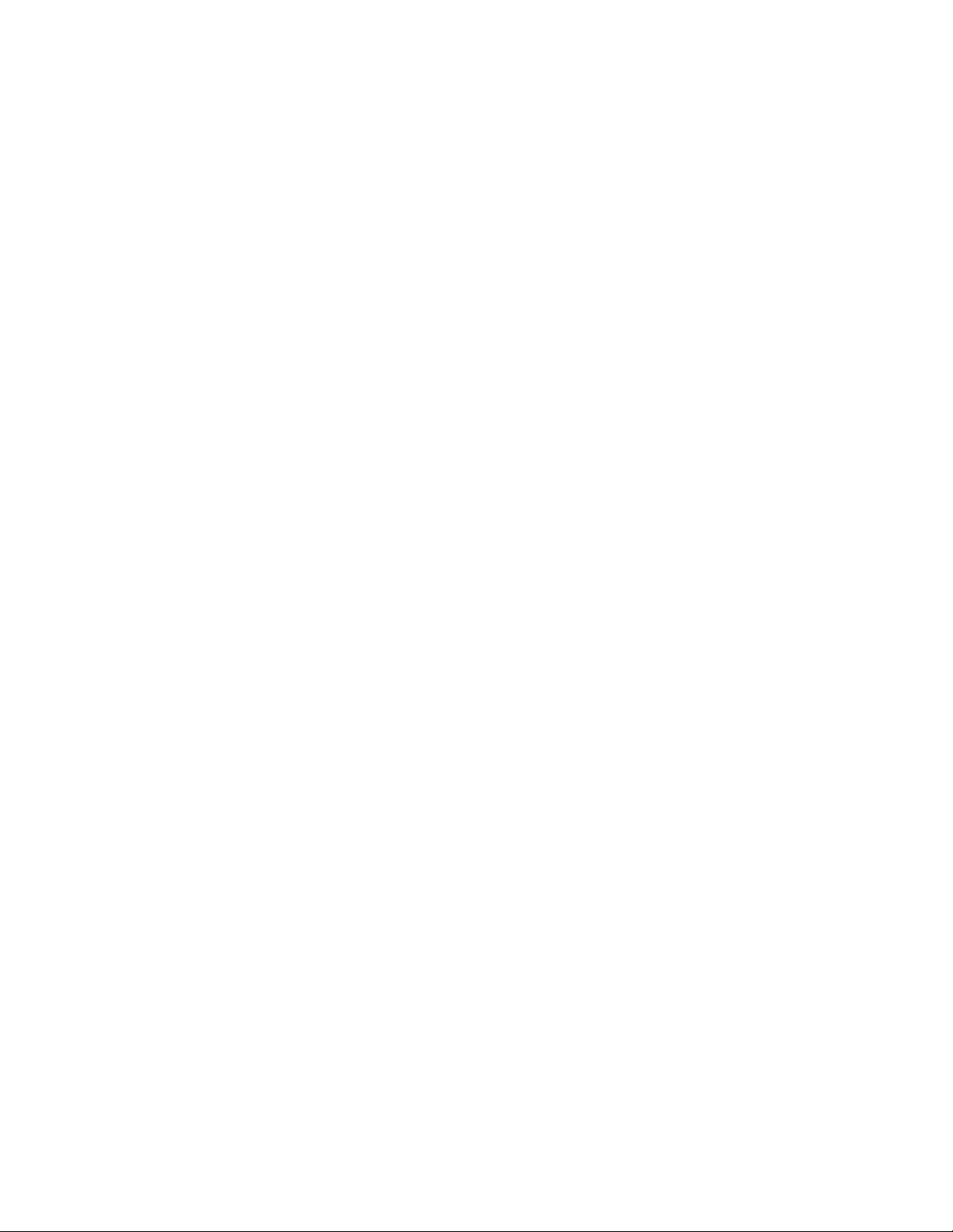
LIST OF
FIGURES
Figure Title Page
Figure 1-1 Example of NAP . . . . . . . . . . . . . . . . . . . . . . . . . . . . . . . . . . . . . . . . . . . . . . . . . . . . . . . . . 3
Figure 1-2 Example of a Tree . . . . . . . . . . . . . . . . . . . . . . . . . . . . . . . . . . . . . . . . . . . . . . . . . . . . . . . . 4
Figure 1-3 Static Caution Indication . . . . . . . . . . . . . . . . . . . . . . . . . . . . . . . . . . . . . . . . . . . . . . . . . . . 5
Figure 1-4 3M
“
Model 8012 Portable Field Ser vic e Kit . . . . . . . . . . . . . . . . . . . . . . . . . . . . . . . . . . . . . 5
Figure 2-1 Heat Generation from Switching Equipment for the PBX . . . . . . . . . . . . . . . . . . . . . . . . . . 8
Figure 2-2 Current Consumption of the PBX . . . . . . . . . . . . . . . . . . . . . . . . . . . . . . . . . . . . . . . . . . . 11
Figure 2-3 NEAX2400 IPX IPX-U . . . . . . . . . . . . . . . . . . . . . . . . . . . . . . . . . . . . . . . . . . . . . . . . . . . . 14
Figure 2-4 System Configuration . . . . . . . . . . . . . . . . . . . . . . . . . . . . . . . . . . . . . . . . . . . . . . . . . . . . 15
Figure 2-5 Details on PCM Cable Connections between ISW and LNs . . . . . . . . . . . . . . . . . . . . . . . 16
Figure 2-6 Details on Ether Cable Connections (Establishment of Fusion Link) (1/2) . . . . . . . . . . . . 17
Figure 2-7 Details on Ether Cable Connections (Using MAT via Ethernet) . . . . . . . . . . . . . . . . . . . . 19
Figure 2-8 Time Slot, Group Number Assignment . . . . . . . . . . . . . . . . . . . . . . . . . . . . . . . . . . . . . . . 20
Figure 2-9 Face Layout of ISW . . . . . . . . . . . . . . . . . . . . . . . . . . . . . . . . . . . . . . . . . . . . . . . . . . . . . 21
Figure 2-10 Face Layout of IMG0 (Local Node) . . . . . . . . . . . . . . . . . . . . . . . . . . . . . . . . . . . . . . . . . . 22
Figure 2-11 Face Layout of IMG1 (Local Node) . . . . . . . . . . . . . . . . . . . . . . . . . . . . . . . . . . . . . . . . . . 23
Figure 2-12 Face Layout of IMG2 (Local Node) . . . . . . . . . . . . . . . . . . . . . . . . . . . . . . . . . . . . . . . . . . 24
Figure 2-13 Face Layout of IMG3 (Local Node) . . . . . . . . . . . . . . . . . . . . . . . . . . . . . . . . . . . . . . . . . . 25
Figure 2-14 Controlling Circuit Cards in LPM (ISW) . . . . . . . . . . . . . . . . . . . . . . . . . . . . . . . . . . . . . . . 26
Figure 2-15 Controlling Circuit Cards in ISWM . . . . . . . . . . . . . . . . . . . . . . . . . . . . . . . . . . . . . . . . . . 27
Figure 2-16 Controlling Circuit Cards in LPM (LN) . . . . . . . . . . . . . . . . . . . . . . . . . . . . . . . . . . . . . . . . 28
Figure 2-17 Controlling Circuit Cards in PIM . . . . . . . . . . . . . . . . . . . . . . . . . . . . . . . . . . . . . . . . . . . . 29
Figure 2-18 Controlling Circuit Cards in TSWM0 . . . . . . . . . . . . . . . . . . . . . . . . . . . . . . . . . . . . . . . . . 30
Figure 2-19 Controlling Circuit Cards in TSWM1 . . . . . . . . . . . . . . . . . . . . . . . . . . . . . . . . . . . . . . . . . 31
Figure 2-20 Example of NCN Assignment (1/3) . . . . . . . . . . . . . . . . . . . . . . . . . . . . . . . . . . . . . . . . . . 33
Figure 2-21 DC Main Power Cable and Main Ground Cable . . . . . . . . . . . . . . . . . . . . . . . . . . . . . . . . 38
Figure 2-22 Calculation Method for Sectional Area . . . . . . . . . . . . . . . . . . . . . . . . . . . . . . . . . . . . . . . 41
Figure 2-23 Outline of Cables from Module Group to the Outside . . . . . . . . . . . . . . . . . . . . . . . . . . . . 43
Figure 3-1 Scope of Installation Procedure . . . . . . . . . . . . . . . . . . . . . . . . . . . . . . . . . . . . . . . . . . . . 45
Figure 3-2 Installation Procedure . . . . . . . . . . . . . . . . . . . . . . . . . . . . . . . . . . . . . . . . . . . . . . . . . . . . 48
Figure 002-1 Locations of Base Unit Securing Holes . . . . . . . . . . . . . . . . . . . . . . . . . . . . . . . . . . . . . . . 53
Figure 002-2 Cable Hole on a Free-Access or Computer Floor . . . . . . . . . . . . . . . . . . . . . . . . . . . . . . . 53
Figure 002-3 Example of Special Stand . . . . . . . . . . . . . . . . . . . . . . . . . . . . . . . . . . . . . . . . . . . . . . . . . 55
Figure 002-4 Special Stand Installation Method . . . . . . . . . . . . . . . . . . . . . . . . . . . . . . . . . . . . . . . . . . . 55
Figure 002-5 Example of Elevation . . . . . . . . . . . . . . . . . . . . . . . . . . . . . . . . . . . . . . . . . . . . . . . . . . . . 56
Figure 004-1 Mounting the Base Unit on an Ordinary Floor . . . . . . . . . . . . . . . . . . . . . . . . . . . . . . . . . . 60
Figure 004-2 Mounting the Base Unit on a Free-Access or Computer Floor . . . . . . . . . . . . . . . . . . . . . 61
Figure 004-3 Mounting the Base Unit on a Free-Access or Computer Floor via Elevation . . . . . . . . . . 61
Figure 004-4 Setting the BASEU via Special Stand . . . . . . . . . . . . . . . . . . . . . . . . . . . . . . . . . . . . . . . . 62
Figure 005-1 Procedure for Mounting Units and Modules . . . . . . . . . . . . . . . . . . . . . . . . . . . . . . . . . . . 63
Figure 005-2 Locations of FANU . . . . . . . . . . . . . . . . . . . . . . . . . . . . . . . . . . . . . . . . . . . . . . . . . . . . . . 64
Figure 005-3 Mounting of FANU (on TOPU) . . . . . . . . . . . . . . . . . . . . . . . . . . . . . . . . . . . . . . . . . . . . . 65
Figure 005-4 Attachment of FAN Fuse (PZ-M369) . . . . . . . . . . . . . . . . . . . . . . . . . . . . . . . . . . . . . . . . 66
Figure 005-5 Cable Connections for FANU on TOPU . . . . . . . . . . . . . . . . . . . . . . . . . . . . . . . . . . . . . . 67
Figure 005-6 Connection of “FAN” Connector Cable (TOPU-PIM) . . . . . . . . . . . . . . . . . . . . . . . . . . . . 68
Figure 005-7 Attachment of the Top Cover . . . . . . . . . . . . . . . . . . . . . . . . . . . . . . . . . . . . . . . . . . . . . . 69
Figure 005-8 Relocation of FANU and Insertion into FAN BOX . . . . . . . . . . . . . . . . . . . . . . . . . . . . . . . 71
NDA-24306 LIST OF FIGURES
Page vi i
Revision 1.0

LIST OF
Figure Title Page
Figure 005-9 FAN Cable Connections for FC0/FC1/FC2 Connectors . . . . . . . . . . . . . . . . . . . . . . . . . . 72
Figure 005-10 Cable Connections for FANU in FAN BOX . . . . . . . . . . . . . . . . . . . . . . . . . . . . . . . . . . . . 74
Figure 005-11 Connection of “FAN” Connector Cable (FAN BOX-PIM) . . . . . . . . . . . . . . . . . . . . . . . . . 75
Figure 005-12 Insertion of NFILU . . . . . . . . . . . . . . . . . . . . . . . . . . . . . . . . . . . . . . . . . . . . . . . . . . . . . . . 77
Figure 005-13 Attaching of NFILU . . . . . . . . . . . . . . . . . . . . . . . . . . . . . . . . . . . . . . . . . . . . . . . . . . . . . . 77
Figure 005-14 Cabling Diagram of NFILU . . . . . . . . . . . . . . . . . . . . . . . . . . . . . . . . . . . . . . . . . . . . . . . . 78
Figure 008-1 Detail of Cable Running . . . . . . . . . . . . . . . . . . . . . . . . . . . . . . . . . . . . . . . . . . . . . . . . . . 82
Figure 008-2 Connection of Power and Ground Cables to Power Receiving Terminal . . . . . . . . . . . . . 83
Figure 008-3 Example Connection Diagram-DC-DC Converter for Message Waiting Lamps . . . . . . . . 85
Figure 008-4 Removal of Shorting Piece and Cable Connection . . . . . . . . . . . . . . . . . . . . . . . . . . . . . . 86
Figure 008-5 Placing the Clamp Terminal on the Die . . . . . . . . . . . . . . . . . . . . . . . . . . . . . . . . . . . . . . 88
Figure 008-6 Clamping Method . . . . . . . . . . . . . . . . . . . . . . . . . . . . . . . . . . . . . . . . . . . . . . . . . . . . . . . 88
Figure 008-7 Stripped Length of Main and Branch Cable . . . . . . . . . . . . . . . . . . . . . . . . . . . . . . . . . . . 90
Figure 008-8 Inserting of Cables into Terminal . . . . . . . . . . . . . . . . . . . . . . . . . . . . . . . . . . . . . . . . . . . 91
Figure 008-9 Clamping for Branch Jointing . . . . . . . . . . . . . . . . . . . . . . . . . . . . . . . . . . . . . . . . . . . . . . 91
Figure 008-10 Taping . . . . . . . . . . . . . . . . . . . . . . . . . . . . . . . . . . . . . . . . . . . . . . . . . . . . . . . . . . . . . . . . 92
Figure 008-11 Covering . . . . . . . . . . . . . . . . . . . . . . . . . . . . . . . . . . . . . . . . . . . . . . . . . . . . . . . . . . . . . . 92
Figure 009-1 Removal of Card Stopper . . . . . . . . . . . . . . . . . . . . . . . . . . . . . . . . . . . . . . . . . . . . . . . . . 95
Figure 009-2 Extraction of Circuit Cards . . . . . . . . . . . . . . . . . . . . . . . . . . . . . . . . . . . . . . . . . . . . . . . . 98
Figure 009-3 Circuit Card Mounting (Partial Insertion) . . . . . . . . . . . . . . . . . . . . . . . . . . . . . . . . . . . . . . 98
Figure 009-4 Removing Front Panel and Top Cover from CPR . . . . . . . . . . . . . . . . . . . . . . . . . . . . . . . 99
Figure 009-5 Inserting ISAGT and LANI Cards into CPR Slots . . . . . . . . . . . . . . . . . . . . . . . . . . . . . . 100
Figure 009-6 Reattaching CPR Top Cover and Front Panel . . . . . . . . . . . . . . . . . . . . . . . . . . . . . . . . 101
Figure 009-7 Accommodating New CPR into LPM . . . . . . . . . . . . . . . . . . . . . . . . . . . . . . . . . . . . . . . 102
Figure 009-8 Insertion of New HFD into CPR . . . . . . . . . . . . . . . . . . . . . . . . . . . . . . . . . . . . . . . . . . . 103
Figure 009-9 Switch Setting on the CPU Front Panel . . . . . . . . . . . . . . . . . . . . . . . . . . . . . . . . . . . . . 104
Figure 010-1 Location of Connectors on the ISWM Backplane . . . . . . . . . . . . . . . . . . . . . . . . . . . . . . 114
Figure 010-2 Location of Terminal Registers on the ISWM Backplane . . . . . . . . . . . . . . . . . . . . . . . . 115
Figure 010-3 Details on Fastening PZ-M513 by Metal Fittings (ISWM Backplane) . . . . . . . . . . . . . . . 116
Figure 010-4 Location of Connectors on the LPM Backplane . . . . . . . . . . . . . . . . . . . . . . . . . . . . . . . 117
Figure 010-5 Location of Connectors on the TSWM Backplane . . . . . . . . . . . . . . . . . . . . . . . . . . . . . 118
Figure 010-6 Attachment of Terminal Registers for TSWM Backplane (LN) . . . . . . . . . . . . . . . . . . . . 119
Figure 010-7 Location of Connectors on the PIM Backplane . . . . . . . . . . . . . . . . . . . . . . . . . . . . . . . . 120
Figure 010-8 Location of Connectors on the Power Distribution Terminal Board (PZ-M371) . . . . . . . 121
Figure 010-9 Internal Power Cable Connection for ISW . . . . . . . . . . . . . . . . . . . . . . . . . . . . . . . . . . . 122
Figure 010-10 Internal Power Cable Connection for IMG0 . . . . . . . . . . . . . . . . . . . . . . . . . . . . . . . . . . 124
Figure 010-11 Internal Power Cable Connection for IMG1/2 . . . . . . . . . . . . . . . . . . . . . . . . . . . . . . . . . 126
Figure 010-12 Internal Power Cable Connection for IMG3 . . . . . . . . . . . . . . . . . . . . . . . . . . . . . . . . . . 128
Figure 010-13 Internal Bus Cable Connection for ISW . . . . . . . . . . . . . . . . . . . . . . . . . . . . . . . . . . . . . 130
Figure 010-14 Internal Bus Cable Connection for IMG0 . . . . . . . . . . . . . . . . . . . . . . . . . . . . . . . . . . . . 132
Figure 010-15 Internal Bus Cable Connection for IMG1 . . . . . . . . . . . . . . . . . . . . . . . . . . . . . . . . . . . . 134
Figure 010-16 Internal Bus Cable Connection for IMG2 . . . . . . . . . . . . . . . . . . . . . . . . . . . . . . . . . . . . 136
Figure 010-17 Internal Bus Cable Connection for IMG3 . . . . . . . . . . . . . . . . . . . . . . . . . . . . . . . . . . . . 138
Figure 010-18 Inter-frame ISA Bus Cable Connection for IMG0-IMG1 . . . . . . . . . . . . . . . . . . . . . . . . . 140
Figure 010-19 Inter-frame Bus Cable Connection for IMG0-IMG1 . . . . . . . . . . . . . . . . . . . . . . . . . . . . . 141
Figure 010-20 Inter-frame Alarm Bus Cable Connection for IMG0-IMG1 . . . . . . . . . . . . . . . . . . . . . . . 143
Figure 010-21 Inter-frame ISA Bus Cable Connection for IMG0-IMG2 . . . . . . . . . . . . . . . . . . . . . . . . . 145
Figure 010-22 Inter-frame Alarm Bus Cable Connection for IMG0-IMG2 . . . . . . . . . . . . . . . . . . . . . . . 146
FIGURES
(CONTINUED)
LIST OF FIGURES NDA-24306
Page vi ii
Revision 1.0

LIST OF
FIGURES
(CONTINUED)
Figure Title Page
Figure 010-23 Inter-frame Alarm Bus Cable Connection for IMG0-IMG3 . . . . . . . . . . . . . . . . . . . . . . . 147
Figure 010-24 Inter-frame Bus Cable Connection for IMG1-IMG2 . . . . . . . . . . . . . . . . . . . . . . . . . . . . . 148
Figure 010-25 Inter-frame Bus Cable Connection for IMG2-IMG3 . . . . . . . . . . . . . . . . . . . . . . . . . . . . . 149
Figure 010-26 Inter-frame Cable Connection for ISW-LN0, IMG0 . . . . . . . . . . . . . . . . . . . . . . . . . . . . . 152
Figure 010-27 Inter-frame Cable Connection for ISW-LN1, IMG0 . . . . . . . . . . . . . . . . . . . . . . . . . . . . . 153
Figure 010-28 Inter-frame Cable Connection for ISW-LN2, IMG0 . . . . . . . . . . . . . . . . . . . . . . . . . . . . . 154
Figure 010-29 Inter-frame Cable Connection for ISW-LN3, IMG0 . . . . . . . . . . . . . . . . . . . . . . . . . . . . . 155
Figure 010-30 Inter-frame Bus Cable Connection for ISW-LN0, IMG1 . . . . . . . . . . . . . . . . . . . . . . . . . 156
Figure 010-31 Inter-frame Bus Cable Connection for ISW-LN0, IMG2 . . . . . . . . . . . . . . . . . . . . . . . . . 158
Figure 010-32 Inter-frame Bus Cable Connection for ISW-LN1, IMG1 . . . . . . . . . . . . . . . . . . . . . . . . . 160
Figure 010-33 Inter-frame Bus Cable Connection for ISW-LN1, IMG2 . . . . . . . . . . . . . . . . . . . . . . . . . 162
Figure 010-34 Inter-Frame Bus Cable Connection for ISW-LN2, IMG1 . . . . . . . . . . . . . . . . . . . . . . . . . 164
Figure 010-35 Inter-frame Bus Cable Connection for ISW-LN2, IMG2 . . . . . . . . . . . . . . . . . . . . . . . . . 166
Figure 010-36 Inter-frame Bus Cable Connection for ISW-LN3, IMG1 . . . . . . . . . . . . . . . . . . . . . . . . . 168
Figure 010-37 Inter-frame Bus Cable Connection for ISW-LN3, IMG2 . . . . . . . . . . . . . . . . . . . . . . . . . 170
Figure 010-38 Ether Cable Connection for ISW and LN (Example) . . . . . . . . . . . . . . . . . . . . . . . . . . . . 174
Figure 010-39 Additional Ether Cable Connection When Second LANIs Are Used (Example) . . . . . . . 176
Figure 011-1 Front Cable Connections between Circuit Cards for CCIS/ISDN . . . . . . . . . . . . . . . . . . 178
Figure 012-1 LT Cable Routing . . . . . . . . . . . . . . . . . . . . . . . . . . . . . . . . . . . . . . . . . . . . . . . . . . . . . . 182
Figure 012-2 Cable Routing of Circuit Card Front Cable . . . . . . . . . . . . . . . . . . . . . . . . . . . . . . . . . . . 183
Figure 012-3 Example of Cable Tying Using Tie-Wrap . . . . . . . . . . . . . . . . . . . . . . . . . . . . . . . . . . . . 186
Figure 012-4 Cable Support Assembly . . . . . . . . . . . . . . . . . . . . . . . . . . . . . . . . . . . . . . . . . . . . . . . . 188
Figure 012-5 Clamp Winding . . . . . . . . . . . . . . . . . . . . . . . . . . . . . . . . . . . . . . . . . . . . . . . . . . . . . . . . 190
Figure 012-6 Termination of Installation Cables . . . . . . . . . . . . . . . . . . . . . . . . . . . . . . . . . . . . . . . . . . 191
Figure 014-1 Cross Connection of Stations . . . . . . . . . . . . . . . . . . . . . . . . . . . . . . . . . . . . . . . . . . . . . 194
Figure 014-2 Cross Connection of Trunks (C.O. Lines and Tie Lines) . . . . . . . . . . . . . . . . . . . . . . . . 196
Figure 014-3 Mounting Locat ions of PFT (PA-M53) . . . . . . . . . . . . . . . . . . . . . . . . . . . . . . . . . . . . . . . 197
Figure 014-4 Cross Connection for PFT . . . . . . . . . . . . . . . . . . . . . . . . . . . . . . . . . . . . . . . . . . . . . . . 198
Figure 014-5 Connection of Alarm Indicating Panel . . . . . . . . . . . . . . . . . . . . . . . . . . . . . . . . . . . . . . . 200
Figure 014-6 Connection of Music on Hold . . . . . . . . . . . . . . . . . . . . . . . . . . . . . . . . . . . . . . . . . . . . . 201
Figure 014-7 Cable Connection Diagram for TAS . . . . . . . . . . . . . . . . . . . . . . . . . . . . . . . . . . . . . . . . 203
Figure 014-8 Outer View of External Switch . . . . . . . . . . . . . . . . . . . . . . . . . . . . . . . . . . . . . . . . . . . . 205
Figure 014-9 Connection of External Switches . . . . . . . . . . . . . . . . . . . . . . . . . . . . . . . . . . . . . . . . . . 206
Figure 014-10 Connection of Announcement Machine . . . . . . . . . . . . . . . . . . . . . . . . . . . . . . . . . . . . . 208
Figure 014-11 Connection of Paging Equipment . . . . . . . . . . . . . . . . . . . . . . . . . . . . . . . . . . . . . . . . . . 210
Figure 014-12 Outer View of D
Figure 014-13 Cable Connection for D
term
Series E . . . . . . . . . . . . . . . . . . . . . . . . . . . . . . . . . . . . . . . . . . . . . 211
term
Series E . . . . . . . . . . . . . . . . . . . . . . . . . . . . . . . . . . . . . . . 212
Figure 014-14 PLO Pin Assignment for Receiving Clock (ISW) . . . . . . . . . . . . . . . . . . . . . . . . . . . . . . . 214
Figure 014-15 Cable Connection Diagram (ISW) for Distributing Clock from Digital Interface . . . . . . . 215
Figure 014-16 Cable Connection Diagram (ISW) for Accepting Synchronization
Clocks from an External High-Stability Oscillator . . . . . . . . . . . . . . . . . . . . . . . . . . . . . . 216
Figure 014-17 LT Connector Lead Accommodation of PLO (ISW-LN0) . . . . . . . . . . . . . . . . . . . . . . . . 218
Figure 014-18 Cable Connection Diagram (LN) for Distributing Clock from a Digital Interface . . . . . . . 219
Figure 015-1 Outer View of DESK CONSOLE . . . . . . . . . . . . . . . . . . . . . . . . . . . . . . . . . . . . . . . . . . . 220
Figure 015-2 Cable Connection Diagram for DESK CONSOLE . . . . . . . . . . . . . . . . . . . . . . . . . . . . . 222
Figure 015-3 Cable Connection Diagram (When the power is supplied from the PBX) . . . . . . . . . . . . 224
Figure 015-4 Cable Connection Diagram (When using Local Power Supply) . . . . . . . . . . . . . . . . . . . 226
Figure 015-5 Cable Connection Diagram for DESK CONSOLE Modular Block . . . . . . . . . . . . . . . . . 227
NDA-24306 LIST OF FIGURES
Page ix
Revision 1.0

LIST OF
Figure Title Page
Figure 015-6 Headset . . . . . . . . . . . . . . . . . . . . . . . . . . . . . . . . . . . . . . . . . . . . . . . . . . . . . . . . . . . . . . 228
Figure 015-7 Mounting of Handset (Left side of DESK CONSOLE) . . . . . . . . . . . . . . . . . . . . . . . . . . 229
Figure 015-8 Mounting of Handset (Right side of DESK CONSOLE) . . . . . . . . . . . . . . . . . . . . . . . . . 232
Figure 015-9 RECC Card Cable Connection Diagram . . . . . . . . . . . . . . . . . . . . . . . . . . . . . . . . . . . . . 235
Figure 015-10 Three DESK CONSOLEs and One Recording Equipment . . . . . . . . . . . . . . . . . . . . . . . 236
Figure 015-11 Six DESK CONSOLEs and One Recording Equipment . . . . . . . . . . . . . . . . . . . . . . . . . 237
Figure 015-12 8-core Line Cable . . . . . . . . . . . . . . . . . . . . . . . . . . . . . . . . . . . . . . . . . . . . . . . . . . . . . . 238
Figure 015-13 Connection of AC-DC Adapter . . . . . . . . . . . . . . . . . . . . . . . . . . . . . . . . . . . . . . . . . . . . 239
Figure 015-14 Add-On Console Cable Connection Diagram
(When the power is supplied from the PBX) . . . . . . . . . . . . . . . . . . . . . . . . . . . . . . . . . . 240
Figure 015-15 Cable Connection Diagram for Add-On Console Modular Block . . . . . . . . . . . . . . . . . . 242
Figure 015-16 Mounting of Add-On Console (Right Side of DESK CONSOLE) . . . . . . . . . . . . . . . . . . 243
Figure 015-17 Mounting of Add-On Console (Left Side of DESK CONSOLE) . . . . . . . . . . . . . . . . . . . . 245
Figure 015-18 Connection of AC-DC Adapter for Add-On Console . . . . . . . . . . . . . . . . . . . . . . . . . . . . 247
Figure 016-1 Cabling of MAT when Using Ethernet . . . . . . . . . . . . . . . . . . . . . . . . . . . . . . . . . . . . . . . 262
Figure 016-2 Cable Connection Diagram for the MAT . . . . . . . . . . . . . . . . . . . . . . . . . . . . . . . . . . . . . 263
Figure 016-3 Cabling of MAT Using Modems . . . . . . . . . . . . . . . . . . . . . . . . . . . . . . . . . . . . . . . . . . . 265
Figure 016-4 Connection of System Message Printer . . . . . . . . . . . . . . . . . . . . . . . . . . . . . . . . . . . . . 266
Figure 016-5 Detail of RS-232C CA-(0) . . . . . . . . . . . . . . . . . . . . . . . . . . . . . . . . . . . . . . . . . . . . . . . . 267
Figure 016-6 Detail of RS-232C CA-(1) . . . . . . . . . . . . . . . . . . . . . . . . . . . . . . . . . . . . . . . . . . . . . . . . 268
Figure 016-7 Detail of RS-232C CA-(3) . . . . . . . . . . . . . . . . . . . . . . . . . . . . . . . . . . . . . . . . . . . . . . . . 269
Figure 017-1 I/O Port Interface . . . . . . . . . . . . . . . . . . . . . . . . . . . . . . . . . . . . . . . . . . . . . . . . . . . . . . . 270
Figure 017-2 Cable Connection Diagram for the SMDR Equipment . . . . . . . . . . . . . . . . . . . . . . . . . . 271
Figure 017-3 Connection of SMDR by Using MODEM . . . . . . . . . . . . . . . . . . . . . . . . . . . . . . . . . . . . 272
Figure 020-1 Example of Connection Route Data Assignment (AFPC Command) . . . . . . . . . . . . . . . 290
Figure 021-1 LED Indications of ISW in Normal Operation (example) . . . . . . . . . . . . . . . . . . . . . . . . . 292
Figure 021-2 LED Indications of IMG0 in Normal Operation (example) . . . . . . . . . . . . . . . . . . . . . . . . 293
Figure 021-3 LED Indications of IMG1/2 in Normal Operation (example) . . . . . . . . . . . . . . . . . . . . . . 294
Figure 021-4 LED Indications of IMG3 in Normal Operation (example) . . . . . . . . . . . . . . . . . . . . . . . . 295
Figure 022-1 Alarm Lamps on the TOPU . . . . . . . . . . . . . . . . . . . . . . . . . . . . . . . . . . . . . . . . . . . . . . . 296
Figure 5-1 Example of Entry to Test Check Column . . . . . . . . . . . . . . . . . . . . . . . . . . . . . . . . . . . . 300
Figure 024-1 Station-to-Station Connection Test . . . . . . . . . . . . . . . . . . . . . . . . . . . . . . . . . . . . . . . . . 304
Figure 025-1 DSP in ACT/ST-BY Mode (Local Node) . . . . . . . . . . . . . . . . . . . . . . . . . . . . . . . . . . . . . 307
Figure 025-2 DSP in ACT/ST-BY Mode (ISW) . . . . . . . . . . . . . . . . . . . . . . . . . . . . . . . . . . . . . . . . . . . 308
Figure 025-3 LEDs and Switches for Speech Path System Changeover . . . . . . . . . . . . . . . . . . . . . . 311
Figure 025-4 LEDs and Switches for PLO Changeover . . . . . . . . . . . . . . . . . . . . . . . . . . . . . . . . . . . . 313
Figure 025-5 General Block Diagram of the Whole System (1/2) . . . . . . . . . . . . . . . . . . . . . . . . . . . . 314
Figure 025-6 System Block Diagram for ISW Switching Network . . . . . . . . . . . . . . . . . . . . . . . . . . . . 316
Figure 025-7 System Block Diagram for LN Switching Network (1/2) . . . . . . . . . . . . . . . . . . . . . . . . . 317
Figure 026-1 Keys on the TOPU (Local Node) . . . . . . . . . . . . . . . . . . . . . . . . . . . . . . . . . . . . . . . . . . 320
Figure 026-2 Keys on the TOPU (ISW) . . . . . . . . . . . . . . . . . . . . . . . . . . . . . . . . . . . . . . . . . . . . . . . . 321
Figure 031-1 COT Test Configuration . . . . . . . . . . . . . . . . . . . . . . . . . . . . . . . . . . . . . . . . . . . . . . . . . 331
Figure 031-2 TLT Test Configuration . . . . . . . . . . . . . . . . . . . . . . . . . . . . . . . . . . . . . . . . . . . . . . . . . . 331
Figure 031-3 DTI Test Configuration . . . . . . . . . . . . . . . . . . . . . . . . . . . . . . . . . . . . . . . . . . . . . . . . . . 332
Figure 042-1 Overall Test for C.O. Line Outgoing Call (1/2) . . . . . . . . . . . . . . . . . . . . . . . . . . . . . . . . 348
Figure 043-1 Overall Test for C.O. Line Incoming Call (1/2) . . . . . . . . . . . . . . . . . . . . . . . . . . . . . . . . 351
Figure 047-1 Combination of Tie Line Network and Public Network . . . . . . . . . . . . . . . . . . . . . . . . . . 358
Figure 047-2 Tie Line Network . . . . . . . . . . . . . . . . . . . . . . . . . . . . . . . . . . . . . . . . . . . . . . . . . . . . . . . 358
FIGURES
(CONTINUED)
LIST OF FIGURES NDA-24306
Page x
Revision 1.0

LIST OF
Figure Title Page
Figure 048-1 Test of Tandem Connection to Tie Line . . . . . . . . . . . . . . . . . . . . . . . . . . . . . . . . . . . . . 359
Figure 049-1 Example of PAD Setting (Analog) . . . . . . . . . . . . . . . . . . . . . . . . . . . . . . . . . . . . . . . . . . 361
Figure 049-2 Example of PAD Setting (Digital) . . . . . . . . . . . . . . . . . . . . . . . . . . . . . . . . . . . . . . . . . . 362
Figure 7-1 Mounting of the Covers in a Full System . . . . . . . . . . . . . . . . . . . . . . . . . . . . . . . . . . . . 376
Figure 7-2 Mounting of the Covers . . . . . . . . . . . . . . . . . . . . . . . . . . . . . . . . . . . . . . . . . . . . . . . . . . 377
Figure 7-3 Side Cover Mounting Method (BASEU+LPM+PIM0) . . . . . . . . . . . . . . . . . . . . . . . . . . . 378
Figure 7-4 Side Cover Mounting Method (PIM) . . . . . . . . . . . . . . . . . . . . . . . . . . . . . . . . . . . . . . . . 379
Figure 7-5 Rear Cover Mounting Method (BASEU+LPM+PIM0) . . . . . . . . . . . . . . . . . . . . . . . . . . . 380
Figure 7-6 Rear Cover Mounting Method (PIM) . . . . . . . . . . . . . . . . . . . . . . . . . . . . . . . . . . . . . . . . 381
Figure 7-7 Rear Cover Mounting Method (FANU) . . . . . . . . . . . . . . . . . . . . . . . . . . . . . . . . . . . . . . 382
Figure 7-8 Front Cover Mounting Method in a Full System . . . . . . . . . . . . . . . . . . . . . . . . . . . . . . . 383
Figure 7-9 Front Cover Mounting Method (BASEU+LPM+PIM0) . . . . . . . . . . . . . . . . . . . . . . . . . . . 384
Figure 7-10 Front Cover Mounting Method (PIM) . . . . . . . . . . . . . . . . . . . . . . . . . . . . . . . . . . . . . . . 385
Figure 7-11 Front Cover Mounting Method (FANU) . . . . . . . . . . . . . . . . . . . . . . . . . . . . . . . . . . . . . . 386
Figure 7-12 Locations of Inter-frame Brackets . . . . . . . . . . . . . . . . . . . . . . . . . . . . . . . . . . . . . . . . . . 387
Figure 7-13 How to Attach Inter-frame Brackets . . . . . . . . . . . . . . . . . . . . . . . . . . . . . . . . . . . . . . . . 388
FIGURES
(CONTINUED)
NDA-24306 LIST OF FIGURES
Page xi
Revision 1.0

This page is for your notes.
LIST OF FIGURES NDA-24306
Page xii
Revision 1.0

LIST OF TABLES
Table Title Page
Table 2-1 Temperature and Humidity . . . . . . . . . . . . . . . . . . . . . . . . . . . . . . . . . . . . . . . . . . . . . . . . . 8
Table 2-2 Typical Installation Tools . . . . . . . . . . . . . . . . . . . . . . . . . . . . . . . . . . . . . . . . . . . . . . . . . . 13
Table 2-3 Condition for Configuration . . . . . . . . . . . . . . . . . . . . . . . . . . . . . . . . . . . . . . . . . . . . . . . . 20
Table 2-4 Controlling Circuit Cards in LPM (ISW) . . . . . . . . . . . . . . . . . . . . . . . . . . . . . . . . . . . . . . . 26
Table 2-5 Controlling Circuit Cards in ISWM . . . . . . . . . . . . . . . . . . . . . . . . . . . . . . . . . . . . . . . . . . . 27
Table 2-6 Controlling Circuit Cards in LPM (LN) . . . . . . . . . . . . . . . . . . . . . . . . . . . . . . . . . . . . . . . . 28
Table 2-7 Controlling Circuit Cards in PIM. . . . . . . . . . . . . . . . . . . . . . . . . . . . . . . . . . . . . . . . . . . . . 29
Table 2-8 Controlling Circuit Cards in TSWM0 . . . . . . . . . . . . . . . . . . . . . . . . . . . . . . . . . . . . . . . . . 30
Table 2-9 Controlling Circuit Cards in TSWM1 . . . . . . . . . . . . . . . . . . . . . . . . . . . . . . . . . . . . . . . . . 31
Table 2-10 Clamp Terminal Shape and Purpose. . . . . . . . . . . . . . . . . . . . . . . . . . . . . . . . . . . . . . . . . 39
Table 2-11 Selection of T-Type Clamp Terminal . . . . . . . . . . . . . . . . . . . . . . . . . . . . . . . . . . . . . . . . . 40
Table 2-12 Clamping Tool . . . . . . . . . . . . . . . . . . . . . . . . . . . . . . . . . . . . . . . . . . . . . . . . . . . . . . . . . . 40
Table 2-13 Calculating the Number of Cables . . . . . . . . . . . . . . . . . . . . . . . . . . . . . . . . . . . . . . . . . . . 42
Table 002-1 Specification of Anchor Bolts-Sleeve Expansion Type . . . . . . . . . . . . . . . . . . . . . . . . . . . 51
Table 008-1 Stripped Length . . . . . . . . . . . . . . . . . . . . . . . . . . . . . . . . . . . . . . . . . . . . . . . . . . . . . . . . . 90
Table 010-1 Quick Reference Table for LN Cable Connection (1/5) . . . . . . . . . . . . . . . . . . . . . . . . . . 108
Table 010-2 Internal Power Cable Connection for ISW . . . . . . . . . . . . . . . . . . . . . . . . . . . . . . . . . . . . 123
Table 010-3 Internal Power Cable Connection for IMG0 . . . . . . . . . . . . . . . . . . . . . . . . . . . . . . . . . . . 125
Table 010-4 Internal Power Cable Connection for IMG1/2 . . . . . . . . . . . . . . . . . . . . . . . . . . . . . . . . . 127
Table 010-5 Internal Power Cable Connection for IMG3 . . . . . . . . . . . . . . . . . . . . . . . . . . . . . . . . . . . 129
Table 010-6 Internal Bus Cable Connection for ISW . . . . . . . . . . . . . . . . . . . . . . . . . . . . . . . . . . . . . . 131
Table 010-7 Internal Bus Cable Connection for IMG0 . . . . . . . . . . . . . . . . . . . . . . . . . . . . . . . . . . . . . 133
Table 010-8 Internal Bus Cable Connection for IMG1 . . . . . . . . . . . . . . . . . . . . . . . . . . . . . . . . . . . . . 135
Table 010-9 Internal Bus Cables for IMG2. . . . . . . . . . . . . . . . . . . . . . . . . . . . . . . . . . . . . . . . . . . . . . 137
Table 010-10 Inter-frame ISA Bus Cable Connection for IMG0-IMG1. . . . . . . . . . . . . . . . . . . . . . . . . . 140
Table 010-11 Inter-frame Bus Cable Connection for IMG0-IMG1 . . . . . . . . . . . . . . . . . . . . . . . . . . . . . 142
Table 010-12 Inter-frame Alarm Bus Cable Connection for IMG0-IMG1 . . . . . . . . . . . . . . . . . . . . . . . . 144
Table 010-13 Inter-frame Bus Cable Connection for IMG2-IMG3 . . . . . . . . . . . . . . . . . . . . . . . . . . . . . 150
Table 010-14 Inter-frame Bus Cable Connection for ISW-LN0, IMG1. . . . . . . . . . . . . . . . . . . . . . . . . . 157
Table 010-15 Inter-frame Bus Cable Connection for ISW-LN0, IMG2. . . . . . . . . . . . . . . . . . . . . . . . . . 159
Table 010-16 Inter-frame Bus Cable Connection for ISW-LN1, IMG1. . . . . . . . . . . . . . . . . . . . . . . . . . 161
Table 010-17 Inter-frame Bus Cable Connection for ISW-LN1, IMG2. . . . . . . . . . . . . . . . . . . . . . . . . . 163
Table 010-18 Inter-frame Bus Cable Connection for ISW-LN2, IMG1. . . . . . . . . . . . . . . . . . . . . . . . . . 165
Table 010-19 Inter-frame Bus Cable Connection for ISW-LN2, IMG2. . . . . . . . . . . . . . . . . . . . . . . . . . 167
Table 010-20 Inter-frame Bus Cable Connection for ISW-LN3, IMG1. . . . . . . . . . . . . . . . . . . . . . . . . . 169
Table 010-21 Inter-frame Bus Cable Connection for ISW-LN3, IMG2. . . . . . . . . . . . . . . . . . . . . . . . . . 171
Table 010-22 Ether Cable Connections (Example) . . . . . . . . . . . . . . . . . . . . . . . . . . . . . . . . . . . . . . . . 175
Table 010-23 Ether Cable Connections for Second LANI (Example) . . . . . . . . . . . . . . . . . . . . . . . . . . 177
Table 012-1 Cable Support Assembly . . . . . . . . . . . . . . . . . . . . . . . . . . . . . . . . . . . . . . . . . . . . . . . . . 189
Table 050-1 Load Test Patterns by CPU and TSW Mode . . . . . . . . . . . . . . . . . . . . . . . . . . . . . . . . . . 365
Table 050-2 Load Test Connection Sheet . . . . . . . . . . . . . . . . . . . . . . . . . . . . . . . . . . . . . . . . . . . . . . 365
NDA-24306 LIST OF TABL ES
Page xiii
Revision 1.0

This page is for your notes.
LIST OF TABLES NDA-24306
Page xiv
Revision 1.0

SAFETY CONSIDERATIONS
IMPORTANT — SAVE THESE INSTRUCTIONS
(1) Never install telephone wiring during a lightning storm.
(2) Never install telephone jacks in wet locations unless the jack is specifically designed for wet
locations.
(3) Never touch uninsulated telephone wires or terminals unless the telephone line has been
disconnected at the network interface.
(4) Use caution when installing or moving telephone lines.
When using your telephone equipment, b asic safety prec autions should alway s be followed to reduce t he
risk of fire, electric shock and injury, including the following:
(5) Read and understand all instructions.
(6) Follow all warnings and instructions marked on the product.
(7) Disconnect this product from t he power source bef ore cleaning. Do not use liqui d cleaners or aerosol
cleaners. Use a damp cloth for cleaning.
(8) Do not use this product near water; for example , under water pi pes near a bath tub, sink, or laundry
tub, in a wet basement, or near a swimming pool.
(9) Do not place this product on an unstable cart, stand, or table. The product may fall, causing serious
damage to the product.
(10) Slots and openings in the cabinet and the back or bottom are provided for ventilation, to protect it
from overheating. These openings must not be blocked or covered. The openings should never be
blocked by placing the product on a bed, sofa, rug, or other similar surface. This product should
nev er be placed near o r o v er a r adiator or heat r egister. This product should not be placed in a built-
in installat ion unless proper ventilation is provided.
(11) This product should be operated only from the type of power source indicated on the marking label.
If you are not sure of the type of power source available, consult with your local power company.
(12) Do not overload wall outl ets and ext ension cords as this can r esult in the risk of fire or electric shock .
(13) Never push objects of any kind into thi s product through cabi net slots as the y ma y touch dangerous
voltage points or short out par ts that could result in a risk of fire or electric shock. Never spill liquid
of any kind on the product.
NDA-24306 SAFETY CONSIDERATIONS
Page xv
Revision 1.0

(14) To reduce the risk of electric shock, do not disassemble this product, but take it to a qualified
serviceman when some service or repair work is required. Open ing or remo ving co v ers ma y e xpose
you to dangerous voltages or other risks. Incorrect reassembly can cause electric shock when the
appliance is subsequently used.
(15) Unplug this product from the wall outlet and refer ser vicing to qualified service personnel under the
following conditions:
(a) When the power supply cord or plug is damaged or frayed.
(b) If liquid has been spilled into the product.
(c) If the product has been exposed to rain or water.
(d) If the product does not operate normally by following the operating instructions. Adjust only
those controls, that are co v ered b y the oper at ing instructions becaus e improper adj ustment of
other controls may result i n damage and will often require extensive work by a qualified tech-
nician to restore the product to normal operation.
(e) If the product has been dropped or the cabinet has been damaged.
(f) If the product exhibits a distinct change in performance.
(16) Avoid using a telephone (other than a cordless type) during an electrical storm. There may be a
remote risk of electric shock from lightning.
(17) Do not use the telephone to rep ort a gas leak in the vicinity of the leak.
SAFETY CONSIDERATIONS NDA-24306
Page xvi
Revision 1.0
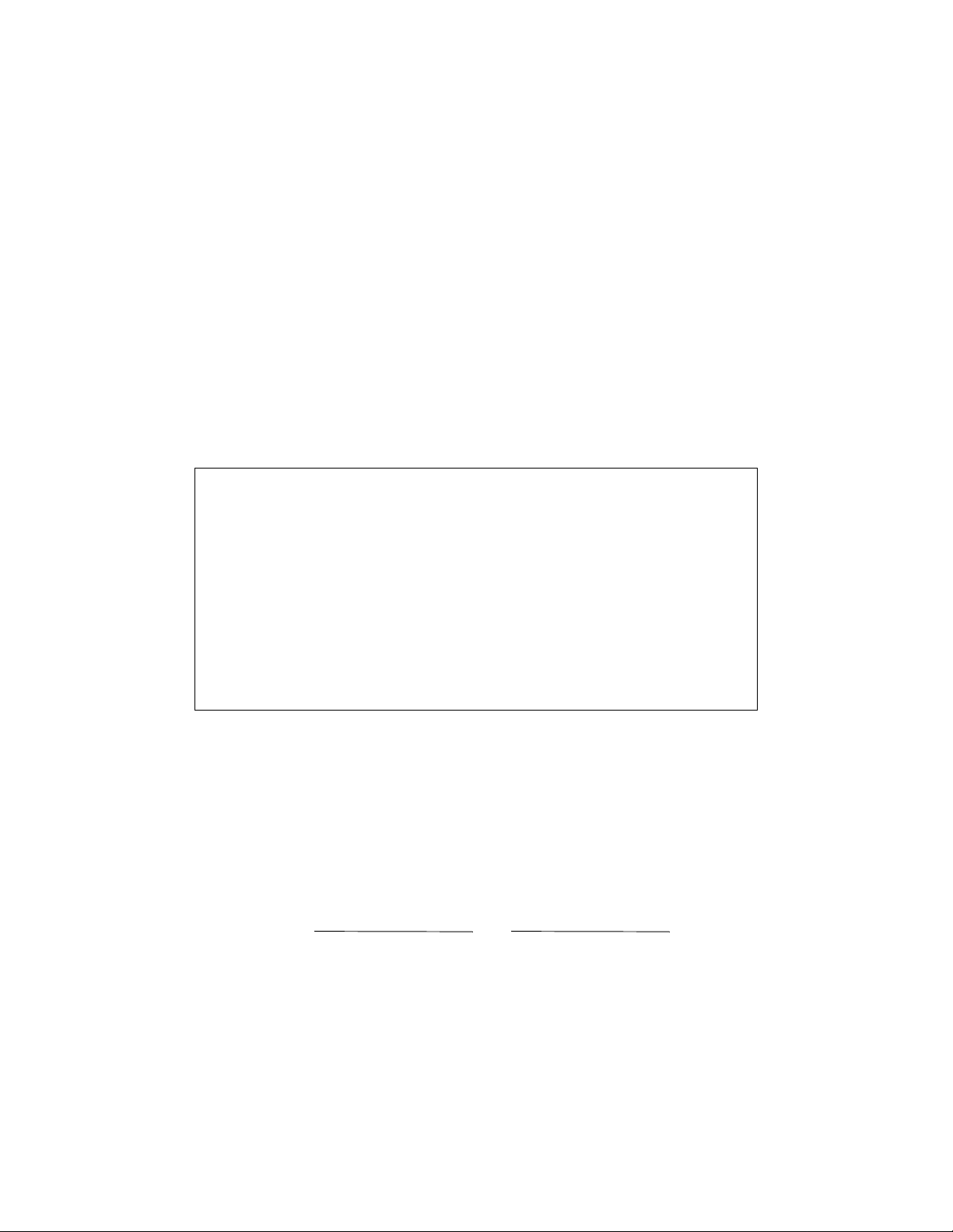
REGULATORY INFORMATION
1. REGULATORY REQUIREMENTS
The Federal C ommunic ations Commissi on (FCC) ha s establ ished rule s that pe rmit the N EAX2400 IPX to be
directly connected to the telephone network. A jack is provided on party lines or coin lines.
The telephone company may make changes in its technical operations and procedures. If such changes affect
the compatib ility o r use of the N EAX2 400 IPX, the tele phone compan y is requi red to gi ve adeq uate no tice of
the changes.
This equipment complies with the requirements in Part 15 of FCC Rules for a Class A computing device.
Operation of this equipme nt in a residentia l area may cause una cceptable int erference to ra dio and TV reception
requiring the operator to take whatever steps are necessary to correct this interference.
2. FCC PART 15 REQUIREMENTS
In compliance with FCC Part 15 Rules, the following statement is provided:
WARNING
This equipment generates, uses, and can radiate radio frequency energy and if
not installed and used in accordance with the instruction manual, may cause
interference to radio communications. It has been tested and found to comply
with the limits for a Class A computing device pursuant to Subpart J of Part 15
of FCC Rules, which are designe d to prov ide re asonabl e prot ectio n aga inst su ch
interference when operated in a commercial environment. Operation of this
equipment i n a resid entia l area is likely to caus e interf erenc e in whi ch case the
user at his own expense will be required to take whatever measures may be
required to correct the interference.
3. FCC PART 68 REGISTRATION
3.1 Company Notification
Before installing the NEAX2400 IPX to the telephone network, the telephone company must be provided with
the following:
• Your telephone number
• The FCC reg i stration numb ers:
JAPAN USA
• PBX: AY5JPN-74906-PF-E AY5USA-74905-PF-E
• Hybrid: AY5JPN-74904-MF-E AY5USA-74913-MF-E
The Ringer Equivalence Number is 2.1B; the required USOC jacks are RJ21X, RJ2EX, and RJ2GX.
NDA-24306 REGULATORY INFORMATION
Page xvii
Revision 1.0
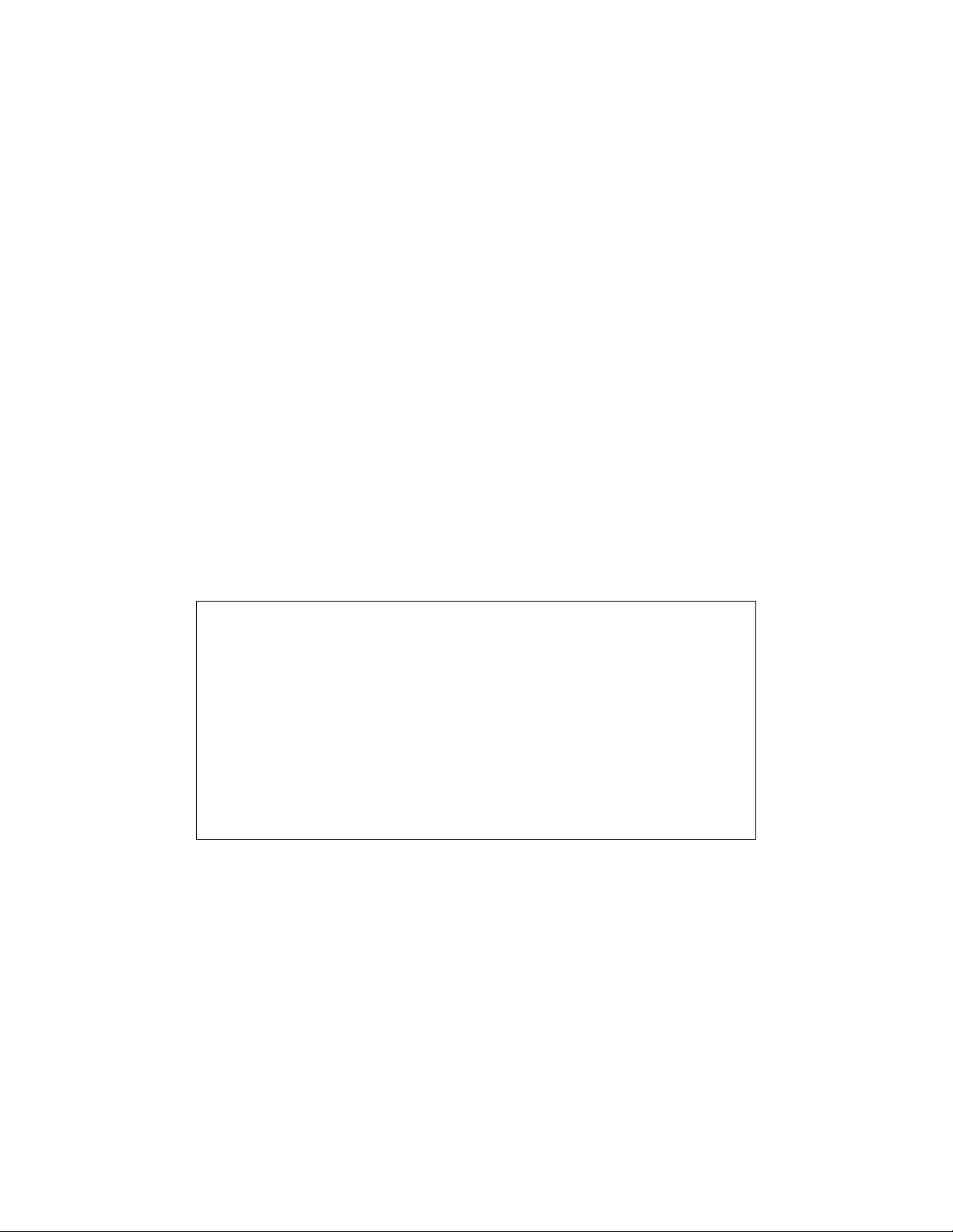
3.2 Service Requirements
In the event of equipment malfunction, all repairs will be performed by NEC or an authorized distributor of
NEC. It is the responsibility of users requiring service to report the need for service to NEC or to one of their
authorized distributors.
If the equipment causes harm to the telephone network, the telephone company will notif y you in advance that
temporary discontinu ance of servi ce may be requi red. I f adva nce not ice i s no t prac tical , the telep hone compa ny
will notify the customer as soon as possible. Also, you will be advised of your right to file a complaint with the
FCC if you believe it is necessary.
The telephone company may make changes in its facilities, equipment, operations, or procedures that affect the
operation of the equipment. If t his happen s, the t elephone company will provide advance notice i n order for you
to make necess ary modific ations in order to maintain unint errupted service.
If trouble is experienced with this equipment, please contact NEC America, Inc.’s Oregon plant at (503) 6485000 for repair and/or warranty information. If the trouble is causing harm to the telephone network, the
telephone company may re quest tha t you remove t he equipment from the networ k until t he problem i s resolve d.
NO REPAIRS CAN BE DONE BY THE CUSTOMER.
3.3 Location of FCC Compliance Labels
Labels stating the NEAX2400 IPX FCC registration number and compliance with FCC Parts 15 and 68 are
attached to the Base Unit. If the unit is in a table-top configuration, the labels are located on the side of the
enclosure . The appearance of the l ab els is as sho w n below:
COMPLIES WITH PART 68 FCC RULES
NEAX2400 IMS-IP
FCC registration numbe r s: AY5US A-74905-PF-E
AY5USA-74913-MF-E
Ringer Equivalence: 2.1B
NEC
NEC America
Made In U.S.A.
4. DIRECT-INWARD DIALING (DID) CALLS
Allowing this equipment to be operated in such a manner as to not provide for proper answer supervision is a
violation of Part 68 of the FCC’s rules.
PROPER ANSWER SUPERVISION IS WHEN:
(a) This equipment returns answer supervision to the PSTN when DID calls are:
• Answered by the called station
• Answered by the attendant
REGULATORY INFORMATION NDA-24306
Page xviii
Revision 1.0

• Routed to a recorded announcement that can be administered by the CPE user
• Routed to a dial prompt
(b) This equipment returns answer supervision on all DID calls forwarded to the PSTN. Permissible
exceptions are:
• A call is unanswered
• A busy tone is received
• A reorder tone is received.
EQUAL ACCESS REQUIREMENTS
This equipment is capable of providing users access to interstate providers of operator services through the use
of access codes. Modification of this equipment by call aggregators to block access dialing codes is a violation
of the Telephone Operator Consumers Act of 1990.
5. REGULATORY INFORMATION ON SINGLE-LINE ANALOG TELEPHONES
NEC single-line telephones comply with Part 68 of FCC Rules. On the bottom of the equipment is a label that
states, among other information, the FCC registration number and ringer equivalence number (REN) for the
equipment. If requested, this information should be provided to the telephone company.
The equipment uses the following USOC jacks: RJ11C.
The equipment should be used only behind a PBX or KTS. The REN is used to determine the quantity of devices
that may be connected to the telephone line. Excessive RENs on the telephone line may result in the devices not
ringing in response to an incoming call. In most, but not all, areas, the sum of RENs should not exceed five (5.0).
To be certain of the number of devices that may be connected to the line as determined by the total RENs, contact
the telephone company to determine the maximum REN for the calling area.
6. HEARING AID COMPATIBILITY
term
The D
terminals provided for the NEAX2400 IPX are hearing aid compatible. FCC rules prohibit the use of
non-hearing aid compatible telephones.
NEC-type single-line telephone sets used in conjunction with the NEAX2400 IPX are hearing aid compatible.
If other than NEC-type single-line telephone sets are to be used with this system, ensure that these are hearing
aid compatible.
CAUTION:
The use of a monitoring, recording or listening device to eavesdrop, monitor, retrieve or record
telephone conversations or other sound activities, whether or not contemporaneous with its
transmission, may be illegal in certain circumstances under federal or state laws. Legal advice
should be sought prior to implementing any practice that monitors or records any telephone
conversation. Some f ederal a nd state laws require som e form of no tification to a ll partie s to the
telephone conversation, such as using a beep tone or other notification methods or require the
consent of all parties t o the telephone conversation, prior to monitoring or r ecording a telephone
conversation. Some of these laws incorporate strict penalties.
7. INDUSTRY CANADA CS-03
Certification number: 140 5452A
NDA-24306 REGULATORY INFORMATION
Page xix
Revision 1.0

Ringer Equivalence Number: 2.1
NOTICE: The Industry Canada label identifies certified equipment. The certification means that the equipment
meets certain telecommunications network protective operational and safety requirements. The department does
not guarantee the equipment will operate to the user’s satisfaction.
Before installing the equipment, users should ensure that it is permissible to be connected to the facilities of the
local telecommunications company. The equipment must also be installed using an acceptable method of
connection. In some cases, the company’s inside wiring associated with a single line individual service may be
extended by means of a certified connector assembly (telephone extension cord). The customer should be aware
that compliance with the above conditions may not prevent degradation of service in some situations.
Repairs to certified equipment should be made by an authorized Canadian maintenance facility designated by
the supplier. Any repairs or installations made by the user to this equipment, or equipment malfunctions, may
give the telecommunications company cause to request that the user disconnect the equipment.
Users should ensure for their own protection that the electrical ground connections of the power utility,
telephone lines, and internal metallic water pipe system, if present, are connected together. This protection may
be particularly important in rural areas.
CAUTION:
Users should not attempt to make such connections themselves, but should contact the
appropriate electric inspection authority, or electrician, as appropriate.
NOTICE: The “Ringer Equivalence Number” assigned to each terminal device provides an indication of the
maximum number of terminals allowed to be connec ted to a telephone int erface. The termin ation on an inter face
may consist of any combination of devices subject only to the requirement that the sum of the Ringer
Equivalence Numbers of all the devices does not exc eed 5.
8. SAFETY LISTING/CERTIFICATIONS
This equipment has been listed by Underwriters Laboratories and found to comply with all the applicable
requirements of the standard for telephone equipment U.L. 1459. This equipment complies with Canadian
Standards Association standard C 22.2 No. 225.
8.1 Safety Considerations
When using your teleph one equipment, basic sa fety prec autions sh ould always be followed to reduce the risk o f
fire, electric shock and injury, including the foll owing:
1. Never install telephone wiring during a lightning storm.
2. Never install telephone jacks in wet locations unless the jack is specifically designed for wet locations.
3. Never touch uninsulated telephone wires or terminals unless the telephone line has been disconnected at
the network interface.
4. Use caution when installing or modifying telephone lines.
NOTICE: Also follow the precautionary items listed under “Sa f ety Cons ide rations” on the pr evious page s.
REGULATORY INFORMATION NDA-24306
Page xx
Revision 1.0

CHAPTER 1 INTRODUCTION
1. GENERAL
During the period from equipment carry-in of the system till it is placed in service, the following must be
performed:
• Installation of the system and its peripheral equipment
•System startup
• Installatio n test
• Miscellaneous jobs
This manual explains how to proceed with these activities, and related precautions. It is recommended that the
installer thoroughly read Section 2., “HOW TO FOLLOW THE MANUAL” before engaging in any phase of
the installa t ion.
Note: This manual assumes that the reader has sufficient knowledg e on the FCCS network service, because the system to be
installed can be in service via the FCCS link, established within the system.
For this reason, if more inf ormation is required, also refer to the “Fusion Network System Manual.”
2. HOW TO FOLLOW THE MANUAL
2.1 Outline
1. The work required to be performed is divided into the following five chapters. Basically, the work is
performed in the order of these chapters:
• Chapter 2, INSTALLATION DESIGN
This chapter explains installation design and preparation of the required installation materials.
• Chapter 3, INSTALLATION PROCEDURE
This chapter explains the procedures pertaining to equipment carry-in, installation, power supply (cabling, wiring), etc., of the system, and also explains the installation procedures concerning peripheral
equipment (MDF, Rectifier, Terminal Equipment).
• Chapter 4, SYSTEM STARTUP
This chapter explains the procedures for initial power-on and office data entry upon completion of the
system installation.
• Chapter 5, INSTALLATION TEST PROCEDURE
This chapter e xplains the test procedur es to be performe d, upon compl etion of the syst em start up, to de termine:
• If the system operates as directed by the office data.
• Whether reinitialization or system changeover can be performed.
• Whether the interface with the associated distant office is normal.
• Chapter 6, FAULT RECOVERY DURING TESTS
This chapter explains the recovery procedure which the installer needs to follow in case of a fault occurrence w hile engaging in work pertain ing to system startup and basic connections.
NDA-24306 CHAPTER 1
Page 1
Revision 1.0
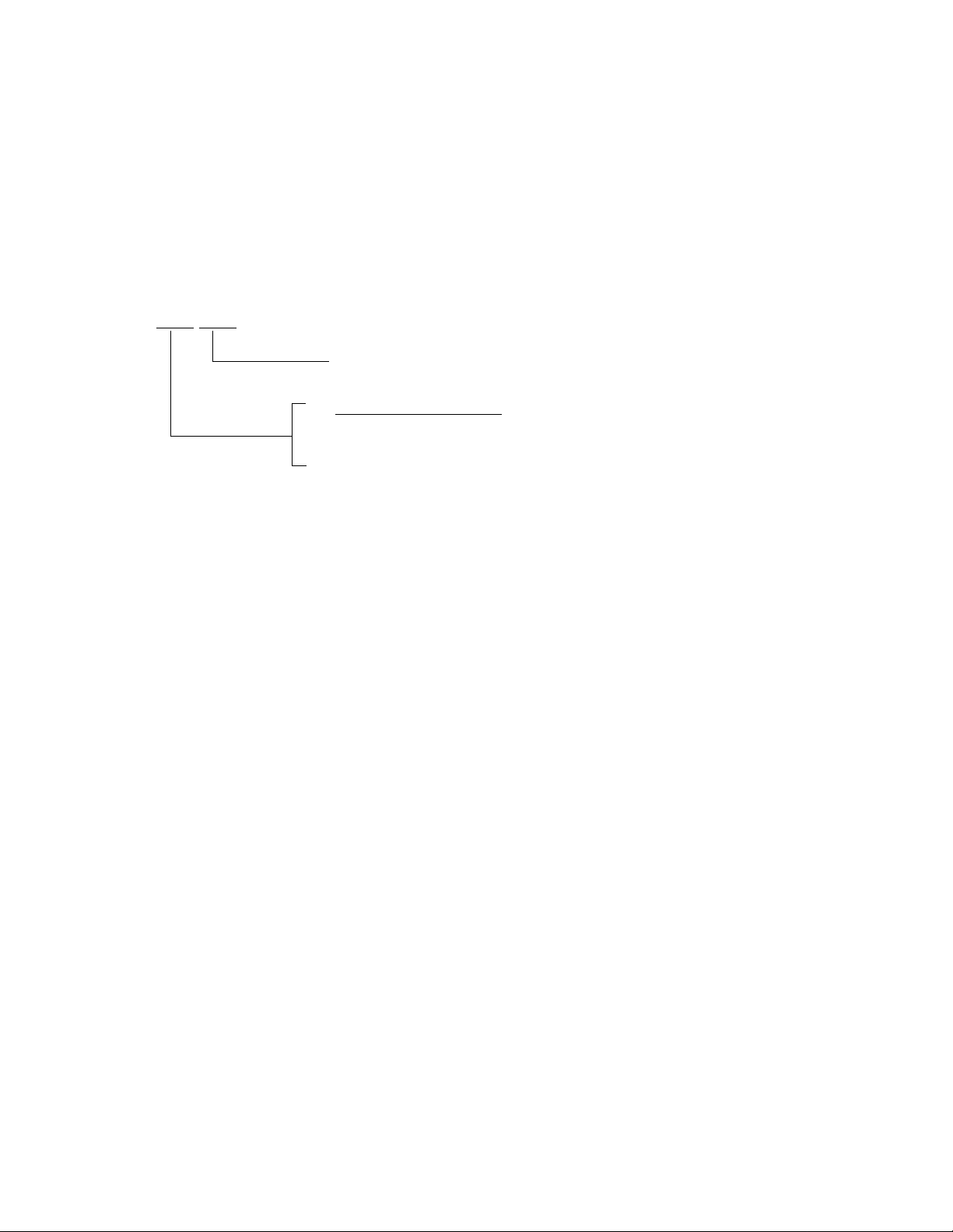
INTRODUCTION
• Chapter 7, WORK AFTER INSTALLATION TESTS
This chapter explain s vario us kinds of work and site cleaning, etc., which must be per formed after completion of installation tests so that the system can be cut over normally.
2.2 How to Fo llow NAPs
This manual categor izes the work cont ents of instal lation, system s tartup and inst allation tests i nto detailed wor k
items, and an NEC Action Procedure (NAP) number is assigned to each of such work item.
The following shows how to interpret a NAP number.
NAP- XXX-XXX
Serial Number (000-999) Note
Work Category Number
200: Installation
215: System Startup, Installation Test, Fault Recovery
Note: It is recommended to perform NAPs in sequential order by serial numbers.
Figure 1-1 shows an example of an NAP.
CHAPTER 1 NDA-24306
Page 2
Revision 1.0
