Page 1

Notice
Note that when converting this document from its original format to a
.pdf file, some minor font and format changes may occur. When
viewing and printing this document, we cannot guarantee that your
specific PC or printer will support all of the fonts or graphics.
Therefore, when you view the document, font s may be substituted and
your individual printer may not have the capability to print the
document correc tly.
Page 2

Page 3
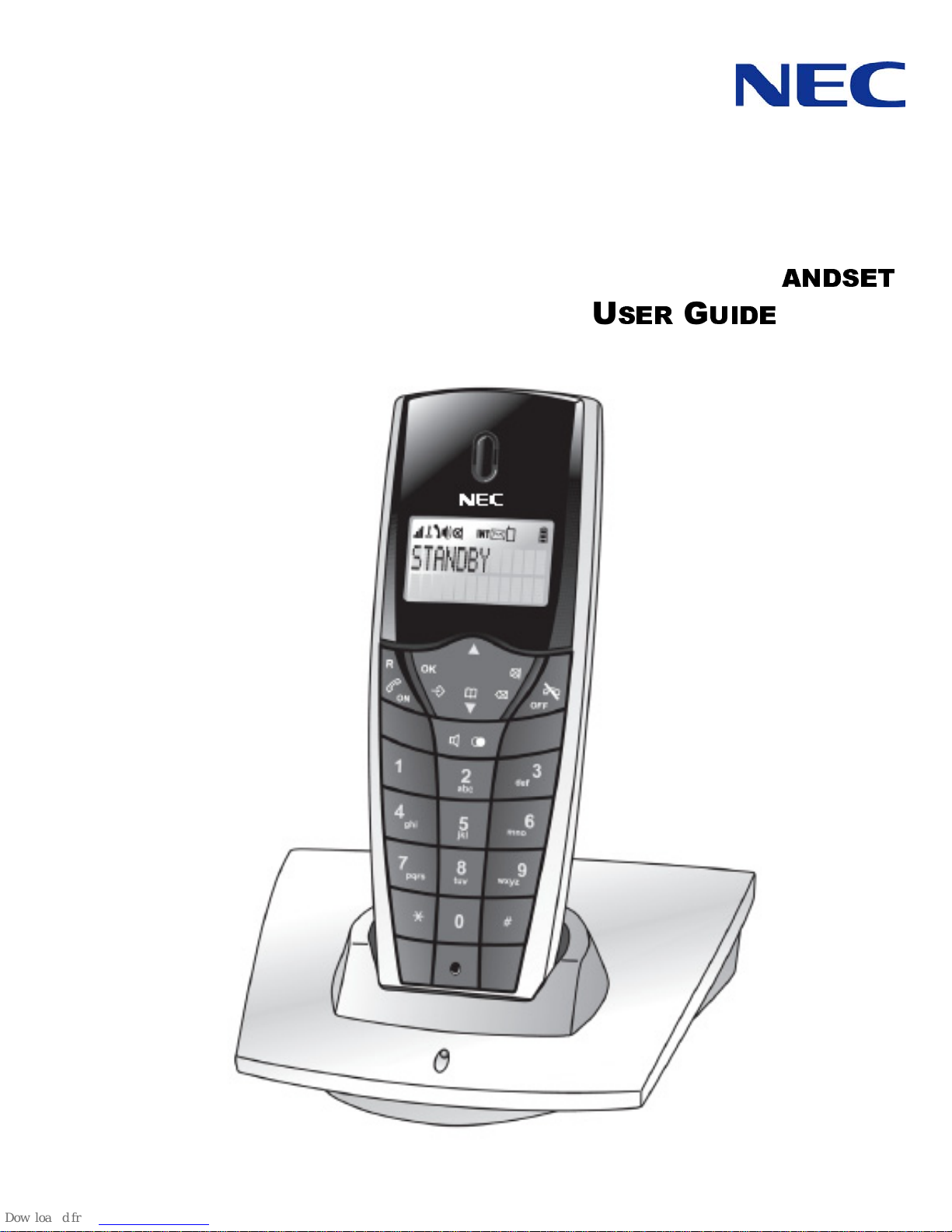
NEC SIP DECT
NEC C124 DECT H
U
SER
G
UIDE
ANDSET
Page 4

Page 5

NEC Unified Solutions, Inc. reserves the right to change the specifications,
functions, or features at any time without notice.
NEC Unifi ed So lu tio ns, I nc. ha s pr epared this doc ume nt for us e by its emp loye es
and custom ers. The inf ormation cont ained herei n is the property of NEC Unified
Solutions, Inc. and sha ll not be reprodu ced without pr ior wri tten a pprov al of NEC
Unified Solutions, Inc.
term
D
and NEAX is a registe red trademark of NEC Corpora tion and Electra Elite is
a registered trademark of NEC America, Inc. Windows is a registered trademark
of Microsoft Corporation. AT&T is a registered trademark of AT&T Wireless
Services, Inc.
The equipment described in this manual should only be installed and
maintained by professional and qualified engineers in accordance with the
procedures and instructions described in this manual.
Copyright 2007
NEC Infrontia, Inc.
6535 N. State Highway 161
Irving, TX 75039-2402
Technology Development
Page 6

Page 7

Table of Contents
Notice to the User .............................................................................................1
Important Safety Information ........................................................................................ 1
Sensitive Electronic Environment .................................................................................1
Electric, Magnetic and Electromagnetic Fields (“EMF”) ...............................................1
Contents and Accessories ................................................................................2
Installation and Start-Up .................................................................................3
Display Arrangement .......................................................................................4
Keypad Arrangement .......................................................................................5
Normal Operation ............................................................................................6
Making a Call ................................................................................................................ 6
Receiving a Call ...........................................................................................................6
Enquiry Call / Call Transfer ..........................................................................................6
Ending a Call ................................................................................................................6
Keypad Lock ................................................................................................................. 6
Menu Functions ...............................................................................................7
Caller List .....................................................................................................................7
Call Back ...... ... .................................................................................................................7
Copy to Phonebook ..........................................................................................................7
Delete Entries ...................................................................................................................7
Phonebook ................................................................................................................... 7
Create Entry .....................................................................................................................7
Delete Entries ...................................................................................................................7
Modify Entry .....................................................................................................................7
Redial List ............ ... .................. ... ................... ... .................. ... .................. ... ... ..............8
Page 8

Delete Entries ................................................................................................................... 8
Tone Setup ...................................................................................................................8
Silent Charging Mode .. ..................................................................................................... 8
External Melody ......................... .... ... ............................................................................... 8
Internal Melody .................................................................................................................8
Ring Volume ..................................................................................................................... 8
Key Tone ..................................................................... .... .... ............................................. 8
Range Warning ................................................................................................................ 8
Handset Name ..................................................................................................9
Registration Menu ...........................................................................................9
Subscribe ..................................................................................................................... 9
Cancel HS .................................................................................................................... 9
Answer Mode ....................................................................................................9
Language ..........................................................................................................9
Environmental Protection .............................................................................10
Product disposal information ...................................................................................... 10
Battery Disposal Information ........................................................................10
FCC Rules ......................................................................................................11
Page 9

Notice to the User
The DECT handset described in this manual should only be used in combination with the
NEC KTS system.
Important Safety Information
This product requires a 110V alternating current power supply.
Only use adaptor and battery pack that is supplied with the package. Use only suppl i ed
charging cradle for recharging the handset batter ie s.
Do not disassemble this product, it contains no user-s erv iceabl e parts. In case of a
thunderstorm, it is advised to disconnec t the power from the ada ptor.
Do not expose this product to dust, strong sunlight, humi dity, high temperature or
mechanical shock. Do not use corrosive or abrasive cleansers on this product. Keep the
unit dust free by wiping it with a soft, dry cloth.
Sensitive Electronic Environment
Any radio-based equipment can pote ntially cause inte rfere nce w ith other equipm ent and
can be interfered from other equipment. This also applies for DE CT equipmen t. However
due to the very low transmission power level the chances fo r interfer enc e are ver y sm all.
Research proves that operational DECT phones normally do not influence electronic
equipment however some precautions must be taken into account for sensitive electronic
equipment e.g. sensitive laboratory equipment. When DECT phones operate in straight
nearness of sensitive electronic equipm ent incidental influence can appear. You are
advised not to place the DECT phone on or close (less than 10cm ) to this kind of
equipment, even in standby mode. Please also use the other documentation supplied with
the various parts of your telephone system.
Electric, Magnetic and Electromagnetic Fields (“EMF”)
Our products, like any electronic apparatus, have the ability to emit and receive
electromagnetic signals. One of our leading busi nes s princi pl es is to take all necessar y
health and safety measures for our products, to comply with all applicable legal
requirements and to stay well within the EMF standards applicable at the time of
producing the products.
NEC Unified Solutions, Inc.is committed to develop, produce and market products that
cause no adverse health effects. NEC Unified Solutions, Inc. confirms that if its products
are handled properly for their intended use, they ar e safe to use acco rding to scien tific
evidence available today. NEC Unified Solutions, Inc. plays an active role in the
development of international EMF and safety standards, enabling NEC Unified Solutions,
Inc. to anticipate further developments in standardization for ear ly integra tion i n its
products.
1
Page 10

Contents and Accessories
The following items are included in the package:
K
Handset unit.
K
Charger unit.
K
Rechargeable AAA size NiMH batteries (1.2V 600mAh, 3 pieces).
K
Power supply unit.
Handse t Charg er U nit
1. LCD screen 8. Charger charge contacts
2. Keypad 9. Power indication
3. Ear piece 10. AC adapter
4. Microphone
5. Battery compartment cover
6. Handset charge contacts
7. Headset jack
2
Page 11

Installation and Start-Up
Check if the main voltage matches the adapter main voltage.
Plug the AC adapter into the main socket-outlet.
On the handset, gently slide and open the battery cover and insert the recharg eable
batteries supplied with the package. The + - poles of the batteries must correspond to the
+ - markings in the battery compartment.
Replace the battery cover by sliding it back into place.
Put the handset on the charger unit. Make sure charge ind icator on the han dset unit
animates to show charging in progress.
IMPORTANT NOTICE:
To obtain best battery performance, charge the handset for 12 hours before initial use.
Defective handsets or defective or exhausted bat t eries shou ld nev er be disposed of as
municipal waste. For more information refer to Environmental Protection on page 10.
Subscribe the handset to the DECT system using t he Re gis tration Menu in the Mai n
Menu.
3
Page 12

Display Arrangement
Extra display line for dialed digits, calling number, etc.
4
Page 13

Keypad Arrangement
Button In Standby In Conversation In Menu Mode
Make or answer a call. When
switched off: switch on the
handset.
Press and hold this button to
switch off the handset.
Enter digit 0-9. Send DTMF signal 0-9. To enter digit 0-9.+
Enter call log. Increase receiver volume. Scroll through menu items.
Enter telephone book Decrease receiver volume. Scroll through menu items.
Enter menu mode. Not used. Confirm an action or
Enter redial list. Toggle speakerphone mode. Toggle upper/lower case in
Enquiry / Call transfer. Start dialing from phone
book, redial list, or caller ID
list.
End a call. Return to standby mode.
selection.
phone book mode.
Not used. Toggle microphone mute. Go back to previous menu
or cancel an action.
Press and hold to insert
pause.
Enter DTMF #. Press and hold to insert
pause in phonebook
entries.
5
Page 14

Normal Operation
Making a Call
Making a call can be done as follows:
K
Press and dial a number.
K
Pre-dial a number and press .
K
Select a number from the phonebook and press .
K
Select a number from the redial list and press .
K
Select a number from the caller list and press .
Receiving a Call
An internal call is indicated by the INT icon on the display and the internal ring tone.
An external call is indicated by the external ring tone.
The caller's number is displayed if it is made available by the NEC KTS. If the caller's
number is present in the phonebook the caller's name is displayed.
Answer an incoming call by pressing or by pressing for handsfree operation.
After answering a call the call duration time is displayed.
Enquiry Call / Call Transfer
During a telephone conversation press to hold the call and dial another number.
Press again to switch back to the first caller. Press to transfer the call.
Ending a Call
End a call by pressing .
Keypad Lock
In idle mode the keypad can be locked by pressing followed by .
Repeat this key combination to unlock the key pad.
When the keypad is locked incoming calls can be answered.
6
Page 15

Menu Functions
All essential functions of this handset can be program me d via the Menu / OK
button, the Up/Down arrow buttons
following menu items are available:
Caller List
The number of an incoming call is displayed by the handset when available. If the number
is present in the phonebook, the related name is displayed. The last 10 callers are stored.
The oldest record is replaced by the newest record. Unrea d recor ds ar e marked w ith a
*” character. To enter the caller list press or enter the menu by pressing
"
and select CALLER LIST. Press
functions are available:
Call Back
Select a number from the list and press
Copy to Phonebook
Select a number from the list and press OK.
Select CO P Y TO PH B, and press OK.
You are pro mp t e d t o ed it the number and ad d a nam e .
Delete Entries
In the caller list select an entry and press OK.
Select DE L ETE to delete a si n gl e entry or DELET E AL L t o de l e te al l entries .
Press OK to confirm.
/ and the backspace button. The
/ to scroll through the list. The following
.
Phonebook
There are 40 phone book entries (12 characters and 24 digits).
To enter the phonebook press or enter the menu by pressing
PHONEBOOK. The following functions are available:
Create Entry
In the phonebook scroll to NE W ENTRY and press OK.
The disp lay shows EDIT NUM BER. Use the alphan umeric buttons (0 t o 9) to
enter a number and press OK to confirm.
The display shows EDIT NAME.
Use the al phanumeric buttons (1-9) to ent er a name and press OK to confirm.
Use butt on (0) to enter a space. Press to switch between upper and
lower case.
Delete Entries
In the pho nebook select an entry and press OK.
Select DE L ETE to delete a si n gl e entry or DELET E AL L t o de l e te al l entries .
Press OK to confirm.
Modify Entry
In the pho nebook select an entry and press OK.
Select EDIT and press OK.
You are prompted to modify the number and the nam e. Confirm with OK.
and select
7
Page 16

Redial List
To enter the redial list press or from the main menu select REDIAL and press OK.
The following functions are available:
Copy to Phonebook
In the redial list select an entry and press OK.
Select CO PY TO PHB and press OK.
You are prompted to modify the number and the nam e. Confirm with OK.
Delete Entries
In the redial list select an entry and press OK.
Select DE L ETE to delete a si n gl e entry or DELET E AL L t o de l e te al l entries .
Press OK to confirm.
Tone Setup
In the main menu select TONE SETUP and press OK.
In the Tone Setup menu the following settings can be chang ed:
Silent Charging Mod e
In silent charging mode the handset will not ring when placed on the charger.
Toggling this mode is done as follows:
In the TO NE SETUP menu select SILENT CHG. and press OK.
Select ON or OF F and press OK.
External Melody
Used to change the ring melody for external calls.
In the TONE SETUP menu select EXT. MELODY and press OK.
Scroll through the list a nd select the requ ired melody by pressing OK.
Internal Melody
Used to change the ring melody for internal calls.
In the TONE SETUP menu select INT. MELODY and press OK.
Scroll through the list a nd select the requ ired melody by pressing OK.
Ring Volume
Used to change the ring volume for all calls.
In the TONE SETUP menu select RING VOLUME and press
/ to
modify the ring volume and confirm by pressing OK.
Key Tone
Toggling key tones is d one as follows:
In the TONE SETUP menu select KEY TONE and press OK.
Select ON or OF F and press OK.
Range Warning
The handset can give a warning beep when the radio contact is nearly lost.
Toggling the range warning beep is done as follows:
In the TONE SETUP menu select RANGE WARN and press OK.
Select ON or OF F and press OK.
8
Page 17

Handset Name
The handset name is displayed in idle mode.
Changing the handset name is done as follows:
In the main menu select HS NAME and press OK.
You are prompted to edit the handset name. Confirm with OK.
Registration Menu
This handset can be registered to only a single DECT system. The following functions are
available.
Subscribe
Subscribe the handset to the DECT syste m.
First prepare the subscription in the DECT system.
In the registration menu select SUBSCRIBE and press OK.
You are prompted to enter the pin code, confirm wi th OK.
Cancel HS
The normal way to remove a subscription is via the Subscription page in the DAP
Manager. This will also remove the subscription from the handset. If this is not possible
the subscription can be removed from the hands et as follows:
In the registration menu select CANCEL H S and pres s OK.
You are prompted to confirm this acti on.
Answer Mode
The handset can be programmed to answer a call with key or (normal
mode) or with any key.
In the ANSWER MODE menu select NORMAL or ANY KEY and confirm with OK.
Language
In the language menu scroll to the required language and confirm with OK.
9
Page 18

Environmental Protection
Product disposal information
Disposal of electrical and electronic products should be done in line with the
local regulations. If no arrangement has been made with NEC Unified
Solutions, Inc. or your supplier, please contact the local authorities for
further information.
Battery Disposal Information
Defect or exhausted batteries should never be disposed of as municipal waste. Return old
batteries to the battery supplier, a licensed battery dealer or a designated collection
facility. Do not inciner ate batteries .
This product uses rechargeable NiMH batter ies. Do not use any othe r type. For batter y
replacement or removal please re mov e the battery co ver as des cribed in Installation and
Start-Up on page 3.
10
Page 19

FCC Rules
This device complies with Part 1 5 of the FCC Rules.
Operation is subject to the following two conditions:
(1) This device may not cause harmful interference, and
(2) This device must accept any interference received, including interference that may
cause undesired operation.
Changes or modifications to the equipment not expressly approved by the party
responsible for compliance could voi d the user’s authority to operate the equipment.
NOTE:
This equipment has been tested and found to comply with the limits for a Class B digital
device, pursuant to Part 15 of the FCC Rules. These limits are designed to provide
reasonable protection against harm ful inter ference in a residential installation. This
equipment generates, uses, and ca n radiate radio frequency energy and, if not installed
and used in accordance with the instruc tions , may cause harmful interference to radio
communications. However, there is no guarantee that interference will not occur in a
partic ul a r installation.
If this equipment does cause harmful interfere nce to radio or telev ision recepti on, which
can be determined by turning the equipment off and on, the user is encouraged to try to
correct the interference by one or more of the followin g meas ure s:
K
Reorient or relocate the receiving antenna.
K
Increase the separation between the equipment and receiver.
K
Connect equipment into an outlet on a circuit different from that to which receiver is
connected.
K
Consult the dealer or an experienced radio/TV technician for help.
This device complies with FCC RF radiation exposure limits set forth for an uncontrolled
environment: SAR 0.0560 W/kg (Normal use), SAR 0.01 7 W/kg (Poc ket /Belt use).
Privacy of communications may not be ensu red when using this phone.
11
Page 20

-- NOTES--
12
Page 21

Page 22

Document Revision 1
For more information contact:
NEC Unified Solutions, Inc.
6555 N State Highway 161
Irving, TX 75039-2402
www.necunifiedsolutions.com
INT-2037 (DECT)
