NEC AT-50, AT-55 User Manual
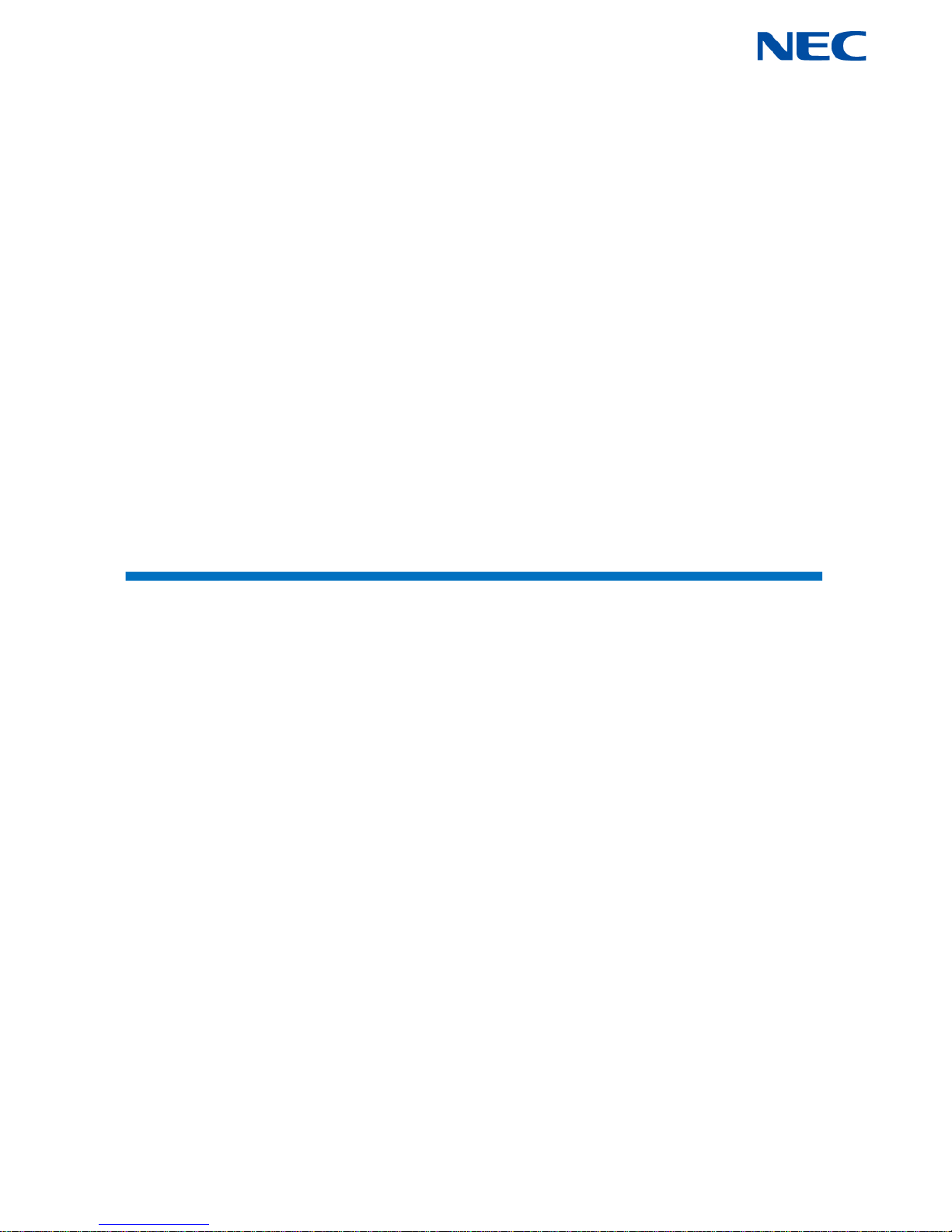
AT-50 USER GUIDE
GVT-053680-001
Issue 2.0
December, 2018
Caller ID Business Telephone

IMPORTANT NOTICE
i
IMPORTANT NOTI CE
Liability Disclaimer
NEC Corporation reserves the right to change the specifications, functions, or features, at any time,
without notice.
NEC Corporation has prepared this document for use by its employees and customers. The
information contained herein is the property of NEC Corporation and shall not be reproduced without
prior written approval from NEC Corporation. All brand names and product names on this document
are trademarks or registered trademarks of their respective companies.
Copyright 2018
NEC Corporation
Package Contents
Check the contents of package for the following items. If any item is missing or damaged, please
consult the dealer you purchased.
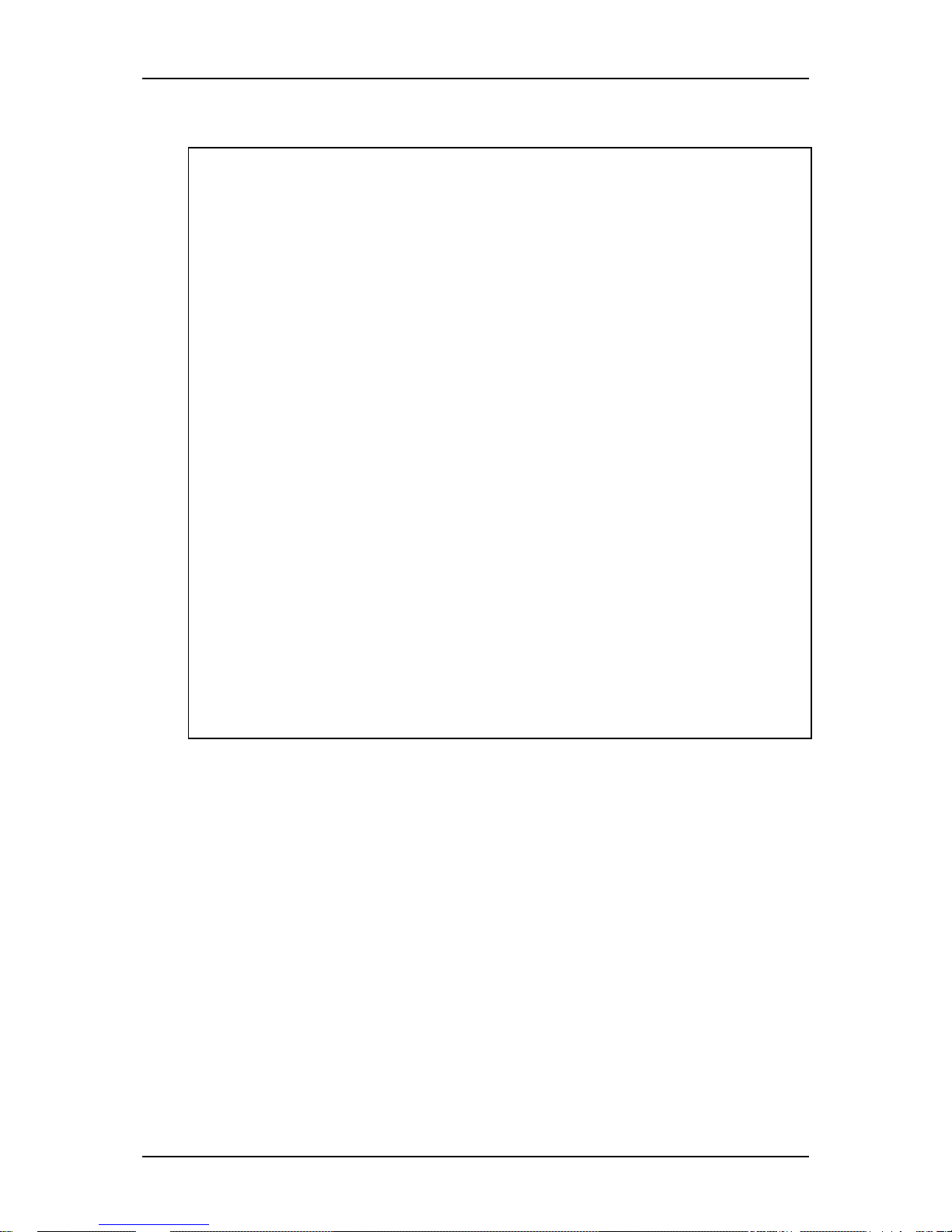
IMPORTANT NOTICE
ii
SAFETY INSTRUCTIONS
When using this telephone, basic safety precautions should always be taken to reduce
the risk of fire, electric shock, and injury to persons, by doing the following:
1. Read and understand all instructions.
2. Follow all warnings and instructions marked on the product.
3. Do not use this product near water, for example, near a bathtub, wash bowl, kitchen sink,
or laundry tub, in a wet basement, or near a swimming pool.
4. Do not place this product on an unstable cart, stand, or table. The product may fall,
causing serious damage to the product.
5. Slots and openi ngs in t h e cabinet and the back or bottom are prov ide d for ventilation. To
protect it from overheating, these openings must not be blocked or covered. The
openings should nev er be blocked b y placing the produc t on a bed, sofa, r ug, or other
similar surface. This product should never be placed near or over a radiator or heat
register. This product should not be placed in a built-in installation unless proper
ventilation is provided.
6. Never push objects of an y kind int o this produc t thr ough c abinet s lots as they may touch
dangerous voltage points or short out parts that could result in a risk of fire, electric
shock, or damage to the product itself. Never spill liquid of any kind on the product.
7. To reduce the risk of elec tric shock, do not disassemble this produc t. The product should
be taken to a qualified ser vice agent if service or repair work is required. Opening or
removing covers may expose you to dangerous voltages or other risks. Incorrect
reassembly can cause electric shock when the product is subsequently used.
8. Avoid using a telephone during an electrical storm. There may be a remote risk of electric
shock from lightning.
9. Do not use the telephone to report a gas leak in the vicinity of the leak.
10. Please keep this unit away from equipment that uses radio waves or microwaves, (e.g. a
portable radio or microwave oven). These may cause improper operation.
11. The maximum level setting for the Receive Volume Control should only be used by
hearing impaired individuals, otherwise hearing damage may occur.

iii
TABLE OF CONTENTS
IMPORTANT NOTICE............................................................................................................ i
FACE LAYOUT, KEY AND PARTS ...................................................................................... 1
INSTALLATION .................................................................................................................... 3
Connecting the Telephone Network .............................................................................................. 3
Wall Mounting ................................................................................................................................ 3
INITIAL SETUP ..................................................................................................................... 5
Setting the Calendar ...................................................................................................................... 5
Setting the L CD Cont ra st .............................................................................................................. 5
Selecting the Ringing Volume ....................................................................................................... 5
Selecting the Ringing Tone ........................................................................................................... 5
Selecting the Dialing Mode............................................................................................................ 6
Setting the Flash Time .................................................................................................................. 6
Setting the PBX DIAL Code .......................................................................................................... 6
BASIC OPERATION ............................................................................................................. 7
Making a Call using the Handset .................................................................................................. 7
Receiving a Call using the Handset .............................................................................................. 7
FEATURES ........................................................................................................................... 8
FLASH Key .................................................................................................................................... 8
PAUSE Key ................................................................................................................................... 8
Last Number Redial....................................................................................................................... 8
Memory Redial .............................................................................................................................. 8
Microphone Mute........................................................................................................................... 9
Message Waiting Lamp ................................................................................................................. 9
Temporarily Switching Pulse to Tone Dialing ................................................................................ 9
Caller ID (CID) ............................................................................................................................. 10
TROUBLESHOOTING .........................................................................................................11
Troubleshooting Guide ................................................................................................................ 11
Care and Maintenance ................................................................................................................ 11
SPECIFICATIONS ...............................................................................................................12
QUICK REFERENCE ...........................................................................................................13
Feature Access Code .................................................................................................................. 13
Stored Data in the Telephone ..................................................................................................... 13
Operations ................................................................................................................................... 14
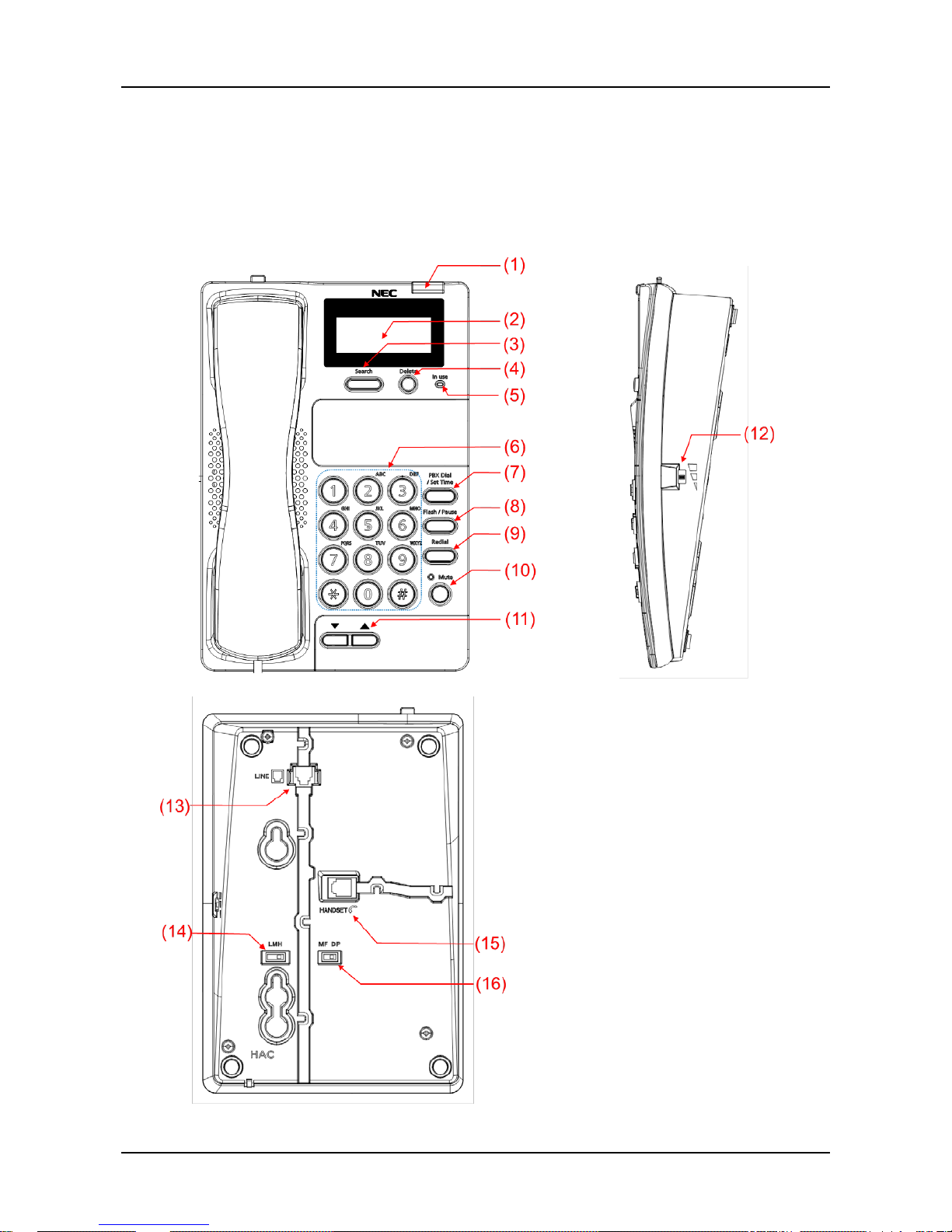
FACE LAYOUT, KEY AND PARTS
1
FACE LAYOUT, KEY AND PARTS
The following figures show the locations of key and parts of telephone.
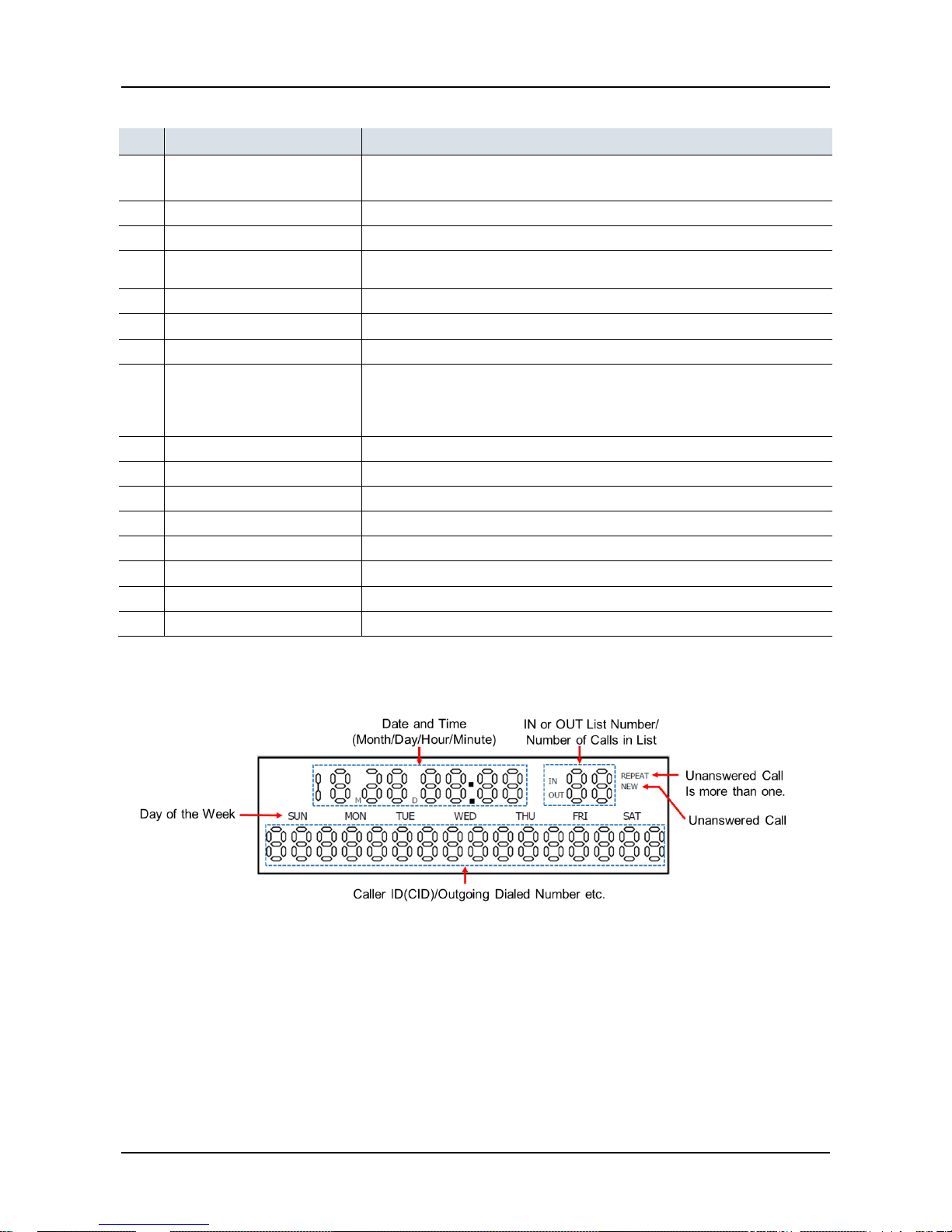
FACE LAYOUT, KEY AND PARTS
2
No.
Name
Function
(1)
Call Indicator/
Message Waiting Lamp
Flashes to indicate an incoming call arrival. Also, i ndic ate w hen
messages have been received and notified by PBX system control.
(2)
LCD Display
Shows calendar and various information.
(3)
Search Key
Select IN /OUT history and scroll the call record.
(4) Delete Key
Delete last digit of telephone number displayed on LCD or delete the
call history record.
(5)
IN USE LED
Used to indicate the telephone is in use.
(6)
Dial Keys
Dial keys on telephone keypad, including * and #.
(7)
PBX DIAL/SET TIME Key
Used to enter clock setting mode and for Dialing behind a PBX.
(8) FLASH/PAUSE Key
FLASH: Used to disconnect the line and retrieve it, or to access special
network functions.
PAUSE: Used to provide the pause digit required by many PBX
systems.
(9)
REDIAL Key
Used for redialing the last number you dialed.
(10)
MUTE Key
Temporally switches off the handset.
(11)
VOLUME Key
Adjust the volume of the LCD contrast. Scroll the call record.
(12)
Handset Volume Control
Adjusts the volume of the handset.
(13)
Line Socket
Used to connect with your local telephone network.
(14)
Ringing Volume Switch
Sets the volume of the ringer.
(15)
Handset Socket
Used to connect handset with telephone.
(16)
Dialing Mode Switch
Sets the dialing mode of the telephone (DTMF or DP).
The following figure shows the information displayed on LCD.
