
AspireMail / AspireMail Plus Voicemail System User Guide
(with NEC Aspire Telephone System)
ACCESSING YOUR VOICEMAIL BOX
How to access (log on to) your voicemail from your extension:
1. Lift the handset (or press the SPK key)
2. Press the MSG key
3. Enter your security code when requested (default code is 456783)
How to access (log on to) your voicemail from another extension in the office:
1. From any extension, lift the handset
2. Dial 500
3. Enter your extension number when requested
4. Enter your security code when requested (default code is 456783)
How to access (log on to) your voicemail from outside the office:
1. Call your main line or backdoor line
2. If the voicemail answers, press # and enter your three-digit extension number
--or--
2. If a live attendant answers, have them press HOLD and dial 500 and hang up;
when you hear the main menu, press # and enter your three-digit extension
number
3. Enter your security code when requested (default code is 456783)
LISTENING TO VOICEMAIL MESSAGES
How to listen to your messages:
1. Access (log on to) your mailbox
2. Press L to Listen to the first message
3. When done, press E to Erase the first message, then L to Listen to the
second message
--or--
3. Press L to Listen to the next message (the first message will automatically be
saved)
4. Etc.
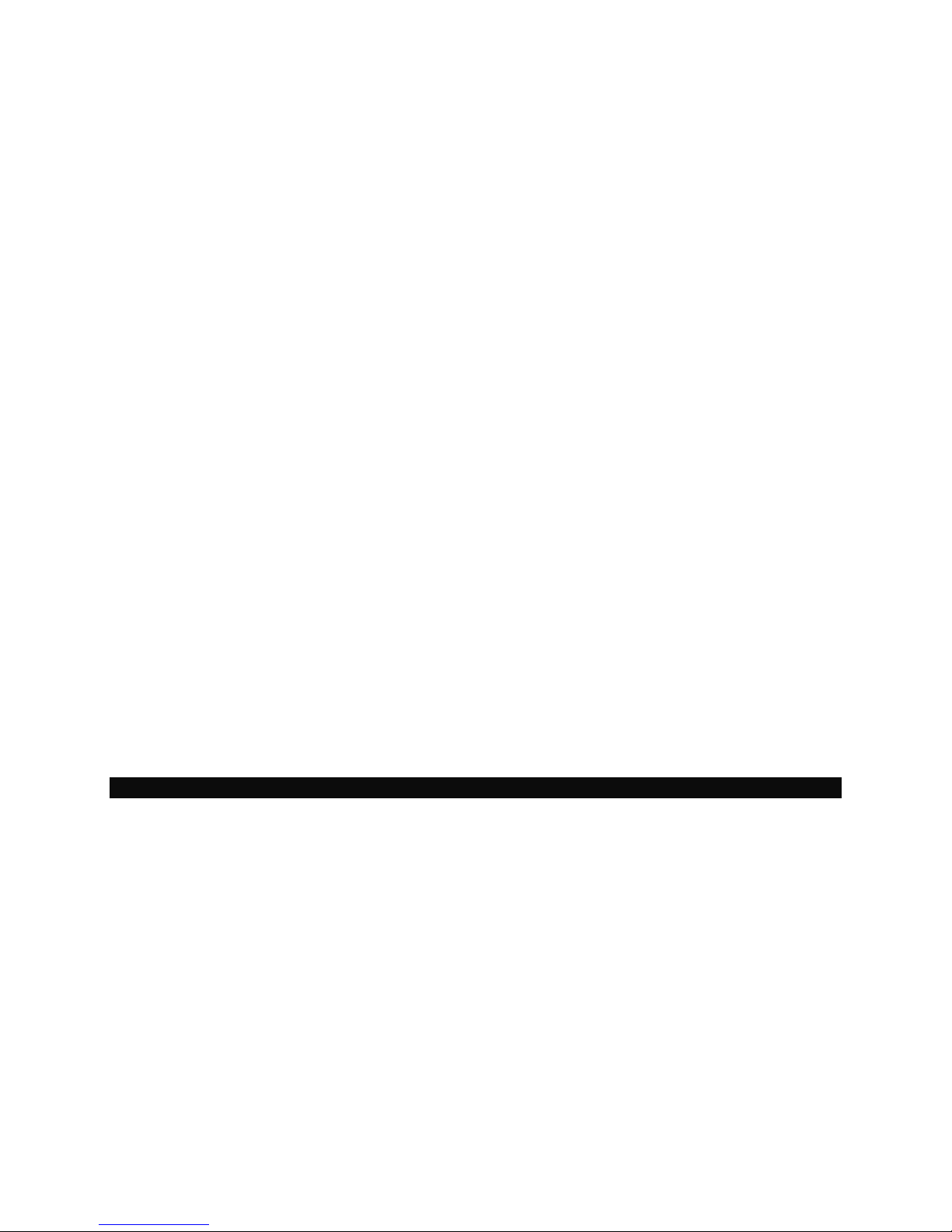
How to listen to new messages only:
1. Access (log on to) your mailbox
2. Press 1 N
4. Press L to listen to messages, etc.
Forward a message in your mailbox to another mailbox:
1. While listening to a message, dial M F for Message Forward
2. Record a comment at the tone and press # when done, or simply press #
3. Enter the mailbox to send the message to, press # when done
How to back up while listening to a message:
1. While listening to a message, dial B to back up 5 seconds or BB to go back to
the beginning
How to go ahead five seconds while listening to a message:
1. While listening to a message, dial G to go ahead 5 seconds
How to listen to the previous message:
1. Dial R L to Reverse Listening order
How to hear the time and date a message was left:
1. While listening to a message, dial T I for Time
How to have the voicemail automatically give the time and date of your
messages:
1. Access (log on to) your mailbox
2. Dial OP for mailbox Options
3. Dial AT for Auto-Time stamp
4. Dial O to turn On
TRANSFERRING CALLS TO VOICEMAIL
How to transfer an outside caller to a co-worker’s voicemail:
1. While on call, press HOLD
2. Press the MSG key
3. Press the person’s HOTLINE key
--or--
3. Dial the person’s three-digit extension number
4. Hang up

LEAVING MESSAGES FOR CO-WORKERS
How to leave a message for a co-worker:
1. Lift the handset and press CALL 1 and the person’s three-digit extension
number
--or--
1. Lift handset and press the person’s HOTLINE key
2. Press the MSG key
3. The person’s greeting will play after one to two rings; leave message at tone
OR
1. Access (log on to) your mailbox
2. Dial R S to Record and Send
3. Begin recording at the tone, press # when done recording
4. Enter mailbox number (up to 10)
5. Press #
6. Wait for prompt “The message has been sent”, then hang up.
CUSTOMIZING YOUR VOICEMAIL BOX
How to record your greeting in your mailbox:
Note: Your voicemail box has three greetings. Only one greeting can be active at any given time. By
default, greeting number one is active. The instructions below allow you to record greeting number one.
To record one of the other greetings, follow the prompts to first activate that other greeting and then
record it.
1. Access (log on to) your mailbox
2. Dial G for Greeting
3. Dial R to Record, press # when done recording
4. (Optional) Dial L to Listen, press # when done listening
Note: Once your greeting has been recorded the voicemail prompts you to turn on “auto-attendant do not
disturb”. When this feature is turned on, a caller dialing your extension number from the auto-attendant
will not ring your phone – instead, the caller will immediately hear your greeting and leave a message.
For normal operation, leave “auto-attendant do not disturb” turned off.
How to record your name in your mailbox:
1. Access (log on to) your mailbox
2. Dial R N to Record Name
3. Press R to Record
4. Begin recording at tone, press # when done recording
5. (Optional) Dial L to Listen, press # when done listening
How to change your security code:
1. Access (log on to) your mailbox
2. Dial O P for mailbox Options
3. Dial S for Security code
4. Enter new code, press # when done
5. Listen to prompts: if Correct press C; if Incorrect press I and follow prompts
