Page 1
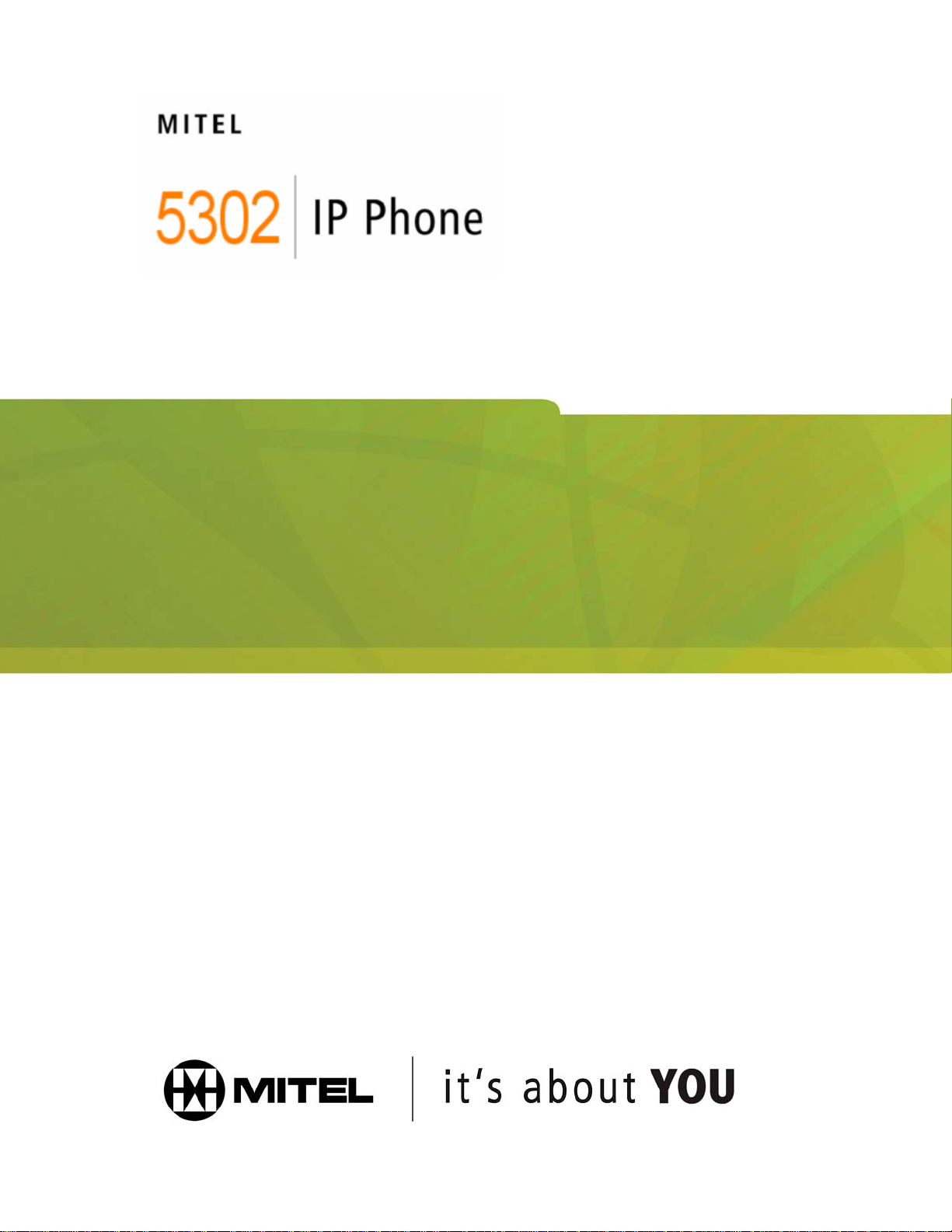
USER GUIDE
Page 2
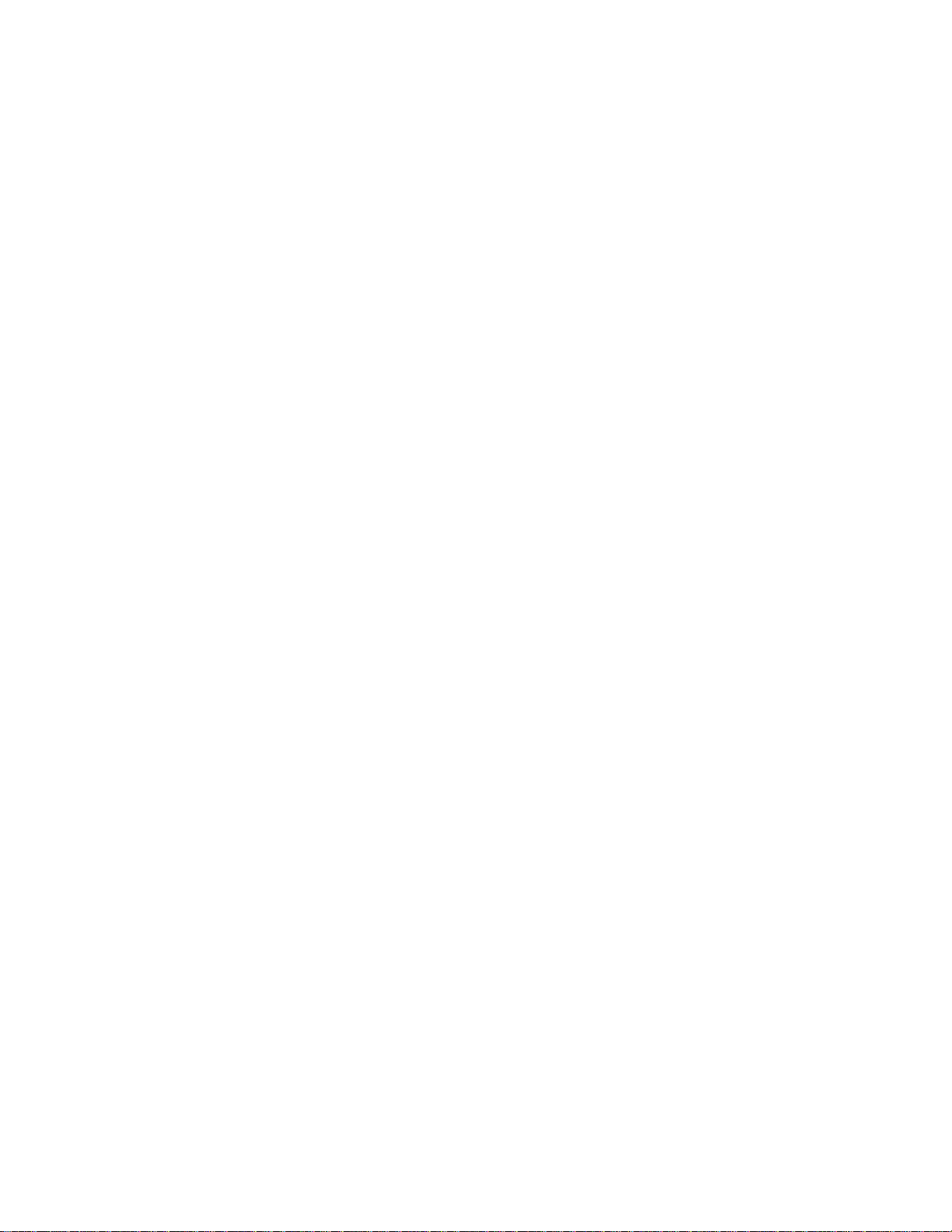
NOTICE
The information contained in this document is believed to be accurate in all respects but is not warranted
by Mitel Networks Corporation (MITEL®). The information is subject to change without notice and should
not be construed in any way as a commitment by Mitel or any of its affiliates or subsidiaries. Mitel and its
affiliates and subsidiaries assume no responsibility for any errors or omissions in this document. Revisions
of this document or new editions of it may be issued to incorporate such changes.
Mitel is a registered trademark of Mitel Networks Corporation.
Other product names mentioned in this document may be trademarks of their respective companies and
are hereby acknowledged.
Page 3

Table of Contents
TIPS FOR YOUR COMFORT AND SAFETY 5
Don't cradle the handset ........................................................................................................... 5
Protect your hearing.................................................................................................................. 5
SUPPORTING DOCUMENTATION 5
ABOUT YOUR PHONE 6
Elements of your phone............................................................................................................ 7
CUSTOMIZING YOUR PHONE 8
CALL HANDLING FEATURES 8
Making and answering calls......................................................................................................8
Make a call .............................................................................................................................................8
Answer a call..........................................................................................................................................8
Place a call on Hold................................................................................................................................8
Transfer a call.........................................................................................................................................9
Conferencing..........................................................................................................................................9
Voice Messages.....................................................................................................................................9
Direct Paging/Group Paging...................................................................................................................9
Phone Status: Audio/Visual Feedback.................................................................................... 10
LED Feedback......................................................................................................................................10
Tone Feedback ....................................................................................................................................10
3
Page 4

5302 IP Phone User Guide
4
Page 5

5302 IP Phone User Guide
Tips for your comfort and safety
Don't cradle the handset
Prolonged use of the handset can lead to neck, shoulder, or back discomfort, especially if you cradle the
handset between your ear and shoulder.
Protect your hearing
Your phone has a control for adjusting the volume of the handset receiver. Because continuous exposu re
to loud sounds can contribute to hearing loss, keep the volume at a moderate level.
Supporting Documentation
To access other Mitel phone and peripheral documentation:
1. In your browser, go to http://edocs.mitel.com
2. Move your mouse pointer over Support and Services, and then select Documentation Library.
3. From the drop-down list, select User Guides.
5
Page 6

5302 IP Phone User Guide
About your phone
The Mitel 5302 IP Phone is a 2-line, dual port phone with dedicated keys that provide access to the
following features: Hold, Transfer and Redial. There are also four programmable keys. The 5302 IP Phone
has a speaker for paging purposes; LED’s and tones are used to provide feedback.
Figure 1 shows the physical layout of the phone.
Figure 1: Physical layout of the Mitel 5302 IP Phone
6
Page 7

5302 IP Phone User Guide
Elements of your phone
Element Function
1. Alphanumeric
keypad
2. Message / Ringing
LED
3. Speaker
4. Four
programmable
keys
5. Redial key
6. Transfer key
7. Hold key
8. Line 2 key
9. Line 1 key
10. Volume up
11.
Volume down
There are 12 alphanumeric keys: the digits 0-9, * and #. These keys are used
for the following purposes:
y Entering a directory number (DN) and PIN during start up of an un-
initialized set
y Dialing a number in order to establish an outgoing call.
y The # is used for end of dialing sequence
y Sending a DTMF tone to a remote party or parties.
Flashes to alert you to an incoming call or a voice message that is waiting for
retrieval.
Plays paging messages and ringing for incoming calls.
Four speed dial numbers (1-4) can be programmed for these keys. The
associated number (if one has been assigned) is automatically dialed by
pressing this key. One of the keys can also be used to dial the voice mail server
if its number is programmed to the key.
Contact your system administrator to have the keys programmed.
The Redial key is used to automatically redial the last number.
The Transfer key is used to initiate a call transfer.
The Hold key is used to place an active call on hold.
The Line 1 and Line 2 keys select the primary and secondary lines of the phone.
A line is selected to:
y Make a call
y Answer an incoming call on the line (if there is an active call on the other
line, it is automatically placed on hold)
y Resume a held call
The LED associated with the key indicates the status of the line. See Indicator
Feedback of page 10 for more information.
The Volume up/down keys are used to increase/decrease the volume of the
following:
y Ringer
y Handset
y Speaker
There are 8 volume settings.
7
Page 8

5302 IP Phone User Guide
Customizing your phone
The volume of the handset, speaker, and ringer can be changed using the volume up and d own keys on
the phone (See number 10 and 11 in the above table). Pressing the volume up or down keychanges the
volumes as follows:
y If the handset is on-hook, the ringer volume is adjusted while the set is ringing for an incoming call.
y If a paging call is being played, the speaker volume is adjusted.
y If the handset is off-hook, the handset volume is adjusted.
Call Handling Features
Making and answering calls
Line 1 is the primary line. If an incoming call is received and both lines are idle the call is presented on lin e
1. If the handset is lifted with both lines idle, line 1 is seized. Only if line 1 has been seized is a second
incoming call presented on line 2, or an outgoing call established on line 2. A call made from line 1 or line
2 will display the same name and number on the called party’s phone.
On incoming calls, the line LED and Message / Ringing LED will flash.
Make a call
1. Lift the handset.
2. Do one of the following:
y Dial the number* or
y Press a programmable key or
y Press
y Press the # key to indicate the end of dialing or wait for the called party to connect.
Answer a call
lift the handset. If a call is received while the handset is offhook, press the ringing line key.
If there is an active call on the other line it will automatically be placed on hold.
Place a call on Hold
The Hold key is used to place an active call on hold.
To place a call on Hold:
1. While in an active call press
To retrieve a call from Hold:
(Redial key).
( Hold key ).
1. Lift the handset (if on-hook).
2. Press the flashing line key (if off-hook).
8
Page 9

5302 IP Phone User Guide
To toggle between calls:
y Press the flashing line key. The active call is automatically placed on on hold.
Transfer a call
To Transfer a call:
1. Press
(Transfer key).
2. Dial the number of the third party.
3. Wait for ring-back tone.
4. Hang up to complete the transfer, or
5. Wait for third party to answer, announce the call and then hang up.
Conferencing
To establish a conference:
1. While on a call press
(Transfer key).
2. Dial the number of the third party.
3. Wait for the third party to answer the call.
4. Press
(Transfer key).
5. Dial the conference feature access code (FAC). Please contact your system administrator to obtain
the FAC.
Voice Messages
The Message / Ringing LED is used to indicate that your have a new message in your voicemail box.
To retrieve a voicemail message:
1. Lift the handset.
2. Dial the voicemail number or
3. Press the associated programmed key (if configured by your system administrator )
4.
Direct Paging/Group Paging
Direct Paging allows you to page another telephone over its built-in speaker,.A Group Paging pages two
or more telephones at the same time.
An incoming page is automatically answered and is indicated by a special tone and flashing Line and
Message / Ringing LEDs.
Initiating a Direct Page
1. Lift the handset
2. Dial the Direct or Group Page feature access code (FAC). Please contact your system administrator
to obtain the FAC.
3. Wait for ringback and announce the page.
9
Page 10

5302 IP Phone User Guide
Phone Status: Audio/Visual Feedback
The status of the 5302 phone is provided by the LEDs and tones played either through the handset or
speaker.
LED Feedback
LED Off On (Solid) Blinking slowly Blinking quickly
Message /
Ringing
Line 1 Line 1 is idle. There is an active call
Line 2 Line 2 is idle. There is an active call
No voice
messages in
your mailbox,
and no
incoming call.
Not Applicable There is an incoming
call. Ringing indication
takes precedence
over voice message
indication.
There is an incoming
on Line 1 or Line 1
call on Line 1.
has been seized to
place an outgoing call.
There is an incoming
on Line 2 or Line 2
call on Line 2.
has been seized to
place an outgoing call.
There is a
newmessage in your
voicemail box.
There is a held call on
Line 1.
There is a held call on
Line 2.
Tone Feedback
Tone Name Is heard when…
Error tone you press a programmable key that has not been configured by your System
Administrator
Busy tone a called party is busy.
Re-Order tone an incorrect number has been dialed..
Ring-back tone a called party is ringing.
Ring tone there is an incoming call
Paging tone a page is received.
TM
, ® Trademark of Mitel Networks Corporation.
© Copyright 2007, Mitel Networks Corporation.
All rights reserved.
10
