Page 1

NAD ELECTRONICS INTERNATIONAL
TORONTO
© NAD 2007
M15 C/AH
SURROUND
SOUND PREAMPLIFIER
SOUND PREAMPLIFIER
SURROUND
SERVICE MANUAL
M15 C/AH
02'(/ 06(59,&(0$18$/
SERVICE MANUAL
SOUND PREAMPLIFIER
SURROUND
M15 C/AH
Page 2
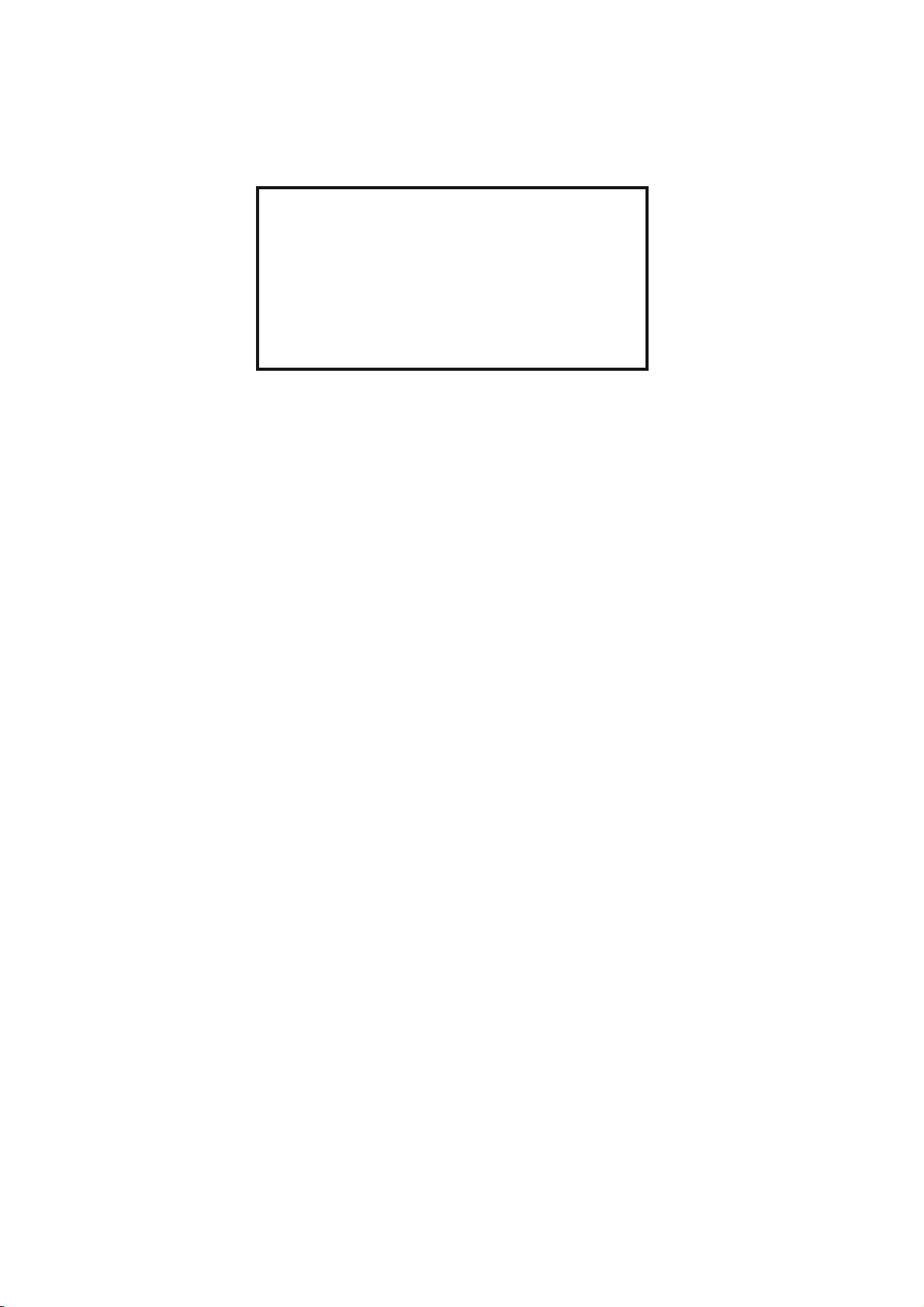
CONTENTS
SECTION 1 . . . .SUMMARY
SECTION 2 . . . .CABINET & MAIN CHASSIS
SECTION 3 . . . .ELECTRICAL
SECTION 4 . . . .REPLACEMENT PARTS LIST
SECTION 5 . . . .VERSION HISTORY
Page 3

SECTION 1
SUMMARY
CONTENTS
PRODUCT SAFETY SERVICING GUIDELINES FOR AUDIO PRODUCTS
SERVICING PRECAUTIONS ........................................................................... 1-3
• General Servicing Precautions
• Insulation Checking Prodedure
• Electrostatically Sensitive Devices
ADJUSTMENT PROCEDURE .............................................................................
• OSD VCO Oscillation Frequency (VIDEO BOARD)
SPECIFICATIONS ........................................................................................... 1-5
............. 1-2
1-4
1-1
Page 4
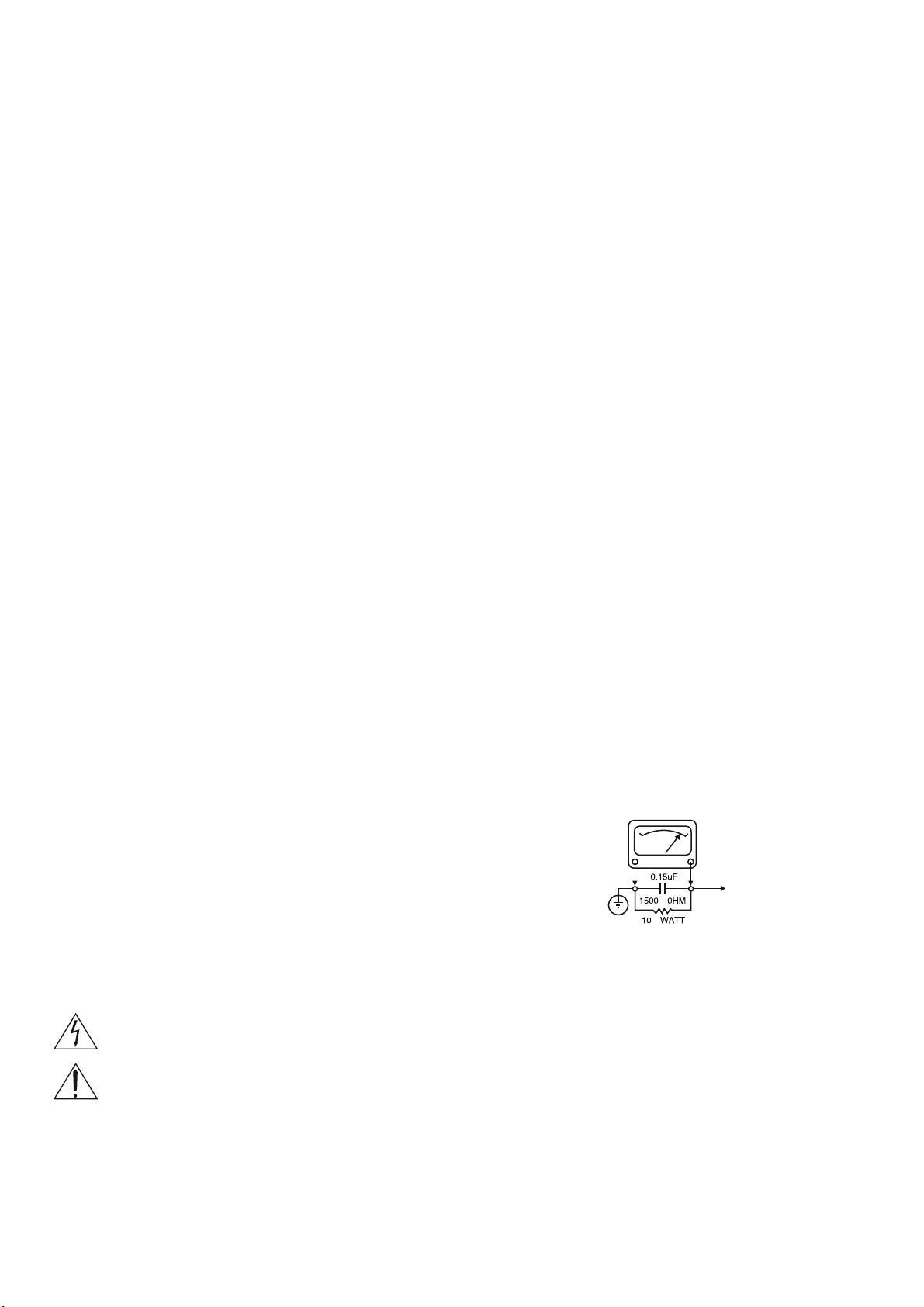
PRODUCT SAFETY SERVICING GUIDELINES FOR AUDIO PRODUCTS
CAUTION : DO NOT ATTEMPT TO MODIFY THIS
PRODUCT IN ANY WAY, NEVER PERFORM CUSTOMIZED INSTALLATIONS WITHOUT MANUFACTURER’S
APPROVAL. UNAUTHORIZED MODIFICATIONS WILL
NOT ONLY VOID THE WARRANTY, BUT MAY LEAD TO
YOUR BEING LIABLE FOR ANY RESULTING PROPERTY DAMAGE OR USER INJURY.
SERVICE WORK SHOULD BE PERFORMED ONLY
AFTER YOU ARE THOROUGHLY FAMILIAR WITH ALL
OF THE FOLLOWING SAFETY CHECKS AND SERVICING GUIDELINES. TO DO OTHERWISE,INCREASES
THE RISK OF POTENTIAL HAZARDS AND INJURY TO
THE USER.
WHILE SERVICING, USE AN ISOLATION TRANSFORMER FOR PROTECTION FROM A.C. LINESHOCK.
SAFETY CHECKS
AFTER THE ORIGINAL SERVICE PROBLEM HAS
BEEN CORRCTED. A CHECK SHOULD BE MADE OF
THE FOLLOWING.
SUBJECT : FIRE & SHOCK HAZARD
1.BE SURE THAT ALL COMPONENTS ARE POSI-
TIONED IN SUCH A WAY AS TO AVOID POSSIBILITY
OF ADJACENT COMPONENT SHORTS.THIS IS ESPECIALLY IMPORTANT ON THOSE MODULES WHICH
ARE TRANSPORTED TO AND FROM THE REPAIR
SHOP.
2. NEVER RELEASE A REPAIR UNLESS ALL PROTECTIVE DEVICES SUCH AS INSULATORS, BARRIERS,
COVERS, SHIELDS, STRAIN RELIEFS, POWER
SUPPLY CORDS, AND OTHER HARDWARE HAVEBEEN REINSTALLED PER ORIGINAL DESIGN. BE
SURE THAT THE SAFETY PURPOSE OF THE POLARIZED LINE PLUG HAS NOT BEEN DEFEATED.
3. SOLDERING MUST BE INSPECTED TO DISCOVER
POSSIBLE COLD SOLDER JOINTS, SOLDER
SPLASHES OR SHARP SOLDER POINTS. BE CERTAIN TO REMOVE ALL LOOSE FOREIGN PARTICLES.
4. CHECK FOR PHYSICAL EVIDENCE OF DAMAGE
OR DETERIORATION TO PARTS AND COMPONENTS.
FOR FRAYED LEADS, DAMAGED INSULATION
(INCLUDING A.C. CORD). AND REPLACE IF NECES-
5. NO LEAD OR COMPONENT SHOULD TOUCH A
RECIVING TUBE OR A RESISTOR RATED AT 1 WATT
OR MORE. LEAD TENSION AROUND PROTRUNING
METAL SURFACES MUST BE AVOIDED.
6. ALL CRITICAL COMPONENTS SUCH AS FUSES,
FLAMEPROOF RESISTORS, CAPACITORS, ETC.
MUST BE REPLACED WITH EXACT FACTORY TYPES,
DO NOT USE REPLACEMENT COMPONENTS OTHER
THAN THOSE SPECIFIED OR MAKE UNRECOMMENDED CIRCUIT MODIFICATIONS.
7. AFTER RE-ASSEMBLY OF THE SET ALWAYS PERFORM AN A.C. LEAKAGE TEST ON ALL EXPOSED
METALLIC PARTS OF THE CABINET, (THE CHANNEL
SELECTOR KNOB, ANTENNA TERMINALS. HANDLE
AND SCREWS) TO BE SURE THE SET IS SAFE TO
OPERATE WITHOUT DANGER OF ELECTRICAL
SHOCK. DO NOT USE A LINE ISOLATION TRANSFORMER DURING THIS TEST USE AN A.C. VOLTMETER, HAVING 5000 OHMS PER VOLT OR MORE SENSITIVITY, IN THE FOLLOWING MANNER; CONNECT A
1500 OHM 10 WATT RESISTOR, PARALLELED BY A
.15 MFD. 150.V A.C TYPE CAPACITOR BETWEEN A
KNOWN GOOD EARTH GROUND (WATER PIPE,
CONDUIT,ETC.) AND THE EXPOSED METALLIC
PARTS, ONE AT A TIME. MEASURE THE A.C. VOLTAGE ACROSS THE COMBINATION OF 1500OHM
RESISTOR AND .15 MFD CAPACITOR. REVERSE THE
A.C. PLUG AND REPEAT A.C. VOLTAGE MEASUREMENTS FOR EACH EXPOSED METALLIC PART. VOLTAGE MEASURED MUST NOT EXCEED 75 VOLTS
R.M.S. THIS CORRESPONDS TO 0.5 MILLIAMP A.C
ANY VALUE EXCEEDING THIS LIMIT CONSTITUTES A
POTENTIAL SHOCK HAZARD AND MUST BE CORRECTED IMMEDIATELY.
A.C. VOLTMETER
GOOD EARTH GROUND
SUCH AS THE WATER
PIPE. CONDUIT. ETC
PLACE THIS PROBE
ON EACH EXPOSED
METAL PART
SUBJECT: GRAPHIC SYMBOLS
THE LIGHTNING FLASH WITH APROWHEAD SYMBOL. WITHIN AN EQUILATERAL TRIANGLE, IS INTENDED
TO ALERT THE SERVICE PERSONNEL TO THE PRESENCE OF UNINSULATED “DANGEROUS VOLTAGE”
THAT MAY BE OF SUFFICIENT MAGNITUDE TO CONSTITUTE A RISK OF ELECTRIC SHOCK.
THE EXCLAMATION POINT WITHIN AN EQUILATERAL TRIANGLE IS INTENDED TO ALERT THE SERVICE
PERSONNEL TO THE PRESENCE OF IMPORTANT SAFETY INFORMATION IN SERVICE LITERATURE.
1-2
Page 5

SERVICING PRECAUTIONS
CAUTION: Before servicing the Surround sound preamplifier
covered by this service data and its supplements and addends,
read and follow the SAFETY PRECAUTIONS. NOTE: if
unforeseen circumstances create conflict between the following
servicing precautions and any of the safety precautions in this
publication, always follow the safety precautions. Remember
Safety First:
General Servicing Precautions
1. Always unplug the Surround sound preamplifier AC
power cord from the AC power source before:
(1) Removing or reinstalling any component, circuit board,
module, or any other assembly.
(2) Disconnecting or reconnecting any internal electrical plug
or other electrical connection.
(3) Connecting a test substitute in parallel with an electrolytic
capacitor.
Caution: A wrong part substitute or incorrect polarity
installation of electrolytic capacitors may result in an
explosion hazard.
2. Do not spray chemicals on or near this Surround sound
preamplifier or any of its assemblies.
3. Unless specified otherwise in this service data, clean
electrical contacts by applying an appropriate contact
cleaning solution to the contacts with a pipe cleaner, cotton
tipped swab, or comparable soft applicator. Unless
specified otherwise in this service data, lubrication of
contacts is not required.
Electro statically Sensitive (ES) Devices
Some semiconductor (solid state) devices can be damaged
easily by static electricity. Such components commonly are
called Electro statically Sensitive (ES) Devices. Examples of
typical Es devices are integrated circuits and some field effect
transistors and semiconductor chip components. The
following techniques should be used to help reduce the
incidence of component damage caused by static electricity.
1. Immediately before handing any semiconductor component
or semiconductor-equipped assembly, drain off any
electrostatic charge on your body by touching a known
earth ground. Alternatively, obtain and wear a commercially
available discharging wrist strap device, which should be
removed for potential shock reason prior to applying power
to the unit under test.
2. After removing an electrical assembly equipped with ES
devices, place the assembly on a conductive surface such
as aluminum foil, to prevent electrostatic charge buildup or
exposure of the assembly.
3. Use only a grounded-tip soldering iron to solder or unsolder
ES devices.
4. Use only an antistatic solder removal device. Some solder
removal devices not classified a “anti-static” can generate
electrical charges sufficient to damage ES devices.
5. Do not use Freon propelled chemicals. These can generate
electrical charge sufficient to damage ES devices.
4. Do not defeat any plug/socket B+ voltage interlocks with
which instruments covered by this service manual might be
equipped.
5. Do not apply AC power to this Surround sound preamplifier
and/or any of its electrical assemblies unless all solid-state
device heat sinks are correctly installed.
6. Always connect test instrument ground lead to the
appropriate ground before connecting the test instrument
positive lead. Always remove the test instrument ground
lead last.
Insulation Checking Procedure
Disconnect the attachment plug from the AC outlet and turn the
power on. Connect an insulation resistance meter (500V) to the
blades of the attachment plug. The insulation resistances
between each blade of the attachment plug and accessible
conductive parts (Note 1) should be more than 1 M-ohm.
Note 1: Accessible Conductive Parts including Metal panels,
Input terminals, Earphone jacks, etc.
6. Do not remove a replacement ES device from its protective
package until immediately before you are ready to install it.
(Most replacement ES devices are packaged with leads
electrically shorted together by conductive foam, aluminum
foil, or comparable conductive material).
7. Immediately before removing the protective material from
the leads of a replacement ES device, touch the protective
material to the chassis or circuit assembly into which the
device will be installed.
Caution: Be sure no power is applied to the chassis or
circuit, and observe all other safety precautions.
8. Minimize bodily motions when handing unpackaged
replacement ES devices. (Normally harmless motion such
as the brushing together of your clothes fabric or the lifting
of your foot from a carpeted floor can generate static
electricity sufficient to damage an ES device.)
1-3
Page 6
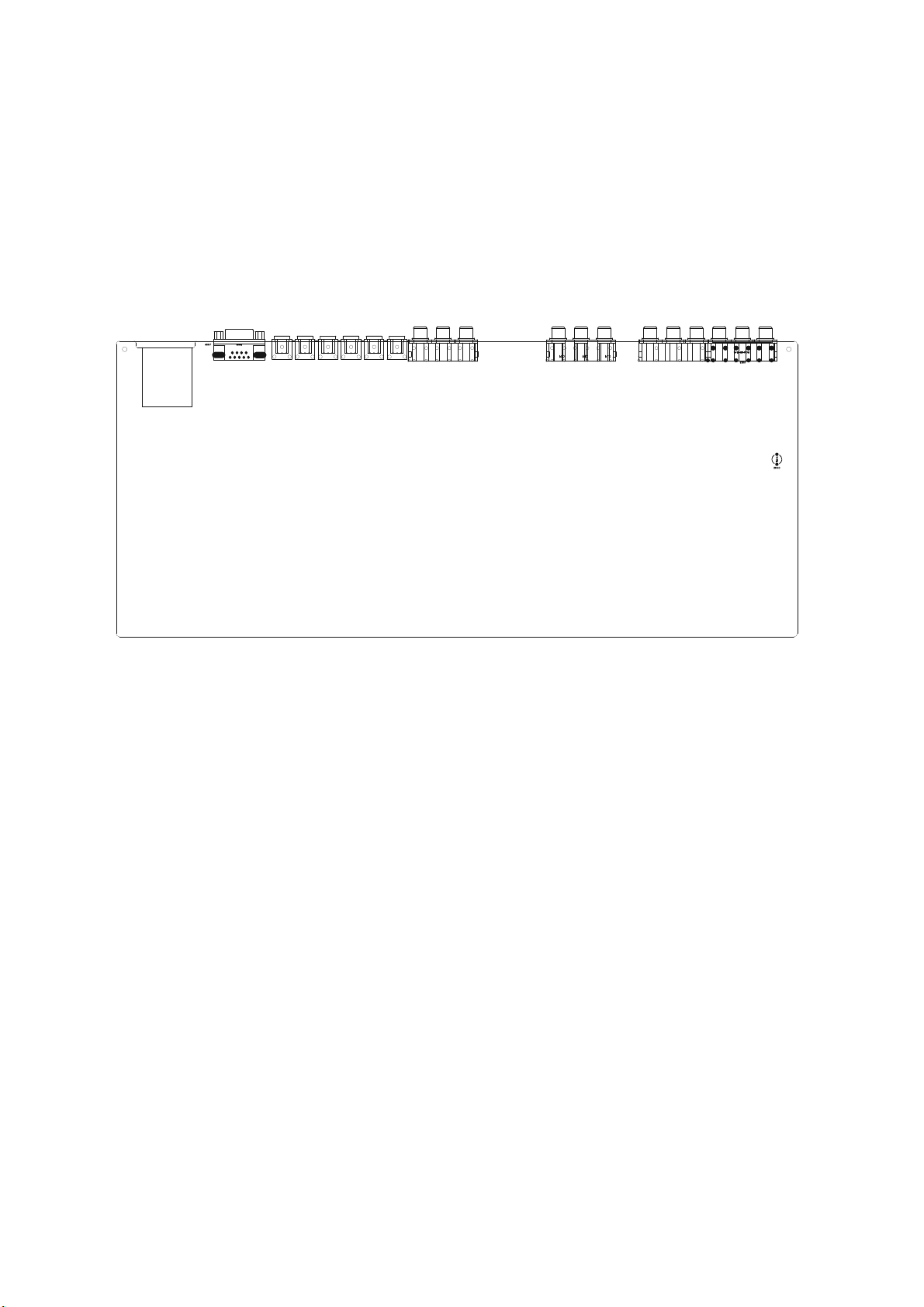
ADJUSTMENT PROCEDURE
OSD VCO Oscillation Frequency (VIDEO BOARD)
Connect M15 CVBS monitor out to a TV set. Press “Enter” key on remote control to call OSD out.
Then clockwise adjust C1162 and observe the OSD till the characters are just disappear, record
the adjustment slot position A; then anticlockwise C1162 to make the OSD characters disappear
and record the adjustment slot position B again. Adjust the adjustment slot position in the middle
of A and B. Get in “DISPLAY SETUP” OSD Menu and switch the unit in both “NTSC” and PAL”
mode, observe the OSD characters, they should be all stable displaying without any flicker.
C1162
VIDEO BOARD
SOFTWARE VERSION:
TO DISPLAY SOFTWARE VERSIONS, PRESS FRONT PANEL video & audio SIMULTANEOUSLY
1-4
Page 7

SPECIFICATIONS
DECODING FORMATS
Dolby Digital, Dolby Digital EX, Dolby Pro Logic II, Dolby Pro Logic IIx, DTS, DTS ES,
DTS Neo:6, DTS 96/24, THX Surround EX, THX Ultra 2
SAMPLING RATES 32kHz, 44.1kHz, 48kHz, 88.2k, 96kHz
MODES EARS, Enhanced stereo, Mono
VIDEO (input and output impedance)
75Ω
THD + NOISE 0.002%
PRE-AMP SECTION LINE LEVEL INPUTS
Input impedance(R + C) 56KΩ/180PF
Frequency response(20Hz to 20KHZ) 20Hz to 20kHz @ +/-0.3dB
LINE LEVEL OUTPUTS
Output impedance 470Ω
Tape Source Z + 2kΩ
Signal/noise ratio >102dB
Maximum Output Level 6Vrms
Multiroom Output (Zone 2) 470Ω
TONE CONTROLS
Bass ±10dB@20Hz
Treble ±10dB@20kHz
Center Dialog ±6dB@1kHz
+12VOLT TRIGGER OUT
Output Voltage +12V +/- 20%
Minimum Output Current >40ma
Maximum Short Circuit Current <60mA
PHYSICAL SPECIFICATIONS
Operating temperature: 5 °C to 35 °C (41 °F to 95 °F)
Operating humidity: 5 % to 90 %
Dimensions (W x H x D) NET 17.13 x 5.24 x 13.98"(435 x 133 x 355mm)
Gross* 17.13 x 5.79 x 14.96”(435 x 147 x 380mm)
Net Weight 15 lbs
Shipping Weight 20 lbs
1-5
Page 8

SECTION 2
CABINET & MAIN CHASSIS
CONTENTS
EXPLODED VIEWS.................................................................................. 2-2
1. Cabinet and main frame section...................................................................
2. Packing accessory section.............................................................................
3. Exploded view parts list................................................................................. 2-4
2-2
2-3
2-1
Page 9
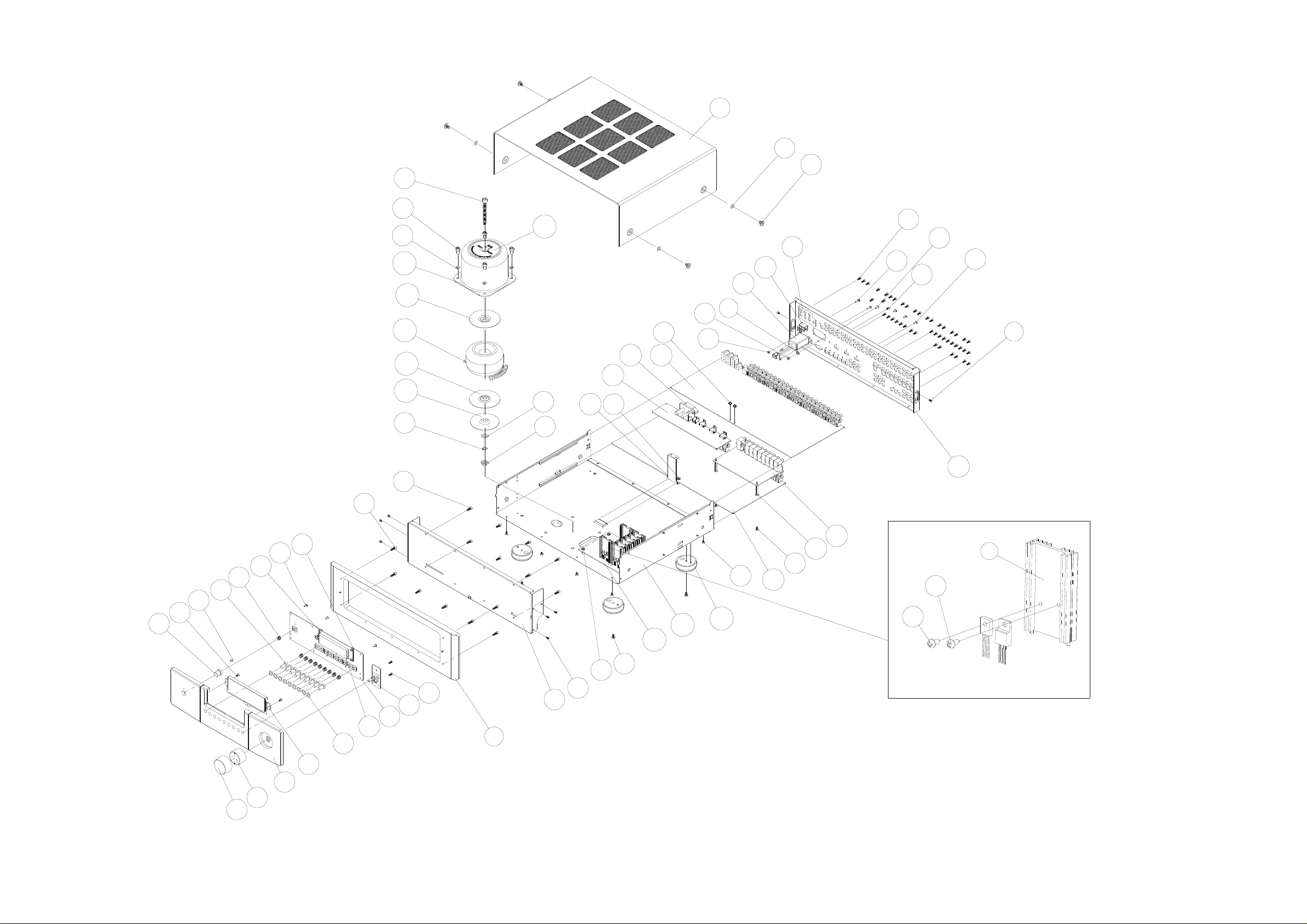
EXPLODED VIEW
1.Cabinet and mainframe section
NOTE: S009, S004, S005, S006, C004, C005, C006,
C007, & C008 are sold as one part number; 18-51512-00
S009
S008
S007
C007
C005
C006
C005
C004
C008
S006
R006
R003
S003
R008
S003
R002
S022
S021
T001
S023
R009
R010
T002
T003
S017
S015
S013
S018
S020
S019
S012
F009
S016
F011
F012
F013
S014
S013
S015
F010
S011
FP01
F004
S005
S010
F005
S013
F003
S004
F002
S012
S003
S001
C003
C001
C002
S002
R005
S013
R007
R001
R004
P01
S019
S002
(1:2)
F007
F006
F001
F008
2-2
Page 10
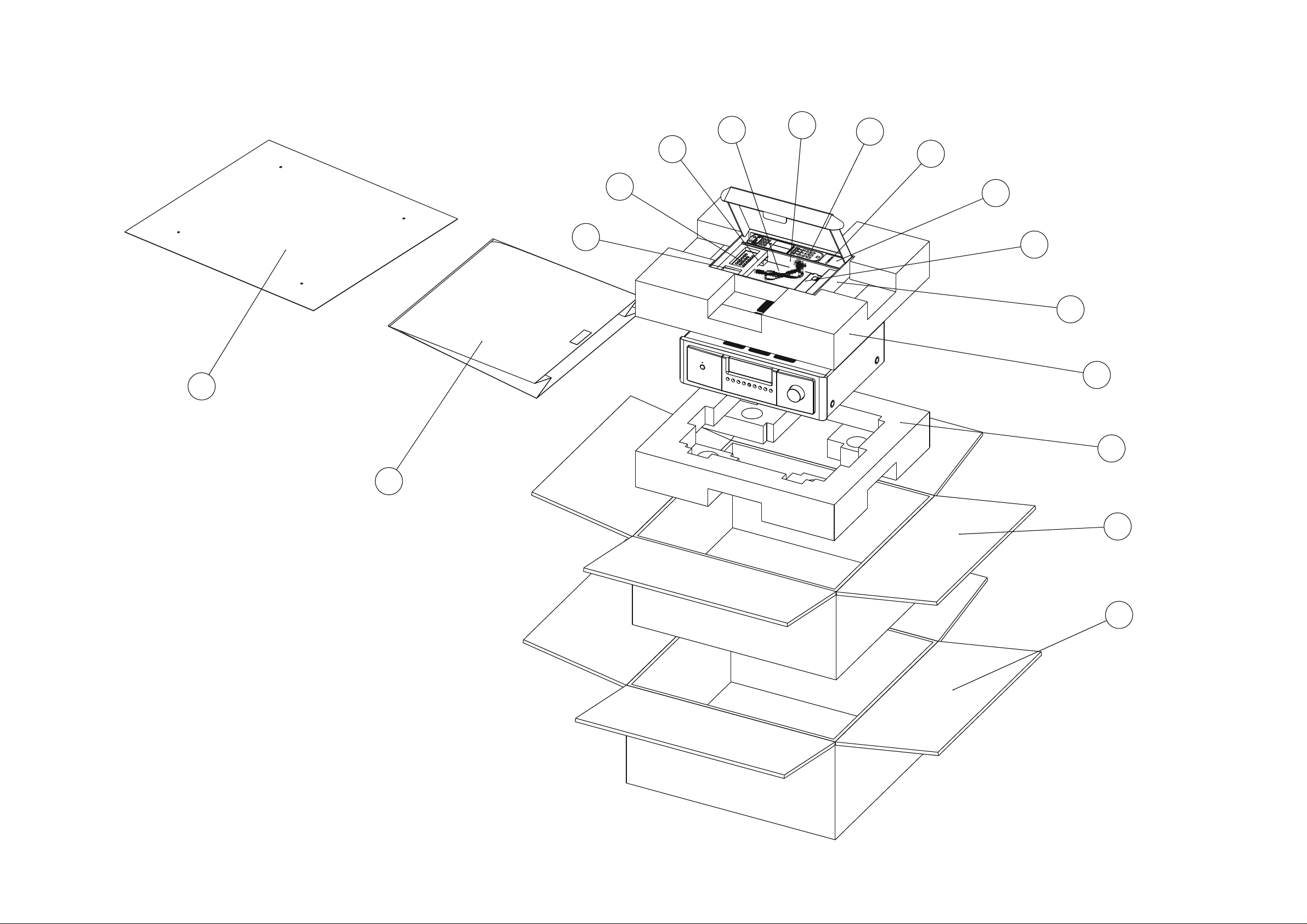
2.Packing accessory section
P016
P014
P013
P012
P011
P010
P009
P008
P007
P006
P005
P004
P015
P003
P002
P001
2-3
Page 11
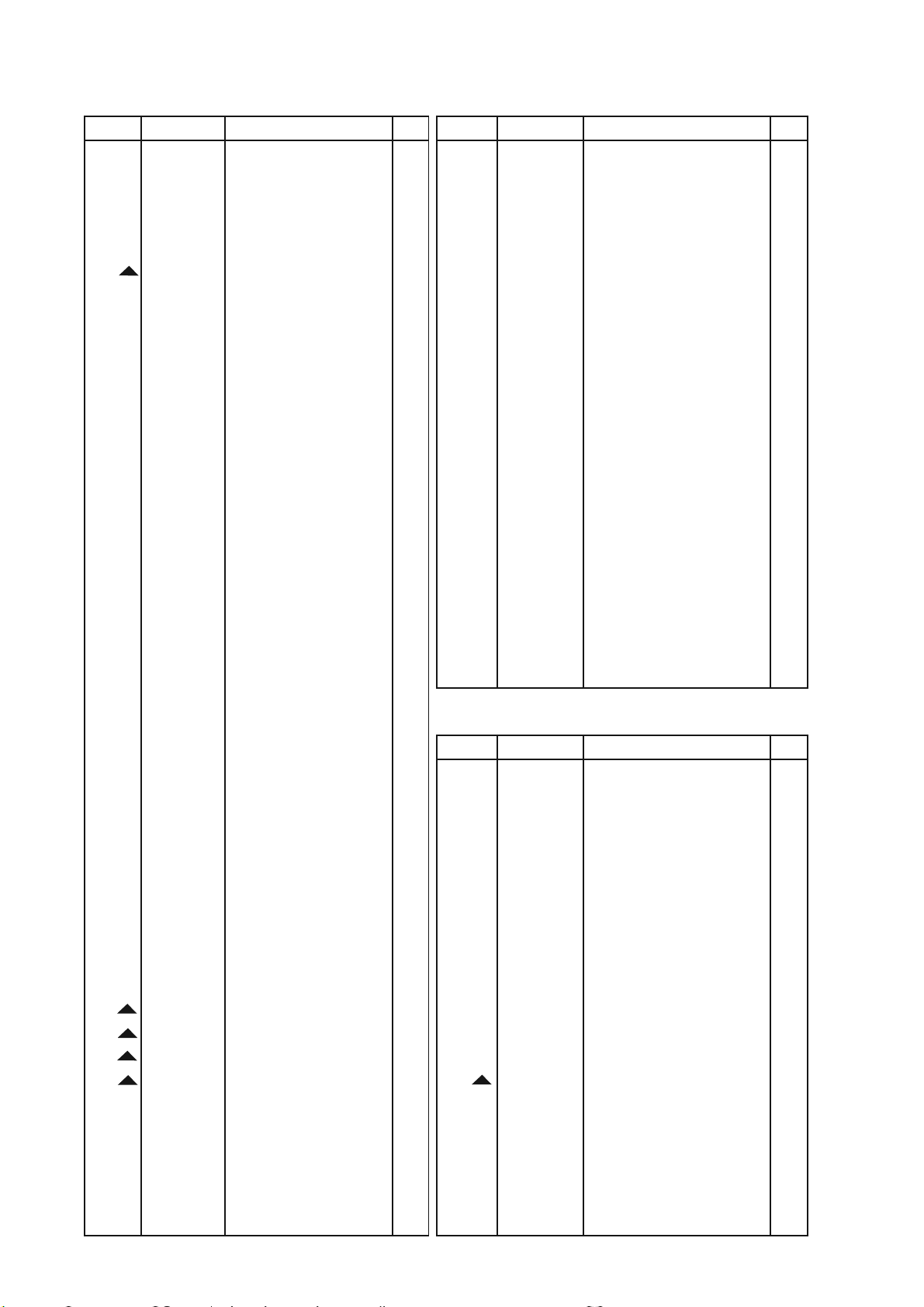
3. EXPLODED VIEW PARTS LIST
REF.NO PART NO. DESCRIPTION Qty. REF.NO PART NO. DESCRIPTION Qty.
C001 67-043002-0 Chassis 1 S006 63-010816-0
C002 83-048010-0 Foot Assy 4 S007 63-020616-0
C003 01-51506-00 PSU Board 1 S008 61-226508-0 Hex Screws 6X8, 4
C004 66-001008-0 Metal Disc 1 S009 64-208060-1 Bolts GB/T70.1 M8X60 1
C005 Transformer rubber pad 2 S010 61-224508-1 Hex Screws GB/T70.1 4X8 8
!
C006 18-51512-00 Transformer 1 S011 61-224512-1 Hex Screws GB/T70.14X12 7
C007 67-043007-0 Shielding Box 1 S012 61-063106-0 Self Taping Screws STF3X6 8
C008 94-043001-0 Transformer label 1 S013 61-023208-0 Self Taping Screws BTB3X8 55
C009 75-043002-0 PCB Guide 4 S014 62-010302-1 M3 Lock-Nut 4
S015 61-023508-0 Machine Screws MB3X8 6
F001 70-043011-0 M15 Fascia 2 1 S016 61-023206-0 Self Taping Screws BTB3X6 3
F002 67-043003-1 Subfascia 1 S017 61-246508-0 Machine Screws M6X8 4
F003 70-043010-1 M15 Fascia 1 1 S018 61-024506-0 Machine Screws MB4X6 1
F004 01-51503-00 FPP Board 1 S019 61-023106-0 Self Taping Screws STB3X6 11
F005 01-51507-00 Encoder Board 1 S020 61-023506-0 Machine Screws MB3X6 3
F006 76-048010-0 Window lens 1 S021 62-010302-2 M3 Nut 2
F007 70-048014-0 Knob Skin 1 S022 62-010402-1 M4 Nut 1
F008 75-048020-0 Knob Core 1
F009 70-048013-0 Power Button 1
F010 87-048002-0 Button pad 9 S024 86-004002-0
F011 76-008001-0 LED Lens 1
F012 70-048012-1 Input Button 9 P01 70-043001-0 HEATSINK 03 8
F013 92-048001-0 Spring for Button 10
S023
40405-063-0404Spring Washer M4 1
Washers GB97-87 8
Spring Washers GB93 6
Washer 3X1
1
4
4
FP01 23-30202-00 VFD 1
PACKING PART LIST
REF.NO PART NO. DESCRIPTION Qty.
T001 67-043001-0 Top Cover 1
T002 76-046001-0 Screw W asher 4
T003 xx-xxxxxx-x Insulation sheet 1
R001 67-043004-1
R002 01-51502-00 AUD Board 1
R003 01-51505-20
R004 01-51504-00 CSS Board 1 30-45150-12 Instruction Manual 2 1
R005 00-51501-20
R006 67-043005-0 VID Bracket 1
R007 75-043003-0 PCB Spacer 2
!
R008 17-07002-12 AC-Output(AH only) 1
!
17-07002-20 AC-Output(C only) 1
!
R009 17-07003-03 AC Inlet 1 15-17251-20 AC cord ( C ) 1
!
R010 11-01101-03 Rocker Switch 1 15-17121-10 AC cord (AH) 1
S001 61-024108-0 Self Taping Screws STB4X8 4
S002 61-023108-0 Self Taping Screws STB3X8 16
S003 61-373506-0 Self Taping Screws M3X6 8
S004 62-010802-0 Nuts GB6170, M8 1
S005 63-020820-1
Rear Pane C
Multifunctional Board C
VID Board C
Spring Washers GB93 8
P001
P002
P003
1
P004
P005
1 30-45150-11 Instruction Manual 1 1
P006
1 30-45150-03 Instruction Manual (Chinese) 1
P007
P008
P009 HTRM
P010
P011
P015
P016
P012
P013
1
P014
88-043001-0 shipping box 1
88-043002-0 Gift box 1
89-043001-1 Polyfoam -Bottom 1
89-043002-1 Polyfoam-Cap 1
87-043003-0 Accessories box 1
89-043004-0 Accessories box polyfoam (A) 1
30-28601-00 Batteries 1
Remote control (HTRM) NSP 1
88-043004-0 Box sheet 1
!
15-86221-00 AC cord (BC) 1
87-043003-0 Non-woven bag 1
90-005001-0 Polybag 1
89-043003-0 Accessories box polyfoam (B) 1
30-11501-00 Remote control (ZR2) 1
30-25150-00 Batteries AA 4
2-4
Page 12

SECTION 3
ELECTRICAL CONTENTS
ELECTRICAL TROUBLESHOOTING GUIDE……………………………….3-2
1. Power check flow……………………………………………………………………….3-2,3
DETAILS AND WAVERORMS ON SYSTEM TEST AND DEBUGGING….3-4
1.DSP clock 20MHz;Volume control STB, DATA and CLOCK…………………………3-4
2.AT89C51 reset is high active;WM8740 DAC STB,DATA and CLOCK……………...3-5
BLOCK DIAGRAMS…………………………………………………………….
1. Digital section…………………………………………………………………………...3-6
2. Analog input section……………………………………………………………………3-7
3. Volume and EXT.section/L/R/C/SW…………………………………………………..3-8
4. Volume and EXT.section/SL/SR/SBL/SBR…………………………………………..3-9
5. Component video………………………………………………………………………3-10
6. S video section…………………………………………………………………………3-11
7. Composite video……………………………………………………………………….3-12
3-6
WIRING DIAGRAM…………………………………………………………….3-13
1.Wiring diagram……………………………………………………………….3-13
CIRCUIT DIAGRAMS…………………………………………………………3-14
1. Power supply circuit diagram………………………………………………………..3-14
2. Front panel circuit diagram…………………………………………………………..3-15
3. HDMI circuit diagram…………………………………………………………………3-16
4. CSS circuit diagram…………………………………………………………………..3-17
5. Audio circuit diagram…………………………………………………………………3-18,19,20
6. Video circuit diagram…………………………………………………………………3-21,22,23
PRINTED CIRCUIT DIAGRAM…………………………………………………….3-24
1. PSU board…………………………………………………………………………….3-24
2. FPP board……………………………………………………………………………..3-25
3. HDMI board……………………………………………………………………………3-26
4. CSS board……………………………………………………………………………..3-27
5. Audio board……………………………………………………………………………3-28
6. Video board……………………………………………………………………………3-29
3-1
Page 13
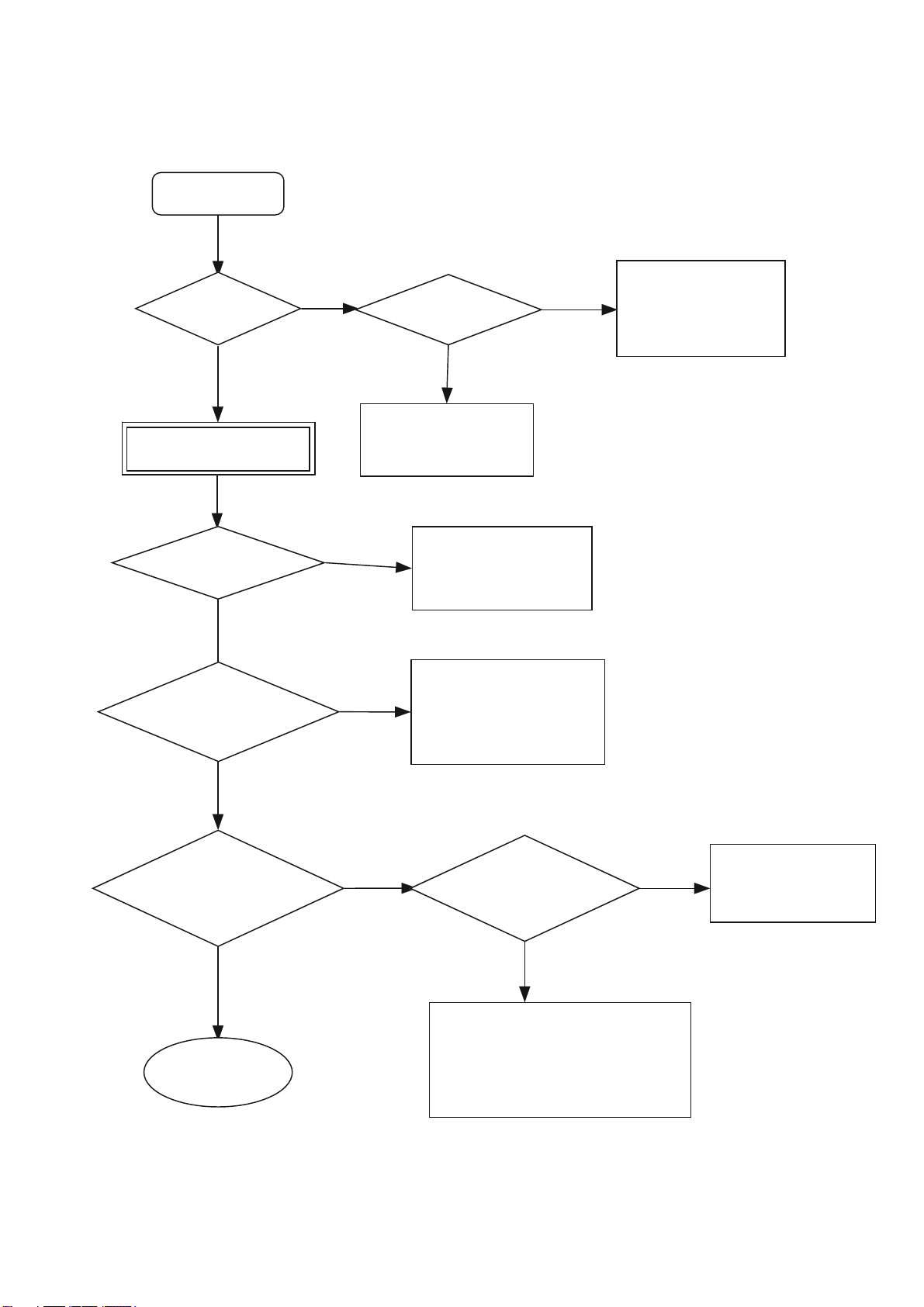
ELECTRICAL TROUBLESHOOTING GUIDE
Power check flow
Power switch on
Amber LED
ON?
No
5vs is Right?
No
Check CON602
Check U611
Check D605
Check F609
Yes
No
Press the standby button
Blue LED ON?
Yes
12vt power
supply is correct?
Yes
No
Yes
Check Q312 , U302,U301 on
FPP board
Check Q303 , U302,U301 on
FPP board
Check U304
Check D608,F608
Check U304
Check D608,F608
-15Va,15Va power
supply is correct?
Yes
A
No
Q614 Base pole
is oV?
Yes
Check Q614 collector is 0v?
Check U606
Check D603
Check F603,F604
Check Q615,Q611,Q610
Check U607
3-2
No
Check Q311,U301,U302
Page 14
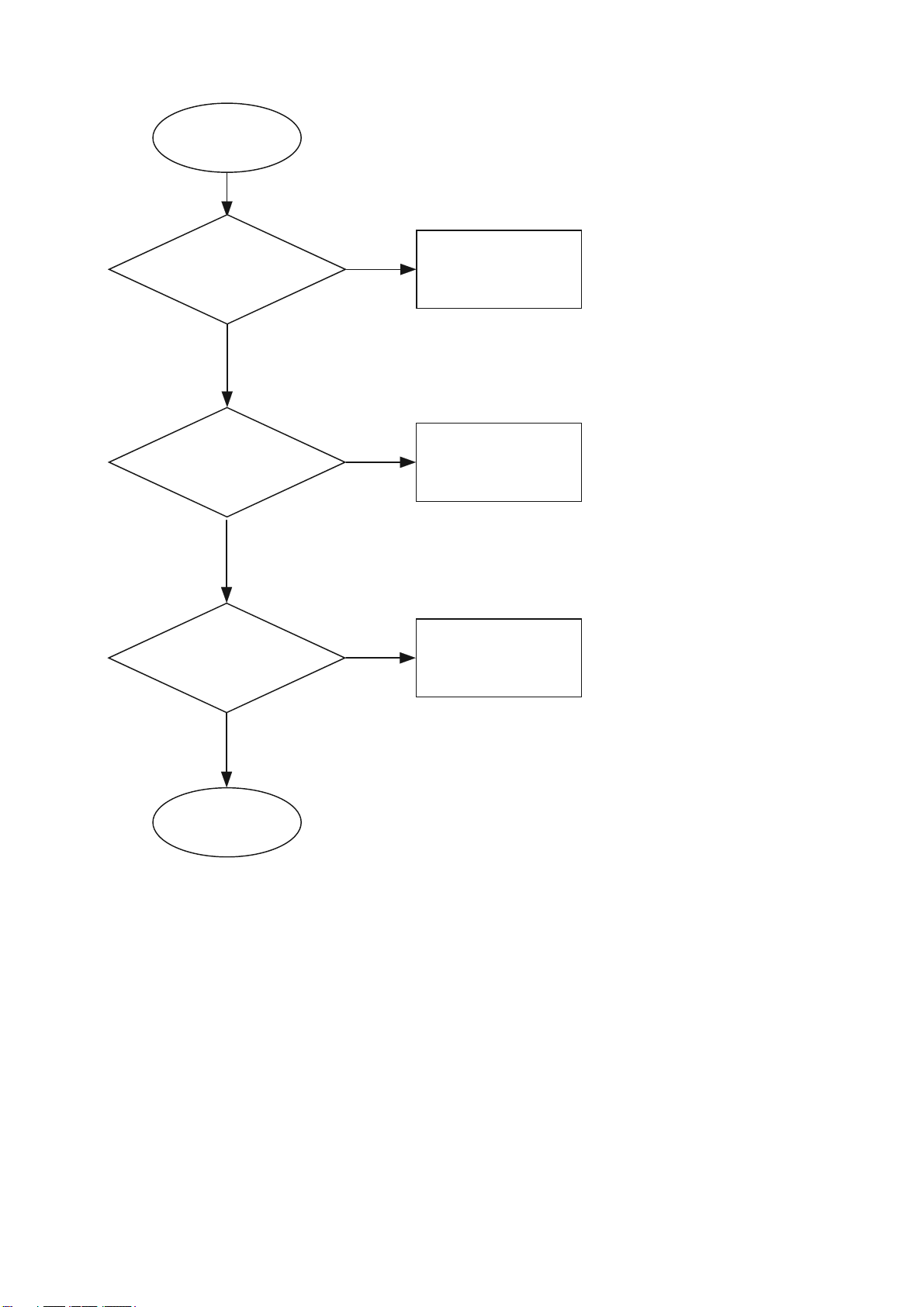
A
Yes
5Vd power
supply is correct?
Yes
10vv,-5vv power
supply is correct?
Yes
8vd power supply
is correct?
No
No
No
Check U608 input supply
Check Q616,Q617
Check D604,F606
Check U603 input supply
Check Q686,Q684,Q682
Check D683,F681,F682
Check U604 input supply
Check Q609,Q607
Check D681,F605
Yes
End
3-3
Page 15
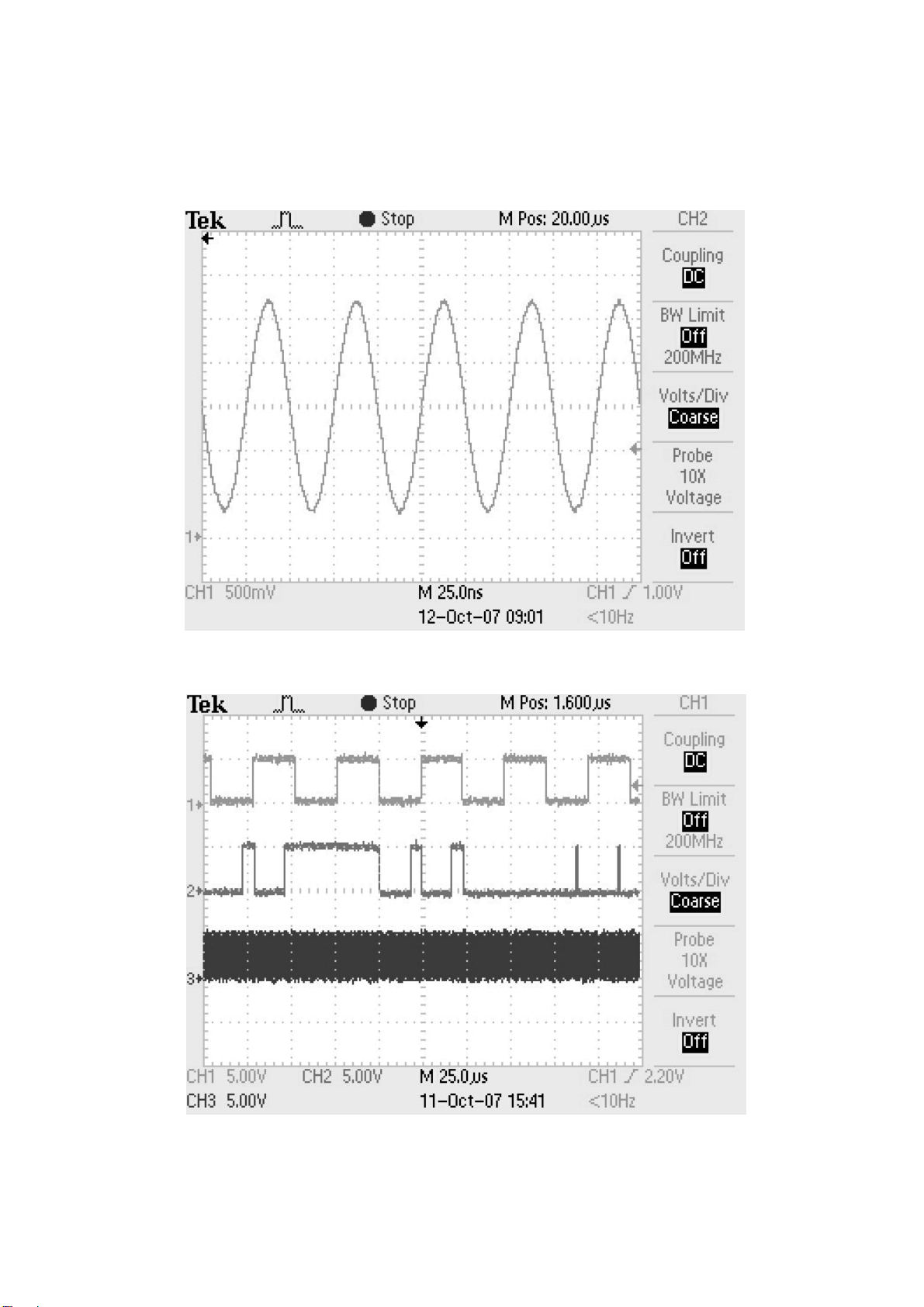
DETAILS AND WAVEFORMS ON SYSTEM TEST
AND DEBUGGING
1.DSP clock 20MHz
2.Volume control STB(CH1) , DATA(CH2) and CLOCK(CH3)
3-4
Page 16
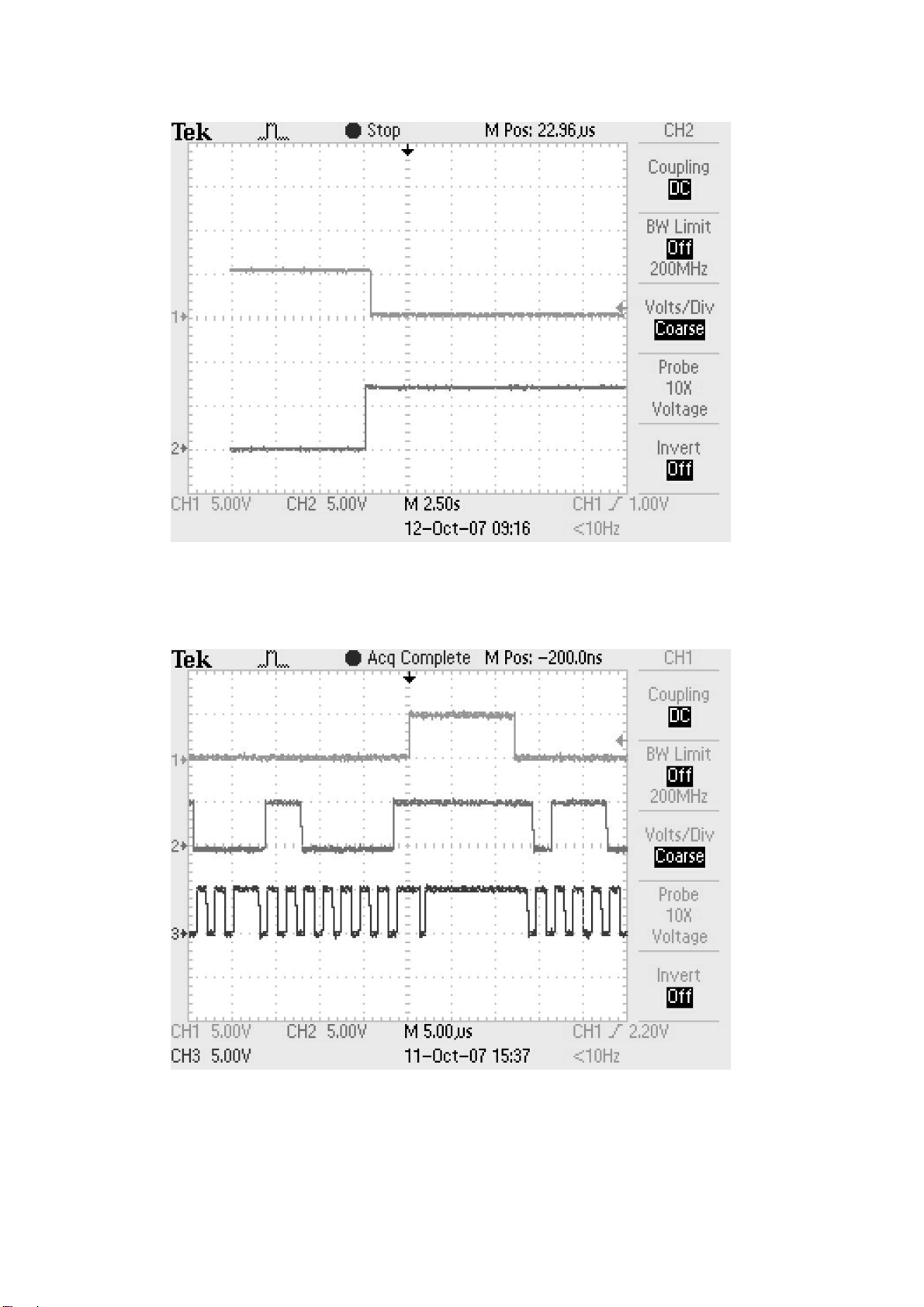
3.AT89C51 RESET IS HIGH ACTIVE,STB(CH1),+5V(CH2)
4.WM8740 DAC STB(CH1) , DATA(CH2) AND CLOCK(CH3)
3-5
Page 17
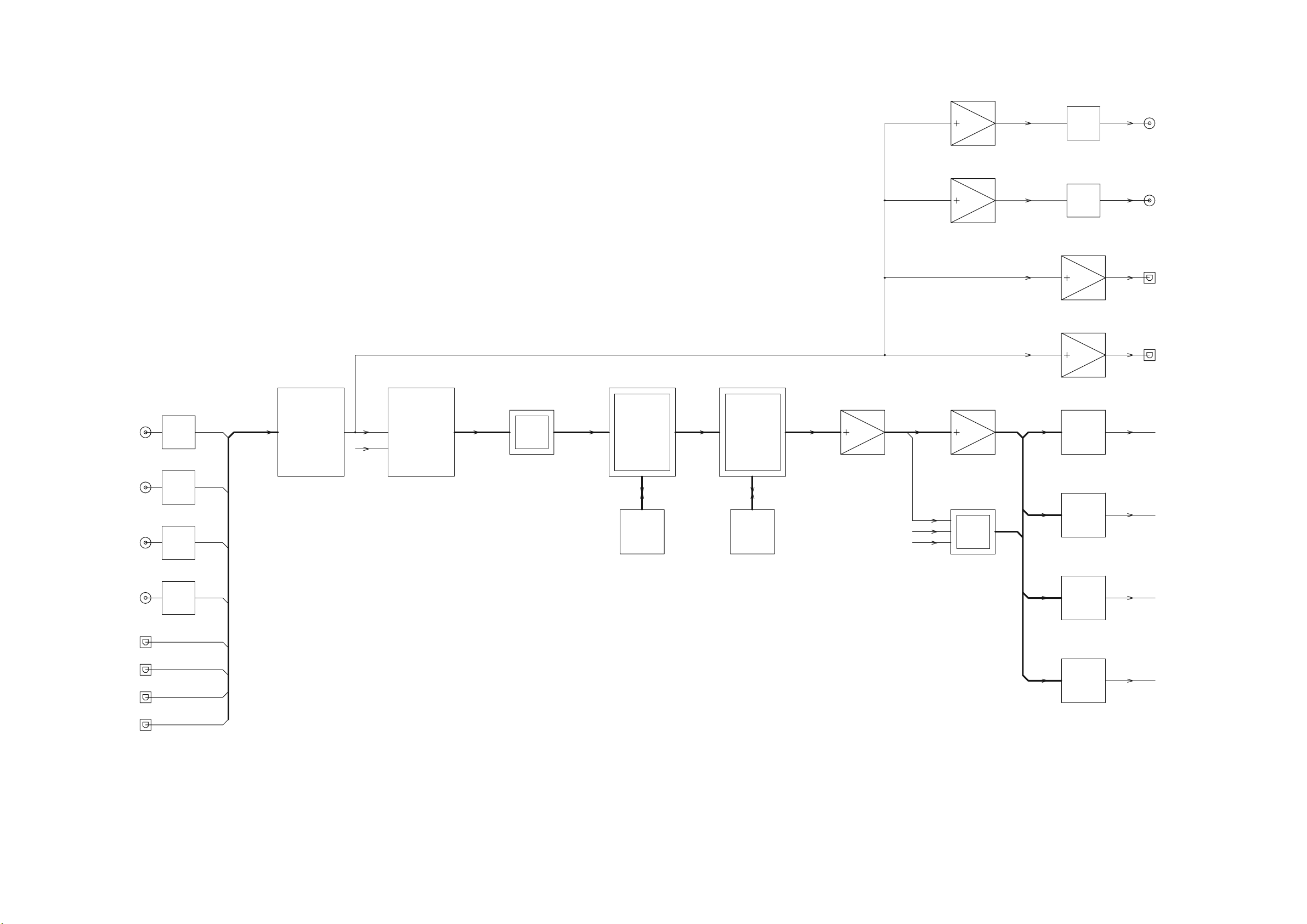
BLOCK DIAGRAM
1.Digital Section
Digital Input
Input Transformer
T1000(12:18)
Coaxial Input1
Input Transformer
T1001(12:18)
Coaxial Input2
Input Transformer
T1002(12:18)
Coaxial Input3
Input Transformer
T1003(12:18)
Coaxial Input4
Input Selector
U1006(AK4114VQ)
From ADC
SPDIF
U1006(AK4114VQ)
SPDIF&HDMI Selector
U1032(74VHC244)
HDMI is not
active d in th is
version
Decoder DSP
U1018(DSPD56367)
Decode:
Dolb y Digit al(D.D )
Dolby PL2 Moive
Dolby PL2X
D.D EX
DTS
DTS-ES Matrix 6.1
DTS-ES Discrete 6.1
DTS NEO:6 Cinema
DTS NEO:6 Music
Other Mode
RAM
U1032(74VHC244)
Process DSP
U1900(DSPB56367)
THX
Bass Management
Delay
RAM
U1032(74VHC244)
Buffer
U1031(74ACT541)
SPDIF MCK
Local MCK
HDMI MCK
Buffer
U1033(74AC04)
Buffer
U1033(74AC04)
Buffer
U2047(74AC541)
MCK Selector
U2042(74AC153)
HDMI is not
active d in th is
version
Output Transformer
T1004(18:4)
Coaxial Output1
Output Transformer
T1005(18:4)
Coaxial Output2
Buffer
U1033(74AC04)
Optical Output1
Buffer
U1033(74AC04)
Optical Output2
DAC
U2055(WM8740)
to L/R DAC LPF
DAC
U2056(WM8740)
to C/SW DAC LPF
DAC
U2057(WM8740)
to SL/SR DAC LPF
Optical Input1
Optical Input2
Optical Input3
Optical Input4
DAC
U2058(WM8740)
to SBL/SBR DAC LPF
3-6
Page 18
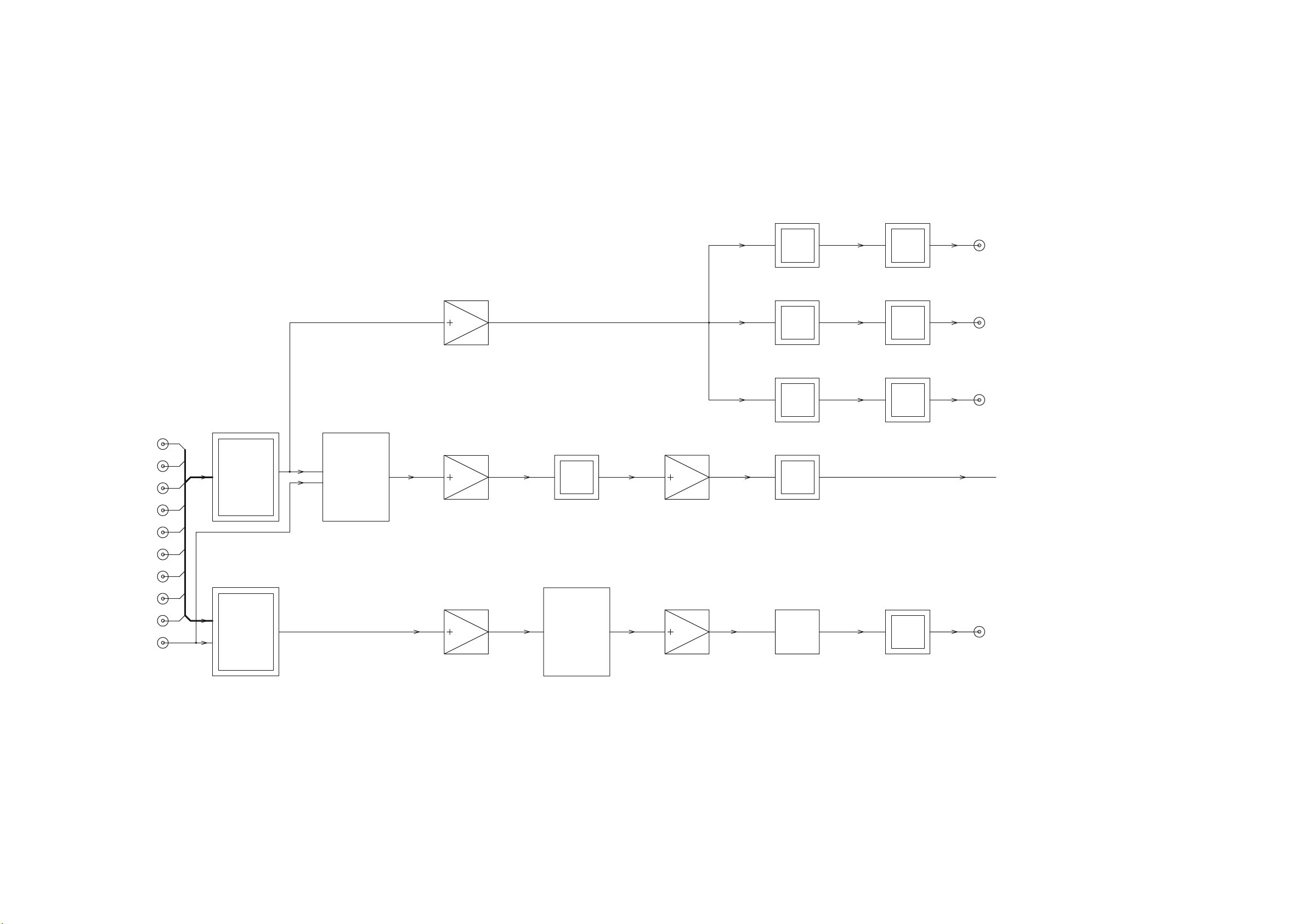
2.Analog Input Section
Analog Input
0dB(200mVrms)
DVD
SAT
VCR
Video4
Input Selector
U2030-2031(TC9274F-001)
If select Digital input as
"NONE" on OSD Menu,
this signal will go through
DSP. Butitis noteffect
to VCR, Video4 and Tape
output
Tape Monitor Selector
U2030-2031(TC9274F-001)
Buffer
U2008(OPA2134)
Buffer
U2005(OPA2134)
0dB
0dB
0dB, -3dB, -6dB Attenuation
Q2008-2011(SC3326)
Select by OSD
Menu
ADC Input LPF(85KHz 2rd)
U2006-2007(OPA2134)
Mute
Q2013, Q2016(SC3326)
If select VCR
as Input,
0dB
disable the
output
Mute
Q2014, Q2017(SC3326)
If select
Video4as
Input, disable
the output
Mute
Q2012, Q2015(SC3326)
If select Tape
as Input,
disable the
output
ADC
U2041(AK5394A)
0dBfs=-1.4dB
Bd5.1-Bd0Bd0
Attenuation
R2191, R2194(2K)
0dB
Attenuation
R2192, R2195(2K)
0dB
Attenuation
R2193, R2196(2K)
0dB
If load is
10Kohms,
attenuation is
1.5dB
If load is
10Kohms,
attenuation is
1.5dB
If load is
10Kohms,
attenuation is
1.5dB
V3 Analog Output
-1.5dB
V4 Analog Output
0dB
-1.5dB
Tape Analog Output
Bd0Bd0
-1.5dB
To SPDIF
-20.1dBfs
Video5
Video6
CD
DISC
Tuner
Tape
MS Selector
U2030-2031(TC9274F-001)
Can be selected by MS
remote, use "LOCA L"
buttononMSremotemay
switch Main select and
local select
If use MSoutput, the user
need connect analog audio
to analog audio input
Buffer
U2009(OPA2134)
0dB
Volume
U2036(WM8816)
Output Buffer
U2010(OPA4134)
Bd0Bd0
Mute
Q2018-Q2021(SC3326)
Attenuation
R2226, R2227(220R) etc.
If load is
10Kohms,
0dB0dB
attenuation is
0.5dB
MS Analog Output
-0.5dB
3-7
Page 19

3.Volume and EXT. Section/L/R/C/SW
e
e
r
e
DAC LPF(55KHz 2rd Butterworth with 16.5dB gain)
U2013(OPA2134)
From DAC L
-20dBfs
Muti-Source Selector
U2059(TC9274N-008)
13dBr
)rBd5.2(Bd0)smrVm002(Bd0
Muti-Source Selector
U2059(TC9274N-008)
13dBr
)rBd5.2(Bd0)smrVm002(Bd0
L EXT. Input
R EXT. Input
is -32d Bfs if
without "SW"
From DAC R
-20dBfs
is -32d Bfs if
without"SW"
Buffer
U2011(OPA4134)
DAC LPF(55KHz 2rd Butterworth with 16.5dB gain)
U2014(OPA2134)
Buffer
U2011(OPA4134)
13dBr(DAC)
2.5dBr(EXT)
13dBr(DAC)
2.5dBr(EXT)
Buffer
U2021(OPA2134)
Buffer
U2021(OPA2134)
13dBr(DAC)
2.5dBr(EXT)
13dBr(DAC)
2.5dBr(EXT)
Volume
U2037(WM8816)
Reduce 12.5dB if input
from DAC and Compens at
gain if D AC outp ut is
changed
Reduce 4dB ifDIALNORM
is 27
Reduce 2dB ifinput from
EXT.
Volume
U2037(WM8816)
Reduce 12.5dB if input
from DAC and Compens at
gain if D AC outp ut is
changed
Reduce 4dB ifDIALNORM
is 27
Reduce 2dB ifinput from
EXT.
Output Buffer
U2025(OPA4134)
0.5dBr
Output Buffer
U2025(OPA4134)
0.5dBr
Mute
Q2022, Q2023(SC3326)
0.5dBr
Mute
Q2024, Q2025(SC3326)
0.5dBr
Attenuation
R2230, R2231(220R), R2205(47R)
If load is
10Kohms,
0.5dBr
attenuation is
0.5dB
Attenuation
R2232, R2233(220R), R2206(47R)
If load is
10Kohms,
0.5dBr
attenuation is
0.5dB
Main L Output
0dBr(150mVrms)
Main R Output
0dBr(150mVrms)
CEXT.Input
SW EXT. Input
From DAC C
-20dBfs
is -23d Bfs if
mode is PL2 o
PL2X or
NEO:6
From DAC SW
-20dBfs
is -36 dBfs if
all are "small"
DAC LPF(55KHz 2rd Butterworth with 16.5dB gain)
U2015(OPA2134)
Muti-Source Selector
U2059(TC9274N-008)
Buffer
U2012(OPA4134)
13dBr
)rBd5.2(Bd0)smrVm002(Bd0
DAC LPF(55KHz 2rd Butterworth with 16.5dB gain)
U2016(OPA2134)
Muti-Source Selector
U2059(TC9274N-008)
Buffer
U2012(OPA4134)
13dBr
)rBd5.21(Bd01)smrVm236(Bd01
13dBr(DAC)
2.5dBr(EXT)
13dBr(DAC)
12.5dBr(EXT)
Buffer
U2024(OPA2134)
Buffer
U2024(OPA2134)
13dBr(DAC)
2.5dBr(EXT)
13dBr(DAC)
12.5dBr(EXT)
Volume
U2038(WM8816)
Reduce 12.5dB if input
from DAC and Compens at
gain if D AC outp ut is
changed
Reduce 4dB ifDIALNORM
is 27
Reduce 2dB ifinput from
EXT.
Volume
U2038(WM8816)
Reduce 2.5dB if input from
DAC and Compensate gain
if DAC output is changed
Reduce 4dB ifDIALNORM
is 27
Reduce 2dB ifinput from
EXT.
Output Buffer
U2026(OPA4134)
0.5dBr
LPF(1KHz 1st)
U2026(OPA4134)
10.5dBr
Mute
Q2026, Q2027(SC3326)
0.5dBr
Mute
Q2028, Q2029(SC3326)
Attenuation
R2234, R2235(220R), R2207(47R)
If load is
10Kohms,
0.5dBr
attenuation is
0.5dB
Attenuation
R2236, R2237(220R), R2208(47R)
If load is
10Kohms,
10.5dBr10.5dBr
attenuation is
0.5dB
Main C Output
0dBr(150mVrms)
Main SW Output
10dBr(150mVrms)
3-8
Page 20

4.Volume and EXT. Section/SL/SR/SBL/SBR
e
e
x
e
x
e
DAC LPF(55KHz 2rd Butterworth with 16.5dB gain)
U2017(OPA2134)
From DAC SL
-20dBfs
is -23d Bfs if
Surround is
"single" or
SL EXT. Input
SR EXT. Input
mode is
NEO:6
From DAC SR
is -23d Bfs if
mode is
NEO:6
Buffer
U2011(OPA4134)
DAC LPF(55KHz 2rd Butterworth with 16.5dB gain)
U2018(OPA2134)
-20dBfs
Buffer
U2011(OPA4134)
Muti-Source Selector
U2059(TC9274N-008)
13dBr
)rBd5.2(Bd0)smrVm002(Bd0
Muti-Source Selector
U2059(TC9274N-008)
13dBr
)rBd5.2(Bd0)smrVm002(Bd0
13dBr(DAC)
2.5dBr(EXT)
13dBr(DAC)
2.5dBr(EXT)
Buffer
U2022(OPA2134)
Buffer
U2022(OPA2134)
13dBr(DAC)
2.5dBr(EXT)
13dBr(DAC)
2.5dBr(EXT)
Volume
U2039(WM8816)
Reduce 12.5dB if inp ut
from DAC and Compens at
gain if D AC outp ut is
changed
Reduce 4dB ifDIALNORM
is 27
Reduce 2dB ifinput from
EXT.
Volume
U2039(WM8816)
Reduce 12.5dB if inp ut
from DAC and Compens at
gain if D AC outp ut is
changed
Reduce 4dB ifDIALNORM
is 27
Reduce 2dB ifinput from
EXT.
Output Buffer
U2027(OPA4134)
0.5dBr
Output Buffer
U2027(OPA4134)
0.5dBr
Mute
Q2030, Q2031(SC3326)
0.5dBr
Mute
Q2032, Q2033(SC3326)
Attenuation
R2238, R2239(220R), R2209(47R)
If load is
10Kohms,
0.5dBr
attenuation is
0.5dB
Attenuation
R2240, R2241(220R), R2210(47R)
If load is
10Kohms,
0.5dBr0.5dBr
attenuation is
0.5dB
Main SL Output
0dBr(150mVrms)
Main SR Output
0dBr(150mVrms)
SBL EXT. Input
SBR EXT. Input
From DAC SBL
-20dBfs
is -23d Bfs if
Back surround
is "s ingle" or
mode is
NEO:6 or
DTS5.1 matri
From DAC SBR
-20dBfs
is -23d Bfs if
mode is
NEO:6 or
DTS5.1 matri
DAC LPF(55KHz 2rd Butterworth with 16.5dB gain)
U2019(OPA2134)
Muti-Source Selector
U2059(TC9274N-008)
Buffer
U2012(OPA4134)
13dBr
)rBd5.2(Bd0)smrVm002(Bd0
DAC LPF(55KHz 2rd Butterworth with 16.5dB gain)
U2020(OPA2134)
Muti-Source Selector
U2059(TC9274N-008)
Buffer
U2012(OPA4134)
13dBr
)rBd5.2(Bd0)smrVm002(Bd0
13dBr(DAC)
2.5dBr(EXT)
13dBr(DAC)
2.5dBr(EXT)
Buffer
U2023(OPA2134)
Buffer
U2023(OPA2134)
13dBr(DAC)
2.5dBr(EXT)
13dBr(DAC)
2.5dBr(EXT)
Volume
U2040(WM8816)
Reduce 12.5dB if inp ut
from DAC and Compens at
gain if D AC outp ut is
changed
Reduce 4dB ifDIALNORM
is 27
Reduce 2dB ifinput from
EXT.
Volume
U2040(WM8816)
Reduce 12.5dB if inp ut
from DAC and Compens at
gain if D AC outp ut is
changed
Reduce 4dB ifDIALNORM
is 27
Reduce 2dB ifinput from
EXT.
Output Buffer
U2028(OPA4134)
0.5dBr
Output Buffer
U2028(OPA4134)
0.5dBr
Mute
Q2034, Q2035(SC3326)
Mute
Q2036, Q2037(SC3326)
0.5dBr
Attenuation
R2242, R2243(220R), R2211(47R)
If load is
10Kohms,
0.5dBr0.5dBr
attenuation is
0.5dB
Attenuation
R2244, R2245(220R), R2212(47R)
If load is
10Kohms,
0.5dBr
attenuation is
0.5dB
Main SBL Output
0dBr(150mVrms)
Main SBR Output
0dBr(150mVrms)
3-9
Page 21

5.Component Video
Component Cy Input
Component Input1
Component Input2
Component Input3
fromComposite Circuit
from S vi deo Circuit -6dB
Component Cb Input
Component Input1
Component Input2
Component Input3
0dB(2Vp-p)
0dB(1.4Vp-p)
Input Selector
U1711(74HC4052)
Video Conversion
U1802(TVP5146)
If Monitor outputis
selected as Component
video and input signal is
not Component video,
convert Composite or S
video to Component
-6dB
video
Input Selector
U1712(74HC4052)
Video conversion Selector
U1712(74HC4053)
-6dB
-6dB
Video DAC
U1809(SAA7127H)
Video conversion Selector
U1712(74HC4053)
-6dB
-6dB
Gain
U1709(MAX4018)
d6-
OSD input Selector
U1014(74HC4053)
Gain
U1709(MAX4018)
Cvbs, S-Y, Cy Selector
If source is selected as
"Normal" on OSD, select
Composite
If sourceis selected as "S
Video" on OSD, select Sy
Bd0B
If source is selected as
Component("CV1 etc")on
OSD, select Cy
OSD Input Buffer
U1706(MAX4016)
S-c, Cb Selector
If sourceis selected as "S
Video" on OSD, select Sc
If source is selected as
Component("CV1 etc") on
OSD, select Cb
Bd0Bd6-
OSD Output Selector
If OSD is not used bypass
OSD circuit
0dB
0dB
OSD
U1005(LC74763)
OSD Output Selector
If source and monitor
output is not component
video, disable the Cb
monitor output
0dB
0dB
)3504CH47(6101U)2504CH47(2101U
Attenuation
R1100
Output Buffer
U1707(MAX4016)
Monitor Component Cy Output
OSD Output Buffer
U1706(MAX4016)
Bd0Bd0
Gain
U1708(MAX4018)
0dB
Clear Component Cy Output
Bd0Bd0Bd0Bd0
)3504CH47(6101U)2504CH47(2101U
Attenuation
R1099
-6dB
Output Buffer
U1704(MAX4016)
0dB
Monitor Component Cb Output
Bd0Bd0
0dB
fromComposite Circuit
from S vi deo Circuit
Component Cr Input
Component Input1
Component Input2
Component Input3
fromComposite Circuit
from S vi deo Circuit
0dB(1.4Vp-p)
Video Conversion
U1802(TVP5146)
If Monitor outputis
selected as Component
video and input signal is
not Component video,
convert Composite or S
video to Component
-6dB
video
-6dB
Input Selector
U1712(74HC4052)
Video Conversion
U1802(TVP5146)
If Monitor outputis
selected as Component
video and input signal is
not Component video,
convert Composite or S
video to Component
-6dB
video
-6dB
Video DAC
U1809(SAA7127H)
Video conversion Selector
U1712(74HC4053)
-6dB
-6dB
Video DAC
U1809(SAA7127H)
Gain
U1709(MAX4018)
OSD color
U1015(74HC4053)
0dB
Bd0Bd6-
OSD color
U1017(74HC4053)
0dB
If source is selected as
Component("CV 1 etc") on
OSD, select Cb offset
while OSD enable
If source is selected as
Component("CV1 etc") on
OSD, select Cr offset
while OSD enable
OSD Output Selector
U1016(74HC4053)
If source and monitor
output is not component
video, disable the C r
monitor output
0dB
0dB
Attenuation
R1097
Gain
U1708(MAX4018)
-6dB
Output Buffer
U1704(MAX4016)
Bd0Bd0
Gain
U1708(MAX4018)
-6dB
Clear Component Cb Output
0dB
Monitor Component Cr Output
0dB
Clear Component Cr Output
0dB
3-10
Page 22

6 . S Video Section
DVD
SAT
VCR
Video4
Video5
Video6
Sy Input
0dB(2Vp-p)
Input Selector
U4002(TEA6415)
Cvbs,S-Y,CySelector
If sourceis selected as
"Normal" on OSD,select
Composite
If source is selected as "S
Video" on OSD, select Sy
If sourceis selected as
Component("CV1 etc")on
OSD, select Cy
OSD Output Selector
Bd5.0Bd5.0
0.5dB
Attenuation
R4045
Output Buffer
U4702(MAX4016)
V3 Sy Output
Bd0Bd5.0
0dB
Attenuation
R4046
Output Buffer
U4702(MAX4016)
Video4 Sy Output
Bd0Bd5.0
0dB
)3504CH47(6101U)2504CH47(2101U
Attenuation
R1100
Output Buffer
U1707(MAX4016)
Attenuation
R1111
Output Buffer
U4705(MAX4016)
Monitor Sy Output
Bd0Bd3.0Bd3.0Bd5.0
0dB
OSD input Selector
U1014(74HC4053)
OSD Input Buffer
U1706(MAX4016)
OSD
U1005(LC74763)
OSD Output Buffer
U1706(MAX4016)
Sc Input
0dB(0.572Vp-p)
-6dB
to Video Convers ion Circuit
Input Selector
U4002(TEA6415)
S-c, Cb Selector
If source is selected as "S
Video" on OSD, select Sc
If sourceis selected as
Component("CV1 etc")on
OSD, select Cb
0.5dB
OSD Output Selector
)3504CH47(6101U)2504CH47(2101U
If sourceis not S video,
disable the Sc m onitor
output. Although select
monitor typeas "S Video"
0.5dB Bd0Bd5.0
Attenuation
R4045
Attenuation
R4046
Attenuation
R1098
Bd5.0Bd5.0Bd5.0Bd5.0
Output Buffer
U4702(MAX4016)
Bd0Bd5.0
Output Buffer
U4702(MAX4016)
Bd0Bd5.0
Output Buffer
U4705(MAX4016)
V3 Sc Output
0dB
V4 Sc Output
0dB
Monitor Sc Output
0dB
-6dB
to VideoConversion Circuit
3-11
Page 23

7.Composite Video
Composite Input
DVD
SAT
VCR
Video4
Video5
Video6
0dB(2Vp-p)
Input Selector
U4000(TEA6415)
If use MS compos ite video
output, the user need
connect compos ite video
to composite video input
Cvbs, S-Y, Cy Selector
If source is sel ected as
"Normal" on OSD , select
Composite
If source is select ed as "S
0.5dB
Video" on OSD, select Sy
If source is select ed as
Component("CV1 etc") on
OSD, select Cy
OSD Output Selector
If OSD is not used bypass
OSD circuit
0.5dB
0.5dB
Attenuation
R4041
If select VCR
as Input,
disable the
output
Attenuation
R4042
If select
Video4 as
Input, disable
the output
)3504CH47(6101U)2504CH47(2101U
Attenuation
R1100
Output Buffer
U1707(MAX4016)
Attenuation
R1111
Output Buffer
U4701(MAX4016)
Output Buffer
U4701(MAX4016)
Output Buffer
U4705(MAX4016)
VCR Composite Output
Bd0Bd0Bd5.0
0dB
Video4 Composite Output
Bd0Bd0Bd5.0
0dB
Monitor Composite Output
.0
Bd3.0Bd3.0Bd5
0dB
0dB
Video Conversion
to Video Conversion Circuit
-6dB 0.5dB
OSD input Selector
U1014(74HC4053)
0.5dB
0.5dB
MS OSD Output Selector
U1014(74HC4053)
0.5dB
0.5dB
OSD Input Buffer
U1706(MAX4016)
OSD
U1005(LC74763)
Attenuation
R1043
OSD Output Buffer
U1706(MAX4016)
Bd5.0Bd5.0
Output Buffer
U1707(MAX4016)
Bd0Bd5.0
MS Composite Output
0dB
3-12
Page 24

WIRING DIAGRAM
3-13
Page 25

CIRCUIT DIAGRAMS
1.POWER SUPPLY CIRCUIT DIAGRAM
18Vrms@1Arms
18Vrms@1Arms
8.9Vrms@0.4Arms
13.4Vrms@1.2Arms
13.4Vrms@1.2Arms
11.6Vrms@1.2Arms
13.9Vrms@0.4Arms
7.6Vrms@1Arms
12.7Vrms@0.1Arms
CON608
5PIN
CON611
5PIN
CON604
5pin
19.8va
Q613
KSC2690A-Y
C631
4700u/25
D603
+-
KBL04
~
C603
47nK
C604
47nK
C693
47nK
C696
47nK
FC603 FUSE CLIP
~18v+
agnd1
~18v-
~0v(~8.9v+)
~8.9v+
5
4
3
2
1
F603
2A
FC613 FUSE CLIP
FC604 FUSE CLIP
F604
2A
FC614 FUSE CLIP
FC606 FUSE CLIP
F606
2A
FC616 FUSE CLIP
~
C632
2200u/25
KSA1220A-Y
-20.7va
10.8vd
D604
+-
KBL04
~
~
C643
2200u/16
KSC2690A-Y
Q610
Q616
Q612
DTA114
Q611
DTC114
Q617
DTA114
R629
4K7J
4K7J
R625
R624
4K7J
17.2vv
Q684
KSC2690A-Y
C682
4700u/25
D683
+-
KBL04
~
C688
47nK
FC681 FUSE CLIP
~13.4v+
5
4
3
2
1
~13.4v-
vgnd1
~0v(~11.6v+)
~11.6v+
F681
2A
FC682 FUSE CLIP
FC683 FUSE CLIP
F682
2A
FC684 FUSE CLIP
FC605 FUSE CLIP
F605
2A
FC615 FUSE CLIP
C689
47nK
C684
47nK
C685
47nK
~
C644
2200u/25
KSA1220A-Y
-17.8vv
13.8vd
C619
4700u/16
KSC2690A-Y
D681
+-
KBL04
~
~
Q682
Q607
Q685
DTA114
Q681
DTC114
Q608
DTA114
R684
4K7J
4K7J
R683
R616
4K7J
18.4vt
D682
+-
KBL04
~
C686
47nK
~13.9v+
~0v(~13.9v+)
5
4
3
2
1
~7.6v+
~0v(12.7v+7.6v+)
~12.7v+
FC621 FUSE CLIP
F611
1A
FC622 FUSE CLIP
FC609 FUSE CLIP
F609
1A
FC619 FUSE CLIP
FC608 FUSE CLIP
F608
1A
FC618 FUSE CLIP
C687
47nK
C605
47nK
C694
47nK
C606
47nK
C695
47nK
~
D605
+-
KBL04
~
~
8.82vs
C651
2200u/25
C655
2200u/16
D608
S1GM4
C652
100nZ
C656
100nZ
19.0va
-19.9va
10.2vd
16.4vv
-17.2vv
13.1vd
C629
47u/25
C636
22u/25
C635
22u/25
C683
47u/25
C681
22u/25
C660
47u/25
U606 LM7815CT
1
Vin
2
C637
100nZ
C638
100nZ
1
2
Vin
U607 LM7915CT
U608 LM7805CT
1
Vin
2
C645
100nZ
U603 7810
1
Vin
2
C622
100nZ
C646
100nZ
1
2
Vin
U609 LM7905CT
U604 LM7808CT
1
Vin
2
C625
100nZ
U610 LM7812CT
1
Vin
2
U611 LM7805CT
1
Vin
2
GND
GND
GND
GND
GND
GND
GND
GND
Vout
Vout
Vout
Vout
Vout
Vout
Vout
Vout
3
C641
22u/25
C639
100nZ
Q614
DTC114
agnd1
Q615
C642
10u/25
C640
100nZ
MMBT2907A
3
3
C647
C649
100nZ
10u/25
Q618
DTC114
dgnd1
3
C624
22u/25
C623
100nZ
Q686
DTC114
vgnd1
Q683
C650
10u/25
C648
100nZ
MMBT2907A
3
3
C626
C627
100nZ
22u/25
Q609
DTC114
15va
TO AUD +15VA
-15va
TO AUD -15VA
5vd
TO AUD +5VD
10vv
TO VID +10VD
-5vv
TO VID -5V
8vd
TO VID +8VD
poweron
15va
640mA
-350mA
-15va
5vd
14mA
10vv
340mA,max360mA
-110mA,max120mA
-5vv
8vd
460mA,max480mA
poweron
agnd1
15va
agnd1
-15va
5vd
dgnd1
vgnd1
-5vv
vgnd1
10vv
8vd
dgnd2
CON605
6pin
1
2
3
4
5
6
CON607
6pin
1
2
3
4
5
6
TO AUD
TO VID
C672
22nK
R672
100RJ
C673
22nK
R673
100RJ
C690
22nK
R690
100RJ
C675
22nK
R675
100RJ
agnd1
dgnd1
vgnd1
dgnd2
agnd1 agnd1
n3 n4
dgnd1 dgnd1
vgnd1 vgnd1
n1 n2
dgnd2dgnd2
HS606
HS36X11X80
For Q613&U606
HS607
HS36X11X80
For Q610&U607
HS608
HS36X11X80
For Q616&U608
HS603
HS36X11X80
For Q684&U603
HS609
HS36X11X80
For Q682&U609
HS604
HS36X11X80
For Q607&U604
P606
HS36X11 JYP
P607
HS36X11 JYP
P608
HS36X11 JYP
P603
HS36X11 JYP
P609
HS36X11 JYP
P604
HS36X11 JYP
dgnd2
3
C654
C653
10u/25
100nZ
12vt
TO TRIG +12VS
12vt
10mA,max160mA
C674
22nK
R674
100RJ
dgnd3
dgnd3 dgnd3
HS611
HS36X11X80
For U610&U611
P611
HS36X11 JYP
tgnd1
3
C657
C658
100nZ
10u/25
dgnd3
C659
R626
2u2/50
10KJ
5vs
5vs
TO FPP +5VS
TO FPP FOR WATCH DOG
200mA, max220mA, standby160mA
16vunreg
16vunreg
12vt
tgnd1
poweron
5vs
dgnd3
16vunreg
CON602
6pin
6
5
4
3
2
1
TO FPP
C691
22nK
R691
100RJ
tgnd1
tgnd1 tgnd1
HS610
HS36X11X80
For U610
P610
HS36X11 JYP
dgnd3
PCB61
HS4-M15_B008V3_1_0-PSU
3-14
Page 26

2.FRONT PANEL CIRCUIT DIAGRAM
C340
dgnd
100nZ
U312
1
pstb0
sh/ld
vcc
2
pclk
clk
clkinh
3
dgnd
d4
d3
4
dgnd
to AUD board
dgnd
CON301
s1
24
23
22
21
20
19
18
17
16
15
14
13
12
11
10
9
8
7
6
5
4
3
2
s2
1
24pin
U311
IR SHELL
CON321
8pin from CON722
dgnd
smute
dgnd
rst
dgnd
dgnd
ir in
dgnd
ir1 out
dgnd
ir2 out
dgnd
dgnd
trig1 out
dgnd
trig2 out
dgnd
trig3 out
IR receiver
U307
HS0038B4
D
G
V
1
1
2
2
dgnd
1
2
3
4
5
6
7
8
tgnd
12vt
1
2
3
bumte
poweron
VolB
VolA
5vs
ir
IR input/output
dgnd
R321
10RJ
C320
470nZ
dgnd
5vs
tgnd
12vt
5vs
dgnd
16vu
dgnd
5vs
C311
10u/50/5mm
5vs
RemRx
100KJ
dgnd
R325
1
2
3
4
5
6
poweron
girtni girt
U305
74HC132
a1
b1
y1
a2
b2
y2
gnd7y3
5vs
vcc
dgnd
d5
d2
5
blkst
d6
d1
6
trig
d7
d0
7
q
ser
8
gnd
dgnd
74HC165
5vs
14
13
a4
12
b4
11
y4
10
b3
9
a3
8
Q311
DTA114
C308
100nZ
dgnd
/pon
5vs
D301
R317
270RJ
1 2
R318
470RJ
PCB71
5vs
5vs
U303
1
5vs
dgnd
fppdi
fppclk
fppdo
fpprxd
fpptxd
RemRx
VolA
pfail
VolB
dgnd
R306
47RJ
trig1
trig2
/pon
pon
Vfdrst
D371
5V6
q1
2
q2
3
q3
4
q4
5
q5
6
q6
7
q7
gnd8q'h
dgnd
74HC595
U302
1
q1
2
q2
3
q3
4
q4
5
q5
6
q6
7
q7
gnd8q'h
dgnd
74HC595
C306
100nZ
U301
6
P1.5
7
p1.6
8
P1.7
9
RST
10
RxD
11
TxD
12
P3.2
13
P3.3
14
P3.4
15
P3.5
5vs
16
15
dgnd
14
dgnd
13
dgnd
12
dgnd
11
dgnd
10
dgnd
9
mpublkst
q
fpp232/sc232
TP1
T.P.(NI)
dgnd
mreset
47RJ
R372
AT89C51ED2-3CSC
16vu
U304
1
8
rst
RST
7
/rst
RST
6
nc
5
pfi
1.25v at power fail-->
R324
1MF
R316
182KF
C315
1u/50/5mm
MR+
2
Vcc
5vs
3
gnd
PFI4PFO
MAX707CSA
dgnd
pfi
5
16
pstb0
mpublkst
P3.6
pstb1
C316
22pJ
vcc
q0
ser
/g
rck
sck
/sclr
vcc
q0
ser
/g
rck
sck
/sclr
fppmu
fppst
P3.717XTAL2
19
18
16
15
14
13
12
11
10
9
16
15
14
13
12
11
10
9
fppi
XTAL1
20
dgnd
5vs
P1.01P1.12P1.23P1.34P1.4
GND
dgnddgnd
C301 100nZ
pdat
dgnd
pstb0
pclk
5vS
C302 100nZ
pdat
rst
pstb1
pclk
5vs
5vs
40
Vcc
P2.0
21
Vfd0
X301
18.432M
C317
22pJ
k0k1k2
39
P2.122P2.2
23
Vfd1
Vfd2
24
Vfd3
dgnd
dgnd
P2.3
25
Vfd4
K320
Key
K322
Key
K323
K304
Key
K305
Key
K306
Key
pclk
pdat
vfdrw
vfdrs
vfde
/fpppsen
Vfd7
Vfd6
Vfd5
5vs
47KJ
R326
9
vfde
8
vfdrs
7
vfdrw
6
pdat
R371
5
pclk
4
k2
3
k1
2
k0
1
5vS
8X10k
*
P0.336P0.237P0.138P0.0
P0.4
P0.5
P0.6
P0.7
ALE
PSEN
P2.7
P2.6
P2.5
35
34
33
32
31
EA
30
29
28
27
26
k0
k1
K314
Key
K315
Key
k2
k00 search down
k01 preset down
k02 display
k03 FM mute
k04 audio
k05 ext 7.1
k06 tape mon
Key
K324
Key
K325
Key
k10 search up
k11 preset up
k12 memory
k13 AM/FM
k14 video
k15 surround mode
k25 levels
CON722
8
7
6
5
4
bpoweron
3
bVolB
2
bVolA
1
8pin to CON321
k20 spkr A(power)
k21 spkr B
k22 tone controls
k23 tone defeat
k24 digital audio
k25 levels
b12vt
b16vu
btgnd
b5vs
bdgnd
b5vs
P2.4
dgnd
5vs
vfdrst
Vfdrs
Vfdrw
Vfde
Vfd0
Vfd1
Vfd2
Vfd3
Vfd4
Vfd5
Vfd6
Vfd7
*
CON311
14pin
1
2
3
4
5
6
7
8
9
10
11
12
13
14
dgnd
5vs
vfdrst
Vfdrs
Vfdrw
Vfde
Vfd0
Vfd1
Vfd2
Vfd3
Vfd4
Vfd5
Vfd6
Vfd7
1
gnd
2
Vcc
3
rst
4
RS
5
R/W
6
E
7
d0
8
d1
9
d2
10
d3
11
d4
12
d5
13
d6
14
d7
20T202DA1(J)
M301
C709
bVolA
10nK
R713
R711
10KJ
R712
10KJ
R714
bVolB
1K2J
1K2J
C751
C752
C710
Bdgnd
100nZ
100nZ
10nK
Sub board(Encoder Board)
pfail
fppclk
fppdi
fppdo
fppi
fppst
fppmu
blkst
C318
22nK
R328
100RJ
R329
100RJ
dgnd
C314
22nK
dgnd
chassis1
chassis2
V701
A
B
C
volume control
dgnd
U306
1
2
3
4
5
6
7
8
9
dgnd
74HCT244
chassis3
chassis6
HS4-M15_B008V3_0_0-ENC
from psu
encode
C741
22nK
bdgnd
5vs
C307
100nZ
20
1/g
vcc
19
1a1
2/g
18
R307A
2y4
1y1
17
bfppclk
1a2
2a4
16
R307B
2y3
1y2
15
bfppdo
1a3
2a3
14
R307C
2y2
1y3
13
bfppst
1a4
2a2
12
R307D
2y1
1y4
11
bblkst
gnd102a1
C333
22nK
dgnd
C334
22nK
dgndchassis4
C335
22nK
dgndchassis5
C336
22nK
dgnd
CON702
1
2
3
4
5
6
6pin to CON602
C742
22nK
dgnddgnd
47RJ
47RJ
47RJ
47RJ
bpoweron
bdgndchassis12
mpfi
bfppdi
mfppi
smute
C337
C338
C339
22nK
22nK
22nK
bdgnd
btgnd
b16vu
b5vs
b12vt
dgndchassis7
dgndchassis8
dgndchassis9
fpp232/sc232
/fpppsen
mfppi
bfppdi
mpfi
mreset
bfppclk
bfppdo
bfppst
bblkst
fpprxd
fpptxd
CON304
1
s2
24pin
dgnd
2
3
4
5
6
7
8
9
10
11
12
13
14
15
16
17
18
19
20
21
22
23
s1
24
dgnd
dgnd
dgnd
dgnd
dgnd
dgnd
5vs
dgnd
dgnd
dgnd
dgnd
dgnd
dgnd
PADS JP1.1 and JP1.2 of M301 are linked . Pin3=/Reset
need TEST Q312 voltage
Q312
DTA114
dgnd
Amber=standby,
Blue/Amber
LED as
Blue=on
Q303
DTC114
pon
PCB31
HS4-M15_B008V3_0_0-FPP.sch
3-15
Page 27

3.HDMI CIRCUIT DIAGRAM
dgnd dgnd
pbdo
dgnd
C513
100nZ
C518
100nZ
1718192021
bmrst
from VID
16
dgnd
pbs7
dgnd
C514
100nZ
C519
100nZ
mcmck
dgnd
xdaa
dgnd
C515
100nZ
C520
100nZ
xfsa
dgnd
xscka
dgnd
C516
100nZ
C521
100nZ
xmcka
dgnd
pbi7
dgnd
5vd
C531
100nZ
C532
100nZ
dgnd
3v3d
dgnd
3v3d
s1
24
pbst
CON55
24pin
23
dgnd
C512
100nZ
C517
100nZ
22
dgnd
pbclk
dgnd
dgnd
59
60
58
nc
vcc
hpd2
sda2
scl2
gnd
gnd
b21
a21
vcc
b22
a22
gnd
b23
a23
vcc
b24
a24
gnd
vcc
hpd1
gnd
nc
sda1
3
1
2
bsda
bsck
3v3d thpd
61
ahpd
62
asda
63
asck
64
dgnd
65
dgnd
66
aclk-
67
aclk+
68
3v3d
69
adata0-
70
71
adata0+
72
dgnd
adata1-
73
74
adata1+
3v3d
75
adata2-
76
adata2+
77
dgnd
78
3v3d
79
bhpd
80
dgnd
3v3d
56
53
52
54
57
55
a33
a34
vcc
gnd
a32
b33
b34
scl1
b128b13
vcc
gnd
a116a129a1312a14
b11
7
4
5
3v3d
dgnd
bdata0+
bdata0-
bclk+
bclk-
C55
s2
123456789101112131415
3v3d
48
49
51
50
vcc
b31
a31
b32
vcc
gnd
10
13
11
3v3d
dgnd
bdata1-
bdata1+
pbs7
pbdo
pbclk
pbst
dgnd
dgnd
46
47
gnd
b14
15
14
bdata2+
bdata2-
dgnd
U55
1
1/g
vcc
2
1a1
3
2y4
1y1
4
1a2
2a4
5
2y3
1y2
6
1a3
2a3
7
2y2
1y3
8
1a4
2a2
9
2y1
1y4
gnd102a1
dgnd
74LCX244
3v3d
dgnd
45
43
42
44
/oe
vcc
scl3
sda3
hpd3
hpd_sink
vsadj
vcc
gnd
pre
18
17
16
19
3v3d
dgnd
"pre" is output pre-emphasis adjustment, high=3dB
pre
3v3d C56
100nZ
3v3d
20
19
dgnd
2/g
18
dgnd
17
16
dgnd
15
14
dgnd
13
12
dgnd
11
41
U58
do
clk
stb
3v3d
5vd t5vhdmi
R58
10RJ
R52A
10kJ
R52B
10kJ
R52C
10kJ
R52D
10kJ
do
clk
stb
nc
40
tsda
39
sda_sink
38
gnd
gnd
z1
y1
vcc
z2
y2
gnd
z3
y3
vcc
z4
y4
gnd
s3
s2
s1
TMDS341
tsck
dgnd
37
dgnd
36
tclk-
35
34
tclk+
3v3d
33
32
tdata0-
31
tdata0+
dgnd
30
29
tdata1-
28
tdata1+
3v3d
27
tdata2-
26
tdata2+
25
dgnd
24
23
dgnd
22
s2
21
bcab
5vd
C58
100u/16
scl_sink
nc
20
3
C59
100nZ
in
dgnd
1
s2
2
pre
3
4
5
6
7
8
dgnd
U59
LM1117MPX-ADJ
adj
1
100nZ
U56
q1
q2
q3
q4
q5
q6
q7
gnd
74HC595
out
C510
10u/50
vcc
sck
/sclr
2
3v3d
3v3d
16
bcab
15
q0
14
do
ser
13
dgnd
/g
stb
12
rck
clk
11
3v3d
10
9
q'h
3v3d
R54
243RF
392RF
R53
C511
100u/16
dgnd
dgnd
dgnd
bhpd
19
ahpd
19
18
detect
C523
22nK
18
detect
C524
22nK
5v
5v
dgnd
17
dgnd
17
bsda
16
g
asda
16
g
sda
bsck
cec
13
14
nc
sck15sda
J56
HDMI SOCKET
asck
cec
15
13
14
nc
sck
J55
HDMI SOCKET
bclk-
12
clk-
cec(nc)
aclk-
12
clk-
cec(nc)
dgnd
11
dgnd
11
clkg
clkg
bclk+
10
aclk+
10
bdata0-
9
clk+
data0-
adata0-
9
clk+
data0-
dgnd
8
dgnd
8
bdata0+
7
data0g
data0+
adata0+
7
data0g
data0+
bdata1-
dgnd
5
6
data1-
adata1-
dgnd
5
6
data1-
bdata1+
4
data1g
data1+
adata1+
4
data1g
data1+
bdata2-
dgnd
2
3
data2-
adata2-
dgnd
2
3
data2-
bdata2+
1
data2g
data2+
adata2+
1
data2g
data2+
2
J51
L
N
1
AC-OUTPUT(C only)
from AC inlet
AC-OUTPUT(AH only)
dgnd
2
1
CON52
2pin
R55
4k64F
L
N
ni
li
1
J52
3
To VID
FC51 FUSE CLIP
FC52 FUSE CLIP
CS51
CON53
2pin
3
F51
2A
2n2/400vac
1
from AC Switch
li1
CON51
2pin
t5vhdmi
5v
dgnd
17
g
tsda
16
tsck
cec
tclk-
12
13
14
nc
sck15sda
clk-
cec(nc)
J57
HDMI SOCKET
dgnd
11
clkg
tclk+
10
tdata0-
9
clk+
dgnd
8
data0-
data0g
tdata1-
tdata0+
7
6
data0+
dgnd
5
data1-
tdata1+
4
data1g
data1+
tdata2-
dgnd
2
3
data2-
tdata2+
1
data2g
data2+
thpd
3
1
D52
5V6
19
18
detect
dgnd
100RJ
C522
22nK
R56
dgnd
PCB51
HS4-M15_B008V3_1_0-HDMI
3-16
Page 28

4.CSS CIRCUIT DIAGRAM
CV1
i/o gnd
CV2
i/o gnd
CV3
i/o gnd
CV4
chassis6 chassis7
i/o gnd
CV5
i/o gnd
CV6
chassis5
i/o gnd
i/o gnd
J4011A S+RCA
SV1
J4012A S+RCA
SV2
J4013A S+RCA
SV3
J4015A S+RCA
SV4
J4017A S+RCA
SV5
J4018A S+RCA
SV6
S+RCA
S+RCA
S+RCA
S+RCA
S+RCA
S+RCA
chassis5
C4405
22nK
J4011B
J4012B
J4013B
J4015B
J4017B
J4018B
i/o gnd
i/o gnd
i/o gnd
i/o gnd
i/o gnd
i/o gnd
R4405
100RJ
dgndi/o gnd
R4000
75RF
R4001
75RF
R4002
75RF
R4003
75RF
R4004
75RF
R4005
75RF
R4014
75RF
R4015
75RF
R4016
75RF
R4017
75RF
R4023
75RF
R4024
75RF
dgnd
i/o gnd
dgnd
dgnd
dgnd
dgnd
dgnd
dgnd
dgnd
chassis6
C4406
22nK
dgnd
dgnd
dgnd
dgnd
dgnd
dgnd
C4000
220nZ
C4001
220nZ
C4002
220nZ
C4003
220nZ
C4004
220nZ
C4005
220nZ
C4007
220nZ
C4014
220nZ
C4015
220nZ
C4016
220nZ
C4017
220nZ
C4018
220nZ
C4023
220nZ
C4027
220nZ
R4406
100RJ
i/o gnd
chassis7
C4407
22nK
dgnd
100RJ
dgnd
min. 20mA
typ. 30mA
max. 40mA
R4407
min. 20mA
typ. 30mA
max. 40mA
dgnd
cvbs zone2
dgnd
cvbs
dcvbs
U4701A
3
MAX4016ESA
1
2
R4721
10KF
24RJ
U4701B
5
MAX4016ESA
7
6
10KF
24RJ
R4722
C4711
100nZ
dgnd
C4712
100nZ
R4063
75RF
R4064
75RF
5vv
8
U4701C
MAX4016ESA
4
-5vv
C4041
470u/10
C4042
470u/10
R4111
75RF
C4167
470u/10
C4006
220nZ
47KJ
R4267
D4000
1SS352
1
in3
2
SD
3
in2
4
SCK
5
in0
6
in1
7
p
8
in4
9
Vcc
in510in7
TEA6415CD
dgnd
GND
GND
R4034
10RJ
C4034
100u/16
U4000
out0
out1
out2
out3
out4
out5
C4701
5vv
vsca
vsda
20
in6
19
dgnd
18
17
16
15
14
13
12
dgnd
11
10vv
C4008
220nZ
dgnd
R4041
150RF
R4801
100RF
R4042
150RF
R4802
100RF
R4811
100RF
R4051
R4701
R4052
R4702
R4814
dgnd
dgnd
dgnd
dgnd
3K92F
10KF
3K92F
10KF
10KF
22u/25
C4602
22u/25
C4702
22u/25
C4604
22u/25
C4811
47u/16
R4711
R4712
dgnd
10vv
5vv -5vv
C4741
C4742
10u/25
U4705B
MAX4016ESA
7
5vv
U4705C
MAX4016ESA
-5vv
C4743
10u/25
dgnddgnd
100u/16
dgnd
dgnd
dgnd
U4702A
3
MAX4016ESA
1
2
R4723
10KF
24RJ
U4702B
5
MAX4016ESA
7
6
10KF
24RJ
R4724
svY
csv&sy ma
R4602
100KF
dsvY
dgnd
5vv
C4713
84
100nZ
U4702C
dgnd
MAX4016ESA
C4714
100nZ
-5vv
C4053
22u/25
R4103
R4066
75RF
R4067
75RF
C4048
470u/10
C4049
470u/10
5
6
10KF
24RJ
R4727
C4087
84
100nZ
dgnd
C4085
100nZ
R4266
5vv
47KJ
vscb
D4003
vsdb
db
U4002
1SS352
1
20
in3
in6
2
19
SD
GND
GND
R4037
10RJ
C4038
100u/16
dgnd
18
out0
17
out1
16
out2
15
out3
14
out4
13
out5
12
dgnd
11
10vv
C4020
220nZ
dgnd
C4019
220nZ
3
in2
4
SCK
5
in0
6
in1
7
p
8
in4
9
Vcc
in510in7
TEA6415CD
dgnd
R4045
150RF
R4046
150RF
R4803
100RF
R4812
100RF
R4118
R4119
R4703
R4815
dgnd
dgnd
dgnd
dgnd
3K92F
3K92F
10KF
10KF
C4703
22u/25
R4713
C4704
22u/25
R4714
C4603
22u/25
C4812
47u/16
csv m
dgnd
10vv
dgnd
5vv
dgnd
-5vv
cvbs zone2
sc ma
csv&sy ma
z2out
svc
dcvbs
svy
dsvy
cvbs
dsvc
vsda
vsca
vsdb
vscb
J4014B
S+RCA
CV3 out
i/o gnd
J4019B
S+RCA
Composite Monitor
i/o gnd
J4016B
S+RCA
CV4 out
i/o gnd
CON401
dgnd
dgnd
16pin
CON402
dgnd
dgnd
dgnd
dgnd
dgnd
dgnd
dgnd
dgnd
dgnd
dgnd
dgnd
dgnd
24pin
J4020
RCA2-Y-U-NOS
16s2s1
15
14
13
12
11
10
9
8
7
6
5
4
3
2
1
24
23
22
21
20
19
18
17
16
15
14
13
12
11
10
9
8
7
6
5
4
3
2
1
s1
s2
dgnd
From VID
dgnd
dgnd
From VID
dgnd
dgnd
R4025
75RF
R4026
75RF
R4027
75RF
R4030
75RF
R4031
75RF
R4032
75RF
dgnd
dgnd
dgnd
dgnd
dgnd
dgnd
dgnd
C4024
220nZ
C4025
220nZ
C4026
220nZ
C4028
220nZ
C4029
220nZ
C4030
220nZ
C4031
220nZ
dgnd
dgnd
U4703A
3
MAX4016ESA
1
2
R4725
10KF
24RJ
U4703B
5
MAX4016ESA
7
6
10KF
24RJ
R4726
svC
sc ma
R4795
100KF
dsvC
dgnd
5vv
C4715
84
100nZ
U4703C
dgnd
MAX4016ESA
C4716
100nZ
-5vv
C4202
100nZ
R4089
R4072
75RF
R4071
75RF
C4050
470u/10
C4047
470u/10
U4705A
3
MAX4016ESA
2
10KF
24RJ
R4728
C4170
R4112
1
75RF
470u/10
C4168
R4116
75RF
470u/10
J4014A S+RCA
i/o gnd
J4016A S+RCA
i/o gnd
J4019A S+RCA
sc m
i/o gnd
sy m
PCB41
HS4-M15_B008V3_0_0-CSS
SV3 out
SV4 out
SV Monitor
C4705
R4049
5vv
R4221
47KJ
5vv
R4222
47KJ
5vv
R4220
47KJ
5vv
R4223
47KJ
5vv
R4225
47KJ
5vv
R4224
47KJ
10vv
db
min. 20mA
typ. 30mA
max. 40mA
C4032
220nZ
U4004
1
in3
2
SD
3
in2
4
SCK
5
in0
6
in1
7
p
8
in4
9
Vcc
in510in7
TEA6415CD
dgnd
GND
GND
R4038
10RJ
C4040
100u/16
vscb
20
in6
19
dgnd
18
out0
17
out1
16
out2
15
out3
14
out4
13
out5
12
dgnd
11
10vv
C4033
220nZ
dgnd
150RF
R4050
150RF
R4804
100RF
R4813
100RF
R4124
R4125
R4705
R4816
dgnd
dgnd
dgnd
dgnd
3K92F
3K92F
10KF
10KF
22u/25
R4715
C4706
22u/25
R4716
C4201
22u/25
C4813
47u/16
3-17
Page 29

5.AUDIO CIRCUIT DIAGRAM-1
DVD
SAT
VCR
V4
V5
ir in
ir o1
ir o2
trig o1
trig in
trig o3
trig o2
L
R
L
R
L
R
L
R
L
R
tgnd
dgnd
J2001A
RCA6-W-R
R2412
chassis1
J2001B
RCA6-W-R
R2414
J2001C
RCA6-W-R
R2038
J2001D
RCA6-W-R
R2039
J2001E
RCA6-W-R
R2040
J2001F
RCA6-W-R
R2041
J2002C
RCA6-W-R
R2042
J2002D
RCA6-W-R
R2043
J2003A
RCA6-W-R
R2027
chassis3
J2003B
RCA6-W-R
R2029
J2904
SCJ349-SD
J2903B
SCJ351-DS SW
J2903A
SCJ351-DS SW
J2902B
SCJ351-DS SW
J2902A
SCJ351-DS SW
J2901B
SCJ351-DS SW
J2901A
SCJ351-DS SW
C2913
N.I.
DVDLi
DVDRi
SATLi
SATRi
VCRLi
VCRRi
V4Li
V4Ri
V5Li
V5Ri
56K2F
56K2F
56K2F
56K2F
56K2F
56K2F
56K2F
56K2F
56K2F
56K2F
5
2
1
25
21
5
4
1
25
21
5
4
1
25
21
5
4
1
R2913
0RJ
ir gnd
ir gnd
ir gnd
tgnd
tgnd
tgnd
tgnd
R2411
332RF
C2411
180pJ
R2413
332RF
C2412
180pJ
R2012
332RF
C2012
180pJ
R2013
332RF
C2013
180pJ
R2014
332RF
C2014
180pJ
R2015
332RF
C2015
180pJ
R2016
332RF
C2016
180pJ
R2017
332RF
C2017
180pJ
R2001
332RF
C2001
180pJ
R2003
332RF
C2003
180pJ
ir i
R2912
ir1 o
ir2 o
trig1 o
trig i
10KJ
R2910
trig3 o
trig2 o
agnd
agnd
agnd
agnd
agnd
agnd
agnd
agnd
agnd
agnd
N.I.
ir gnd
D2933
N.I.
10
9
U2001D
OPA4134UA
12
13
U2001C
OPA4134UA
3
2
U2001A
OPA4134UA
5
6
U2001B
OPA4134UA
10
9
U2002D
OPA4134UA
12
13
U2002C
OPA4134UA
3
2
U2002A
OPA4134UA
5
6
U2002B
OPA4134UA
10
9
U2003D
OPA4134UA
12
13
U2003C
OPA4134UA
D2951 1SS352
R2909
2K2J
5vs
R2907
560rJ
R2908
560rJ
R2905
3R9J
R2906
33KJ
12vt
R2903
3R9J
R2904
3R9J
D2934
N.I.
C2909
47nK
C2907
47pJ
C2908
47pJ
8
14
1
7
8
14
1
7
8
14
ir gnd
ir gnd
ir gnd
ir i
tgnd
tgnd
tgnd
tgnd
R2951
1KJ
ir gnd
C2511
C2541
100nZ
C2542
100nZ
C2543
100nZ
C2544
100nZ
C2545
100nZ
C2546
100nZ
C2547
100nZ
C2548
100nZ
C2549
100nZ
C2550
100nZ
BI22u
10KF
agndC2512
BI22u
10KF
agndC2513
BI22u
10KF
agndC2514
BI22u
10KF
agndC2515
BI22u
10KF
agndC2516
BI22u
10KF
agndC2517
BI22u
10KF
agndC2518
BI22u
10KF
agndC2519
BI22u
10KF
agndC2520
BI22u
10KF
agnd
i/o gnd agnd
C2905
100nZ
C2906
100nZ
C2903
100nZ
C2904
100nZ
DVDL
R2511
DVDR
R2512
SATL
R2513
SATR
R2514
VCRL
R2515
VCRR
R2516
V4L
R2517
V4R
R2518
V5L
R2519
V5R
R2520
Q2922
KSA1220A-Y
1SS352
R2922
10KJ
tgnd
12vt
5vs
100KJ
dgnd
D2922
Tuner
Tape
5vs
10KJ
dgnd
R2928
trig in
Q2930
DTC114
R2925
3R9J
D2924
1SS352
trig2 out
Q2927
DTC114
L
V6
R
L
CD
R
L
Disc
R
L
R
L
R
R2927
ir in a
Q2929
DTC114
Q2924
DTA114
ir gnd
12vt
J2003C
RCA6-W-R
J2003D
RCA6-W-R
J2004A
RCA6-W-R
chassis4
J2004B
RCA6-W-R
J2004C
RCA6-W-R
J2004D
RCA6-W-R
J2004E
RCA6-W-R
J2004F
RCA6-W-R
J2005A
RCA6-W-R
chassis5
J2005B
RCA6-W-R
Q2921
KSA1220A-Y
1SS352
R2921
10KJ
tgnd
Q2923
KSA1220A-Y
1SS352
R2923
10KJ
tgnd
R2031
R2033
R2035
R2037
R2026
R2028
R2030
R2032
R2034
R2036
DTC114
D2921
D2925
V6Li
V6Ri
CDLi
CDRi
DiscLi
DiscRi
TunLi
TunRi
TapeLi
TapeRi
Q2501
ir1 out b
R2924
3R9J
1SS352
Q2926
DTC114
R2926
3R9J
1SS352
Q2928
DTC114
56K2F
56K2F
56K2F
56K2F
56K2F
56K2F
56K2F
56K2F
56K2F
56K2F
D2923
D2926
R2005
332RF
C2005
180pJ
R2007
332RF
C2007
180pJ
R2009
332RF
C2009
180pJ
R2011
332RF
C2011
180pJ
R2000
332RF
C2000
180pJ
R2002
332RF
C2002
180pJ
R2004
332RF
C2004
180pJ
R2006
332RF
C2006
180pJ
R2008
332RF
C2008
180pJ
R2010
332RF
C2010
180pJ
trig1 out
trig3 out
15v -15v
8v -8v
R2110
2M2J
R2112
2M2J
2
out
R2137
243RF
R2139
R2140
R2138
243RF
3
out
100KJ
Q2002
DTC114
R2221
agnd
R2107
R2108
0R
0R
agnd
msgst
agnd
msgda
msgclk
CON206
6pin from CON605
6
agnd 5v
agnd
15v -15v
15v
agnd
5vs
C2272
N.I.
C2273
N.I.
6v5
-6v5
Q2041
DTA114
a5v
C2064
10u/50
C2236
220nZ
C2237
220nZ
C2065
10u/50
C2418
100u/16
C2070
10u/50
agnd
C2230
1u/50
C2231
1u/50
3Rm2Rm1Rm
Q2003
DTC114
C2639 N.I.
C2649 0R
agnd
/msgmu
R2058
10RJ
12345
dgnd
agnd
C2419
100u/16
-15v
5v
C2229
1u/50
dgnddgnd
OPA2134UA
31U2005A
2
6
5
U2005B
OPA2134UA
C2137
100nZ
OPA2134UA
U2005C
C2138
100nZ
R2222
100KJ
dgnd
U2036
1
Avdd
2
LMo
3
LFo
4
Lin
5
Lgnd
6
CSB
7
DVDD
8
MuteB
WM8816EDW
a5v
7
C2659
L2muti
R2muti
84
Q2042
DTA114
R2223
Agnd
RMo
RFo
Rin
Rgnd
Dgnd
Clk
Data
1uM
G3 G6
Q2038
DTA114
8v
agnd
5vs
3m2m1m
100KJ
-15v
C2284
10pJ
agnd
16
agnd
15
1uM
14
13
C2660
12
agnd
11
10
9
agnd
Q2039
DTA114
R2189
100KJ
U2034
LM7805CT
1
Vin
C2128
100nZ
C2136
100nZ
R2117
2M2J
R2119
2M2J
C2139
100nZ
2M2J
R2639
6
5
U2010B OPA4134UA
C2650 0R
C2640
2M2J
R2640
9
10
U2010D
OPA4134UA
L2013
1nJ
C2285
10pJ
R2143
2KF
C2252
10KF
10KF
10KF
10KF
agnd
agnd
agnd
agnd
D2817
12V
D2819
12V
R2161
R2163
6
5
2
3
Q2018
2SC3326A
2SC3326A
Q2020
1nJ
U2006B
OPA2134UA
R2146
C2066
10u/50
R2147
2KF
C2254
1nJ
U2007A
OPA2134UA
R2150
C2067
10u/50
D2821
12V
D2822
12V
D2823
12V
D2824
12V
D2825
12V
D2826
12V
D2827
12V
D2828
12V
D2829
12V
D2830
12V
D2831
12V
D2832
12V
D2818
12V
R2801
100KF
R2802
100KF
D2820
12V
2KF
2KF
R2227
221RF
R2229
221RF
7
2
3
C2132
100nZ
agnd
1
6
5
C2135
100nZ
agnd
C2851
N.I.
C2861 0R
C2852
N.I.
C2862 0R
C2853
N.I.
C2863 0R
C2864 0R
C2854
N.I.
C2865 0R
C2855
N.I.
C2866 0R
C2856
N.I.
C2831 0R
C2832 0R
R2153
51R1F
R2145
2KF
C2253
1nJ
U2006A
OPA2134UA
R2155
51R1F
R2149
2KF
C2255
1nJ
U2007B
OPA2134UA
C2811
N.I.
Q2019
2SC3326A
agnd
2SC3326A
Q2021
C2812
N.I.
1
7
N.I.
N.I.
N.I.
N.I.
N.I.
N.I.
N.I.
N.I.
R2851
R2852
R2853
R2854
R2855
R2856
R2811
R2812
R2154
51R1F
R2156
51R1F
R2197
47RJ
C2256
1nJ
R2198
47RJ
C2257
1nJ
R2199
47RJ
C2258
1nJ
C2259
1nJ
R2200
47RJ
C2260
1nJ
R2201
47RJ
C2261
1nJ
R2202
47RJ
R2203
47RJ
C2296
2n2J
C2297
2n2J
R2204
47RJ
Ln
C2322
10nJ
Lp
Rn
C2323
10nJ
Rp
Record Outputs
J2005C
TapeLo
C2308
N.I.
J2002A
VCRLo
C2309
N.I.
J2002E
V4Lo
C2310
N.I.
C2311
N.I.
TapeRo
J2005D
C2312
N.I.
VCRRo
J2002B
C2313
N.I.
V4Ro
J2002F
chassis2
R2702
100RJ
agnd
J2003E
MSLo
C2306
N.I.
C2307
N.I.
MSRo
J2003F
Tape L
RCA6-W-R
i/o gnd
VCR L
RCA6-W-R
chassis2
i/o gnd
V4 L
RCA6-W-R
i/o gnd
RCA6-W-R
Tape R
i/o gnd
RCA6-W-R
VCR R
i/o gnd
RCA6-W-R
V4 R
C2702
22nK
MS L
RCA6-W-R
i/o gnd
RCA6-W-R
MS R
2K87F
2K87F
R2157
R2158
C2801
BI22u
C2821
C2822
C2802
BI22u
100KF
100KF
100nZ
100nZ
agnd
agnd
C2270
47u/16
R2159
1K18F
Q2009
2SC3326A
C2271
47u/16
R2160
1K18F
Q2011
2SC3326A
m1
m2
m3
m1
m2
m3
R2162
R2166
820RJ
R2164
R2168
820RJ
R2191
2KF
R2213
820RJ
Q2012
2SC3326A
R2192
2KF
R2214
820RJ
Q2013
2SC3326A
R2193
2KF
R2215
820RJ
Q2014
2SC3326A
Q2015
2SC3326A
820RJ
R2216
2KF
R2194
Q2016
2SC3326A
820RJ
R2217
2KF
R2195
Q2017
2SC3326A
820RJ
R2218
2KF
R2196
i/o gnd
R2226
221RF
R2169
4K7J
R2170
22KJ
R2171
22KJ
R2172
4K7J
R2228
221RF
i/o gnd
R2144
2KF
a5v
R2148
2KF
a5v
R2151
2K74F
a5v
C2232
1u/50
U2008A
U2008B
agnd
13
12
agnd
R2152
2K74F
1
7
OPA4134UA
31U2010A
2
R2611
3K65F
C2601
33pJ
C2602
33pJ
R2612
3K65F
U2010C
OPA4134UA
Q2008
2SC3326A
R2165
820RJ
Q2010
2SC3326A
R2167
820RJ
C2867 100nZ
C2868 100nZ
14
msl
msr
C2857
BI22u
R2857
agnd
R2858
C2858
BI22u
z2 mute
a5v
R2190
100KJ
-8v
3
Vout
GND
2
HS2901
HS36X11X30
agndagnd
3
2
R2118
2M2J
OPA2134UA
agnd
OPA2134UA
R2120
6
2M2J
5
C2943
100nZ
agnd
R2601
7
3K65F
N.I.
R2602
8
3K65F
agnddgnd
15v-15v
3
2
agnd
5
6
agnd
10
9
agnd
12
13
agnd
3
2
agnd
5
6
agnd
10
9
agnd
12
13
agnd
3
2
agnd
5
6
agnd
12vt
Q2925
DTA114
ir gnd
12vt
ir2 out b
5vs
C2902
N.I.
ir gnd
12vt
chassis1
C2701
22nK
i/o gnd
chassis3
C2703
22nK
i/o gnd
U2003A
OPA4134UA
U2003B
OPA4134UA
U2000D
OPA4134UA
U2000C
OPA4134UA
U2000A
OPA4134UA
U2000B
OPA4134UA
U2004D
OPA4134UA
U2004C
OPA4134UA
U2004A
OPA4134UA
U2004B
OPA4134UA
Q2502
DTC114
12vt
tgnd
R2701
100RJ
R2703
100RJ
C2521
1
BI22u
V6L
R2521
10KF
C2551
100nZ
agndC2522
7
BI22u
V6R
R2522
10KF
C2552
100nZ
agndC2523
BI22u
C2553
100nZ
C2554
100nZ
C2555
100nZ
C2556
100nZ
C2557
100nZ
C2558
100nZ
C2559
100nZ
C2560
100nZ
tgnd
12vt
5vs
smute
bmute
ir in b
ir1 out
ir2 out
trig in
trig1 out
trig3 out
trig2 out
chassis4
10KF
agndC2524
BI22u
10KF
agndC2525
BI22u
10KF
agndC2526
BI22u
10KF
agndC2527
BI22u
10KF
agndC2528
BI22u
10KF
agndC2529
BI22u
10KF
agndC2530
BI22u
10KF
agnd
dgnd
dgnd
dgnd
dgnd
dgnd
dgnd
dgnd
dgnd
dgnd
dgnd
From FPP
D2703
1SS352
C2704
22nK
CDL
R2523
CDR
R2524
DiscL
R2525
DiscR
R2526
TunL
R2527
TunR
R2528
TapeL
R2529
TapeR
R2530
CON2901
24
23
22
21
20
19
18
17
16
15
14
13
12
11
10
9
8
7
6
5
4
3
2
1
24pin
U2007C
D2704
1SS352
R2704
100RJ
84
s1
s2
C2146
100nZ
OPA2134UA
C2147
100nZ
chassis8
chassis5
smute
8
14
1
7
8
14
1
7
C2921
1u/50
dgnd
Q2000
DTC114
dgnd
C2708
22nK
C2705
22nK
84
U2006C
DVDL
SATL
VCRL
C2134
100nZ
OPA2134UA
C2133
100nZ
100RJ
100RJ
R2708
R2705
dgnd
411
U2000E
V4L
V5L
V6L
CDL
DiscL
TunL
TapeL
DVDR
SATR
VCRR
V4R
V5R
V6R
CDR
DiscR
TunR
TapeR
C2104
100nZ
OPA4134UA
C2112
100nZ
U2030
44
TC9274F-001
1
A5
2
A6
3
agnd
A7
4
A8
5
A9
6
A10
7
A11
cL cL
cR cR
8
A12
9
agnd agnd
A13
10
A14
11
A15
A1612A1713A18
agnd
U2031
44
TC9274F-001
1
A5
2
A6
3
agnd
A7
4
A8
5
A9
6
A10
7
A11
8
A12
agnd agnd
9
A13
10
A14
11
A15
A1612A1713A18
bmute
C2131
100nZ
Q2044
dgnd
DTC144
C2105
100nZ
411
U2001E
OPA4134UA
C2113
100nZ
10RJ
15v
R2401
R2402
-15v
10RJ
411
U2002E
C2106
100nZ
OPA4134UA
C2114
100nZ
U2008C
U2003E
84
411
C2109
100nZ
OPA2134UA
C2117
100nZ
mMS
Q2004
DTC114
C2107
100nZ
OPA4134UA
C2115
100nZ
U2009C
R2064
100RJ
C2059
10u/50
C2121
100nZ
41
40
A1
A242A343A4
Vss
gnd15clk16nc17da18stb19B1820B1721B16
14
agnd
/isclk
agnd
agnd
L2003
1nJ
dgnd
R2066
100RJ
C2062
10u/50
C2126
100nZ
41
40
A1
A242A343A4
Vss
gnd15clk16nc17da18stb19B1820B1721B16
14
agnd
/isclk
agnd
5vs
R2942
C2108
100nZ
411
U2004E
OPA4134UA
C2116
100nZ
C2110
100nZ
10RJ
84
R2055
R2057
OPA2134UA
10RJ
C2118
100nZ
R2063
100RJ
C2058
10u/50
C2120
100nZ
agndagndagnd agnd
36
39
37
38
nc
B1
B434B335B2
Vdd
B10
B11
B12
B13
B14
B15
22
agnd
isda
/ista
agnd
L2001
1nJ
dgnd
15v-15v
R2065
100RJ
C2060
10u/50
C2125
100nZ
agnd
36
38
37
39
nc
B1
B434B335B2
Vdd
B10
B11
B12
B13
B14
B15
22
agnd
isda
/ista
5vm
10KJ
Q2043
DTA114
R2943
0R
R2224
agnd
C2054
10u/50
8v
-8v
C2056
10u/50
agnd
agnd
C2111
100nZ
15v
411
U2010E
OPA4134UA
-15v
C2119
100nZ
agnd
DVDL
SATL
VCRL
V4L
33
V5L
B5
32
V6L
B6
31
agnd
B7
30
CDL
B8
29
B9
28
DiscL
TunL
27
26
25
24
TapeL
23
15v
DVDR
SATR
VCRR
V4R
V5R
33
B5
32
V6R
B6
31
agnd
B7
30
CDR
B8
29
B9
28
DiscR
27
TunR
26
25
24
23
TapeR
100KJ
-15v
-15v
C2129
100nZ
R2113
2M2J
R2115
2M2J
C2130
100nZ
C2124
100nZ
C2127
100nZ
Q2001
DTC114
R2114
2M2J
R2116
2M2J
agnd
C2122
100nZ
R2109
2M2J
R2111
2M2J
C2123
100nZ
U2032 LM1117MPX-ADJ
3
in
adj
1
C2061
1KF
10u/50
C2063
1KF
10u/50
1
adj
2
in
U2033 LM337IMP
Q2040
DTA114
3
1
2
U2009A
OPA2134UA
OPA2134UA
6
U2009B
7
5
3-18
Page 30

5.AUDIO CIRCUIT DIAGRAM-2
C2076
10u/50
dgnd dgnd
CON202
24pin
s1
24
dgnd
dgnd
pbstb
C2072
C2073
10u/50
10u/50
C2238
1
2
220nZ
3
220nZ
Lp
4
C2240
adrst
adfs
adsck
5
Ln
6
7
8
9
10
11
a5v
12
agnd
13
14
agnd
a5v
C2145
100nZ
agnd
if use AK5383 replace link by c2072 and c2075
DT2G N.I.
RT2G
pa0
pa1
pa2
ps4
cmute
smute
bmute
oscon
mr1
mr2
mr3
/msgmu
mMS
RT2H
RT2I
RT2J
RT2K
RT2L
RT2M
5v
RT20
RT21
RT22
RT23
RT24
2
1
N.I.
DT2H N.I.
1 2
N.I.
DT2I N.I.
1 2
N.I.
DT2J N.I.
1 2
N.I.
DT2K N.I.
1 2
N.I.
DT2L N.I.
2
1
N.I.
DT2M N.I.
1 2
N.I.
dgnd
U2044
74AC00
1
14
a1
vcc
2
13
a4
b1
3
12
y1
b4
4
11
a2
y4
5
10
b2
b3
9
6
a3
y2
8
gnd7y3
dgnd
R2265
220RJ
R2264
1MJ
X2000
C2325
24.576M
33pJ
DT20 N.I.
1 2
N.I.
DT21 N.I.
2
1
N.I.
DT22 N.I.
1 2
N.I.
DT23 N.I.
1 2
N.I.
DT24 N.I.
2
1
N.I.
dgnd dgnd dgnd
to AUD
dgnd
dgnd
pbclk
pbdo
near ADC gp split
R2999
dgnd
10RJ
U2041
AK5394AVS
VrefL+
VrefLVcomL
AinL+
AinLzcal
Vd
Dgnd
cal
/rst
smode2
smode1
LRck
sck
C2149
5v
5v
C2324
33pJ
dgnddgnd
G3
G6
darst
dfs
pbs4
100nZ
17181920212223
VrefR+
VrefRVcomR
AinR+
dgnd
AinR-
120RJ
120RJ
120RJ
120RJ
dgnd
near bracket
adda
R2342D
dsp24M
R2342B
adsckb
R2342C
adfsb
R2342A
sp12M
tsckb
tfsb
tda3b
tda2b
tda1b
tda0b
spmckb
pa0
pa1
pa2
ps4
pstb
5v
from VID
16
dgnd
dgnd
dgnd
pba0
pba1
pba2
addab
mcmckb
agnd
C2074
10u/50
C2239
28
27
220nZ
26
220nZ
Rp
25
24
C2241
Rn
agnd
23
Va
22
Agnd
21
Bgnd
20
agnd
dfs1
a5v
19
hpf
18
dfs
dfs0
17
12M
mck
16
fs
15
adda
da
R2246D
R2246C
R2246B
R2246A
dgnd
cs1
dgnd
mcmck
spmck
dgnd
5v
dgnd
5v
1q
/q1
dgnd
DT26 N.I.
RT26
1 2
N.I.
DT27 N.I.
RT27
1 2
N.I.
DT28 N.I.
RT28
1 2
N.I.
DT29 N.I.
RT29
1
2
N.I.
adfsb
120RJ
120RJ
120RJ
120RJ
1
2
3
4
5
6
7
1
2
3
4
5
6
7
dgnd
C2075
10u/50
C2077
10u/50
U2042
74AC153
U2045
74AC109
dgnd
adsckb
/g1
a1
1c3
1c2
1c1
1c0
1y
gnd82y
1/clr
1j
2/clr
1/k
1clk
1/pre
1q
2/pre
1/q
gnd81/q
adrst
/adc
cs0
cs1
oscon
locmu
s2
123456789101112131415
dgnd
sp12Mb
dsp24mb
a5v
C2144
100nZ
agnd
tmckA
tmckB
tmckC
tmckD
C2148
5v
16
15
14
13
12
11
10
9
16
15
14
13
12
11
10
9
RT2A
RT2B
RT2C
RT2D
RT2E
RT2F
100nZ
dgnd
cs0
/isclk
C2150
5v
100nZ
1q
/q1
R2247
120RJ
5v
R2248
120RJ
R2263
120RJ
DT2A N.I.
1
2
N.I.
DT2B N.I.
1 2
N.I.
DT2C N.I.
1
2
N.I.
DT2D N.I.
1 2
N.I.
DT2E N.I.
1 2
N.I.
DT2F N.I.
1 2
N.I.
vcc
/g2
a0
2c3
2c2
2c1
2c0
vcc
2j
2/k
2clk
2q
ir in a
U2501
74HC86
5vs
C2502
14
1
ir1 out
vcc
a1
5vs
2
13
b1
a4
3
4
5
6
hmute
y1
a2
b2
y2
gnd7y3
dgnd
pbdo
pbclk
pbstb
pbs4
pba2
pba1
pba0
dgnd
dgnd
dgnd
isclk
R2068D
mR2
mR3
/msgmu
mMS
G3
G6
dfs
adrst
/adc
cs0
cs1
oscon
locmu
locclk2
locda2
dgnd
locst2
ogst
5v
12
b4
11
y4
10
b3
9
a3
8
U2051
74HC541
1
2
3
4
5
6
7
8
9
10
dgnd
U2043
74HC04
1
2
3
4
5
6
dgnd
U2052
74HC595
1
2
3
4
5
6
7
dgnd
U2053
74HC595
1
2
3
4
5
6
7
dgnd
U2401
74HC137
1
2
3
4
5
6
7
dgnd
ir1 out b
ir2 out
5vs
ir2 out b
dgnd
dgnd
100RJ
dgnddgnd
dsp24M
12M
sp12M
ir in b
/e1
a0
a1
a2
a3
a4
a5
a6
a7
gnd
a1
y1
a2
y2
a3
y3
gnd7y4
q1
q2
q3
q4
q5
q6
q7
/sclr
gnd8q'h
q1
q2
q3
q4
q5
q6
q7
/sclr
gnd8q'h
a0
a1
a2
/lg
/g2
g1
y7
gnd8y6
100nZ
dgnd
R2502
15kJ
C2501
10u/50
dgnd
C2503
100pJ
dgnd
mcmck
dgnd
C2330
5v
20
vcc
/e2
y0
y1
y2
y3
y4
y5
y6
y7
vcc
a6
y6
a5
y5
a4
vcc
q0
ser
/g
rck
sck
vcc
q0
ser
/g
rck
sck
vcc
y0
y1
y2
y3
y4
y5
100nZ
5v
5v
mR1
locda
dgnd
locst
locclk
5v
5v
darst
dgnd
locst
locclk
5v
5v
C2152
C2153
C2154
C2333
100RJ
100RJ
100RJ
100nZ
100nZ
100nZ
100nZ
dgnd
dgnd
dgnd
dgnd
dgnd
/mist
/miclk
/ista
19
dgnd
pdo
18
pclk
17
pstb
16
15
ps4
pa2
14
pa1
13
pa0
12
11
14
13
mist
12
R2068A
11
miclk
10
R2068B
9
ista
8
R2068C
16
15
14
13
12
11
10
9
16
15
14
13
12
11
10
9
16
ogsta
15
14
ogstb
13
ogstc
12
ogstd
11
10
9
dgnd
s1
16
C2416
22nK
/adc
pa0
pa1
pa2
ps4
pclk
5v
pa0
pa1
pa2
ps4
pdo
5v
CON201
16pin
dgnd
cmute
chassis gnd
dgnd
dgnd
dgnd
dgnd
dgnd
dgnd
dgnd
dgnd
spmckb
R2416
100RJ
74ACT244
1
1/g
2
1a1
3
2y4
4
1a2
5
2y3
6
1a3
7
2y2
8
1a4
9
2y1
gnd102a1
U2047
74AC541
1
/e1
2
a0
3
a1
4
a2
5
a3
6
a4
7
a5
8
a6
9
a7
gnd10y7
U2048
74HC138
1
a0
2
a1
3
a2
4
/g2a
5
/g2b
6
g1
7
y7
gnd8y6
U2049
74HC138
1
a0
2
a1
3
a2
4
/g2a
5
/g2b
6
g1
7
y7
8
gnd
U2050
74HC138
1
a0
2
a1
3
a2
4
/g2a
5
/g2b
6
g1
7
y7
gnd8y6
U2046
dgnd
tda0b
vcc
2/g
1y1
2a4
1y2
2a3
1y3
2a2
1y4
vcc
/e2
vcc
vcc
vcc
from VID
tda1b
20
19
18
17
16
15
14
13
12
11
20
19
18
y0
17
y1
16
y2
15
y3
14
y4
13
y5
12
y6
11
16
15
y0
14
y1
13
y2
12
y3
11
y4
10
y5
9
16
15
y0
14
y1
13
y2
12
y3
11
y4
10
y5
9
y6
16
15
y0
14
y1
13
y2
12
y3
11
y4
10
y5
9
dgnd
s2
123456789101112131415
dgnd
dgnd
dgnd
dgnd
tda2b
tda3b
tfsb
tsckb
C2328
5v
100nZ
dgnd
dgnd
R2249A
mcmckb
R2249B
dgnd
R2249C
dgnd
R2249D
dgnd
5v
dgnd
R2253A
R2253B
R2253C
R2253D
R2257A
R2257B
R2257C
R2257D
5v
R2070A
R2070B
R2070C
R2070D
R2501A
R2501B
R2501C
R2501D
5v
R2081A
R2081B
R2081C
R2081D
R2085A
R2085B
R2085C
R2085D
5v
R2089A
R2089B
R2089C
R2089D
R2093A
R2093B
R2093C
R2093D
C2151
C2329
C2331
C2332
120RJ
120RJ
120RJ
120RJ
120RJ
120RJ
120RJ
120RJ
120RJ
120RJ
120RJ
120RJ
100RJ
100RJ
100RJ
100RJ
100RJ
100RJ
100RJ
100RJ
100RJ
100RJ
100RJ
100RJ
100RJ
100RJ
100RJ
100RJ
100RJ
100RJ
100RJ
100RJ
100RJ
100RJ
100RJ
100RJ
100nZ
100nZ
100nZ
100nZ
dgnd
dgnd
dgnddgnd
dgnd
dgnddgnd
dgnddgnd
addab
dsp24mb
adsck
adfs
sp12Mb
tsck
tfs
tda3
tda2
tda1
tda0
spmck
locst2
locst
dast
msgst
ogst
mist
ista
locclk2
locclk
daclk
msgclk
ogclk
miclk
isclk
dgnd
locda2
locda
dada
msgda
ogda
mida
isda
3-19
Page 31

5.AUDIO CIRCUIT DIAGRAM-3
84
U2013C
411
U2011E
C2157
100nZ
OPA2134UA
C2172
100nZ
C2155
100nZ
OPA4134UA
C2170
100nZ
84
U2014C
411
U2012E
C2158
100nZ
OPA2134UA
C2173
100nZ
C2156
100nZ
OPA4134UA
C2171
100nZ
84
U2015C
agnd
8v
-8v
agnd
C2159
100nZ
OPA2134UA
C2174
100nZ
84
U2016C
C2160
100nZ
OPA2134UA
C2175
100nZ
multi-channel input
L
R
SL
SR
SBL
SBR
C
Sub
J2005E
RCA6-W-R
m-Li
R2044
J2005F
RCA6-W-R
m-Ri
R2045
J2006A
RCA6-W-R-W-R-BK
m-SLi
R2048
chassis6
J2006B
RCA6-W-R-W-R-BK
m-SRi
R2049
J2006C
RCA6-W-R-W-R-BK
m-SBLi
R2050
J2006D
RCA6-W-R-W-R-BK
m-SBRi
R2051
J2006E
RCA6-W-R-W-R-BK
m-Ci
R2046
J2006F
RCA6-W-R-W-R-BK
m-Subi
R2047
56K2F
56K2F
56K2F
56K2F
56K2F
56K2F
56K2F
56K2F
R2018
332RF
C2018
180pJ
R2019
332RF
C2019
180pJ
R2022
332RF
C2022
180pJ
R2023
332RF
C2023
180pJ
R2024
332RF
C2024
180pJ
R2025
332RF
C2025
180pJ
R2020
332RF
C2020
180pJ
R2021
332RF
C2021
180pJ
i/o gnd
i/o gnd
i/o gnd
i/o gnd
i/o gnd
i/o gnd
i/o gnd
i/o gnd
10
9
12
13
3
2
5
6
10
9
12
13
3
2
5
6
agnd
U2011D
OPA4134UA
U2011C
OPA4134UA
U2011A
OPA4134UA
U2011B
OPA4134UA
U2012D
OPA4134UA
U2012C
OPA4134UA
U2012A
OPA4134UA
U2012B
R2998
1K82F
84
U2017C
OPA4134UA
R2997
8K25F
C2997
C2161
100nZ
OPA2134UA
C2176
100nZ
180pJ
C2168
100nZ
84
U2024C
OPA2134UA
C2183
100nZ
U2055
WM8740EDS
1
LRCK
2
DA
3
SCK
4
mode8x
5
MCK
6
diff
7
Dgnd
8
Dvdd
9
AvddR
10
AgndR
11
VmidR
12
VoutRn
13
VoutRp
Agnd14Avdd
C2197 100nZ
C2081 10u/50
U2057
WM8740EDS
1
LRCK
2
DA
3
SCK
4
mode8x
5
MCK
6
diff
7
Dgnd
8
Dvdd
9
AvddR
10
AgndR
11
VmidR
12
VoutRn
13
VoutRp
Agnd14Avdd
C2209 100nZ
C2089 10u/50
U2058
WM8740EDS
1
LRCK
2
DA
3
SCK
4
mode8x
5
MCK
6
diff
7
Dgnd
8
Dvdd
9
AvddR
10
AgndR
11
VmidR
12
VoutRn
13
VoutRp
Agnd14Avdd
C2215 100nZ
C2093 10u/50
WM8740EDS
1
LRCK
2
DA
3
SCK
4
mode8x
5
MCK
6
diff
7
Dgnd
8
Dvdd
9
AvddR
10
AgndR
11
VmidR
12
VoutRn
13
VoutRp
Agnd14Avdd
C2203 100nZ
C2085 10u/50
U2056
muteb
csbiwo
AvddL
AgndL
VmidL
VoutLn
VoutLp
muteb
csbiwo
AvddL
AgndL
VmidL
VoutLn
VoutLp
muteb
csbiwo
AvddL
AgndL
VmidL
VoutLn
VoutLp
muteb
csbiwo
AvddL
AgndL
VmidL
VoutLn
VoutLp
agnd
15v
-15v
agnd
agnd
15v
-15v
agnd
mode
zero
mode
zero
mode
zero
mode
zero
VoLn
VoLp
VoRn
VoRp
dast
daclk
dada
a5v
a5v
agnd
darst
VoLnVoRn
VoLp
a5v
dast
daclk
dada
a5v
a5v
agnd
darst
VoSLnVoSRn
VoSLp
a5v
dast
daclk
dada
a5v
a5v
agnd
darst
VoSBLnVoSBRn
VoSBLp
a5v
dast
daclk
dada
a5v
a5v
agnd
darst
VoCnVoSubn
VoCp
a5v
agnd
L2009
1nJ
VoCn
dgnd
VoCp
C2193
100nZ
C2196
100nZ
C2079
agnd
10u/50
VoSubn
VoSubp
agnd
L2011
1nJ
dgnd
C2205
a5v
100nZ
C2208
VoSLn
100nZ
VoSLp
C2087
agnd
10u/50
agnd
L2012
1nJ
VoSRn
dgnd
C2211
a5v
C2214
100nZ
C2091
10u/50
C2199
C2202
100nZ
C2083
10u/50
100nZ
agnd
dgnd
100nZ
L2010
1nJ
VoSRp
agnd
VoSBLn
VoSBLp
VoSBRn
VoSBRp
agnd
28
ms
27
mc
26
md
25
24
23
22
rst
21
20
19
18
17
16
15
28
ms
27
mc
26
md
25
24
23
22
rst
21
20
19
18
17
16
15
28
ms
27
mc
26
md
25
24
23
22
rst
21
20
19
18
17
16
15
28
ms
27
mc
26
md
25
24
23
22
rst
21
20
19
18
17
16
15
C2162
C2163
C2164
U2020C
U2025E
R2706
xL
84
411
100nZ
OPA2134UA
C2179
100nZ
C2334
100nZ
OPA4134UA
C2335
100nZ
84
U2021C
411
U2026E
agnd
agnd
agnd
agnd
C2165
100nZ
OPA2134UA
C2180
100nZ
C2184
100nZ
OPA4134UA
C2188
100nZ
C2194
C2195 100nZ
C2080
10u/50
C2206
C2207 100nZ
C2088
10u/50
C2212
C2213 100nZ
C2092
10u/50
C2200
C2201 100nZ
C2084
10u/50
100nZ
100nZ
84
84
U2018C
U2019C
OPA2134UA
OPA2134UA
C2177
C2178
100nZ
100nZ
chassis6
C2706
22nK
100RJ
i/o gnd
C2531
8
BI22u
R2531
10KF
C2561
100nZ
agnd
C2532
14
1
7
8
14
1
7
C2562
100nZ
C2535
C2565
100nZ
C2536
C2566
100nZ
C2537
C2567
100nZ
C2538
C2568
100nZ
C2533
C2563
100nZ
C2534
C2564
100nZ
BI22u
BI22u
BI22u
BI22u
BI22u
BI22u
BI22u
xR
R2532
10KF
agnd
xSL
R2535
10KF
agnd
xSR
R2536
10KF
agnd
xSBL
R2537
10KF
agnd
xSBR
R2538
10KF
agnd
xC
R2533
10KF
agnd
xSub
R2534
10KF
agnd
C2167
C2166
100nZ
100nZ
84
84
U2022C
U2023C
OPA2134UA
OPA2134UA
C2181
C2182
100nZ
100nZ
C2185
C2186
100nZ
100nZ
411
411
U2027E
U2028E
OPA4134UA
OPA4134UA
C2189
C2190
100nZ
100nZ
tfs
tda0
tsck
tmckA
a5v a5v
100nZ
VoRp
agnd
tfs
tda2
tsck
tmckC
a5v
100nZ
VoSRp
agnd
tfs
tda3
tsck
tmckD
a5v
100nZ
VoSBRp
agnd
tfs
tda1
tsck
tmckB
a5v a5v
100nZ
VoSubp
agnd
R2266
1K82F
C2262 1n5J
R2267
1K82F
R2268
1K82F
C2263 1n5J
R2269
1K82F
R2270
1K82F
C2264 1n5J
R2271
1K82F
R2272
1K82F
C2265 1n5J
R2273
1K82F
R2274
1K82F
C2266 1n5J
R2275
1K82F
R2276
1K82F
C2267 1n5J
R2277
1K82F
R2278
1K82F
C2268 1n5J
R2279
1K82F
R2280
1K82F
C2269 1n5J
R2281
1K82F
R2310
R2298
12K1F
R2290
1K07F
R2282
1K07F
R2299
12K1F
R2300
12K1F
R2291
1K07F
R2283
1K07F
R2301
12K1F
R2302
12K1F
R2292
1K07F
R2284
1K07F
R2303
12K1F
R2304
12K1F
R2293
1K07F
R2285
1K07F
R2305
12K1F
R2306
12K1F
R2294
1K07F
R2286
1K07F
R2307
12K1F
R2308
12K1F
R2295
1K07F
R2287
1K07F
R2309
12K1F
12K1F
R2296
1K07F
R2288
1K07F
R2311
12K1F
R2312
12K1F
R2297
1K07F
R2289
1K07F
R2313
12K1F
C2336
180pJ
2
3
U2013A
OPA2134UA
C2337
180pJ
C2338
180pJ
2
3
U2014A
OPA2134UA
C2339
180pJ
C2340
180pJ
2
3
U2015A
OPA2134UA
C2341
180pJ
C2342
180pJ
2
3
U2016A
OPA2134UA
C2343
180pJ
C2344
180pJ
2
3
U2017A
OPA2134UA
C2345
180pJ
C2346
180pJ
2
3
U2018A
OPA2134UA
C2347
180pJ
C2348
180pJ
2
3
U2019A
OPA2134UA
C2349
180pJ
C2350
180pJ
2
3
U2020A
OPA2134UA
C2351
180pJ
C2571 BI22u
C2581
1
7
U2013B
OPA2134UA
C2572 BI22u
C2582
1
7
U2014B
OPA2134UA
C2573 BI22u
C2583
1
7
U2015B
OPA2134UA
C2574 BI22u
C2584
1
7
U2016B
OPA2134UA
C2575 BI22u
C2585
1
7
U2017B
OPA2134UA
C2576 BI22u
C2586
1
7
U2018B
OPA2134UA
C2577 BI22u
C2587
1
7
U2019B
OPA2134UA
C2578 BI22u
C2588
1
7
U2020B
OPA2134UA
C2401
33pJ
C2402
33pJ
C2404
33pJ
C2405
33pJ
C2406
33pJ
C2407
33pJ
C2408
33pJ
C2403
R2314
R2315
R2316
R2317
R2318
R2319
R2320
R2321
R2322
R2323
R2324
R2325
R2326
R2327
R2328
R2329
DacL
R2571
100nZ
10KF
2KF
agnd
2KF
6
5
agnd
DacR
R2572
100nZ
10KF
2KF
agnd
2KF
6
5
agnd
DacC
R2573
100nZ
10KF
2KF
agnd
2KF
33pJ
6
5
agnd
DacSub
R2574
100nZ
10KF
2KF
agnd
2KF
6
5
agnd
DacSL
R2575
100nZ
10KF
2KF
agnd
2KF
6
5
agnd
DacSR
R2576
100nZ
10KF
2KF
agnd
2KF
6
5
agnd
DacSBL
R2577
100nZ
10KF
2KF
agnd
2KF
6
5
agnd
DacSBR
R2578
100nZ
10KF
2KF
agnd
2KF
6
5
agnd
PCB21
C2217
agnd
100nZ
agnd
xSL
bSL
DacSL
xL
bL
DacL
R2098
C2235
1u/50
10
12
13
14
15
16
17
18
19
20
21
U2059
1
2
3
4
5
6
7
8
9
11
-15v
100RJ
Vss
acom
a12
a23
a34
a56
a67
a78
nc
nc
a910
a1011
a1112
a1314
a1415
a1516
a17
a1718
acom
gnd
clk
TC9274N-008
15v
R2097
100RJ
C2216
L2008
1nJ
bSBL
b1314
b1415
b1516
b1718
bcom
b910
b1011
b1112
bcom
bL
bR
bSL
bSR
bSBR
bC
bSub
100nZ
C2234
1u/50
agnd
42
Vdd
41
40
xSBR
b12
39
bSBR
b23
38
DacSBR
b34
LBSxRSx
37
b56
LBSbRSb
36
b67
35
LBScaDRScaD
b78
34
nc
33
nc
32
xSub
31
bSub
30
DacSub
CxRx
29
CbRb
28
27
CcaDRcaD
26
bLbR
b17
25
L2mutiR2muti
24
23
stb
22
da
C2218
100nZ
R2121
2M2J
R2123
2M2J
C2219
100nZ
C2222
100nZ
R2129
2M2J
R2131
2M2J
C2223
100nZ
chassis7
R2707
100RJ
i/o gnd
C2224
100nZ
R2134
2M2J
R2135
2M2J
C2225
100nZ
C2220
100nZ
R2125
2M2J
R2127
2M2J
C2221
100nZ
/mist
mida
/miclk
2M2J
2M2J
2M2J
2M2J
2M2J
2M2J
2M2J
2M2J
R2122
R2124
R2130
R2132
R2133
R2136
R2126
R2128
locmu
Q2005
DTC114
5
6
U2021B
OPA2134UA
agnd
OPA2134UA
2
U2021A
3
5
6
U2022B
OPA2134UA
agnd
OPA2134UA
2
U2022A
3
C2707
22nK
5
6
U2023B
OPA2134UA
agnd
OPA2134UA
2
U2023A
3
5
6
U2024B
OPA2134UA
agnd
OPA2134UA
2
U2024A
3
cmute
Q2006
DTC114
C2094
7
1
7
1
7
1
7
1
10u/50
220nZ
C2242
agnd
cl
C2246
ogsta
220nZ
C2095
10u/50
agnd
ogda
ogclk
cr
C2098
10u/50
C2244
agnd
csl
220nZ
ogstc
C2248
220nZ
C2099
10u/50
agnd
ogda
ogclk
csr
C2100
10u/50
C2245
agnd
220nZ
csbl
ogstd
C2249
220nZ
C2101
10u/50
agnd
ogda
ogclk
csbr
C2096
10u/50
C2243
agnd
cc
220nZ
ogstb
C2247
220nZ
C2097
10u/50
agnd
ogda
ogclk
csub
smute
Q2007
DTC114
a5v
C2631 N.I.
C2651
C2641 0R
U2037
1uM
1
2
3
4
5
agnd agnd
6
7
R2059
10RJ
a5v
C2635 N.I.
C2645 0R
1
2
3
4
5
agnd agnd
6
7
8
R2061
10RJ
a5v
C2637 N.I.
C2647 0R
1
2
3
4
5
agnd
6
7
8
R2062
10RJ
a5v
C2633 N.I.
C2643 0R
1
2
3
4
5
agnd agnd
6
7
8
R2060
10RJ
Avdd
LMo
LFo
Lin
Lgnd
CSB
DVDD
MuteB8Data
WM8816EDW
a5v
U2039
Avdd
LMo
LFo
Lin
Lgnd
CSB
DVDD
MuteB
WM8816EDW
a5v
U2040
Avdd
LMo
LFo
Lin
Lgnd
CSB
DVDD
MuteB
WM8816EDW
a5v
U2038
Avdd
LMo
LFo
Lin
Lgnd
CSB
DVDD
MuteB
WM8816EDW
a5v
Agnd
Dgnd
C2655
Agnd
Dgnd
C2657
Agnd
Dgnd
C2653
Agnd
Dgnd
16
15
RMo
14
RFo
13
Rin
12
Rgnd
11
10
Clk
9
1uM
16
15
RMo
14
RFo
13
Rin
12
Rgnd
11
10
Clk
9
Data
1uM
16
15
RMo
14
RFo
13
Rin
12
Rgnd
11
10
Clk
9
Data
1uM
16
15
RMo
14
RFo
13
Rin
12
Rgnd
11
10
Clk
9
Data
C2288
agnd
C2652
C2292
agnd
C2656
C2294
agnd
C2658
agnd
C2290
agnd
C2654
10pJ
agnd
1uM
10pJ
agnd
1uM
10pJ
agnd
1uM
10pJ
agnd
1uM
bmute
Q2045
DTC144
agnd
agnd
dgnd
agnd
agnd
6
5
C2642 0R
9
10
6
5
C2646 0R
9
10
6
5
C2648 0R
9
10
6
5
C2644 0R
9
10
R2941
2M2J
R2631
U2025B OPA4134UA
C2632
C2289
10pJ
2M2J
R2632
U2025D
OPA4134UA
L2004
1nJ
2M2J
R2635
U2027B OPA4134UA
C2636
C2293
10pJ
2M2J
R2636
U2027D
OPA4134UA
L2006
1nJ
2M2J
R2637
U2028B OPA4134UA
C2638
C2295
10pJ
2M2J
R2638
U2028D
OPA4134UA
L2007
1nJ
2M2J
R2633
U2026B OPA4134UA
C2634
C2291
10pJ
2M2J
R2634
U2026D
OPA4134UA
L2005
1nJ
5vs
D2941
S1GM4
10KJ
Q2048
DTB114
R2944
47RJ
dgnd
7
8
agnddgnd
7
8
agnd
7
8
agnddgnd
7
8
agnddgnd
OPA4134UA
agnd
31U2025A
2
R2603
R2613
3K65F
3K65F
C2603
N.I.
N.I.
N.I.
N.I.
C2604
R2614
3K65F
R2604
13
3K65F
12
U2025C
agnd
OPA4134UA
OPA4134UA
agnd
31U2027A
2
R2607
R2617
3K65F
3K65F
C2607
C2608
R2618
3K65F
R2608
13
3K65F
12
U2027C
agnd
OPA4134UA
agnd
OPA4134UA
3
U2028A
2
R2609
R2619
3K65F
3K65F
C2609
C2620
R2620
3K65F
R2610
13
3K65F
agnd
12
U2028C
agnd
OPA4134UA
OPA4134UA
agnd
3
U2026A
2
R2605
R2615
3K65F
3K65F
C2605
C2606
R2616
3K65F
R2606
13
3K65F
12
U2026C
OPA4134UA
agnd
33pJ
33pJ
33pJ
33pJ
33pJ
33pJ
33pJ
22nK
5vm
agnd
-15v
C2941
1000u/6.3
R2225
22KJ
14
14
1
14
1
14
agnd
dl
dr
dsl
dsr
dsbl
dsbr
dc
C2825 100nZ
agnd
dsub
5vs
dgnd
main mute
C2944
100nZ
C2803
BI22u
100nZ
C2823
C2824
100nZ
C2804
BI22u
C2807
BI22u
100nZ
C2827
C2828
100nZ
C2808
BI22u
C2809
BI22u
100nZ
C2829
C2830
100nZ
C2810
BI22u
C2805
BI22u
C2945
BI4u7/25
C2826
100nZ
C2806
BI22u
C2142
100nZ
R2173
4K7J
R2174
22KJ
R2175
22KJ
R2176
4K7J
R2181
4K7J
R2182
22KJ
R2183
22KJ
R2184
4K7J
R2185
4K7J
R2186
22KJ
R2187
22KJ
R2188
4K7J
R2177
4K7J
R2178
22KJ
R2179
22KJ
R2180
4K7J
i/o gnd
R2230
221RF
R2232
221RF
i/o gnd
i/o gnd
R2238
221RF
R2240
221RF
i/o gnd
i/o gnd
R2242
221RF
R2244
221RF
i/o gnd
i/o gnd
R2234
221RF
R2236
221RF
i/o gnd
D2801
12V
D2803
12V
D2809
12V
D2811
12V
D2813
12V
D2815
12V
D2805
12V
D2807
12V
Q2022
2SC3326A
2SC3326A
Q2024
Q2030
2SC3326A
2SC3326A
Q2032
Q2034
2SC3326A
2SC3326A
Q2036
Q2026
2SC3326A
2SC3326A
Q2028
D2802
12V
D2804
12V
D2810
12V
D2812
12V
D2814
12V
D2816
12V
D2806
12V
D2808
12V
R2803
100KF
R2804
100KF
R2807
100KF
R2808
100KF
R2809
100KF
R2810
100KF
R2805
100KF
R2806
100KF
R2231
221RF
R2233
221RF
R2239
221RF
R2241
221RF
R2243
221RF
R2245
221RF
R2235
221RF
R2237
221RF
C2833 0R
C2813
N.I.
Q2023
2SC3326A
agnd
2SC3326A
Q2025
C2814
N.I.
C2834 0R
C2837 0R
C2817
N.I.
Q2031
2SC3326A
agnd
2SC3326A
Q2033
C2818
N.I.
C2838 0R
C2839 0R
C2819
N.I.
Q2035
2SC3326A
agnd
2SC3326A
Q2037
C2820
N.I.
C2840 0R
C2835 0R
C2815
N.I.
Q2027
2SC3326A
agnd
2SC3326A
Q2029
C2816
N.I.
C2836 0R
N.I.
N.I.
N.I.
N.I.
N.I.
N.I.
N.I.
N.I.
R2813
R2814
R2817
R2818
R2819
R2820
R2815
R2816
R2205
47RJ
C2298
1nJ
C2299
1nJ
R2206
47RJ
R2209
47RJ
C2302
1nJ
C2303
1nJ
R2210
47RJ
R2211
47RJ
C2304
1nJ
C2305
1nJ
R2212
47RJ
R2207
47RJ
C2300
1nJ
C2301
1nJ
R2208
47RJ
Pre-out
J2009A
C2314
N.I.
C2315
N.I.
J2009B
J2007A
C2318
N.I.
C2319
N.I.
J2007B
J2007C
C2320
N.I.
C2321
N.I.
J2007D
J2007E
C2316
N.I.
C2317
N.I.
J2008
J2007F
L
RCA2-W-R
chassis8
i/o gnd
RCA2-W-R
R
SL
RCA6-W-R-W-R-BK
i/o gnd
RCA6-W-R-W-R-BK
SR
SBL
RCA6-W-R-W-R-BK
i/o gnd
RCA6-W-R-W-R-BK
SBR
C
RCA6-W-R-W-R-BK
i/o gnd
RCA1-BK
Sub
RCA6-W-R-W-R-BK
agnd
dgnd
HS4-M15_B008V3_0_0-AUD
3-20
Page 32

6.VIDEO CIRCUIT DIAGRAM-1
J1029A RCA6-O
chassis1
balance gnd
J1029B RCA6-O
balance gnd
J1029C RCA6-O
balance gnd
J1029D RCA6-O
balance gnd
J1029E RCA6-O
balance gnd
J1029F RCA6-O
balance gnd
OP1899
GP1FA550RZ
OP1898
GP1FA550RZ
OP1895
GP1FA550TZ
OP1897
GP1FA550RZ
OP1896
GP1FA550RZ
OP1894
GP1FA550TZ
dgnd
J1899
RS232
G1
232gnd
C1182
33pJ
C1181
33pJ
EMI100p
R1010
R1011
R1012
R1013
R1073
75RF
R1074
75RF
data
data
data
data
data
data
2
C1899
vcc
gnd
vcc
gnd
vcc
gnd
vcc
gnd
vcc
gnd
vcc
gnd
X1002
20MHz
4
s2 s1
75RF
3
T1000
PT-10(2280-T007)
4
s2
75RF
3
T1001
PT-10(2280-T007)
4
s2 s1
75RF
3
T1002
PT-10(2280-T007)
4
s2 s1
75RF
3
T1003
PT-10(2280-T007)
4
s2 s1
3
T1004
PT-10(2280-012)
4
s2
3
T1005
PT-10(2280-012)
5v
1
2
dgnd
3
5v
1
2
dgnd
3
1
5v
2
3
dgnd
5v
1
2
dgnd
3
5v
1
2
dgnd
3
1
5v
2
3
dgnd
R1259
1MJ
R1110
470RJ
1
1
3
3
C1898
2
2
2
2
2
2
2
C1895
100nZ
C1894
100nZ
C1893
100nZ
C1892
100nZ
C1891
100nZ
C1890
100nZ
162738495
EMI100p
to PSU
CON101
6pin to CON607
12345
2rmck
rmck
rsck
rfs
rda
A for 5128
A for 5128
C1131
100nZ
C1896
22nK
near RS232
GND
VDD
GND
VDD
NC
A5
A6
A7
A8
OE
D7
D6
D5
D4
A9
A10
A11
A12
NC
NC
A5
A6
A7
A8
OE
D7
D6
D5
D4
A9
A10
A11
A12
NC
R1896
100RJ
vgnd
C1889
100nZ
6
vgnd
dgnd
vgnd
-5v
8vd
10vv
-5v
8vd
C1105
C1743
1u/50
10u/50
dgnd
dgnd
tda0
tda1
tda2
tda3
tfs
tsck
spmck
dgnd
R1921
120RJ
/spon
spmck
R1243A
120RJ
spsck
R1243B
120RJ
spfs
R1252A
120RJ
spda
R1252D
120RJ
dgnd dgnd dgnd
bdspdi2
osdvs
dsprst
osdsd
dgnd
dgnd
pbi7
36
35
61a51a
34
41a31a
33
21a11a
32
01a9a
31
rd
30
d5
29
d6
28
dgnd
27
3v3ddgnd
26
d7
25
4d3d
24
a8
23
a6a7
22
a4a5
21
a2a3
20
19
36
35
61a51a
34
41a31a
33
21a11a
32
01a
31
rd
30
d21
29
d22
28
dgnd
27
3v3ddgnd
26
d23
25
02d91d
24
a8
23
a6a7
22
a4a5
21
a2a3
20
aa1
19
D1899
1SS352
NC3
NC4
NC5
R1157
33RJ
D1011A
KA431D
dgnddgnd
d7
d8
109D8110
D7
D6
D5
D4
D3
GNDd
Vccd
D2
D1
D0
A17
A16
A15
GNDa
VccQH
A14
A13
A12
VccQL
GNDq
A11
A10
GNDa
Vcca
A9
A8
A7
A6
GNDa
Vcca
A5
A4
A3
A2
GNDa
Vcca
A1
72
a0
10KJ
dgnd
fpp232/sc232
D1009
S1GM4
U1008
LM1117MPX-ADJ
3
in
C1115
100nZ
NC1
NC2
D1011B
KA431D
Q1022
MMBT2907A
HS1802
HS36X11X30
3v3d 1v8d
C1741
100u/16
108
107
106
105
104
103
102
101
100
99
98
97
96
95
94
93
92
91
90
89
88
87
86
85
84
83
82
81
80
79
78
77
76
75
74
73
Q1020
2SC3326A
8K2J
R1153
3v3a
C1102
1u/50
2
out
adj
R1154
1
243RF
C1056
R1151
10u/50
432RF
dgnd
U1007
8vd
LM78M05CDT
1
Vin
C1128
100nZ
5v
3
Vout
GND
C1107
2
1u/50
dgnd
U1042
10vv
C1185
100nZ
1
LM7805CT
Vin
5vv
3
Vout
GND
C1184
2
10u/50
dgnd
C1742
100u/16
dgnddgnd
U1899
1
a17
A4
2
A3
3
A2
4
A1
5
A0
6
aa2
CE
7
d0
D0
8
d1
D1
9
3v3d
VDD
10
GND
11
d2
D2
12
D3
13
wr
WE
14
A17
15
A16
16
A15
17
a1
A14
18
a0
A13
61LV2568L-8K
U1898
1
a17
A4
2
A3
3
A2
4
A1
5
9a
A0
6
aa2
CE
7
d16
D0
8
d17
D1
9
3v3d
VDD
10
GND
11
d18
D2
12
D3
13
wr
WE
14
A17
15
A16
16
A15
17
a1
A14
18
a0
A13
3v3d
61LV2568L-8K
C1130
100nZ
dgnd
dgnd
dgnd
dgnd
dgnd
dgnd
Vdsp
Vdsp
1v8d
Vdsp
Vdsp
Vdsp
d6
d5
d4
d3
d2
d1
d0
a17
a16
a15
a14
a13
a12
a11
a10
a9
a8
a7
a6
a5
a4
a3
a2
a1
dgnd
232gnd
dgnd
d13
D14
R1237
3v3d
117
Vdsp
D13
10KJ
D1006
8vd
S1GM4
3v3d
R1239
1KF
R1240
2K49F
dgnd
d9
d10
d11
d12
VdspVdspVdsp
111
112
113
114
115
116
D9
D10
D11
D12
Vccd
GNDd
AA1
AA0
R1238
WR
RD
3v3d
R1925
10kJ
dgnd
J110
1
2
2pin
D1007
8vd 3v3d
dgnd
142
SI
10RJ
R1927
100KJ
R1228
10KJ
R1230
10KJ
/TMS
3v3d
R1166
Q1021
DTC114
141
1v8d
dgnd
100RJ
TCK
dgndsgnd
R1841
/spint
spsck
spda
spfs
spmck
140
TDI
232gnd
139
C1183
470nZ
Txda
Rxda
TxD
fppRxD
fpptxd
sctxd
Txd
dgnd
fppRxd
scrxd
S1GM4
mcdb
138
137
136
TDO
MODB
MODA
SD04_1/SDI1_1
bdsprst
1v8d
1v8d
5vs
1
2
3
4
5
6
7
8
dgnd
C1173
6
chassis1
rx0
1nJ
C1401
R1401
22nK
a1
y1
a2
y2
a3
y3
gnd7y4
Txda
Rxda
100RJ
C1113
R1129
100nZ
18KF
rx4
sgnd
rx5
sgnd
rx6
sgnd
rx7
dgnd
sgnd
sgnd
rx2
rx3
sgnd
1
2
3
4
5
6
7
8
9
10
11
12
45
47
46
48
rx2
rx3
avss
rx4
avss
rx5
test2
rx6
avss
rx7
iic
p//s
xtl0
xtl1
vin
tvdd13dvss14tx015tx116bout17cout18uout19vout20dvdd21dvss22mcko123LRck
tx0
dgnd
test1
sgnd
sgnd
rx0
rx1
39
41
43
42
44
40
rx0
rx1
avss
avss
vcom
spblk
dgnd
5v
R1174
dgnd
1
2
3
4
5
6
U1033
74AC04
vcc
a1
y1
a2
y2
a3
y3
gnd7y4
W1897 12mm(AH)
W1898
12mm(AH)
dgnd
C1143
14
100nZ
5v
13
tx0
a6
12
y6
11
a5
10
y5
9
a4
8
R1262
100RJ
R1263
100RJ
W1899
12mm(C)
FC1001 FUSE CLIP
l1
n1
FC1002 FUSE CLIP
1
3
CON1899
2pin
To SWT
tx1
tx2
CON1897
9
7
5
3
1
5pin
C1112
100nZ
dspdi
dspdo
dspck
dspst
dsphreq
sdi0
sdi1
sdi2
sdi3
2tfs
tfs
tsck
2tsck
F1001
1A(C)
F1002
2A(AH)
R1252C
R1252B
R1243C
R1243D
T.P(NI)
100RJ
C1067
10u/50
sgnd dgnd
R1080
120RJ
R1081A
120RJ
R1081B
120RJ
R1081C
120RJ
R1081D
120RJ
120RJ
R1303
120RJ
120RJ
R1304
120RJ
To TRAN
R1231
dgnd
10KJ
TP1000
TPG1000
dgnd
R1232
3v3d
10KJ
To TRAN
Vdsp 3v3d
C1123
100nZ
1v8d
C1142
100nZ
C1926
10u/16
C1158
470nZ
C1157
470nZ
dgnd
232gnd
U1041
1
EN
2
C1+
3
V+
4
C1-
5
C2+
6
C2-
7
VRin-8Rout
MAX3221
3
in
C1924
100nZ
vcc
a6
y6
a5
y5
a4
3v3d
13
3v3d
12
R1260B
11
47RJ
10
9
8
R1260A
47RJ
R1260C
47RJ
R1260D
47RJ
dgnddgnd
dgnd
C1146
14
100nZ
20MuP
20M
20M2
232gnd
C1155
100nZ
C1156
470nZ
232gnd
5vs
18T12T
i/o gnd
1
sgnd
balance gnd
C1174
6
rx1
1nJ
s1
18T12T
i/o gnd
1
sgnd
C1175
6
rx2
1nJ
18T12T
i/o gnd
1
sgnd
C1176
6
rx3
1nJ
18T12T
i/o gnd
1
sgnd
C1179
6
100nZ
18T4T
i/o gnd
1
sgnd
C1180
6
100nZ
s1
18T4T
i/o gnd
1
sgnd
R1892
rx4
100RJ
R1895
rx5
100RJ
tx1
R1894
rx6
100RJ
R1893
rx7
100RJ
tx2
U1034
1
2
3
4
5
6
dgnd
74HCU04
G2
sgnd
38
37
R
int1
avdd
int0
cclk
cdti
cdto
pdn
daux
mck02
bck
sdto
AK4114VQ
24
3v3d
C1126
100nZ
DSPD56367PV150
Vdsp
dgnd
NI
NI
1v8d
dgnd
Vdsp
Vdsp
dgnd
T.P(NI)
rmck
C1124
100nZ
C1144
100nZ
Foff
Vcc
gnd
Tout
Fon
Tin
INV
U1905
LM1117MPX-ADJ
adj
1
C1927
10u/50
csn
xto
out
C1114
100nZ
xti
L1002
100uH
C1068
10u/50
rda
mcdd
rfs
rsck
rmck
dgnd
dgnd
C1125
100nZ
16
15
14
13
12
11
10
9
U1006
36
35
34
33
32
31
30
29
28
27
26
25
2
3v3a
U1018
dgnd
232gnd
232gnd
L1001
100uH
C1054
10u/50
spmute
spst
spck
spdi
spdo
sprst
spdf12M
xdaa
R1130A
100RJ
100RJ
R1130B
R1130C
100RJ
100RJ
R1130D
i/o gnd
balance gnd
C1841
22nK
dgnd
3v3d
dgnd
143
144
SO
1
SCK
2
/SS
3
/HREQ
4
SDO0
5
SDO1
6
SDO2
7
SDO3
8
Vccs
9
GNDs
10
SDI1
11
SD05
12
FST
13
FSR
14
SCKT
15
SCKR
16
HCKT
17
HCKR
18
VccQL
19
GNDq
20
VccQH
21
PB12
22
PB11
23
PB15
24
PB14
25
Vccs
26
GNDs
27
ADO
28
ACI
29
TIO0
30
PB13
31
PB10
32
PB9
33
PB8
34
PB7
35
PB6
36
PB5
PB437Vcch38GNDh39PB340PB241PB142PB043/RESET44Vccp45PCAP46GNDp47SD05_1/SDI0_1
C1127
100nZ
C1931
C1160
100u/16
100nZ
3v3s
R1928
243RF
C1928
10u/16
R1929
392RF
vto
dgnd
vto
D1010
LM1117MPX-ADJ
3
in
C1117
100nZ
D1008
LM317T
3
in
C1116
100nZ
S1GM4
U1010
S1GM4
U1009
out
adj
1
C1057
10u/50
out
adj
1
C1055
10u/50
3v3d
D1021
SS12
1v8d
2
R1156
243RF
C1037
100u/16
R1158
100RF
3v3d
2
R1155
243RF
C1036
100u/16
R1152
392RF
dgnd
HS1001
HS36X11X30
d14
d15
d16
d17
d18
d19
d20
d21
d22
d23
1v8d
dgnd dgnd dgnd d gnd
dgnd
129
127
130
134
128
131
132
133
135
D23
MODC
MODD
48
mcdc
dgnd
VdspVdsp Vdsp
C1165
22nK
U1904
a/b
vcc
1a
1b
1y
2a
2b
2y
gnd
74LCX157
126
D20
D21
D22
Vccd
GNDq
GNDd
VccQL
VccQH49FST_150AA251/CAS52SCKT_153GNDq54EXTAL55VccQL56Vccc57GNDc58FSR_159SCKR_160PINIT61/TA62/BR63/BB64Vccc65GNDc66/WR67/RD68AA169AA070/BG71A0
20M
AA2
dgnd
1v8d
3v3s
3v3s
16
15
dgnd
g
14
dgnd
4a
13
dgnd
4b
dgnd
12
4y
11
dgnd
3a
10
dgnd
3b
9
3y
119
120
118
121
122
123
124
125
D15
D16
D17
D18
D19
Vccd
GNDd
dgnd
dgnd dgnddgnd
R1236
10KJ
dgnd
Q1901
DTC114
C1925
100nZ
dgnd
D1898
1SS352
dgnd
dgnd
a17
aa2
wr
a1
a0
3v3d
dgnd
1
2
3
4
5
6
7
8
9
1
2
3
4
5
6
7
8
9
1
2
3
4
5
6
7
8
9
d8
d9
d10
U1031
/e1
a0
a1
a2
a3
a4
a5
a6
a7
gnd10y7
74ACT541
U1032
1/g
1a1
2y4
1a2
2y3
1a3
2y2
1a4
2y1
gnd102a1
74VHC244
U1019
/e1
a0
a1
a2
a3
a4
a5
a6
a7
gnd10y7
74LCX541
3v3d
C1887
100nZ
CON102
16pin
dgnd
vcc
/e2
y0
y1
y2
y3
y4
y5
y6
vcc
2/g
1y1
2a4
1y2
2a3
1y3
2a2
1y4
vcc
/e2
y0
y1
y2
y3
y4
y5
y6
U1897
1
A4
2
A3
3
A2
4
A1
5
A0
6
CE
7
D0
8
D1
9
VDD
10
GND
11
D2
12
D3
13
WE
14
A17
15
A16
16
A15
17
A14
18
A13
61LV2568L-8K
to AUD
123456789101112131415
dgnd
dgnd
dgnd
dgnd
120RJ
dgnd
5v
dgnd
3v3d
dgnd
3v3d
tda1a
R1305
tda0a
tda1a
tda2a
tda3a
tfsa
tscka
spmcka
dgnd
tfsa
tda2a
tda3a
120RJ
xfsa
1
2
dgnd
3
dgnd
4
dgnd
5
dgnd
6
dgnd
7
spmute
8
mrst
9
dgnd
cmute
spmcka
tda0a
C1138
20
100nZ
19
dgnd
18
R1244A
120RJ
17
R1244B
120RJ
16
R1244C
120RJ
15
R1244D
120RJ
14
R1248A
120RJ
13
R1248B
120RJ
12
R1248C
120RJ
11
R1248D
120RJ
C1139
20
100nZ
19
/xon
18
17
xmcka
16
15
xscka
14
R1306
13
12
11
xdaa
C1129
20
100nZ
19
dgnd
18
dspdi2
17
16
bosdvs
15
bdsprst
14
bosdsd
13
12
11
pdi7
dgnd dgnddgnd
36
NC
35
61a51a
A5
34
41a31a
A6
33
21a11a
A7
32
01a9a
A8
31
rd
OE
30
d13
D7
29
d14
D6
28
dgnd
GND
27
3v3ddgnd
VDD
26
d15
D5
25
21d11d
D4
24
a8
A9
23
a6a7
A10
22
a4a5
A11
21
a2a3
A12
20
dgnd
aa1aa1
19
NC
C1840
100nZ
C1154
100nZ
J103
psen
1
2
2pin
A for 5128
C1888
100nZ
16
dgnd
tscka
U1022
/e1
a0
a1
a2
a3
a4
a5
a6
a7
gnd10y7
74HCT541
3v3d
CON108
24pin
1234567891011121314151617181920212223
dgnd
dgnd
dgnd
dgnd
pbst
C1132
20
100nZ
vcc
19
dgnd
/e2
18
y0
17
y1
16
y2
15
y3
14
R1178A
y4
13
R1178B
y5
12
R1178C
y6
11
R1178D
pbclk
100RJ
100RJ
100RJ
100RJ
dgnd
5v
dgnd
bmrst
pbdo
dgnd
cmute
bmrst
chassis gnd
C1501
R1501
22nK
100RJ
dgnd
near bracket
U1026
1
bcm1
q1
vcc
2
msrc0
q2
q0
3
msrc1
q3
ser
4
osdselect
q4
/g
5
osdbp
q5
rck
6
gbron
q6
sck
7
msosd
q7
/sclr
gnd8q'h
dgnd
74HC595
U1035
1
pstb
P1.0/T2
2
pclk
P1.1/T2EX
P0.0/AD0
3
pdo
(pdi)
fppst
fppclk
fppdo
fppdi
mrst
fint0
fint1
platch
/spint
uWR
uRD
20MuP
scRxD
scTxD
dgnd
10
11
12
13
14
15
16
17
18
19
P1.2/ECI
4
P1.3/CEX0
5
P1.4/CEX1
6
P1.5/CEX2
7
P1.6/CEX3
8
P1.7/CEX4
9
RST
P3.0/RxD
P3.1/TxD
P3.2/int0
P3.3/int1
P2.7/AD15
P3.4/T0
P2.6/AD14
P3.5/T1
P2.5/AD13
P3.6/WR
P2.4/AD12
P2.3/AD11
P3.7/RD
xo
P2.2/AD10
xi
Vss20P2.0/AD8
AT89C51ED2-3CSC
P0.1/AD1
P0.2/AD2
P0.3/AD3
P0.4/AD4
P0.5/AD5
P0.6/AD6
P2.1/AD9
to AUD
CON104
24pin
1234567891011121314151617181920212223
dgnd
dgnd
dgnd
dgnd
dgnd
dgnd
pbst
pbclk
pbdo
dgnd
dgnd
dgnd
xfsa
pbs4
xdaa
pba0
pba1
pba2
mcmck
to HDMI
24
dgnd
xscka
U1023
/e1
a0
a1
a2
a3
a4
a5
a6
a7
gnd10y7
74HCT541
dgnd
3v3d
dgnd
dgnd
dgnd
5v 5v
pbi7
xmcka
dgnd
C1133
20
100nZ
vcc
/e2
y0
y1
y2
y3
y4
y5
y6
sprst
/spon
/xon
dsprst
/cr-cb mute
cva
cvb
bosdvs
bosdsd
spdo
dspdo
dgnd
dsphreq2
dsphreq
ma15
ma14
ma13
ma12
ma11
ma10
ma9
ma8
ad0
ad1
ad2
ad3
ad4
ad5
ad6
ad7
5v
19
dgnd
18
R1139D
17
R1139C
16
R1139B
15
14
R1143A
13
R1143B
12
R1143C
11
R1143D
R1139A
dgnd
dgnd
dgnd
dgnd
dgnd
dgnd
dgnd
1
2
3
4
5
6
7
1
2
3
4
5
6
7
1
2
3
4
5
6
7
1
2
3
4
5
6
7
8
9
1
2
3
4
5
6
7
8
9
100RJ
100RJ
100RJ
100RJ
100RJ
100RJ
100RJ
100RJ
U1025
q1
q2
q3
q4
q5
q6
q7
gnd8q'h
74HC595
U1036
d3
d2
d1
d0
y
/y
/g
gnd8a2
74HC151
U1037
d3
d2
d1
d0
y
/y
/g
gnd8a2
74HC151
U1038
/oc
d0
d1
d2
d3
d4
d5
d6
d7
gnd10c
74HC573
U1039
/oc
d0
d1
d2
d3
d4
d5
d6
d7
gnd10c
74HC573
pbdo
pbclk
pbst
pba0
pba1
pba2
pbs4pbs7
16
vcc
15
q0
14
ser
13
/g
12
rck
11
sck
10
/sclr
9
16
vcc
15
d4
14
d5
13
d6
12
d7
11
a0
10
a1
9
16
vcc
15
d4
14
d5
13
d6
12
d7
11
a0
10
a1
9
20
vcc
19
q0
18
q1
17
q2
16
q3
15
q4
14
q5
13
q6
12
q7
11
20
vcc
19
q0
18
q1
17
q2
16
q3
15
q4
14
q5
13
q6
12
q7
11
dgnd
dgnd
dgnd
pbs7
mcmck
xfsa
xdaa
1
2
pdo
3
pclk
4
pstb
5
dgnd
6
dea0
7
dea1
8
dea2
9
ps4ps7
dgnd
C1147
16
100nZ
5vv
15
bcm0
14
13
dgnd
12
locstb
11
locclk
10
5vv
9
C1148
100nZ
40
Vcc
39
ad0
38
ad1
37
ad2
36
ad3
35
ad4
34
ad5
33
ad6
32
ad7
P0.7
31
3v3d
EA
30
ale
ALE
29
psen
PSEN
28
ma15
27
ma14
26
ma13
25
ma12
24
ma11
23
ma10
22
ma9
21
ma8
24
dgnd
dgnd
xmcka
xscka
bspdf12M
to HDMI
CON106
8pin(NI)
1234567
dgnd
dgnd
dgnd
mcdc
mcdd
R1309B
10KJ
R1309C
R1309A
10KJ
dgnd dgnd dgnd
dgnd
R1309D
dgnd
blkst
fint1
R1185D 100RJ
fppst
fppdi
R1185A 100RJ
fppdo
fint0
R1185C 100RJ
fppclk
mrst
R1185B 100RJ
dgnd
dgnd
C1134
100nZ
5v
dgnd
3v3d
dgnd
3v3d
dgnd
3v3d
dgnd
3v3d
R1910D
bdspst2
R1194D
bdspck2
R1200D
bdspdi2
AT29LV010A
/cymu
locdi
dgnd
locstb
locclk
5v
C1151
100nZ
spblk
5146/7127 co
5146/7127 do
dspdo2
dea0
dea1
dea2
C1150
100nZ
dgnd
dgnd
pdi7
C1149
100nZ
ma16
pca2
pca1
pca0
dea2
dea1
dea0
platch
C1159
100nZ
ma0
ma1
ma2
ma3
ma4
ma5
ma6
ma7
ale
mcdb
pstb
100RJ
pclk
100RJ
pdo
100RJ
3v3d
ma7
ma6
ma5
ma4
ma3
ma2
ma1
ma0
ad0
dgnd
10KJ
10KJ
bdspst2bdspck2
bdspdi
bdspck
bdspst
bspdf12M
bspdi
bspck
bspst
dea0
dea1
dea2
dea0
dea1
dea2
dea0
dea1
dea2
dgnd
U1040
bfppclk
bfppdo
8
bfppst
bblkst
fpppsen
dgnd
U1011
1
dgnd
dgnd
dgnd
dgnd
dgnd
dgnd
A7
A6
A5
A4
A3
A2
A1
A0
D0
1/g
2
1a1
3
2y4
4
1a2
5
2y3
6
1a3
7
2y2
8
1a4
9
2y1
gnd102a1
74LCX244
U1020
1
/e1
2
a0
3
a1
4
a2
5
a3
6
a4
7
a5
8
a6
9
a7
gnd10y7
74LCX541
U1027
1
a0
2
a1
3
a2
4
/g2a
5
/g2b
6
g1
7
y7
gnd8y6
74HCT138
U1028
1
a0
2
a1
3
a2
4
/g2a
5
/g2b
6
g1
7
y7
gnd8y6
74HCT138
U1029
1
a0
2
a1
3
a2
4
/g2a
5
/g2b
6
g1
7
y7
gnd8y6
74HCT138
U1030
1
a0
2
a1
3
a2
4
/g2a
5
/g2b
6
g1
7
y7
gnd8y6
74HCT138
20
vcc
19
2/g
18
1y1
17
2a4
16
1y2
15
2a3
14
1y3
13
2a2
12
1y4
11
20
vcc
19
/e2
18
y0
17
y1
16
y2
15
y3
14
y4
13
y5
12
y6
11
16
vcc
15
y0
14
y1
13
y2
12
y3
11
y4
10
y5
9
16
vcc
15
y0
14
y1
13
y2
12
y3
11
y4
10
y5
9
16
vcc
15
y0
14
y1
13
y2
12
y3
11
y4
10
y5
9
16
vcc
15
y0
14
y1
13
y2
12
y3
11
y4
10
y5
9
ma12
ma15
ma16
4
1
nc
A162A153A12
D114D215GND16D317D418D519D6
dgnd
ad1
ad2
ad3
dgnd
dgnd
5v
5v
5v
dgnd
5v
C1161
100nZ
5
6
7
8
9
10
11
12
13
fpp232/sc232
fpppsen
mfppi
bfppdi
mpfi
mreset
5vs
fpprxd
fpptxd
J109
1
2
2pin
C1118
100nZ
dgnd
R1137A
mfppi
R1137B
bfppdi
R1137C
mpfi
R1137D
mreset
C1137
100nZ
dgnd
R1146A
R1146B
R1146C
R1146D
R1149A
R1149B
R1149C
R1149D
C1135
100nZ
R1186A
R1186B
R1186C
R1186D
R1910A
R1910B
R1910C
dgnd
C1136
100nZ
R1204A
R1204B
R1204C
R1204D
R1194A
R1194B
R1194C
C1152
100nZ
R1198A
R1198B
R1198C
R1198D
R1200A
R1200B
R1200C
C1153
100nZ
R1205B
R1205C
R1205D
R1205A
3v3d
uWR
31
30
32
nc
Vcc
/WE
20
ad4
ad5
ad6
CON107
24pin
1
s2
dgnd
dgnd
dgnd
dgnd
dgnd
dgnd
dgnd
dgnd
dgnd
dgnd
dgnd
dgnd
2
3
4
5
6
7
8
9
10
11
12
13
14
15
to FPP
16
17
18
19
20
21
22
23
s1
24
dgnd
dgnd
3v3d
bblkst
100RJ
bfppst
100RJ
bfppdo
100RJ
bfppclk
100RJ
dgnd
3v3d
dspst2dspck2
100RJ
dspdi
100RJ
dspck
100RJ
dspst
100RJ
spdf12M
100RJ
spdi
100RJ
spck
100RJ
spst
100RJ
dgnd
5v
bdspst
100RJ
bspst
100RJ
osdcs
100RJ
locstb
100RJ
100RJ
100RJ
100RJ
dgnd
dgnd
5v
bdspck
100RJ
bspck
100RJ
osdck
100RJ
locclk
100RJ
vsca
100RJ
vscb
100RJ
vscc
100RJ
dgnd
5v
bdspdi
100RJ
bspdi
100RJ
osdda
100RJ
locdi
100RJ
vsda
100RJ
vsdb
100RJ
vsdc
100RJ
dgnd
5v
ps4
100RJ
100RJ
dgnddgnd
100RJ
ps7
100RJ
29
ma14
A14
28
ma13
A13
27
ma8
A8
26
ma9
A9
25
ma11
A11
24
uRD
/OE
23
ma10
A10
22
dgnd
/CE
21
ad7
D7
dgnd
3-21
Page 33

6.VIDEO CIRCUIT DIAGRAM-2
CY1
CY2
CY3
CY3 out
CB3 out
CR3 out
i/o gnd
i/o gnd
chassis3
i/o gnd
i/o gnd
chassis2
i/o gnd
i/o gnd
i/o gnd
i/o gnd
chassis2
C1402
22nK
chassis3
C1403
22nK
J1023A
RCA6-GR-BL-R
J1023B
RCA6-GR-BL-R
J1026A
RCA3-GR-BL-R
J1021B
RCA6-GR-BL-R
J1021D
RCA6-GR-BL-R
J1021F
RCA6-GR-BL-R
R1605
R1402
100RJ
R1403
100RJ
R1007
75RF
R1008
75RF
R1009
75RF
R1043
243RF
R1607
cvbs zone2
100KF
dgnd
dgnd
dgnd
dgnd
dgnd
z
100KF
100KF
C1051
22u/25
R1120
Zone2 out
svC
R1651
dgnd
10KF
100KF
-5v
dgnd
-5v
dgnd
z2out
R1611
CR
CB
C1074
100nZ
dgnd
C1075
100nZ
CON1805
16pin
123456789101112131415
dgnd
10vv
Cy to 5146
Cb to 5146
Cr to 5146
R1804
619RF
R1805
619RF
R1806
619RF
R1807
825RF
R1808
825RF
vgnd
dgnd
vgnd
D1815
S1GM4
vto1
U1803
LM1117MPX-ADJ
3
out
in
adj
1
C1820
100nZ
C1829
10u/50
vgnd
D1816
S1GM4
vto1
U1810
LM317T
3
out
in
adj
1
C1824
100nZ
C1830
10u/50
vgnd
dgnd
5vv
cvbs to 5146
svY to 5146
svC to 5146
R1809
825RF
2
243RF
100RF
2
243RF
392RF
R1818
R1820
R1819
R1868
D1813
C1843
100nZ
-5v
SS12
dgnd
16
dgnd
dgnd
-5v
cvbs zone2
sc ma
C1842
100nZ
dgnd
U1801
16
1
dCb
b1
2
b0
3
dCr
c1
4
c
5
c0
6
inh
7
vee
gnd8cc
74HC4053
dgnd
C1804
C1805
C1812
100nZ
100nZ
100nZ
vcc
b
a
a1
a0
ca
cb
svC to 5146
svY to 5146
5vv
15
14
13
dCy
12
11
10
9
C1806
C1807
vgnd
1v8v
C1813
100nZ
vgnd
3v3v10vv
3v3d
1v8v
C1821
100nZ
dgnd
U1809
C1831
SAA7127H
100u/16
1
res
2
dgnd
sp
3
dgnd
ap
4
sclk
llc1
5
dgnd
dvss
6
3v3d
dvdd
7
3v3v
C1832
100u/16
5146vs
5146hs
3v3d
rcv1
8
rcv2
9
s7
mp7
10
s6
mp6
11
s5
mp5
C1825
100nZ
dgnd
5vv
C1060
10u/50
NI
0R
U1017
5vv
dgnd
R1078
1u/50
vcc
b1
b0
cb
ca
cc
1u(NI)
vcc
b1
b0
cb
ca
cc
R1209
5vv
a
b
5vv
a
b
R1791
10KJ
5
1
6
R1777
475RF
dgnd
16
14
15
1
2
10
11
9
16
14
15
1
2
10
11
9
enA
R1077
1K5J
1V
470KJ
5vv
dgnd
5vv
dgnd
5vv
536RF
R1771
hs
bg
ch
hs
bg
ch
L1004
5u6
C1162
3-30p
L1000 NI
C1100
0.1u/50
C1163
1nJ
R1169
100RJ
1.6V
Q1016
BCW33
R1213
100KF
C1079
100nZ
R1210
100RF
C1092
100nZ
R1211
100RF
/cymu
U1709A
MAX4018ESD
7
C1717
100nZ
dgnd
C1718
100nZ
C1719
100nZ
dgnd
C1720
100nZ
C1721
100nZ
dgnd
C1722
100nZ
R1079
120RJ
R1085
6K8J
dgnd
8K25F
3K92F
dgnd
dgnd
221RF
R1212
dgnd
C1098
22pJ
C1101 1u/50
C1164 6n8K
R1086
C1052
10u/50
C1177
100nZ
dgnd
dgnd
CY
C1605
22u/25
R1126
47R5F
5vv
411
U1709D
MAX4018ESD
-5v
5vv
411
U1708D
MAX4018ESD
-5v
5vv
84
U1707C
MAX4016ESA
-5v
dgnd
10KF
R1087
C1089
100nZ
dgnd
C1093
100nZ
1KJ
R1092
MAX4016ESA
3
2
24RJ
R1732
b clamp
r clamp
C1080
100nZ
-5v dgnd
dgnd
dgnd
C1081
100nZ
dgnd
-5v
CB1
CB2
CB3
CR1
CR2
CR3
dgnd
U1706A
U1016
1
2
3
4
5
6
7
74HC4053
U1013
1
2
3
4
5
6
7
74HC4052
84
U1706C
MAX4016ESA
C1166
22nK
1
b1
b0
c1
c
c0
inh
vee
gnd8cc
y0
y2
y
y3
y1
inh
vee
gnd8b
i/o gnd
i/o gnd
i/o gnd
i/o gnd
i/o gnd
i/o gnd
5vv
-5v
C1606
22u/25
dgnd
vcc
b
a
a1
a0
ca
cb
vcc
x2
x1
x
x0
x3
a
J1023C
RCA6-GR-BL-R
J1023D
RCA6-GR-BL-R
J1026B
RCA3-GR-BL-R
J1023E
RCA6-GR-BL-R
J1023F
RCA6-GR-BL-R
J1026C
RCA3-GR-BL-R
C1203
R1100
m
0R
10u/50
R1091
R1797
100KF
R1098
0R
R1099
0R
R1796
dgnd
cb m
100KF
C1204
10u/50
R1090
OSD Out
R1614
100KF
dgnd
C1084
100nZ
5vv
16
15
14
13
12
11
osdbpdgnd
10
9
5vv
C1082
16
dgnd
15
14
100nZ
dgnd
13
12
11
dgnd
10
bcm0
9
bcm1
dgnd
C1053
R1097
cr m
47R5
22u/25
R1103
R1602
100KF
dgnd
U1707B
5
MAX4016ESA
7
6
10KF
24RJ
R1730
5vv
C1072
84
100nZ
U1704C
dgnd
MAX4016ESA
C1073
100nZ
-5v
U1704B
5
MAX4016ESA
7
6
10KF
24RJ
R1729
U1704A
3
MAX4016ESA
1
2
10KF
24RJ
R1727
R1111
187RF
R1115
75RF
R1114
75RF
R1113
75RF
i/o gnd
Monitor Outputs
csv&sy ma
sc ma
J1021A
C1172
470u/10
RCA6-GR-BL-R
i/o gnd
J1021C
C1171
470u/10
RCA6-GR-BL-R
i/o gnd
C1169
J1021E
470u/10
RCA6-GR-BL-R
i/o gnd
chassis4
C1404
R1404
22nK
100RJ
chassis3
D1601
D1602
1SS352
1SS352
Composite&Sy
chassis4
S-video
Y
CB
CR
dcvbs
dsvY
dsvC
i/o gnd
R1793
10KJ
R1018
R1019
75RF
R1020
75RF
R1021
75RF
R1022
75RF
R1029
75RF
75RF
dgnddgnd
dgnd
dgnd
dgnd
dgnd
dgnd
Cb to 5146
-5v
dgnd
C1726
100nZ
/clear cr-cb mute
dgnd
dgnd
C1735
22u/25
R1899
10KJ
U1712
1
2
3
4
5
6
7
8
74HC4052
y0
y2
y
y3
y1
inh
vee
gnd
10KF
R1765
Cb from 7127
16
vcc
15
x2
14
x1
13
x
12
x0
11
x3
10
a
9
b
10
3
9
R1781
475RF
dgnd
PCB11
C1725
5vv dgnd
100nZ
Cr to 5146
dgnd
cva
cvb
U1708B
MAX4018ESD
enB
511RF
R1775
8
/cr-cb mute
Cr from 7127
R1069
75RF
C1045
470u/10
dgnd
dgnd
R1792
10KJ
C1732
22u/25
R1751
100KF
10KF
C1733
22u/25
R1752
100KF
10KF
C1736
22u/25
10KF
R1898
/clear cr-cb mute
10KJ
R1763
R1764
R1766
dgnd
10
12
13
3
9
R1778
475RF
2
R1779
475RF
5
1
6
R1782
475RF
enB
536RF
R1772
enC
536RF
R1773
enA
511RF
R1776
U1709B
MAX4018ESD
8
U1709C
MAX4018ESD
14
U1708A
MAX4018ESD
7
75RF
R1070
CB
R1128
47R5F
C1046
470u/10
C1205
10u/50
CR
R1127
47R5F
C1070
10u/50
D1814
S1GM4
HS1801
HS36X11X30
U1707A
3
MAX4016ESA
1
2
R1733
24RJ
dgnd
dgnd
U1012
1
y0
2
y2
3
y
4
y3
5
y1
6
inh
7
vee
gnd8b
74HC4052
R1068
75RF
C1044
470u/10
dgnd
C1071
100nZ
16
vcc
15
svY
x2
14
cvbs
x1
13
x
12
x0
11
CY
x3
10
msrc0
a
9
msrc1
C1094
22pJ
C1095
22pJ
C1096
22pJ
dgnd
C1097
22pJ
osdsd
15.6K, 60% background
dgnd
5vv
R1608
100KF
R1610
100KF
C1108
330pJ
X1001
14.31818MHz
17.734475MHz
X1000
dgnd
R1609
100KF
100KF
C1601
1u/50
R1604
hs
osdvs
osdcs
osdda
osdck
dgnd
LC74763
1
2
3
4
5
6
7
8
9
10
11
12
ch
13
14
bg
C1109
1u/50
dgnd
100KF
R1165
dgnd
dgnd
C1076
100nZ
U1014
13
12
1
15
2
6
dgnd
7
8
74HC4053
5vv
16
a1
vcc
14
dgnd
a0
a
4
b1
c
3
c1
b
5
b0
c0
9
osdselect
inh
cc
11
dgnd
vee
ca
10
msosd
gnd
cb
gbron
100nZ
dgnd
-5v
gbron
100nZ
dgnd
R1613
100KF
CR
-5v
Cy from 7127
C1723
5vv dgnd
R1762
100nZ
16
vcc
15
dgnd
x2
14
dgnd
x1
13
dgnd
x
12
dgnd
x0
11
dgnd
x3
10
cva
a
9
cvb
b
U1708C
12
MAX4018ESD
14
2
5vv
enC
13
R1780
475RF
511RF
R1774
R1065
75RF
C1043
470u/10
Cy to 5146
-5v
dgnd
C1724
100nZ
dgnd
dgnd
C1734
22u/25
U1711
1
y0
2
y2
3
y
4
y3
5
y1
6
inh
7
vee
8
gnd
74HC4052
10KF
U1005
Vss
xtal1i
xtal1o
hsync
xtal2i
xtal2o
vsync
/cs
din
dck
p0
p1
p2
p3
/rst15vout
MAX4016ESA
5
6
24RJ
R1731
dgnd
R1161
15KF
C1077
R1163
5K62F
osdbp
C1078
100nZ
dgnd
R1162
15KF
C1090
R1164
5K62F
osdbp
C1091
100nZ
dgnd
C1731
22u/25
R1750
100KF
dgnd
dgnd
Vdd1
syncdet
vcoout
pdout
syncin
Vdd2
dgnd
U1706B
vcoin
aout
sepc
ain
Vss
vcr
vin
13
12
13
12
C1110
fc
C1111
100nZ
7
3
4
5
6
7
8
3
4
5
6
7
8
10KF
R1076
51KJ
R1761
100nZ
30
29
28
27
26
25
24
23
22
21
20
19
18
17
16
R1168
20KF
C1106
R1121
2K74F
U1015
a1
a0
c1
c
c0
inh
vee
gnd
74HC4053
R1241
C1178
R1242
a1
a0
c1
c
c0
inh
vee
gnd
74HC4053
dgnd
CON1801
24pin
1234567891011121314151617181920212223
dgnd
Cr from 7127
Cb from 7127
Cy from 7127
cab
100nZ
C1810
vgnd
vgnd
vgnd
100nZ
C1809
100nZ
C1815
100nZ
100nZ
C1814
100nZ
1v8v
3v3v
1v8v
3v3v
vgnd
vgnd
vgnd
vgnd
vgnd
vgnd
3v3v
C1808
100nZ
vgnd
cvbs to 5146
3v3d
dgnd
rst
scl
sda
40
42
39
41
44
43
scl
ttx
/rst
sda
ttxrq
dvdd
mp412mp313mp214mp115mp016dvdd17dvss18rtci19dvdd20sa21avss
s0s1s2s3s4
dgnd
3v3d
dgnd
z2out
csv&sy ma
C1801
2u2/50
U1802
TVP5146PFP
10
11
12
13
14
15
16
17
18
19
20
3v3d
36
38
xclk37dvss
rtc
3v3d
dgnd
dgnd
dgnd
dgnd
dgnd
dcvbs
svy
dsvy
svc
dgnd
dgnd
dgnd
vsda
cvbs
dsvc
dgnd
76
77
plla18
plla18gnd
100kJ
R1801
75
X1801
xtal174xtal2
5146vs
73
dgnd
R1930
5146hs
hs72vs
maybe2k2
71
C1828
22pJ
2k2J
fid
70
1
2
3
4
5
6
7
8
9
14.31818MHz
1v8v
vgnd
vi1b
vi1c
a33gnd
a33
a33
a33gnd
vi2a
vi2b
vi2c
a18gnd
a18
a18ref
a18gndref
a18
a18gnd
vi3a
vi3b
vi3c
a33gnd
a33
C1827
22pJ
L1801 2uH7K
C1802
100nZ
1v8v
vgnd
78
80
79
vi1a
a18gnd
vgnd
a18
a3321a33gnd22vi4a23a18gnd24a1825nsub26tms27scl28sda29intreq30dvdd31dgnd32pwdn33resetb34fss35avid36glco37iovdd38iognd39dclk
dgnd
dgnd
dgnd
1v8v
D1803
2v4
R1916
scl
1v8d
5146/7127 do sda
5146/7127 co
R1917
2k2J
2k2J
R1816
47kJ
R1817
47kJ
D1804
2v4
vscc
vsdc
3v3v
C1816
100nZ
dgnd
vgnd vgnd
D1801 3v3
D1802 3v3
3v3v
C1823
100nZ
avdd
cvbs
avdd
avdd
vgnd
33
avss
vgnd
32
avss
31
3v3v
30
29
cb
28
3v3v
27
nc
26
cy
25
3v3v
24
nc
23
cr
3v3d
C1826
100nZ
avdd
dgnd
35
34
xtal
xtali
22
dgnd
vgnd
dgnd
24
dgnd
dgnd
vsca
vscb
vsdb
vgnd
5vv
R1802
4k7J
Q1801
DTC114
5vv
R1803
4k7J
cab
Q1802
DTC114
/clear cr-cb mute
vgnd
1v8d
1v8d
3v3d
dgnddgnd
68
66
62
c563c464c365c2
c169c0
dvdd67dgnd
iovdd61iognd
60
R1810A
c6
59
R1810B
c7
58
R1810C
c8
57
R1810D
fso
56
dgnd
dgnd
55
dvdd
1v8d
54
y0
53
y1
52
s0
y2
51
s1
y3
50
s2
y4
49
iognd
dgnd
48
iovdd
3v3d
47
s3
y5
46
s4
y6
45
s5
y7
44
s6
y8
43
s7
y9
42
dgnd
dgnd
41
dvdd
1v8d
40
sclk
rtc
fss
dgnd
dgnd
3v3d
bdsprst rs t
C1803
100nZ
dgnd
dgnd
10kJ
3v3d
10kJ
dgnd
10kJ
dgnd
10kJ
1v8d
C1811
100nZ
dgnd
3v3d
C1819
100nZ
dgnd
3v3d
C1818
100nZ
dgnd
1v8d
C1817
100nZ
dgnd
R1814
3v3d
R1821
187rF
R1822
NI
R1823
187rF
R1824
187rF
rtc
fss
NI
NI
NI
R1825
R1826
R1827
R1815
dgnd
10kJ
dgnd
10kJ
C1921
33pJ
33pJ
33pJ
C1836
120pJ
C1882
120pJ
C1883
120pJ
C1884
22u/25
C1885
22u/25
C1886
22u/25
vgnd
vgnd
R1922
100KF
R1923
100KF
dCb
dCy
dCr
C1835
N.I.
C1837
N.I.
C1881
N.I.
L1802
4uH7K
C1922
L1803
4uH7K
C1923
L1804
4uH7K
vgnd
HS4-M15_B008V3_0_0-VID
3-22
Page 34

6.VIDEO CIRCUIT DIAGRAM-3
R1904
dgnd
dspdi2
dspdo2
dspck2
dspst2
dsphreq2
tda0
tda2
tda1
tda3
Vdsp
1v8d
R1903
R1909A
R1909B
R1909C
R1909D
C1900
100nZ
C1902
100nZ
TP1900
3v3d
dgnd
120RJ
120RJ
120RJ
120RJ
120RJ
Vdsp
TPG1900
T.P(NI)
C1901
100nZ
C1904
100nZ
U1900
DSPB56367PV150
dgnd
1v8d
Vdsp
Vdsp
T.P(NI)
dgnd
dgnd
dgnd
sdi1
sdi0
2tfs
2tsck
dgnd
2rmck
C1903
100nZ
10KJ
R1905
3v3d
10KJ
sdi3
139
141
144
SO
1
SCK
2
/SS
3
/HREQ
4
SDO0
5
SDO1
6
SDO2
7
SDO3
8
Vccs
9
GNDs
10
SDI1
11
SDI0
12
FST
13
FSR
14
SCKT
15
SCKR
16
HCKT
17
HCKR
18
VccQL
19
GNDq
20
VccQH
21
PB12
22
PB11
23
PB15
24
PB14
25
Vccs
26
GNDs
27
ADO
28
ACI
29
TIO0
30
PB13
31
PB10
32
PB9
33
PB8
34
PB7
35
PB6
36
PB5
137
138
135
136
142
143
140
SI
TDI
TCK
TDO
/TMS
MODA
SDI1_1
MODC
MODB
2d20
2d21
2d22
2d23
Vdsp
dgnd dgnd dgnd
dgnd
129
130
134
128
131
132
133
D20
D21
D22
D23
Vccd
GNDd
MODD
PB437Vcch38GNDh39PB340PB241PB142PB043/RESET44Vccp45PCAP46GNDp47SDI0_148VccQH49FST_150AA251/CAS52SCKT_153GNDq54EXTAL55VccQL56Vccc57GNDc58FSR_159SCKR_160PINIT61/TA62/BR63/BB64Vccc65GNDc66/WR67/RD68AA169AA070/BG71A0
C1905
dgnd
100nZ
Vdsp
dgnd
dgnd
C1916
470nZ
bdsprst
sdi2
dgnd dgnd
2AA2
Vdsp
1v8d1v8d
dgnd
C1913
22nK
1v8d
1v8d
127
GNDq
126
20M2
1v8d
2d19
125
VccQL
Vdsp
2d15
2d16
2d17
2d18
121
122
123
124
D15
D16
D17
D18
D19
2tfs
2tsck
120
dgnd
119
GNDd
R1906
dgnd
Vccd
10KJ
1v8d
3v3d
2d7
2d8
2d9
2d10
2d11
2d12
2d13
2d14
dgnd
VdspVdsp
C1914
100u/16
C1915
100u/16
dgnddgnd
111
112
109D8110
113
114
115
116
117
118
D14
GNDd
Vccd
GNDd
Vccd
GNDa
VccQH
VccQL
GNDq
GNDa
Vcca
GNDa
Vcca
GNDa
Vcca
108
D6
107
D5
106
D4
105
D3
104
103
102
D2
101
D1
100
D0
99
A17
98
A16
97
A15
96
95
94
A14
93
A13
92
A12
91
90
89
A11
88
A10
87
86
85
A9
84
A8
83
A7
82
A6
81
80
79
A5
78
A4
77
A3
76
A2
75
74
73
A1
dgnd
dgnd
dgnd
dgnd
dgnd
dgnd
Vdsp
Vdsp
1v8d
Vdsp
Vdsp
Vdsp
2d6
2d5
2d4
2d3
2d2
2d1
2d0
2a17
2a16
2a15
2a14
2a13
2a12
2a11
2a10
2a9
2a8
2a7
2a6
2a5
2a4
2a3
2a2
2a1
D7
D9
D10
D11
D12
D13
72
2a0
2WR
2RD
2AA1
2AA0
dgnd
R1908
R1907
10KJ
Vdsp
3v3d
10KJ
dgnd
U1901
1
2a17
A4
2
A3
3
A2
4
A1
5
A0
6
2aa2
CE
7
2d0
D0
8
2d1
D1
9
3v3d
VDD
10
GND
11
2d2
D2
12
D3
13
2wr
WE
14
A17
15
A16
16
A15
17
A14
18
2a0
A13
61LV2568L-8K
U1902
1
2a17
A4
2
A3
3
A2
4
A1
5
A0
6
2aa2
CE
7
2d16
D0
8
2d17
D1
9
3v3d
VDD
10
GND
11
2d18
D2
12
D3
13
2wr
WE
14
A17
15
A16
16
A15
17
A14
18
2a0
A13
3v3d
61LV2568L-8K
C1906
100nZ
A for 5128
A for 5128
C1907
100nZ
GND
VDD
A10
A11
A12
GND
VDD
A10
A11
A12
36
NC
35
61a251a2
A5
34
41a231a2
A6
33
21a211a2
A7
32
01a29a2
A8
31
2rd
OE
30
2d5
D7
29
2d6
D6
28
dgnd
27
3v3ddgnd
26
2d7
D5
25
4d23d2
D4
24
2a8
A9
23
2a62a7
22
2a42a5
21
2a22a3
20
2aa12a1
19
NC
36
NC
35
61a251a2
A5
34
41a231a2
A6
33
21a211a2
A7
32
01a29a2
A8
31
2rd
OE
30
2d21
D7
29
2d22
D6
28
dgnd
27
3v3ddgnd
26
2d23
D5
25
02d291d2
D4
24
2a8
A9
23
2a62a7
22
2a42a5
21
2a22a3
20
2aa12a1
19
NC
C1908
100nZ
dgnd
U1903
1
2a
17
A4
2
A3
3
A2
4
A1
5
A0
6
2aa2
CE
7
2d8
D0
8
2d9
D1
9
3v3d
VDD
10
GND
11
2d10
D2
12
D3
13
2wr
WE
14
A17
15
A16
16
A15
17
A14
18
0
2a
A13
61LV2568L-8K
GND
VDD
A for 5128
36
NC
35
61a251a2
A5
34
41
a231a2
A6
33
21a211a2
A7
32
01a29a2
A8
31
2rd
OE
30
2d13
D7
29
2d14
D6
28
dgnd
27
3v3ddgnd
26
2d15
D5
25
21d211d2
D4
24
2a8
A9
23
2a62a7
A10
22
2a42a5
A11
21
2a22a3
A12
20
2aa12a1
19
NC
3v3d
C1909
C1910
C1911
100nZ
100nZ
100nZ
dgnd
bcm1
msrc0
msrc1
osdselect
osdbp
gbron
msosd
DT10 NI
RT10
1 2
NI
DT11 NI
RT11
1
2
DT12 NI
1 2
DT13 NI
1
DT14 NI
1 2
DT15 NI
1
DT16 NI
1
DT17 NI
1 2
/xon
2
2
pca0
2
pca1
pca2
NI
RT12
NI
RT13
NI
RT14
NI
RT15
NI
RT16
NI
RT17
NI
dgnd
DT1A NI
RT1A
1 2
DT1B NI
1 2
DT1I NI
1 2
DT1J NI
1 2
DT1K NI
1 2
cva
/cr-cb mute
/cymu
cvb
nops/0mcb
NI
RT1B
NI
RT1I
NI
RT1J
NI
RT1K
NI
dgnd
RT1S
RT1P
RT1Q
RT1R
DT1S NI
1 2
NI
DT1P NI
1
2
NI
DT1Q NI
1 2
NI
DT1R NI
1
2
NI
dgnd
3-23
Page 35

PRINTED CIRCUIT DIAGRAMS
1.POWER SUPPLY BOARD
PSU BOARDCOMPONENT SIDE
C
C627
C624
C650
C649
C641
from CON206
COPYRIGHT 2005 NAD ELECTRONIC
HS4-M15_B008V3_1_0-PSU
from CON702
502151
PCB61
U610
U604
U603
U609
U608
U606
HS610
HS604
HS603
HS609
HS608
HS606
agnd
C660
C683
C681
C635
C629
CON605
15va
agnd
C654
P610
Q607
b
e
P604
Q684
e
b
P603
Q682
e
b
P609
Q616
b
e
P608
Q613
b
e
P606
ATTENTION:
UTILISER UN FUSIBLE DE RECHANGE
DE MEME TYPE ET CALLBRE.
-15va
5vd
dgnd
12vt
16vu
tgnd
power
5vs
dgnd
CON602
U611
C658
HS611 P611
C619
C659
C651
C655
D605
~
D681
D682
~
-
D604
C682
~
D683
~
C644
-
C632
C642
U607
HS607
from CON101
C631
C636
e
P607
Q610
vgnd
b
CON607
-5vv
vgnd
C643
D603
CAUTION:
FOR CONTINUED PROTECTION AGAINST
RISK OF FIRE, REPLACE ONLY WITH
SAME TYPE FUSE AND RATING
8vd
10vv
dgnd
Serial Number / Date
T1AL/250V
F608
FC618
FC619
~~
-
FC622
FC615
~~
-
FC684
FC682
~
~
FC616
-
FC614
~~
FC613
-
F609
T1AL/250V
F611
T1AL/250V
F605
T2AL/250V
F682
T2AL/250V
F681
T2AL/250V
F606
T2AL/250V
F604
T2AL/250V
F603
T2AL/250V
FC608
FC609
FC621
FC605
FC683
FC681
FC606
FC604
FC603
CON604
CON611
CON608
PSU BOARDCOPPER SIDE
agnd
15va
agnd
-15va
C639
C647
C648
C623
C626
C675
R675
C691
R691
C637
21.8V
C645
11.1V
C646
-17.1V
C622
16.4V
C625
13.3V
C652
18.5V
5vd
dgnd
C673
Q612
Q614
R629 R673
b
Q618eQ617
R624
e
b
Q683 Q681
R683
e
b
Q686 Q685
R684
e
b
Q609 Q608
R616
e
b
C653 C6 57
12vt
tgnd
power
C640
5vs
dgnd
R672
16vu
C672
-22.5V
R690
9.24V
C690
C638
C656
Q615
e
R626
Q611
vgnd
10vv
dgnd
-5vv
vgnd
8vd
-
R625
b
~~
+
-
-
C696
C603
C693
C604
~18
~0V
~18
~0
~8.9
~
~
~~
+
-
~~
++
-
~~
+
-
~~
+
R674
C674
D608
C689
C688
C685
C684
C687
C686
C694
C605
C606
C695
~13.4
~0
~13.4
~0
~11.6
~13.9
~0
~7.6
~0
~12.7
3-24
Page 36

2.FPP BOARD
FPP BOARD-
COMPONENT SIDE
R328
C318
7
8
12VT
C335
trgo2
trgo3
trgo1
trgi
iro2
iro1
iri
5vs
bmute
smute
CON301
CON304
fpp232/sc232
fpppsen
mfppi
bfppdi
mpfi
mreset
bfppclk
bfppdo
bfppst
bblkst
fpprxd
fpptxd
K314 K304
K320
U305
R325
C308
to CON2901 to CON107
C340
16
11
R307
C307
20
5vs
1
4
C301
R324
18
U303
video
audio
power
9
U312
U301
8
10
U306
4
1
U304
9
8
5
R316
20
X301
16
9
C316
C317
R321
CON311
2
1
C306
FPP BOARDCOPPER SIDE
TP1
C334
9
81
D301
16
C302
U302
R318
Q312
R317
42
37
26
C320
3
R372
R306
Q303
Q311
R326
R371
1351
C333
U307
U311
M301
14
12 11
13
C337
K306 K324
Tape digital
Serial Number / Date
K305
ext
C336
K315 K325
C338
tgnd
tone control
600132
HS4-M15_B008V3_1_0-FPP
fedenotleveldnuorrus
tae
C315
poweron
dgnd
12vt
5vs
from CON722
16vu
vola
volb
CON321
PCB31
C314
R329
C339
K322 K323
D371
C311
to CON321
CON722
to CON602
tgnd
12vt
5vs
dgnd
16vu
powon
volb
vola
16vu
CON702
dgnd
5vs
powon
tgnd
12vt
V701
C741
PCB71
COPYRIGHT 2005 NAD ELECTRONIC
505052
HS4-M15_B008V3_0_1-ENC
C
C742
C751 C752
R711 R712
R713
C709
C710
R714
3-25
Page 37

3.HDMI BOARD
HDMI BOARDCOMPONENT SIDE
CON52
from AC INLET
to VID CON1899
FC52
F51
FC51
Line
Serial Number / Date
CON51
Line
HDMI BOARD-
COMPONENT SIDE
from AC Switch
CON53
CS51
J51
J52
120V: T2AL/250V
230V: T2AL/250V
C510
C511
C58
C59
U59
R52
C55
2020
U55
C56
1111
U56
10
10
PCB51
C
R54
R53
AH
C
R56
C522
R58
1
J57
8
899
19
D52
C523
J56
19 1
CON55
from CON108
HS4-M15_B008V3_1_0-HDMI
502151
COPYRIGHT 2005 NAD ELECTRONIC
5v
i7
mck
sck
fs
da
s7
rst
do
clk
st
16
ATTENTION:
mcmck
2020
21
21
4040
4141
CAUTION:
FOR CONTINUED PROTECTION AGAINST
DE MEME TYPE ET CALLBRE.
UTILISER UN FUSIBLE DE RECHANGE
R55
6060
U58
SAME TYPE FUSE AND RATING
RISK OF FIRE, REPLACE ONLY WITH
8080
6161
C524
1
J55
19
C520
C519
C513
C518
C532
C516
C512
C514
C521
C531
C517
C515
3-26
Page 38

4.CSS BOARD
CSS BOARD-COPPER SIDE
R4112
C4087
R4111
R4815
C4020
R4812
R4803
R4703
R4046
R4045
C4027
R4816
C4033
R4813
R4804
R4705
R4050
R4049
C4031
R4814
R4701
R4801
C4008
R4811
R4802
R4702
R4042
R4041
C4007
U4705
D4003
C4038
C4040
D4000
C4034
C4741
SIDE
PCB41
C4170
C4167
C4168
R4795
R4728
R4727
R4602
R4266
R4037
C4019
10
U4002
C4032 R4038
10
U4004
R4267
R4034
C4006
10
U4000
J4019
J4020
R4024
C4023
R4032
C4030
R4224
C4005
R4023
C4018
R4031
C4029
R4225
C4004
C4704
R4017
R4714
C4017
R4030
C4714
C4028
R4713
R4223
C4003
C4703
C4706
R4716
R4016
C4716
C4016
R4027
R4715
C4026
R4220
C4705
C4002
R4015
C4602
C4015
R4026
C4025
C4702
R4222
C4001
R4712
C4712
R4014
R4711
C4014
R4025
C4024
C4701
R4221
C4000
J4018
R4005
J4017
R4004
J4016
J4015
R4003
J4014
J4013
R4002
J4012
R4001
J4011
R4000
CSS BOARD-COMPONENT
Serial Number / Date
C4202
vscb
vsdb
vsca
R4407 C4407
vsda
dsc
cvbs
dsy
sy
C
dcvbs
sc
z2out
csym
COPYRIGHT 2005 NAD ELECTRONIC
C4201
1081NOCmorf5081NOCmorf
CON402
C4812
C4813
R4406 C4406
C4049
U4702
C4048
C4742
R4405
C4405
C4743
CON401
C4047
C4050
sc m
z2
U4703
C4042
-5v
5vv
10vv
U4701
C4041
505052
HS4-M15_B008V3_0_0-CSS
C4811
C4603
C4604
R4067
C4713
R4071R4066
C4715
R4072
R4064
C4711
R4063
R4089
C4085
R4103
C4053
R4116
R4724
R4119
R4118
R4723
R4726
R4125
R4124
R4725
R4722
R4052
R4051
R4721
3-27
Page 39

5.AUDIO BOARD
5V
from CON605
C2418
15V -15V
C2944
C2241
C2239
C2074
C2075
C2323
R2150
R2149
R2155
U2007
C2255 R2156
R2148
R2163
C2135
R2164
C2271
C2067
R2152
Q2011
Q2010
R2160
R2158
R2168
C2123
R2108
C2273
U2005
R2111
C2137
R2112
C2943
R2224
C2511
C2512
C2412
audio board component side
R2413
R2414
DVDR
DVDR
C2514
U2001
C2513
C2411
C2012
C2013
R2012
R2411
R2013
R2038
R2412
R2039
SATR
DVDL
4
11
SATL
DVDR
SATR
DVDL
SATL
SATR
DVDL
J2001
CON206
C2419
agnd
15va
agnd
-15va
R2225
23
C2240
C2238
33
C2073
C2072
C2322
R2146
R2147
R2143
R2153
R2145
R2154
U2006
C2253
C2252
C2254
R2144
C2132
R2161
R2162
C2066
C2270
R2151
R2159
R2157
Q2009
Q2008
R2166
C2122
C2138
R2167
R2165
R2107
C2272
R2110
R2109
C2857
C2858
C2867
C2868
R2857
R2858
C2515
U2002
C2516
C2015
C2014 C2017
R2015
R2014 R2017
R2041
R2040 R2043
V4R
VCRL
11
4
VCRR
V4L
VCRL
VCRR
V4R
SATL
VCRR
VCRL
C2229
D2941
dgnd
5vd
C2142
Q2048
R2944
Q2045Q2007
mute
R2943
Q2043
Q2044Q2000
z2 mute
Q2002
Q2041
Q2003
Q2042
Q2001
Q2040
22 12
34
C2518
C2517
C2016
R2016
R2042
11
U2031 33
44
R2119
R2120
C2125 C2126
C2060 C2062
R2065
V4L
VCRRo
C2139
U2008
R2066
C2109
R2401
R2195 R2222 R2192 R2196 R2223 R2193
Q2013
C2852
C2855 Q2016
C2865 R2217
C2257 C2862 R2214
R2198
R2852
R2855
R2201
C2260
VCRLo
VCRRo
VCRLo
V4R
C2941
R2117
C2136
R2402
J2002
C2131
Q2006
R2941
R2942
224412
23
34
R2118
C2117
Q2017
C2856
R2202
R2856
V4RO
V4L
Q2005
Q2004
C2120
C2058
R2063 R2064
C2866 R2218
C2863 R2215
C2261
C2258
V4LO
V4Ro
C2121
C2059
R2199
Q2014
C2853
11
C2519
C2520
C2003
R2003
R2029
R2853
V5R
V4Lo
locmu
mms
U2030
C2001 C2007
R2001
R2027
V5L
11
V5R
V5L
V5R
U2003
R2007
R2033
R2115
pba0
C2633
Subin
xda
mcmck
C2247
C2243
R2633
R2615
C2803
C2813
PRELO
R2174
from CON104
CON202
CON201
oscon
tda2
tda3
tfs
tsck
cmute
spmck
tda1
cs0
U2014
U2016
U2018
U2020
J2008
10
9
8
11
R2246 R2257
C2339
R2317
R2315
C2337
C2343
R2321
R2319
C2341
C2347
R2325
R2323
C2345
C2351
R2329
R2327
C2349
U2013
U2015
U2017
U2019
tdao
R2253
C2070
U2047
20
C2150
darst
C2080
C2195
14
15
C2196
C2079
C2084
C2201
14
15
C2202
C2083
C2088
C2207
14
15
C2208
C2087
C2092
C2213
14
C2214
C2091
R291215C2909
J2904
5VS
C2501
R2502
C2502
R2927
R2291
R2300
C2338
R2283
R2268
1
R2301
R2269
C2263
U2055
C2081
R2299
R2267
28
R2282
R2266
C2262
R2290
R2298
C2336
R2293
R2304
C2342
R2285
R2272
1
R2305
R2273
C2265
U2056
C2085
R2271
R2303
28
R2284
R2270
C2264
R2292
R2302
C2340
R2295
R2308
C2346
R2287
R2276
1
R2309
R2277
C2089
U2057
R2307
R2275
28
R2274
R2286
C2266 C2267
R2294
R2306
C2344
R2297
R2312
C2350
R2289
R2280
1
R2313
R2281
C2269
C2093
U2058
R2311
R2279
28
R2278
R2288
C2268
R2296
R2310
C2348
C2907
R2951
D2951
R2909
C2902
R2907
J2903
xfs
xsck
xmck
sp12m
/adc
9
C2153
8
C2097
C2096
8
U2052
/msgmu
22
CC
28
CSUB
33
CSBL
CSBR
38
42
C2166
R2125
C2220
R2126
R2128
U2024
C2221
R2127
C2181
R2134
C2167
C2224
R2133
R2136
U2023
C2225
C2182
R2135
C2234
C2216
R2097
R2240
R2808
R2238
R2230
R2231
R2205
C2807
R2803
C2808
Q2030
Q2032
R2241
R2184
R2173
Q2033
C2298
Cin
C2818
R2183
PRESRO
R2239
Q2031
R2182
R2210
C2303
C2817
R2209
PRESLO
Ro
Lo
J2009
9
8
21
15
10
5
1
R2123
C2219
R2124
R2122
C2218
R2121
R2131
C2223
R2132
R2130
C2222
R2129
R2186
PRESBLO
9
8
C2151
U2044
C2149
C2148
Q2026
Q2027
U2042
X2000
cs1
R2264
C2325
R2265
C2324
C2402
R2316
DAR
C2572
C2571
DAL
R2314
8
C2401
C2404
R2320
DASUB
C2574
C2573
DAC
R2318
C2403
C2406
R2324
DASR
C2576
C2575
DASL
R2322
C2405
C2805
R2234
R2805
C2408
R2235
R2177
R2178
R2328
DASBR
C2578
C2815
R2207
C2300
C2577
DASBL
R2326
C2407
PRECO
Co
Subo
U2045
R2263
R2248
R2247
CR
CL
CSR
CSL
C2183
U2021
C2168
C2180
U2022
C2165
C2235
C2217
R2098
R2242
R2809
R2236
R2806
C2806
Q2028
R2243
R2185
R2237
R2180
Q2029
R2179
R2211
R2208
C2301
C2304
C2816
PRESUBO
SBLo
Subo
J2007
C2154
U2053
dfsadrst
g3
U2059
R2807
R2810
C2810
R2244
C2809
Q2034
Q2036
R2245
R2188
R2181
Q2037
Q2035
R2187
C2302
C2820
R2212
C2305
C2819
PRESBRO
SRo
SLo SBRo
smute
bmute
C2503
U2501
1481
C2197
C2203
C2209
Q2501
C2211
Q2924
C2908
R2908
iro2
5vs
iri
iro1
R2928
7
Q2929
C2913
Q2502
Q2925
R2906
R2910
C2906
J2902
C2416
smute
bmute
cmute
7
8
U2043
8
9
C2152
R2068
R2085
mr2
mr1mr3
14
15
19
C2077
28
U2041
R2113
C2129
R2114
R2116
U2009
R2055 C2130
R2057
C2118
C2110
U2032
C2061
C2230
R2139 R2138
6V5
C2124
C2522
C2802
Q2020
C2521
Q2021
C2005
R2005
R2031
C2812
V6R
4
V6L
V6L
V6R
V5L
V6R
J2003
R2228
R2802
R2229
R2172
R2171
C2297
R2204
Z2RO
V6L Z2Ro
Q2018
Q2019
R2140
R2137
C2801
R2226
R2801
R2227
R2169
R2170
C2811
R2203
C2296
Z2LO
Z2Lo
C2523
C2524
C2011
R2037
CDR
R2011
C2231
g6
10
C2076
Q2039
U2033
C2526
U2000
C2525
C2002
C2000
C2009
R2002
R2000
R2009
R2028
R2026
R2035
CDL
DISCR
4
11
DISCL
CDR
DiscR
CDL
CDL
CDR
16
R2081
U2036
C2640
C2660
R2640
C2285
U2010
R2612
C2602
Q2038
98
R2189
R2190
16
87
MSR
-6V5
C2063
C2127
C2527
C2528
C2006
R2006
R2032
TunerR
DiscL
TunerL
DiscR
DiscL
J2004
8
U2049
9
C2331
R2089
R2093
C2237
C2236
C2659
C2639
C2284
R2639
C2601
R26119R2614
MSL DR
C2054 C2056
U2004
C2010 C2008
C2004
R2010
R2004
R2030
R2036
TUNL
11
TUNR
TapeR
TunerR
R2416
R2249
8
20
U2037
C2652
U2025
Q2015
C2854
R2200
TapeRo
TapeR
9
R2501
DL
R2854
R2070
C2651
C2288
C2603
8
7
C2861 R2213
C2259 C2864 R2216
C2256
TapeLo
U2048
16
C2329
C2330
C2095
C2246
C2242
C2094
C2631
C2636
R2631
R2636
R26139R2618
C2232
HS2901
R2191
C2531
Q2012
C2532
C2019
C2851
R2019 R2018
R2045 R2044
R2197
R2851
Rin
TapeL TapeRo
U2051
U2039
C2656
C2655
C2293
U2027
C2608
16
8
DSR
C2128
U2034
U2011
C2018
C2023
R2023
R2049
11
XR XL
Lin
TapeLo
J2005
U2050
16
C2332
C2065
C2064
C2632
R2632
C2289
C2604
16
8
R2194 R2221
C2530
C2529
R2008
R2034
4
TAPEL TAPER
TapeL
TunerL
11
10
C2244 C2248
C2098 C2099
C2635
C2638
R2635
R2638
C2292
C2295
C2607
R26179R2620
C2620
8
16
DSL DSBR
C2537
C2536
C2538
C2535
C2022
C2025
R2022
R2025
R2048
R2051
XSR
4
XSL
SLin SBRin
SRin
Rin
Lin
C2328
20
U2046
U2040
C2658
U2028
87
C2024
R2024
R2050
11
XSBR XSBL
SBLin
SRin SLin
pbst
pbclk
pbdo
pbs4
11
C2333
10
R2342
C2249
C2101
U2038
C2245
C2100
C2657
C2637
C2634
C2654
R2637
C2291
C2294
R2634
U2026
C2609
R2619
R2616
C2606
98
8
7
DSBL DSUB DC
COPYRIGHT 2005 NAD ELECTRONIC
HS4-M15_B008V3_0_4-AUD
500112
PCB21
8167
C
C2534
C2804
U2012
C2021
R2021
R2047
SUBin
R2232
Q2024
C2533
R2233
Q2025
C2020
R2175
R2020
R2046
C2814
R2206
XSUB
4
XC
Cin
PRERO
SBRin
SBLin
J2006
pba2
pba1
U2401
C2653
C2290
C2605
R2804
Q2022
R2176
Q2023
C2299
trgi
trgo1
trgo3
trgo2
Q2930
Q2926
R2921
D2921
Q2921
D2923
R2924
R2905
C2905
R2913
eb
tgnd
D2933
J2901
Q2928
R2923
R2926
12vt
Q2923
C2903
Serial Number / Date
D2925
D2926
R2903
D2934
b
e
from CON301from CON102
CON2901
12VT
Q2927
R2922
R2925
C2921
Q2922
C2904
D2922
D2924
R2904
b
e
D2704
R2701
C2701
C2312
L2011
C2309
VCRLo V4R
D2829
D2824
D2830
D2823
D2703
DVDL SATR
SATL
VCRR
R2516
VCRL VCRRo
R2517
C2114
C2106
C2546
C2547
R2515
R2518
C2545
C2548
DVDR
R2512 R2513
C2542
C2541
C2113
C2104
C2543
R2511
R2514
C2544
audio board copper side
V4L V4Ro
D2831
D2826
D2832
D2825
C2313
C2310
R2702
C2702
V4Lo
V5R V5L
R2521
R2520
C2115
C2107
C2550
R2519
R2522
C2549
L2010
V6L
V6R
Z2Ro
R2812
C2832
D2819
D2820
C2551
C2552
C2822
C2133 C2134
R2703
C2307
C2306
C2703
Z2Lo
CDR CDL
R2811
C2831
R2524 R2525
D2818
D2817
C2112
C2821
R2523
C2553 C2554
C2147 C 2146
C2144
C2145
R2999
DiscL
DiscR
R2528
C2105
C2555
C2558
R2526
C2556
C2557
C2119
R2602
C2650
L2013
TunerR TapeR
TunerL
R2529
C2116
C2108
C2559
R2527
R2530
C2560
C2111
R2601
R2604
C2649
R2058
C2704
C2335
C2642
L2009
C2311
R2704
TapeL
D2827
D2822
D2821
D2828
R2603
C2334
C2641
R2059
TapeRo
R2608
R2532
C2562
C2561
C2189
C2646
C2308
TapeLo Rin
R2535
C2170
C2155
R2531
R2536
C2185
C2645
L2008
R2607
R2705
C2705
SBRin SBLin
SRin
SLin
Lin
R2533
R2538
C2171
C2156
C2568
C2565
C2566
R2537
R2534
C2567
C2564 C2563
C2997
R2998
R2997
R2610
C2186
R2609
C2190
C2648
C2647
R2061
R2062
L2007
Subin Cin
R2814
C2834
D2803
D2804
C2824
R2606
C2188
R2605
C2184
C2643
C2644
L2006
R2706
C2315
C2314
R2708
C2706
Lo
SRo SLo
Ro
R2813
C2833
D2801
D2802
C2823
R2060
R2817
R2818
C2837
C2838
D2811
D2812
D2810
D2809
C2828
C2827
C2321
C2319
C2318
C2708
SBRo
R2819
R2820
C2839
C2840
D2816
D2815
D2814
D2813
C2829
C2830
L2005
C2320
SBLo Subo
R2816
C2836
D2808
D2807
C2826
C2316
C2317
R2707
C2707
Co
Subo
R2815
C2835
C2163
D2806
D2805
C2825
C2178
C2587
R2577
C2588
8752R5752R
C2164
C2179
C2161
C2176
C2585
C2586
R2576
7712C4712C5712C
C2159 C2162
C2583
R2573
C2584
R2574
C2160
C2157
C2172
C2581
C2582
R2572 R2571
C2158
C2173
C2215
C2205 C2212
L2012
C2206
L2003
C2200 C2199
L2004
C2194 C2193
L2001
e
b
be
e
b
15V -15V
12VT5VS
3-28
Page 40

6.VIDEO BOARD
CON101
-5V
10VV
vgnd
vgnd
-5vv
R1209
R1085
R1077
U1015
9
8
J1023
R1165
R1731
C1100
R1078
R1168
R1163
C1077
z2
10
C1097
R1018
R1020
CB1 CR2
C1743
HS1801
D1816
C1832
C1830
R1242
916
8
C1091
R1162
R1065
C1734
R1762
U1810
R1819
C1204
R1898
3V3V
C1820
U1803
D1815
1V8V
R1818
R1820
C1824
C1831
C1829
bcm0
bcm1
C1071
9
16
U1016
8
R1097
C1074
R1099
R1090
R1103
C1203
R1727
C1735
R1765
R1766
C1736
R1070
R1091
C1053
R1797
R1602
R1730
R1115
U1707
R1113
C1172
R1779
R1127
R1773
C1733
R1764
R1791
R1793
14
CR3
C1073
R1729
C1072
U1704
C1169
R1781 R1069
R1775
C1720
U1708
R1776
R1782
C1719
R1899
8
7
CB3
J1026
R1868
D1813
C1082
U1013
R1098
R1114R1796
C1171
R1780
R1774
R1803
14
Q1802
D1814
U1706
R1732
C1089
R1087
C1060
C1163
R1086
C1111
C1052
C1106
R1161
C1601
scm
C1109
R1019
R1121
9
8
C1078
to CON401
C1842
16
U1801
C1726
C1093
16
15
R1752
C1092
16
U1017
gbron
R1211
C1606
U1005
R1750
R1751
C1178
R1241
R1164
C1090
R1802
9
8
C1843
CR1 CY3
HS1802
U1042
5VV
C1185
C1184
R1212
C1177
R1213
Q1016
R1169
C1101
C1108
C1098
C1166
C1110
R1076
L1000
R1092
R1079
C1164
osdselect
msosd
R1008
R1605
916
8
R1604
C1075
CON1805
10vv
X1000
C1725
U1712
C1724
CY1 CB2
C1079
9
16
8
R1210
5vv-5v
R1021
R1022
R1029
C1076
16
U1014
R1614
C1162
L1004
X1001
30
C1095
video board component side
C1094C1096
16
U1711
R1007
C1723
CY2
R1009
10vv
C1105
C1081
U1709
R1792
8vd
dgnd
9
8
C1722
R1120
C1721
C1044
R1778
R1772
C1718
R1771
R1777
C1717
from CON607
8VD
D1007
U1008
D1009
C1056
osdbp
R1613
R1100
R1043
C1051
R1111
R1733
R1607
R1068
R1128
C1732
R1763
R1761
C1731
R1126
8
7
C1043
W1899
FOR CONTINUED PROTECTION AGAINST
RISK OF FIRE, REPLACE ONLY WITH
CAUTION:
if first load fpp software short J110, if unsuccessfullyupgrade fpp software, short J109, 110
SAME TYPE FUSE AND RATING
U1007
5V
C1128
C1107
HS1001
U1009
R1152
R1155
C1102
scsydsy
dcvbs
C1801
C1806
R1809
C1807
R1808
R1805 R1806
C1812
R1807
R1804
C1045
CYm
C1116
9
8
C1080
CON1801
D1010
C1057
cvbs
C1605
L1801
C1804
C1810
C1805
C1809
C1814
C1815
C1816
C1036
CBd
D1008
R1239
R1240
R1157
vsdb
Q1022
D1011
C1117
C1037
9
8
vscb
3V3D
COPYRIGHT 2005NAD ELECTRONIC
HS4-M15_B008V3_0_2-VID
500110
msrc1
U1010
R1156
R1158
C1147
16
U1026
msrc0
dsc
vsda
vsca
to CON402
C1827 R1801
X1801
80
U1802
20 41
22
23
33
CRd
34
C1046
CBm
J1021
CRm
C1055
D1006
Q1020
D1021
R1151
C1115
R1153
R1154
R1608
R1609
R1610
C1084
16
U1012
R1651
R1611
csym
z2out
C1205
C1070
R1924
R1922
R1923
CYd
C1802
R1178
C1132
11
20
U1022
10
1V8D
3V3A
PCB11
C
C1828
Q1801
R1930
R1810
60
40
R1815
R1814
C1818
12
11
U1809
R1501
Serial Number / Date
C1501
C1133
20
U1023
ps7
dea0
dea1
cva
cvb
/cr-cb mute
/cy mute
R1916 D1802
R1817
R1816
R1917
R1841
C1841
T1000
D1801
C1886
C1884
C1885
C1173
R1143
R1139
11
10
dea2
ps4
D1804
D1803
L1804
C1923
C1883
L1802 R1821
C1921
C1836
L1803
C1922
C1882
T1001
R1010
C1174
COAX2
C1150
CON104
to CON55
pbs7
mcmck
xda
xfs
C1134
U1025
C1137
20
U1020
R1205
C1176
T1003
R1013
COAX3COAXO
5vd
xsck
xmck
pbi7
10
9
8
R1146
R1149
C1151 C1152
U1036
8
T1005 T1004
R1074
COAXO
pbst
pbclk
pbdo
bmrst
CON108
C1129
20 1 1
U1019
C1153
9
U1037
U1030
8
R1824
R1823
C1881
R1827
pca0pca1pca2
R1825
C1835
R1822
C1823
R1826
C1837
C1175
T1002
R1012
R1011
COAX1
COAX4
J1029
pba2
pbst
pbdo
pbclk
pbs4
R1137
C1118
20
U1011
C1154
/xon
11
10
R1198
R1200
9
U1029
8
R1073
R1892
C1890
OPT1
OP1899
11
10
R1185
8
pba1
C1136
U1028
pba0
xda
mcmck
R1204 R1194
C1895
OP1898
to CON202
xfs
xsck
xmck
sp12M
19
24
31
36
U1902
19
24
31
36
U1898
R1186 R 1910
C1135
U1027
8
C1179
U1033
C1180
R1262
R1895
C1892
OPT2
C1143
OP1897
18
13
6
1
18
13
6
1
OPT3
8
R1894
C1054
R1263
19
24
31
36
19
24
31
36
8
L1001
C1114
from CON304
Q1901
U1903
/spon
U1897
36
37
U1006
C1891
OP1896
CON107
C1926
19 18
18
13
24
6
31
1
36
U1901
19
131824 13
631
1
36 1
U1899
spdif12M
xdaa
25
24
C1126
13
12
C1112
R1893
OPT4
OP1894
R1166
Q1021
C1893
fpptxd
R1130
C1067
J109
C1138
C1915
mreset
OP1895
R1238
C1894
C1913
mpfi
bfppdi
mfppi
fpppsen
R1907
R1237
U1034
C1146
C1182
25
21
U1038
20
29
C1149
OPTO
20
fpp232/sc232
U1031
TP1900
R1909
U1900
C1914
144
R1903
R1905
R1904
R1230
R1259
C1165
C1161
R1228
20
R1110
2RMCK
DSPDO2
R1921
C1742
C1139
TPG1000
R1232
U1032
TP1000
R1231
RSCK
R1081
U1018
144
R1080
DSPDO
X1002
C1181
MRST
30
14
13
5
U1040
4
C1158
C1155
C1156
C1157
bblkst
bfppst
bfppdo
bfppclk
fpprxd
5vs
R1908
72
73
13
6
1
18
72
73
6
7
R1260
20
21
10
11
C1068
R1174
L1002
OPTO
R1244
TPG1900
R1305
R1243
R1304
10
C1741
35
11
R1248
CON106
11
10
XSCKA
XFSA
R1306
11
10
R1252
R1303
RFS
5PDIPDO 1
C1159
U1041
16
J103
J110
CON1897
R1309
mcdc
mcdd
mcdb
5vd
W1898
FC1002
230V: T1AL/250V
120V: T2AL/250V
U1905
R1929
C1927
R1928
R1925
16
8
9
U1904
U1035
U1039
20
R1927
C1160
C1931
C1899
C1898
J1899
to CON201
tdao
tda1
tda2
tda3
tfs
tsck
cmute
spmck
CON102
C
AH
120V~
C1924
C1925
230V~
C1928
F1002
CON1899
if unsuccessfully upgrades cao ftware,short J103
FC1001
UTILISER UN FUSIBLE DE RECHANGE
ATTENTION:
to Transformer
W1897
F1001
from CON51
DE MEME TYPE ET CALLBRE.
D1602
R1403
D1601
C1403
CY2
CY1 CB2 CB1 CR2 CR1
CY3
CB3 CR3
video board copper side
5
V3V3VV
R1401
COAXO COAXO
C1401
D1899
R1896
C1896
R1129 C1113
C1123
C1144
C1131
C1889
C1906
C1888
C1903
C1905
C1887
C1840
C1900
C1130
C1904
C1901
C1910
C1142 C1127
C1125
R1236
C1183
C1124
C1911
C1909
C1902
C1908
C1916
R1906
C1907
D1898
C1148
R1402
C1402
1V8V
CYd
CBd
CBm
CYm
3V3A
3V3D
1V8D
R1404
CRd
C1404
CRm
C1821
C1825
C1826
C1813
C1817
C1819
C1811
C1808
C1803
COAX2 COAX1 COAX4
COAX3
-5V 10VV
8VD
5V
3-29
Page 41

SECTION 4
REPLACEMENT PARTS LIST
MODEL :M15 C/AH(NAD)
RUN DATE : HS4-M15_B013_VM1.9
Reference No. Part No. Description
VID(video board)
DIODES
D1601 D1602 D1898 D1899 33-40352-01 1SS352
D1006 D1007 D1008 D1009 D1010
D1814 D1815 D1816
TRANSISTORS
Q1021 Q1801 Q1802 Q1901
33-20004-01 S1GM4,SMA,Tape
21002-333181D1201D
31-00114-05 DTC114,SOT23,Tape
0920-132201Q
SOT23, Tape
SOT23, Tape
NOTES: Warning Parts that are shaded
are critical With respect to risk
of fire or electrical shock.
epaT,43LL,W5.0,4V210-90421-334081D3081D
epaT,43LL,W5.0,3V310-90331-332081D1081D
epaT,AMS,21SS10-
A6233CS210-62330-130201Q
33WCB10-33000-136101Q
,A7092TBMP/LA7092TBMM/A7092TBMM10-7
,A7092TBMP/LA7092TBMM/A7092TBMM20-70920-13ro2201Q
ICS
U1897 U1898 U1899 U1901 U1902
U1903
01U6301U
01U5201U
U1012 U1013 U1711 U1712
U1014 U1015 U1016 U1017 U1801 03-04053-01 74HC4053, SOIC0.15inch, Tube/Tape
U1027 U1028 U1029 U1030 03-00138-01 74HCT138, SOIC0.15inch, Tube/Tape
01U
OP1896 OP1897 OP1898 OP1899
OP1894 OP1895 03-00550-00 GP1FA550TZ/GP1FA553TZ
03-02568-01
0000-303301U
03-04052-02 74HC4052, SOIC0.15inch, Tube/Tape
304301U
03-00550-01 GP1FA550RZ/GP1FA553RZ
7-305001U
61LV2568L-8K
-76365-308101U
epaT/ebuT,hcni51.0CIOS,40CA4710-4
epaT/ebuT,hcni3.0CIOS,145TCA4720-14500-301301U
epaT/ebuT,hcni51.0CIOS,151CH4710-15100-3073
epaT/ebuT,hcni3.0CIOS,375CH4720-37500-309301U8301U
epaT/ebuT,hcni51.0CIOS,595CH4710-59500-3062
epaT/ebuT,hcni3.0CIOS,145TCH4730-14500-303201U2201U
epaT/ebuT,hcni51.0CIOS,40UCH4720-40000epaT/ebuT,hcni3.0CIOS,442XCL4710-44200-301101U
epaT/ebuT,hcni3.0CIOS,145XCL4740-14500-300201U91
epaT/ebuT,hcni3.0CIOS,442CHV4720-44200-302301U
4KA10-41140-306001U
QV411
CCLP,Sn52,A010VL92TA10-01092-300401U
051VP76365BPSD10-76365-300091U
051VP76365DPSD20
ebuT,hcni4.0PIDS,2109-36747CL00-3674
TDC50M87ML10-50870-307001U
T713ML00-71300-300181U9001U
epaT/ebuT,hcni51.0CIOS,751XCL4710-75100-304091U
ebuT,hcni51.0CIOS,DC134LT/D134AK10-13400-301101D
4-1
Page 42

Reference No. Part No. Description
U1008 U1010 U1803 U1905 03-01117-02 LM1117MPX-ADJ, SOT223, Tube
TC5087ML00-50870-302401U
ebuT,POSS,EAC1223XAM20-12230-301401U
U1704 U1706 U1707 03-04016-01 MAX4016ESA, SOIC0.15inch, Tube
71U
SOIC0.15inch, Tube
98TA00-15980-305301U
CRYSTALS
FL=30PPM, CL=16pF, 300uW, Tape
7100-27711-400001X
FL=30PPM, CL=16pF, 300uW, Tape
CL=25pF, 300uW, Tape
CAPACITORS
C1163 C1173 C1174 C1175 C1176
C1165 C1166 C1401 C1402 C1403
C1404 C1501 C1841 C1896 C1913
C1094 C1095 C1096 C1097 C1098
C1827 C1828
C1181 C1182 C1921 C1922 C1923 26-33051-01 33pJ NPO 50V
C1071 C1072 C1073 C1074 C1075
C1076 C1077 C1078 C1079 C1080
C1081 C1082 C1084 C1089 C1090
C1091 C1092 C1093 C1110 C1111
C1112 C1113 C1114 C1115 C1116
C1117 C1118 C1123 C1124 C1125
26-10251-11
26-22351-01 22nK X7R 50V
26-22051-01 22pJ NPO 50V
26-10451-01 100nZ Y5V 50V
1nJ NPO 50V
V05R7XK8n610-15286-624611C
ebuT,PFQ,H7217AAS10-72170-309081U
)V
05OPNJp74(IN1881C7381C5381C
,DSE8104XAMDSE8104XAM10-81040-309071U80
ebuT,PFQ,PFP6415PVT10-64150-302081U
V3.3,ebuT,6.0PID,MISC3-2DE15C
,zHM81813.41,DMS94zHM81813.4100-23411-401081X1001X
,zHM574437.71,DMS94zHM574437.
,MPP03=LF,zHM02,DMS94zHM0210-20021-402001X
C1126 C1127 C1128 C1129 C1130
C1131 C1132 C1133 C1134 C1135
C1136 C1137 C1138 C1139 C1142
C1143 C1144 C1146 C1147 C1148
C1149 C1150 C1151 C1152 C1153
C1154 C1155 C1159 C1160 C1161
C1177 C1179 C1180 C1185 C1717
C1718 C1719 C1720 C1721 C1722
C1723 C1724 C1725 C1726 C1802
C1803 C1804 C1805 C1806 C1807
C1808 C1809 C1810 C1811 C1812
C1813 C1814 C1815 C1816 C1817
26-10451-01
26-10451-01 100nZ Y5V 50V
100nZ Y5V 50V
4-2
Page 43

Reference No. Part No. Description
C1818 C1819 C1820 C1821 C1823
C1824 C1825 C1826 C1840 C1842
C1843 C1887 C1888 C1889 C1890
C1891 C1892 C1893 C1894 C1895
C1900 C1901 C1902 C1903 C1904
C1905 C1906 C1907 C1908 C1909
C1910 C1911 C1924 C1925
C1836 C1882 C1883 26-12151-01 120pJ NPO 50V
C1156 C1157 C1158 C1183 C1916 26-47421-11 470nZ Y5V 25V
0011C
C1101 C1102 C1105 C1106 C1107
C1109 C1601
C1052 C1054 C1055 C1056 C1057
C1060 C1067 C1068 C1070 C1184
C1743 C1203 C1204 C1205 C1829
C1830 C1926 C1927 C1928
26-10451-01 100nZ Y5V 50V
06-10951-02
06-10051-03 CD110,10u,50V,20%,D=5,Pitch=2
CD110,1u,50V,20%,D=5,Pitch=2
V05OPNJp03310-15133-628011C
,%02,V05,u1,011DC)IN(u18711C
2=hctiP,5=D,%02,V05,u1.0,011DC20-15801-60
2=hctiP,5=D,%02,V05,2u2,011DC10-15922-601081C
C1051 C1053 C1605 C1606 C1731
C1732 C1733 C1734 C1735 C1736
C1884 C1885 C1886
C1036 C1037 C1741 C1742 C1831
C1832 C1914 C1915 C1931
C1043 C1044 C1045 C1046 C1169
C1171 C1172
RESISTORS
R1099 R1100 R1242 R1098 07-90000-01 0R Thick Film 0805,Tape
R1916 R1917 R1930 07-90222-01 2k2J Thick Film 0805,Tape
06-22021-00 CD110,22u,25V,20%,D=5,Pitch=2,
06-10111-01 CD110X,100u,16V,20%,D=5,Pitch=2,Pin
Length=5
06-47111-01 CD110,470u,10V,20%,D=8,Pitch=3.5,Pin
Length=5
12611C
Through,0805,X5R,100p,50V,Tape
hTFK110-10019-709321R
939-703121R
289-702121R
%0-,05+,V001,p03-3p03-310-21003-0
deeFLSEwoLp001IME11-15101-629981C8981C
epaT,5080mliFkci
epaT,5080mliFkcihTJK110-20109-702901R
epaT,5080mliFkcihTJM110-50109-709521R
080mliFkcihTF94K210-19429-700421R
T,5080mliFkcihTJ8K610-28609-705801R
epaT,5080mliFkcihTJ5K110-25109-707701R
epaT,5
epaT,5080mliFkcihTF47K210-14729-701211R
epaT,5080mliFkcihTF29K310-12
epaT,5080mliFkcihTJ7k410-27409-703081R2081R
epaT,5080mliFkcihTF26K510-12659-704611R3611R
epa
epaT,5080mliFkcihTJ2K810-22809-703511R
epaT,5080mliFkcihTF52K810-15
4-3
Page 44

Reference No. Part No. Description
R1087 R1090 R1091 R1103 R1120
R1761 R1762 R1763 R1764 R1765
R1766
epaT,5080mliFkcihTJR0110-00109-707291R
07-91002-01 10KF Thick Film 0805,Tape
R1228 R1230 R1231 R1232 R1236
R1237 R1238 R1791 R1792 R1793
R1814 R1815 R1898 R1899 R1904
R1905 R1906 R1907 R1908 R1925
R1727 R1729 R1730 R1731 R1732
R1733
R1007 R1008 R1009 R1010 R1011
R1012 R1013 R1018 R1019 R1020
R1021 R1022 R1029 R1065 R1068
R1069 R1070 R1073 R1074 R1113
R1114 R1115
07-90103-01 10KJ Thick Film 0805,Tape
JK0101-30109-700181R9031R
02611R1611R
07-90240-01
07-97509-01
24RJ Thick Film 0805,Tape
liFkcihTJR3310-03309-707511R
JR7401-07409-700621R
liFkcihTJK1510-31509-706701R
75RF Thick Film 0805,Tape
epaT,5080mliFkcihTFK5110-20519-7
epaT,5080mliFkcihTFK8110-20819-709211R
epaT,5080mliFkcihTFK0210-20029-708611R
epaT,5080m
epaT,5080mliFkcihTJk7410-37409-707181R6181R
epaT,5080m
epaT,5080mliFkcihTF5R7410-95749-707901R
R1165 R1209 R1602 R1604 R1605
R1607 R1608 R1609 R1610 R1611
R1613 R1614 R1651 R1750 R1751
R1752 R1796 R1797 R1922 R1923
R1924
R1126 R1127 R1128
R1158 R1210 R1211 R1820 07-91000-01 100RF Thick Film 0805,Tape
R1169 R1174 R1262 R1263 R1401
R1402 R1403 R1404 R1501 R1841
R1892 R1893 R1894 R1895 R1896
R1130 R1137 R1139 R1143 R1146
R1149 R1178 R1185 R1186 R1194
R1198 R1200 R1204 R1205 R1910
R1079 R1080 R1305 R1306 R1903
R1921
R1081 R1243 R1244 R1248 R1252
R1909
R1111 R1821 R1824 R1823 07-91870-01 187rF Thick Film 0805,Tape
07-91003-01 100KF Thick Film 0805,Tape
0109-701081R6611R
07-94759-01 47R5F Thick Film 0805,Tape
07-90101-01 100RJ Thick Film 0805,Tape
07-90101-10 100RJ
07-90121-01 120RJ Thick Film 0805,Tape
07-90121-10 120RJ
epaT,5080mliFkcihTJK00110-4
epaT,5080mliFkcihTFR12210-01229-706801R
4-4
Page 45

Reference No. Part No. Description
R1043 R1154 R1155 R1156 R1818
07-92430-01 243RF Thick Film 0805,Tape
R1819 R1928
R1152 R1868 R1929 07-93920-01 392RF Thick Film 0805,Tape
epaT,5080mliFkcihTJK07410-47409-708701R
R07410-17409-700111R
R1777 R1778 R1779 R1780 R1781
07-94750-01 475RF Thick Film 0805,Tape
R1782
R1774 R1775 R1776 07-95110-01 511RF Thick Film 0805,Tape
R1771 R1772 R1773 07-95360-01 536RF Thick Film 0805,Tape
R1804 R1805 R1806 07-96190-01 619RF Thick Film 0805,Tape
R1807 R1808 R1809 07-98250-01 825RF Thick Film 0805,Tape
R1241 R1303 R1304 R1822 R1825
NI
R1826 R1827
RT1A RT1B RT1I RT1J RT1K RT1P
NI 2K2,5%
RT1Q RT1R RT1S RT10 RT11 RT12
RT13 RT14 RT15 RT16 RT17
epaT,5080mliFkcihTFR23410-02349-701511R
epaT,5080mliFkcihTJ
DT1A DT1B DT1I DT1J DT1K DT1P
NI
DT1Q DT1R DT1S DT10 DT11 DT12
DT13 DT14 DT15 DT16 DT17
INDUCTOR
L1802 L1803 L1804 08-04479-00 0805, 4u7H, 10%, Tape
01,Hu001,012100-10140-802001L1001L
K6R5-3020AGL00-96520-804001L
TRANS
T
)511-999-SKH(01-TP02-10822-225001T4001
T1000 T1001 T1002 T1003 22-22800-07 PT-10(2280-T007)
FUSES
!
!
FC1001, FC1002
!
20-20000-00 HF-004/A
epaT,%01,H7u2,508000-97240-801081L
epaT,%01,H6u5,5080IN0001L
epaT,%
CAV052,A1,yaleDmm02X5A100-20121-021001F
CAV052,A2,yaleDmm02X5A200-20221-022001F
CONNECTORS
1J901J301J
OC
nip200-20521-3101
-A69.3HVtekcoS,mm29.7,nip210-30932-319981NOC
3Y1(remove pin2)
-A69.3HVtekcoS,mm29.7,nip5nip540-90932-317981N
9Y1(remove pin2,4,6,8)
H,elbaC,mm2,nip6706NOCotnip610-60071-41101NOC
JG2.0A-6DW, L=100mm
4-5
Page 46

Reference No. Part No. Description
IN601NOC
H,tekcoS,mm1,nip4210-42012-31701NOC
CON102 CON1805 13-21016-03 16pin,1mm,Socket,V
CON104 CON108 CON1801 13-21024-02 24pin, 1mm, Socket, V
Red,AV3-8.4-14
Red,AV6-8.4-13
32SR00-90080-719981J
TP1000 TP1900 TPG1000 TPG1900 T.P(NI) 1PIN
LINKS
PCB
SF/232SR2
0_3V800B_51M-4SH00-10515-61S11BCP
-eulB-neerG,sdaeh3R-LB-RG-3ACR10-30010-716201J
rG,sdaeh6R-LB-RG-6ACR10-60010-713201J1201J
6.0=D,21=L)HA(mm2100-12160-128981W7981W
6.0=D,21=L)C(mm2100-12160-129981W
DIV-0_
-eulB-nee
31-4.8-6VA,egnarOllA,sdaeh6O-6ACR20-60010-719201J
AUD(audio board)
DIODES
D2703 D2704 D2921 D2922 D2923
D2924 D2925 D2926 D2951
D2801 D2802 D2803 D2804 D2805
D2806 D2807 D2808 D2809 D2810
D2811 D2812 D2813 D2814 D2815
D2816 D2817 D2818 D2819 D2820
D2821 D2822 D2823 D2824 D2825
D2826 D2827 D2828 D2829 D2830
D2831 D2832
492D
TRANSISTORS
Q2008 Q2009 Q2010 Q2011 Q2012
Q2013 Q2014 Q2015 Q2016 Q2017
Q2018 Q2019 Q2020 Q2021 Q2022
Q2023 Q2024 Q2025 Q2026 Q2027
Q2028 Q2029 Q2030 Q2031 Q2032
Q2033 Q2034 Q2035 Q2036 Q2037
33-40352-01
33-11200-11
31-03326-01
1SS352
)IN(epaT,43LL,6V59292D8292D7292D
12V, LL34, Tape
epaT,AMS,4MG1S10-40002-331
2SC3326A
Q2038 Q2039 Q2040 Q2041 Q2042
Q2043 Q2924 Q2925
31-00114-01 DTA114, SOT23, Tape
epaT,32TOS,411BTD20-41100-138402Q
4-6
Page 47

Reference No. Part No. Description
Q2000 Q2001 Q2002 Q2003 Q2004
Q2005 Q2006 Q2007 Q2501 Q2502
Q2926 Q2927 Q2928 Q2929 Q2930
Q2921 Q2922 Q2923 31-01220-00 KSA1220A-Y
ICS
U2048 U2049 U2050
1502U
U2005 U2006 U2007 U2008 U2009
U2013 U2014 U2015 U2016 U2017
U2018 U2019 U2020 U2021 U2022
U2023 U2024
31-00114-05 DTC114,SOT23,Tape
145CA4750-14500-307402U
40000-303402U
03-00138-02 74HC138, SOIC0.15inch, Tube/Tape
SVA4935KA10-49350-301402U
03-02134-00
OPA2134UA, SOIC0.15inch, Tube/Tape
epaT,32TOS,441CTD10-44100-135402Q4402Q
epaT/ebuT,hcni51.0CIOS,00CA4710-00000-304402U
i51.0CIOS,901CA4710-90100-305402U
022OT,TC5087ML00-50870-304302U
epaT/ebuT,hcn
epaT/ebuT,hcni51.0CIOS,351CA4710-35100-302402U
epaT/ebuT,hcni3.0CIOS,
epaT/ebuT,hcni3.0CIOS,442TCA4740-44200-306402U
epaT/ebuT,hcni51.0CIOS,40CH4730-
epaT/ebuT,hcni51.0CIOS,731CH4710-73100-301042U
epaT/ebuT,hcni3.0CIOS,145CH4760-14500-30
epaT/ebuT,hcni51.0CIOS,595CH4710-59500-303502U2502U
epaT/ebuT,hcni51.0CIOS,68CH4720-68470-301052U
epaT/ebuT,322TOS,PMI733ML10-73300-303302U
epaT/
ebuT,322TOS,JDA-XPM7111ML20-71110-302302U
U2000 U2001 U2002 U2003 U2004
U2010 U2011 U2012 U2025 U2026
U2027 U2028
U2055 U2056 U2057 U2058
U2036 U2037 U2038 U2039 U2040 03-08816-01 WM8816EDW, SOIC0.3inch, Tube/Tape
CRYSTALS
CAPACITORS
03-04134-00 OPA4134UA, SOIC0.15inch, Tube/Tape
epaT/ebuT,PFQ,100-F4729CT10-04729-301302U0302U
ebuT,hc
03-08740-01
ni6.0PIDS,800-N4729CT80-04729-309502U
WM8740EDS, SSOP, Tube/Tape
zHM675.4200-25421-400002X
49SMD,24.576MHz,FL=30PPM,CL=25pF,
300uW,Tape
4-7
Page 48

Reference No. Part No. Description
C2252 C2253 C2254 C2255 C2256
C2257 C2258 C2259 C2260 C2261
C2298 C2299 C2300 C2301 C2302
C2303 C2304 C2305 L2001 L2003
L2004 L2005 L2006 L2007 L2008
L2009 L2010 L2011 L2012 L2013
26-10251-11 1nJ NPO 50V
C2262 C2263 C2264 C2265 C2266
C2267 C2268 C2269
C2284 C2285 C2288 C2289 C2290
C2291 C2292 C2293 C2294 C2295
C2416 C2606 C2701 C2702 C2703
C2704 C2705 C2706 C2707 C2708
C2324 C2325 C2401 C2402 C2403
C2404 C2405 C2406 C2407 C2408
C2601 C2602 C2603 C2604 C2605
C2607 C2608 C2609 C2620
C2104 C2105 C2106 C2107 C2108
C2109 C2110 C2111 C2112 C2113
C2114 C2115 C2116 C2117 C2118
C2119 C2120 C2121 C2122 C2123
C2124 C2125 C2126 C2127 C2128
C2129 C2130 C2131 C2132 C2133
26-15251-11 1n5J NPO 50V
V05OPNJ2n212-15222-627922C6922C
V05OPNJn0111-15301-623232C2232C
26-10051-01 10pJ NPO 50V
26-22351-01 22nK X7R 50V
26-33051-01
26-10451-01 100nZ Y5V 50V
33pJ NPO 50V
V05OPNJp7410-15074-628092C7092C
V05R7XKn7410-15374-629092C
V05OPNJp00110-15101-623052C
C2134 C2135 C2136 C2137 C2138
C2139 C2142 C2144 C2145 C2146
C2147 C2148 C2149 C2150 C2151
C2152 C2153 C2154 C2155 C2156
C2157 C2158 C2159 C2160 C2161
C2162 C2163 C2164 C2165 C2166
C2167 C2168 C2170 C2171 C2172
C2173 C2174 C2175 C2176 C2177
C2178 C2179 C2180 C2181 C2182
C2183 C2184 C2185 C2186 C2188
C2189 C2190 C2193 C2194 C2195
C2196 C2197 C2199 C2200 C2201
C2202 C2203 C2205 C2206 C2207
C2208 C2209 C2211 C2212 C2213
C2214 C2215 C2216 C2217 C2218
C2219 C2220 C2221 C2222 C2223
C2224 C2225 C2328 C2329 C2330
C2331 C2332 C2333 C2334 C2335
26-10451-01 100nZ Y5V 50V
26-10451-01 100nZ Y5V 50V
26-10451-01 100nZ Y5V 50V
4-8
Page 49

Reference No. Part No. Description
C2502 C2541 C2542 C2543 C2544
C2545 C2546 C2547 C2548 C2549
C2550 C2551 C2552 C2553 C2554
C2555 C2556 C2557 C2558 C2559
C2560 C2561 C2562 C2563 C2564
C2565 C2566 C2567 C2568 C2581
26-10451-01 100nZ Y5V 50V
C2582 C2583 C2584 C2585 C2586
C2587 C2588 C2821 C2822 C2823
C2824 C2825 C2826 C2827 C2828
C2829 C2830 C2867 C2868 C2903
C2904 C2905 C2906 C2943 C2944
C2000 C2001 C2002 C2003 C2004
C2005 C2006 C2007 C2008 C2009
C2010 C2011 C2012 C2013 C2014
C2015 C2016 C2017 C2018 C2019
C2020 C2021 C2022 C2023 C2024
C2025 C2336 C2337 C2338 C2339
C2340 C2341 C2342 C2343 C2344
C2345 C2346 C2347 C2348 C2349
C2350 C2351 C2411 C2412 C2997
C2236 C2237 C2238 C2239 C2240
C2241 C2242 C2243 C2244 C2245
C2246 C2247 C2248 C2249
C2651 C2652 C2653 C2654 C2655
C2656 C2657 C2658 C2659 C2660
C2272 C2273 C2306 C2307 C2308
C2309 C2310 C2311 C2312 C2313
C2314 C2315 C2316 C2317 C2318
C2319 C2320 C2321 C2902 R2811
R2812 R2813 R2814 R2815 R2816
R2817 R2818 R2819 R2820 R2851
R2852 R2853 R2854 R2855 R2856
R2912
26-10451-01 100nZ Y5V 50V
26-18151-01 180pJ
26-22451-01 220nZ Y5V 50V
26-10521-01 1uK X7R 25V
NI
C2811 C2812 C2813 C2814 C2815
C2816 C2817 C2818 C2819 C2820
C2851 C2852 C2853 C2854 C2855
C2856
C2229 C2230 C2231 C2232 C2234
C2235 C2921
NI
CD71,22u,16V,20%,D=5mm,Pitch=2mm,Pi
n Length=5mm
06-10951-02 CD110,1u,50V,20%,D=5,Pitch=2
4-9
Page 50

Reference No. Part No. Description
C2054 C2056 C2058 C2059 C2060
C2061 C2062 C2063 C2064 C2065
C2066 C2067 C2070 C2072 C2073
C2074 C2075 C2076 C2077 C2079
C2080 C2081 C2083 C2084 C2085
C2087 C2088 C2089 C2091 C2092
C2093 C2094 C2095 C2096 C2097
C2098 C2099 C2100 C2101 C2501
06-10051-03 CD110,10u,50V,20%,D=5,Pitch=2
C2511 C2512 C2513 C2514 C2515
C2516 C2517 C2518 C2519 C2520
C2521 C2522 C2523 C2524 C2525
C2526 C2527 C2528 C2529 C2530
C2531 C2532 C2533 C2534 C2535
C2536 C2537 C2538 C2571 C2572
C2573 C2574 C2575 C2576 C2577
C2578 C2801 C2802 C2803 C2804
C2805 C2806 C2807 C2808 C2809
C2810 C2857 C2858
C2631 C2632 C2633 C2634 C2635
C2636 C2637 C2638 C2639 C2640
RESISTORS
C2641 C2642 C2643 C2644 C2645
C2646 C2647 C2648 C2649 C2650
C2831 C2832 C2833 C2834 C2835
C2836 C2837 C2838 C2839 C2840
C2861 C2862 C2863 C2864 C2865
C2866 R2107 R2108 R2913 R2943
R2944
06-22011-04 CD71,22u,16V,20%,D=5mm,Pitch=2
,2=hctiP,5=D,%02,V61,u74,011DC40-11074-601722C0722C
NI(CD71,47u,16V,20%,D=5,Pitch=2)
11
01-609142C8142C
Length=5
niP,mm8=D,3V6,u0001,X011DC00-06201-601492C
Pitch=3.5mm
07-90000-01
0R Thick Film 0805,Tape
niP,2=hctiP,5=D,%02,V61,u001,X011DC10-1
R
R2282 R2283 R2284 R2285 R2286
R2287 R2288 R2289 R2290 R2291
R2292 R2293 R2294 R2295 R2296
R2297
R2266 R2267 R2268 R2269 R2270
R2271 R2272 R2273 R2274 R2275
R2276 R2277 R2278 R2279 R2280
R2281 R2998
07-91071-01
07-91821-01
4-10
epaT,5080mliFkcihTJR0110-00109-709992
epaT,5080mliFkcihTJR06510-16509-708092R7092R
1K07F Thick Film 0805,Tape
epaT,5080mliFkcihTF81K110-18119-700612R9512R
1K82F Thick Film 0805,Tape
Page 51

Reference No. Part No. Description
R2143 R2144 R2145 R2146 R2147
R2148 R2149 R2150 R2191 R2192
R2193 R2194 R2195 R2196 R2314
R2315 R2316 R2317 R2318 R2319
R2320 R2321 R2322 R2323 R2324
R2325 R2326 R2327 R2328 R2329
07-92001-01
10-22209-709092R
2KF Thick Film 0805,Tape
epaT,5080mliFkcihTJK110-20109-701592R
epaT,5080mliFkcihTFK110-10019-700412R9312R
epaT,5080mliFkcihTJ2K2
epaT,5080mliFkcihTJM110-50109-704622R
epaT,5080mliFkcihTF47K210-14729-702512R1512R
epaT
,5080mliFkcihTF78K210-17829-708512R7512R
R2109 R2110 R2111 R2112 R2113
R2114 R2115 R2116 R2117 R2118
R2119 R2120 R2121 R2122 R2123
R2124 R2125 R2126 R2127 R2128
R2129 R2130 R2131 R2132 R2133
R2134 R2135 R2136 R2631 R2632
R2633 R2634 R2635 R2636 R2637
R2638 R2639 R2640
R2601 R2602 R2603 R2604 R2605
R2606 R2607 R2608 R2609 R2610
R2611 R2612 R2613 R2614 R2615
R2616 R2617 R2618 R2619 R2620
R2903 R2904 R2905 R2924 R2925
R2926
R2161 R2162 R2163 R2164 R2511
R2512 R2513 R2514 R2515 R2516
R2517 R2518 R2519 R2520 R2521
R2522 R2523 R2524 R2525 R2526
R2527 R2528 R2529 R2530 R2531
R2532 R2533 R2534 R2535 R2536
R2537 R2538 R2571 R2572 R2573
R2574 R2575 R2576 R2577 R2578
07-90225-01
07-93651-01 3K65F Thick Film 0805,Tape
07-90399-01 3R9J Thick Film 0805,Tape
07-91002-01 10KF Thick Film 0805,Tape
2M2J Thick Film 0805,Tape
epaT,5080mliFkcihTF52K810-15289-707992R
R2910 R2921 R2922 R2923 R2941
R2942 R2927
R2055 R2057 R2058 R2059 R2060
R2061 R2062 R2401 R2402
R2298 R2299 R2300 R2301 R2302
R2303 R2304 R2305 R2306 R2307
R2308 R2309 R2310 R2311 R2312
R2313
07-90103-01 10KJ Thick Film 0805,Tape
07-90100-01 10RJ Thick Film 0805,Tape
07-91212-01
12K1F Thick Film 0805,Tape
4-11
epaT,5080mliFkcihTJK5110-35109-702052R
Page 52

Reference No. Part No. Description
R2170 R2171 R2174 R2175 R2178
R2179 R2182 R2183 R2186 R2187
R2197 R2198 R2199 R2200 R2201
R2202 R2203 R2204 R2205 R2206
R2207 R2208 R2209 R2210 R2211
R2212
07-90223-01 22kJ Thick Film 0805,Tape
epaT,5080mliFkcihTJK3310-33309-706092R
07-90470-01 47RJ Thick Film 0805,Tape
R2169 R2172 R2173 R2176 R2177
R2180 R2181 R2184 R2185 R2188
R2153 R2154 R2155 R2156 07-95119-01 51R1F Thick Film 0805,Tape
R2026 R2027 R2028 R2029 R2030
R2031 R2032 R2033 R2034 R2035
R2036 R2037 R2038 R2039 R2040
R2041 R2042 R2043 R2044 R2045
R2046 R2047 R2048 R2049 R2050
R2051 R2412 R2414
R2801 R2802 R2803 R2804 R2805
R2806 R2807 R2808 R2809 R2810
R2857 R2858
R2189 R2190 R2221 R2222 R2223
R2224 R2225 R2928
R2063 R2064 R2065 R2066 R2097
R2098 R2416 R2701 R2702 R2703
R2704 R2705 R2706 R2707 R2708
R2068 R2070 R2081 R2085 R2089
R2093 R2501
R2247 R2248 R2263 07-90121-01 120RJ Thick Film 0805,Tape
R2246 R2249 R2253 R2257 R2342 07-90121-10 120RJ
R2226 R2227 R2228 R2229 R2230
R2231 R2232 R2233 R2234 R2235
R2236 R2237 R2238 R2239 R2240
R2241 R2242 R2243 R2244 R2245
07-90472-01 4K7J Thick Film 0805,Tape
07-95622-01 56K2F Thick Film 0805,Tape
07-91003-01 100KF Thick Film 0805,Tape
07-90104-01 100KJ Thick Film 0805,Tape
07-90101-01 100RJ Thick Film 0805,Tape
07-90101-10 100RJ
07-92210-01 221RF Thick Film 0805,Tape
8312R7312R
R2000 R2001 R2002 R2003 R2004
R2005 R2006 R2007 R2008 R2009
R2010 R2011 R2012 R2013 R2014
R2015 R2016 R2017 R2018 R2019
R2020 R2021 R2022 R2023 R2024
R2025 R2411 R2413
R2165 R2166 R2167 R2168 R2213
R2214 R2215 R2216 R2217 R2218
70
07-93320-01
07-90821-01
4-12
epaT,5080mliFkcihTFR34210-03429-
332RF Thick Film 0805,Tape
epaT,5080mliFkcihTJR02210-12209-705622R
820RJ Thick Film 0805,Tape
Page 53

Reference No. Part No. Description
RT2A RT2B RT2C RT2D RT2E RT2F
RT2G RT2H RT2I RT2J RT2K RT2L
RT2M RT20 RT21 RT22 RT23 RT24
RT26 RT27 RT28 RT29
NI 2K2,5%
DT2A DT2B DT2C DT2D DT2E DT2F
DT2G DT2H DT2I DT2J DT2K DT2L
DT2M DT20 DT21 DT22 DT23 DT24
DT26 DT27 DT28 DT29
CONNECTORS
CON202 CON2901 13-21024-01 24pin, 1mm, Socket, H
J2001 J2002 J2003 J2004 J2005
J
J2901 J2902 J2903
17-01006-05 RCA6-W-R 6 heads,White-Red,AV6-8.4-13
04
17-02002-02
NI
JG2.0A-6DW, L=120mm
H,tekcoS,mm1,nip6110-61012-31102NOC
13PB2
White-Red-Black-Black,AV6-8.4-13
-10020-71ro4092
ST-323B-04/CKX-3.5-02-3P 3.5mm, Single
Dual CH
SCJ351-DS SW 3.5mm, Double Single
CH, SW
H,elbaC,mm2,nip6506NOCmorfnip620-60071-41602NOC
VA,kcalB,sdaeh1KB-1ACR70-10010-718002J
sdaeh6KB-R-W-R-W-6ACR40-60010-717002J6002J
1BP41-4.8-
-4.8-2VA,deR-etirW,sdaeh2R-W-2ACR90-20010-719002J
-deR-etihW,
HClauDelgniS,mm5.3DS-943JCS30-10020-714092J
PCB
FPP(front panel board)
DIODES
TRANSISTORS
ICS
DUA-0_0_3V800B_51M-4SH00-20515-61S12BCP
epaT,43LL,6V530-90651-33173D
eulB10-56505-33103D
epaT,32TOS,411ATD10-41100-13213Q113Q
epaT,32TOS,411CTD50-41100-13303Q
ni51.0CIOS,231CH4720-23100-30503U
OS,442TCH4750-44200-30603U
thgiLhgiH,5=D,DELrebmA/
epaT/ebuT,hc
epaT/ebuT,hcni51.0CIOS,595CH4710-59500-30303U203U
epaT/ebuT,hcni3.0CI
epaT/ebuT,hcni51.0CIOS,561CH4710-56100-30213U
4-13
Page 54

Reference No. Part No. Description
HS0038B400-10710-30703U
700-30403U
CRYSTALS
zHM234.8100-24811-40103X
49SMD,18.432MHz,FL=30PPM,CL=16pF,
300uW
CAPACITORS
C314 C318 C333 C334 C335 C336
C337 C338 C339
C301 C302 C306 C307 C308 C340 26-10451-01 100nZ Y5V 50V
26-22351-01
22nK X7R 50V
V05OPNJp2210-15022-62713C613C
in Length=5mm,Height=5mm
Length=5,Height=5mm
V3.3,ebuT,6.0PID,MISC3-2DE15C98TA00-15980-30103U
hcni51.0CIOS,ASC707PMI/ASC707XAM10-70
V52V5YZn07410-12474-62023C
P,mm
2=hctiP,mm5=D,%02,V05,u1,S05DC90-15901-60513C
niP,2=hctiP,5=D,%02,V05,u01,S05DC40-15001-60113C
RESISTORS
5080mliFkcihTFM110-40019-70423R
Length=3mm
109-70123R
70703R
SWITCHS
K304 K305 K306 K314 K315 K320
K322 K323 K324 K325
CONNECTORS
CON301 CON304 13-21024-01 24pin, 1mm, Socket, H
11-04101-08 IT-1103AA-1160
10-80022-31123NOC
JR7401-07409-
ihTFK28110-32819-70613R
8pin, 2mm,
PH
woR2,MM45.2NIP4130-41521-31113NOC
)IN(NIP1.P.T3PT2PT
)IN(PT.P.T1PT
epaT,
niP,mm45.2=hctaP,K01X8K01X890-20010-70623R
epaT,5080mliFkcihTJR0110-00
epaT,5080mliFkcihTJK7410-37409-70173R
epaT,5080mliFkcihTJR7410-07409-70273R603R
epaT,5080mliFkcihTJR00110-10109-70923R823R
epaT,5080mliFkcihTJK00110-40109-70523R
epaT,5080mliFkc
epaT,5080mliFkcihTJR07210-17209-70713R
epaT,5080mliFkcihTJR07410-17409-70813R
4-14
Page 55

Reference No. Part No. Description
PCB
ENC(encoder board)
CAPACITORS
57C
RESISTORS
CONNECTORS
00-20203-32103M
S16-51530-00
109-70217R117R
20T202DA1
Module
J REVE 5X7 Dot VFD
PPF-0_0_3V800B_51M-4SH00-30515-61S13BCP
V05R7XKn0110-15301-62017C907C
V05V5YZn00110-15401-62257C1
V05R7XKn2210-15322-62247C147C
epaT,5080mliFkcihTJ2K110-22109-70417R317R
epaT,5080mliFkcihTJK0110-30
)tnetedtuohtiw(F040342B61CE00-34261-73107V
mm06,mm2,nip800-80071-41227NOC
p6206NOCotnip600-60071-41207NOC
H,elbaC,mm2,ni
PCB
CNE-0_0_3V800B_51M-4SH00-70515-61S17BCP
S16-51530-00
CSS(composite & S video board)
DIODES
253SS110-25304-333004D0004D
ICS
U4000 U4002 U4004
U4701 U4702 U4703 U4705 03-04016-01 MAX4016ESA, SOIC0.15inch, Tube
CAPACITORS
C4405 C4406 C4407 26-22351-01 22nK X7R 50V
C4085 C4087 C4202 C4711 C4712
C4713 C4714 C4715 C4716
C4000 C4001 C4002 C4003 C4004
C4005 C4006 C4007 C4008 C4014
C4015 C4016 C4017 C4018 C4019
C4020 C4023 C4024 C4025 C4026
C4027 C4028 C4029 C4030 C4031
C4032 C4033
03-06415-01 TEA6415CD, SOIC0.3inch, Tube
26-10451-01 100nZ Y5V 50V
26-22451-01 220nZ Y5V 50V
4-15
Page 56

Reference No. Part No. Description
2=hctiP,5=D,%02,V05,u01,011DC30-15001-603474C2474C
C4053 C4201 C4602 C4603 C4604
C4701 C4702 C4703 C4704 C4705
C4706
C4811 C4812 C4813 06-47011-04 CD110,47u,16V,20%,D=5,Pitch=2,Pin
C4034 C4038 C4040 C4741 06-10111-01 CD110X,100u,16V,20%,D=5,Pitch=2,Pin
C4041 C4042 C4047 C4048 C4049
C4050 C4167 C4168 C4170
RESISTORS
R4051 R4052 R4118 R4119 R4124
R4125
R4089 R4103 R4701 R4702 R4703
R4705 R4711 R4712 R4713 R4714
R4715 R4716 R4814 R4815 R4816
R4034 R4037 R4038 07-90100-01 10RJ Thick Film 0805,Tape
R4721 R4722 R4723 R4724 R4725
R4726 R4727 R4728
R4220 R4221 R4222 R4223 R4224
R4225 R4266 R4267
R4000 R4001 R4002 R4003 R4004
R4005 R4014 R4015 R4016 R4017
R4023 R4024 R4025 R4026 R4027
R4030 R4031 R4032 R4063 R4064
R4066 R4067 R4071 R4072 R4111
R4112 R4116
06-22021-00 CD110,22u,25V,20%,D=5,Pitch=2,
Length=5
Length=5
06-47111-01 CD110,470u,10V,20%,D=8,Pitch=3.5,Pin
Length=5
07-93921-01 3K92F Thick Film 0805,Tape
07-91002-01 10KF Thick Film 0805,Tape
07-90240-01 24RJ Thick Film 0805,Tape
07-90473-01 47kJ Thick Film 0805,Tape
07-97509-01 75RF Thick Film 0805,Tape
10-30019-705974R2064R
R4801 R4802 R4803 R4804 R4811
R4812 R4813
R4405 R4406 R4407 07-90101-01 100RJ Thick Film 0805,Tape
R4041 R4042 R4045 R4046 R4049
R4050
CONNECTORS
J4011 J4012 J4013 J4014 J4015
J4016 J4017 J4018 J4019
PCB
07-91000-01
07-91500-01 150RF Thick Film 0805,Tape
17-01001-08
100RF Thick Film 0805,Tape
H,tekcoS,mm1,nip6110-61012-31104NOC
H,tekcoS,mm1,nip4210-42012-31204NOC
one),Yellow,
S+RCA, RCA
(4u)
(4u)(RCA )
epaT,5080mliFkcihTFK001
teled(sdaeh2SON-U-Y-2ACR60-20010-710204J
e
hcs.SSC-2_3_2V700B_51M-4SH00-40515-61S14BCP
4-16
Page 57

Reference No. Part No. Description
HDMI(HDMI board)
DIODES
ICS
L4710-44200-3055U
CAPACITORS
05V5YZn00110-15401-6295C65C55C
C512 C513 C514 C515 C516 C517
C518 C519 C520 C521 C531 C532
C522 C523 C524 26-22351-01 22nK X7R 50V
!
26-10411-06
100nZ Y5V 16V
Length=5
cav004/2n200-24222-5015SC
YA,2n2,400VAC,20%,Pitch=10mm,Pin
Length=6-8mm
epaT,43LL,6V530-90651-3325D
epaT/ebuT,hcni51.0CIOS,595CH4710-59500-3065U
epaT/ebuT,hcni3.0CIOS,442XC
epaT/ebuT,322TOS,JDA-XPM7111ML20-71110-3095U
epaT/ebuT,08PFQT,143SDMT10-14300-3085U
V
niP,5=hctiP,5=D,%02,V61,u001,X011DC00-11101-60115C85C
02,V05,u01,011DC00-15001-60015C
5=hctiP,5=D,%
RESISTORS
CONNECTORS
CON51 CON52 CON53
PCB
78-043002-0 851248-23
30604×K0101-30109-7025R
liFkcihTFR34210-03429-7045R
13-23903-01 2pin, 7.92mm, Socket
7115J
)ylnoC(TUPTUO-CA02-20070-
epaT,5080mliFkcihTR0110-00109-7085R
080mliFkcihTF46K410-14649-7055R
H,tekcoS,mm1,nip4210-42012-3155NOC
epaT,5
epaT,5080mliFkcihTJR00110-10109-7065R
epaT,5080m
epaT,5080mliFkcihTFR29310-02939-7035R
)TSOPTUOHTIW(0025KA-34RMH00-91180-7175J65J55J
)ylnoHA(TUPTUO-CA21-20070-7125J
hcs.IMDH-0_0_3V700B_51M-4SH00-50515-61S15BCP
PSU(power supply board)
4-17
Page 58

Reference No. Part No. Description
DIODES
D603 D604 D605 D681 D682 D683 33-30442-01 KBL04 4A, 400V
epaT,AMS,4MG1S10-40002-33806D
TRANSISTORS
Q608 Q612 Q617 Q685 31-00114-01 DTA114, SOT23, Tape
Q609 Q611 Q614 Q618 Q681 Q686 31-00114-05 DTC114, SOT23, Tape
Y-A0221ASK00-02210-13286Q016Q
Q607 Q613 Q616 Q684 31-02690-00 KSC2690A-Y
20-13386Q516Q
SOT23, Tape
SOT23, Tape
ICS
022OT,TC5087ML00-50870-30116U806U
022OT,TC8087ML00-80870-30406U
022OT,018700-01870-30306U
022OT,TC2187ML00-21870-30016U
1870-30606U
022OT,TC5187ML00-5
022OT,TC5097ML00-50970-30906U
022OT,TC5197ML00-51970-30706U
,A7092TBMP/LA7092TBMM/A7092TBMM10-709
,A7092TBMP/LA7092TBMM/A7092TBMM20-70920-13ro386Q516Q
CAPACITORS
C672 C673 C674 C675 C690 C691
C603 C604 C605 C606 C684 C685
C686 C687 C688 C689 C693 C694
C695 C696
C622 C623 C625 C626 C637 C638
C639 C640 C645 C646 C647 C648
C652 C653 C656 C657
C642 C649 C650 C654 C658 06-10021-03 CD263,10u,25V,20%,D=5mm,Pitch=2mm,
C624 C627 C635 C636 C641 C681 06-22021-03 CD263,22u,25V,20%,D=5mm,Pitch=2mm,
C629 C660 C683 06-47021-02 CD263,47u,25V,20%,D=5,Pitch=2,Pin
C632 C644 C651 06-22221-02 CD263,2200u,25V,20%,D=12.5mm,Pitch=
26-22351-01 22nK X7R 50V
26-47351-01 47nK X7R 50V
26-10451-01 100nZ Y5V 50V
5,2u2,362DC30-15922-60956C
Pin Length=5mm
Pin Length=5mm
Pin Length=5mm
Length=5
5mm,Pin Length=5mm
5mm,Pin Length=5mm
P,61=D,%02,V61,u0074,362DC00-11274-60916C
n Length=5
,mm2=hctiP,mm5=D,%02,V0
=hctiP,mm5.21=D,%02,V61,u0022,362DC20-11222-60556C346C
iP,5.7=hcti
4-18
Page 59

Reference No. Part No. Description
n Length=5
RESISTORS
R616 R624 R625 R629 R683 R684 07-90472-01 4K7J Thick Film 0805,Tape
epaT,5080mliFkcihTJK0110-30109-70626R
R672 R673 R674 R675 R690 R691 07-90101-01 100RJ Thick Film 0805,Tape
FUSES
F609 F608 F611 20-12102-00 1A 5X20mm Delay, 1A, 250VAC
F603 F604 F605 F606 F681 F682 20-12202-00 2A 5X20mm Delay, 2A, 250VAC
FC603 FC604 FC605 FC606 FC608
!
!
20-20000-00
HF-004/A
FC609 FC613 FC614 FC615 FC616
FC618 FC619 FC621 FC622 FC681
FC682 FC683 FC684
!
CONNECTORS
CON604 CON608 CON611 13-23905-00 5PIN P3.96/3X3X1.7
CON602 CON605 CON607 13-22006-00 6pin, 2mm, Socket
iP,5.7=hctiP,81=D,%02,V52,u0074,362DC10-12274-60286C136C
PCB
USP-0_0_3V800B_51M-4SH00-60515-61S16BCP
4-19
Page 60

SECTION 5
VERSION HISTORY
SERIAL
NUMBER
START FROM
H62M1500419
START FROM
H65M15T00821
H65M15T00943~
H65M15T01020
SOFTWARE
VER.
V1.07
V1.09
V1.09
PCB ASSEMBLY VERSION PARTS CHANGE LIST
HS4-M15_B008V3_1_0-PSU
HS4-M15_B008V3_1_0-HDMI
HS4-M15_B008V3_0_0-CSS
HS4-M15_B008V3_1_0-AUD
HS4-M15_B008V3_0_2-VIDEO
HS4-M15_B008V3_0_1-FPP
HS4-M15_B008V3_1_0-PSU
HS4-M15_B008V3_1_0-HDMI
HS4-M15_B008V3_0_0-CSS
HS4-M15_B008V3_1_0-AUD
HS4-M15_B008V3_0_2-VIDEO
HS4-M15_B008V3_0_1-FPP
HS4-M15_B008V3_1_0-PSU
HS4-M15_B008V3_1_0-HDMI
HS4-M15_B008V3_0_0-CSS
HS4-M15_B008V3_1_0-AUD
HS4-M15_B008V3_3_2-VIDEO
HS4-M15_B008V3_0_1-FPP
1.D2941 change from S1GM4 to SS12R2944
2.R2944 change from 0R to 47R
3.R2225 change from 100K to 22K
4.ADD C2945 4.7uF
1.R4267 change from 47K to 10K
2.R4266 change from 47K to 4.7K
1.U1035 change from AT89C51ED2-3CSIM to
AT89C51ED2-SLSUM
2.U1809 change form SAA7127H to SAA7129AH
3.ADD U1911 MAX4018EDS
4.DELETE C1921,C1922,C1923
5.ADD C1961,C1962 100nZ Y5V 50V 0805
6.C1836 C1832 C1883 change from 120PJ NPO 50V
0805 to NI
7.ADD R1959,L1946~L1954 OR 0805
8.L1802,L1803,L1804 change from 4u7H 10% Tape to 0R
0805
9.ADD R1956 R1957 12R1F 0805
10.ADD R1958 1KF 0805
11.ADD R1944 R1945 R1946 24RJ 0805
12.R1825 R1826 R1827 change from NI to 75RF 0805
13.ADD R1953 R1954 R1955 75RF 0805
14.ADD R1950 R1951 R1952 100RF 0805
15.DELETE R1821 R1823 R1824 R1822
16.ADD,R1963~R1965;C1946~C1960;C1963~C1965;L19
63~L1965 NI
H65M15T00943~
H65M15T01020
start from
H65M15T01051
start from
H6YM15T01211
V2.0
V2.0
HS4-M15_B008V3_1_0-PSU
HS4-M15_B008V3_1_0-HDMI
HS4-M15_B008V3_0_0-CSS
HS4-M15_B008V3_1_0-AUD
HS4-M15_B008V3_3_2-VIDEO
HS4-M15_B008V3_0_1-FPP
HS4-M15_B008V3_1_0-PSU
HS4-M15_B008V3_1_0-HDMI
HS4-M15_B008V3_0_0-CSS
HS4-M15_B008V3_2_0-AUD
HS4-M15_B008V3_3_2-VIDEO
HS4-M15_B008V3_1_0-FPP
5-1
software update
1.C2252 C2254 change from 1nJ NPO 50V 0805 to
680PJ NPO 50V
2.ADD C2951 C2952 150PJ NPO 50V
3.C58,C511, C510,pitch change from 5mm to 2mm
