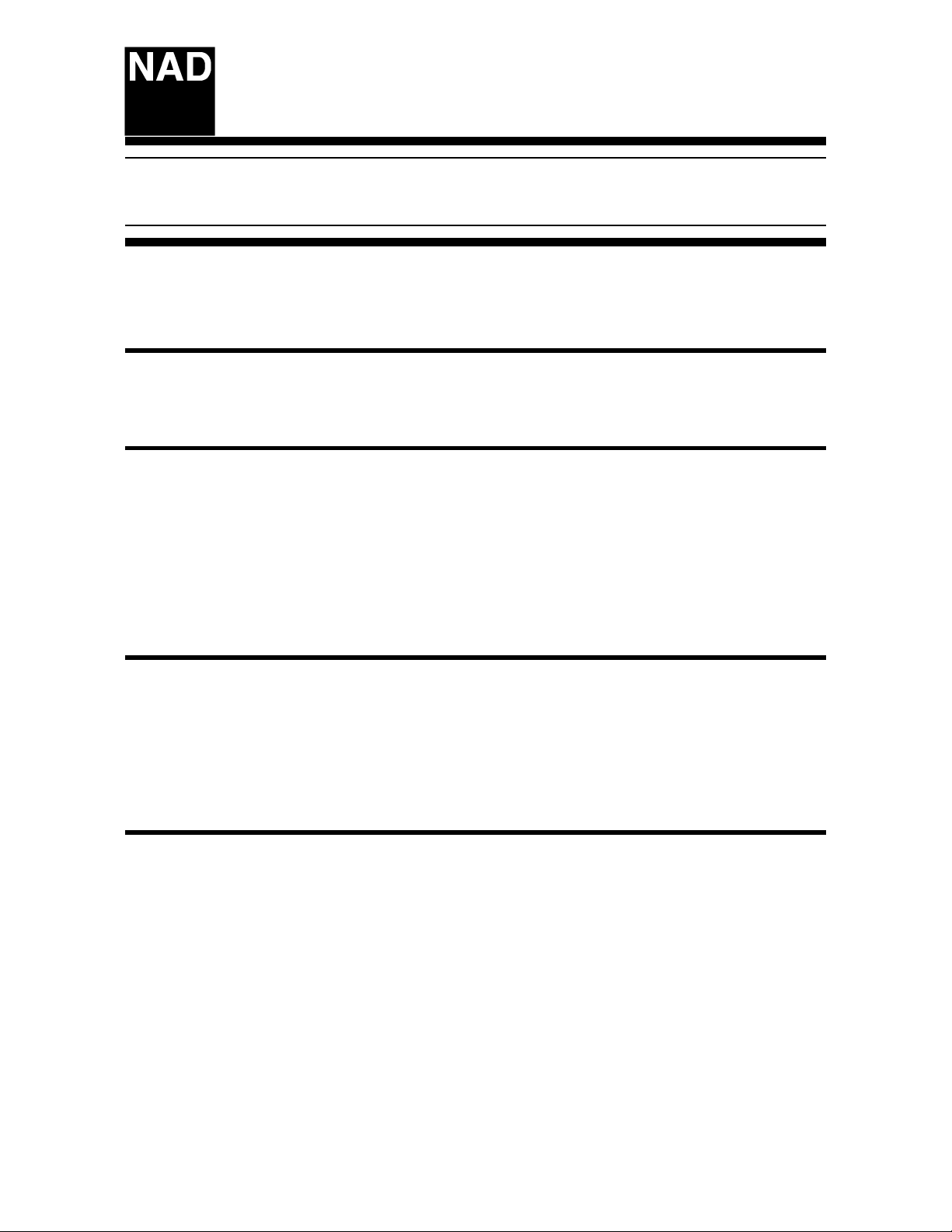
Service Information L55
Circuit Change
PROBLEM: The picture on from the RGB SCART output is not at optimum
level.
CAUSE: The RGB SCART output level is low.
SOLUTION: Change R374, R375 and R376 from 75R to 62R.
PRODUCTION:
This change has been implemented in production from serial number: A14L5502001
Contact:
NAD Electronics International
633 Granite Court
Pickering, ON Canada L1K 3K1
Voice: 905-831-0799 FAX 905-837-6357
NAD@NADelectronics.com
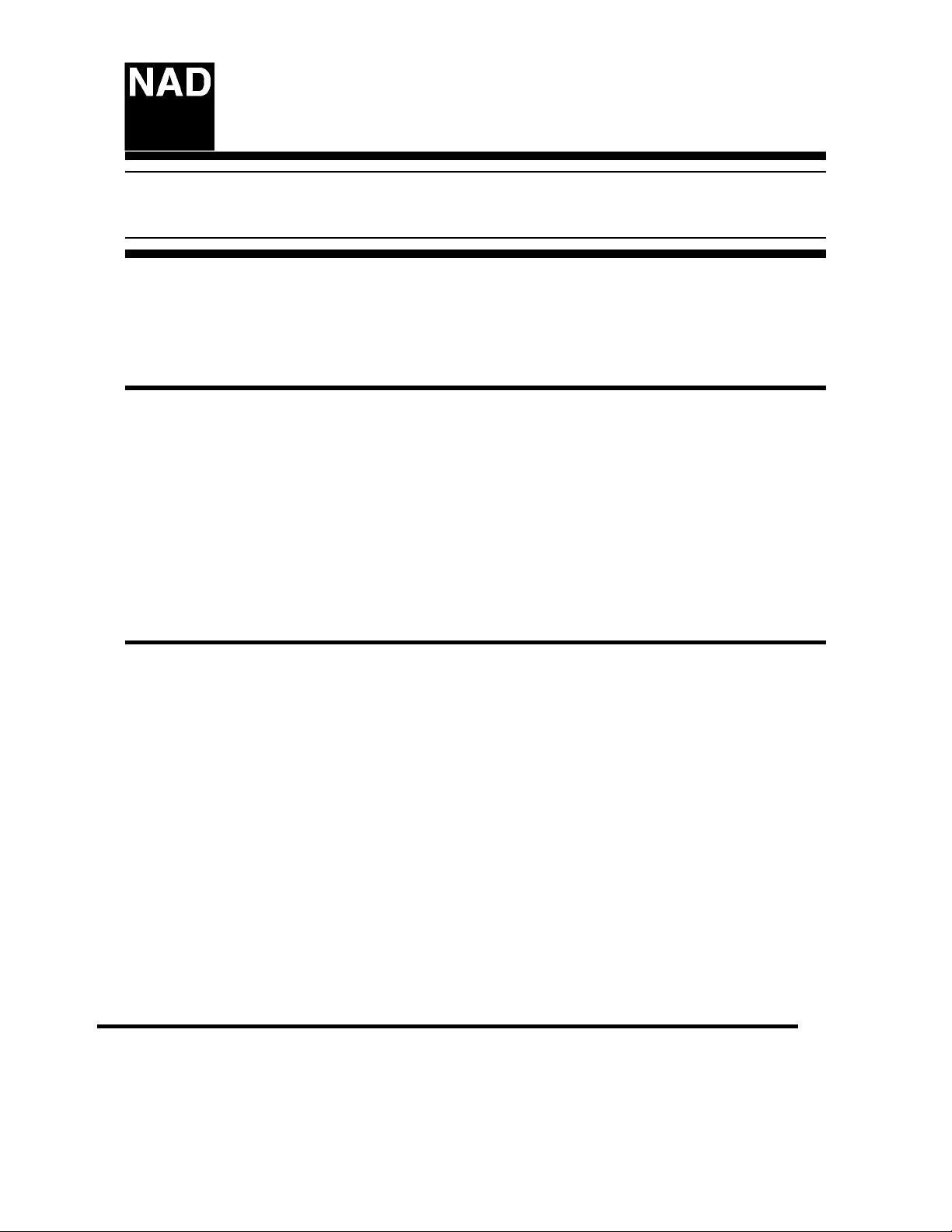
Service Information L55
Region Setting
The above model is delivered factory set to R2. To change the region
code to your area please perform the following. This applies to units with
serial number last four digits ending 0000 to 3000.
1. Turn on unit and remove disc.
2. Press the “Pause “ button on the remote control.
3. Press the numeric buttons: 3 1 4 1 5 9
4. VFL shows ‘CODE- - ‘
* 5. Enter the code for your and press “Enter” button .
6. Turn off power.
For serial numbers last four digits ending 3001 and up perform the following,
1. Turn on unit and remove disc.
2. Press the “Pause” button on the remote control.
3. Press the numeric buttons: 2 5 8 0 7 9
4. VFL shows ‘CODE- -‘
* 5. Enter the code for your area and press “Pause” button.
6. Turn off power.
* NOTE: In both cases perform step 5 as quick as possible for the unit to
accept command.
Contact:
NAD Electronics International
633 Granite Court
Pickering, ON Canada L1K 3K1
Voice: 905-831-0799 FAX 905-837-6357
www.nadelectronics.com
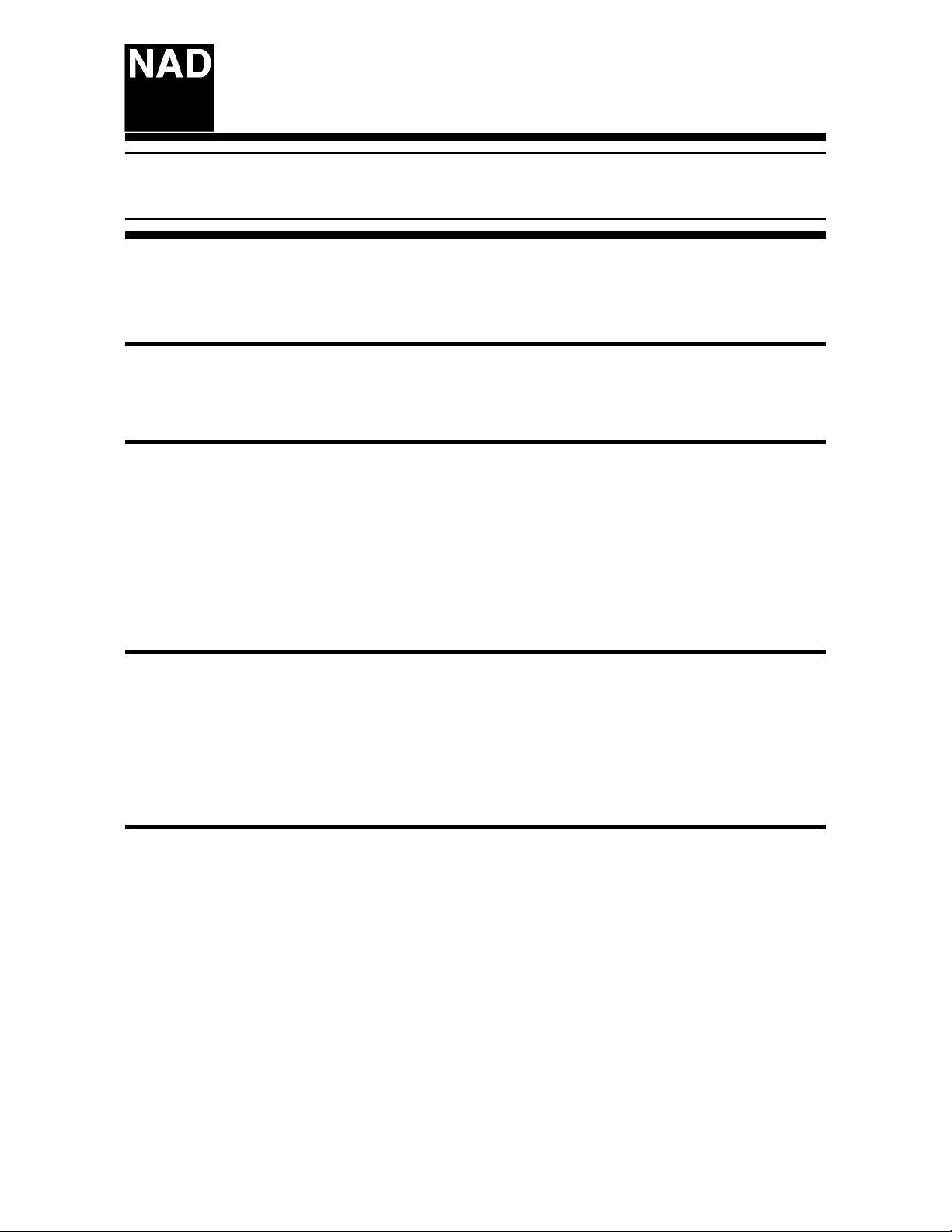
Service Information L55
Circuit Change
PROBLEM: The picture on from the RGB SCART output is not at optimum
level.
CAUSE: The RGB SCART output level is low.
SOLUTION: Change R374, R375 and R376 from 75R to 62R.
PRODUCTION:
This change has been implemented in production from serial number: A14L5502001
Contact:
NAD Electronics International
633 Granite Court
Pickering, ON Canada L1K 3K1
Voice: 905-831-0799 FAX 905-837-6357
NAD@www.NADelectronics.com

Service Hint L55
Program Adapter Kit L55
For upgrading the L55 software , a programming kit is available from NAD
International, part number #L55-PRO-ADAPT.KIT.
The kit interfaces from any pc compatible computer using a 25 pin parallel
port connector(not supplied).
The interface from the adapter kit to the L55 is via a 15 pin flat ribbon
cable (supplied).
To upgrade the L55 ,
1. Connect a parallel port cable(not supplied) from the connector on the
upgrade kit marked (P01), to a pc parallel port.
2. Connect the ribbon cable from the upgrade kit(P02) to the connector
on the L55 marked (P5502) on the bottom side of the main pc board.
3. Make a new directory (c:\dvd\>) and copy from our website the files
NLOAD.exe and 010409.bin.
4. Power on the L55, next c:\dvd> DVD 010409.bin (enter key).
5. When you see “do you want program flash memory?(y/n)”.
6. Please press “menu”key on remote controller. Then you may see red
light on upgrade pc board LED1. At that time , press “y” key . Upgrade is
finished, LED1(RED), LED2(GREEN) should all be lit.
Programming is then complete.
Contact:
NAD Electronics International
633 Granite Court
Pickering, ON Canada L1K 3K1
Voice: 905-831-0799 FAX 905-837-6357
NAD@www.NADelectronics.com
PAGE 1-01-01

Service Hint(revised) L55
Software Upgrade L55
For upgrading the L55 to play Toy Story deluxe(Region 2) the following
procedure is required.
For upgrading the L55 software , a programming kit is available from NAD
International, part number #L55-PRO-ADAPT.KIT.
The kit interfaces from any pc compatible computer using a 25 pin parallel
port connector(not supplied).
The interface from the adapter kit to the L55 is via a 15 pin flat ribbon
cable (supplied).
To upgrade the L55 ,
1. Make a new directory (c:\dvd\>) and copy from our web site the files
dvd.exe and 010409.bin.
2. Connect a parallel port cable(not supplied) from the connector on the
upgrade kit marked (P01), to a pc parallel port.
3. Connect the ribbon cable from the upgrade kit(P02) to the connector
on the L55 marked (P5502) on the bottom side of the main pc board.
4. Power off the L55, next c:\dvd> DVD 010409.bin (enter key).
5. When you see “do you want program flash memory?(y/n)”.
6. Please press “menu” key on remote controller. Then you may see red
light on upgrade pc board LED1. At that time , press “y” key . Upgrade is
finished, LED1(RED), LED2(GREEN) should all be lit.
Programming is then complete.
Production : This upgrade applies to serial numbers starting with A01C up to and
including F01C.
Contact:
NAD Electronics International
633 Granite Court
Pickering, ON Canada L1K 3K1
Voice: 905-831-0799 FAX 905-837-6357
NAD@www.NADelectronics.com

Service Information L55
Region Setting
The above model is delivered factory set to R2. To change the region
code to your area please perform the following. This applies to units with
serial number last four digits ending 0000 to 3000.
1. Turn on unit and remove disc.
2. Press the “Pause “ button on the remote control.
3. Press the numeric buttons: 3 1 4 1 5 9
4. VFL shows ‘CODE- - ‘
* 5. Enter the code for your and press “Enter” button .
6. Turn off power.
For serial numbers last four digits ending 3001 and up perform the following,
1. Turn on unit and remove disc.
2. Press the “Pause” button on the remote control.
3. Press the numeric buttons: 2 5 8 0 7 9
4. VFL shows ‘CODE- -‘
* 5. Enter the code for your area and press “Pause” button.
6. Turn off power.
* NOTE: In both cases perform step 5 as quick as possible for the unit to
accept command.
Contact:
NAD Electronics International
633 Granite Court
Pickering, ON Canada L1K 3K1
Voice: 905-831-0799 FAX 905-837-6357
www.nadelectronics.com

Service Hint(revised)
L55
Software Upgrade L55
For upgrading the L55 to play Toy Story deluxe(Region 2) the following
procedure is required.
For upgrading the L55 software , a programming kit is available from NAD
International, part number #L55-PRO-ADAPT.KIT.
The kit interfaces from any pc compatible computer using a 25 pin parallel
port connector(not supplied).
The interface from the adapter kit to the L55 is via a 15 pin flat ribbon
cable (supplied).
To upgrade the L55 ,
1. Make a new directory (c:\dvd\>) and copy from our web site the files
dvd.exe and 010409.bin.
2. Connect a parallel port cable(not supplied) from the connector on the
upgrade kit marked (P01), to a pc parallel port.
3. Connect the ribbon cable from the upgrade kit(P02) to the connector
on the L55 marked (P5502) on the bottom side of the main pc board.
4. POWER OFF the L55, next c:\dvd> DVD 010409.bin (enter key).
5. When you see “do you want program flash memory?(y/n)”.
6. Please press “menu” key on remote controller. Then you may see red
light on upgrade pc board LED1. At that time , press “y” key . Upgrade is
finished, LED1(RED), LED2(GREEN) should all be lit.
Programming is then complete.
Production : This upgrade applies to serial numbers starting with A01C up to and
including F01C.
Contact:
NAD Electronics International
633 Granite Court
Pickering, ON Canada L1K 3K1
Voice: 905-831-0799 FAX 905-837-6357

NAD@www.NADelectronics.com
