Nad DIGITAL PHONO USB PREAMP PP 3I owners Manual

®
DIGITAL PHONO / USB PREAMP PP 3i
User Guide
· Low noise, wide band MC/MM phono stage
· Connect your Turntable to most Ampliers, Receivers, and PCs
· Switched Line Level Input
· Highly accurate Analog-to-Digital Converter
INSTALLATION AND OPERATION
CONNECT THE TURNTABLE TO THE PP 3i
1 Please make sure all ancillary equipment is turned o and that the NAD
PP 3i is not yet connected to its dedicated Power Supply.
2 Connect the leads from the turntable to the appropriate input sockets
on the back of the NAD PP 3i - MC for moving coil, MM for moving
magnet cartridge. Make sure you connect the Right channel to the
Right input; the Left channel to the Left input. Normally, red connector
denotes the Right Channel; white denotes the Left channel.
3 Once the turntable leads are connected, set the MC/MM switch on the
back of the NAD PP 3i to the correct input setting.
CONNECT THE PP 3i TO AN AMPLIFIER OR RECEIVER
1 Connect suitable RCA leads from the NAD PP 3i to the amplier or
receiver. Always use a so-called “Line-Level” input such as CD, AUX,
Tuner or Tape. Never connect the lead from the NAD PP 3i to an input
marked Phono or turntable.
· USB interface to PC for Vinyl-to-Hard Drive recording, USB cable
included
· Analog Line Level Output
· External 24V DC power supply
CONNECT THE POWER SUPPLY TO THE PP 3i
1 Connect the dedicated Plug-in Power Supply to the NAD PP 3i
(marked24V).
2 Insert the Plug-in Power Supply to a live mains socket; the blue LED on
the NAD PP 3i’s front panel will light up. Installation is now complete.
As the power consumption of the NAD PP 3i is negligible, it can always be
left switched on. It is recommended however that you disconnect the Plugin Power Supply from the mains if you are not going to use the NAD PP 3i
for a prolonged period of time (such as a holiday).
CONNECT THE PP 3i TO A PERSONAL COMPUTER
1 Connect the supplied USB cable (or any approved USB cable) between
the USB socket of the PP 3i and the USB socket of your PC. Your PC
should automatically recognize the PP 3i as a “new device” - the amber
LED of the PP 3i will illuminate conrming the connection.
2 Again, make sure to connect the red plug to the Right channel, and the
white plug to the Left channel of the amplier or receiver.
3 If the lead from your turntable is equipped with a separate earth (GND)
lead, connect this directly to a ground connection on the NAD PP 3i.
Use the thumb screw terminal “GND” which provides the grounding.
2 Place the supplied “Vinyl Studio” CD in your PC’s disc drive and follow
the instructions to load the program into your PC.
3 Open the program and follow the instructions to get started recording
your LP’s to your PC’s Hard Disc Drive or other digital device.
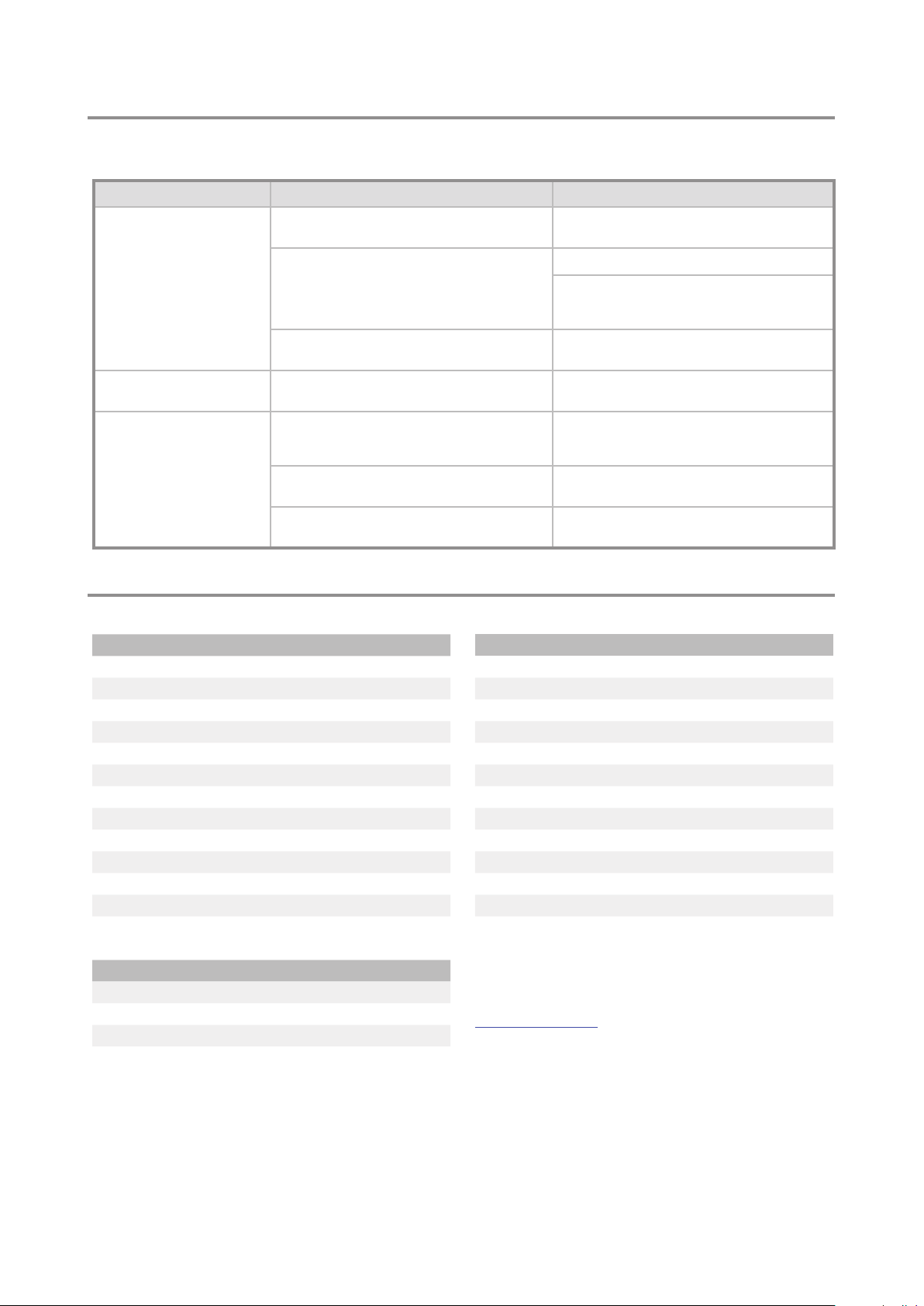
Always turn down the volume to a low level or turn o all equipment before checking.
PROBLEM POSSIBLE CAUSE POSSIBLE SOLUTION
TROUBLESHOOTING
No sound. • (LED is not illuminated) Power Supply not connected
• Plug in dedicated Power Supply.
to either NAD PP 3i or mains socket.
• (LED is illuminated) Wrong input on amplier/receiver
• Select input to which NAD PP 3i is connected.
selected.
• Check to see if the MM/MC selector switch is set
correctly for your type of turntable cartridge (make
sure to turn o all equipment beforehand).
• Plugs from turntable and/or lead from NAD PP 3i to
amplier/receiver sockets not property tted.
Sound in one channel only. • Plugs from turntable and/or lead from NAD PP 3i to
amplier/receiver sockets not property tted.
• Check all connections (make sure to turn o all
equipment beforehand).
• Check all connections (make sure to turn o all
equipment beforehand).
Hum or Buzz noise. • No connection from turntable to ground. • Connect the turntable’s earth (GND) lead directly to
a ground connection or to NAD PP 3i’s thumb screw
terminal “GND” which provides the grounding.
• Earth loop present. • If connected, disconnect turntable’s earth lead from
amplier/receiver.
• Interference from nearby equipment • Move NAD PP 3i and cables further away from other
equipment.
SPECIFICATIONS
MM SPECIFICATIONS
Input impedance (R and C) 47 kohms + 200 pF
Gain at 1 kHz 35 dB
Input sensitivity for 300 mV output 5 mV
Signal-to-noise ratio 76 dB (A-weighted, with cartridge connected)
65 dB (Unweighted, with cartridge connected)
Input overload (20Hz/1kHz/20kHz) 10/100/900 mV
Total Harmonic Distortion <0.03% (20 Hz – 20 kHz at 3V output)
RIAA response accuracy ±0.3 dB
Infrasonic lter -14 dB (5 Hz)
-3 dB (10 Hz)
Digital output (USB) 16 bit linear PCM
Sampling frequency 48 kHz
Dynamic range 89 dB
MC SPECIFICATIONS
Input impedance (R and C) 100 ohms + 180 pF
Gain at 1 kHz 58 dB
Input sensitivity for 300 mV output 0.38 mV
Signal-to-noise ratio 78 dB (A-weighted, with cartridge connected)
70 dB (Unweighted, with cartridge connected)
Input overload (20Hz/1kHz/20kHz) 0.65/6.5/60mV
Total Harmonic Distortion <0.03% (20 Hz – 20 kHz at 3V output)
RIAA response accuracy ±0.3 dB
Infrasonic lter -14 dB (5 Hz)
-3 dB (10 Hz)
Digital output (USB) 16 bit linear PCM
Sampling frequency 48 kHz
Dynamic range 86 dB
GENERAL SPECIFICATIONS
AC supply External 24V DC (analogue circuitry)
+5 V from USB (digital circuitry)
Unit dimensions (W x H x D) 135 x 43 x 72 mm
All rights reserved. NAD and the NAD logo are trademarks of NAD Electronics International, a division of Lenbrook Industries Limited.
No part of this publication may be reproduced, stored or transmitted in any form without the written permission of NAD Electronics International.
While every effort has been made to ensure the contents are accurate at the time of publication, features and specifications may be subject to change without prior notice.
©2012 NAD ELECTRONICS INTERNATIONAL, A DIVISION OF LENBROOK INDUSTRIES LIMITED
Specications are subject to change without notice.
For updated documentation and features, please check out
www.NADelectronics.com for the latest information about PP 3i.
PP3I_ENG_OM_V04 05/12
