Page 1
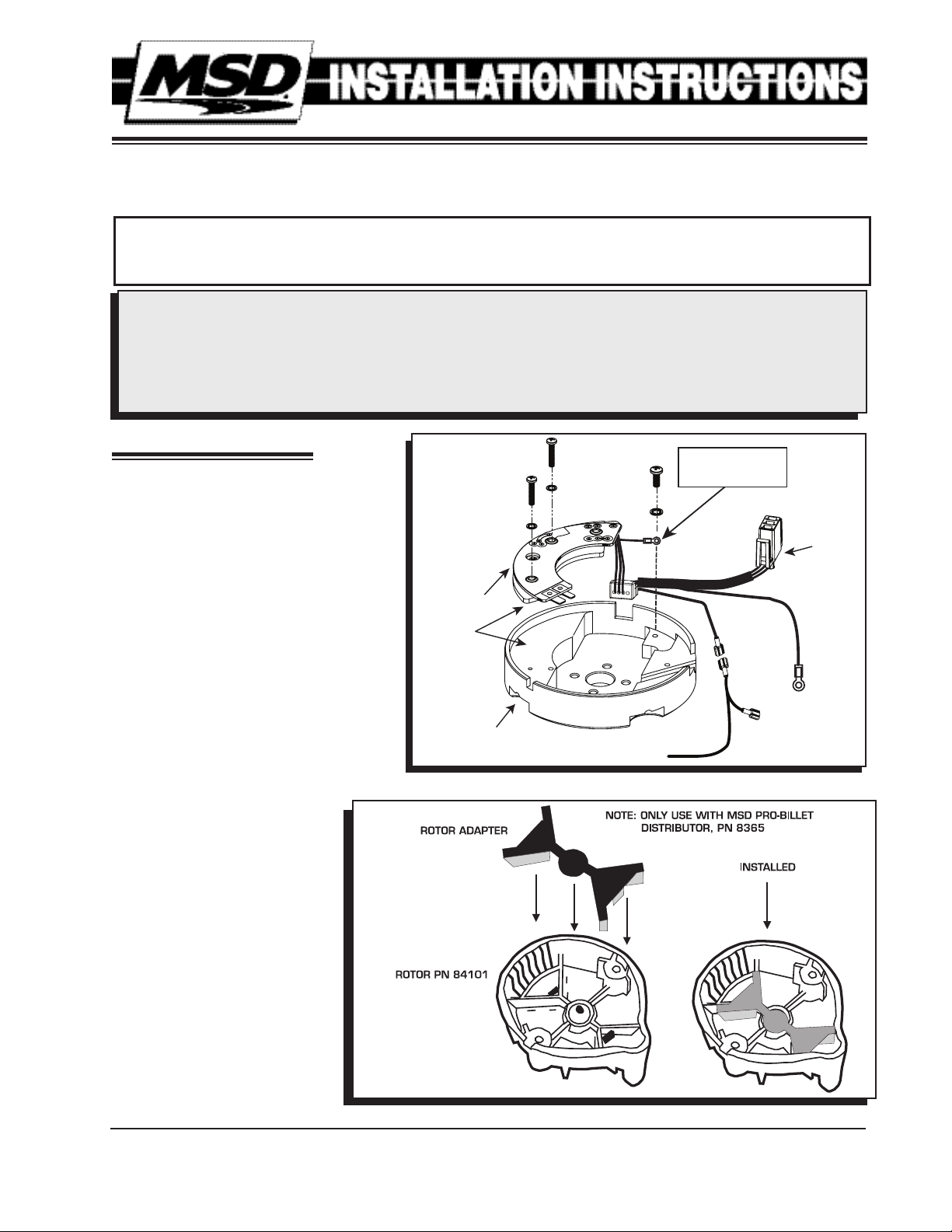
MSD Digital HEI Kit
PN 8501
ONLINE PRODUCT REGISTRATION: Register your MSD product online. Registering your product
will help if there is ever a warranty issue with your product and helps the MSD R&D team create
new products that you ask for! Go to www.msdperformance.com/registration.
Parts Included:
1 - Digital HEI Module, PN 83647
1 - HEI Coil, PN 8225
1 - HEI Cap, 84111
1 - HEI Rotor, 84101
1 - HEI Coil Cover, PN 84022
1 - Low Resistance Rotor Bushing and Insulator (assembled)
1 - Tube of Heat Sink Compound
1 - Small Screw Driver
1 - Gray Tach Wire
INSTALLATION
1. Remove the cap, rotor and module
of the original distributor. Make
sure the weights of the mechanical
advance move freely and do not
bind. Also ensure that the distributor
shaft rotates smooth with no wobble
or binding.
2. Apply a liberal coat of the Heat Sink
Compound to the aluminum base
of the Module and to the rubber
insulator. Route the wiring harness
out of the housing and position the
short black wire to ground with one
of the mounting screws (Figure 1).
3. Install the rotor. If you are using an
MSD HEI Pro-Billet Distributor, PN
8365, the supplied Rotor
Adapter must be installed
(Figure 2).
DIGITAL
HEI MODULE
APPLY
HEAT SINK
COMPOUND
DISTRIBUTOR
HOUSING
SCREWS AND
STAR WASHERS
TO TACH
CONNECT SHORT
BLACK WIRE
TO GROUND
GRAY
TACH
OUTPUT
Figure 1 Installing the Module.
CAP
CONNECTOR
USE TO
PROGRAM TACH
Figure 2 Installing the Rotor Adapter on an MSD PN 8365 HEI Distributor.
M S D I G N I T I O N • WW W. MSD IG NI TIO N. CO M • ( 9 15 ) 8 57 -5 20 0 • FA X (9 15) 85 7 -3 34 4
Page 2
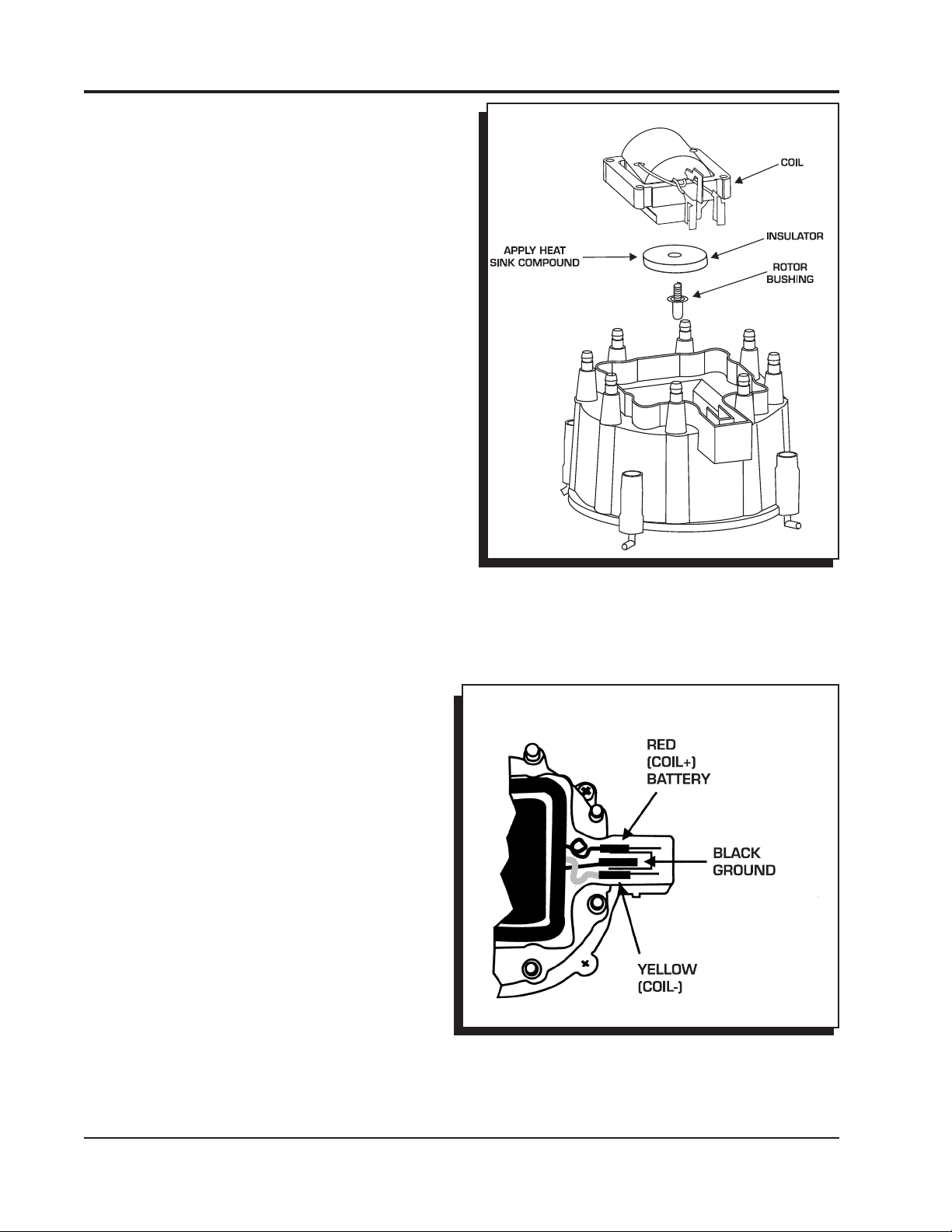
2 INSTALLATION INSTRUCTIONS
4. Install the cap and coil assembly (Figure 4).
5. Install the spark plug wires to their respective
cap terminals, then install the MSD Dust Cover
and its three retaining screws.
6. Connect the HEI Module harness to the
Distributor Cap. See the Tachometer Wiring
section before connecting your tachometer
(Figure 5).
7. Connect a 14-gauge (minimum gauge) wire to
the "BAT" terminal of the cap to supply the 12
volts to the HEI system (Figure 5).
Figure 3 The Coil, Rotor Bushing and Insulator.
Figure 4 Installing the Coil's Wiring.
M S D • W W W . M S D P E R F O R M A N C E . C O M • ( 9 1 5 ) 8 57-5200 • F A X ( 9 1 5 ) 8 5 7 - 3 3 4 4
Page 3

INSTALLATION INSTRUCTIONS 3
TO TACH
OUTPUT
GRAY
LONG BLACK
TO ENGINE
GROUND
Figure 5 Connecting the Module and Tach Lead.
TACHOMETER INFORMATION
The HEAT Digital HEI Module has a Gray wire that provides a 12 volt square wave, 20° tachometer
signal that will trigger most tachometers. It is recommended to connect this lead to your tach’s trigger
input wire and check its operation. If the tach requires a higher voltage signal, connect its input wire
to the Tach terminal on the HEI Cap (Coil-/Tach).
No Rev Limit: To disable the rev limit function, cut and remove the
jumper shown in Figure 6.
JUMPER
PROGRAMMING THE REV LIMIT
A tachometer is required to set the rev limit. The limit is programmed
by running the engine at half the desired rpm, then momentarily
grounding the Gray tach output wire from the MSD. A Gray jumper
wire is supplied to connect to the tach with another tee-splice coming
off to use for programming. A switch may also be installed to ease
adjustments of the limiter (Figure 7). The default rpm limit is 10,000
rpm. Note that the rpm limiter is extremely accurate and due to the
variety of tachometers available, there may be differences in the
displayed rpm.
Figure 6 Disable the Rev Limit.
1. Start the engine and bring the rpm to half the desired rev limit (for
a 6,000 rpm limit, raise the rpm to 3,000).
2. While holding the rpm steady, short the Gray tach wire to ground
for approximately one second. Note that the tach will go to zero
OPTIONAL
PROGRAMMING
SWITCH
while grounded.
3. The tach will now display the programmed rev limit amount for
two seconds. If this value does not register on the tach, repeat
the procedure and try a different ground source.
TO
TACH
GRAY
Note: This rpm confirmation only displays when the HEI Gray wire
is being used to trigger the tachometer.
Figure 7 Setting the Rev Limiter
M S D • W W W . M S D P E R F O R M A N C E . C O M • ( 9 1 5 ) 8 57-5200 • F A X ( 9 1 5 ) 8 5 7 - 3 3 4 4
Page 4

REV LIMITER VERIFICATION
The MSD HEAT HEI Module has an optional built-in Rev Limiter Verification feature. When the key
is in the On position (not cranking or running), an rpm signal is sent to the tachometer to verify the
unit's rev limit setting. With this function users can be sure of their rev limit settings before each drive
To enable this feature, follow the procedure below.
Note: It is important to note that this feature should not be used with EFI systems. When activated,
an rpm signal is sent to the tachometer. With an aftermarket EFI system, this could activate the
injectors causing a flooding situation.
ENABLE REV LIMIT VERIFICATION
1. With the ignition switch in the off position, ground the Gray tach output wire.
2. With the Gray wire connected to ground, turn the ignition on without starting the engine.
3. Hold the Gray tach output wire to ground for seven seconds. (AT LEAST five seconds.)
4. Release the wire from ground before ten seconds have passed.
5. To confirm the process has worked, cycle turn the key On. The tachometer should sweep to the
rpm limit set on the ignition.
To deactivate the verification feature, repeat the process.
Playback Tach: If you use a playback tach, be sure to check the high rpm value prior to turning
the key to the On position. When the key is in the On position, the rev limit will be displayed and
may override the tach memory.
Service
In case of malfunction, this MSD component will be repaired free of charge according to the terms of the warranty.
When returning MSD components for warranty service, Proof of Purchase must be supplied for verification. After
the warranty period has expired, repair service is based on a minimum and maximum fee.
All returns must have a Return Material Authorization (RMA) number issued to them before
being returned. To obtain an RMA number please contact MSD Customer Service at 1 (888) MSD-7859 or visit
our website at www.msdperformance.com/rma to automatically obtain a number and shipping information.
When returning the unit for repair, leave all wires at the length in which you have them installed. Be sure to include
a detailed account of any problems experienced, and what components and accessories are installed on the vehicle.
The repaired unit will be returned as soon as possible using Ground shipping methods (ground shipping is covered
by warranty). For more information, call MSD at (915) 855-7123. MSD technicians are available from 7:00 a.m. to
5:00 p.m. Monday - Friday (mountain time).
Limited Warranty
M
SD warrants this product to be free from defects in material and workmanship under its intended normal use*,
when properly installed and purchased from an authorized MSD dealer, for a period of one year from the date of
the original purchase. This warranty is void for any products purchased through auction websites. If found to be
defective as mentioned above, it will be repaired or replaced at the option of MSD. Any item that is covered under
this warranty will be returned free of charge using Ground shipping methods.
This shall constitute the sole remedy of the purchaser and the sole liability of MSD. To the extent permitted by
law, the foregoing is exclusive and in lieu of all other warranties or representation whether expressed or implied,
including any implied warranty of merchantability or fitness. In no event shall MSD or its suppliers be liable for special
or consequential damages.
*Intended normal use means that this item is being used as was originally intended and for the original application
as sold by MSD. Any modifications to this item or if it is used on an application other than what MSD markets the
product, the warranty will be void. It is the sole responsibility of the customer to determine that this item will work for
the application they are intending. MSD will accept no liability for custom applications.
M S D • W W W . M S D P E R F O R M A N C E . C O M • ( 9 1 5 ) 8 57-5200 • F A X ( 9 1 5 ) 8 5 7 - 3 3 4 4
© 2013 Autotr onic Contro ls Corporation
FRM30257 Revised 02/13 Printed in U.S.A.
