Moultrie A700, A300I, A300 User Manual
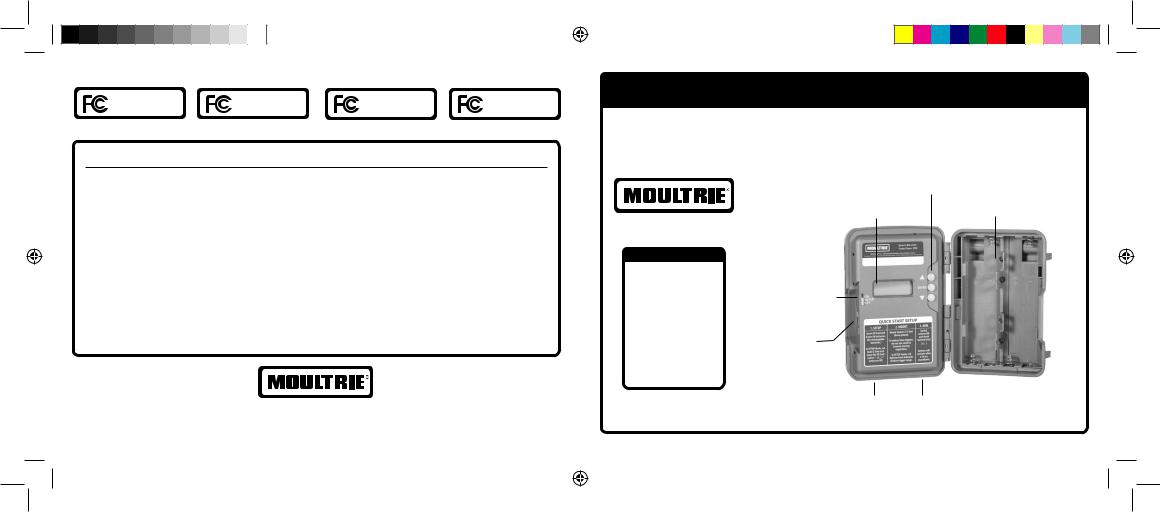
FCC Statements
Moultrie Products |
Moultrie Products |
Moultrie Products |
Moultrie Products |
MCG-13336 |
MCG-13337 |
MCG-13334 |
MCG-13335 |
A300 |
A300i |
A700 |
A700i |
Note: Changes and modifications not expressly approved by the party responsible could void the user’s authority to operate this device.
This device complies with Part 15 of the FCC Rules. Operation is subject to the following two conditions: (1) This device may not cause harmful interference, and (2) this device must accept any interference received, including interference that may cause undesired operation.
NOTE: THE MANUFACTURER IS NOT RESPONSIBLE FOR ANY RADIO OR TV INTERFERENCE CAUSED BY UNAUTHORIZED MODIFICATIONS TO THIS EQUIPMENT. SUCH MODIFICATIONS COULD VOID THE USER’S AUTHORITY TO OPERATE THE EQUIPMENT.
NOTE: This device complies with the limits for a Class B digital device, pursuant to Part 15 of the FCC Rules. These limits are designed to provide reasonable protection against harmful interference in a residential installation. This device generates, uses, and can radiate radio frequency energy and, if not installed and used in accordance with the instructions, may cause harmful interference to radio communications. However, there is no guarantee that interference will not occur in a particular installation.
If this device does cause harmful interference to radio or television reception, which can be determined by turning the equipment off and on, the user is encouraged to try to correct the interference by one or more of the following measures:
•Reorient or relocate the receiving antenna.
•lncrease the separation between the equipment and receiver.
•Connect the equipment into an outlet on a circuit different from that to which the receiver is connected.
•Consult the dealer or an experienced radio/TV technician for help.
www.moultriefeeders.com
PRADCO Outdoor Brands • 3280 Highway 31, Ste. B • Calera, AL 35040
01042019 / MCG-13336 • MCG-13337 • MCG-13334 • MCG-13335
A-Series_2019_Manual_ENGLISH
 _1-4-19.indd 1
_1-4-19.indd 1
MOULTRIE® A-SERIES DIGITAL GAME CAMERA INSTRUCTION MANUAL
THANK YOU for your purchase of an A-Series Digital Game Camera. Please read this booklet before using the unit. If you have any questions about this product or any other Moultrie product, please contact us using the information provided on page 7 of this booklet.
Table of Contents
Easy Setup............... |
2 |
Important Notes....... |
2 |
Mounting Camera..... |
3 |
Setup Mode.............. |
4 |
Time & Date.............. |
5 |
Detection Delay........ |
5 |
Capture..................... |
5 |
Camera ID................. |
6 |
Erasing Images........ |
6 |
Navigation Buttons
LCD Display |
Battery Compartment |
Mode Selector
Slider
SD Card
Slot
Micro USB |
External |
Port |
Power Port |
Please register your camera at www.moultriefeeders.com/warranty to activate your warranty.
1/4/19 8:35 AM
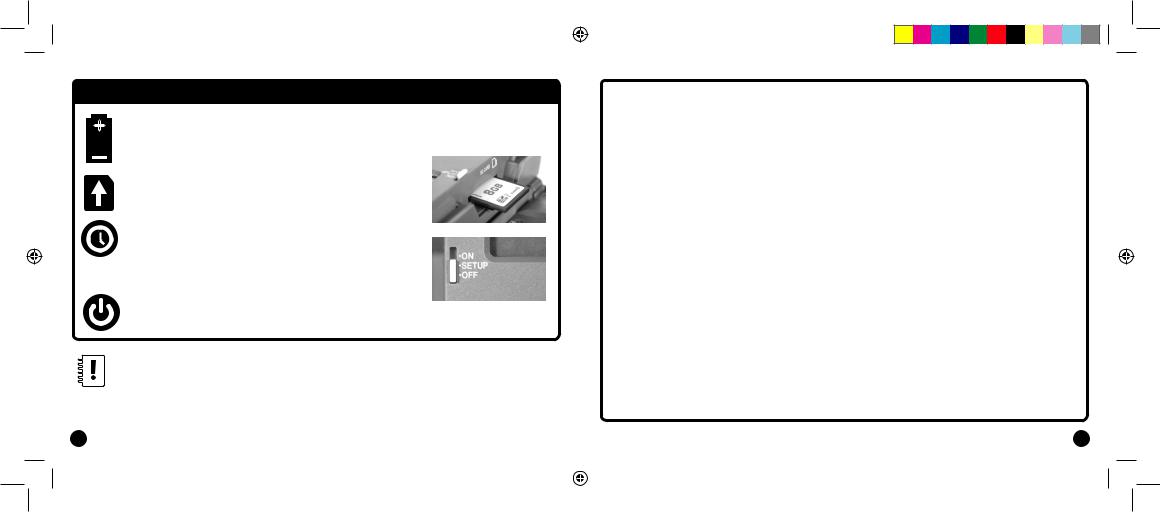
|
|
|
|
|
|
|
|
|
|
|
|
|
|
|
|
|
|
|
|
EASY SETUP INSTRUCTIONS |
|||
+ |
Open the camera cover and install eight (8) AA batteries in the battery compartment. Follow |
||||||||||
_ |
the + and - polarities as indicated. |
||||||||||
|
|
|
|||||||||
|
|
|
Insert the SD Card into the SD Card slot as shown. You |
||||||||
|
|
|
will hear an audible click when the card is fully inserted. |
||||||||
|
|
|
Slide the Mode switch to the SETUP position, press the OK button |
||||||||
|
|
|
to begin editing the time. Use the V (UP) / V (DOWN) buttons to |
||||||||
|
|
|
adjust the hour digits. Press OK to select. Repeat to set minutes, |
||||||||
|
|
|
press OK to set correct time. Select AM/PM, press OK to continue. |
||||||||
|
|
|
Slide the Mode switch to the ON position. The battery level will |
||||||||
|
|
|
appear on the LCD screen and the camera is ready for use. |
||||||||
Important Notes:
|
• We recommend the use of SDHC Class 10 SD cards up to 32 GB; camera will not operate without an SD card installed. |
|
• If you have a 12V power source plugged into bottom of unit, leave batteries installed. They will act as a backup if power is lost. |
|
• If the camera detects the battery level is 15% or below, the Low Battery screen (bL:L0) will show on display and the unit |
|
will turn off. |
2 |
• Do not mix old and new batteries. See important battery info on page 7. |
|
Important Battery lnformation
-Only use Alkaline or Lithium batteries. We recommend the use of Energizer™ or Moultrie batteries.
-Do not mix old and new batteries. Do not mix alkaline, lithium, or rechargeable batteries. Always replace ALL the batteries at the same time.
-When the camera is not in use, please remove the batteries.
Moultrie Limited Warranty
This product has been thoroughly tested and inspected before shipment. It is guaranteed from defects in material and workmanship from the date of purchase for 2 years. Under this limited guarantee we agree to replace or repair free of charge any part or parts which have been found to be defective in original material or workmanship. Should you require in-warranty service, contact us at www.moultriefeeders.com/contact-us.
You must register your camera at www.moultriefeeders.com/warranty to activate your 2-year warranty.
Troubleshooting
Please visit www.moultriefeeders.com/contact-us for troubleshooting and helpful tips.
Returns and Repairs
Please visit http://www.moultriefeeders.com/return-policy and complete the form or our Service Department will gladly answer any questions you have.
Moultrie Mobile® Compatibility
Your camera is compatible with our Moultrie Mobile® cellular service when combined with the Moultrie® Field Modem. Please visit www.moultriemobile.com for more information.
7
A-Series_2019_Manual_ENGLISH_1-4-19.indd 2 |
|
|
1/4/19 8:35 AM |
|
|
