 Loading...
Loading...V
- V325i3
- V3302
- V36027
- V360 - Cell Phone 5 MB
- V360i
- V360V3
- V360v GSM
- V3614
- V3620
- V3653
- V36822
- V36888
- V3a
- V3C3
- v3i20
- V3i22
- V3IE
- V3i RAZR
- V3m
- V3M Red - MOTORAZR V3m Cell Phone 23 MB
- V3r24
- V3RE
- V3x14
- V3X - RAZR Cell Phone
- V3xx
- V3XX - MOTORAZR Cell Phone
- V40029
- V400 GSM
- V400p3
- V5019
- V50062
- V500R
- V5012
- V5056
- V505 GSM
- V512
- V510
- V52536
- V530
- V53516
- V5402
- V54518
- V54720
- V55022
- V550 - Cell Phone 5 MB
- V55110
- V55511
- V5575
- V68
- v6023
- V60069
- V600 GSM
- V600 GSM R3.6
- V600i6
- V600R
- V60B
- V60C3
- V60CI2
- V60G6
- V60i31
- V60i(c)
- V60I CDMA
- V60iG
- V60I TDMA2
- V60I - TELUS
- V60P6
- V60s5
- V60t3
- V60ti
- V60v2
- V60x5
- V62023
- V620 - Cell Phone 5 MB
- V628
- V6302
- V63525
- V635i
- V635 V547
- V65
- V65p3
- v65p CDMA
- V65P CDMA PTT
- V6635
- V660
- V66 - Cell Phone - GSM
- V66G
- V66 GPRS
- V66I23
- V66iG
- V6802
- V6882
- V6903
- V7032
- V7002
- V700 POSAG
- V7108
- V710 - Cell Phone 10 MB
- V7505
- V750 - Cell Phone - GSM
- V810
 Loading...
Loading... Loading...
Loading...Nothing found
V600
Diagram
6 pgs316.98 Kb0
Guide de démarrage [fr]
114 pgs3.46 Mb0
Operation Manual
19 pgs867.21 Kb0
Owner's Manual
265 pgs8.27 Mb0
Owner's Manual [zh]
35 pgs3.68 Mb0
Schematics
2 pgs355.94 Kb0
Schematics
8 pgs310.2 Kb0
Service Manual
56 pgs3.21 Mb0
Service Manual
2 pgs89.47 Kb1
Service Manual
2 pgs58.54 Kb0
Service Manual
3 pgs155.54 Kb1
Service Manual
2 pgs161.59 Kb0
Service Manual
3 pgs177.25 Kb0
Service Manual
2 pgs207.2 Kb0
Service Manual
3 pgs353.08 Kb0
Service Manual
18 pgs1.53 Mb0
Service Manual
11 pgs158.01 Kb0
Service Manual
9 pgs441.94 Kb0
Service Manual
3 pgs549.46 Kb0
Service Manual
20 pgs1.41 Mb0
Service Manual
1 pgs14.21 Kb0
Service Manual
1 pgs36.4 Kb0
Service Manual
2 pgs141.68 Kb0
Service Manual
2 pgs149.86 Kb0
Service Manual
2 pgs207.64 Kb0
Service Manual
10 pgs767.42 Kb0
Service Manual
9 pgs2.16 Mb0
Service Manual
2 pgs402.36 Kb0
Service Manual
3 pgs194.65 Kb0
Service Manual
3 pgs419.51 Kb0
Service Manual
3 pgs159.9 Kb0
Service Manual
4 pgs135.55 Kb0
Service Manual
1 pgs31.16 Kb0
Service Manual
2 pgs197.79 Kb0
Service Manual
3 pgs78.47 Kb0
Service Manual
2 pgs162.06 Kb0
Service Manual
1 pgs36.24 Kb0
Service Manual
4 pgs1.35 Mb0
Service Manual
3 pgs193.52 Kb0
Service Manual
3 pgs337.16 Kb0
Service Manual
2 pgs976.02 Kb0
Service Manual
3 pgs403.17 Kb0
Service Manual
2 pgs254.35 Kb0
Service Manual COVER
3 pgs332.99 Kb0
User Manual
121 pgs1.88 Mb0
user manual
134 pgs2.04 Mb0
user Manual
100 pgs3.15 Mb0
User Manual
30 pgs741.04 Kb0
User Manual
58 pgs1.01 Mb0
User Manual
128 pgs1.63 Mb0
User Manual
121 pgs1.55 Mb0
User Manual [cz]
112 pgs3.61 Mb0
User Manual [da]
109 pgs3.39 Mb0
User Manual [de]
112 pgs3.48 Mb0
User Manual [de]
189 pgs1.47 Mb0
User Manual [es]
33 pgs2.36 Mb0
User Manual [es]
107 pgs3.32 Mb0
User Manual [fr]
173 pgs1.34 Mb0
User Manual [fr]
146 pgs2.2 Mb0
User Manual [hu]
118 pgs3.74 Mb0
User Manual [it]
113 pgs3.48 Mb0
User Manual [nl]
109 pgs3.38 Mb0
User Manual [no]
106 pgs3.3 Mb0
User Manual [pl]
120 pgs3.85 Mb0
User Manual [pt]
110 pgs3.42 Mb0
User Manual [ro]
114 pgs3.63 Mb0
User Manual [ru]
330 pgs2.96 Mb0
User Manual [sv]
103 pgs3.23 Mb0
User Manual [tr]
116 pgs3.67 Mb0
Table of contents
 Loading...
Loading...Motorola V600, V300, V303, V400, V500 Service Manual
...Motorola V600, V300, V303, V400, V500, V525 Service Manual
Specifications and Main Features
Frequently Asked Questions
User Manual
Page 1
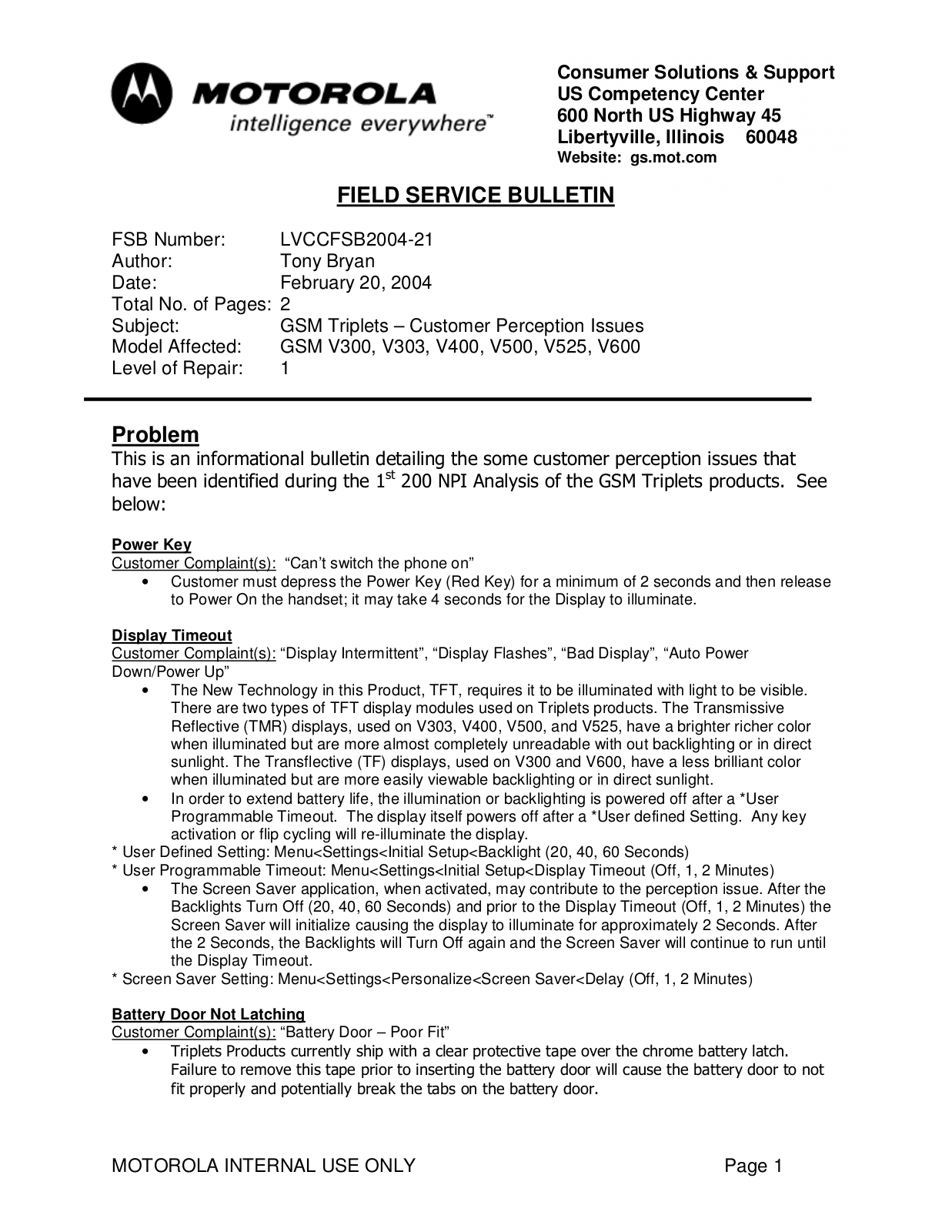
Page 2
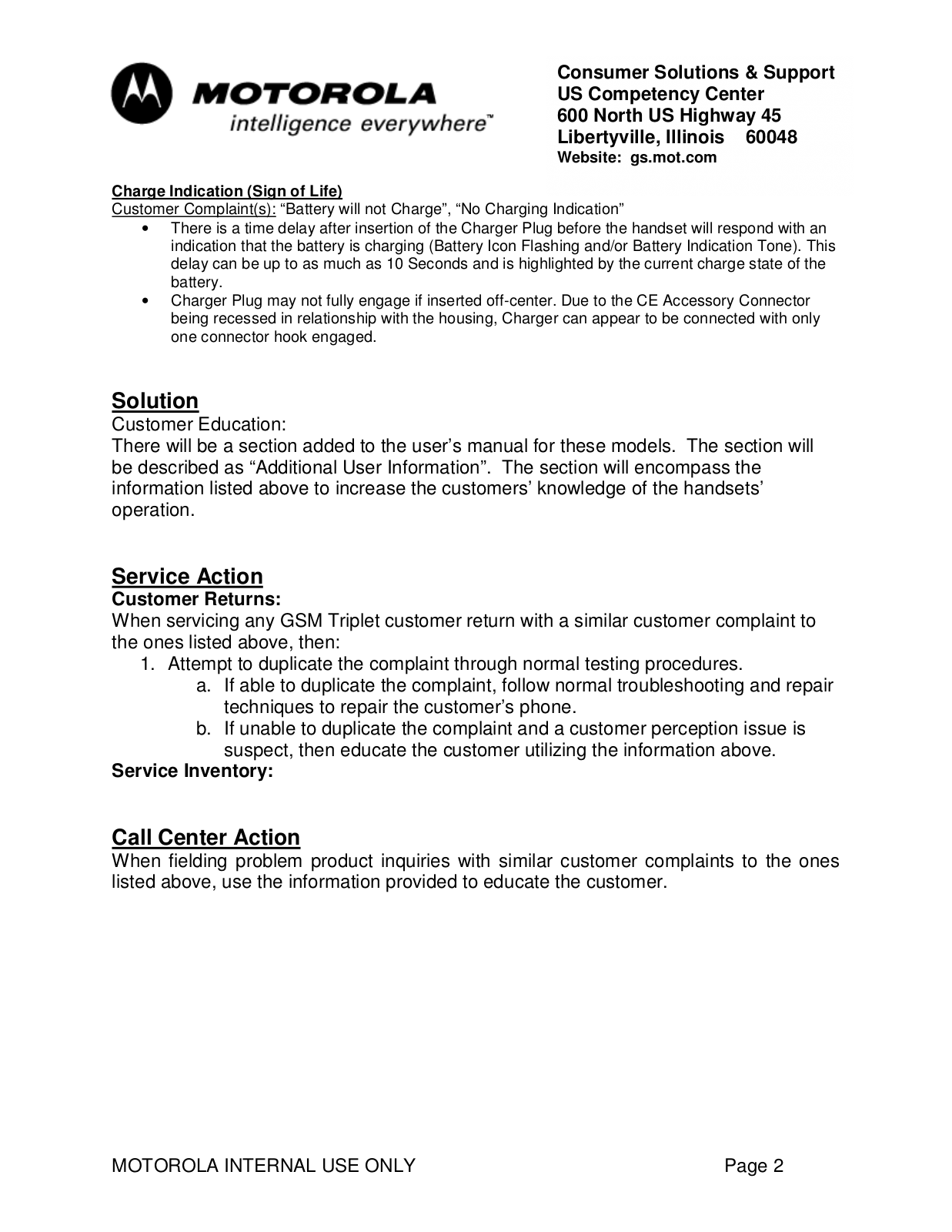
 Loading...
Loading...+ hidden pages