Page 1
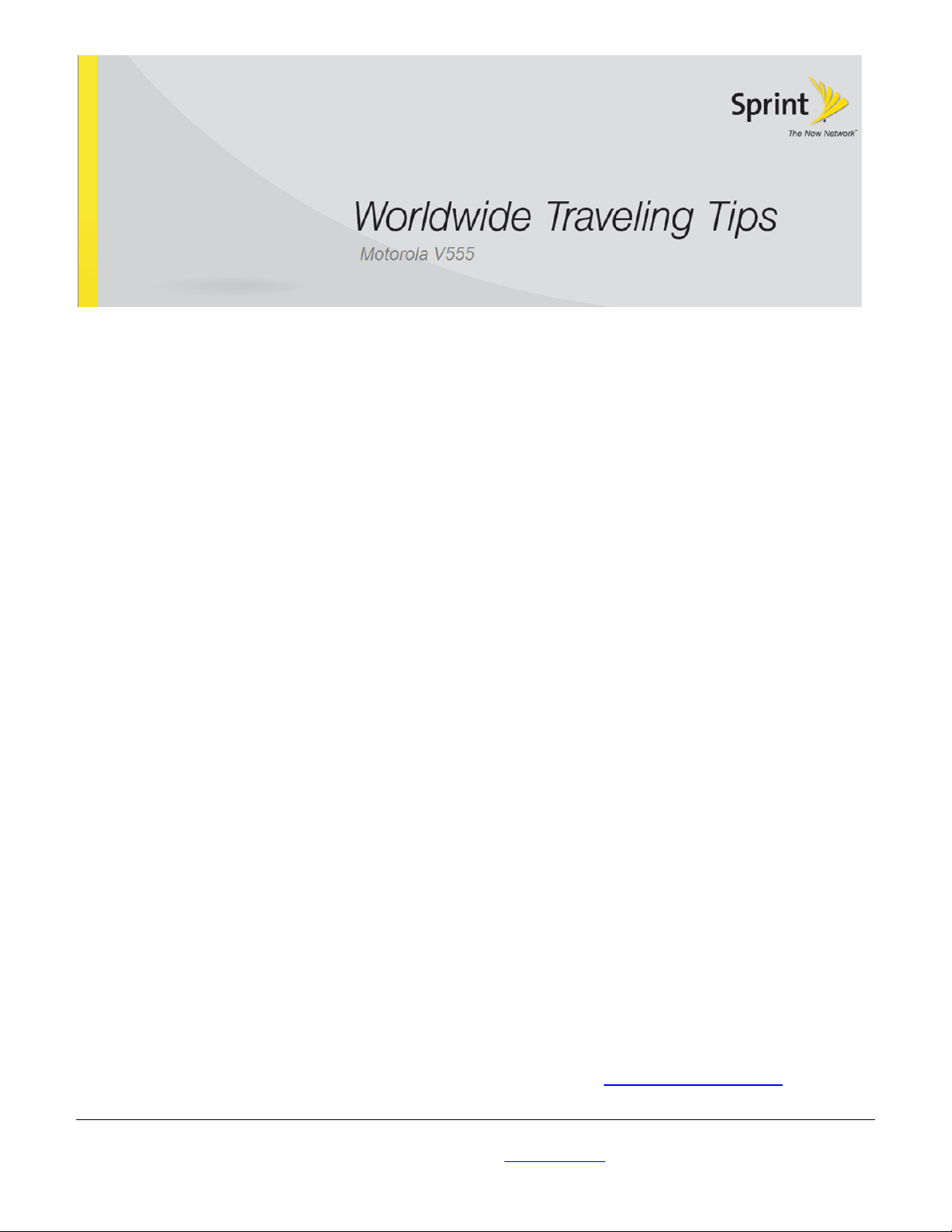
Traveling In Nauru
Prior to traveling for the first time you should contact Sprint Worldwide Care to verify services will work for all trips abroad.
Sprint Worldwide Care can be reached via chat or email on Sprint.com/international or by calling 1-888-226-7212 (option 2).
Upon arriving in Nauru you will need to power on the device to access voice and texting services; data services (web/email) are
not available with the Motorola V555.
Casual International Roaming rates in Nauru are as follows:
▪ Voice Calls: $3.49/minute for all calls placed and received, regardless of call destination.
▪ Texts: Sent: $0.50/recipient; Received: $0.05/message
▪ Special Rate: Not currently available.
Making Calls
▪ How to Make a Local Call: Use the same procedures to dial locally from your Motorola V555 as you would from a landline
phone in Nauru.
▪ How to Make an International call: Placing international calls is simplified with the use of the Plus (+) Code Dialing
feature. To use this feature to place an international call simply press and hold the 0 (zero) key to insert a “+” on the screen.
The appropriate international access code for the country you are in will be automatically dialed. After the plus dial the
country code and number you wish to reach.
▪ Example: Calling Manhattan, NY, from Nauru: Dial "+", then "1" (The United States' country code) then the phone
number
▪ Example: Calling London, from Nauru: Dial "+" then "44" (The United Kingdom's country code) then the phone number.
Receiving Calls
Callers do not need to dial anything different and they will not pay extra to reach you, simply ensure your device is powered on.
Roaming rates apply to you only.
Accessing Voicemail
Voicemail service is available however; you may not receive a voicemail indicator. To check if you have any new messages;
▪ Dial "+", then "1" and your Sprint 10 digit number
▪ When voicemail answers, press * (star) and enter the voicemail passcode followed by # (pound).
Texting
You need to enable your device to be able to send texts. Once these steps are completed you will be able to send texts with
this device when traveling internationally; this process needs to be completed only once.
To enable device for sending texts on GSM networks:
1. Select Menu, Go to Messages, hit select
2. Go to Messages Inbox – hit select
3. Hit the menu key, then scroll down to select Setup, hit select
4. Scroll down to text message setup, hit select
5. Scroll down to Service Center number, hit change
6. Type in +12819659999, hit ok (Plus key appears when zero key is held down)
7. Then select done
Sending a text while traveling is identical to sending a text from home. Texts can only be sent to international carriers supported
by Sprint. For a list of supported carriers select ‘International Texting From US’ from www.sprint.com/international, then select
the link for international carriers.
Sprint Worldwide Traveling Tips > Traveling In Nauru
Sprint coverage and rates subject to change at any time without notice; check www.sprint.com/sww for current rates and coverage prior to travel.
Rev/ 8/24/10
Page 2
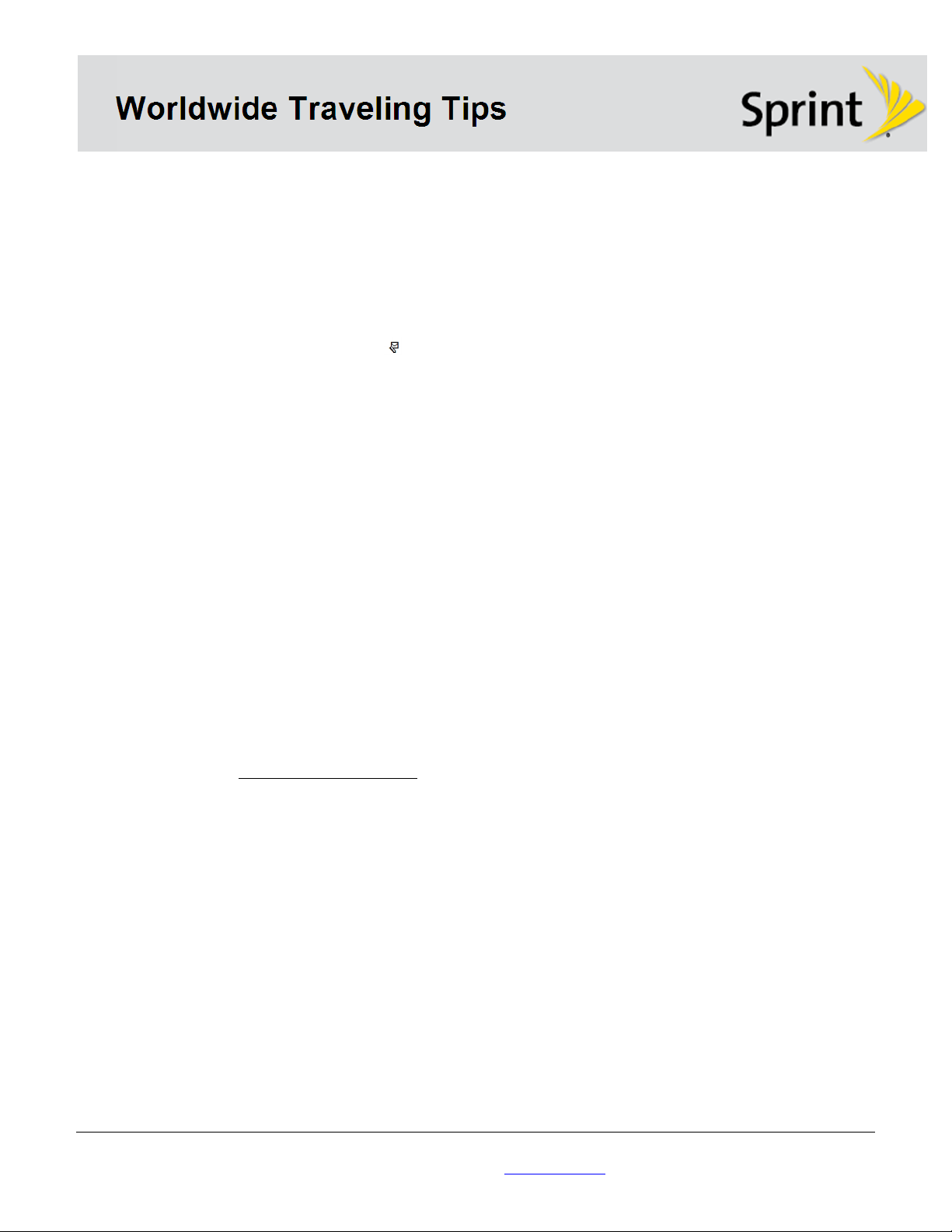
- To send a text to a US based wireless number or to a wireless number in the North American Numbering Plan (NANP)*
simply enter the 10-digit number.
- To send a text to a non-US or non-NANP* based number, enter 011 then the country code and number.
Note: Texting does not support + key dialing.
*North American Number Plan (NANP) Countries: Anguilla, Antigua, Bahamas, Barbados, Bermuda, British Virgin Islands,
Canada, Cayman Islands, Dominica, Dominican Republic, Grenada, Jamaica, Montserrat, St. Kitts and Nevis, St. Lucia, St.
Vincent and the Grenadines, Trinidad and Tobago, Turks and Caicos Islands, and U.S. Territories (Puerto Rico, U.S. Virgin
Islands and Guam
Reading Received Texts
When you receive a text your phone displays the (message waiting) indicator; press the READ key to read the message.
Resolving Issues
If unable to access service then your issue may be resolved by following the steps below.
1. Verify the SIM is inserted correctly
▪ Remove the battery from the back of the phone.
▪ Open the SIM compartment by sliding the latch up toward the antenna.
▪ Ensure the gold contacts of the SIM connect with the phone.
▪ Re-latch the compartment and replace the battery.
2. Manually select a carrier
Press scroll to Setting and select.
Scroll to Network and select.
Scroll to Available Networks and select.
Scroll through the list of available networks.
– Choose: Digicel
Press OK to select a network.
Sprint Worldwide Customer Support
If any issues arise that need further troubleshooting or if information is needed, Sprint Worldwide Customer Support is available
24x7.
▪ From your Sprint phone: (this call will be free) Dial "+" 1.817.698.4199, select option 3.
▪ From a Landline phone: Dial the international access code of "+" then 1.817.698.4199, select option 3.
▪ Chat or email from: www.sprint.com/international
The Sprint Worldwide representative will need the following information to complete trouble resolutions:
▪ Your wireless phone number.
▪ The city and country you are traveling in.
▪ Contact number (hotel, number of another traveler in your party, etc.)
▪ Time available for troubleshooting
▪ Amount of time will you be in the destination where trouble is occurring
▪ Any error messages that display on your device or that you heard when trying to place a call.
▪ If the issue is with voice service were you able to access data?
▪ If the issue is with data, were you able to place voice calls?
Sprint Worldwide Traveling Tips > Traveling In Nauru
Sprint coverage and rates subject to change at any time without notice; check www.sprint.com/sww for current rates and coverage prior to travel.
