Page 1

V.3229 / V.3229L
Installation and Operation
Motorola
Doc. 6 209 5262 07 014
20 Cabot Boulevard
May 1995
Mansfield, MA 02048
(508) 261-4000
Page 2

<C#>
Introduction
V.3229 / V.3229L <C#>-1
<Reference>
Introduction
Chapter 1
Introduction
GENERAL
The UDS V.3229 and the V.3229L are versatile high
speed asynchronous or synchronous modems that
allow data transfer between two host computers via
the telephone communication system.
The modems can operate full-duplex on both dial-up
and leased lines. The modems are compatible with
all required standards and recommendations, and
feature a wide variety of automatic, remote, and
backup capabilities.
Major characteristics include:
¥14.4 kbps data rate
¥V.42 bis and MNP 5 error control protocols with
data compression
¥a V.25 bis autodialer
¥secure operation
¥trellis coding for superior signal-to-noise performance.
Data Rates
The V.3229 operates at data rates of
¥7.2, 12.0, and 14.4 kbps trellis-coded per CCITT
V.32 bis
¥9.6 kbps trellis-coded and 4.8 and 9.6 kbps uncoded
per CCITT V.32 bis
¥2400 and 1200 bps per CCITT V.22 bis
¥300 bps per Bell specification 103
DESCRIPTION
Page 3

<C#>
Introduction
<C#>-2 V.3229 / V.3229L
<Reference>
Introduction
Functional
The V.3229 processes serial asynchronous data from
a DTE at all standard rates from 300 bps to 57.6 kbps,
and serial synchronous data at rates from 1.2 to 14.4
kbps. Transmission can be over the dial-up telephone
network or 2- or 4-wire, point-to-point, dedicated
leased lines. The maximum telephone line speed is
14.4 kbps.
Built-in test features can determine system performance and isolate faults in the data link.
Operation and configuration are controlled by either
the front panel LCD, the AT command set or V.25
command set. Changes can be made easily.
AutoConfiguration
AutoConfigure allows any of eleven option sets to be
quickly enabled or selected as the powerup configuration. There are two ways to enable option sets: the
LCD and the AT command set. Refer to Chapter 3
and 5 respectively.
Appendix D lists the nine factory option sets. For
maximum versatility two additional options sets designed by the user can also be stored for instant recall
or as the powerup configuration.
Remote configuration allows option changes to be
made to a remote unit.
Standard and L
Models
The modem is available in two models: standard and
the L model. The standard model has a 32 character
(liquid crystal display) LCD front panel with three
pushbuttons for option selection (Figure 1-1).
The L model has a TALK LED and TALK/DATA
Page 4

<C#>
Introduction
V.3229 / V.3229L <C#>-3
<Reference>
Introduction
button. The LED is on in talk mode and off in data
mode; the pushbutton selects between the two modes
(Figure 1-2).
Page 5

<C#>
Introduction
<C#>-4 V.3229 / V.3229L
<Reference>
Introduction
Both models have six light emitting diodes (LEDS)
to show communication status between the modem
and data terminating equipment (DTE).
Standalone and
Shelf Units
The standard and L models are available in both
standalone or shelf mount configurations. The pc
(printed circuit) boards are identical for either so that
the standalone board can be field changed for use in
the shelf or vice versa. Hardware straps on the pc
board offer additional customer options.
The shelf mount unit has edge connectors that insert
into the shelf backplane. The shelf backplane performs the same functions as the standalone rear panel.
Page 6

<C#>
Introduction
V.3229 / V.3229L <C#>-5
<Reference>
Introduction
The standalone rear panel has an EIA-232 DTE
connector, an 8-pin (TELSET / LEASED LINE)
jack, and an 8-pin (DIAL) jack, the power switch,
fuse and power cord (Figure 1-3). Some versions
have a 110/220V selection switch.
HOW TO USE THIS
MANUAL
Most of the manual applies to both the standard and
the L model. Users of the L model can ignore
Chapter 3 and other explanations of LCD and pushbutton operation throughout the manual. However,
these discussions include valid operating information and can be consulted as desired.
Option Selection
There are six ways to change or select options:
¥LCD - Using the front panel LCD and pushbuttons
is simple, straightforward, and requires the least
amount of technical background. Refer to Chapter 3.
¥ Software program - A variety of software programs
is available, or advanced computer users can write
their own software programs to interact with the
modem. This manual does not discussed software
programs.
¥AT Commands - The AT compatible command set
can be used to select modem options. Refer to
Chapter 5.
¥Status Registers - A series of special ATS commands allows the user to change the decimal or
hexadecimal value of a memory byte to change one
or more options in that byte. Refer to Chapter 6.
¥Single Bit Commands - A second series of special
ATS commands allows the user to change single bits
Page 7

<C#>
Introduction
<C#>-6 V.3229 / V.3229L
<Reference>
Introduction
within a byte to changeanoption. Refer to Chapter 6.
¥V.25 bis Commands - An extended set of V.25
commands allows selection of modem options during synchronous operation. Refer to Chapter 7.
Quick Startup
A quick startup procedure at the beginning of Chapter 4 provides information for quickly getting online.
Specifications
Appendix A contains modem specifications.
SECURITY
Three separate security schemes prevent unauthorized access to local and remote modems and DTEs:
¥An AT command password prevents remote configuration of the modem.
¥An AT command password prevents remote access
to the DTE while operating in dial-up mode.
¥An autocallback option requires the remote modem
to callback the originating modem using the remote
unit's autodial capability.
Page 8

<C#>
Introduction
V.3229 / V.3229L <C#>-1
<Reference>
Installation
Chapter 2
Installation
GENERAL
This chapter provides information for the mechanical
and electrical installation of the modem.
SITE
SELECTION
Install the modem within 6 feet of a standard 115 or
230 Vac grounded wall outlet as required for the
specific model and no further than 50 feet from the
terminal equipment.
The installation area should be clean and free from
extremes of temperature, humidity, appreciable
shock, and vibration. See equipment specifications
in Appendix A for details. Allow clearance for
operation and maintenance and at least 4 inches at
the rear for cables and air flow.
Receipt
Inspection
After unpacking the equipment, check the contents
against the packing list. Inspect the equipment for
any damage that may have occurred in shipment. If
any damage or equipment shortage is noted, refer to
the warranty literature. Keep the shipping container
and material.
Tools Required
Normal installation requires a screwdriver to secure
the data terminal equipment (DTE) cable to the modem and to attach the telephone cable to the 42A
terminal block for leased line operation.
Page 9

<C#>
Introduction
<C#>-2 V.3229 / V.3229L
<Reference>
Installation
Strap Inspection
Several hardware straps on the printed circuit board
may require changing prior to installation. Refer to
Strap Option Selection at the front of Chapter 3 for
information.
ELECTRICAL
INSTALLATION
The rear panel (Figure 2-1) houses connectors for the
DTE cable and telephone lines.
AC Power
Connection
Power is supplied through a 6-foot line cord with a
grounded 3-wire plug. If common ground is available through the third prong of the plug, a separate
ground wire is not required. If the modem has a 110/
220V switch, select the appropriate voltage. If 220
Volt operation is selected, install the supplied 1/8
Amp fuse before connecting power to the modem.
DC Power
Input Option
Caution: To protect the dc to dc converter from
damage, ensure the positive and negative leads are
properly connected.
If the modem is equipped for dc power input, connect
12 to 60 Vdc power to the terminal block attached to
the modem back panel. A chassis ground connection
is also supplied on the terminal block.
Page 10

<C#>
Introduction
V.3229 / V.3229L <C#>-3
<Reference>
Installation
DTE
CONNECTION
The DTE connector is a 25-pin D-series type conforming to EIA-232 specifications. Pin signals are
shown in Figure 2-2 and described in Table 2-1.
TELEPHONE LINE
CONNECTION
The modem operates in one of three line-related
modes:
¥Permissive (PSTN)
¥Programmable (PSTN)
¥Private line
Permissive and programmable modes are used on the
Public Switched Telephone Network (PSTN). Private line mode is used on 4-wire or 2-wire dedicated
leased lines. The user must decide which mode to
use and then select the telephone jack arrangement
accordingly.
PSTN Connection
Modems are registered with the Federal Communications Commission (FCC) for direct connection to
the PSTN (dial-up network). The label on the chassis
bottom gives the FCC registration number and other
information.
Direct connection to the PSTN provides two modes
of operation (Figure 2-3):
¥Permissive (standard)
¥Programmable
Permissive
In permissive mode, the modem transmits a maximum signal level of -10 dBm. For standard tele-
Page 11

<C#>
Introduction
<C#>-4 V.3229 / V.3229L
<Reference>
Installation
phones the jack arrangement is RJ11C . Cable PN
61020202-0301 connects the DIAL jack on the back
of the modem to the RJ11C wall jack.
Programmable
Page 12

<C#>
Introduction
V.3229 / V.3229L <C#>-5
<Reference>
Installation
Programmable mode corrects for the signal level loss
between the modem and the telephone company
central office. This is done by setting the modem
transmit output signal level with a resistor selected
and installed in the jack by the telephone company.
This allows the output signal to reach the central
office at the optimum level of -12 dBm. Jack arrangements for this mode are the RJ45S (Programmable) and RJ41S (Universal). The RJ41S has a
switch option that must be selected to Programmed
(P). Cable PN 61020192-0301 (not supplied with
modem) is used to connect the DIAL jack to the
RJ41S or RJ45S wall jack.
Page 13

<C#>
Introduction
<C#>-6 V.3229 / V.3229L
<Reference>
Installation
* Modem options may force these signals on or cause them to be ignored.
Tabl e 1:
Pi
n
N
o.
EIA-
232D
CCI
TT
V.24
Signal Name Description
1 101 Shield Protective Ground
2 BA 103 Transmitted
Data
Serial digital data (to be modulated)
from a data terminal or other digital
data source: Synchronous data must
be accompanied by the modem
transmit clock (pin 15) or by an external data rate clock (pin 24). Data
transitions should occur on negativegoing clock transitions; asynchronous data does not require a transmit
clock.
3 BB 104 Received Data Serial digital data output to the DTE
interface: Sync data is accompanied
by an internal data rate (receive)
clock (pin 17) with negative-going
transitions on the data transition.
Async datadoes not requirea receive
clock.
4 CA 105 Request to
Send
A positive level to the modem when
data transmission is desired
5 CB 106 Clear to Send A positive level from the modem in
response to request to send and
when the modem is ready to transmit*
6 CC 107 Data Set Ready A positive level from the modem
when power is on and ready to operate. In dial-up operation, the modem
must be off hook to give a high DSR
signal.*
7 AB 102 Signal Ground
or Common
Return
Common signal and DC power
ground
8 CF 109 Received Line
Signal Detector
A positive level from the modem indicating the presence of a received signal (carrier detect)*
9 +12 Volts +12 voltage reference
10 -12 Volts -12 voltage reference
Page 14

<C#>
Introduction
V.3229 / V.3229L <C#>-7
<Reference>
Installation
Page 15
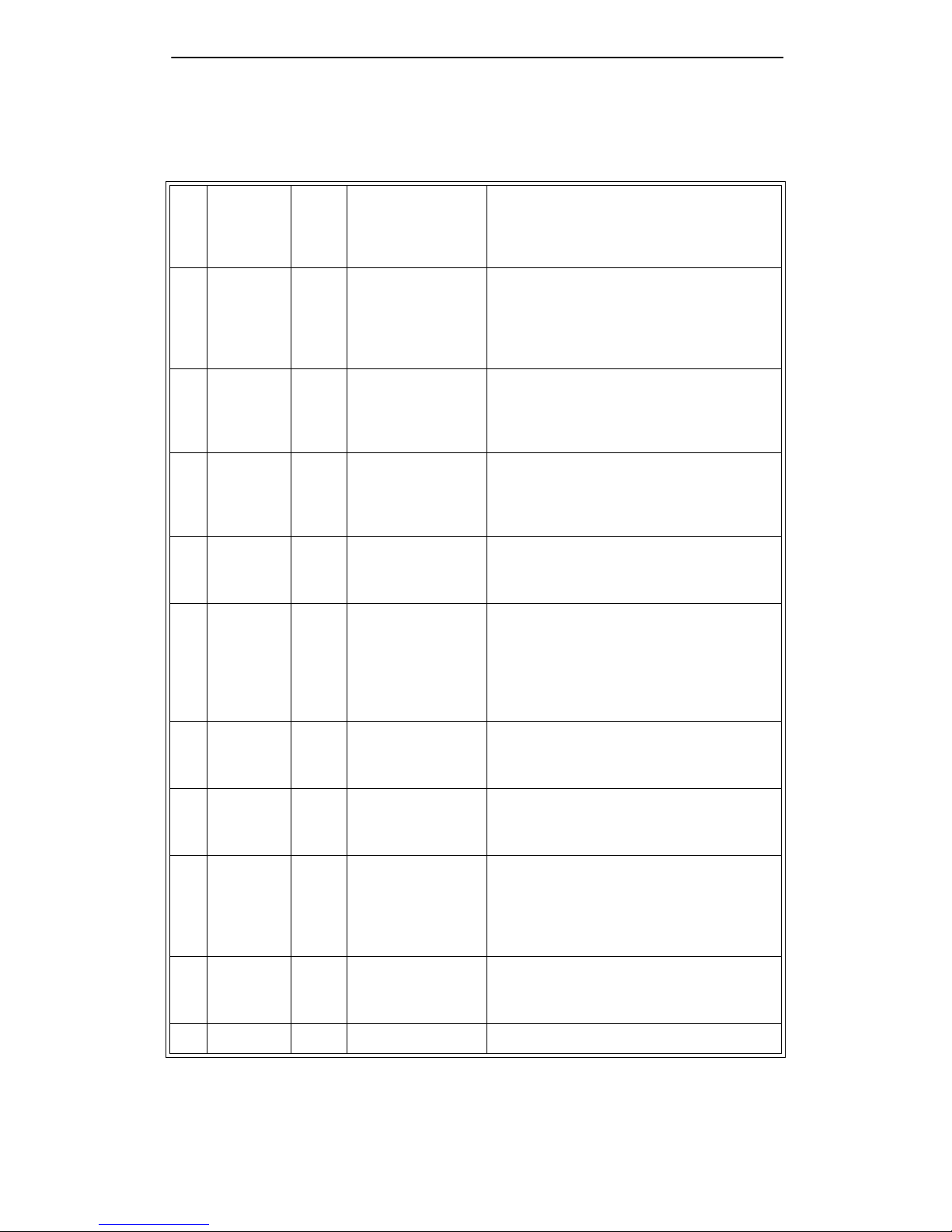
<C#>
Introduction
<C#>-8 V.3229 / V.3229L
<Reference>
Installation
* Modem options may force these signals on or cause them to be ignored.
This function can be disabled or its logic sense reversed by hardware straps.
Tabl e 2:
Pi
n
N
o.
EIA-
232D
CCI
TT
V.24
Signal Name Description
11 Signal Quality
Indicator
This circuit indicates probability of errors in the received data: a positive
level indicates poor signal quality
while a negative level indicates good
signal quality.
15 DB 114 Transmit Clock
(DCE)
A transmit data rate clock output for
use by the DTE equipment. Negative
clock transitions correspond to data
transitions.
17 DD 115 Receive Clock A receive data rate clock output for
use by the DTE equipment. Negative
clock transitions correspond to data
transitions.
18 141 Local Loopback
(Loop 3) Control
A positive level causes the modem to
enter the local analog loopback test
mode.*
20 CD 108.2Data Terminal
Ready
This circuit is positive when the DTE
is ready to originate or answer a call
in dial-up operation. DTR must always be active (high)in 2-wire private
line operation. Cycling DTR causes
retraining.*
21 140 Remote Digital
Loopback
A positive level causes a digital loopback test mode at the remote modem.
22 CE 125 Ring Indicator In dial line operation this circuit is
positive in response to an incoming
ring signal.*
23 CH 111 Data Rate Se-
lect
Supplies a data rate control input to
select primary or fallback data rate:
Negative voltage selects primary
data rate and positive voltage selects
fallback data rate.*
24 DA 113 External
Transmit Clock
A serial data rate clock input from the
data source. Negative clock transitions correspond to data transitions.
25 142 Test Mode Indicates the modem is in a test mode
Page 16

<C#>
Introduction
V.3229 / V.3229L <C#>-9
<Reference>
Installation
Refer to Strap Options.
Note: The modem is compatible with exclusion key
phone arrangements.
Leased Line
Connection
The modem operates on either 2-wire or 4-wire
leased lines. The telephone company will install the
leased line and wall jack at your site. The line
connects to the modem at the 8-position TELSET/
LEASED LINE jack.
The 42A block is the most common termination for
leased line use. It requires the use of the 8-pin
modular to spade lug cable (PN 61020569-0000).
Figure 2-4 illustrates the typical hook-up of the modem for operation over private leased lines with dial
backup.
Note: Although the 42A block is the most common,
some Bell operating companies have discontinued its
use for leased lines. Instead, the modular jack JM8
is used. If this is the case in your area, you need a
special cable (PN 61020575-0000). Contact your
distributor for further information.
Page 17

<C#>
Introduction
<C#>-10 V.3229 / V.3229L
<Reference>
Installation
Page 18

<C#>
Introduction
V.3229 / V.3229L <C#>-11
<Reference>
Installation
Page 19

V.3229 / V.3229L <C#>-1
3
Option Selection
Chapter 3
Option Selection
GENERAL
Note: This chapter contains the options available by
pushbutton in response to the LCD. Users of the L
model are encouraged to consult the different sections of this chapter as appropriate for further information on modem operation and option selection.
Nine factory option sets provide complete setups for
most data communication arrangements. The modem is shipped configured to factory option set #1.
Appendix D lists the options for each set. Because
of the number of possible applications, most modems
require some option changes to fit the application.
Two user programmed option sets are also available.
These allow the user to configure customized option
sets and store them in memory for immediate recall
or as the powerup configuration.
The AutoConfigure feature, explained later in this
chapter, allows immediate use of any stored option
set.
STRAP OPTION
SELECTION
Modem configuration is controlled by front panel
pushbuttons and the LCD, AT or V.25 bis commands, and hardware option straps located on the pc
board. Normally straps do not have to be changed.
If a change is required, remove the modem cover to
access the option straps.
Page 20

<C#>-2 V.3229 / V.3229L
3
Option Selection
The strap diagrams on the following pages indicate
the factory settings.
Page 21

V.3229 / V.3229L <C#>-3
3
Option Selection
Removing Cover
Warning: Disconnect ac power before removing the
cover. Although dangerous voltage levels are not
exposed, disconnecting power ensures an electrical
shock hazard is not present.
Place the unit on its side on a flat surface. To
disengage the lock prong insert a medium size flat
screwdriver blade in one of the bottom rear latch
slots. DO NOT PUSH the screwdriver but lightly pry
the handle away from the unit as illustrated in Figure
3-1. Assist removal by pushing the cover from the
chassis with your fingers on the unit rear edges.
Repeat this procedure with the remaining three latch
slots.
Page 22

<C#>-4 V.3229 / V.3229L
3
Option Selection
To replace the cover align the lock clips, rear guide
grooves, and front lock tabs. Press the cover in place
until the lock clips engage the lock prongs.
Board
Identification
Page 23

V.3229 / V.3229L <C#>-5
3
Option Selection
Two different printed circuit boards exist for the
V.3229. After removing the cover use Figures 3-2a
and 3-2b to identify which board is in your modem
and to locate hardware straps. The board represented
in Figure 3-2b has a piggyback board.
Setting Straps
Figure 3-3 shows a typical strap application.
HARDWARE
STRAPS
Strap illustrations in this section match the board
with the TR LED.
Tip and Ring
Polarity
Some telephones are tip and ring polarity sensitive.
If a dial tone is detected after dialing, reverse these
two straps.
* factory setting
Ground Strap
Signal ground is normally connected to chassis
ground. If interference exists, isolate signal ground
from chassis ground.
QM Disabled
When enabled, the Quality Monitor (QM) output is
connected to the EIA-232 (pin 11) interface. Disabling it disconnects the QM output. Refer to Chapter 4 and Table 2-1 for more information.
Page 24

<C#>-6 V.3229 / V.3229L
3
Option Selection
QM Normal /
Inverted
This strap only applies to the board shown in Figure
3-2b. Select normal or inverted QM output.
*factory setting
LCD OPTION
SELECTION
Modem options can be checked or changed with the
front panel LCD and pushbuttons.
Note: Options are also controlled by AT or V.25 bis
operating commands discussed in Chapter 5 and 7.
MAIN MENU
Six main menus support modem operations:
¥MODEM STATUS
¥DIAL STORED NUMBER
¥DISPLAY STATUS
¥SELECT TEST
¥MODIFY CONFIGURATION
¥CHANGE PHONE NUMBERS
Each main menu contains submenus, items, and options (Table 3-1). The two right columns in the table
show associated AT commands and S-registers.
Menu Sequence
The user can step through the menu by pressing the
YES, NO, and TALK/DATA pushbuttons. Main
Menus allow access to Submenus. Each Submenu
Page 25

V.3229 / V.3229L <C#>-7
3
Option Selection
has a Submenu Item column; if an option setting is
selected or if all options have been scrolled through,
the menu returns to the Submenu header.
If the NO pushbutton is pressed and held, the modem
scrolls through the menu.
Note: The displays in Main Menu 1 show the current
operating mode or status. These displays are not
option selections. In most cases, while operating in
the option menu, pressing NO scrolls down the columns in Table 3-1 and pressing YES advances across
the rows.
Table 3-1
Menu Options
Tabl e 1:
MAIN MENU LCD MESSAG-
ES
+++
M
A
I
N
1
V.32b 14400
TALK
V.32b 14400
TRAINING
V.32b 14400 ONLINE
V.32b 14400
RINGING
V.32b 14400 IN
TEST
+ (Press
NO to
advance to
MAIN 2)
++
M
A
I
N
M
E
N
U
+
SUBMENU SUBMENU ITEM ITEM
OP-
TION
AT COM-
MAND
S-
RE
G
M
A
I
N
2
DIAL STORED
NUMBER?
DIAL #1-9 YES,
NO
DSn
(n-1-9)
---
M
A
I
N
3
DISPLAY STATUS?
(status only)
DTE SIGNALS QM ON/OFF
DSR ON/OFF
OH ON/OFF
RI ON/OFF
DISPLAY
STATUS
--- ---
Page 26

<C#>-8 V.3229 / V.3229L
3
Option Selection
* Modem must be online for results
** Modem must be online with protocols disabled
^ ^ PROTOCOL NONE
NEGOTIATING
V.42 LAPM OR
V.42 MNP 2/3/4/5
DISPLAY
STATUS
--- ---
COMPRESSOR * NONE
MNP 5
V.42 bis
DISPLAY
STATUS
--- ---
CARRIER
DESCRIPTIONS*
RECEIVE LEVEL
NEAR END ECHO
LEVEL
FAR END ECHO LEVEL
FAR END ECHO DELAY
ESTIMATED DELAY
FREQUENCY
TRANSLATION
DISPLAY
STATUS
--- ---
M
A
I
N
4
SELECT TEST? (Offline test only) LONG ANALOG LOOP INI-
TIATE,
EXIT
&T1 S16
^^ LALWITHTP INI-
TIATE,
EXIT
&T8 S16
^^ (4-wire only) REMOTE ANALOG
LOOP**
INITIATE,
EXIT
&T2 S16
^^ ^ RALWITHTP** INI-
TIATE,
EXIT
&T9 S16
^^ (Online test) LOCAL DIGITAL
LOOP**
INITIATE,
EXIT
&T3 S16
^ ^ ^ REMOTE DIGITAL
LOOP**
INITIATE,
EXIT
&T6 S16
^ ^ ^ RDL WITH TP** INI-
TIATE,
EXIT
&T7 S16
^ ^ ^ TEST PATTERN** INI-
TIATE,
EXIT
%T ---
Tabl e 1:
Page 27

V.3229 / V.3229L <C#>-9
3
Option Selection
Table 3-1 Cont.
Menu Options
Tabl e 2:
M
A
I
N
M
E
N
U
+
SUBMENU SUBMENU ITEM ITEM
OPTION
AT COM-
MAND
S-
RE
G
M
A
I
N
5
MODIFY
CONFIGURA-TION?
CHANGE
MODEM
OPTIONS?
CHANGE DCE RATE DTE SPEED
14400 TRELLIS
12000 TRELLIS
7200 TRELLIS
9600 TRELLIS
9600 UNCODED
4800 UNCODED
2400 V.22 bis
1200 V.22 bis
300 BELL 103
%B
%B9
%B8
%B7
%B6
%B5
%B4
%B3
%B2
%B1
S6
9
^ ^ ^ FORCED ANSWER
OR NORMAL
ORIGINATE
NORM ORIGIN
FORCED
ANSWER
*OR
*OR1
S1
4
^ ^ ^ V.32 FAST TRAIN ENABLE
DISABLE
*FT1
*FT
S2
9
^ ^ ^ AUTO RETRAIN ENABLE
DISABLE
%E1
%E
S6
0
^^ ^ AUTORATE
RENEGOTIATION
DIS, low BER,
med, high BER
%R, %R1,
%R2, %R3S53
^ ^ ^ TRANSMIT CLOCK INT, EXT, RX &X, &X1,
&X2
S2
7
^ ^ ^ LINE TYPE LEASE, DIAL &L1, &L2,&L S2
7
^ DIAL LINE
TRANSMIT LEVEL
-9 to -21 dBm *TDn
(n=9-21)
S5
1
^ JACK TYPE PER - RJ11
PROG - RJ45
%Z
%Z1
---
^ ^ ^ LINE CURRENT
DISCONNECT
OFF, 8 MS,
90 MS
*LC, *LC1,
*LC2
S3
2
^^ ^ LONGSPACE
DISCONNECT
ENABLE
DISABLE
Y1
Y
S2
1
^ ^ ^ V.22 GUARD TONE DIS, 550,
1800 Hz
&G, &G1,
&G2
S2
3
^^ (leased only) 2-WIRE/4-WIRE 2-WIRE/4-
WIRE
&L1, &L2 S3
2
Page 28

<C#>-10 V.3229 / V.3229L
3
Option Selection
Table 3-1 Cont.
Menu Options
^ ^ ^ DIAL BACKUP MANUAL,
AUTO
*DB, *DB1 S3
2
^ ^ ^ LOOKBACK TIMER OFF, 15, 30,
45, 60 MIN
--- S2
8
^ ^ ^ LL TRANSMIT LEV-EL0 to -21 dBm *TLn S5
2
^ CHANGE
PROTOCOL
OPTIONS?
(async only)
LAPM PROTOCOL ENABLE
DISABLE
\N4, \N5,
\N6, \N7
\N, \N1,
\N2, \N3
S7
0
^ ^ ^ MNP PROTOCOL ENABLE
DISABLE
\N2, \N3,
\N6, \N7
\N, \N1,
\N4, \N5
S7
0
^ ^ ^ PROTOCOL
FALLBACK
ENABLE
DISABLE
\N3, \N5,
\N6, \N7
\N, \N1,
\N2, \N4
S7
0
^ ^ ^ DATA COMPRES-
SION
DISABLE
NORM
TX
RX
%C
%C1
%C2
%C3
S5
6
Tabl e 3:
M
A
I
N
M
E
N
U
+
SUBMENU SUBMENU ITEM ITEM
OPTION
AT COM-
MAND
S-
RE
G
M
A
I
N
5
MODIFY
CONFIGURA-TION?
(cont.)
CHANGE
PROTOCOL
OPTIONS?
(cont.)
BUFFER MODE NORMAL
DIRECT
\J
\J1
---
^ ^ ^ DTE SPEED DTE=DCE
CONSTANT
DTE
\J1
\J
---
^^ ^ DTEFLOWCON-
TROL
DISABLE
XON/XOFF
CTS
RTS/CTS
\Q
\Q1
\Q2
\Q3
S5
4
^ ^ ^ DCE FLOW CON-
TROL
DISABLE
XON/XOFF
CTS
\Q4
\Q5
\Q6, \Q7
S5
4
^ ^ ^ XON/XOFF PASS
THROUGH
ENABLE
DISABLE
\X1
\X
---
Tabl e 2:
Page 29

V.3229 / V.3229L <C#>-11
3
Option Selection
^ ^ ^ INACTIVITY TIMER OFF, 15, 30,
45, 60, 75, 90
MIN
--- S5
8
^ ^ ^ BREAKCONTROL 0,1,2,3,4,5 \K,\K1,\K2,
\K3, \K4, \K5S59
^ ^ ^ V.42 FAST DETECT ENABLE
DISABLE
\M1
\M
S7
0
^ ^ CHANGE DTE
OPTIONS?
OPERATION SYNC
ASYNC
&M1, 2, 3, 4,
5
&M
S2
7
S3
0
^ ^ ^ DTE RATE (async) 57600, 38400,
19200,14400,
12000, 9600,
7200, 4800,
2400,1200, 300
--- S8
0
^ ^ ^ CHAR SIZE (async) 7 BIT
8 BIT
--- S6
1
^ ^ ^ PARITY (async) NO, EVEN,
ODD
--- S6
1
^^ ^ DIALMETHOD
(sync)
ASYNC, DTR,
MANUAL,
V.25 BISYNC,
V.25 SDLC
&M1,&M2
&M3
&M4
&M5
S2
7
S3
0
^ ^ ^ AT COMMAND SET ENABLE
DISABLE
*NT1
*NT
S2
9
^ ^ ^ CHARACTER TYPE
(V.25 only)
ASCII, EBCDIC --- ---
^^ ^ SDLCDATAFOR-
MAT
NRZ, NRZ1 --- ---
^ ^ ^ DTR RESPONSE IGNORE
RECALL CMD
DISCONNECT
RESET
&D
&D1
&D2
&D3
S2
1
^ ^ DSR STATE NORMAL
FORCED
HIGH
Off 5 SEC ON
DISCONNEC
T
FOLLOWS OH
&S1
&S
&S2
&S3
S2
1
Tabl e 3:
Page 30

<C#>-12 V.3229 / V.3229L
3
Option Selection
Table 3-1 Cont.
Menu Options
Tabl e 4:
M
A
I
N
M
E
N
U
+
SUBMENU SUBMENU ITEM ITEM
OPTION
AT COM-
MAND
S-
RE
G
M
A
I
N
5
MODIFY
CONFIGURA-TION?
(cont.)
CHANGE DTE
OPTIONS?
(cont.)
DCD STATE NORMAL
FORCED
HIGH
OFF 5 SEC ON
DISCONNECT
FOLLOWS
REMOTE
RTS
&C1
&C
&C2
&C3
S2
1
^ ^ ^ CTS STATE NORMAL
FORCED
HIGH
CTS FOLLOWS
DCD
CTS=RTS
&R
&R1
&R2
&R9
S2
1
S7
2
^ ^ ^ RTS/CTS DELAY 0 to 150 ms
(10 ms increments)
--- S2
6
^ ^ ^ DTE COMMANDED
FALLBACK
ENABLE
DISABLE
*FB1
*FB
S5
3
^ ^ ^ OPTIONS RES/RET-
ND
AT DISC
RESTORED
RETAINED
*RO1
*RO
S2
9
^ ^ CHANGE TEST
OPTIONS?
BILATERAL ANALOG
LOOP
ENABLE
DISABLE
*AN1
*AN
S3
4
^ ^ ^ BILATERAL DIGITAL
LOOP
ENABLE
DISABLE
*DG1
DG
S3
4
^ ^ ^ DTE LOCAL TEST ENABLE
DISABLE
*LA1
*LA
S3
4
^ ^ ^ DTE REMOTE TEST ENABLE
DISABLE
*RD1
*RD
S3
4
^^ ^ REMOTECOM-
MANDED
ENABLE
DISABLE
&T4
&T5
S2
3
^ ^ ^ TEST TIMEOUT OFF, 60, 120,
180. 240 SEC
--- S1
8
^ ^ CHANGE DIAL
OPTIONS?
DIAL TYPE PULSE, TONE P, T S1
4
^ ^ ^ AUTODIAL # OFF, 1 - 9 *AUn
(n=1-9)
---
Page 31

V.3229 / V.3229L <C#>-13
3
Option Selection
^ ^ ^ DIAL TONE BLIND DIAL
WAIT FOR
DIAL
TONE
X, X1, X3
X2, X4
S2
2
^ ^ ^ WAIT DELAY
(Blind Dial)
1, 2, 4, 8, 16,
32 SEC
--- S6
^ ^ ^ PAUSEDELAY 1,2,4,8,16,
32 SEC
--- S8
^ ^ ^ CALL TIMEOUT 15, 30, 45, 60,
75, 90, 105,
120 SEC
--- ---
^ ^ ^ ANSWERRING#X 1,2,4,8,16,
manual
--- S0
^ ^ ^ 801 V.32 TIMEOUT LONG, SHORT --- S5
3
^ ^ ^ AUTOCALLBACK ENABLE, DIS --- S7
2
Tabl e 4:
Page 32

<C#>-14 V.3229 / V.3229L
3
Option Selection
Table 3-1 Cont.
Menu Options
SELECTING
OPTIONS
Select options by pressing the YES or NO pushbutton
in response to the LCD prompt. When first turned
on, a main menu 1 message is displayed. Table 3-1
lists these messages. Pressing NO scrolls through
Tabl e 5:
M
A
I
N
M
E
N
U
+
SUBMENU SUBMENU ITEM ITEM
OPTION
AT
COM-
MAND
S-
RE
G
M
A
I
N
5
MODIFY
CONFIGURA-TION?
(cont.)
CHANGE
SPEAKER
OPERATION?
VOLUME CONTROL LOW
MEDIUM
HIGH
L1
L2
L3
S2
2
^ ^ ^ SPEAKER CON-
TROL
ON UNTIL
CARRIER
DETECT
ALWAYS ON
OFF WHILE
DIALING
ALWAYS OFF
M1
M2
M3
M
S2
2
^^ LOAD/STORE
OPTION SET?
LOAD FACTORY
OPTION
NO, 1-9 &Fn
(n=1-9)
---
^^ ^ LOADUSEROP-
TION
SET
1
2
Z
Z1
---
^ ^ ^ STORE PRESENT
OPTIONS
1
2
&W
&W1
---
^ ^ ^ USER OPTION
AT RESET
1
2
&Y
&Y1
---
M
A
I
N
6
CHANGE
PHONE
NUMBERS?
PHONE NUMBER NINE 31-CHAR
NUMBERS
&Zn
(n=phone#
and dial
modifiers)
*CNn,x
(n=location
x=phone #)
---
Page 33

V.3229 / V.3229L <C#>-15
3
Option Selection
main menus 2 through 6. To return to main menu 1
press the TALK/DATA pushbutton.
NO
DIAL STORED
PHONE #?
NO
DISPLAY
STATUS
NO...
CHANGE
PHONE #?
Note: While operating in the option menu, pressing
NO scrolls down the columns in Table 3-1 and pressing YES advances across the columns.
Main Menu
WhenanyMainMenuisondisplay,pressingYES
advances to the first Submenu in that Main Menu
group.
MODIFY
CONFIGURATION?
YES
CHANGE MODEM
OPTIONS?
Page 34

<C#>-16 V.3229 / V.3229L
3
Option Selection
Submenu
When in a Submenu column, pressing NO scrolls
down the Submenus; when the end is reached it
returns to the MainMenufor that group of submenus.
CHANGE MODEM
OPTIONS?
NO...
LOAD/STORE
OPTION SET?
NO
MODIFY
CONFIGURATION
In a Submenu column, pressing YES advances to the
Submenu Item column.
CHANGE MODEM
OPTIONS?
YES
DCE
RATE
Submenu Item
To scroll through the Submenu Item column, press
NO. At the end, pressing NO returns you to the
Submenu header for that item group.
DCE
Page 35

V.3229 / V.3229L <C#>-17
3
Option Selection
RATE
NO
ORIG/FORCE
ANSWER
NO...
V.22 GUARD
TONE DISABLED*
NO
CHANGE MODEM
OPTIONS?
When in a Submenu Items column, pressing YES
advances through the options for that Submenu Item.
The first option that appears is the currently selected
option.
NORMAL ORIG.
FORCED ANSWER?
YES
FORCE ANSWER
NORMAL ORIG.?
* This is the last submenu item for modem options.
Item Option
When in the Item Option column, respond to the
prompt question on the LCD to either keep or change
the current option displayed.
Page 36

<C#>-18 V.3229 / V.3229L
3
Option Selection
USE RECEIVE
TRANSMIT CLOCK?
NO
USE EXTERNAL
TRANSMIT CLOCK?
NO
USE INTERNAL
TRANSMIT CLOCK?
YES
INTERNAL CLOCK
CHANGE?
Selecting the
Option
Select the submenu containing the option (submenu
item) to be changed and press YES. The LCD
displays the first Submenu Item.
If the Submenu Item (option) setting displayed is the
desired option, press NO to scroll through Submenu
Items. If the option displayed is not the desired
setting, respond to the prompts until the desired
option is displayed, and then advance to the next
Submenu Item. In any case, responding to the
prompt will guide you to the desired option.
Note: Because of menu structure and options available, not all Main Menus have Submenus and not all
Submenus have Item Options. However, the option
selection sequence is the same.
Page 37

V.3229 / V.3229L <C#>-19
3
Option Selection
Page 38

V.3229 / V.3229L <C#>-1
<Reference>
Operation
Chapter 4
Operation
GENERAL
This chapter contains a functional description of the
modem.
CONTROLS AND
INDICATORS
The front panel houses the LCD panel and LED
indicators. The power switch is located on the rear
panel.
LED
DESCRIPTIONS
The LEDs display modem status during various operations. Two versions of the V.3229 contain two
different LEDs. One version has a TR LED in the
location where the other version has a QM LED.
Definitions are as follows:
Terminal Ready
TR - lights when the associated DTE is ready to
exchange data with the modem. This signal is input
on EIA-232 pin 20.
OR
Quality Monitor
QM - lights when poor signal quality produces a bit
errorrateof1x10
4
or greater, or when error control
causes retransmission of data. This signal is output
Page 39

<C#>-2 V.3229 / V.3229L
<Reference>
Operation
on EIA-232 pin 11.
Request to Send
RS-lightswhentheDTEisreadytosenddatatothe
modem. This signal is input on EIA-232 pin 4.
Clear to Send
CS - lights when the modem is ready to accept data
from the DTE. This signal is output on EIA-232 pin
5.
Carrier Detect
Page 40

V.3229 / V.3229L <C#>-3
<Reference>
Operation
CD - lights when the received audio carrier signal is
detected or, if enabled, when error control negotiation is complete. This signal is output on EIA-232
pin 8.
Received Data
RD - lights for a space at the receive data output,
indicating receive output data activity. This signal is
output on EIA-232 pin 3.
Transmit Data
TD - lights for a space at the transmit data input,
indicating transmit input data activity. This signal is
input on EIA-232 pin 2.
TALK / DATA
Only on the L model, the TALK / DATA LED lights
to indicate that the modem is in talk mode and goes
off to indicate that the modem is in data mode.
POWERUP
A powerup procedure is not required. Turn the ON/
OFF power switch on the rear panel to ON.
Quick Startup
Procedure
This procedure can help with first time operation of
the modem. The procedure assumes that phone
numbers have been inserted in memory, that an asynchronous dial-up option set is in effect, that power,
DTE, and telephone line connections are made, and
that a similar, remote station is available for communication.
¥Make sure the modem is installed according to the
instructions in Chapter 2.
Page 41

<C#>-4 V.3229 / V.3229L
<Reference>
Operation
¥Turn on the computer and the modem.
Manual Dialing
After turning the modem on the LCD shows the
software version and advances to main menu 1.
¥Pick up the handset and dial the phone number of
the remote modem. For the L model press the TALK
/ DATA button to enter talk mode.
¥When a remote modem answers a high pitched tone
(2100 Hz answer back tone) is heard.
¥Press TALK/DATA. This puts the modem in data
mode and data transfer can begin.
The display shows TRAINING as the modems negotiate a connection and then ONLINE when the connection is made. Data transfer is controlled by the
user and begins when instructed.
Manual Answering
To manually answer the phone for conversation, set
the autoanswer register (S0) to a ring count value
high enough to allow answering by the connected
phone before the modem autoanswers.
When the conversation is completed, both parties
press TALK/DATA and a data connection is established.
Autodialing from
the Front Panel
¥Starting at the V.32 bis 14400 TALK display, press
NO. The display advances to DIAL STORED NUMBER?
¥Respond to the prompts until reaching the desired
number to dial.
Page 42

V.3229 / V.3229L <C#>-5
<Reference>
Operation
¥Press YES. The modem proceeds through the dial
sequence.
To follow this sequence, observe the LCD and listen
to the speaker.
AT Command
Dialing
Enter ATD and the telephone number or memory
location number to dial. When the enter key is
pressed the dial sequence starts. Follow the status of
the dial sequence by observing the monitor screen
and listening to the speaker. .
Software Packages
Communication
Page 43

<C#>-6 V.3229 / V.3229L
<Reference>
Operation
A large variety of software packages compatible with
the modem is available. Most provide a way for the
operator to select options, insert phone numbers, and
establish communications with a remote modem.
Software package instructions describe the actions
required for these functions.
ERROR CONTROL
The modem incorporates error control capabilities
including LAPM and MNP protocols. Chapter 8
provides detailed explanations for error control.
FLOW CONTROL
If the DTE speed exceeds the DCE (modem) speed,
characters may be sent by the DTE to the modem
faster than it can send them to the remote modem.
The modem holds characters in an internal buffer
until they can be transmitted. When this buffer is
full, the modem uses flow control to cause the DTE
to stop sending characters. As the modem continues
to transmit data and the buffer empties, flow control
is again used to cause the DTE to resume sending
data.
AUTOBAUD
Sending AT to the modem accomplishes autobaud.
The modem can automatically detect DTE speed and
adjust to communicate with the DTE at that rate
(autobaud). The default is 9600 bps. Autobaud also
detects the character size and parity used by the DTE.
The default is 8 data bits, no parity, and one stop bit.
2- / 4-WIRE
OPERATION
Page 44

V.3229 / V.3229L <C#>-7
<Reference>
Operation
Note: For a 2- or 4-wire leased line connection to
succeed one modem must be configured as forced
answer and the other modem as normal originate.
Both modems should have only one protocol, MNP
or LAPM, enabled and PROTOCOL FALLBACK
must be disabled. DCE line speed must be the same
for both modems.
4-Wire Operation
In 4-wire operation, the modem is a full-duplex,
leased line modem requiring a dedicated 4-wire
leased line. Only point-to-point dedicated leased
lines are supported.
A V.32 or V.33 training sequence may be selected
for use during 4-wire leased line operation using S31.
Refer to S31 in Chapter 6 for options.
The 4-wire leased line connects to the TELSET/
LEASED LINE jack on the modem rear panel. Dialing is not necessary. When connected via leased
line the modems will train and begin communicating
with each other. The DIAL jack can be used to
connect a 2-wire PSTN line for dial backup.
2-Wire Operation
In 2-wire operation, the modem is a full-duplex modem able to operate over 2-wire leased or PSTN lines.
2-WIRE LEASED LINE OPERATION
The 2-wire leased line is connected to the TELSET/
LEASED LINE jack; the DIAL jack connects to a 2wire PSTN line for dial backup. The leased line
connects the local and remote modems directly and
dialing is not necessary. One of the modems must be
configured for forced answer. When connected via
Page 45

<C#>-8 V.3229 / V.3229L
<Reference>
Operation
leased line the modems connect and begin communicating with each other.
Note: DTRmustbeheldhighin2-wireleasedline
operation. This is accomplished by DTE control,
wiring pin 20 of the digital interface cable high, or
by selecting the option IGNORES DTR. If DTR is
terminal controlled, loss of synchronization can be
corrected by cycling DTR. This causes the modem
to initiate the 2-wire training sequence.
Page 46

V.3229 / V.3229L <C#>-9
<Reference>
Operation
2-WIRE DIAL-UP OPERATION
Connection to the telephone network is through the
DIAL jack. A standard telephone can be connected
to the TELSET/LEASED LINE jack for manual
dialing.
CONFIGURATION
PROFILES
Modem operations are controlled by option settings
selected from factory defaults stored in ROM, active
settings stored in RAM, and custom settings stored
in nonvolatile memory. These three code storage
locations are called profiles. Chapter 5 includes
commands for profile storage and recall.
Active Profile
The active profile holds the current option settings
and is used by the modem for all operations and
functions. Any active profile option can be changed
to meet an immediate requirement.
Stored Profile
When an active configuration is established that
meets all operating requirements, it can be transferred to one of the stored profiles. Two stored
profiles are available for greater versatility.
If the active profile has been temporarily changed it
can be reset to either of the stored profiles with the
ATZ command. Another AT command selects one
of the stored profiles to be the powerup profile.
Factory Profile
The factory configurations are stored in ROM and
cannot be changed by the user; they can be trans-
Page 47

<C#>-10 V.3229 / V.3229L
<Reference>
Operation
ferred to the active profile and then modified to fit a
specific application if needed.
Page 48

V.3229 / V.3229L <C#>-11
<Reference>
Operation
REMOTE
CONFIGURATION
This mode of operation allows viewing or modifying
the options of a remote modem that supports Motorola UDS remote configuration. Remote configuration is initiated by the local (master) modem through
a routine incorporating remote digital loopback, a
security code, and an acknowledgment from the remote (slave) unit to be modified. The security code
is user programmable and provides protection from
unauthorized entry. The modems are shipped from
the factory without a security code. Refer to Remote
Configuration in Chapter 5.
The ATD and AT&T commands are not accepted in
remote configuration.
Note: Remote configuration is supported at all rates
except 300 bps.
Remote
Configuration
Security
The correct code must be received by the remote
modem before remote configuration can be established. Once established, the local DTE becomes a
virtual terminal and can serve both local and remote
modems. After starting remote configuration, the
local DTE serves the remote modem.
To return DTE service to the local modem while in
remote configuration, issue the +++ escape sequence.
Page 49

<C#>-12 V.3229 / V.3229L
<Reference>
Operation
DTE service can again be returned to the remote
modem by issuing the ATO command. Switching
DTE service between local and remote modems may
be performed as needed.
To exit remote configuration, return DTE service to
the local modem. The AT&T command will exit
remote configuration mode.
Page 50

V.3229 / V.3229L <C#>-13
<Reference>
Operation
Remote configuration may be entered after dialing
by placing the remote configuration command
(%T=), without the = sign and followed by the security code, at the end of the dial string.
SECURITY
OPERATION
Security operation provides password protection
against unauthorized dial-up access. The security
feature can be enabled / disabled with AT commands
when operating on a dial-up system.
Transmitted data and received data lines are suppressed to the host DTE during security validation;
all other signals (CTS, DSR, RI, etc.) operate as
selected. After the password has been validated, the
modem operates normally.
Operating without
Security
The modem is not factory set for security and operates like a standard V.32, except for additional AT
command which allow access to security. With these
commands a user can set passwords and turn security
on. When security is enabled, a password must be
used to change security options.
Operating with
Security
A secure modem will not allow data transfer between
its host and a remote host until a correct password is
received from the calling party. If an incorrect password is received the secure modem disconnects. The
front panel is not locked out because this type of
security prevents unauthorized dial-up access.
Remote Operation
The originating modem must transmit the correct
Page 51

<C#>-14 V.3229 / V.3229L
<Reference>
Operation
security code before the secure modem will allow
data transfer. If accessing a secure remote modem,
the local modem prompts the user with
PLEASE ENTER YOU PASSWORD ⇒
To
Respond to the password prompt
Enter
$ followed by the password.
Page 52

V.3229 / V.3229L <C#>-15
<Reference>
Operation
After receiving the $ the secure remote modem
accepts the security code and waits for a carriage
return. Entering more than ten characters is invalid
and causes the secure modem to disconnect. Entering a valid password causes the calling party's DTE
to display PASSWORD ACCEPTED.
Local Operation
When accessing the local modem, the password is
not required except when the user wants to change a
security option. To change a password or turn security on or off, the user must enter a password when
entering the appropriate AT commands. EIA-232
signals to the DTE are not affected by security in
command mode.
Passwords
Two passwords of up to ten characters each can be
stored in the modem's nonvolatile memory. AT
commands change the passwords. Backspace and
escape keys are not supported for password entry.
The passwords can consist of any printable characters except a dollar sign, a comma, or space. Passwords are case sensitive.
The passwords have the same priority level and are
interchangeable with each other. This can be helpful
in situations such as when the user forgets one of the
passwords.
LCD Indication
Security
The front panel LCD indicates whether security is on
or off. If disabled, the LCD appears as if the security
does not exist. If enabled, main #1 consists of the
following display:
Page 53

<C#>-16 V.3229 / V.3229L
<Reference>
Operation
SECURE 14400
xxx
Page 54

V.3229 / V.3229L <C#>-17
<Reference>
Operation
Restrictions
in Security
Operation
The following conditions will cause the modem to
disconnect:
¥An error control protocol is not in effect
¥Illegal password attempt
¥Connection is 300 bps
¥Connection is synchronous
These restrictions apply only when security is enabled.
AUTOCALLBACK
SECURITY
Another security feature, Autocallback, forces the
answering modem to dial the selected autodial
(AT*AUn) telephone number after answering a call,
holding the line for one second, and then disconnecting. When autocallback is enabled the modem will
not train on an incoming call. Access autocallback
via Main Menu #5 on the LCD. Refer to Chapter 3
for further information. S-register 72 enables / disables autocallback. S-register 78 determines the
delay in seconds before autocallback is initiated.
DIAL BACKUP
Dial backup allows the modem to switch to a dial
backup mode if the data connection on the leased line
becomes unacceptable for communications. This
can be accomplished in two ways:
Page 55

<C#>-18 V.3229 / V.3229L
<Reference>
Operation
¥Automatic - backup due to extended loss of carrier
or 4 unsuccessful retrains in 3 minutes
¥Manual - user determined using front panel controls
or AT commands
Note: In 4-wire leased line operation, if both units
have autodial backup enabled, one must be configured for forced answer. This prevents both units from
dialing if the leased line fails.
Both methods use the prestored autodial number. If
the dial attempt is unsuccessful after three tries, a
retrain on the leased line will be initiated.
In automatic and manual mode the return to leased
line is initiated after the lookback time in register S28
has elapsed. In automatic mode unnecessary termination of the dial line connection is prevented by a
leased line lookback test. If the leased line is not
acceptable, the dial connection is resumed with a
retrain. If the leased line is acceptable, the dial
connection is dropped and normal leased line mode
is resumed. If return to lease line is manually invoked
in manual dial backup mode the dial line is dropped
immediately.
When the unit attempts to return to leased line, the
LCD displays LEASE LOOKBACK. If the leased
line has been restored to service, data can be passed
approximately 10 seconds after LEASE LOOKBACK was initiated. The LCD will continue to
display LEASE LOOKBACK for slightly more than
a minute. When the LCD displays ON LINE again
the dial line is disconnected.
Note: A diagnostic test initiated during dial backup
Page 56

V.3229 / V.3229L <C#>-19
<Reference>
Operation
mode terminates when the modem performs leased
line lookback.
AUTO RATE
RENEGOTIATION
Auto rate renegotiation allows the modem to automatically decrease the DCE rate when the allowable
bit error rate is exceeded. If line condition improves
the modem automatically increases the rate.
Select this feature by front panel operation or AT
command. Options include disabled (factory default), low (BER= 1 in 10^5), medium (BER= 1 in
10^4), high (BER= 1 in 10^3).
The following apply to auto rate renegotiation:
¥Auto retrain is disabled when auto rate renegotiation
is enabled.
¥Auto rate renegotiation is disabled during direct
mode.
¥Manual rate renegotiation is disabled from the front
panel when auto rate renegotiation is enabled.
¥Only one increment or decrement in the DTE rate is
allowed at a time during auto rate renegotiation.
¥When online, initiator rate renegotiation occurs a
maximum of every 12 to 14 seconds from the last
occurrence of a rate renegotiation.
¥After the modem drops data rate because of poor
signal quality, the line must improve by approximately 2.5 dB before an increase in rate can occur.
PLACING A CALL
Page 57

<C#>-20 V.3229 / V.3229L
<Reference>
Operation
Using a Standard
Telephone
¥Lift the telephone receiver. Wait for the dial tone.
With the L model enable talk mode by pressing the
TALK / DATA button.
¥Dial the number of the remote site.
¥When the answer back tone is heard, immediately
press the TALK/DATA button and hang up the
phone. The modems go through a connection sequence and establish a data link. If not, hang up and
return to the first step.
Page 58
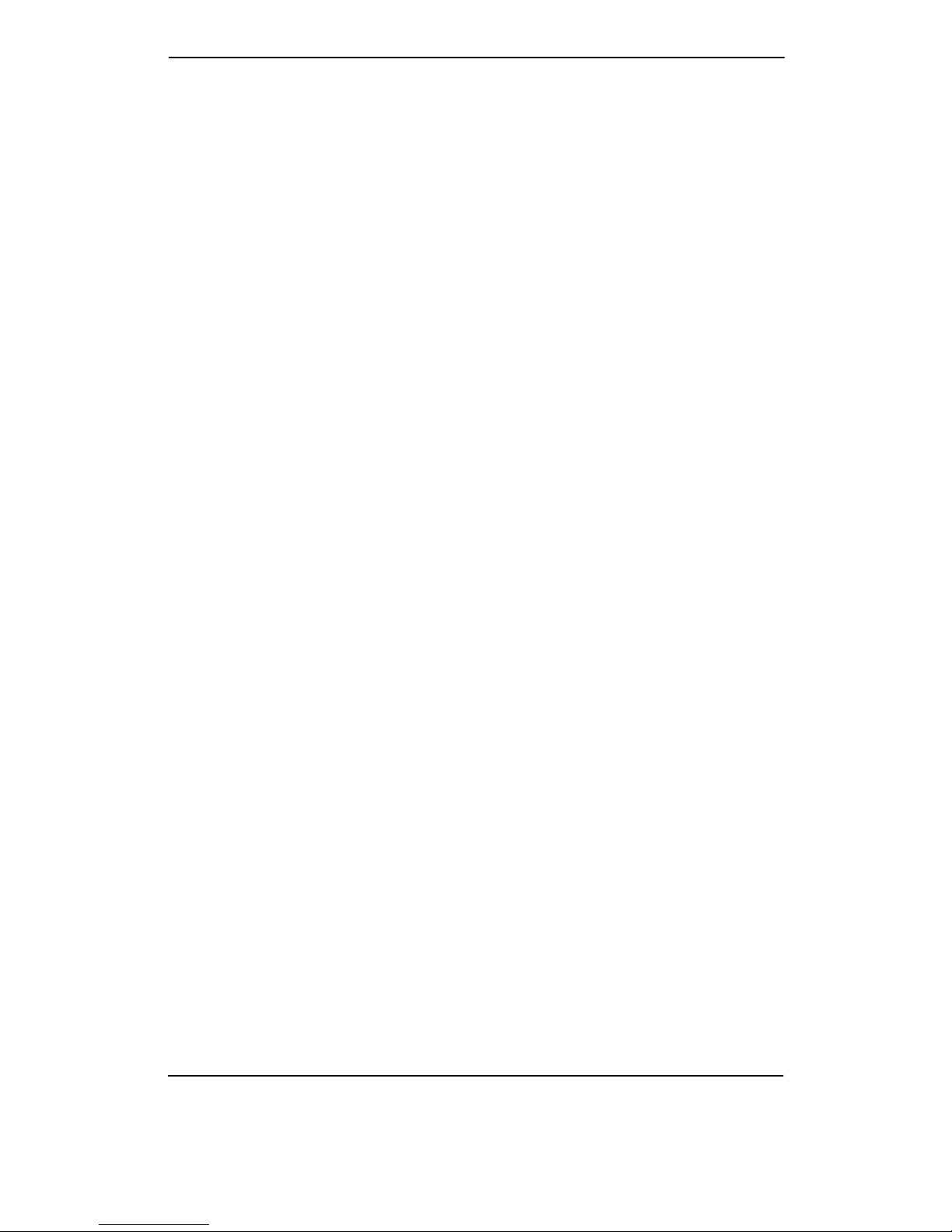
V.3229 / V.3229L <C#>-21
<Reference>
Operation
Autodial fromFront
Panel
¥Advance the LCD to main #2, DIAL STORED
NUMBER.
¥Select the stored number to dial and press YES to
dial.
Autodial with the
AT Command Set
¥To dial a number, for example 5551212 type AT
D 555-1212 carriage return, or enter ATD Sn where
n equals the stored telephone number location (1-9)
to dial.
¥The modem dials the number -- either pulse or tone,
whichever is currently in effect -- and takes the role
of the originate modem.
Refer to the DIAL COMMANDS section in Chapter
5 for additional information.
ANSWERING A
CALL
Autoanswer
Normally the modem is configured to autoanswer. A
telephone plugged into the telset jack will also ring.
Manual Answer
On ring detection the modem displays:
V.32b 14400
Page 59

<C#>-22 V.3229 / V.3229L
<Reference>
Operation
RINGING
Press TALK/DATA to answer the call or enter the
ATA command at the DTE.
ENDING A CALL
The following conditions cause call termination:
¥Abort Disconnect
(No answer, busy
signal, no modem, etc.)
Default 30 sec. Select 1
to 30 sec.
¥ATH
Disconnect command.
¥Loss of Carrier
Disconnect
Select 100 ms to 25.5
sec.
¥Receive Long
Space Disconnect
Disable or enable.
¥DTR Disconnect
Disable or select 10 ms
to 2.55 sec.
¥LCD Display
When TALK/DATA is
pressed, the LCD displays DO YOU WANT
Page 60

V.3229 / V.3229L <C#>-23
<Reference>
Operation
TO DISCONNECT?
When YES is pressed
the modem hangs up.
Pressing NO displays
SWITCH TO TELSET
(TALK MODE)?
Pressing YES turns the
connection over to the
connected telephone.
¥Protocol Link
Establishment
Failure
Reliable mode only.
Failure to establish reliable link.
¥Protocol Inactivity
Timeout
Default (0) disabled.
Select disable or 1 to 255
minutes.
¥Protocol Retry
Limit Exceeded
12 retransmissions of
the frame.
¥Signal Quality
Leased line operation
with dial backup
enabled; extended loss
ofcarrieror4unsuccessful retrains in 3 minutes.
¥Modem power is turned off.
Page 61

<C#>-24 V.3229 / V.3229L
<Reference>
Operation
Page 62

V.3229 / V.3229L <C#>-25
<Reference>
Operation
V.32 Cleardown
Page 63

<C#>-26 V.3229 / V.3229L
<Reference>
Operation
V.32 cleardown is a method of call termination specified in the CCITT recommendation. Cleardown
incorporates a training sequence which ends with a
command to disconnect. If long space disconnect is
disabled, the cleardown sequence is activated by the
ATH command or by any method of disconnect
request.
Page 64

V.3229 / V.3229L <C#>-27
<Reference>
Operation
Page 65

V.3229 / V.3229L <C#>-1
5
Asynchronous Operating Commands
Chapter 5
Asynchronous Operating Commands
GENERAL
This chapter describes the AT commands used to
select options and to operate and test the modem.
COMMAND
CATEGORIES
The modem offers eight major categories of command statements:
¥Response
¥Dial
¥Terminal Interface
¥Test
¥General
¥Configuration
¥Security
¥Protocol
OPERATION
MODES
During asynchronous operation the modem functions in one of three modes:
¥Offline Command Mode
¥Online Command Mode
¥Data Mode
Offline Command
Mode
In offline command mode (generally referred to as
command mode), the modem communicates with the
computer or terminal. Commands can be entered
Page 66

<C#>-2 V.3229 / V.3229L
5
A
synchronous Operating Commands
separately or in strings. There is no data communicationlinkestablishedinthismode.
Online Command
Mode
This mode is entered from the data mode after the
escape command has been entered. The data communication link remains established but data transmission is suspended. The modem will now accept
commands like it does in the offline command mode.
Data Mode
The modem goes to data mode (online) after it acknowledges the proper signal and successfully connects with a compatible modem. In data mode, the
modem sends and receives data, but will not accept
or execute command instructions.
SENDING
COMMANDS TO
THE MODEM
When the computer, modem, and monitor are on, an
instruction can be sent to the modem telling it what
function or activity to perform. The instruction,
called a command statement, command string, or just
command, is typed using the computer keyboard.
The command statement temporarily resides in a
section of memory called the command buffer.
Each command statement is made up of characters,
numbers, and such keyboard symbols as the & and
% signs. Commands must be written in a specific
form so the modem recognizes and follows the instruction.
Creating a
Command
Statement
AT
Page 67

V.3229 / V.3229L <C#>-3
5
Asynchronous Operating Commands
To create a command statement use the following
steps:
¥Type AT. This is the Attention Code telling the unit
a command statement follows.
¥Type the command.
¥Press the return key to "Enter" or send the command
statement to the modem.
An example of a command statement using the dial
command (D) follows.
ATD555-1212
This statement can be read as:
Attention: Dial 555-1212.
Another example is:
Enter ATZ.
This means Attention: execute the Z command.
After entering a command line the modem returns a
response message. If the command is accepted "OK"
is returned. If the command is not accepted "ERROR" is returned
To clear command statements from the buffer perform one of the following:
¥Turn the modem off
¥Enter AT
¥Use the DTR reset feature.
Autobaud
The attention code (AT) is analyzed by the modem
to determine the transmission speed, parity, and bits
per character used by the DTE. This autobaud process is repeated each time the AT command prefix is
sent.
Page 68

<C#>-4 V.3229 / V.3229L
5
A
synchronous Operating Commands
Guidelines for
CreatingCommand
Statements
When typing command statements, note the following:
¥The attention code (AT) may be upper or lower case
but not a combination like aT.
¥Return must be pressed to execute (Enter) a command.
¥The command buffer can hold 40 characters.
¥Use the backspace or delete key to erase the last
character.
Even though the initial AT code must be all upper or
lower case, characters that follow can be any mix of
upper and lower case.
Monitor Display
Page 69

V.3229 / V.3229L <C#>-5
5
Asynchronous Operating Commands
As commands are typed they appear on the monitor
so the operator can verify the input. This is called
local character echo. The echo may be turned on or
off using AT commands. Refer to Local Character
Echo in the General Commands section of this chapter for details.
Command Buffer
The modem temporarily stores up to 40 characters in
the command buffer. If this limit is exceeded, the
modem does not accept the command and sends an
ERROR message. To correct this condition, retype
the command using 40 characters or less.
The AT characters and punctuation used in telephone
numbers do not take up space in the buffer. Also,
blank characters used as spaces to help increase
readability are not counted. For example, the modem
reads the commands
ATD (212) 555-1212
ATD2125551212
ATD 212 555 1212
as having 11 characters each. Commands can be
typed in any of these forms.
Backspace Key
Use the backspace key to change the command statement or correct errors. The backspace key allows the
cursor to be moved back to the character(s) in error.
The command can then be retyped from that point.
Example: ATD5551211 has been typed. To change
the last 1 to 2, press the backspace key once, type 2,
and press return to execute the command.
Repeating a
Command
A/
Page 70

<C#>-6 V.3229 / V.3229L
5
A
synchronous Operating Commands
This command tells the modem to repeat the last
command stored in its buffer. It automatically reexecutes the command without retyping. The return
key does not need to be pressed.
Page 71

V.3229 / V.3229L <C#>-7
5
Asynchronous Operating Commands
Example: The ATD5551212 command has been
executed, and the phone is busy. To repeat the
instruction type A/ , but do not use AT before this
command as AT would empty the buffer and there
would be no command to repeat.
Numbered
Commands
Series of commands that start with the same letter are
distinguished by a number following the letter.
For example, the M0 command selects speaker
always off, M1 speaker on until carrier detected, and
M2 selects speaker always on.
In all cases, the zero (0) may be omitted so the
commands M and M0 are identical.
For clarity, this manual uses the nonzero form of
commands. The modem treats both the same but
zeros count against the buffer total.
Group
Commands
A group of commands can be typed in a single
command statement. Pressing the return key sends
the entire command string to the modem, which
executes each command individually in the order it
appears in the command statement reading from left
to right.
For example, the command statement
ATQ0V0L3DT5551212 means
¥AT Attention.
¥Q Allow response messages to be sent.
¥V Select digit code responses.
¥L3 Select high volume.
¥DT Tone dial 555-1212.
Response
C
ommands,Cont.
Page 72

<C#>-8 V.3229 / V.3229L
5
A
synchronous Operating Commands
The modem executes the AT command followed by
theQ,V,L,D,andTcommands.
ATQ0V0L3DT5551212 can be read as
ATQVL3DT5551212. Eliminating zeros reduces
the number of characters, allowing more room in the
buffer.
Response
C
ommands,Cont.
Page 73

V.3229 / V.3229L <C#>-9
5
Asynchronous Operating Commands
The dial D command initiates the dial process so no
other commands, only dial modifiers, can follow it.
RESPONSE
COMMANDS
The modem communicates with the operator through
response messages. These appear on the monitor or
a computer printout to show the result of the command or action executed. Response messages can
appear as words or numbers.
Digit / Word
Selection
V
V tells the modem which type of response message
to show on the monitor. Some software requires digit
response messages but words are easier to remember.
*default
Response Displays
Q
The Q command enables or disables response messages. The modem still responds to commands when
the response display is inhibited.
Tab le 1:
V Enables digit response messages
V1 Enables word response messages*
Tab le 2:
Command Operation
ResponseCommands,Cont.
Page 74
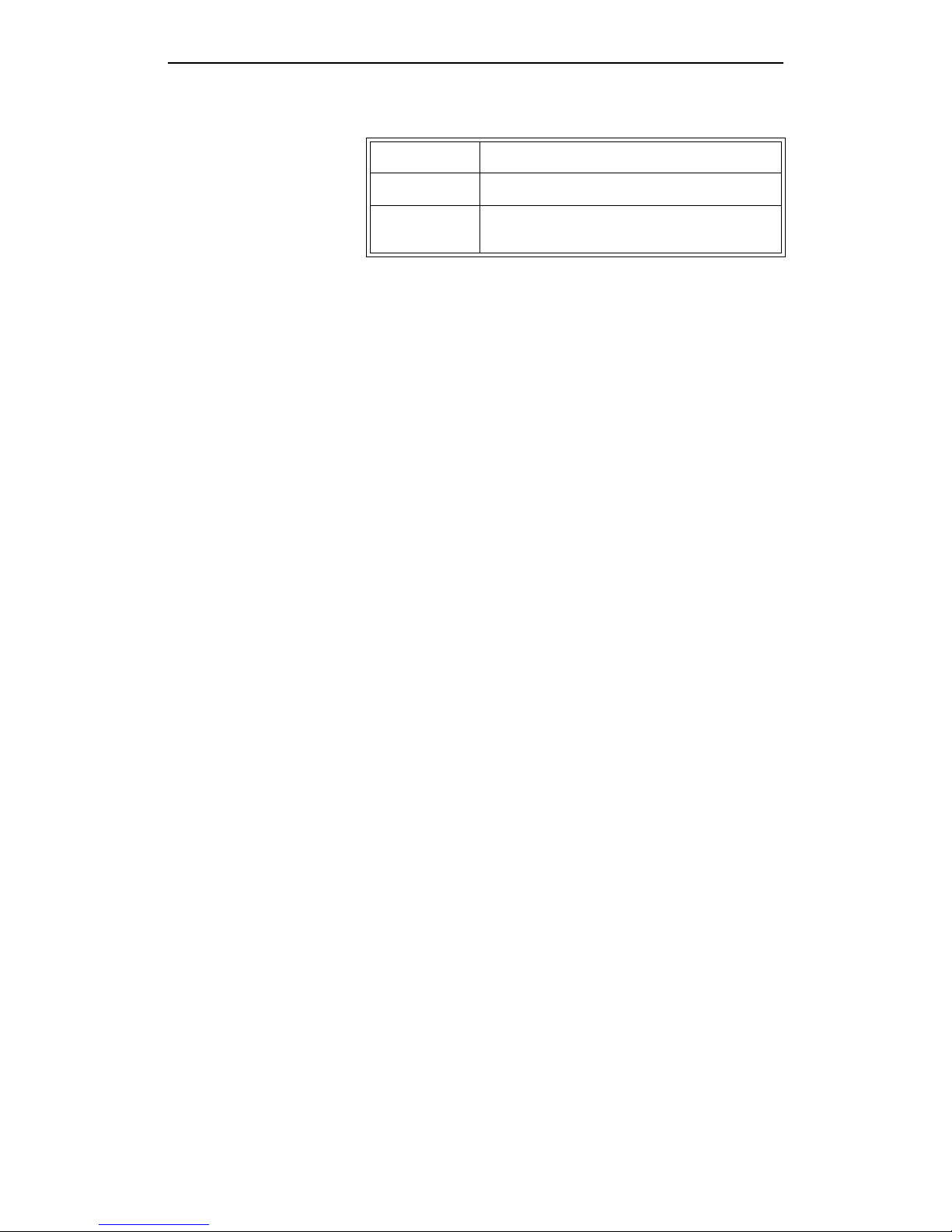
<C#>-10 V.3229 / V.3229L
5
A
synchronous Operating Commands
*default
Q Response display on *
Q1 Response display off
Q2 Response display on in originate
mode only
Tab le 2:
ResponseCommands,Cont.
Page 75

V.3229 / V.3229L <C#>-11
5
Asynchronous Operating Commands
Response messages may be sent to the DTE at the
DTE rate or the current DCE rate. Refer to S39 in
Chapter 6 for further information.
Call Progress and
Connect Speed
Displays
X
The X command selects connect / message displays
and dialing options such as call progress monitoring,
busy signal or dial tone detection and blind dialing.
*default
X followed by a dial command causes the modem to
go off hook, wait the amount of time set in register
S6, and dial the number. If connection is made the
modem returns a CONNECT (code 1) message to the
screen regardless of the speed of connection. With a
basic response, the modem will not detect a busy or
no dial tone condition.
Tab le 3:
X Dial tone and busysignal detection not
selected; CONNECT (code 1) response messages displayed for all
speeds
X1 Dial tone and busy signal detection
not selected; appropriate CONNECT
response messages or codes displayed for data rate
X2 Dial tone detection only; NO DIAL
TONE message or code appears if
dial tone not detected within 5 sec
X3 Busy signal detection only; BUSY
message or code appears if dialed
number is busy
X4 Dial tone and busy signal detection;
appropriate CONNECT message or
code displayed *
ResponseCommands,Cont.
Page 76

<C#>-12 V.3229 / V.3229L
5
A
synchronous Operating Commands
X1 followed by a dial command causes the modem
to go off hook, wait the amount of time set in register
S6, and dial the number. If connection is made the
modem returns an appropriate CONNECT message
or code to the screen. The modem will not detect a
busy or dial tone signal.
X2 followed by a dial command causes the modem
to go off hook and wait for a dial tone before dialing.
If a dial tone is not detected within 5 seconds, the
modem sends a NO DIALTONE message and hangs
up. The modem will not detect a busy signal in this
mode.
X3 followed by a dial command causes the modem
to go off hook, wait the amount of time set in register
S6 and dial the number. If a busy signal is detected,
the modem sends a BUSY message and hangs up. If
the call is completed, the appropriate CONNECT
message similar to X1 will be displayed. The modem will not detect a dial tone signal.
X4 followed by a dial command causes the modem
to go off hook and wait for a dial tone before dialing.
If a dial tone is not detected within 5 seconds, the
modem returns a NO DIALTONE message and
hangs up. If a busy signal is detected, the modem
returns a BUSY message and hangs up. If the call is
completed, the appropriate CONNECT message
similar to X1 will be displayed.
The X4 command combines all the features of X1,
X2, and X3. The factory setting is X4.
Note: When an X2, X3, or X4 command is in effect,
an appropriate CONNECT data rate message or
code is displayed as for X1. When a blind dial
command (X, X1, X3) is in effect, the modem waits 2
seconds or the time set by S6 and then dials.
Page 77

V.3229 / V.3229L <C#>-13
5
Asynchronous Operating Commands
Number Code
Application
*RC
Some communications software packages use different number codes to indicate the data rate of the serial
port. This option selects either of two commonly
used number code sets.
default is *RC
Note: Asterisks in AT commands are part of the
command and do not indicate footnotes.
Response Number
Codes / Messages
Tabl e 4:
Command Code
Set
Num-
ber
Operation
*RC Stan-
dard
15 4800 bps
^ ^ 18 9600 bps
*RC1 Alter-
nate
11 4800 bps
^ ^ 12 9600 bps
DialCommands,Cont.
Page 78

<C#>-14 V.3229 / V.3229L
5
A
synchronous Operating Commands
Response number codes, messages, and their corresponding meanings are listed in Table 5-1. CONNECT messages may be selected for output to the
DTE at the DTE or DCE rate. If register S39 bit 5 is
set to 0, the CONNECT message is sent at the DTE
rate; if 1, the message is sent at the DCE rate.
Table 5-1
Response Messages
Tabl e 5:
Code Message Meaning
0 OK Command received
1 CONNECT Connect at 300 bps while X1, X2, X3, or X4
command in effect; all rates while X command in effect
2 RING Ring detected
3 NO CARRIER Valid carrier is not detected after call attempt
within period specified by register S7, or carrier lost for value of S10 or more
4 ERROR Command not recognized or too long
5 CONNECT 1200 Connection made at 1200 bps
6 NO DIAL TONE No dial tone detected for 5 seconds
(X2 or X4 command in effect)
7 BUSY Dialed number busy
(X3 or X4 command in effect)
9 CONNECT 7200 DTE rate 7200 bps
10 CONNECT 2400 DTE rate 2400 bps
11, 15 CONNECT 4800 DTE rate 4800 bps
12, 18 CONNECT 9600 DTE rate 9600 bps
13 CONNECT 12000 DTE rate 12000 bps
14 CONNECT 19200 DTE rate 19200 bps
16 CONNECT 38400 DTE rate 38400 bps
17 CONNECT 14400 DTE rate 14400 bps
19 CONNECT 57600 DTE rate 57600 bps
20 CONNECT 0300/REL MNP 300 bps connection
DialCommands,Cont.
Page 79

V.3229 / V.3229L <C#>-15
5
Asynchronous Operating Commands
Table 5-1, Cont.
Response Messages
22 CONNECT 1200/REL MNP 1200 bps connection
23 CONNECT 2400/REL MNP 2400 bps connection
24 CONNECT 4800/REL MNP 4800 bps connection
25 CONNECT 9600/REL MNP 9600 bps connection
26 CONNECT 19200/
REL
MNP 19200 bps connection
Tabl e 6:
Code Message When Displayed
27 CONNECT 38400/
REL
MNP 38400 bps connection
28 CONNECT 7200/REL MNP 7200 bps connection
29 CONNECT 12000/
REL
MNP 12000 bps connection
30 CONNECT 14400/
REL
MNP 14400 bps connection
31 CONNECT 57600/
REL
MNP 57600 bps connection
36 CONNECT 1200/
LAPM
LAPM 1200 bps connection
37 CONNECT 2400/
LAPM
LAPM 2400 bps connection
38 CONNECT 4800/
LAPM
LAPM 4800 bps connection
39 CONNECT 9600/
LAPM
LAPM 9600 bps connection
40 CONNECT 14400/
LAPM
LAPM 14400 bps connection
41 CONNECT 19200/
LAPM
LAPM 19200 bps connection
42 CONNECT 38400/
LAPM
LAPM 38400 bps connection
43 CONNECT 12000/
LAPM
LAPM 12000 bps connection
Tabl e 5:
DialCommands,Cont.
Page 80

<C#>-16 V.3229 / V.3229L
5
A
synchronous Operating Commands
Note: Connect rates indicate DTE speed.
44 CONNECT 7200/
LAPM
LAPM 7200 bps connection
45 CONNECT 57600/
LAPM
LAPM 57600 bps connection
Tabl e 6:
Page 81

V.3229 / V.3229L <C#>-17
5
Asynchronous Operating Commands
DIAL COMMANDS
Dial commands let the modem originate a call to
another modem. These commands can be used with
either tone or pulse dial telephone systems. Commands for call answering are included at the end of
this section.
Dialing
D
To
Dial a number, for example 555-1212
Enter
AT D 555-1212
The modem dials the number, either pulse or tone,
whichever is currently in effect, and takes the role of
the originate modem.
Use spaces, hyphens, parentheses, or other punctuation except dial modifiers to make the command line
easier to read and enter. For example, these are all
treated the same:
AT D 1-800-555-1212
AT D 1 (800) 555-1212
ATD18005551212
The dial modifiers are shown in Table 5-2.
Table 5-2
Dial Modifiers
Tab le 7:
Command Operation
Page 82

<C#>-18 V.3229 / V.3229L
5
A
synchronous Operating Commands
T Tone dialing*
P Pulse dialing
, Insert a long pause (2 sec or value in
S8)
W Wait for 2nd dial tone
! Flash (1/2 sec)
R Switch to answer mode after dialing
T insert a T in the dial command.
AT D T 323-
1111P
insert a P in the dial command
AT D P 555-
9902,
use a comma. This inserts a 2 second
delay (or the value in register S8).
AT D P 9 1-800-555-1000
Here the
modem
pulse dialsa
9
pauses for the telephone system to
switch to an outside line
then dials
the phone
number.
Comma
pauses may
be inserted
consecu-
tively if de-
sired.W
wait up to 30 seconds (time specified
by S7) for a second dial tone.
Hook Flash!enter an exclamation mark.
AT D T 9W
323-8000 ,!,
#7 377
usually for transferring a call or similar
use.
In this ex-
ample
the modem tone dials a 9
waits for the
second dial
tone
dials the phone number
pauses flashes to start the transfer
pauses
twice
then uses #7 to transfer the call to
extension 377.
Tab le 7:
TerminalInterfaceCommands,Cont.
Page 83

V.3229 / V.3229L <C#>-19
5
Asynchronous Operating Commands
Switching to
Answer
Mode after
Dialing
R
use an R at the end of the dial sequence.
AT D 555-
2345 R;
place a semicolonat the end of the dial
string.
AT D 234-
5678 ;@
use the @ command.
AT D 399-
4700 @
2251 ;
after the connection waits for 5 seconds. The modem then sends service
code 2251 and returns to command
mode for further input.
For example you might enter a dollar amount for a
banking transaction by entering
AT D 1400 ; according to the requirements of the
banking service.
Dialing a
Stored
Command
Line
Telephone
S
enter ATDSn where n represents a
stored telephone number location between 1 and 9.
AT D
S9*AUn
which is used for any autodial application.
Voice Calls dial the number with the telephone. To
use the dial command for the call
AT D (num-
ber) ;
place the modems at both ends in
DATA mode by pressing the TALK /
DATA button.
ANSWER-
ING A CALL
answer by pressing the TALK/ DATA
button.
AT Com-
mand An-
swer
AS0
the modem automatically answers on
the selected ring and connects with
the calling modem.
Note: If the
modem is
set to re-
spond to
DTR
the DTR signal must be on for autoanswer to work.
Detect
&C
enter AT&C1. Some terminals and
other devices require DCD on in order
to communicate with the modem; if so
Tab le 7:
TerminalInterfaceCommands,Cont.
Page 84

<C#>-20 V.3229 / V.3229L
5
A
synchronous Operating Commands
*default
AT&C3 must be enabled on both modems and synchronous or direct mode must be in effect for simulated switched carrier operation.
Data Set Ready
&S
These commands control the DSR signal generated
by the modem to indicate that the modem is ready for
operation. DSR must be on for some terminals and
devices to communicate with the modem.
select &C. DIMENSION(IN)
COL-
WIDTHS(1.
0000,2.710
8)
WIDTH(5.4992)
BE-
LOW(.0005)
HGUTTER(.0555)
VGUT-
TER(.0555)
BOX(Z_DOUBLE)
HGRID(Z_S
INGLE)
VGRID(Z_SINGLE)
KEEP(OFF) ALIGN(RT)
L2(R1C0..R
1C2)
TABLE HEADING
Command Operation
&C DCD always on*
&C1 DCD is on when the modem recogniz-
es remote modem carrier or, if enabled, when protocol negotiation is
complete
&C2 DCD on except for 5 seconds after
disconnect
&C3 DCD follows RTS on remote modem.
(Simulated switched carrier
Tab le 7:
TerminalInterfaceCommands,Cont.
Page 85

V.3229 / V.3229L <C#>-21
5
Asynchronous Operating Commands
*default
Tab le 8:
Command Operation
&S DSR always on*
&S1 DSR on when off hook in data mode
&S2 DSR off for 5 seconds afterdisconnect
then returns to on
&S3 DSR follows off hook (OH) signal
Page 86

<C#>-22 V.3229 / V.3229L
5
A
synchronous Operating Commands
Data Terminal
Ready
&D
In data mode DTR may be used for modem control.
*default
Note: If DTR controls dialer is selected, then selecting DTR active will cause an autodial after an off-toon transition of DTR.
Serial Port Ring
Indicator
(Pin 22)
\R
\R determines how the ring indicate signal operates
on pin 22 of the EIA-232 DTE connector.
Tab le 9:
Command Operation
&D The modem ignores DTR.*
&D1 The modem goes to command mode
from data mode when DTR goes from
on to off.
&D2 Disconnects when DTR goes from on
to off; disables autoanswer while DTR
is off
&D3 Disconnects,recalls command mode,
and resets the modem to a stored
configuration when DTR goes from on
to off
In dial line mode the modem disconnects; in leased line, the modem retrains.
TestCommands,Cont.
Page 87

V.3229 / V.3229L <C#>-23
5
Asynchronous Operating Commands
*default
Request to Send /
Clear to Send
&R
When the modem is operating in nonbuffered mode
(direct mode) or in synchronous mode, AT&R enables the RTS to CTS delay determined by the value
in S26. AT&R1 forces CTS high and the modem
ignores RTS (default). With AT&R2 selected CTS
goes high when carrier is detected. AT&R9 forces
CTS to follow the state of RTS without delay.
*default
Note: RTS/CTS delay is not valid in buffered mode
or with error control enabled.
Table 10:
Command Operation
\R Causes ring indicate signal on pin 22
to turn on (high) during each ring and
remain on during the call
\R1 Causes ring indicate signal on pin 22
to turn on (high) during each ring and
turn off (low) when the call is answered*
Tab le 11 :
Command Operation
&R Enables RTS to CTS delay
&R1 CTS forced on*
&R2 CTS follows DCD
&R9 CTS equals RTS
Page 88

<C#>-24 V.3229 / V.3229L
5
A
synchronous Operating Commands
Note: With AT&R2 selected, XON/XOFF is the only
valid method of flow control and &C and &C1 are
the only valid carrier detect options.
G
eneralCommands,Cont.
Page 89

V.3229 / V.3229L <C#>-25
5
Asynchronous Operating Commands
DTE Controlled
Fallback Rate
(Pin 23)
*FB
Pin 23 of the EIA-232 DTE connector provides a
signal input to the modem for DTE fallback. If the
modem is not using DTE fallback, set this option to
ignore pin 23. To cause the modem to act on high /
low levels of pin 23, enable this option. Negative
level forces a higher rate for primary data rate; positive forces a lower rate providing a fallback rate.
*default
Table 12:
Command Operation
*FB Ignore pin 23*
*FB1 Transition on pin 23 changes speed
G
eneralCommands,Cont.
Page 90

<C#>-26 V.3229 / V.3229L
5
A
synchronous Operating Commands
TEST
COMMANDS
&T
Diagnostic tests are used to isolate faults in the
communications path. Diagnostic tests will terminate after the period of time specified by S18. If S18
is set to 0, the timer is disabled and tests will run
continuously. Tests may also be terminated by the
AT&T command. When in test modes without test
pattern, issue the escape sequence +++ to return to
command mode before terminating the test with the
AT&T command. Refer to Appendix C for test
procedures.
Table 13:
Command Operation
&T Terminate any test
&T1 Initiate local analog loopback test
&T2 Initiate remote analog loopback test
&T3 Initiate local digital loopback test
&T4 Grant remote requested digital loop-
back*
&T5 Deny remote requested digital loop-
back
&T6 Initiate remote digital loopback test
&T7 Initiate remote digital loopback with
test pattern
&T8 Initiate local analog loopback test with
test pattern
&T9 Initiate remote analog loopback with
test pattern
%T Transmit test pattern
G
eneralCommands,Cont.
Page 91

V.3229 / V.3229L <C#>-27
5
Asynchronous Operating Commands
*default
Note: Local analog loopback with or without test
pattern is the only test available in error control
mode.
Bilateral Test
Enable / Disable
*AN
*DG
Enable or disable bilateral test functions.
*default
DTE Controlled
Remote Digital
Loopback
(Pin 21)
*RD
To enable DTE controlled remote digital loopback,
enter AT*RD1. Enabled, the modem goes into
remote digital loopback when it detects an off-to-on
transition of pin 21 while in the online data mode.
Test ends when it detects an on-to-off transition of
pin 21 and the modem returns to online data mode.
To disable this function enter AT*RD.
Table 14:
Command Operation
*AN
*AN1
Bilateral analog loop disabled*
Bilateral analog loop enabled
*DG
*DG1
Bilateral digital loop disabled*
Bilateral digital loop enabled
G
eneralCommands,Cont.
Page 92

<C#>-28 V.3229 / V.3229L
5
A
synchronous Operating Commands
*default
DTE Controlled
Local Analog
Loopback
(Pin 18)
*LA
To enable DTE controlled local analog loopback test,
enter AT*LA1. Enabled, the modem goes into local
analog loopback when it detects an off-to-on transition of pin 18. Test ends when it detects an on-to-off
transition of pin 18. To disable, enter AT*LA.
*default
GENERAL
COMMANDS
These commands control various standard options
that in most cases apply to any mode of operation.
Changing from
Data Mode to
Command Mode
+++
Table 15:
Command Operation
*RD Ignore pin 21*
*RD1 RDL enabled (pin 21)
Table 16:
Command Operation
*LA Ignore pin 18*
*LA1 LAL enabled (pin 18)
G
eneralCommands,Cont.
Page 93

V.3229 / V.3229L <C#>-29
5
Asynchronous Operating Commands
To exit data mode and go to online command mode,
press the escape character three times (+ is the default). Pause for the length of time set by register S12
(1 second is the default) before and after the +++ to
ensure the modem recognizes the escape command.
This sequence temporarily suspends data transmissions and allows command mode operations without
disturbing the telephone line connection. The modem responds with OK when it detects the escape
code. Return to data mode by entering ATO.
Note: The AT command set must be enabled.
Local Character
Echo
E
Type AT without a carriage return. If the screen
shows AT character echo is correct. Proceed with
other commands as desired.
If the screen shows AATT enter the ATE command to correct the double characters or disable the
local echo on the terminal.
If the screen shows no characters, type ATE1 to turn
the echo on or enable local echo on the terminal.
*default
Table 17:
Command Operation
EEchooff
E1 Echo on*
G
eneralCommands,Cont.
Page 94

<C#>-30 V.3229 / V.3229L
5
A
synchronous Operating Commands
Online State
Character Echo
F
In some lower speed modems the ATF command
determines if characters are echoed to the DTE from
the modem when online. This function is generally
controlled by the communications software. The
modem does not support online character echo.
Hanging Up
H
To end a call, enter ATH. This tells the modem to
disconnect and go on hook. The modem must be in
online command mode to use this command.
EPROM Check
ATI I
PC software packages may issue the ATI command
to verify the modem will support all commands
needed by the software package. The modem returns
ASCII characters representing the model and revision level. To request the CRC to be calculated on
the EPROM, enter ATI1. The modem returns four
ASCII characters representing the CRC in hexadecimal form. Enter ATI3 to request the product version.
Speaker Volume
Table 18:
Command Operation
I Request product code
I1 Request EPROM CRC value
I3 Request product version
G
eneralCommands,Cont.
Page 95

V.3229 / V.3229L <C#>-31
5
Asynchronous Operating Commands
L
ATL commands offer three volume levels.
*default
Table 19:
Command Operation
L, L1 Speaker volume low
L2 Speaker volume medium*
L3 Speaker volume high
G
eneralCommands,Cont.
Page 96

<C#>-32 V.3229 / V.3229L
5
A
synchronous Operating Commands
Speaker Control
M
ATM commands enable or disable the speaker for
monitoring purposes.
*default
Return Online
O
Use the O command when operating in the online
command mode and need to return to data mode. It
returns the modem to the same mode (originate or
answer) that it was in before escaping to the (online)
command mode.
Long Space
Disconnect
Y
One method of disconnecting two modems is called
long space disconnect. When any disconnect condition is detected by the local modem, it will send 4
seconds of data space condition to the remote modem
before disconnecting. This signals the remote modem to disconnect. The local modem will disconnect
if it receives 1.6 or more seconds of data space
Table 20:
Command Operation
M Disables the speaker
M1 Disables the speaker while receiving
a carrier signal*
M2 Speaker always on
M3 Disables the speakerwhile dialing and
after a carrier is detected
G
eneralCommands,Cont.
Page 97

V.3229 / V.3229L <C#>-33
5
Asynchronous Operating Commands
condition from a remote modem. If break sequences
of 1.6 or more seconds are to be sent, enter ATY to
disable this feature and prevent unintentional disconnects.
Note: This option must be disabled if SDLC NRZI
data is used.
*default
Guard Tones
&G
Guard tones are not used in the United States. If
required where operating the unit, select the appropriate guard tone.
*default
Dial / Leased Line
&L
Table 21:
Y Long space disconnect off
Y1 Long space disconnect on*
Table 22:
Command Operation
&G No guard tone*
&G1 550 Hz guard tone
&G2 1800 Hz guard tone
G
eneralCommands,Cont.
Page 98

<C#>-34 V.3229 / V.3229L
5
A
synchronous Operating Commands
&L selects line operation as required.
*default
Asynchronous /
Synchronous
Mode Selection
&M
The AT&M commands select synchronous or asynchronous operation and synchronous dial method.
AT&M selects asynchronous data and dial mode.
AT&M1 selects synchronous data mode 1. Calls are
placed asynchronously. Operation switches to synchronous after connecting with the remote modem.
Table 23:
Command Operation
&L Dial (switched)*
&L1 Leased (private) 2-wire
&L2 Leased (private) 4-wire
Page 99

V.3229 / V.3229L <C#>-35
5
Asynchronous Operating Commands
AT&M2 selects synchronous data mode 2. The modem automatically dials a stored number when it
detects a DTR off-to-on transition. The appropriate
DTR option must be selected.
AT&M3 selects synchronous data mode 3. Calls are
placed manually.
AT&M4 selects synchronous data mode 4 with V.25
bis autodialer set for Bisync protocol.
AT&M5 selects synchronous data mode 5 with V.25
bis autodialer set for SDLC protocol.
Use register S30 to select NRZ/NRZI for protocol
data format if using SDLC.
*default
Caution: Synchronous terminal equipment must be
available to communicate with the modem if the V.25
bis dialer is enabled.
Table 24:
Command Operation
&M Asynchronous mode*
&M1 Sync mode 1
&M2 Sync mode 2
&M3 Sync mode 3
&M4 Sync mode 4 with V.25 bis Bisync
&M5 Sync mode 5 with V.25 bis SDLC
Confi
gurationCommands,Cont.
Page 100

<C#>-36 V.3229 / V.3229L
5
A
synchronous Operating Commands
Make / Break Dial
Pulse Ratio
&P
Using AT&P, the dial pulse is on for 39% and off
for 61% of one cycle. Using AT&P1, the dial pulse
is on for 33% and off for 67% of one cycle.
*default
Synchronous
Transmit Clock
Source
&X
The AT&X commands select internal, external, or
receive clock as the transmit clock source.
*default
DCE Speed
%B
Table 25:
Command Operation
&P 39% : 61% US and Canada*
&P1 33% : 67%
Table 26:
Command Operation
&X Internal clock*
&X1 External clock
&X2 Receive clock
Confi
gurationCommands,Cont.
