Motorola V300, V500, V600 Service Manual
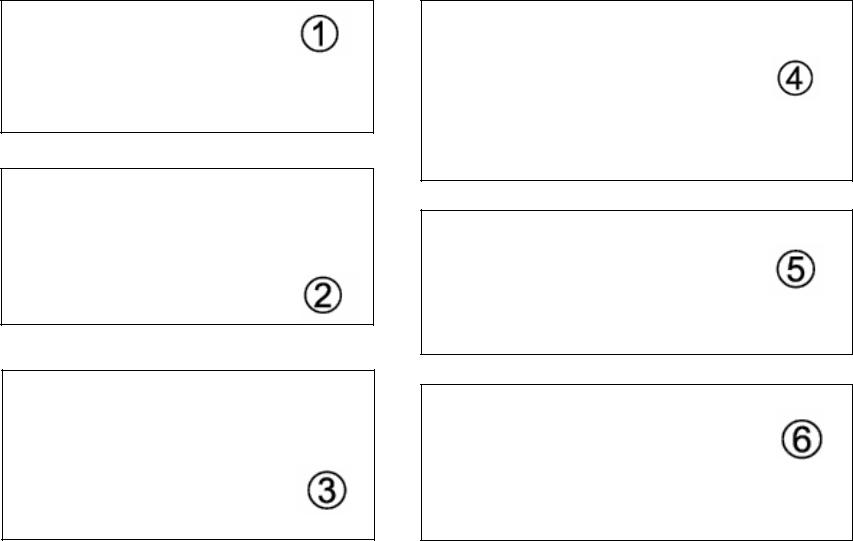
Triplets Repair Map – Audio 
(1)If there is no Tx audio check:
•Microphone
•J1200 connector
•Discrete components around the Mic For dry joints and damage
Replace missing / damaged components
(2)Enter test mode, open audio loop(4*5*1),check :
•INT_MIC_BIAS(2.1V) at R1000
•Check R1000, R1003, C1001, C1005 for dry
joints and damage
If there is no INT_MIC_BIAS then replace U900
(4) If there is no Rx audio, check if it is flip related issue,if not please check:
•J1300 for dry joints
•R1210, R1211
•C1014, C1015, C1017, C1018
For dry joints,skewed part,missing.Replace / reflow discretes as appropriate.
(5)If there is no Rx audio from Headset ,check:
•Handset Jack for damage, bad connectivity
•C1033, C1038
•C1030, L1030, R1030
For dry joints, skewed part, missing. Replace / reflow discretes accordingly.
(3)If there is no Tx audio from Headset, check :
•Handset Jack for damage, bad connectivity
•R1020, R1022, C1020, C1021, L1020 for dry joints, damage
If still no TX audio replace U900.
(6) If still no audio signal (Tx&Rx) ,then it is more likely a IC problem:
•U900(PACP)
•U800(Neptune)
At first replace U900, if not effective then replace U800.
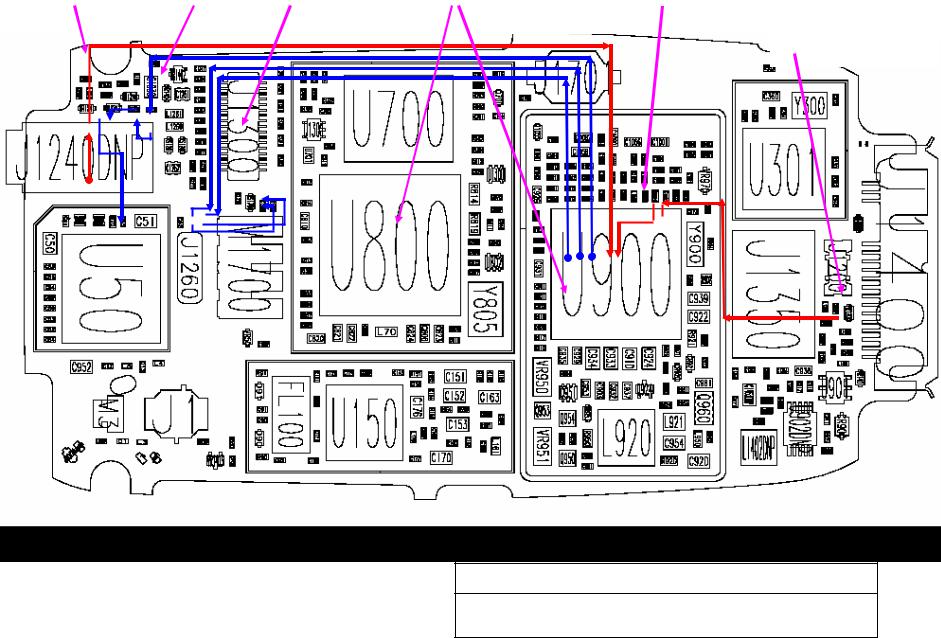
|
|
J1300 U900,U800 INT_MIC_BIAS |
|
|
|
J1200
Signal Path Key
Red signal path represents |
Blue signal path represents |
Tx Audio |
Rx Audio |
