Motorola V200, V220, V290 Service Manual Trouble Shooting
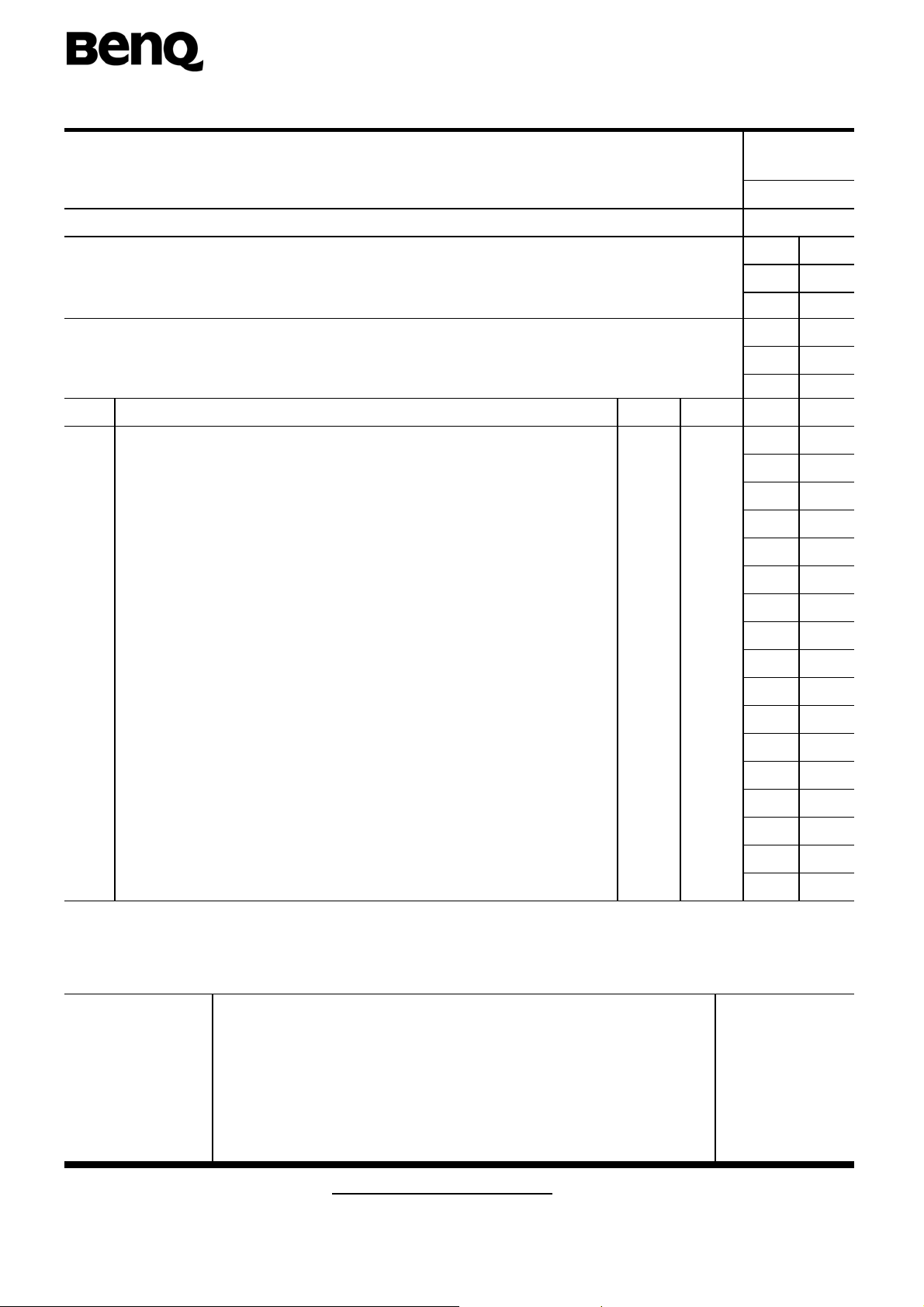
/
/
Product System (PS)
Release Notice
Subject:
Doc. No.
Project Code:
Model Name:
Description:
Reason For Release:
TROUBLE SHOOTING GUIDE
56F05
TROUBLE SHOOTING GUIDE
FIRST RELEASE
Part No.:
Effective Date:
425-C01
Item Contents
1
2
TROUBLE SHOOTING GUIDE FOR RF
TROUBLE SHOOTING GUIDE FOR BB
Q'ty
Copy To ( All Contents):
Copy (Cover sheet):
Rev.: 0
Page 1 of 1
Revision Status
Page Rev.
5
Unit
PAGE
PAGE
1 0
0
Approved By /
Reviewed By / Prepared By /
__________________________________________________
_____________
__________________________________________________
_____________
BenQ’s Confidence and Property
Form No: 704- C13- 01 (000715)
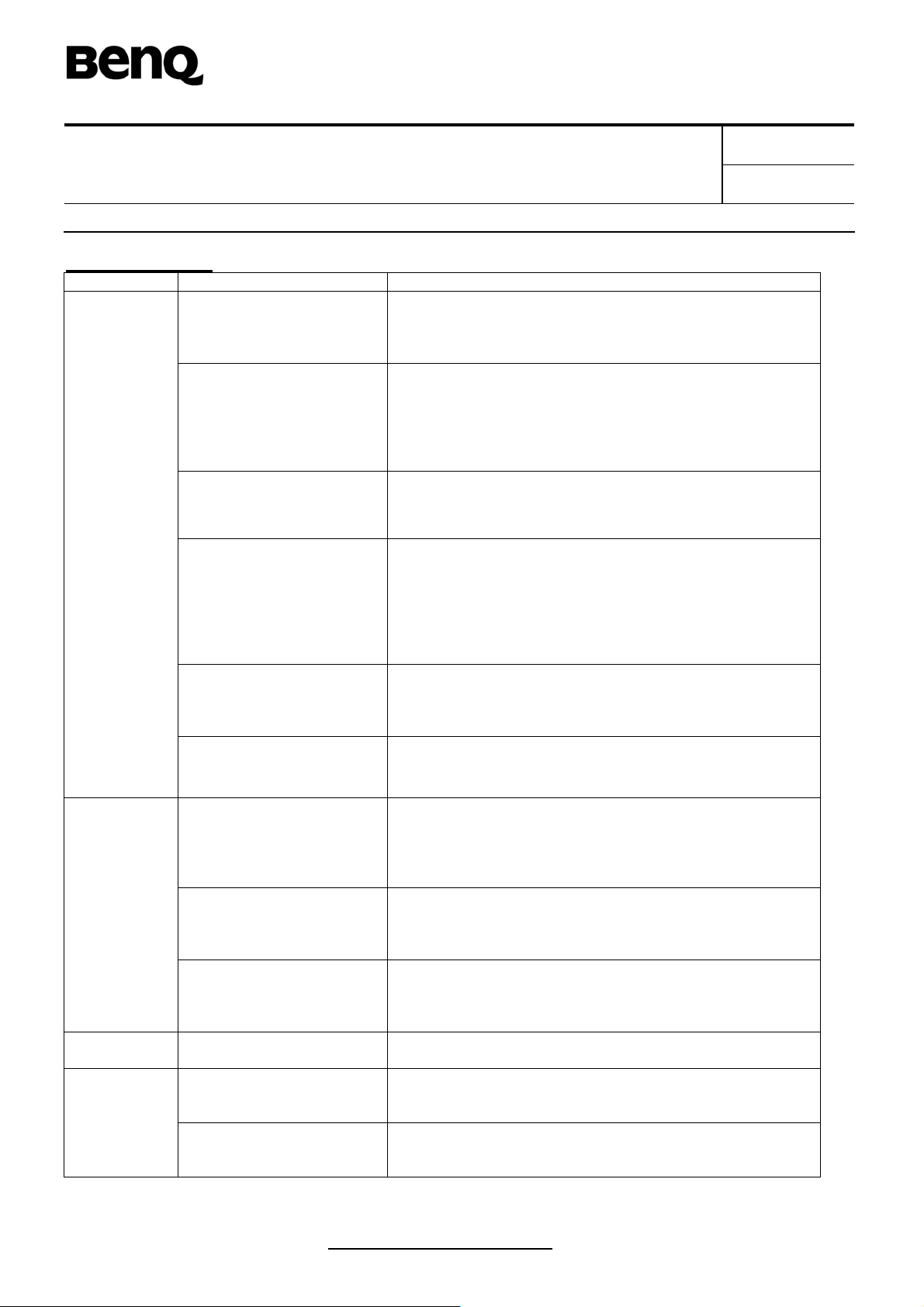
Release Notice
Product System (PS)
Subject:
Doc. No.
Project
Code:
Model name: 56F05
Troubleshooting
Symptom Probable Cause Verification and Remedy
1.Unit doesn’t
turn on
C4 TROUBLE SHOOTING GUIDE
a) Battery either discharged or
defective.
1. Measure battery voltage. If the battery voltage is <3.2V,
recharge the battery using the appropriate battery charger.
2. If the battery can’t be recharge, replace the battery.
3. If the battery is not at fault, proceed to b.
b) Battery connector open or
misaligned.
1. Visually inspect the battery connectors on both the battery pack
and the unit.
2. Disassembly to check the battery connectors if it misaligned or
short with the RF or Base-band shielding cases. If necessary,
replace either the battery or battery connector.
3. If the battery connectors are not at fault, proceed to c.
c) Shield case short with
components
1. Visually inspect the RF/BB shielding case. If they become
deformed, replace the shielding case.
2. If the shielding case are not at fault, proceed to d.
Part No.: Rev.: 0
425-C01
Page: 1 of 5
2.LCD no
display.
3.Keypad no
function.
4.LED no
display
d) X3, R4, C1 or C2 1. Use the power supply to supply the VBAT voltage. Then, press
the power-on key. Visually inspect the current of the handset
used.
2. Measure the waveform of the R4.
3. If the waveform isn’t the 32KHz clock, replace the X3, R4, C1
or C2.
4. If they are not at fault, proceed to e.
e) C59 or R19 is at fault. 1. Measure the waveform of the R19.
2. If the waveform isn’t the 13MHz clock, replace the C59 and
R19.
3. If they are not at fault, proceed to f.
f) U3 is at fault. 1. If the current is under 100mA when power on, check the VR1
(1.8V), VR19 (2.9V), VR19B (2.9V), and VR3 (2.9V) voltage.
2. If they are not correct, maybe the U3 is at fault. Replace the U3.
a) LCD module is at fault 1. Disassembly to visually inspect the LCD module. If the glass is
break on the LCD, replace the LCD module.
2. Change LCM to a new LCM, and power on again. IF can work
properly, LCM is fail. If not go 3.
3. If the LCD module is not break, proceed to b
b) LCD module has no power.
1. check connection of U5, U8 , U21, R112, C63, CN10, CN12.
If connect not good , re-flow or re-place the component
2. If the component is connect well , proceed to c
c) U3 is at fault 1. Power on the handset. Then measure the waveforms of the
C63.1 , U21.1 pins.
2. If the C63.1 is always low or the U21.1 pins with no data, the
U3 is at fault. Replace the U3.
Keypad bottom short Disassembly to replace the keypad metal dome.
a) Components shift 1. Disassembly to visually inspect the LED1~LED8, R109, R110.
If any component is shifted, replace the components.
2. If they are not shifted, proceed to b
b) U3 is at fault Measure the waveform of the U20.2. If the U20.2 doesn’t
output any signal when LED function is executed, U3 is at fault.
Form No: 704- C13- 02 (000715)
BenQ’s Confidence and Property
