Page 1
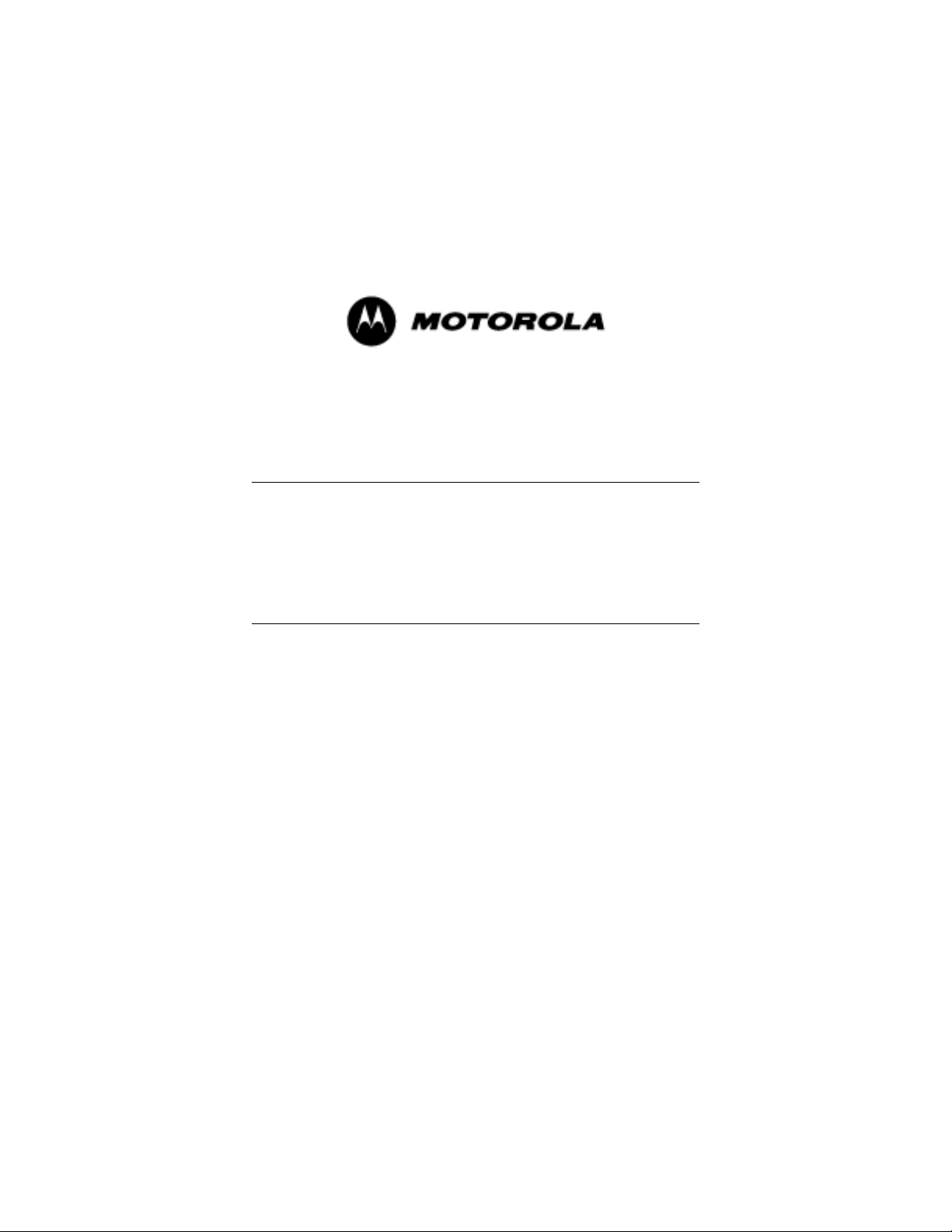
UbiSurf SM56 Software Modem
AT Command
Reference Manual
Page 2
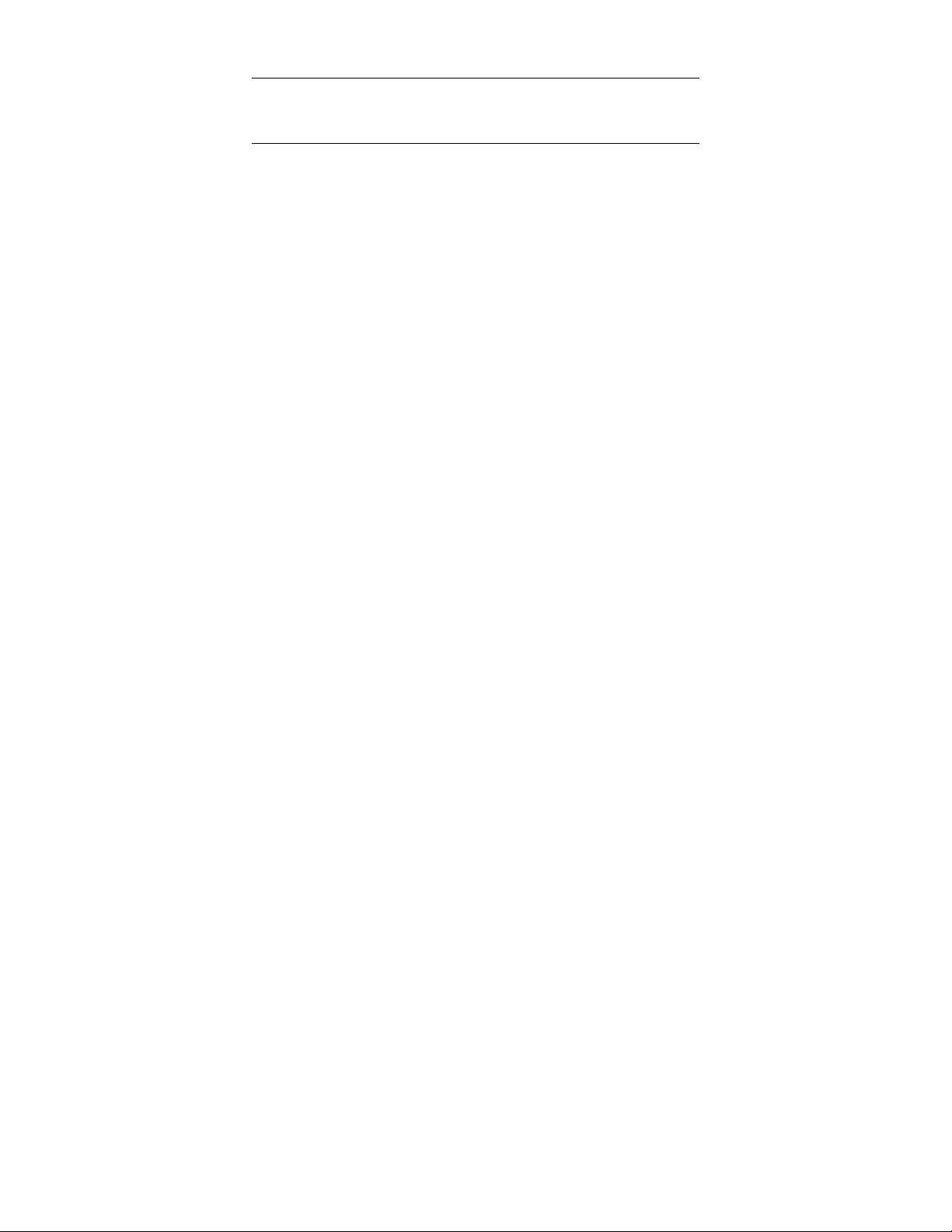
UbiSurf SM56
Notices
Information in this document is subject to change without notice.
© 2004 Motorola. All rights reserved.
Trademarks and trade names may be used in this document to refer to
either the entities claiming the marks and names or their products.
Motorola disclaims any proprietary interest in trademarks and trade
names other than its own.
Page 3

Introduction This document specifies the AT command set for Motorola UbiSurf SM56
softmodem product family. The details of the supported commands, responses, and
registers used by Motorola UbiSurf SM56 soft modem products are provided in this
reference manual.
In This Document Topic See Page
Introduction . . . . . . . . . . . . . . . . . . . . . . . . . . . . . . . . . . . . . . . . . . . . . . . . . . . . . . . 1
AT Commands - Basics . . . . . . . . . . . . . . . . . . . . . . . . . . . . . . . . . . . . . . . . . . . . . . 2
+++ (Plus-Plus-Plus) Commands . . . . . . . . . . . . . . . . . . . . . . . . . . . . . . . . . . . . . . . 2
AT and AT& (Ampersand) . . . . . . . . . . . . . . . . . . . . . . . . . . . . . . . . . . . . . . . . . . . . 3
Table 1: AT and AT& Commands . . . . . . . . . . . . . . . . . . . . . . . . . . . . . . . . . . . 3
AT% (Percent) and AT\ (Backslash) Commands . . . . . . . . . . . . . . . . . . . . . . . . . . . 7
Table 2: AT% (Percent) and AT\ (Backslash) Commands . . . . . . . . . . . . . . . . . 7
AT* (Asterisk) Commands . . . . . . . . . . . . . . . . . . . . . . . . . . . . . . . . . . . . . . . . . . . 11
Table 3: AT* (Asterisk) Commands . . . . . . . . . . . . . . . . . . . . . . . . . . . . . . . . . 11
AT+ (Plus) Commands . . . . . . . . . . . . . . . . . . . . . . . . . . . . . . . . . . . . . . . . . . . . . . 13
Table 4: AT+ (Plus) Commands . . . . . . . . . . . . . . . . . . . . . . . . . . . . . . . . . . . . 13
ATS (S-Register) Commands . . . . . . . . . . . . . . . . . . . . . . . . . . . . . . . . . . . . . . . . . 27
Table 5: ATS (S-Register) Commands . . . . . . . . . . . . . . . . . . . . . . . . . . . . . . . 27
AT#UD Unimodem Diagnostic Command . . . . . . . . . . . . . . . . . . . . . . . . . . . . . . 29
Table 6- AT#UD Last Call Status Report Format . . . . . . . . . . . . . . . . . . . . . . 29
Table 7- Call Setup Result Codes . . . . . . . . . . . . . . . . . . . . . . . . . . . . . . . . . . 31
Table 8– Multimedia modes . . . . . . . . . . . . . . . . . . . . . . . . . . . . . . . . . . . . . . . 32
Table 9– DTE-DCE modes . . . . . . . . . . . . . . . . . . . . . . . . . . . . . . . . . . . . . . . 32
Table 10– V.34 INFO bit report (applicable only to V.34 or V.90/V.92 calls) . 32
Table 11– gstnModulationSchemeActive from 3.7.2/V.58 . . . . . . . . . . . . . . . 33
Table 12– errorControl Active from 3.5.2/V.58 . . . . . . . . . . . . . . . . . . . . . . . . 33
Table 13– compressionActive from 3.2.2/V.58 . . . . . . . . . . . . . . . . . . . . . . . . 34
Table 14– callCleared codes from 3.6.4/V.58-1994 . . . . . . . . . . . . . . . . . . . . . 34
Table 15– Completed Data Call, with some errors and rate retrain during the call
36
Event Reporting Word . . . . . . . . . . . . . . . . . . . . . . . . . . . . . . . . . . . . . . . . . . . . . . 37
1
Page 4

AT Commands Basics
Attention (AT) commands are the means by which you control and monitor a
modem. Typically, the communications application automatically issues them, and
you need not know the commands and their options.
However, to custom-configure the modem for an application, or to optimize
performance, you can issue commands through the communications application
yourself. In most communications applications, there is a menu item, or option, for
entering extended or custom AT commands. See your communications application
documentation.
You can also configure the modem by issuing AT commands directly from a simple
terminal-emulation application such as ZTERM and PowerTerm.
To issue an AT command from the terminal-emulation application, you must ensure
that the modem is in command mode (in which it can detect and respond to
commands), rather than data mode (in which it is transmitting and receiving data). To
enter command mode from data mode, enter +++. You need not press the ENTER
key.
When entering AT commands, the following basic rules apply:
• AT commands can be entered in uppercase, lowercase, or mixed text
• The characters AT begin all AT commands, except A/ and +++
• The key used as the ENTER key is specified in S-Register S3
• The maximum command length is 64 characters.
You can enter more than one AT command on a line, and you can chain commands
using just one AT at the start. However, some commands must occur at the beginning
or end of the command line.
+++ (Plus-PlusPlus) Commands
Some of the AT commands and options are product specific and may not be
applicable to the product you are using.
This command, known as the escape sequence, causes the modem to stop
transmitting data (if it is doing so), and go into command mode.
Issue this command at the computer keyboard, in the communications application's
terminal window, by typing the plus sign (+) three times.
Note
Do not press the ENTER key after the +++ command. It may cancel the
command.
2
Page 5
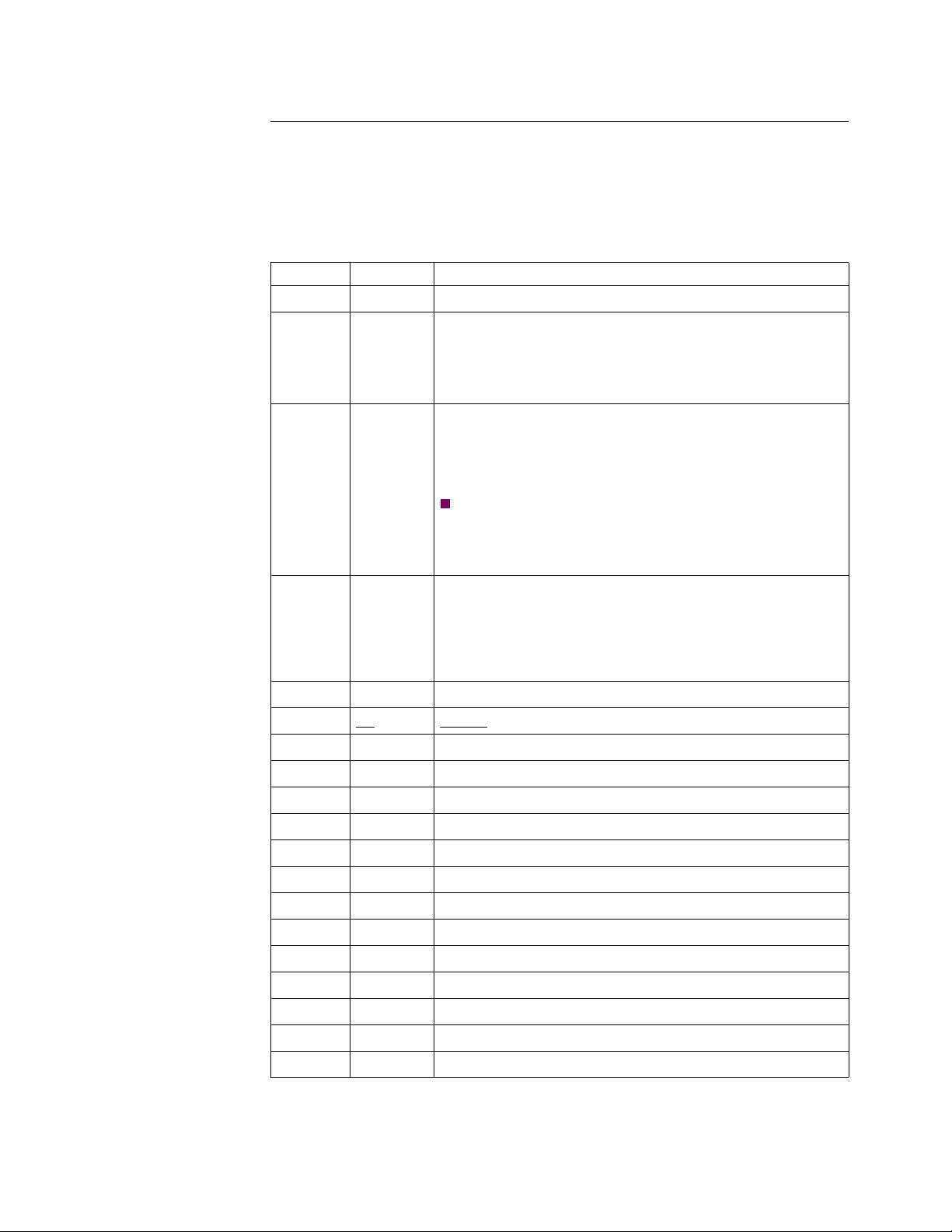
AT and AT&
(Ampersand)
The modem responds to the following AT and AT & command options.
The letters AT (or at) must precede all commands except A/ and +++. Factorydefault options are underlined.
Table 1: AT and AT& Commands
Command Option Description
A (none) Answer incoming call
A/ (none) Repeat Last Command
D (none) Dial a Number
E Echo Async (Keyboard) Input to Terminal
E0 Disable
Re-issues the previous command to the modem.
(Do not press Return; the command executes as soon as the
/ is pressed.)
Instructs the modem to dial the telephone number that you
enter immediately after the ATD command. Example:
ATD5554678.
Note
If multiple ATD commands are used in speakerphone
mode, the modem must be forced to blind-dial after
dial-tone detection.
Determines whether the characters you type at the keyboard are displayed (echoed) to the terminal-emulation
window (if it is active) or to the communications application.
E1
Enable
HHook
H0 Go on Hook (disconnect from the telephone line; hang up)
H1 Go off Hook (connect to the telephone line)
I Request Information From Modem
I0 “5600”
I1 Software driver Version “Apple Version ###”
I2 “OK”
I3 Software Version
I4 “Apple Internal Modem”
I5 Country Code in Hex
I6 Country Code
I7 Product Code
I8 Disconnect Reason
3
Page 6
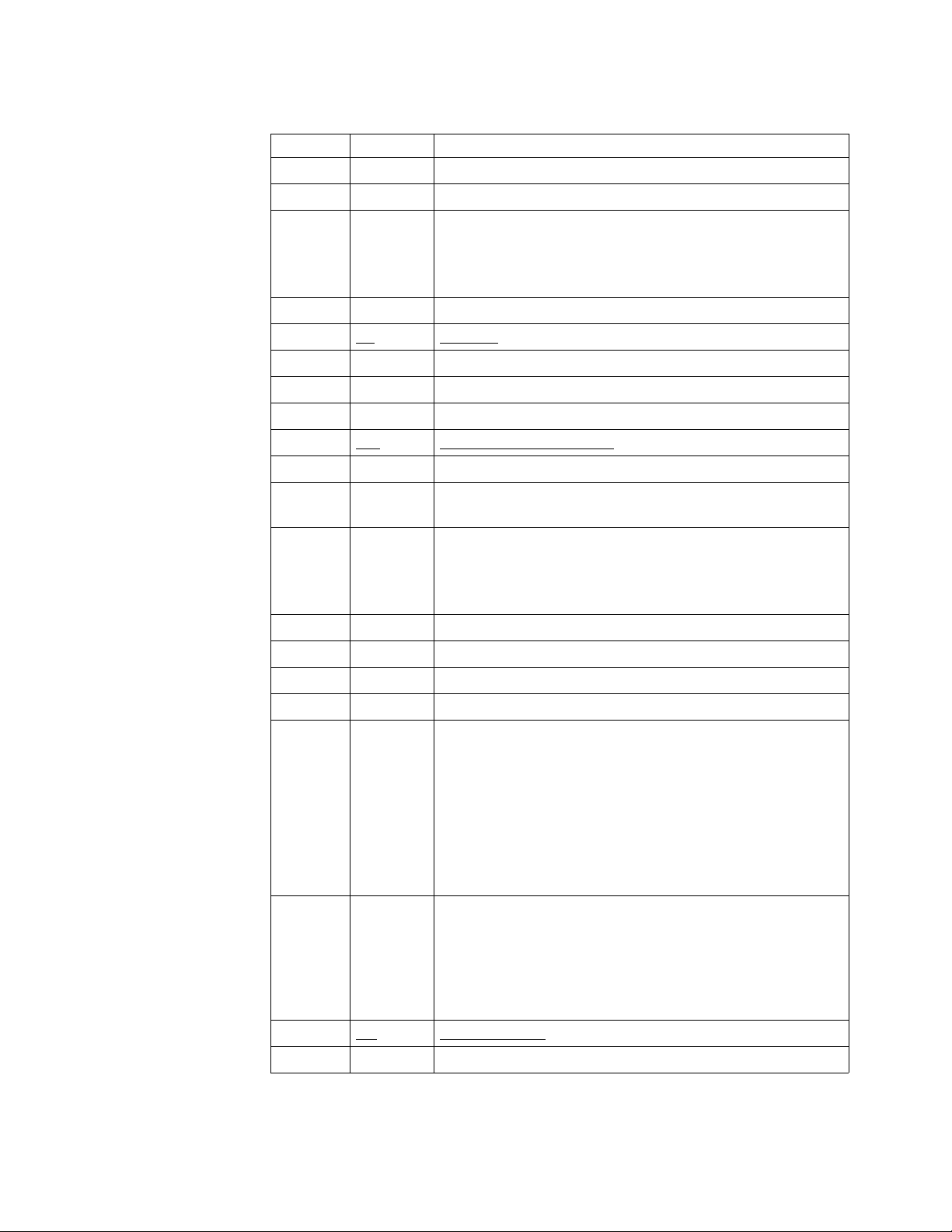
Table 1: AT and AT& Commands
Command Option Description
I9 Country Name
I12 Apple Product Code
L Speaker Volume
L0, L1 Low
L2
L3 High
M Speaker Control
M0 Off
This parameter determines the volume, for call-progress
monitor only, of sounds such as dialing, ringing, busy,
negotiation.
Medium
M1
On During Training Only
M2 Always On
M3 Off during dialing; on during call progress; off during data
transfer
O Return to On-Line Mode
This parameter determines whether the modem initiates a
retrain after changing from escape mode to data mode, or
after a semi-colon in dial strings.
O0 No Retrain
O1 Retrain
O2 Initiate Rate Renegotiation
O3 Rate Renegotiation with silence
P P Pulse Dial
Instructs the modem to dial the telephone number that you
enter immediately after the ATDP command using pulse
dial mode.
Example: ATDP5554678.
This command uses Pulse Dialing to dial the number
5554678
Q Result-Code Display
The modem can send result codes and connect messages to
the computer as a result of connecting or failing to connect; establishing a data rate; and establishing error-correction and data-compression protocols. Refer to: ATV; AT\V;
AT X .
Q0
Enable display
Q1 Disable display
4
Page 7
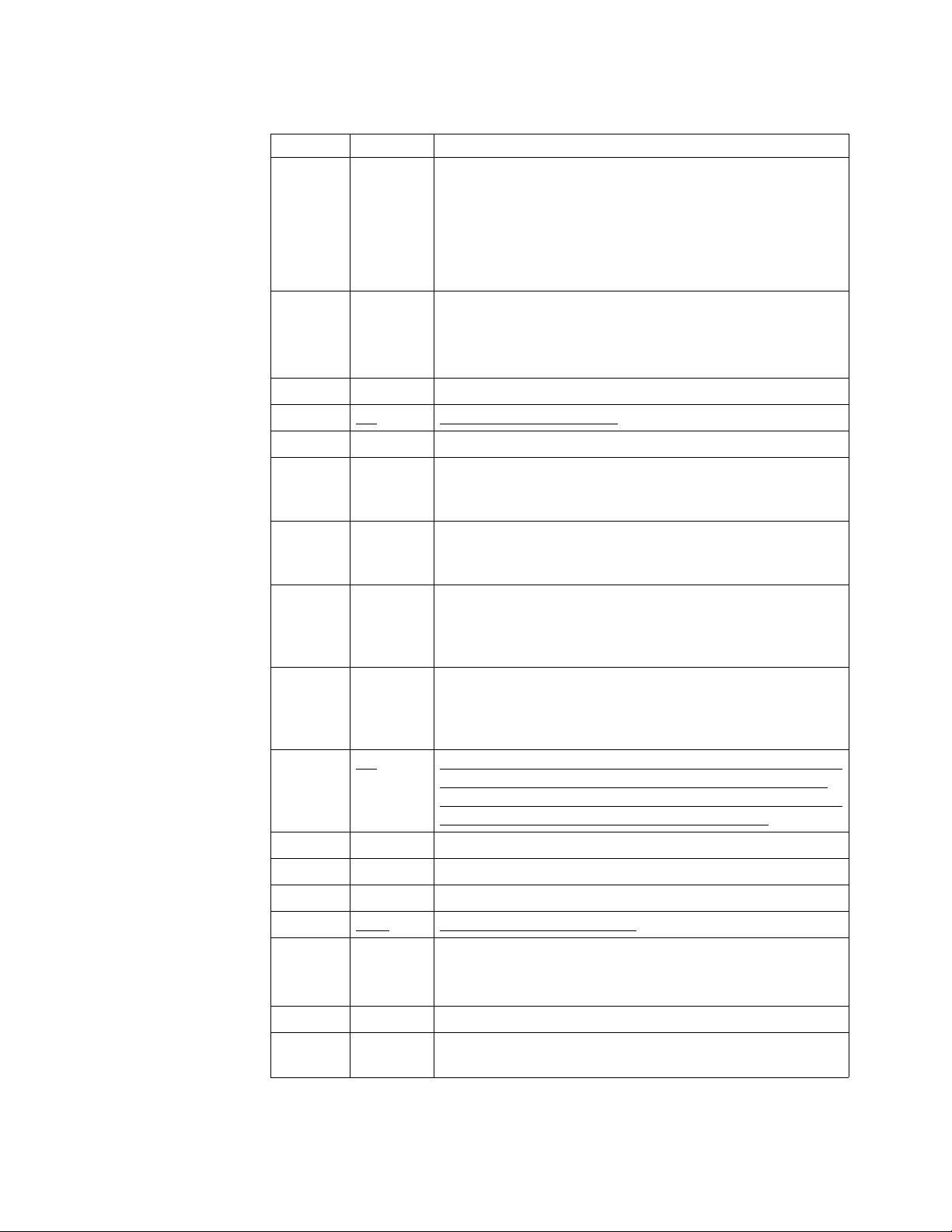
Table 1: AT and AT& Commands
Command Option Description
T T Ton e Di a l
V Result-Code Format
V0 Return Numeric Code (Short Form)
V1
X Select Call-Progress Result Codes to Return
X0 No Carrier; Connect. Modem reports lack of a carrier sig-
X1 No Carrier; Connect; Connect <rate>. Modem reports lack
This command instructs the modem to use DTMF tone
dialing.
Example: ATDT5554678.
This command uses DTMF tone Dialing to dial the number
5554678
Determines whether the modem sends short- or ling-form
messages to the communications application, indicating
the connection status, rate, and mode.
Return Text (Long Form)
nal; connection success/failure; modem dials without waiting for a dial tone
of a carrier signal; connection success/failure, and the
computer data rate established
X2 No Carrier; Connect; Connect <rate>; No Dial Tone.
Modem reports lack of a carrier signal; connection success/
failure; the computer data rate established; and the lack of
a dial tone
X3 No Carrier; Connect; Connect <rate>; Busy-tone. Modem
reports lack of a carrier signal; connection success/failure;
the computer data rate established; and the presence of a
busy signal
X4
No Carrier; Connect; Connect <rate>; No Dial-tone; Busytone. Modem reports lack of a carrier signal; connection
success/failure; the computer data rate established; the lack
of a dial tone; and the presence of a busy signal
Z Z Reset Modem Parameters to Default Configuration
&C DCD Control
&C0 Always Asserted
&C1
Asserted in Data Mode Only
&D DTR Control
Determines how modem responds to DTR signal from
DTE.
&D0 Ignore DTR
&D1 Enter Command mode when DTR transitions from
asserted to de-asserted
5
Page 8
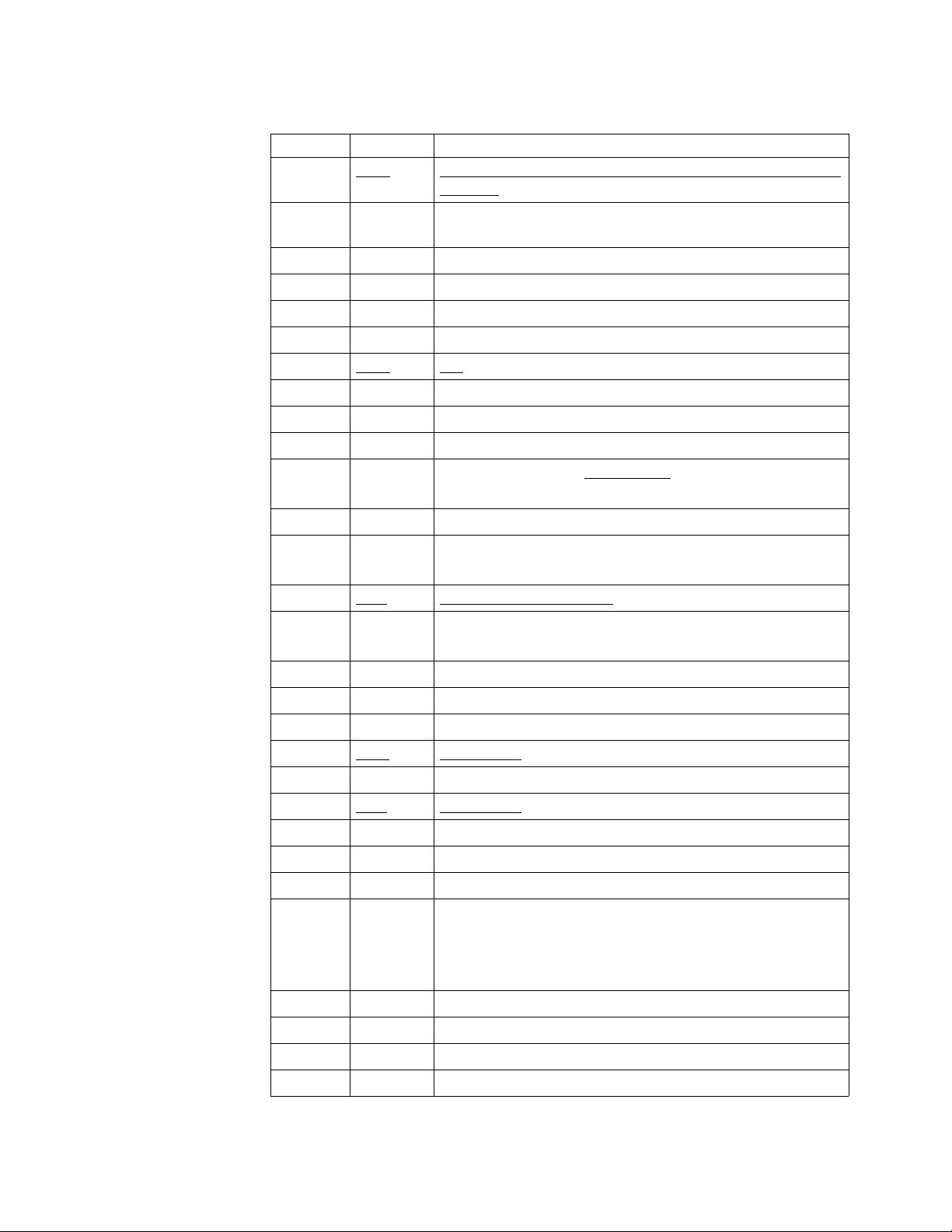
Table 1: AT and AT& Commands
Command Option Description
&D2 Disconnect call when DTR transitions from asserted to de-
&D3 Reset modem parameters to default configuration when
&F Initialize modem to default factory configuration.
&F90 Initialize modem to V.90 configuration.
&F92 Initialize modem to V.92 configuration.
&G Guard Tone
&G0
&G1 550 Hz Guard Tone
&G2 1800 Hz Guard Tone
&I Dial TX Level
&In Level n; n = 0 to 15. Default = 12
&I99 Automatic Level
&P Pulse Cycle
asserted
DTR transitions from asserted-to-de-asserted
Off
Note: the default value is 15 for Japan country setting.
Used when the modem is instructed to pulse dial.
&P0
40/60 Make/Break Ratio
&P1 33/67 Make/Break Ratio
Note: The default value is &P1 for Japan country setting.
&P2 38/62 Make/Break Ratio
&R CTS Control
&R0 Normal
&R1
Always On
&S DSR Control
&S0
Always On
&S1 On When Modem Recognizes Remote
&T Test
&T0 Terminate Test
&T1 Initiate Local Analog Loopback Test
Disconnect the telephone line from the modem line input
connector before using this command.
Set S-Register 46 = 23 (ATS46=23) before executing &T1.
&V Modem Status
&V0 Short Form Report
&V1 Current or Last Connection Report
&V2 Long Form Report
6
Page 9
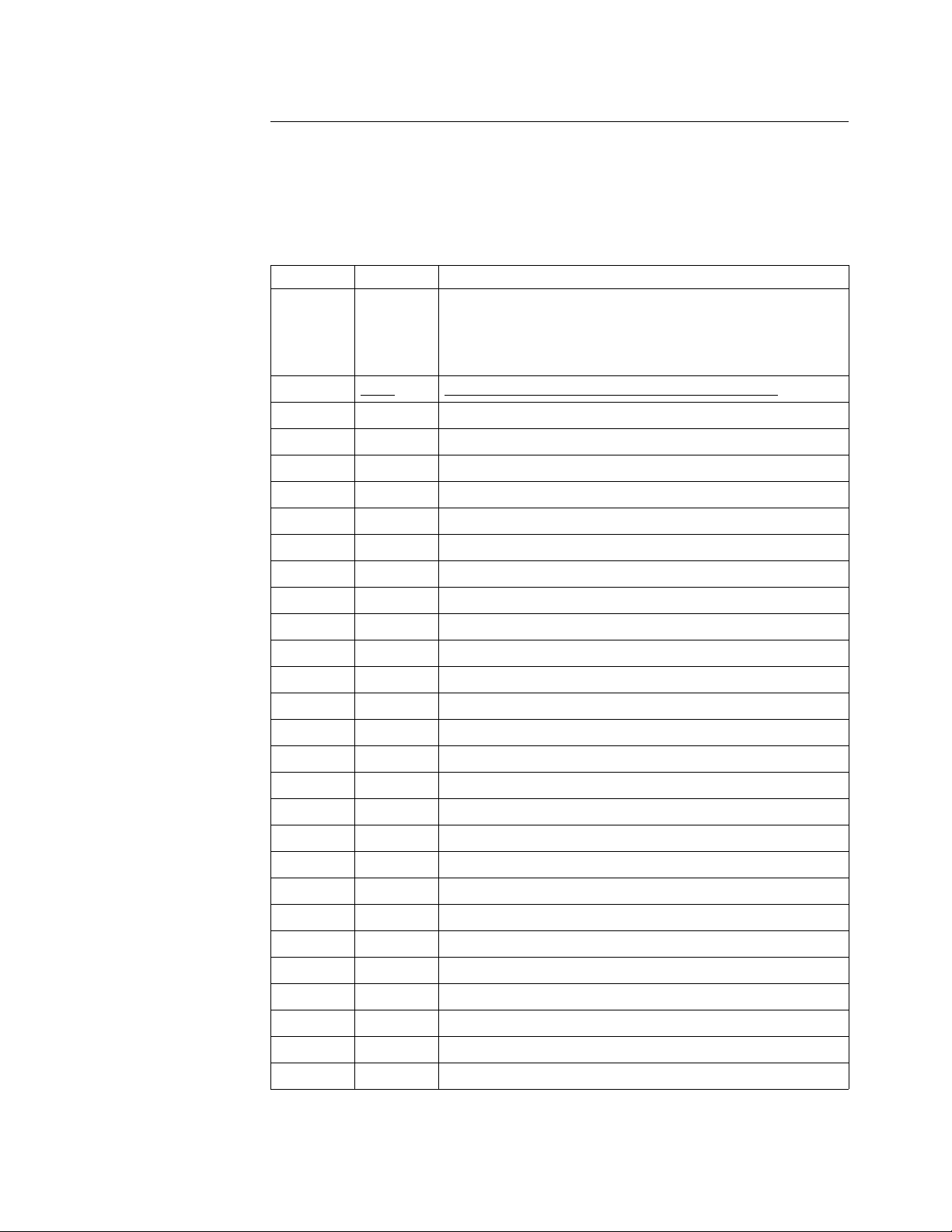
AT% (Percent)
and AT\
(Backslash)
Commands
The modem responds to the following AT% and AT\ command options.
The letters AT (or at) must precede all commands except A/ and +++.
Factory-default options are underlined.
Table 2: AT% (Percent) and AT\ (Backslash) Commands
Command Option Description
%B Maximum Modulation Rate
Sets the maximum rate that the modem uses when connecting in a data modulation mode for performing functions such as Internet access or file transfer
%B0
%B1 300 bps
%B2 1.2 Kbps
%B3 2.4 Kbps
%B4 4.8 Kbps
%B6 9.6 Kbps
%B7 7.2 Kbps
%B8 12.0 Kbps
%B9 14.4 Kbps
%B11 16.8 Kbps
Maximum modem rate that the modem supports
%B12 19.2 Kbps
%B13 21.6 Kbps
%B14 24.0 Kbps
%B15 26.4 Kbps
%B16 28.8 Kbps
%B17 31.2 Kbps
%B18 33.6 Kbps
%B19 32.0 Kbps
%B20 34.0 Kbps
%B21 36.0 Kbps
%B22 38.0 Kbps
%B23 40.0 Kbps
%B24 42.0 Kbps
%B25 44.0 Kbps
%B26 46.0 Kbps
%B27 48.0 Kbps
%B28 50.0 Kbps
7
Page 10
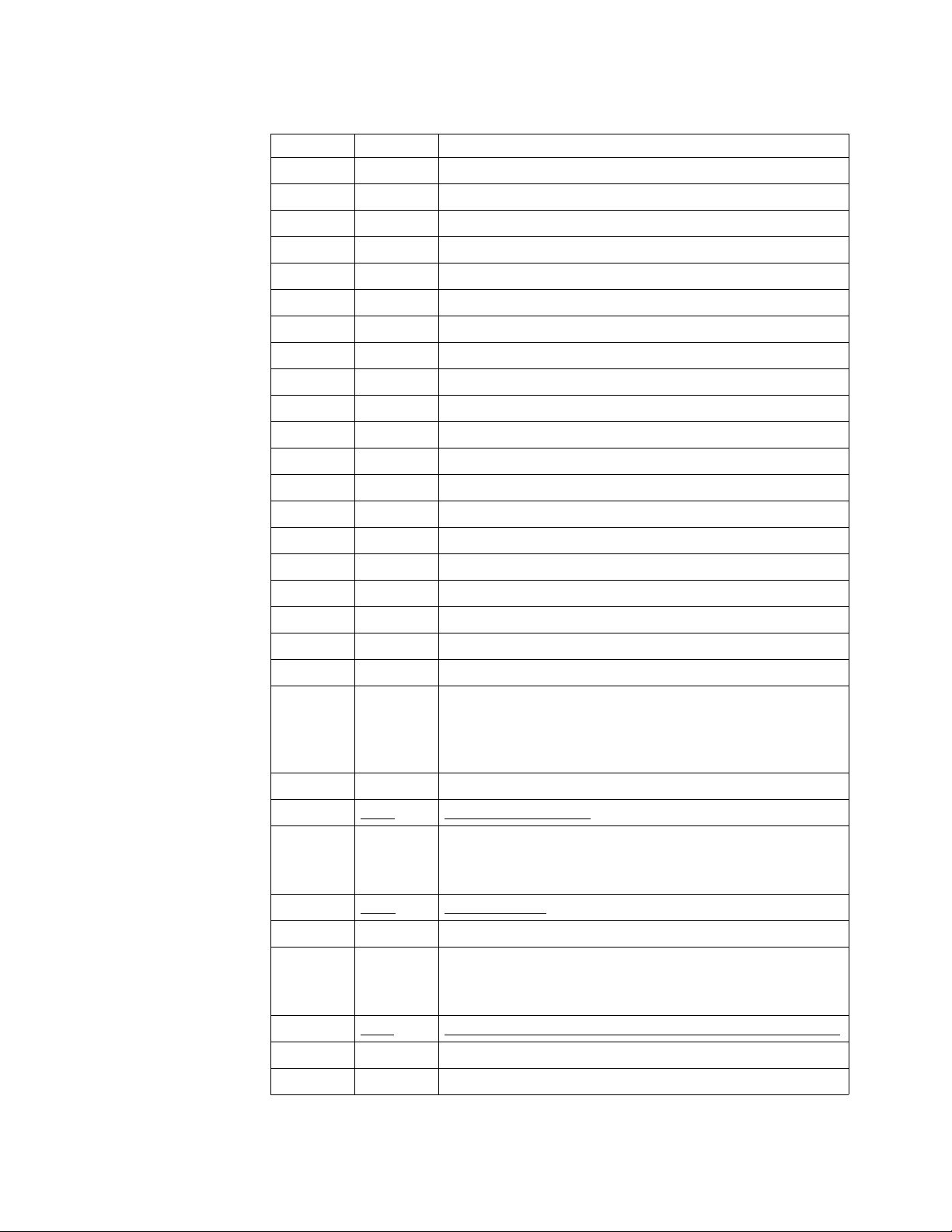
Table 2: AT% (Percent) and AT\ (Backslash) Commands
Command Option Description
%B29 52.0 Kbps
%B30 54.0 Kbps
%B31 56.0 Kbps
%B32 58.0 Kbps
%B33 60.0 Kbps
%B34 28000 bps
%B35 29333 bps
%B36 30666 bps
%B37 33333 bps
%B38 34666 bps
%B39 37333 bps
%B40 38666 bps
%B41 41333 bps
%B42 42666 bps
%B43 45333 bps
%B44 46666 bps
%B45 49333 bps
%B46 50666 bps
%B47 53333 bps
%B48 54666 bps
%C Data Compression (DC) Mode
Determines whether the modem implements methods of
increasing the effective data rate by reducing the number
of bits used to represent data
%C0 Disable Compression
%C1
Enable Compression
%D Disconnect Buffer Delay
Controls the delay after detection of a disconnect request
before the modem disconnects from the telephone line
%D0
Disable Delay
%Dn Delay for n Seconds (n = 1 to 255)
%L Minimum Modulation Rate
Sets the minimum rate that the modem uses when connecting in a data modulation mode.
%L0
Minimum modem rate that the modem supports(300 bps)
%L1 300 bps
%L2 1.2 Kbps
8
Page 11
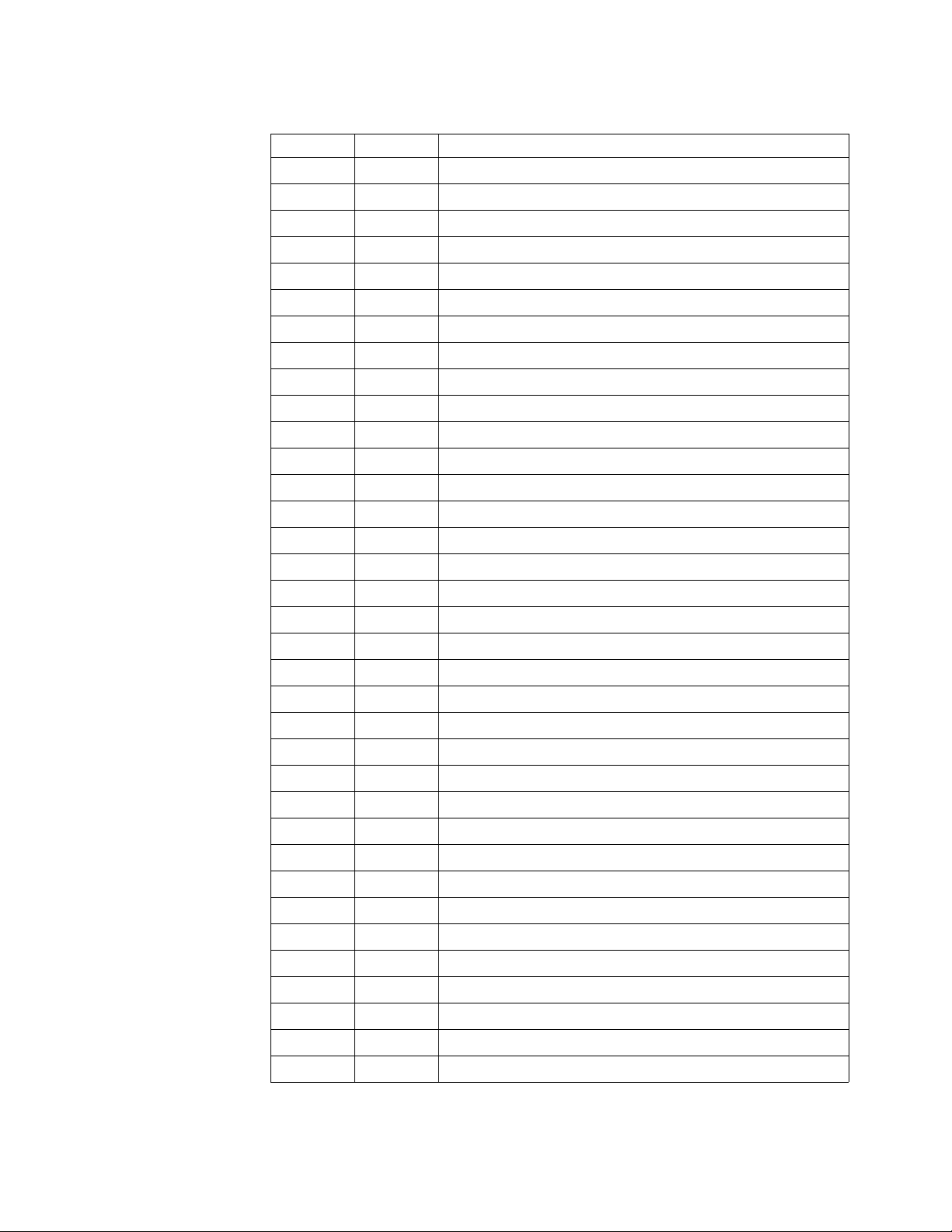
Table 2: AT% (Percent) and AT\ (Backslash) Commands
Command Option Description
%L3 2.4 Kbps
%L4 4.8 Kbps
%L7 7.2 Kbps
%L6 9.6 Kbps
%L8 12.0 Kbps
%L9 14.4 Kbps
%L11 16.8 Kbps
%L12 19.2 Kbps
%L13 21.6 Kbps
%L14 24.0 Kbps
%L15 26.4 Kbps
%L16 28.8 Kbps
%L17 31.2 Kbps
%L18 33.6 Kbps
%L19 32.0 Kbps
%L20 34.0 Kbps
%L21 36.0 Kbps
%L22 38.0 Kbps
%L23 40.0 Kbps
%L24 42.0 Kbps
%L25 44.0 Kbps
%L26 46.0 Kbps
%L27 48.0 Kbps
%L28 50.0 Kbps
%L29 52.0 Kbps
%L30 54.0 Kbps
%L31 56.0 Kbps
%L32 58.0 Kbps
%L33 60.0 Kbps
%L34 28000 bps
%L35 29333 bps
%L36 30666 bps
%L37 33333 bps
%L38 34666 bps
%L39 37333 bps
9
Page 12
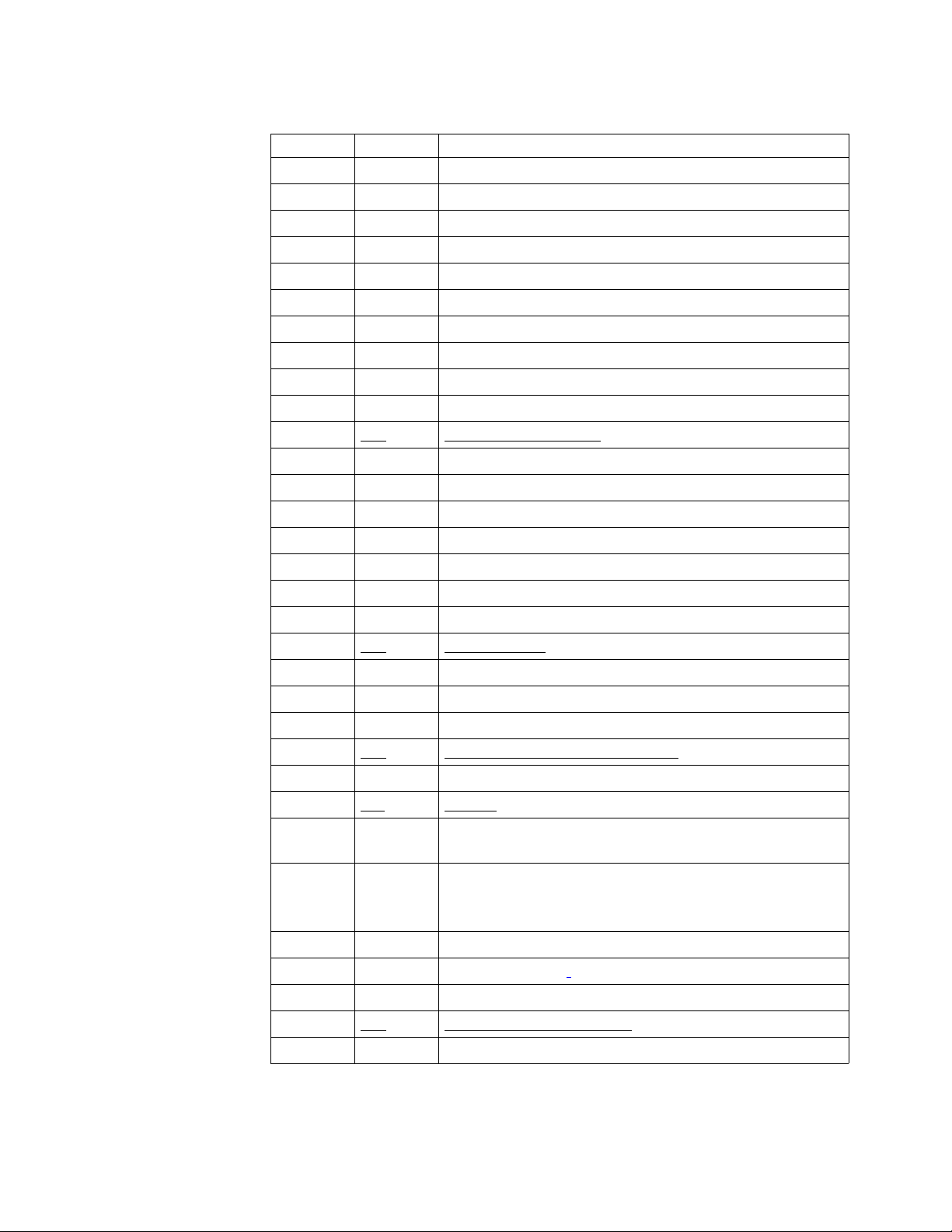
Table 2: AT% (Percent) and AT\ (Backslash) Commands
Command Option Description
%L40 38666 bps
%L41 41333 bps
%L42 42666 bps
%L43 45333 bps
%L44 46666 bps
%L45 49333 bps
%L46 50666 bps
%L47 53333 bps
%L48 54666 bps
\K Break Handling Method
\K1
\K3 Non-destructive Expedited
\K5 Non-destructive Non-expedited
\N Error-Correction (EC) Mode
\N0 Normal
\N1 Direct
Destructive Expedited
\N4 LAP-M Only
\N6 Reliable
\N7
Auto-Reliable
\Q DTE Flow Control
\Q0 Disable
\Q1 XON/XOFF (software flow control)
\Q3
RTS/CTS (hardware flow control)
\T Disconnect on DTE Inactivity
\T0
Disable
\Tn Disconnect after n minutes of inactivity by the computer;
n = 0 to 255
\V Connect Message Format
Determines which messages the modem generates at connection time
\V0 Display DTE Rate
\V1 DTE with EC/DC
message
\V2 Display DCE Rate
\V3
DCE with EC/DC Message
10
\V4 DCE with Modulation & EC/DC Message
Page 13
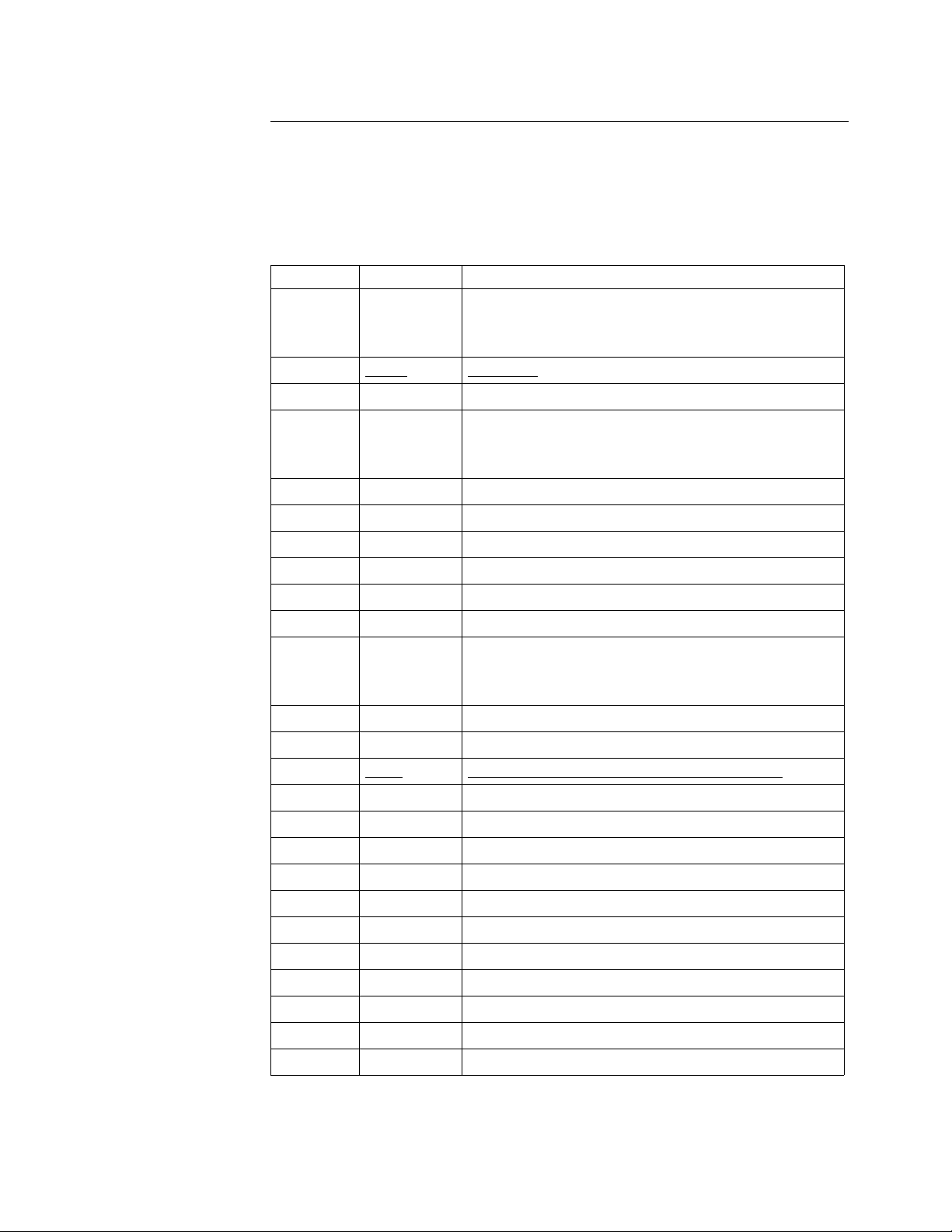
AT* (Asterisk)
Commands
The modem responds to the following AT* command options.
The letters AT (or at) must precede all commands except A/ and +++.
Factory-default options are underlined
Table 3: AT* (Asterisk) Commands
Command Option Description
*DD Dial Wait
*DD0
*DD1 3 Seconds
*DD2 4 Seconds
*DD3 5 Seconds
*DD4 12 Seconds
*DD5 15 Seconds
*DD6 20 Seconds
Specifies the time interval to wait when the modem
encounters a W or w while processing a dial string
2 Seconds
Note: the default value is *DD2 for Japan country setting.
*DD7 30 Seconds
*DD8 40 Seconds
*LS Low-Speed Operation Protocol
Lets you select a communications protocol to communicate with very low-speed or older modems.
*LS0 Bell 103
*LS1 ITU-T V.21 (international standard)
*LS2
*MM Modulation Mode
*MM0 V.34 Auto Modulation
*MM1 V.21
*MM2 Bell 103
*MM4 V.22/Bell 212
*MM5 V.22bis
*MM6 V.23
*MM10 V.32 Only
*MM11 V.32 bis
*MM12 V.34 Only
*MM13 K56flex™ Only
Bell 103 or ITU-T V.21 (Auto determination)
11
Page 14

Table 3: AT* (Asterisk) Commands
Command Option Description
*MM14 K56flex™ Auto-modulation
*MM15 V.90 Only
*MM16 V.90 Auto
*MM17 V.92 Only
*MM18
V. 9 2 Au t o
12
Page 15

AT+ (Plus)
Commands
The modem responds to the following AT+ command options.The letters AT
(or at) must precede all commands except A/ and +++.
Factory-default options are underlined.
AT commands that begin with:
+D control data compression
+F control fax application operation
These commands are primarily used by software applications.
Table 4: AT+ (Plus) Commands
Command Option Description
+A8E V.8 Configuration
+A8=a,b,c,d
a options: Specifies V.8 origination negotiation options
0 Disable
1
6 Enable computer-controlled V.8 origination negotia-
Enable computer-controlled V.8 origination negotiation
tion with +A8x indications
b options: Specifies V.8 answer negotiation options
0 Disable
1
5 Enable computer-controlled V.8 answer negotiation
c options: Specifies the V.8 CI Signal Call Function Octet
00h - FFh,
default=00h
d options: Specifies V.8 control options
0 Disabled
1
2 Enabled, computer control
+A8T V.8bis Signal and Message Control
+A8T=a,b,c,
d,e,f
a options: Specifies V.8bis Signal to Transmit
0None
1 Initiating MRe
Enable computer-controlled V.8 answer negotiation
with +A8x indications
options
Enabled, modem control
13
Page 16

Table 4: AT+ (Plus) Commands
Command Option Description
2 Initiating MRd
3 Initiating Cre, low power
4 Initiating Cre, high power
5 Initiating Crd
6 Initiating Esi
7 Responding MRd, low power
8 Responding MRd, high power
9 Responding CRd
10 Responding ESr
b options: Specifies V.8bis Transmit Message 1
hexadecimal octet coded string
c options: Specifies V.8bis Transmit Message 2
hexadecimal octet coded string
d options: Specifies V.8bis signal detection
0
Enable detection of initiating V.8bis signal
1 Enable detection of responding V.8bis signal
2 Enable detection of both V.8bis signals
e options: Specifies V.8bis message detection
0
Disable detection
1 Enable detection
f options: Specifies the V.8bis message delay
0
No delay between transmitting signal and messages
1 1.5 second delay between transmitting signal and
any message
+DR Data Compression (DC) Reporting
+DR=0
Disabled
+DR=1 Enabled
+DS Data Compression Control
+DS=p,q,r,s
p options: Specifies compression on/off direction
0 No compression
1 Tx direction only
2 Rx direction only
3
Both directions; accept any direction
q options: Specifies negotiation
14
Page 17

Table 4: AT+ (Plus) Commands
Command Option Description
+EB Break Handling Control
0 Do not disconnect if data compression is not negoti-
ated per Direction option
1 Disconnect if data compression is not negotiated per
Direction option
r options: Specifies maximum dictionary size
512 - 65535 Default = 2048
s options: Specifies maximum string size
6 - 250 Default = 32
+EB=p,q r
p options: Specifies break selection
0 Ignore break
1 Non-expedited, non-destructive
2 Expedited, non-destructive
3
Expedited, destructive
q options: Specifies break length control
0
Transmission of V.42 L-SIGNAL does not indicate
break length
1 Transmission of V.42 L-SIGNAL indicates break
length
r options: Specifies the default break-length
0 Break is not transmitted to the computer
1- 254,
default=100
Break length, in 0.01-second increments
+ER Error-Control Reporting
Specifies the modem’s error-control reporting activity.
0
Disabled
1 Enabled: modem issues one of the following mes-
sages to the computer, before it issues a connect
message. The message specifies the Error Correction
protocol negotiated: +ER:NONE +ER:LAPM
+ER:ALT
+ES Error-Correction (EC) Control
+ES=p,q r
p options: Specifies the originate-modem’s Request Error Cor-
rection mode
0 Direct mode
15
Page 18

Table 4: AT+ (Plus) Commands
Command Option Description
1 Normal mode
2LAP-M Only
3
LAP-M or MNP
4 MNP Only
6 Initiate Sync Access mode when connection is estab-
lished
q options: Specifies the answer-modem’s Fallback Error Cor-
rection mode
0
EC optional, fallback to Normal mode
1 EC optional, fallback to Direct mode
2 EC required (LAP-M or MNP)
3 EC required (LAP-M only)
4 EC required (MNP only)
r options: Specifies the originate-modem’s Fallback Error Cor-
rection mode
0 Direct mode
1 Normal mode
2
EC optional, fallback to Normal mode
3 EC optional, fallback to Direct mode
4 EC required (LAP-M or MNP)
5 EC required (LAP-M only)
6 EC required (MNP only)
16
8 Initiate synchronous access mode when connected
+ESA Synchronous Access Mode Configuration
+ESA=a,b,c,
d,e,f
a options: Specifies the Idle in Transparent sub-mode
0
Computer transmits 8 bit SYN sequence on idle.
Computer does not hunt for synchronization
sequence
b options: Specifies the Idle in Framed sub-mode
0
Computer transmits HDLC flags on idle
c options: Specifies under-run and over-run in Framed sub-
mode
0
Computer transmits Abort on an under-run within a
frame
Page 19

Table 4: AT+ (Plus) Commands
Command Option Description
+ETBM Disconnect Buffer Delay Control
1 Computer transmits a Flag on an under-run within a
frame, and notifies the modem of any under-run or
over-run
d options Specifies half-duplex control. Not available.
e options Specifies the Cyclic Response Code (CRC) type
0
Disabled. No CRC generation or checking.
1 In Framed sub-mode, the computer generates 16-bit
CRC in the Transmit direction and the modem generates 16-bit CRC on the Receive direction.
f options: Specifies Non-Return to Zero (NRZI) options
0
NRZI encoding and decoding are disabled.
+ETBM=p,q
r
p options: Specifies the disconnect buffer delay with pending
transmit data
0 Discard buffered data and disconnect
1
Attempt to transmit until all data is delivered, then
disconnect. Ignore timer.
2 Attempt to transmit until all data is delivered or
timer expires.
q options: Specifies the disconnect buffer delay with pending
receive data
0 Discard buffered data and disconnect
1
Attempt to transmit until all data is delivered, then
disconnect. Ignore timer.
2 Attempt to transmit until all data is delivered or
timer expires.
r options:
1-255,
Disconnect buffer delay timer, in 1-second increments
default=0
+FCLASS Fax/Data Mode
+FCLASS=
Data Mode
0
+FCLASS=1Fax Class 1
+FCLASS=8Voice Mode (Not available in Data/Fax and Data/
Fax/TAM modems.)
+FLO Fax Flow Control
+FLO=0
None
17
Page 20

Table 4: AT+ (Plus) Commands
Command Option Description
+FMI? Report Manufacturer ID
+FMM? Report Modem ID
+FMR? Report Revision Level
+FRH Receive High-Level Data Link Control (HDLC)
+FLO=1 XON/XOFF
+FLO=2 RTS/CTS
Mode Sets mode and transmit/receive rate for
faxes
+FRH=3 V.21 at 300 bps
+FRH=24 V.27ter at 2.4 Kbps
+FRH=48 V.27ter at 4.8 Kbps
+FRH=72 V.27ter at 7.2 Kbps
+FRH=73 V.27ter at 7.2 Kbps with long train time
+FRH=74 V.27ter at 7.2 Kbps with short train time
+FRH=96 V.29 at 9.6 Kbps
+FRH=97 V.17 at 9.6 Kbps with long train time
+FRH=98 V.17 at 9.6 Kbps with short train time
+FRH=121 V.17 at 12.0 Kbps with long train time
+FRH=122 V.17 at 12.0 Kbps with short train time
+FRH=145 V.17 at 14.4 Kbps with long train time
+FRH=146 V.17 at 14.4 Kbps with short train time
+FRM Receive Mode Sets the modulation mode for
receiving faxes
+FRMm Use mode m; see mode options for +FRH, above.
+FRS Wait for Silence
+FRSn Wait (n*10) ms; n=0 to 255
+FTH Transmit High-Level Data Link Control (HDLC)
Mode
+FTHmode Use mode mode; see options for +FRH, above.
+FTM Transmit Mode Sets the modulation mode for trans-
mitting faxes
+FTMmode Use mode mode; see options for +FRH, above.
+FTS Pause Transmission
+FTSn Pause transmission for (n*10) ms; n=0 to 255
+GCAP Report Capabilities
+GCAP Display modem capabilities
18
+GCI Country of Installation
Page 21

Table 4: AT+ (Plus) Commands
Command Option Description
+GCI=a Set country in which modem is installed
00 Japan
04 Germany
07 Argentina
09 Australia
0A Austria
0F Belgium
16 Brazil
1B Bulgaria
20 Canada
25 Chile
26 China
27 Columbia
2E Czech Republic
2D Cyprus
31 Denmark
3C Finland
3D France
42 Germany
50 Hong Kong
57 Ireland
58 Israel
59 Italy
5E Jordan
61 Korea
68 Liechtenstein
6C Malaysia
70 Malta
7B Netherlands
82 Norway
8B Portugal
8C Puerto Rico
9C Singapore
9F South Africa
A0 Spain
19
Page 22

Table 4: AT+ (Plus) Commands
Command Option Description
+GMI Request Manufacturer ID
+GMM Request Model ID
+GMR Request Software Revision Number
+IFC Flow Control
A5 Sweden
A6 Switzerland
A9 Thailand
AE Turkey
B4 United Kingdom
B5 USA
BB Venezuela
BC Vietnam
+GMI? Display modem-manufacturer information
+GMM? Display modem-model information
+GMR? Display modem-software revision number
+IFC=p,q
p options: Specifies the computer’s flow control method for
data passing to the modem (downstream)
0None
1 XON/XOFF flow control, no pass-through
2
RTS flow control
3 XON/XOFF flow control, with pass-through
q options: Specifies the modem’s flow control method for data
passing from the modem (upstream)
0None
1 XON/XOFF flow control, no pass-through
2
CTS flow control
+ILRR Computer’s Local Rate Reporting
+ILRR=0
Disabled
+ILRR=1 Enabled
+ITF Transmit Flow Control Thresholds (V.80)
+ITF=a,b
a options: Specifies the threshold, in octets, at which the
modem turns transmit flow-control off
20
0-2047
default=255
Page 23

Table 4: AT+ (Plus) Commands
Command Option Description
+MR Modulation Mode Reporting
+MS Modulation Control
b options: Specifies the threshold, in octets, at which the
modem turns transmit flow-control on
0-2047
default=255
+MR=0
Disabled
+MR=1 Enabled
+MS=p,q,r,s,
t,u
p options: Specifies the modulation mode
V21 V.21
V22 V.22
V22B V.22bis
V23C V.23c
V32 V.32
V32B V.32bis
V34 V.34
K56FLEX K56flex™
V90 V.90
V92
V. 9 2
q options: Specifies the Automode option
0 Disabled
1
Enabled
r options: Specifies the minimum data rate in the Tx direction
0
Use the minimum rate of the specified modulation
mode (300 bps)
300 - 33600 bps
s options: Specifies the maximum data rate in the Tx direction
0
Use the maximum rate of the specified modulation
mode
300 - 33600 bps
t options: Specifies the minimum data rate in the Rx direction
0
Use the minimum rate of the specified modulation
mode
300 - 60000 bps
u options: Specifies the maximum data rate in the Rx direction
21
Page 24

Table 4: AT+ (Plus) Commands
Command Option Description
+PCW Call Waiting Enable
+PMH Modem on Hold Enable
0 Use the maximum rate of the specified modulation
mode
300 - 60000 bps
This option controls the action to execute upon
detecting a call waiting signal.
+PCW=0
Toggle the RI signal and collect Caller Identification
if enabled
+PCW=1 Hang up the modem
+PCW=2 Ignore the call waiting ID signal
+PCW=3 Disable call waiting detection.
+PCW=? Display Call Waiting Status
This command controls the enabling of modem on
hold execution.
+PMH=0
Enable modem on hold
+PMH=1 Disable modem on hold negotiation.
+PMH=? Display Modem on Hold Status
+PMHT Modem on Hold Timer
This command controls whether to grant or deny a
remote modem on hold request. If the request is
granted, it also controls the amount of time allowed
for the timeout.
+PMH=0 Deny remote requests
+PMH=1 10 seconds
+PMH=2 20 seconds
+PMH=3 30 seconds
+PMH=4 40 seconds
+PMH=5 1 minute
+PMH=6 2 minutes
+PMH=7 3 minutes
+PMH=8 4 minutes
+PMH=9 6 minutes
+PMH=10 8 minutes
+PMH=11 12 minutes
22
+PMH=12 16 minutes
+PMH=13 Indefinite
Page 25

Table 4: AT+ (Plus) Commands
Command Option Description
+PMHR Initiate Modem on Hold
+PMF Modem Hook Flash
+PQC Phase 1 and Phase 2 control
+VCID Caller ID Control
+PMH=? Display Modem on Hold Timer Status
This command requests the modem to initiate the
modem on hold procedure. If MH is disabled, or if
the remote side rejects the request, an ERROR message is returned. Otherwise, the message
“+PMHR:<t>” is returned, where <t> is the allowed
timeout.
This command cause the modem to perform a flash
hook operation.
This command controls the use of full or shortened
Phase 1 and Phase2 startup procedures.
+PQC=0
Enable Short Phase 1 and Short Phase 2
+PQC=1 Enable Short Phase 1 and Full Phase 2
+PQC=2 Enable Full Phase 1 and Short Phase 2
+PQC=3 Enable Full Phase 1 and Full Phase 2
+PQC=? Display Quick Connect Status
This option takes effect only where the function is
supported. Data/Fax modems do not support this
option.
+VCID=0
Disable
+VCID=1 Enable
+VCID=? Display Caller ID Status (returns 0 or 1)
+VDR Distinctive Ring Control and Report
This option takes effect only where the function is
supported. Data/Fax modems do not support this
option
+VDR=m,n
Note
If Distinctive Ring is enabled, the first ring
reported by the modem may be incorrect.
m options: Specifies control
0
Disable
1 Enable
n options: Specifies reporting
0
Produce DROFF/DRON report, no RING
23
Page 26

Table 4: AT+ (Plus) Commands
Command Option Description
+VEM Event Reporting and Masking Control
+VGR Receive Gain
+VGT Transmit Volume
+VIP Initialize Voice Parameters
1-255 Produce DROFF/DRON, followed by RING after
delay of n/10 seconds
Data/Fax/Speakerphone modem only
Bit-mapped event control mask. See Event Reporting Word.
Data/Fax/Speakerphone modem only
0 Automatic Gain Control
1-255 Relative range, where 128 indicates a nominal value.
Data/Fax/Speakerphone modem only
1-255 "Relative range, where 128 indicates a nominal
value.
Data/Fax/Speakerphone modem only
Set speakerphone parameters to factory-default
options.
+VLS Select Analog Source and Destination
Data/Fax/Speakerphone modem only
0 DCE (modem) on-hook
1 DCE off-hook, DCE connected to telco
8 DCE on-hook, DCE connected to speaker
9 speakerphone with mute enabled
11 DCE on-hook, DCE connected to microphone
13 DCE off-hook, DCE connected to telco, speaker, and
microphone (speakerphone)
+VNH Automatic Hangup Control
Data/Fax/Speakerphone modem only
+VNH=0
Retain automatic hang-ups
+VNH=1 Disable DCE-initiated automatic hang-ups
+VNH=2 Disable all Automatic hang-ups
+VPR Voice DTE-DCE Rate
Data/Fax/Speakerphone modem only
+VPR=0 Autobaud
+VRA Ringback Gone Timer
24
Data/Fax/Speakerphone modem only
Page 27

Table 4: AT+ (Plus) Commands
Command Option Description
+VRID Repeat Caller ID
+VRX Voice Receive Mode
If, after detecting ringback, no further ringbacks are
detected after n/10 seconds, operate as if the remote
device answered the call.
+VRA=n If no ringback is received, after n/10 seconds,
assume that the remote device has answered the call;
n = 0-255
Ringback Never Occurred
+VRN=n After n/10 seconds, operate as if ringback never
occurred; n = 0-255
This command instructs the modem to send all available call information on the last incoming call to the
DTE.
Note: “AT+VRID” is identical to “AT+VRID=0”
+VRID or
Display Caller ID information in formatted form
+VRID=0
+VRID=1 Display Caller ID information in unformatted form
+VRID=? Display Repeat Caller ID Status
Data/Fax/Speakerphone modem only
Determines whether the modem generates a periodic
beep, audible to both parties on the speakerphone,
indicating that the call is being recorded.
Note
The speakerphone state does not have to be reset
after recording to the line or playing a message
to the line. The baud rate is not set before the
StartPlay and StartRecord commands. The baud
rate is not reset after the StopPlay and
StopRecord commands.
+VRX or
Produce Periodic DCE Tone While Recording
+VRX=0
+VRX=1 Disable Periodic DCE Tone Production During
Recording
+VSD Remote Silence-Detection Properties
Data/Fax/Speakerphone modem only
+VSD=m,n Used in answering-machine mode. Specifies the vol-
ume and duration thresholds that determine whether
the remote device has hung up.
m options: Specifies the silence-detection level
25
Page 28

Table 4: AT+ (Plus) Commands
Command Option Description
0 Use current +VSM value; or, if current +VSM value
is 0, use 128.
127 Low Threshold (most sensitive)
128
Medium Threshold
129 High Threshold (least sensitive)
n options: Specifies the silence-detection duration
0 Disable
1-255 Detect n/10 seconds silence; n = 0-255
50
Default = 5 seconds
+VSM Speech Compression Properties
Data/Fax/Speakerphone modem only
+VSM=m,n,
Specifies the speakerphone compression parameters
p,q
m options: Specifies the compression method
128
PCM
129 ADPCM
n options: Specifies the sampling rate to determine whether to
compress
8000
8000 Hz
p options: Parameter p specifies compression and expansion of
periods of silence. These parameters are not implemented in Release 1.0. You may leave them blank or
enter the value 0.
0
Disable
q options: Parameter q specifies compression and expansion of
periods of silence. These parameters are not implemented in Release 1.0. You may leave them blank or
enter the value 0.
26
0
Disable
+VTD Dual Tone Multi-Frequency (DTMF) Tone Dura-
tion
Data/Fax/Speakerphone modem only
+VTDn Generates tone for n/100 seconds; n = 0-255.
Default=100.
+VTS DTMF Tone Generation Properties
Data/Fax/Speakerphone modem only
+VTS accepts multiple options, separated by commas, of any of the following types. Use square or
curly brackets as shown.
Page 29

Table 4: AT+ (Plus) Commands
Command Option Description
+VTX Enter Voice-Transmission Mode
D Generate default DTMF Tone, default duration.
{t,n} t specifies a DTMF tone; t = 0-9
n specifies tone duration n/100 seconds; n = 1-500
{f,g,n} f and g specify a tone pair, f Hz and g Hz; in the
range n
Specifies tone-pair duration n/100 seconds; n = 1-
500
Example: AT+VTS=4,{},[1000,1300,50],8,{*,5},[,,100],5
This example specifies the following sequence:
1. Play DTMF 4 for the duration stored in +VTD
2. Play silence for the duration stored in +VTD
3. Play tone pair at 1000 Hz and 1300 Hz for 500 ms
4. Play DTMF 8 for a duration stored in +VTD
5. Play DTMF * for 50 ms
6. Play silence for 1 second
7. Play DTMF 5 for the duration stored in +VTD
Data/Fax/Speakerphone modem only
Note
The speakerphone state does not have to be reset
after recording to the line or playing a message
to the line. The baud rate is not set before the
StartPlay and StartRecord commands. The baud
rate is not reset after the StopPlay and
StopRecord commands.
27
Page 30

ATS (S-Register)
Commands
The modem responds to the following ATS command options.
The letters AT (or at) must precede all commands except A/ and +++.
Factory-default options are underlined.
Table 5: ATS (S-Register) Commands
S-Register Option
S0 Auto-Answer on Ring Number
S0=0
S0=n Answer on Ring n; n=0 to 255
S1 Ring Count
S1=n Counts the number of rings in an incoming call. If
S2 Select Escape Character
S2=n Specifies ASCII character for Escape; n=0 to 255.
S3 Select Carriage-Return Character
Description
Disable
the modem is configured to auto-answer (S0 set to a
non-zero option), when S1=S0, the modem answers
the call.
Default = 43 (+)
S3=n Specifies ASCII character for Carriage-Return; n=0
to 127. Default = 13 (CR)
S4 Select Line-Feed Character
S4=n Specifies ASCII character for Line-Feed; n=0 to
127. Default = 10 (LF)
S5 Select Backspace Character
S5=n Specifies ASCII Character for Backspace; n=0 to
127. Default = 8 (BS)
S6 Blind Dial
S6=n Before dialing, the modem goes off-hook and waits
n seconds; n=0 to 255. Note: When the ATX2 or
ATX4 option is in effect, the S6 value is disregarded.
Default = 2
S7 Call Time-out
S7=n Number of seconds in which connection must be
established or call will be disconnected; n=1 to 255.
Default = 60
S8 Pause Delay
S8=n Pause for n seconds; n=0 to 255; for dial modifier in
a dial string. Default = 2
S10 DCD Loss Disconnect
28
Page 31

Table 5: ATS (S-Register) Commands
S-Register Option
S10=n Disconnect after n seconds; n=0 to 255 in 0.1 second
S11 Tone Length
S11=n Specifies duration, in 0.001 second increments, of
S12 Escape Code Guard Time
S12=n Specifies the interval, in 0.02-second increments,
S18 Te s t Tim er
S18=n Specifies test execution duration; n=0 to 255.
S92 Modem-on-Hold Messaging Monitoring
S92=n Specifies the enable(n=1) or disable(n=0) of the
Description
increments; after DCD signal is de-asserted. Default
= 14
DTMF tone when it is generated; n=60 to 255.
Default =80
that must be present on either side of the escape code
(+++) for the modem to recognize the escape command and enter command mode. If S12=0, the speed
at which you enter the escape sequence is not a factor. Default = 50
Default = 0
Modem-on-Hold UbiSurf SM56 tray applet helper
messaging. Default = 1
29
Page 32

AT#UD Unimodem
Diagnostic
Command
The Unimodem Diagnostic Command Specification is provided by Microsoft
to enable modems to exhibit consistent behavior during data session diagnostics. The latest specification revision of this command can be found on the
Microsoft Web site.
Command Syntax:
AT # UD
#UD is an action command. It does not take parameters.
Although this command is intended for use after call termination, codes are
defined so that a modem can respond before the call is placed, and during a
call for live monitoring purposes.
Command Response:
In response to this command, the modem reports information about the
modem. Each information text line is formatted as follows, including one or
more key=value pairs:
DIAG <token key = value [[key = value] [key = value]] …>
Where, token is a unique 32-bit hex number 2A4D3263
key is a hex number, described in column 1 of Table 1.
value is a string defined by column 2 in Table 1.
Note
Unless otherwise noted, all values are hexadecimal numbers.
Table 6- AT#UD Last Call Status Report Format
Key Value Definition
0 2 digits Diagnostic Command Specification revision number
1 See Table 7 Call Setup Result code
2 See Table 8 Multi-media mode
3 See Table 9 DTE-DCE interface mode
4 String V.8 CM octet string, same format as V.25ter Annex
5 String V.8 JM octet string, same format as V.25ter Annex
6 - F Reserved for call negotiation reports
10 0-2F Received signal power level, in
11 0-1F Transmit signal power level, in –dBm (e.g. 0-17)
12 0-64 Estimated noise level, in –dBm (e.g. 10-90)
A, in quotes
A, in quotes
–dBm (0-43)
30
Page 33

Table 6- AT#UD Last Call Status Report Format
Key Value Definition
13 0-FF Normalized Mean Squared error, 100 (0x64) = mini-
14 0-3F Near echo loss, in units of dB
15 0-3F Far echo loss, in units of dB
16 0-3F Far echo delay, in units of ms
17 0-FFF Round Trip delay, in units of ms
18 See Table 10 V.34 INFO bit map
19-1F Reserved for modulation setup and training reports
20 See Table 11 Transmit Carrier Negotiation Result
21 See Table 11 Receive Carrier Negotiation Result
22 0-1F40 Transmit Carrier symbol rate (0-8000) in symbol/s
23 0-1F40 Receive Carrier symbol rate (0-8000) in symbol/s
24 0-FA0 Transmit Carrier frequency (0-4000) in Hz
25 0-FA0 Receive Carrier frequency (0-4000) in Hz
26 0-FA00 Initial transmit carrier data rate (0-64000) in bit/s
27 0-FA00 Initial receive carrier data rate (0-64000) in bit/s
28-2F Reserved
mum inter-symbol distance
30 0-FF Temporary carrier loss event count
31 0-FF Carrier Rate re-negotiation event count
32 0-FF Carrier Retrains requested
33 0-FF Carrier Retrain requests granted
34 0-FA00 Final transmit carrier data rate in bit/s
35 0-FA00 Final receive carrier data rate in bit/s
36-3F Reserved
40 See Table 12 Protocol Negotiation Result
41 0-400 Error Control frame size in bytes
42 0-FF Error control link timeouts in transmission
43 0-FF Error control link NAKs received
44 See Table 13 Compression Negotiation Result
45 0-800 Compression dictionary size in bytes
46-4F Reserved
50 0-2 Transmit flow control: 0 = off; 1 = DC1/DC3; 2 =
V.24 ckt 106/133
51 0-2 Receive flow control: 0 = off; 1 = DC1/DC3; 2 =
V.24 ckt 106/133
52 0-FFFFFFFF Transmit characters sent from DTE
31
Page 34

Table 6- AT#UD Last Call Status Report Format
Key Value Definition
53 0-FFFFFFFF Received characters sent to DTE
54 0-FFFF Transmit characters lost (data overrun errors from
55 0-FFFF Received characters lost (data overrun errors to
56 0-FFFFFFFF Transmit I- Frame count, if error control protocol
57 0-FFFFFFFF Received I-Frame count, if error control protocol
58 0-FFFF Transmit I-Frame error count, if error control proto-
59 0-FFFF Received I- Frame error count, if error control proto-
5A-5F Reserved
60 See Table 14 Termination Cause
62-7F Reserved for future versions of this specification
80-FF Reserved for manufacturer proprietary keys
DTE)
DTE)
running
running
col running
col running
Table 7- Call Setup Result Codes
Code
0 No previous call (modem log has been cleared since any previous
1 No dial tone detected
2 Reorder signal detected, network busy
3 Busy signal detected
4 No recognized signal detected (e.g. no signal, or nothing recog-
5 Voice detected * if this is a voice modem (e.g. V.253) operating in
6 Text telephone signal detected (see V.18)
7 Data Answering signal detected (e.g. V.25 ANS, V.8 ANSam)
8 Data Calling signal detected (e.g. V.25 CT, V.8 CI)
9 Fax Answering signal detected (e.g. T.30 CED, DIS)
A Fax Calling signal detected (e.g. T.30 CNG)
B V.8bis signal detected
C-F Reserved
Definition
calls)
nizable)
voice mode (e.g. +FCLASS=8.0)
32
Page 35

Table 8– Multimedia modes
Code Definition
0Data Only
1FAX Only
2 Voice Only * if voice mode supported (e.g. V.253, IS-101)
3 VoiceView
4ASVD, V.61
5 ASVD, “V.34Q”
6 DSVD, Multi-Tech
7DSVD, 1.2
8DSVD, V.70
9 Video-telephony, H.324
A Other V.80 call
B-F Reserved
Table 9– DTE-DCE modes
Code Definition
0Async data
™
1 V.80 transparent synchronous mode
2 V.80 framed synchronous mode
3-F Reserved
Table 10– V.34 INFO bit report (applicable only to V.34 or V.90/V.92 calls)
Bits Source bits Definition
31-30 INFO0 bit 20; 0
20-29 INFOc bits 79-88
16-19 INFOc bits 26-29
or 35-38 or 44-47
or 53-56- or 62-65
or 71-74
15-Dec INFOa bits 26-29
11-Oct MP bit 50; 0
0-9 INFOa bits 40-49
Pre-emphasis field, selected by the symbol
rate chosen
33
Page 36

Table 11– gstnModulationSchemeActive from 3.7.2/V.58
Value Description
0 V.17 (G3 Fax call)
1V.21
2V.22
3 V.22bis
4 V.23 Constant Carrier (1200/75)
5 V.23 Switched Carrier (half duplex)
6 V.26bis
7 V.26ter
8 V.27ter (G3 Fax call)
9 V.29 HD (G3 Fax call)
A V.32 (difficult to distinguish from V.32bis)
B V.32bis
CV.34
D V.34 HD (G3 Fax call)
E V.90 Issue 1 (asymmetric)
F V.90 Issue 2 (symmetric)
E-7F Reserved (V.58)
80 X2™
81 K56FLEX™
82 V.FC
83 V.32terbo
84 Bell 212A (if modem supports B212A)
85 Bell 103 (if modem supports B103)
80-FF Reserved for mfgs
Table 12– errorControl Active from 3.5.2/V.58
Value Description
0 Disable/none
1 V.42 LAPM
2 V.42 Alterative protocol (MNP™)
3-7F Reserved (V.58)
80 MNP10™
81 ECP™ Enhanced Cellular Protocol
34
Page 37

Table 12– errorControl Active from 3.5.2/V.58
Value Description
82 ETC™ Enhanced Throughput Cellular
82-FF Reserved for mfgs
Table 13– compressionActive from 3.2.2/V.58
Value Description
0None
1 V.42bis
2-7F Reserved (V.58)
80 MNP5™
81-FF Reserved for mfgs
Indicates that the DCE has gone on hook and that the previously existing
network connection has been cleared. These values are hex.
Table 14– callCleared codes from 3.6.4/V.58-1994
Value Description Notes
0 CauseUnidentified Call setup issues
1 No Previous call Not in V.58
2 Call is still in progress Not in V.58
3 Call Waiting signal
Not in V.58, only if modem can detect it
detected
4 Delayed Same as value 2A, CallAttemptsLimitEx-
ceeded
A NMSinitiatedDialCall -- Network Management System
B NMSinitiatedLeased-
LineRestoral
C NMSinitiatedRedial
D NMSinitiatedDialDis-
connect
14 PowerLoss DCE
15 EquipmentFailure
16 FrontPanelDisconnec-
If there is a front panel with this control
tRequested
17 FrontPanelLeasedLi-
neRestoral
18 AutomaticLeasedLi-
neRestoral
35
Page 38

Table 14– callCleared codes from 3.6.4/V.58-1994
Value Description Notes
19 InactivityTimerExpired
1E cct116RestoralRequest DTE Interface
1F cct108isOffInhibitsDia
l
20 cct108turnedOff This is hangup with &D2
28 NoNumberProvided Prohibited by some national regulations
29 BlacklistedNumber
2A CallAttemptsLimitEx-
ceeded
2B ExtensionPhoneOff-
Hook
Same as “Delayed”, see ETS 300 001
If extension detection supported
2C CallSetupFailTimerEx-
e.g. S7 timeout
pired
2D IncomingCallDetected If incoming call while sending dial com-
mand.
2E LoopCurrentInter-
rupted
2F NoDialTone
30 VoiceDetected
31 ReorderTone
32 SitTone
33 EngagedTone
34 LongSpaceDisconnect And if modem program to abort on long
space
3C CarrierLost Signal Converter
3D TrainingFailed
3E NoModulationinCom-
mon
3F RetrainFailed
40 RetrainAttemptCoun-
tExceeded
36
41 GstnCleardownRe-
ceived
42 FaxDetected
46 InTestMode Test
47 IntrusiveSelfTestIniti-
ated
50 AnyKeyAbort Call Control
Page 39

Table 14– callCleared codes from 3.6.4/V.58-1994
Value Description Notes
51 DteHangupCommand If ATH was used to terminate the previous
52 DteResetCommand If ATZ was used to terminate the previous
5A FrameReject Error Control
5B NoErrorControlEstab-
lished
5C ProtocolViolation
5D n400exceeded
5E NegotiationFailed
5F DisconnectFrameRe-
ceived
60 SabmeFrameReceived
64 LossOfSynchroniza-
tion
Example Modem Response and Usage
call.
call.
Error control was required
Data Compression
Table 15 - Completed Data Call, with some errors and rate retrain during the call
Modem response line Description
DIAG <2A4D3263 0=10 This is version 1.0
DIAG <2A4D3263 1=06 2=0 3=0> Data Answer signal detected; Data only;
Character async
DIAG <2A4D3263 5=“C14513902A”
6=“A145”
DIAG <2A4D3263 10=1F 11=0C
12=52>
DIAG <2A4D3263 14=03 15=05
16=10>
DIAG <2A4D3263 20=C 22=780
24=0C80 26=79E0 >
DIAG <2A4D3263 21=D 25=1F40
27=DAC0 >
V.8 Call Menu indicates:
V.8 Joint Menu selects:
Receive level = -31dbm; transmit level =
-12dbm; noise level = -82dbm
Far end echo delay in milliseconds; Far
end echo loss in dB; Near end echo loss
= 16 dB
Transmitter: V.34 training completed;
V.34 carrier frequency = 1920; V.34
symbol rate = 3200; initial transmit rate
is 31200 bit/s
Receiver: V.90 training completed; V.90
symbol rate = 8000; initial receive rate is
56000 bit/s
37
Page 40

Table 15 - Completed Data Call, with some errors and rate retrain during the call
Modem response line Description
DIAG <2
A4D3263 30=00 31=03 32=01
33=01>
DIAG <2A4D3263 34=7080
35=CB20>
DIAG <2A4D3263 40=1 41=100> LAPM negotiation completed; frame
DIAG <2A4D3263 42=0 43=0> No error control timeout or link NAKs
DIAG <2A4D3263 44=1 45=400> V.42bis data compression used; dictio-
DIAG <2A4D3263 50=2 51=2> Hardware transmit and receive flow con-
DIAG <2A4D3263 52=343CC 54=0> 213964 DTE characters transmitted, w/o
DIAG <2A4D3263 53=7230E6
55=47>
DIAG <2A4D3263 56=29D 58=0001> 597 (decimal) frames transmitted, with 1
DIAG <2A4D3263 58=2A4B
59=0004>
No carrier loss events, 3 carrier rate renegotiations attempted; 1 carrier retrain
requested; 1 carrier retrain granted
Final transmit rate is 28800 bit/s; final
receive rate is 52000 bit/s
size = 256
nary size = 1024
trol
underrun
7483622 DTE characters received, 71
characters lost due to receive data overrun
frame error
10827 (decimal) frames received, with 4
frame errors
Event Reporting
Word
DIAG <2A4D3263 60=51> Local PC initiated hangup
You can use the AT+VEM command to define events on which to report. The
list is encoded as a word composed of the following bits.
Note
All events are enabled by default and indicated by the underlined bit number.
Blank table entries are unsupported events.
A 1 in a bit-position indicates an event is reported.
A 0 in a bit-position indicates an event is not reported.
Read bits from right (Bit 0) to left (Bit 32).
Bit Signal
0 Caller ID (effective only where function is supported by the phone
company. Not supported on Data/Fax modems.
1
2
Distinctive Ring (effective only where function is supported
38
Page 41

Bit Signal
3 RING
4
DTMF Detection
5
6
7
8
9
10
11
12
13
14
15
16
17
18
19
20
21
22
23
24
Receive Buffer Overrun
Fax Calling
Data Calling
Presumed Hang-Up (SILENCE) Time-Out
Presumed End-of-Message (QUIET) Time-Out
Ring Back
BUSY
DIALTONE
Playback Buffer Underrun
25
Fax or Data Answering Modem Detected
26
27
Voice Detected
28
29
30
31
32
39
Page 42

40
