Page 1

Motorola S805 Bluetooth® Stereo Module
Page 2

Page 3
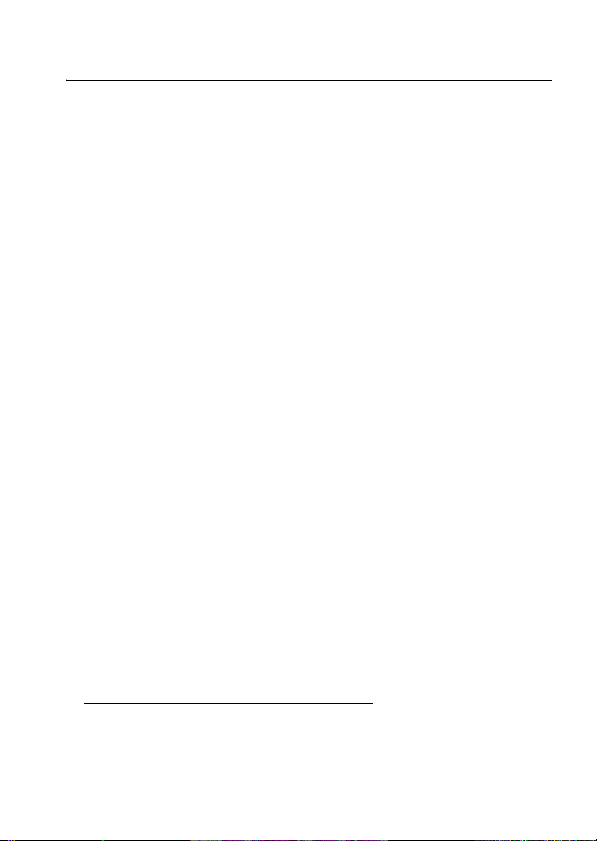
S805 Bluetooth® Module
Congratulations on the purchase of an Audex product.
Your Audex helmet or padded hat is the first to combine
coveted R.E.D. styling with leading Bluetooth wireless
technology from Motorola. This cutting edge technology
provides wireless communication and music on or off the
mountain.
Your Audex product features a detachable S805 Bluetooth
module. Equipped with stereo speakers, the S805 allows you
to listen to music wirelessly and never miss a call. The fun
doesn’t have to end with the season since the speakers can
be removed from the helmet or padded hat and worn as
headphones
The feature-rich S805 module packs all the power you need
to get through a full day of activities.
Package Contents
Your Audex helmet or padded hat is accompanied by:
•
•
•
•
1
.
S805 Bluetooth module (with included audio cable)
Wall charger (with adapters)
User's Guide (this booklet)
Product registration card (see instructions to redeem
free headband)
1. Your Audex product may contain a product registration card. Follow instructions
to receive a free DJ-style headphone intended for use with the S805 module
(while supplies last).
S805 Bluetooth® Module
1
Page 4

Motorola, Inc.
Consumer Advocacy Office
1307 East Algonquin Road
Schaumburg, IL 60196
www.hellomoto.com
1-877-MOTOBLU
1-888-390-6456 (TTY/TDD United Stated for hearing impaired)
Certain mobile phone features are dependent on the capabilities and
settings of your service provider’s network. Additionally, certain features
may not be activated by your service provider, and/or the provider's
network settings may limit the feature’s functionality. Always contact your
service provider about feature availability and functionality. All features,
functionality, and other product specifications, as well as the information
contained in this user's guide are based upon the latest available
information and are believed to be accurate at the time of printing.
Motorola reserves the right to change or modify any information or
specifications without notice or obligation.
MOTOROLA and the Stylized M Logo are registered in the US Patent &
Trademark Office. The Bluetooth trademarks are owned by their proprietor
and used by Motorola, Inc. under license. iPod is a registered trademark of
Apple Computer, Inc., registered in the U.S. and other countries. All other
product or service names are the property of their respective owners.
© Motorola, Inc., 2005.
Caution:
Changes or modifications made in the phone or Bluetooth
module, not expressly approved by Motorola, will void the user’s authority
to operate the equipment.
Manual Number: 6809498A40-O
S805 Bluetooth® Module
2
Page 5
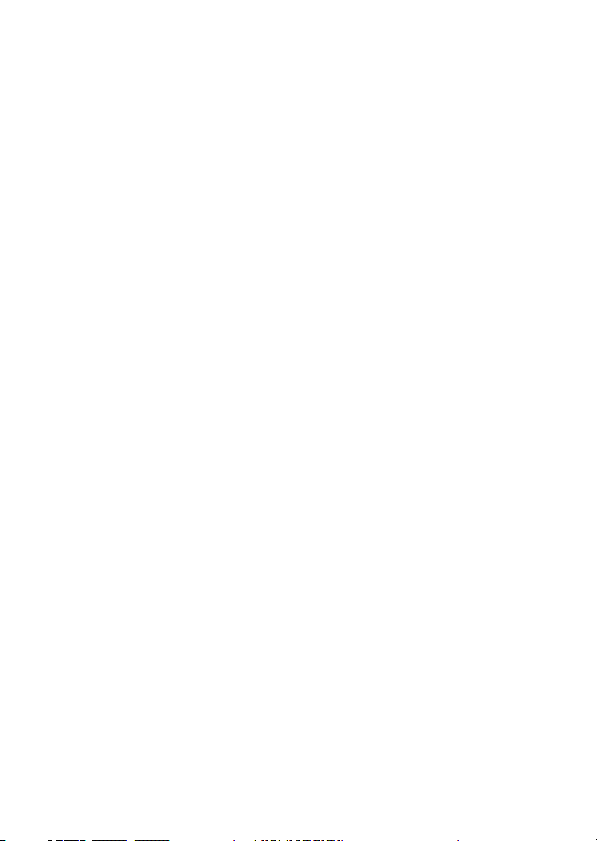
R.E.D.
Global Product Services
USA 800 881 3183 JAPAN 03 5738 2555
EUROPE 00800 287 866 13/ +43(0)512 230 230
www.redprotection.com
R.E.D is a registered trademark of R.E.D. Corporation, a division of Burton
Snowboards. Audex is a trademark of R.E.D. Corporation, a division of
Burton Snowboards.
S805 Bluetooth® Module
3
Page 6

Contents
S805 Bluetooth® Module . . . . . . . . . . . . . . . . . . . . . . . . . 1
Package Contents . . . . . . . . . . . . . . . . . . . . . . . . . . . . . . 1
Overview . . . . . . . . . . . . . . . . . . . . . . . . . . . . . . . . . . . . . . 6
S805 Controls . . . . . . . . . . . . . . . . . . . . . . . . . . . . . . . . . . 8
Getting Started . . . . . . . . . . . . . . . . . . . . . . . . . . . . . . . . . 10
Charging the S805’s Internal Battery. . . . . . . . . . . . . . . . 10
Pairing Your S805 and Compatible
Bluetooth-Enabled Devices. . . . . . . . . . . . . . . . . . . . . . . 11
Attaching the S805 to Your Helmet/Padded Hat/
Headphone . . . . . . . . . . . . . . . . . . . . . . . . . . . . . . . . . . . 15
Connecting Your S805 to a Wired Music Source . . . . . 26
Using Your S805 . . . . . . . . . . . . . . . . . . . . . . . . . . . . . . . 27
Turning Your S805 On and Off. . . . . . . . . . . . . . . . . . . . 27
Making Calls With Your S805 . . . . . . . . . . . . . . . . . . . . 27
Listening to Music With Your S805. . . . . . . . . . . . . . . . 30
S805 Indicator Lights . . . . . . . . . . . . . . . . . . . . . . . . . . 31
S805 Audio Tones . . . . . . . . . . . . . . . . . . . . . . . . . . . . . 32
European Union Directives Conformance
Statement . . . . . . . . . . . . . . . . . . . . . . . . . . . . . . . . . . . . 34
Caring for the Environment by Recycling . . . . . . . . . . . 35
Recycling Mobile Phones and Accessories. . . . . . . . . . 35
Safety and General Information . . . . . . . . . . . . . . . . . . 36
Support . . . . . . . . . . . . . . . . . . . . . . . . . . . . . . . . . . . . . . 41
Consumer Warranty Coverage. . . . . . . . . . . . . . . . . . . . 42
4
Page 7

S805 Bluetooth Stereo Module by Motorola
Limited Warranty – North America . . . . . . . . . . . . . . . . . 48
Wireless Phone Safety Tips. . . . . . . . . . . . . . . . . . . . . . . 56
Industry Canada Notice to Users . . . . . . . . . . . . . . . . . . 58
FCC Notice to Users. . . . . . . . . . . . . . . . . . . . . . . . . . . . . 59
Export Law Assurances . . . . . . . . . . . . . . . . . . . . . . . . . . 60
Index . . . . . . . . . . . . . . . . . . . . . . . . . . . . . . . . . . . . . . . . . 61
5
Page 8

Overview
The Motorola S805 Bluetooth Module allows you to listen to
music and place and receive phone calls from your R.E.D.
helmet or padded hat.
There are three typical scenarios for using the S805
Bluetooth Module:
• Listen to music and make/receive calls from a
compatible Bluetooth-enabled cell phone with both
Advanced Audio Distribution Profile (A2DP) and
Handsfree Profile (HFP).
• Make/receive phone calls from a compatible
Bluetooth-enabled cell phone with Handsfree Profile
(HFP), and listen to music from a wired music source
(such as an iPod
Overview
6
®
).
Page 9
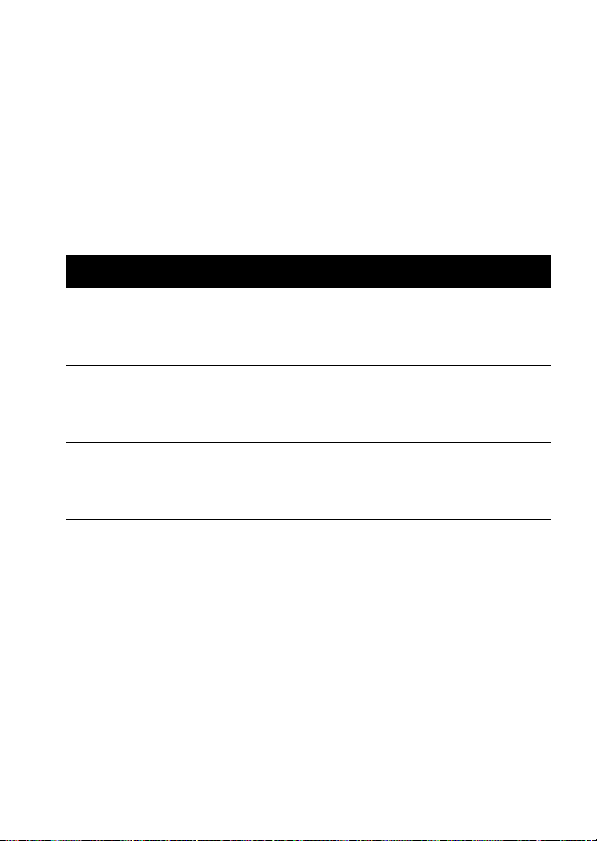
• Make/receive phone calls from a compatible
Bluetooth-enabled cell phone with Handsfree Profile
(HFP), and listen to music from a Bluetooth-enabled
music source with Advanced Audio Distribution Profile
(A2DP).
Note:
The following table provides guidelines regarding S805
features that depend on the Bluetooth profiles supported and
used by the connected phone or music source:
Profile Description
HFP (Handsfree
Profile)
Telephony / Call management:
operations related to placing/
receiving phone calls
A2DP (Advanced
Stereo music streaming
Audio Distribution
Profile)
AVRCP (Audio Video
Remote Control
Profile)
Remote music control (for example,
ability to remotely Play / Pause or
Stop music)
Overview
7
Page 10
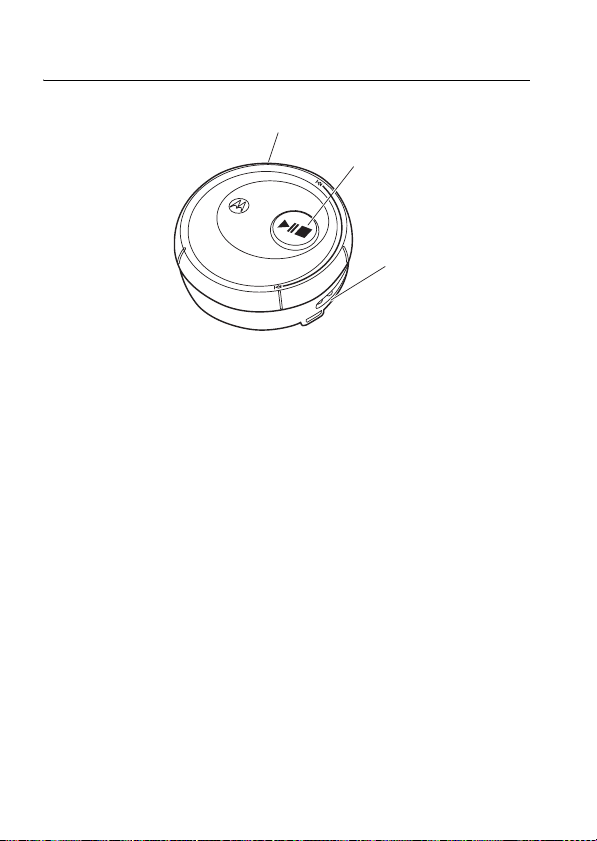
S805 Controls
1
Music Controls (Right Side)
2
3
1—Track Control Wheel
the next music track, or skip back to the previous
music track.
2—Play/Pause/Stop Button M
pause, or stop music when listening to music over a
Bluetooth connection using A2DP and AVRCP profiles.
For audio played back through a wired (non-Bluetooth)
connection, this button allows mute/unmute of
incoming audio. In a call via Bluetooth (Handsfree
profile), this button allows mute/unmute of the
microphone.
3—Microphone
S805 Controls
8
Used when placing or receiving calls.
Allows you to skip forward to
Allows you to play,
Page 11

4
5
6
7
Call Controls (Left Side)
4—Volume Control Wheel
decrease volume for music or calls.
5—Call Button L
used to turn the S805 on and off.
6— Grommet
jack and charging port.
7— Charging Port
charger should be inserted into this port.
8—Headset Jack
non-Bluetooth music source. When using such a
device as the music source, plug in one end of the
included cable into the music source, and the other
end into this receptacle.
Used to answer and end calls. Also
Flexible rubber flap used to cover headset
When charging, one end of the
Allows you to connect to a
8
Allows you to increase or
S805 Controls
9
Page 12
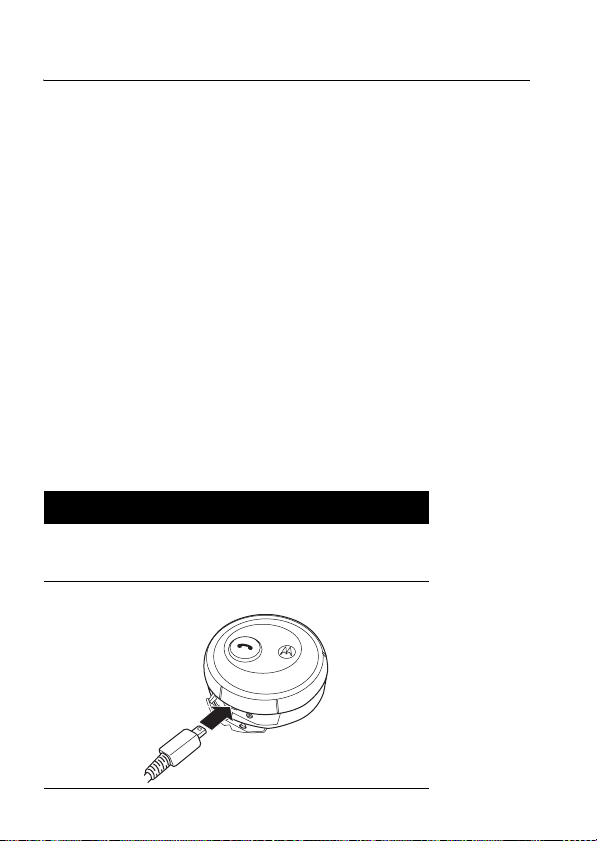
Getting Started
Before you can use the S805, you
1
Charge the S805’s internal battery.
2
Pair the S805 with your Bluetooth phone and/or
Bluetooth music source.
3
Attach the S805 to your helmet, padded hat, or
headphone.
4
If required, attach a wired music source to your S805.
must
do the following:
Charging the S805’s Internal Battery
First-Time Use
to charge its internal battery for at least three hours.
Step
1
If necessary, install the proper country
adapter on the wall charger connector.
2
Plug the charger into your S805.
—Before you can use your S805, you need
10
Getting Started
Page 13
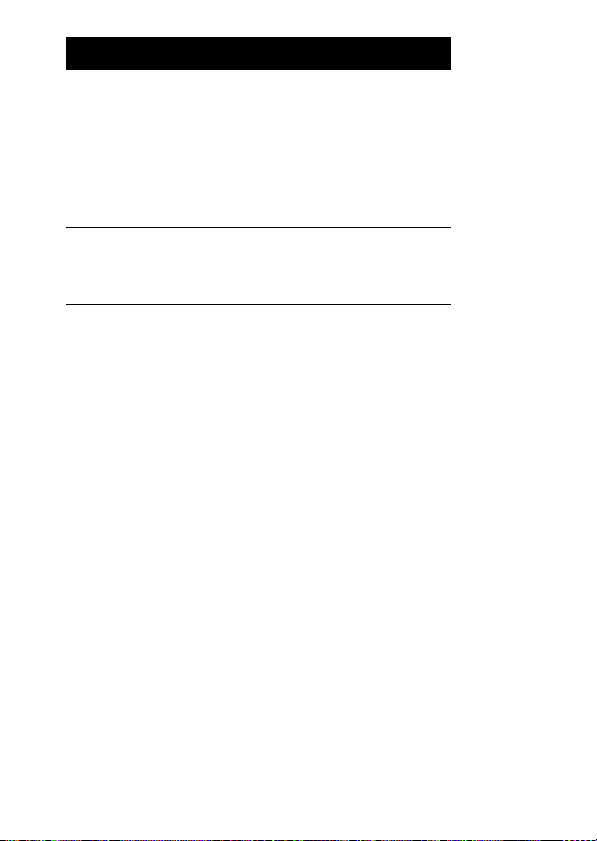
Step
3
Plug the other end of the charger power
cord into an electrical outlet.
While charging, both S805 indicators turn on
and remain on until charging completes. The
S805 cannot be used while charging. Your
S805 fully charges in about 3 hours.
4
When charging completes (indicators off),
unplug the charger from the electrical outlet,
and your S805.
Note:
You can also use a Motorola Original™ Vehicle Power
Adapter to charge your S805 while in your vehicle.
The S805 cannot be operated while it is being charged.
A fully charged S805 battery provides approximately:
•17 hours of stereo music listening time
• 20 hours of phone call talk time
• 230 hours of standby time
Pairing Your S805 and Compatible Bluetooth-Enabled Devices
Pair your S805 with your compatible Bluetooth-enabled
phone and/or music source.
Getting Started
11
Page 14
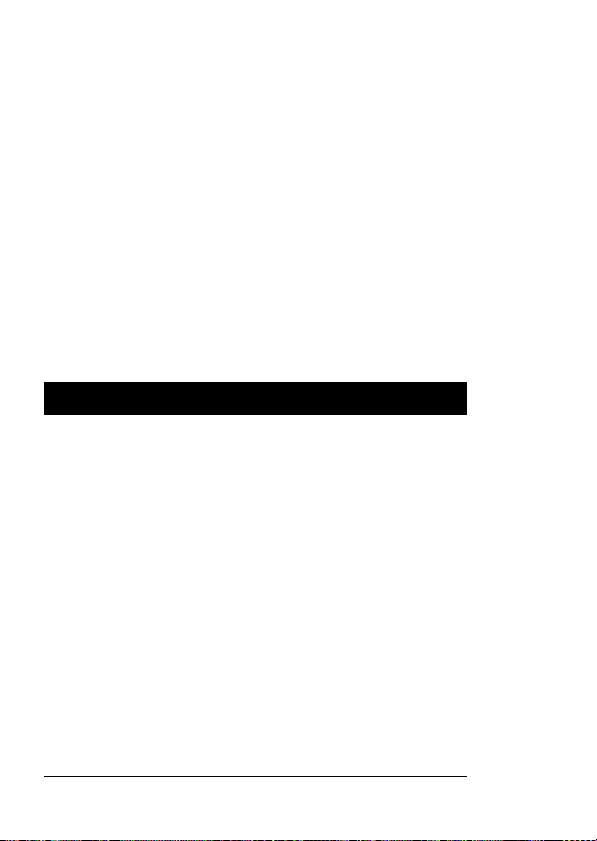
Pairing Your S805 and Bluetooth Phone
You must pair (link) your S805 and your Bluetooth-enabled
phone before you can make/receive calls or listen to music
(originating from your phone).
Note:
To listen to music originating from your
Bluetooth-enabled phone, stereo audio streaming (A2DP
Profile) must be supported by the phone.
“Pairing” links two Bluetooth equipped devices, and allows
your phone to remember your S805’s unique ID. After your
S805 and phone are paired, your S805 automatically
connects to your phone when you turn it on.
Perform these steps to pair (link) your phone and S805:
Step
1
Turn on the Bluetooth power on your phone.
Bluetooth power option may be
Bluetooth power must be
devices.
For most Motorola phones:
a
M(Menu)
>
Settings
>
Connection
b
Scroll to
c
Select
d
Scroll to On.
e
Press
Bluetooth feature remains on until you turn it off.
Note:
user’s guide.
Power
.
Change
Select
For other phones, refer to your phone’s
.
to turn on the Bluetooth feature.
OFF
ON
to search for
>
Bluetooth Link
by default.
>
Setup
>
12
Getting Started
Page 15
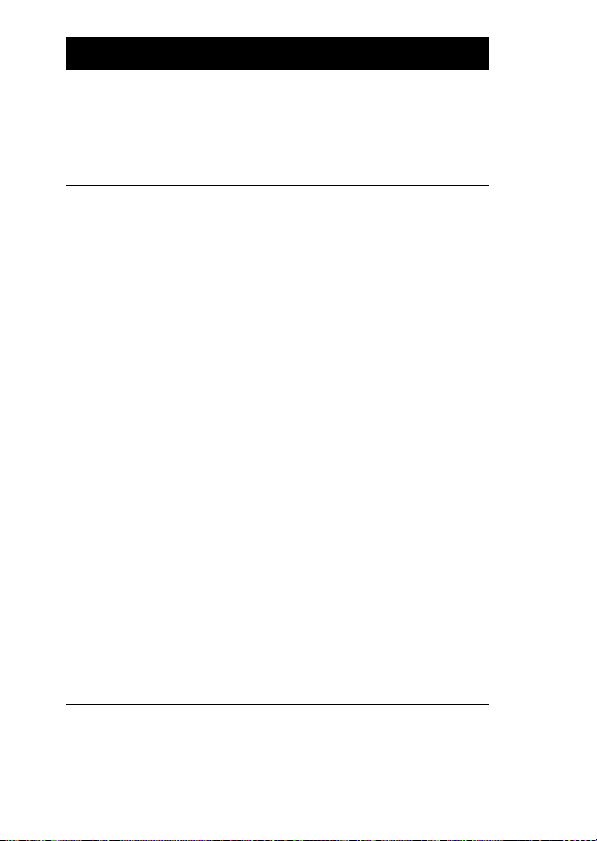
Step
2
Put your S805 into pairing mode.
With your S805 off, press and hold
corresponding Call Button indicator light turns
on and remains on (about 6 seconds).
3
Set your phone to look for your S805.
For most Motorola phones:
a
M(Menu)
>
Settings
>
Connection
>
Handsfree
>
Look for Devices
The phone lists all Bluetooth devices it finds.
b
Select
Motorola S805
c
Press OK and
device.
d
Enter the passkey
Your S805’s ID is now stored in your phone’s
memory.
When your S805 is successful paired with your
phone, the S805 indicator rapidly flashes and
then resumes regular flashing.
Note:
For more information on pairing with your
compatible Bluetooth-enabled phone, open a web
browser and access the
http://direct.motorola.com/hellomoto/Motosu
pport/source/BluetoothSelect.asp
Ye s
.
to pair (link) the handsfree
0000
and press OK.
L
Bluetooth Link
web site.
until the
>
Getting Started
13
Page 16
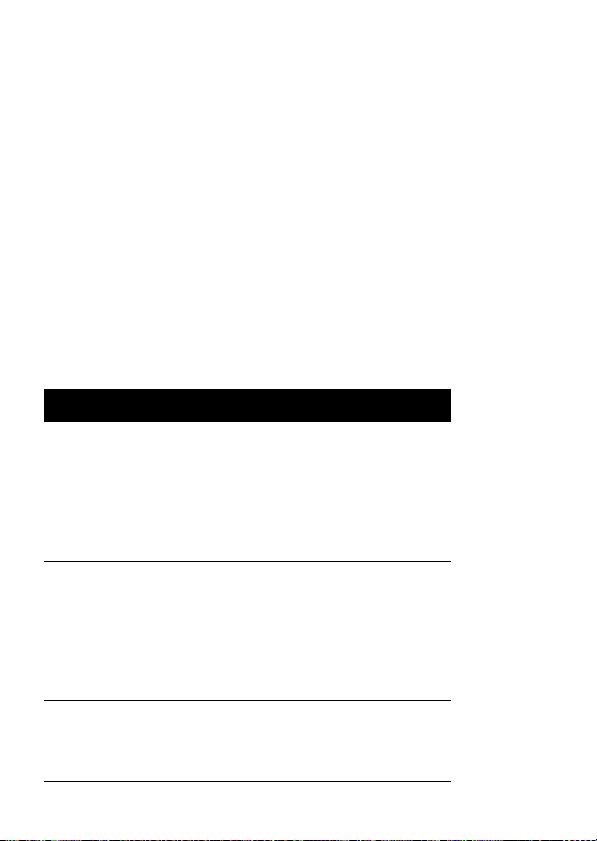
Pairing Your S805 and Bluetooth Music
Source
You must pair (link) your S805 and your Bluetooth-enabled
music source before you can play music.
Note:
To listen with the S805 to music originating from your
Bluetooth-enabled music source, the music source must
support Advanced Audio Distribution Profile (A2DP).
“Pairing” links two Bluetooth equipped devices, and allows
your phone to remember your S805’s unique ID. After your
S805 and music source are paired, your S805 automatically
connects to your music source when you turn it on.
Perform these steps to pair your S805 and music source:
Step
1
Holding the S805 close to the music source,
put your S805 into pairing mode.
With your S805 off, press and hold
the Call Button indicator light turns on and
remains on (about 6 seconds).
2
Place your Bluetooth-enabled music source
into pairing mode.
Note:
For details on placing your
Bluetooth-enabled music source in pairing mode,
see the device’s user documentation.
3
When the S805 pairs successfully with the
music source, you see a series of 10 rapid
flashes from the
L
button indicator light.
L
until
14
Getting Started
Page 17

Pairing to Additional Devices
Your S805 can store pairing information for up to eight
different Bluetooth devices. These devices are stored in
chronological order in the “Paired Device List” in your S805’s
memory. When you try to pair to more than eight devices,
the oldest paired device is removed from the list.
Any of the eight paired devices can start a paired connection
to your S805.
When you turn on your S805 it automatically connects only to
the
last
handsfree device (such as a mobile phone)
last music source it was
connect your S805 to another device in the paired device list,
you must start the connection from that device. When any
one of the eight devices starts a connection to your S805
afterwards, that device then becomes the “last connected”
device.
connected to
. If you want to
and
the
Attaching the S805 to Your Helmet/Padded Hat/Headphone
Attach your S805 to your helmet, padded hat, or headphone.
Attaching the S805 to Your Helmet
Perform these steps to attach your S805 to your helmet.
Note:
A QuickClip system is used to allow the ear pad to be
easily detached from the helmet. Please detach ear pad from
the helmet before attaching the S805 modules.
Getting Started
15
Page 18
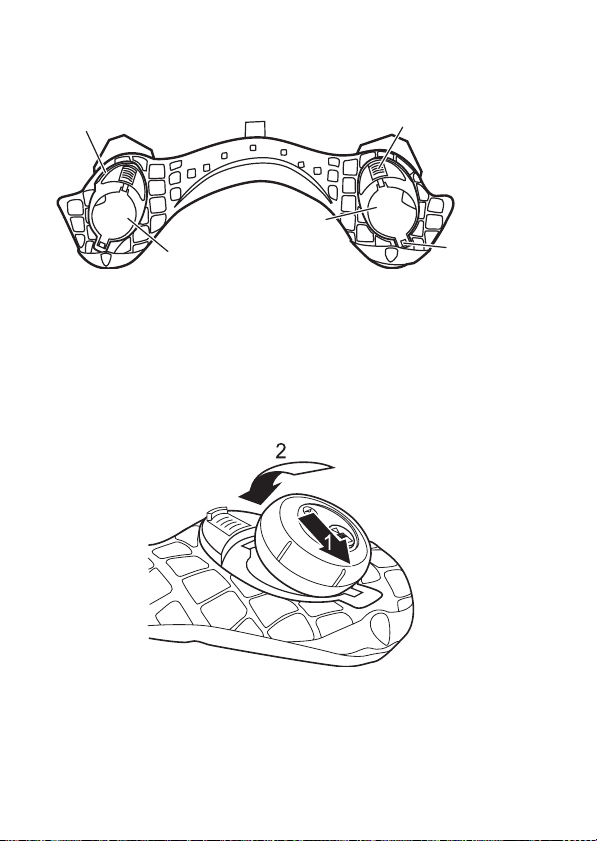
1
Take a moment to become familiar with the ear pad
components as shown.
Cable Guide
Sliding Tab
2
Right Receiver Plate
Left Receiver Plate
2
Attach the pod into the ear pad connector following the
steps shown.
The example below shows the right headset pod being
inserted into the right receiver plate. Perform this step for
both pods.
1
Fixed Tab
2
1
16
Getting Started
Page 19
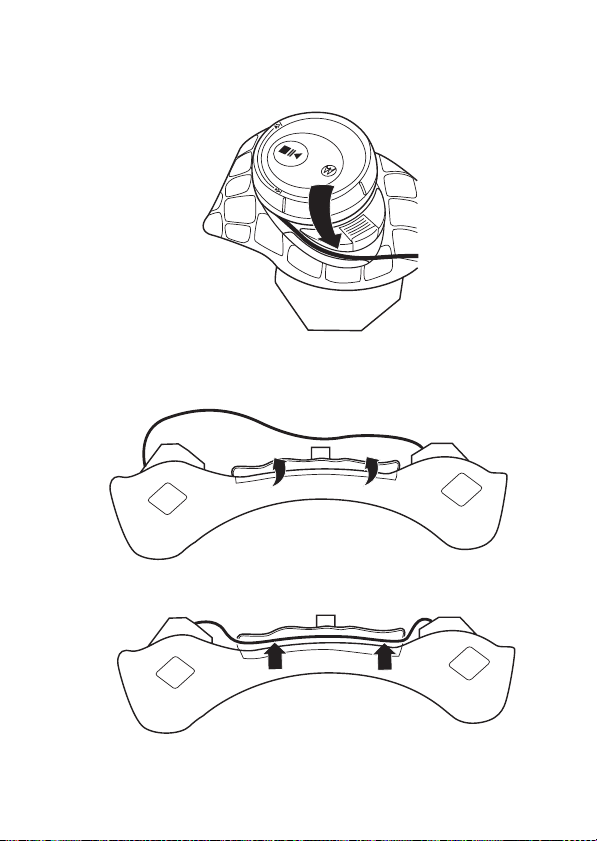
3
Feed the connector cable into the cable guide on the
receiver plate by pressing the cable into the channel as
shown.
2
4
Flip ear pad over and pull open velcro cable cover as
shown.
5
Tuck cable into slot in ear pad as shown.
Getting Started
17
Page 20

6
Close velcro cable cover on ear pad as shown.
7
Pull the chin strap over helmet as shown.
Steps 7 - 10 show attaching the ear pad to the right side
of the helmet. Perform these steps for both sides.
18
Getting Started
Page 21
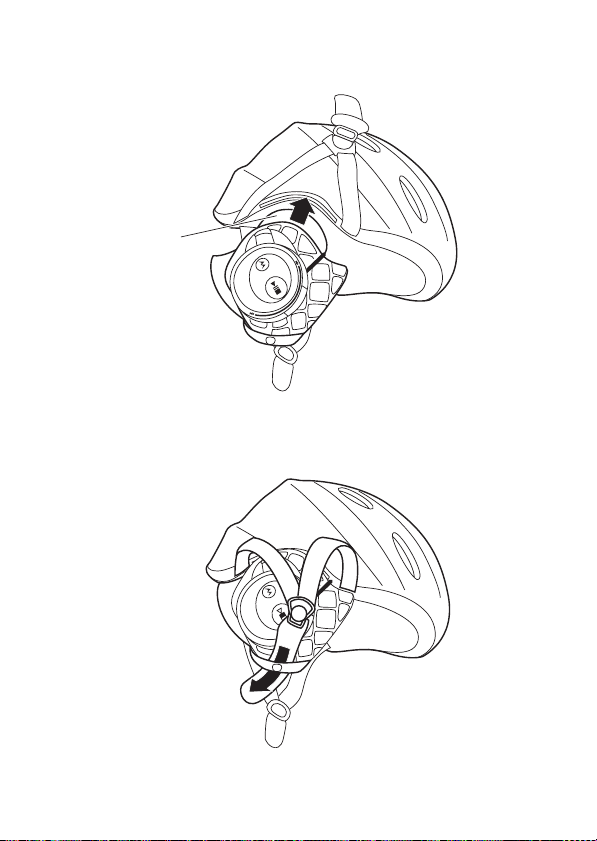
8
Slide blade of the QuickClip on ear pad into helmet slot as
shown.
Quick
Clip
9
Pull down chin strap over the speaker pad and insert
through the loop strap on the ear pad as shown.
Getting Started
19
Page 22
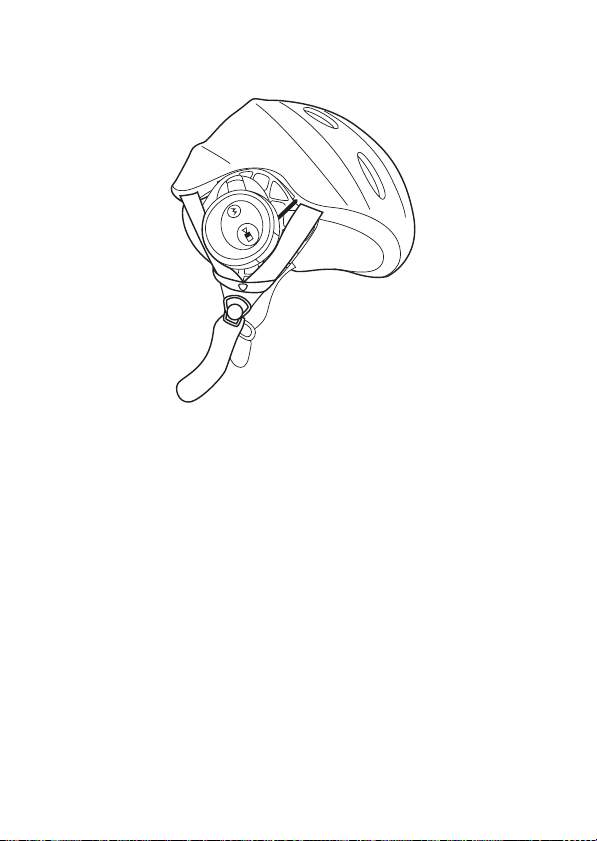
10
Ensure chin strap is pulled completely through the loop
strap without obstructing pod as shown.
20
Getting Started
Page 23
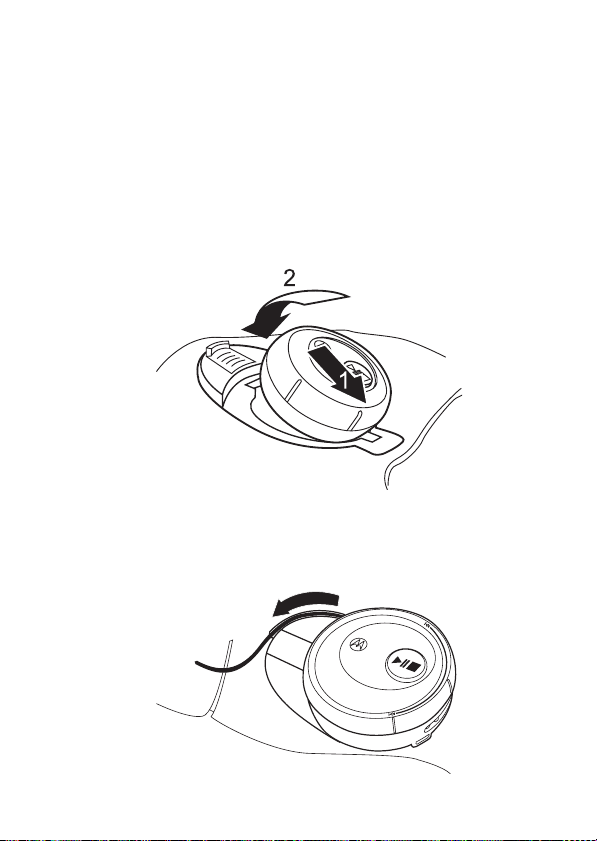
Attaching the S805 to Your Padded Hat
Perform these steps to attach your S805 to your padded hat.
This procedure must be performed twice (for both the
right and left pods).
Note:
The examples in this procedure show the right
headset pod.
1
Attach the pod into the padded hat connector following
the steps shown.
2
2
Feed the connector cable into the cable guide on the
receiver plate by pressing the cable into the channel as
shown.
2
Getting Started
21
Page 24

3
Open the bottom seam of the padded hat by pulling open
the outer knit layer as shown.
2
4
Feed the connector cable into the bottom seam as
shown.
2
5
Close the bottom seam as shown.
22
2
Getting Started
Page 25
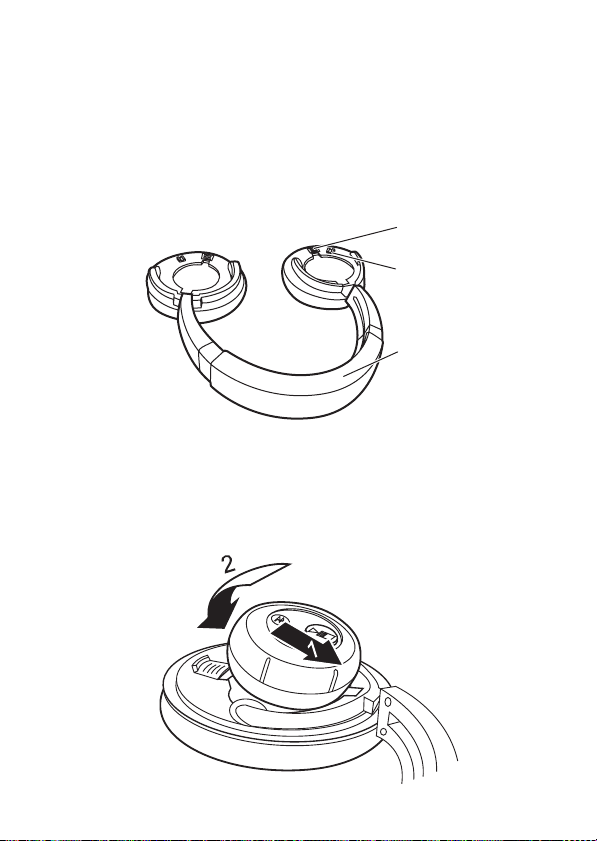
Attaching the S805 to Your Headphone
Perform these steps to attach your S805 to your headphone.
1
Place headphone with speaker foam surface face down
on a clean, smooth surface as shown.
Note:
For proper assembly, ensure the headphone is
positioned exactly as shown.
Sliding Tab
Cable Guide
2
Head Band
1
2
Attach the pod into the headphone connector following
the steps shown.
Steps 2 - 3 show attaching the pod into the right side of
the headband. Perform these steps for both pods.
1
Getting Started
23
Page 26
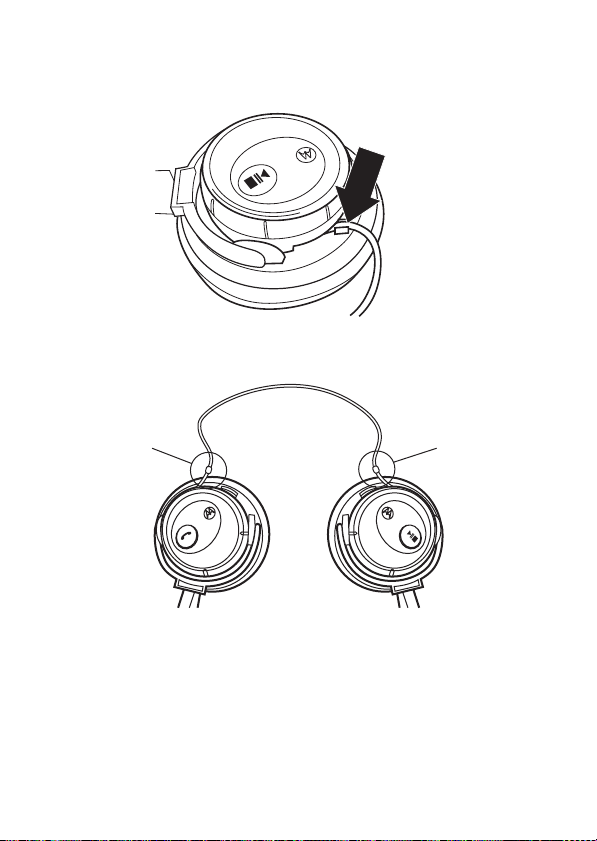
3
r
Feed the connector cable into the cable guide on the
receiver plate by pressing the cable into the channel as
shown.
2
1
4
Observe cord locators as shown.
Left Locator
24
Right Locato
2
1
Getting Started
Page 27

5
Flip headband over to enable cable attachment as shown.
2
1
6
Insert cord locator into receptacle as shown.
Steps 6 and 7 show attaching the cord into the right side
of the headband. Perform these steps for both pods.
2
1
Getting Started
25
Page 28
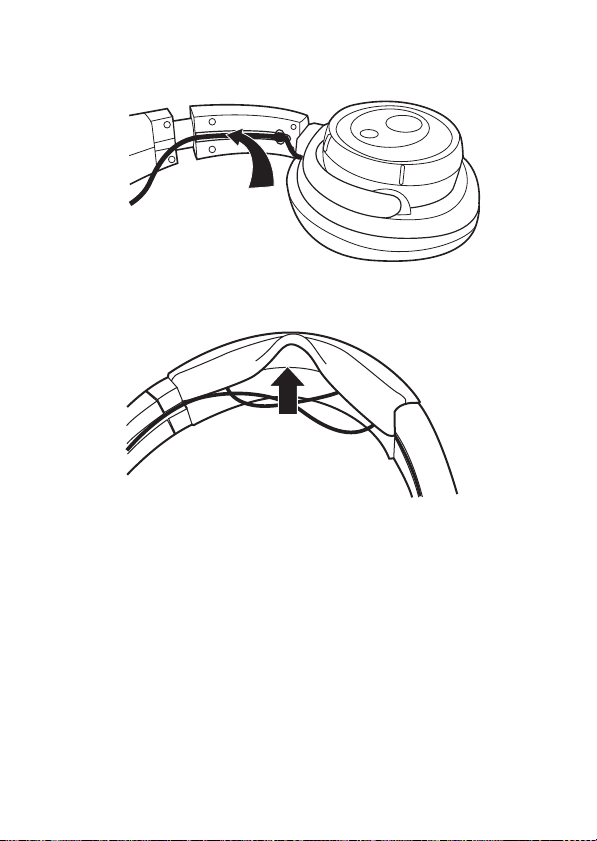
7
Tuck cord into groove on side of headband as shown.
2
1
8
Tuck excess cord under flap along headband as shown.
2
1
Connecting Your S805 to a Wired Music Source
To listen to music from a non-Bluetooth music source,
connect your music source to the headset jack using the
2.5mm-to-3.5mm stereo audio cable included with your
S805. Connect the music source to the left module pod on
the S805 using the 2.5mm connector.
Note:
For the speakers to function in this manner, the S805
battery must be charged.
Getting Started
26
Page 29

Using Your S805
Turning Your S805 On and Off
To turn your S805 on, press and hold L for approximately
2 seconds until the LED flashes twice.
To turn your S805 off, press and hold
5 seconds until the LED flashes 3 times.
Making Calls With Your S805
Your S805 supports both Handsfree and Headset Profiles.
Accessing call functions depends on which profile your
phone supports.
Note:
Some phones do not support all features listed. See
your phone’s user’s guide.
Note:
When placing or receiving calls, music playing from a
Bluetooth-enabled device is automatically paused. When the
call is finished, the music playing is resumed. Music playing
from a non-Bluetooth music source is muted when placing or
receiving calls, and unmuted when the call is finished.
Note:
You can control the volume while in a call by rotating
the volume control wheel on the left speaker pod.
L
for approximately
Using Your S805
27
Page 30
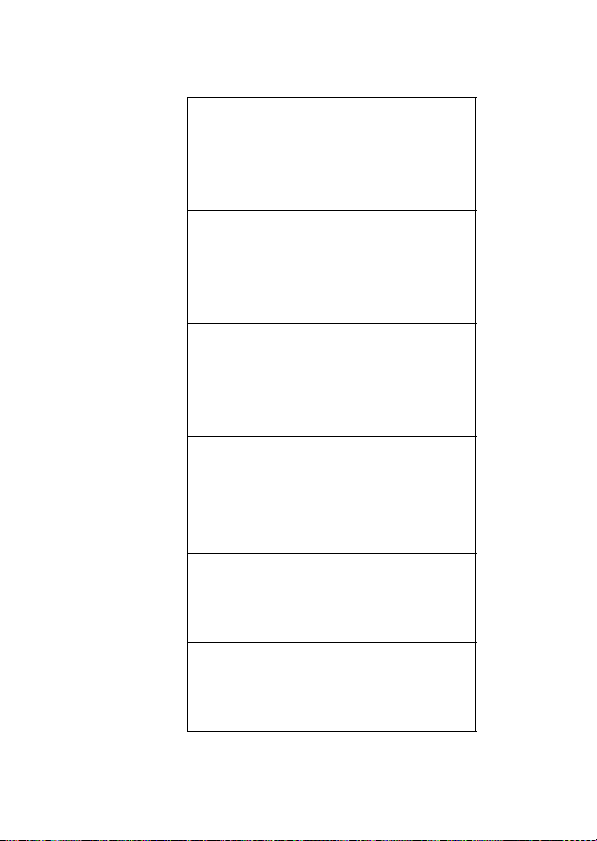
You can activate call functions for the Handsfree Profile
according to the following table:
Make a Call
(Voice Dial)
Phone:
S805:
Short press
dials call
Make a Call
(Hand Dial)
Phone:
S805:
Enter phone number on phone, press
Send key on phone, phone dials call.
Redial Last
Number
(Voice Dialing
turned OFF)
Redial Last
Number
(Voice Dialing
turned ON)
Phone:
S805:
Short press
Short press
Phone:
S805:
Long press
End a Call Phone:
S805:
Short press
Receive
(Answer) a Call
Phone:
S805:
Short press
On in idle
On
L
, speak name, phone
On
On
On in idle
On
L
recalls last number,
L
again dials last number
On in idle
On
L
On–in call
On
L
On–phone rings
On
L
Using Your S805
28
Page 31

Reject a Call Phone:
S805:
On
Long press
Mute/Unmute
a Call
Phone:
S805:
On
Short press
Answer Second
Incoming Call
Phone:
S805:
On
Long press
answers incoming call
Join a 3-Way Call Phone:
S805:
On
Long press
both calls are joined
Toggle between
Two Active Calls
Phone:
S805:
On
Long press
holding call becomes active
Place Active Call
On Hold
Phone:
S805:
On
Long press
Resume call on
hold
Phone:
S805:
On
Long press
On–phone rings
L
On–in call
M
On–in call, 2nd call incoming in
L
, places 1st call on hold,
On–in call, 2nd call on hold
L
and M at the same time,
On–in call, 2nd call on hold
L
, places active call on hold,
On–in call
L
On-active call on hold
L
Using Your S805
29
Page 32

Listening to Music With Your S805
Your S805 supports Bluetooth Advanced Audio Distribution
Profile (A2DP) and Audio Video Remote Control Profile
(AVRCP). The following table provides details for playing
music on a compatible Bluetooth-enabled phone or music
source with streaming music capability.
Play or Pause
Music
Stop Music
Adjust Music
Volume
Skip Back to
Previous Song
Skip Forward to
Next Song
The following functions are supported while playing music
from a wired music source (non-Bluetooth).
Mute/
Unmute Music
Short press
Long press
Tur n
forward (to increase volume) or backward
(to decrease volume)
Tur n
all the way backward and release
Tur n
forward and release
Short press
M
M
Volume Control Wheel
Track Control Wheel
Track Control Wheel
M
(on left pod)
(on right pod)
all the way
Using Your S805
30
Page 33

S805 Indicator Lights
The indicator lights on the S805 provide status information.
With charger plugged in:
Light Status
On (Steady)
Off
With no charger plugged in:
Light Status
Off
On (steady)
10 rapid flashes
Rapid Flashes
(flash on,
3 seconds off)
Slow Pulses
(2 seconds on,
6 seconds off)
Note:
phone using Handsfree Profile (HFP) (for call management
only), only the Call Button indicator light flashes, pulses or
stays on (depending on mode). When the Bluetooth
connection involves both Handsfree Profile (HFP) (for call
When the connection is between the S805 and a
charging in progress
charging complete
power off
pairing mode
pairing successful
standby, not on a call
connected in a call
Using Your S805
31
Page 34

management) and Advanced Audio Distribution Profile
(A2DP) (for streaming music), both Call Button and
Play/Pause/Stop Button indicator lights turn on and flash or
pulse alternately (depending on mode).
To turn off S805 indicator lights, long press L and M at the
same time. When indicator lights are off, the following
actions turn the S805 indicator lights back on:
•
long press L and M at the same time
•
turn S805 off, then on
•
plug charger into unit
S805 Audio Tones
The audio tones in your S805 provide status information.
Audio Tone Status
Single high tone
when pressing
volume button
Five rapid high
tones, repeated
every 60 seconds
No audio
indications;
deteriorating
audio quality
Using Your S805
32
volume maximum or minimum reached
low battery
Note:
While streaming music wirelessly,
the low battery tone will be played only
once.
out of range
Page 35

Audio Tone Status
Ring tone
Single high tone
Single low tone
Single high tone
Two tones
Series of
ascending tones
Series of
descending
tones
incoming call
pairing confirmation
initiate voice activation
end call
mute on/off
power on
power off
Using Your S805
33
Page 36

European Union Directives Conformance Statement
Hereby, Motorola declares that this product is in compliance
with
•
The essential requirements and other relevant provisions of
Directive 1999/5/EC
•
All other relevant EU Directives
You can view your product’s Declaration of Conformity (DoC) to Directive
1999/5/EC (to R&TTE Directive) at www.motorola.com/rtte. To find your
DoC, enter the product Approval Number from your product’s label in the
“Search” bar on the web site.
34
Page 37

Caring for the Environment by Recycling
When you see this symbol on a Motorola product, do not dispose
the product with household waste.
Recycling Mobile Phones and Accessories
The rechargeable batteries that power this product must be
032375o
disposed of properly and may need to be recycled.
In some countries or regions, collection systems are set up to
handle electrical and electronic waste items. Contact your
regional authorities for more details. If collection systems aren’t available,
return unwanted mobile phones or electrical accessories to any Motorola
Approved Service Centre in your region.
Warning:
Never dispose of batteries in a fire because they may explode.
35
Page 38

Safety and General Information
Safety and General Information
IMPORTANT INFORMATION ON SAFE AND EFFICIENT OPERATION.
READ THIS INFORMATION BEFORE USING YOUR DEVICE.
Safety Information: Wireless Devices
Electromagnetic Interference
Note:
Nearly every electronic device is susceptable to electromagnetic
interference (EMI) if inadequately shielded, designed, or otherwise
configured for electromagnetic compatibility.
Facilities
To avoid electromagnetic interference and/or compatibility conflicts, turn
off your device in any facility where posted notices instruct you to do so.
Hospitals or health care facilities may be using equipment that is sensitive
to external radio frequency (RF) energy emitted by your device.
Aircraft
While aboard aircraft, turn off your device when instructed to do so. Any
use of the device must be in accordance with applicable regulations per
airline crew instructions.
Medical Devices
Hearing Aids:
event of such interference, you may want to consult with your hearing aid
manufacturer to discuss alternatives.
Other Medical Devices:
consult the manufacturer of your device to determine if it is adequately
shielded from RF energy. Your physician may be able to assist you in
obtaining this information.
Some devices may interfere with some hearing aids. In the
If you use any other personal medical device,
36
Page 39

Safety Information: General Use
USE AT YOUR OWN RISK
Do not use your headphones and cellular phone while riding or moving.
Only use them while waiting for the lift, on the lift, waiting to ride, or in the
lodge. Listening to tunes or talking on a phone while riding may prevent
you from hearing others around you, distract you from riding safely, and
limit your ability to hear what your edges are doing on the snow. All of
these can cause loss of control and an accident possibly resulting in injury
or death to you or others.
Avoid Distraction
Using headsets while operating a motor vehicle, motorcycle or bicycle is
dangerous, and is illegal in some states. Check your local laws. Use
caution while using your Motorola S805 when engaging in ANY activity
that requires your full attention. Avoid placing or receiving calls while
driving an automobile, motorcycle, equipment or any other motorized mode
of transportation to reduce the risk of accident or injury.
Avoid Hearing Damage
Using the headset at high volume may result in permanent hearing loss. If
you experience ringing in your ear, reduce the volume or discontinue using
Motorola S805. With continued use at high volume, your ear may become
accustomed to the sound level, which may result in permanent damage to
your hearing. Keep Motorola S805 volume at a safe level.
37
Page 40

Avoid Moisture
Using Motorola S805 in or near water or other liquids, or in wet locations,
may cause electric shock and serious injury. The transceiver module is not
waterproof, so follow these safeguards:
•
Do not use Motorola S805 while swimming or bathing.
•
Do not wear Motorola S805 in the rain.
•
If any food or liquid is spilled on Motorola S805 or its power
adapter, unplug the charging
the power adapter from the electrical outlet before drying.
cable from Motorola S805 and unplug
Location of Use
Motorola S805 is NOT to be used in the vicinity of any explosive or
hazardous substances, as they may become volatile and cause serious
injury or death.
See “Electromagnetic Interference" above for restrictions on using
Motorola S805 in medical facilities and aboard aircraft.
Proper Care of your Motorola S805
Do Not Modify or Dismantle
Do not attempt to dismantle the Motorola S805. Doing so may expose you
to electric shock and serious injury. There are no user-serviceable parts
inside. Damage caused by unauthorized repair or alteration is not covered
by the limited warranty. Users are not permitted to make changes or modify
the device in any way. Changes and modifications void the user's authority
to operate the device. See 47 CFR Sec. 15.21.
Battery
Do not attempt to remove the internal rechargeable battery. Disposal of
devices that contain internal rechargeable batteries must be in accordance
with local environmental regulations.
38
Page 41

Temperature
•
Do not store or use Motorola S805 in temperatures lower than
-20°C / -4°F or higher than
•
Do not recharge Motorola S805 in temperatures lower than
0°C
/ 32°F or higher than 40°C / 104°F.
•
Conditions inside a parked car can exceed this temperature range.
Do not store Motorola S805 in a parked car.
•
Do not store Motorola S805 in direct sunlight.
•
Storing Motorola S805 fully charged in high temperature conditions
may permanently reduce
•
Battery life may temporarily shorten in low-temperature conditions.
50°C / 122°F.
the life of the battery.
Shock
Do not expose Motorola S805 to excessive force or impact. Be careful not
to drop the Motorola S805.
Charger
Do not force the charging cable connector into the battery charging port.
If
the connector won't go into the port, try flipping the connector
180
degrees. Do not attempt to charge Motorola S805 with any charger
other than the one designed by Motorola specifically to be used with
this
product.
39
Page 42

Cleaning
To clean components in your Motorola S805, use a soft cotton cloth to
gently brush all surfaces to remove any grit or particles that might scratch
the surfaces. Please note the following:
•
Before cleaning, make sure the Motorola S805 is unplugged from
the wall charger.
•
The Motorola S805 module is not waterproof, and excessive
moisture may damage the electronic circuitry. Do not rinse or
immerse any modules.
•
Do not clean the modules with soaps, detergents, ammonia,
alkaline cleaners, abrasive cleaning compounds or solvents. These
substances may leak into the module and damage the electronic
circuitry.
40
Page 43

Support
If your Motorola S805 does not function, please make sure that the battery
is charged, you have followed the instructions to install and operate your
system. If Motorola S805 still does not function, contact Motorola Product
Support as follows:
North America
Australia
New Zealand
Austria
Belgium
Czech Republic
Denmark
Finland
France
Germany
Greece
Hungary
Italy
Luxembourg
Netherlands
Norway
Poland
Portugal
Romania
Russia
Slovak Republic
Spain
Switzerland
Turkey
United Kingdom
www.hellomoto.com or 1.877.MOTOBLU
1300 138823
0508 6686 7652
0800297246
027001660
844111145
43488005
0800117036
0803303302
18035050
2106800009
40200800
199501160
03420808296
0202015034
22551004
801620620
214101001
(021) 3057999
(095) 785 0180
850111011
902100077
0800553109
212 317 45 95
877-MOTOBLU (877-668-6258)
41
Page 44

Consumer Warranty Coverage
Thank you for purchasing this product. This Audex product is covered by
two different warranties; one that covers the helmet or padded hat and
related components, which is administered by R.E.D., and one that covers
the S805 Bluetooth module system, and which is administered by
Motorola, Inc.
Audex Warranty Policy – Helmet/Padded Hat
and Related Components Coverage
R.E.D. warrants all products sold by R.E.D. to be free of defects in
material or workmanship for a period of one year from the date of
purchase.
If a product is found to be defective by R.E.D., in its sole discretion,
R.E.D.'s
only responsibility shall be limited to repair or replacement of the
defective product. R.E.D. will not be responsible for any costs, losses, or
damages incurred as a result of loss of use of product. This warranty is
subject to the
applicable
following limitations, in addition to any imposed by virtue of
law.
•
The warranty applies only to R.E.D. products purchased from an
authorized dealer and is valid for the original purchaser only.
•
All products returned to R.E.D. for warranty inspection must receive
prior return authorization which can be given over the phone.
Ship
products freight prepaid and insured. R.E.D. assumes no
responsibility for products during shipment from the customer to
our Warranty Department. Shipping charges are not refundable.
•
Excluded from coverage under this warranty are the following:
•
Damage caused by misuse, abuse or neglect.
•
Damage caused by improper mounting or adjustment of the S805 module.
•
Normal wear and tear.
•
Damage caused by anything other than defects in materials or workmanship.
42
Page 45

•
Damage caused by use of solvents, adhesives, or LOC-TITE.
•
Damage caused by use of non-R.E.D. hardware for mounting the S805 module.
•
Damage to R.E.D. products caused by non-R.E.D. products.
•
Any and all claims for consequential and incidental damages are excluded from
coverage under this warranty although, some States do not allow the exclusion
or limitation of incidental or consequential damages, and so the above
limitation or exclusion may not apply to you.
•
All coverage under this warranty is void if any modification, change
or alteration has been made to the product that is not specifically
authorized in writing by R.E.D.
•
Repaired or replaced products are covered for the remainder of the
original warranty only.
•
All warranty claims must be accompanied by the original purchase
receipt from an authorized dealer. Invoice or charge receipt must
clearly identify the dealer.
•
R.E.D. products are not covered by any verbal warranties.
43
Page 46

Audex Coverage – Helmet/Padded Hat and
Related Components Coverage
Covered: Manufacturing defects (as determined by R.E.D.) some
examples listed below.
•
Defective sewing
•
Defective hardware
•
Defective zippers and snaps
•
Cracking/breaking of any parts, not due to misuse, abuse, neglect,
impact, or the use of paint and/or solvents
Not Covered:
•
Any problem resulting from misuse, abuse or neglect
•
Damage caused from impact
•
Cosmetic issues including discolored fabrics, shell dents
•
Damage caused by any modifications
•
Rips and tears
•
Fading (this includes UV damage)
•
Pilling
•
Shrinking
•
Damage (including color bleeding) resulting from improper
washing, improper detergents, or exposure to liquid, water, beer,
rain, sand, nachos or dirt.
For additional information please see the R.E.D. crash replacement at
www.redprotection.com
44
Page 47

Audex Claims Procedure – Helmet/Padded Hat
and Related Components Coverage
STEP ONE
Evaluate the Validity of the Claim
•
Was the product purchased in the last 12 months?
•
Does the damage appear to be attributable to defective materials
or workmanship?
•
Does the damage appear to be due to impact, abuse, negligence, or
reactions to heat, solvents, or harsh detergents?
For specific instructions regarding different products, please consult the
Warranty Guidelines.
If it appears to meet the "Covered" Guidelines in this manual,
continue…
STEP TWO
CALL FOR A RETURN AUTHORIZATION (RA) NUMBER
•
Dealers call 1-800-367-2951.
•
Consumers call 1-800-881-3138.
•
Tell us WHAT you are sending back - describe the product.
•
Tell us WHY you are sending it back - describe the problem.
•
Record the RA# and details in a log.
STEP THREE
PACK AND SHIP THE PRODUCT IMMEDIATELY!
•
Include the original proof of purchase (receipt).
•
Include a brief description of the problem and the RA#
•
Mark the defect with masking tape if possible.
•
Print the RA# clearly on the outside of the box.
45
Page 48

•
Ship the claim to:
United States
Canada
Europe
Japan
R.E.D.
Attn: Product Service RA#____________________
30 Community Drive Suite #3
South Burlington, VT 05403
(800) 881-3138
CDEC
800 Rue Sud
Cowansville, QC J2K 2Y3
(800) 881-3138
Burton Sportartikel GmbH
Warranty Department
Haller Strasse 111
A -6020 Innsbruck
Austria
Tel: +43 (0)512 230
English: + 43 512 230 230
German: + 43 512 230 232
French: + 43 512 230 231
Italian: + 43 512 230 215
Toll Free: 00800 287 866 13
Fax: +43 (0)512 230 990
9-6 Kamiyama-cho,Shibuya, Tokyo
Japan 150-0047
Tel: 03-5738-2555
Customers are responsible for shipping charges to R.E.D.
Overnight and 2-Day shipments to R.E.D. will be returned in the same
manner at our expense.
***W48 GOES INTO EFFECT WHEN WE RECEIVE THE PRODUCT.***
(What is W48? This means the product will be on it's way back to you in
2 business days.)
Within 48 hours of receipt of product, the claim will be handled in one of
the following ways:
•
If the returned product is within the valid warranty period of one
year and judged by R.E.D. to be defective, we will repair or replace
the product.
The warranty remains valid on repaired and
46
Page 49

replaced items for the balance of one year from the original
purchase date.
•
If the problem is determined to be not covered under warranty but
can be repaired, we will call with a quote, and to get authorization
to proceed with the repair.
•
If the problem is not covered under warranty, nor repairable, the
product will be returned as is.
47
Page 50

S805 Bluetooth Stereo Module
Motorola Limited Warranty –
by
North America
States and
What Does this Warranty Cover?
Subject to the exclusions contained below, Motorola, Inc. warrants its
wireless telephones, pagers and consumer two-way radios that operate via
Family Radio Service or General Mobile Radio Service ("Products"),
Motorola-branded or certified accessories sold for use with these Products
("Accessories"), including the S805 Bluetooth Stereo Module and Motorola
software contained on CD-ROMs or other tangible media and sold for use
with these Products ("Software") to be free from defects in materials and
workmanship under normal consumer usage for the period(s) outlined
below. This limited warranty is a consumer's exclusive remedy, and applies
as follows to new Motorola Products, Accessories and Software purchased
by consumers in the United States or Canada, which are accompanied by
this written warranty:
48
Page 51

Products
Covered
A Products and
Accessories
as defined
above, unless
otherwise
provided for
below.
Length of
Coverage
A One (1) year
from the date
of purchase by
the first
consumer
purchaser of
the product
unless
otherwise
provided for
below.
Exclusions
Normal Wear and Tear.
Periodic maintenance, repair
and replacement of parts due
to normal wear and tear are
excluded from coverage.
Batteries.
whose fully charged capacity
falls below 80% of their rated
capacity and batteries that
leak are covered by this
limited warranty.
Wiring and other
electrical
harnesses.
electrical harnesses
integrated into clothing or
wearable items and which
connect Products or
Accessories are excluded
from coverage.
Only batteries
Wiring and other
49
Page 52

Products
Covered
1 Decorative
Accessories
and Cases.
Decorative
covers, bezels,
PhoneWrap™
covers and
cases.
Length of
Coverage
1 Limited
lifetime
warranty
the lifetime
of ownership
by the first
consumer
purchaser of
the product.
Exclusions
Abuse & Misuse.
damage that result from:
for
(a)
improper operation,
storage, misuse or abuse,
accident or neglect, such as
physical damage (cracks,
scratches, etc.) to the surface
of the product resulting from
misuse; (b)
other contact with solid
objects; (c)
liquid, water, rain, extreme
humidity or heavy
perspiration, sand, dirt or the
like, extreme heat, or food;
(d)
adhesives, or other chemicals;
(e)
Accessories for commercial
purposes or subjecting the
Product or Accessory to
abnormal usage or conditions;
or (f)
the fault of Motorola, are
excluded from coverage.
impact, collision or
contact with
contact with solvents,
use of the Products or
other acts which are not
Defects or
50
Page 53

Products
Covered
1 Decorative
Accessories
and Cases.
Decorative
covers, bezels,
PhoneWrap™
covers and
cases.(con’t)
Length of
Coverage
1 Limited
lifetime
warranty
the lifetime
of ownership
by the first
consumer
purchaser of
the product
(con’t)
Exclusions
Use of Non-Motorola
Products and Accessories.
for
Defects or damage that result
from the use of Non-Motorola
branded or certified Products,
Accessories, Software or
other peripheral equipment
are excluded from coverage.
Unauthorized Service or
Modification.
damages resulting from
service, testing, adjustment,
installation, maintenance,
alteration, or modification in
any way by someone other
than Motorola, or its
authorized service centers,
are excluded from coverage.
Defects or
51
Page 54

Products
Covered
2 Monaural
Headsets.
Ear buds and
boom
headsets that
transmit mono
sound through
a wired
connection.
3 Consumer
and
Professional
Two -Wa y
Radio
Accessories.
4 Products
and
Accessories
that are
Repaired or
Replaced.
Length of
Coverage
2 Limited
3 Ninety (90)
4 The balance
lifetime
warranty
the lifetime
of ownership
by the first
consumer
purchaser of
the product.
days
the date of
purchase by
the first
consumer
purchaser of
the product.
of the
original
warranty or
for ninety
(90) days
from the date
returned to
the
consumer,
whichever is
longer.
for
from
Exclusions
Altered Products.
or Accessories with (a)
numbers or date tags that
have been removed, altered
or obliterated; (b)
seals or that show evidence
of tampering; (c) mismatched
board serial numbers; or
(d)
nonconforming or
non-Motorola housings, or
parts, are excluded from
coverage.
Communication Services.
Defects, damages, or the
failure of Products,
Accessories or Software due
to any communication service
or signal you may subscribe to
or use with the Products
Accessories or Software is
excluded from coverage.
Products
serial
broken
52
Page 55

Products
Covered
B Software.
Applies only to
physical
defects in the
media that
embodies the
copy of the
software (e.g.
CD-ROM, or
floppy disk)
Length of
Coverage
B Ninety (90)
Who Is Covered?
days
from the
date of
purchase.
Exclusions
Software Embodied in
Physical Media.
warranty is made that the
software will meet your
requirements or will work in
combination with any
hardware or software
applications provided by third
parties, that the operation of
the software products will be
uninterrupted or error free, or
that all defects in the
software products will be
corrected.
Software NOT Embodied in
Physical Media.
that is not embodied in
physical media (e.g. software
that is downloaded from the
internet), is provided “as is”
and without warranty.
No
Software
This warranty extends only to the first consumer purchaser, and is not
transferable.
What Will Motorola Do?
Motorola, at its option, will at no charge repair, replace or refund the
purchase price of any Products, Accessories or Software that does not
conform to this warranty. We may use functionally equivalent
53
Page 56

reconditioned/refurbished/pre-owned or new Products, Accessories or
parts. No data, software or applications added to your Product, Accessory
or Software, including but not limited to personal contacts, games and
ringer tones, will be reinstalled. To avoid losing such data, software and
applications please create a back up prior to requesting service.
How to Obtain Warranty Service or Other Information
USA Phones:
Pagers:
Two-Way Radios and Messaging Devices:
1-800-353-2729
Canada All Products:
TTY
For
Accessories
designated above for the product with which they are used.
You will receive instructions on how to ship the Products, Accessories or
Software, at your expense, to a Motorola Authorized Repair Center. To
obtain service, you must include: (a)
other comparable proof of purchase; (b)
problem; (c)
and location of the installation facility (if applicable) and, most importantly;
(e)
your address and telephone number.
1-888-390-6456
and
the name of your service provider, if applicable; (d) the name
1-800-331-6456
1-800-548-9954
Software
1-800-461-4575
, please call the telephone number
a copy of your receipt, bill of sale or
a written description of the
What Other Limitations Are There?
ANY IMPLIED WARRANTIES, INCLUDING WITHOUT LIMITATION THE
IMPLIED WARRANTIES OF MERCHANTABILITY AND FITNESS FOR A
PARTICULAR PURPOSE, SHALL BE LIMITED TO THE DURATION OF THIS
LIMITED WARRANTY, OTHERWISE THE REPAIR, REPLACEMENT, OR
REFUND AS PROVIDED UNDER THIS EXPRESS LIMITED WARRANTY IS
THE EXCLUSIVE REMEDY OF THE CONSUMER, AND IS PROVIDED IN LIEU
OF ALL OTHER WARRANTIES, EXPRESS OR IMPLIED. IN NO EVENT SHALL
54
Page 57

MOTOROLA BE LIABLE, WHETHER IN CONTRACT OR TORT (INCLUDING
NEGLIGENCE) FOR DAMAGES IN EXCESS OF THE PURCHASE PRICE OF
THE PRODUCT, ACCESSORY OR SOFTWARE, OR FOR ANY INDIRECT,
INCIDENTAL, SPECIAL OR CONSEQUENTIAL DAMAGES OF ANY KIND, OR
LOSS OF REVENUE OR PROFITS, LOSS OF BUSINESS, LOSS OF
INFORMATION OR DATA, SOFTWARE OR APPLICATIONS OR OTHER
FINANCIAL LOSS ARISING OUT OF OR IN CONNECTION WITH THE ABILITY
OR INABILITY TO USE THE PRODUCTS, ACCESSORIES OR SOFTWARE TO
THE FULL EXTENT THESE DAMAGES MAY BE DISCLAIMED BY LAW.
Some states and jurisdictions do not allow the limitation or
exclusion of incidental or consequential damages, or limitation on
the length of an implied warranty, so the above limitations or
exclusions may not apply to you. This warranty gives you specific
legal rights, and you may also have other rights that vary from state
to state or from one jurisdiction to another.
55
Page 58

Wireless Phone Safety Tips
Drive Safe, Call Smart SM
Check the laws and regulations on the use of wireless phones and
their accessories in the areas where you drive. Always obey them.
The use of these devices may be prohibited or restricted in certain
areas. Contact www.motorola.com/callsmart for more information.
Your wireless phone lets you communicate by voice and data—almost
anywhere, anytime, wherever wireless service is available and safe
conditions allow. When driving a car, driving is your first responsibility. If
you choose to use your wireless phone while driving, remember the
following
tips:
Get to know your Motorola wireless phone and its features such as
speed dial and redial.
call without taking your attention off the road.
When available, use a handsfree device.
layer of convenience to your wireless phone with one of the many
Motorola Original
Position your wireless phone within easy reach.
your wireless phone without removing your eyes from the road. If you
receive an incoming call at an inconvenient time, if possible, let your voice
mail answer it for you.
Let the person you are speaking with know you are driving; if
necessary, suspend the call in heavy traffic or hazardous weather
conditions.
hazardous.
Do not take notes or look up phone numbers while driving.
down a “to do” list or going through your address book takes attention
away from your primary responsibility—driving safely.
Rain, sleet, snow, ice, and even heavy traffic can be
If available, these features help you to place your
If possible, add an additional
™
handsfree accessories available today.
Be able to access
Jotting
56
Page 59

Dial sensibly and assess the traffic; if possible, place calls when
your car is not moving or before pulling into traffic.
If you must make
a call while moving, dial only a few numbers, check the road and your
mirrors, then continue.
Do not engage in stressful or emotional conversations that may be
distracting.
Make people you are talking with aware you are driving and
suspend conversations that can divert your attention away from the road.
Use your wireless phone to call for help.
emergency number in the case of fire, traffic accident, or medical
emergencies.
1
Use your wireless phone to help others in emergencies.
Dial 9-1-1 or other local
If you see
an auto accident, crime in progress, or other serious emergency where
lives are in danger, call 9-1-1 or other local emergency number, as you
would want others to do for you.
1
Call roadside assistance or a special non-emergency wireless
assistance number when necessary.
If you see a broken-down vehicle
posing no serious hazard, a broken traffic signal, a minor traffic accident
where no one appears injured, or a vehicle you know to be stolen, call
roadside assistance or other special non-emergency wireless number.
1.Wherever wireless phone service is available.
1
57
Page 60

Industry Canada Notice to Users
Industry Canada Notice to Users
Operation is subject to the following two conditions: (1) This device may
not cause interference and (2) This device must accept any interference,
including interference that may cause undesired operation of the device
Ref IC RSS 210 Sec. 5.11. The term “IC:” before the
certification/registration number only signifies that registration was
performed based on a Declaration of Conformity indicating that Industry
Canada technical specifications were met. It does not imply that Industry
Canada approved the equipment. See Ref IC Self-Marking 6(f) and RSP-100
Sec. 4.
58
Page 61

FCC Notice to Users
FCC Notice to Users
Users are not permitted to make changes or modify the device in any way.
Changes or modifications not expressly approved by the party responsible
for compliance could void the user’s authority to operate the equipment.
See 47 CFR Sec. 15.21.
This device complies with part 15 of the FCC Rules. Operation is subject to
the following two conditions: (1) This device may not cause harmful
interference, and (2) this device must accept any interference received,
including interference that may cause undesired operation. See 47 CFR
Sec.
15.19(3).
This equipment has been tested and found to comply with the limits for a
Class B digital device, pursuant to Part 15 of the FCC Rules. These limits
are designed to provide reasonable protection against harmful interference
in a residential installation. This equipment generates, uses and can
radiate radio frequency energy and, if not installed and used in accordance
with the instructions, may cause harmful interference to radio
communications. However, there is no guarantee that interference will not
occur in a particular installation. If this equipment does cause harmful
interference to radio or television reception, which can be determined by
turning the equipment off and on, the user is encouraged to try to correct
the interference by one of the following measures:
•
Reorient or relocate the receiving antenna.
•
Increase the separation between the equipment and receiver.
•
Connect the equipment into an outlet on a circuit different from
that to which the receiver is connected.
•
Consult the dealer or an experienced radio/TV technician for help.
The antenna(s) used for this transmitter must not be co-located or
operating in conjunction with any other antenna or transmitter.
59
Page 62

Export Law Assurances
Export Law Assurances
This product is controlled under the export regulations of the United States
of America and Canada. The Governments of the United States of America
and Canada may restrict the exportation or re-exportation of this product to
certain destinations. For further information contact the U.S. Department of
Commerce or the Canadian Department of Foreign Affairs and International
Trade.
60
Page 63

Index
A
Advanced Audio Distribution
Profile (A2DP) 6, 7, 8,
14, 30, 32
attach pods
to headphone 23
to helmet 15
to padded hat 21
audio tones 32
Audio Video Remote
Control Profile
(AVRCP) 7, 8, 30
B
battery 10
Bluetooth connection
additional devices 15
with music source 14
with phone 12
C
call
answering 28
answering second 29
ending 28
joining active 29
making (hand dial) 28
making (voice dial) 28
muting/unmuting 29
placing on hold 29
redialing last number
(voice dial OFF) 28
redialing last number
(voice dial ON) 28
rejecting 29
resuming from hold 29
switching between 29
connect to wired music
source 26
controls
call (left pod) 9
music (right pod) 8
H
Handsfree Profile (HFP) 6,
7, 31
I
indicator lights 31
Index
61
Page 64

M
music
adjusting volume 30
muting/unmuting (for a
wired music
source) 30
pausing 30
playing 30
skipping to next song 30
skipping to previous song
30
stopping 30
O
overview 6
T
turning on/off 27
W
Wired connection to music
source 26
Index
62
Page 65

Module Bluetooth
Nous vous félicitons d’avoir acheté un produit Audex.
Votre casque ou votre bonnet matelassé Audex sont les
premiers à combiner le convoité style R.E.D. et la technologie
sans fil Bluetooth de Motorola. Cette technologie de pointe
permet de communiquer sans fil et d’écouter de la musique
que vous soyez sur la montagne ou non.
Votre produit Audex comprend un module Bluetooth S805
amovible. Doté de haut-parleurs stéréo, le module S805
permet d’écouter de la musique sans fil et de ne jamais
manquer un appel. Le plaisir ne s’arrête pas au terme de la
saison, car les haut-parleurs peuvent être retirés du casque
ou du bonnet matelassé et être utilisés comme écouteurs
Le polyvalent module S805 offre toute la puissance
nécessaire pour passer une journée remplie d’activités.
MD
S805
1
.
Contenu de l’emballage
Votre casque ou bonnet matelassé Audex est accompagné
des articles suivants :
• Module Bluetooth S805 (avec câble audio fourni)
• Chargeur mural (avec adaptateurs)
• Guide de l’utilisateur (le présent document)
• Carte d’enregistrement du produit (suivez les
directives pour réclamer votre serre-tête gratuit)
1. Votre produit Audex peut contenir une carte d’enregistrement du produit.
Suivez les directives pour recevoir gratuitement un casque de style DJ
conçu pour être utilisé avec le module S805 (les quantités sont limitées).
Module BluetoothMD S805
63
Page 66

Motorola, Inc.
Consumer Advocacy Office
1307 East Algonquin Road
Schaumburg, IL 60196
www.hellomoto.com
1 877 MOTOBLU
1 888 390-6456 (ATS aux États-Unis pour les personnes malentendantes)
Certaines fonctions des téléphones mobiles sont tributaires des capacités
et des paramètres du réseau de votre fournisseur de services. Par ailleurs,
certaines fonctions peuvent ne pas avoir été activées par votre fournisseur
de services ou offrir une fonctionnalité limitée selon les paramètres du
réseau Communiquez toujours avec votre fournisseur de services pour tout
renseignement au sujet de la disponibilité et de la fonctionnalité des
fonctions Toutes les fonctions, fonctionnalités et autres spécifications
du
produit, ainsi que l’information contenue dans le présent guide de
l’utilisateur, se basent sur l’information la plus récente et sont jugées
exactes au moment de l’impression. Motorola se réserve le droit de
modifier toute information ou spécification sans préavis
MOTOROLA et le logo M stylisé sont des marques déposées auprès
du
US Patent & Trademark Office. Les marques déposées Bluetooth
appartiennent à leur propriétaire et sont utilisées par Motorola, Inc. en
vertu d’une licence. iPod est une marque déposée d’Apple Computer, Inc.
aux É.-U. et dans d’autres pays. Tous les autres noms de produits et de
services sont la propriété de leur détenteur respectif
© Motorola, Inc., 2005.
Attention :
Les changements ou modifications apportés au téléphone ou
au module Bluetooth sans autorisation expresse de Motorola annulent le
droit d’utiliser l’équipement.
Numéro du manuel : 6809498A40-O
Module BluetoothMD S805
64
Page 67

R.E.D.
Global Product Services
É.-U. 800 881 3183 JAPON 03 5738 2555
EUROPE 00800 287 866 13 / +43(0) 512 230 230
www.redprotection.com
R.E.D est une marque déposée de R.E.D. Corporation, filiale de
Burton
Snowboards. Audex est une marque déposée de R.E.D. Corporation,
filiale de Burton Snowboards.
Module BluetoothMD S805
65
Page 68

Sommaire
Module BluetoothMD S805
Contenu de l’emballage . . . . . . . . . . . . . . . . . . . . . . . . 63
Aperçu
. . . . . . . . . . . . . . . . . . . . . . . . . . . . . . . . . . . . . . . 68
Commandes du module S805
Avant de commencer
Charger la batterie interne du module S805 . . . . . . . . . 72
Jumelage de votre module S805 et d’un dispositif
à technologie Bluetooth compatible . . . . . . . . . . . . . . . . 74
Fixation du module S805 sur votre casque, bonnet
matelassé ou casque d’écoute . . . . . . . . . . . . . . . . . . . 79
Branchement de votre module S805 à une source
de musique câblée . . . . . . . . . . . . . . . . . . . . . . . . . . . . 91
Utilisation de votre module S805
Mise en fonction et hors fonction de votre
module S805 . . . . . . . . . . . . . . . . . . . . . . . . . . . . . . . . . 92
Établissement d’appels avec le module S805. . . . . . . . 92
Écoute de musique avec votre module S805 . . . . . . . . 96
Voyants du module S805. . . . . . . . . . . . . . . . . . . . . . . . 97
Tonalités audio du module S805 . . . . . . . . . . . . . . . . . . 99
Protégez l’environnement en recyclant
Recyclage des téléphones mobiles et
des accessoires
Renseignements généraux et de sécurité
Soutien
. . . . . . . . . . . . . . . . . . . . . . . . . . . . . . . . . . . . . . 106
. . . . . . . . . . . . . . . . . . . . . . . . . . . . . . . . 100
. . . . . . . . . . . . . . . . . . . . . . . 63
. . . . . . . . . . . . . . . . . . . . 70
. . . . . . . . . . . . . . . . . . . . . . . . . . . 72
. . . . . . . . . . . . . . . . . 92
. . . . . . . . . . . . 100
. . . . . . . . . . 101
66
Page 69

Couverture au titre de la garantie
Garantie limitée par Motorola du module
stéréo Bluetooth S805 – Amérique du Nord
Conseils de sécurité au sujet des téléphones
sans fil
Avis d’Industrie Canada à l’intention des
utilisateurs
Lois sur l’exportation
Index
. . . . . . . . . . . . . . . . . . . . . . . . . . . . . . . . . . . . . . . 121
. . . . . . . . . . . . . . . . . . . . . . . . . . . . . . . . . . . 123
. . . . . . . . . . . . . . . . . . . . . . . . . . . 124
. . . . . . . . . . . . . . . . . . . . . . . . . . . . . . . . . . . . . . . . 125
. . . . . . . . . . . . . . . . . 107
. . . . . . . . 113
67
Page 70

Aperçu
Le module Bluetooth S805 de Motorola vous permet
d’écouter de la musique, d’établir et de recevoir des appels
par le biais de votre casque ou bonnet matelassé R.E.D.
Il existe trois scénarios types d’utilisation du module
Bluetooth S805 :
•
Écoutez de la musique, établissez et recevez des
appels à partir d’un téléphone cellulaire à technologie
Bluetooth compatible grâce au profil de distribution
audio évolué (A2DP) et au profil mains libres.
•
Établissez et recevez des appels à partir d’un
téléphone cellulaire à technologie Bluetooth
compatible grâce au profil mains libres et écoutez
de
la musique à partir d’une source de musique
câblée
(comme un iPodMD).
Aperçu
68
Page 71

•
Établissez et recevez des appels téléphoniques à
partir
d’un téléphone cellulaire à technologie Bluetooth
compatible grâce au profil mains libres et écoutez
de
la musique à partir d’une source de musique à
technologie Bluetooth grâce au profil de distribution
audio évolué (A2DP).
Nota :
Le tableau suivant présente des directives au sujet
des fonctions du module S805 qui dépendent des profils
Bluetooth acceptés et utilisés par le téléphone ou la source
de musique branchés
:
Profil Description
Profil mains libres Gestion de la téléphonie et
des
appels : opérations liées
à
l’établissement et à la
A2DP (profil
de
distribution
audio
évolué)
AVRCP (profil
de
télécommande
audio-vidéo)
réception
Musique stéréo en continu
Télécommande de la musique
(par
arrêt de la musique à distance)
d’appels
exemple, lecture, pause ou
Aperçu
69
Page 72

Commandes du module S805
1
Commandes relatives à la musique (côté droit)
2
3
1 – Roulette de commande des pistes
permet de passer à la piste de musique suivante ou
de
revenir à la piste précédente.
2 – Bouton de lecture, de pause et d’arrêt M Ce bouton
permet de lire, d’interrompre temporairement ou
d’arrêter la musique sur une liaison Bluetooth à l’aide
des profils A2DP et AVRCP. Dans le cas des signaux
audio transmis par une connexion câblée (autre que
Bluetooth), ce bouton permet d’assourdir le son
entrant et de le rétablir. Au cours d’un appel en mode
Bluetooth (profil mains libres), ce bouton permet
d’assourdir le son du microphone et de le rétablir.
3 – Microphone
établissez ou recevez des appels.
Commandes du module S805
70
Le microphone est utilisé lorsque vous
Cette roulette
Page 73

4
5
6
7
Commandes d’appel (côté gauche)
4 – Roulette de réglage du volume
permet d’augmenter ou de diminuer le volume de la
musique ou des appels.
5 – Bouton d’appel L Ce bouton sert à répondre aux
appels et à y mettre fin. Il permet aussi de mettre le
module S805 en fonction et hors fonction.
6 – Rabat
7 – Port de charge
8 – Prise du casque
Ce rabat souple en caoutchouc couvre la prise
du casque et le port de charge.
Vous devez insérer une extrémité du
chargeur dans ce port lors de la charge.
Cette prise permet de brancher une
source de musique autre que Bluetooth. Lorsque vous
utilisez un tel dispositif comme source de musique,
branchez une extrémité du câble fourni dans la prise
de
la source de musique et l’autre extrémité dans
cette
prise.
Commandes du module S805
8
Cette roulette
71
Page 74

Avant de commencer
Avant d’utiliser le module S805, vous
étapes suivantes :
1
Charger la batterie interne du module S805.
2
Jumeler le module S805 à votre téléphone Bluetooth ou
à
une source de musique Bluetooth.
3
Brancher le module S805 à votre casque, à votre bonnet
matelassé ou à votre casque d’écoute.
4
Brancher une source de musique à votre module S805
au
besoin.
devez
exécuter les
Charger la batterie interne du module S805
Première utilisation
interne du module S805 pendant au moins trois heures
avant de l’utiliser.
Étape
1
Au besoin, installez l’adaptateur du pays
approprié sur le connecteur du chargeur mural.
– Vous devez charger la batterie
Avant de commencer
72
Page 75

Étape
2
Branchez le chargeur dans le module S805.
3
Branchez l’autre extrémité du cordon
d’alimentation du chargeur dans une
prise de courant.
Les deux voyants du module S805 demeurent
allumés jusqu’à la fin de la charge. Le module
S805 ne peut être utilisé pendant la charge.
Votre module S805 se charge complètement
en environ 3 heures.
4
Au terme de la charge (les voyants sont
éteints), débranchez le chargeur de la prise
de courant et de votre module S805.
Nota :
Vous pouvez aussi utiliser un adaptateur
d’alimentation pour la voiture Motorola
pour
charger le module S805 dans votre véhicule.
OriginalMC
Le module S805 ne peut être utilisé pendant la charge.
Une batterie de module S805 chargée à bloc offre environ :
•
17 heures d’écoute de musique stéréo
•
20 heures de conversation téléphonique
•
230 heures en attente
Avant de commencer
73
Page 76

Jumelage de votre module S805 et d’un dispositif à technologie Bluetooth compatible
Jumelez votre module S805 avec votre téléphone à technologie
Bluetooth compatible ou avec une source de musique.
Jumelage de votre module S805 et de
votre téléphone Bluetooth
Vous devez jumeler votre module S805 et votre téléphone
à technologie Bluetooth avant d’établir ou de recevoir des
appels et avant d’écouter de la musique (en provenance
de votre téléphone).
Nota :
Pour écouter de la musique en provenance de votre
téléphone à technologie Bluetooth, votre téléphone doit
accepter la lecture de données audio en continu (A2DP).
Le jumelage lie deux dispositifs Bluetooth et permet à votre
téléphone de reconnaître l’ID unique de votre module S805.
Une fois votre module S805 et votre téléphone jumelés,
votre module S805 établit automatiquement une liaison
avec votre téléphone lorsque vous le mettez en fonction.
Avant de commencer
74
Page 77

Effectuez les étapes ci-dessous pour jumeler votre téléphone
et le module S805 :
Étape
1
Activez la fonction Bluetooth sur votre
téléphone. La fonction Bluetooth est
parfois réglée à
La fonction Bluetooth doit être réglée
à
OUI
pour rechercher des dispositifs.
Pour la plupart des téléphones Motorola :
a
M(Menu)
>
>
Liaison Bluetooth
b
Allez à
Mise sous tension
c
Sélectionnez
d
Allez à
Oui
e
Appuyez sur
activer la fonction Bluetooth. La
fonction Bluetooth demeure active
jusqu’à ce que vous la désactiviez.
Nota :
Dans le cas des autres téléphones,
consultez votre guide de l’utilisateur.
2
Réglez le module S805 en mode
de jumelage.
NON
Réglages
>
>
Configuration
Changer
.
Sélectionner
par défaut.
Connexion
.
>.
.
pour
Le module S805 étant hors tension,
maintenez le bouton
jusqu’à ce que le voyant du bouton
d’appel correspondant s’allume et
demeure allumé (environ 6 secondes).
L
enfoncé
Avant de commencer
75
Page 78

Étape
3
Réglez votre téléphone pour qu’il
recherche votre module S805.
Pour la plupart des téléphones Motorola :
a
M(Menu)
>
Réglages
>
Connexion
>
Liaison
Bluetooth
>
Mains libres
Le téléphone énumère tous les
dispositifs Bluetooth qu’il trouve.
b
Sélectionnez
c
Appuyez sur OK et
le dispositif mains libres.
d
Entrez le mot de passe
appuyez sur
L’ID du module S805 est maintenant
stockée dans la mémoire du téléphone.
Lorsque le module S805 est
correctement jumelé avec votre
téléphone, le voyant du module S805
clignote rapidement, puis recommence
à clignoter normalement.
Nota :
Pour obtenir de plus amples
renseignements sur le jumelage avec votre
téléphone à technologie Bluetooth
compatible, ouvrez un navigateur Web
et allez à l’adresse
http://direct.motorola.com/hellomoto/
Motosupport/source/BluetoothSelect.asp
>
Chercher des dispositifs
Motorola S805
Oui
pour jumeler
0000
OK
.
.
, puis
.
.
Avant de commencer
76
Page 79

Jumelage du module S805 et d’une source
de musique Bluetooth
Vous devez jumeler le module S805 et votre source de musique
à technologie Bluetooth avant d’écouter de la musique.
Nota :
Pour écouter de la musique en provenance d’une
source de musique à technologie Bluetooth par l’entremise
du module S805, la source de musique doit accepter le profil
de distribution audio évolué (A2DP).
Le jumelage lie deux dispositifs Bluetooth et permet à votre
téléphone de reconnaître l’ID unique de votre module S805.
Une fois votre module S805 et votre source de musique
jumelés, votre module S805 établit automatiquement une
liaison avec votre source de musique lorsque vous le mettez
en fonction.
Effectuez les étapes suivantes pour jumeler le module S805
et la source de musique :
Étape
1
En tenant le module S805 près de la source
de musique, réglez le module S805 en mode
de jumelage.
Le module S805 étant hors tension,
maintenez le bouton
que le voyant du bouton d’appel s’allume
et demeure allumé (environ 6 secondes).
L
enfoncé jusqu’à ce
Avant de commencer
77
Page 80

Étape
2
Réglez votre source de musique à
technologie Bluetooth en mode de jumelage.
Nota :
Pour obtenir de plus amples détails sur
le réglage de votre source de musique Bluetooth
en mode de jumelage, consultez la documentation
du dispositif.
3
Lorsque le module S805 est correctement
jumelé avec la source de musique, le voyant
du bouton
L
clignote rapidement 10 fois.
Jumelage avec des dispositifs additionnels
Le module S805 permet de stocker des renseignements
de jumelage pour un maximum de huit dispositifs
Bluetooth différents. Ces dispositifs sont stockés en ordre
chronologique dans la liste des dispositifs jumelés de la
mémoire de votre module S805. Lorsque vous tentez de
jumeler plus de huit dispositifs, le plus ancien dispositif
jumelé est retiré de la liste.
Chacun des huit dispositifs jumelés peut établir une liaison
avec le module S805.
Lorsque vous mettez le module S805 en fonction, il se branche
automatiquement au
téléphone mobile par exemple)
musique
module S805 et un autre dispositif de la liste des dispositifs
jumelés, vous devez établir la liaison à partir de ce dispositif.
Lorsqu’un des huit dispositifs amorce une liaison avec le module
S805, il devient par la suite le « dernier dispositif branché ».
branchée
dernier
dispositif mains libres (un
et
à la dernière source de
. Si vous voulez établir une liaison entre le
Avant de commencer
78
Page 81

Fixation du module S805 sur votre casque, bonnet matelassé ou casque d’écoute
Fixation du module S805 sur votre casque, votre bonnet
matelassé ou votre casque d’écoute.
Fixation du module S805 sur votre casque
Effectuez ces étapes pour fixer le module S805 sur
votre casque.
Nota :
Le système Quick ClipMC permet de détacher
facilement la bande de montage du module de l’intérieur
du
casque. Veuillez détacher la bande de montage du module
de l’intérieur du casque avant de fixer le module S805.
1
Prenez quelques instants pour vous familiariser avec les
composants de la bande de montage du module de la
figure ci-dessous.
Guide-câble
Cable Guide
Plaque de réception
Right Receiver Plate
Left Receiver Plate
Plaque de réception
de gauche
de droite
1
Avant de commencer
Languette coulissante
Sliding Tab
2
Languette
Fixed Tab
fixe
79
Page 82

2
Fixez le boîtier dans le connecteur de la bande de
montage du module en exécutant les étapes illustrées.
L’exemple ci-dessous montre l’insertion du boîtier de
l’écouteur de droite dans la plaque de réception de droite.
Exécutez cette étape pour les deux boîtiers.
2
1
3
Acheminez le câble dans le guide-câble sur la plaque de
réception en enfonçant le câble dans la rainure comme
il
est illustré.
2
Avant de commencer
80
Page 83

4
Inversez la bande de montage du module, puis ouvrez la
bande velcro de couverture du câble comme il est illustré.
5
Logez le câble dans la fente de la bande de montage du
module comme il est illustré.
6
Fermez la bande velcro de couverture du câble sur la
bande de montage du module comme il est illustré.
Avant de commencer
81
Page 84

7
Tirez la mentonnière par-dessus le casque comme
il
est illustré.
Les étapes 7 – 10 illustrent la fixation de la bande
de montage du module du côté droit du casque.
Effectuez ces étapes des deux côtés.
Avant de commencer
82
Page 85

8
Glissez le volet du système Quick ClipMC sur la bande de
montage du module dans la fente du casque comme il
est illustré.
Quick Clip
9
Clip
Tirez la mentonnière vers le bas sur le coussinet du
MC
Quick
haut-parleur et insérez-la dans la sangle à boucle de la
bande de montage du module comme il est illustré.
Avant de commencer
83
Page 86

10
Assurez-vous que la mentonnière est complètement tirée
dans la sangle à boucle sans obstruer le boîtier comme il
est illustré.
Avant de commencer
84
Page 87
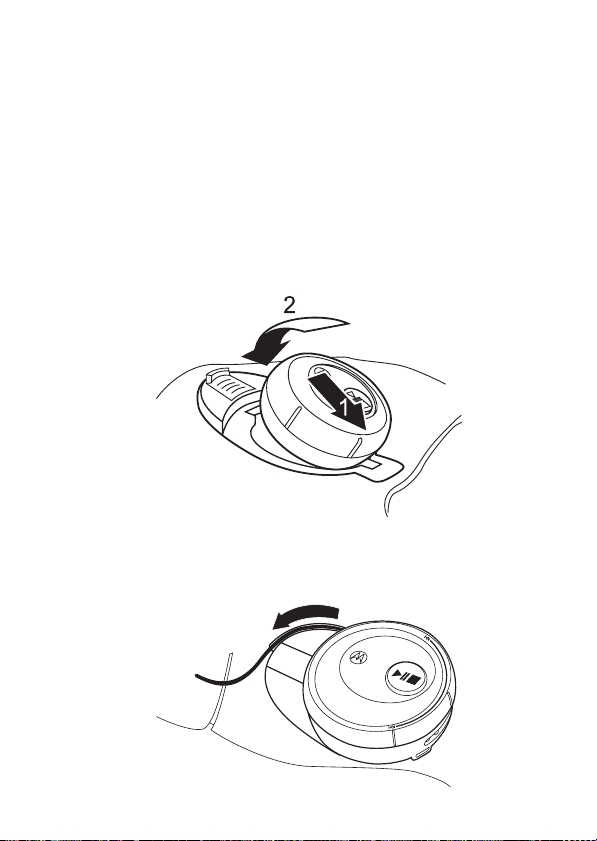
Fixation du module S805 à votre
bonnet
Effectuez ces étapes pour fixer le module S805 à votre
bonnet matelassé.
deux fois (pour les boîtiers de gauche et de droite).
Nota :
le
boîtier de l’écouteur de droite.
1
matelassé
Vous devez exécuter cette procédure
Les exemples de la présente procédure montrent
Fixez le boîtier dans le connecteur du bonnet matelassé
en exécutant les étapes illustrées.
2
2
Acheminez le câble dans le guide-câble sur la plaque de
réception en enfonçant le câble dans la rainure comme
il
est illustré.
2
Avant de commencer
85
Page 88

3
Ouvrez le joint inférieur du bonnet matelassé en ouvrant
le rabat extérieur comme il est illustré.
2
4
Acheminez le câble dans le joint inférieur comme
il
est illustré.
2
5
Fermez le joint inférieur comme il est illustré.
Avant de commencer
86
2
Page 89

Fixation du module S805 sur votre
casque
Effectuez ces étapes pour fixer le module S805 sur votre
casque d’écoute.
1
Nota :
il est illustré.
d’écoute
Placez le casque en déposant la surface rembourrée
des
haut-parleurs sur une surface propre et lisse comme
il est illustré.
Assurez-vous de placer le casque exactement comme
Languette coulissante
Sliding Tab
Guide-câble
Cable Guide
2
Serre-tête
Head Band
1
2
Fixez le boîtier dans le connecteur du casque en
exécutant les étapes illustrées.
Les étapes 2 – 3 illustrent la fixation du boîtier du côté droit du
serre-tête. Effectuez ces étapes pour les deux boîtiers.
1
Avant de commencer
87
Page 90

3
r
Acheminez le câble dans le guide-câble sur la plaque de
réception en enfonçant le câble dans la rainure comme
il
est illustré.
2
1
4
Placez les guides de positionnement du câble comme
il
est illustré.
Guide de
Guide de
positionnement
de gauche
Left Locator
positionnement
de droite
Right Locato
2
1
Avant de commencer
88
Page 91

5
Inversez le serre-tête pour permettre de fixer le câble
comme il est illustré.
2
1
6
Insérez le guide de positionnement du câble dans la prise
comme il est illustré.
Les étapes 6 et 7 illustrent la fixation du câble du côté droit du
serre-tête. Effectuez ces étapes pour les deux boîtiers.
2
1
Avant de commencer
89
Page 92
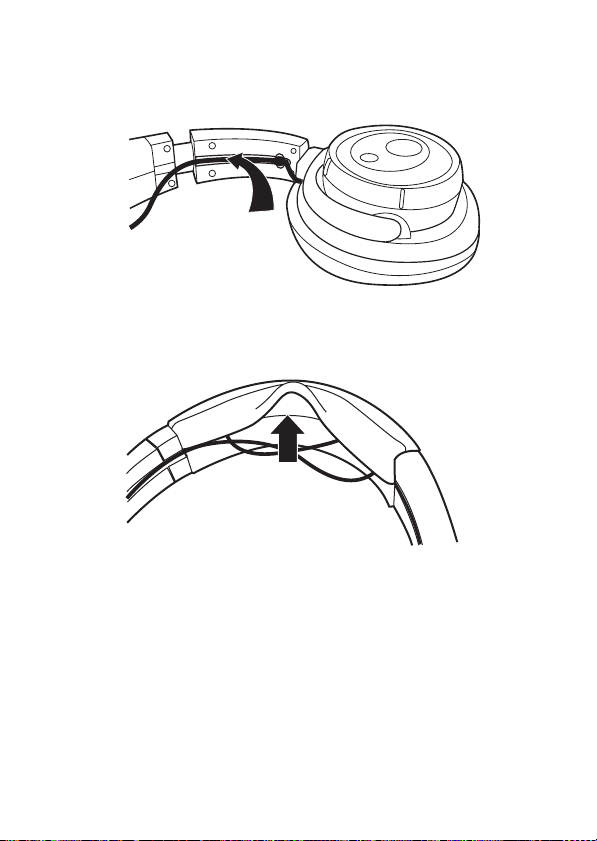
7
Logez le câble dans la rainure sur le côté du serre-tête
comme il est illustré.
2
1
8
Logez l’excès de câble sous le rabat le long du serre-tête
comme il est illustré.
2
1
Avant de commencer
90
Page 93

Branchement de votre module S805 à une source de musique câblée
Pour écouter de la musique à partir d’une source de musique
autre que Bluetooth, branchez votre source de musique
dans la prise du casque au moyen du câble audio stéréo de
2,5 mm à 3,5 mm fourni avec votre module S805. Branchez
la source de musique dans le boîtier de gauche du module
S805 à l’aide du connecteur de 2,5 mm.
Nota :
La batterie du module S805 doit être chargée pour
que les haut-parleurs fonctionnent de cette façon.
Avant de commencer
91
Page 94

Utilisation de votre module S805
Mise en fonction et hors fonction de votre module S805
Pour mettre votre module S805 en fonction, maintenez
le bouton
ce que la DÉL clignote deux fois.
Pour mettre votre module S805 hors fonction, maintenez
le bouton
ce que la DÉL clignote trois fois.
Établissement d’appels avec le module S805
Votre module S805 accepte les profils mains libres et
casque. L’accès aux fonctions d’appel dépend des profils
qu’accepte votre téléphone.
Nota :
fonctions énumérées. Consultez le guide de l’utilisateur
de
L
enfoncé pendant environ 2 secondes jusqu’à
L
enfoncé pendant environ 5 secondes jusqu’à
Certains téléphones n’acceptent pas toutes les
votre téléphone.
Utilisation de votre module S805
92
Page 95

Nota :
Lorsque vous établissez ou recevez des appels, la
musique lue à partir d’un dispositif à technologie Bluetooth
est automatiquement interrompue. Au terme de l’appel, la
lecture de la musique reprend. La musique lue à partir d’une
source de musique autre que Bluetooth est interrompue
lorsque vous établissez ou recevez des appels, puis la lecture
reprend au terme de l’appel.
Nota :
Vous pouvez régler le volume en cours d’appel en
tournant la roulette de réglage du volume sur le boîtier du
haut-parleur de gauche.
Vous pouvez activer les fonctions d’appel pour le profil mains
libres conformément au tableau suivant :
Établissement
d’un appel
(composition
vocale)
Établissement
d’un appel
(composition
manuelle)
Recomposition
du dernier numéro
(composition
vocale hors
fonction)
Téléphone :
S805 :
Appuyez brièvement sur le bouton
en fonction, en mode de veille
en fonction
L
, énoncez
le nom et le téléphone compose le numéro.
Téléphone :
S805 :
en fonction
en fonction
Entrez le numéro de téléphone au clavier
du téléphone, appuyez sur la touche
d’appel de votre téléphone et le téléphone
compose le numéro.
Téléphone :
S805 :
Appuyez brièvement sur le bouton
en fonction, en mode de veille
en fonction
L
pour
récupérer le dernier numéro, appuyez de
nouveau brièvement sur le bouton
L
pour
composer le dernier numéro.
Utilisation de votre module S805
93
Page 96

Recomposition du
dernier numéro
(composition
Téléphone :
S805 :
en fonction
Maintenez le bouton
vocale en fonction)
Fin d’un appel Téléphone :
S805 :
en fonction
Appuyez brièvement sur le bouton
Réception
d’un appel
Téléphone :
S805 :
en fonction
Appuyez brièvement sur le bouton
Rejet d’un appel Téléphone :
S805 :
en fonction
Maintenez le bouton
Mise en sourdine
d’un appel et
rétablissement
Téléphone :
S805 :
en fonction
Appuyez brièvement sur le bouton
du son
Réponse à
un deuxième
appel entrant
Téléphone :
d’appel, deuxième appel entrant
S805 :
en fonction
Maintenez le bouton
mettre le premier appel en attente et
répondre à l’appel entrant.
en fonction, en mode de veille
L
enfoncé.
en fonction, en cours d’appel
L
.
en fonction, le téléphone sonne
L
.
en fonction, le téléphone sonne
L
enfoncé.
en fonction, en cours d’appel
M
.
en fonction, en cours
L
enfoncé pour
Utilisation de votre module S805
94
Page 97

Participation
à une conférence
à trois
Alternance entre
deux appels actifs
Mise en attente
de l’appel actif
Reprise d’un
appel en attente
Téléphone :
en fonction, en cours
d’appel, deuxième appel en attente
S805 :
en fonction
Maintenez les boutons
L
et M enfoncés
simultanément, les deux appels sont branchés.
Téléphone :
en fonction, en cours
d’appel, deuxième appel en attente
S805 :
en fonction
Maintenez le bouton
L
enfoncé pour
mettre l’appel actif en attente et l’appel en
attente devient actif.
Téléphone :
S805 :
Maintenez le bouton
Téléphone :
en fonction, en cours d’appel
en fonction
L
enfoncé.
en fonction, appel actif
en attente
S805 :
en fonction
Maintenez le bouton
L
enfoncé.
Utilisation de votre module S805
95
Page 98

Écoute de musique avec votre module S805
Votre module S805 accepte le profil de distribution audio évolué
(A2DP) et le profil de télécommande audio-vidéo (AVRCP). Le
tableau suivant présente des détails au sujet de la lecture de
musique sur un téléphone à technologie Bluetooth compatible
ou sur une source de musique en continu.
Lecture ou
interruption de
la musique
Arrêt de la
musique
Réglage du
volume de
la musique
Retour à la piste
précédente
Passage à la
piste suivante
Appuyez brièvement sur le bouton M.
Maintenez le bouton M enfoncé,
Tournez la
volume
l’avant (pour augmenter le volume) ou vers
l’arrière (pour diminuer le volume).
Tournez la
pistes
l’arrière et relâchez-la.
Tournez la
pistes
roulette de réglage du
(sur le boîtier de gauche) vers
roulette de commande des
(du boîtier de droite) à fond vers
roulette de commande des
à fond vers l’avant et relâchez-la.
Les fonctions suivantes sont acceptées lorsque de
la musique est lue à partir d’une source de musique
câblée (autre que Bluetooth).
Mise en sourdine,
rétablissement du
son de la musique
Utilisation de votre module S805
96
Appuyez brièvement sur le bouton M.
Page 99

Voyants du module S805
Les voyants du module S805 présentent des
renseignements d’état.
Lorsque le chargeur est branché :
Voyan t État
Allumé
(en continu)
Éteint
Aucun chargeur branché :
Voyan t État
Éteint
Allumé
(en continu)
10 clignotements
rapides
Clignotements
rapides
(clignotement,
3 secondes éteint)
Clignotements
lents
(2 secondes allumé,
6 secondes éteint)
en cours de charge
charge terminée
alimentation coupée
mode de jumelage
jumelage réussi
mode de veille, aucun appel en cours
un appel est en cours
Utilisation de votre module S805
97
Page 100

Nota :
Lorsqu’une connexion est établie entre le module
S805 et un téléphone au moyen du profil mains libres (pour
la
gestion des appels seulement), seul le voyant du bouton
d’appel clignote rapidement, lentement ou demeure allumé
(selon le mode). Lorsque la connexion Bluetooth comprend
le
profil mains libres (pour la gestion des appels) et le profil
de distribution audio évolué (A2DP) (pour la musique en
continu), les voyants du bouton d’appel et du bouton de
lecture, pause et arrêt s’allument et clignotent rapidement
ou
en alternance (selon le mode).
Pour éteindre les voyants du module S805, appuyez
longuement sur les boutons
L
et M simultanément.
Lorsque les voyants sont éteints, les actions suivantes
rallument les voyants du module S805 :
•
appuyez longuement sur les boutons L et
M
simultanément
•
mise hors fonction du module S805, puis mise
en
fonction
•
branchement du chargeur dans le module
Utilisation de votre module S805
98
