Motorola SB2100 User Manual

SURFboard® Cable Modem
SB2100
User Guide
®

REGULATORY INFORMATION
Federal Communications Commission Radio and Television Interface Statement for a Class ‘B’ Device
This equipment has been tested and found to comply with the limits for a Class B digital device, pursuant to part 15 of the FCC Rules. These limits are designed to provide reasonable protection against harmful interference in the residential installation. This equipment generates, uses and can radiate radio frequency energy and, if not installed and used in accordance with the instructions, may cause harmful interference to radio communications. However, there is no guarantee that interference will not occur in a particular installation.
If the equipment does cause harmful interference to radio or television reception, which can be determined by turning the equipment off and on, the user is encouraged to try to correct the interference by one of the following measures:
•Increase the separation between the equipment and the effected receiver
•Connect the equipment on a circuit different from the one the receiver is on
•Ensure that the cover plate for the security card is secured and tight
You may find the following booklet, prepared by the Federal Communication Commission, helpful:
How to Identify and Resolve Radio-TV Interference Problems
Stock No. 004-000-0342-4,
U.S. Government Printing Office
Washington, DC 20402
Changes or modification not expressly approved by the party responsible for compliance could void the user’s authority to operate the equipment.
This product was FCC certified under test conditions that included the use of the supplied cable between system components. To be in compliance with FCC regulation, the user must use this cable and install it properly.
Declaration of Conformity
According to 47CFR, Parts 2 and 15 for Class B Personal Computers and Peripherals; and/or CPU Boards and Power Supplies used with Class B Personal Computers, General Instrument, 6450 Sequence Drive, San Diego, CA 92121, declares under sole responsibility that the product identifies with 47CFR Part 2 and 15 of the FCC Rules as a Class B digital device. Each product marketed is identical to the representative unit tested and founded to be compliant with the standards. Records maintained continue to reflect the equipment being produced can be expected to be within the variation accepted, due to quantity production and testing on a statistical basis as required by 47CFR 2.909. Operation is subject to the following condition: This device must accept any interference received, including interference that may cause undesired operation. The above named party is responsible for ensuring that the equipment complies with the standards of 47CFR, Paragraph 15.101 to 15.109. The Class B digital apparatus meets all requirements of the Canadian Interface Causing Equipment Regulations.
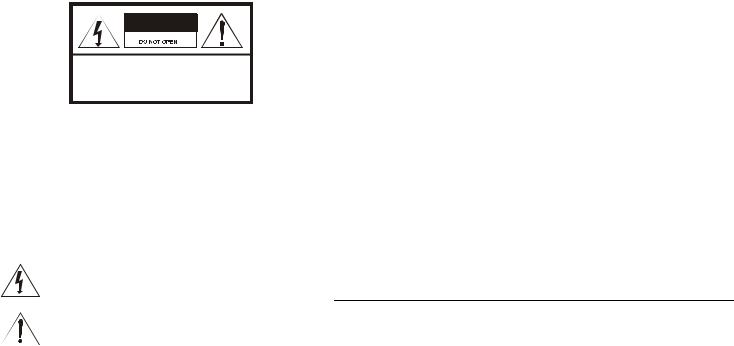
CAUTION
RISK OF ELECTRIC SHOCK
CAUTION: TO REDUCE THE RISK OF ELECTRIC SHOCK,
DO NOT REMOVE COVER (OR BACK).
NO USER-SERVICEABLE PARTS INSIDE.
REFER SERVICING TO QUALIFIED SERVICE PERSONNEL.
Graphical symbols and supplemental warning marking locations on bottom of terminal.
WARNING
TO PREVENT FIRE OR SHOCK HAZARD, DO NOT EXPOSE THIS APPLIANCE TO RAIN OR MOISTURE.
CAUTION
TO PREVENT ELECTRICAL SHOCK, DO NOT USE THIS (POLARIZED) PLUG WITH AN EXTENSION CORD, RECEPTACLE, OR OTHER OUTLET UNLESS THE BLADES CAN BE FULLY INSERTED TO PREVENT BLADE EXPOSURE.
The lightning flash with arrowhead symbol, within an equilateral triangle, is intended to alert the user to the presence of uninsulated “dangerous voltage” within the product’s enclosure that may be of sufficient magnitude to constitute a risk of electric shock to persons.
The exclamation point, within an equilateral triangle, is intended to alert the user to the presence of important operating and maintenance (servicing) instructions in the literature accompanying the appliance.
CANADIAN COMPLIANCE
This Class B digital apparatus meets all requirements of the Canadian Interference-Causing Equipment Regulations. Cet appareil numérique de la classe B respects toutes les exigences du Règlement sur le matériel brouilleur du Canada.
REPAIRS
If repair is necessary, contact your cable TV service provider.
Copyright © 1999 by General Instrument Corporation.
All rights reserved. No part of this publication may be reproduced in any form or by any means or used to make any derivative work (such as translation, transformation or adaptation) without written permission from General Instrument.
General Instrument reserves the right to revise this publication and to make changes in content from time to time without obligation on the part of General Instrument to provide notification of such revision or change. General Instrument provides this guide without warranty of any kind, either implied or expressed, including, but not limited, to the implied warranties of merchantability and fitness for a particular purpose. General Instrument may make improvements or changes in the product(s) described in this manual at any time.
The General Instrument logo and SURFboard are registered trademarks of General Instrument Corporation. Macintosh is a registered trademark of Apple Corporation.
Microsoft is a registered trademark and Windows is a trademark of Microsoft Corporation. Netscape is a registered trademark of Netscape Communications Corporation.
UNIX is a registered trademark of the Open Group.

CONTENTS |
|
Introduction............................................. |
2 |
Front Panel................................................................... |
3 |
Rear Panel .................................................................... |
4 |
Before You Begin .................................... |
4 |
Installation ............................................... |
7 |
For a Single User........................................................ |
7 |
For Multiple Users ..................................................... |
8 |
Operation ................................................. |
9 |
Powering Up the First Time .................................... |
9 |
Basic Configuration ................................. |
9 |
TCP/IP......................................................................... |
10 |
IP Address.................................................................. |
13 |
Troubleshooting .................................... |
14 |

INTRODUCTION
The General Instrument SURFboard® SB2100 cable modem enables you to connect your home or business computer to a DOCSIS-compliant data network. It provides high-speed access to the Internet and other online services. The SB2100 transmits and receives data at much higher speeds than traditional telephone or ISDN modems.
Unlike a telephone modem, the SB2100 is always online. Just open your browser and surf.
2

INTRODUCTION
Front Panel
The three front-panel lights provide information about power, communications, and errors.
|
|
Light |
Color |
Description |
|
1 |
1 |
Power |
Green |
When the light is on, the modem is on. |
|
|
|
|
|
||
2 |
Active |
Amber |
When the light is blinking, data is being transmitted |
||
2 |
|||||
3 |
|
|
|
over the Ethernet cable. |
|
|
|
|
|
||
3 |
Error |
Red |
When the light is on, the modem is in an error |
||
|
|||||
|
|
|
|
condition or going through a start up procedure. |
|
|
|
|
|
|
3

INTRODUCTION
1
2
3
4 
5
6
|
OFF |
|
|
ON |
|
|
|
|
|
100593414 :/N P |
01 269 525 18 004 230 390 410 03 S/N: |
69 141 00 04 002 :ID CMA NETETHER |
C0 69 01 40 20 00 :ID MAC FC H |
|
|
TP3S2KPZCR 01 S/N: USTC |
|
|
|
|
C1 |
|
|
|
|
|
DIAG |
|
|
|
pIn |
|
|
|
|
|
|
|
C VD 21 :eag Volt ut |
.E.T.I |
E158042 |
tedLis |
||
|
|
|
|
LINK |
ME HO FOR |
|
|
|
|
|
|
|
|
USE OFFICE OR |
|
|
|
ETHERNET |
10BASET |
|
|
|
|
|
|
|
|
POWER |
|
|
|
|
|
|
|
ABLEC |
|
|
|
|
|
|
|
|
Rear Panel
The rear panel provides an Ethernet link status light, the power ON/OFF switch and all the connectors.
|
Item |
Description |
1 |
ON/OFF |
This is the power switch. |
|
|
|
2 |
DIAG |
This port is used by the service provider. |
|
|
|
3 |
LINK |
When the light is on, the Ethernet connection is available. |
410BASET This port transfers data to and from your computer.
ETHERNET
5 |
POWER |
This connector provides power to the SB2100. |
6 |
CABLE |
This port transfers data to and from the service provider. |
|
|
|
4
