Page 1

Motorola
®
iDEN
i600 - Multi-Service Phone
Digital Portable
TM
Getting Started
0
i600
GETTING STARTED
Page 2

CONTENTS
YOUR PORTABLE PHONE . . . . . . . . . . . . . . . . . . . . . 1
About Your Phone’s Features. . . . . . . . . . . . . . . . . . . . 1
Feature Locator. . . . . . . . . . . . . . . . . . . . . . . . . . . . . . . 2
Battery . . . . . . . . . . . . . . . . . . . . . . . . . . . . . . . . . . . . . 4
Charging the Battery . . . . . . . . . . . . . . . . . . . . . . . 4
Attaching the Battery . . . . . . . . . . . . . . . . . . . . . . . 4
Detaching the Battery . . . . . . . . . . . . . . . . . . . . . . . 4
Low Battery . . . . . . . . . . . . . . . . . . . . . . . . . . . . . . 4
Display Icons . . . . . . . . . . . . . . . . . . . . . . . . . . . . . . . . 5
Powering On . . . . . . . . . . . . . . . . . . . . . . . . . . . . . . . . 6
Powering Off. . . . . . . . . . . . . . . . . . . . . . . . . . . . . . . . . 6
TM
VibraCall
Selecting All Incoming Calls and Messages . . . . . 7
Selecting Individual Services . . . . . . . . . . . . . . . . . 7
Changing the Display Language. . . . . . . . . . . . . . . . . 10
Mode. . . . . . . . . . . . . . . . . . . . . . . . . . . . . . . . . . . . . . 11
Menu . . . . . . . . . . . . . . . . . . . . . . . . . . . . . . . . . . . . . 12
PHONE . . . . . . . . . . . . . . . . . . . . . . . . . . . . . . . . . . . . . . 13
Making a Phone Call . . . . . . . . . . . . . . . . . . . . . . . . . 13
Emergency Dialing . . . . . . . . . . . . . . . . . . . . . . . 14
Automatic Redial . . . . . . . . . . . . . . . . . . . . . . . . . 14
Last Number Redial . . . . . . . . . . . . . . . . . . . . . . . 14
Receiving a Phone Call . . . . . . . . . . . . . . . . . . . . . . . 15
Recalling Your Own Phone Number . . . . . . . . . . . . . 15
Selectable Ring Styles . . . . . . . . . . . . . . . . . . . . . . . . 16
Call Forwarding . . . . . . . . . . . . . . . . . . . . . . . . . . . . . 17
Selecting a Call Forward Number . . . . . . . . . . . . 17
Unconditional Call Forwarding . . . . . . . . . . . . . . 17
Conditional Call Forwarding . . . . . . . . . . . . . . . . 17
Call Waiting . . . . . . . . . . . . . . . . . . . . . . . . . . . . . . . . 19
Call Hold . . . . . . . . . . . . . . . . . . . . . . . . . . . . . . . . . . 19
3-Way Calling . . . . . . . . . . . . . . . . . . . . . . . . . . . . . . 19
Alternate Phone Line . . . . . . . . . . . . . . . . . . . . . . . . . 20
Setting the Active Line . . . . . . . . . . . . . . . . . . . . 20
Receiving a Call . . . . . . . . . . . . . . . . . . . . . . . . . . 20
. . . . . . . . . . . . . . . . . . . . . . . . . . . . . . . . . . 7
i600
GETTING STARTED
i
Page 3
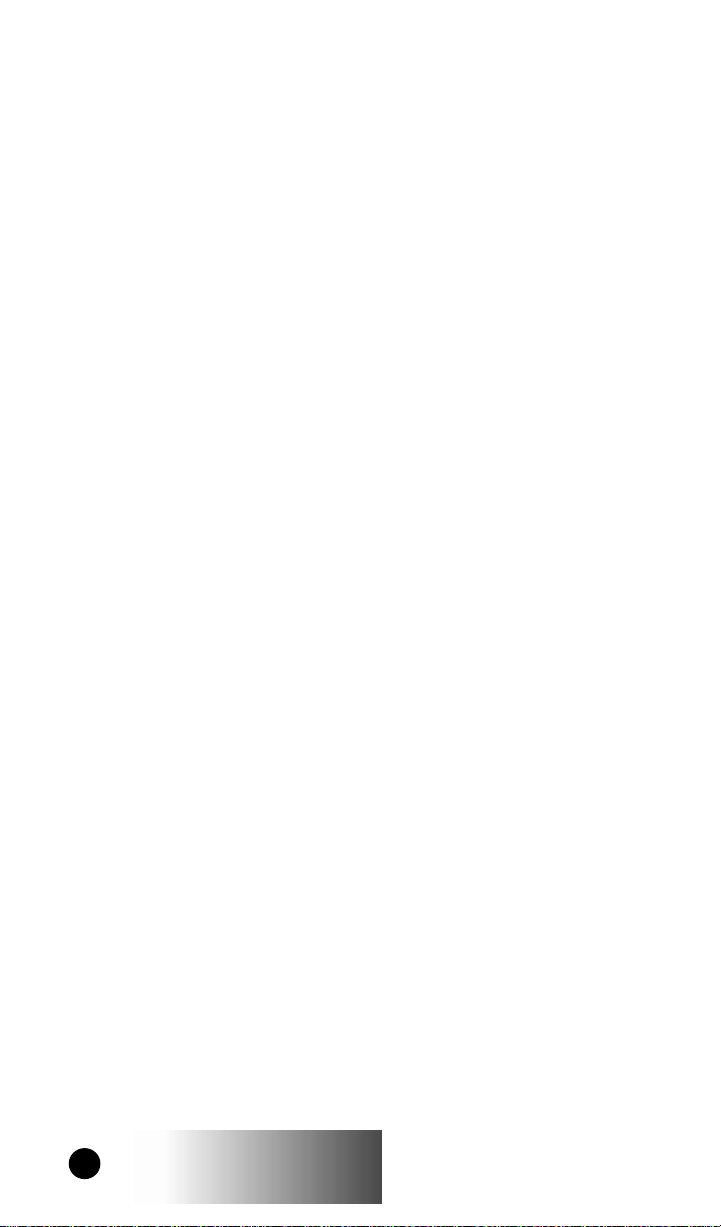
Receiving Multiple Calls . . . . . . . . . . . . . . . . . . . 21
Storing Numbers in the Phone List. . . . . . . . . . . . . . . 21
Entering Phone Numbers Using the Keypad . . . . 21
Entering an Alias Using the Keypad. . . . . . . . . . . 21
Entering and Changing Names and Numbers. . . . 22
PRIVATE CALL . . . . . . . . . . . . . . . . . . . . . . . . . . . . . . 23
Group/Private Speaker . . . . . . . . . . . . . . . . . . . . . . . . 23
Making A Private Call . . . . . . . . . . . . . . . . . . . . . . . . 23
Direct Entry Method . . . . . . . . . . . . . . . . . . . . . . 23
Scroll Method . . . . . . . . . . . . . . . . . . . . . . . . . . . . 23
Name Method . . . . . . . . . . . . . . . . . . . . . . . . . . . . 24
Receiving a Private Call . . . . . . . . . . . . . . . . . . . . . . . 24
Recalling Your Private ID . . . . . . . . . . . . . . . . . . . . . 24
Call Alert . . . . . . . . . . . . . . . . . . . . . . . . . . . . . . . . . . 24
Sending a Call Alert . . . . . . . . . . . . . . . . . . . . . . . 24
Receiving a Call Alert . . . . . . . . . . . . . . . . . . . . . 25
Call Alert Stacking . . . . . . . . . . . . . . . . . . . . . . . . . . . 25
Receiving a Call Alert with Stacking . . . . . . . . . . 25
Responding to a Call Alert in the Stack . . . . . . . . 25
Private Call ID Programming . . . . . . . . . . . . . . . . . . 26
GROUP CALL . . . . . . . . . . . . . . . . . . . . . . . . . . . . . . . . 27
Group/Private Speaker . . . . . . . . . . . . . . . . . . . . . . . . 27
Making a Group Call . . . . . . . . . . . . . . . . . . . . . . . . . 27
Changing Talkgroups . . . . . . . . . . . . . . . . . . . . . . . . . 27
Receiving a Group Call . . . . . . . . . . . . . . . . . . . . . . . 28
Area Selection . . . . . . . . . . . . . . . . . . . . . . . . . . . . . . 28
Talkgroup Naming . . . . . . . . . . . . . . . . . . . . . . . . . . . 28
VOICE MAIL . . . . . . . . . . . . . . . . . . . . . . . . . . . . . . . . . 29
Retrieving Voice Mail. . . . . . . . . . . . . . . . . . . . . . . . . 29
Viewing Voice Mail Status . . . . . . . . . . . . . . . . . . . . 29
TM
MESSAGE MAIL
. . . . . . . . . . . . . . . . . . . . . . . . . . . . 31
Receiving New Message Mail . . . . . . . . . . . . . . . . . . 31
Retrieving Stored/Unread Mail. . . . . . . . . . . . . . . . . . 31
Saving and Erasing Mail . . . . . . . . . . . . . . . . . . . . . . 32
ii
i600
GETTING STARTED
Page 4

Auto Call Back . . . . . . . . . . . . . . . . . . . . . . . . . . . . . . 32
Message Mail Memory Full . . . . . . . . . . . . . . . . . . . . 32
PROGRAMMING MENU OPTIONS . . . . . . . . . . . . . 33
ERROR MESSAGES . . . . . . . . . . . . . . . . . . . . . . . . . . 37
SAFETY AND GENERAL INFORMATION . . . . . . . 39
Radio Operation . . . . . . . . . . . . . . . . . . . . . . . . . . . . . 39
Cleaning Instructions . . . . . . . . . . . . . . . . . . . . . . . . . 44
For Further Information . . . . . . . . . . . . . . . . . . . . . . . 44
Owner’s Information . . . . . . . . . . . . . . . . . . . . . . . . . 45
Radio ID Directory . . . . . . . . . . . . . . . . . . . . . . . . . . 46
Talkgroup ID Directory . . . . . . . . . . . . . . . . . . . . . . . 46
i600
GETTING STARTED
iii
Page 5
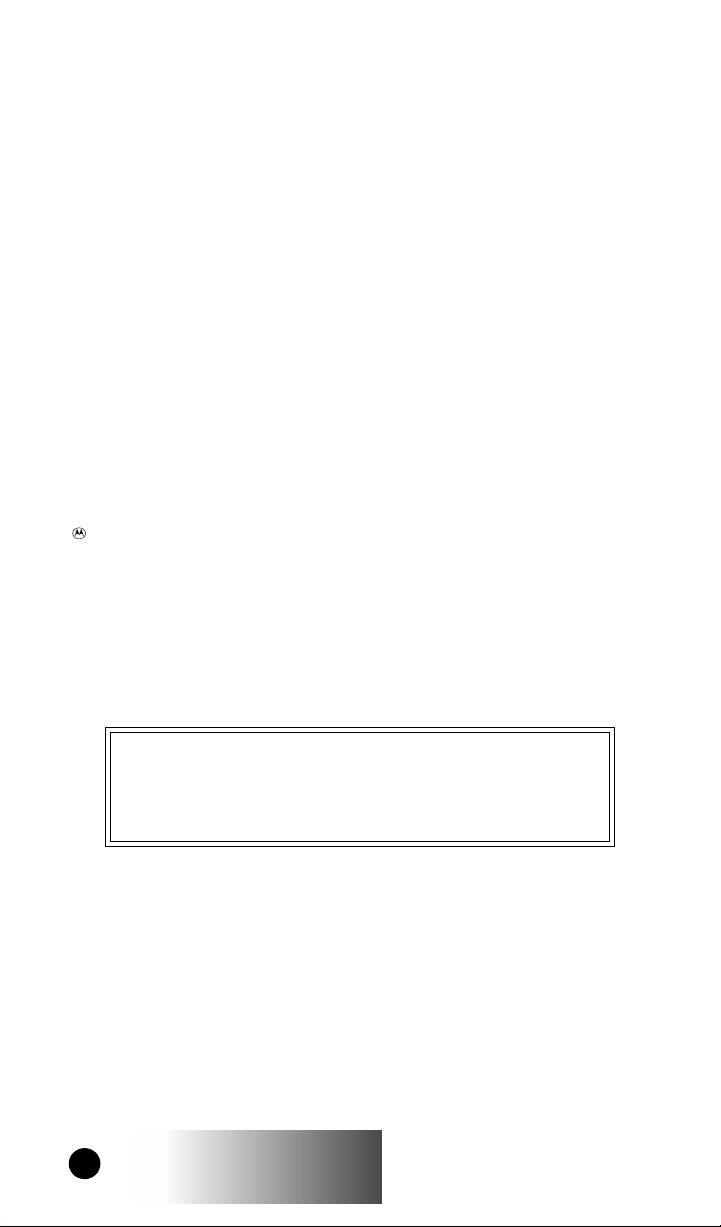
Patent Information
This product is protected under one or more of the following
patents:
4817157, 4896361, 4857928, 5041793, 5060294, 5066923, 5134718,
5140156, 5239963, 5257411, 5287387, 5265219, 5289504, 5316168,
5317247, 5338396, 5389927, 5406588, 5424921, 5457376, 5460906,
5551063, 5557079, 5596487, 5615412, 5638403, 5559468, 5469465,
5170413, 5140615, 5519730, 5241544, 5584059, 5574992, 5396656,
5487091, 5533004, 5299199, 5343499, 5369501, 5509031, 5515379,
5528723, 5598417, 5066923, 5241650, 5278833, 5359696, 5548631,
5410632, 5440582, 5457735, 5457818, 5471670, 5477550, 5481537,
5566181, 5229767, 5208804, 5295140, 5381449, 5440590, 5467398,
5490230, 5620242, 5623523, 5655913
Trademarks
, Motorola, VibraCall, and Message Mail are trademarks or registered
trademarks of Motorola, Inc.
iDEN is a registered trademark of Motorola, Inc.
®Reg. U.S. Pat. & Tm. Off.
All other trademarks mentioned in this manual are trademarks of their
respective companies.
Important!
Be sure to read “Safety and General Information ” on
page 39 before using your i1000 Portable.
© Copyright 1998, Motorola, Inc. All rights reserved.
iv
i600
GETTING STARTED
Page 6

YOUR PORTABLE PHONE
ongratulations on purchasing your Motorola iDEN i600 digital
portable phone. Superior features and state-of-the-art
C
technology help to keep you in constant touch with all of your
business and personal contacts.
T
he i600 phone is a multi-service communication unit that offers
the following functions:
▲ ▲ ▲ ▲ ▲
Phone
Private Call
Group Call
Voice Mail
Message Mail
ABOUT YOUR PHONE’S FEATURES
This guide describes the features that most people use every day.
However, your service provider or your organization might have
customized your phone to optimize its use for your individual needs.
For more information, check with your service provider or
organization.
Your Portable Phone
Additional information for your iDEN Digital
Portable Phone can be found on the
Motorola iDEN web site:
http://www.mot.com/LMPS/iDEN
i600
GETTING STARTED
1
Page 7
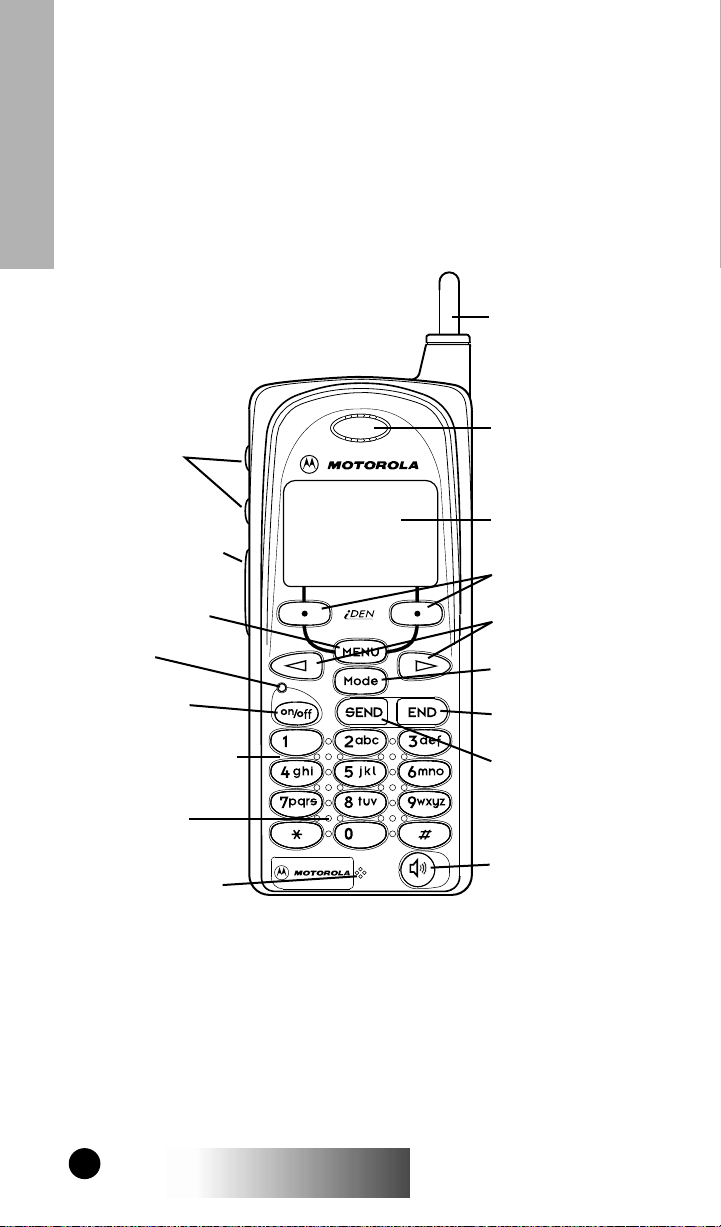
FEATURE LOCATOR
Your Portable Phone
17. Volume
Control
Keys
16. Push-To-Talk
(PTT) Button
1. Antenna
2. Earpiece
3. Alphanumeric
Display
4. Option Keys
15. MENU Key
14. LED
13. ON/OFF
Key
12. Alphanumeric
Keypad
11. Speaker
10. Microphone
2
i600
5. Scroll Keys
6. Mode Key
7. END Key
8. SEND Key
9. Group/Private
Speaker Key
MAEPF-26125-O
GETTING STARTED
Page 8
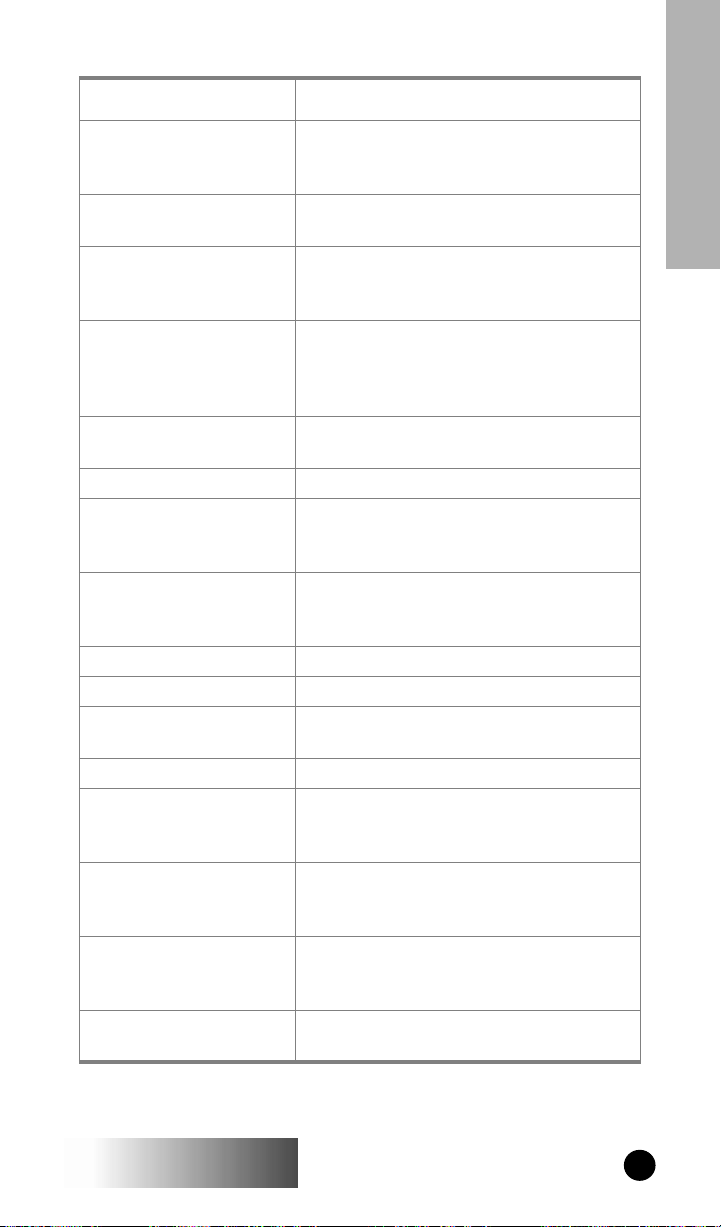
Your Portable Phone
1. Antenna
2. Earpiece
3. Alphanumeric
Display
4. Option Keys
5. Scroll Keys
6. Mode Key
7. END Key
8. SEND Key
9. Group/Private
Speaker Key
10. Microphone
11. Speaker
12. Alphanumeric
Keypad
13. On/Off Key
14. LED
15. MENU Key
16. Push-To-Talk
(PTT) Button
17. Volume Control
Keys
Extend for optimal signal.
Hold to your ear to listen during phone
calls and Group/Private low-audio
communication .
View up to four lines (up to 12
characters per line) on the display.
Press to select the option that appears
directly above the left or right key on the
fourth line of the display.
Press the left or right key to scroll
forward or backward through options
and lists, such as Phone, Group, or
Private Call lists.
Press to change between Phone,
Group, and Private modes.
Press to end phone calls.
Press to answer an incoming phone call
or, after entering a phone number, to
begin an outgoing phone call.
Press to listen to audio through either
the earpiece or the speaker during
Group and Private calls.
Speak into it during communications.
Listen to audio conversations.
Enter telephone numbers, Private Call
IDs, and alphanumeric characters.
Press to turn your phone on or off.
Check the phone status. See Table 1 on
page 6 for information about the phone
status.
Scroll through the menu options that are
available on the last line within each
mode.
Transmit a Group or Private Call, or a
Call Alert. Press and hold the PTT
button to talk; release it to listen.
Press to adjust volume levels.
i600
GETTING STARTED
3
Page 9
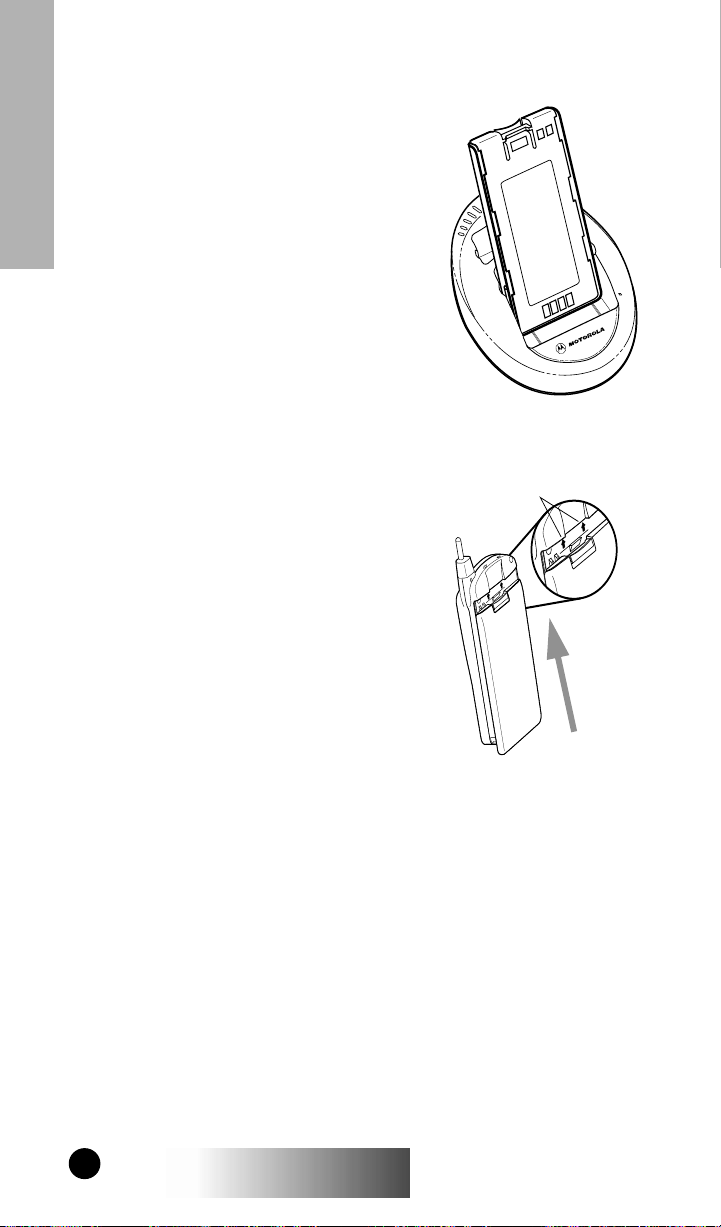
BATTERY
Charging the Battery
You should charge the portable phone
battery for at least 16 hours before you use
it for the first time. This allows the battery
to achieve its maximum capacity and life.
Your Portable Phone
Place the battery in the charger, as shown.
You can also place the portable phone with the
battery attached in the charger
.
Attaching the Battery
To attach the charged battery to your
portable phone, align the battery with the
engraved arrows on the phone. Slide the
battery upward until you hear a click.
Engraved Arrows
MAEPF-26164-O
Detaching the Battery
To detach the battery, pull back on the release button near the top of
the battery and slide the battery downward.
Low Battery
A low battery is indicated by a short, sharp, chirp-like sound through
the speaker.
4
i600
GETTING STARTED
Page 10

DISPLAY ICONS
After you turn on the portable phone, icons appear along the top of
the display to inform you of the following conditions.
Signal Strength Indicator
Shows the signal strength. Six bars
indicate the strongest signal. Calls and
messages may not be sent or received in
weak signal areas.
Battery Strength Indicator
Shows the remaining charge in your
battery. Three bars show full charge.
This indicator flashes when you have
less than five minutes of talk time.
Voice Mail
Indicates that unplayed messages are
waiting in your voice mail box.
New Message Mail
Indicates that you have new text
messages in your mail box.
Unread Message Mail
Indicates that you have unread text
messages in your mail box.
Your Portable Phone
i600
Vibrate All
Indicates that the Vibrate All option is
turned on.
Line Indicator and Call Forward
Indicates call forward status.
The number indicates the active phone
line.
Group/Private Speaker
Indicates that the Group/Private
Speaker is off. You will hear audio
through the earpiece.
GETTING STARTED
5
Page 11
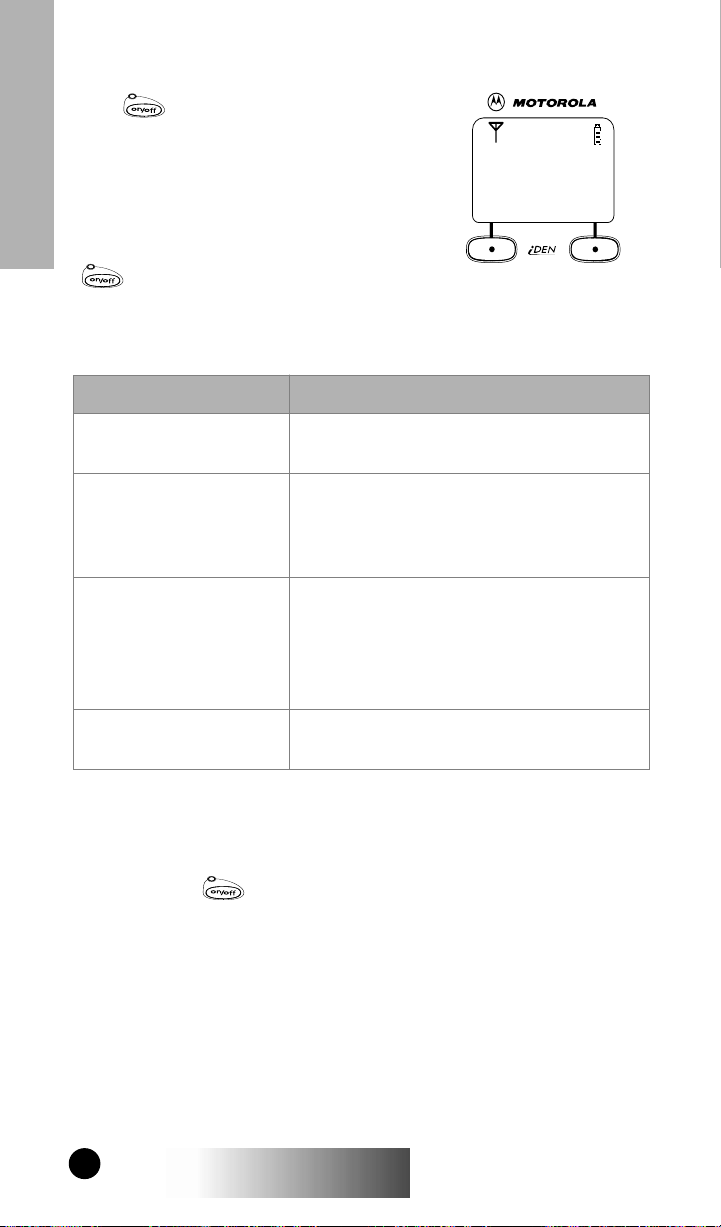
POWERING ON
PPPPlllleeeeaaaasssseeee WWWWaaaaiiiitt
tt
Press until a set of icons and squares
appears on your display. (For a description
of the icons, see page 5.) Then the message
“Please Wait” displays while the unit
registers on the system.
Your Portable Phone
The LED indicator located above the
button shows the in-service states of
your portable phone. See the following table.
Table 1: LED Indicator
LED Indicator Phone Status
Flashing Red RegisteringÑthis is the Þrst state after you
turn on the unit.
Solid Red No serviceÑthe unit cannot register on
the system. The unit continues to attempt
registration approximately every two
minutes as long as the unit is powered on.
Flashing Green In serviceÑthe LED indicator ßashes
green and the Phone Ready message
displays.
You can now place and receive Phone,
Group, and Private calls.
Solid Green In useÑ-the unit is in the process of
placing or receiving a call.
POWERING OFF
Press and hold for one second until you see the message
“Powering Off”.
6
i600
GETTING STARTED
Page 12
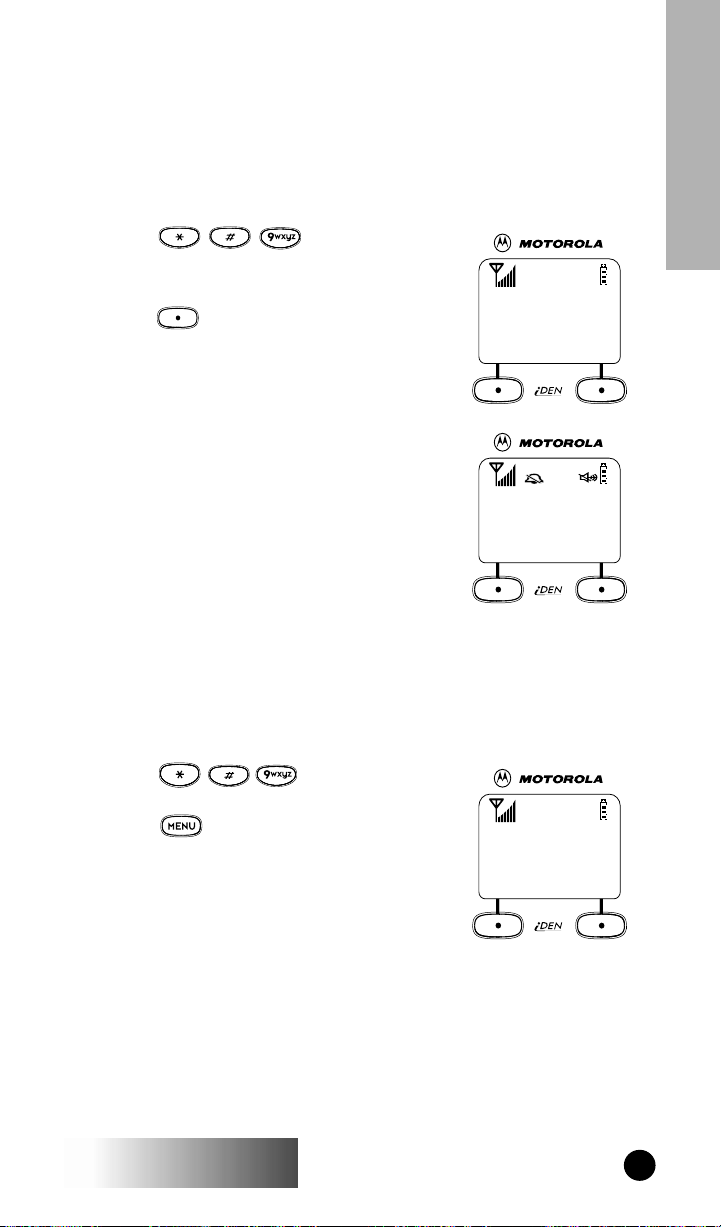
VIBRACALL
9999====VVVViiiibbbbrrrraaaatttteeee
AAAAlllleeeerrrrtttt::::OOOOffffff
ff
EEEExxxxiiiitttt AAAAllllll
ll
1
PPPPhhhhoooonnnneeee RRRReeeeaaaaddddyyyy
LLLLiiiinnnneeee1111 VVVViiiibbbbee
ee
NNNNaaaammmmeeee MMMMaaaaiiiill
ll
1
9999====VVVViiiibbbbrrrraaaatttteeee
AAAAlllleeeerrrrtttt:::: OOOOffffff
ff
EEEExxxxiiiitttt OOOOffffff
ff
1
You can set the VibraCall feature to notify you of all incoming calls
and messages, or you can select individual services for vibration
alert.
Selecting All Incoming Calls and Messages
1. Press to access
the VibraCall Programming Menu
item.
2. Press under “All”.
After you set the vibration alert for all
incoming calls and messages, the display
returns to the previous mode and the
Vibrate All icon appears.
TM
Your Portable Phone
Selecting Individual Services
To set the vibration alert for specific phone or mail services:
1. Press .
2. Press until you see the
“Selct” option on the last line of
the display.
i600
GETTING STARTED
7
Page 13
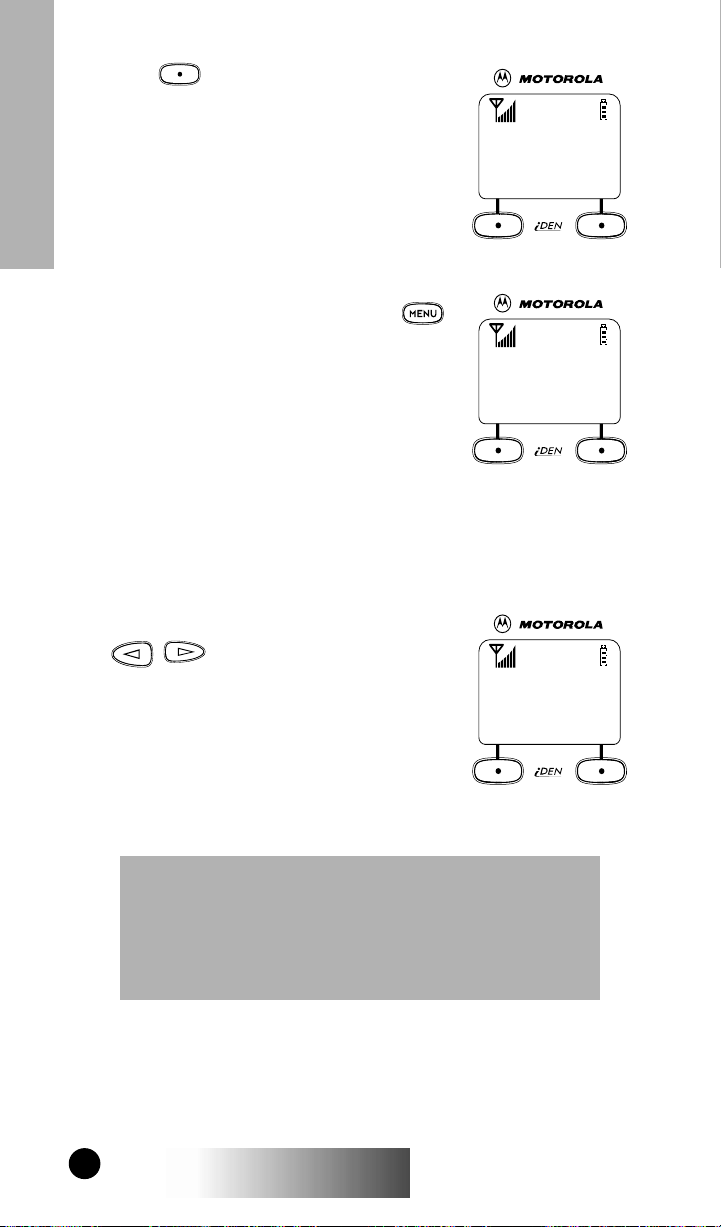
3. Press under “Selct”.
9999====VVVViiiibbbbrrrraaaatttteeee
AAAAlllleeeerrrrtttt:::: OOOOffffff
ff
SSSSeeeellllcccctttt
1
PPPPhhhhoooonnnneeee
VVVViiiibbbbrrrraaaatttteeee::::
VVVViiiibbbbrrrraaaatttteeee OOOOffffff
ff
EEEExxxxiiiitttt VVVViiiibbbbee
ee
1
GGGGrrrroooouuuupppp////PPPPrrrrvvvvtttt
VVVViiiibbbbeeee::::OOOOffffffff
EEEExxxxiiiitttt OOOOnn
nn
1
This allows you to individually set a
vibration alert for incoming calls and
messages.
Your Portable Phone
The first selection is Vibe. To view
other vibration alert choices, press
on the keypad.
The vibration selection that you make
affects only the service shown. In this
example, vibration is set only for Phone
mode. You must set each mode or service
individually or select the VibeAll to set
all services.
4. To set a vibration alert for another mode,
such as “Mail” or “Group/Prvt”, press
on the keypad until you see
the desired mode or service.
5. Select “Exit” to return to the Vibrate
Alert menu.
6. Select “Exit” again to return to your
previous base mode.
If you have a second line and want to change the
vibration selections for the second line, exit this
programming feature, select the other line, and
repeat the procedure for selecting all services or
selecting individual services to vibrate.
8
NOTE
i600
GETTING STARTED
Page 14

The VibraCall feature notifies you of incoming phone calls and
messages by a non-audible alert. The choices are:
• Vibrate Only
Produces only a vibration.
• Vibrate/Ring
Produces a vibration followed by a ring tone.
• Vibrate Off
Turns off the vibration and produces only a ring tone.
In “Mail” and “Group/Prvt” modes, the choices are only on or off.
NOTES
• If VibraCall is enabled for incoming calls and
messages, the power-up sequence includes a
brief vibrate cycle.
• Even if VibraCall is enabled, you will get a callwaiting tone instead of a vibration when you
receive a second phone call.
Your Portable Phone
i600
GETTING STARTED
9
Page 15
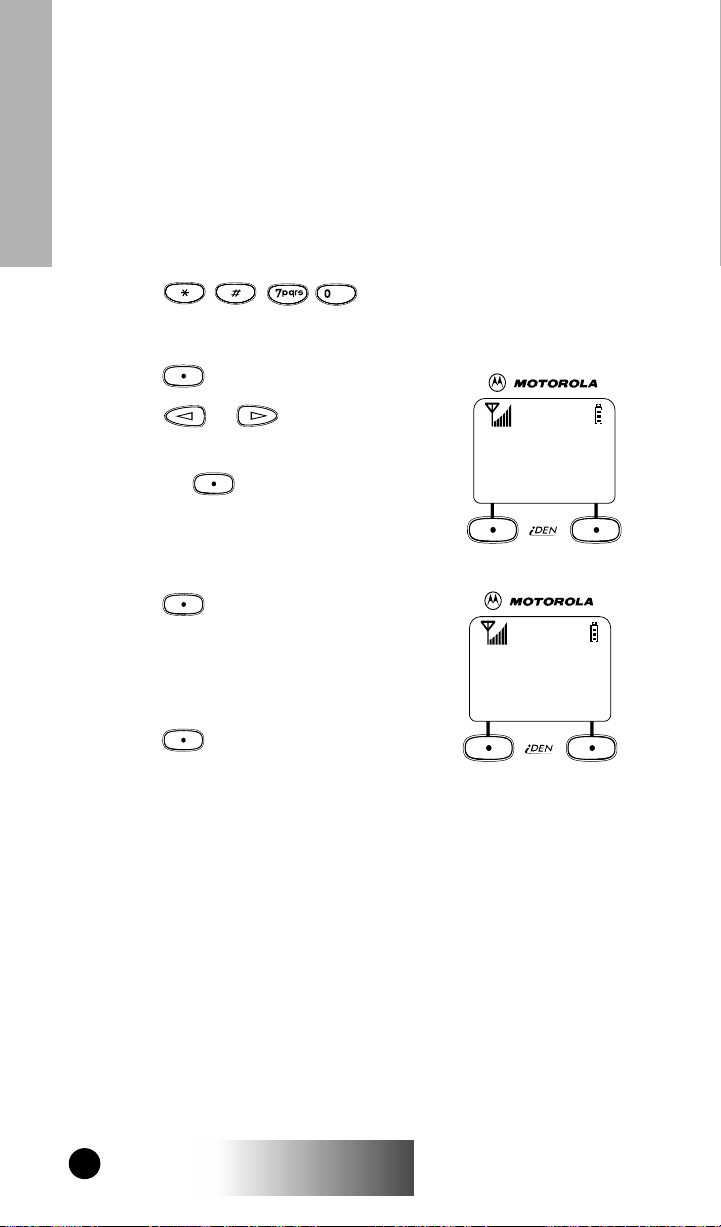
CHANGING THE DISPLAY LANGUAGE
77770000====LLLLaaaannnngggguuuuaaaaggggee
ee
EEEEnnnngggglllliiiisssshhhh
EEEExxxxiiiitttt OOOOkk
kk
1
77770000====LLLLaaaannnngggguuuuee
ee
FFFFrrrraaaannnnccccaaaaiiiissss
QQQQuuuuiiiitttttttt OOOOkk
kk
1
You can customize your portable phone to operate in one of three
languages:
• English, Spanish, or French, or
• English, Spanish, or Portuguese
Your Portable Phone
The choices that you have depend on your service provider.
To change the display language:
1. Press to quickly access the
Programming Menu item associated with multi-language
support.
2. Press under “Ok”.
3. Press or to scroll through
the language options.
Pressing under “Exit” at any
time retains the current language
selection.
4. Press under “Ok” when the
language you desire is in the display.
The text immediately changes to the
selected language.
5. Press under “Exit”, “Salir”,
“Quitt”, or “Sair” (whichever one
displays) to exit this mode.
The language that you select will be the operating language until you repeat
this procedure to select another language.
10
i600
GETTING STARTED
Page 16
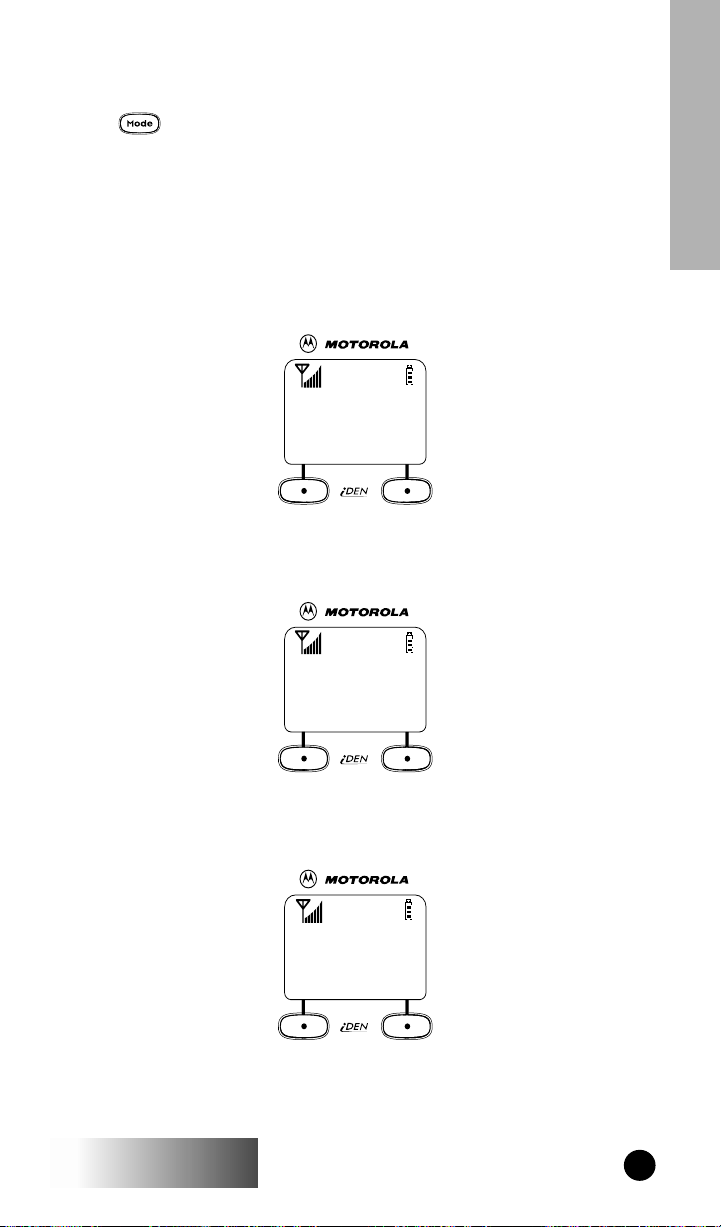
MODE
Press to switch between Phone, Group, and Private Call
modes.
When your portable phone is in service, your display looks like the
following screens for the Phone, Group Call, and Private Call modes.
If the word “Ready” does not appear after the mode name in the
display, your unit is out of service.
Phone Mode
1
PPPPhhhhoooonnnneeee RRRReeeeaaaaddddyy
LLLLiiiinnnneeee 11
NNNNaaaammmmeeee MMMMaaaaiiiill
Group Call Mode
yy
11
ll
Your Portable Phone
1
GGGGrrrroooouuuupppp RRRReeeeaaaaddddyy
SSSSaaaalllleeeessss RRRReeeeppppss
AAAAlllleeeerrrrtttt MMMMaaaaiiiill
ss
Private Call Mode
1
PPPPrrrrvvvvtttt RRRReeeeaaaaddddyy
JJJJoooohhhhnn
AAAAlllleeeerrrrtttt MMMMaaaaii
GETTING STARTED
i600
yy
nn
yy
ll
ii
ll
ll
11
Page 17

PPPPhhhhoooonnnneeee RRRReeeeaaaaddddyy
yy
LLLLiiiinnnneeee 11
11
NNNNaaaammmmeeee MMMMaaaaiiiill
ll
1
MENU
Each mode has menu options that appear on
the last line of the display.
You can select available options in each
mode.
Your Portable Phone
Phone Mode Menu Options
Name Mail
Forwd Spd#
Memo Prgm
Wait Line 2
Group Mode Menu Options
Alert Mail
Area Prgm
Private Mode Menu Options
Alert Mail
Name Prgm
To use menu options:
1. Press to select the mode (Phone, Group, or Private).
2. Press to scroll through the available menu options for the
selected mode.
3. Press under the displayed menu option that you wish to
select.
12
i600
GETTING STARTED
Page 18

PPPPhhhhoooonnnneeee RRRReeeeaaaaddddyy
yy
LLLLiiiinnnneeee 11
11
NNNNaaaammmmeeee MMMMaaaaiiiill
ll
1
PHONE
In Phone mode, you can make and receive phone calls, forward calls,
use the call waiting and call hold features, and use three-way calling.
MAKING A PHONE CALL
Press until “Phone Ready” appears
on your display. You are now in Phone
mode.
Phone mode allows you to place phone
calls. You can receive incoming phone calls
from any mode (Phone, Group, or Private).
There are four methods for entering a
phone number: Direct Dial, Scroll, Speed
Dial, and Name.
Direct Dial Method
1. You can dial the number using the keypad. If you make a
mistake, press .
You can return to the “Phone Ready” mode at any time by
pressing the option key under the word “Cancl”.
Phone
2. Press to place the call.
3. Press to hang up.
Scroll Method
1. Press the scroll keys to scroll backward or
forward through the stored list of numbers and names.
2. Press to place the call.
3. Press to hang up.
Speed Dial Method
1. Press until you see the “Spd#” option on the last line of
your display.
2. Press under “Spd#”.
3. Enter the assigned speed dial number (1-100). For more
GETTING STARTED
i600
13
Page 19

information, see “Storing Numbers in the Phone List” on
page 21.
4. Press to place the call.
5. Press to hang up.
Name Method
1. Press under “Name”.
2. Press the numeric key with the first letter of the name.
3. Press or to scroll through the list.
4. Press to place the call.
5. Press to hang up.
Phone
Emergency Dialing
The Emergency Dial feature allows you to call the emergency
phone number by continuously pressing a single key. This feature is
available even when the keypad is locked, although it is not
available during an active call.
1. From any mode (Phone, Private Call, or Group Call), press
and hold until the unit displays “EMERGENCY”.
2. Press to terminate the call. The emergency phone
number will not be saved as the last number dialed.
NOTE
Contact your service provider for details on the
Emergency Dial feature.
Automatic Redial
If you receive a “System Busy, Try Later” message, press
and your portable phone will automatically attempt to redial the
number. You will hear a ring tone when the call is successful.
Last Number Redial
To redial the last number, simply press .
14
i600
GETTING STARTED
Page 20

RECEIVING A PHONE CALL
1. Press to answer an incoming phone call.
Or, you may press any numeric key (0 through 9), the asterisk (*),
or the pound sign (#).
2. Press to hang up.
RECALLING YOUR OWN PHONE NUMBER
NOTE
If your portable phone has two phone lines, first set
the line for the phone number that you want to
display, and then continue here. For more
information, see “Setting the Active Line” on page 20.
1. To recall the phone number of your unit (or the active line, if
you have two lines), press .
2. Press under “Exit”.
Phone
GETTING STARTED
i600
15
Page 21

33331111====SSSSeeeetttt RRRRiiiinnnngg
gg
SSSSttttyyyylllleeee::::11
11
EEEExxxxiiiitttt OOOOkkkk
1
RRRRiiiinnnngg
gg
SSSSttttyyyylllleeee 44
44
CCCCaaaannnnccccllll OOOOkk
kk
1
SELECTABLE RING STYLES
Your phone has nine selectable ring styles. Portable phones with two
phone lines can use the same ring style or different ring styles for
each phone line.
1. Press to
quickly access the Programming Menu
item for ring style selection.
The display shows your current
selection.
2. Press under “Ok”.
3. Press the keys to scroll
Phone
through the available Ring Styles.
4. Press the volume keys to listen
to the selected ring style.
5. Press under “Ok” to select the
current Ring Style in the display.
Or, press under “Cancl” to leave
the Ring Style unchanged.
If you have a second line and want to change the ring
style for the second line, exit this programming
feature, select the other line, and repeat the above
procedure for Selectable Ring Styles.
16
NOTE
i600
GETTING STARTED
Page 22

PPPPhhhhoooonnnneeee RRRReeeeaaaaddddyy
yy
LLLLiiiinnnneeee 11
11
FFFFoooorrrrwwwwdddd SSSSppppdddd##
##
1
CALL FORWARDING
You can forward incoming phone calls to any number that you
specify.
Selecting a Call Forward Number
You can select the call forward number in one of four ways: entering
the number using the alphanumeric keypad, using the scroll
keys to select the number from your phone list, using
Name Search, or using Speed Dial.
Unconditional Call Forwarding
1. Within Phone mode, press
until you see “Forwd” on the last
line of the display.
2. Press under “Forwd”.
3. Either enter a number or press the
scroll keys to select the number where
you want your calls forwarded.
NOTE
You can select a number using the scroll keys only if
you have previously stored phone numbers. See
“Storing Numbers in the Phone List” on page 21.
Phone
4. Press under “On”.
5. After the “Please Wait” message displays, press
under “Exit”.
Notice that the Call Forward icon appears on your display
when Unconditional Call Forwarding is enabled.
Conditional Call Forwarding
You may want to forward your calls only if your unit is busy (Busy),
cannot be answered (NoAns), or you cannot be reached (NoRch).
GETTING STARTED
i600
17
Page 23

NOTE
PPPPhhhhoooonnnneeee RRRReeeeaaaaddddyy
yy
LLLLiiiinnnneeee 11
11
FFFFoooorrrrwwwwdddd SSSSppppdddd##
##
PPPPhhhhoooonnnneeee RRRReeeeaaaaddddyy
yy
LLLLiiiinnnneeee 11
11
BBBBuuuussssyyyy NNNNooooAAAAnnnnss
ss
PPPPhhhhoooonnnneeee RRRReeeeaaaaddddyy
yy
LLLLiiiinnnneeee 11
11
NNNNooooRRRRcccchhhh RRRRccccllll##
##
You must turn off Unconditional Call Forwarding
before you can use Conditional Call Forwarding
options.
1. Within Phone mode, press until
you see “Forwd” on the last line of
your display.
2. Press under “Forwd”. The next
two screens display the conditional
call-forwarding options.
3. Press once until you see
Phone
“Busy” and “NoAns” on the last line of
your display.
To forward your calls when your
•
unit is busy, press under
“Busy”.
• To forward your calls when you
cannot answer a call,
press under “NoAns”.
4. Press again until you see
“NoRch” and “Rcl#” on the
last line of your display.
•
To forward your calls when you
cannot be reached,
press under “NoRch”.
5. After you select the call-forward option,
either enter the number where you
want your calls forwarded, or press the
scroll buttons and select a number.
6. Press under “On”.
7. Press under “Exit”.
18
i600
GETTING STARTED
Page 24

555555555555----11112222111122
22
TTTTaaaakkkkeeee CCCCaaaallllll
ll
OOOOnnnn LLLLiiiinnnneeee 1111??
??
NNNNoooo YYYYeeeess
ss
1
CCCCaaaallllllll 1111----HHHHoooolllldd
dd
555555555555----11112222111122
22
HHHHoooolllldd
dd
1
CALL WAITING
Using the Call Waiting feature, you can answer an incoming call
when you are on another call. Call Waiting is on unless you turn it off
for a particular call.
1. You will hear a tone to alert you of
an incoming call. Your display shows
the incoming number and asks “Accept
Call?”. To accept the call, press
under “Yes” on the last line of your
display.
2. Press under “Hold” to place the
second call on hold and return to the
first call. Pressing under “Hold”
toggles you between the two calls.
3. Press to end the active call.
CALL HOLD
“Hold” appears as an option on your display only while you are on
an active call.
1. Press under “Hold” on your display to place the active call
on hold. You may then answer or place another call.
2. Press under “Hold” again to remove the call from hold.
3-WAY CALLING
If your portable phone is programmed with 3-way calling, you can
combine two ongoing phone calls into one conversation. This option
is available only when you initiate the second call.
1. Place a phone call or receive a phone call.
2. Press under “3way”. This action places the current call on
hold.
3. Enter the phone number for the second call and press
“3way” to join the two calls.
Phone
4. Press to end the 3-way call. You cannot place either call
on hold during the 3-way call.
GETTING STARTED
i600
19
Page 25

PPPPhhhhoooonnnneeee RRRReeeeaaaaddddyy
yy
LLLLiiiinnnneeee 22
22
WWWWaaaaiiiitttt LLLLiiiinnnneeee11
11
22
22
ALTERNATE PHONE LINE
If your portable phone is programmed with two phone lines, you can
switch between them.
Your phone must be inactive in Phone mode (Phone Ready) to
change phone lines.
The following settings are independent for each phone line. When
you enable a setting, it applies only to the active line.
• Ringer Volume
• Auto Answer
• One-minute Beep
• Automatic Display Timer
• Resettable Timer
• Total Call Timer
• Selectable Ring Styles
Phone
• Call Forwarding
Setting the Active Line
1. Be sure that your phone displays
“Phone Ready”.
2. Press until you see “Line 1”
or “Line 2”.
3. Press under “Line1” to activate
Line 1 when Line 2 is the active line,
or, press under “Line2” to activate
Line 2 when Line 1 is the active line.
Receiving a Call
You can receive calls on either line, regardless of the active line
setting.
• If the line is the same as the currently active line,
that icon simply flashes.
• If the call is on the line not currently active, the active
line icon remains lit and the alternate line icon flashes.
20
i600
GETTING STARTED
Page 26

1
2
555555555555111122221111444488882222000000
00
TTTTaaaakkkkeeee CCCCaaaallllll
ll
OOOOnnnn LLLLiiiinnnneeee 2222??
??
NNNNoooo YYYYeeeess
ss
Receiving Multiple Calls
1. Press under “Yes” to answer the
call on the other line. Your previous call
will be placed on hold.
2. Press to end the call or press
“Hold” to place the current call on
hold.
When the call is terminated, the unit
remains active in the last active line
selected.
STORING NUMBERS IN THE PHONE LIST
You can add up to 100 numbers to your phone list, store them with
names or aliases (alternate name tags), and assign them to speed-dial
numbers. The procedure begins on page 22.
Entering Phone Numbers Using the Keypad
To enter a number, press the corresponding number key.
Entering an Alias Using the Keypad
The number of times you press a key to enter a letter depends on
the position of the letter on the key. The following table illustrates
how to enter each letter on the key.
Table 2: Entering an Alias on the Keypad
Letter Position
P To enter the Þrst letter on the keypad, press the key
once.
Q To enter the second letter on the keypad, press the
key twice.
R To enter the third letter on the keypad, press the
key three times.
S To enter the fourth letter on the keypad, press the
key four times.
Phone
7 To enter the number, press the key Þve times.
GETTING STARTED
i600
21
Page 27

Entering and Changing Names and Numbers
1. Press .
2. Press under “Ok”. The “20=Phone List Program” line
appears on your display.
3. Select the type of edit that you want to perform:
Add
Edit To edit an existing number,
Phone
4. Enter the number and press under “Store”.
5. Enter the name or alias that you want to associate with this
6. Enter the Speed Dial number for this number or accept the
7. Press under “Store”.
8. After you enter all the desired numbers, press under
9. Press under “Exit”.
Erase
number and press under “Store”.
For information on how to enter an alias, see “Entering an Alias
Using the Keypad” on page 21.
default number shown.
“Exit”.
To add a new entry, press under
ÒOkÓ.
press once, then press
under ÒOkÓ.
To erase an existing number, press
twice, then press under ÒOkÓ.
22
i600
GETTING STARTED
Page 28

PPPPrrrrvvvvtttt RRRReeeeaaaaddddyy
yy
MMMMaaaatttttttt GGGGoooorrrrddddoooonn
nn
AAAAlllleeeerrrrtttt MMMMaaaaiiiill
ll
1
PRIVATE CALL
A Private Call is a one-to-one communication between two
individuals. Each unit is identified by a name or a number that
contains up to five digits.
GROUP/PRIVATE SPEAKER
You can hear the audio through either the earpiece or the speaker in
Private mode. Pressing the key turns the Group/Private
Speaker on or off.
If you set the Group/Private Speaker key on, you will hear incoming
audio through the speaker.
If you set the Group/Private Speaker key off, a brief alert tone
notifies you of activity within the private call. You will hear incoming
audio through the earpiece.
MAKING A PRIVATE CALL
There are three methods: Direct Entry, Scroll, or Name.
Direct Entry Method
1. Press until you see “Prvt Ready”
on your display. This is the Private Call
default display.
2. Use the keypad to enter the Private
Call ID of the person that you want to
reach.
3. To speak, press and hold the PTT
button, wait for the chirp, then speak
into the microphone.
4. To listen, release the PTT button.
Private Call
Scroll Method
1. Press or to select the person from the Private Call
list with whom you want to have a Private Call.
2. Press and hold the PTT button, wait for the chirp, then
speak into the microphone.
GETTING STARTED
i600
23
Page 29

Name Method
1. Press until you see the “Name” menu option on the last
line of your display.
2. Press under “Name”.
3. Press the key with the first letter of the name
associated with the private ID.
4. Press or to scroll through the list.
5. Press and hold the PTT button, wait for the chirp, then
speak into the microphone.
RECEIVING A PRIVATE CALL
When you receive an incoming Private Call, you hear a brief tone.
Your unit automatically switches to Private Call mode, and the
Private Call ID or the name of the caller displays.
Wait for the caller to finish speaking, then press and hold the PTT
button. Begin speaking after you hear the chirp.
RECALLING YOUR PRIVATE ID
1. To recall your phone’s private ID, press .
2. Press under “Exit”.
CALL ALERT
You can access Call Alert from the Group and Private modes. Using
Call Alert, you can privately page an individual by sending an
Private Call
audible tone.
Sending a Call Alert
1. Press until you see “Alert” on your display.
2. Press under “Alert”.
3. Enter the private ID or press to scroll to the name
of the person to whom you want to send the Call Alert. You may
also select the person by using Name Search.
4. Press the PTT button to send the Call Alert.
24
i600
GETTING STARTED
Page 30

AAAAlllleeeerrrrtt
tt
DDDDOOOOUUUUGGGG NNNNOOOORRRRDDDDEEEEMM
MM
3333 QQQQuuuueeeeuuuueeeedd
dd
CCCClllleeeeaaaarrrr QQQQuuuueeeeuuuuee
ee
1
Receiving a Call Alert
When you receive a Call Alert, you hear a tone and see a message on
your display.
1. Press the PTT button to return the Call Alert.
2. Press under “Clear” to clear the Call Alert, or press any
key other than the PTT button to silence the alert tones.
NOTE
Until the Call Alert is clear ed or r etur ned, y ou will be
blocked from receiving any additional Phone, Gr oup,
or Private calls.
CALL ALERT STACKING
Call Alert Stacking is an optional feature that allows you to save up
to eight Call Alerts in a stack.
Receiving a Call Alert with Stacking
With Call Alert Stacking, you have the
option to clear a Call Alert or to save the Call
Alert to the queue for later recall.
• To clear a Call Alert, press
under “Clear”.
• To place the Call Alert into the
queue, press under “Queue”.
Pressing the Mode key also stacks
the Call Alert.
If you receive multiple Call Alerts, the last received Call Alert
displays and the remaining Call Alerts are stacked at the beginning
of the queue.
Responding to a Call Alert in the Stack
You can respond to the Call Alerts in any order. To select a Call Alert
for response:
1. Press under “Queue”.
2. Press or to scroll to the desired Call Alert.
3. Press the PTT button to respond to the Call Alert. After you
respond to the Alert, it is removed from the stack.
GETTING STARTED
i600
Private Call
25
Page 31

PRIVATE CALL ID PROGRAMMING
You can add radio IDs to your Private Call list and store them with
names or aliases.
1. Press .
2. Press under “Ok”. The “21=Radio Id List Program”
line appears on your display.
3. Select the type of edit that you want to perform.
Add To add a new entry,
press under ÒOkÓ.
Edit To edit an existing number,
press once, then
press under ÒOkÓ.
Erase To erase an existing number,
press twice, then
press under ÒOkÓ.
4. Enter the radio ID (up to five digits) and press under
“Store”.
5. Enter the name or alias that you want to associate with this
Private Call
radio ID and press under “Store”. For instructions on
entering names or aliases, see “Storing Numbers in the Phone
List” on page 21.
6. When you finish entering the new radio IDs, press
under “Exit”.
7. Press under “Exit”.
26
i600
GETTING STARTED
Page 32

GGGGrrrroooouuuupppp RRRReeeeaaaaddddyy
yy
SSSSaaaalllleeeessss RRRReeeeppppss
ss
AAAAlllleeeerrrrtttt MMMMaaaaiiiill
ll
1
GROUP CALL
A Group Call is an instant communication between you and others
in a selected talkgroup.
A talkgroup is a pre-defined set of individuals who share a
common communication need. Talkgroups appear on your display as
names or numbers; for example, Sales Reps, Service, Talkgrp10.
GROUP/PRIVATE SPEAKER
You can hear the audio through either the earpiece or the speaker in
Group mode. Pressing the key turns the Group/Private
Speaker on or off.
If you set the Group/Private Speaker key on, you will hear incoming
audio through the speaker. This is helpful in monitoring talkgroup
activity.
If you set the Group/Private Speaker key off, a brief alert tone
notifies you of activity within the talkgroup. You will hear incoming
audio through the earpiece.
MAKING A GROUP CALL
1. Press until “Group Ready”
displays. This is the Group Call mode
default display.
Your active talkgroup displays, for
example, “Sales Reps”.
2. To initiate the call to this talkgroup, press
and hold the Push to Talk (PTT) button.
Wait for the chirp sound and then speak
into the microphone.
3. Release the PTT button to listen.
CHANGING TALKGROUPS
You may change talkgroups to reach talkgroups other than the one
that is active. Your phone can store up to 30 pre-defined talkgroups.
1. From the Group Call mode, enter the talkgroup number, or
press to select the talkgroup.
2. Press under “Ok”.
3. Press the PTT button to initiate the call.
GETTING STARTED
i600
Group Call
27
Page 33

RECEIVING A GROUP CALL
No action is necessary to receive a Group Call as long as your unit is
not busy in an active Phone or Private Call.
Any communication activity within the talkgroup that you select
automatically switches your unit into Group mode. You will receive
the talkgroup transmission as long as your phone is powered on.
AREA SELECTION
When in Group mode, you can send your communication only to
those talkgroup members in a specific location. This is useful when
you know where the individuals are located within the service area.
1. Press until you see “Group Ready” on your display.
2. Press under “Area”.
3. Press to scroll through the targeted areas specified by
your local service provider.
4. Press under “Ok” to select the targeted area. The area
selected appears on the last line of your display.
TALKGROUP NAMING
To add a talkgroup name to your portable phone, press
.
For instructions on programming IDs and aliases, see “Private Call
ID Programming” on page 26.
Group Call
28
i600
GETTING STARTED
Page 34

VOICE MAIL
Your portable phone provides full support for Voice Mail. You can
access this function from any mode by pressing under the
“Mail” menu option.
When you receive new voice mail messages in your network-based
voice mailbox, the icon appears on your display and you
hear the Voice Mail alert tone (if Mail Notification Display is turned
on).
• To turn on mail notification, press then press
under “On”.
• To turn off mail notification, press then
press under “Off”.
RETRIEVING VOICE MAIL
In addition to the Voice Mail alert tone, you also see the message,
“New Voice Mail Waiting”.
To retrieve your voice mail immediately, press under “Dial”.
This action automatically places a call to your voice mailbox.
To clear your display, press under “Exit”.
Voice Mail
VIEWING VOICE MAIL STATUS
You may view the status of messages in your voice mailbox at
anytime.
1. Press under “Mail” from any mode.
2. Press under “Voice”.
The display shows the number of New messages and the Total
number of messages currently in your voice mailbox.
When you see an exclamation point (!) on the display, you have at
least one urgent message. Press under “Dial” to retrieve your
urgent voice mail messages.
GETTING STARTED
i600
29
Page 35

NOTES:
30
i600
GETTING STARTED
Page 36

NNNNeeeewwww MMMMaaaaiiiill
ll
RRRReeeeaaaadddd??
??
NNNNoooowwww LLLLaaaattttee
ee
rr
rr
MESSAGE MAIL
Your portable phone provides full support for Message Mail. You can
access this function from any mode by pressing under the
“Mail” menu option.
Message Mail can be either a numeric page or a text message of up
to 140 characters. Your portable phone can receive and store 16 mail
messages at any time.
RECEIVING NEW MESSAGE MAIL
When you receive a new message, the icon appears and
flashes. You may also receive an audible alert.
• Press under “Now” to read
your new mail immediately.
• Press under “Later” to postpone
reading your mail and to clear the
display. The icon stops flashing but
remains on your display to remind
you that you have unread messages.
RETRIEVING STORED/UNREAD MAIL
TM
1
Message Mail
You may access postponed or saved Message Mail from any mode.
1. Press under “Mail”.
2. Press under “Mesg”. A status screen, showing the
number of new and saved messages displays temporarily before
the most recent message appears.
3. Use and to scroll quickly through the first screen of
any unread or saved mail messages.
4. Press under “Read” to read the entire message.
GETTING STARTED
i600
31
Page 37

SAVING AND ERASING MAIL
After you view a text or numeric message, you can either Save or
Erase the message. Press under the desired option.
AUTO CALL BACK
You can respond to numeric pages and text messages containing a
call-back number. To automatically dial a number contained within a
Message Mail, press .
MESSAGE MAIL MEMORY FULL
If all 16 message registers are full, your phone displays the message
“Mail Waiting, Memory Full”. You cannot receive new Message
Mail until you erase saved or unread messages.
Message Mail
32
i600
GETTING STARTED
Page 38

PROGRAMMING MENU OPTIONS
You can customize the settings on your portable phone using the
Programming Menu.
You may access the Programming Menu from any Mode (Phone,
Group, or Private).
1. Press until you see “Prgm” on the display.
2. Press under “Prgm”.
3. Press under “Ok”.
4. Press or to scroll to the desired Programming Menu
Option or enter the number of the Option.
You can use a shortcut method to enter the Programming Menu by
pressing then entering the keypad number(s) of the
Programming Menu Option (see the following table).
Table 3: Programming Menu Options
Keypad
Number
1 Own Phone
2 Private ID Display Displays the radio ID of your
3 Mail NotiÞcation
4 Manual Lock Locks your phone to prevent
5 Automatic Lock Automatically locks your phone
Menu Option Function
Displays the telephone number
Number
Display
of your portable phone.
portable phone. You must enter
this number.
Turns on and off the New Mail
message that is displayed with
incoming Voice or Message
Mail.
unauthorized use. You must
enter a pass code to unlock it.
With the manual lock on, you
can reach emergency help by
pressing and holding the key.
each time it is powered off to
prevent unauthorized use.
Programming Menu
GETTING STARTED
i600
33
Page 39

Table 3: Programming Menu Options
Keypad
Number
6 Auto Answer Turns on or off automatic
9 Vibrate Alert Provides non-audible
The following options require you to press two keypad numbers. For
example, to enter keypad number 10, press 1 then press 0.
10 Last Call Timer Displays the duration of the
11 Automatic Display
12 Resettable Timer Displays cumulative airtime of
13 Total Call Timer Displays cumulative airtime of
14 One Minute Beep Automatically signals each
Menu Option Function
answering of incoming phone
calls after 1-4 rings.
notiÞcation of incoming calls
and messages.
most recent phone call.
Turns on or off automatic
Timer
display of the Last Call Timer at
the end of each phone call.
all phone calls since last reset.
all phone calls.
minute of elapsed phone
airtime with an audible beep.
20 Phone List
Programming
Programming Menu
21 Prvt ID List
Program
22 Talkgroup List
Program
23 Area ID List
Program
34
Adds/Edits/Erases up to 100
frequently called phone
numbers and associated name
tags.
Adds/Edits/Erases up to 100
Private Call Radio IDs and
associated name tags.
Adds/Edits/Erases name tag
identiÞers for up to 30 preprogrammed talkgroups.
Adds/Edits/Erases name tag
identiÞers for up to 50 targeted
areas.
i600
GETTING STARTED
Page 40

Table 3: Programming Menu Options
Keypad
Number
30 Ringer Volume Allows you to set the ringer
31 Set Ring Style Allows you to select a distinct
32 Mail Volume Allows you to set the volume of
33 Earpiece Volume Allows you to set the default
34 Keypad Volume Allows you to set the volume of
35 Speaker Volume Temporarily adjusts the Group/
Menu Option Function
volume using the volume
control keys, or lower the
volume to silence the ringer.
ring style for incoming phone
calls.
incoming Message Mail and
Voice Mail tones using the
volume control keys, or lower
the volume to silence the mail
alert tones.
earpiece volume using the
volume control keys.
the keypad tones using the
volume control keys, or to
silence the keypad tones.
Private Speaker volume for
noisy environments.
Programming Menu
36 Speaker Volume
Set Tone
38 Silent Group Silences all incoming Group
40 Change Passcode Changes your secret four-digit
70 Multi-Language
Support
GETTING STARTED
i600
Turns the speaker volume set
tones on or off.
Call alerts and voice activity.
passcode from the initial
setting of 0000.
Provides your choice of one of
three languages for your
display text.
35
Page 41

NOTE
Contact your service provider before performing the
shaded programming menu features below.
Option
Number
41 Feature Reset Returns all feature settings to
42 Master Clear Performs Feature Reset and
43 Master Reset Resets the phone identiÞcation
44 Change Service
50 NAM Selection Selects alternate Numeric
51 Preferred Network IDEdits the pre-programmed
Menu Option Function
their original defaults.
erase all stored lists.
number.
Changes or resets the fraud
Key
prevention service key.
Assignment Module (NAM).
See local service provider for
information.
Network ID list and select
roaming options.
Programming Menu
36
i600
GETTING STARTED
Page 42

ERROR MESSAGES
You may receive error messages under certain conditions. Before
contacting your service provider, note the message, numeric code,
and the conditions under which it appeared. The following table
lists and describes the error messages.
Table 4: Error Messages
Error Messages Message Description
Number Not in Service The number that you entered is
not valid.
User Not Available The unit of the party that you
called is either busy, out-ofrange, or turned off. Please try
again later.
Target Not Authorized The party that you called has not
purchased this service.
Please Try Later This service is temporarily not
available. Please try again later.
Target Busy in Private The unit of the party that you
called is busy in a Private Call.
Service Restricted This service has been restricted
by your service provider or it has
not been purchased.
Service Not Available This feature is not available on
the current network.
System Busy Try Later The system is experiencing
heavy trafÞc. Please try again
later.
Service Conßict This service cannot be enabled
because an incompatible
service has already been turned
on.
Please Try Again A general error has occurred.
Note the error code and contact
your service provider.
GETTING STARTED
i600
Error Messages
37
Page 43

Table 4: Error Messages
Error Messages Message Description
Self Check Error A fault was detected with your
portable phone. Should this error
recur, note the error code and
contact your service provider.
Self Check Fail An operational fault was
detected with your portable
phone. Note the numeric code,
turn your phone off, and contact
your service provider
immediately.
Error Messages
38
i600
GETTING STARTED
Page 44

SAFETY AND GENERAL INFORMATION
IMPORTANT! Read this information before using your
phone.
RADIO OPERATION
Your radio contains a transmitter and a receiver. When it is ON, it
receives, and also transmits, radio frequency (RF) energy. The radio
operates in the frequency range of 806MHz to 866MHz, and
employs digital modulation techniques. When you use your radio,
the system handling your call controls the power level at which your
radio transmits. The power level may typically vary over a range
from 0.01 of a watt to 0.6 of a watt.
• Exposure to Radio Frequency Energy
In August 1996 the Federal Communications Commission (FCC) of
the United States with its action in Report and Order FCC 96-326
adopted an updated safety standard for human exposure to radio
frequency electromagnetic energy emitted by FCC regulated
transmitters. Those guidelines are consistent with the safety
standards* previously set by both U.S. and international standards
bodies. The design of your Motorola two-way radio complies with
the FCC guidelines and these standards.
*American National Standards Institute (C95.1 - 1992)
*National Council on Radiation Protection and Measurements
(NCRP-1986)
*International Commission on Non-Ionizing Radiation Protection
(ICNRP- 1986)
To assure optimal radio performance and to ensure that exposure to
RF energy is within the guidelines in the above standards, follow
the operating procedures outlined below.
Safety annd General
• Efficient Radio Operation
The following practices will enable your radio to operate at the
lowest power level, consistent with satisfactory call quality.
When placing or receiving a phone call, or using the group or private
call functions with the Group/Private Speaker OFF (muted speaker
icon visible in the display), hold the radio as you would a telephone.
GETTING STARTED
i600
39
Page 45

Speak directly into the mouthpiece and position the antenna up and
over your shoulder.
When using the radio as a traditional two-way
radio while making group or private calls with the
Group/Private Speaker ON (no speaker icon
visible in the display), hold the radio in a vertical
position with the microphone one to two inches
Safety and General
away from the lips.
For body-worn operation, the antenna should be
kept at least one inch from the body when transmitting.
DO NOT hold the antenna when the radio is “IN USE”.
Holding the antenna affects call quality and may cause the radio to
operate at a higher power level than needed.
• Antenna Considerations
Use only the supplied or an approved antenna. Unauthorized
antennas, modifications, or attachments could impair call quality,
damage the radio, or result in violation of ICNRP or FCC
regulations.
Do not use the radio with a damaged antenna. If
a damaged antenna comes into contact with the
!
skin, a minor burn may result.
C a u t i o n
• Interference to Medical and Personal
Electronic Devices
Most electronic equipment is shielded from RF energy. However,
RF energy from the radio transmitter may affect inadequately
shielded electronic equipment.
Consult the manufacturer(s) of your medical and personal electronic
device(s) (for example, a pacemaker or a hearing aid) to determine if
they are adequately shielded from external RF energy. Your
physician may be able to assist you in obtaining this information.
Turn your radio OFF in health care facilities when any regulations
posted in the area instruct you to do so. Hospitals and health care
facilities may be using equipment that is sensitive to external RF
energy.
40
i600
GETTING STARTED
Page 46

• Interference to Other Electronic
Devices
RF energy may affect improperly or inadequately shielded
electronic operating and entertainment systems in motor vehicles.
Check with the manufacturer or representative to determine if these
systems are adequately shielded from external RF energy. Also
check with the manufacturer of any equipment that has been added
to the vehicle.
Turn your radio OFF before boarding any aircraft to prevent
possible interference to aircraft systems. Regulations of the United
States Federal Aviation Administration prohibit use when the plane
is in the air and require that you have permission from a crew
member to use your radio while the plane is on the ground.
• Batteries
All batteries can cause property damage, injury or
burns if a conductive material such as jewelry,
keys, or beaded chains touch the exposed
!
C a u t i o n
terminals. The material may complete an
electrical circuit (short circuit) and become quite
hot. Exercise care in handling any charged
battery, particularly when placing it inside your
pocket, purse or other container. To protect
against a short circuit when the battery is
detached from the phone, keep the battery in the
insulated protective case provided with the
battery.
Safety and General
• Use While Driving
Check the laws and regulations on the use of telephones in the areas
where you drive. Always obey them.
When using the phone while driving, please:
• give full attention to driving and to the road;
• use hands-free operation, if available; and
!
• pull off the road and park before making or
answering a call if driving conditions so require.
C a u t i o n
GETTING STARTED
i600
41
Page 47

• Children
Do not allow children to play with your radio. It is
not a toy. Children could hurt themselves or
others (by poking themselves or others in the eye
Safety and General
!
C a u t i o n
• Blasting Areas and Explosives
!
!
with the antenna, for example). Children also
could damage the radio, or make calls that
increase your service bills.
DO NOT operate your radio near electric blasting
caps, or in a blasting area, to avoid the possibility
of triggering an explosion. Turn your radio OFF
when in a “blasting area” or in areas where such
requirements are posted.
W A R N I N G
42
i600
GETTING STARTED
Page 48

• Potentially Explosive Atmospheres
Turn your radio OFF and do not replace the
battery when in any area with a potentially
explosive atmosphere. It is rare, b ut y our radio or
!
!
W A R N I N G
its accessories could generate sparks which might
trigger an explosion.
Areas with a potentially explosive atmosphere ar e
often, but not always, clearly marked. They
include areas such as below deck on boats, fuel or
chemical transfer or storage facilities, and areas
where the air contains chemicals or particles, such
as grain, dust, or metal powders.
Do not transport or store flammable gas, liquid, or
explosives in the compartment of your vehicle that
contains your radio or accessories.
Vehicles powered by liquefied petroleum gas (such
as propane or butane) must comply with the
National Fire Protection Standard (NFPA-58).
For a copy of this standard, contact the National
Fire Protection Association. One Batterymarch
Park, Quincy, MA 02269, Attn: Publications Sales
Division.
Safety and General
GETTING STARTED
i600
43
Page 49

• For Vehicles Equipped with an Air Bag
An air bag inflates with great force. DO NOT
place objects, including communication
equipment, in the area over the air bag or in the
!
!
Safety and General
W A R N I N G
CLEANING INSTRUCTIONS
air bag deployment area. If the communication
equipment is improperly installed and the air bag
inflates, this could cause serious injury.
Installation of vehicle communication equipment
should be performed by a professional installer/
technician qualified in the requirements for such
installations. An air bag’s size, shape, and
deployment area can vary by vehicle make,
model, and front compartment configuration (for
example, bench seat vs. bucket seats).
Contact the vehicle manufacturer’s corporate
headquarters, if necessary, for specific air bag
information for the vehicle make, model, and
front compartment configuration inv olved in y our
communication equipment installation.
Clean the external surfaces with a damp cloth, using a mild solution
of dishwashing detergent and water. Some household cleaners may
contain chemicals which could seriously damage the unit. Avoid the
use of any petroleum-based solvent cleaners. Also, avoid applying
liquids directly on the portable unit.
FOR FURTHER INFORMATION
For more detailed information, see the i600 Digital Portable
A - Z Reference Guide located on the iDEN web site at
http://www.mot.com/LMPS/iDEN
Be sure to carry the Pocket Card with you for quick reference.
44
i600
GETTING STARTED
Page 50

OWNER’S INFORMATION
Mobile Equipment Identifier (IMEI)
_____________________________
Phone Number
_____________________________
Own Private ID
_____________________________
Date Purchased
______________
Safety and General
Dealer Telephone Number
_______________________
Customer Service Number
_______________________
GETTING STARTED
i600
45
Page 51

Private ID Name
1
Safety and General
2
3
4
5
6
7
8
9
TALKGROUP ID DIRECTORY
Talkgroup ID Name
1
2
3
4
5
6
7
8
9
RADIO ID DIRECTORY
46
i600
GETTING STARTED
Page 52

GETTING STARTED
i600
47
