Page 1
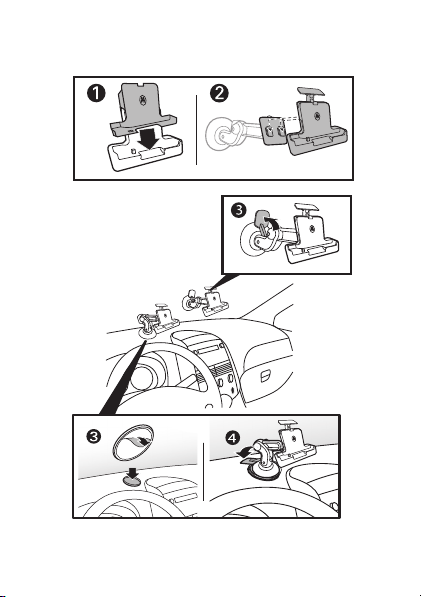
Navigation/Music Vehicle Mount
Note: Skip Step 1 when using
a protective case with your
phone.
by Motorola
M
68000202960-A
Page 2

Plug In Your Phone & Charger
Note
: If you do not attach the optional car charger to the phone, the phone’s
screen may go dark depending on your phone's settings.
68000202960-A
M
Page 3
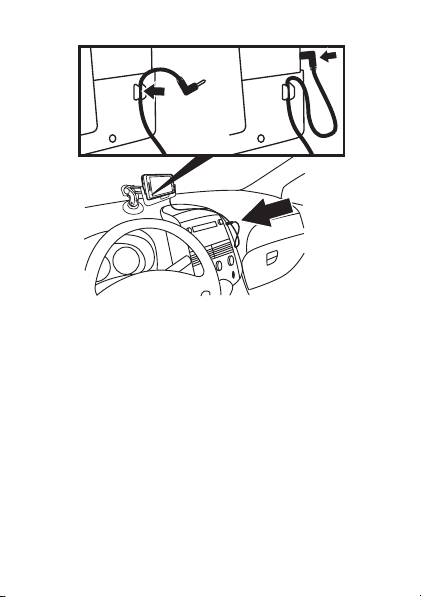
Hook Up Your Tunes
AUX input
Driving Precautions
Using a mobile device while driving may cause distraction. End a call if you
can’t concentrate on driving. Input information about your destination and
route prior to your drive. Do not input data or engage in text messaging while
driving. Keep your eyes on the road while driving. Listen to the audible
turn-by-turn directions, if available. Also, using a mobile device or accessory
may be prohibited or restricted in certain areas. Always obey the laws and
regulations on the use of these products. Responsible driving practices can be
found at
www.motorola.com/callsmart
Important:
Before installing or using, check state and local laws regarding
windshield mounting and use of equipment.
For safe installation:
Do not put your phone in a location that obstructs the driver's vision or
•
interferes with the operation of the vehicle.
•
Do not cover an airbag.
(in English only).
M
68000202960-A
Page 4

MOTOROLA and the Stylized M Logo are registered in the US Patent &
Trademark Office. DROID is a trademark of Lucasfilm Ltd. and its related
companies. All other product or service names are the property of their
respective owners. © 2010 Motorola, Inc. All rights reserved.
68000202960-A
M
Page 5

Montaje de Navegación/Música en
Nota: omita el Paso 1 cuando
use un estuche de protección
con su teléfono.
Vehículo por Motorola
M
68000202960-A
Page 6

Conecte el Teléfono y el Cargador
Nota
: si no conecta al teléfono el cargador opcional de automóvil, puede
que la pantalla del teléfono se oscurezca, dependiendo de la programación
del teléfono.
68000202960-A
M
Page 7

Conecte sus Melodías
Ingreso AUX
Precauciones al conducir
Utilizar dispositivos móviles mientras se conduce puede ocasionar distracción.
Finalice la llamada si no puede concentrarse en la conducción. Ingrese la
información acerca de su destino y ruta antes de conducir. No ingrese datos ni
participe en el envío de mensajes de texto mientras conduce. Mantenga la
vista en el camino mientras conduce. Escuche las instrucciones de voz giro a
giro, si se encuentran disponibles. Asimismo, el uso de un dispositivo móvil o
un accesorio puede estar prohibido o restringido en ciertas áreas. Cumpla
siempre con las leyes y regulaciones sobre el uso de estos productos. Puede
encontrar las prácticas de conducción responsable en
(sólo en inglés).
callsmart
Importante:
relativas al montaje y uso de equipos en el parabrisas.
Para una instalación segura:
•
•
antes de instalar o utilizar, revise las leyes estatales y locales
No ponga el teléfono en una ubicación que obstruya la visión del conductor
o interfiera con la operación del vehículo.
No cubra una bolsa de aire.
M
www.motorola.com/
68000202960-A
Page 8

MOTOROLA y el logotipo de la M estilizada están registrados en la Oficina de
patentes y marcas registradas de los Estados Unidos. Todos los demás
nombres de productos o de servicios pertenecen a sus respectivos dueños.
© 2010 Motorola, Inc. Todos los derechos reservados.
68000202960-A
M
Page 9

Trousse musique et navigation
Remarque: si vous utilisez
un étui protecteur, passez
l’étape1.
pour la voiture de Motorola
M
68000202960-A
Page 10

Brancher votre téléphone et votre chargeur
Remarque
: selon les réglages de votre téléphone, si vous ne connectez pas
un chargeur pour la voiture au téléphone, son écran pourrait être plus sombre.
68000202960-A
M
Page 11

Connectez votre musique
EntréeAUX
Précautions au volant
L’utilisation d’un appareil cellulaire pendant la conduite peut détourner votre
attention de la route. Mettez fin à l’appel si vous ne pouvez vous concentrer
sur la conduite. Entrez les renseignements sur votre destination et votre
itinéraire avant de prendre la route. Pendant que vous conduisez, n’entrez pas
de données et n’envoyez pas de message texte. Au volant, gardez toujours les
yeux sur la route. Écoutez les directions détaillées vocales, si la fonction est
disponible. De plus, l’utilisation d’un appareil cellulaire ou de ses accessoires
peut être interdite ou restreinte à certains endroits. Conformez-vous toujours
aux lois et aux règlements régissant l’utilisation de ces produits. Vous
trouverez une liste des pratiques de conduite sûre sur le site
www.motorola.com/callsmart
Important :
avant d’installer l’appareil ou de l’utiliser, consultez les lois
provinciales et fédérales relativement à l’installation d’un appareil au
pare-brise ou à l’utilisation de l’équipement.
(en anglais seulement).
M
68000202960-A
Page 12

Pour une installation sécuritaire :
•
N’installez pas l’appareil à un emplacement qui risque d’obstruer la vue du
conducteur ou de nuire au bon fonctionnement du véhicule.
•
Ne le placez pas au-dessus d’un coussin gonflable.
MOTOROLA et le logo M stylisé sont des marques déposées auprès du US
Patent & Trademark Office. Tous les autres noms de produits et de services
appartiennent à leur détenteur respectif. © 2010 Motorola, Inc. Tous droits
réservés.
68000202960-A
M
Page 13

Montagem veicular para
Nota: pule a Etapa 1 quando
estiver usando um estojo de
proteção com seu telefone.
navegação/música da Motorola
M
68000202960-A
Page 14

Conecte o telefone e o carregador
Nota
: se você não anexar o carregador veicular opcional ao telefone, a tela do
telefone poderá escurecer dependendo das configurações do telefone.
68000202960-A
M
Page 15

Conecte suas músicas
Entrada AUX
Cuidados ao dirigir
O uso de um dispositivo móvel ao volante pode causar distração. Se não
conseguir se concentrar na direção, encerre a ligação. Insira informações sobre
seu destino e sua rota antes de começar a dirigir. Não insira dados nem envie
ou receba mensagens de texto enquanto dirige. Mantenha os olhos na estrada
enquanto dirige. Ouça as direções de áudio curva a curva, se disponível. Além
disso, o uso de dispositivo móvel e acessórios pode ser proibido ou restrito em
determinadas áreas. Sempre obedeça às leis e normas sobre o uso desses
produtos. Práticas de direção responsável podem ser encontradas em
www.motorola.com/callsmart
Importante:
relacionadas à montagem do para-brisa e ao uso de equipamentos.
Para uma instalação segura:
•
•
Antes de instalar ou usar, verifique as leis estaduais e locais
Não coloque seu telefone em um local que obstrua a visão do motorista ou
que interfira na operação do veículo.
Não cubra o airbag.
M
(apenas em inglês).
68000202960-A
Page 16

O nome MOTOROLA e sua logomarca estilizada M estão registrados no
Escritório de Marcas e Patentes dos EUA. Todos os demais nomes de serviços
ou produtos pertencem aos seus respectivos proprietários. © 2010 Motorola,
Inc. Todos os direitos reservados.
68000202960-A
M
