Monster MNREMIX User Manual

USER
MANUAL
DJ MIXER PARTY SYSTEM
MODEL: MNREMIX

PACKAGE CONTENTS
Included with your purchase:
THANK YOU FOR CHOOSING MONSTER
Congratulations on your Monster REMIX speaker! Please take your time to explore all of the features and utilities we have built into this product.
We put all of our products through rigorous testing and quality control. For your peace of mind, we offer a one-year limited warranty against manufacturing defects and workmanship. Please refer to the warranty section of the user manual for more details.
For more information on all of our products, please visit: MyMonsterAudio.com
FOLLOW US:
 @MyMonsterAudio
@MyMonsterAudio
 @MyMonsterAudio
@MyMonsterAudio  @MyMonsterAudio
@MyMonsterAudio
Monster REMIX
User Manual &
Quick Start Guide
(Incl. Warranty Statement)
Wireless Microphone
(Batteries Included)
Remote Control
(Batteries Included)
AUX Cord
(Jack: 3.5mm; Length: 5’)
AC Power Cord
(Length: 6'6")
FM Antenna
(Length: 6'6")

TABLE OF CONTENTS
PRODUCT CONTROLS
POWER
Power
Standby
AUDIO
Volume
Mute
USB
Microphone
Bluetooth Pairing
NFC Pairing
Bluetooth/NFC Controls
FM Radio
AUX
Headphone
Line-In
Bass & Treble
1-2
3
3
4
5
6
7
FEATURES |
|
|
|
|
|
Party FX |
|
|
|
|
|
Pro, Horn, & Lazer FX |
|
|
|
|
|
DJ FX |
|
|
|
8 |
|
FX Volume |
||
|
||
|
|
|
Lights |
|
|
|
|
|
Dimmer |
|
|
|
|
|
TROUBLESHOOTING |
|
|
|
9 |
|
SPECIFICATIONS |
||
|
||
|
|
|
IMPORTANT SAFETY INSTRUCTIONS |
10 |
|
|
|
|
LIMITED WARRANTY |
11 |
|
|
|
|
WARNING STATEMENTS |
12 |
|
|
|
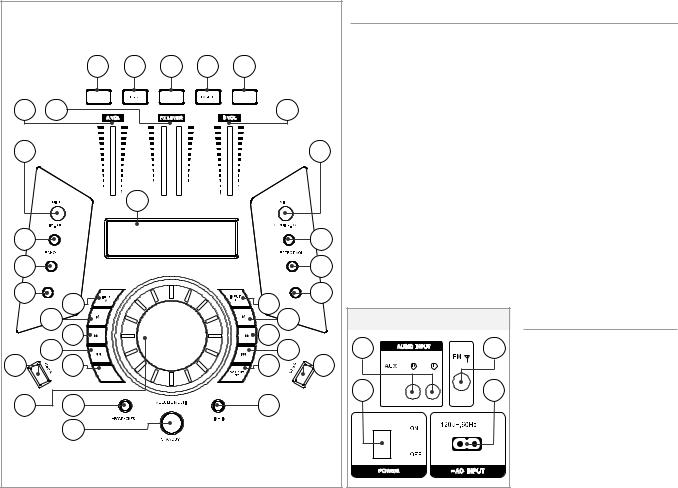
PRODUCT CONTROLS
Top Panel Diagram |
|
|
|
|
||
|
1 |
2 |
3 |
4 |
5 |
|
|
PARTY FX |
|
HORN |
|
DJ FX |
|
6 |
7 |
|
FX LEVER |
|
|
8 |
|
|
|
|
|
|
|
9 |
|
|
|
|
|
10 |
|
|
11 |
|
|
|
|
12 |
|
|
|
|
|
13 |
14 |
|
|
|
|
|
15 |
|
BASS |
|
|
|
|
TREBLE |
16 |
|
|
|
|
|
17 |
|
18 |
|
|
|
19 |
|
|
20 |
|
|
|
|
21 |
|
22 |
|
|
|
23 |
|
|
24 |
|
|
|
|
25 |
26 |
27 |
|
|
|
28 |
29 |
|
LIGHTING |
|
|
|
|
|
|
MODE |
|
|
|
|
|
30 |
31 |
|
|
|
32 |
|
|
33 |
|
|
|
|
|
1 |
|
|
|
|
|
|
 Top Panel
Top Panel
1.Party FX Button
2.Pro Button
3.Horn Button
4.Lazer Button
5.DJ FX Button
6.Input A Volume Slider
7.FX Lever
8.Input B Volume Slider
9.Mic 1 Input
10.Mic 2 Input
11.LED Digital Display
12.Mic 1 Volume Knob
13.WL/Mic 2 Volume Knob
14.Echo Depth Knob
15.Effect Volume Knob
16.Bass Knob
17.Treble Knob
Back Panel Diagram |
|
34 |
35 |
36 |
37 |
18.Input A Mode Button
19.Input B Mode Button
20.Input A Play/Pause Button
21.Input B Play/Pause Button
22.Input A Next Button
23.Input B Next Button
24.Input A Previous Button
25.Input B Previous Button
26.USB A Input
27.Lighting Model Button
28.Headphone Mode Button
29.USB B Input
30.Volume/Multi Dial
31.Headphone Input
32.Line-In Audio Input
33.Standby Button
Back Panel
34.AUX Audio RCA Input
35.FM Antenna Input
36.Power Switch
37.AC Input
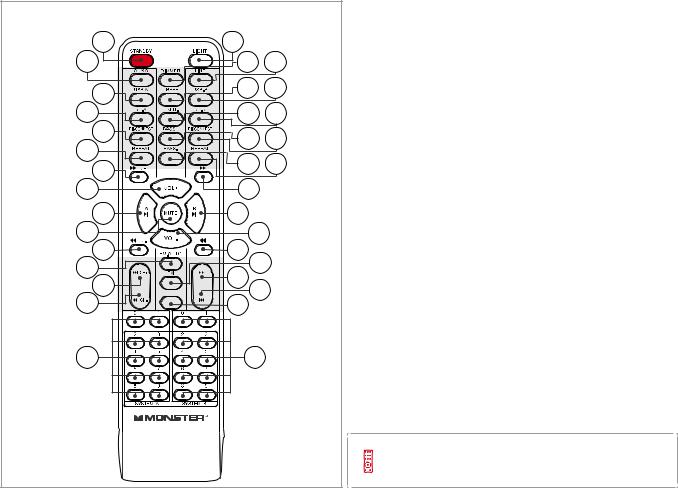
Remote Diagram |
Controls |
|
|
|
|
1 |
2 |
|
1. |
Standby |
18. |
FM Tunning +/Forward |
|
|
2. |
Light Mode |
19. |
Main Volume + |
|||
3 |
8 |
13 |
|||||
3. |
AUX-A Select |
20. |
Play/Pause(Ch. A) |
||||
|
|
|
|||||
4 |
9 |
14 |
4. |
USB-A Select |
21. |
Mute |
|
|
BT-A Select |
|
FM Tunning -/Rewind |
||||
|
|
5. |
22. |
||||
|
|
|
|||||
5 |
10 |
15 |
6. |
BT-A Disconnect |
23. |
Forward |
|
6 |
11 |
16 |
7. |
Repeat (Ch. A) |
24. |
Play/Pause(Ch. B) |
|
|
8. |
LED Dimmer |
25. |
Main Volume - |
|||
7 |
|
|
|||||
|
|
|
Trebel + |
|
Previous |
||
18 |
12 |
17 |
9. |
26. |
|||
|
|
10. |
Trebel - |
|
|
||
19 |
23 |
|
|
|
|||
|
11. |
Bass + |
27. |
FM Auto Preset |
|||
|
|
|
|||||
20 |
24 |
|
12. |
Bass - |
28. |
Next Track (Ch. A)/ |
|
21 |
25 |
|
13. |
Line-In (Ch. B) Select |
|
FM Channel + |
|
|
14. |
USB-B Select |
29. |
Previous Track (Ch. A)/ |
|||
22 |
26 |
|
|||||
|
15. |
BT-B Select |
|
FM Channel - |
|||
27 |
30 |
|
30. |
FM Audio Input |
|||
|
|
BT-B Disconnect |
|||||
31 |
|
16. |
|||||
28 |
|
31. |
Previous Track (Ch. B) |
||||
32 |
|
17. |
Repeat (Ch. B) |
||||
PRESET |
|
32. |
Next Track (Ch. B) |
||||
29 |
33 |
|
|
|
|||
|
|
|
|
FM Preset |
|||
|
|
|
|
|
33. |
||
34 |
35 |
|
|
|
34. (Ch. A) Number Pad |
||
|
|
|
35. |
(Ch. B) Number Pad |
|||
|
|
|
|
|
|||
When you see this icon in the manual, it means the action can only be performed by using the
remote control.
2
